What’s New in LoginPress 3.0 (Features & Enhancements)
Disclaimer: If you face any issue with our new update and need timely assistance, you can contact our dedicated support team or explore our WordPress.org support section.
Let us unveil LoginPress 3.0. We are excited to announce the release of the biggest update to our plugin yet. The latest LoginPress 3.0 release includes more updates with new features and enhancements, an enriched customization experience, and more efficient usage than ever.
Interesting? Well, there’s more in our free update. LoginPress is fully compatible with PHP 8.3, so we’ve also covered the tech side.
Important: Remember to create a complete WordPress backup before updating.
That being said, here’s all that’s new in LoginPress 3.0!
LoginPress 3.0 (TOC):
LoginPress Free New Features
1. Password Miss-match Custom Error Message:
Are you tired of the same default error messages? We added a new addition to the error messages you can customize for your users.
An error message is generated for password mismatch during registration. You can customize the error message that is displayed when users enter two different passwords. It is a great way to provide personalized error messages.
Note: See our detailed guide for Customize Passwords Don’t Match Error Message with LoginPress.
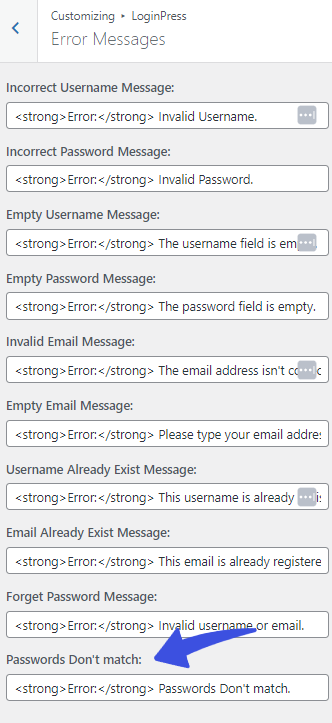
2. Force Password Reset Functionality
Regularly updating your passwords reduces your chances of exposure and prevents almost 80% of security breaches.
To ensure this, we added a new feature: Force Password Reset. Upon enabling, users who register on your site will now be forced to reset their password after a specific time limit. It’s set to 6 months by default, but you can set a time limit as suitable (See screenshot below).
It is a great way to improve security by ensuring that users regularly update their passwords.
Note: See our detailed guide on Enable Force Password Reset for Newly Registered Users.
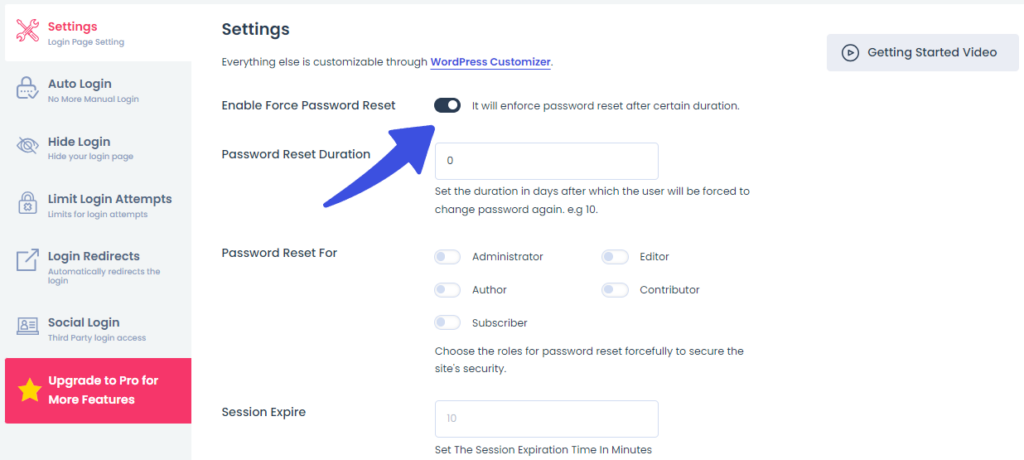
3. YouTube Video Background Support for Login Page:
Want more than just static backgrounds for your login page? Let’s switch to a more dynamic approach! We are introducing another defining feature addition in LoginPress 3.0.
You can now set YouTube videos as the background for your login page It is a great way to add a visually appealing element to the login experience and present your brand identity with engaging video content. To customize your login page with Youtube Video Background, refer to our detailed guide: Easily Integrate YouTube Video Background Login Page.

LoginPress Pro New Features
1. Addons Merge
LoginPress now has merged essential add-ons directly into LoginPress Pro 3.0:
- Auto Login
- Hide Login
- Widget Login
- Social Login
- Limit Login Attempts
- Login Redirects
So, all of the Add-ons can be managed through LoginPress Pro 3.0 instead of each Add-on being a separate plugin like before.
See the GIF below for understanding:
2. New User Verification Feature
With LoginPress Pro 3.0, gone are the days when everyone got registered to a site without the site admin’s verification.
The Pro version has introduced a New User Verification feature that allows the admin to verify the new user’s registration request on the site.
The admin can approve or deny a user upon registration based on the preferences.
3. New actions in Auto Login Add-On
LoginPress Pro 3.0 has introduced Auto Login Add-on with added functionality, including:
- User ID and Username: You can see the User ID number and Username.
- Email: There is an Email column where you can see the Email of the user,
- Auto login URL: You can see the autologin link in the Auto login URL column. Plus, there is a Copy button to help you easily copy the auto-login link.
- Status: The status column shows the current status of an auto link, i.e., whether it is Enabled or Disabled.
- Action: The action column has the Kebab menu icon. From here, you can have overall control of your Autologin Links. Once you click the Kebab menu icon, multiple options open, including
5.1. New Link: It helps you create a new Autologin link against a user with a single click.
5.2. Link Duration: This option helps set the link expiration duration.
5.3. Enable/Disable: You can easily Enable/Disable the Autologin link for specific users.
5.4. Email to Multiple: Email Multiple Users the autologin link to the group of users.
5.5. Email User: Email the autologin link to a certain user.
This is what it looks like:
4. reCAPTCHA (More Options)
WooCommerce Login/Register
Want to add reCaptcha to the WooCommerce login and register form? No problem!
LoginPress Pro 3.0 has introduced reCAPTCHA for the WooCommerce login and register form to protect your online store efficiency. Cool, right?
Comments Section
Sometimes, spam comments get out of control on a WordPress site. You might want to turn off the comments to avoid them, right?
Here is a good news for you! LoginPress 3.0 has introduced reCAPTCHA support for the comment section of your site. So, you don’t have to turn off the comments; instead, add reCAPTCHA to the comment section and eliminate spam.
Login Redirects and Auto Login Addon Enhancements
In LoginPress Pro 3.0, we’ve improved the code for login redirects and auto login features. This makes them faster, more secure, and compatible with other plugins. We’ve also made it easier to understand and maintain. These changes ensure a smoother and safer login customization experience for users.
reCaptcha Compatibility with PowerPack Login Plugin
LoginPress Pro 3.0 has introduced reCAPTCHA compatibility with PowerPack Login Plugin. Now you can enjoy seamless integration!
Google API Integration for Social Login
Previously, the LoginPress Pro Social Login Add-On relied on the Google PHP API SDK, version 2.10, for integrating Google services into PHP applications. However, we have upgraded this integration to leverage the Google API directly.
With this transition, LoginPress Pro 3.0 now utilizes the latest Google API for social login, ensuring a seamless and enhanced experience for your users during the Google Social Login process.
Security Enhancements
LoginPress Pro 3.0 is committed to providing your site with the best WordPress security solutions, such as reCAPTCHA for a site’s WooCommerce Login/Registration and Comment Section.
Other than this, you can see a lot more security enhancement in the Autologin Addon, i.e., setting the expiration duration for the Autologin link.
LoginPress Pro 3.0 Filters:
Autologin Default Expiration
We’ve added a filter `loginpress_autologin_default_expiration` to extend the default time of link expiration of new Autologin links.
This feature allows you to change the default expiration time for the Autologin links.
Prevent the Redirection on the Login Widget
We’ve added a filter `prevent_loginpress_login_widget_redirect` to prevent the redirection on the Login Widget.
Autologin Email Subject
We’ve created a new filter, “loginpress_autologin_email_subject” to change the email subject for the autologin email.
Autologin Email Message
LoginPress Pro 3.0 has introduced a new filter, “loginpress_autologin_email_msg” to change the content of the autologin email.
Autologin Inactive Error
The updated version has created a new filter, “loginpress_autologin_inactive_error” to change the inactive error message for autologin.
Autologin Disable Error
We’ve created a new filter, “loginpress_autologin_disable_error” to change the disable error message for autologin.
Autologin Email Subject
LoginPress Pro has created a new filter, “loginpress_autologin_expired_error” to change the expired error message for autologin.
Autologin Invalid Login Code
The plugin has introduced a new filter, “loginpress_autologin_invalid_login_code” to change the invalid autologin code error message.
More Feature Enhancements
LoginPress 3.0 also enhanced both the existing and the newly introduced features. Let’s briefly talk about some of the additional enhancements for our LoginPress features:
Increased Force Login Time Limit
We added a filter increase_force_time_limit that allows administrators to modify the time limit for force login beyond the default six months. It provides flexibility in adjusting the period after which users are required to reset their passwords.
Force Password Reset for All Users
We added a filter loginpress_password_reset_for_all to enable administrators to force all users to reset their passwords after a specific time, irrespective of registration date. It ensures that all user accounts regularly update their passwords for improved security.
Customizable Reset Email
We added a filter loginpress_change_reset_message that allows administrators to modify the content of the password reset email sent to users. This feature enables customization of the email message according to the platform’s branding and requirements.
Customizable Username Field Label
We added a filter loginpress_username_label to change the label for the username field. Administrators can customize the field label to align with their platform’s terminology or user interface preferences.
Code Optimization and Refactoring
We conducted code re-factorization and optimization to enhance the performance and maintainability of the codebase. This results in improved efficiency and streamlined code execution.
New Compatibilities Added in LoginPress Pro 3.0
Hide Login Add-On Compatibility with TranslatePress Plugin
LoginPress Pro 3.0 Hide Login Add-on is now fully compatible with the TranslatePress plugin. This significant update ensures a seamless experience for users wishing to customize their default WordPress login pages while benefiting from TranslatePress’ translation capabilities.
This integration empowers users to maintain security through the login page while providing translated login pages.
Two-Factor Transparency Compatibility with LoginPress
LoginPress 3.0 has resolved transparency issues related to the two-factor plugin, ensuring a seamless experience.
Visualize LoginPress 3.0: UI/UX Design Updates
Our release is not just limited to new features and enhancements. We believe in improving the user experience with a sleek interface design. A touch of freshness with a strong visual appeal is our go-to.
The updates to our UI/UX design take the experience of customizing your login page to the next level. Experience a whole new feel, with enhanced usability of the login page and its related components.
Let’s take a peek at our new screens.
Plugin page user interface:
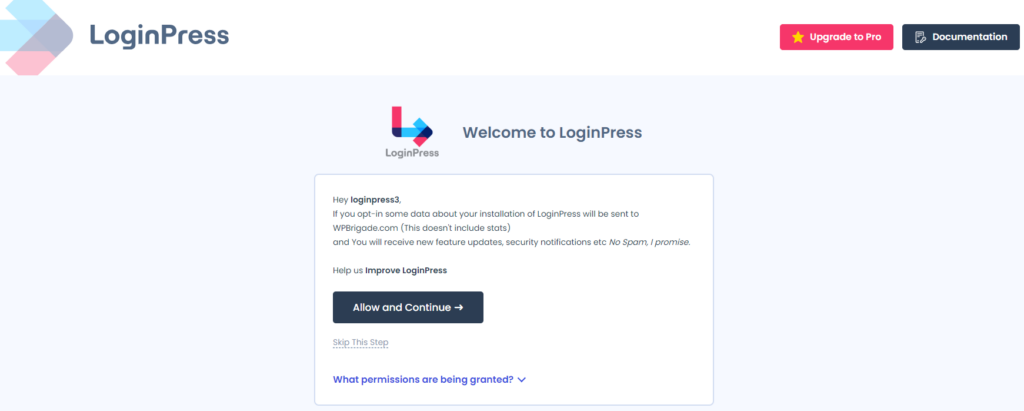
Settings page user interface:
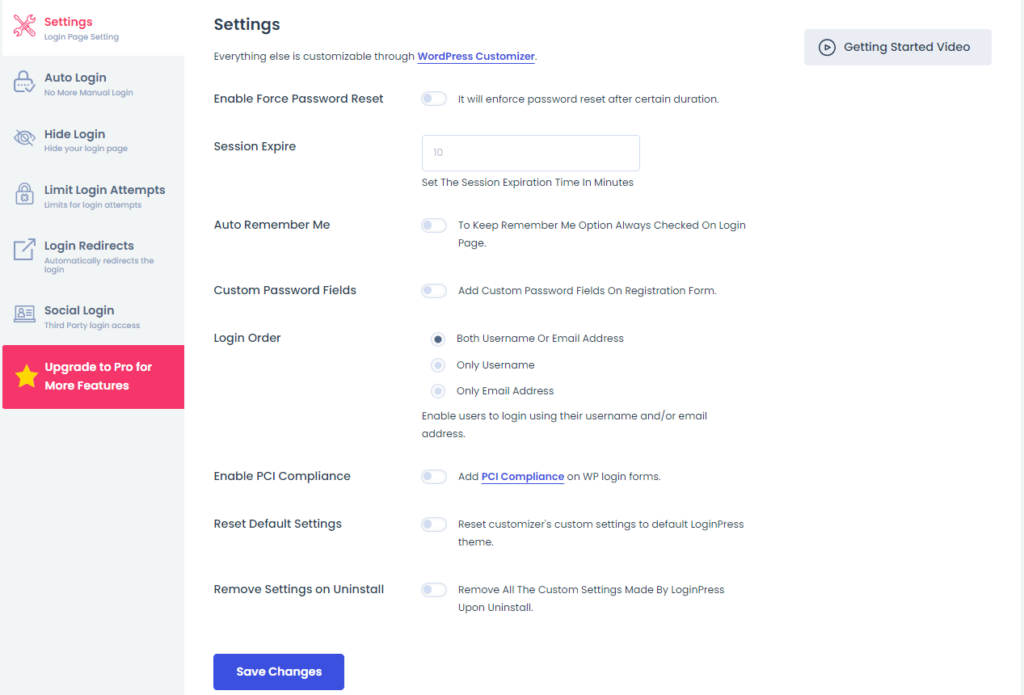
Compatibility with WordPress 6.5
Good news – you can immediately update LoginPress Pro 3.0 to WordPress 6.5!
We always aim to make LoginPress compatible with WordPress releases to ensure smooth performance. We’ve thoroughly tested LoginPress Pro 3.0 with the latest WordPress version, and everything works smoothly.
So, you can update WordPress and enjoy full compatibility with LoginPress Pro 3.0.
Latest PHP Compatibility
At LoginPress, we believe in staying in line with the latest technologies to ensure technical compatibility.
With the new release, LoginPress 3.0 is now fully compatible with PHP 8.3. It ensures seamless integration with the latest version of PHP and maintains compatibility with your platform’s technical requirements.
Upgrade to LoginPress 3.0 today for an enhanced customization experience. It’s a major update offering a new-look dashboard UI/UX with powerful new features, enhancements, and compatibility improvements.
LoginPress is now more efficient and dynamic than ever. Are you using it yet? What’s stopping you?
Get on board with the most valuable tool for managing your WordPress login page!
Bugfixes in LoginPress 3.0
Google reCAPTCHA with LoginPress Limit Login Attempt Add-On
LoginPress Pro 3.0 has fixed the Google reCaptcha issue with the LoginPress Limit Login Attempt Add-On. This bug fix makes it error-free to use Google reCAPTCHA and the Limit Login Attempts Add-On together.
Google reCAPTCHA V2
The new version of the plugin has fixed Google reCaptcha V2’s Invisible control over the different forms. Now, you can easily enable Google reCAPTCHA V2 individually for the Login, Register, or Forget form.
LoginPress Redirects
LoginPress Pro 3.0 has fixed the LoginPress redirects issue, according to which if an empty value is set for LoginPress Redirects, the user will be automatically redirected to the homepage page.
Last Attempt in LoginPress Limit Login Attempts
LoginPress Pro 3.0 has fixed the last attempt issue in the LoginPress Limit Login Attempt. This bugfix ensures that the user has the set login attempts when trying to reach a site, i.e., 3 login attempts.
What’s more?
LoginPress is committed to providing the best login page customization and security solutions. Even as we released the LoginPress 3.0 update, our team is still working around the clock to offer you more new features and updates you’ve been looking for.
Stay tuned as we creatively find new ways to help you make highly engaging login pages.
We would love to get your valuable feedback. Kindly let us know if you have an idea suggesting improvements or new features that you want.



This is great news… I stopped using LoginPress mainly because of the annoying problem of having 4-5 plugins to update and maintain and few other problems. I started using another product (WP Login Lockdown), but with this new update, I will possibly go back to LoginPress instead…!
That’s great to hear! Dealing with multiple plugins can indeed be a hassle. It’s good to know that the new update has made LoginPress more appealing to you again. Hopefully, it resolves the issues you encountered before. Feel free to ask me if you have any questions.
Best,
Saud