9 Best WordPress Security Plugins (Secure Your Site Today)
Are you looking for the best security plugin to protect your WordPress site?
In today’s digital world, cyber threats are evolving at an alarming rate. So, protecting your WordPress site is of utmost importance.
Fortunately, WordPress offers hundreds of security plugins designed to fortify your defenses and keep potential vulnerabilities under check.
In this article, we’ll dive into the 9 most powerful WordPress security plugins that safeguard your site against potential security threats.
Best WordPress Security Plugins Comparison
Let’s look at the best WordPress security plugins comparison table to get a quick summary.
| Plugins | Ratings | Pricing | Compatibility (Other Plugins) |
|---|---|---|---|
| LoginPress | 5/5 | $99/year | ✓ |
| Jetpack | 4/5 | $9.95/per month | ✓ |
| Wordfence | 4.5/5 | $119/per year | ✓ |
| All -in-One Security (AIOS) | 5/5 | $70/per year | ✓ |
| Sucuri Security | 4/5 | $199.99/per year | ✓ |
| iThemes Security | 4.5/5 | $99/per year | ✓ |
| Malcare | 4/5 | $99/per year | ✓ |
| miniOrange Google Authenticator | 4.5/5 | Free | ✓ |
| WP Scan | 4/5 | Custom Pricing | ✓ |
Note: All of the above-mentioned plugins offer the basic version for free as well.
Why Do You Need A WordPress Security Plugin?
WordPress is a safe content management system (CMS). However, like any other CMS, it may fall victim to cyberattacks if you don’t take essential security measures for your site.
A WordPress security plugin protects your website against cyber threats and attacks. With a security plugin, you can harden your website. So, your site becomes resilient to common types of attacks.
Here are several reasons you might need a WordPress security plugin:
- Protection Against Malware: The security plugins let you scan your website for malware, viruses, and more. This way, you can easily identify and remove any infected files before they harm your site.
- Firewall Protection: WordPress security plugins offer firewall protection. It monitors and filters incoming traffic to your WordPress site. This feature provides an added layer of security and enables you to remove harmful requests with just a single click.
- Login Attempts: These plugins allow you to limit the number of login attempts for an IP address. This helps against brute force attacks, where an attacker keeps trying different username and password combinations unless they guess the right one.
- Security Audits and Scans: Usually, security plugins offer regular scans for your site. It identifies vulnerabilities in your website’s themes, codes, and plugins. So you stay informed about the potential risks of your site.
- Protection Against DDoS Attacks: Security plugins offer protection against Distributed Denial of Service (DDoS) attacks. It makes your site inaccessible to legitimate visitors.
- Security Notifications and Alerts: WordPress security plugins timely inform you about suspicious activity or security breaches. It enables you to, allowing you to respond quickly before it exploits your site.
- Database Security: WordPress security plugins secure your site’s database. It enables you to change database prefixes, limit database access, and more to prevent unauthorized access to your site.
All of the above things are necessary for a secure WordPress site.
9 Best WordPress Security Plugins 2025
Keeping in view the importance of security measures, we’ve curated a list of 9 best WordPress security plugins that can help you strengthen your site’s security.
Let’s get started!
1. LoginPress

LoginPress Pro knows the importance of a more secure login page. Therefore, it offers all the security features required to strengthen it, keeping it secure from potential cyber threats.
You don’t need to go separately for different plugins to add to your site’s security. Like, it lets you add reCAPTCHA to the login and registration page, you can easily set the session expiration time of your site, change the default login URL of your site, and more.
Features:
- Hide Login: By default, WordPress has yourdomain.com/wp-admin.php and yourdomain.com/wp-login.php. Hackers can use your domain name with the default slug to reach your admin login.
As a general rule, it’s the best practice to change the default login slug, i.e., /wp-admin.php and /wp-login.php, to anything only you know. This is where LoginPress Pro Hide Login comes into play.
The Add-on lets you change the default WordPress login slug to anything only you know.
See the image below:
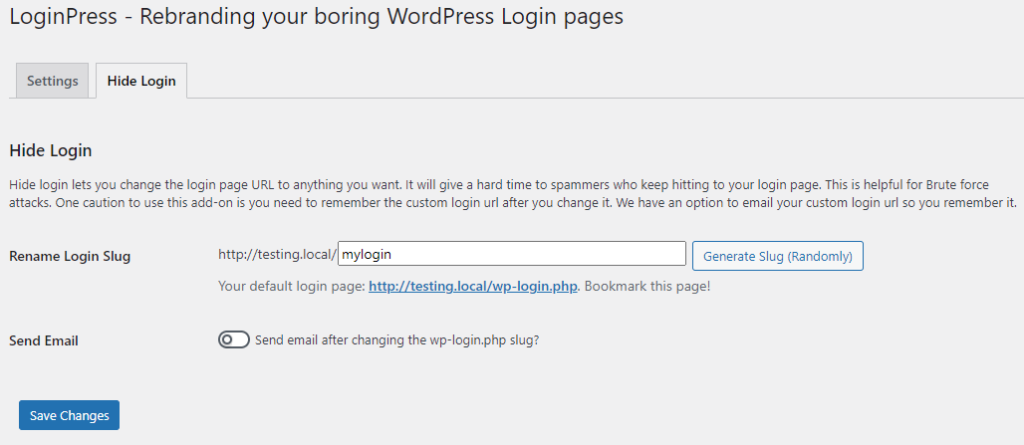
- Limit Login Attempts: WordPress doesn’t limit login attempts by default. Hackers take advantage of it. They use bots to keep on trying Username and Password for long. And they often succeed in it.
So, it’s the best practice to limit login attempts with LoginPress Pro Limit Login Attempts Add-on. The Add-on limits the login attempts, so the hacker fails to log in to your site.
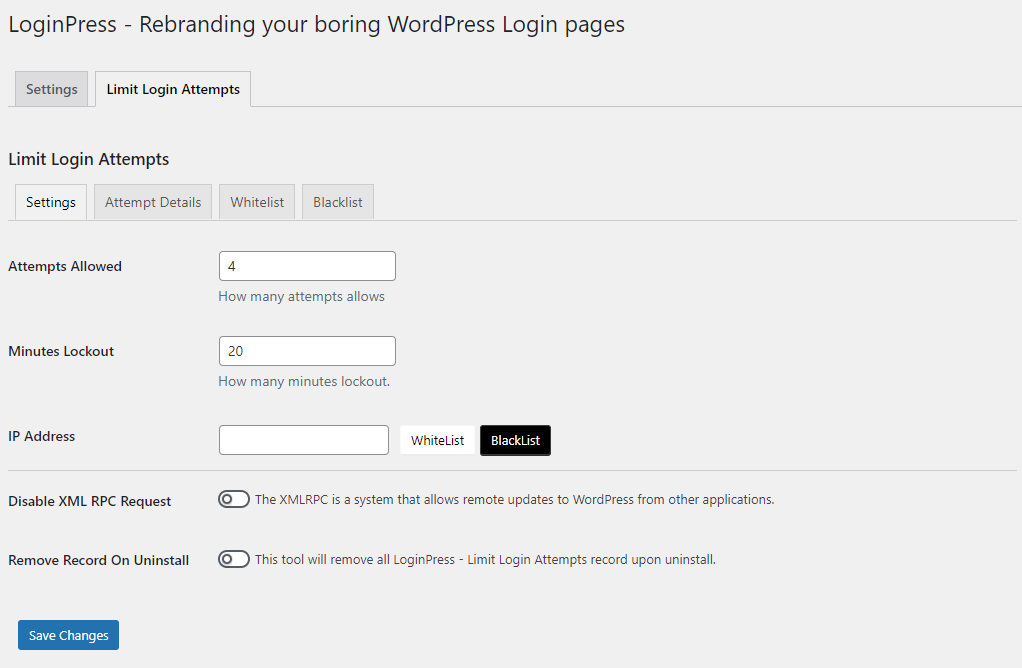
- Session Expire Time: LoginPress offers a session expiration time feature that enables you to set the session expiration time in minutes, i.e., 10 minutes for a session. It is the best practice to help you protect your site.
- reCAPTCHA: LoginPress lets you integrate Google reCAPTCHA into your site. It is another good practice to make your login inaccessible to bots.
- Social Login: Loginpress Pro offers a Social Login Add-on with a social login on the WordPress form. It reduces the risk of spam login and registration for your site.
- Auto Login: LoginPress Pro Auto Login Add-on lets you create a magic link for login where you don’t need login credentials.
Along with securing your login page, it offers amazing login page customization options so we’ve got all bases covered.
No doubt, LoginPress is the best WordPress login page customizer plugin. It’s a featured-pack plugin that enables you to customize the look and feel of the default WordPress login page and enhance your login page security.
Note: Check out our guide on WordPress Login Security: 13 Ways to Secure Login Page to learn more about strengthening your default WordPress login page.
Pricing:
The core plugin is free, and you can use the Session Expire Time feature. The security features mentioned above are available under the same package for only $99 per year.
2. Jetpack
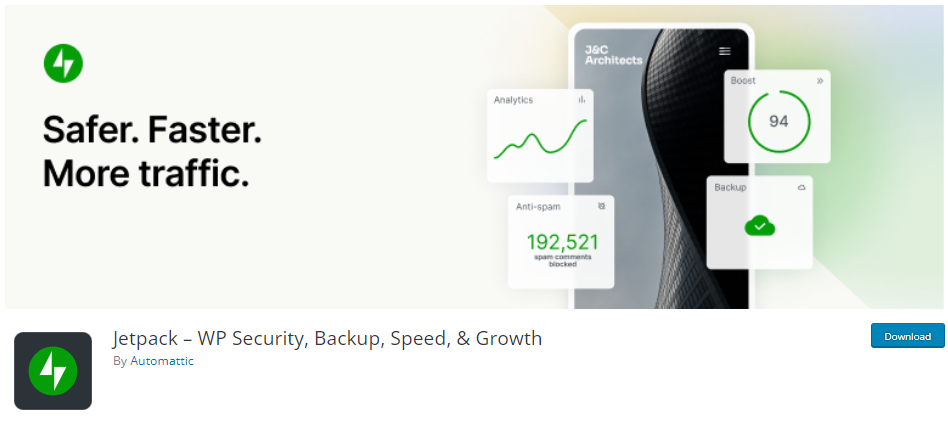
WordPress is a WordPress security plugin that helps you protect your site against spam and brute-force attacks. You can easily get started with Jetpack even with less technical knowledge.
Over 5 million users trust this powerful plugin. It provides comprehensive features to fortify your WordPress installation and keep your online presence safe.
The plugin makes it easy to migrate your WordPress site to a new host without hurting your site’s theme files and plugins.
Jetpack has a smart WAF (Web Application Firewall) that automatically examines incoming traffic to your site. Based on the results, it allows or blocks it on your site.
Features:
- Backups: The plugin automatically creates a backup for your site. It helps you regain your important data in case you accidentally lose it.
- Malware Scans: The plugin has a malware scanner that lets you quickly find lurking threats on your site.
- Spam Protection: The plugin allows you to block spam comments.
- Brute Force Protection: It helps protect your site against brute-force attacks.
Pricing:
The basic free version and the Premium security plan start at $9.95/month.
3. WordFence

Wordfence is a WordPress security plugin. The plugin has over 4 million active installations. The recent results show that the plugin has blocked billions of attacks and malicious IPs.
This WordPress security plugin offers all the essentials that help protect a site from potential cyber threats, such as malware, hacking attempts, and other security vulnerabilities.
Wordfence offers both free and premium versions. The premium version offers hands-on, more useful security features and support options.
Features:
- Web Application Firewall (WAF): The plugin filters out malicious traffic before it reaches your website.
- Block Security Attacks: It blocks security attacks, i.e., SQL injection, cross-site scripting (XSS), and more.
- Malware Scanner: The plugin has a built-in malware scanner that checks your WordPress core files, themes, and plugins.
- Security Alerts: Wordfence can send you email alerts when it detects suspicious activity on your website.
- Login Security: The plugin provides essential login security features, i.e., two-factor authentication, password strength checking, and CAPTCHA to enhance login security.
- Country Blocking: You can block access to your website from specific countries.
Pricing:
The basic version is free, and the Wordfence Premium plan starts at $119/year.
4. All-In-One Security (AIOS)
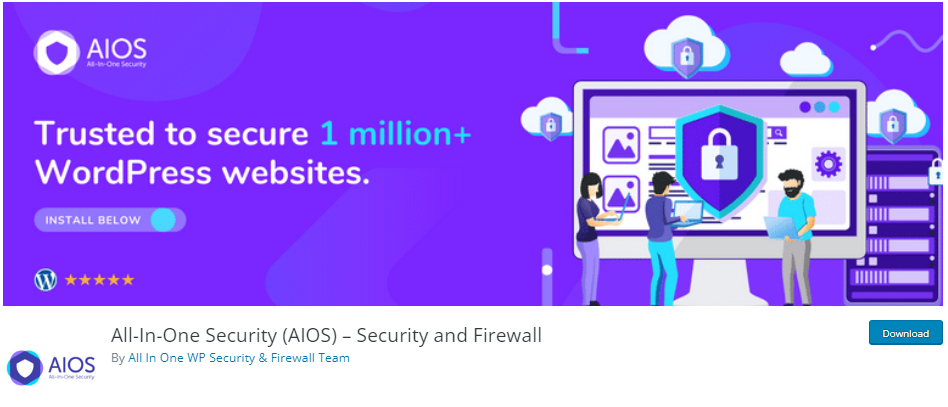
All In One WP Security is another best WordPress security plugins. It is designed specifically to enhance the security of WordPress websites.
The plugin sends you email notifications for various security alerts to keep you informed about what’s happening on your site.
The plugin offers firewall and file security protection suites that can automatically protect your site from threats. Plus, it protects your site against fake Google bots, DDoS attacks, cross-site scripting protection, and a lot more.
Features:
- Hide Login: AIOS lets you hide your default WordPress login.
- Login Lockout: You can set login lockouts based on failed login attempts for a configured time.
- Robot Verification: The plugin provides you robot verification feature by implementing Cloudflare Turnstile, Google reCAPTCHA, and plain maths CAPTCHA.
- File System Security: It includes features to protect the file system, such as file permissions, system information, and file change detection.
- Password Strength Tool: It has a password strength checker tool that enables you to create a strong password.
- Firewall: The plugin offers a firewall to protect your site against malicious attacks and unauthorized access.
Pricing:
All In One WP Security offers a free version, and the Pro version starts at $70/year.
5. Sucuri Security

Sucuri is another top-notch security plugin. The plugin is designed for popular content management systems (CMS), i.e., WordPress, Magento, Drupal, Joomla, and more.
The plugin has all the essential security features to fortify your website against potential cyber-attacks.
The plugin’s premium version has even more useful features, including a website firewall. It provides your site with additional protection against DDoS attacks and SQL injections.
Features:
- Security Activity Auditing: The plugin offers valuable insights into user activities and system events. It helps you to track and monitor any suspicious behavior effectively.
- File Integrity Monitoring: You can easily monitor critical files for unauthorized modifications. Enabling rapid response to potential security breaches.
- Remote Malware Scanning: Sucuri scans your WordPress site for malware remotely. It helps you take full control of your site’s protection.
- Blocklist Monitoring: The plugin lets you monitor the blocklist. It ensures your website’s reputation is not compromised due to suspicious activities.
- Post-Hack Security Actions: Sucuri has all the features that help you take post-hack security actions.
- Security Notifications: The plugin is smart enough to send you security notifications.
Pricing:
Sucuri offers a free version, and the Pro version is $299/year.
6. Solid Security

Solid Security, formerly known as iThemes security, is another useful WordPress security plugin that protects your site against a wide range of potential threats.
The plugin is designed with a user-centric approach. It’s versatile enough to accommodate the needs of both beginners and experienced developers.
Whether concerned about securing your login credentials or against brute-force attacks, the plugin helps you safeguard your site best.
Features:
- Two-Factor Authentication (2FA): The plugin enables you to add two-factor authentication to your WordPress login via Authy and Google Authenticator, email, and backup codes.
- Password Requirements: You can easily create a password policy for your site users.
- reCAPTCHA (Pro): You can upgrade to the pro version to integrate reCAPTCHA into your site.
- Passwordless Logins (Pro): The plugin allows you to strengthen your site’s security with strong passwords.
- Trusted Devices (Pro): The pro version enables you to add trusted devices to your site, i.e., limiting Administrator privileges to Trusted Devices.
Pricing:
iThemes Security offers the basic version for Free. The Pro version starts at $99/year.
7. Malcare

MalCare Security is another useful WordPress plugin to help you boost your site’s security. It also aims to strengthen the security of your site by implementing recommended security best practices.
MalCare is typically designed to be compatible with various WordPress themes and plugins. So, it works well with your existing setup.
In addition, the plugin usually comes with an intuitive dashboard and user interface. It makes it accessible for users with different levels of technical expertise.
Features:
- Malware Scanner: MalCare provides tools to scan your WordPress site for malware and malicious code.
- Malware Removal: The plugin offers malware removal for you. So if it detects a suspicious file or code on your site, it can help remove it immediately.
- Firewall Protection: The plugin includes a firewall that helps protect your site from various online threats, such as brute force attacks, suspicious login attempts, and more.
- Security Auditing: You can easily audit your site’s security settings and configurations. It helps you identify vulnerabilities.
Pricing:
Malcare provides the basic version for Free. The Pro version starts at $99/year.
8. miniorange’s Google Authenticator

miniOrange Google Authenticator is a WordPress plugin developed by miniOrange. This plugin is designed to enhance the security of WordPress websites by adding an extra layer of protection to your WordPress login via two-factor authentication (2FA).
The plugin implements various methods of 2FA, such as OTP (One-Time Passwords), push notifications, QR code-based authentication, and more.
The plugin typically offers customization options that allow a site owner to configure the authentication process to meet their specific needs. Plus, you can get support for their plugins, documentation, and resources to set up the plugin effectively.
Features:
- Language Translation: The plugin supports French, Spanish, Italian, German, and many other languages.
- Passwordless Login: It offers passwordless login for your WordPress site.
- Mobile Verification: The plugin involves mobile verification for the login.
- Multiple Login Options: In addition to 2FA, the plugin supports multi-factor authentication. It enables you to add more than two authentication methods to your login.
Pricing:
miniOrange Google Authenticator offers the basic version for free. The premium version is available at $99/per year.
9. WP Scan
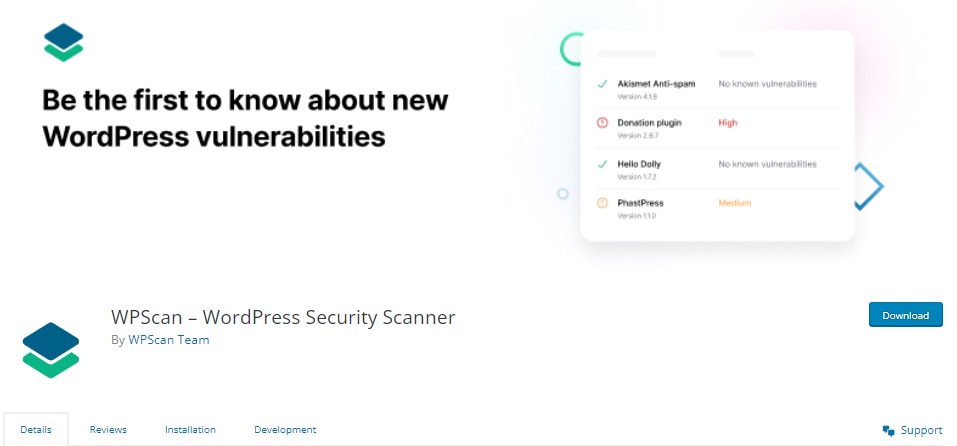
WPScan is another popular WordPress security plugin. It is designed to identify vulnerabilities within WordPress sites.
The plugin is known for its vulnerability scanning capabilities. It scans a WordPress site’s outdated plugins, themes, and WordPress core files.
In addition, it maintains an extensive database of known WordPress vulnerabilities. Dedicated WordPress security professionals manually enter each vulnerability into the plugin’s database. Plus, the database is updated as soon as any new information is available.
Features:
- Security Checks: The plugin automatically checks for debug.log files, wp-config.php backup files, XML-RPC is enabled, code repository files, and more.
- Vulnerability Details: The plugin lets you get vulnerability details by ID.
Pricing:
WP Scan offers the basic version for Free. The Pro version has a custom pricing option.
Top Factors for Choosing the Best WordPress Security Plugin
Choosing the best WordPress security plugin is important to ensure the safety and integrity of your WordPress site.
Here are the top factors to consider when making your selection:
- Login Page Security: The login page serves as the gateway to your site. This is why you must look for a plugin that helps you strengthen your site’s login page, i.e., LoginPress Pro.
- Malware Scanning and Removal: See if the plugin provides a malware scanning option. It should be able to detect and remove malware, viruses, and other malicious code.
- Firewall Protection: You must determine if the plugin provides a firewall to monitor and filter incoming traffic, blocking suspicious or potentially harmful requests.
- Brute Force Protection: Ensure the plugin can limit the number of login attempts from a single IP address, protecting against brute force attacks.
- Regular Security Scans: The plugin should conduct regular scans to identify vulnerabilities in your website’s code, themes, and plugins.
- Security Notifications and Alerts: The plugin should provide timely alerts for suspicious activity.
WordPress Security Plugins FAQs:
Is WordPress completely safe?
WordPress is thought to be a secured content management system (CMS). However, it is invulnerable like any other CMS, i.e., Drupal, Joomla, etc. So, using essential site security practices to protect your site against cyber threats is better.
What are some common WordPress security issues?
There are several possible WordPress security issues, including brute force attacks, Hijacking, XSS attacks, DDoS attacks, Database attacks, and SQL injection attacks.
How do WordPress security plugins work?
WordPress security plugins allow features on your site that are required to protect a site against a brute-force attack, DDoS, and more. They limit the number of requests from a specific IP address, hide the default WordPress login URL, set a session expiration time, and more.
How do WordPress security plugins check a site’s health?
WordPress security plugins let you check the security health of your site. There are hundreds of WordPress plugins available that enable you to scan your site and see web vulnerabilities.
What is the most secure type of website?
HTTPS in the site’s URL indicates that an SSL/TLS certificate secures the site. These type of sites are considered most secure. Anyone can see the certificate details by clicking the lock symbol on the browser bar.
Conclusion
We hope you understand that even though WordPress is a secure content management system, no platform is entirely invulnerable to cyber threats. A top-notch security plugin is essential to fortify your site against potential risks.
With our carefully curated list of the 9 best WordPress security plugins. Whether you prioritize malware detection, firewall protection, or login security, there’s a plugin ready to meet your specific needs.
Choose wisely and take the first step towards ensuring a safe and secure online presence.
Here are key takeaways:
- Why Do You Need A WordPress Security Plugin?
- 9 Best WordPress Security Plugins 2025
- Top Factors for Choosing the Best WordPress Security Plugin
Want more? Check out our comprehensive guides on the best possible ways to customize and secure your default WordPress login page:
- WordPress Login Security: 13 Ways to Secure Login Page
- How to Customize and Secure a WordPress Login Page
That concludes our discussion today!
Leave a comment below to tell us how much it helped you understand the importance of a security plugin for your site.



