
WordPress SEO for Beginners: A Definitive Guide (2024)
Are you a beginner looking forward to learning WordPress SEO to improve your site’s search engine ranking? If yes, we’ve got you covered!
In today's digital landscape, the basics of SEO (Search Engine Optimization) are essential to making your WordPress site stand out in search engine results.
Keeping this in mind, in this WordPress SEO tutorial, we'll explain the core principles of SEO to help you take control of your site's search engine ranking.

9 Best WordPress Geolocation Plugins (2024)
Are you looking for the best geolocation plugins for WordPress? If yes, we’ve got you covered.
WordPress geolocation plugins integrate with GPS or IP addresses to find the exact location of connected devices. You can use this information to track users' locations and provide location-specific content to your visitors.
Here, we’ve gathered a list of 9 best WordPress geolocation plugins to help you pick the right one for your needs.

11 Best WordPress Comment Plugins (2024)
Are you looking for the best WordPress comment plugins for your site? If yes, you’ve landed on the right page.
Comments play a crucial role in building an engaged community on your WordPress site. However, by default, WordPress comments lack advanced features, such as spam protection.
This is where WordPress comment plugins come into play. They help extend the native WordPress comment functionality by introducing more advanced features, such as Google reCAPTCHA, Comment Statistics, rich editor and media, and more.
In this article, we've gathered a list of the 11 best WordPress comment plugins to help you optimize your site's comment section.
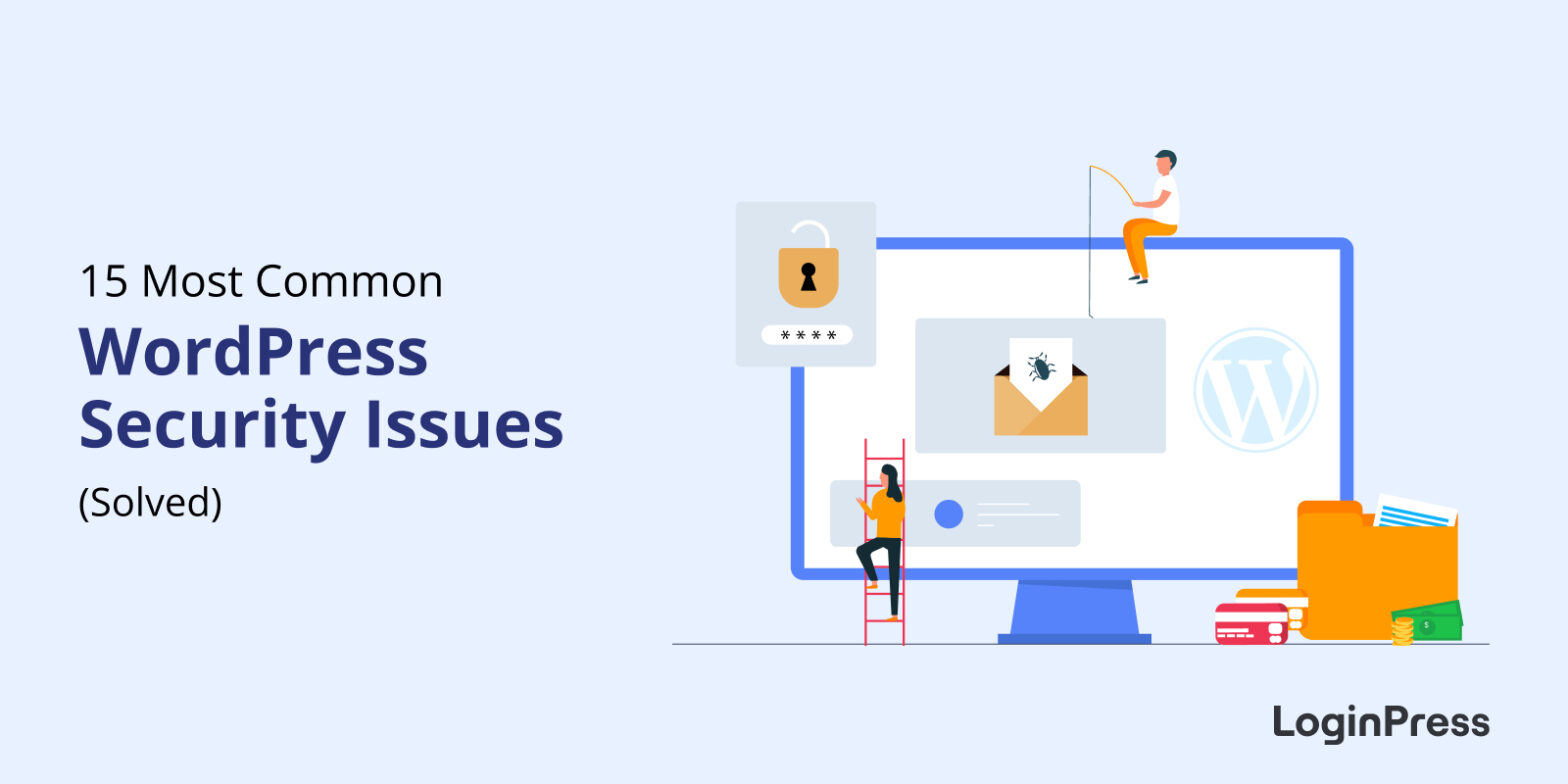
15 Most Common WordPress Security Issues (Solved)
Do you want to know about the most common WordPress security issues along with their possible solutions?
WordPress websites are frequent targets for cyberattacks, which may lead to a range of security threats, such as brute force attacks.
But don’t worry, we’ve got you covered.
In this guide, we’ll cover 15 of the most common WordPress security issues with solutions to help you keep your site safe and secure.
How to Add Social Media Icons to WordPress (A Step-by-Step Guide)
Are you wondering how to add social media icons to WordPress? If yes, we’ve got you covered.
Social media icons make it easy for visitors to connect with your WordPress site using multiple social platforms, such as Facebook, Google, LinkedIn, and more. Social icons help expand your reach and engagement.
Considering the importance of these icons, we’ve gathered three straightforward ways to add social media icons in WordPress.
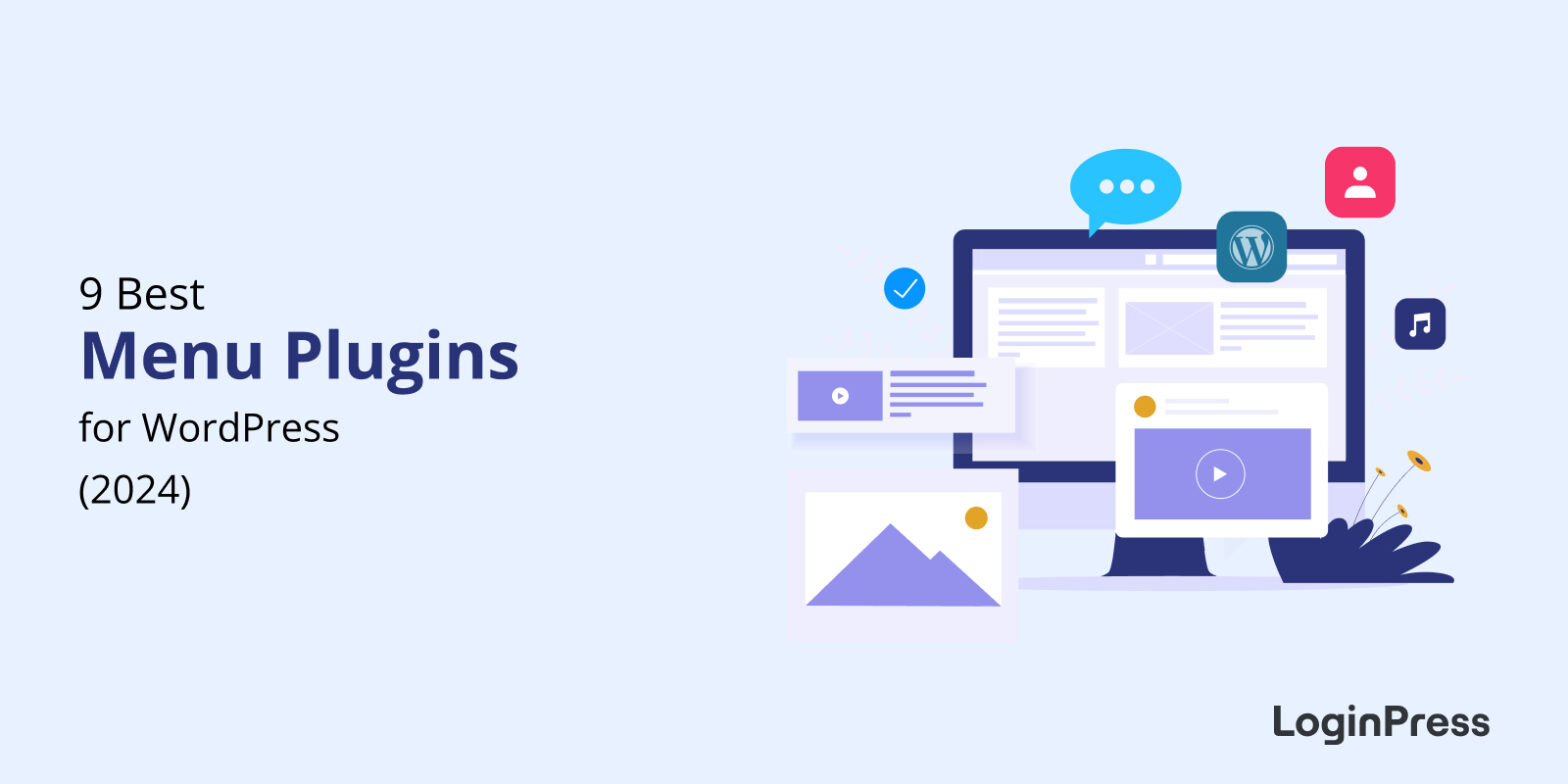
9 Best WordPress Menu Plugins (2024)
Are you looking for the best WordPress menu plugins for your site? We’ve got you covered!
A well-designed menu undoubtedly makes it easier for visitors to explore your site, improves engagement, and reduces bounce rates. WordPress provides menu plugins to help you do it with ease.
In this article, we’ve gathered a list of 9 best WordPress menu plugins for you to help create responsive menus for our site.

How to Add a Login Button to Your WordPress Menu (2024)
Do you want to add a login button to your WordPress menu? If yes, you’ve landed on the right article. A Login button on your WordPress menu can provide quick access for users to log in or manage their accounts.
In this article, we'll walk you through simple steps to add a login button to your WordPress menu using plugins.
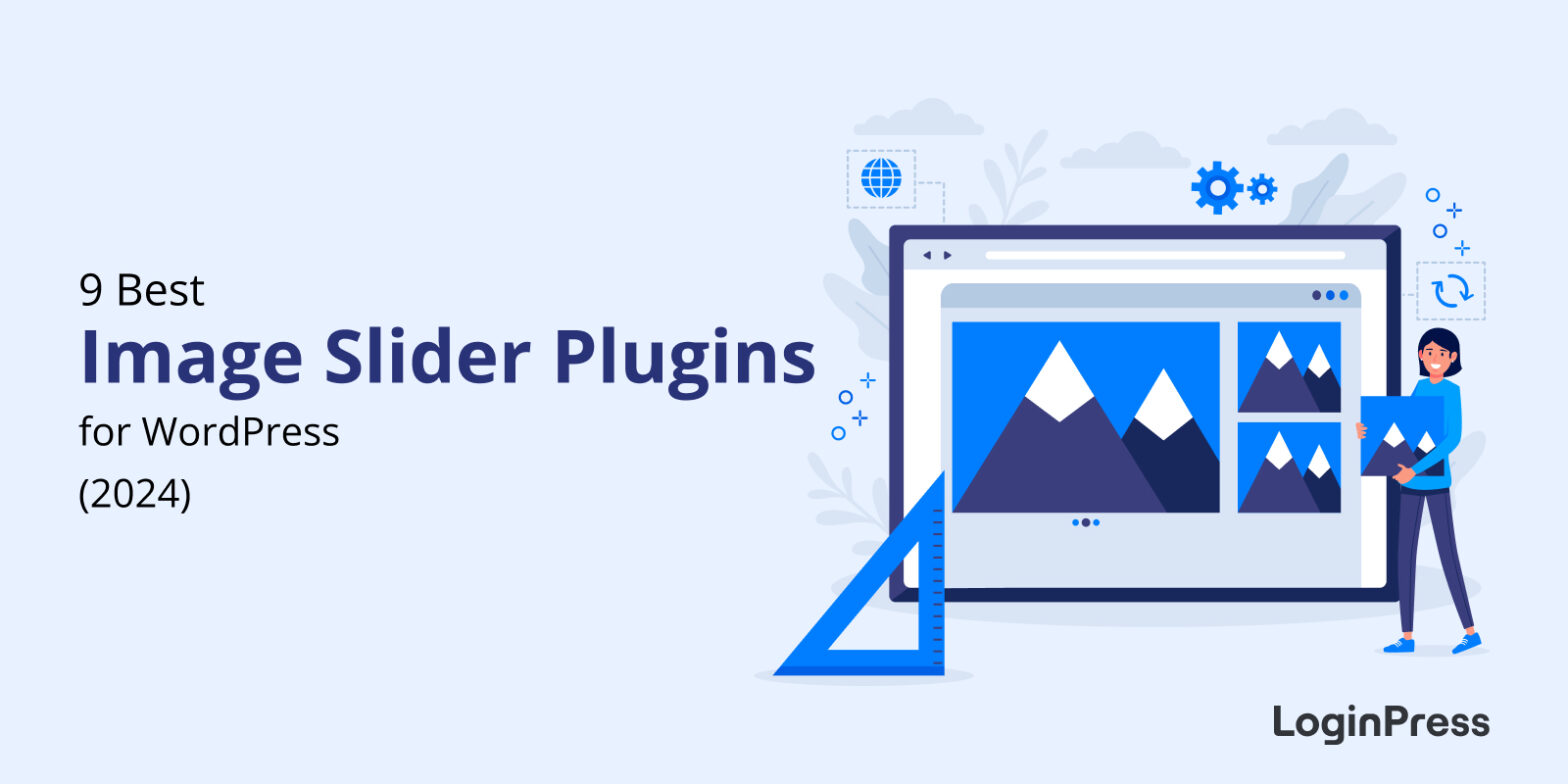
9 Best WordPress Image Slider Plugins (2024)
Are you looking for the best WordPress image slider plugins for your site? If yes, we’ve got you covered.
WordPress image slider plugins are famous for adding engaging images, videos, etc., to showcase a portfolio, promote products, and more. With a variety of plugins available, it is somewhat difficult to choose one that meets your site’s needs.
In this article, we’ve gathered the 9 best WordPress image slider plugins and compared them in detail.

How to Fix “Error Establishing a Database Connection” in WordPress (2024)
Are you looking for ways to fix the "Error establishing a database connection" issue to regain access to your site? If yes, you’ve landed on the right article.
The "Error Establishing a Database Connection" is a common issue that causes you to lose access to your WordPress site. It is better to understand how to diagnose and fix this problem to ensure the accessibility of your site.
This is why we will explore 5 easy methods for quickly fixing the "WordPress error establishing database connection".

7 Best reCAPTCHA Alternatives for WordPress (2024)
Are you looking for a reCAPTCHA alternative for your WordPress site? If yes, you’ve landed on the right page.
reCAPTCHA is a common anti-spam tool that helps secure your WordPress site from spam and malicious attacks. However, only some people are fans of reCAPTCHA due to its impact on user experience, site performance, and privacy concerns.
Thankfully, there are several reCAPTCHA alternatives that not only provide better protection and a more user-friendly experience.