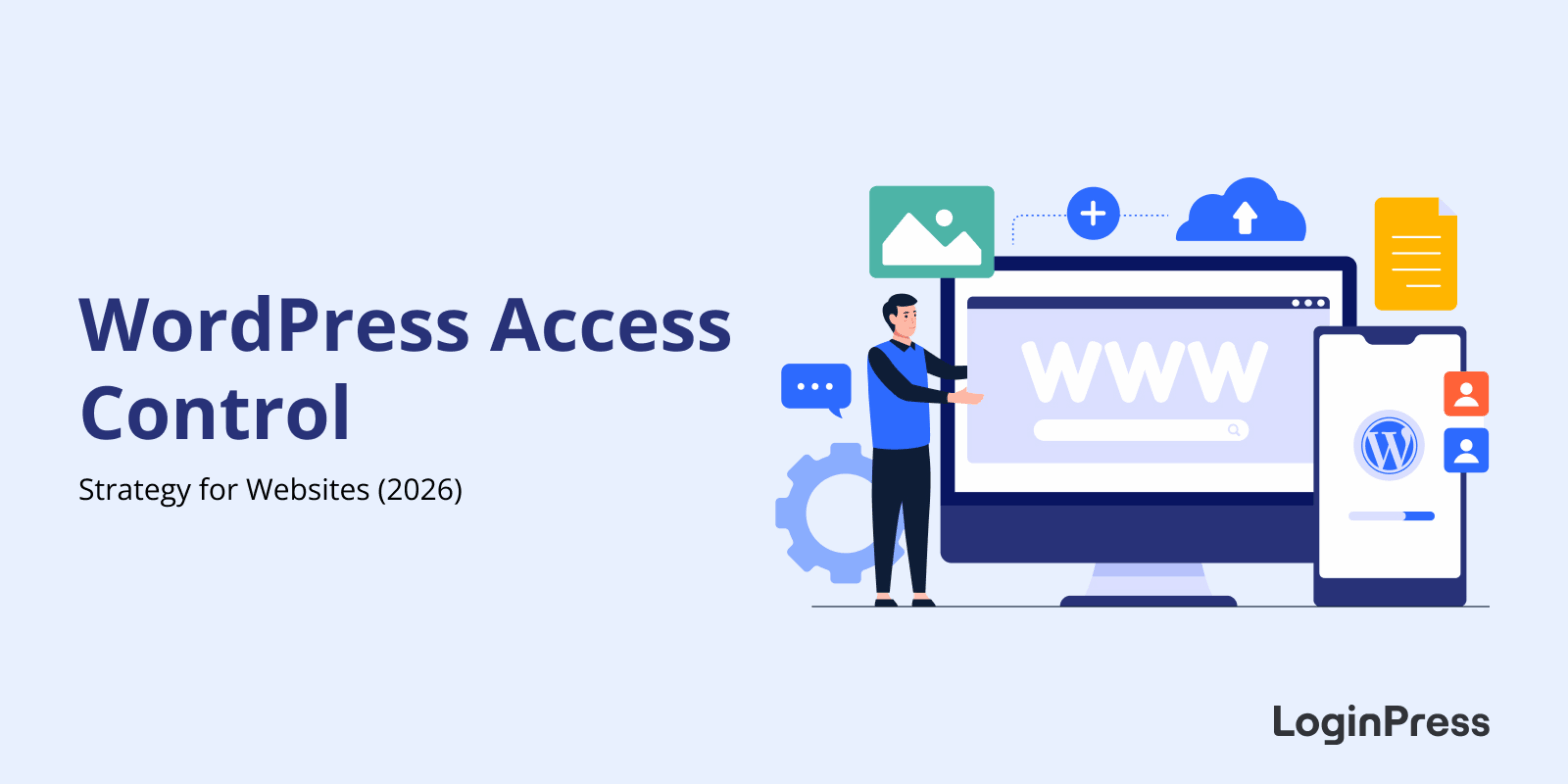
WordPress Access Control Strategy for Websites (2026)
Do you want to learn how to manage a WordPress access control strategy? You are at the right place.
As WordPress powers nearly half of the web, it becomes the primary target for AI-driven credential stuffing and privilege-escalation attempts.
A WordPress access control strategy is no longer a luxury for just enterprise sites; it is the baseline for survival. Today, access control is about verifying who the user is, what they are allowed to do, and under what conditions they can do it.
Whether you are running a high-traffic e-commerce hub or a headless enterprise CMS, your secure access management framework must be adaptive and deeply integrated into your login workflow.
In this post, I will explain the concept of WordPress access strategy control and how to implement it with LoginPress.
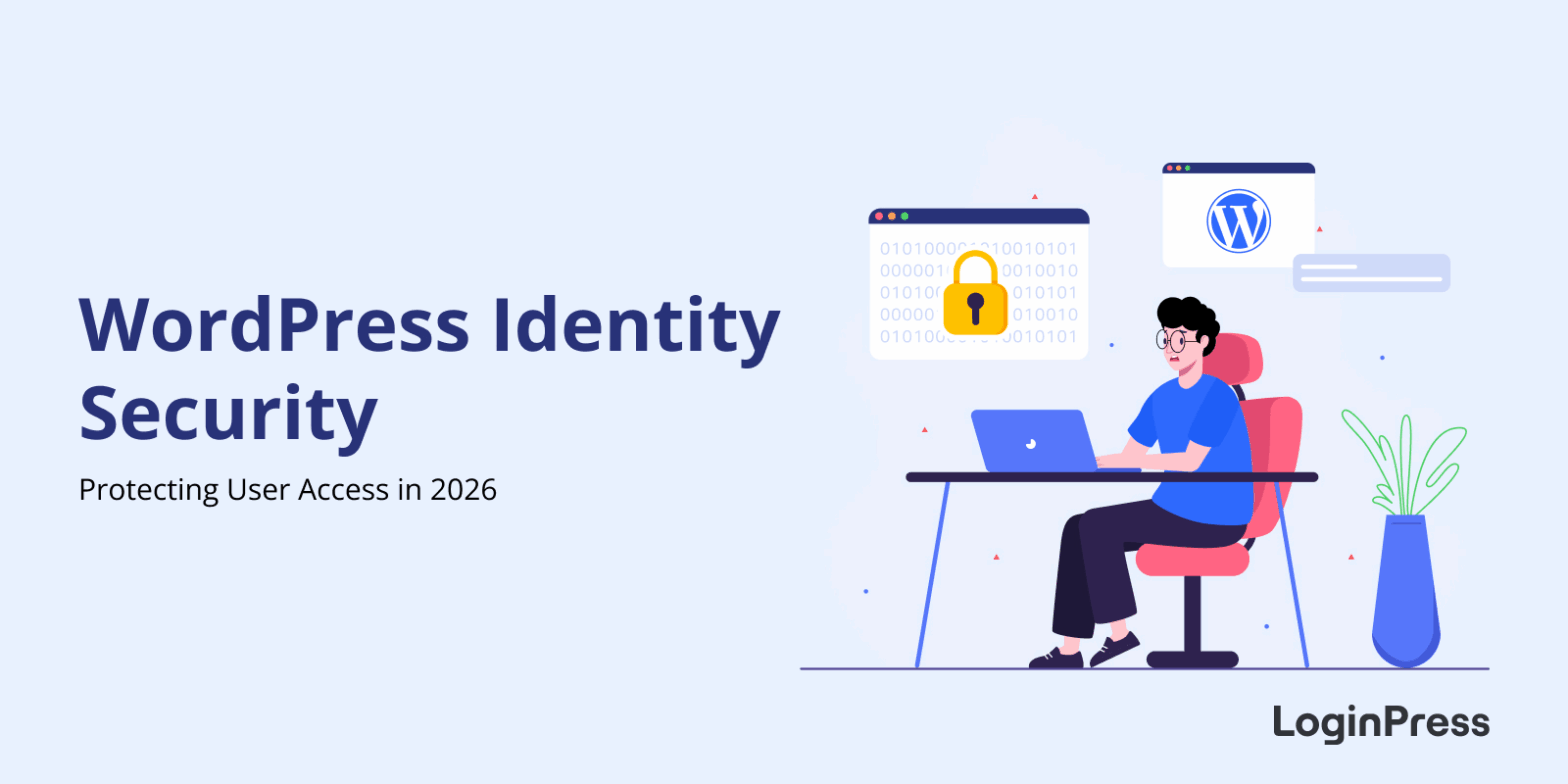
WordPress Identity Security: Protecting User Access (2026)
Are you wondering how you can implement WordPress identity protection? You are in the right place.
As we move through 2026, the stakes for WordPress identity security have never been higher.
With AI-driven bots performing millions of attacks monthly and credential stuffing becoming a primary entry point for breaches, standard security is no longer enough.
Protecting your site means going beyond simple firewalls. Today, WordPress identity security is about making sure every person or bot trying to access your dashboard is who they claim to be.
Whether you manage a small blog or a high-traffic e-commerce hub, securing user access is the most effective way to prevent catastrophic data loss and maintain digital trust.
In this post, you will learn about what identity security for WordPress is and how you can protect it using the login management and customizer plugin, LoginPress.

How to Secure WordPress Login for Remote Teams and Distributed Users
Are you looking for the best login setup to secure WordPress login for remote teams?
A distributed WordPress team offers flexibility and access to global talent, but it also introduces security risks from unsecured networks.
Managing a few local users is straightforward, but securing remote team logins across time zones and devices is more complex.
The challenge goes beyond hacking threats and includes the logistical complexities of managing multi-user login security.
Preventing credential sharing and addressing unattended active sessions in public locations are critical concerns for remote team security.
LoginPress has emerged as a leading solution to these security challenges by transforming the standard WordPress login into a branded authentication gateway.
This guide explains how remote teams can securely use remote user authentication in WordPress without frequent lockouts, offering practical strategies and solutions.

WordPress Login Hardening Checklist (2026 Guide)
The WordPress login page is the most targeted entry point on any site, making its protection a core security requirement, not an optional task.
Attackers routinely use brute-force attempts, credential stuffing, and automated bots to exploit weak or exposed login endpoints.
In this post, I will provide a practical framework for WordPress login hardening, covering securing the login URL, enforcing HTTPS, using strong passwords, enabling two-factor authentication, implementing access controls, and enabling activity monitoring.
By applying these configurations and operational safeguards, site owners can reduce the risk of unauthorized access.
Ultimately, it can help you maintain a resilient authentication layer across any WordPress environment.
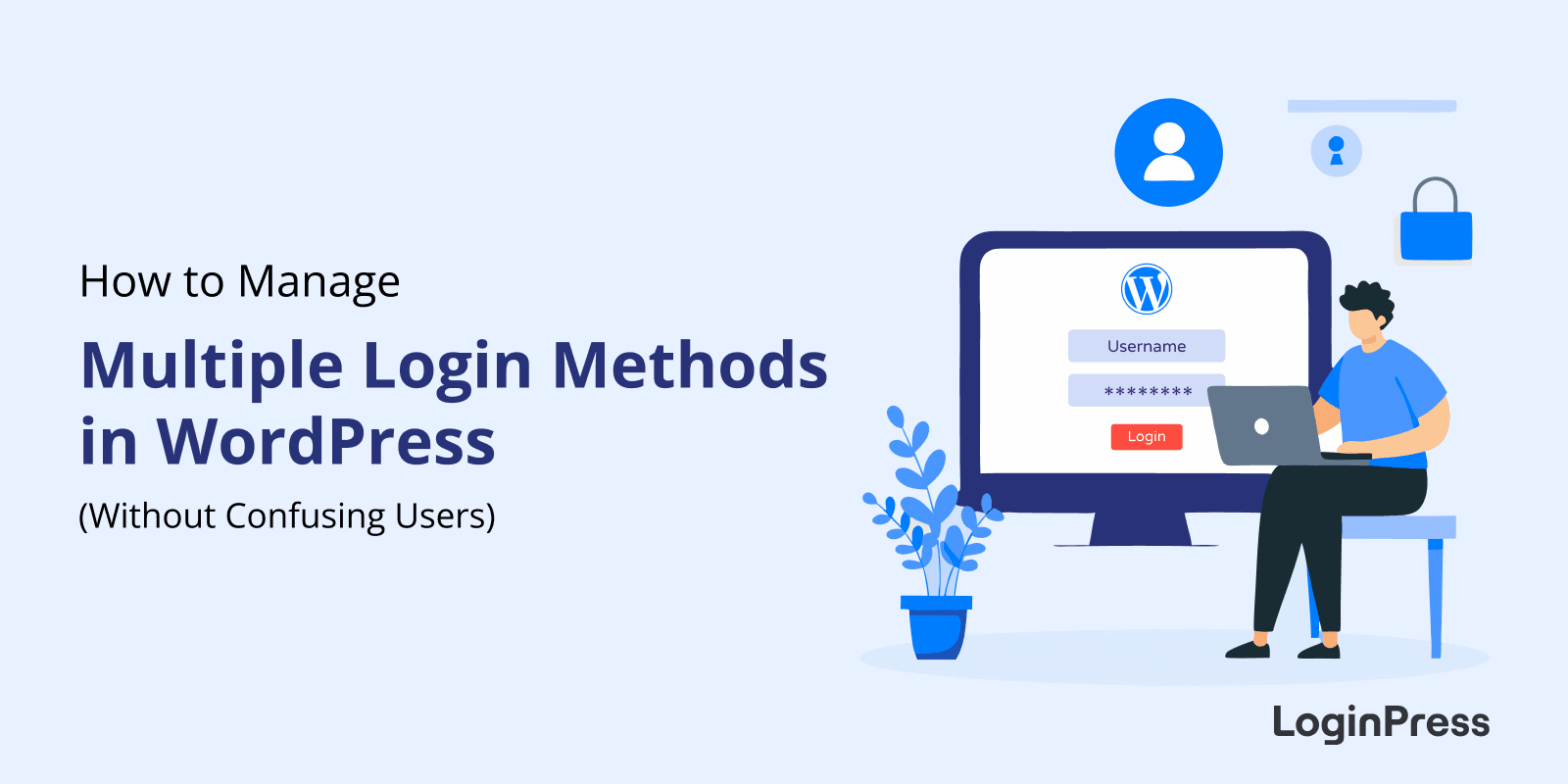
How to Manage Multiple Login Methods in WordPress (Without Confusing Users)
WordPress was built for a single login method: username and password.
When you add social login, magic links, or OTP plugins, they all hook into the same /wp-login.php system.
Without a controller to manage multiple login methods in WordPress, this often results in duplicate users, broken redirects, and confusing login screens.
Ultimately, managing various login options is not just a design problem; it is an authentication flow problem.
This is where LoginPress steps in, bridging advanced login functionality with a seamless, controlled user experience.
If you’ve ever wondered, "How do I offer multiple login methods in WordPress?" without breaking your design or security, this guide will walk you through the optimal setup.
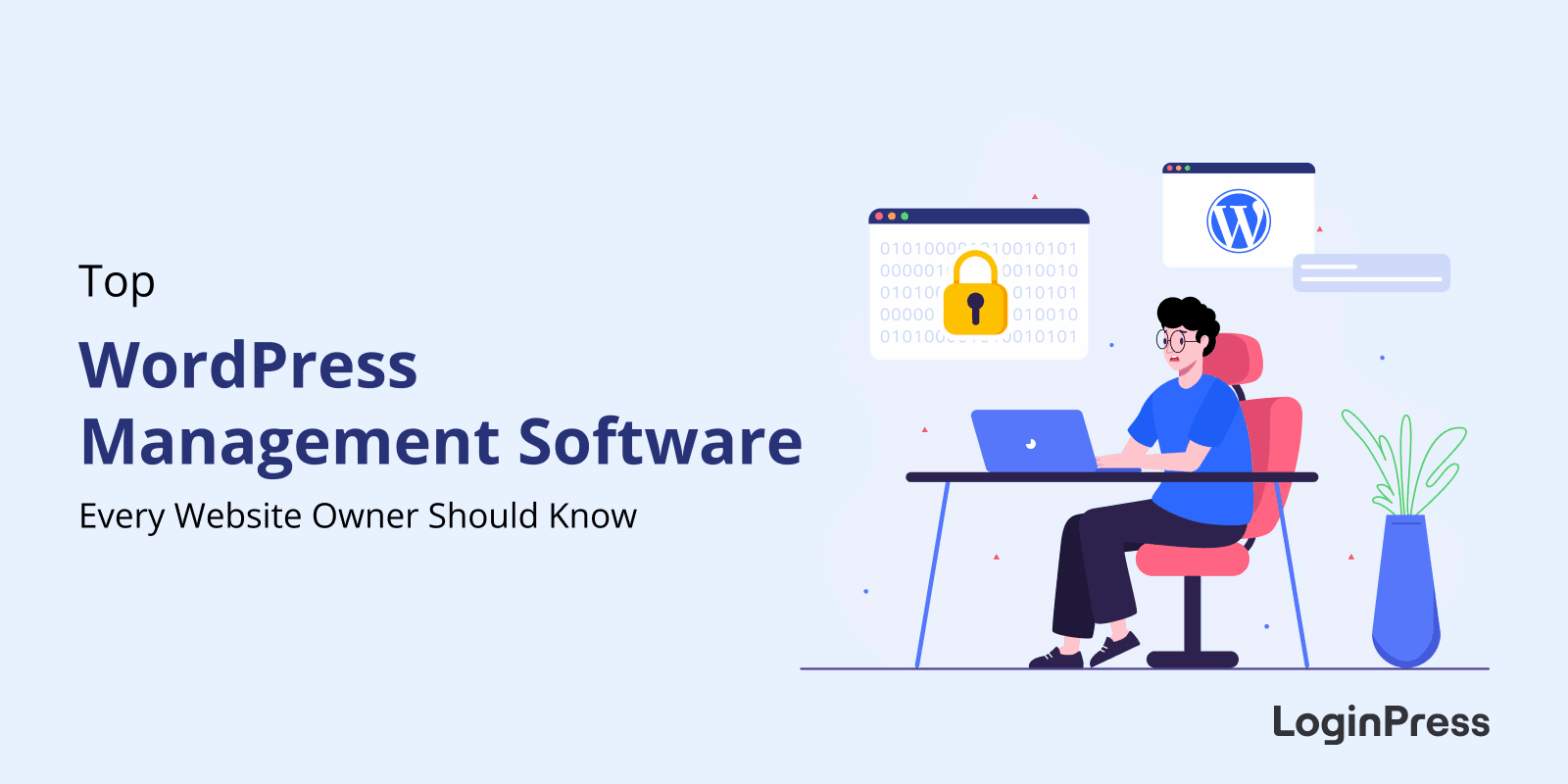
Top WordPress Management Software Every Website Owner Should Know (2026)
Are you searching for the best WordPress management software for 2026? You’re at the right place.
Managing a WordPress website often requires time and attention due to the many maintenance tasks involved.
Website administrators often manage numerous notifications, security updates, and performance issues, which can be overwhelming.
Luckily, there are effective solutions.
You don’t have to handle every task manually. The right WordPress management software can make maintenance easier, reduce mistakes, and save you time.
This guide covers the key WordPress management tools for website owners.
It also highlights a specialized tool that helps protect the login page, often overlooked.
Here’s a list of essential WordPress management tools every website owner should know, including a tool that helps you secure and customize your login pages.
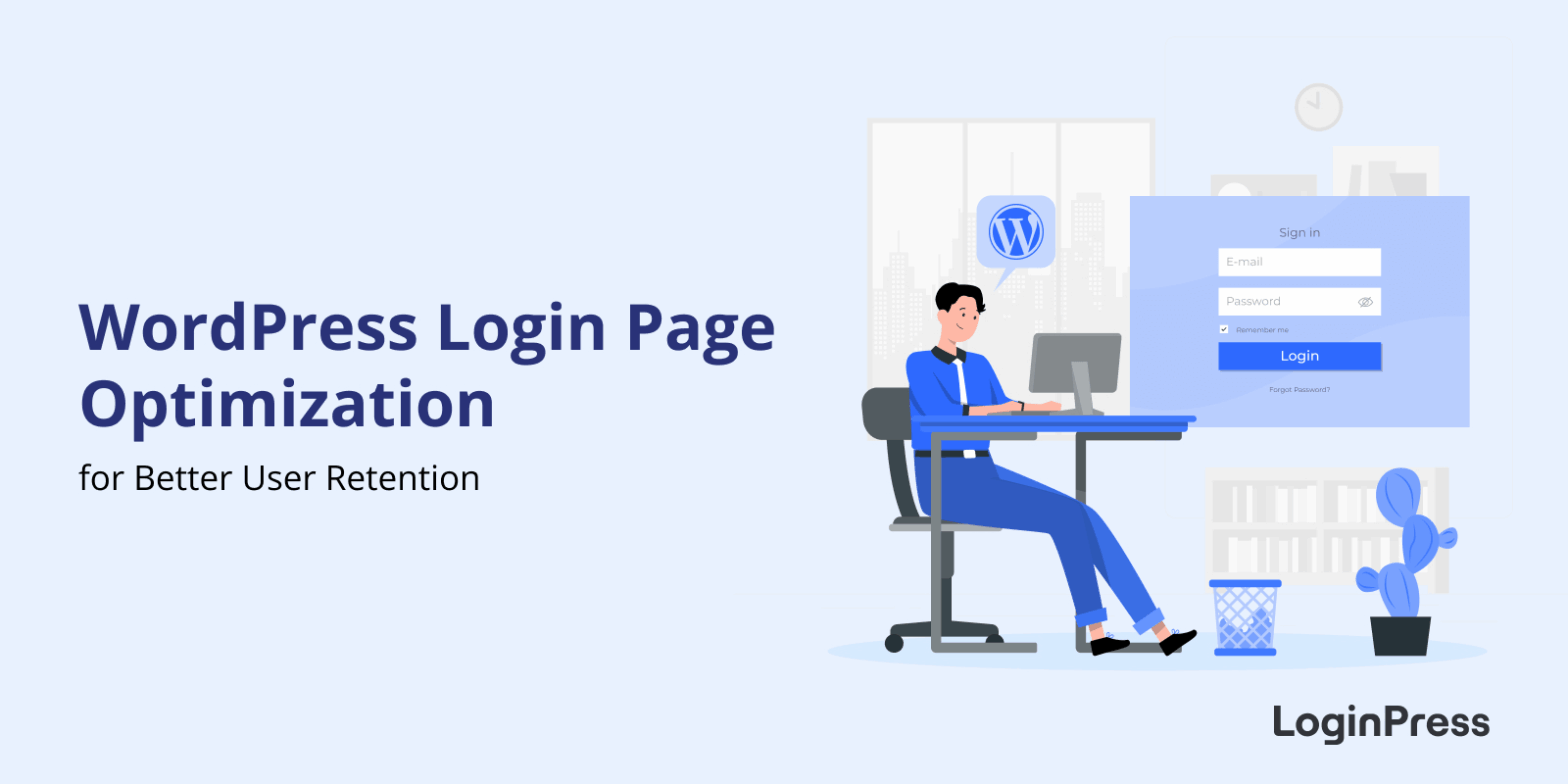
WordPress Login Optimization for Better User Retention (Explained)
Are you wondering if WordPress login optimization affects user retention?
Imagine spending thousands on acquisition, only to have a returning user encounter a generic WordPress login screen.
If they can’t remember their password and don't see any social login options, they won't reset their credentials; they’ll simply close the tab.
Most site owners obsess over their homepage UX but neglect their login page, which is the most frequent touchpoint for returning customers.
This is not just a design flaw; it directly impacts your WordPress user retention.
In this guide, I will explain how to optimize WordPress login with LoginPress to significantly reduce churn and improve the login experience.
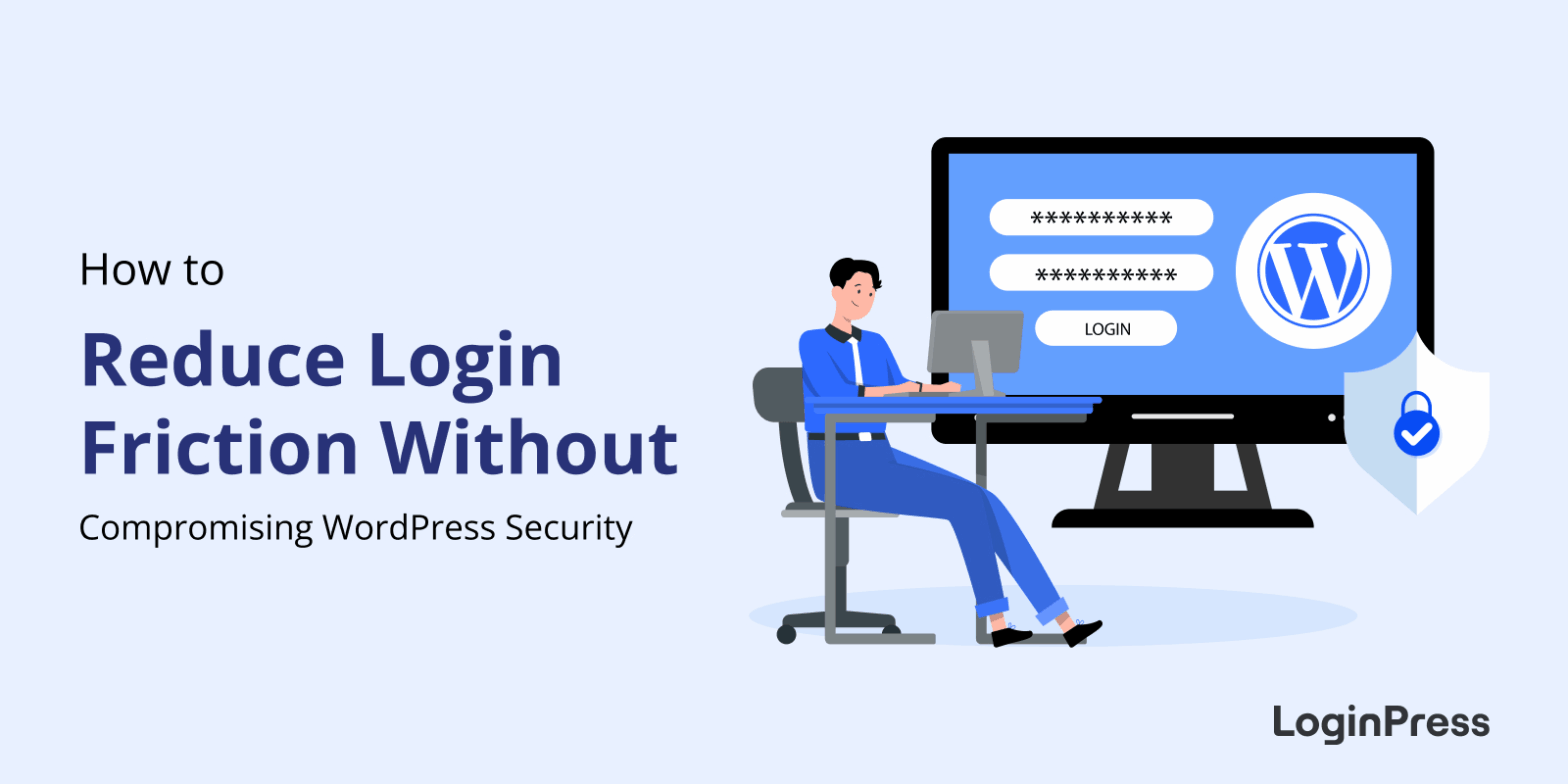
How to Reduce Login Friction Without Compromising WordPress Security
Are you tired of lost leads due to high abandonment rates? One solution is to reduce login friction.
Consider a scenario in which a customer visits your website, prepared to renew their membership with payment details readily available.
Upon clicking the login button, the customer is presented with a generic, unbranded WordPress interface.
After multiple password attempts, the customer becomes trapped in a CAPTCHA verification loop, spending several minutes trying to identify images.
Most users give up before logging in and leave the site.
To grow, you need to balance an easy login experience with strong WordPress security.
In this guide, I will show you how to make logging in easier by focusing on usability as part of your site’s security to reduce login friction.

Magic Link Login: How It Works and When to Use It in WordPress
Are you wondering if the magic link login is better than traditional authentication?
Traditional authentication relies solely on usernames and passwords.
However, users frequently forget passwords, reuse credentials across sites, or abandon the process if it is overly complex.
While social logins offer an alternative, they may present privacy or availability limitations. These challenges result in increased failed login attempts, higher support request volumes, and reduced user engagement.
This is where link login offers a modern solution. Rather than entering a password, users receive a secure, time-limited login link via email. By clicking the link, they gain access without the need to remember passwords or complete reset procedures.
Numerous SaaS platforms, membership sites, and content providers have adopted this method to streamline authentication while maintaining security.
In this guide, I will cover what a magic link is and how it works, plus how you can set up magic links on your site using LoginPress.

Login Security for Community Websites: Forums, Groups, and Networks
Trust is essential for community websites to succeed.
If you run a forum, many people log in, which can also attract bots, brute-force attacks, and credential stuffing.
With public registration and user-generated content, login security for community websites soon becomes a major concern.
The problem?
The default WordPress login page was not built for busy communities. It does not protect well against automated attacks and provides little control over user logins.
It also offers almost no options for roles such as moderators or group admins.
This guide offers clear, practical advice on how community websites can secure logins without making things harder for users.
You will find practical, plugin-friendly tips to protect WordPress logins for forums, BuddyPress, and BuddyBoss using layered security rather than strict rules.