
11 Best WordPress Events Plugins (2025)
Are you looking for the best WordPress events plugins for your site? If so, we understand your needs and have the perfect solutions.
Planning and managing events can be difficult, especially when you've to coordinate various aspects such as scheduling, ticketing, and attendee communication.
This is where WordPress events plugins come forward to simplify event management.
In this article, we've curated a list of the 11 best WordPress events plugins to help you run your events smoothly.
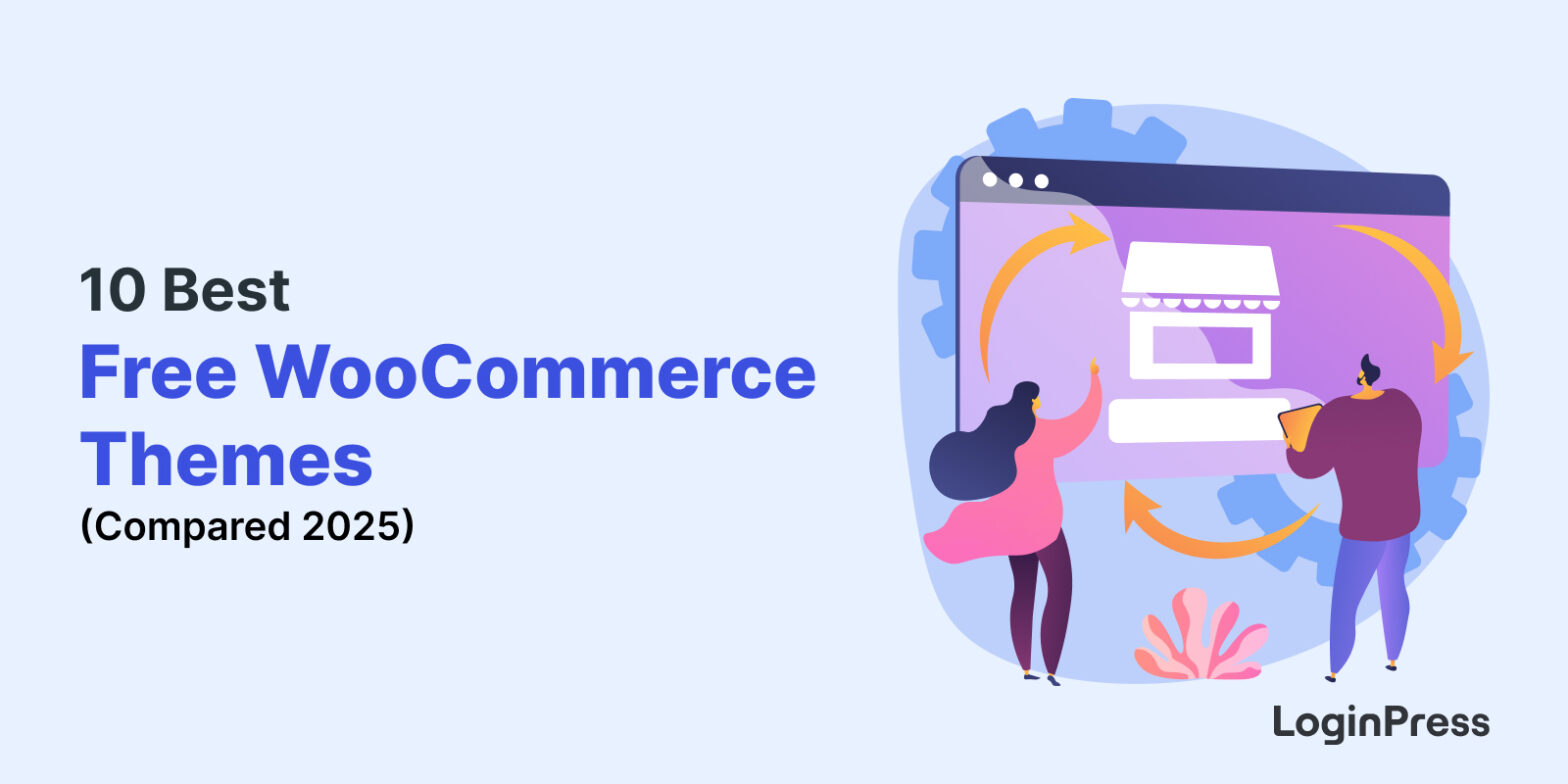
10 Best Free WooCommerce Themes (Compared 2025)
Are you looking for the best free WooCommerce themes for your online store?
WooCommerce empowers you to transform your WordPress site into an outstanding storefront. Choosing the right theme is very important to breaking a sale.
Finding the perfect theme for your store can be overwhelming, with countless options available. That's why we've done the legwork for you.
Let’s explore the 10 best free WooCommerce themes that will help your business thrive in the competitive online marketplace.

7 Best WordPress Timeline Plugins (2025)
Are you looking for the best WordPress timeline plugin for your site?
In today's digital landscape, presenting information in a visually engaging way is important for capturing the audience's attention.
WordPress timeline plugins offer a compelling solution for WordPress users looking to showcase their content chronologically on their site.
In this article, we'll explore the 7 best WordPress timeline plugins, which offer unique features and customization options for creating an interactive timeline to suit various site preferences.

WordPress Security Audit: Updated Checklist (2025)
Are you looking for a WordPress security audit checklist for your site? If yes, you’ve landed on the right article!
WordPress is a prime target for cyberattacks. However, you can significantly enhance your site's security with the right precautions and regular audits.
In this article, we'll provide you with a complete security checklist to help you fortify your WordPress site against potential threats.

7 Best IDX Plugins for WordPress (Top Realty Picks 2025)
Are you looking for the best IDX plugins for WordPress? If yes, you’ll get your answer here!
An IDX (Internet Data Exchange) plugin for your WordPress site is more important than ever. These plugins help integrate your site with MLS (Multiple Listing Service) databases to display property listings directly on your WordPress site.
Finding the right IDX plugin can make all the difference in attracting potential buyers.
In this article, we’ll walk you through the 7 best IDX plugins for WordPress that will help enhance your real estate listings.

9 Best Content Locker WordPress Plugins (2025)
Are you looking for content locker WordPress plugins for your site? If yes, you’ve landed on the right article.
Content locker WordPress plugins have emerged as powerful tools to help engage your audience by using gated content.
These plugins make it easy to restrict access to premium content until visitors perform desired actions, like subscribing to a newsletter or sharing content on social media. This enhances user interaction and boosts social shares and overall site engagement.
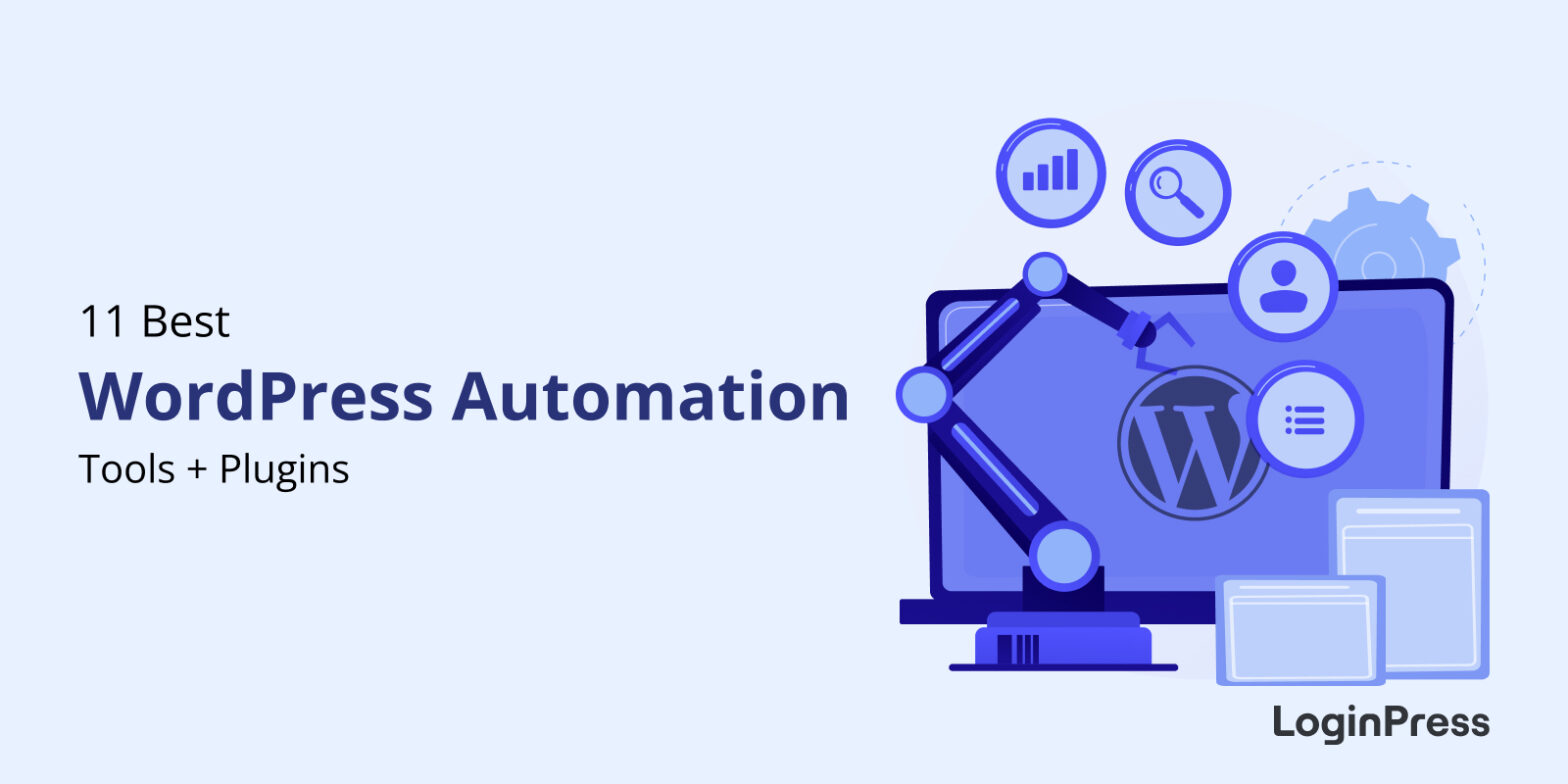
11+ Best WordPress Automation Tools + Plugins (Expert Pick 2025)
Are you a WordPress site owner looking to streamline your site management tasks and improve your site's performance? If yes, you’ve come to the right place.
WordPress thrives on innovation, and automation plugins are really handy. From simplifying content management to supercharging marketing efforts, they are the engine behind a site's smooth functioning, freeing you from repetitive tasks.
In this article, we'll explore the world of WordPress automation plugins and powerful tools that can revolutionize site management and improve your overall workflow.

9 Best WordPress LMS Plugins (Sell Online Courses Easily)
Are you looking for a WordPress LMS plugins for your site? If yes, you're on the right page.
WordPress Learning Management System (LMS) plugins are a tool for educators, trainers, and entrepreneurs. These plugins offer smooth integration with WordPress sites, enabling users to create, manage, and sell online courses easily.

11 Best WordPress Chat Plugins (2025)
Are you looking for the best WordPress chat plugins? If yes, you’ve come to the right place.
In today's fast-paced digital landscape, engaging your audience in real time has become more crucial than ever. This is where WordPress chat plugins come into play.
These plugins help you monitor and chat with visitors on all your WordPress websites, answering their queries well on time.
In this article, we've curated a list of 11 Best WordPress Chat Plugins that can help you transform your website into a vibrant communication hub.

13 Best WordPress Lead Generation Plugins in 2025 (Top Picks)
Are you looking for the best lead generation plugins for WordPress? If yes, you’ve landed on the right article!
WordPress lead generation plugins are empowering millions of sites across the globe. These plugins help WordPress site owners capture leads and grow their audience.
Choosing the proper lead generation plugins can make all the difference in driving traffic, increasing conversions, and boosting revenue.
With this in mind, we’ve curated a list of the 13 best WordPress lead-generation plugins.