
Introducing LoginPress 6.0: Smarter, Simpler & More Secure
Disclaimer: If you face any issues with our new update and need timely assistance, contact our dedicated support team or explore our WordPress.org support section.
We’re thrilled to introduce LoginPress 6.0, a milestone release that redefines how you manage WordPress logins. With a brand-new React-based interface, more customization options, tighter security controls, and significant performance improvements, this update is designed to give you a smoother experience while keeping your website and users safer than ever.
This release focuses on improving performance, refining customization, and giving site owners more control over every aspect of the WordPress login experience.
Let’s dive into what’s new in LoginPress 6.0, covering both Free and Pro versions.
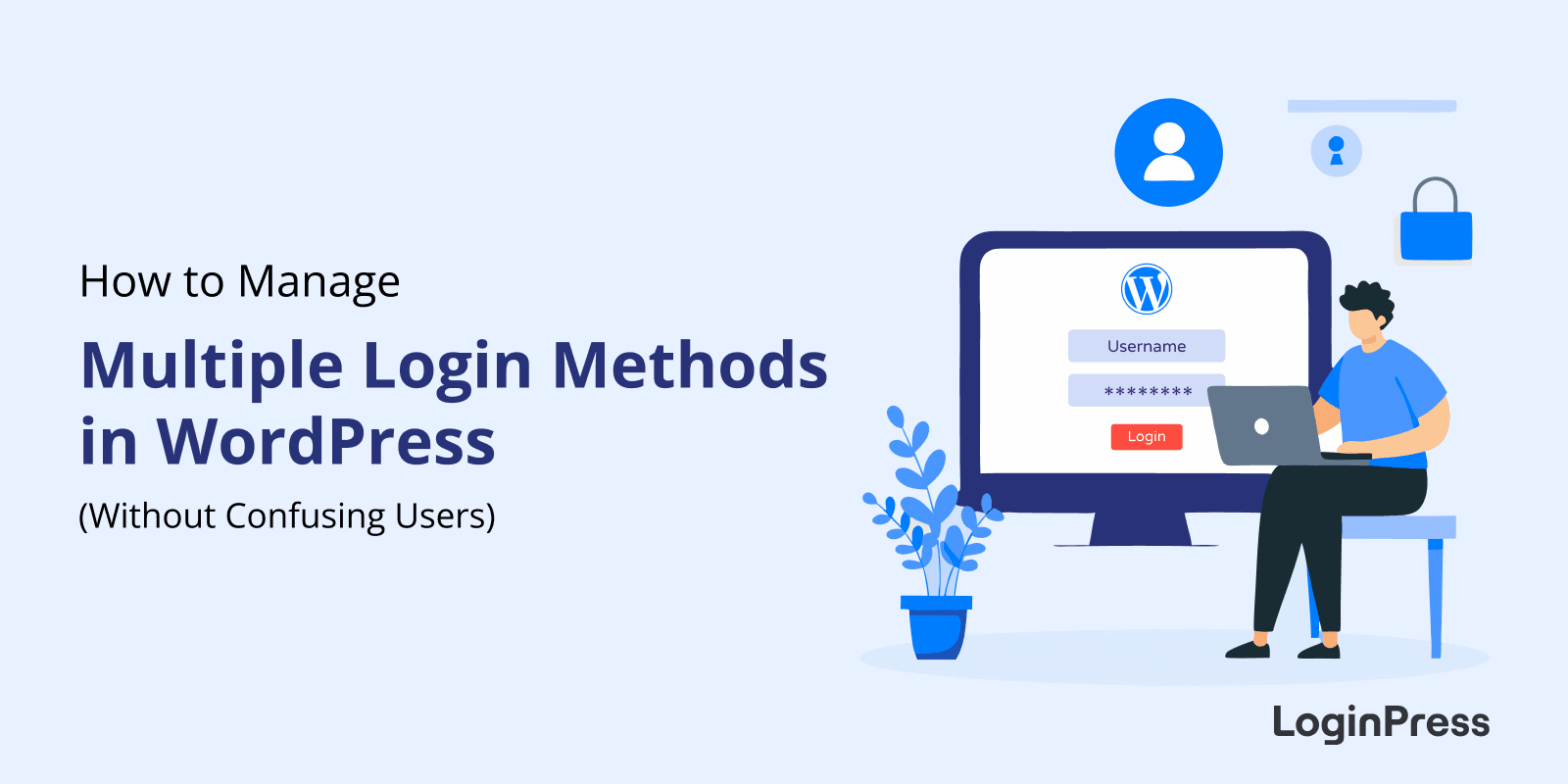
How to Manage Multiple Login Methods in WordPress (Without Confusing Users)
WordPress was built for a single login method: username and password.
When you add social login, magic links, or OTP plugins, they all hook into the same /wp-login.php system.
Without a controller to manage multiple login methods in WordPress, this often results in duplicate users, broken redirects, and confusing login screens.
Ultimately, managing various login options is not just a design problem; it is an authentication flow problem.
This is where LoginPress steps in, bridging advanced login functionality with a seamless, controlled user experience.
If you’ve ever wondered, "How do I offer multiple login methods in WordPress?" without breaking your design or security, this guide will walk you through the optimal setup.
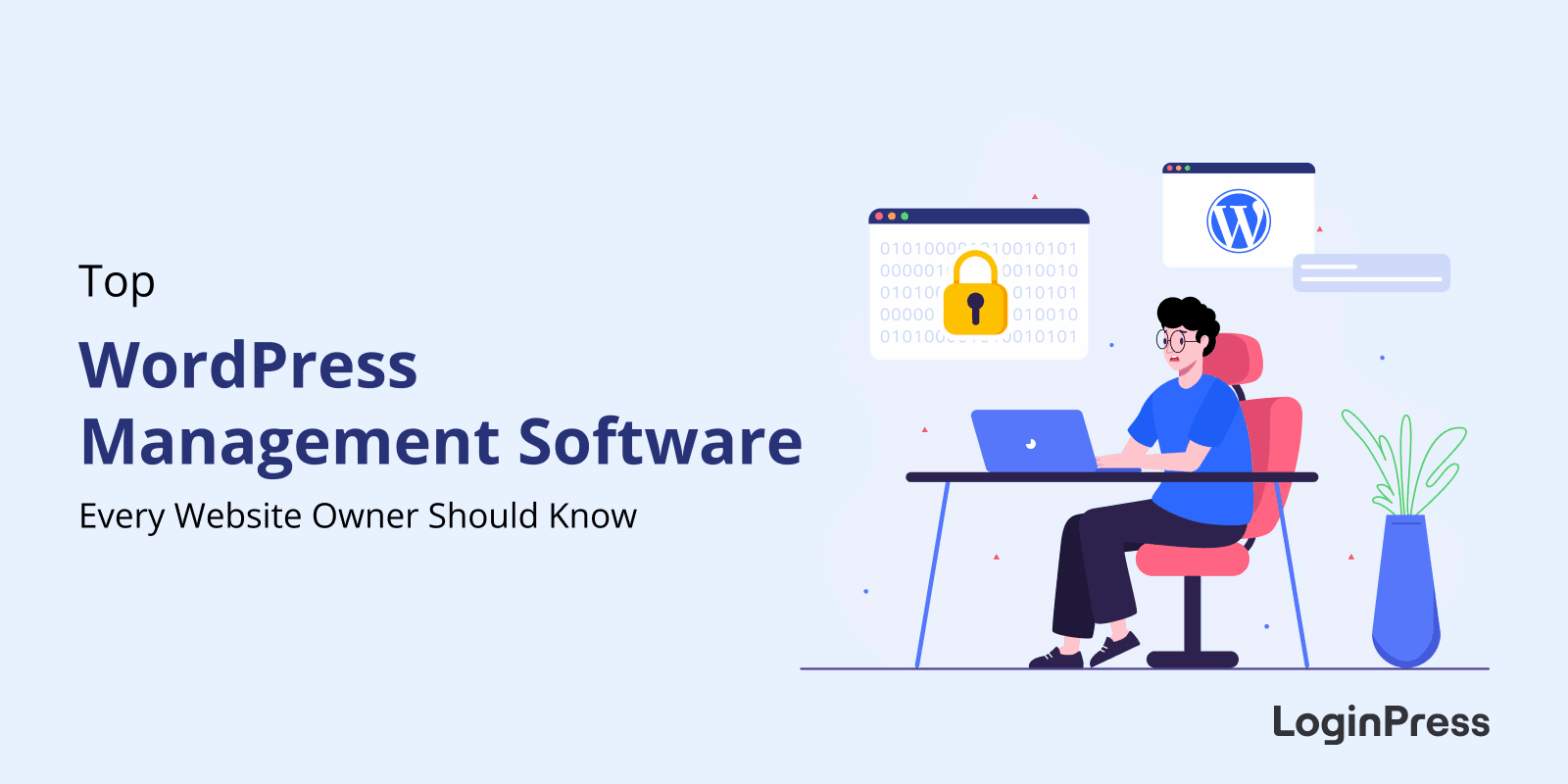
Top WordPress Management Software Every Website Owner Should Know (2026)
Are you searching for the best WordPress management software for 2026? You’re at the right place.
Managing a WordPress website often requires time and attention due to the many maintenance tasks involved.
Website administrators often manage numerous notifications, security updates, and performance issues, which can be overwhelming.
Luckily, there are effective solutions.
You don’t have to handle every task manually. The right WordPress management software can make maintenance easier, reduce mistakes, and save you time.
This guide covers the key WordPress management tools for website owners.
It also highlights a specialized tool that helps protect the login page, often overlooked.
Here’s a list of essential WordPress management tools every website owner should know, including a tool that helps you secure and customize your login pages.
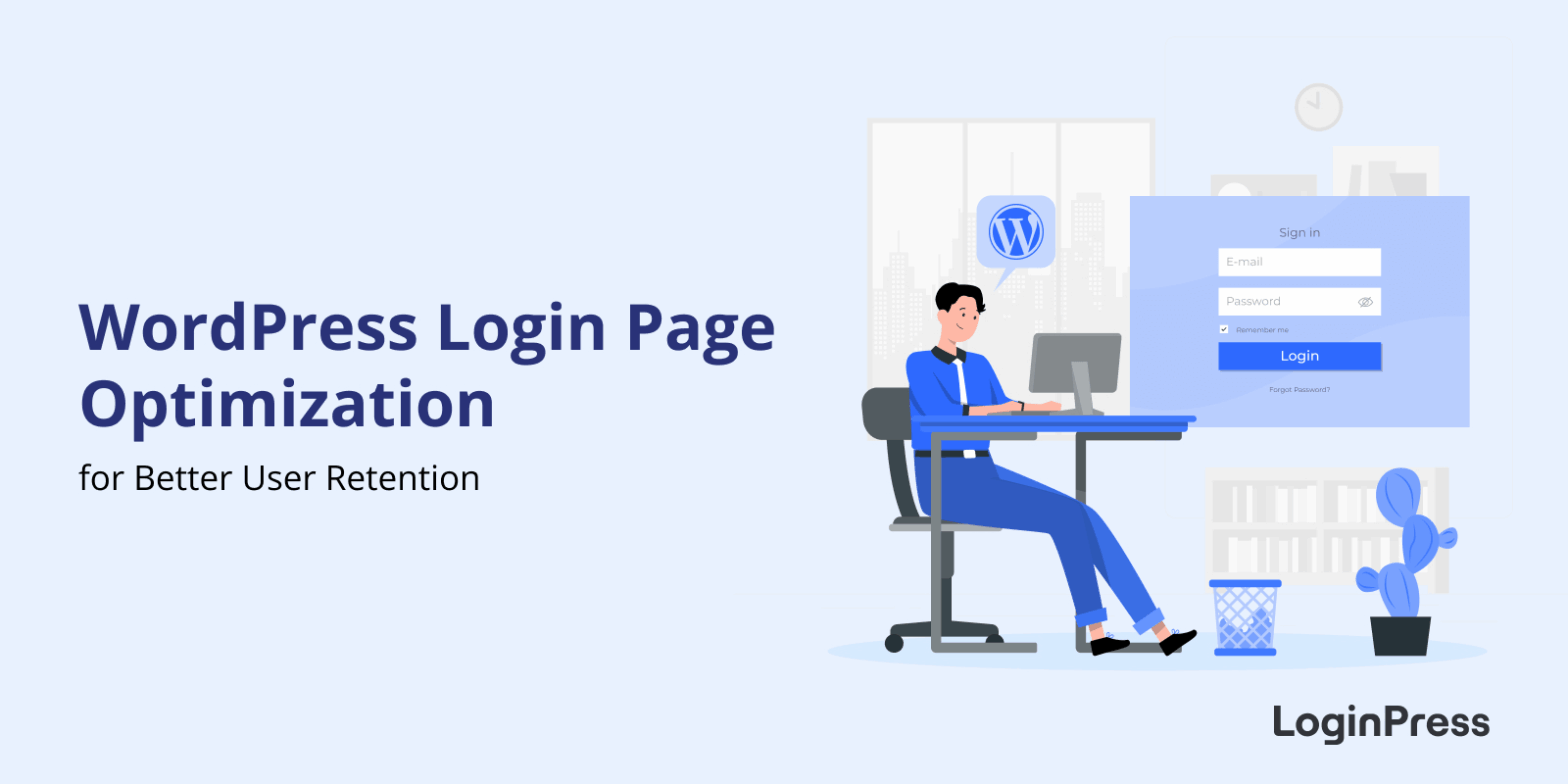
WordPress Login Optimization for Better User Retention (Explained)
Are you wondering if WordPress login optimization affects user retention?
Imagine spending thousands on acquisition, only to have a returning user encounter a generic WordPress login screen.
If they can’t remember their password and don't see any social login options, they won't reset their credentials; they’ll simply close the tab.
Most site owners obsess over their homepage UX but neglect their login page, which is the most frequent touchpoint for returning customers.
This is not just a design flaw; it directly impacts your WordPress user retention.
In this guide, I will explain how to optimize WordPress login with LoginPress to significantly reduce churn and improve the login experience.
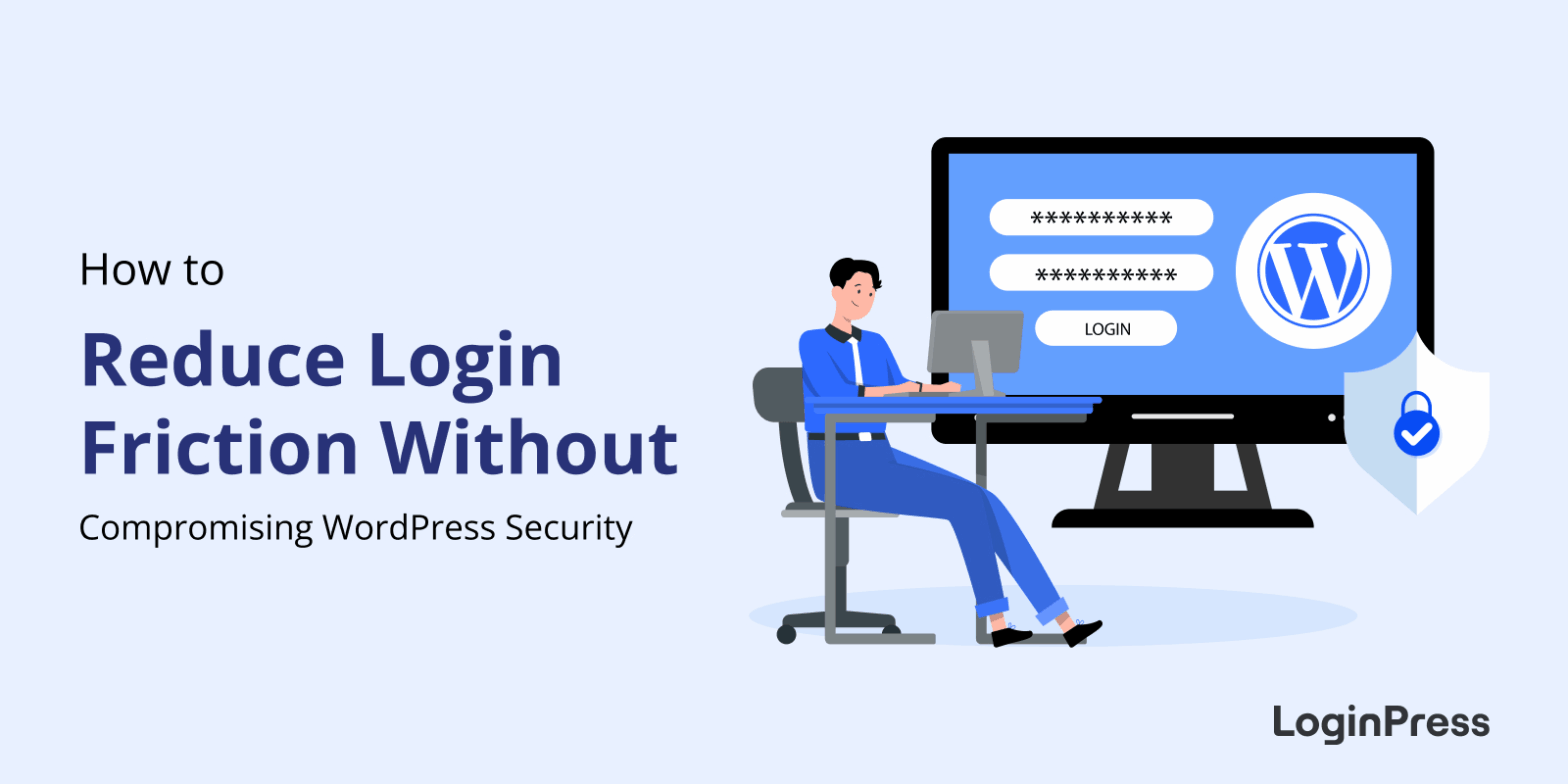
How to Reduce Login Friction Without Compromising WordPress Security
Are you tired of lost leads due to high abandonment rates? One solution is to reduce login friction.
Consider a scenario in which a customer visits your website, prepared to renew their membership with payment details readily available.
Upon clicking the login button, the customer is presented with a generic, unbranded WordPress interface.
After multiple password attempts, the customer becomes trapped in a CAPTCHA verification loop, spending several minutes trying to identify images.
Most users give up before logging in and leave the site.
To grow, you need to balance an easy login experience with strong WordPress security.
In this guide, I will show you how to make logging in easier by focusing on usability as part of your site’s security to reduce login friction.

Magic Link Login: How It Works and When to Use It in WordPress
Are you wondering if the magic link login is better than traditional authentication?
Traditional authentication relies solely on usernames and passwords.
However, users frequently forget passwords, reuse credentials across sites, or abandon the process if it is overly complex.
While social logins offer an alternative, they may present privacy or availability limitations. These challenges result in increased failed login attempts, higher support request volumes, and reduced user engagement.
This is where link login offers a modern solution. Rather than entering a password, users receive a secure, time-limited login link via email. By clicking the link, they gain access without the need to remember passwords or complete reset procedures.
Numerous SaaS platforms, membership sites, and content providers have adopted this method to streamline authentication while maintaining security.
In this guide, I will cover what a magic link is and how it works, plus how you can set up magic links on your site using LoginPress.

Login Security for Community Websites: Forums, Groups, and Networks
Trust is essential for community websites to succeed.
If you run a forum, many people log in, which can also attract bots, brute-force attacks, and credential stuffing.
With public registration and user-generated content, login security for community websites soon becomes a major concern.
The problem?
The default WordPress login page was not built for busy communities. It does not protect well against automated attacks and provides little control over user logins.
It also offers almost no options for roles such as moderators or group admins.
This guide offers clear, practical advice on how community websites can secure logins without making things harder for users.
You will find practical, plugin-friendly tips to protect WordPress logins for forums, BuddyPress, and BuddyBoss using layered security rather than strict rules.

How to Stop Bot Traffic on WordPress (Complete Guide)
Are you looking for ways to learn how to stop bot traffic in WordPress?
Bot traffic undermines WordPress performance and often goes undetected.
For the first time in a decade, automated traffic has surpassed human activity, accounting for roughly 51% of all web traffic.
A website may operate efficiently at one moment, but later experience server slowdowns and inaccurate analytics due to bot activity.
To effectively protect your website, you need to implement a comprehensive system.
In this guide, I’ll show you exactly how to stop bot traffic on your website using a proven, multi-layered defense. Let’s get into it!
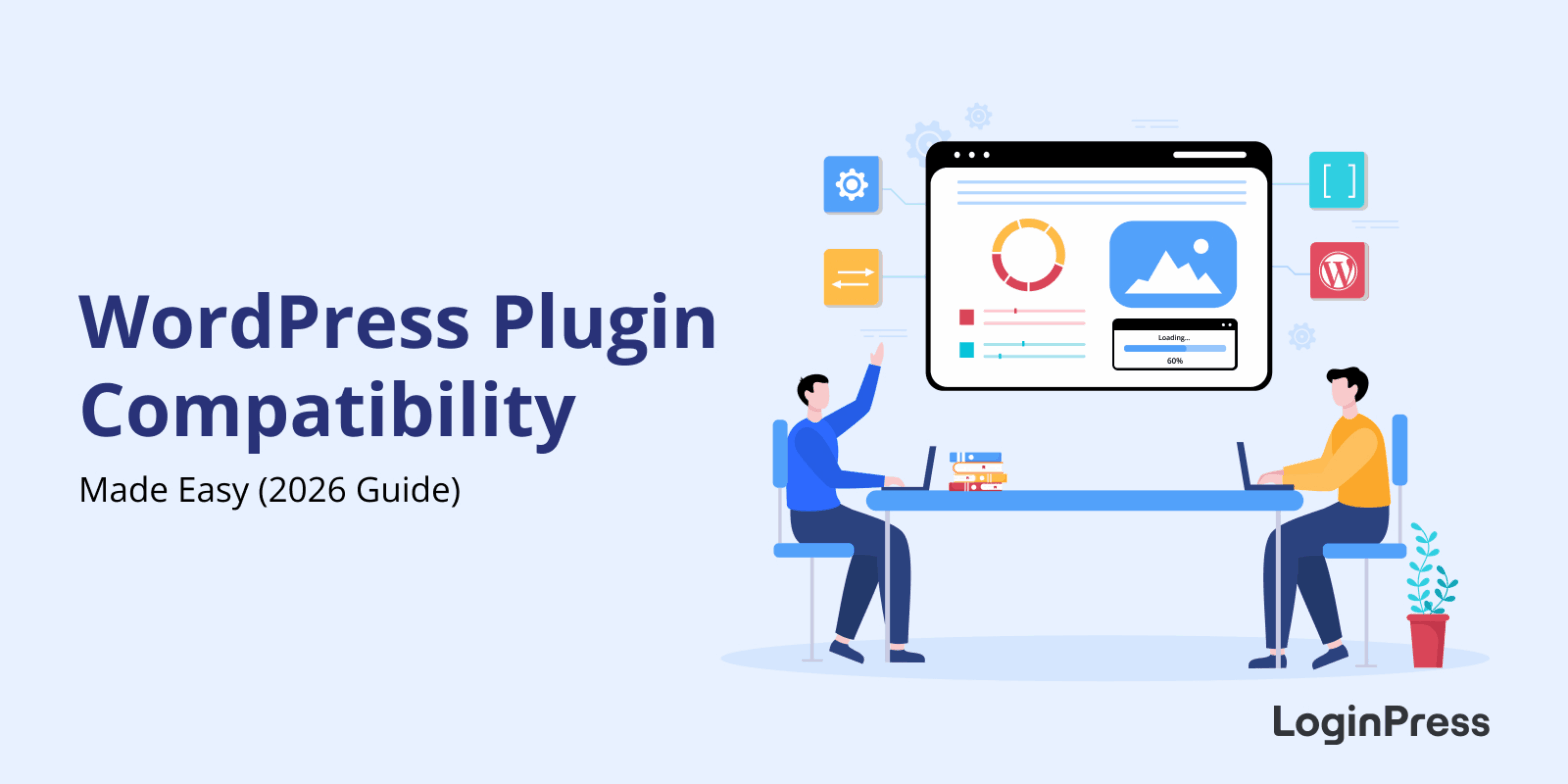
WordPress Plugin Compatibility Made Easy (2026 Guide)
Imagine beginning your day only to find that your WordPress site has disappeared, replaced by the White Screen of Death. This is because of WordPress plugin compatibility.
Although everything worked correctly before, a routine update has caused a plugin conflict that has halted your business operations.
This scenario is a significant concern for all site owners. A malfunctioning login page may prevent access, while a checkout error can result in substantial financial losses.
Plugin issues extend beyond technical inconvenience and often lead to considerable setbacks.
When multiple plugins attempt to manage the same resources, conflicts occur that can destabilize the website.
In this guide, I will demonstrate how to identify these errors before they disrupt your site and how to ensure that your plugins function cohesively.
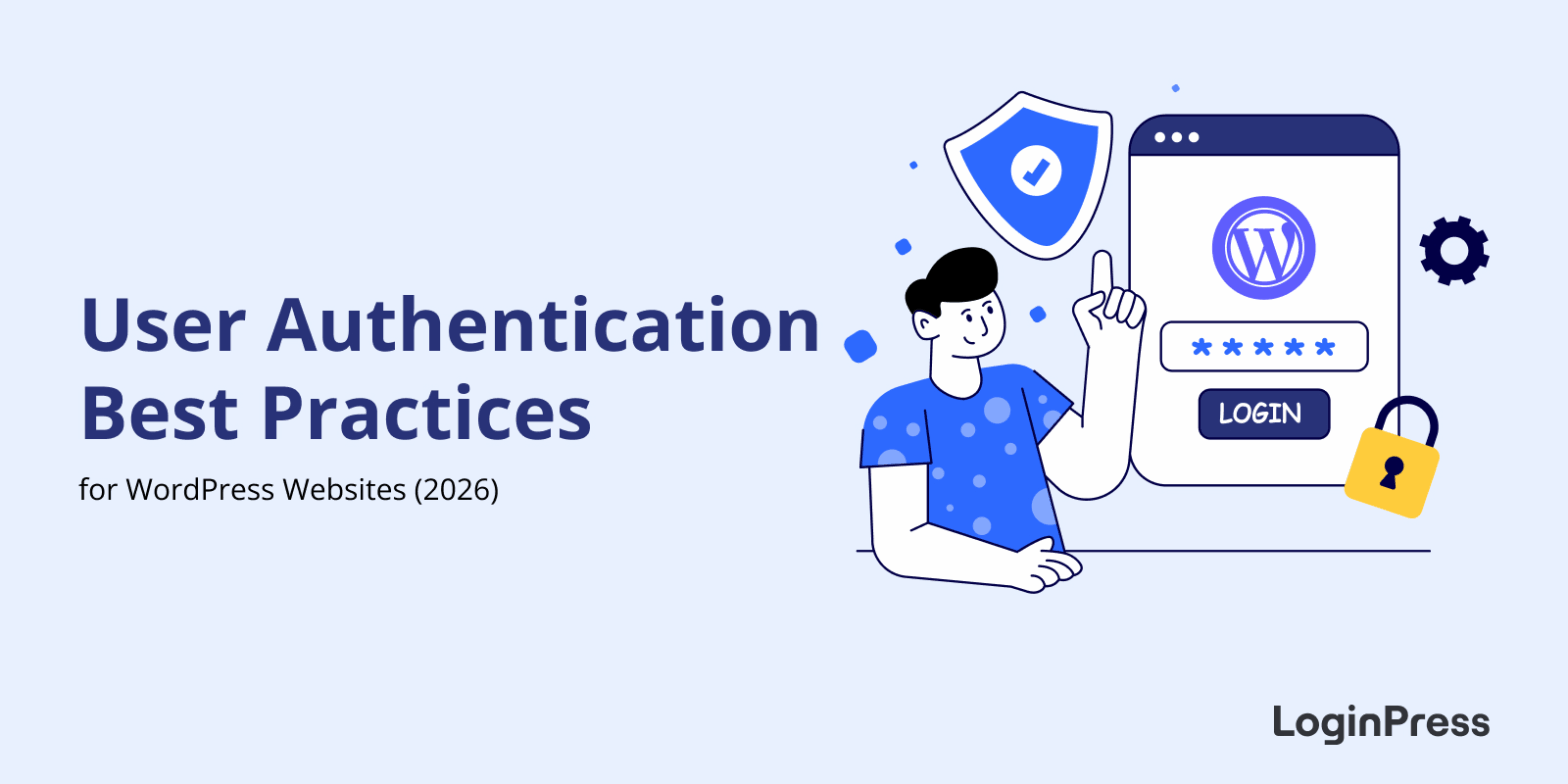
User Authentication Best Practices for WordPress Websites (2026)
WordPress remains the most attacked Content Management System (CMS) globally.
As we move through the ever-evolving landscape, the stakes have never been higher.
The days of simple brute force scripts are over. Today, login attacks are sophisticated, automated, and, most dangerously, UX-aware.
Modern bots mimic human behavior to bypass traditional firewalls and use credential stuffing to exploit passwords leaked from other platforms.
This is why user authentication best practices are no longer an option.
User authentication best practices for WordPress that focus on layered security, passwordless logins, MFA, and invisible protection without hurting user experience.
In this guide, we’ll move past the simple stuff and dive into modern ways to keep your WordPress site safe. I’ll show you how to handle today’s security challenges while building a smooth, hassle-free login experience for your users with LoginPress.

Login Security for Membership Sites: What You Must Protect in 2026
Login security for membership sites has become a major target for cyberattacks.
Cybercriminals go after more than just site data. They also target members’ credit card details, premium content, and personal information.
The new threats, such as AI-driven phishing and credential stuffing, have made traditional security methods less effective.
A single successful brute-force attack can compromise an account, causing significant damage to brand reputation.
To protect your membership sites and member data, it is essential to secure the critical areas discussed in this guide.