How to Restrict Access in WordPress by User Role (Easy 2026 Guide)
Running a WordPress site attracts a wide range of visitors, which can make your content vulnerable if access isn’t properly controlled.
Not every visitor should have the same level of access as your premium or registered users.
That’s why user-based access control is required to block users from the WP-Admin.
Securing your website from unwanted visitors and restricting access based on user roles in WordPress also ensures a smooth user experience for your regular users.
In this guide, I will explore what role-based access is and how you can implement it in a few clicks using LoginPress‘ premium security features, such as hiding the login.
Restrict Access in WordPress (TOC):
What is Role-Based Content Access in WordPress?
Role-based content access in WordPress is a system that controls what each user can see or do on your site based on their assigned role. Instead of giving every visitor the same access, WordPress divides permissions into specific roles. This separation allows you to manage content visibility, editing rights, and overall the WordPress login page restriction effectively.
You can even restrict access to specific page in WordPress. WordPress includes several built-in user roles, each with its own set of capabilities.
- Administrator: Has complete control over the website, including managing users, plugins, and all site content.
- Editor: Can create, edit, publish, and delete any posts or pages, including those by other users.
- Author: Can write, edit, and publish their own posts but not those of others.
- Contributor: Can write and edit their own posts, but cannot publish them.
- Subscriber: Has the most limited access, usually restricted to viewing content and managing their profile.
This role-based content access in WordPress roles allows you to smartly control who can access or edit certain parts of your website. This content restriction in WordPress ensures that premium content stays protected while maintaining smooth collaboration among your team or community members. By using role-based content access in WordPress, you can reduce unwanted traffic.
Why Restrict Access in WordPress by User Role?
WordPress restrict login page by user role helps keep your WordPress site secure and organized. It ensures each user only sees or controls what’s relevant to them. Content restriction in WordPress also helps to protect sensitive areas and create a smoother, personalized experience. Let’s examine some reasons as to why restricting access in WordPress is beneficial and why you should use the WordPress restrict content plugin:
1. Security Benefits
Role-based WordPress login page restriction helps minimize security risks by ensuring that only authorized users can access, edit, or publish specific content. For example, you can limit admin access to site owners while allowing editors to handle content updates. This separation of permissions prevents accidental changes, protects confidential data, and reduces the risk of malicious activity. In short, it keeps your website safe and well-managed.
2. Content Personalization
Not all users visit your site for the same purpose. Role-based access lets you deliver content that matches each user’s level or subscription. Members can access exclusive posts, while students gain access to premium lessons after enrollment. This level of personalization boosts engagement and gives users a sense of value and exclusivity, encouraging them to return to your site.
3. Role-Based User Management
As your website grows, managing multiple contributors or members can get complicated. Role-based access brings structure by assigning clear permissions. Authors can write, editors can publish, and subscribers can view, and also implements content restriction in WordPress
This clarity avoids confusion, prevents burden, and ensures everyone interacts with the site according to their role.
Effective Ways to Restrict Access in WordPress by User Role
There are several ways to restrict access in WordPress by user role, ranging from WordPress’s built-in role management settings to custom code snippets for more precise control.
However, the most efficient and user-friendly approach is through WordPress restrict content plugins. These plugins simplify the process, enabling you to set access rules and manage user permissions and content restriction in WordPress.
You don’t need to know the technical background or coding to enforce WordPress login page restriction. Let’s look at some of the best plugin-based methods to restrict access by user role:
1. Restrict Pages and Content Using Plugins
The easiest way to manage content access is by using WordPress plugins designed for user role control and to restrict access to specific pages in WordPress.
LoginPress enables you to restrict access to specific pages, posts, or entire sections based on user roles. For example, only logged-in members or premium users can view certain content. This way, LoginPress offers simple settings, so you don’t need coding knowledge to manage who sees what on your site using the WordPress restrict content plugin.
2. Limit Access to the WP-Admin Dashboard
Not every user needs access to the WordPress dashboard. By restricting backend access to admins only, you can keep your site secure and clutter-free. LoginPress dashboard access allows for easy redirection of non-admin users to a custom login page, ideal for membership sites, online courses, or community platforms. This is how you implement content restriction in WordPress.
3. Use Membership or LMS Plugins for Advanced Control
If your site offers premium content or courses, consider using membership plugins like MemberPress or LMS tools like LearnDash for advanced control.
LoginPress offers seamless integrations between LMS and membership platforms, enabling you to set access rules for lessons, resources, or downloads based on membership level or enrolled course.
4. Protect Media Files and Downloads
Restricting access shouldn’t stop at posts and pages. You can also use plugins to monitor and secure your media files and downloads. This ensures that only authorized users can access your private files or digital products and also helps to restrict access to specific pages in WordPress.
5. Customize Login Redirects by User Role
You can enhance user experience by redirecting different roles to specific pages after login. For instance, admins can go to the dashboard, while subscribers are sent to a welcome or profile page. This user-based segregation helps to restrict access to specific pages in WordPress. LoginPress’s user-friendly dashboard makes it simple to set these role-based redirects without writing code.
To learn more, check out How to Create and Customize User Roles in WordPress (Step-by-Step Guide).
How to Restrict Access in WordPress by User Role Using LoginPress
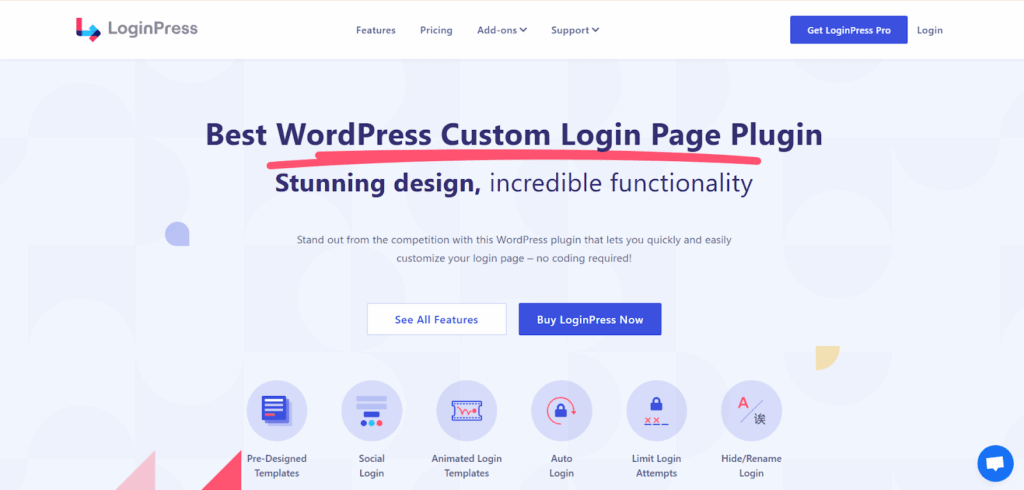
You can restrict dashboard access WordPress by using user roles through LoginPress’s security and access control features. These are perfect for implementing role-based restrictions and managing user flow on your site.
Let’s explore how LoginPress puts you in complete control to enforce access rules with maximum ease and zero code technicalities, and easily restrict access to specific pages in WordPress..
Step 1: Restrict Domains
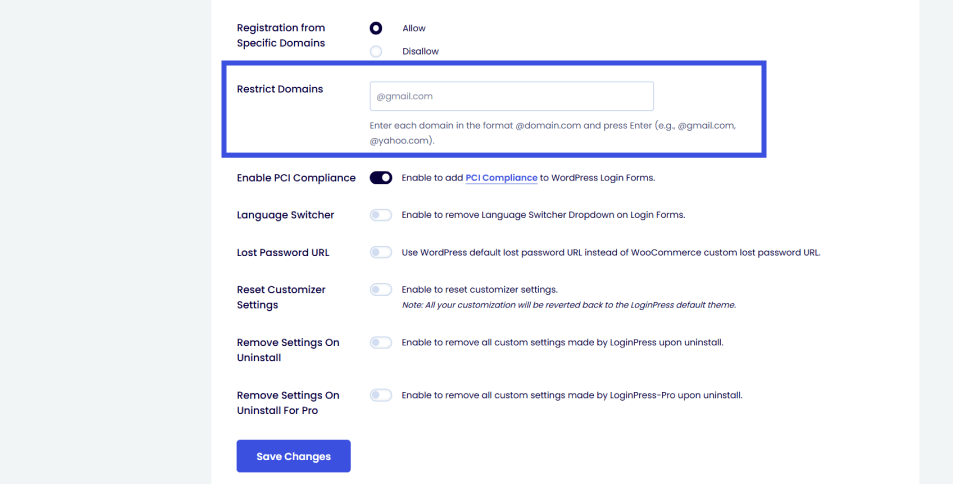
Before you worry about what content users see, you must control how they enter. LoginPress allows users to restrict certain domains by just typing them in and saving the changes.
Step 2: Redirect Your Users
The single biggest security flaw for non-staff users is access to the WP-Admin dashboard. LoginPress allows you to block users from wp-admin and restrict dashboard access to WordPress for specific roles. To do that, you can follow these instructions:
- Go to LoginPress>>Settings.
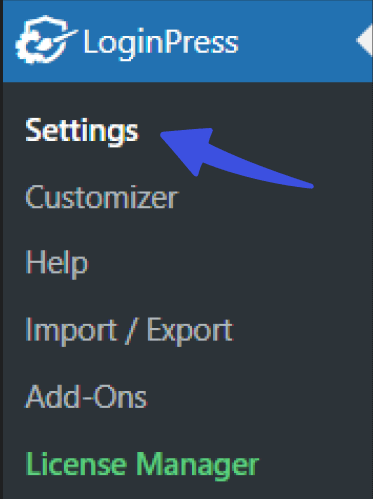
- Then, jump to the Login Redirects option. Then, select the Specific Users tab. Here, you can allow and block any user based on their information shown in the screenshot below.
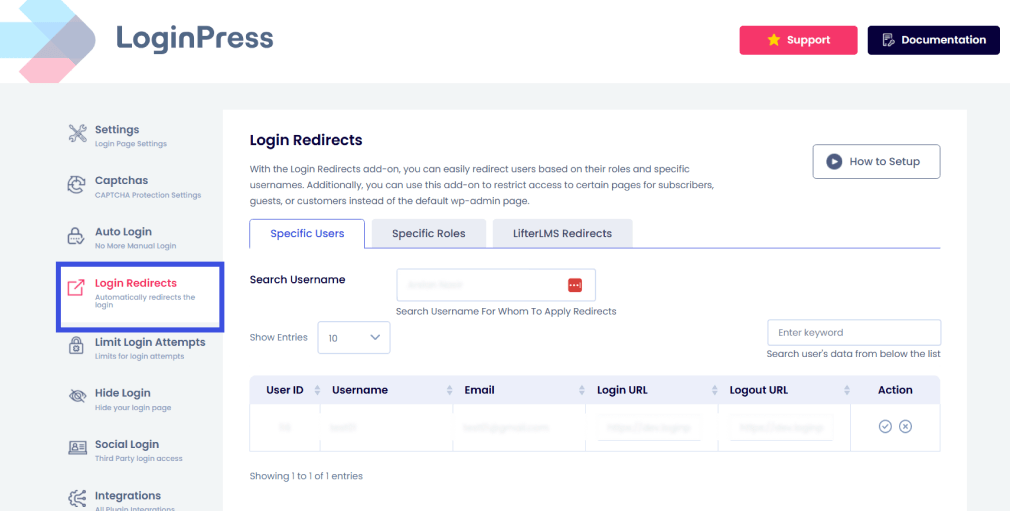
- For roles like Subscriber, Customer, or Member, set a Custom Redirect URL. This can help block users from wp-admin.
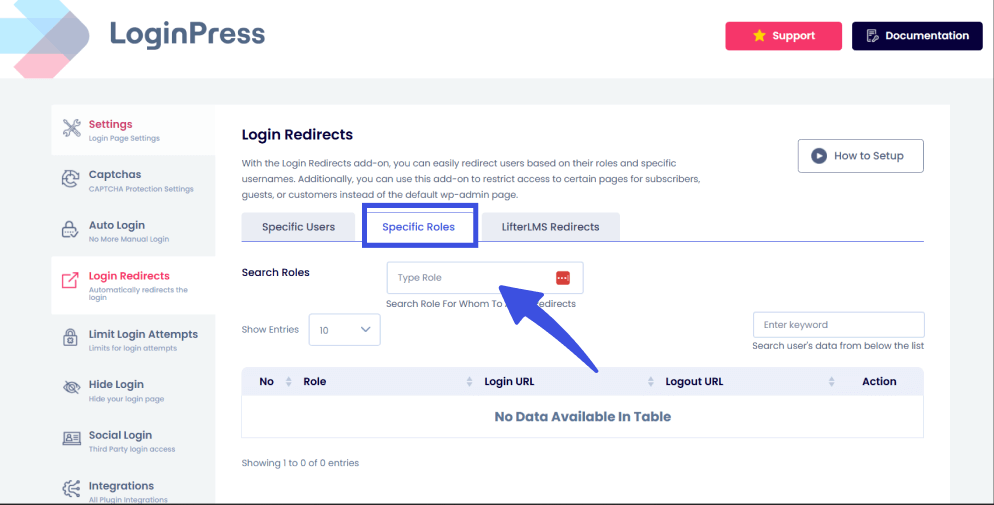
This way, all the non-administrative users never see the WP-Admin backend. They are instantly sent to a front-end page, providing a clean user experience while completely strengthening your security and help you block users from wp-admin. While LoginPress leads the role of having the best entry and redirection, it is built to integrate flawlessly with your favorite content restriction platforms.
Step 3: Hide Login
With the Hide Login Add-On, you can easily hide your login slug from unwanted traffic, automatically blocking out spam traffic and restricting users.
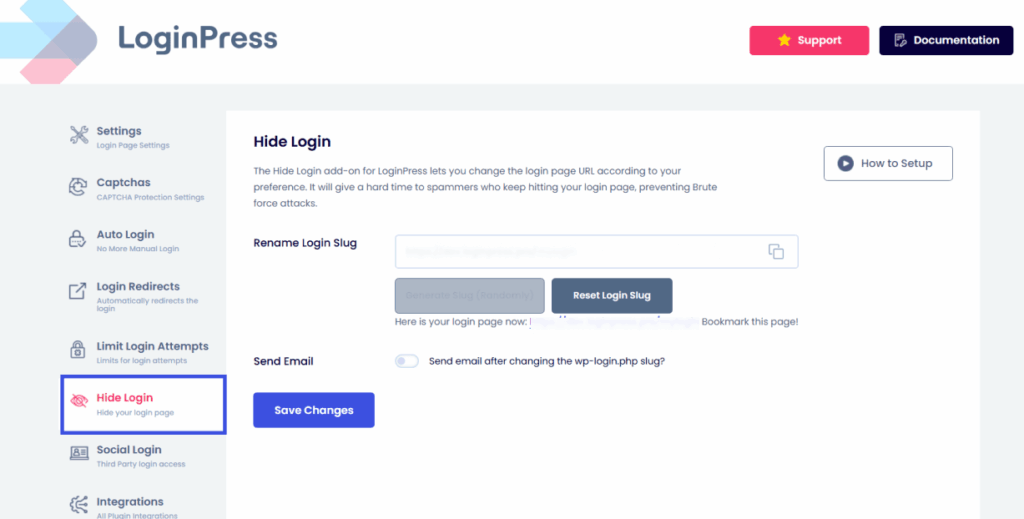
LoginPress isn’t just a login plugin; it’s the core of your site’s entire access control and user management policy. Choose LoginPress and achieve ultimate control over who sees what, where they go, and how safe your data remains by restricting access to specific pages in WordPress.
Frequently Asked Questions
Which is the best WordPress restrict content plugin for beginners?
Plugins like LoginPress and Restrict Content Pro are very user-friendly. They offer clear, simple settings right on the post/page editor screen. They offer the most straightforward method for implementing restricted WordPress pages based on user role.
How do I lock down the entire WP-Admin area?
You should not lock down the entire area. That locks out Editors and Authors. Instead, implement restricted dashboard access in WordPress by redirecting low-level roles (Subscriber, Customer) to a front-end page immediately upon login. A good security plugin handles this easily.
Can I restrict the login page itself?
Yes, you can use a plugin to customize and secure the login page. This is part of WordPress’s restricted login page security. However, you generally should not limit access to the login page itself, as users need to log in first. The focus is on restricting what they see after they log in.
What if I want to restrict content without a plugin?
This requires custom PHP code. You need to edit your theme’s functions.php file. You would use WordPress conditional tags like current_user_can() to wrap your restricted content. This is a complex process that risks breaking your site. Plugins are safer.
Restrict Access in WordPress: Conclusion
Controlling access to your site is important for a successful and secure WordPress site. You need to understand how to restrict access in WordPress by user role. Restricting dashboard access in WordPress will enhance security and improve user experience.
Restrict user access plugins offer the simplest solution by allowing precise role-based content access in WordPress. If you offer premium content to your visitors, then move to restricting specific pages and protecting your content from unauthorized access.
That is all for this article. For more related content, check:
- 9 Best WordPress User Roles Plugins
- How to Monitor and Analyze WordPress User Login Activity
- How to Redirect Users After Successful Login in WordPress
Restrict users’ access by user roles on your site today and enjoy a smooth user flow and the best experience.
Which way to restrict users in WordPress are you going to implement on your site now? Let us know in the comments below!



