10 Best Free WooCommerce Themes (Compared 2025)
Are you looking for the best free WooCommerce themes for your online store?
WooCommerce empowers you to transform your WordPress site into an outstanding storefront. Choosing the right theme is very important to breaking a sale.
Finding the perfect theme for your store can be overwhelming, with countless options available. That’s why we’ve done the legwork for you.
Let’s explore the 10 best free WooCommerce themes that will help your business thrive in the competitive online marketplace.
Best Free WooCommerce Themes (TOC):
What is a Free WooCommerce Theme?
A free WooCommerce theme is a pre-designed template that you can use to build your online store without spending any extra money.
WooCommerce is a popular WordPress plugin that allows you to turn your site into a fully functional Ecommerce store. A theme controls the appearance and layout of your store, including:
- How products are displayed
- How the checkout process looks
- And the overall style of your site.
Free WooCommerce themes provide a variety of features and designs that are suitable for creating a professional-looking online shop.
10 Best Free WooCommerce Themes
1. Astra
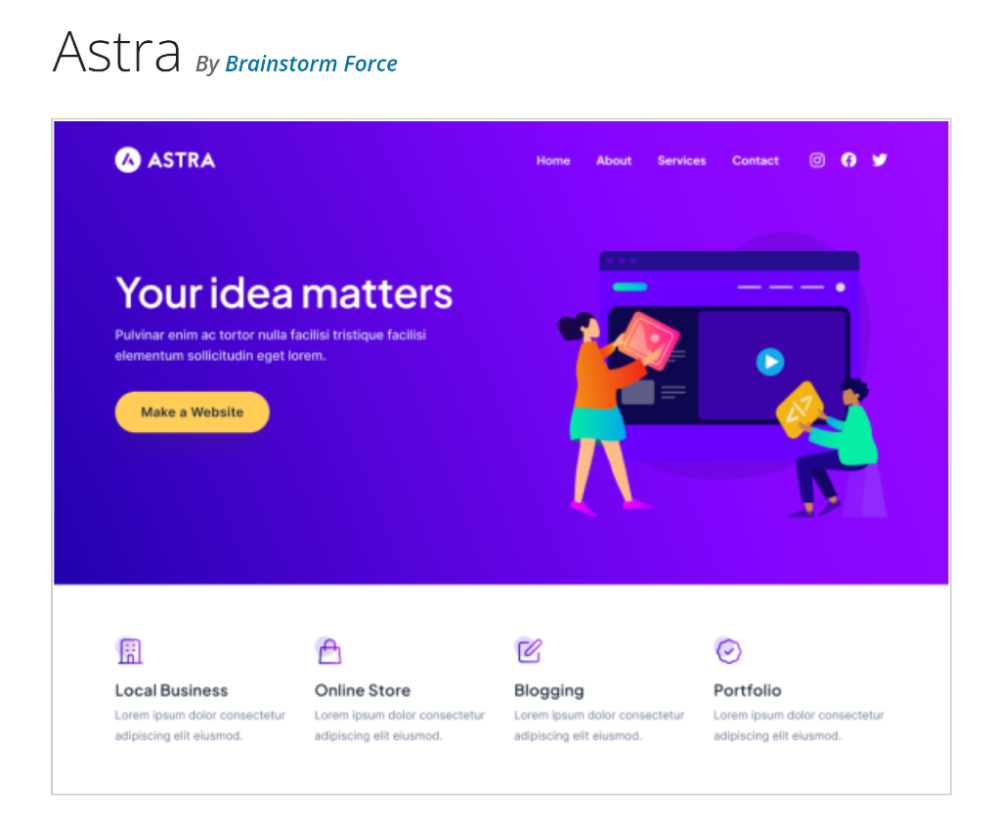
Ratings: 5/5- Stars
Downloads: 1+ Million
Pagespeed Mobile Score: 83/100
First Contentful Paint: 2.2s
Speed Index: 1.1s
Total Loading Time: 2.5s
Total Page Size: 990 KB
Astra is one of the best free WooCommerce themes designed for speed and performance. It is the lightest theme.
The best part is that it provides a fast, secure, and versatile foundation for building an online store. It offers extensive customization options.
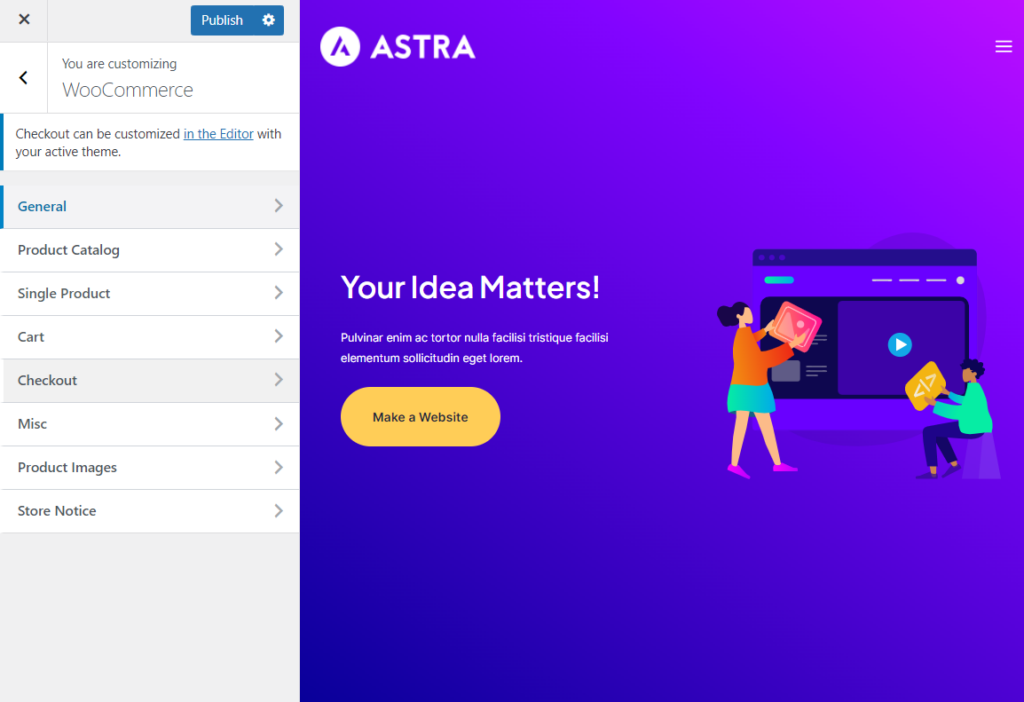
The theme brings Google Fonts to your WordPress site and stores them locally on your server, resulting in fast font load times.
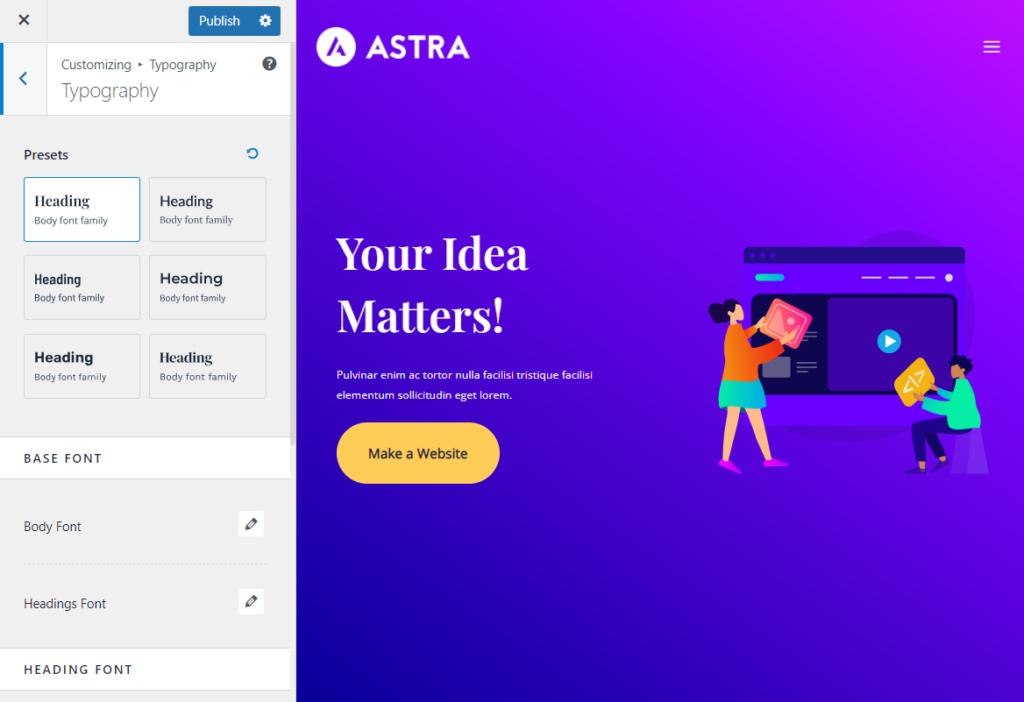
With this theme, you can easily present a product’s title, cost, and description in vibrant colors that attract users’ attention.
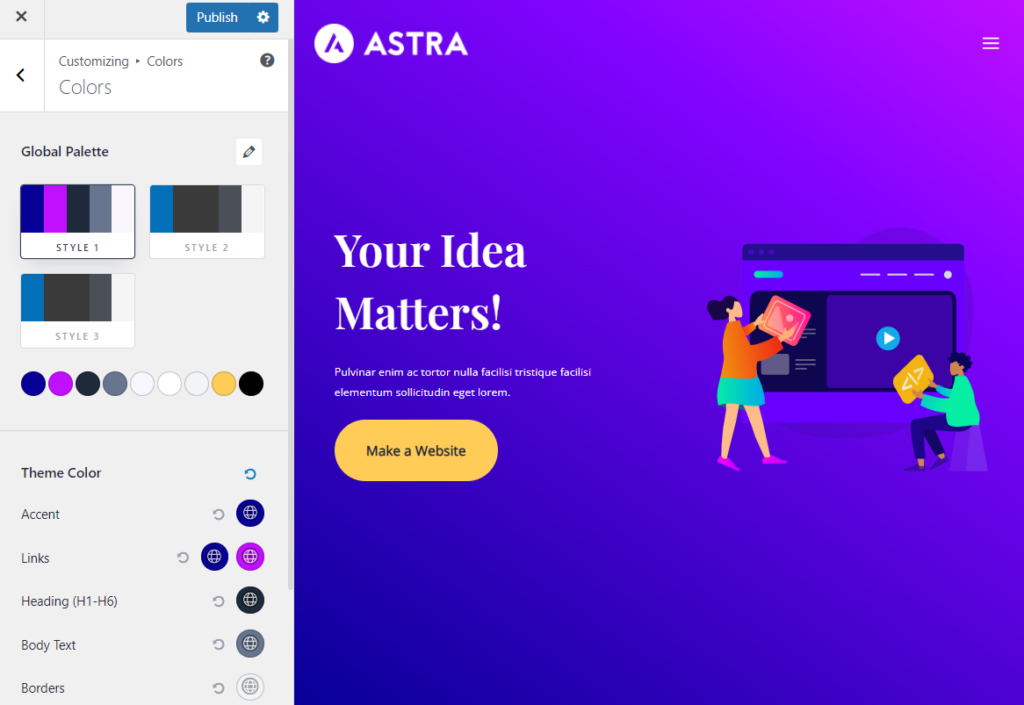
Features:
- Grid Settings: Astra offers a grid layout for your products where you can control columns, buttons, and more.
- Dropdown Cart: The plugin offers a dropdown cart feature that lets visitors see their cart from any site page without reloading.
- Customizable Checkout: It offers a customizable checkout process to reduce cart abandonment and increase conversions.
- Responsiveness: The theme is fully responsive, ensuring a great shopping experience on any device.
- Translation Ready: This is a fully translation-ready theme, helping you convert your site into any desired language.
- Layouts: There is a layout option available for you to make changes to the layout of your site’s container, i.e., headers, single pages, etc.
- Starter Templates: It offers various free, pre-designed WooCommerce templates for quick setup.
2. Storefront
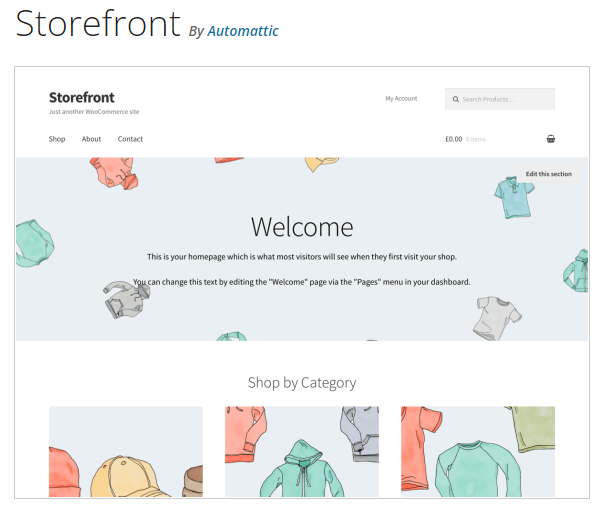
Ratings: 4.5/ 5- Stars
Downloads: 100,000+
Pagespeed Mobile Score: 85/100
First Contentful Paint: 2.1s
Speed Index: 1.3s
Total Loading Time: 2.1s
Total Page Size: 990 KB
Storefront is another one of the best free WooCommerce themes. It has all the essentials to help you design an attractive online store without writing a single line of code.
With this plugin, you can create Header background image for your product page and customize it a bit further with reference to background, text, and link color.
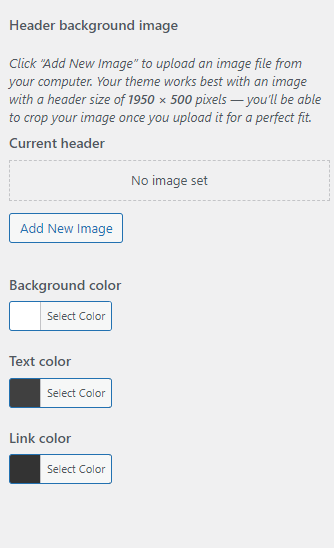
In addition, you can make changes to the footer area of your site for:
- Background color
- Heading color
- Text color
- Link color
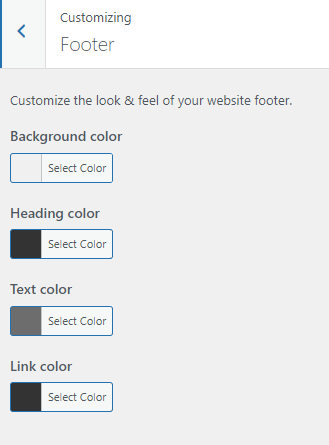
You can also add a custom background image for your products.
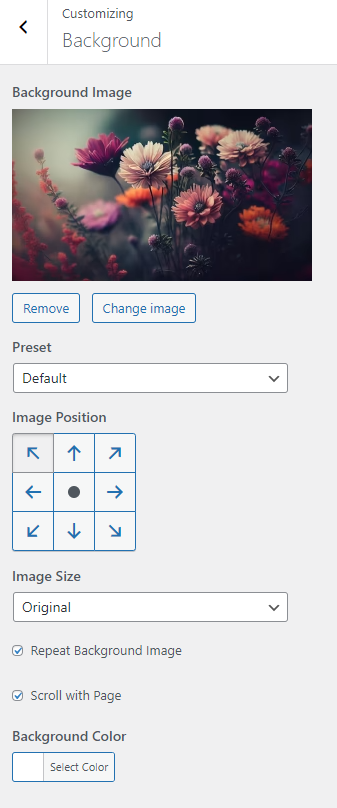
You can also add custom font styling for your store text.
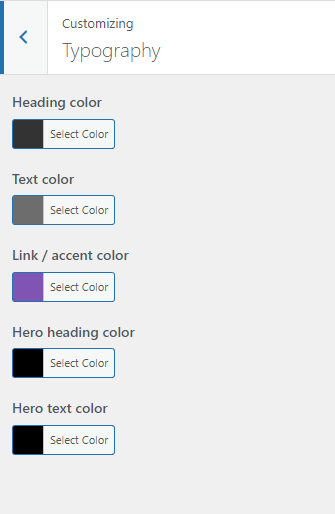
Features:
- Buttons: The plugin lets you customize the overall look and feel of your online store’s buttons.
- Multiple Layout Options: You can select the desired layout for your online store.
- Product Catalog: The plugin lets you choose what to display on the main shop and category page.
- Sticky Add to Cart: It has a sticky Add to Cart button that can be seen at the top of the browser window.
3. GeneratePress
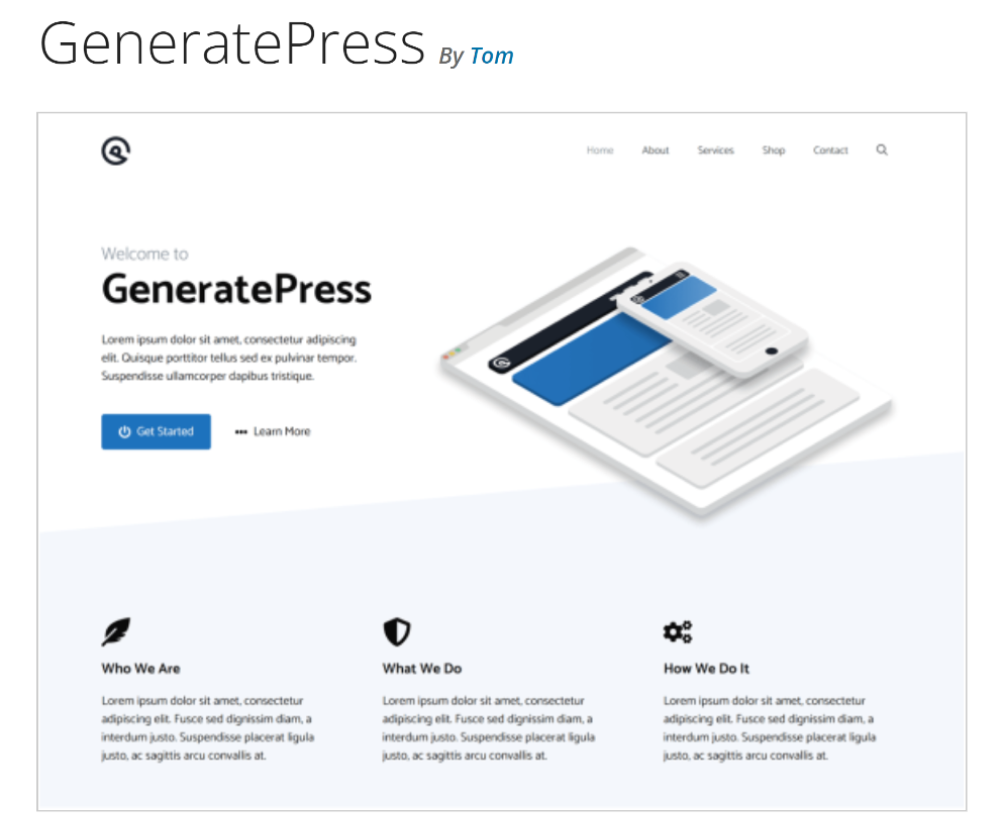
Ratings: 5/5- Stars
Downloads: 600,000+
GeneratePress is another free WooCommerce theme that helps you create a visually appealing online store without touching a line of code.
The theme ensures good performance metrics. Plus, it enables you to customize the layout for:
- Container
- Header
- Primary Navigation
- Footer
See the image below:
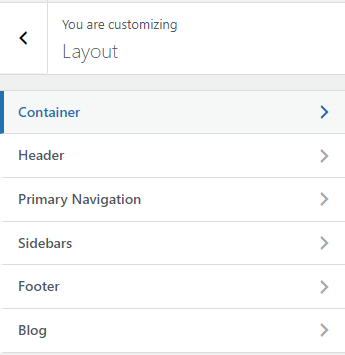
Other than this, you get the Global Color options for adding colors to your site. You can keep the default colors for your theme or customize them according to your needs.
See the GIF below:
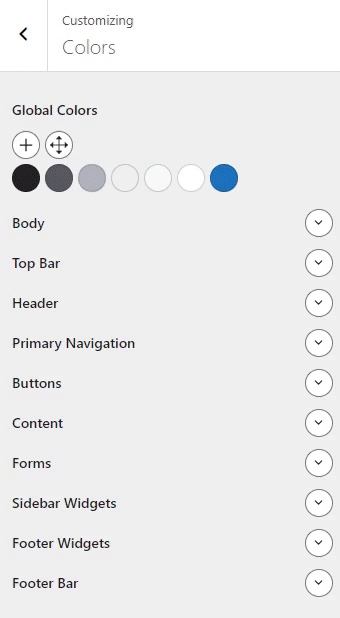
The plugin comes with a Font Manager area where you can see Google fonts. Choose a desired font from the dropdown list to make it live on your site.
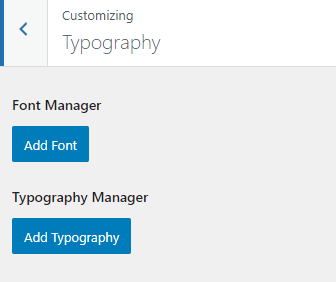
In addition, the plugin lets you add more flexibility and controls to your WooCommerce store. For example, you can quickly customize the Store Notice, Product Catalog, Product Image, and Checkout page.
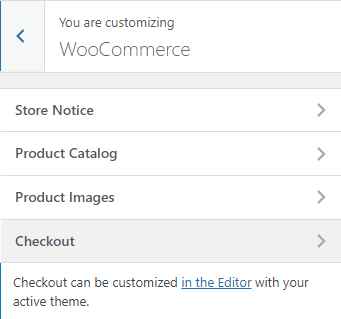
Features:
- Display Cart in Menu: This plugin allows you to add a cart icon with the total price of your product to the primary navigation.
- Sidebar Layout: You can select the sidebar layout for your shop.
- Product Columns: The plugin enables you to define the number of columns to display your products.
- Products Per Page: You can add the desired number of products to display on each page.
- Display Cart Panel on Add to Cart: The plugin lets you display the cart panel when the Add to Cart button is clicked.
4. OceanWP

Ratings: 5/ 5- Stars
Downloads: 600,000+
OceanWP is a free WooCommerce theme designed to provide all the features you would typically expect to pay to build an online store.
The theme lets you quickly make changes to the General settings for your store, such as:
- Adding a custom WooCommerce Sidebar
- Display Cart When Product Added
- Categorize Widget Style
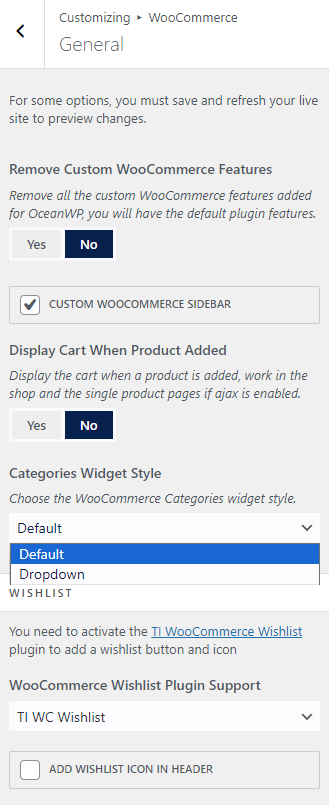
You can also choose a Cart Icon for your store and customize it in size and position.
Other than this, you can fully control the dropdown styling for your Cart, such as:
- Cart dropdown width
- Dropdown background color
- Dropdown border-color
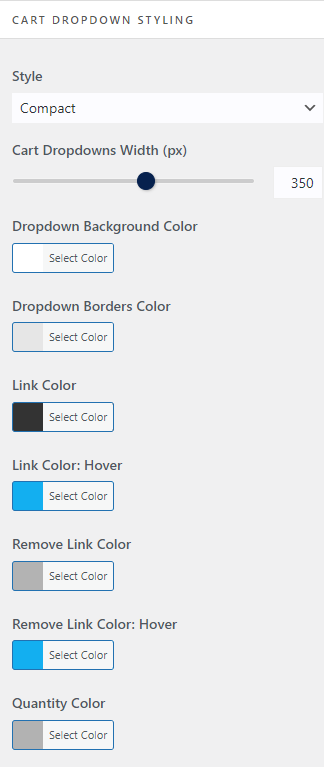
The theme enables you to customize the mobile cart sidebar styling, including the background, button, title, and divider color.
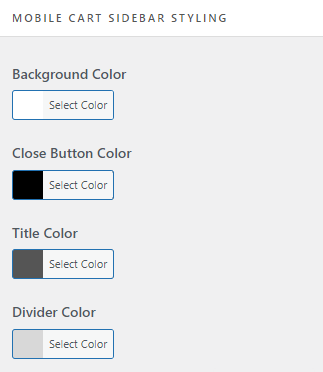
You can also choose what you want to be displayed on the product page, including:
- Show products
- Show categories
- Show categories & products
Furthermore, there are multiple layouts available to choose from.
See the image below:
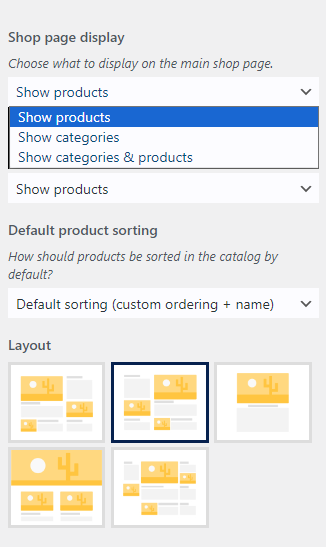
Features:
- Advanced Styling: With this theme, you get an advanced styling feature that allows you to add colors to your store, i.e., out of stock.
- Product Entry Settings: You can easily set the product entry padding, image margin, border width, border radius, etc.
- Privacy Policy: The theme lets you add privacy policy text to be shown during checkout (optional).
- Product Image Customization: You can easily customize the product images, set thumbnail width, or crop them.
5. Customify
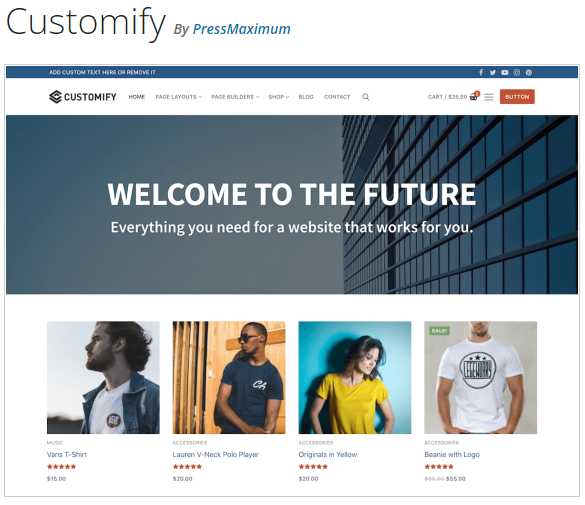
Ratings: 4.5/ 5- Stars
Downloads: 40,000+
Customify, a free WooCommerce theme, is designed to help you create an online store with minimal effort.
The plugin lets you add a Menu Sidebar to your online store and change its position, theme, styling, and text alignment.
See the GOF below:
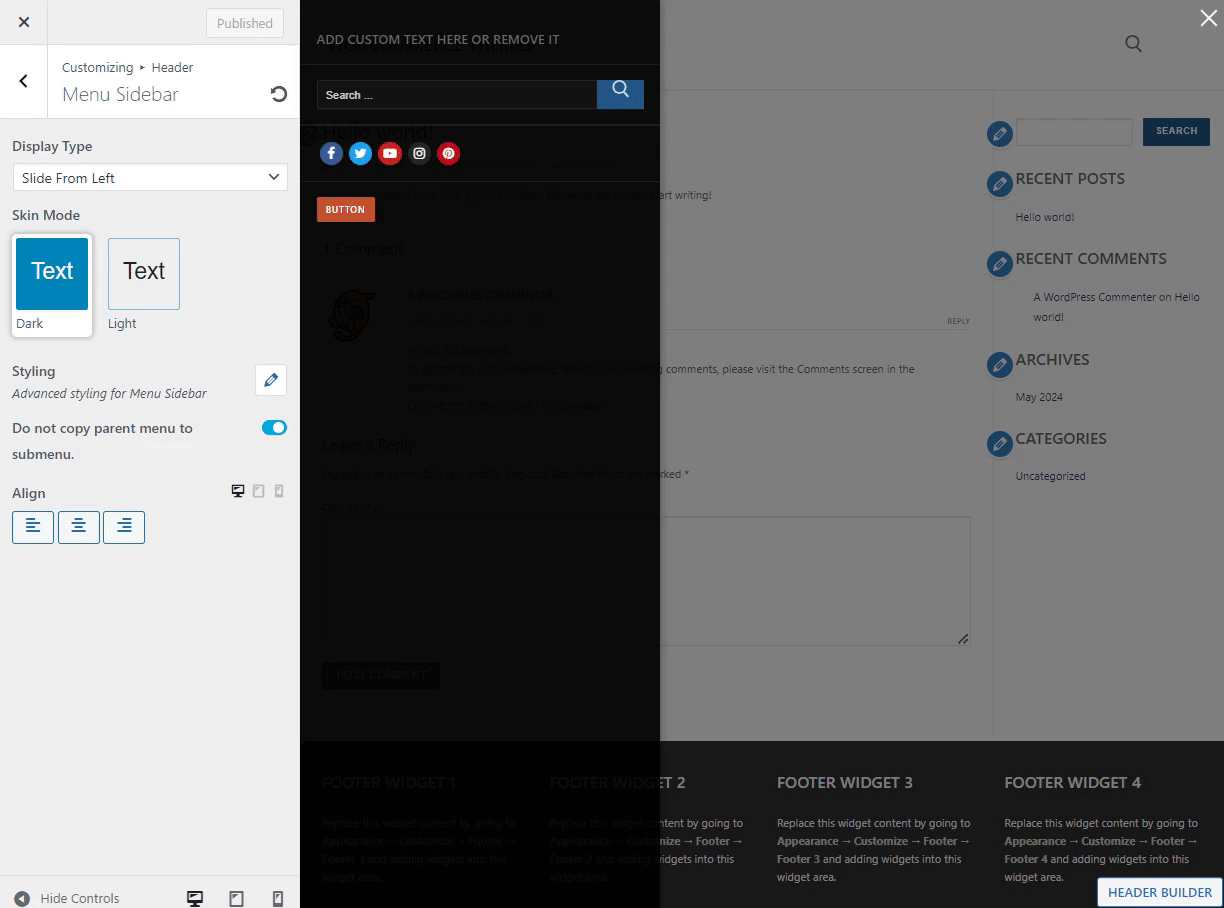
The theme also lets you handle menu icons for your online store, such as:
- Label
- Icon Size
- Color Hover
- Item Layout
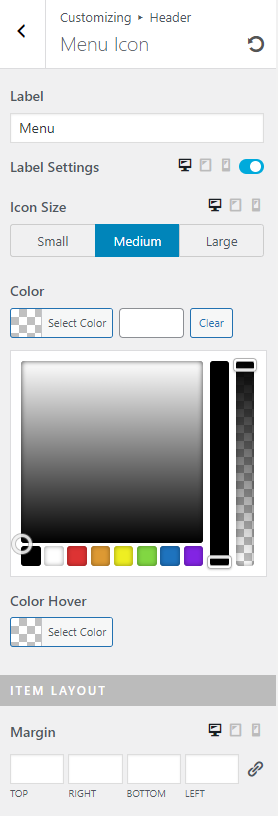
Moreover, you can quickly select a perfect layout for your site.
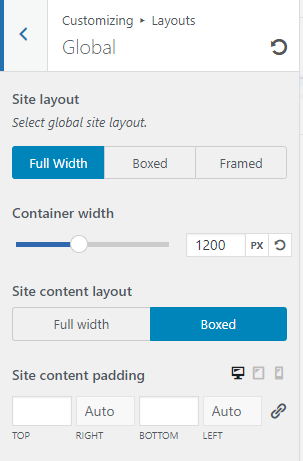
Multiple options are available for you to design the footer area of your site.
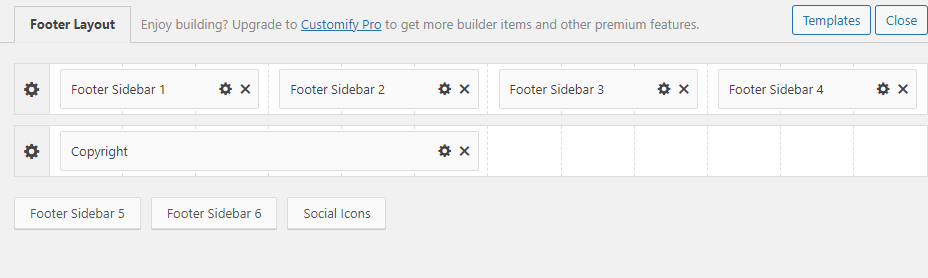
Features:
- Styling: The plugin lets you add desired colors to your site theme.
- Typography: You can apply custom typography for your site’s Body & Paragraph, Heading, and Widget Title.
- Copyright Text: The plugin enables you to add custom copyright text to your site.
- Product Catalog Designer: This plugin allows you to quickly design a product catalog for your site, such as displaying a Catalog Filtering Bar.
6. Woostify
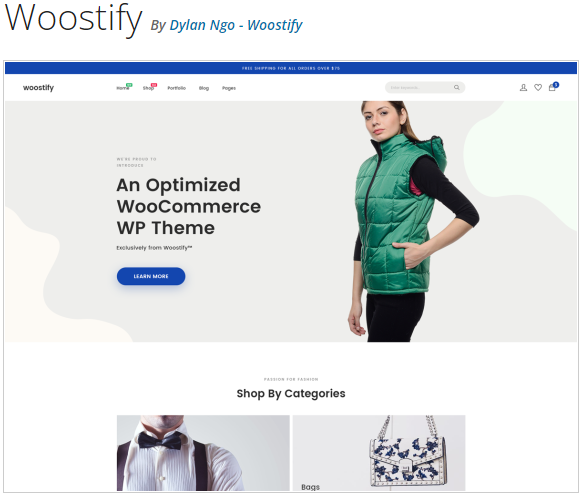
Ratings: 5/5- Stars
Downloads: 30,000+
Woostify is a powerful, lightweight, and highly customizable free WordPress theme designed specifically for WooCommerce. It offers a range of valuable options to create a seamless shopping experience.
With this theme, you can make changes to the site container in terms of:
- Background color
- Background image
- Image Width
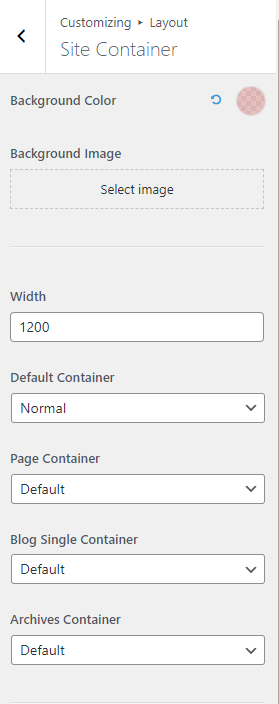
Moreover, there are options to customize the header section of your online store.
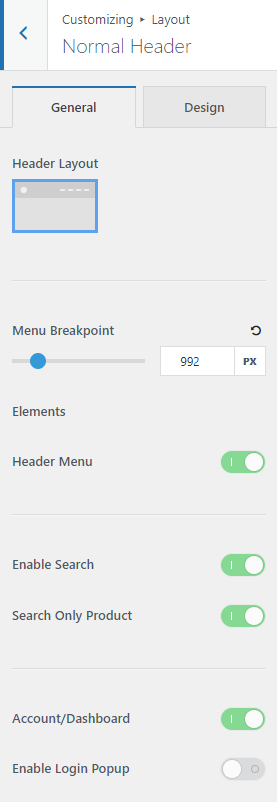
You can make changes to the product catalog page as per your requirements.
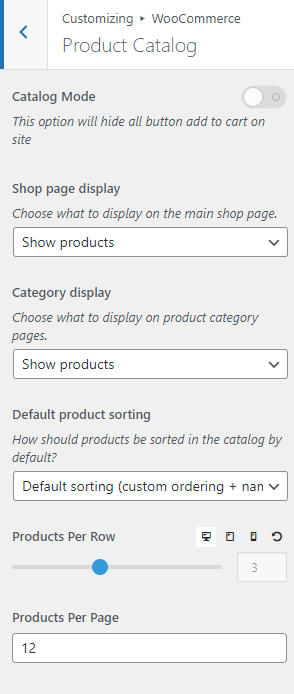
Woostify’s easy-to-use customization options make it an excellent choice for creating a stunning online store.
Features:
- Shipping Threshold: The plugin lets you add a shipping threshold to your site and customize it exactly how you want it.
- Cart Page Layout: It offers your store a built-in cart page layout.
- Typography: You can easily customize the text of your online store.
7. Neve
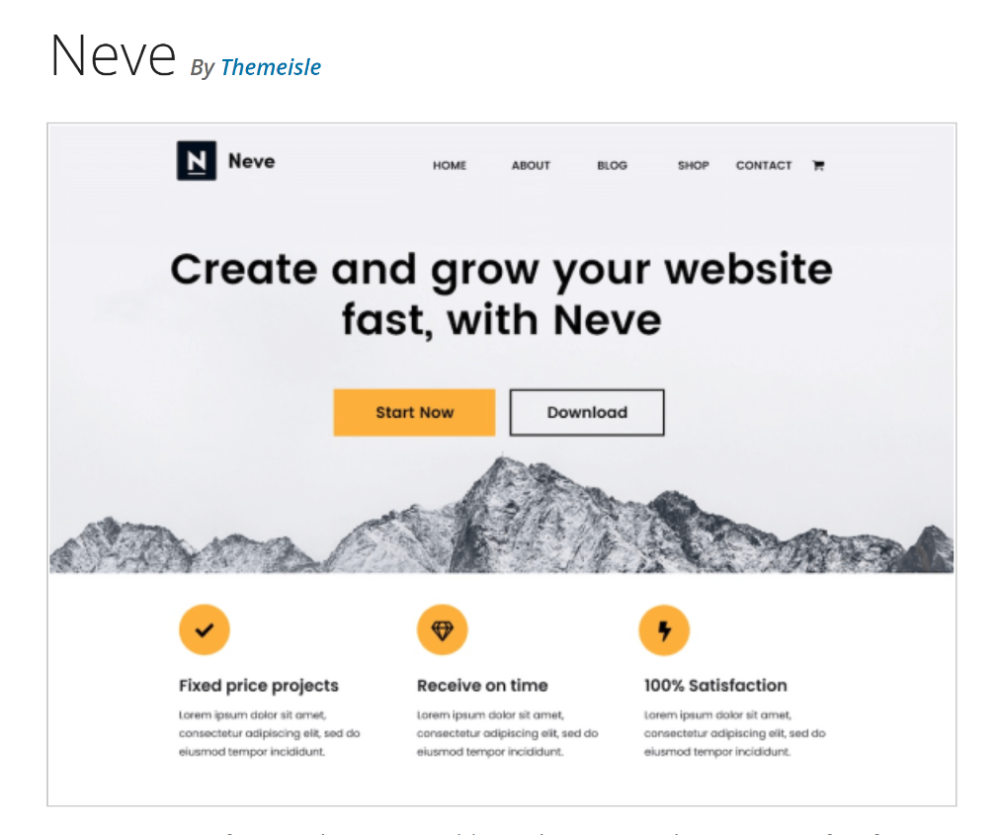
Ratings: 5/5- Stars
Downloads: 300,000+
Neve is a modern, fast, highly customizable WordPress theme fully compatible with WooCommerce.
With its lightweight structure and clean design, Neve ensures your WooCommerce site loads quickly and performs efficiently.
Neve provides the tools needed to build a unique and responsive online store. Like, you can fully customize the container for your site.
See the image below:
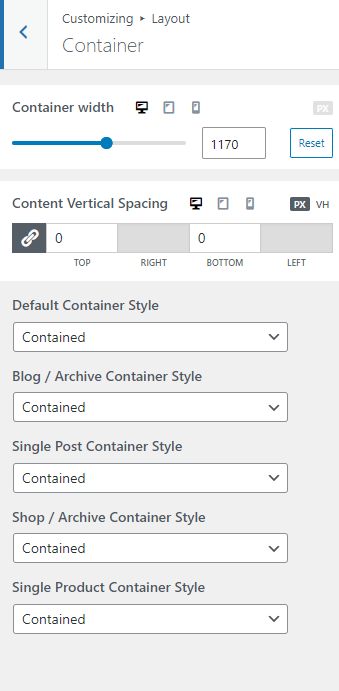
It lets you design the header section of your site exactly how you want.
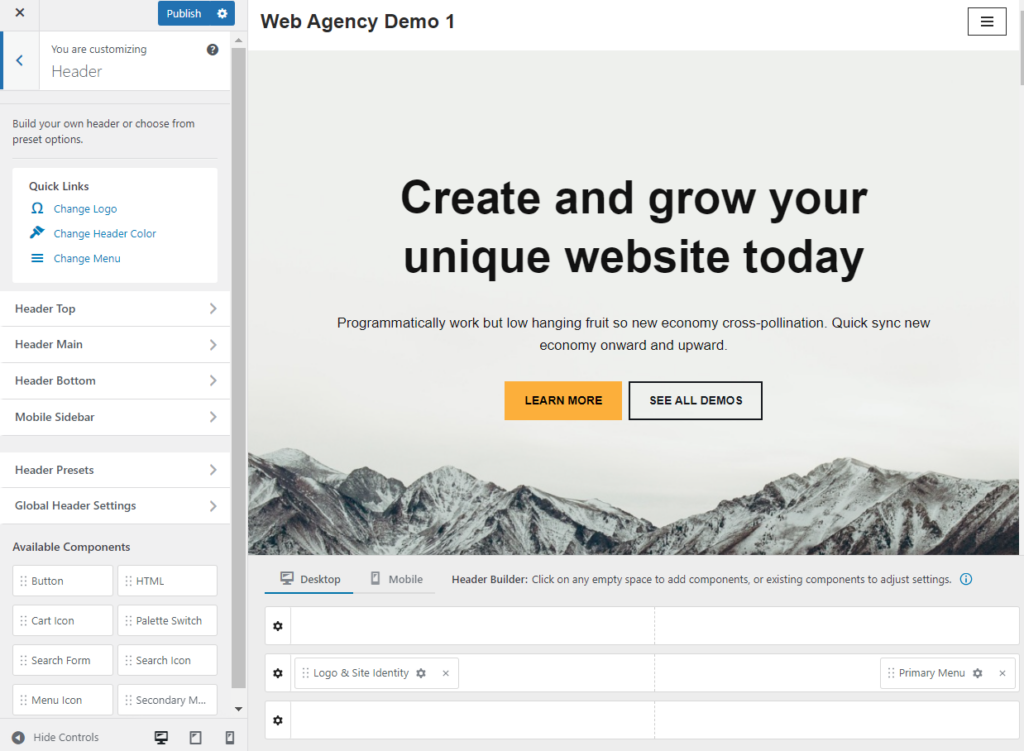
In addition, multiple options are available for you to create a stunning footer area for your store.
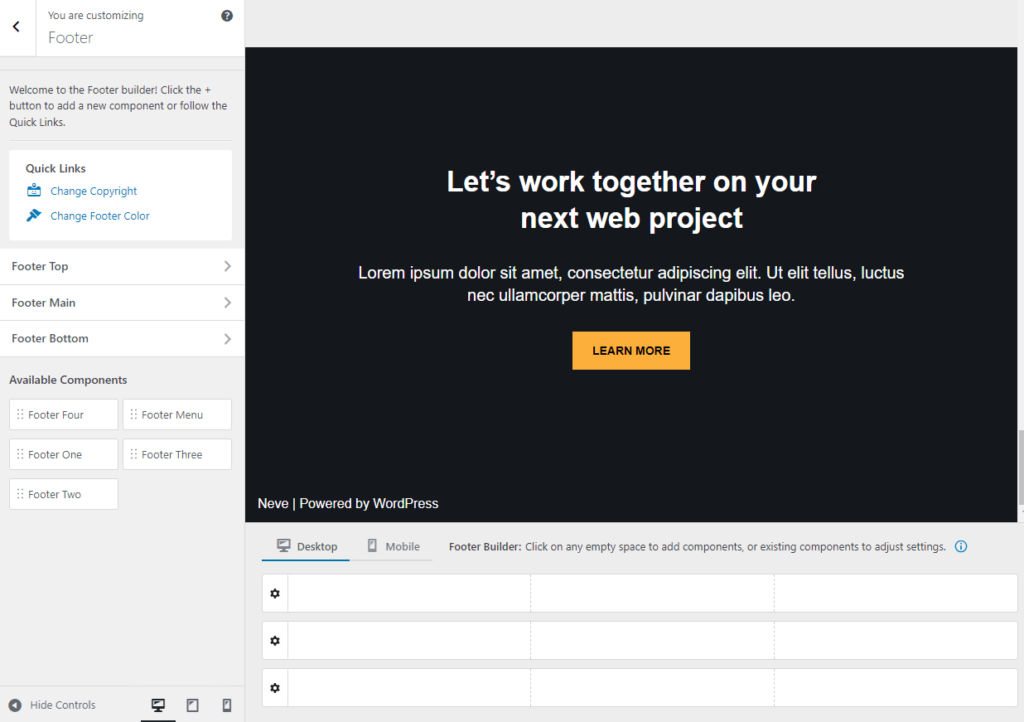
You can also add the desired color and background for your store.
Features:
- Store Notice: The plugin lets you add a store notice that is shown site-wide.
- Product Catalog Options: You have multiple options for adding a product catalog to your online store.
- Checkout Page: Using the default Editor, you can fully customize your site’s checkout page.
8. Kadence
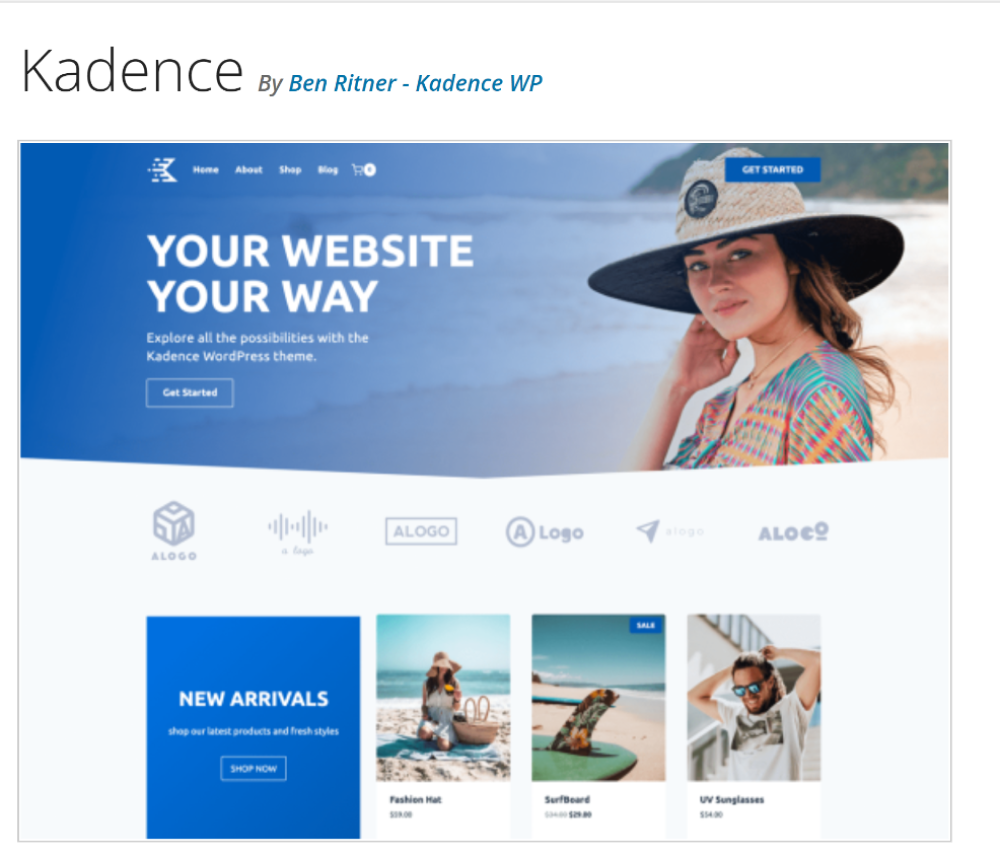
Ratings: 5/5- Stars
Downloads: 300,000+
Kadence is another powerful free WooCommerce theme. Its multiple customization options allow you to build an online store that perfectly suits your needs.
The theme offers powerful customization options. Like, you can customize your online store’s overall look and feel using Global Palette.
See the image below:
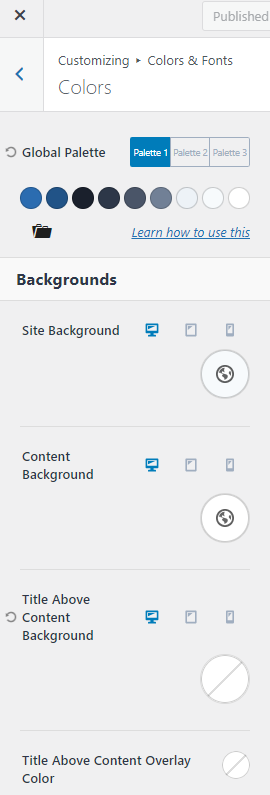
You can also select the button style that perfectly matches your site’s overall appearance.
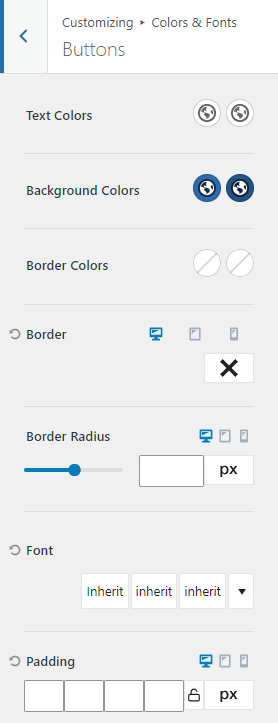
In addition, multiple customization options are available for you to define the text style for your online store.
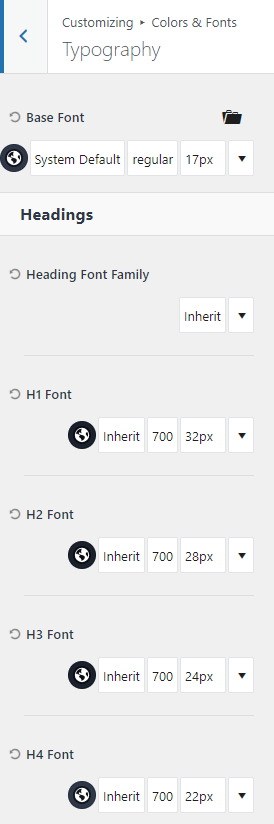
With this theme, you can select the perfect look for your product catalog layout.
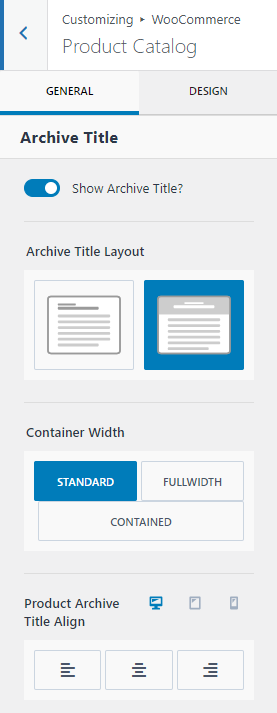
Furthermore, there are options available for you to define a single product layout, such as:
- Above content layout
- Product layout
- Product default sidebar
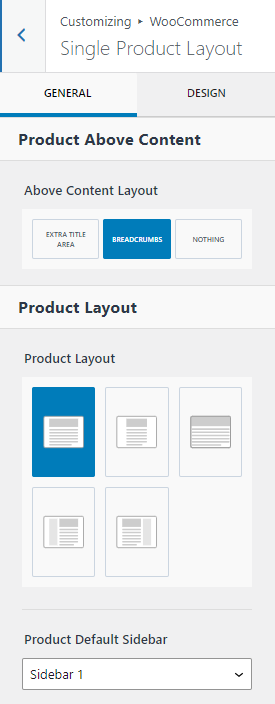
Features:
- Responsiveness: The theme is fully responsive, ensuring a great shopping experience on any device, i.e., desktop, smartphone, etc.
- Product Catalog Options: The plugin lets you choose what to display on the main shop and category page.
- Product Image Customization: You can easily make changes to the product images of your online store.
- My Account Layout: The plugin lets you create My Account Layout for your store.
9. Blocksy
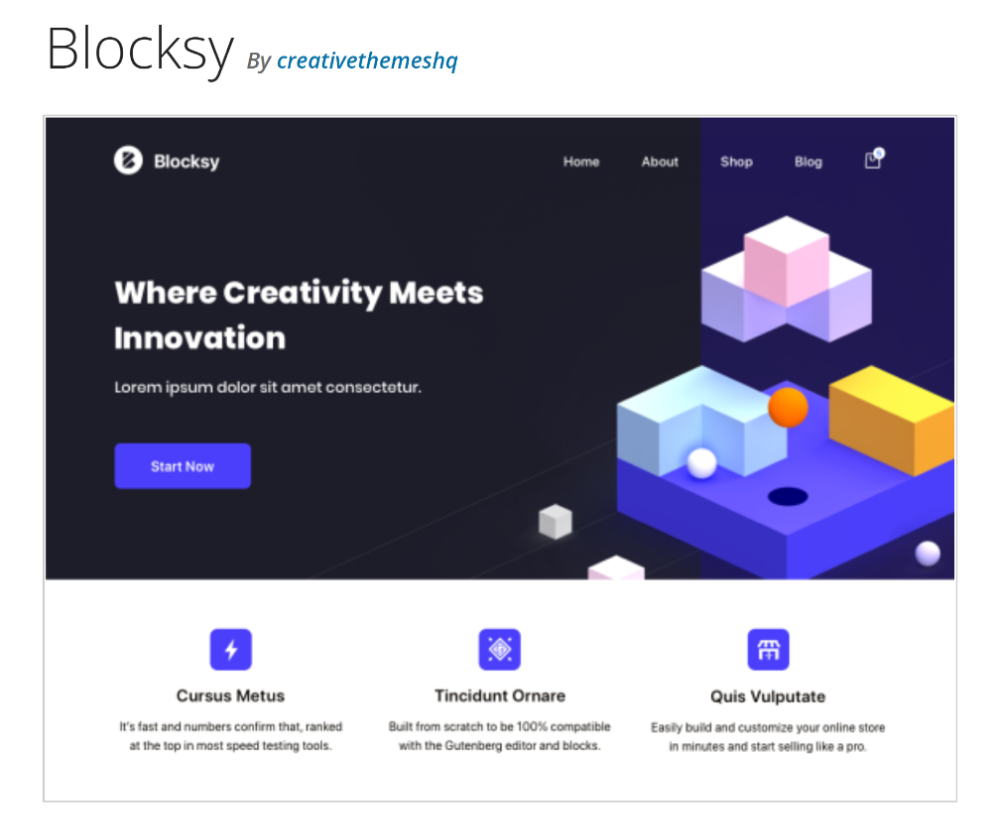
Ratings: 5/5- Stars
Downloads: 100,000+
Blocksy is one of the best WooCommerce themes that is often considered an excellent fit for WooCommerce-based sites. The plugin offers all the basic options required to run a successful online store.
The theme is built with a focus on performance. It ensures that your online store loads quickly, improving SEO rankings.
You can use this theme to make changes to your shop, such as:
- Selecting Designs
- Adding Column & Rows
- Card Options
- Content Area Vertical Spacing
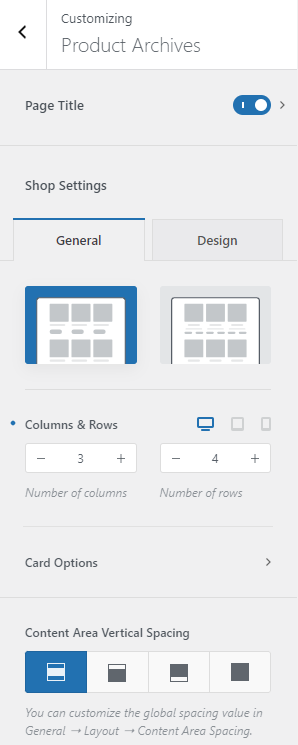
The theme lets you customize your single product page in terms of:
- Design
- Content Area Style
- Content Area Vertical Spacing
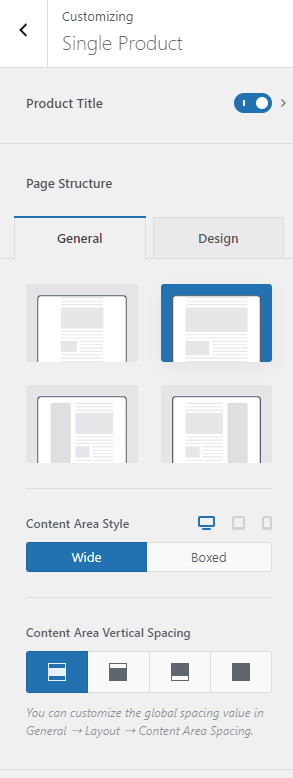
In addition, you can use this theme to customize the look and feel of your online store from the Layout section. It lets you change the Site Width, Content Area Spacing, and more.
See the image below:
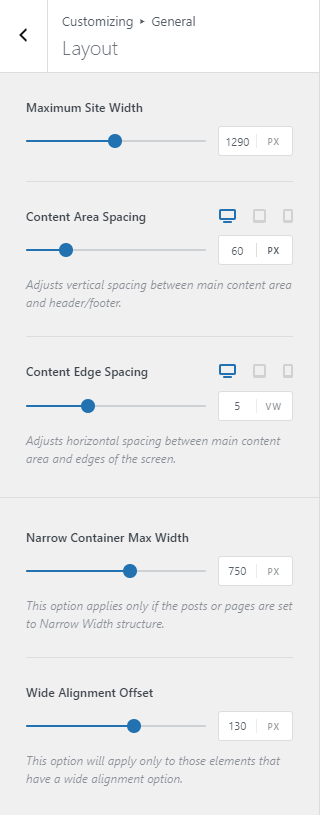
In addition, you can change the buttons used on your site to look exactly how you want them.
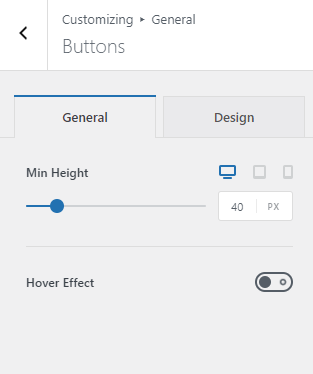
The theme lets you choose between 2 templates for forms. Plus, you can go for customizing it in terms of:
- Font Color
- Font Size
- Border Color
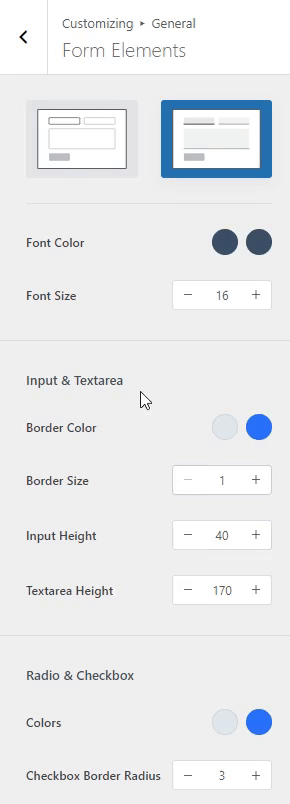
You can also define typography for your online store.
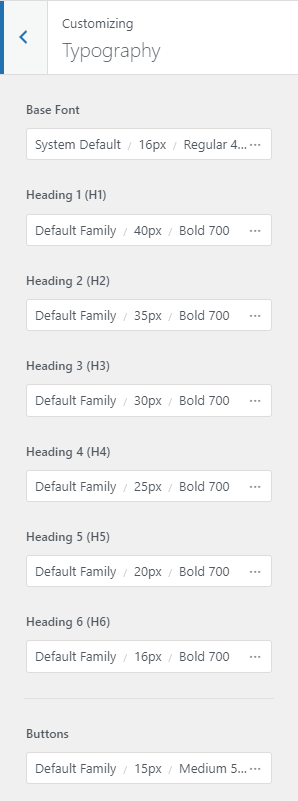
Features:
- Messages: The theme lets you add customized information messages to your online store and customize them with reference to text color, background color, and more.
- Star Rating: You can easily customize your site’s color for star ratings.
- Product Badges: The theme lets you add desired product badges, i.e., For Sale, SOLD OUT, and much more.
- Cart Page: You can also make changes to your cart page.
10. Hestia
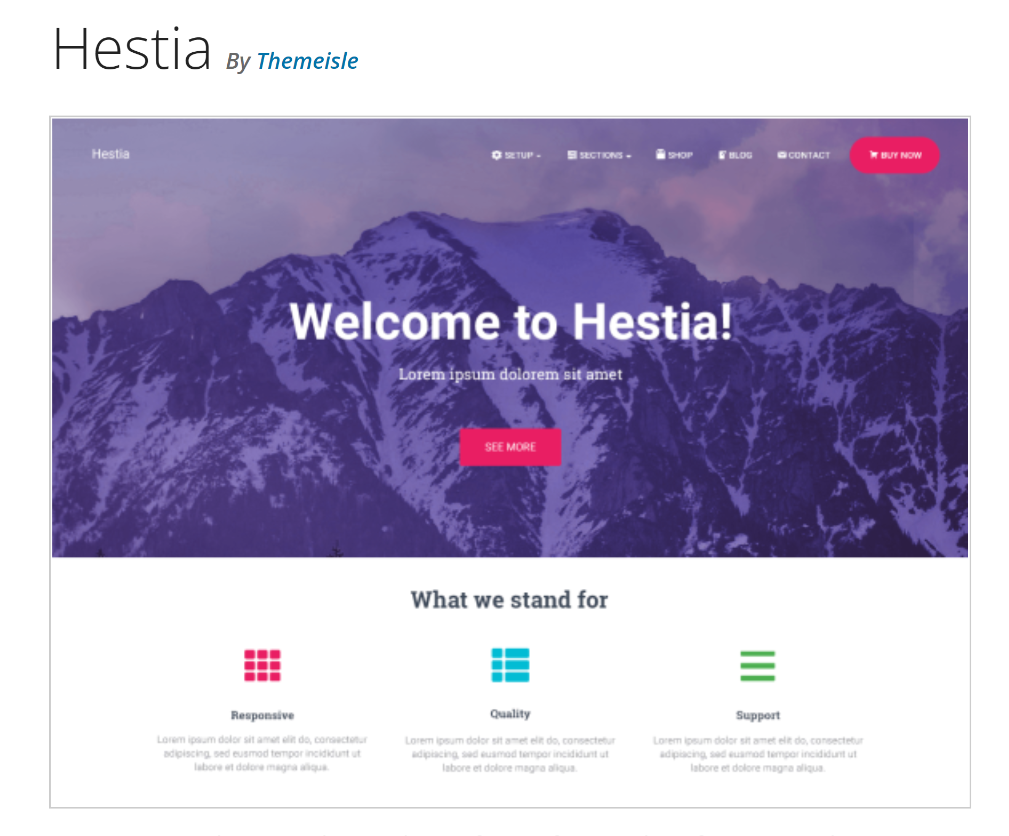
Ratings: 5/5- Stars
Downloads: 100,000+
Hestia is a free theme for your online store. It is designed to work perfectly with WooCommerce, ensuring all WooCommerce features are supported and function smoothly.
You can easily add store notices to show events or promotions to your users.
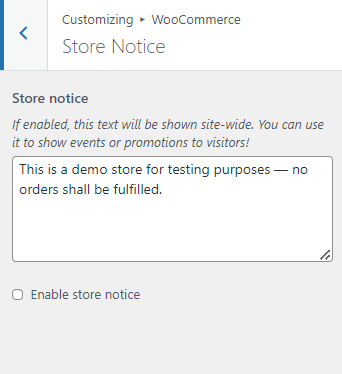
Besides this, you can fully customize the product catalog page for your store.
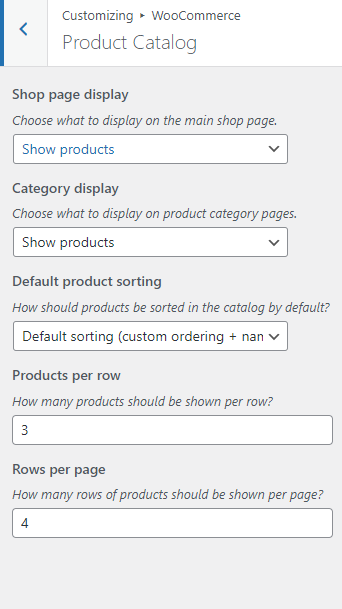
It lets you make changes to the product images.
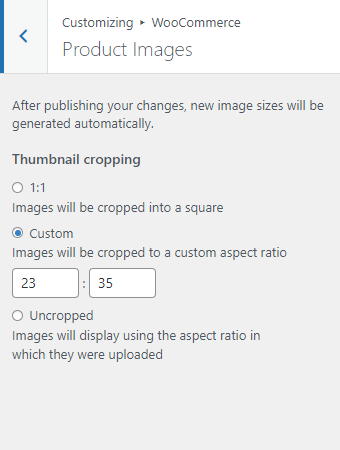
Features:
- Visual Customizer: The theme includes a powerful visual customizer that allows you to easily modify the appearance of your WooCommerce store without touching any code.
- Flexible Layouts: You can choose from various layout options for WooCommerce-related pages, i.e., product pages.
- Advanced Typography and Color Controls: Customize fonts and colors to match your brand identity.
- Responsive Design: The theme is fully responsive and mobile-optimized, ensuring your WooCommerce store looks great and functions well on all devices, from desktops to smartphones.
Free WooCommerce Themes (Feature Comparison)
Now explore the features comparison table below for the best WooCommerce themes:
| Features | Astra | Storefront | OceanWP | Customify |
|---|---|---|---|---|
| Product Catalog | ✓ | ✓ | ✓ | ✓ |
| Single Product | ✓ | ✓ | ✓ | ✓ |
| Cart Customization | ✓ | ✓ | ✓ | ✓ |
| Checkout | ✓ | ✓ | ✓ | ✓ |
| Multiple Layouts | ✓ | ✓ | ✓ | ✓ |
| Starter Templates | ✓ | ✓ | ✓ | ✓ |
| Customize Buttons | ✓ | ✓ | ✓ | ✓ |
| Custom Colors | ✓ | ✓ | ✓ | ✓ |
| Translate Ready | ✓ | – | – | – |
| Responsive | ✓ | ✓ | ✓ | ✓ |
Which is the Best Free WooCommerce Theme?
Choosing the best free WooCommerce theme depends on your specific needs and preferences. Each theme listed has its own strengths.
Here’s a comparative overview to help you decide which one might be the best fit for your WooCommerce store:
Astra is a good choice if you’re looking for themes enriched in performance, customization, and starter templates.
Storefront is the right choice if you want a lightweight, fast theme with a minimalistic design.
GeneratePress – provides clean and uncluttered boxed layouts.
OceanWP – is an excellent WooCommerce choice that offers additional features like a product quick view, a floating add-to-cart bar, and more.
Customify – best suits the ones looking for highly focused customization options with a user-friendly interface and a live customizer.
Ultimately, the best theme for you will depend on your specific needs.
Bonus: Customize your WordPress Login Page
Now that you’ve chosen a suitable WooCommerce theme for your online store, why not customize your default WordPress login page to enhance your customers’ user experience!
This is where LoginPress jumps in. It is the best WordPress login plugin that lets you customize each element on the default WordPress login page without the need to code.

Customize Your WordPress Login
Stand out from the competition with the best WordPress login plugin that lets you quickly and easily customize your login page – no coding required!
Wait, there’s more! LoginPress Pro now even offers reCAPTCHA option for your WooCommerce login and register forms.
WooCommerce Themes FAQs
Can I customize a free WooCommerce theme?
Absolutely! Free WooCommerce themes are customizable. They allow you to modify colors, layouts, fonts, and other design elements to match your brand. Many themes also support additional customization via custom code.
How do I install a free WooCommerce theme?
You can easily install and activate a free WooCommerce theme straight from your WordPress admin dashboard. All you need to do is go to the left sidebar of the WordPress admin dashboard, navigate to Appearance, and click the Themes option. On the next screen, click the Add New button, search for your desired theme, click Install, and then Activate. Once installed, activate the theme to start customizing your store.
Can I upgrade from a free WooCommerce theme to a premium one?
Yes, there are multiple freemium themes available. You can start with the free version and later upgrade to the premium version for additional features.
Will a free WooCommerce theme work with other WordPress plugins?
Most free WooCommerce themes are designed to be compatible with popular WordPress plugins. However, it’s better to check the theme’s documentation or support forums to ensure compatibility with the specific plugins you plan to use.
Can I use a free WooCommerce theme for any type of online store?
Yes, free WooCommerce themes can be used for almost every online store, such as fashion, electronics, beauty, and more.
Final Thoughts
In conclusion, we’ve discussed the 10 best WooCommerce themes for you, each offering a range of features, designs, and functionalities to suit various business needs.
Explore these themes to find the best fit for your brand. Build a captivating and efficient eCommerce site today!
That’s all for this article!
You may also like to read our other valuable articles, including:
- Best Content Locker WordPress Plugin
- Best WordPress Automation Tools + Plugins
- Best WordPress LMS Plugins
- Best IDX Plugins for WordPress
- Best WordPress Chat Plugins
- Best WordPress Lead Generation Plugins
- Best TikTok Plugins for WordPress
- Best WordPress Multisite Plugins
- Bes AMP Plugin for WordPress
Have we helped you choose the perfect theme for your online store? Do you have any more questions?
Let us know by leaving a comment in the comment section below:



