LoginPress VS Colorlib Login Customizer: Which is Best?
Do you want to customize the login page for your WordPress site?
The default WordPress login page has username/email and password input fields, a Login button, and a grey background. No doubt, the WordPress login page serves its purpose effectively. However, website owners desire to create a more personalized user experience.
This is where customized WordPress login page plugins come into play. A custom login page adds a touch of uniqueness that distinguishes your website from the rest.
When creating an engaging and user-friendly login experience for your website, two popular options that often come into consideration are LoginPress and Colorlib Login Customizer.
In this article, we’ll compare LoginPress vs Colorlib Login Customizer plugin to help you decide on the right plugin for you.
Let’s get started!
Table of Contents
Why Do You Want to Customize the WordPress Login Page?
Upon successfully installing WordPress, when you first visit the login page, you’ll notice the default login page has the following elements:
- Grey background color.
- The WordPress logo.
- Input fields, including Username or Email Address and Password.
- The Remember Me checkbox.
- The Log In button.
- The Register link.
- Lost Your Password? link.
- <- Back to (site) link.
- Default Login URL.
For instance, the default WordPress login page looks like this:
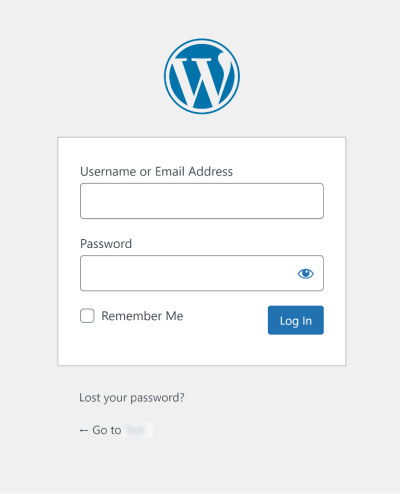
Its users more frequently visit a website’s login page. This is the best opportunity to showcase your branding and make it stand out. So, customizing the default WordPress login page makes it consistent with your website designs, such as the perfect brand logo.
Another important thing worth noting is that more than the default WordPress login page may be required if you’re running a high-traffic or high-profile website.
Best Plugins to Customize the Default WordPress Login Page
Now that you know that the default WordPress login page lacks the visual appeal and customization options that align with your WordPress site’s branding.
Fortunately, there are excellent login page plugins available in the WordPress repository that allow you to transform the default login page into a stunning and personalized interface.
We’ve covered two plugins below:
- LoginPress (Best WordPress Login Customizer PLugin)
- Custom Login Page Customize by Colorlib
1. LoginPress (Best WordPress Login Customizer)
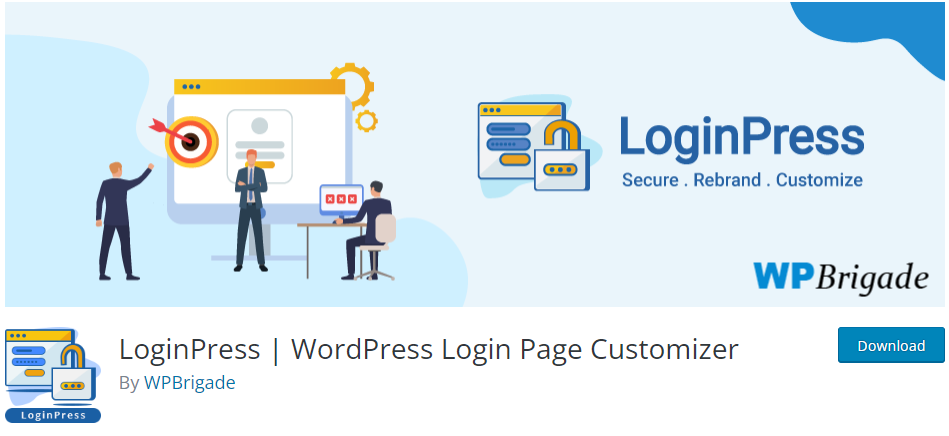
LoginPress is the best WordPress login page customizer plugin that enables you to customize your login pages and improve your website’s security.
LoginPress lets you customize the default WordPress login page in terms of the background image, error, welcome messages, login order, login form styles, font styles, logo, and more.
In addition to its customization features, LoginPress offers security features such as reCAPTCHA, Limit Login Attempts, Hide Login, and more to help you protect your site against hacking attempts.
2. Custom Login Page Customizer by Colorlib
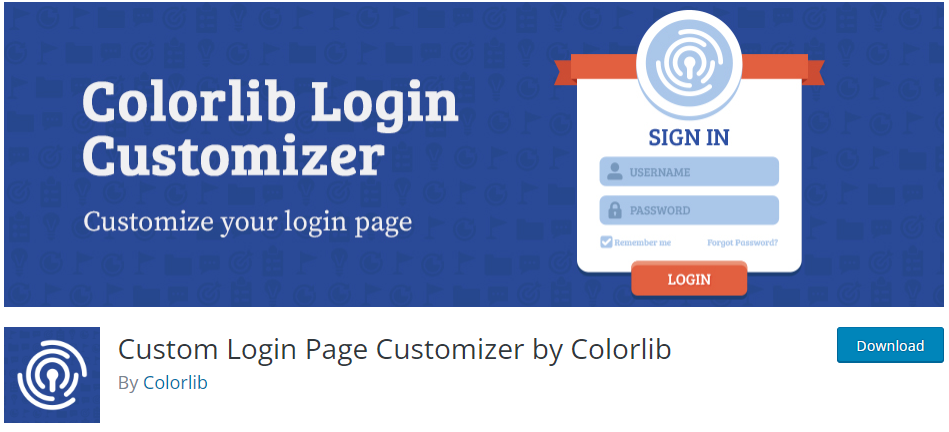
Colorlib Login Customizer is another WordPress login page customizer plugin that helps you personalize your login page and form directly from the Customizer.
Custom Login Page Customizer is, without a doubt, one of the easiest-to-use WordPress plugins. It lets you customize the login page and login form. It was designed to be powerful and user-friendly, so beginner and advanced developers can enjoy it.
LoginPress Vs Colorlib Login Customizer (Features & Other Aspects)
Both LoginPress and Colorlib offer a range of features and functionalities to enhance the login experience for users and add a touch of branding.
However, they differ in certain aspects that may influence your choice of the plugin. Let’s find out the differences these plugins shares.
1. Features
LoginPress offers various features that let you customize the login page theme, logo, background, and login form text. You can customize the lost password form text, form button, error, and welcome messages and edit the form footer in terms of color, text size, and more.
On the other hand, Colorlib Login Customizer has different templates and layouts for the login page. It lets you add a customized logo, background, login form texts, lost password form text, form buttons & links, and custom CSS.
See the comparison chart below:
LoginPress VS Colorlib Login Customizer
| Features | LoginPress | Colorlib Login Customizer |
|---|---|---|
| Templates | ✓ | ✔ |
| Themes | ✔ | – |
| Logo | ✔ | ✔ |
| Layout | – | ✔ |
| Background | ✔ | ✔ |
| Login Form Texts | ✔ | ✔ |
| Customize Forget Form | ✔ | – |
| Lost Password Form Text | ✔ | ✔ |
| Form Button & Links | ✔ | ✔ |
| reCAPTCHA | ✔ | – |
| Customized Error Messages | ✔ | – |
| Customized Welcome Messages | ✔ | – |
| Edit Form Footer | ✔ | – |
| Custom CSS | ✔ | – |
| Total Scoring | 13 | 8 |
In this winner-takes-all contest, LoginPress pulls ahead of the Colorlib Login Customizer plugin because of its excellent features.
You get a lot more features for Free with LoginPress as compared to the other plugin.
2. Other Aspects
Let’s look at all these LoginPress and Colorlib Login Customizer aspects and find out the best.
2.1 Pricing
LoginPress is freemium, whereas Colorlib Login Customizer is a free plugin.
LoginPress’s free version has a wide range of features; however, the paid one adds more advanced features and Add-Ons.
LoginPress Pricing:
Check the LoginPress’s subscription plans:
- Personal Plan: This plan is available for $49 per year. It has Pre-Designed Login Templates, Google reCaptcha, and Google Fonts.
- Startup Plan: You can avail of this plan at $99 per year to enjoy Social Login, Limit Login Attempts, Login Redirects, Auto Login, Login Widget, and Hide/Rename Login Add-Ons for 1 site.
- Business Plan: This is available at $149 per year. It unlocks Social Login, Limit Login Attempts, Login Redirects, Auto Login, Login Widget, and Hide/Rename Login Add-Ons for 5 sites.
- Agency Plan: You can get this plan for $299 per year. It opens Social Login, Limit Login Attempts, Login Redirects, Auto Login, Login Widget, and Hide/Rename Login Add-Ons with all current & future Add-Ons for 50 Sites.
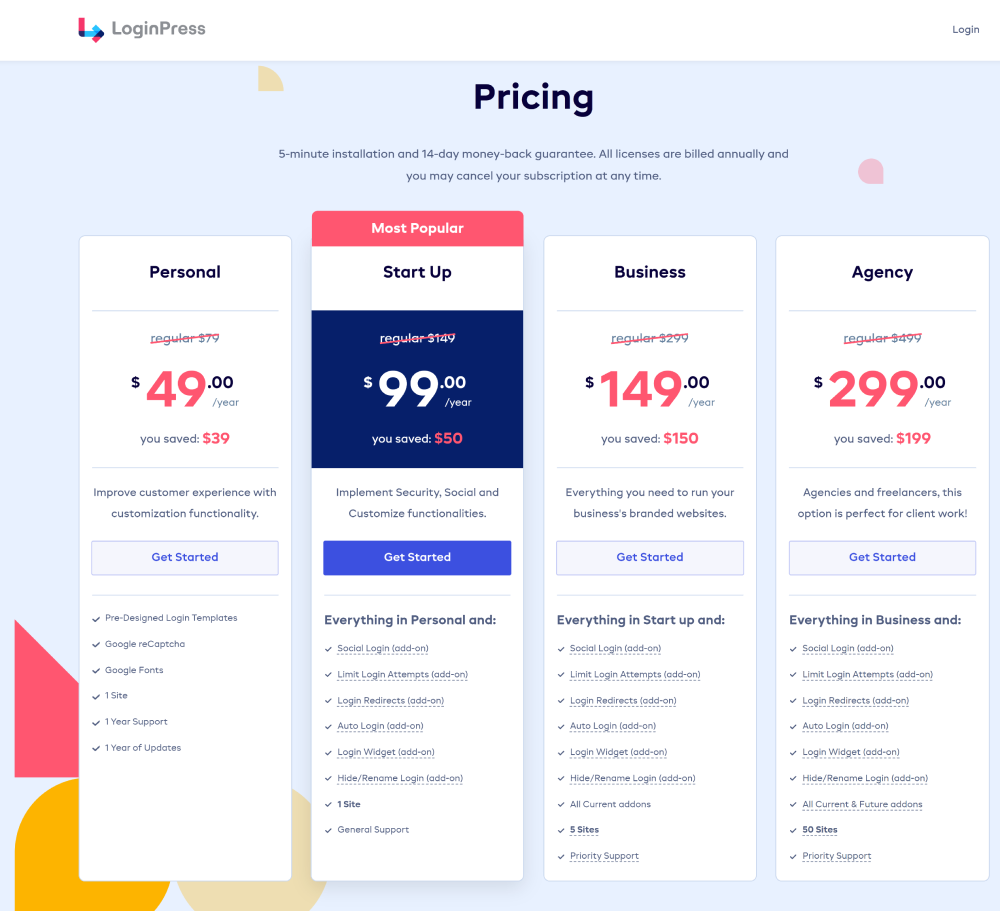
Colorlib Pricing:
Colorlib is available for free.
2.2. Ratings
If we look at the ratings of both plugins in the WordPress repository, LoginPress gets more 5-star ratings.
2.2.1. See LoginPress Ratings:
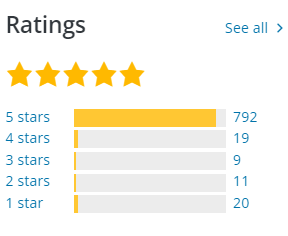
2.2.2. See for Colorlib Login Customizer:
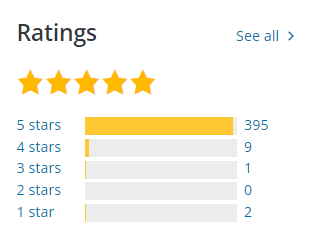
2.3. Active Installations
LoginPress has 200,000+, and Colorlib Login Customizer has 70,000+ active installations to date.
2.4. Languages
LoginPress is available in Dutch, Dutch (Belgium), English (US), German, Hungarian, Norwegian (Bokmål), Russian, Spanish (Argentina), and Spanish (Spain).
On the other hand, Colorlib Login Customizer is available in Dutch, English (US), and Spanish (Spain).
LoginPress is, no doubt, one of the best login page customizer plugins for your WordPress site. Its Ratings, Active Installations, Language (availability), and rich features make it stand out from the crowd.
3. LoginPress Features Missing in Colorlib Login Customizer
Colorlib Login Customizer focuses on adding much to the WordPress login page and has nothing to do with providing an extra layer of security.
However, LoginPress offers a variety of amazing features like reCAPTCHA, Session Expire, Hide Login, Limit Login Attempts, and more to add protection to your login page.
3.1. Settings
LoginPress has features that help you boost your WordPress login page settings. You can enable Force Login to create a membership effect on your site or add reCAPTCHA to protect your site against cyber attacks.
Features Comparison
| Features | LoginPress | Colorlib Login Customizer |
|---|---|---|
| Force Login | ✔ | – |
| Enable reCAPTCHA | ✔ | – |
| Session Expire | ✔ | – |
| Auto Remember Me | ✓ | – |
| Enable Custom Password Fields | ✓ | – |
| Customizing Login Order | ✓ | – |
| Total Score | 6 | – |
3.2. Add-Ons
LoginPress Add-Ons are additional features and functionality that can be added to the LoginPress plugin to enhance its capabilities. LoginPress offers several Add-ons that can be purchased separately or as part of a bundle.
However, Colorlib Login Customizer again misses such handy features.
Addons Comparison
| Add-Ons | LoginPress | Colorlib Login Customizer |
|---|---|---|
| Login Logout MENU | ✔ | – |
| Social Login | ✔ | – |
| Login Redirects | ✔ | – |
| Login Widget | ✔ | – |
| Hide Login | ✔ | – |
| Auto Login | ✔ | – |
| Limit Login Attempts | ✔ | – |
| Total Score | 7 | 0 |
How to Pick the Best Login Page Customizer Plugin?
Login page customizer plugins help you rebrand and personalize the login page of your WordPress website.
Here are some tips for picking the best login page customizer plugin:
- Compatibility: Make sure the plugin is compatible with your WordPress version and other plugins you are using. You don’t want to install a plugin that causes conflicts or errors on your website.
- Features: Look for a plugin with features that meet your specific needs. Some popular features include custom branding, custom login form design, custom background images, and social login options.
- User-friendly: A good login page customizer plugin should be easy to use and configure, even for those with little or no coding experience. Look for a plugin with a user-friendly interface and clear instructions.
- Support and Updates: It’s also important to keep updated with your WordPress installation, plugins, and themes. It minimizes the risk of vulnerabilities that attackers could exploit.
- Speed: Research and choose a lightweight plugin. It’s important for several reasons, including faster page load times, reduced conflict, ease of management, and improved performance.
Final Thoughts: Which One Is Right For You?
As you can see, we have reviewed both plugins and found LoginPress is rated higher than Login Page Customizer by Colorlib because it offers more advanced features and customization options.
Some factors may have contributed to LoginPress receiving higher ratings, such as:
- Advanced security features: LoginPress offers advanced security features such as Google reCAPTCHA, Hide Login, and Limit Login Attempts. It’s the best way to prevent brute force attacks and unauthorized access to your website. These features are not available in Login Page Customizer by Colorlib.
- Multisite Support: LoginPress offers multisite support, which makes it easy to customize the login page for each site on your network if you have a WordPress multisite installation. Login Page Customizer by Colorlib does not offer this feature.
- More Customization Options: LoginPress offers a broader range of customization options than Login Page Customizer by Colorlib.
- Developer-Friendly: LoginPress offers several developer-friendly features, such as custom CSS and code snippets, which allows developers to modify and extend the plugin to suit their needs easily.
Overall, LoginPress is a more comprehensive and feature-rich plugin than Custom Login Page Customizer by Colorlib. It may explain why it has received higher user ratings. However, choosing between the two plugins depends on your needs and preferences.
We hope you’ll now get the idea of which best helps you to customize the login page.
You may also want to check out How to Customize and Secure a WordPress Login Page and 13 Best WordPress Login Page Design Examples.
LoginPress VS Colorlib Login Customizer – FAQs
Why should I customize my WordPress Login Page?
WordPress has a dull default login page. It doesn’t reflect your site’s theme. You’ll need to customize it to make it reflect your site’s theme.
Which WordPress login page customizer plugin is better, LoginPress or Colorlib Login Customizer?
LoginPress is a better option than Colorlib Login Customizer. As LoginPress not only lets you rebrand the look and feel of your WordPress login page but helps you protect against cyber criminals.
Should you hide your WordPress login page?
Yes! It’s best to hide your WordPress login page since it protects your website from spam or abuse. It is like a shield to your website that protects you against bots and other malicious software getting unauthorized access to your WordPress site.




Why is it advised to hide the WordPress login page, and how does it enhance website security?
Hi,
Hiding the WordPress login page is a way to boost website security. It’s like putting a secret lock on the door. It makes it harder for attackers to find and mess with your site. This helps keep your site safer from cyber trouble.