11 Best WordPress Firewall Plugins (2025)
Are you looking for the best WordPress firewall plugins for your site? If yes, we’ve got you covered.
It is very important to ensure your WordPress site is secure. With increasing cyber threats targeting websites, a strong firewall is essential to protect your site from malware, brute-force attempts, and SQL injections.
This is where a WordPress firewall plugin comes in handy. It monitors traffic and blocks malicious activity before it can harm your site.
In this guide, we’ll walk you through the 11 Best WordPress Firewall Plugins for running a secure WordPress site.
Best WordPress Firewall Plugins (Pricing Comparison)
For a quick summary, let’s look at the pricing comparison table of the best WordPress firewall plugins.
| Plugins | Pricing | Free Option |
|---|---|---|
| All-In-One Security (AIOS) – Security and Firewall | $70/ year | ✓ |
| Wordfence Security | $119/ year | ✓ |
| Jetpack | $9.95/ month | ✓ |
| Sucuri | $199.9/ year | ✓ |
| MalCare WordPress Security Plugin | $199/ year | ✓ |
| FireWall by CleanTalk | $12/ year | ✓ |
| NinjaFirewall (WP Edition) | $ 47/year | ✓ |
| Anti-Malware Security and Brute-Force Firewall | – | ✓ |
| BBQ Firewall | $30/ year | ✓ |
| Hide My WP Ghost | $29/ year | ✓ |
| Shield Security | $129/ year | ✓ |
What is the WordPress Firewall?
A WordPress Firewall is a security feature designed to protect WordPress sites from various threats, including:
- Hacking attempts
- Malware
- Malicious traffic
It filters and monitors incoming and outgoing traffic to create a barrier between your WordPress site and other security threats.
Why Use WordPress Firewall Plugins?
Now that you know what a WordPress firewall is, let’s explore why you might want to add a WordPress firewall plugin to your site:
- Traffic Monitoring: The firewall plugins offer built-in functionality to monitor your site’s traffic. It enables you to identify and block suspicious or harmful traffic quickly.
- Threat Detection: These plugins are designed to detect common attacks, such as SQL injection and cross-site scripting (XSS).
- Allowlisting and Blocklisting: The plugin makes it easy for the admins to whitelist or blacklist specific IP addresses based on their activity on your site.
- Reporting and Alerts: Many firewalls provide logs and alerts about blocked attempts, giving website owners insights into potential security threats.
11 Best WordPress Firewall Plugins
1. All-In-One Security (AIOS) – Security and Firewall
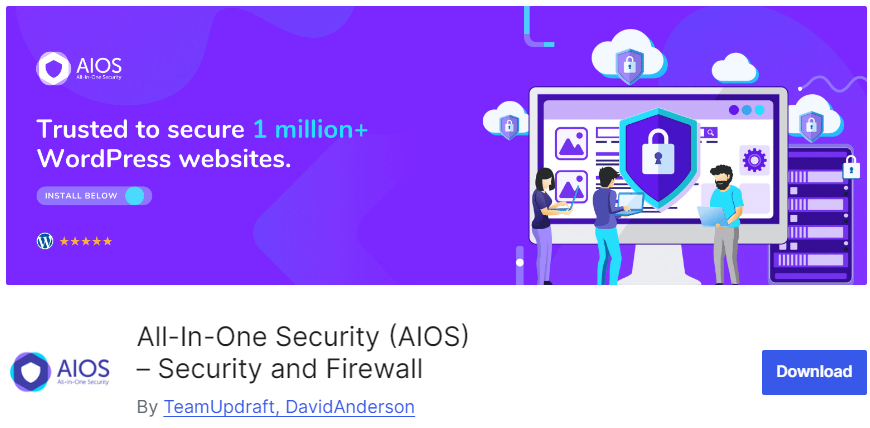
Ratings: 4.5/5 – Stars
Active Installations: 1+ Million
All-In-One Security is one of the best WordPress plugins that offers a web application firewall (WAF) to help you protect your site. It monitors your site’s traffic and blocks malicious requests.
The plugin allows you to configure PHP firewall rules in terms of:
- Security enhancement (where you can block access to XMLRPC)
- Feed control (to help you disable RSS and ATOM feeds.
- Comment Protection (disable proxy comment posting)
- URL security (bad query string)
- String filtering
The plugin lets you add a 6G Blacklist that protects your site against security attacks, such as URL requests, bots, spam, and more.
See the image below:
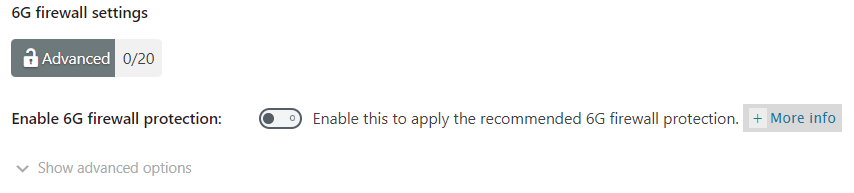
Features:
- 6G Blacklist: With this plugin, you can protect your site against a known list of bots, malicious URL requests, and more.
- Country Blocking: This plugin lets you block attacks based on country.
- Multilingual Support: The plugin supports multiple languages, i.e., English, German, Spanish, and French.
Pricing:
The core plugin is free. The premium version starts at $70/ year.
2. Wordfence Security

Ratings: 4.5/ 5-Stars
Active Installations: 5+ Million
Wordfence Security is one of the best WordPress plugins designed to add security features to your site, such as a firewall, malware scanner, and more.
It has a built-in scanner that scans your site against security issues and protects it against known and emerging threats.
The plugin is best against protecting your site against brute force attacks (password guessing attacks) and lets you blacklist the suspicious IPs.
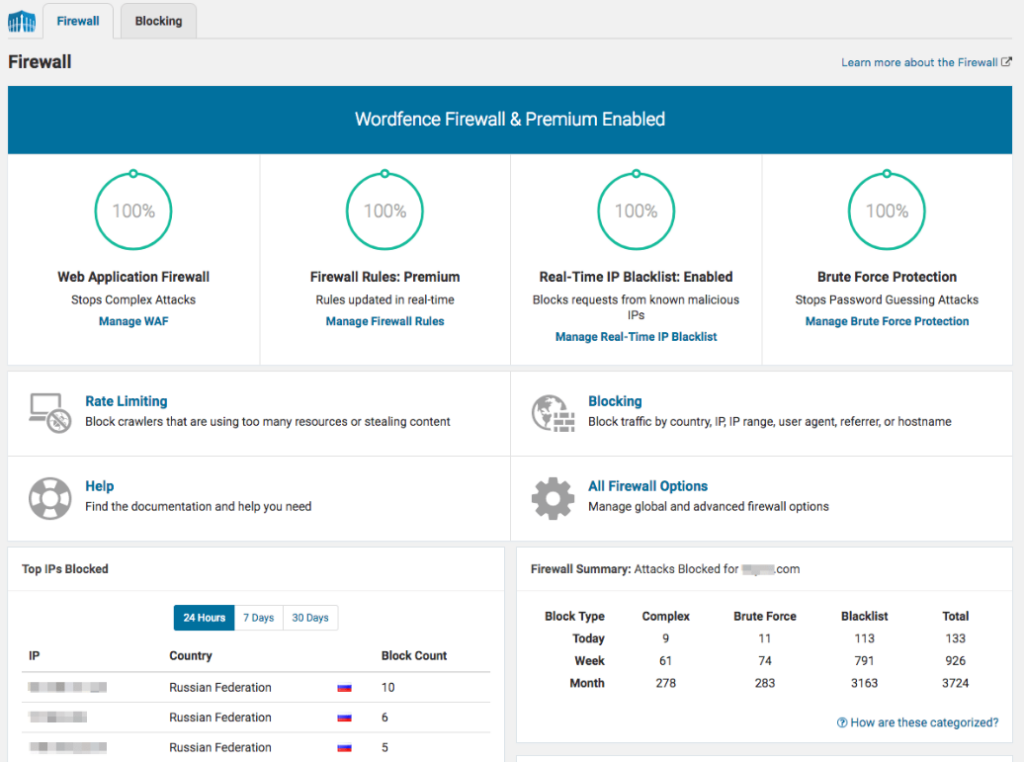
Features:
- Web Application Firewall: The plugin offers a web application firewall for your site to identify and block unwanted traffic.
- Real-time Firewall: This plugin provides a real-time firewall that best protects your site against potential threats.
- Real-time IP Blocklist: The plugin provides a real-time IP blocklist that locks all requests from the most malicious IPs, protecting your site while reducing load.
- Malware Scanner: This plugin has a malware scanner that blocks each request with malicious code/content.
Pricing:
The core plugin is free. The premium version is available at $119/ year.
3. Jetpack
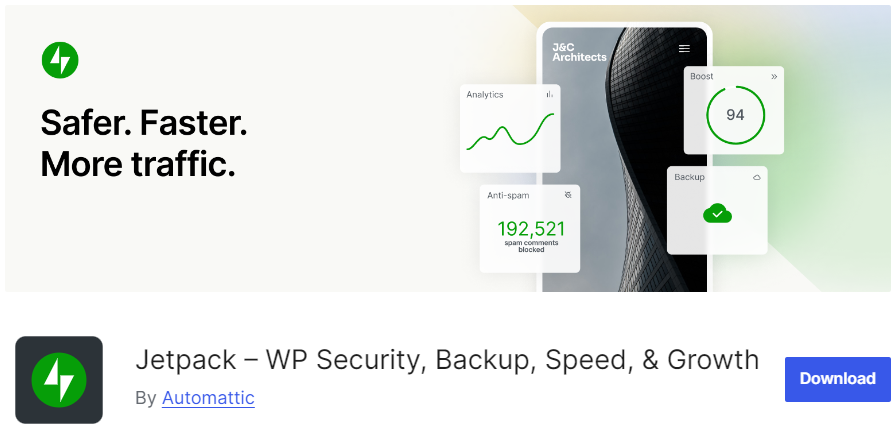
Ratings: 3.5/ 5-Stars
Active Installations: 4+ Million
Jetpack is another powerful WordPress security plugin that enables a web application firewall.
With this plugin, you can block specific IP addresses from accessing your site with two rules:
- Automatic Rule
- Manual Rule
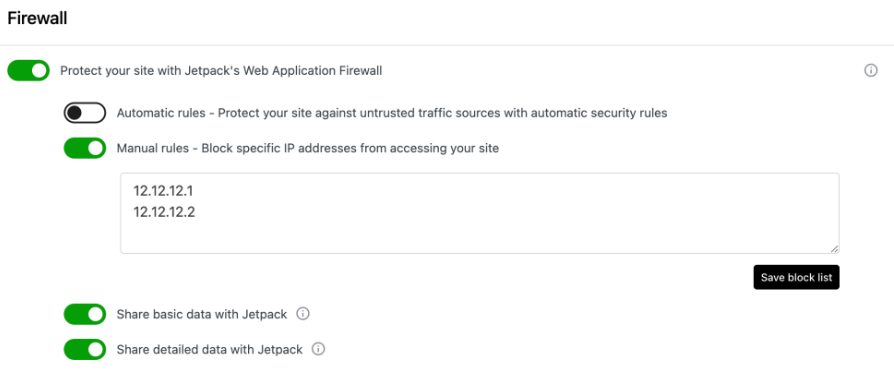
Features:
- User-friendly: Jetpack offers a user-friendly interface
- Jetpack Scan: The plugin offers a web application firewall (WAF) feature to automate malware scanning.
- Spam Protection: You can use this plugin to protect your site against spam comments.
- Examine Traffic: This plugin checks your site’s incoming traffic.
- Monitor Site Performance: This plugin allows you to monitor your site’s uptime/downtime easily.
Pricing:
The core plugin is free. The premium version starts at $9.95/ month.
4. Sucuri

Ratings: 4/ 5-Stars
Active Installations: 800,000+
Sucuri is a security-focused plugin designed for WordPress to help protect sites from various online threats.
It protects from attacks like SQL injections, cross-site scripting (XSS), and more. This plugin best helps you protect your site from malicious traffic.
The best part is that it monitors traffic for suspicious activity and reacts instantly to stop attacks. In addition, it notifies you well on time in case any core files, plugins, or themes have been changed without your knowledge.
Features:
- Custom Firewall Block Page: You can add services such as application Control and Virus Protection using custom firewall block pages.
- Cloud-based WAF: The plugin has a cloud-based WAF that filters malicious network traffic.
- DDoS Protection: The plugin protects your site against DDoS (Distributed Denial of Service) attacks.
- SSL Certificate Support: Ensures SSL (HTTPS) is fully supported, offering encrypted communication between your website and visitors.
- Geo-Blocking: The plugin lets you block the top three tack countries with a single click.
Pricing:
The core plugin is free. The premium version starts at $199.9/ year.
5. MalCare WordPress Security Plugin
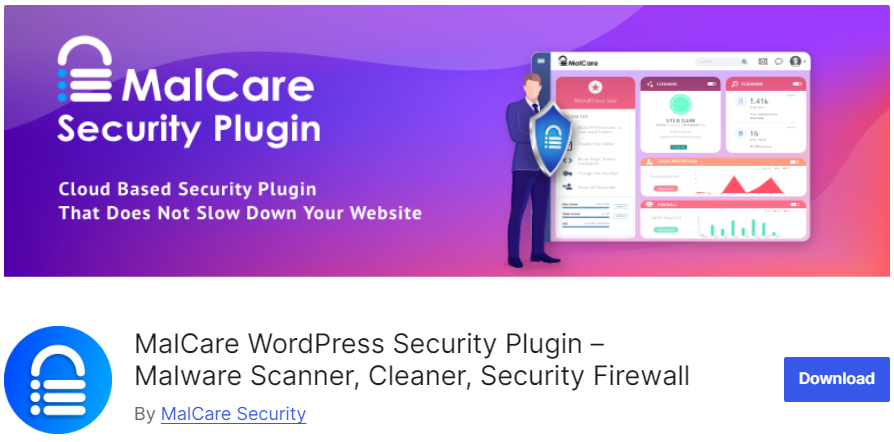
Ratings: 4/ 5-Stars
Active Installations: 500,000+
MalCare WordPress Security Plugin is another useful WordPress firewall plugin that offers a built-in cloud-based firewall.
With this plugin, your site becomes protected against spam attacks.
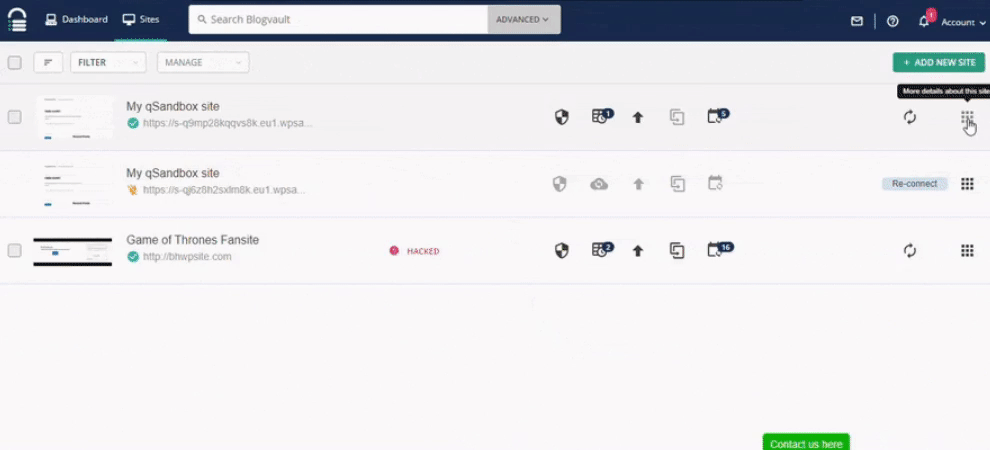
You can also block countries to reduce attacks on your site.
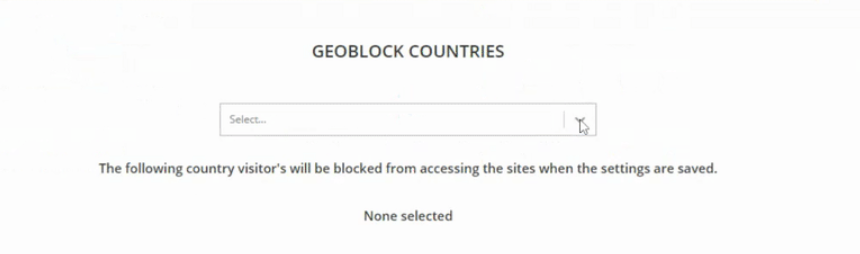
Features:
- Malware Scanner: The plugin offers a malware scanner that scans security risks and notifies you well on time.
- Website Protection: This plugin helps protect your WordPress site from bots.
- Geo-Blocking: You can use this plugin to restrict user access to your site based on their location.
Pricing:
The core plugin is free. The premium version starts at $199/ year.
6. FireWall by CleanTalk

Ratings: 4.5/ 5-Stars
Active Installations: 200,000
Firewall by Cleantalk is one of the best WordPress plugins designed to protect your site against potential spam.
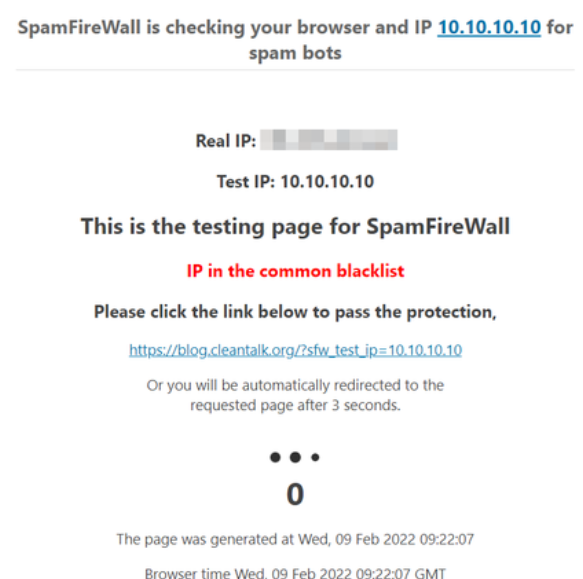
Features:
- Personal Blacklist: The plugin lets you add IP addresses in the SpamFireWall (SFW) lists to help control attacks on your site, including DDoS, SQL, Brute-Force Attacks, and more.
- Search Engine Compatibility: It supports multiple search engines, i.e., Google, Bing, Yahoo, Baidu, and MSN.
- Automatic Updates:
Pricing:
The core plugin is free. The premium version is available at $12/ year.
7. NinjaFirewall (WP Edition)
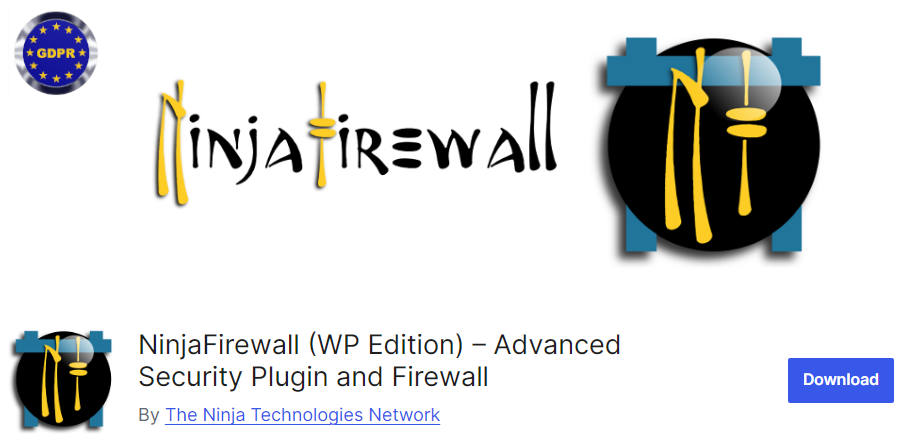
Ratings: 4.5/ 5-Stars
Active Installations: 200,000
NinjaFirewall (WP Edition) is a powerful web application firewall (WAF). This plugin is designed for WordPress sites.
With this plugin, you get protection against various threats, such as:
- Hacking attempts
- Malware
- Malicious Injections
The plugin offers a firewall log where you can keep track of IPs, Requests, Incidents, etc.
See the firewall log below:
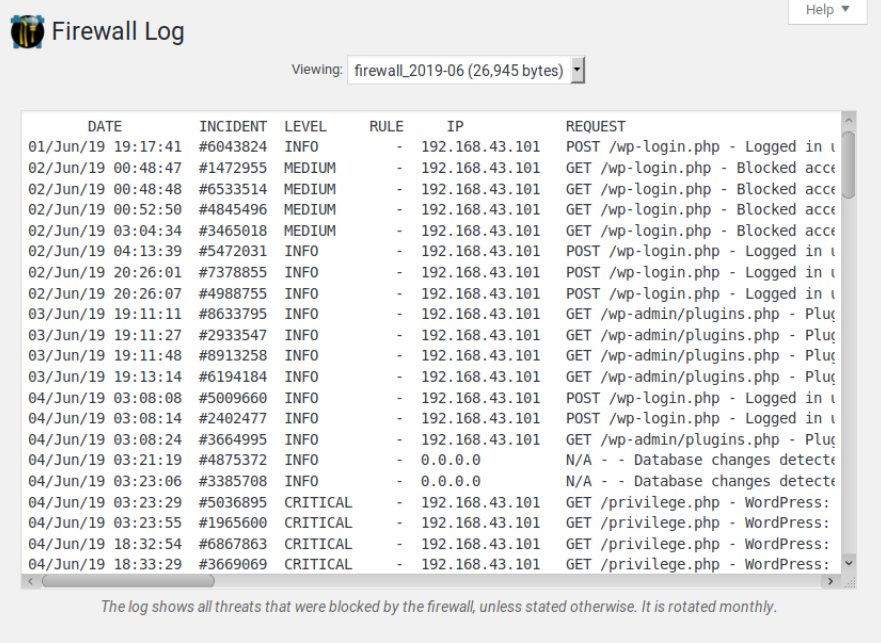
Features:
- Advanced Filtering Engine: The plugin’s filtering engine uses multiple techniques to block hackers, bots, etc.
- Malware Scanning: It has a powerful malware scanner that automatically scans your core WordPress files and detects infections.
- Email Alerts and Notifications: The plugin alerts when critical issues or attacks are detected.
Pricing:
The core plugin is free. The premium version is available at $47/ year.
8. Anti-Malware Security and Brute-Force Firewall

Ratings: 5/ 5-Stars
Active Installations: 200,000
Anti-Malware Security and Brute-Force Firewall is a WordPress firewall plugin that safeguards WordPress.
The plugin allows you to enable multiple firewall options for your site, including:
- Revolution Slider Exploit Protection (Automatically Enabled)
- Directory Traversal Protection (Automatically Enabled)
- Upload PHP File Protection (Automatically Enabled)
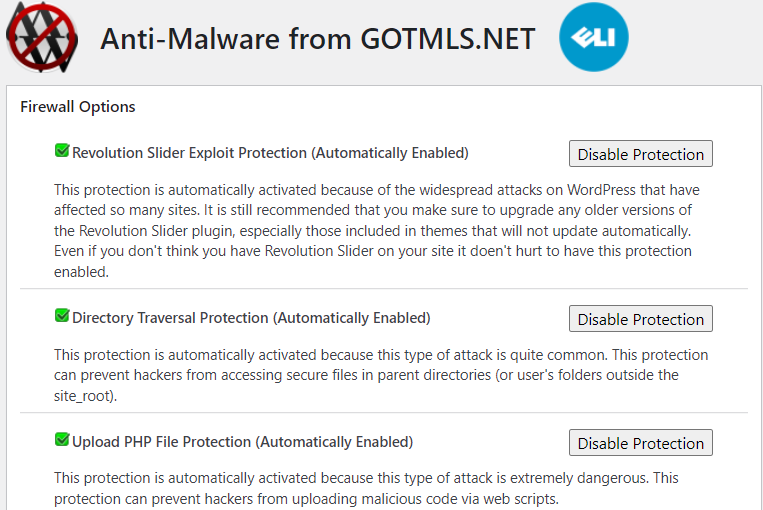
Features:
- Firewall Scanner: With this plugin, you get a firewall scanner that automatically removes security threats, database injections, etc.
- DDoS and Brute Force Protection: The plugin protects your site against Brute Force and DDoS attacks simply by patching your WordPress login and XMLRPC.
- WordPress Core, Plugin, and Theme Protection: This plugin scans your WordPress core and analyzes plugins and themes to see if there are any vulnerabilities.
Pricing:
Free.
9. BBQ Firewall
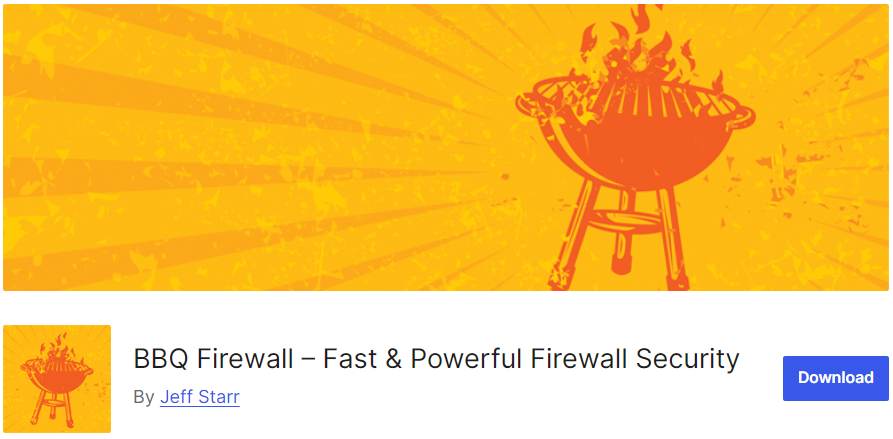
Ratings: 5/ 5-Stars
Active Installations: 100,000
BBQ Firewall is another useful WordPress firewall plugin that automatically protects your site against threats without configuring the settings yourself.
Here is the BBQ Firewall plugin information:
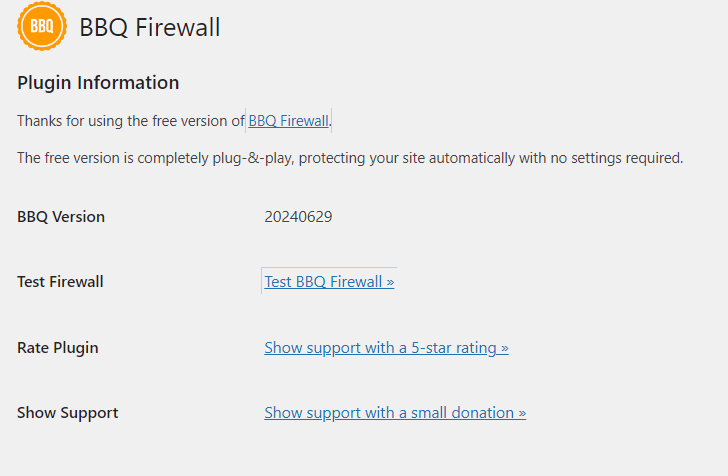
Features:
- WordPress Protection: The plugin offers several threats, such as SQL injection attacks, directory traversal attacks, XSS, XXE, related attacks, bots, and more.
- Blocks URL: The plugin is smart enough to scan upcoming traffic to your site and block malicious URLs.
- Security Plugins Compatibility: The plugin fully supports popular WordPress security plugins.
Pricing:
The core plugin is free. The premium version is available at $30/ year.
10. Hide My WP Ghost

Ratings: 5/ 5-Stars
Active Installations: 100,000
Hide My WP Ghost—Security & Firewall is a powerful WordPress security plugin that safeguards your site against common attacks, including:
- Brute Force Attacks
- Script Injection Attacks
- File Inclusion
- Malware injection
- SQL Injection Attacks
- Cross-Site Scripting (XSS)
With this plugin, you can hide the default WordPress login slug, i.e., /wp-admin and /wp-login.php. When hackers try to reach these pages, they’ll end up with a 404 error or a custom page. This makes it difficult for hackers to detect that your site is built on WordPress.
Features:
- Brute-Force Attack Prevention: The plugin protects against brute-force login attempts.
- Bots Protection: This plugin allows you to add a CAPTCHA to your site to help prevent automated bots.
- Audit Log: The plugin provides an audit log to allow you to track any suspicious activity.
- IP Whitelisting and Blacklisting: It enables the users to set up a whitelist (trusted IPs) or blacklist (suspicious IPs).
Pricing:
The core plugin is free. The premium version is available at $29/ year.
11. Shield Security
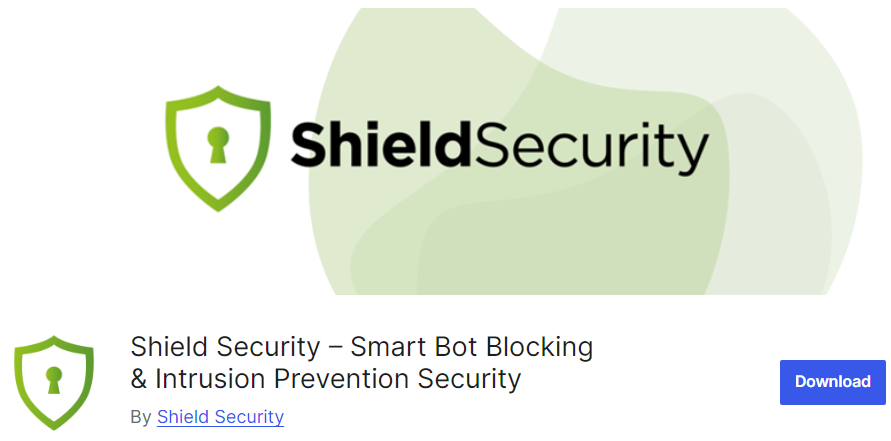
Ratings: 5/ 5-Stars
Active Installations: 50,000
Shield Security is a user-friendly WordPress plugin that protects a site from various online threats.
This plugin provides everything you need to run a secure WordPress site, including a firewall, malware scanning, brute-force protection, and more.
See the firewall dashboard below:
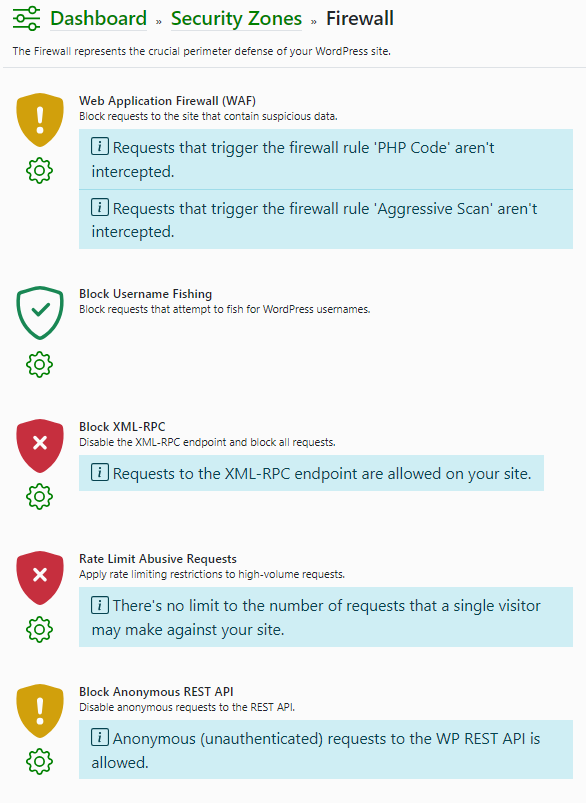
Features:
- File Scanning: The plugin scans WordPress core files, themes, and plugins to determine whether there is an underlying threat to your site.
- Automatic Bot Detection: This plugin detects and blocks automated bots.
- Activity Log: The plugin offers logs to keep track of user activities, i.e., login attempts.
Pricing:
The core plugin is free. The premium version starts at $129/ year.
WordPress Firewall Plugins (Feature Comparison)
Now explore the features comparison table below for the best WordPress firewall plugins:
| Features | All-In-One Security (AIOS) | Wordfence Security | Jetpack |
|---|---|---|---|
| User-friendly | ✓ | ✓ | ✓ |
| Login Protection | ✓ | ✓ | ✓ |
| Malware Scanning | ✓ | ✓ | ✓ |
| IP Blocking | ✓ | ✓ | – |
| Country Blocking | ✓ | – | – |
| Audit Logs | ✓ | – | ✓ |
| Traffic Monitoring | ✓ | ✓ | ✓ |
| Pricing | $70/ year | $119/ year | $9.95/ month |
| Ratings | 4.5/5 – Stars | 5/5 – Stars | 4.5/5 – Stars |
| Active Installations | 1+ Million | 5+ Million | 4+ Million |
Which is the WordPress Firewall Plugin?
We’ve enlisted 11 best WordPress firewall plugins for your site. Each plugin strengthens your site’s security to help protect against brute force attacks, bad bots, and more. It would be unjust to label any one of them as the best.
So, we’ve picked the top 3 firewall plugins for you:
All-In-One Security (AIOS) – is the best option if you want a complete firewall package for your site that enables you to scan malware, block malicious IPs (country blocking), monitor activity logs, and more to secure your WordPress site.
Wordfence Security – is a good option if you want to block background requests that use AJAX.
Jetpack – works for you if you’re focusing on debugging security issues within your WordPress site.
However, the final choice is all yours.
Different Types of Firewalls for WordPress
There are different types of firewalls for WordPress, including:
- Web Application Firewall (WAF): These are designed to protect web applications, including WordPress. They can be cloud-based or installed on the server.
- Plugin-based Firewalls: Various WordPress security plugins (e.g., Wordfence, Sucuri Security, iThemes Security) include firewall features as part of their functionality.
- Cloud-based Firewall: This type of firewall is hosted in the cloud and offers remote protection. It also efficiently manages high traffic.
- DNS-level Firewall: A domain name system (DNS) firewall prevents users from going to malicious sites.
- Server-level Firewalls: These firewalls are installed on the server itself and protect at a lower level. They often require server access to configure.
Bonus: LoginPress for WordPress Login Security
LoginPress is the best WordPress login page customizer plugin that offers multiple features to strengthen your site’s security.

Secure Your WordPress Login
Stand out from the competition with the best WordPress login plugin that lets you strengthen your login page – no coding required!
It helps you integrate Google reCAPTCHA into the default WordPress login, register, and forget password forms to differentiate bots and humans.
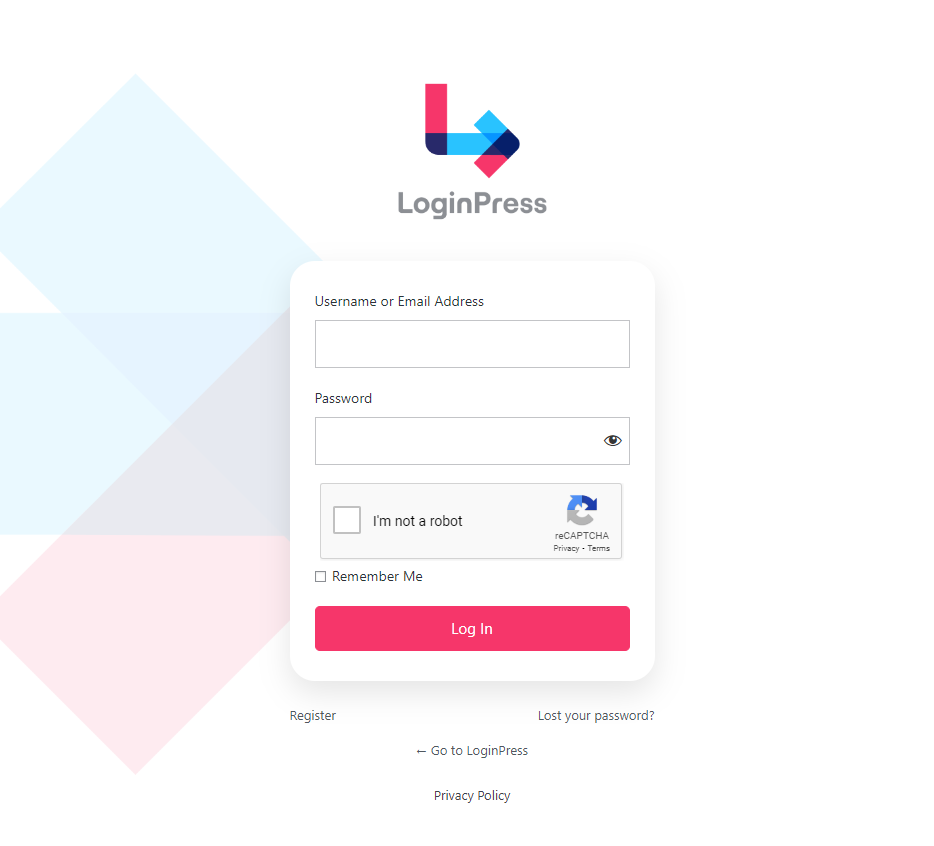
By default, your session expires after 48 hours. This increases the risk of your site getting hacked, so LoginPress lets you add a Session Expiry time for your site.
For example, you can set it to 10 minutes. If you remain inactive for 10 minutes, your session will be expired. Pretty cool, right?
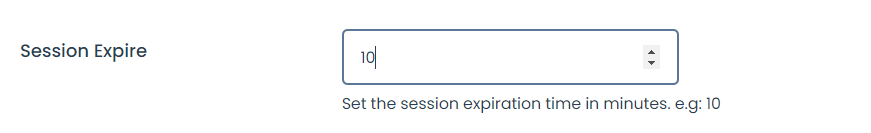
Besides this, you can make your login page PCI-compliant to ensure login credentials are more secure.
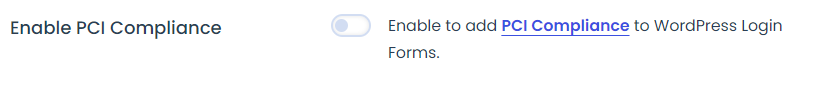
Since WordPress never limits login attempts to a site. Hackers take advantage of this. They keep trying to use a combination of username and password until they can guess the right one.
LoginPress comes forward with Limit Login Attempts to help you with this situation. This Add-on enables you to limit the login attempts, i.e., 2. If the user tries to log in with the wrong credentials, they will be automatically locked out after reaching the set limit.
You can keep track of attempts details, and based on their attempts, you can whitelist (secure login) and blacklist (suspicious login) them. It ensures only authentic users gain access to your site.
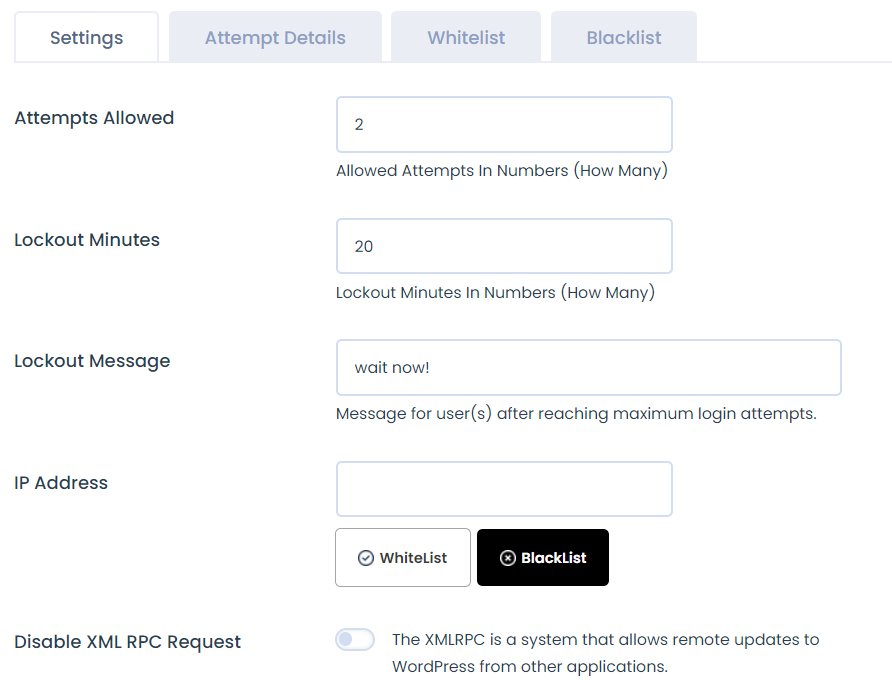
By default, WordPress has /wp-admin or /wp-login slug at the end of the login URL. Cybercriminals can use your domain name and this default slug to access your site’s login page.
LoginPress Hide Login Add-on helps you change the default login slug to anything only you know.
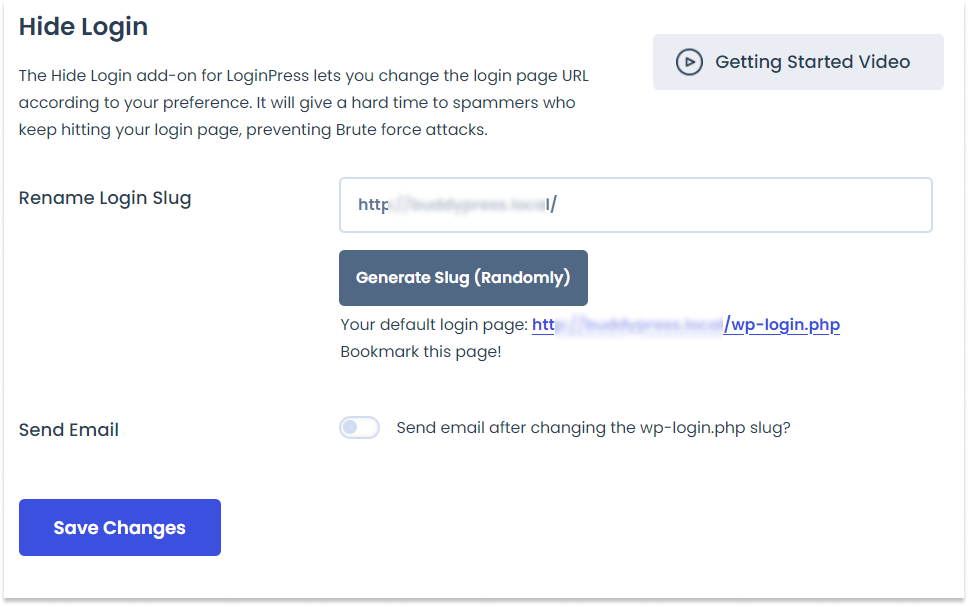
Overall, LoginPress best helps you strengthen your site security.
Firewall Maintenance: Keeping Your Site Safe Long Term
You should also consider maintaining it to ensure the long-term security of your WordPress site.
Here are some essential tips for effective firewall maintenance:
- Regular Updates: It is better to regularly update your firewall because outdated plugins can be easily exploited.
- Firewall Monitoring and Logs: You should review firewall logs to detect threats quickly.
- Review Firewall Rules: Consider auditing firewall rules to ensure they are still relevant and necessary. Plus, remove outdated or unnecessary regulations.
- Regular Backups: Regularly back up your firewall configurations to ensure you can quickly restore settings in case of failure or compromise.
- Multi-Layered Security: You can strengthen your firewall with other security measures, such as antivirus and intrusion detection systems (IDS).
Additional Security Measures to Pair with a Firewall
Pairing a firewall plugin with other security measures to strengthen your WordPress site is better.
Here are some key security measures to be added alongside a firewall:
- SSL Certificates: You can use an SSL certificate to encrypt the data between your site and users. It prevents hackers from accessing sensitive information, such as login credentials, payment details, etc. You can get an SSL certificate from your hosting provider or a third-party provider, like Really Simple SSL, to force HTTPS through your WordPress site.
- Two-factor Authentication: Plugins like Google Authenticator can help you add two-factor authentication to your site. It adds an extra layer of security by requiring users to provide two pieces of information to log in, usually a password and a code sent to their phone.
- Regular Backups: In case of a security breach, having recent site backups ensures you can quickly restore your site to a previous state without losing significant data. You can use backup plugins like UpdraftPlus for this purpose.
WordPress Firewall Plugins FAQs
Do firewall plugins slow down my WordPress site?
WordPress firewall plugins might affect your site’s performance, but the best plugins are designed to minimize the impact. However, cloud-based firewalls mainly affect performance less than on-site firewalls.
Can firewall plugins block legitimate users?
No, a WordPress firewall plugin only tracks the unusual behavior of the users. Based on their activity on your site, you can whitelist or blacklist them.
Do firewall plugins protect against all types of attacks?
Firewalls offer strong protection against the most common cyber threats. However, no security solution is 100% foolproof. This is why it is recommended that a firewall is used with other security measures, i.e., SSL certificates, regular backups, and more.
Can I use more than one firewall plugin?
No, having only one firewall plugin installed and activated for your WordPress site is better. Using multiple firewall plugins may conflict and lead to performance issues.
Is WordPress Login Security necessary?
Yes, a WordPress Login plugin for LoginPress is necessary for protecting your site from potential security threats.
Final Thoughts
In summary, adding a WordPress firewall plugin is crucial for protecting your site against common WordPress security issues.
In addition, these plugins focus on other security measures, such as regular updates, backups, secure passwords, and more.
Adding these plugins can be a valuable addition to your site.
Here is a quick recap:
- What is the WordPress Firewall?
- Why Use WordPress Firewall Plugins?
- 11 Best WordPress Firewall Plugins
- Which is the WordPress Forewall Plugin?
- Different Types of Firewalls for WordPress
- Firewall Maintenance: Keeping Your Site Safe Long Term
- Additional Security Measures to Pair with a Firewall
You can also check out our other listicle articles, including 9 Best WordPress Geolocation Plugins and 11 Best WordPress Comment Plugins



