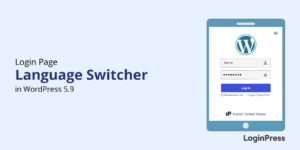7 Best WordPress Timeline Plugins (2025)
Are you looking for the best WordPress timeline plugin for your site?
In today’s digital landscape, presenting information in a visually engaging way is important for capturing the audience’s attention.
WordPress timeline plugins offer a compelling solution for WordPress users looking to showcase their content chronologically on their site.
In this article, we’ll explore the 7 best WordPress timeline plugins, which offer unique features and customization options for creating an interactive timeline to suit various site preferences.
WordPress Timeline Plugin (Pricing Comparison)
Look at the pricing comparison table of the best WordPress timeline plugins for a quick summary.
| Plugins | Pricing | Free Option |
|---|---|---|
| Cool Timeline | $29/ year | ✓ |
| Timeline and History Slider | $39 / 6 months | ✓ |
| Bold Timeline Lite | $29/ year | ✓ |
| WP Timeline | $29/ year | – |
| WP Timeline Designer Pro | $19/ year | – |
| Timeline Event History | $21 (Single License) | ✓ |
| B Timeline | Free | ✓ |
What is a WordPress Timeline Plugin?
A WordPress timeline plugin is a tool designed for WordPress sites that allow users to create and display upcoming events in a visually appealing and organized manner.
These plugins typically present information, events, or stories along a linear or nonlinear timeline format.
This is what a timeline looks like:
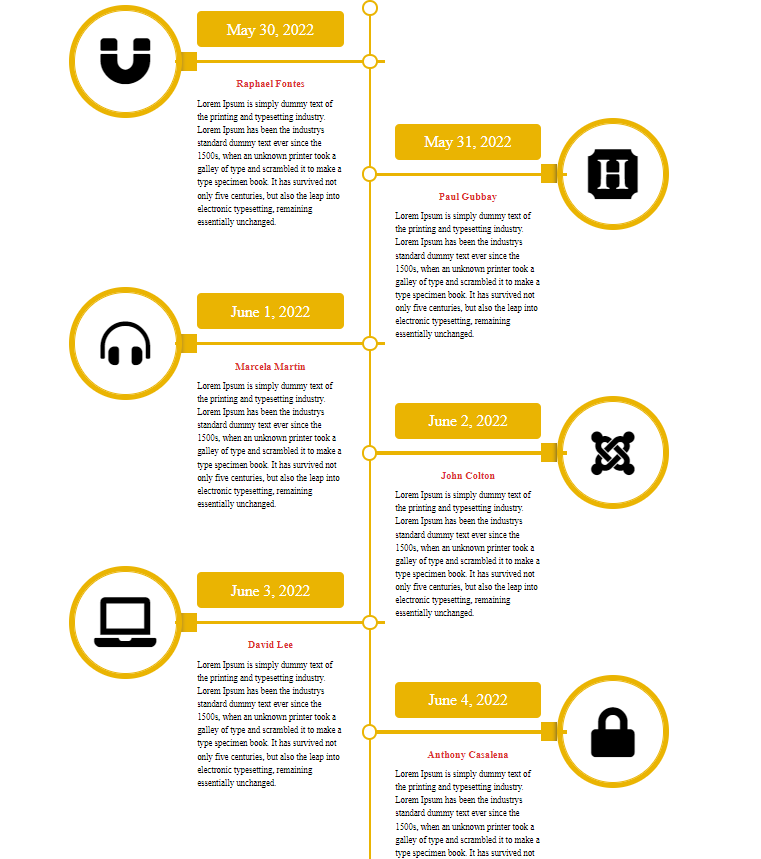
Why Use WordPress Timeline Plugin for Your Site?
There are several reasons why someone might choose to use a WordPress timeline plugin on their site, including:
- Enhanced Visual Presentation: Timeline plugins offer a visually engaging way to present content. Visitors can easily understand the sequence of events or the progression of a story.
- Improved User Engagement: Timeline layouts encourage visitors to explore the content further, leading to increased engagement and longer time spent on the site.
- Organized Content Display: A timeline plugin helps organize and present information, i.e., historical sites, project timelines, etc., in a structured and easy-to-follow format.
- Storytelling: Timelines allow users to add narratives that unfold over time. It makes it easier to convey complex information or tell a compelling story.
- Versatility: Many timeline plugins offer customization options. This versatility makes timeline plugins suitable for various website types and content formats.
7 Best WordPressTimeline Plugins
1. Cool Timeline
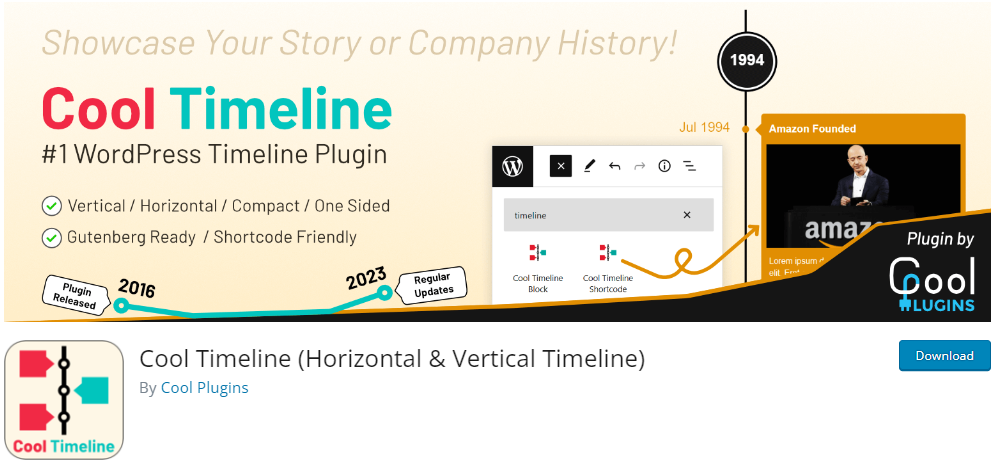
Cool Timeline is one of the best timeline plugins for WordPress. It effortlessly allows you to create stunning and interactive timelines for your WordPress site.
With this plugin, you can create visually engaging timelines that captivate your audience’s attention, such as historical events or personal achievements.
The plugin offers an intuitive interface that enables you to easily create a timeline how you want it in terms of:
- Setting timeline title
- Setting content length
- Adding read more
- Inserting story date
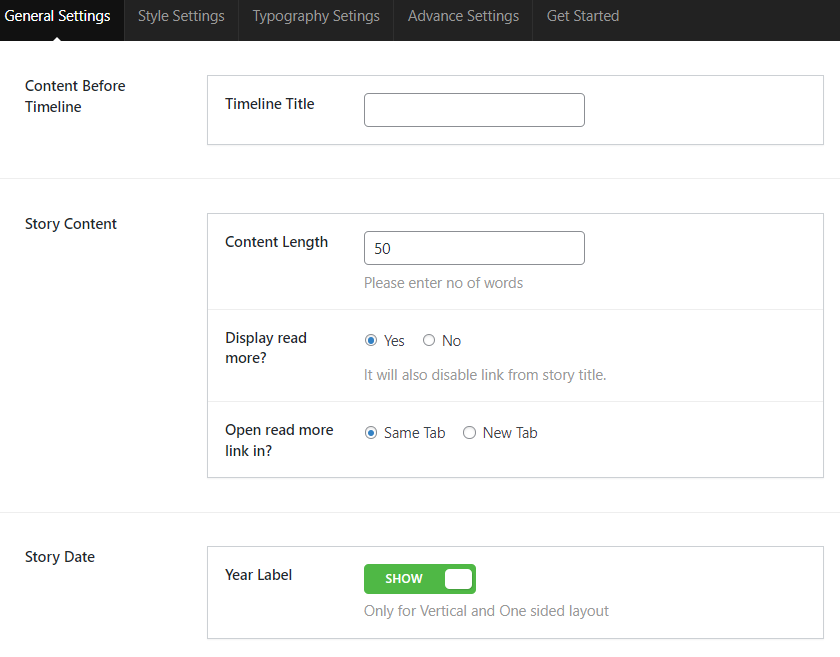
Other than this, you can add desired colors to different elements of your timeline, including:
- Story background color
- Circle color
- Line color
- First and Second color
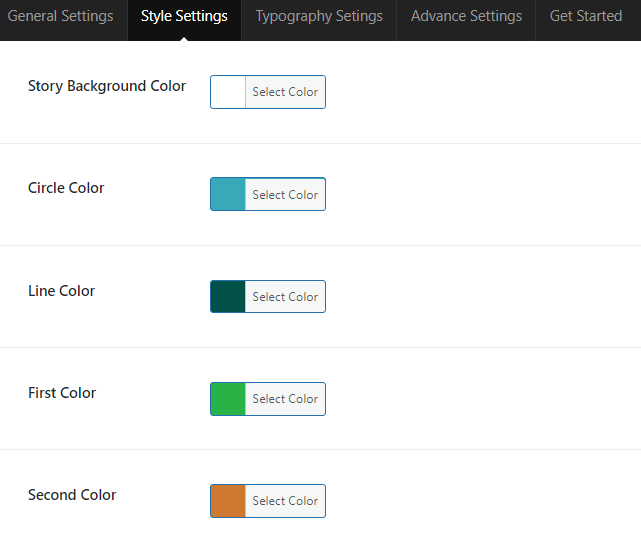
You can also make changes to the Typography of the timeline for Story Date, Story Title, and Post Content.
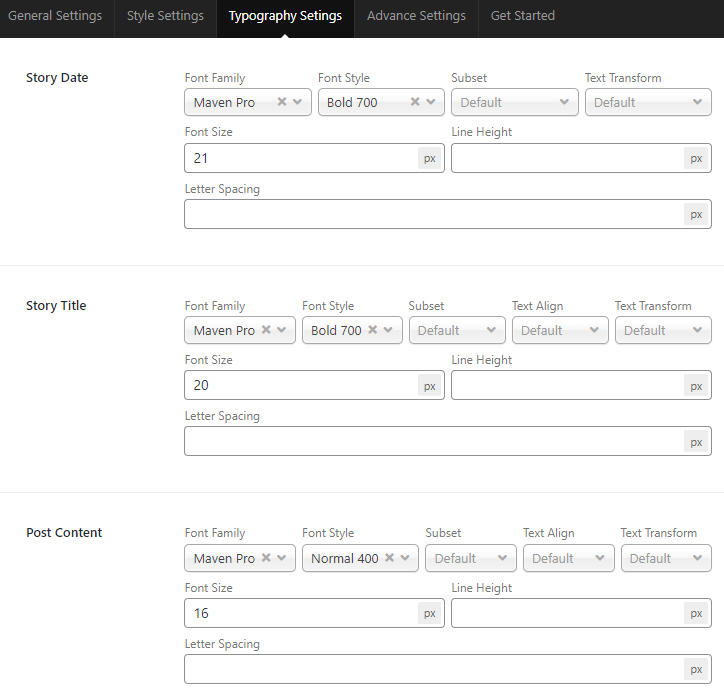
Features:
- Multiple Timeline Views: You can select from various timeline views to showcase your content best.
- Timeline Filtering and Sorting: This plugin allows you to organize your timeline using advanced filtering and sorting options.
- Responsiveness: The plugin lets you create a responsive timeline that automatically adjusts to different screen sizes, ensuring that your timeline looks great on desktops, tablets, and smartphones.
- Rich Media Support: It supports rich media files, such as images, videos, and audio clips
- Interactive Timeline Navigation: Cool Timeline provides interactive timeline navigation that allows users to scroll through their timeline, zoom in/out, and explore events in detail.
Pricing:
The core plugin is free. The premium version starts at $29/ year.
2. Timeline and History Slider
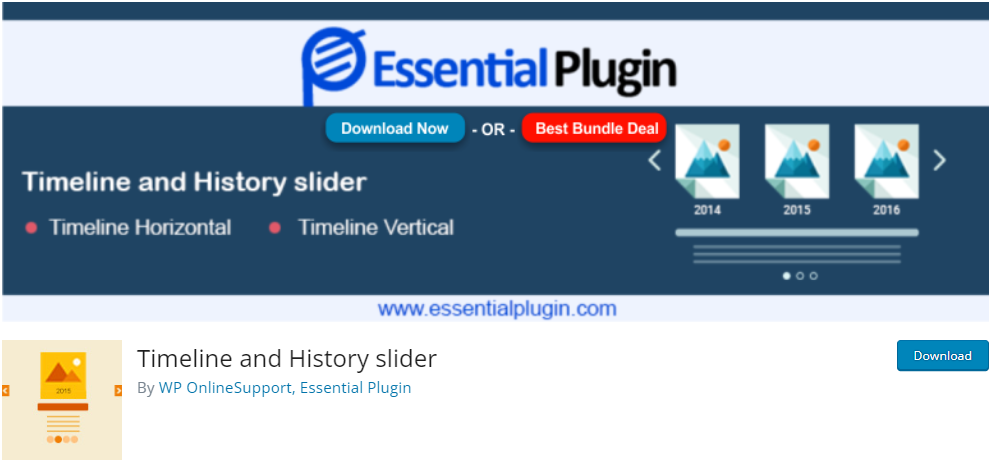
Timeline and History Slider is another useful WordPress timeline plugin. It is designed to transform your WordPress site’s historical content into captivating timelines and sliders.
With its user-friendly interface, you can seamlessly integrate timelines and sliders into your WordPress site.
See the image below:
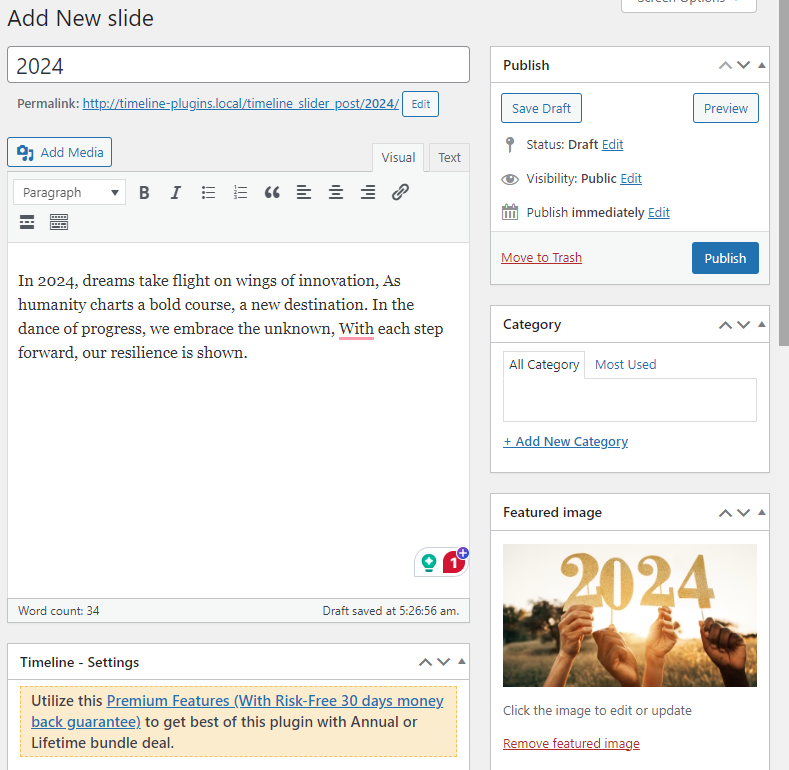
Features:
- Shortcodes: Timeline and History Slider offers shortcodes that help you add desired functionality to your timeline slider, such as Pagination and Arrows, Autoplay and Autoplay Interval, and more.
- Theme Compatibility: It is fully compatible with almost every WordPress theme.
- Native Support: The plugin offers native support for Divi Page Builder, Fusion Page Builder, Elementor, Beaver, and SiteOrigin Page Builder.
- Responsive: Timeline and History Slider’s responsive design ensures a smooth viewing experience across all devices, such as desktops, tablets, and smartphones.
Pricing:
The core plugin is free. The premium version starts at $39 / 6 months.
3. Bold Timeline Lite
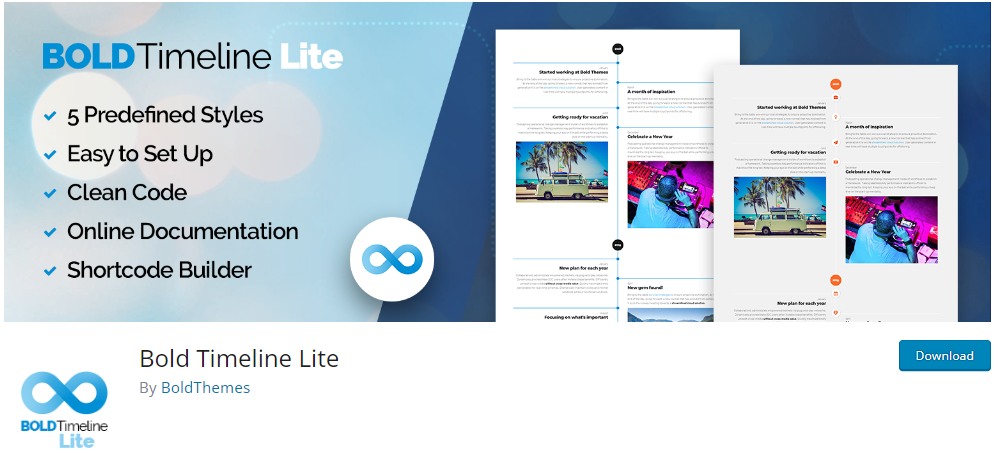
Bold Timeline Lite is a powerful WordPress plugin that allows you to create captivating timelines without coding.
The plugin lets you choose between multiple timeline styles, including:
- Classic Style
- Retro Style
- Travel Style
- CV Style
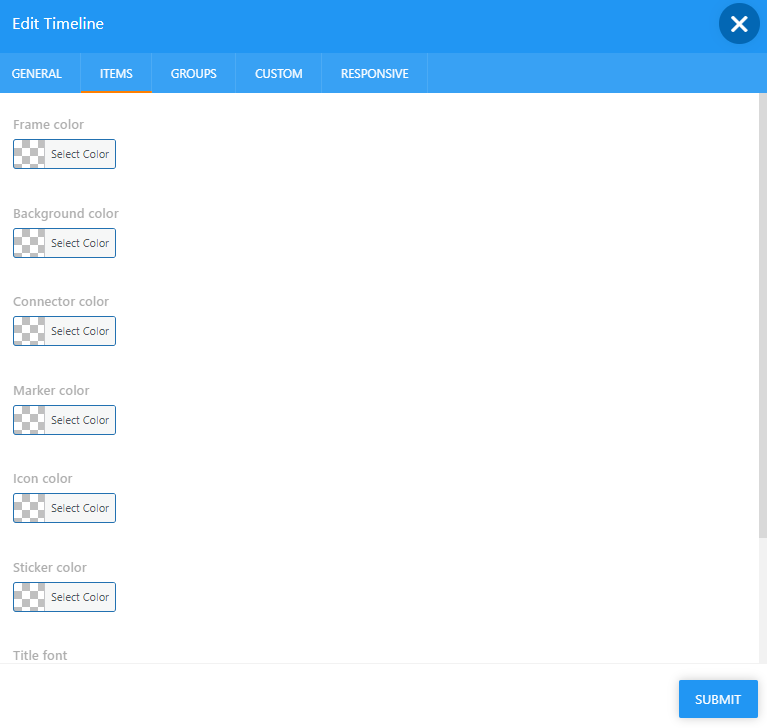
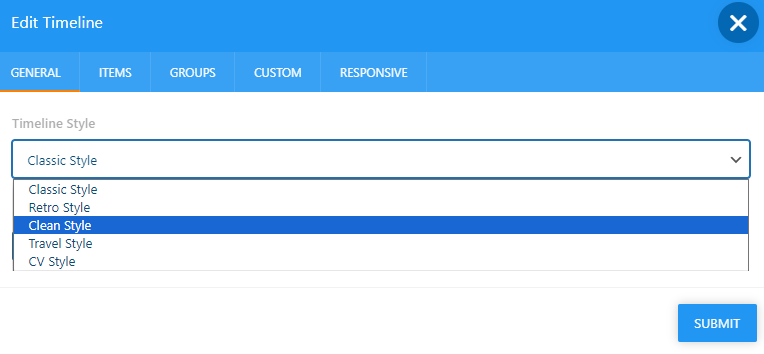
Other than this, you can customize the overall look and feel of your timeline, such as:
- Frame Color
- Background Color
- Connector Color
… and more.
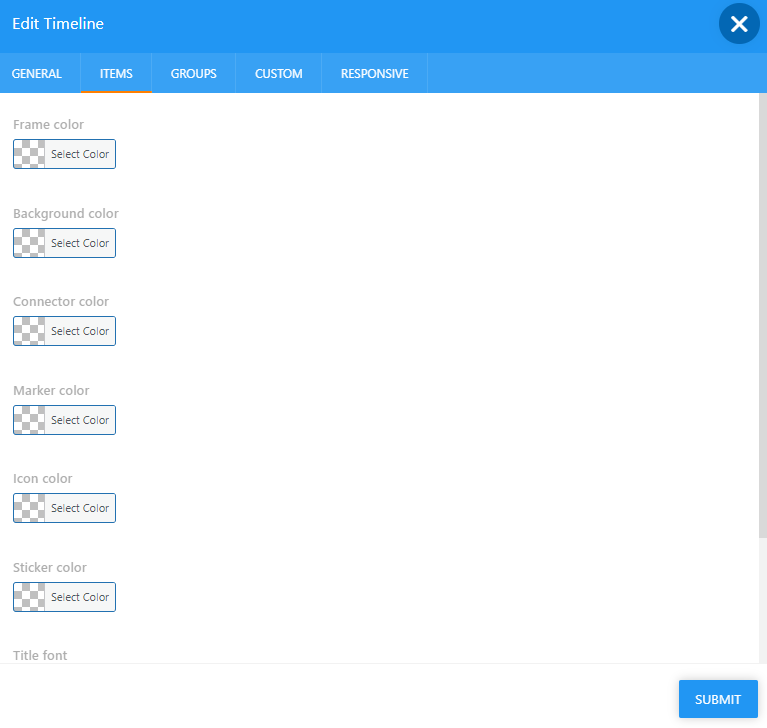
Features:
- Multiple Event Support: The plugin supports multiple events, such as author biographies, life stories, step-by-step guides, and more.
- Responsiveness: The plugin offers responsive design for your site, ensuring your timelines look great on any device.
- Manage Color: This plugin allows you to easily select your own color for the timeline’s lines, markers, icons, etc.
- Control Fonts: Bold Timeline Lite lets you choose between any Google Font to match the Timeline with your WordPress site.
Pricing:
The core plugin is free. The premium version is available at $29/ year.
4. WP Timeline
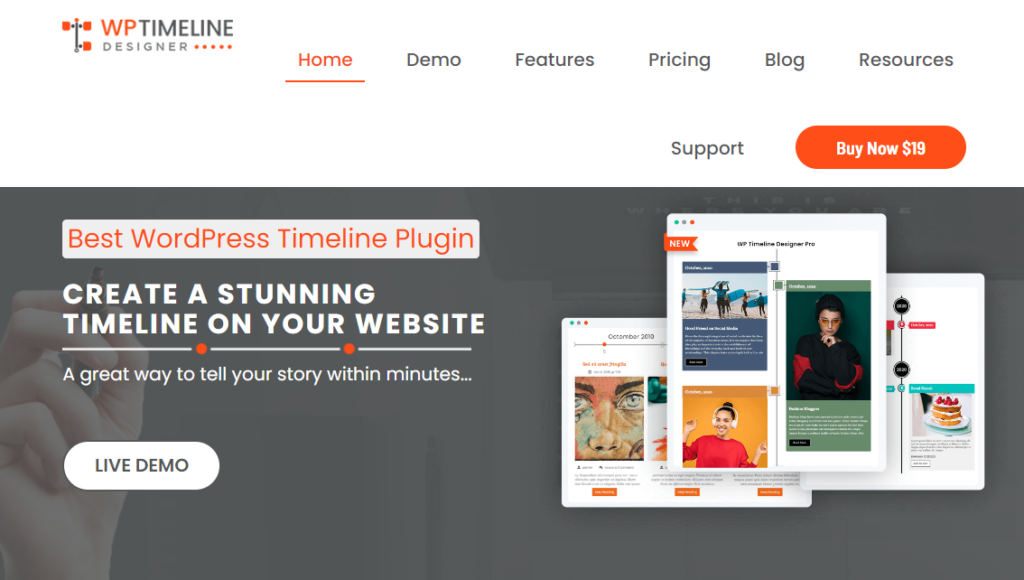
WP Timeline is another WordPress timeline plugin. It is a premium solution for creating visually stunning timelines on your WordPress site.
With WP Timeline, you can create vertical and horizontal timelines in less than a minute. It allows you to provide your audience with an engaging way to explore your content chronologically.
See the image below:

It offers customizable colors, fonts, and layout options, you can tailor the appearance of your timelines to match your site’s branding. Plus, you can add a single simple style for your timeline.
Have a look:
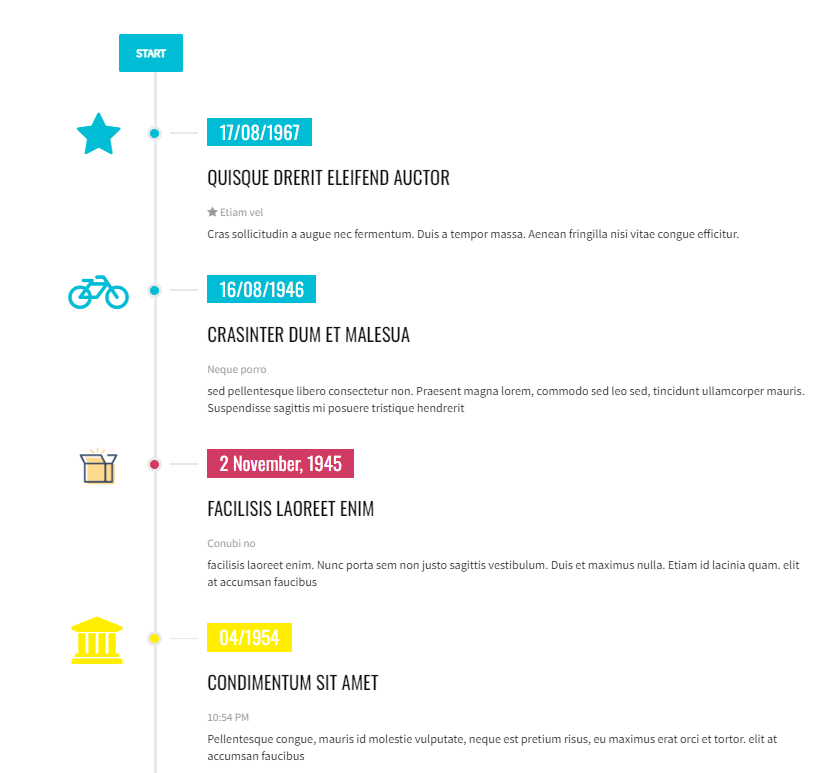
Features:
- Responsive Design: WP Timeline ensures your timelines look great and function flawlessly across all devices, from desktops to smartphones.
- Customizable Styles: Multiple Layouts: Choose vertical and horizontal layouts to showcase your content and fit your website’s design aesthetic.
- Timeline Navigation: Use intuitive controls to enable smooth navigation through your timeline, allowing users to explore events easily.
- Advanced Customization: With advanced customization options, you can fully control your timelines regarding date formats, event icons, and more.
Pricing:
The plugin is available at $29/ year.
5. WP Timeline Designer Pro
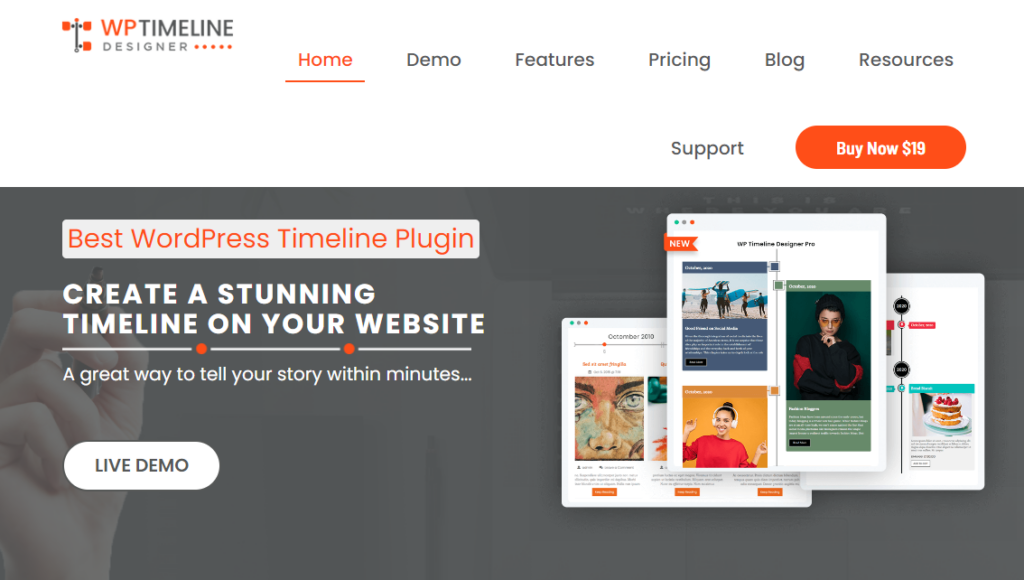
WP Timeline Designer Pro is another powerful WordPress timeline plugin that makes telling your story more understandable.
With this plugin, you get 15+ timeline templates, including:
- Boxy Layout
- Cover Layout
- Curve Layout
…and so much more.
Here is a fine example of a Boxy Layout:
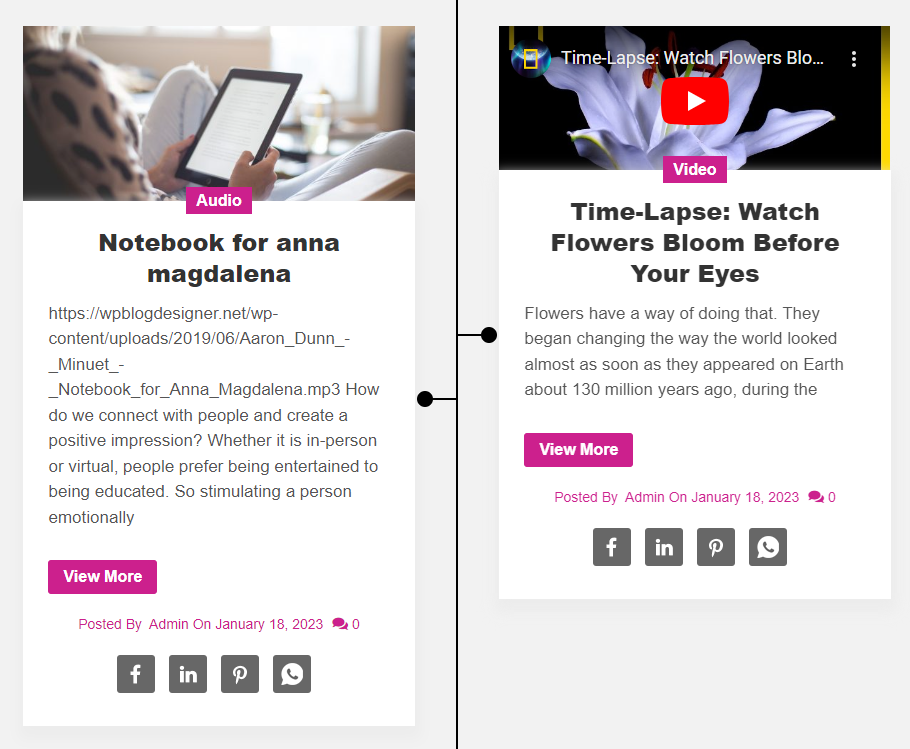
Other than this, you can also select from built-in Audio-Video templates for you.
This is what your Audio Layout Template looks like:
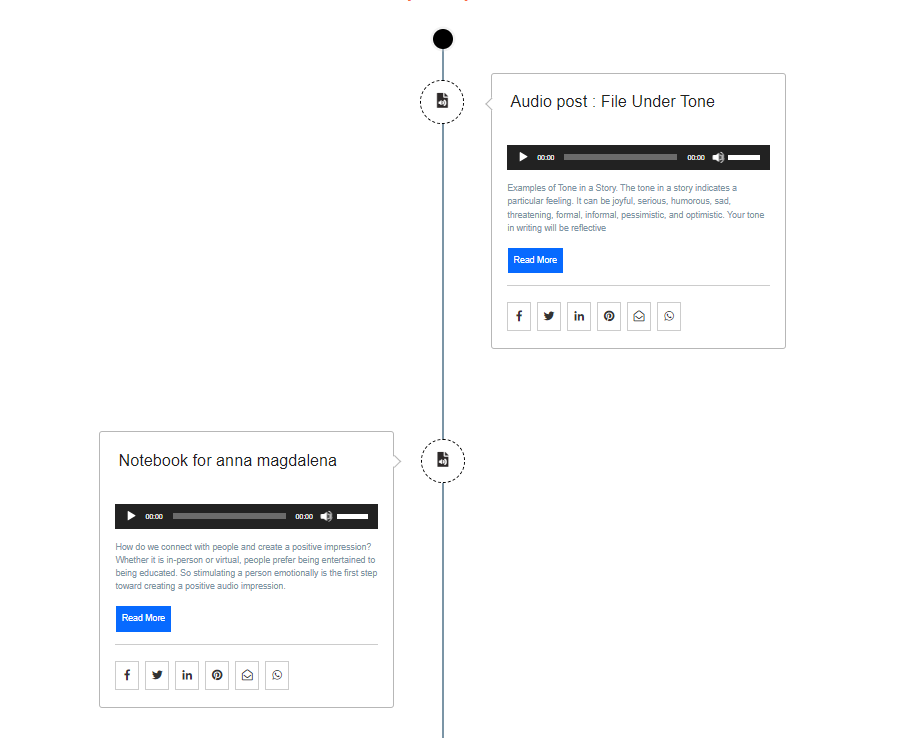
Features:
- Customizable Layout: This plugin offers 100+ customization options for your timeline, making it look exactly how you want it.
- Social Media Share: You can share your timeline across 10+ popular social media platforms, i.e., YouTube, Facebook, and Instagram.
- Advanced Filter Option: The plugin offers an advanced filter option that allows you to filter posts by category, taxonomy, tags, etc.
Pricing:
The plugin is available at $19/ year.
6. Timeline Event History
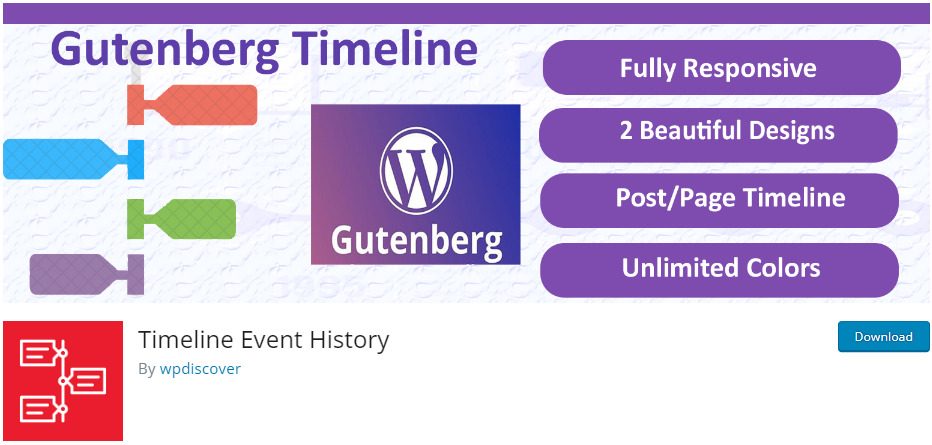
Timeline Event History is a WordPress timeline plugin that allows you to create outstanding timelines and event histories directly within your WordPress site.
See the image below:
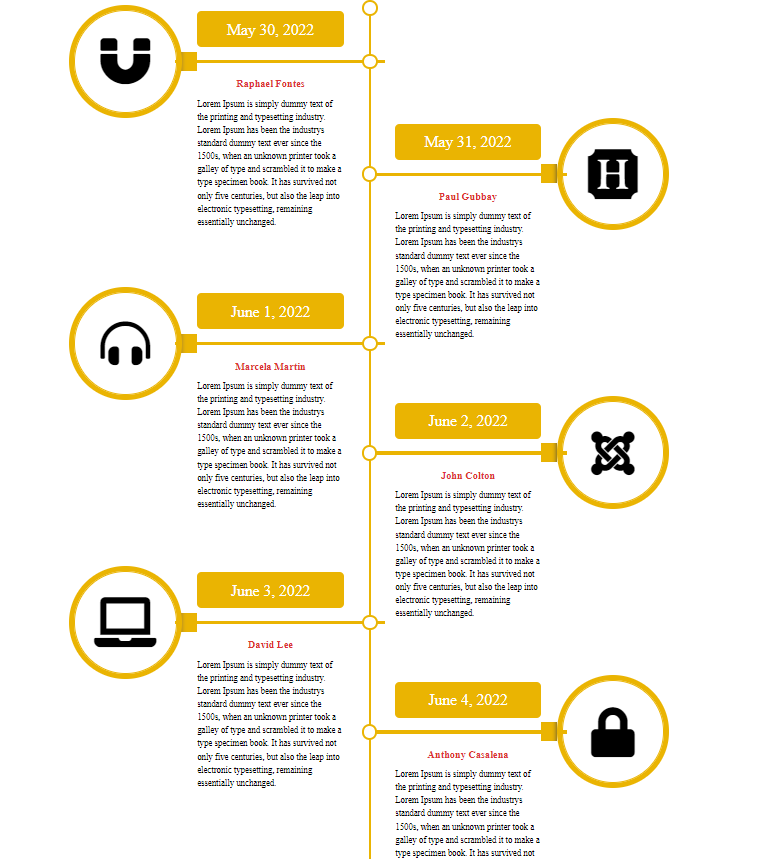
You can choose any other option that you find best fit for your WordPress site, such as:
- Classic Icon Design
- Elegant Icon Design
- Default Image Design
- Classic Image Design
… and more.
Here is a fine example of Elegant Video Design:

Features:
- Timeline Creation: With this plugin, you can create timelines without writing a single line of code.
- Customizable Designs: You can choose from various layouts, colors, and fonts to create a visually engaging timeline for your site.
- Responsive: The plugin ensures that your timeline looks excellent on any device, i.e., desktops, tablets, and smartphones.
- Event Grouping: You can easily organize your events into logical groups for enhanced clarity and navigation.
Pricing:
The core plugin is free. The premium version is available at $21 (Single License).
7. B Timeline
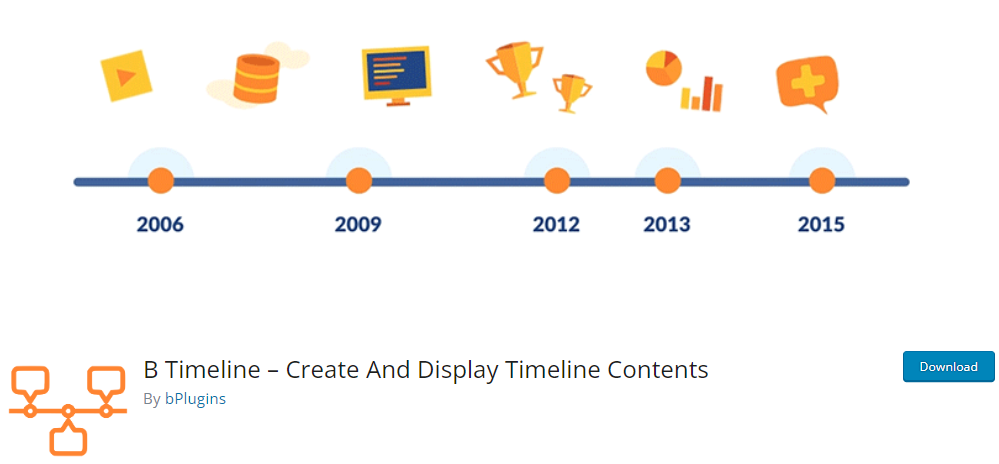
B-Timeline is a free WordPress timeline plugin which offers an effective solution for integrating interactive timelines into your WordPress site.
It best helps your audience with interactive timelines, encouraging users to navigate through events, zoom in and out for more details, etc.
See the image below:
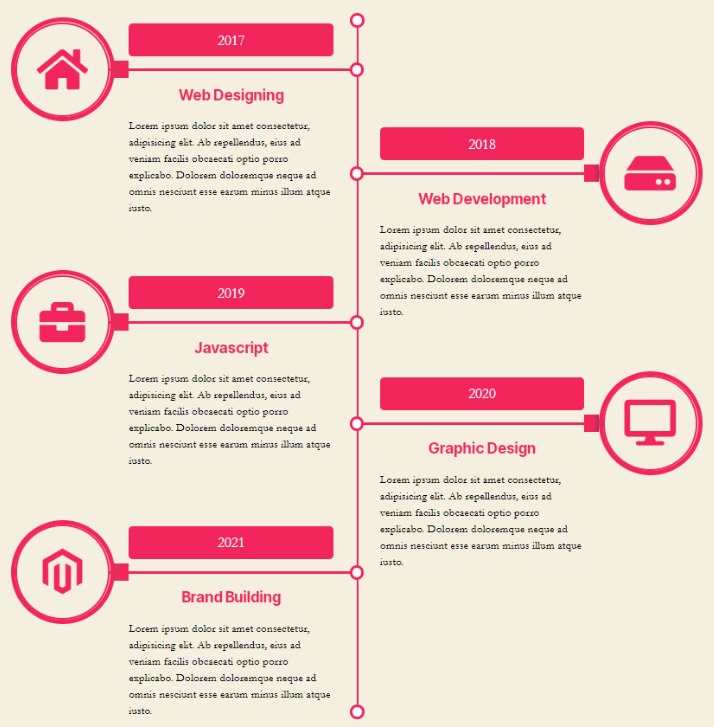
Using the built-in customization options, you can easily personalize your timelines to match your WordPress site’s branding and style.
Have a look:
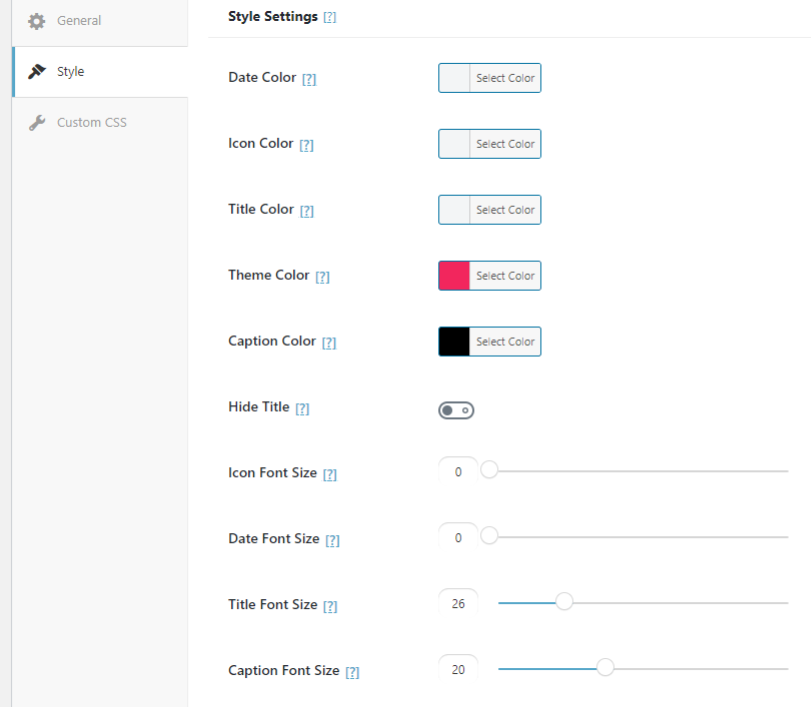
Features:
- Multiple Timeline Views: You can present your timelines in various layouts to suit your content.
- Media-Rich Content: This plugin allows you to enhance your timelines with multimedia content such as images, videos, and audio files.
- Timeline Filtering: The plugin helps users filter events based on categories, tags, or customs.
- Responsive: B-Timeline is fully responsive, so your timelines will adapt to any screen size, i.e., mobiles.
Pricing:
Free.
What’s Next?
Now that you’ve chosen a WordPress timeline plugin, you should also think about customizing your default WordPress login page to enhance your customers’ user experience.
This is where LoginPress jumps in. It is the best WordPress login plugin that lets you customize each element on the default WordPress login page without the need to code.

Customize Your WordPress Login
Stand out from the competition with the best WordPress login plugin that lets you quickly and easily customize your login page – no coding required!
WordPress Timeline Plugin (Feature Comparison)
Now explore the features comparison table below for the best WordPress timeline plugins:
| Features | Cool Timeline | Timeline and History Slider | Bold Timeline Lite |
|---|---|---|---|
| User-friendly Interface | ✓ | ✓ | ✓ |
| Customization Options | ✓ | ✓ | ✓ |
| Animation Effect | ✓ | – | – |
| Pagination in Timeline | ✓ | – | – |
| Multiple Timeline | ✓ | ✓ | ✓ |
| Horizontal Timeline | ✓ | ✓ | ✓ |
| Vertical Timeline | ✓ | ✓ | ✓ |
| Filters in Timeline | ✓ | ✓ | ✓ |
| Add Image/Icon to Timeline | ✓ | ✓ | ✓ |
| Customizable Branding | ✓ | ✓ | ✓ |
Which is the Best WordPress Timeline Plugin?
We’ve shown you the 7 best WordPress timeline plugins. Each of these plugins has its own features and capabilities:
Here are the top 3 picks for you:
Cool Timeline is a good choice for those looking for multiple layouts and styling options to create visually appealing timelines.
Timeline and History Slide helps you display animations and transitions between timeline events, making it suitable for showcasing historical events in a slider format.
Bold Timeline Lite is the right choice for those looking for an easy tool to help them integrate any number of events into their WordPress site.
However, choosing the best WordPress timeline plugin depends on your specific needs and preferences.
So, consider your project requirements before choosing among these plugins. Plus, you can check reviews and ratings to see which plugin aligns best with your needs.
WordPressTimeline Plugin FAQs
How do WordPress timeline plugins work?
WordPress timeline plugins offer a user-friendly interface within the WordPress admin dashboard where users can input their content, such as event dates, titles, descriptions, images, and other relevant information. Based on this input, the plugin generates a timeline layout on the site front, allowing visitors to navigate through the content chronologically.
What types of content can be displayed using a WordPress timeline plugin?
WordPress timeline plugins can display various content types, including historical events, project milestones, company timelines, blog posts, and more. In other words, any information that follows a chronological sequence can be displayed using a timeline plugin.
Are WordPress timeline plugins responsive?
Yes, most WordPress timeline plugins are designed to be responsive. They automatically adjust their layout and functionality based on visitors’ different screen sizes, such as desktops, laptops, tablets, and smartphones. It ensures the timeline is displayed correctly and remains user-friendly.
Are WordPress timeline plugins compatible with different WordPress themes?
Yes, most WordPress timeline plugins are designed to be compatible with WordPress themes. However, checking a plugin’s compatibility with its specific theme is better to ensure seamless integration.
Final Thoughts
In conclusion, WordPress timeline plugins offer tools for WordPress users seeking to create engaging content displays for their sites.
These plugins are the best way to organize your blog posts in a visually appealing format. Incorporating one of these plugins into your site can captivate your audience, enhance user experience, and much more.
Explore the features, experiment with customization options, and elevate your storytelling with these timeline plugins for your WordPress site.
That’s all for this article.
Here is a quick recap:
- What is a WordPress Timeline Plugin?
- 7 Best WordPress Timeline Plugins
- Which is the Best WordPress Timeline Plugin?
You may also like to read our articles about other useful WordPress plugins, including:
- Best WordPress Automation Plugins
- Best WordPress Lead Generation Plugins
- Best IDX Plugins for WordPress
- Best TikTok Plugins for WordPress
- Best WordPress Multisite Plugin
- Best WordPress eCommerce Plugins
- Best WordPress Email Plugins
- Best WordPress Banner Plugins
- Best WordPress Video Plugins
- Best WordPress Gallery Plugins
Which WordPress timeline plugin do you find best for your site?
Let us know by leaving a comment below.