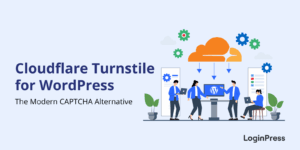9 Best WordPress User Roles Plugins (2025)
Are you looking for the best WordPress user role plugins for your site? If yes, we’ve got you covered.
By default, WordPress offers a site Administrator, Editor, Author, Contributor, and Subscriber role with specific capabilities on your site.
However, sometimes, these default roles may not fit a site’s specific needs. You might want to create new roles, assign specific capabilities for them, etc. This is where WordPress user roles plugins come into play.
In this article, we’ve gathered a list of the nine best WordPress user roles plugins to help you create desired user roles with specific capabilities for your site.
Best WordPress User Roles Plugins (Pricing Comparison)
For a quick summary, let’s look at the pricing comparison table of the best WordPress user roles plugins.
| Plugins | Pricing | Free Option |
|---|---|---|
| Members | – | ✓ |
| User Role Editor | $29/ year | ✓ |
| PublishPress Capabilities | $69/ year | ✓ |
| WPFront User Role Editor | $89 (Single Site) | ✓ |
| Advanced Access Manager | $99/ year | ✓ |
| WP User Manager | $149/ year | ✓ |
| LoginWP | $49/ year | ✓ |
| Hide Admin Bar Based on User Roles | – | ✓ |
| Remove Dashboard Access | – | ✓ |
What are WordPress User Roles Plugins?
By default, WordPress offers built-in user roles: Administrator, Editor, Author, Contributor, and Subscriber. Each user role has its permissions.
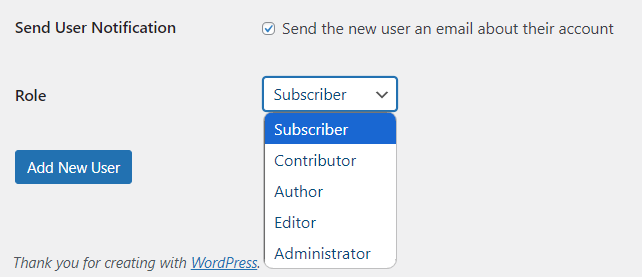
However, these default roles may not always suit a site’s needs. For example, you might want to create a new role, such as developer, with specific capabilities like editing dashboards and files, updating core, etc.
This is where you’ll need a WordPress user roles plugin for your site. These plugins will allow you to manage and customize your WordPress site’s user roles and capabilities.
They provide features that allow site owners to:
- Create Custom Roles: Add new user roles with desired permissions.
- Edit Existing Roles: They help you change the capabilities of the built-in WordPress roles.
- Assign Capabilities: You can assign capabilities to each role, such as post-publishing, editing, and plugin management.
- Manage Permissions: This allows you to control access to specific parts of the website.
Why Use WordPress User Roles Plugins?
WordPress user roles plugins are important in a site’s user management. They allow the admin to control what different types of users can do.
Here’s why they’re valuable:
- Permission Control: These plugins allow you to customize what each user role can do on your site, such as accessing specific pages, editing posts, etc.
- Enhanced Security: Restricting user access to certain site sections reduces the chances of unauthorized access to your site.
- Ease of User Management: These plugins help best manage the roles and capabilities of the users.
- Custom Roles for Unique Needs: These plugins can create custom roles required on your site. For example, a membership site may need roles like Member or Premium Member.
- Improves Workflow: These plugins help optimize users’ workflows and ensure that all members, i.e., editors, authors, admins, etc., work without interfering with each other’s tasks.
9 Best WordPress User Roles Plugins
1. Members
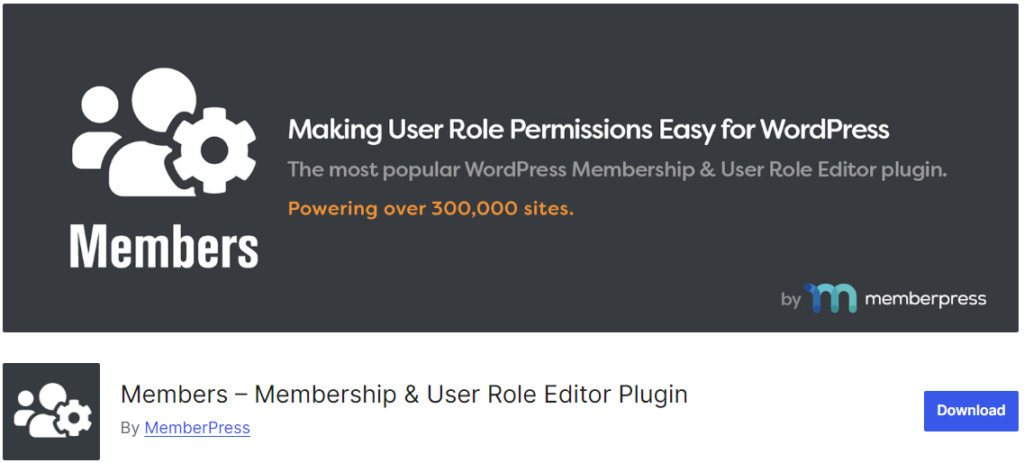
Ratings: 5/5 – Stars
Active Installations: 300,000+
Members is one of the best WordPress plugins. It enables site admins to control permissions and manage user roles easily.
You can easily add any desired user role, other than the default one, to your site, such as developer. Plus, you can add capabilities for that user as per your requirements, such as:
- Edit Dashboard
- Edit Files
- Export
- Import
- Mnagae Links
- Manage Options
- Moderate Comments
- Read
- Unfiltered HTML
- Update Core
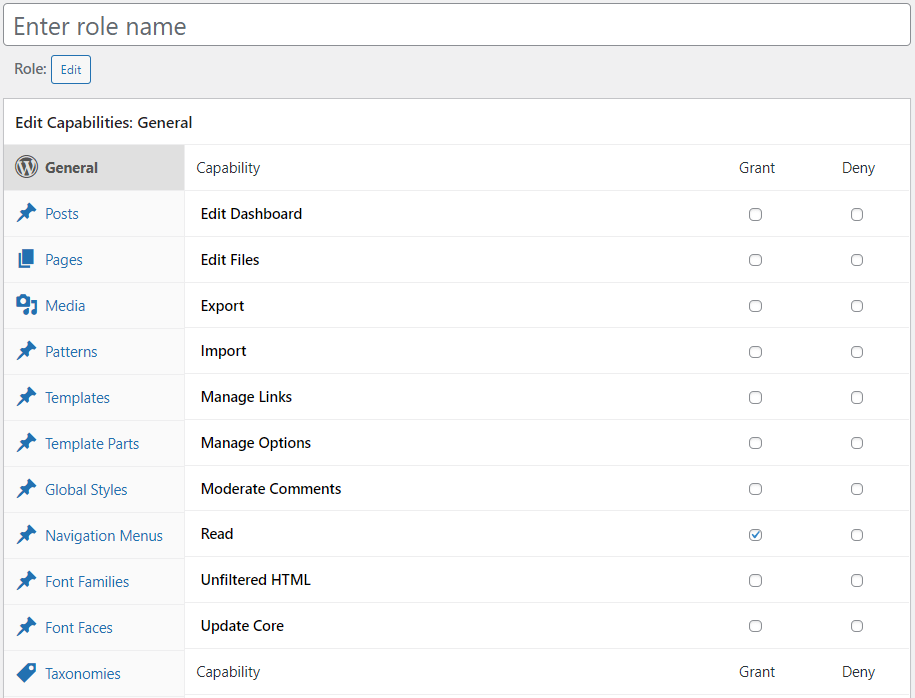
You can also grant or deny some capabilities roles for a specific role.
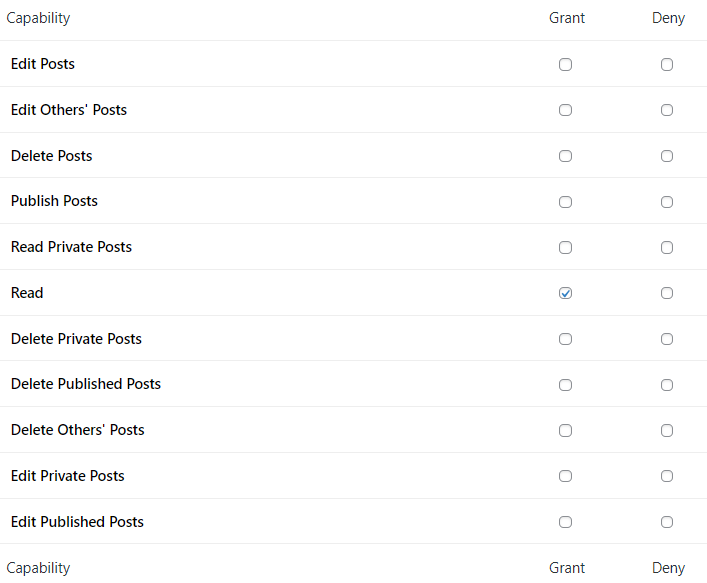
Key Features:
- Role Editor: This plugin makes editing, creating, and deleting roles for your site easy.
- Multiple User Roles: The plugin enables you to assign more than one role to a specific user on your site.
- Clone Roles: You can clone roles using an existing role.
- Shortcodes: Shortcodes to control who has access to content.
- Private Site: The plugin enables you to make your site private.
Pricing:
Free.
2. User Role Editor
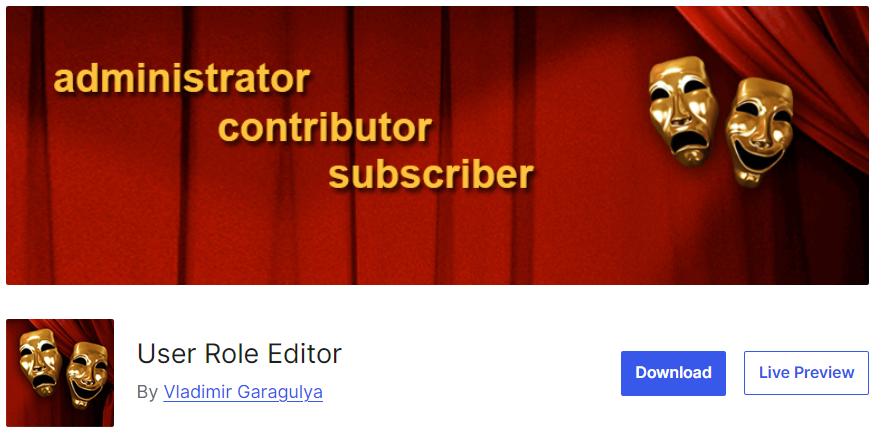
Ratings: 4.5/5- Stars
Active Installations: 700,000+
User Role Editor is another useful WordPress plugin that allows you to add desired roles to your site per your requirements.
For example, if you need a developer role for your site, it is not available by default in WordPress (e.g., Administrator, Editor, Author, Contributor, and Subscriber).
See the add new role screen:
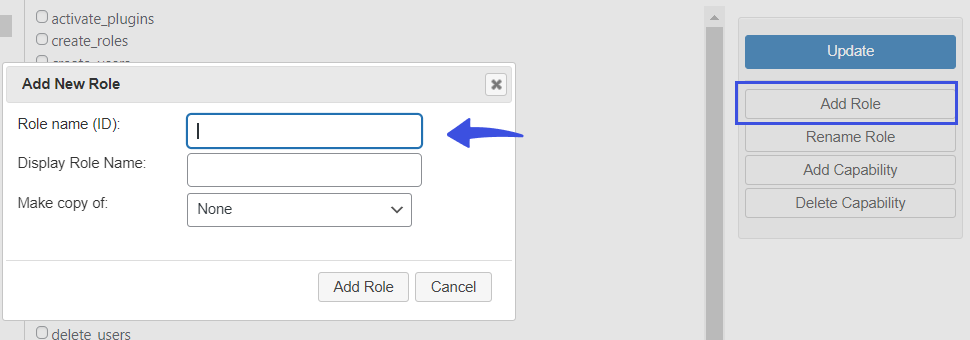
With this plugin, you can easily customize their capabilities, such as:
- Activate plugins
- Create users
- Delete others posts
- Delete posts
- Delete private pages
This is what it looks like:
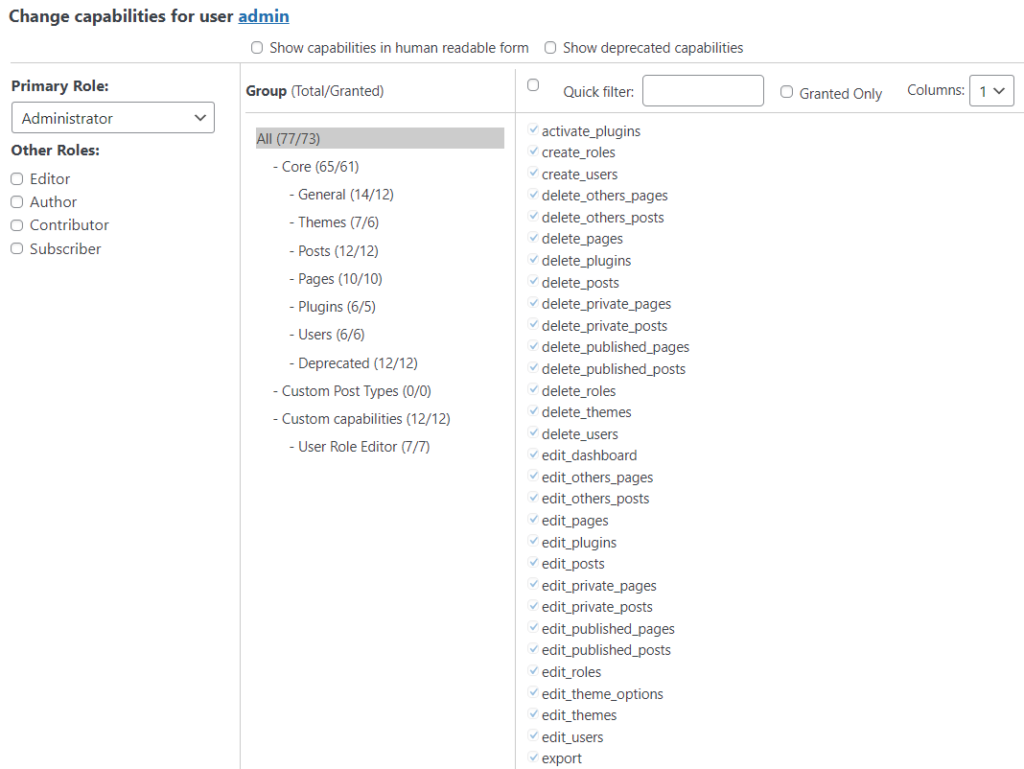
Key Features:
- Block Users: The plugin enables you to block selected admin, widgets, and meta boxes (e.g., dashboard, posts, pages, custom post types) for the role.
- Multisite: You can use this plugin across your multisite. Plus, you can restrict access to the selected user capabilities of single site admins.
- Multi-Users: This plugin allows you to assign multiple roles to the same user on your site. For example, a user can be an editor and author simultaneously.
Pricing:
The core plugin is free. The premium version is available at $29/ year.
3. PublishPress Capabilities
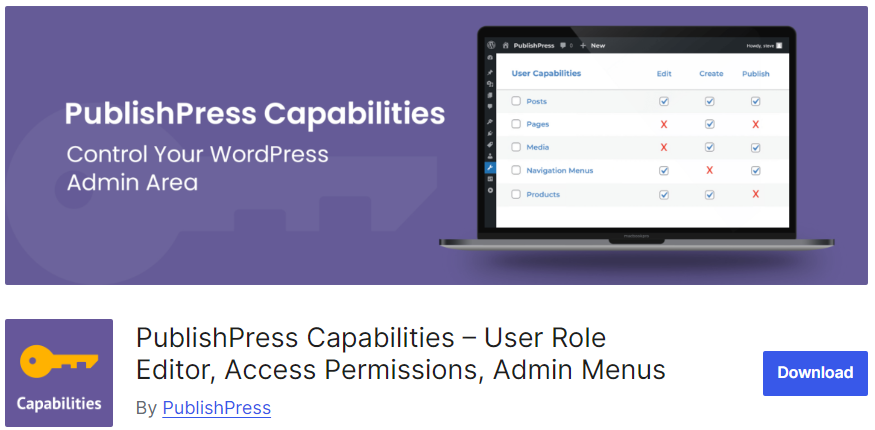
Ratings: 4.5/5- Stars
Active Installations: 100,000+
PublishPress Capabilities is another powerful WordPress plugin that enables you to manage WordPress roles for your site, like:
- Edit user roles
- Access Permissions
- Admin Menus
You can easily add new users to your site by adding a role name and slug.
See the Create New role screen:
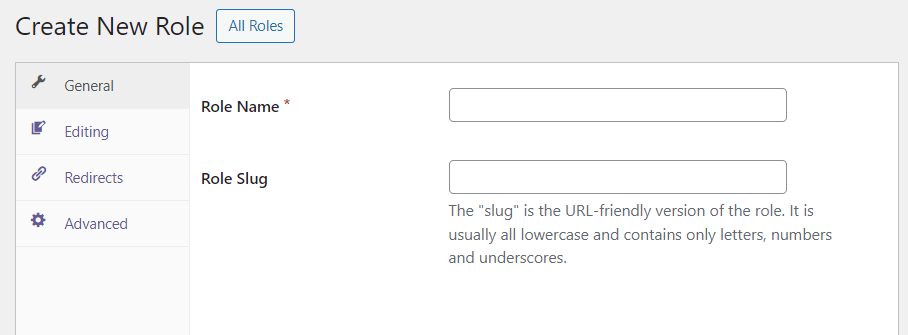
Key Features:
- Gutenberg Editor Post Restrictions: This feature helps you to restrict anything on the Gutenberg or Classic Editor screens.
- Create and Copy: With this plugin, you can create or copy any existing WordPress user role. These roles can be added to single sites or an entire multisite network.
- WooCoommerce Permissions: The plugin lets you control WooCommerce products, orders, and coupon permissions.
- Custom Statuses: This plugin allows you to create custom statuses, i.e., set, edit, etc.
Pricing:
The core plugin is free. The premium version is available at $69/ year.
4. WPFront User Role Editor

Ratings: 4.5/ 5 – Stars
Active Installations: 40,000+
WPFront User Role Editor is another powerful WordPress user role plugin that enables you to create new roles for your site. Other than this, you can create, edit, or rename existing roles.
The best part is that you can add the desired functionality to the newly added user role by referencing the dashboard, posts, media, pages, and comments.
See the capabilities below:
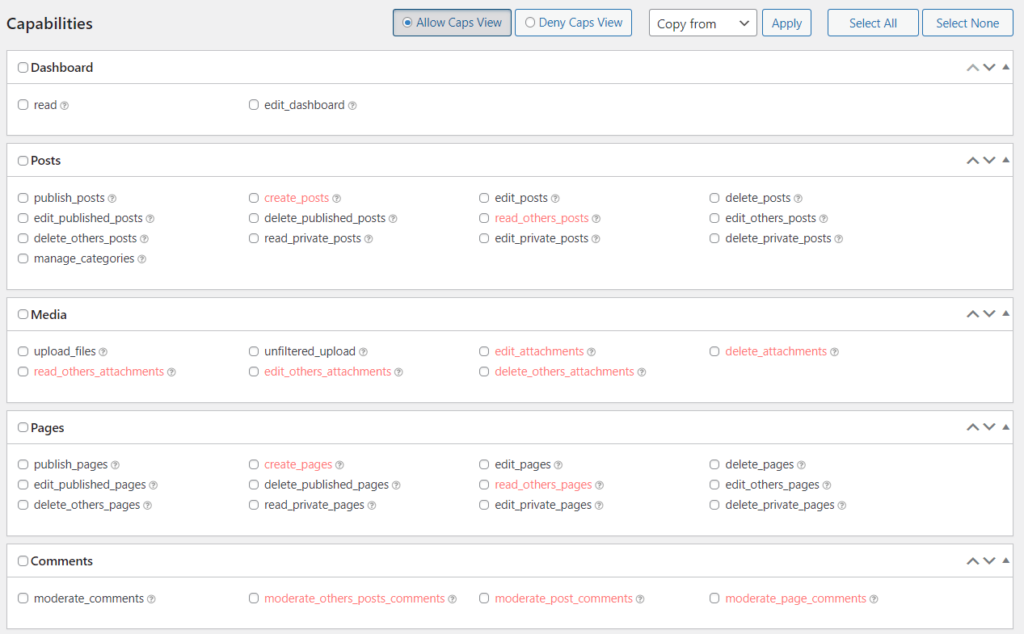
Key Features:
- Clone: The plugin enables you to clone any existing role, such as administrator, author, contributor, editor, or subscriber.
- Change the Default Role: The plugin lets you change the default user role.
- Remove Capabilities: You can easily remove added capabilities for a user.
- Restore Role: The plugin enables you to restore any deleted user role for your site.
- Assign Multiple Roles: This plugin allows you to assign multiple roles to a single user on your site.
- User Permissions: This plugin lets you enable the navigation menu and widget permissions for a role.
Pricing:
The core plugin is free. The premium version is available at $89 (Single Site).
5. Advanced Access Manager
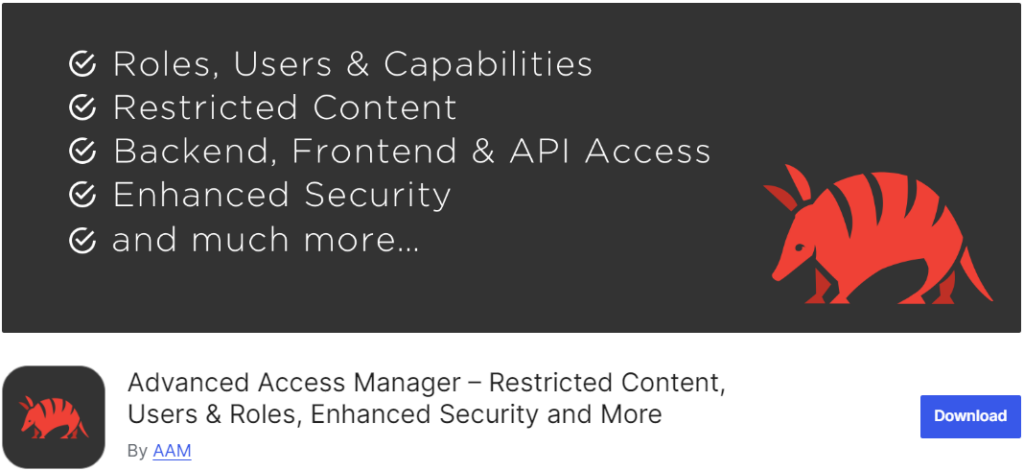
Ratings: 4/5- Stars
Active Installations: 100,000+
Advanced Access Manager is a powerful WordPress plugin that allows you to easily manage your site’s users, roles, and capabilities.
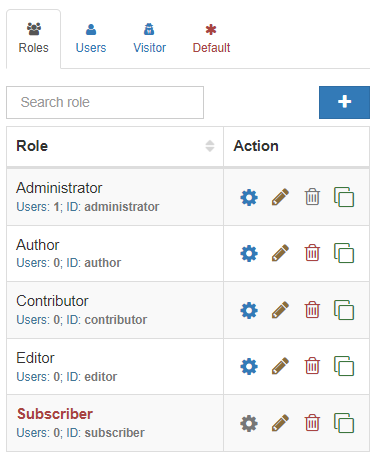
Key Features:
- Manage Backend Menu: This plugin allows you to control backend menu access for any specific users or roles for your site.
- Comprehensive Access Management: The plugin offers comprehensive access management for any role, user, or visitor.
- Support Multiple Roles: This plugin allows you to assign multiple roles to a specific user for a site.
Pricing:
The core plugin is free. The premium version is available at $99/ year.
6. WP User Manager
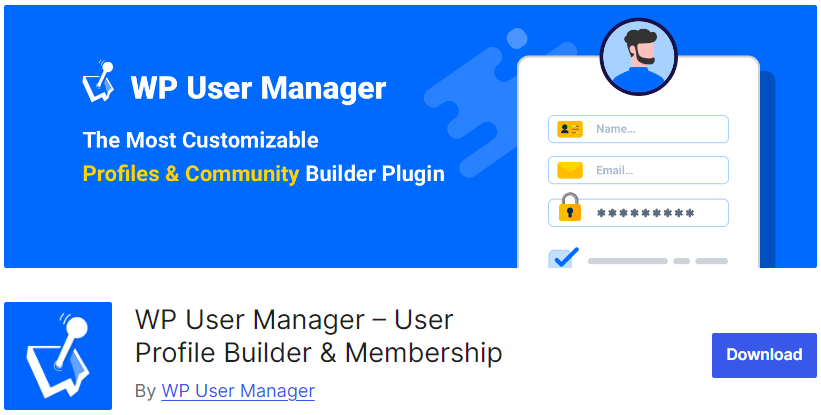
Ratings: 5/5- Stars
Active Installations: 10,000+
WP User Manager is a free WordPress user profile builder and membership plugin enabling you to customize your site’s user roles.
With this plugin, you can get custom user registration, customizable user profiles, login forms, password recovery, and more.
Have a look at the fields editing page below:
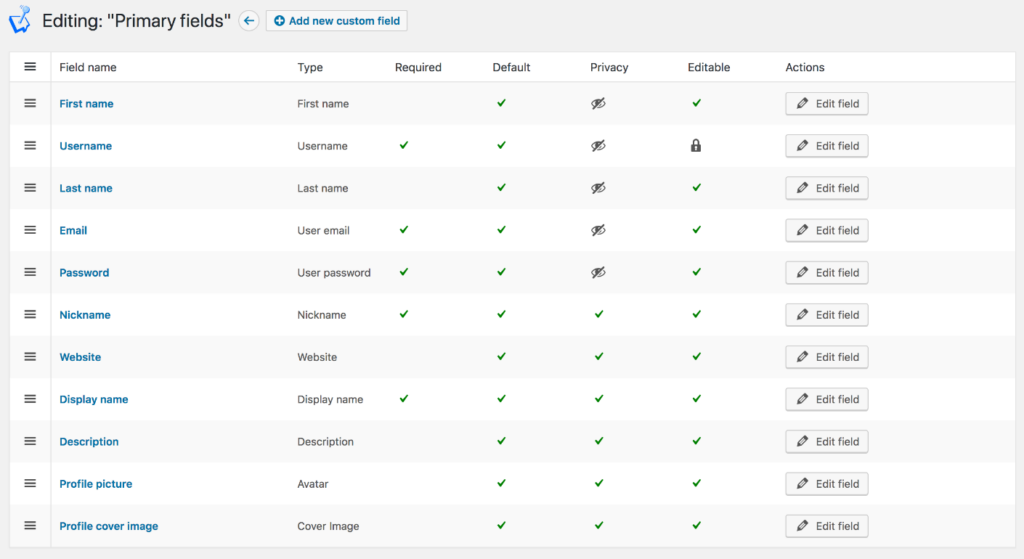
The plugin enables you to send WP user manager emails and customize them according to your requirements.
Key Features:
- Edit Roles and Capabilities: This plugin makes creating a new role easy and assigning relevant capabilities.
- Role Duplication: This plugin enables you to duplicate any existing role, such as admin, subscriber, editor, etc.
- Public Profile Page: The plugin offers a public profile page for users to display their data publicly.
- Content Restriction: This plugin allows you to hide content for specific users based on their role or login status.
Pricing:
The core plugin is free. The premium version starts at $149/ year.
7. LoginWP
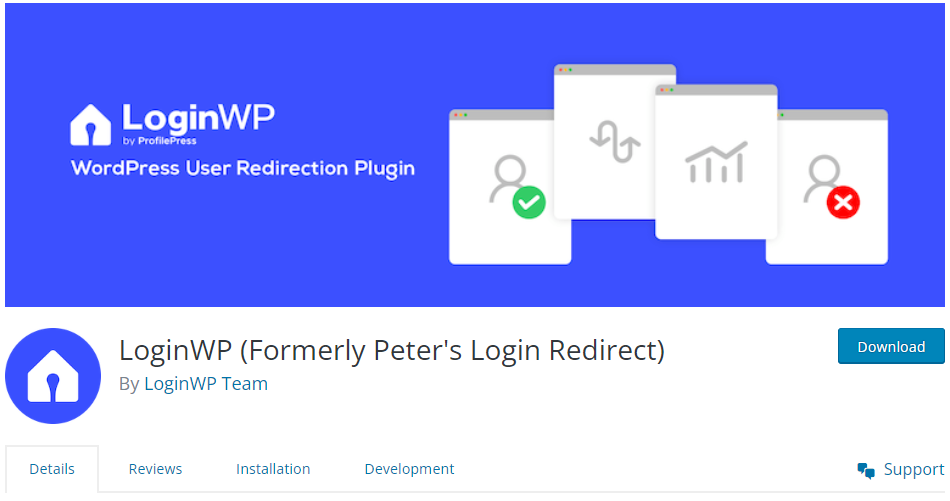
Ratings: 5/5- Stars
Active Installations: 100,000+
LoginWP (formerly known as Peter’s Login Redirect) is one of the best WordPress user role plugins that help you set redirect rules for specific users (with specific roles).
With this plugin, site admins can easily manage where users are redirected after logging in, logging out, registering, etc., as per individual users.
See the redirection rules screen:
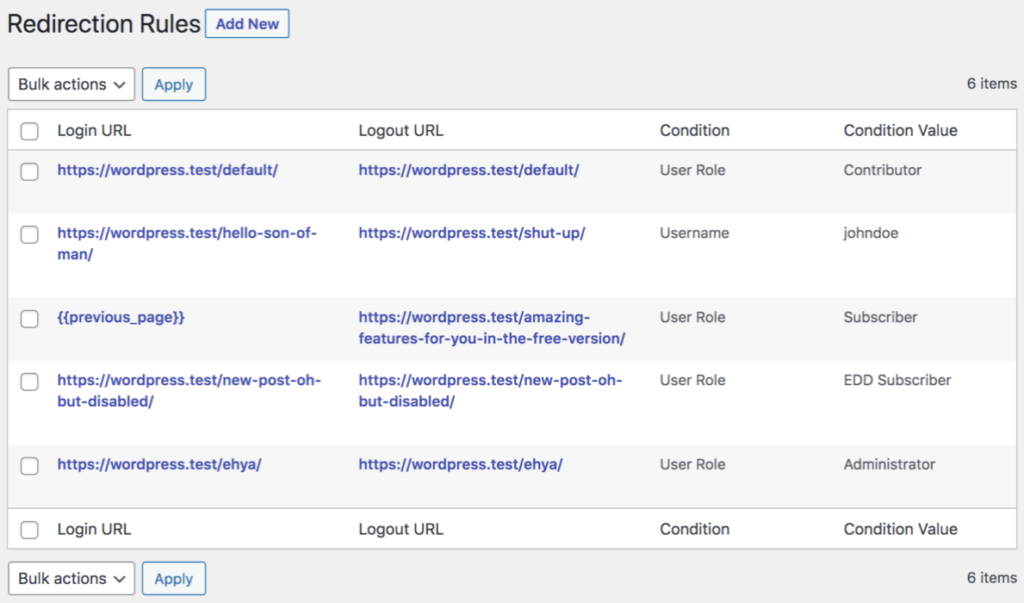
Key Features:
- Custom Redirects: The plugin allows you to set specific redirects for user roles, such as admins, subscribers, etc.
- Individual User Redirects: You can create redirect paths for individual users based on their login credentials.
- Compatibility: The plugin works seamlessly with almost every WordPress theme and plugin.
Pricing:
The core plugin is free. The premium version starts at $49/ year.
8. Hide Admin Bar Based on User Roles
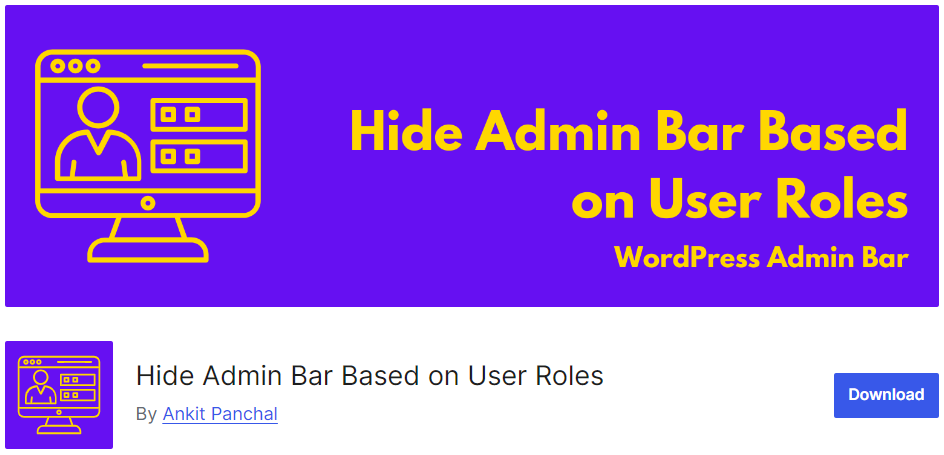
Ratings: 4/5- Stars
Active Installations: 30,000+
Hide Admin Bar Based on User Roles is one of the most powerful WordPress plugins. It helps you hide the admin bar from users based on their roles and capabilities on your site, such as:
- Administrator
- Editor
- Author
- Contributor
- Subscriber
See the hide admin bar based on user roles:
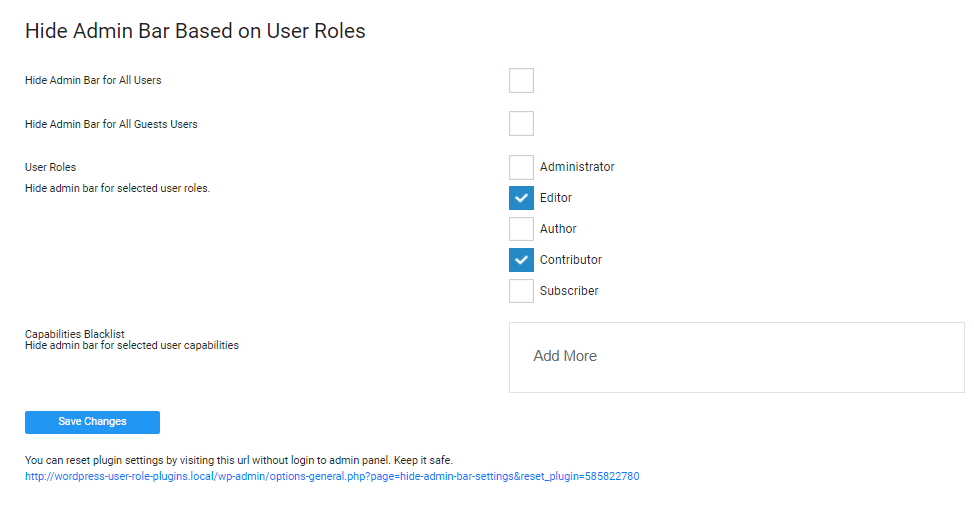
Key Features:
- Hide Admin Bar for Guests: This plugin makes it easy to hide your site’s admin bar for all guest users (non-logged-in users).
- User Roles: The plugin allows you to choose user roles and hide the admin bar for specific user roles.
- Capabilities Blacklist: You can use this plugin to hide the admin bar based on user capabilities, i.e., manage_options.
Pricing:
Free.
9. Remove Dashboard Access
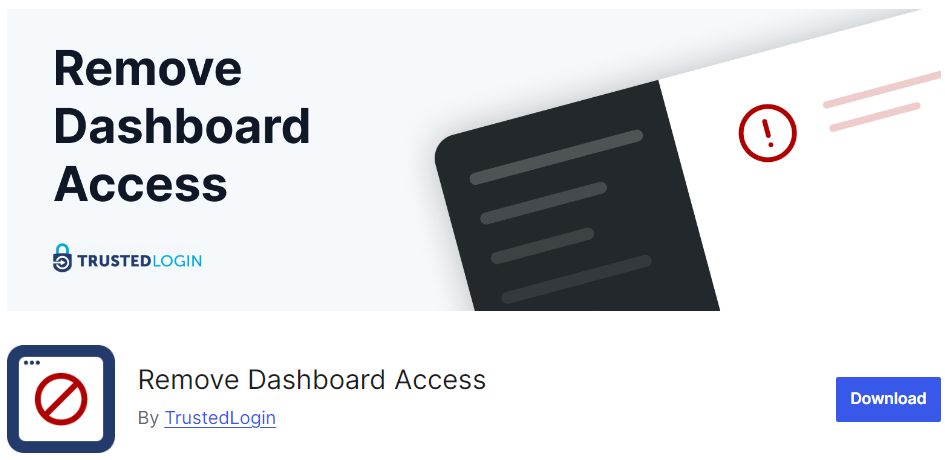
Ratings: 4.5/5-Stars
Active Installations: 40,000+
Remove Dashboard Access is a useful WordPress user role plugin that helps you restrict user roles from accessing your site’s dashboard, such as:
- Administrator only
- Editors and Administrators
- Authors, Editors, and Administrators
See the dashboard access settings screen below:
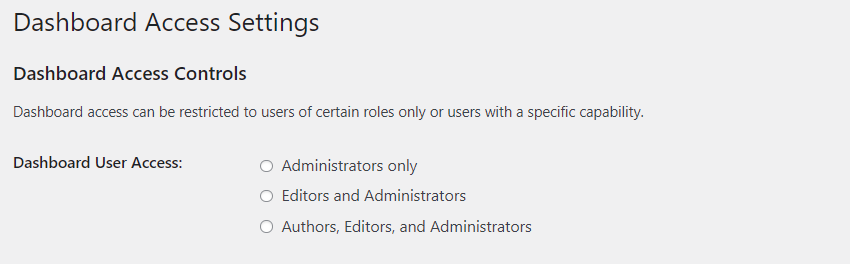
With this plugin, you get advanced options to restrict user capabilities to perform multiple actions on your site, such as:
- Install_plugins
- Install_themes
- List_roles
- list_ users
- Manage_capabilities
See the advanced capabilities list below:
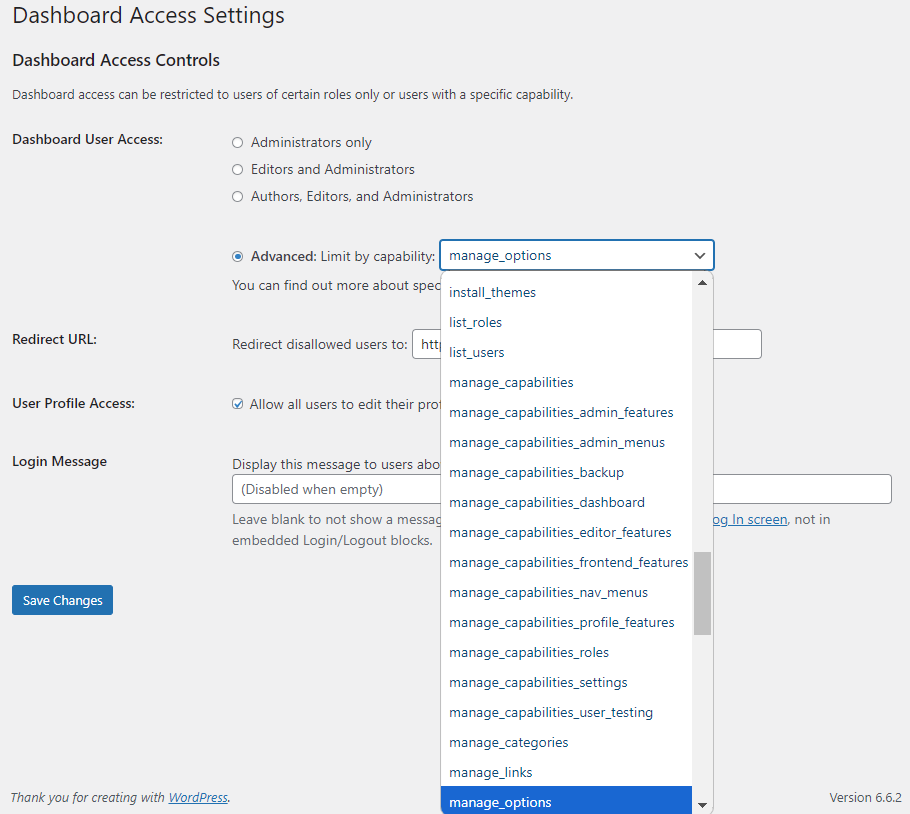
Key Features:
- Redirect URL: The plugin helps you redirect users to specific URLs.
- User Profile Access: This plugin allows or disallows users to edit their profiles in the dashboard.
- Login Message: With this plugin, you can display login messages to users above the login form.
Pricing:
Free.
Best WordPress User Roles Plugins (Feature Comparison)
Now explore the features comparison table below for the best WordPress user roles plugins:
| Features | Members | User Role Editor | PublishPress Capabilities |
|---|---|---|---|
| User-friendly | ✓ | ✓ | ✓ |
| Control User Permissions | ✓ | ✓ | ✓ |
| Edit Capabilities | ✓ | ✓ | ✓ |
| Assign Multiple User Roles | ✓ | ✓ | – |
| Clone Roles | ✓ | ✓ | ✓ |
| Multisite Support | – | ✓ | – |
| WooCommerce Support | – | – | ✓ |
| Pricing | Free | $29/ year | $69/ year |
| Ratings | 5/5 – Stars | 4.5/5 – Stars | 4.5/5 – Stars |
| Active Installations | 300,000+ | 700,000+ | 100,000+ |
Which is the Best WordPress User Roles Plugin?
We’ve reviewed nine WordPress user roles plugins. Your needs will determine which is best for you.
However, here are the top 3 picks for you:
Members – is the best choice for those looking to create a desired user role with specific capabilities for their site, such as editing dashboards, files, exporting, and importing.
User Role Editor – This is a good choice for those wanting to edit user roles across their multisite network.
PublishPress Capabilities – This is useful for controlling WooCommerce products, orders, and coupon permissions.
Each plugin has strengths, so the best depends on your site’s needs and budget.
Bonus: Customize User Roles with LoginPress
LoginPress is the best WordPress login page customizer plugin. It offers everything needed to modify the look and feel and enhance the security of the default WordPress login, register, and forget password pages.

Secure Your WordPress Login
Stand out from the competition with the best WordPress login plugin that lets you strengthen your login page – no coding required!
LoginPress Pro offers a Login Redirects Add-on that allows you to redirect specific users or roles to particular URLs after logging in or out.
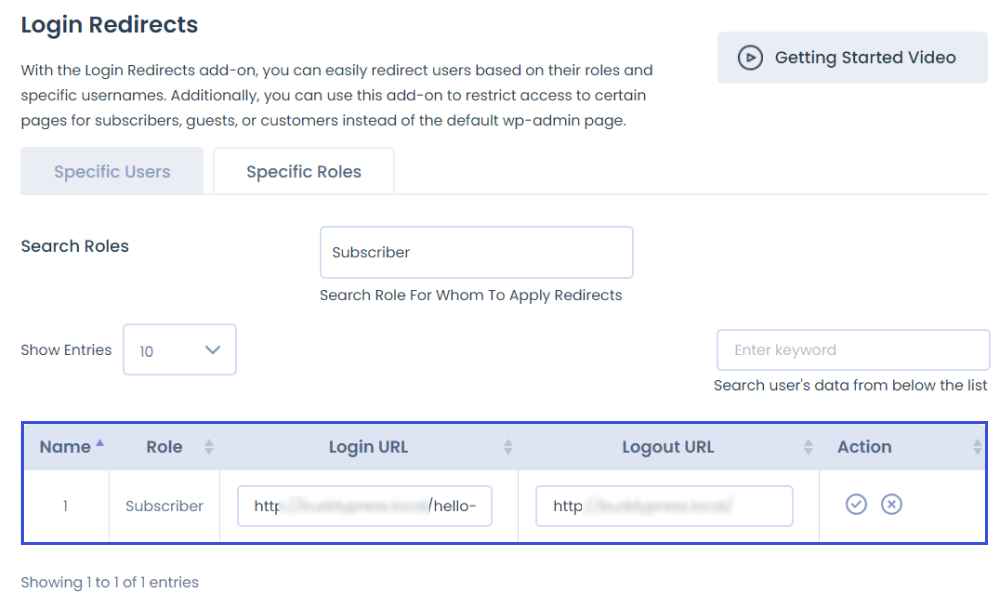
WordPress User Roles Plugins FAQs
What are the default user roles in WordPress?
By default, WordPress offers Administrator, Editor, Author, Contributor, and Subscriber roles for your site with specific capabilities.
Which is the most privileged user in WordPress?
The Admin is the highest-privileged user in WordPress. They can control a site’s everything, including themes, plugins, users, posts, and pages. They can also make changes to the site’s core files.
Why would I need a user roles plugin?
If you have a site with multiple users, you’ll need to control user access and capabilities more precisely. A user roles plugin is essential for this. It enables you to improve your site’s management and security.
Can I create custom roles with these plugins?
Yes, you can easily create custom user roles with WordPress user roles plugins. These plugins allow you to assign permissions matching your site’s unique requirements, such as access to content or features.
What’s the difference between “capabilities” and “roles” in WordPress?
In WordPress, roles are capabilities that define what a user can or cannot do. For example, the Editor role typically has capabilities such as editing posts, publishing posts, and moderating comments.
Final Thoughts
Choosing the right user roles plugin can boost your WordPress site’s performance and user experience.
The plugins we’ve covered offer various features, such as advanced role management and custom permissions.
That’s all for this article!
Here are the key takeaways:
- What are WordPress User Roles Plugins?
- Why Use WordPress User Roles Plugins?
- 9 Best WordPress User Roles Plugins
- Which is the WordPress User Roles Plugin?
You can also check out our other articles, including 9 Best WordPress Geolocation Plugins and 11 Best WordPress Comment Plugins.