11 Best Mailchimp WordPress Plugins (2025)
Are you looking for the best Mailchimp WordPress plugins for your site? If yes, we’ve got you covered!
Mailchimp integration with WordPress can impact email campaigns, grow audiences, and more. However, with numerous plugins available, you might get confused about which one can help you better manage your email lists and engage with your subscribers.
Don’t worry! In this article, we’ve gathered a list of the 11 best Mailchimp WordPress plugins to choose from for growing your email marketing efforts.
Best Mailchimp WordPress Plugins (Pricing Comparison)
Let’s look at the pricing comparison table for the best Mailchimp WordPress plugins for a quick summary.
| Plugins | Pricing | Free Option |
|---|---|---|
| MC4WP: Mailchimp for WordPress | $99/ year | ✓ |
| Metform | $39 (one site) | ✓ |
| MailChimp for WooCommerce | – | ✓ |
| MailOptin | $79/ year | ✓ |
| Easy Digital Downloads | $99.33/ year | ✓ |
| MailChimp Forms by MailMunch | $13.99/ month | ✓ |
| RafflePress | $39.50 /year | ✓ |
| Featured Images in RSS for Mailchimp & More | $67.10/ year | ✓ |
| Brave | $59/ year | ✓ |
| MC4WP: Mailchimp Top Bar | $99/ year | ✓ |
| Forms for Mailchimp by Optin Cat | $39/ year | ✓ |
What are Mailchimp WordPress Plugins?
Mailchimp WordPress plugins are designed to integrate the Mailchimp email marketing service with WordPress sites.
These plugins offer various features to help site owners grow their email lists, create and manage campaigns, and automate email marketing efforts. The best part is that everything can be done directly from the WordPress admin dashboard.
These plugins provide a powerful and user-friendly way to integrate email marketing with your website. It helps you engage with your audience and grow your business.
Why Use Mailchimp WordPress Plugins?
Using Mailchimp WordPress plugins, you can integrate powerful email marketing tools within your WordPress site.
Here is why you might want to add Mailchimp plugins to your site:
- Seamless Integration with Mailchimp: These plugins allow you to sync your WordPress site with your Mailchimp account easily.
- Automation: These plugins allow you to easily automate email marketing, i.e., welcome emails, abandoned cart reminders, and more.
- List Building: Most Mailchimp plugins offer tools to create and customize signup forms, pop-ups, etc. This makes it easy to grow your email list by capturing visitors’ information in a way that suits your site’s design.
- Enhanced Marketing Functionalities: These plugins offer analytics and reporting features that allow you to track the performance of your forms and email campaigns.
- Integration with Other Plugins: Mostly, Mailchimp WordPress plugins integrate with other popular plugins, including WooCommerce, Gravity Forms, and Contact Form 7. They help you extend your marketing efforts.
11 Best Mailchimp WordPress Plugins
1. MC4WP: Mailchimp for WordPress

Ratings: 5/5 – Stars
Active Installations: 2+ Million
MC4WP: Mailchimp for WordPress is one of the most popular Mailchimp integration plugins available for WordPress.
It offers an easy way to grow your email subscriber list. The plugin automatically syncs subscriber data with your Mailchimp lists.
MC4WP integrates with popular WordPress plugins, such as WooCommerce, Contact Form 7, Gravity Forms, etc.
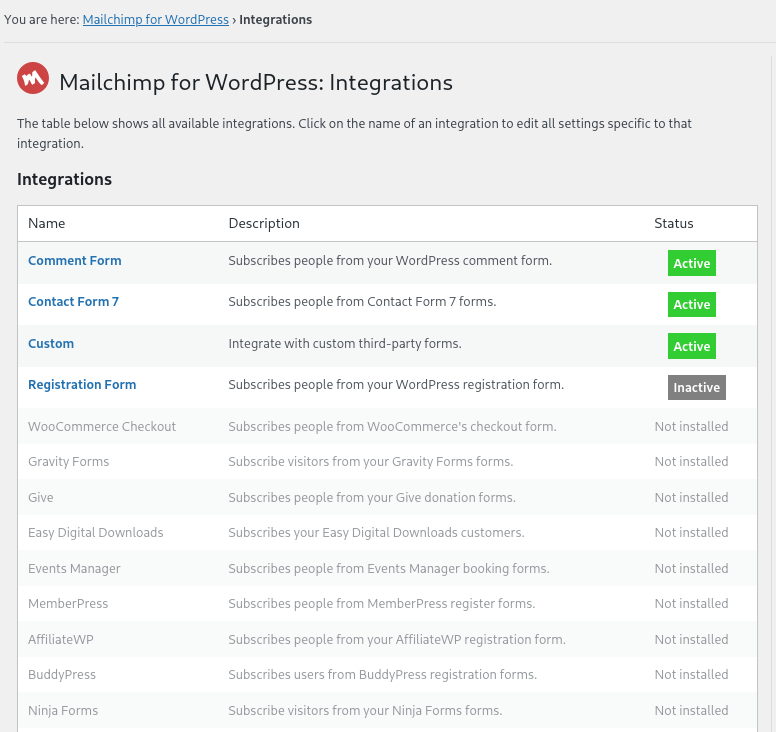
Features:
- Easy Mailchimp Integration: This plugin connects your WordPress site with your Mailchimp account. It makes it easy to manage and grow your email subscriber list.
- Customizable Signup Forms: It offers fully customizable signup forms to match your WordPress site’s branding.
- Form Analytics & Insights: This plugin allows you to track performance insights and form submission data directly from your WordPress dashboard.
- Multi-Language Support: The plugin is translation-ready and compatible with popular translation plugins, i.e., WPML and Polylang.
- GDPR Compliance: It ensures GDPR compliance by adding consent checkboxes to your forms.
Pricing:
The core plugin is free. The premium version starts at $99/ year.
2. MetForm
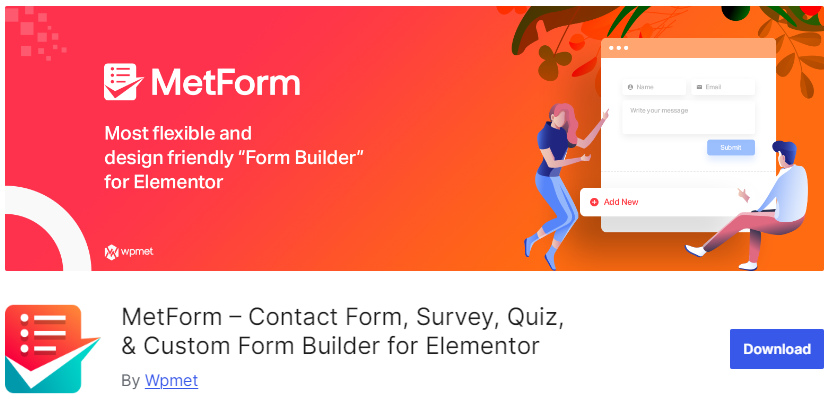
Ratings: 4.5/5 – Stars
Active Installations: 400,000+
MetForm is one of the best MailChimp WordPress plugins, enabling you to add MailChimp to your contact form, survey, quiz, and custom form builder for Elementor.. As a result, you can get and deliver leads from WordPress to MailChimp.
With this integration, you can boost your marketing efforts, such as:
- Creating and managing a mailing list
- Automated mailing
In addition, you can create a feedback form for your site. This best helps you get opinions and feedback from your customers, clients, etc.
See the image below:
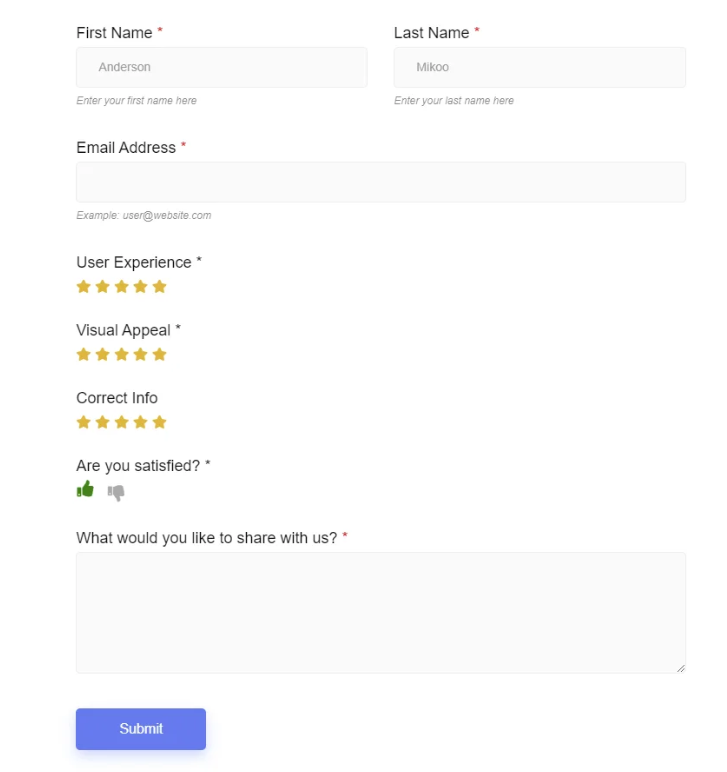
In addition, you can create a Volunteer application form to collect information from your users who are interested in volunteering with a not-for-profit organization.
See the image below:
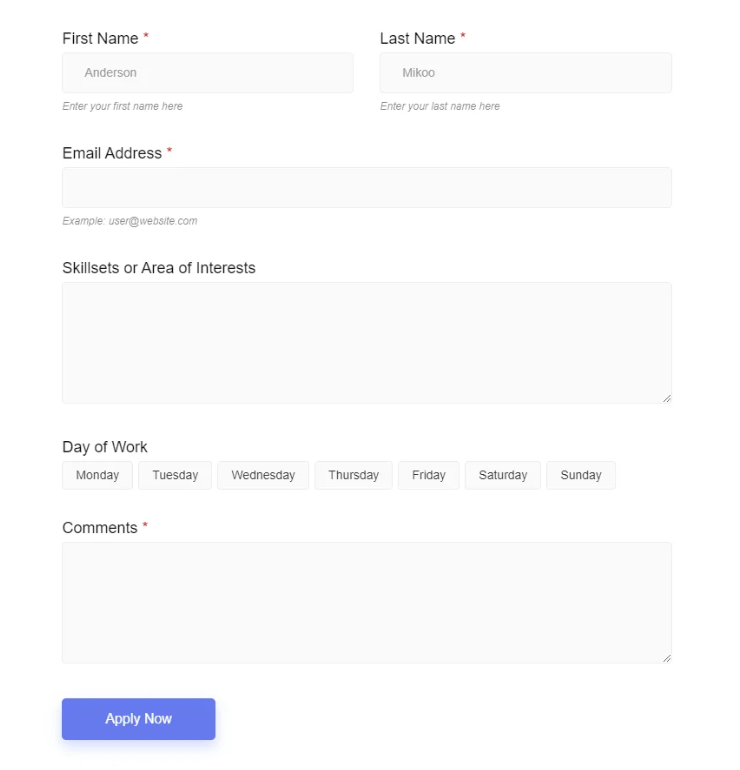
In short, this plugin makes it easy to integrate Mailchimp with your site and start building your email list.
Features:
- User Data: The plugin helps you get the user’s data, such as name, last name, and email address.
- Manage Contacts: The plugin offers a useful contact management feature that segments users based on their activity on your site.
- Responsiveness: It lets you create a responsive newsletter that fits almost every screen size, i.e., mobile phones, tablets, desktops, etc.
- Form Entry Submitted: When a new user subscribes to your site, the plugin sends a campaign from a stored draft.
- Add/Remove Subscriber: The plugin makes it easy to add/remove an existing subscriber from the selected group.
Pricing:
The core plugin is free. The premium version is available at $39 (one site).
3. MailChimp for WooCommerce
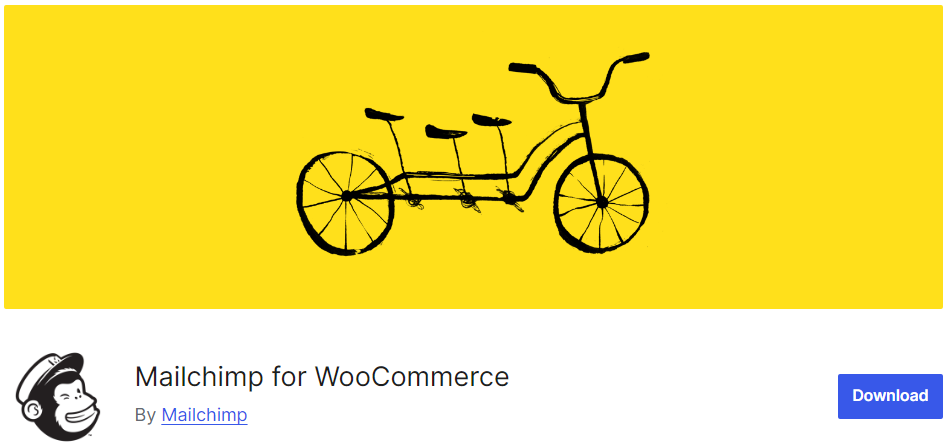
Ratings: 4/5 – Stars
Active Installations: 400,000+
MailChimp for WooCommerce is another powerful plugin designed for online stores that want to combine MailChimp’s email marketing with their WooCommerce shop.
Once you activate and install this plugin on your site, your customers and their purchase data will be automatically synced with your Mailchimp account. This integration makes it easy to enhance your marketing efforts, such as:
- To send targeted campaigns
- Send automatic follow-up with customers post-purchase
- Recommend products
You can easily keep track of your email performance, in terms of click rat, open rate, orders, and order rate.
See the image below:
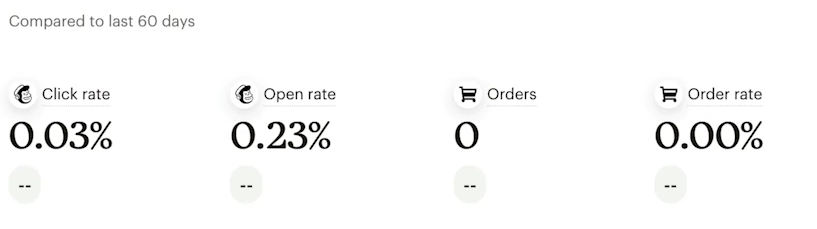
In short, this is one of the best tools for keeping your store at the top of your audience’s mind.
Features:
- Automatic Sync of WooCommerce Data: The plugin automatically syncs WooCommerce data, including purchase history, products viewed, and cart activity.
- Abandoned Cart Emails: This plugin automates abandoned cart emails. It sends multiple emails to customers who add an item to their shopping cart but don’t complete the purchase.
- Product Recommendations: The plugin enables product recommendations based on a customer’s purchase history.
- WPML Support: The plugin supports WPML, which makes it easy to set up Mailchimp for WooCommerce in multiple languages
- Google Remarketing Ads: The plugin supports Google Ads remarketing feature to re-engage with customers by adding your site and product visitors to remarketing lists.
Pricing:
Free.
4. MailOptin

Ratings: 5/5 – Stars
Active Installations: 20,000+
MailOptin is another useful Mailchimp WordPress plugin designed to help you grow your mailing list. It displays targeted messages in popups across your WordPress site.
The best part is that it is fully integrated with Mailchimp. This integration allows you to sync your new subscribers to your Mailchimp list and plays an important role in automating email campaigns.
With this plugin, you can customize your subscriber form exactly how you want it.
See the image below:
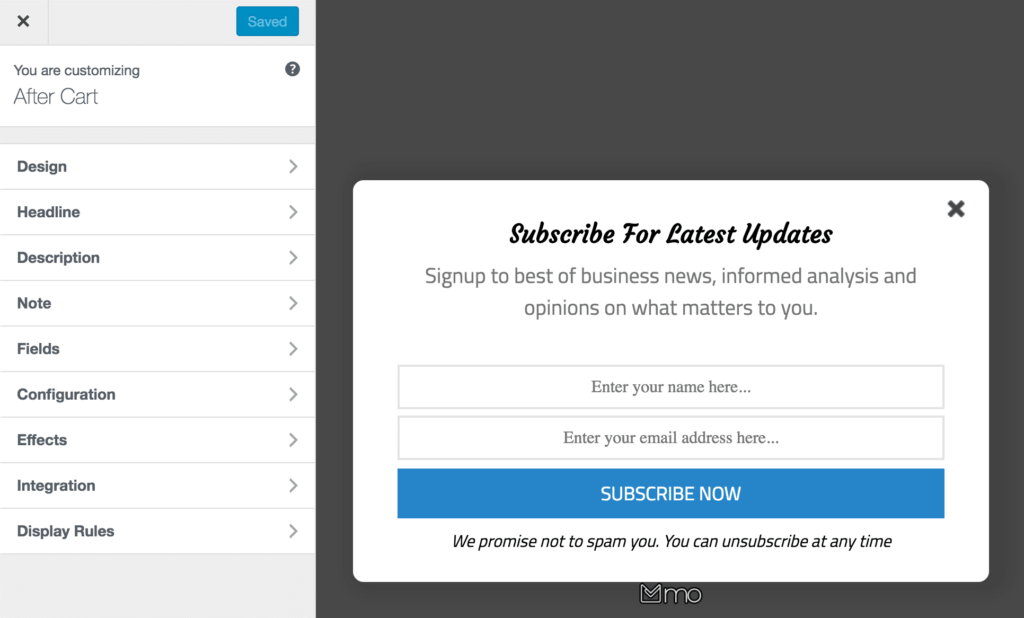
This integration makes MailOptin a good choice for bloggers, designers, developers, business owners, etc.
Features:
- Mobile-friendly: It enables you to create mobile-friendly forms. It automatically adjusts the display on any device.
- Lightbox/popup Optin Forms: You can present lightbox/popup optin forms over your content.
- Sidebar Optin Forms: The plugin lets you add a form in the sidebar of your content.
- New Post Notification Newsletter: With this plugin, you can send automatic emails whenever you publish a new blog post.
- Form for a Post: You can add an opt-in form at the end of your post to encourage users to subscribe after they’ve enjoyed reading your content.
Pricing:
The core plugin is free. The premium version starts at $79/ year.
5. Easy Digital Downloads

Ratings: 4.5/5 – Stars
Active Installations: 50,000+
Easy Digital Downloads is a powerful WordPress plugin that offers seamless Mailchimp integration. This integration empowers businesses to automate workflow, increase efficiency, and drive growth.
This plugin allows you to automatically sync your customers’ purchase data with your Mailchimp lists. This integration ensures that every customer who completes a purchase is added to your email list, making it easy to follow up with them using targeted email campaigns.
Features:
- Beginner-friendly: The plugin offers a user-friendly interface, making it the best choice among beginners.
- Purchase-Based Automation: With EDD’s Mailchimp integration, you can set up automated emails based on customer purchase behavior.
- Multiple Automatic Emails: You can easily send your audience post-purchase follow-up emails, product recommendations, etc.
Pricing:
The core plugin is free. The premium version is available at approximately $99.33/ year.
6. MailChimp Forms by MailMunch

Ratings: 4.5/5 – Stars
Active Installations: 20,000+
MailChimp Forms by Mialmunch is another useful WordPress plugin that enables you to add numerous MailChimp forms to your site, eCommerce store, etc, including:
- Popup with Exit
- Sidebar Widget
- Top Bar
- Scroll Box
- Landing Pages
You can easily integrate with your Mailchimp account to sync all your subscribers to any of your lists. It helps you get additional information from your users, such as:
- Names
- Birthdays
- Phone Numbers
- Tags
You can choose from various built-in templates that match the look and feel of your brand. When selected, you can continue with customizing their colors, fonts, images, etc.
See the image below:
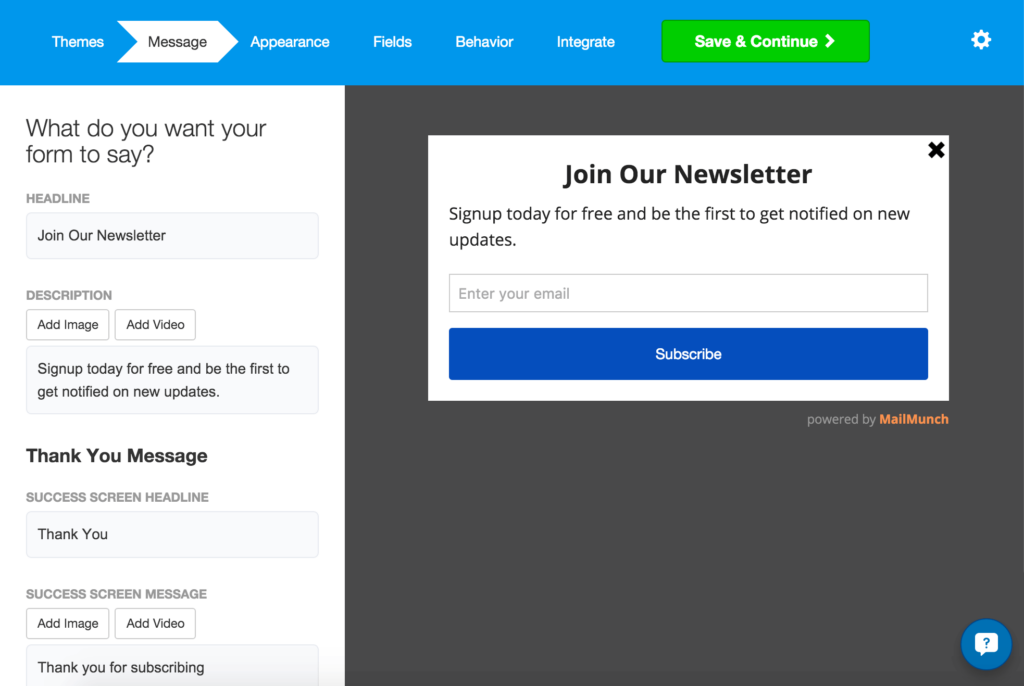
Features:
- Optimized for Mobiles: This plugin allows you to create mobile-friendly option forms that are compatible with users’ mobile devices.
- Analytics: The plugin offers a useful analytics feature that keeps track of your MailChimp forms performance.
- Welcome Email Options: This plugin allows you to disable/enable the default MailChimp welcome email.
- Google reCAPTCHA: This plugin allows you to add Google reCAPTCHA to your forms to protect them from bot subscriptions.
Pricing:
The core plugin is free. The premium version is available at $13.99/ month.
7. RafflePress

Ratings: 4.5/5 – Stars
Active Installations: 20,000+
Rafflepress is one of the best solutions to grow your Mailchimp email list. It lets you connect your giveaway entries directly to your Mailchimp email lists.
See the image below:
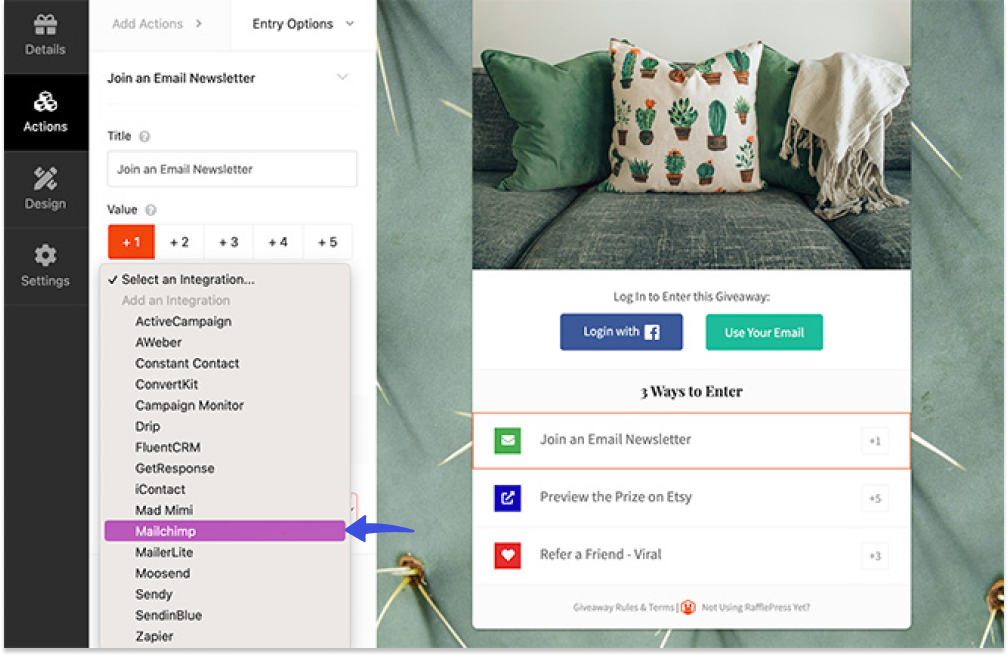
Whoever signs up for your newsletter will be automatically added to your Mailchimp email list. This way, you can grow your email list without any manual work.
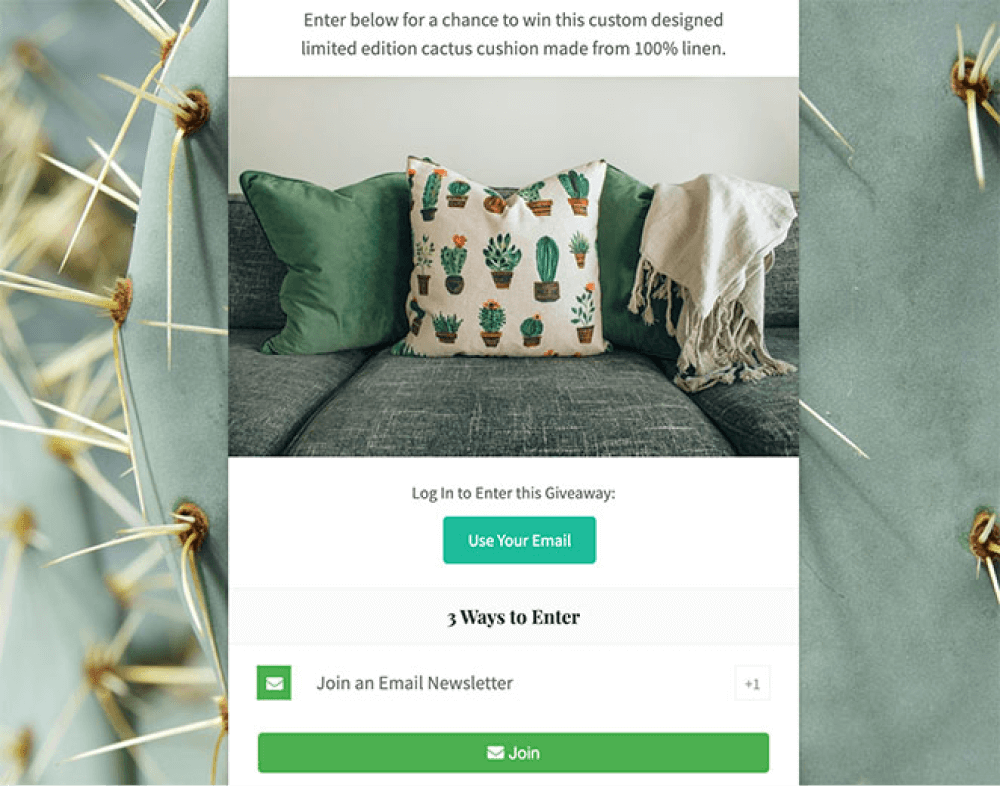
Features:
- Automated List Building: The plugin helps automate adding your new subscribers to the Mailchimp list.
- Targeted Email List: This plugin helps you build a targeted email list with users interested in your brand.
- Customizable Signup Fields: This plugin makes it easy to collect information about users, such as names, preferences, etc.
- Smart Tagging: The plugin automatically adds tags for Mailchimp users based on their giveaway preferences. Based on these tags, it categorizes and sends targeted campaigns to specific users.
Pricing:
The core plugin is free. The premium version is available at $39.50 /year.
8. Featured Images in RSS for Mailchimp & More

Ratings: 4.5/5 – Stars
Active Installations: 20,000+
Featured Images in RSS for Mailchimp & More is one of the best WordPress Mailchimp plugins that is designed to output blog featured images to Mailchimp RSS email campaigns.
The plugin offers smooth integration for Mailchimp and helps to set up RSS-to-email so that your customers stay connected with your site’s updates, newsletters, and more.
Features:
- Mailchimp Integration: It offers seamless integration for Mailchimp. As a result, you can set images within MailChimp campaigns.
- Add featured Images: This plugin allows you to add a featured image size to your RSS feed for Mailchimp, change its thumbnail, etc.
- Disabling Responsive Images: This plugin allows you to disable responsive images and help resolve issues with the responsive image, i.e., Mailchimp’s Preview.
- WooCommerce Integration: The plugin offers a smooth integration for WooCommerce that helps boost your product-based RSS campaigns.
- Custom Image Display: You can make changes to your feed images, such as changing the size and position of your featured images, adjusting the spacing, and more.
Pricing:
The core plugin is free. The premium version is available at $67.10/ year.
9. Brave
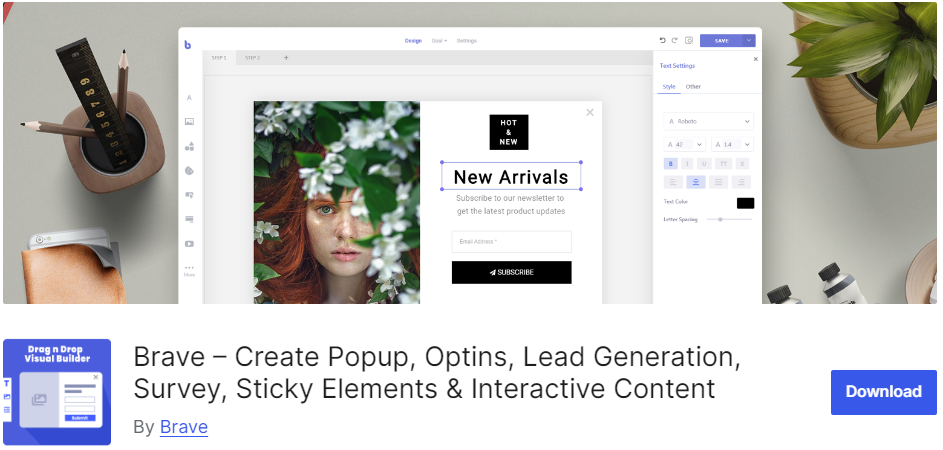
Ratings: 5/5 – Stars
Active Installations: 20,000+
Brave is another useful Mailchimp WordPress plugin that allows you to create eye-catching popups for your website without any coding knowledge.
With its integration with Mailchimp, this plugin helps grow your email list by collecting your site visitor’s information via popups, such as:
- Names
- Phone Numbers
- Email Address
Overall, this plugin can help boost your email marketing efforts with Mailchimp.
Features:
- Mobile Optimized Newsletters: This plugin allows you to create a responsive newsletter for your Mailchimp on mobile devices.
- Mailchimp Groups: This plugin allows you to easily add visitors to Mailchimp groups so that they can receive your newsletter on time.
- Group Selection: The plugin adds a dropdown field inside your popups that will allow the users to select the Mailchimp group independently.
- Support Social Platforms: Brave allows visitors to choose your Mailchimp Newsletter via their social media accounts, i.e., Facebook, LinkedIn, and Google.
- Mailchimp Popups: The plugin offers 30+ built-in high-converting Mailchimp Popups to help you grow your audience.
Pricing:
The core plugin is free. The premium version is available at $59/ year.
10. MC4WP: Mailchimp Top Bar
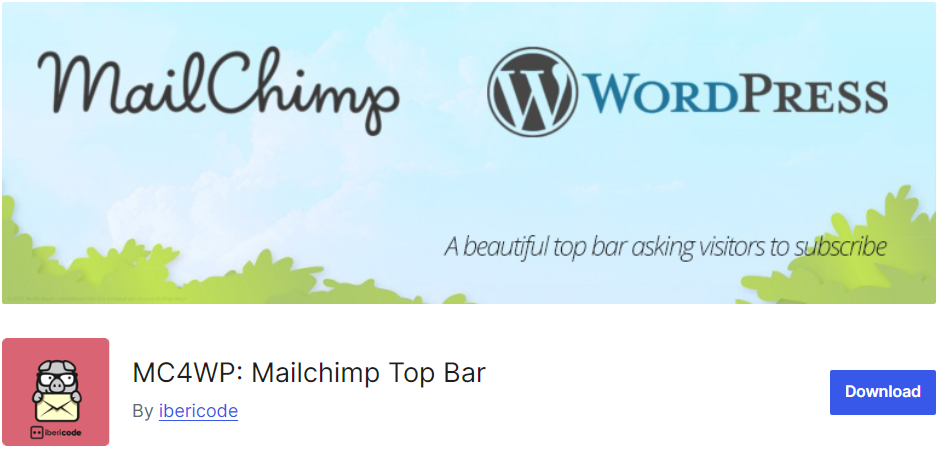
Ratings: 4.5/5 – Stars
Active Installations: 10,000+
MC4WP: Mailchimp Top Bar is one of the best Mailchimp WordPress plugins. It is designed to grow your email list by adding a subscription bar at the top of your website.
Its user-friendly interface lets you quickly add Mailchimp to your site’s top bay.
The best part is that this top bar is integrated with Mailchimp, so you can connect directly with your Mailchimp lists and collect subscribers.
Features:
- Sticky Top Bar: This plugin adds a sticky top bar that remains visible as users scroll your site. It increases the chances of getting more subscriptions for your email list.
- Customization: You can quickly go for top bar styling in bar, text, button, and button text color.
- Responsiveness: The top bar is fully responsive, so your subscription form looks great on mobile visitors for your Mailchimp campaigns.
Pricing:
The core plugin is free. The premium version is available at $99/ year.
11. Forms for Mailchimp by Optin Cat
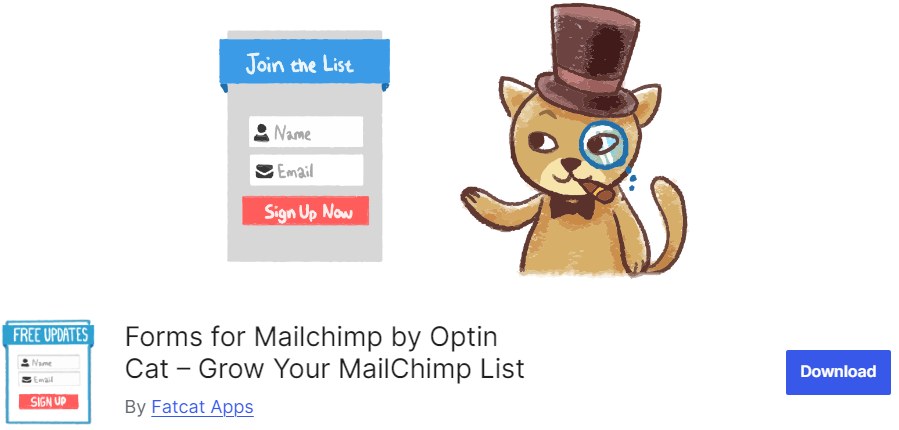
Ratings: 4.5/5 – Stars
Active Installations: 4,000+
Forms for Mailchimp by Optin Cat is a powerful WordPress MailChimp plugin that enables you to create MailChimp forms to boost your mailing list.
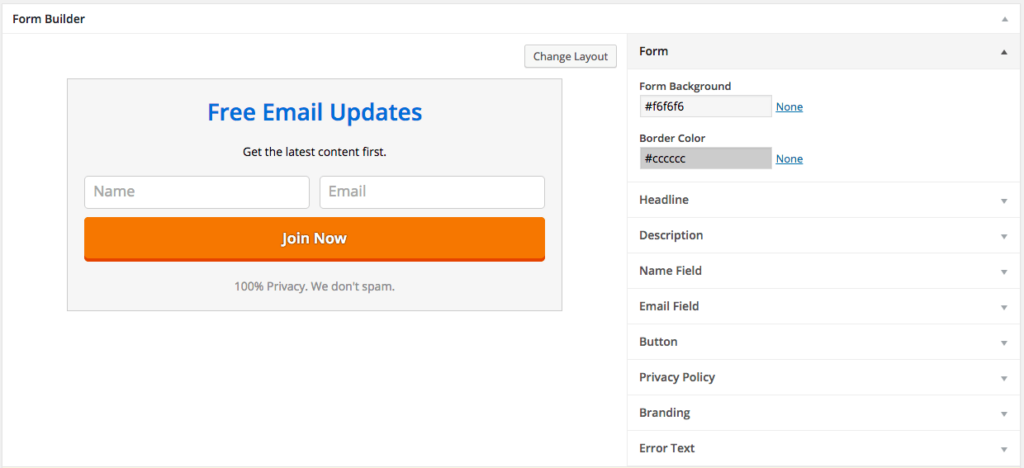
The plugin offers powerful analytics to help you track MailChimp forms’ metrics, i.e., which ones are working well and which aren’t.
See the image below:
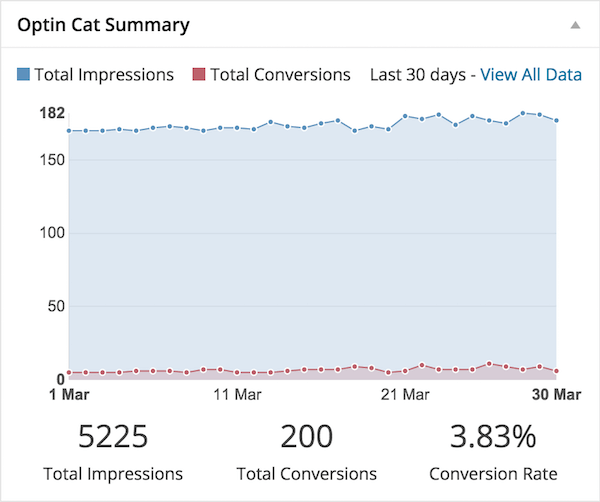
Features:
- Responsive Design: The plugin offers a responsive design for your MailChimp forms so they fit nicely on every screen size.
- Shortcodes: This plugin allows you to add post boxes to your site’s posts or pages using shortcodes.
- Multiple Customizations: This plugin offers many customization options, including changing font sizes, colors, and more.
Pricing:
The core plugin is free. The premium version is available at $39/ year.
Best Mailchimp WordPress Plugins (Feature Comparison)
Now explore the features comparison table below for the best MailChimp WordPress plugins:
| Features | MC4WP: Mailchimp for WordPress | MetForm | MailChimp for WooCommerce |
|---|---|---|---|
| User-friendly | ✓ | ✓ | ✓ |
| Responsive | ✓ | ✓ | ✓ |
| WooCommerce Support | – | – | ✓ |
| Add/Remove Subscriber: | – | ✓ | – |
| Multilingual Support | ✓ | ✓ | – |
| GDPR Compliance | ✓ | – | – |
| Pricing | Freemium, paid plan starts at $99/ year | Freemium, paid plan starts at $39 (one site) | Free |
| Active Installationss | 2+ Million | 400,000+ | 400,000+ |
Which are the Best Mailchimp WordPress Plugins?
We’ve highlighted 11 Mailchimp plugins for WordPress with a detailed features list. Each has its strengths, as we have already covered in detail.
Here are the top 3 picks for you:
MC4WP: Mailchimp for WordPress – is the best choice for beginners who are looking for a plugin that automatically syncs subscriber data with their Mailchimp lists.
MetForm – is a good option if you are looking for a flexible and design-friendly form builder integration for Mailchimp.
MailChimp for WooCommerce – is the right choice if you want to combine MailChimp’s email marketing with your WooCommerce shop.
However, the best choice will depend on your specific requirements and budget. Choose wisely, as the right plugin will boost your marketing efforts.
Bonus: Customize the Default WordPress Login Page
You might also want to customize the overall look and feel of the default WordPress Login, Register, and Forget form with LoginPress.
This is the best WordPress login page customizer plugin. Use it to customize each element on the default WordPress login page, where you don’t need to code.

Customize Your WordPress Login
Stand out from the competition with the best WordPress login plugin that lets you quickly and easily customize your login page – no coding required!
Wait, there’s a lot more packed with LoginPress Pro, including:
Upgrade to LoginPress Pro and strengthen the default WordPress login security.
Best Mailchimp WordPress Plugins FAQs
Are Mailchimp plugins free?
Yes, most Mailchimp WordPress plugins are free in the WordPress plugins repository. You can use them to create email marketing forms and perform basic automation. However, the premium versions often have more advanced features, i.e., analytics, eCommerce integration, and more.
Do I need a business email to use Mailchimp?
It is recommended that you use your business email when sending marketing emails. Remember, Mailchimp makes it easy to use your new business email address to send marketing emails.
Can I use a Gmail account for Mailchimp?
Yes, if you don’t want your email to show that logo, you can connect Mailchimp with your Gmail account to send it across. However, Mailchimp doesn’t allow sending emails through a Gmail address.
Do Mailchimp plugins slow down my website?
A well-coded Mailchimp plugin never impacts your WordPress site’s speed. But, if you use poorly optimized plugins, they can negatively affect your site’s performance. So, choosing a plugin with good reviews and frequent updates is recommended.
Are Mailchimp plugins compatible with WooCommerce?
Yes, several Mailchimp plugins offer integration with WooCommerce. They help you set up automated emails for abandoned carts, product recommendations, and post-purchase follow-ups.
Can I track email performance through WordPress with these plugins?
Many Mailchimp plugins allow you to track email performance, such as open rates, click-through rates, etc., straight from your WordPress admin dashboard.
Final Thoughts
To sum up, we’ve outlined the 11 best WordPress Mailchimp plugins. They can help you build a stronger connection with your audience.
So, choose the one that fits your site-specific needs and skyrocket your email marketing efforts.
That’s all for this article!
Here is a quick recap for you:
- What are Mailchimp WordPress Plugins?
- Why Use Mailchimp WordPress Plugins?
- 11 Best Mailchimp WordPress Plugins
- Which are the Best Mailchimp WordPress Plugins?
You can also check out our other listicle articles, including Best SEO WordPress Themes and Best WordPress Popup Plugins.
If Mailchimp isn’t your cup of tea, fear not! There’s a whole bunch of email marketing tools out there waiting to be explored. Check out our guide to the “11 best Mailchimp alternatives” and find the perfect match for your cosmic campaigns.
Which plugin helps you boost your email marketing strategies?
Let us know in the comment section below.



