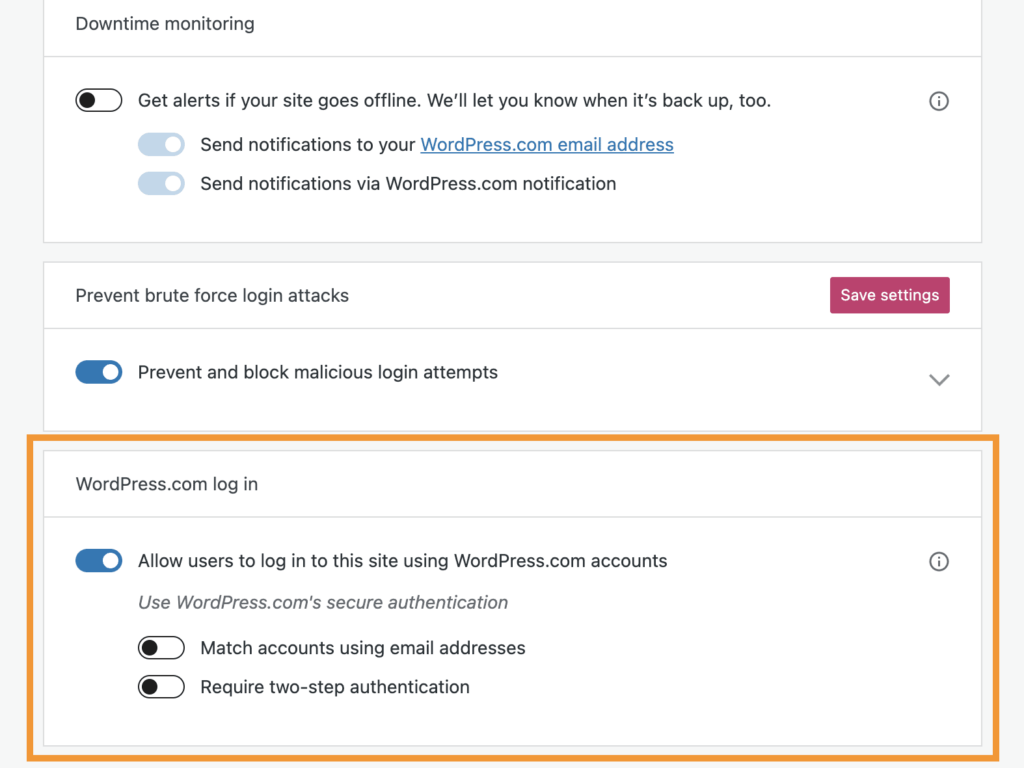How to Use LoginPress with WordPress.com?
WordPress.com adds a custom page that adds some custom scripts. The custom form asks the user to either log in with a conventional login by using their email/username and password or by using a WordPress.com account.
The page is not controlled or managed by LoginPress as it has a totally different structure than the default login page of WordPress. i.e: /wp-login.php
How to Setup LoginPress with WordPress
Though LoginPress can work with WordPress.com. As it styles the custom form of WordPress.com but the problem occurs in the customizer of LoginPress. It makes the form inaccessible, resulting in it not showing real-time customizations.
Since the sites on WordPress.com by default enable the option of “Allow users to log in to this site using WordPress.com accounts”. It is used to bridge the settings made by WordPress.com for the custom login form, which shows on the front end.
We recommend disabling this setting which will allow LoginPress to customize the login page.
You can find these settings on My Site > Settings > Security