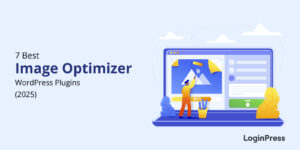7 Best WordPress 2FA Plugins in 2025
Are you looking for the best WordPress 2FA plugin for your site? If yes, you’ve landed on the right article.
Online security threats are everywhere; safeguarding your WordPress site against unauthorized access has never been more important.
Two-factor authentication (2FA) plugins help you strengthen your site’s security by adding an extra layer of protection beyond conventional passwords.
In this article, we’ll explore the 7 best WordPress 2FA plugins to help you add an additional security layer to your WordPress login form.
So, without much ado, let’s get started!
WordPress 2FA Plugins (Pricing Comparison)
Look at the best WordPress 2FA plugins’ pricing comparison table for a quick summary.
| Plugins | Pricing | Free Option |
|---|---|---|
| Two-Factor | Free | ✓ |
| Wordfence Security | $119/ year | ✓ |
| WP 2FA | $29/ year | ✓ |
| miniOrange’s Google Authenticator | Site-based Plans | ✓ |
| Two Factor Authentication | $19/ year | ✓ |
| iThemes Security | $99/ year | ✓ |
| Shield WordPress Security | $99/ year | ✓ |
7 Best WordPress 2FA Plugins
1. Two-Factor

Downloads: 60,000+
Ratings: 5/5 Stars
Two-Factor is a well-managed WordPress 2FA plugin. The plugin offers a user-friendly interface that makes it the best fit for everyone.
This is how it appears on the login form:
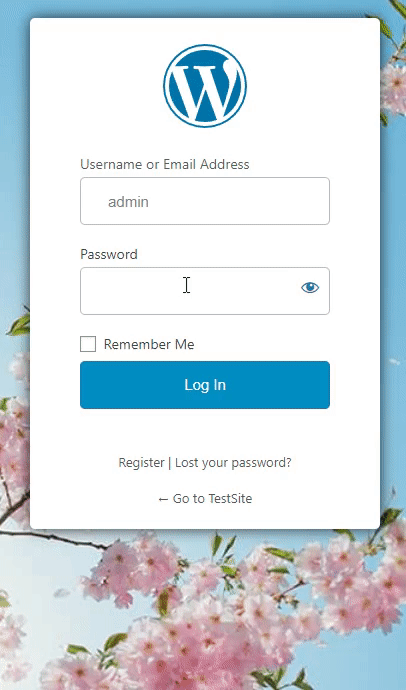
You can configure it from the WordPress user profile page. The plugin enables you to add:
- Authentication via Email
- Time-based One Time Password
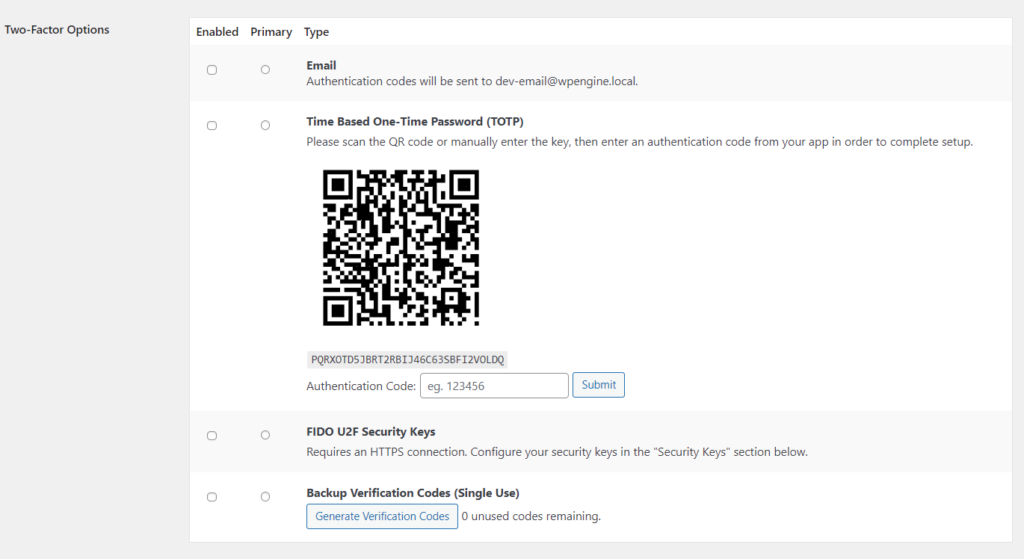
Features:
- Universal 2nd Factor: The plugin requires a third-party device for authentication.
- Supports Google Authenticator: The plugin supports Google Authenticator.
- Backup Verification Codes: The plugin offers 10 backup verification codes. You can download and use them in case you cannot generate the second factor.
Pricing:
Free.
2. Wordfence Security

Downloads: 4+ million
Ratings: 4.5/5 Stars
Wordfence Security comes with a built-in Two-Factor Authentication (2FA) feature that helps you boost the login security for your website.
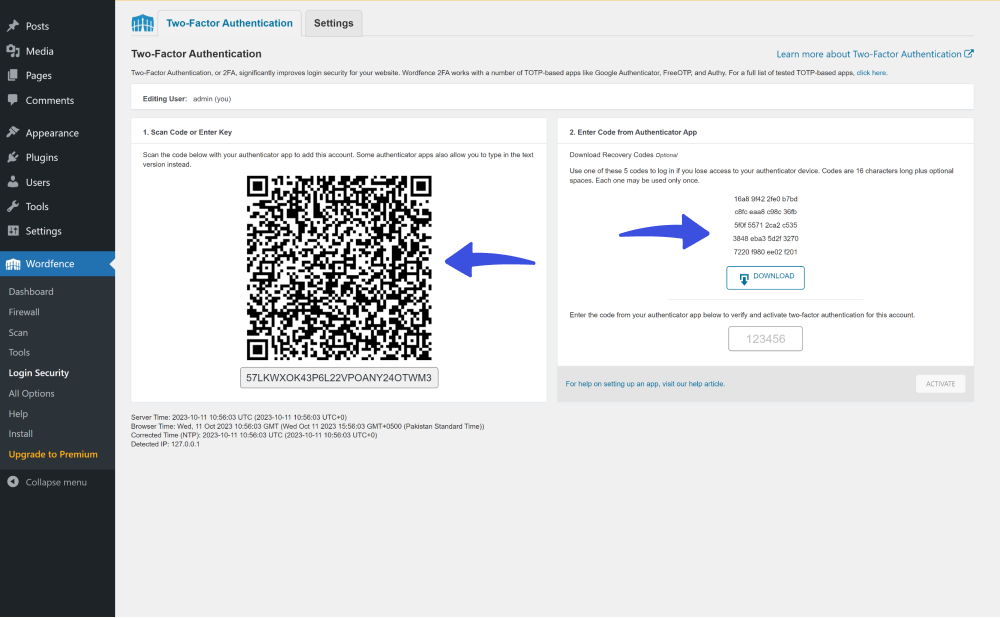
Wordfence 2FA works with a number of Time-based One-Time Password apps like Google Authenticator, Free One-time Password (OTP), and Authy.
Features:
- 2FA: The plugin offers Two-factor authentication (2FA) to help you strengthen your login security.
- XML-RPC: You can easily disable or enable Two-factor authentication (2FA) to XML-RPC. It increases login security by preventing intruder access through compromised user passwords.
- Download Recovery Codes: The plugin offers 5 recovery codes if you lose access to your authenticator device.
Pricing:
Wordfence Security offers the basic version for free. The premium version starts at $119/ year.
3. WP 2FA
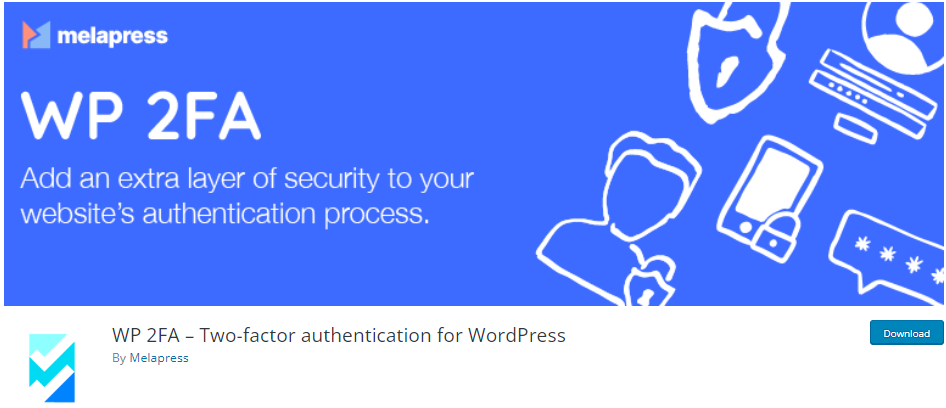
Downloads: 40,000+
Ratings: 4.5/5 Stars
WP 2FA is another powerful WordPress 2FA plugin that lets you add primary 2FA methods to your site’s login page, including:
- One-time code via 2FA App (TOTP)
- One-time code via email (HOTP)
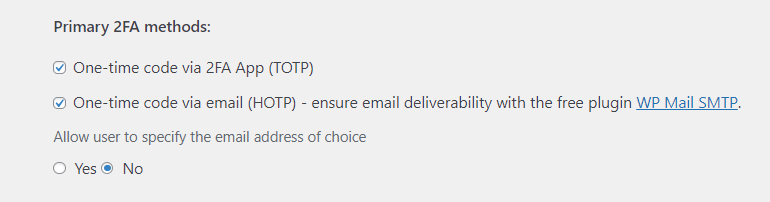
The plugin enables you to exclude specific users and a specific role from 2FA.
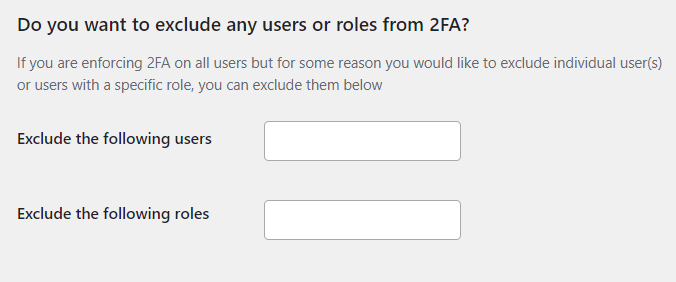
You can add a grace period to configure 2FA for your users. The users must configure 2FA within the set time, or they will be locked.
Note: The user’s accounts are unlocked manually.
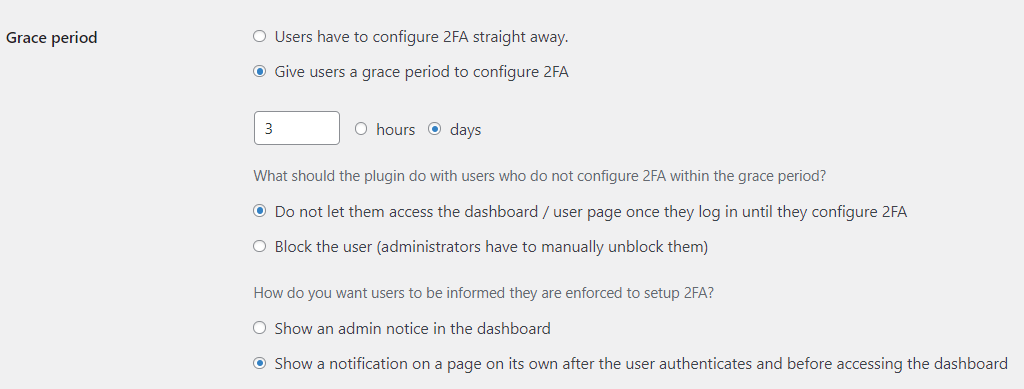
Features:
- Two-factor Authentication: The plugin offers users free Two-factor authentication (2FA).
- Universal 2FA App Support: The plugin supports 2FA apps that help you get your authentication codes from Google Authenticator, Authy & any other 2FA app.
- Password Reset: The plugin lets you require 2FA on the password reset page.
- 2FA Policies: Use 2FA policies to enforce 2FA with a grace period or require users to instantly set 2FA upon logging in.
- Backup Codes: It provides backup codes in case you lose control of the second authentication device.
Pricing:
The basic version is available for free. The premium version starts at $29/ year.
4. miniOrange’s Google Authenticator
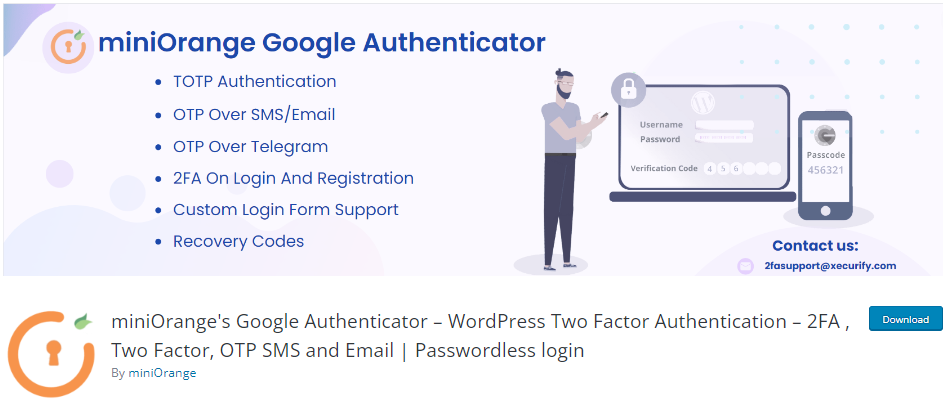
Downloads: 20,000+
Ratings: 4.5/5 Stars
miniOrange’s Google Authenticator is there to help you implement 2FA on your WordPress site. There are 15+ 2FA methods, including Google Authenticator, OTP over multiple methods, and Security Questions. These all can help you protect your site against cyber attacks.
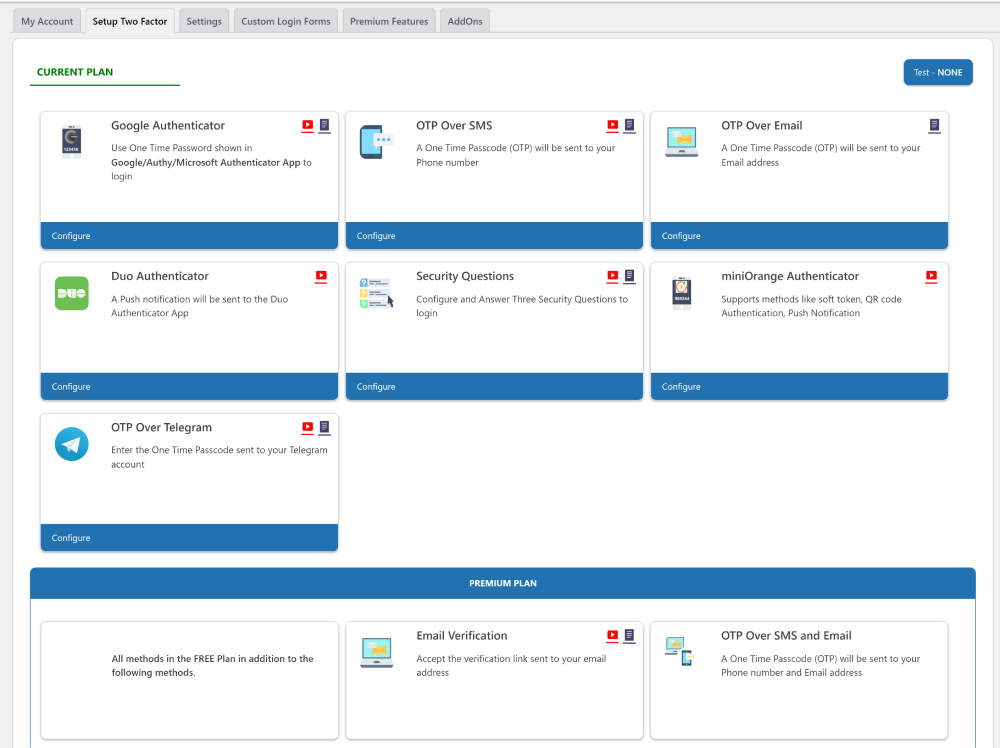
Like WP 2FA, you can add a grace period for your users.
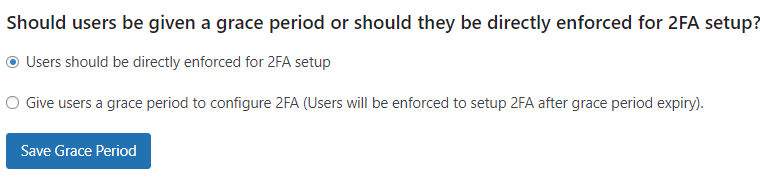
Features:
- Custom Login Forms: The plugin offers 2FA for custom login pages for WooCommerce, Elementor Pro, BuddyPress, and more.
- OTP for Register Form: You can enable OTP for the registration forms.
- Recovery Code: The plugin offers a recovery code feature that is really helpful when you are accidentally locked out for all Two-Factor Authentication.
Pricing:
miniOrange’s Google Authenticator is available for free. The plugin also offers user-based and site-based pricing plans.
5. Two Factor Authentication
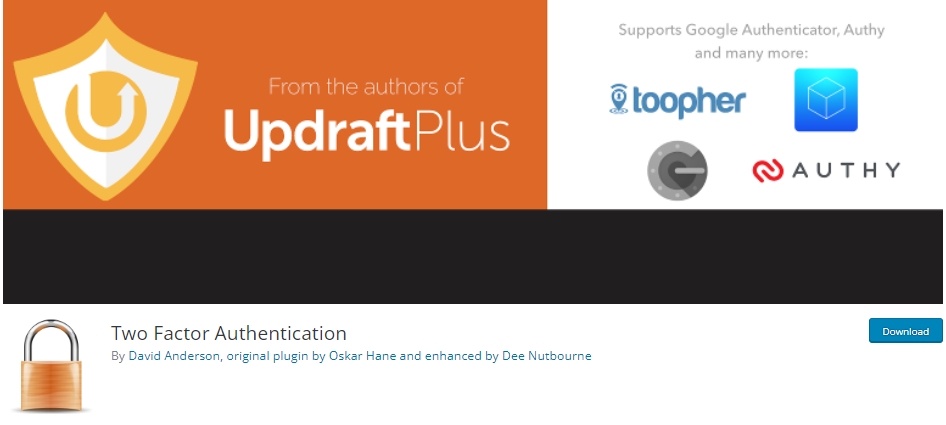
Downloads: 20,000+
Ratings: 4.5/5 Stars
Two Factor Authentication is another efficient WordPress 2FA plugin. You can use it to easily enable a one-time code as a means of authentication to log in to your site.
The plugin helps you increase the security of your WordPress user account.
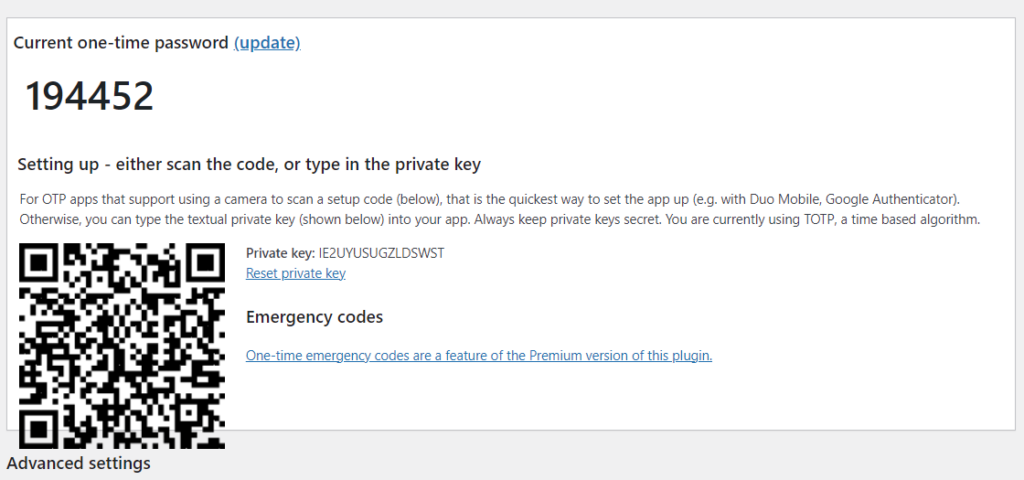
If you’ve added two-factor authentication (TFA / 2FA), the users will require a one-time code to log in.
Features:
- QR Code: The plugin lets you present graphical QR codes that are easily scanned into apps on your phone/tablet.
- Role-Based 2FA: You can easily set 2FA based on the role basis, i.e., available for admins but not for subscribers.
- Enable/Disable 2FA: The users can enable or disable 2FA on their own.
Pricing:
Two Factor Authentication offers the basic version for free. The premium version is available at $19/ year.
6. Solid Security

Downloads: 900,000+
Ratings: 4.5/5 Stars
Solid Security is another good option for implementing 2FA on the login form. It offers different 2FA options, including:
- Mobile app,
- Email,
- Backup Codes.
See the image below:
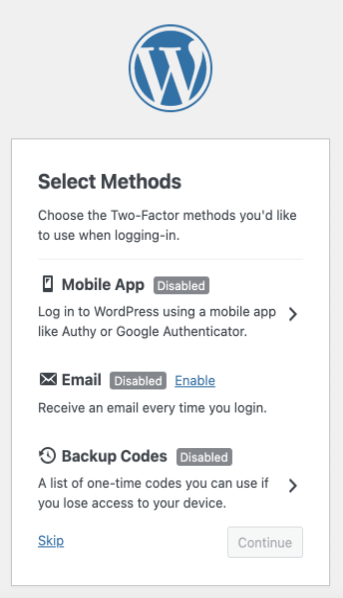
The plugin has a user-friendly interface that lets you easily add 2FA to your login page.
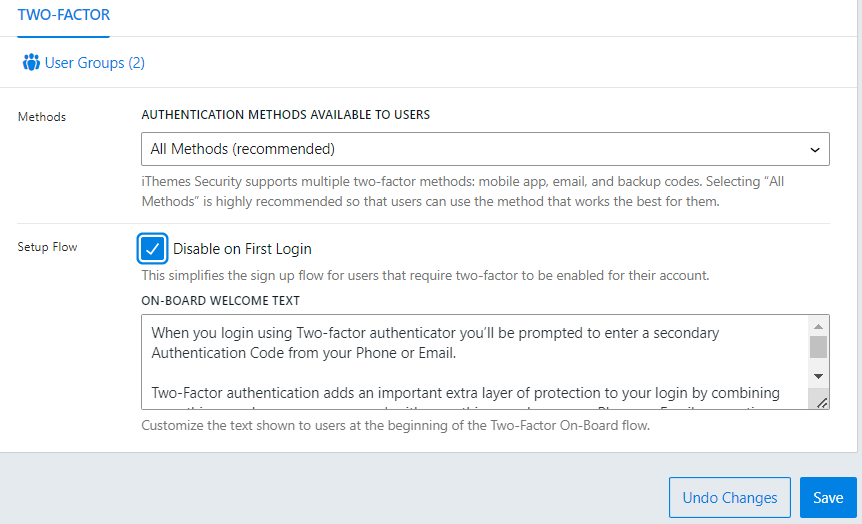
iThemes Security Pro offers an email authentication feature. You can easily customize the message for Two-Factor emails.
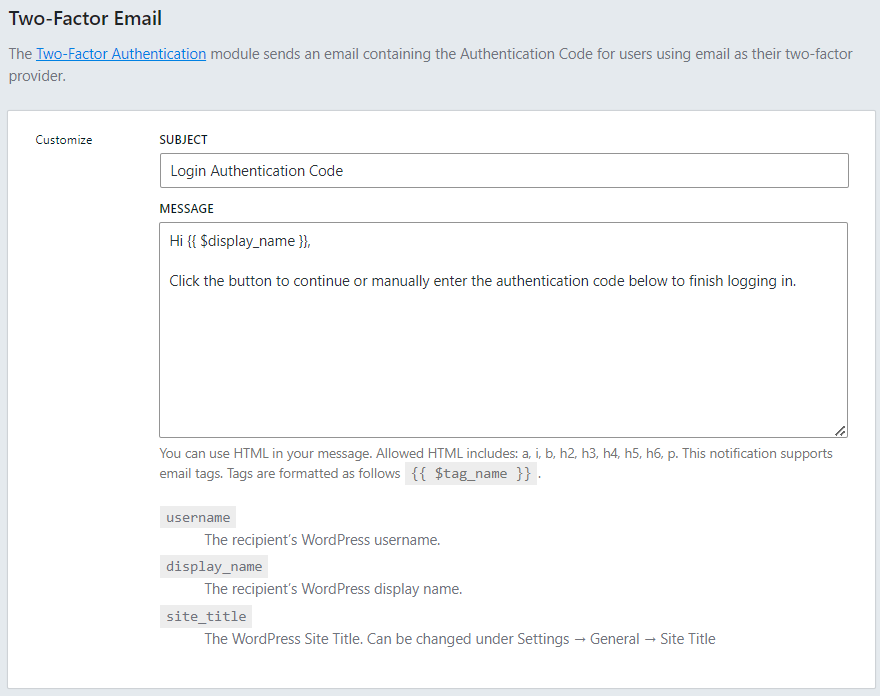
Features:
- Forced Two-Factor Authentication: You can easily disable 2FA for certain users on login, i.e., Administrator, Editor, Author, Contributor, and more.
- On-board Welcome Text: The plugin lets you customize the text shown to the users on authentication.
- Application Passwords: The plugin offers an Application Passwords feature that can be used to allow authentication using non-interactive systems, including XML-RPC.
- Vulnerable User Protection: The plugin is smart enough to find vulnerabilities at the user’s end and prompts 2FA, i.e., if the site is vulnerable or the user has a weak password.
Pricing:
The basic version is available for free. The premium version starts at $99/ year.
7. Shield WordPress Security
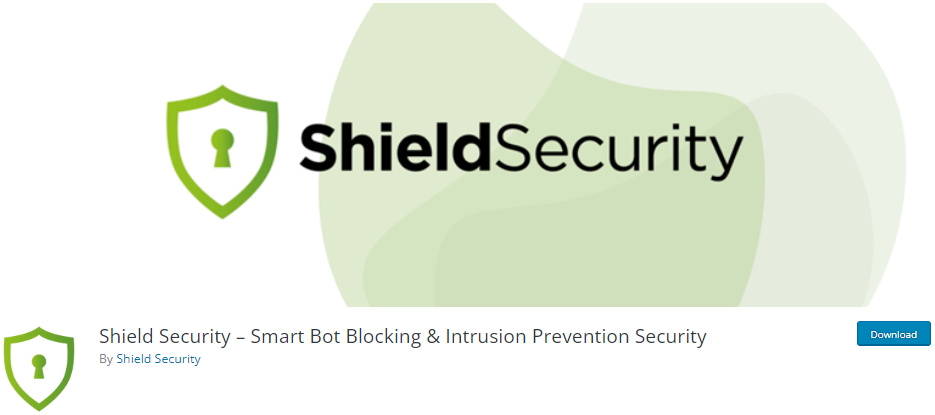
Downloads: 50,000+
Ratings: 5/5- Stars
Shield Security best helps you protect your WordPress login forms, and user accounts with 2-factor Authentication.
Here are just some of the methods:
- Authy
- SMS
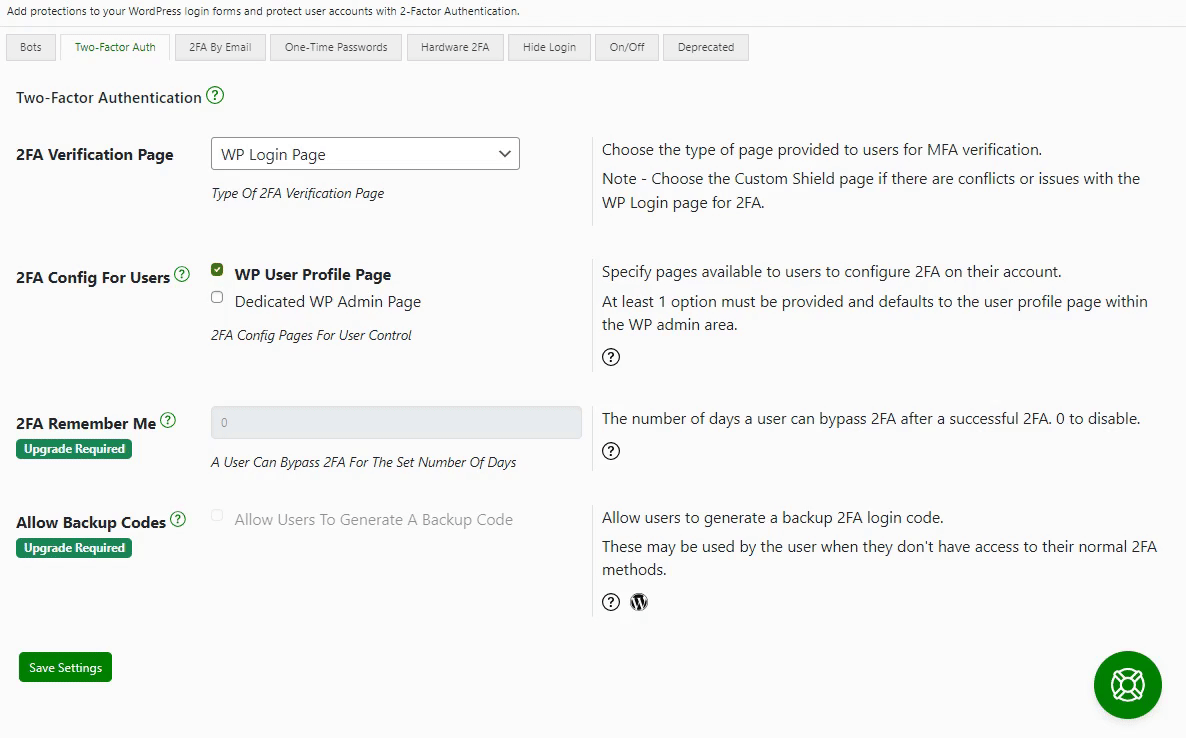
Features:
- Enforce Email Authentication: The plugin offers an Email authentication feature that lets you force different users to verify themselves via email to log in to your site first.
- Google Authenticator: The plugin lets you enable Google Authenticator. It allows users To Use Google Authenticator for their WordPress user profile.
- Yubikey: The plugin offers a Yubikey that uses a hardware device that generates the authentication code.
Pricing:
The basic version is available for free. The premium version starts at $99/ year.
WordPress 2FA Plugins (Feature Comparison)
Now explore the features comparison table below for the Top 3 WordPress 2FA plugins:
| Features | Two-Factor | Wordfence Security | WP 2FA |
|---|---|---|---|
| TOTP | ✓ | ✓ | ✓ |
| Grace Period | ✓ | ✓ | ✓ |
| Recovery Code | ✓ | ✓ | ✓ |
| Multiple Device Sync | ✓ | – | ✓ |
| Security | ✓ | ✓ | ✓ |
Which is the Best WordPress 2FA Plugin?
Now, it’s evident that each WordPress 2FA plugin is ready to provide added security for the WordPress login process.
Whether you prioritize user-friendliness, advanced customization options, or seamless integration with popular authentication methods, a plugin is tailored to your needs.
Here are some of the widely recognized WordPress 2FA plugins:
WP 2FA – is best for protecting against automated password guessing, brute force attacks, and weak passwords.
Two-Factor – is best for TOTP (Time-based One-Time Password) and FIDO U2F.
miniOrange’s Google Authenticator – is best for time-based one-time passwords (TOTP), Universal 2nd Factor (FIDO U2F), email, and backup verification codes.
Here is a general tip: when choosing a 2FA plugin, ensure that the plugin is easy for both you and your users to set up and use.
Plus, there is a chance that it’s better to have a backup code in case you lose access to your second factor. Choosing a plugin with backup/recovery code will be the best.
WordPress 2FA FAQs
What is a WordPress 2FA (Two-Factor Authentication) plugin?
WordPress 2FA plugins help you add an additional layer of security to log in to a site. Other than Username and Password, it requires other authentication factors, i.e., QR code, Google Authentication, etc.
Why should I use two-factor authentication on my WordPress site?
WordPress 2FA helps you increase the security of your WordPress site. Even if a hacker can obtain your password, they would still need access to your second factor, i.e., your phone or an authentication app, to enter your site.
Which WordPress 2FA methods are commonly used?
Several widely used 2FA methods in WordPress, including Time-based One-Time Passwords (TOTP), Email or SMS Codes, and Push Notifications.
Can I use 2FA on a multisite WordPress installation?
Yes, several 2FA plugins for WordPress support multisite installations. You can enable 2FA individually for each site within the network.
Conclusion
In conclusion, safeguarding your WordPress website with a robust two-factor authentication (2FA) system is paramount in today’s digital landscape.
After an in-depth exploration of the 7 best WordPress 2FA plugins available, it is recommended to consider factors such as user base, security demands, and desired user experience when making the final decision to choose the right WordPress 2FA plugin.
Before making any significant changes to your WordPress site, such as changing your domain name, a thorough security assessment is paramount. Domain changes can introduce vulnerabilities, making 2FA crucial to maintain control over your site and prevent data breaches.
Prioritize security best practices throughout the transition to ensure the integrity and confidentiality of your website and its data.
This is it for this article. You may also like to read our articles about other useful WordPress plugins, including:
- Best WordPress Search Plugins
- Best WordPress AMP Plugins
- Best WordPress AI Plugins
- Best WordPress Membership Plugins
- Best WordPress Security Plugins
- Best WordPress SEO Plugins
Which WordPress 2FA plugin helped you add the extra security layer to your site’s login page? Is there any other useful WordPress 2FA plugin you are using that we missed?
Let us know by leaving a comment below!