11 Best WordPress Video Plugins in 2025
Are you looking for the best WordPress video plugins for your site? If yes, here you’ll get your answer!
Videos are the best way to create compelling content for your audience. This is where WordPress video plugins come into play!
These plugins enable you to showcase your content effortlessly while ensuring optimal performance. But with so many options available, you might stick around thinking which one best suits you, right?
Don’t worry! In this article, we’ll share a list of 11 best WordPress video plugins to help you make an informed decision!
Best WordPress Video Plugins (Pricing Comparison)
Look at the pricing comparison table of the best WordPress video plugins for a quick summary.
| Plugins | Pricing | Free Options |
|---|---|---|
| FV Flowplayer Video Player | $75/ year | ✓ |
| Presto Player | $79/ year | ✓ |
| All-in-One Video Gallery | – | ✓ |
| Easy Video Player | – | ✓ |
| WP Video Lightbox | – | ✓ |
| Gallery Plugin for WordPress | $39.50/ year | ✓ |
| Advanced Responsive Video Embedder | $40/ year | ✓ |
| Html5 Video Player | $399/ year | ✓ |
| Vimeo | $12/ year | ✓ |
| Video Gallery WordPress Plugin | $25/ year | – |
| Ultimate Video Player | $59/ year | – |
What is a WordPress Video Plugin?
WordPress video plugins are there to enhance your WordPress site’s video content. These plugins offer various features and functionalities that help embed, manage, and display videos on WordPress sites more effectively.
These plugins offer various features to embed, showcase, and customize video content on your WordPress site.
These plugins offer various features that help WordPress users to:
- Embed Videos
- Display Videos
- Manage Videos
- Customize Videos
Why do you need a WordPress Video Plugin?
A WordPress video plugin best helps manage and display videos effectively on a WordPress site. These plugins can enhance your website in several ways, such as:
- Media Management: It offers better management of your videos within WordPress, allowing you to upload, organize, and display videos more efficiently.
- Customization: Plugins often provide various customization options, allowing you to tailor the video player’s appearance, controls, and functionality to match your website’s look and feel.
- Improved User Experience: A dedicated video plugin can optimize video playback, ensuring faster loading times, responsive design for different devices, and a better user experience overall.
- Additional Features: Many plugins have extra features such as video galleries, playlists, video SEO optimization, analytics, and integration with third-party platforms (YouTube, Vimeo, etc.).
- Security: There are some WordPress video plugins that offer built-in features to help you protect your videos from unauthorized downloading or embedding.
Features to Consider When Choosing a WordPress Video Plugin
When selecting a WordPress video plugin, consider these essential features to ensure it meets your needs:
- Ease of Use: See if the plugin offers a user-friendly interface and intuitive controls to simplify managing and embedding videos.
- Player Customization: Check for customizable video players, themes, skins, and layouts that allow you to match the video player’s appearance with your website’s design.
- Responsiveness: Ensure the plugin creates responsive video players that work well across various devices and screen sizes, including mobile phones, tablets, and desktops.
- Multiple Video Support: It’s better that the plugin supports multiple video types, including YouTube and Vimeo, for example.
- Browser Support: Ensure the plugin supports major browsers, including IE7, IE8, IE9, Safari, Firefox, and Chrome.
Considering these features will help you select a WordPress video plugin that aligns with your specific requirements and enhances the overall video experience on your website.
11 Best WordPress Video Plugins
Let’s jump right into exploring the features of the 11 best WordPress video plugins.
1. FV Flowplayer Video Player
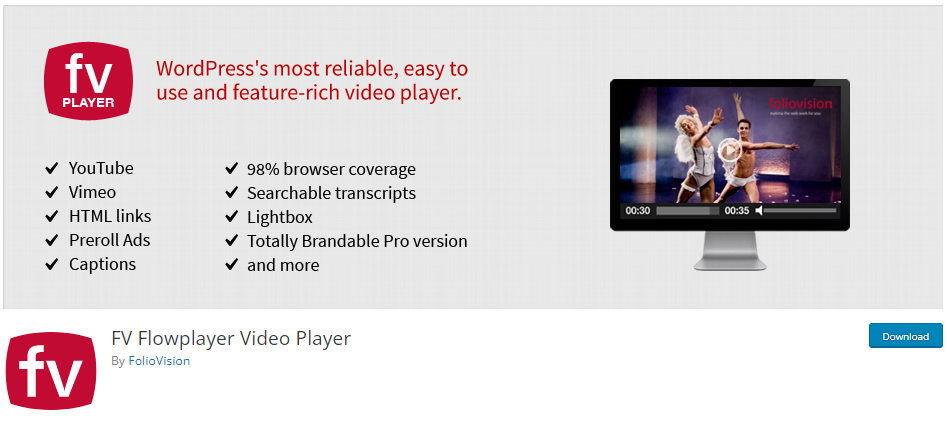
FV WordPress Flowplayer is another useful WordPress video plugin. It lets you integrate Flowplayer, a high-quality HTML5 video player, into WordPress websites.
The plugin offers a user-friendly interface. Plus, you can see customization options to enhance video playback experiences.
The plugin offers multiple post interface options that you might like to add within your shortcode editor, including:
- Ads
- Align
- Allow Video Uploads
- Controlban
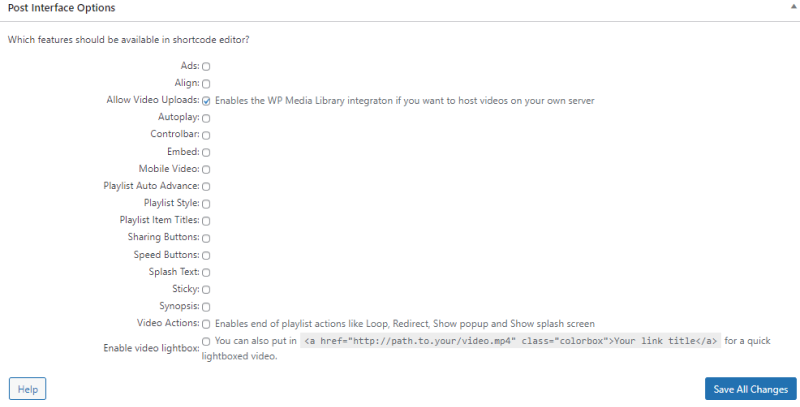
The plugin lets you change the video Player skin in terms of:
- Slim
- YouTuby
- Custom
… and more.

Other than this, you can bring changes to the playlist design.
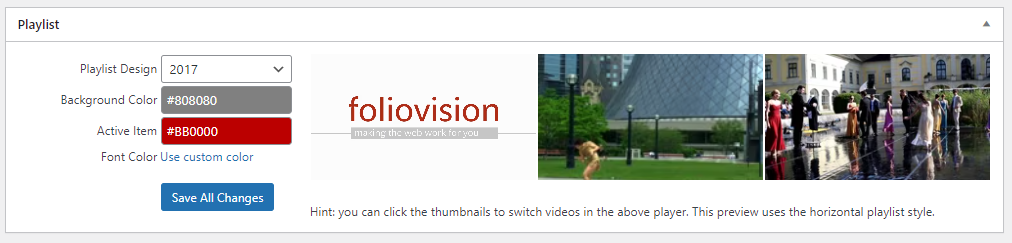
You can make changes to the subtitles.
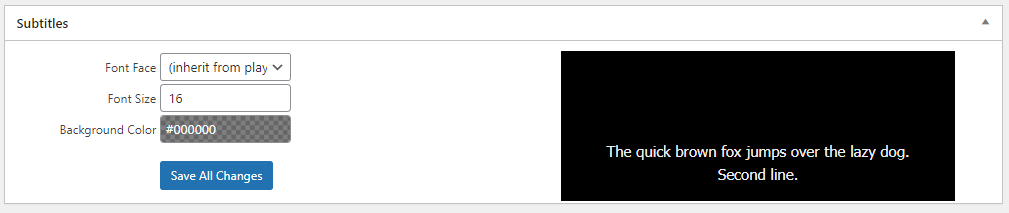
The plugin lets you add sticky videos to your site.
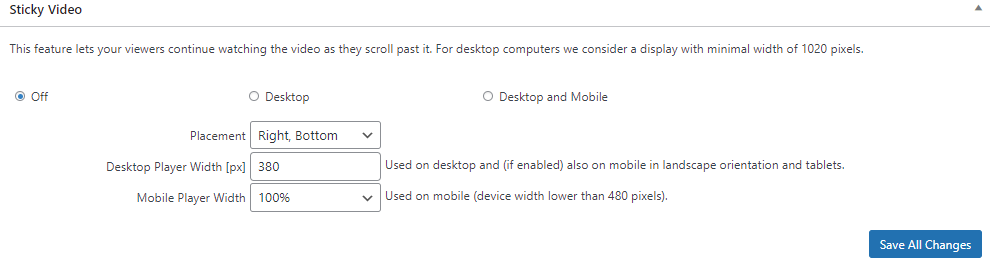
Features:
- Autoplay: The plugin allows you to enable autoplay video per page.
- Auto Buffering: You can enable auto buffering for only the first 2 videos on the page.
- Video Size: The plugin lets you customize the size of your uploaded videos.
- Disable Sharing: The plugin lets you disable the sharing button for your videos.
- Speed Buttons: The plugin lets you control playback speed and only works in HTML5-compatible browsers.
- Subtitles: The plugin adds subtitles to your videos by default.
Pros:
- Responsive Videos: The plugin lets you force video size at the cost of losing the video responsiveness.
- Scan Video Length: The plugin is smart enough to scan a video length automatically.
- Video SEO: The plugin involves video SEO, such as Schema.org markup, XML Video Sitemap, and Sitemap Post Meta.
Cons:
- FV Flowplayer Video Player Branding: You can see the plugin’s branding on your videos if you use the free version.
Pricing:
Free. The premium version is available at $75/ year.
2. Presto Player

Presto Player is a feature-rich plugin crafted to optimize the performance and user experience of media content on WordPress websites, including videos and audio.
It aims to provide a seamless and customizable playback experience while offering various tools for content creators and website owners.
You must jump to the premium version to unlock the full potential of the plugin.
See the image below:
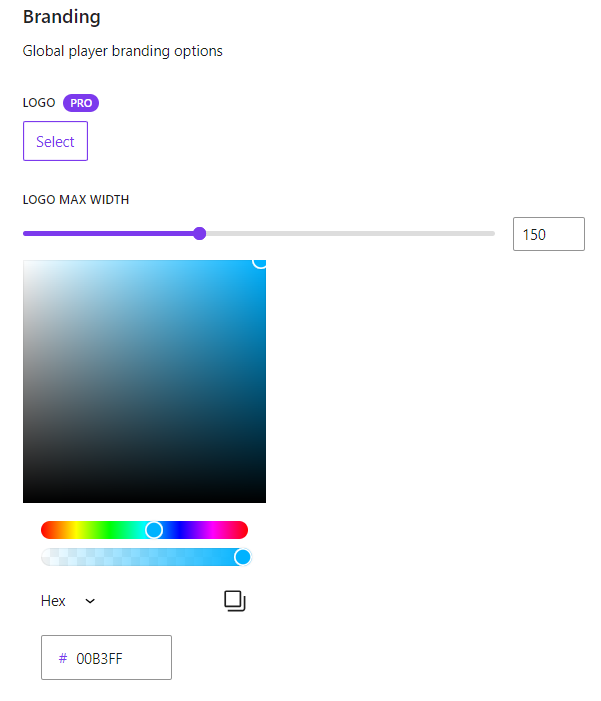
Presto Player Pro provides complete analytics settings for controlling your media plays. It helps you get in-depth video analytics, engagement metrics, etc.
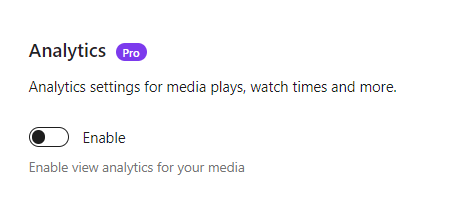
You can also make changes to the default preset for your settings.

In addition, you can easily add custom CSS to the player web component.
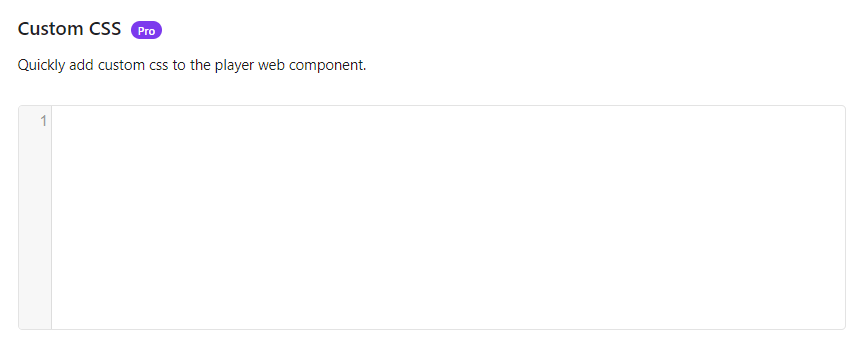
Features:
- Block Editor: The plugin is the best option for the Block Editor.
- Compatibility: The plugin is fully compatible with all page builders.
- Support: The plugin supports HTML5, YouTube, and Vimeo video types.
- Lazy Load: The plugin provides a lazy load of HTML5 and YouTube videos for screaming performance.
Pros:
- Customizable Player: The plugin lets you change the player’s appearance and behavior to suit your branding.
- Performance-oriented: It’s optimized for speed. It ensures a smooth video playback without compromising site performance.
Cons:
- Pricing: The free version of the plugin offers limited features. Accessing more advanced functionalities requires purchasing a premium license, which might be expensive for some users.
Pricing:
Free. The premium version is available at $79.
3. All-in-One Video Gallery

The All-in-One Video Gallery plugin is another of the best WordPress plugins designed to manage and display video content on their websites.
The plugin simplifies the process of embedding, organizing, and showcasing videos seamlessly within WordPress sites, including:
- You can select Player Library, i.e., Video.js and Vidstack (Plyr).
- Width
- Height
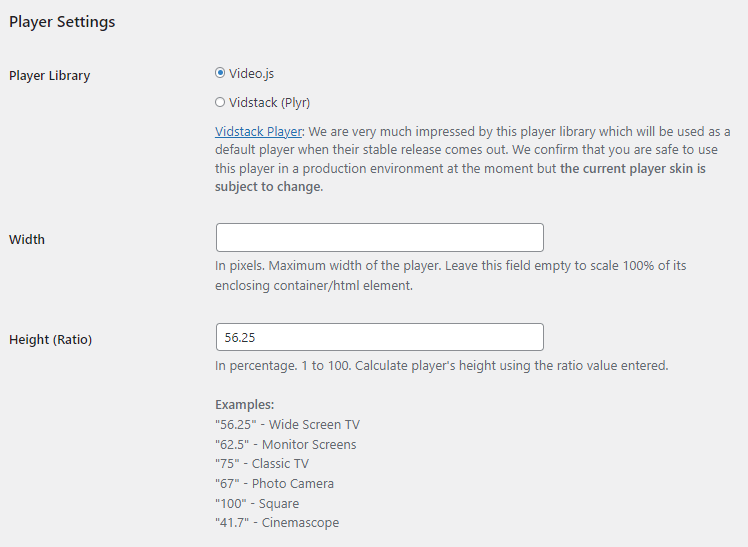
You can also add Player control to your WordPress embedded videos, such as:
- Play / Pause
- Current Time
- Progressbar
- Duration
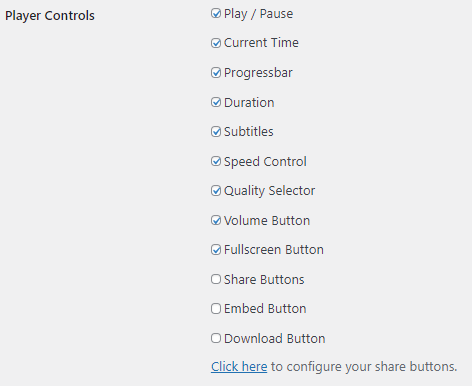
Features:
- Autoplay: The plugin lets you autoplay your site’s embedded videos.
- Loop: The plugin provides a loop feature for you that makes a video that repeats itself repeatedly.
- Muted: You can turn off audio for a video.
- Preload: The plugin offers a preload feature that helps load a video when the page loads.
- Video Types: The plugin lets you embed YouTube, Vimeo, and Dailymotion videos on your site.
- Lazyload Video: The plugin enables the lazyload video feature for your embedded videos.
Pros:
- Subtitles: The plugin lets you add subtitles to your embedded videos.
- Share Button: You can add share buttons for your videos.
- Download Button: The plugin lets you add a download button to your site.
- Unlimited Video: The plugin lets you add unlimited videos to your WordPress site.
Cons:
- External Video Hosting: The plugin hosts a video on your site or a third-party video hosting platform.
Pricing:
Free.
4. Easy Video Player
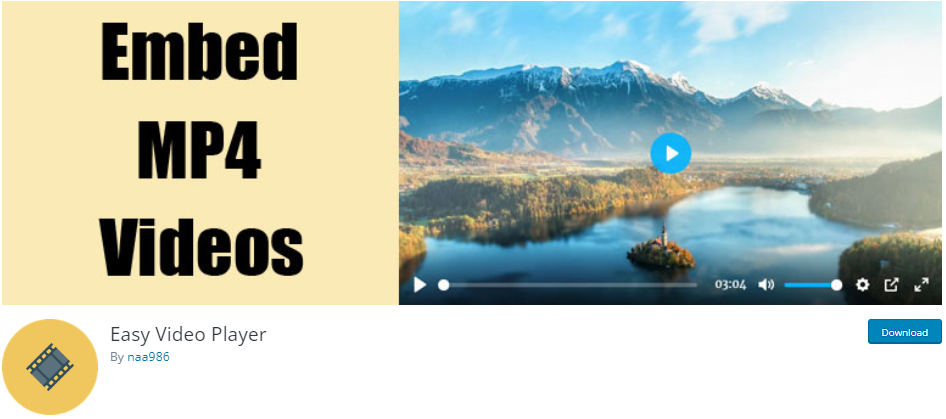
The Easy Video Player WordPress plugin is designed to streamline the process of embedding and managing videos on your WordPress site.
This simple WordPress video plugin helps you add a video using simple shortcodes that don’t require any coding skills. Plus, the plugin provides a range of features to simplify the integration and customization of video content.
Have a look at Add-ons:
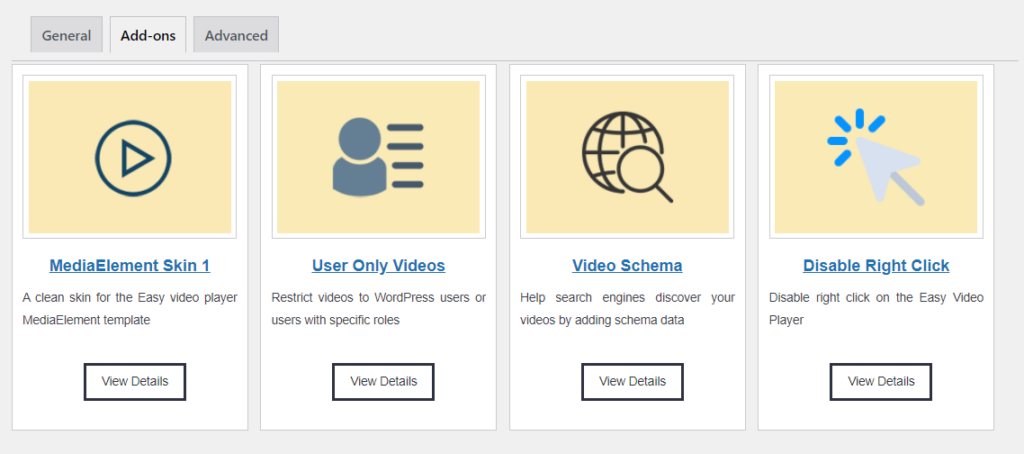
The plugin makes it easy to embed a video shortcode to your site. For this purpose, you can simply create new posts/pages and use the following shortcode:
[evp_embed_video url="https://example.com/xyz"]See the image below:
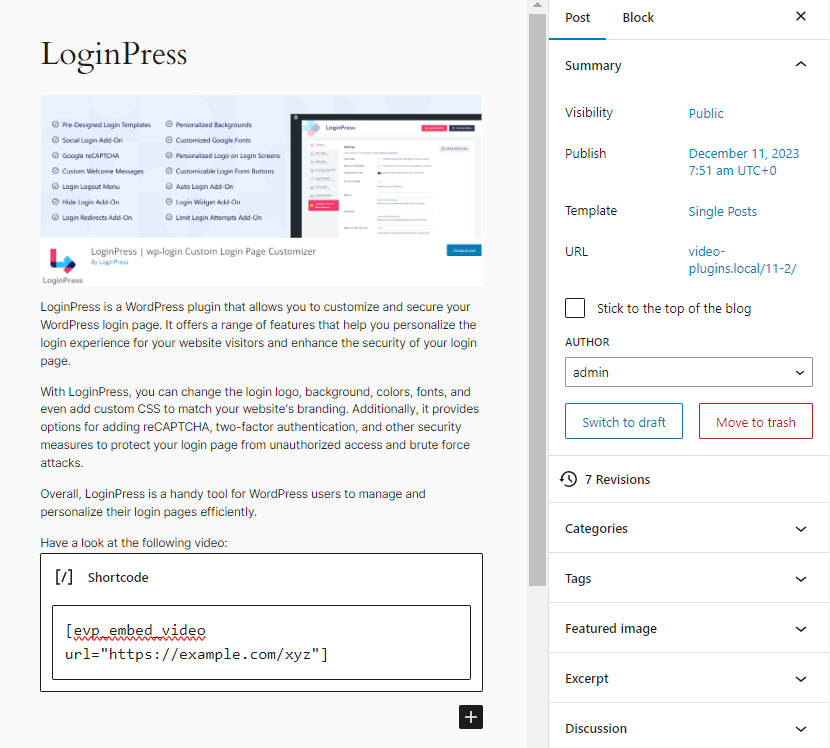
Features:
- Videos Compatibility: The plugin is there to help you embed MP4 and MP5 videos into your WordPress site.
- Video Types: The plugin lets you add videos with poster images, autoplay, loop, and mute options.
- Disable Right Click: You can make use of the “Disable Right Click” Add-on to disable right-click on the videos embedded by the Easy Video Player plugin.
- Video Autoplay: The plugin lets you enable a video to autoplay a video when the page loads.
Pros:
- User-Friendly Interface: The plugin offers an intuitive interface, making it accessible for beginners and experienced users.
- Fully Free: The plugin is completely free.
- Responsive Videos: The plugin lets you add responsive videos to your site, making it possible to fit your videos to all screen sizes.
Cons:
- Limited Advanced Features: The plugin might lack some advanced functionalities that users want.
Pricing:
Free.
5. WP Video Lightbox
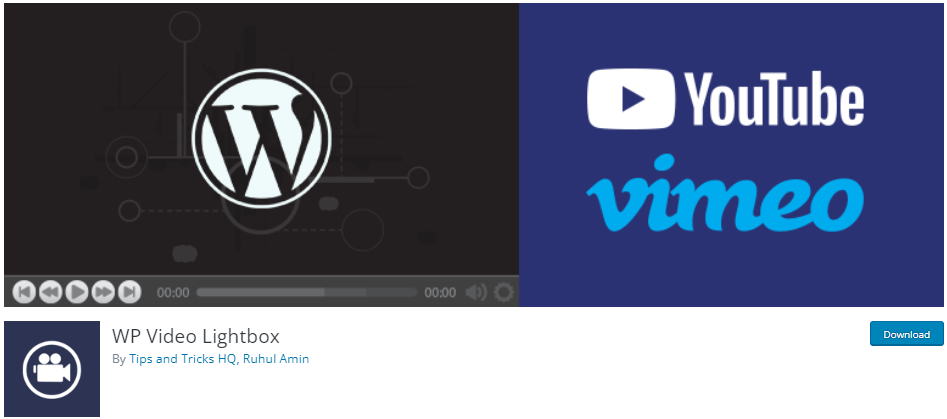
WP Video Lightbox is one of the best WordPress video plugins that enables you to insert a video on your site with the help of a lightbox overlay display.
The plugin helps you display Flash, images, and Vimeo, to name a few examples, in a lightbox overlay.
To add videos to your site, you need shortcodes. To add a Vimeo video, use the following shortcode in a WordPress post or page.
Here is the shortcode for adding a YouTube video to your post:
[video_lightbox_youtube video_id="G7z74BvLWUg" width="640" height="480" anchor="click here to open YouTube video"][video_lightbox_youtube video_id="G7z74BvLWUg" width="640" height="480" anchor="http://www.example.com/images/youtube-thumb.jpg"]See the image below:
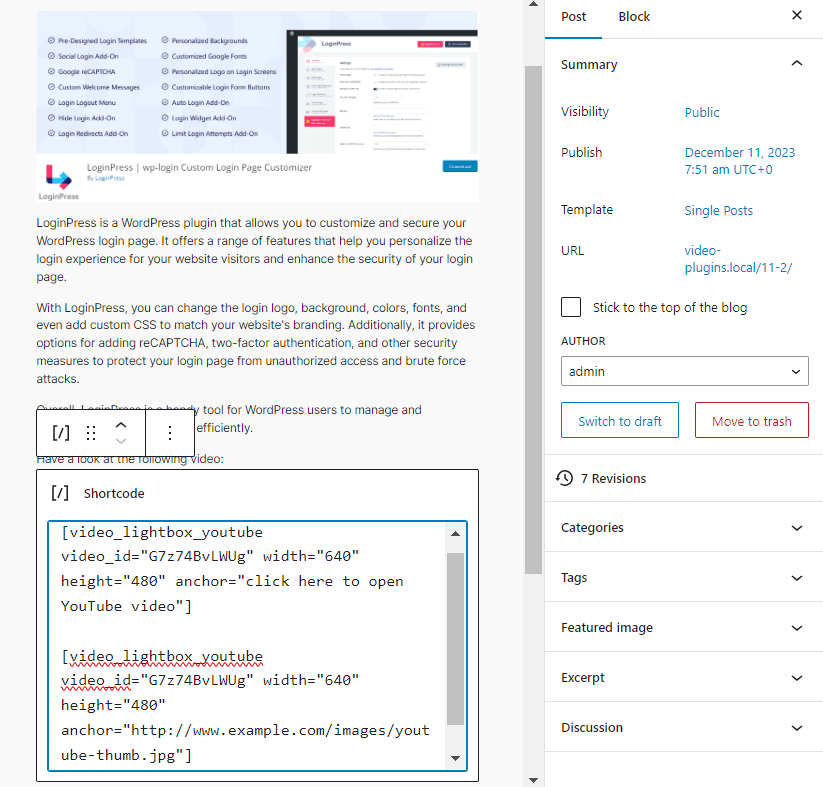
This is how it will look on the front-end:
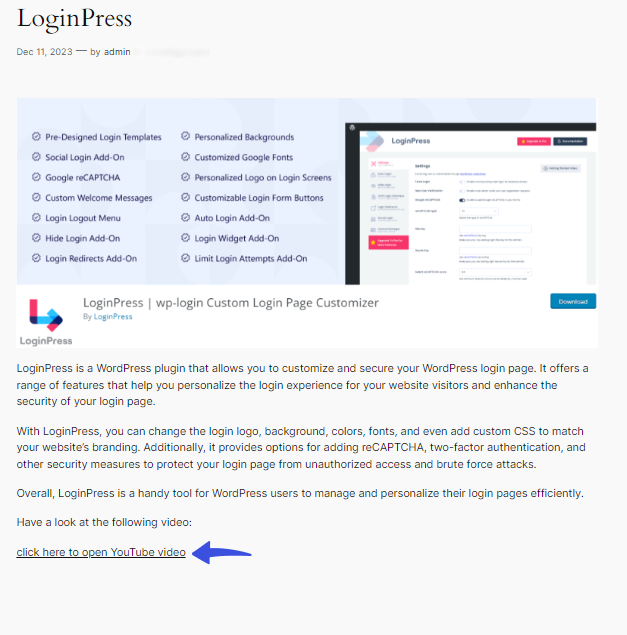
Features:
- Enable prettyPhoto: The plugin lets you enable the prettyPhoto option to enable you to use the prettyPhoto library.
- Animation Speed: You can set the playing speed for animations, i.e., fast, slow, and normal.
- Autoplay slideshow: You can easily set autoplay slideshow for your videos.
Pros:
- Responsive Design: The plugin ensures that your WordPress videos best fit all screen sizes, i.e., desktop.
- iPhone Compatibility: The plugin lets you add videos that display well on iPhone and iPad.
Cons:
- Lightbox-based: The plugin is a lightbox-based player.
- Shortcodes-based: The plugin uses shortcodes to add videos to the WordPress site that might be confusing for some users.
Pricing:
Free.
6. Gallery Plugin for WordPress
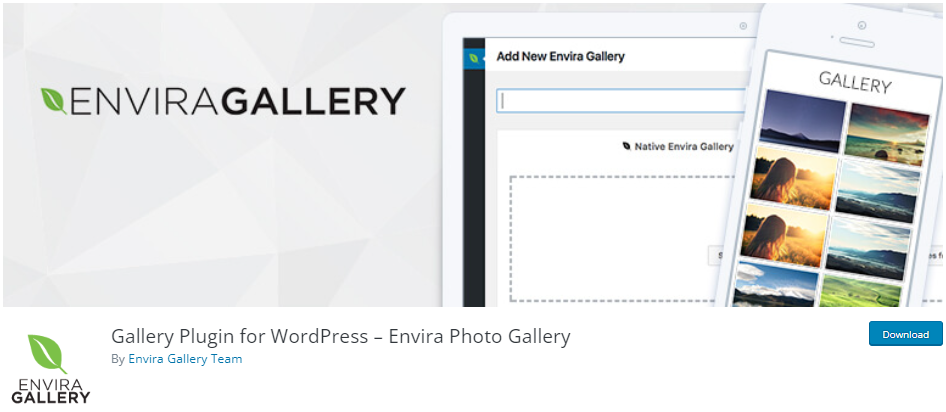
Envira Photo Gallery is also one of the best WordPress video plugins that lets you create a photo and video gallery for your site in no time. The plugin offers a user-friendly with multiple customizable options that let you showcase your creativity in a visually captivating way.
The plugin lets you embed multiple videos on your site, including:
- YouTube
- Vimeo
- DailyMotion
- Wistia
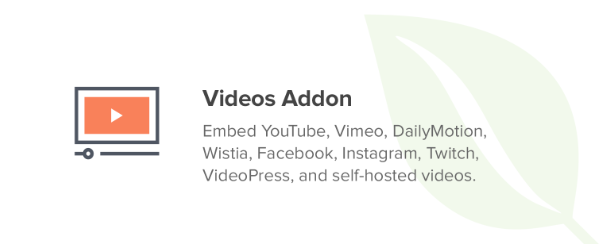
Features:
- Video Slideshows: The plugin lets you go for video slideshow on your site.
- Customizable Galleries: You can easily customize the look and feel of your WordPress video galleries.
- Searchable Galleries: You can create searchable video galleries in no time.
- Social Media Integrations: The plugin lets you integrate your videos into social media platforms.
Pros:
- WooCommerce Compatibility: The plugin is fully compatible with WooCommerce.
- Social Integration: The plugin is fully compatible with social media platforms.
- Mobile-friendly: The plugin offers a mobile-friendly design for your WordPress videos.
- Slideshow: You can easily display your WordPress videos as a slideshow.
Cons:
- Limited Features: The free version of the plugin offers limited features and functionality.
Pricing:
Free. The premium version starts at $39.50/ year.
7. Advanced Responsive Video Embedder

The Advanced Responsive Video Embedder is a WordPress plugin designed to simplify the process of embedding videos from various platforms into your website.
The plugin mainly aims to provide a hassle-free way of integrating responsive videos for your WordPress site.
See how you can do this:
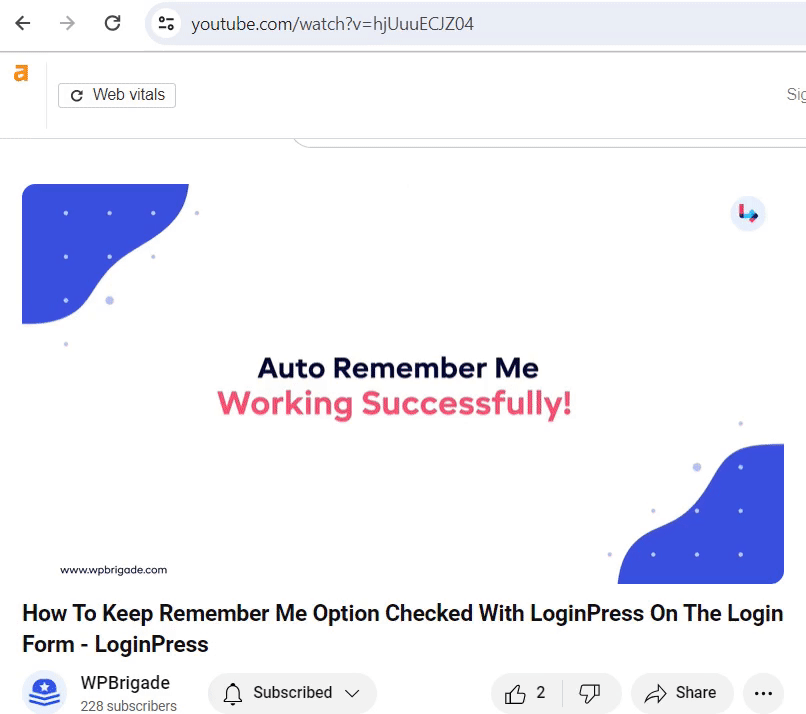
Features:
- Multi-platform Support: It supports embedding videos from popular platforms like YouTube, Vimeo, DailyMotion, and more.
- Responsive Design: Ensures videos resize and adjust layout according to the user’s device, providing a consistent viewing experience across devices.
- Customization Options: Offers various customization settings such as aspect ratio, autoplay, loop, mute, and more to tailor video display as per your preferences.
- Shortcode Integration: Allows easy integration of videos via shortcodes, simplifying the embedding process.
- Lazy Loading: Helps in optimizing site performance by loading videos only when they come into view, reducing initial page load time.
Pros:
- Ease of Use: This plugin provides a user-friendly interface. This is what makes it a good choice for beginners.
- No-Coding Required: This plugin helps you embed a video on your site without any coding knowledge.
- Responsive Design: The plugin lets you create videos that suit almost every screen size.
Cons:
- Video Rendering: Sometimes WordPress uploaded videos might face rendering issues.
- Lazy Load: Some essential features, such as lazy load, are missing in the free version.
Pricing:
Free. The premium version starts at $40/ year.
8. Html5 Video Player
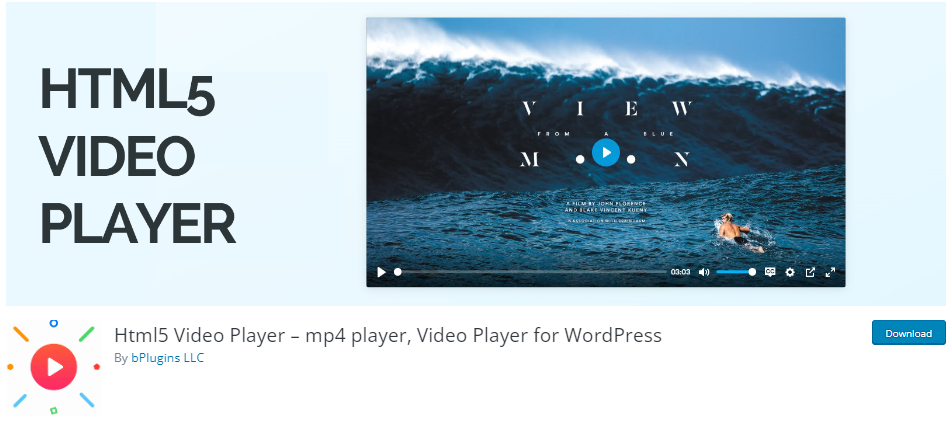
The HTML5 Video Player plugin for WordPress is designed to embed and manage HTML5 videos effortlessly within your WordPress site.
The free version of the plugin lets you add a simple video to your WordPress site. However, you must use the Pro version to add a YouTube or a Vimeo video.
See the image below:
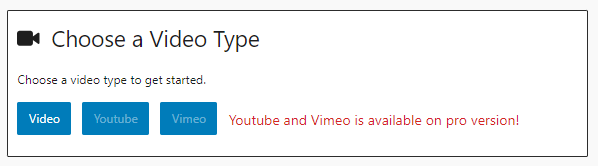
This is how it will look like:
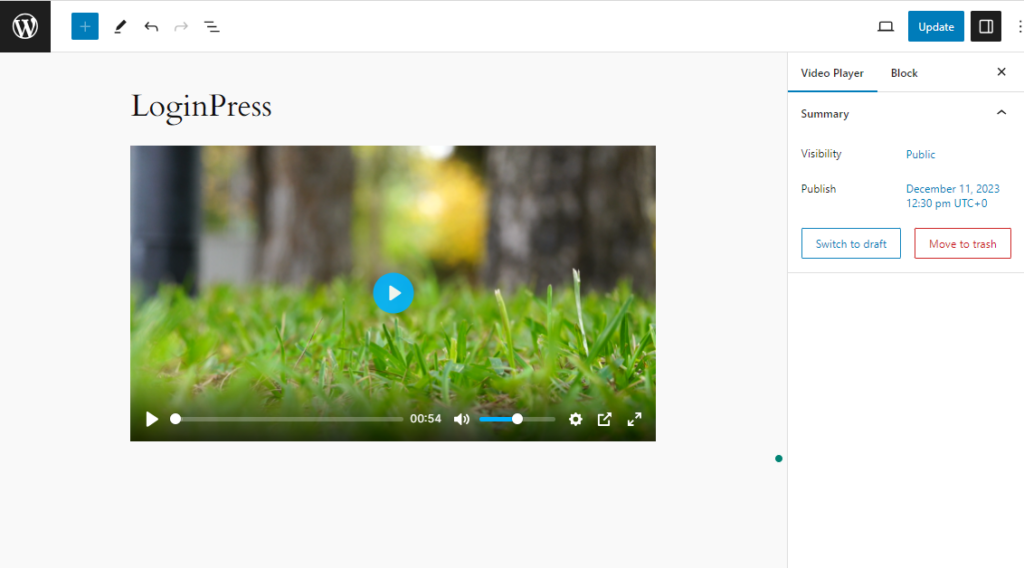
The plugin lets you configure settings for your HTML Video Player preset, like:
- You can easily enable Gutenberg shortcode generator
- Play one player at a time
See the image below:
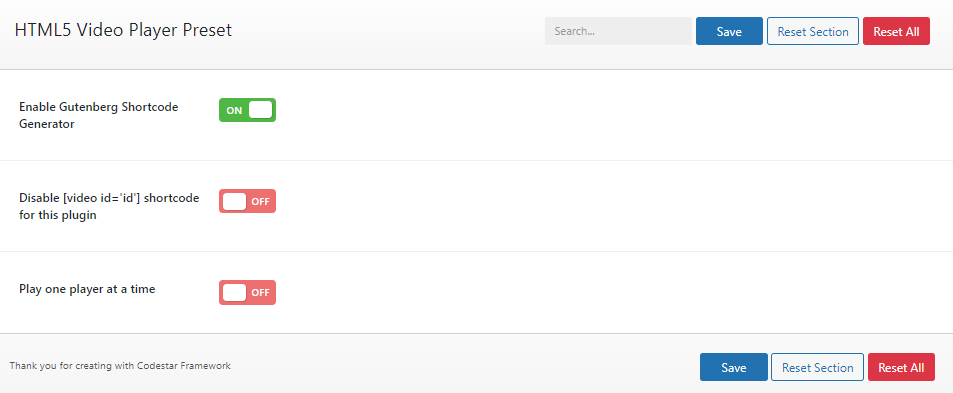
Features:
- HTML5 Compatibility: The plugin is compatible with HTML5. This is what makes it easy to embed videos to play on iOS devices.
- Browser Support: The plugin supports major browsers, including IE7, IE8, IE9, Safari, Firefox, and Chrome.
- Videos for Post/Page: You can use this plugin to add video files to your WordPress posts or pages.
Pros:
- User-friendly Interface: The plugin offers a user-friendly interface that makes it user-friendly.
- Responsive Player: The plugin lets you create a responsive video player for your site.
- Autoplay: The plugin lets you enable the autoplay option for the embedded videos.
- Unlimited Videos: You can use this plugin to add unlimited videos to your site.
Cons:
- Host Video: You’re required to host a video on your own WordPress site.
- Limited Option: The plugins offer limited options to change the overall look and feel of the video player.
Pricing:
Free. The premium version starts at $399/ year.
9. Vimeo

Vimeo is another WordPress video plugin that lets you embed a high-quality video on your WordPress and WooCommerce site.
Simply add the plugin to your WooCommerce site, and start creating an outstanding video gallery for your products straight within the product upload settings section.

Other than this, you can upload videos to your posts.
See the image below:
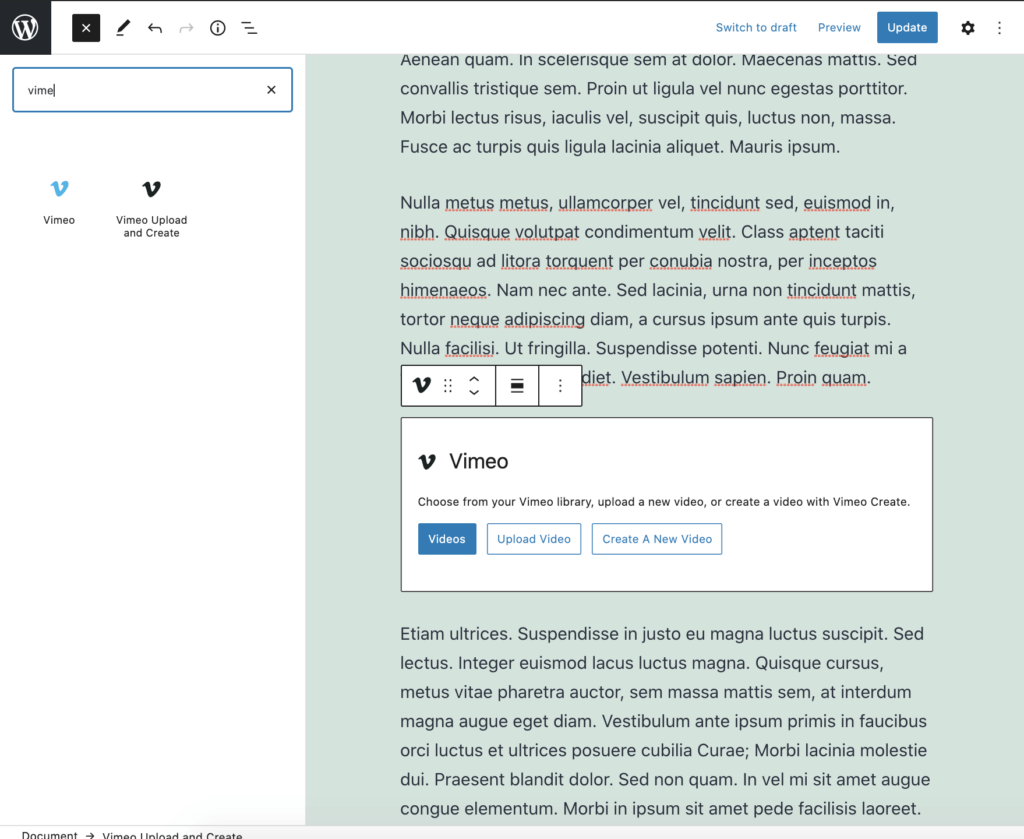
Features:
- Video Support: The plugin supports multiple video types, i.e., MP4, WebM, OGV, HLS, and MPEG-DASH.
- Player Controls: The plugin brings different player controls for your videos, including play/pause buttons, a progress bar, a speed control, and a lot more.
- Loop: You can add a loop feature for your videos that helps start a video over and over again.
- Mute: You can add a mute feature for your videos.
- Preload: The plugin makes it easy to preload an embedded video exactly when the page loads.
Pros:
- Autoplay: The plugin lets you use autoplay for your embedded videos.
- Subtitles: You can enable subtitles for supported languages in your videos.
- GDPR compatibility: The plugin is GDPR compliant.
Cons:
- Vimeo Membership: The plugin requires a Vimeo membership to let you use features of the plugin, i.e., product video creation.
Pricing:
Free. The premium version starts at $12/ year.
10. Video Gallery WordPress Plugin
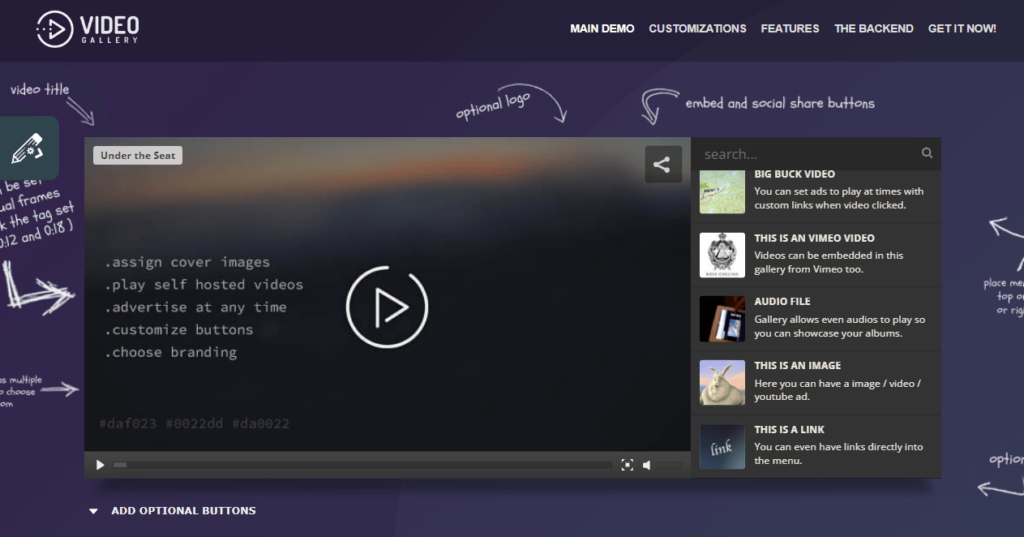
Video Gallery WordPress Plugin is another useful WordPress video plugin that helps you to create visually appealing video galleries in minutes.
The plugin makes it super fast to start streaming YouTube and Vimeo videos. All you need to do is to enter the video ID.
Video Gallery WordPress Plugin is the best choice for you to create a responsive video gallery for your WordPress site. Plus, you’ll see the plugin works well on iPhones and Android devices.
Features:
- Player Skin: The plugin provides more than 5 skins to match any branding on your site.
- Navigation Type: You can choose any navigation type for your videos, including mouseover, scrollbar, arrow, etc.
- Controls Background: The plugin lets you choose the background of your videos.
Pros:
- iPhone/iPad Compatible: The plugin fully supports iPhone/iPad.
- Multiple Galleries in One: You can use this plugin to add multiple galleries within a gallery, such as a combined gallery with a Vimeo channel + YouTube playlist, etc.
- Subtitle Support: The plugin enables subtitles for your WordPress embedded videos.
- Global Support: The plugin supports HTML5 browsers, i.e., Mozilla Firefox, Google Chrome, and Apple Safari.
Cons:
- Lack of features: The plugin offers a Lack of features compared to other plugins in this category.
Pricing:
The plugin is available at $25/ year.
11. Ultimate Video Player
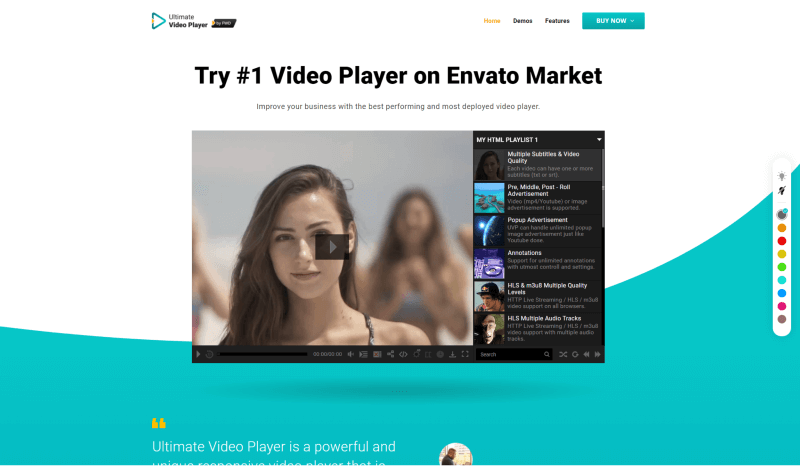
Ultimate Video Player is one of the best WordPress video plugins that allows you to embed a responsive video player in no time.
The plugin lets you use a video playlist, including:
- Self-hosted Videos
- Youtube Videos
- Vimeo Videos
- Vimeo Pro Videos
In addition, you get many other useful options for embedding a video to your WordPress, such as:
- Pause Button
- Fullscreen Button.
Other than this, there are 2 different options for you to you can display the video playlists, including:
- A drop-down on top of the playlist
- A full-screen window with thumbnails
It is completely up to you to either use any of them or enable both of these features simultaneously.
Features:
- Shuffle: The plugin lets you add shuffle play for your videos.
- Loop: You can enable loop play for the embedded videos.
- Autoplay: The plugin lets you autoplay a video upon loading a web page.
- Video Quality: The plugin provides a video quality selector for a video.
- Full Screen: The plugin lets the user play the embedded video on full screen.
- Shortcodes Generator: The plugin offers a shortcode generator feature that generates shortcodes for a video. You can use it to embed a video anywhere on a site.
- Video Poster: You can add a video poster for your embedded videos.
Pros:
- Video Support: The plugin supports YouTube, Vimeo, and Vimeo Pro videos.
- Subtitles: The plugin automatically adds subtitles to your videos.
- Multiple Playlist Support: The plugin supports multiple playlists for your WordPress-embedded videos.
Cons:
- Not Beginner Friendly: It requires more experienced WordPress users for proper usage of the plugin.
Pricing:
The plugin is available at $59/ year.
Best WordPress Video Plugins (Feature Comparison)
Now explore the features comparison table below for the Top 3 WordPress video plugins:
| Features | FV Flowplayer Video Player | Presto Player | All-in-One Video Gallery |
|---|---|---|---|
| User-friendly | ✓ | ✓ | ✓ |
| Player Customization | ✓ | ✓ | ✓ |
| Autoplay | ✓ | ✓ | ✓ |
| Responsive Videos | ✓ | ✓ | ✓ |
| Subtitles | ✓ | – | ✓ |
| Scan Video Length | ✓ | – | – |
| Video Analytics | – | ✓ | – |
| Video SEO | ✓ | – | – |
| Ratings | 4.5/5 | 4.5/5 | 4.5/5 |
| Active Installations | 30,000+ | 90,000+ | 40,000+ |
What is the Best Video Plugin for WordPress?
We’ve enlisted 11 Best WordPress video plugins embody innovation, versatility, and user-friendliness. These plugins empower content creators and businesses alike.
Each of these plugins offers distinct features and functionalities, catering to different needs based on what you require for your WordPress site. You can select the one that perfectly matches your requirements for what you are looking for in a WordPress video plugin.
Here are the top 3 picks for you:
FV Flowplayer Video Player – This plugin provides a seamless video playback experience. This is what makes it the right choice for the ones looking for customizable designs and responsive layouts.
Presto Player – The plugin provides advanced customization options and focuses on improving video quality.
All-in-One Video Gallery – The plugin is best if you want to improve gallery layouts and customization options to showcase your video.
WordPress Video Plugin FAQs
Here are some frequently asked questions about WordPress video plugins, along with their respective answers:
Are WordPress video plugins easy to use for beginners?
Yes, many WordPress video plugins are designed with user-friendliness in mind. They often come with intuitive interfaces and easy-to-follow instructions. This is what makes it accessible even for beginners without having any technical knowledge.
Are there any free WordPress video plugins available?
Yes, free WordPress video plugins offer basic video embedding and playback functionalities. However, premium plugins often provide more advanced features, customer support, and regular updates.
Can I use WordPress video plugins to host videos on my site?
Some WordPress video plugins offer video hosting services, while others integrate with external platforms like YouTube, Vimeo, or self-hosted options. So, it’ll be better to check each plugin’s features to determine its hosting capabilities.
Do these plugins support different video formats?
The supported video formats can vary between plugins. Generally, plugins aim to support popular video formats like MP4, AVI, MOV, and more. Always check the plugin’s documentation for supported formats before uploading videos.
Do WordPress video plugins affect my site’s performance and speed?
The impact on site performance can vary depending on the plugin and how it’s configured. Opt for plugins prioritizing performance optimization and consider using a content delivery network for faster video loading times.
How can I choose the right video plugin for my site?
Consider factors such as your specific needs (hosting, customization, analytics), user reviews, developer support, frequency of updates, and compatibility with your WordPress theme and other plugins when choosing the right video plugin for your website.
Conclusion
We hope you understand how video plugins help you create engaging videos for your audiences. Each plugin brings its unique strengths to the table.
Some excel in providing responsive and mobile-friendly designs, and others focus on advanced video SEO and more. Overall, it enriches the user experience for your WordPress site.
That’s all for this article! You may also like to read our articles about other useful WordPress plugins:
- Best WordPress eCommerce Plugins
- Best WordPress Calculator Plugins
- Best WordPress Gallery Plugins
- Best WordPress SMTP Plugins
- Best ChatGPT Plugins
- Best WordPress GDPR Plugins
- Best AMP Plugins for WordPress
- Best Social Login Plugins for WordPress
Which WordPress gallery plugin helped add a video to your WordPress site? Is there any other useful WordPress video plugin you think should be on our list?
Let us know by leaving a comment below!



