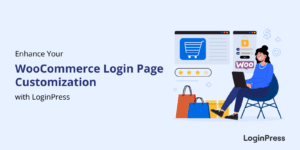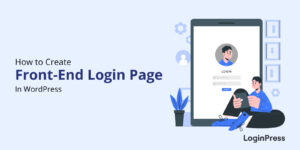LoginPress 5.0 is Here (New Features and Enhacements)
Disclaimer: If you face any issues with our new update and need timely assistance, contact our dedicated support team or explore our WordPress.org support section.
We’re excited to release LoginPress 5.0, a major update focused on seamless integrations, enhanced login control, and smarter user experiences. Whether you’re managing an eCommerce store, a membership site, or an eLearning platform, this version gives you more control and better protection with less effort.
Let’s explore everything that’s new in this release and how it can benefit your WordPress site.

LoginPress 5.0 Released
LoginPress 5.0 (TOC):
New Features Introduced in LoginPress 5.0
1. LoginPress Integrations
With LoginPress 5.0, we’ve added a new Integrations section that connects LoginPress with your favorite WordPress plugins. These integrations make it easy to protect and customize login experiences across different platforms.

Now supported:
- WooCommerce
- Easy Digital Downloads (EDD)
- BuddyPress
- BuddyBoss
- LearnDash
- LifterLMS
No extra scripts or coding required. Everything works right from your LoginPress dashboard, as you can see in the example of WooCommerce integration settings below:
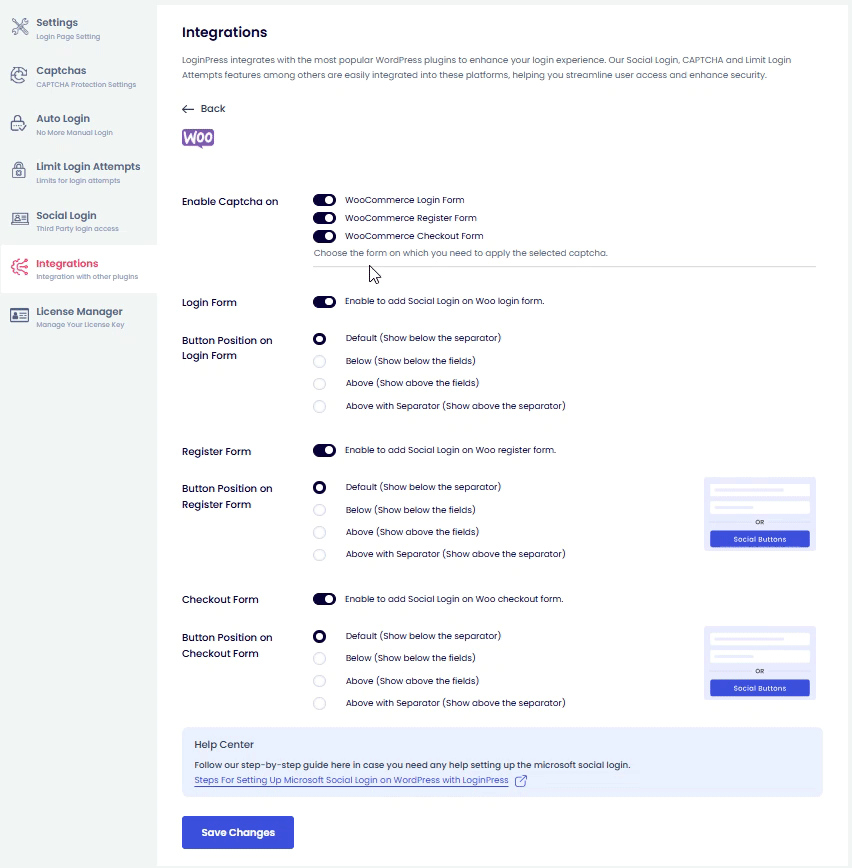
Integration Details & Use Cases
Each plugin integration is designed to save you time and offer a smoother, more secure login flow.
LoginPress + WooCommerce
WooCommerce powers your online store, and LoginPress helps secure it:
- Add CAPTCHA to login, register, and checkout forms
- Allow social logins to speed up checkout
- Stop brute-force attacks with login attempt limits
- Manage all settings inside LoginPress
Use case: Protect customers during checkout while offering one-click login options.
View Full Documentation for WooCommerce Integration with LoginPress.
LoginPress + Easy Digital Downloads (EDD)
Sell digital products? Now you can:
- Add CAPTCHA to EDD login, register, and checkout forms
- Let users log in with social accounts
- Block repeated failed login attempts
Use case: Reduce spam and simplify user access to digital files.
View Full Documentation for EDD Integration with LoginPress.
LoginPress + BuddyBoss
Running a community or membership site? LoginPress adds:
- CAPTCHA and Social Login for BuddyBoss registration
- Multiple layout options for social buttons
- Live previews so you know what users will see
Use case: Protect your members-only content from bots and offer faster registration.
View Full Documentation for BuddyBoss Integration with LoginPress.
LoginPress + BuddyPress
BuddyPress is great for building online communities. With LoginPress:
- Block fake registrations with CAPTCHA
- Enable login via social platforms like Facebook or Google
- Choose button layouts that match your site style
Use case: Create a safe and easy sign-up experience for new community members.
View Full Documentation for BuddyPress Integration with LoginPress.
LoginPress + LifterLMS
Teaching online? Now you can:
- Secure login, register, lost password & purchase forms
- Allow learners to log in using social profiles
- Prevent repeated login attempts with our Limit Login Attempts add-on
Use case: Simplify access for students while keeping your Learning Management System (LMS) protected.
View Full Documentation for LifterLMS Integration with LoginPress.
LoginPress + LearnDash
LearnDash users can now:
- Add CAPTCHA and Social Login to key forms
- Block bots and brute-force attempts
- Set up login redirects based on LearnDash groups
Use case: Direct learners to specific dashboards based on their course enrollment.
View Full Documentation for Learndash Integration with LoginPress.
2. New Social Login Providers
We’ve added more social login providers so your users can log in using accounts they already use daily:
- DISQUS
- Amazon
- Twitch
- Spotify

We also added a Facebook Redirect URI field to make the setup smoother.
These new options give your users more flexibility and help reduce password fatigue.
3. Login Widget Improvements
Our Login widgets got a meaningful update in 5.0:
- Password strength meter now works inside both Classic and Gutenberg widget blocks
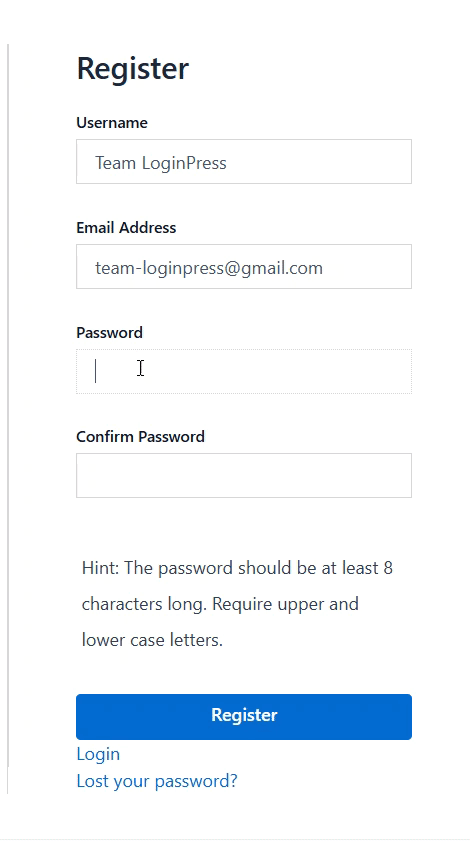

- Social login buttons can be shown directly in both the widgets
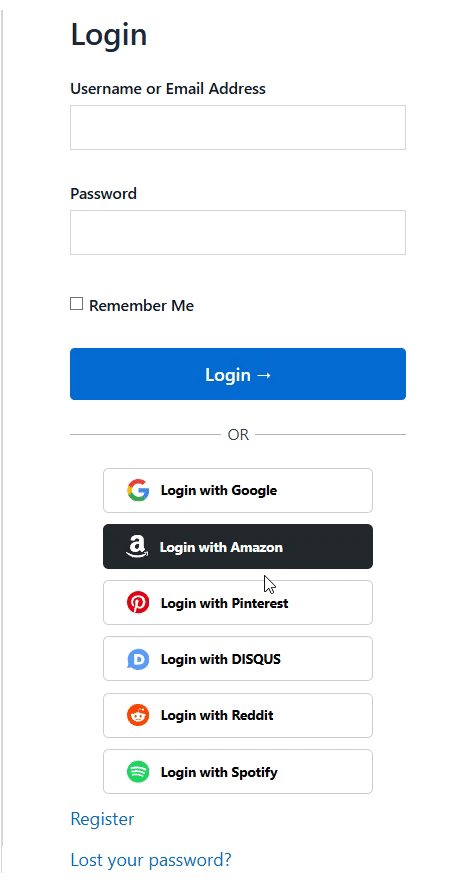
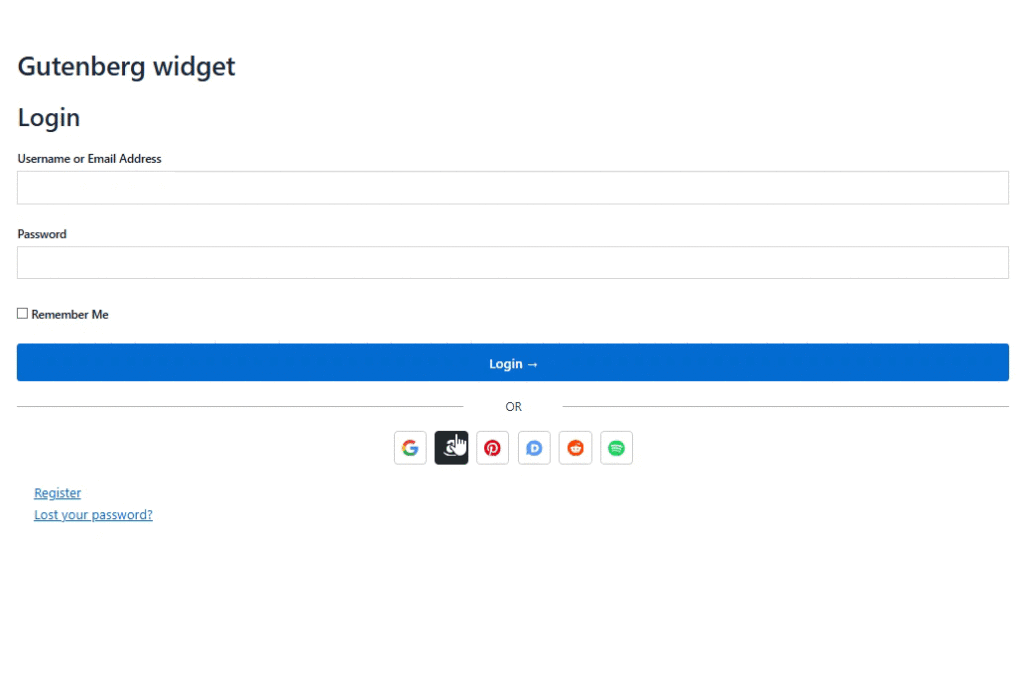
Whether you use widgets for login boxes in your sidebar or homepage, your users now get more info and easier access.
Additional Enhancements
Improved Diagnostic Logs
When you reach out to support or troubleshoot yourself, it’s helpful to see what’s active.
The Diagnostic Log now includes settings visibility for:
- Hide Login
- Limit Login Attempts
- Social Login
This makes it easier to spot problems and speeds up the support process.
What’s Coming Next?
We’re not done yet! Here’s what we’re working on:
- More plugin integrations
- Smarter login redirect options
- Detailed analytics for login functions
- UI enhancements to simplify setup
Ready to Update?
Update to LoginPress 5.0 today and explore all the new features built to make WordPress login easier, smarter, and more secure.
Need help? Visit our documentation or contact support.
As always, please back up your site before running any major update.