Managed WordPress Hosting vs Shared Hosting (Compared 2026)
Are you looking for a detailed comparison of managed WordPress hosting vs shared hosting?
In 2026, the debate between shared hosting, which is budget-friendly but basic, and managed WordPress hosting, which is premium and optimized, is more relevant than ever.
According to recent statistics, “Approximately 660 new WordPress websites are launched every day“. This is a clear indicator of its lasting appeal on the internet.
In this detailed guide, we will explore the key differences between shared vs. managed WordPress hosting and how each one affects how your site performs over time.
We’ll help you decide whether shared hosting is a better option since it’s cheaper upfront, or if managed hosting is always the answer.
Table of Contents
What is Shared Hosting?
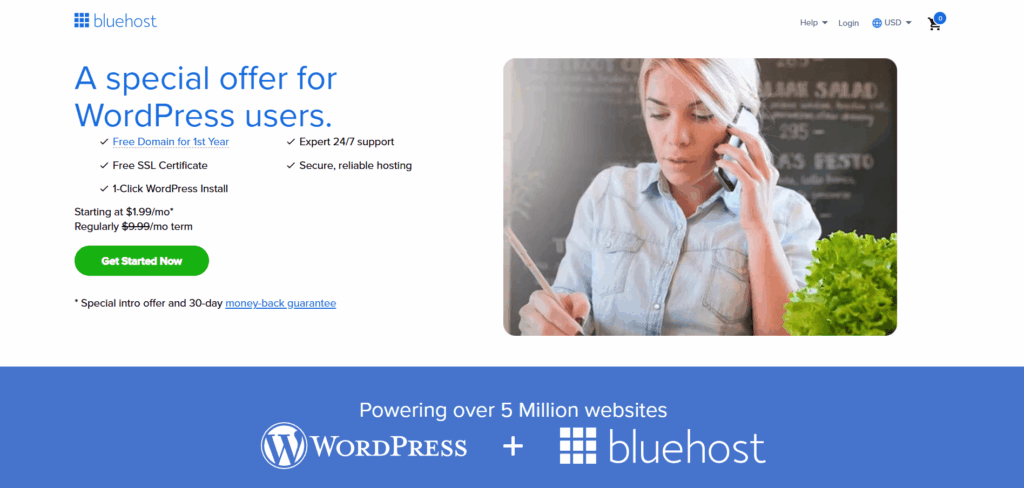
Shared hosting means your site shares server resources like CPU, RAM, and bandwidth with hundreds of other websites. It is like renting an apartment in a crowded building with other people sharing the same resources as you.
With shared hosting being the most used beginner’s option for starting their WordPress site, some statistics suggest that the shared hosting market is expected to grow steadily, reaching about $70.6 billion by 2026.
With its affordability, it is one of the widely used hosting plans for startups and beginners.
Key Features Of Managed WordPress Hosting vs Shared Hosting
Some of the prominent features of shared hosting are:
| Key Features | Description |
| Cost | The cheapest hosting plan starts from $2/mo |
| Performance | Slower under traffic spikes since there are shared resources. |
| Maintenance | More control as you handle updates, backups, and security yourself |
Pros of shared hosting vs. managed WordPress hosting
Now that we understand what shared hosting is, let’s explore some of its benefits to further clarify:
- Affordability: This type of hosting is perfect for beginners with plans as low as $2/month.
- Easy Setup: The setup and configuration for this hosting is easy, as the providers handle server management.
- Beginner-Friendly: No technical skills are required, such as cPanel. With shared hosting, you can install WordPress with a single click.
- Maintenance-Free: The maintenance, such as updates, security, and backups, is managed by the host.
Cons of shared hosting
With its benefits, shared hosting also comes with its price:
- Slower Performance: The resources are shared with other sites, and there can be lag under traffic spikes.
- Security Risks: A hacked neighbor site could potentially affect yours.
- Limited Scalability: This type of hosting is not ideal for high-traffic or resource-heavy sites.
- Restricted Customization: There is no root access or server-level changes.
Overall, shared hosting is best for small blogs or personal sites. If you are someone who needs hosting within budget for your startup, then shared hosting is the best beginner option. But if your site expects heavy traffic or needs server control, then shared hosting is not the best choice.
Bonus: Some of the top shared hosting providers for 2025 are listed below for your reference:
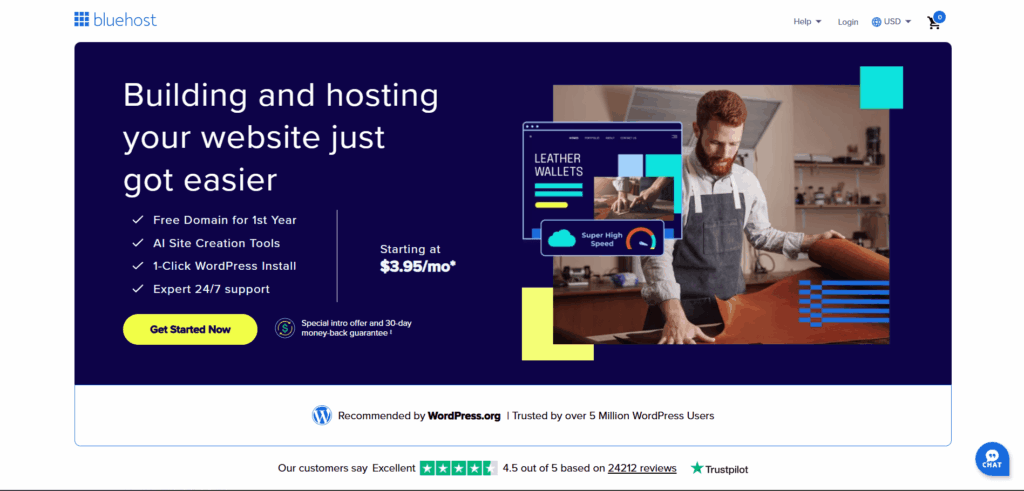
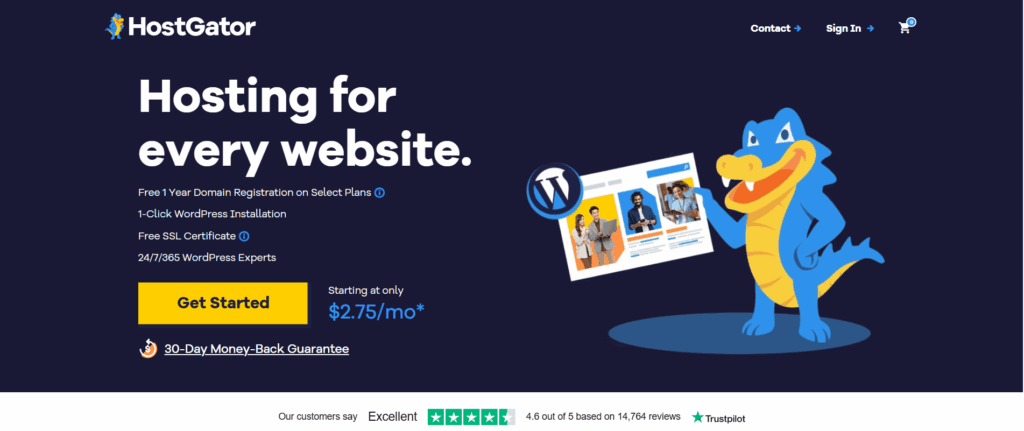
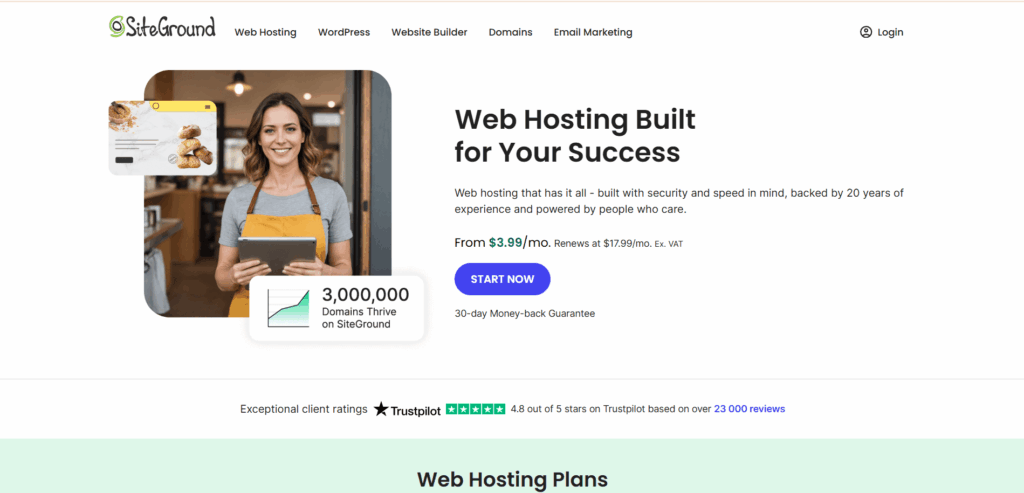
What is Managed WordPress Hosting?
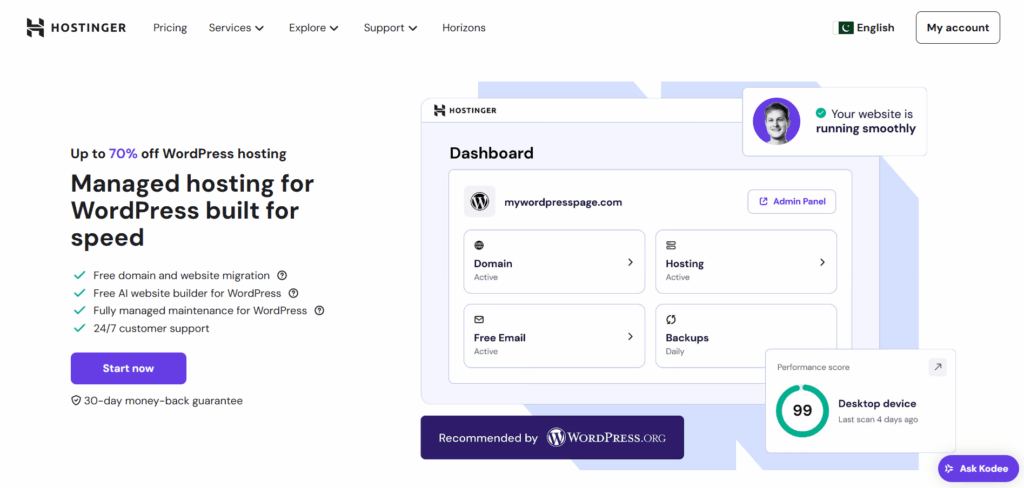
Managed WordPress hosting vs shared hosting is a premium service where the hosting provider handles all technical aspects of your site. These services include:
- Server management
- Site security
- Site speed optimizations
- Integrating WordPress updates
This ensures that you can focus on your content or business growth instead of worrying about the maintenance and backup of your WordPress site.
With the growing need for managed hosting, “The global web hosting market is projected to grow from $125.36 billion in 2025 to $355.81 billion by 2029.”
This concludes why managed WordPress hosting vs shared hosting is one of the growing trends for the best hosting plans.
Key Features of Managed WordPress Hosting vs Shared Hosting
In order to choose the best hosting plan for your site, it is necessary to understand the key features that are provided by managed WordPress hosting plans. These managed hosting providers usually offer:
| Key Feature | Description |
| Automatic Updates | WordPress core, plugins, and themes are updated for you automatically. |
| Enhanced Security | The plan also includes malware scans, firewalls, and DDoS protection from any sort of cyber attacks |
| Fast Performance | Managed WordPress hosting also provides server-level caching, CDN, and PHP optimizations. |
| Expert WordPress Support: | There is 24/7 help from WordPress specialists and not generic techs. |
| Staging Environments | With managed WordPress hosting, you can test changes safely before going live. |
Pros of Managed WordPress hosting vs Shared Hosting
Let’s explore some of the benefits of managed WordPress hosting vs shared hosting that you can avail:
- Zero Maintenance: No server management or update worries would be your responsibility.
- Better Security: There is built-in malware removal and backups for your site.
- Faster Load Times: The website load time is fine-tuned for WordPress.
- Scalability: This hosting plan can easily handle traffic spikes.
Cons of Managed WordPress Hosting vs Shared Hosting
There are many benefits offered in managed WordPress hosting vs shared hosting. Now, let’s explore some of its cons that you should be aware of:
- Cost: This hosting is more expensive than shared hosting.
- Less Flexibility: Some plugin and server edits may be restricted.
Key Differences: Managed WordPress Hosting vs Shared Hosting
If you are still wondering if managed WordPress hosting vs shared hosting is best for you, worry not!
We’ve got you covered. In this section, we will recognize the basic key differences between shared vs. managed WordPress hosting. Here’s a clear and concise comparison table:
| Features | Managed WordPress Hosting | Shared WordPress hosting |
| Performance & Speed | Optimized servers for WordPress (faster load times). Built-in caching, CDN, and PHP optimizations. Handles traffic spikes smoothly. | Slower speeds due to shared server resources. Limited optimization options (may require plugins). |
| Security | Proactive security (malware scans, firewalls, automatic backups). WordPress-specific protections (brute force attack prevention). | Basic security (you must install plugins like Wordfence). Higher risk if neighboring sites get hacked. |
| Maintenance & Updates | Fully automated (WordPress core, plugins, themes). No manual updates needed. | Manual updates required (you’re responsible for keeping everything updated). |
| Support | WordPress-expert support (24/7 help from specialists). Faster resolution for WP-specific issues. | General tech support (may not know WordPress well). |
| Pricing | Premium cost ($2.99–$15.18+/month). Best for businesses and high-traffic sites. | Budget-friendly ($3–$10/month). Ideal for small blogs or beginners. |
| Scalability | Easily scales with your site’s growth. No downtime during traffic surges. | Limited resources and the server may crash under heavy traffic. Requires upgrading to VPS or cloud hosting later. |
Shared or Managed WordPress Hosting? Pick the Best Option
Choosing between managed WordPress hosting vs shared hosting depends on your website’s needs, budget, and technical comfort. The right hosting can make or break your site’s performance and credibility. Here’s how to decide which hosting option suits you the best:
Choose Managed WordPress Hosting If:
- You want a hassle-free experience where the host handles all maintenance of your website.
- Your site gets serious traffic, such as that from eCommerce stores, membership sites, or high-traffic blogs.
- Security is your number one priority, and you need built-in malware scans, firewalls, and automatic backups.
- You can invest in premium hosting, which can be costly.
In conclusion, managed WordPress hosting is best for enterprise-level businesses or professional bloggers who value speed and security over cost.
Choose Shared WordPress Hosting if:
- You’re just starting with new blogs or your own personal websites, or test projects.
- You need a budget-friendly option with the cheapest hosting starting at $3//month.
- You don’t mind DIY maintenance and updating plugins/themes yourself.
- Your traffic is low to moderate, but a shared hosting plan is not ideal for sudden traffic spikes.
In conclusion, a shared vs managed WordPress hosting plan is best for absolute beginners, non-tech users, and small businesses who are testing their site out.
Pro Tip: Many startups begin with shared hosting, then upgrade to managed WordPress hosting as they grow.
Use LoginPress with Your WordPress Hosting
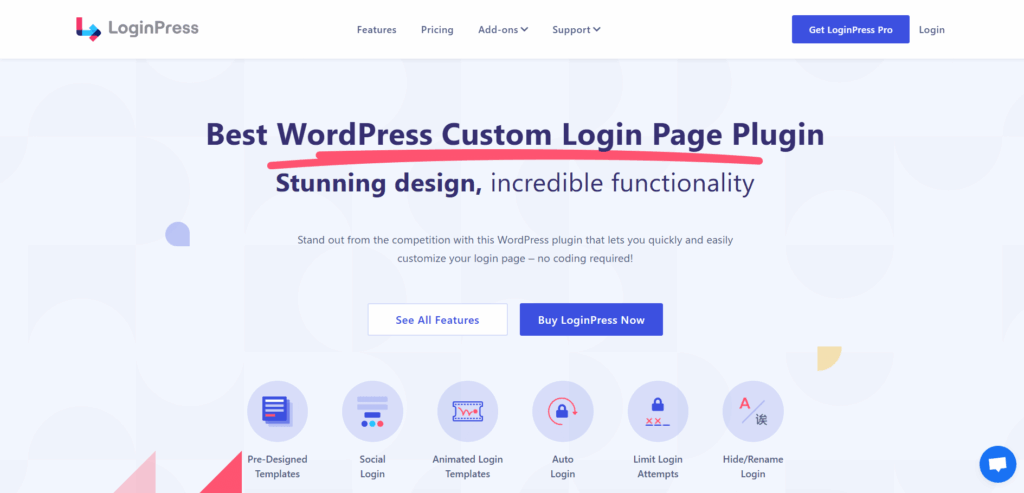
Whether you’re using budget-friendly shared vs managed WordPress hosting or premium managed WordPress hosting, LoginPress serves as a powerful security layer specifically designed to protect and enhance your WordPress login experience.
With a 4.8-star average rating from the WordPress community, LoginPress not only secures your login page but also allows you to customize it according to your brand tone.
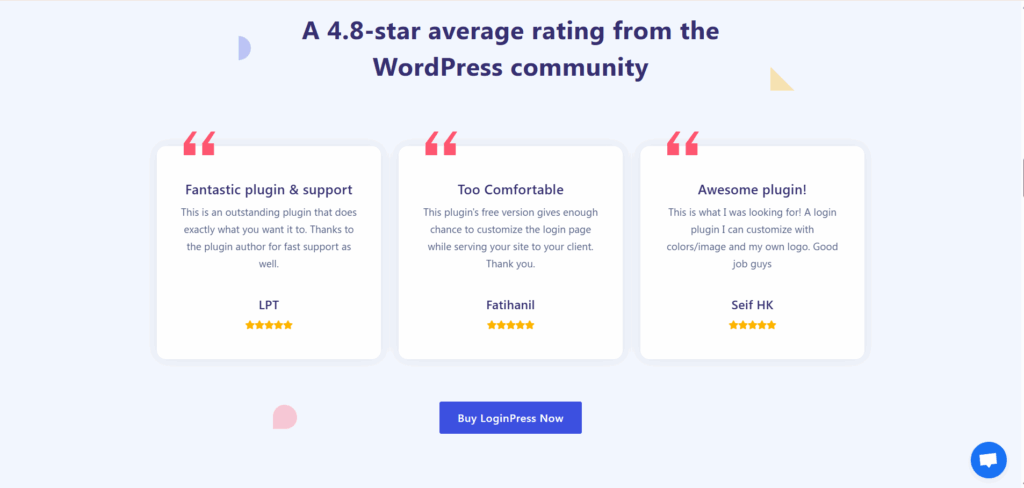
Here’s how it completes different hosting environments:
- Critical Login Protection
- On shared hosting: Adds vital security that basic hosting often lacks like Auto Login and limiting login attempts.
reCAPTCHA
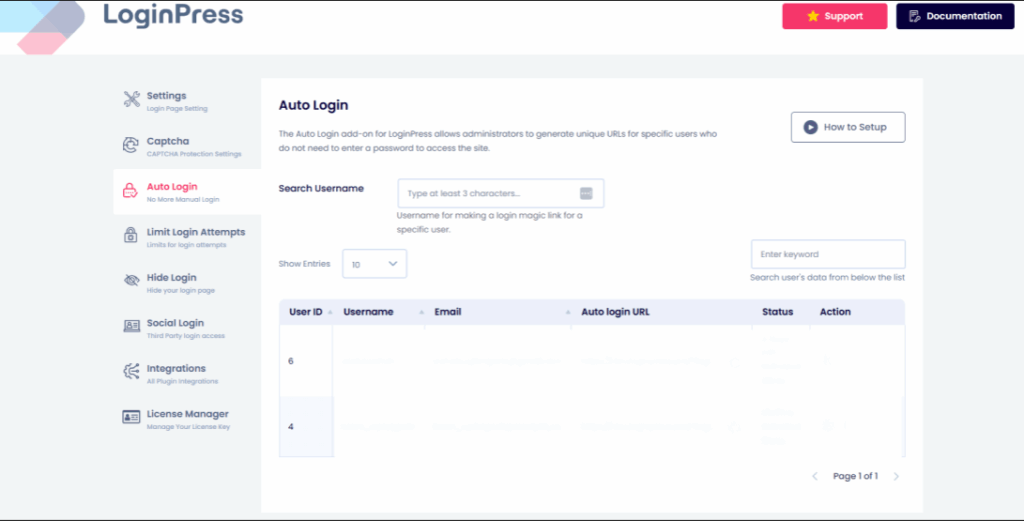
- On managed hosting: Complements existing security with specialized login safeguards.
- Features like reCAPTCHA and login attempt limits work consistently across all hosting types.
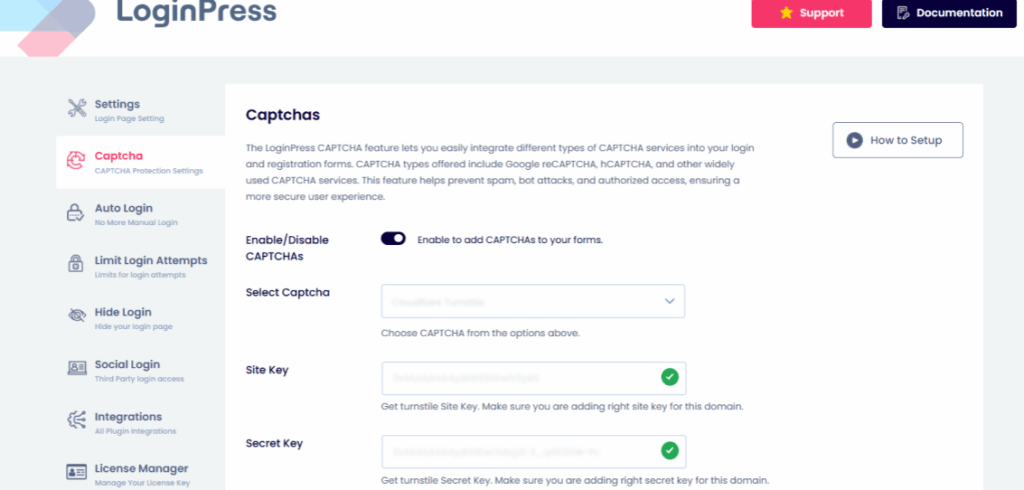
- Professional Brand Customization
- Transforms generic WordPress login pages into branded experiences
- Works smoothly whether your site runs on entry-level or enterprise hosting
- Custom branding appears instantly after activation
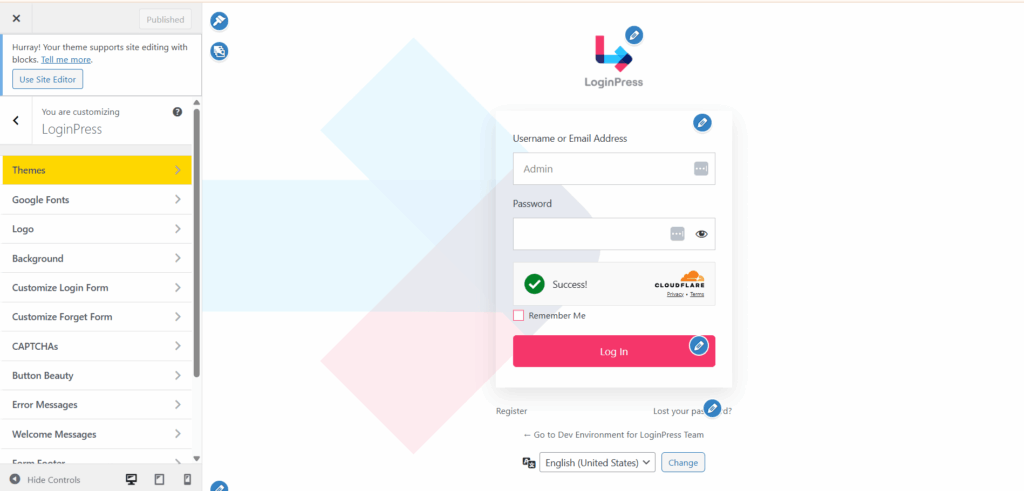
- Optimized Performance
- Lightweight design ensures no slowdowns on resource-constrained shared hosting.
- Efficient coding means no conflicts with managed hosting optimizations
- Maintains fast login times regardless of the hosting environment
Hosting-Specific Advantages
For hosting specific advantages, LoginPress offers a wide range of security and customization features for both managed vs. shared hosting.
For Shared Hosting vs Managed WordPress Hosting Users:
It compensates for the limited security features in basic plans and provides enterprise-grade login protection at minimal resource cost. LoginPress is easy to install without requiring server access.
For Managed Hosting Clients:
LoginPress allows specialized login security beyond standard protections, and these settings integrate smoothly with existing security. It also offers customization options not typically included in managed plans.
Pro Tip: For maximum protection, combine LoginPress with your hosting’s native security features. This creates multiple defense layers against unauthorized access attempts.
FAQs About WordPress Hosting
Can I switch from shared to managed WordPress hosting later?
Yes, and it’s often seamless. Most reputable hosts (like SiteGround, Kinsta, or WP Engine) offer free migration services when you upgrade. Here’s what to expect:
Process: Your host transfers files, databases, and emails within 24 hours.
Downtime: Minimal (if any). Some providers even use staging environments to test first.
When to Switch: When your site outgrows shared resources (e.g., traffic spikes, slow load times).
Pro Tip: Ask about migration policies before signing up for shared hosting. Some hosts (like Bluehost) provide free migrations only for higher-tier plans.
Is managed WordPress hosting worth the cost?
For most businesses, yes, it works, and here’s why:
Time Savings: No manual updates, backups, or security patches (5–10 hours/month saved).
Performance: Servers optimized for WordPress = faster load times (critical for SEO/sales).
Security: Enterprise-grade protections (firewalls, malware scans) reduce hack risks.
Support: WordPress experts fix issues faster than generic tech support.
Does LoginPress slow down my site?
No, it’s designed for minimal impact:
Lightweight Code: Adds <0.1s to login page load times.
No Bloat: Unlike some security plugins, it avoids unnecessary scripts.
Cache-Friendly: Works smoothly with caching plugins (WP Rocket, W3 Total Cache).
Test It Yourself:
Check your login page speed with plugins.
Install LoginPress and retest. You’ll see a negligible difference.
What’s the number one feature to look for in hosting?
Reliable support (24/7 WordPress expertise). Here’s why:
Beginners: Need help fixing crashes, updates, or plugin conflicts.
Businesses: Can’t afford downtime, so fast resolution is critical.
How to Vet Support:
Check reviews (Trustpilot, Reddit).
Test response times (live chat/phone).
Ask: “Do you have WordPress-specific support staff?”
Final Thoughts on Managed WordPress Hosting vs Shared Hosting
Choosing between managed WordPress hosting vs shared hosting boils down to three things: your business goals, your budget, and your technical comfort level.
No matter which WordPress hosting you pick:
- Start small, scale later.
- Use tools like LoginPress to secure your site.
- Monitor performance consistently to upgrade when needed.
Are you ready to launch? Compare top managed WordPress vs shared hosting providers or boost security with LoginPress today.
For more WordPress-related articles:
- Best WordPress Tutorials for 2025 (5+ WP Guides)
- Can’t Access WordPress Admin? (15 Issues with Solutions)
- Top 10 Best WordPress Customization Plugins in 2025
Ready to Choose Your Hosting? Let us know in the comments below!



