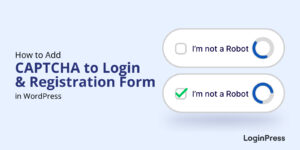WordPress Session Management: How to Secure User Sessions in 2026
Is your WordPress session policy strong enough to handle the security threats of 2026?
Security vulnerabilities remain a constant, evolving threat to every website owner.
An active, unattended session is a prime target for exploits like session hijacking, leading to unauthorized access, data theft, and irreversible damage to your brand’s reputation.
This is why effective WordPress session management is no longer an option but a critical component of your overall WordPress login security strategy.
It’s the behind-the-scenes system that controls how long a user stays logged in, what they can do during that time, and how the system verifies their continued identity.
In this guide, I will explore the concepts of secure session control and session timeout in WordPress.
I will also identify key threats and, most importantly, show you practical steps you can implement with LoginPress features to master WordPress session management and secure user sessions.
WordPress Session Management (TOC):
Why WordPress Session Management Matters
WordPress session management is an important factor in controlling the state of a user’s interaction with your website from the moment they log in until they log out.
Without a proper session management system set, your website is stateless.
This means that it can’t remember who the user is or what they are authorized to do from one page to the next.
Let’s explore some of the common threats to user sessions that can happen if you fail to implement strong session management practices:
- Session Hijacking: An attacker steals a legitimate user’s session token and uses it to impersonate the user. If the token is intercepted (often over an unencrypted connection or through malware), the attacker gains the same level of access as the legitimate user. This allows the attacker to bypass the initial login process entirely.
- Session Fixation: Here, the attacker forces a known session ID onto a user. When the user logs in and the session ID is validated, the attacker can then use the pre-determined ID to hijack the session.
- Unauthorized Access: If a user simply leaves their computer unattended while logged in, anyone can walk up and take over their account.
A proactive approach to session management provides benefits that extend far beyond just security:
- Enhanced Security: Directly addresses the risk of stolen credentials being used indefinitely and minimizes the window of opportunity for attackers using session-based exploits.
- Compliance: For e-commerce, membership sites, or any platform handling sensitive data, rigorous session controls may be required by data privacy regulations such as GDPR.
- User Trust: Users feel safer knowing their accounts are automatically protected from unauthorized access if they forget to log out, which builds confidence in your platform.
- Resource Management: Limiting the number of concurrent active sessions prevents account sharing, which can strain server resources and potentially violate service terms.
Key Components of Secure WordPress Session Management
A truly secure system depends on a multi-layered approach for WordPress session management.
Simply setting a basic timeout is not enough; hence, a complete strategy must be implemented in several key controls.
- Session Timeout
The concept of session timeout in WordPress is simple but also practical for session management: it automatically logs a user out after a period of inactivity.
This prevents unattended sessions from being hijacked. There are two options available for that:
- Idle Timeout: Logs out a user after a specified period of inactivity (e.g., 15 minutes without a click or action). This is the primary defense against unauthorized access on a shared or public computer.
- Absolute Timeout: Logs out a user after a set total time, regardless of activity (e.g., 8 hours). This forces re-authentication to ensure the user is still the actual owner, which is vital for high-privilege users.
LoginPress lets you easily configure session expiration time, allowing you to balance between security and user convenience.
- Session Hijacking Prevention
Preventing an attacker from stealing a session token is important to session management.
The core methods for WordPress session hijacking prevention include:
- Token Regeneration: The session ID must be regenerated after any essential event, such as a successful login or a password change. If an attacker has an old token, it becomes instantly worthless.
- HTTPS Enforcement: All traffic must be encrypted via SSL/TLS. This ensures that the session cookie cannot be intercepted through an insecure network. Without HTTPS, no session management strategy is fully secure.
- Cookie Security Flags: Using the HTTP-only and secure flags on session cookies prevents client-side scripts (such as JavaScript) from accessing the cookie and ensures it is transmitted only over HTTPS.
- User-Based Restrictions
Modern WordPress session management extends to controlling how and where a user can maintain a session.
This is central to preventing credential sharing and account abuse.
- Role-Based Access Control (RBAC): While not purely session-based, RBAC ensures that even if a session is compromised, access remains restricted. This makes sure the attacker is limited to the privileges of that specific user role.
- Device/Session Limits: Restricting the number of concurrent sessions per user. For instance, an admin might be limited to one session, while a subscriber is allowed three.
This is a key feature of LoginPress session controls that directly prevents users from sharing a single account.
- Login Activity Monitoring
Real-time monitoring and logging of login activity are crucial steps in session management.
- Track Concurrent Logins: Identify when the same user account is logged in from multiple, suspicious locations or devices simultaneously.
- Suspicious Activity: Log failed login attempts, successful logins from new geographic locations, and rapid access to sensitive areas. Comprehensive WordPress login security tools log this data for immediate administrator review.
WordPress Login Security Best Practices
Effective WordPress session management is related to overall WordPress login security.
These best practices create a resistant front line, ensuring that the initial session has the most secure conditions possible.
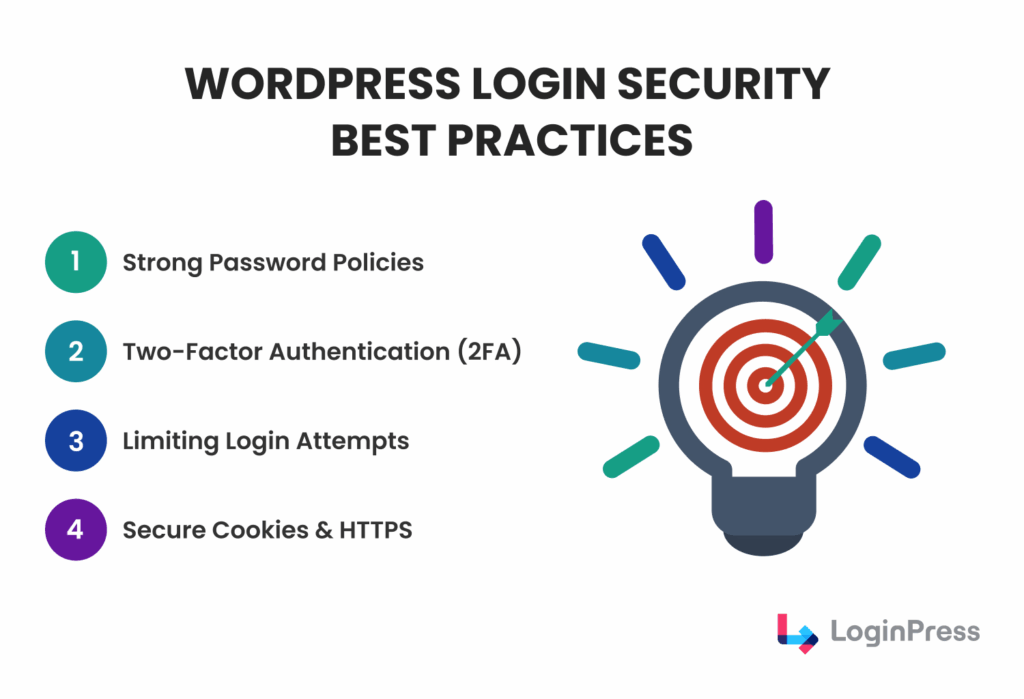
Here is a detailed overview of all the best WordPress login security practices:
Strong Password Policies
The first line of defense is always the password.
Weak passwords are the single greatest threat to secure user sessions in WordPress.
- Complexity Enforcement: Mandate long, complex passwords that include a mix of uppercase and lowercase letters, numbers, and symbols.
- Forced Resets: Implement a policy that requires a password change after a specified period or immediately upon detection of a suspicious login. LoginPress Pro offers a Force Password Reset feature, essential for advanced session management.
Two-Factor Authentication (2FA)
Even the strongest password can be compromised, but 2FA adds a secondary layer of verification that is independent of the password.
- MFA Requirement: Require all users, especially administrators, to use a physical token, a mobile authenticator app (such as Google Authenticator), or an SMS code as a second factor. An attacker cannot hijack a session without possessing the user’s physical device, making it one of the most powerful tools for WordPress login security.
Limiting Login Attempts
Brute-force attacks are automated attempts to guess a password through thousands of rapid, repeated login attempts.
- Blocking Bad Actors: A key component of WordPress login security is to limit the number of failed login attempts a user can make before they are temporarily locked out by IP address. This feature, available in LoginPress, effectively mitigates automated attacks and protects the integrity of your session management system.
Secure Cookies and HTTPS
As previously mentioned, for WordPress session hijacking prevention, the method of transporting the session token is critical.
- SSL/TLS: Ensure every page, including the login form, uses HTTPS. This is non-negotiable for secure user sessions in WordPress.
- Security Headers: Use security HTTP headers, such as Strict-Transport-Security (HSTS), to force browsers to interact with your site only over HTTPS, preventing session cookies from ever being sent over an insecure connection.
How LoginPress Simplifies Session Management
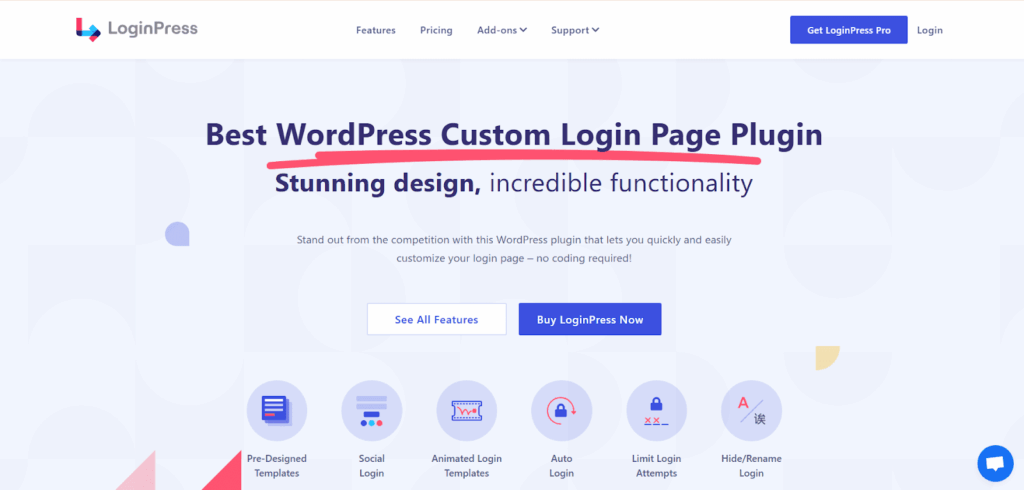
Manually configuring and monitoring advanced WordPress session management settings often requires complex code changes.
This is where a dedicated security and login solution like LoginPress becomes necessary in turning a complex security task into a few simple clicks.
Session Controls Features
LoginPress provides complete features for smart session controls.
These are specifically designed to address the numerous risks to user sessions.
By centralizing control, LoginPress helps any site owner easily implement a strong session management strategy.
- Session Expire: With this option, you can define the duration before a user is automatically logged out. This configuration allows you to set a timeout (e.g., 15 minutes) for users. This precise control is important for a truly personalized and secure WordPress session management experience.
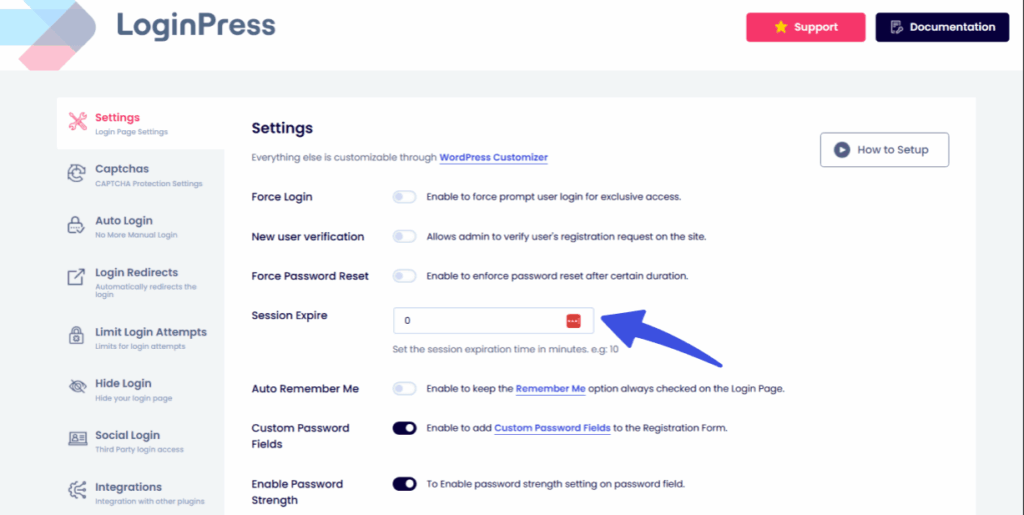
- Limit Concurrent Sessions: This is the direct solution to the security risk of credential sharing. You can disable concurrent logins, so if a user tries to log in a second or third time, the older session is terminated. This way, the new login is blocked, preventing account abuse and strengthening your overall WordPress login security. You can enable this setting by navigating to LoginPress >> Settings >> Limit Login Attempts.
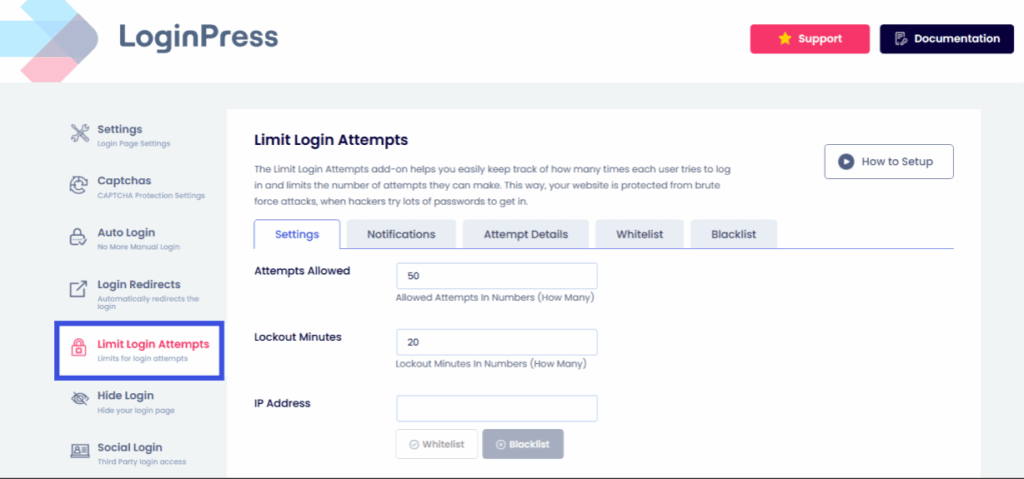
Then, scroll down to look for the Limit Concurrent Sessions option. With this feature, you can:
- Restrict users to a maximum number of concurrent logins
- Add the maximum number of sessions
- Exclude specific roles from hosting concurrent sessions
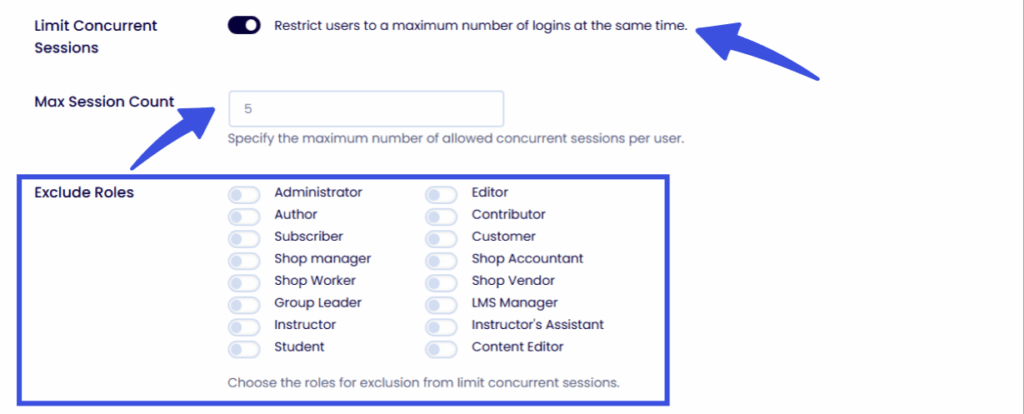
- Attempt Details Control: You can set the default WordPress session duration to ensure login keys are valid for only as long as necessary. This is important for a tight WordPress session management policy. You can also unblock/delete specific IP addresses.
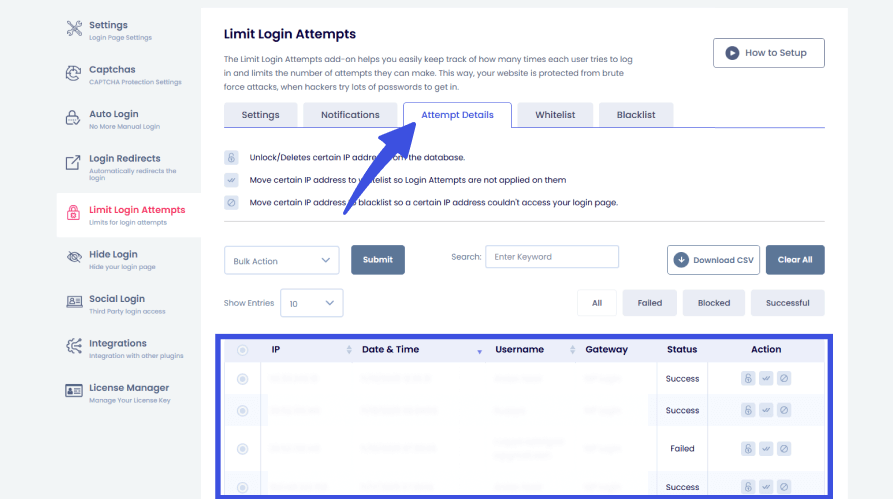
Real-Time Session Monitoring
Active monitoring is also an important component that enhances the WordPress session management to a dynamic, responsive security system.
- Active Session Dashboard: LoginPress provides a central interface for administrators to view all active sessions across the entire site in real time. This view includes key data points like the user, IP address, device, and last activity time.
To monitor the logged-in users, go to Limit Login Attempts >> Notifications panel.
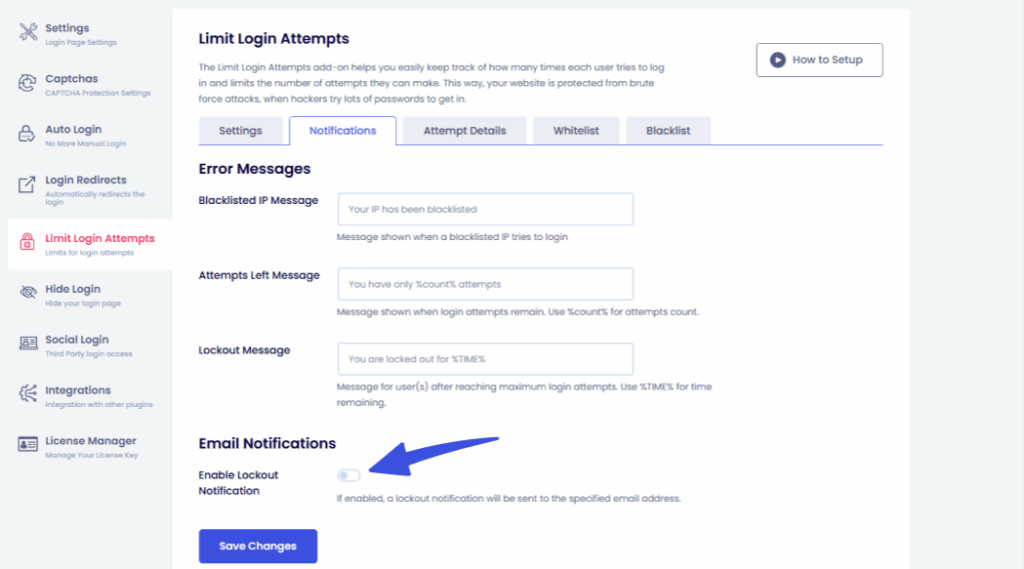
- Enable Username Auto Blacklist: This feature allows admins to block users using specific usernames. This removes the hassle of deleting and blacklisting users one by one or using IP address blocking.
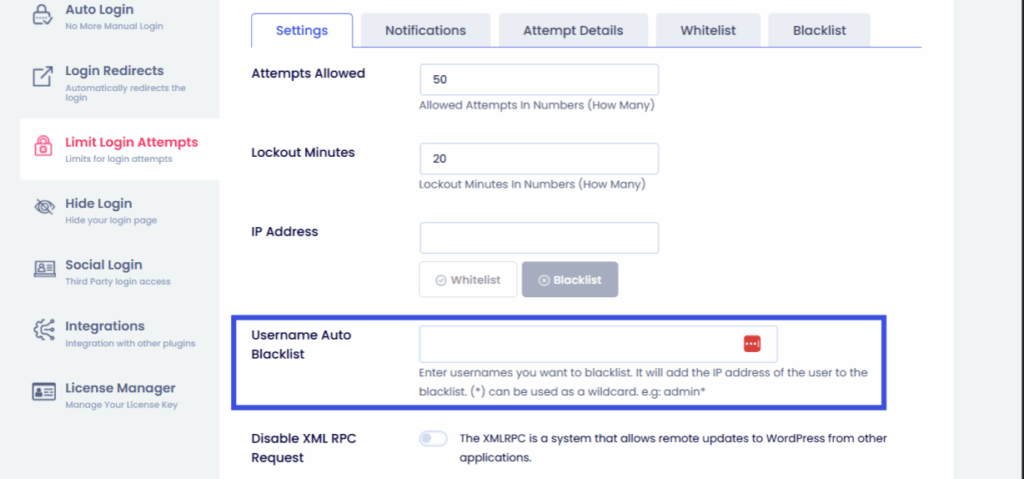
Integration with WordPress Login Security
LoginPress’s strength lies in its dynamic approach.
It doesn’t just manage sessions; it integrates these controls with core WordPress login security features for end-to-end protection.
- Limited Login Attempts: This feature works smoothly with WordPress session management by stopping brute-force attacks before a session can be established. This feature of Attempts Allowed helps set a limit on the number of attempts each user can make before they’re locked out.
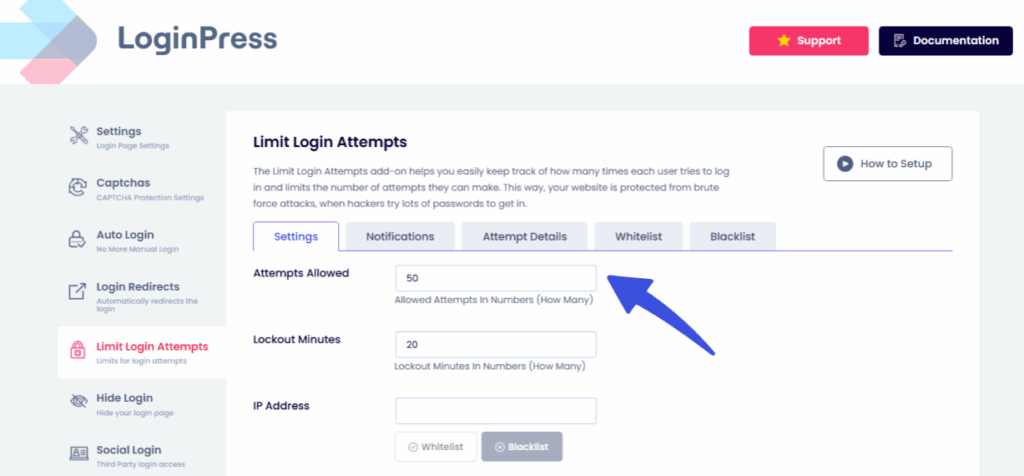
- Invisible reCAPTCHA: By preventing bots from even reaching the login page, the amount of malicious traffic that could exploit a session vulnerability is reduced.
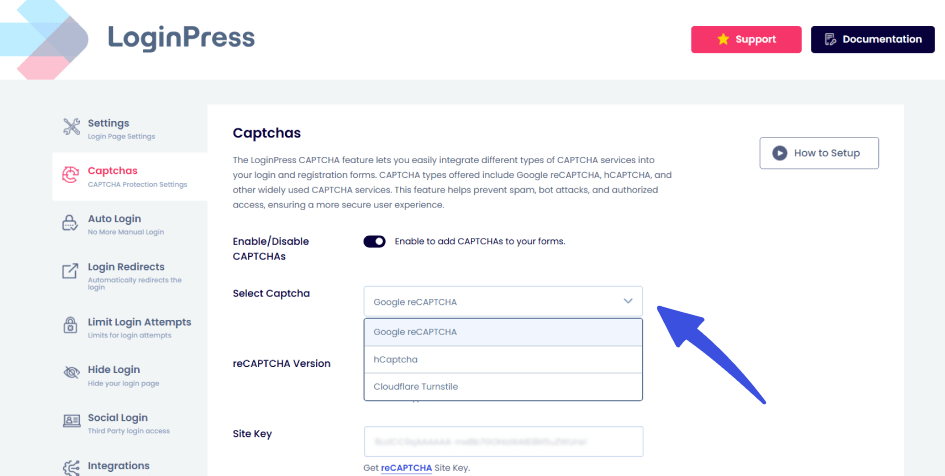
By combining granular LoginPress session controls with other advanced security features, LoginPress provides a unified platform to ensure secure user sessions. Your WordPress strategy is comprehensive and manageable.
Advanced Techniques for Session Security
To move beyond the basics and achieve advanced WordPress session management, administrators should consider these techniques:
IP and Device-Based Restrictions
Security can be increased by relating the session directly to the user’s initial login environment.
- IP Address Binding: This is an important technique for WordPress session hijacking prevention. The session is invalidated if the user’s IP address changes during the session. While this can sometimes cause minor issues for users with dynamic IPs (e.g., mobile networks), it’s highly effective for admin sessions.
- User-Agent Validation: The system can verify that the browser/device remains the same throughout the session. A change in it is an immediate red flag, signaling a potential transfer of the session token to another machine. This makes your WordPress session management policy much more challenging to evade.
Custom Session Expiration Rules
A one-size-fits-all approach to session timeout in WordPress is not an optimized solution.
Advanced WordPress session management allows for rules based on context.
- Role-Specific Timeouts: As mentioned with LoginPress, having separate idle and absolute timeouts for roles such as ‘Administrator,’ ‘Editor,’ and ‘Subscriber’ is a crucial best practice. High-risk accounts require shorter, stricter session control.
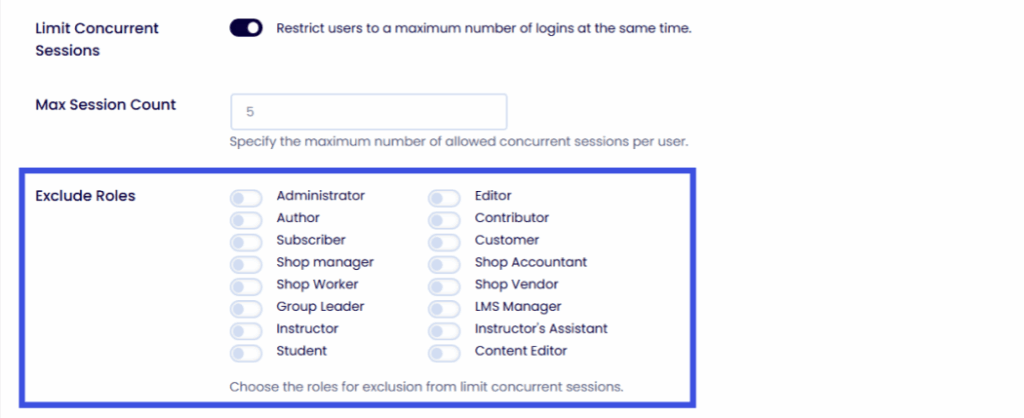
- Activity-Based Renewal: For sensitive actions, such as navigating to the e-commerce checkout or the main settings page, the system can automatically renew the session, preventing the user from being logged out mid-transaction. This creates a balance with security and a high-value user experience.
Alerts and Notifications for Suspicious Logins
A core principle of session management is real-time monitoring.
- Admin Alerts: Implement email or dashboard alerts for administrators when a new session is initiated from a previously unused country or IP address, or when multiple failed login attempts are detected.
- User Notifications: Immediately notify the user (via email) when a successful login occurs from a new device or location. This encourages the user to report unauthorized access instantly, considerably speeding up the response to a session breach.
Implementing these advanced settings, particularly the LoginPress session controls, enhances your site’s security.
Troubleshooting and Maintaining Secure Sessions
Even with the best tools, maintenance is key for consistent, secure sessions.
Effective WordPress session management requires a commitment to ongoing monitoring and systematic troubleshooting.
Common Session Issues in WordPress
Issues often arise from conflicts or misconfigurations, not necessarily a security breach.
Knowing how to identify and resolve these is part of maintaining secure user sessions in WordPress.
Premature Logouts: Users are being logged out too quickly due to a WordPress session timeout setting or caching plugins that interfere with WordPress’s native session cookies. Clear the site cache and adjust the session duration within the LoginPress settings.
Inability to Log Out: Sometimes, a session can persist after a user logs out. This is usually due to bad browser caching or a server-side caching layer. The solution involves ensuring all session-related cookies are correctly destroyed upon logout.
Remember Me Not Working: This function is a convenience feature that extends the session duration. If it fails, check for conflicts with other security plugins or ensure the Auto Remember Me feature is configured correctly.
Resolving Conflicts with Plugins and Themes
In the WordPress ecosystem, conflicts are inevitable.
A strong WordPress session management tool can clash with other security or caching components.
Testing Protocol: When a new session-related issue arises, the first step is to isolate the conflict. Deactivate all plugins except your WordPress session management tool (like LoginPress) and switch to a default WordPress theme. Re-enable them one by one to pinpoint the culprit.
Dedicated Security Stacks: To maintain strong WordPress login security, use security plugins that work well together, or choose a single solution like LoginPress that offers an integrated place of features.
Regular Security Audits and Updates
The most secure system can turn vulnerable tomorrow if ongoing maintenance is not done.
This involves consistent monitoring for effective WordPress session management.
Keep Software Updated: Never ignore updates for WordPress core, themes, or security plugins. Updates often include critical patches for newly discovered session vulnerabilities, which are central to WordPress session hijacking prevention.
Session Policy Review: Annually review your WordPress session management policies (timeouts, limits, etc.) to ensure they align with your site’s current state and any new compliance requirements. Regularly reviewing the logs generated by your LoginPress session controls helps maintain a strong WordPress login security posture.
FAQs on WordPress Session Management
What is the ideal session timeout for a WordPress admin?
For administrators and high-privilege users, the ideal WordPress session timeout is typically short, between 15 and 30 minutes of inactivity. This is a critical step in WordPress session management to mitigate the risk of a compromised administrative session.
Does HTTPS really prevent session hijacking?
Yes, it’s essential. HTTPS encrypts the connection, preventing attackers from reading the session cookie using network sniffing tools. While it doesn’t solve all WordPress session hijacking prevention threats (like malware), it’s the fundamental baseline for all secure user sessions in WordPress.
How can I check active user sessions in WordPress?
Native WordPress does not offer this. You need a dedicated WordPress session management plugin. Tools like LoginPress provide a real-time Active Sessions dashboard that lets you view, track, and terminate all active user sessions.
Is limiting concurrent logins a feature of core WordPress?
No, this advanced feature for WordPress session management is only available through third-party plugins. LoginPress session controls allow you to set strict limits on concurrent logins to prevent account sharing and enforce better WordPress login security.
WordPress Session Management: Conclusion
The risks posed by unsecured and unmonitored user sessions range from data theft via session hijacking to credential abuse. These risks are simply too great to ignore. This is why a resilient WordPress session management strategy is the invisible shield that protects your users and your site long after the initial login.
Implementing best practices such as enforcing strong passwords, using 2FA, securing cookies via HTTPS, and, most importantly, deploying strict WordPress session timeout rules helps you build a good WordPress login security for your site.
LoginPress offers powerful, easy-to-use LoginPress session controls that simplify everything from real-time monitoring and suspicious session blacklisting to setting device and session limits. It is the all-in-one solution for implementing advanced WordPress session management and guaranteeing secure user sessions on WordPress without writing a single line of code.
Protect your users, safeguard your data, and secure your site’s future. That is all for today. For more information, check:
- Passwordless vs MFA: Key Differences
- 7 Best Passwordless Authentication WordPress Solutions
- 15 Most Common WordPress Security Issues (Solved)
Which secure practices are you going to implement on your site today? Let us know in the comments below!