11 Best WordPress Alternatives for 2026
Are you looking for non-technical and easily operable best WordPress alternatives?
There are numerous WordPress alternatives that can cater to different needs and preferences.
Finding the right WordPress alternatives is crucial for a successful online presence. As more users explore new options, the demand for WordPress alternatives continues to rise.
WordPress Alternatives (TOC):
Choosing the right CMS for your platform is essential for building and managing a credible and ranked website. Although WordPress is the most popular CMS in the world, it may not be the perfect fit for everyone.
Especially with the growing number of easy-to-use platforms available today, exploring other WordPress alternatives becomes valuable. In this article we will explore 11 best WordPress alternatives with proper in-depth comparison to help you decide.
Many individuals and businesses are searching for WordPress alternatives to meet their unique requirements.
What is WordPress CMS?
WordPress is the world’s most widely used CMS platform, ideal for blogs, business sites, memberships, and more. Around 532 million websites are built on WordPress worldwide. With its easily installable plugins and themes available, WordPress holds a 61% market share.
Considering the growing range of WordPress alternatives, it’s essential to evaluate your options carefully.
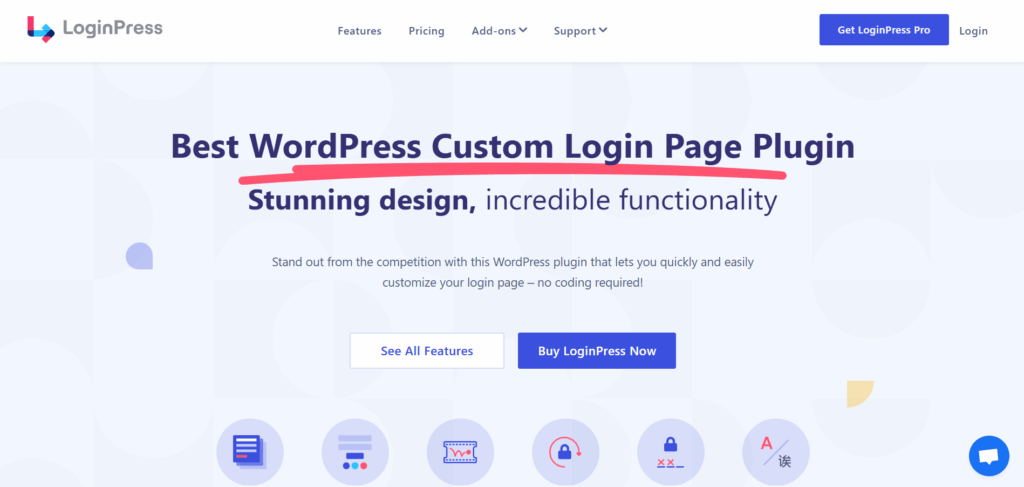
Why Do You Want an Alternative to WordPress?
WordPress can be intimidating if you’re not tech-savvy, and that’s perfectly fine. There can be many reasons why you may want to switch from WordPress to a user-friendly and less technical alternative to WordPress. Some of these may include features like:
Exploring WordPress alternatives can help you find a platform that aligns with your goals.
Each of the 11 best WordPress alternatives offers unique features and benefits for various users.
- More user-friendly platform
- Specific use case in mind
- Affordability
Please review the comparison of the best WordPress alternatives to make an informed decision.
11 Best WordPress Alternatives
As you assess the best WordPress alternatives, pay attention to user reviews and ratings.
Some of the alternatives to WordPress offer many flexibilities, but each would be according to your needs.
Here is a comparison table for you to clearly understand the benefits of other similar to WordPress CMS platforms:
WordPress Alternatives Comparison Table
| Platform | Fully Hosted | Setup | Best For | Compared to WordPress |
| Wix | Fully Hosted | Easy setup | Small businesses, personal websites | Faster for blogging and writing purposes, limited design options |
| Ghost | Self-hosted | Easy Setup | Bloggers, personal writers | Easier to use but lacks flexibility, ownership, and customization |
| SquareSpce | Fully hosted | Easy Setup | Creatives, photographers, portfolios | Great design customization and templates, fewer customizations |
| Shopify | Fully hosted | Easy setup | Ecommerce stores | Great for online businesses, limited blogging and layout control |
| Hubspot CMS | Fully hosted | Easy, drag-and-drop | Marketing-driven businesses | Powerful CRM and marketing tools, expensive |
| Drupal | Self hosted | Complex | Enterprise, government level websites | More scalable and secure, steep learning curve |
| Joomla | Self hosted | Complex | Multilingual content or structured content | More built-in features, harder to manage than WordPress |
| Adobe Commerce (Magento) | Self hosted | Complex setup (Developer needed) | Large e-commerce enterprises | Highly scalable for large enterprises, more complex than wordpress |
| Weebly | Fully hosted | Easy Setup | Low cost simple websites | Beginner friendly, lacks flexibility |
| Framer | Fully hosted | Easy Setup | Designer, startups | Easier and faster for design heavy sites, lacks content depth |
Wix
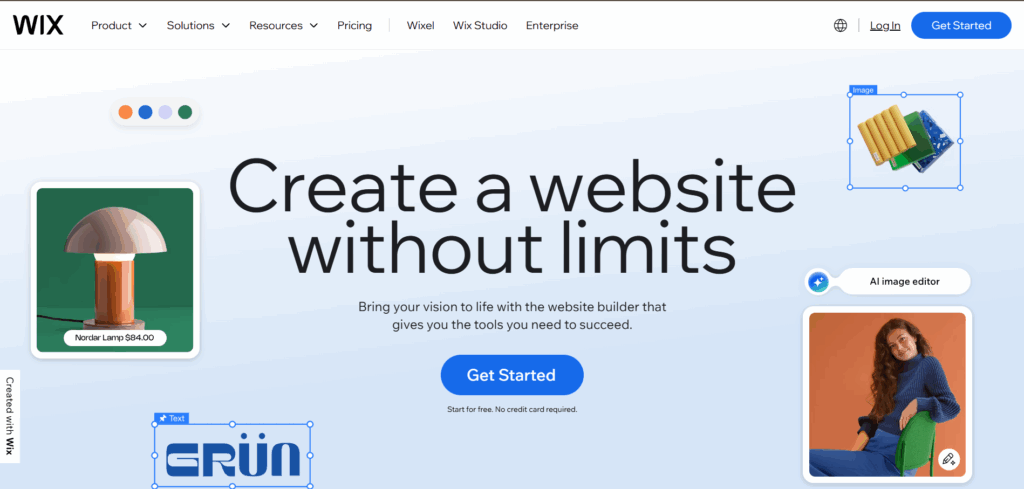
Similar to WordPress and a leading WordPress competitor, Wix is a drag-and-drop website builder for small businesses and freelancers. This WordPress alternative comes with hosting as well as its aesthetically pleasing website designs.
In conclusion, exploring various WordPress alternatives allows for tailored solutions.
Key Features:
- Pre-designed templates
- App marketplace for extended functionality
- Built-in SEO and performance tools
- Free and paid plans available
- AI site builder
Compared to WordPress
Pros
- Its user-friendly drag-and-drop interface makes it ideal for beginners and first-time website owners.
- It also includes helpful SEO tools, such as Wix SEO Wiz, which offers a step-by-step guide to improve your site’s search engine visibility.
Cons
- Offers less control and flexibility compared to open-source platforms like WordPress
- It can become more costly over time, especially if you scale or need advanced features
Pricing Plan
- Limited free plan available
- Business and ecommerce plans from $17/mo to $35/mo
Ghost
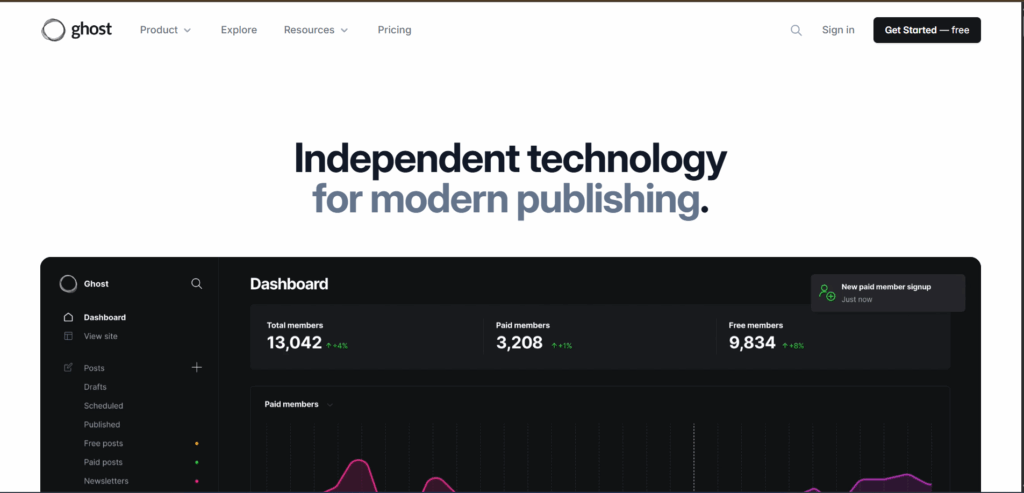
Ghost is a blogging and writing WordPress alternative; with its minimalist design, it is made explicitly for content creators. Compared to other WordPress alternatives for blogging, Ghost easier and simpler to sta
Other options compared to WordPress for blogging, Ghost is the platform you should consider as an alternative to WordPress. It’s fast, lightweight, and focused solely on publishing.
Key Features of Ghost
- Minimalist Writing Interface
- Blazing Fast Performance
- Built-in Membership & Subscription Support
- Native Email Newsletter Integration
- SEO and Social Sharing Tools
- Developer-Friendly
- Custom Themes
Compared to WordPress
Pros
- Faster
- Minimal & Focused UI
- Built-in Monetization
- Email Newsletters
- Secure by Design
Cons
- Limited Plugin Ecosystem
- Fewer Themes & Customizations
- Developer-Heavy Setup (Self-hosted)
- Not Ideal for Complex Sites
Pricing plan
- Free version available
- Fully hosted version with four plans (varied number of staff users and features)
- Monthly subscription fee is calculated based on the number of users signed up for your site.
SquareSpace
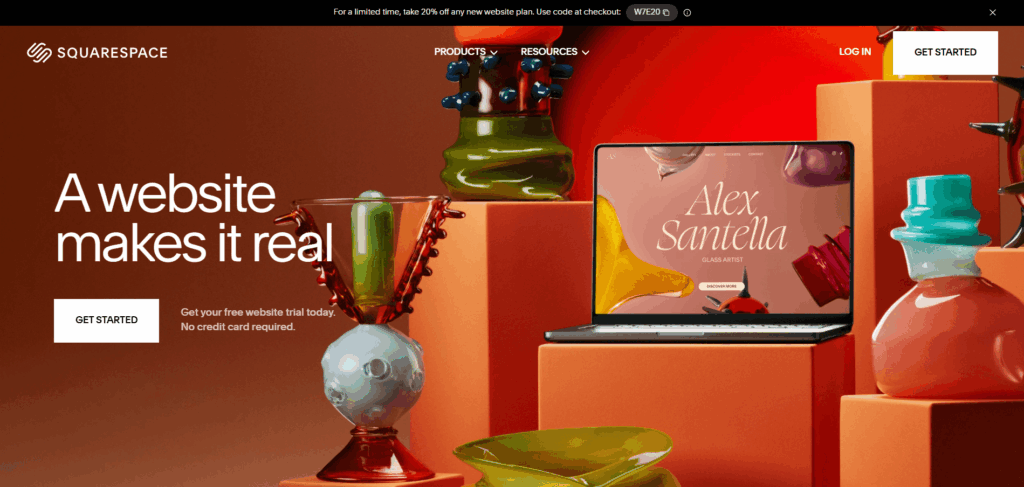
Squarespace is a website builder renowned for its visually appealing design templates and intuitive drag-and-drop editor. This alternative to WordPress provides built-in tools for blogging, eCommerce, and portfolio websites. It is ideal for creatives, small businesses, and non-technical users.
Key Features
- Professionally designed, mobile-responsive themes
- No coding is required to build or edit pages
- Sell products, services, or digital downloads
- Includes basic blogging features, categories, and scheduling
- Built-in traffic insights and conversion tracking
- Native integration with Squarespace Email Campaigns
- All plans include secure hosting and SSL by default
Compared To WordPress
Pros
- Pre-designed templates are more polished than a box
- Squarespace handles hosting, updates, and security
- No need to install plugins or third-party services for eCommerce or SEO
- No worries about plugin vulnerabilities or manual updates
- Features like analytics, forms, and email are native and not plugin-based
Cons
- Less flexible in terms of backend control, file access, and advanced coding
- You can’t extend functionality as freely as WordPress
- It is not ideal for large, complex sites with advanced content types
- Monthly subscriptions cost more than self-hosted WordPress
- SEO options are simplified compared to WordPress plugins like Yoast
Pricing Plans
- No free version is available
- Fully hosted solution with four pricing plans offering varied features (eCommerce, analytics, and marketing tools)
- The monthly subscription fee is fixed per plan, regardless of the number of users or site visitors.
- All plans include SSL security, hosting, unlimited bandwidth, and access to all templates.
Shopify
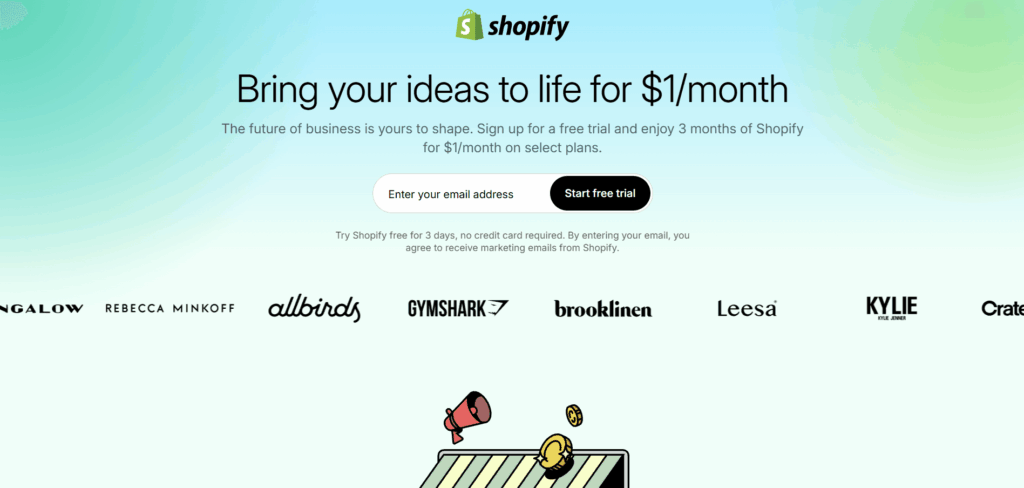
Shopify is a platform designed to help anyone build and run an online store with ease. From product management to payments and shipping, it offers a complete, fully hosted solution. It is ideal for entrepreneurs, small businesses, and large-scale retailers alike.
Key Features
- Shopify Payments with support for 100+ external gateways
- Manage orders, inventory, and customers from one place
- A library of mobile-friendly, professionally designed themes
- Built-in tools for calculating real-time shipping and taxes
- Fully managed, secure hosting infrastructure with 99.9% uptime
- Sales trends, customer data, and performance insights built-in
Compared To WordPress
Pros
- Shopify is optimized explicitly for online stores
- Hosting, updates, and Shopify handles security
- Faster to launch and easier to manage for non-technical users
- Shopify Payments simplifies checkout without needing extra plugins
Cons
- Higher long-term costs with app and transaction fees
- Many features require third-party apps, some of which are paid
- Not ideal for content-heavy sites like blogs or news platforms
- Shopify is proprietary; migrating away is more complex than WordPress
Pricing Plans
- No free version is available, but it offers a 3-day free trial
- Fully hosted eCommerce platform with multiple pricing tiers based on features, staff accounts, and transaction fees
- The monthly subscription fee varies by plan; additional costs may apply for premium apps, third-party integrations, and paid themes
- All plans include SSL security, web hosting, unlimited products, and 24/7 customer support
Hubspot CMS
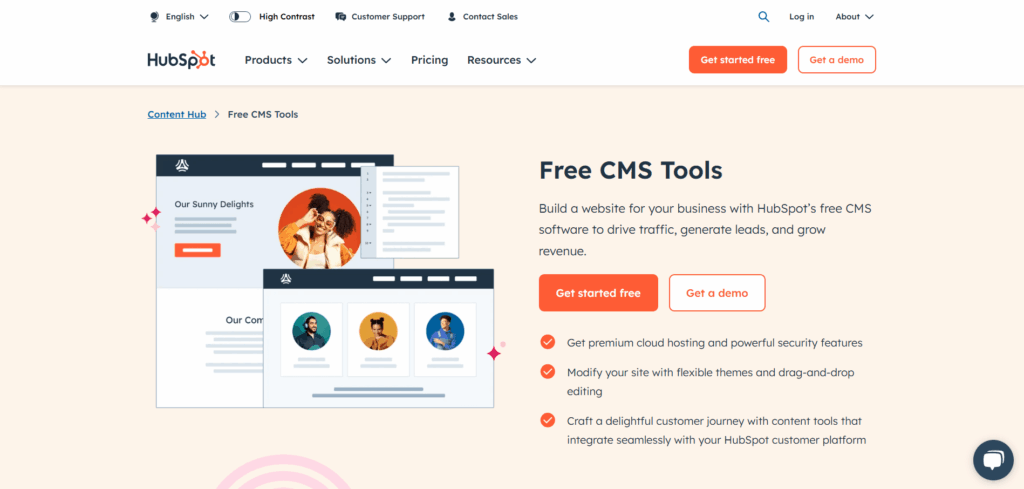
HubSpot CMS is a cloud-based, fully integrated content management system built on top of HubSpot’s powerful CRM and marketing automation platform. It’s designed for businesses that want to create personalized, high-converting websites with built-in marketing and sales tools.
Key Features
- No coding is needed to create beautiful pages
- Every visitor interaction is tied to contact data
- Show different content to different visitors based on behavior or lifecycle stage
- Includes SSL, 24/7 monitoring, and threat detection
- On-page optimization, site performance, and A/B testing
- Forms, email marketing, CTAs, and more—all native
- Easily manage global versions of your site
Compared To WordPress
Pros
- Combines website, email, CRM, and automation in one ecosystem
- No need to manage updates, servers, or plugins
- Dynamic content out of the box
- Fewer third-party tools are needed
Cons
- Pricing is significantly higher than WordPress
- Limited compared to WordPress’s open-source ecosystem
- It’s overkill if you’re only looking to run a simple blog
- Smaller template and extension ecosystem compared to WordPress
Pricing Plans
- There is no free version for CMS, but free CRM and marketing tools are available
- Fully hosted CMS with integrated CRM and marketing features
- Monthly subscription fee based on feature set and business size
Drupal
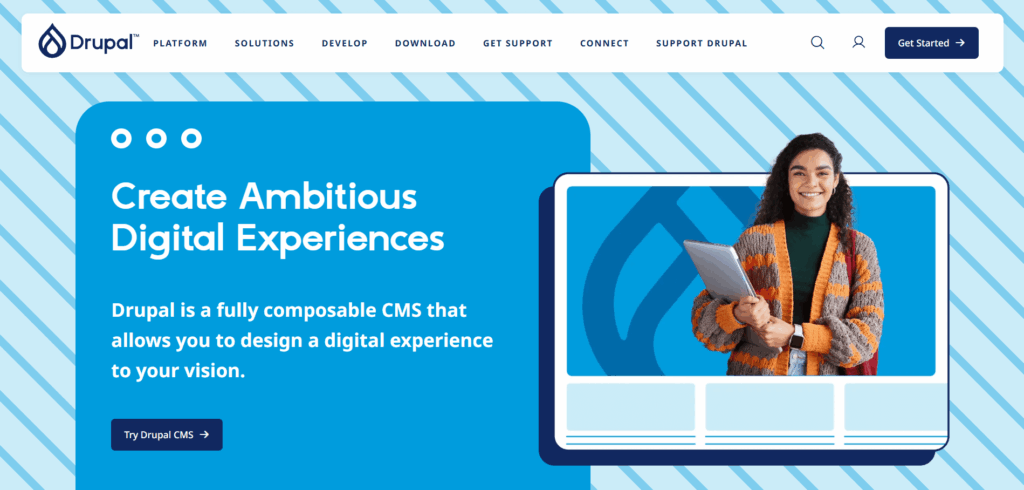
Drupal is an open-source content management system. It is known for its flexibility and scalability. It’s ideal for developers, governments, and large organizations needing custom content structures.
Key Features
- Highly Customizable
- Modular Architecture
- Robust Security
- Multilingual Support
- Developer-Focused
- Advanced Content Workflows
Compared To WordPress
Pros
- Greater Customization Power
- More Secure by Default
- Structured Content Control
- Built-in Multilingual Tools
Cons
- Steep Learning Curve
- Longer Development Time
- Limited Themes Available
- Module Complexity
Pricing Plans
- Free and open-source
- Requires manual hosting, setup, and ongoing maintenance
- Total cost depends on developer fees, hosting providers, and third-party services
Joomla
When comparing WordPress alternatives, consider factors like ease of use, pricing, and features.
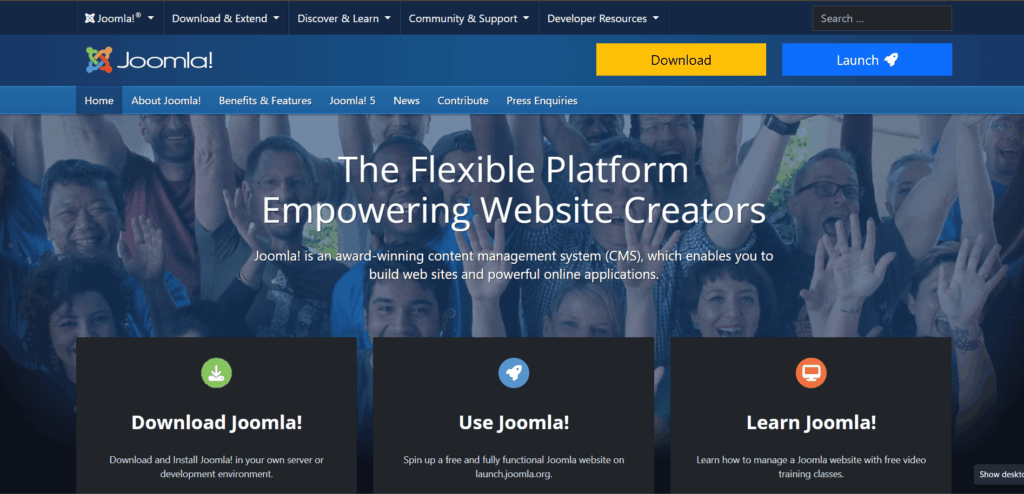
Joomla is a free, open-source CMS positioned between WordPress and Drupal in terms of complexity. It’s suited for more technical users who want control over site structure but don’t need a complete developer framework.
Key Features
- Supports custom fields, templates, and modules
- Fine-grained access control out of the box
- Built-in language support
- Thousands of plugins, components, and modules
- URL rewriting, metadata control, and caching built-in
Compared To WordPress
Pros
- Better User Access Control
- Built-in Multilingual Support
- More Structured Content Options
Cons
- Less Intuitive for Beginners
- Fewer Themes
- Smaller Plugin Ecosystem
Pricing
- Free and open-source
- Self-hosted CMS requiring setup and configuration
- Total cost depends on your hosting provider and any custom development work
Adobe Commerce Magento
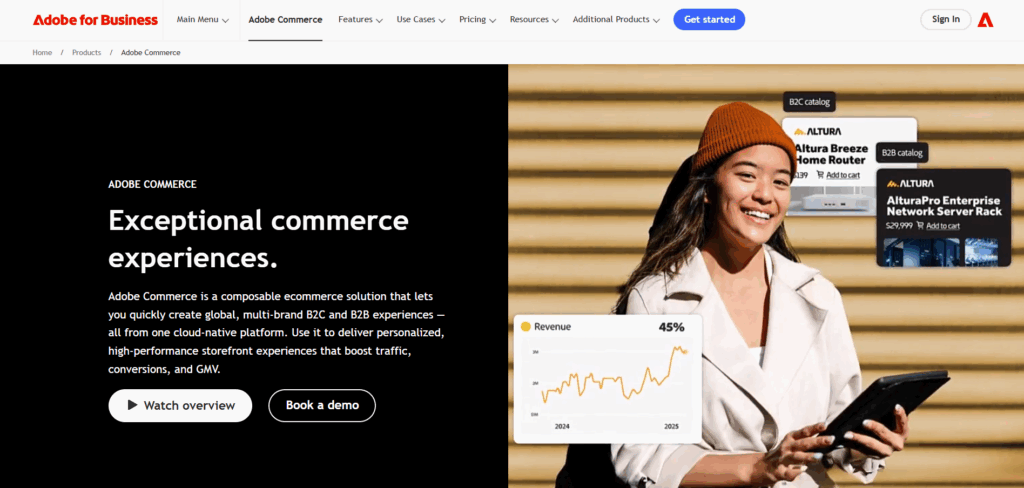
Adobe Commerce, formerly Magento, is an enterprise-grade e-commerce platform ideal for large online retailers that require extensive customization, scalability, and integration flexibility. This is a great Word
Key Features
- Highly scalable with support for multi-store, B2B, and custom pricing
- APIs and extensions for ERP, CRM, and marketing tools
- Complex product types, inventory, shipping, and tax tools
- PCI compliance and secure payment gateways
- Decoupled frontend/backends possible
Compared To WordPress
Pros
- No need for many external plugins
- Suitable for enterprise-level and high-traffic sites
- Fully tailored shopping experiences
Cons
- Hosting, licensing, and development costs are much higher
- Not beginner Setup friendly
- Customizations take time and technical planning
Pricing Plans
- There is no free version of Adobe Commerce Cloud
- Adobe Commerce (on-premises): Starts around $22,000/year
- The Magento Open Source version is free but requires manual setup and hosting setup
Weebly
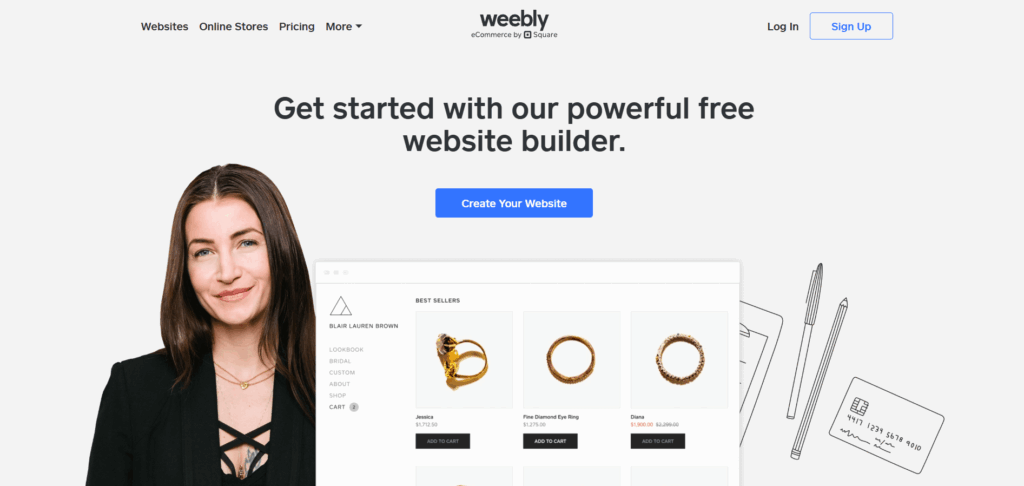
Weebly is a drag-and-drop website builder and a fully hosted WordPress alternative. It is best for small businesses and personal sites. This website builder is more suitable for sites with a higher percentage of content than Wix. This is because Weebly provides more in-depth navigation and unlimited storage
Key Features of Weebly
- Visual editing, no coding required
- Basic product listings, inventory, and Square payments
- Built-in hosting with security features
- Basic email campaign functionality
- Manage your site from iOS/Android
Compared To WordPress
Pros
- True drag-and-drop with minimal learning curve
- Great for small businesses using Square POS
- Launch a basic site in minutes
Cons
- Fewer themes and less customization flexibility
- Fewer integrations and third-party add-ons
- Not suited for complex or high-traffic websites
Pricing Plans
- Free plan available with Weebly branding
- Paid plans range from $10 to $26/month (billed annually)
- Pricing includes hosting, SSL, and eCommerce features
Framer
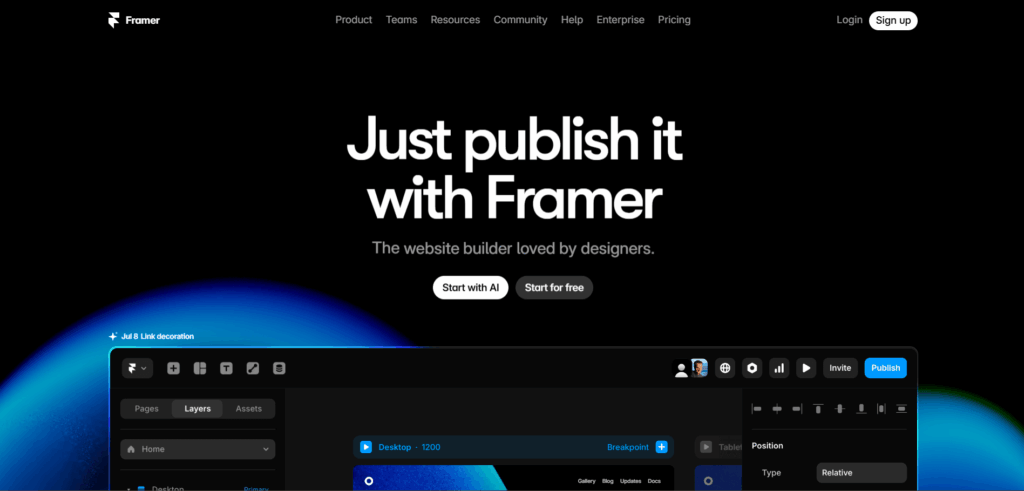
Framer is a design-first website builder tailored to designers and creatives who want to turn prototypes into production-ready sites. This WordPress alternative offers powerful no-code tools with a focus on speed, animation, and aesthetics.
Key Features
- Build in a canvas-like editor with total visual control
- Fast-Loading Static Sites
- Rich motion design and hover states built-in
- Free SSL, global CDN, and fast publishing
- Lightweight CMS for content updates
- Add custom React components if needed
Compared To WordPress
Pros
- Pixel-perfect control without needing a theme
- Static sites load faster than traditional WordPress sites
- Ideal for designers, developers, and creative portfolios
Cons
- Not Suitable for Blogs or eCommerce
- Fewer extensions and integrations than WordPress
- More design-oriented than content-oriented
Pricing Plan
- Free version available with Framer branding
- Paid plans start at $5/month for personal sites, and $20+/month for business features
- All plans include hosting, SSL, SEO optimization, and custom domain support
Bonus Alternative to WordPress: WordPress.com
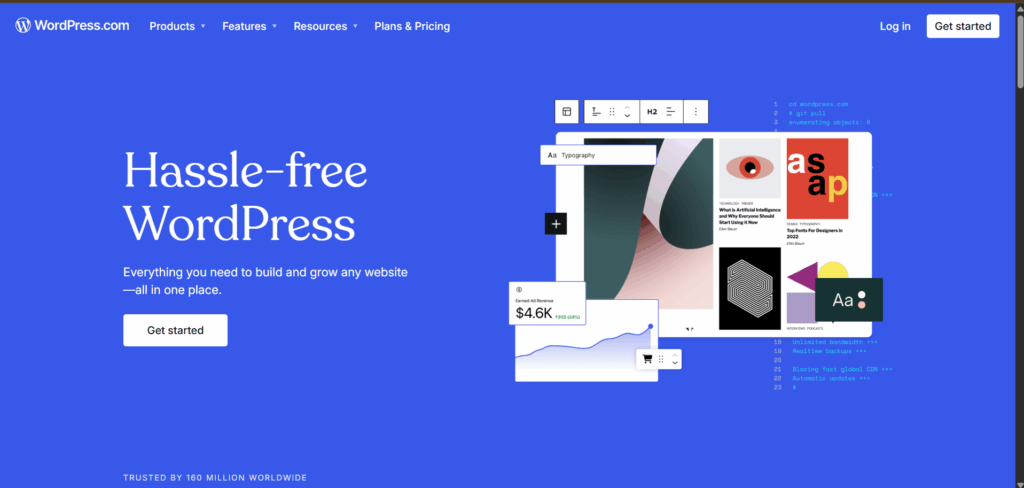
WordPress.com is the easiest WordPress alternative which is built for users who want to create a blog or website without dealing with manual setup, hosting, or maintenance. Unlike WordPress.org, WordPress.com takes care of all the technicalities of hosting a site.
Key Features
- Fully Managed Hosting: No need to install or maintain software, themes, or plugins manually
- Built-in Blog Platform: Powerful and intuitive content editor with media support
- Free and Premium Themes: Easily customize your website with a visual editor
- Plugin Support (on paid plans): Add functionality like SEO, analytics, eCommerce, and more
- Security & Backups Included: Automatic updates, daily backups, and malware scanning
- Built-in Stats and Marketing Tools: Track performance, SEO, and connect to social media
- eCommerce Ready: Sell digital or physical products using WooCommerce
Compared To WordPress
Pros
- Simpler Setup
- Managed Security and Backups
- Beginner-Friendly
- All-in-One Dashboard
Cons
- Limited Customization on Free Plan
- Higher Costs for Advanced Features
- Less Ownership & Flexibility
- Subdomain on Free Plan
Pricing Plan
- Free version available with WordPress.com branding and subdomain
- Paid plans unlock custom domains, more storage, plugin access, and monetization tools
- All plans include hosting, SSL security, and basic SEO tools
LoginPress – Best Plugin for WordPress Login Customization
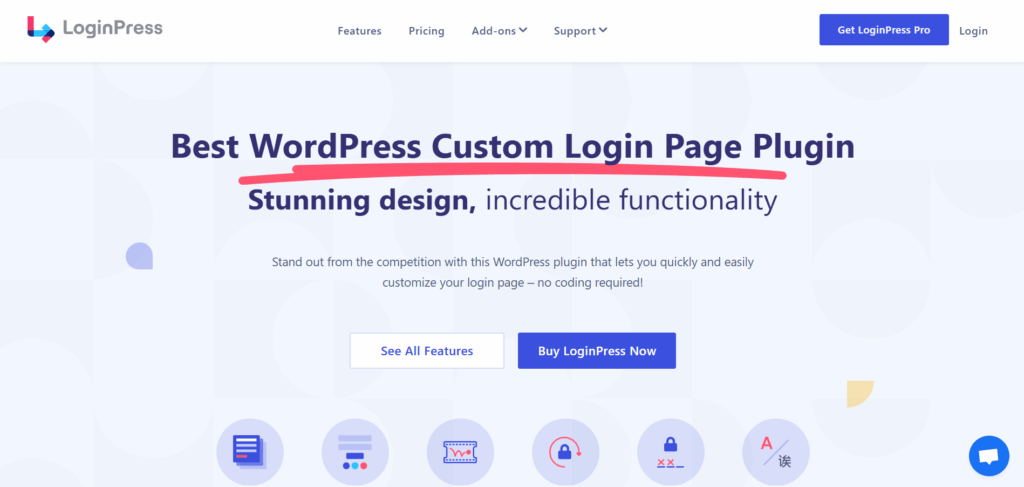
If you want to completely transform your boring default WordPress login page to make it more attractive and customized, engraved according to your brand, then LoginPress is the perfect all-in-one solution for you.
With its intuitive, non-technical drag-and-drop interface and real-time live preview, LoginPress enables you to customize your login form, logo, and background. Best of all, you can customize your login page without writing a single line of code.
So, whether you’re building client sites or improving user engagement on your own, LoginPress constructs your login page to be both functional and visually impressive.
This lightweight plugin is secure and fully compatible with major WordPress themes and plugins, making it a must-have for any WordPress site.
Analytify’s Dashboard – Smart & Simple Analytics for WordPress
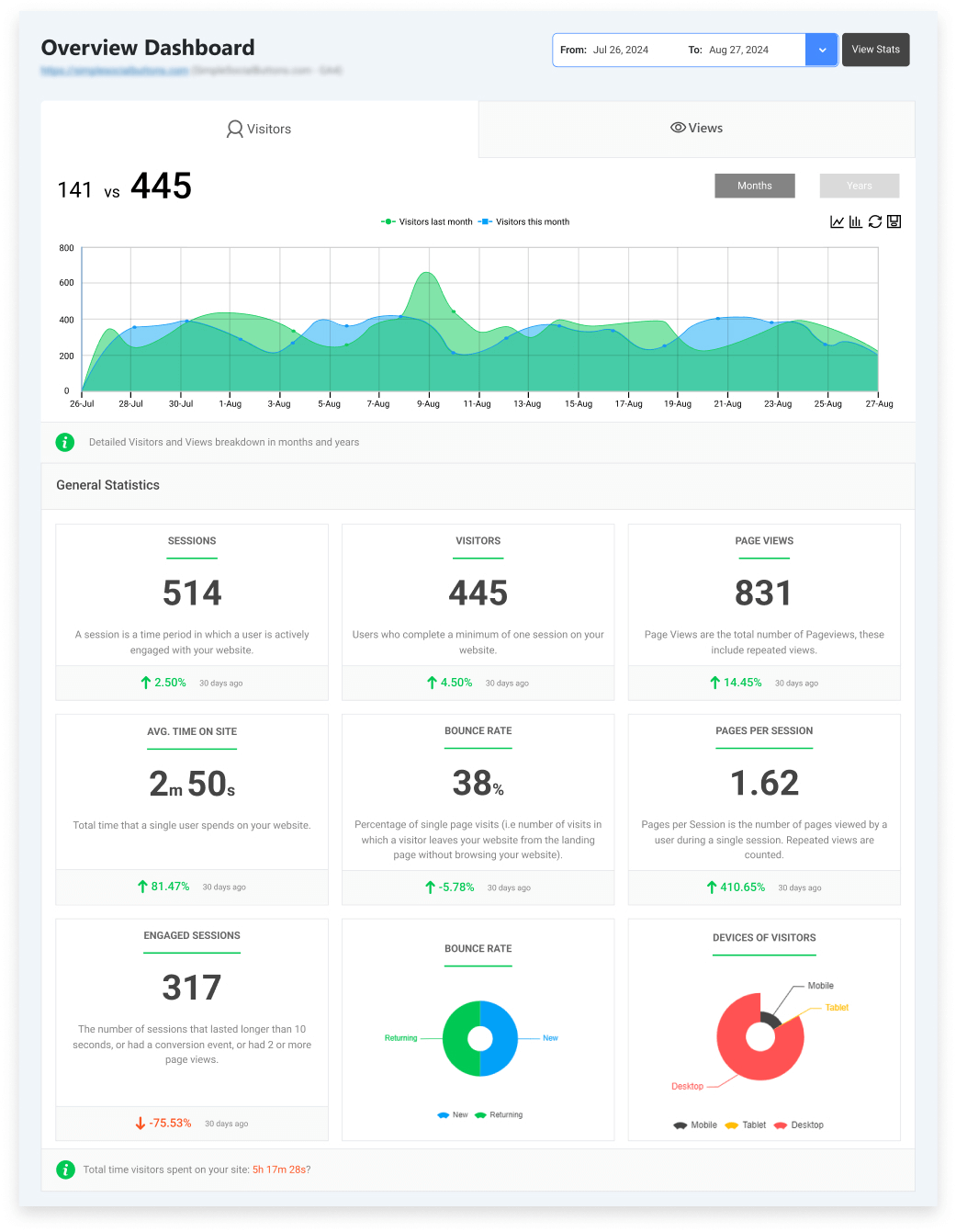
Analytify is a GA4 WordPress plugin that brings your Google Analytics data right inside WordPress in a user-friendly and easy-to-understand format. With captivating graphs and real-time stats, you can quickly monitor site traffic, top pages, and much more. All this is available to you on your WordPress Analytify dashboard.
WordPress Alternatives FAQs
Is WordPress still relevant?
Yes. WordPress remains highly relevant in 2025. It powers over 40% of websites thanks to its flexible plugin ecosystem and customization options. However, users often look elsewhere when they need simpler, more secure, or niche-focused solutions like eCommerce, enterprise, or design-centered platforms.
Why do people search for WordPress alternatives?
Many users consider alternatives to WordPress because it can be overly complex for small sites and is prone to security issues if not maintained properly. Alternatives offer benefits like simplicity, improved performance, better built-in features, or stronger security, depending on your needs.
Is there a better platform than WordPress for beginners?
For beginners seeking ease-of-use alternatives to WordPress that require minimal technical setup, platforms like Wix, Weebly, and Squarespace are often excellent choices. These offer intuitive visual editors, hosting, and maintenance all in one, without the need for plugins or server management.
Final Thoughts
Deciding on which platform to choose while building a website depends on your specific needs and technical requirements. For instance, you could be a solo writer who needs a minimal, low-effort, content-focused blog; Medium or Ghost offers simplicity without the extra noise.
However, it’s essential to acknowledge that WordPress remains a significant leader in flexibility, ownership, and long-term growth potential. WordPress gives you access to thousands of themes and plugins and control over both design and functionality
If you’re still unsure, check out our detailed guide on Why Use WordPress? to understand the full benefits and flexibility it offers for all types of websites.
The WordPress plugin LoginPress allows you to personalize and secure your login experience effectively. At the same time, Analytify, a Google Analytics plugin, makes it easier for you to track your website performance. Analytify uses real-time Google Analytics right from your WordPress admin dashboard. These WordPress plugins provide you with a level of control and flexibility that would enhance your site’s security as well as performance.
Key Takeaways:
- All-rounder: WordPress remains the most versatile CMS, offering extensive customization, powerful plugin support, and a robust community.
- Ease of use: Builders like Wix, Squarespace, and Weebly are best for beginners who want quick results.
- Blogging-first: Ghost and Medium are ideal if writing and publishing are your primary focus.
- Enterprise and eCommerce: Drupal, Joomla, Adobe Commerce, and Shopify cater to advanced and high-scale needs.
- Design-focused: Framer is perfect for creative professionals who prioritize visual storytelling.
More resources that you may want to explore:
Now we’d love to hear from you. What are the best WordPress alternatives that you have found most helpful? Share your experience below!
Choosing among the various WordPress alternatives can depend on your specific needs and preferences.



