
WordPress WooCommerce Tutorial (10 Step Easy Setup Guide)
Do you want to know how to set up a WordPress WooCommerce store? If yes, you’ve landed on the right WooCommerce tutorial.
We'll cover everything from installing the WooCommerce plugin to configuring your store settings, adding products, and setting up payment and shipping options. By the end of this article, you'll have all the information you need to launch your online store using WooCommerce.
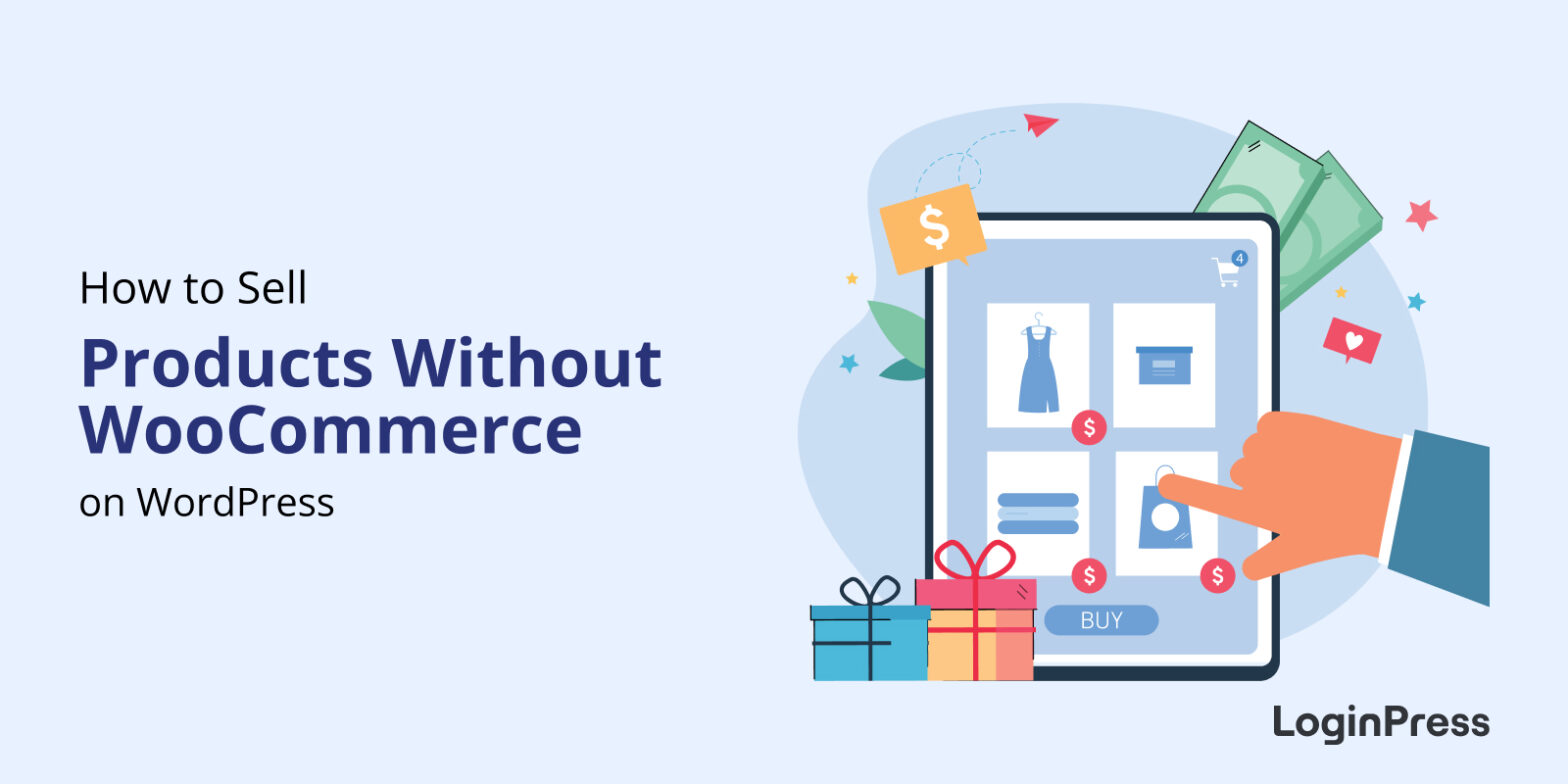
How to Sell on WordPress Without WooCommerce (2025)
Do you want to know how to sell on WordPress Without WooCommerce? If it’s a yes, you’ll get your answer here!
Suppose you’re a small online store or a nonprofit with a few items to sell for your fundraising needs where you might feel WooCommerce would be a complex and resource-draining option.

11 Best Mailchimp Alternatives 2025
Do you want the best Mailchimp alternatives for small businesses? If yes, you’ve landed on the right page!
Mailchimp is a cloud-based marketing automation platform. There can be several reasons why a business or individual may consider alternatives to Mailchimp, including cost, features, user Interface, deliverability, and privacy concerns.

How to Monitor and Analyze WordPress User Login Activity
Have you ever wondered what's going on behind the scenes of your WordPress site? Whether detecting brute-force login attempts or keeping tabs on contributors' edits, having insights into WordPress user login activity is very important.
However, out of the box, WordPress doesn't provide a built-in activity monitor. This is where WordPress activity log plugins jump in.

How to White Label WordPress Login Page Using LoginPress (2025)
Do you want a white label WordPress login page? If yes, we’ve got you covered!
The WordPress login page is the first thing users interact with on your website. So, you shouldn’t overlook the golden opportunity to reinforce your brand identity via your login page simply by white labeling it.

How to Set up Custom WordPress Login Credentials in 2025
Do you want to set up custom WordPress login credentials? If yes, you are exactly where you are meant to be.
By default, WordPress provides a standard login screen where users can access the WordPress dashboard using a username and password. However, for security purposes, it is advisable to set up custom login credentials, such as a username and password.

2025 WordPress Black Friday and Cyber Monday Deals
Looking for great discounts on WordPress themes, plugins, and hosting?
The 2025 WordPress Black Friday and Cyber Monday Deals offer great discounts on themes, plugins, hosting, and more. Whether you're a developer or new to WordPress, this is your chance to get awesome products at lower prices.
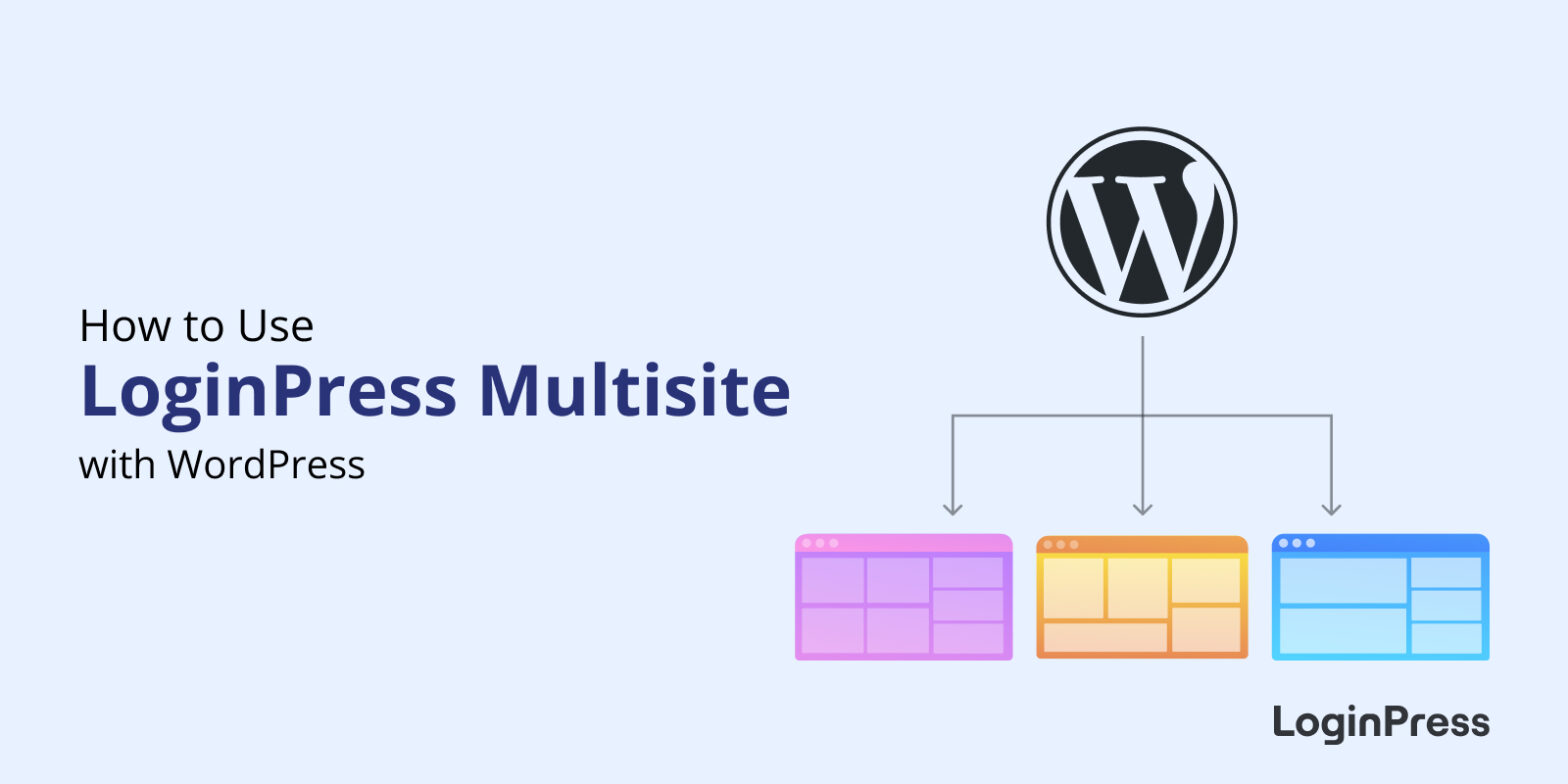
How to Use LoginPress with WordPress Multisite in 2025
Are you looking for a simple way to customize the login page of your WordPress multisite network? If yes, you've landed on the right page!
A WordPress Multisite network consists of subsites. You may want to customize the default login page for each site. Managing login pages for each subsite can be a challenge.

How to Fix reCAPTCHA Not Working in WordPress (2025)
Is the reCAPTCHA not working on your WordPress website? If yes, you can get the answer on fixing it here!
Google offers reCAPTCHA, a CAPTCHA-like system, to help you protect your website from spam or abuse. It is like a shield to your website that protects you against “bots” and other malicious software.

Best WordPress SMTP Plugins in 2025
Are you looking for the best WordPress SMTP plugins for your site? Your search ends here because we've got you covered.
WordPress is one of the most popular content management systems (CMS) that relies on its default mail function. The default WordPress mailing system encounters some sending and delivery problems.