11 Best WordPress Events Plugins (2025)
Are you looking for the best WordPress events plugins for your site? If so, we understand your needs and have the perfect solutions.
Planning and managing events can be difficult, especially when you’ve to coordinate various aspects such as scheduling, ticketing, and attendee communication.
This is where WordPress events plugins come forward to simplify event management.
In this article, we’ve curated a list of the 11 best WordPress events plugins to help you run your events smoothly.
Best WordPress Events Plugins (Pricing Comparison)
Look at the pricing comparison table of the best WordPress events plugins for a quick summary.
| Plugins | Pricing | Free Options |
|---|---|---|
| The Events Calendar | $199 (3-site License) | ✓ |
| Events Manager | $89/ year | ✓ |
| EventOn | $29 (Single End Product) | ✓ |
| Amelia | $49 (1 domain) | ✓ |
| Timely All-in-One Events Calendar | – | ✓ |
| Event Organiser | $63.92 (1 Site) | ✓ |
| Latepoint | $49/ year | ✓ |
| WP Event Manager | $99/ year | ✓ |
| My Calendar | $69/ year | ✓ |
| Enetin | $132 (one-time payment) | ✓ |
| Trickeria | $49/ year | ✓ |
What are WordPress Events Plugins?
WordPress events plugins are designed to help you add events in a calendar format to your site. It allows visitors to view your upcoming events at a glance.
These plugins offer a range of features that simplify various aspects of event organization, including:
- Scheduling: The events plugins enable you to schedule events with details, such as date, time, location, and description.
- Ticketing & Registration: You can easily handle ticket sales and event registration via popular payment gateways, i.e., PayPal, Stripe, or WooCommerce.
- Attendee Communication: You can communicate with attendees through email notifications.
These plugins are essential for businesses, educational institutions, and anyone looking to organize events. You can add an event plugin to your site to enhance user engagement, improve event planning, and ensure a seamless experience for your attendees.
11 Best WordPress Events Plugins
1. The Events Calendar
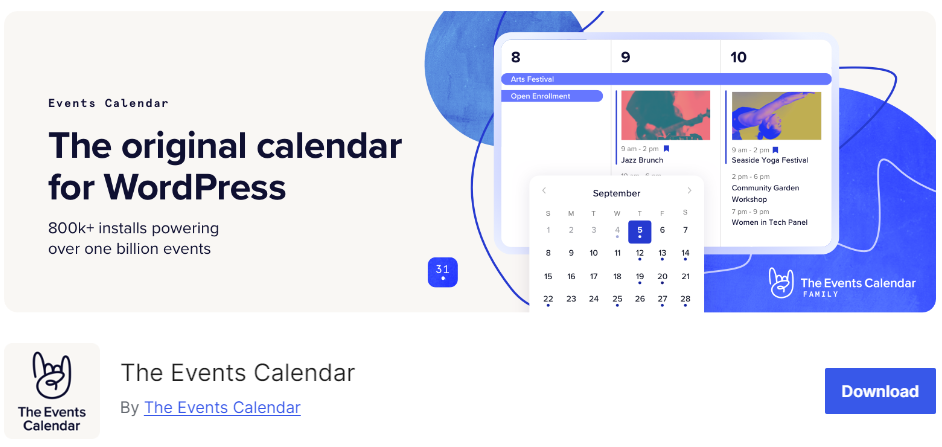
Ratings: 4.5/ 5- Stars
Active installations: 700,000+
The Event Calendar is one of the best WordPress events plugins that lets you create and manage an events calendar on your WordPress site.
With this plugin, you can easily set details against your events, such as:
- Start and End Date
- Start and End Time
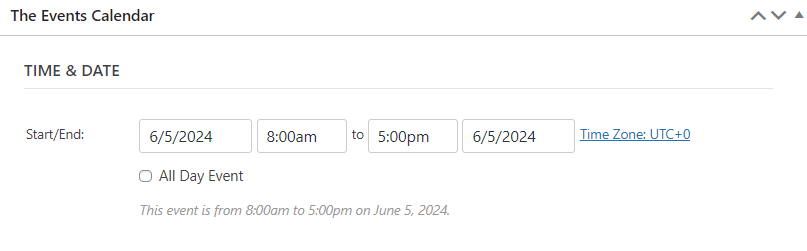
Other than this, it allows the users to add complete location details for the events, including:
- Venue Name
- Address
- City
- Country
… and more.
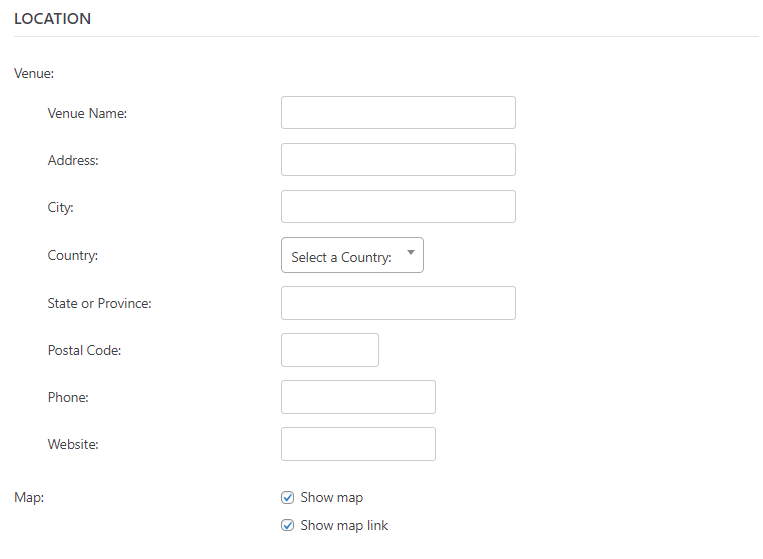
There are more options to add organizer details, i.e., organizer name, phone, website, etc.
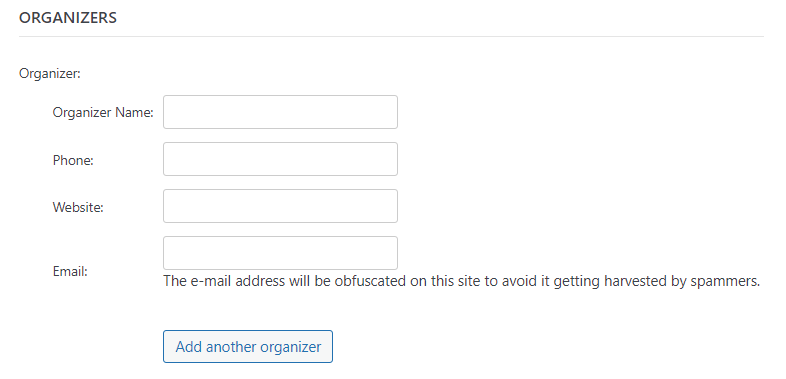
Features:
- Event Creation: The plugin lets you create multiple events in no time.
- Calendar Month View: It offers a calendar month view option with tooltips that help you see upcoming events.
- Events Highlighting Options: The plugin lets you highlight your events with multiple views, i.e., list view, day view, week view, photo view, and more.
- Customizable Calendar: With this plugin, you can customize your calendar to make it look how you want it.
Pricing:
The core plugin is free. The premium version starts at $199 (3-site License).
2. Events Manager
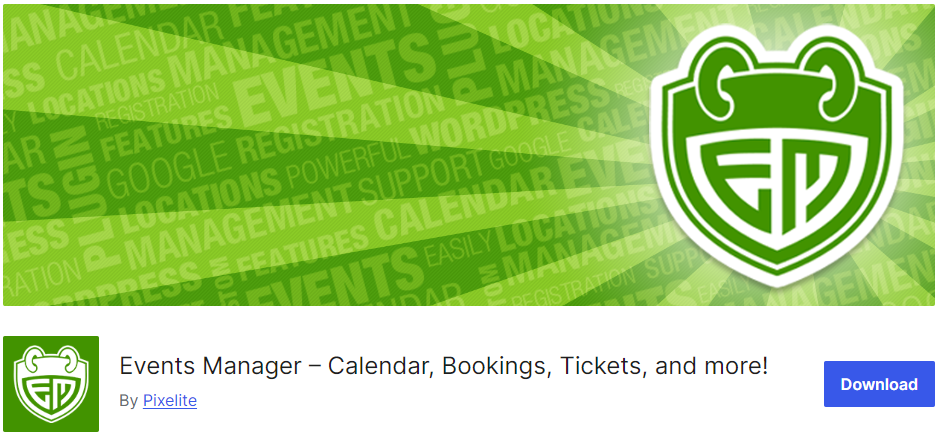
Ratings: 4/ 5- Stars
Active installations: 90,000+
Events Manager, a WordPress event plugin, is designed to make event calendar, bookings, and registration management even more easy.
It offers general settings to configure and make changes to your events, such as:
- Enable Timezone Support
- Event Status, i.e., Cancelled
- Default Timezone
- Recurrence
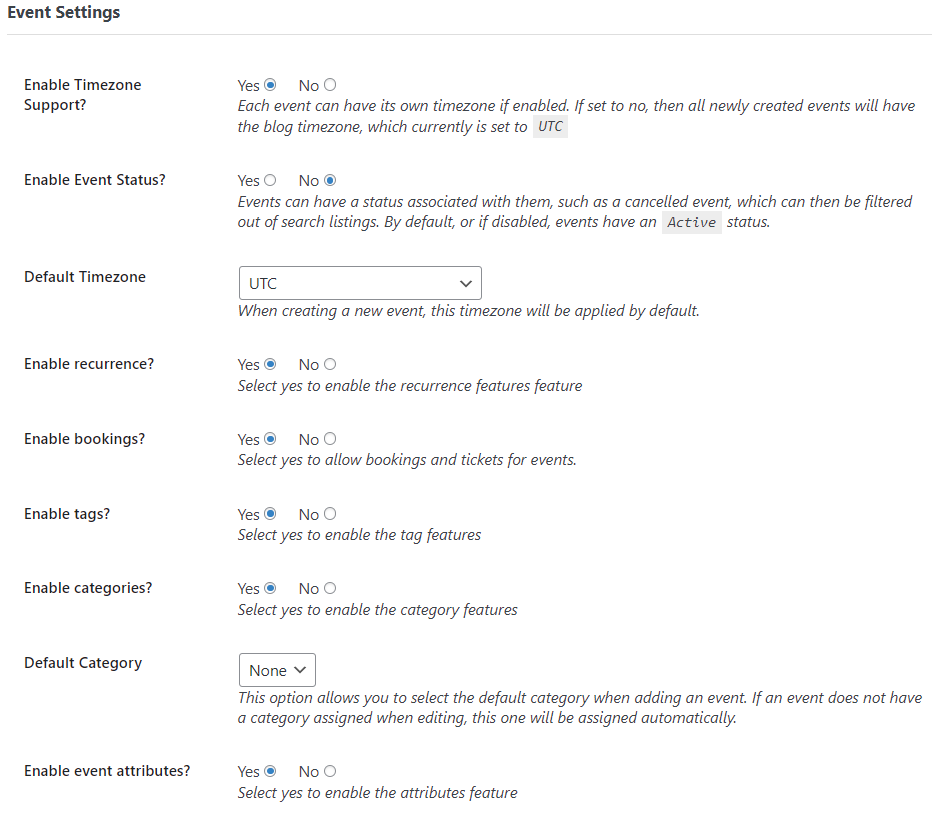
You can add location information against your events, such as:
- Enable/ Disable Location
- Location Type
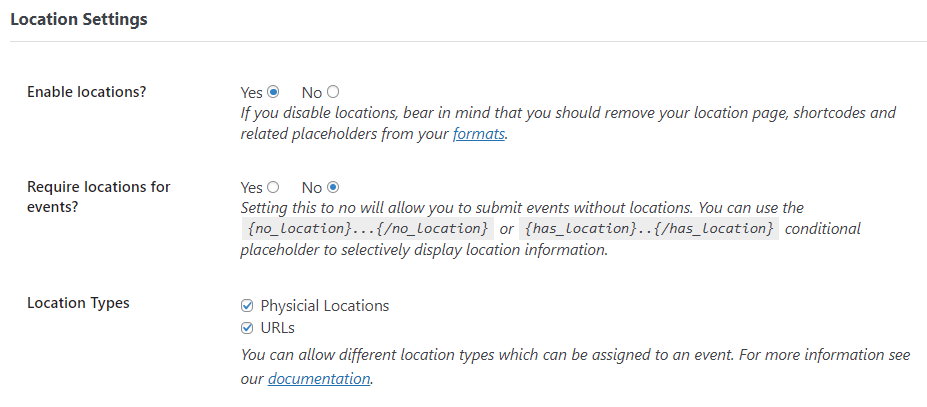
Other than this, you can make changes to the images added to your site regarding your events, such as:
- Customizing the width
- Customizing height
- Customizing size
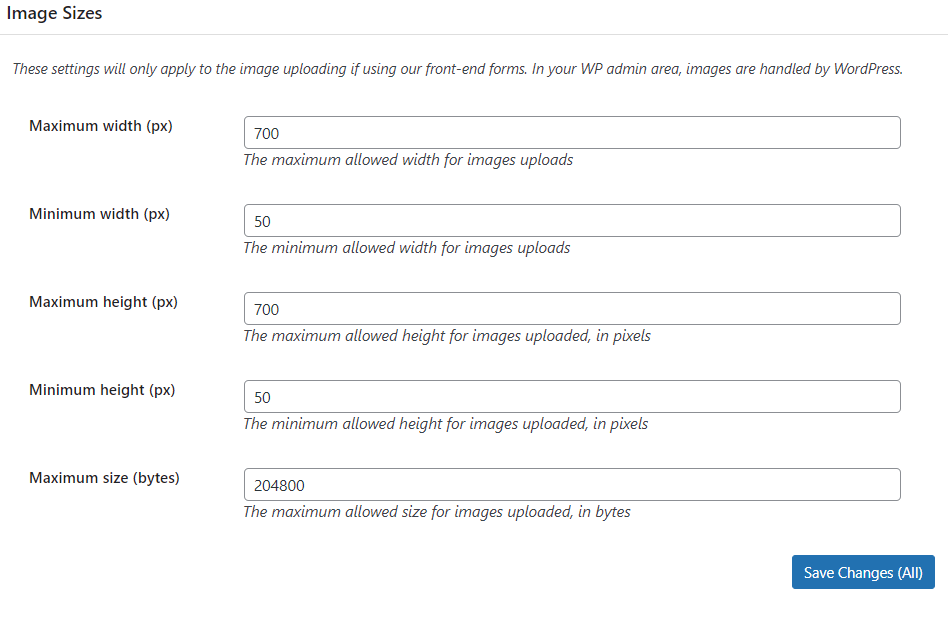
Features:
- Recurring Events: You can easily create recurring events for your site.
- Event Bookings: The plugin offers options to customize bookings according to your requirements, such as adding tax, generating PDF tickets and Invoices, and more.
- Payment Methods: It supports multiple payment platforms, including PayPal, Stripe, Authorized.net, etc.
- Automation: You can add automation to multiple actions, such as event start time, booking time, booking status changes, and more.
Pricing:
The core plugin is free. The premium version starts at $89/ year.
3. EventOn
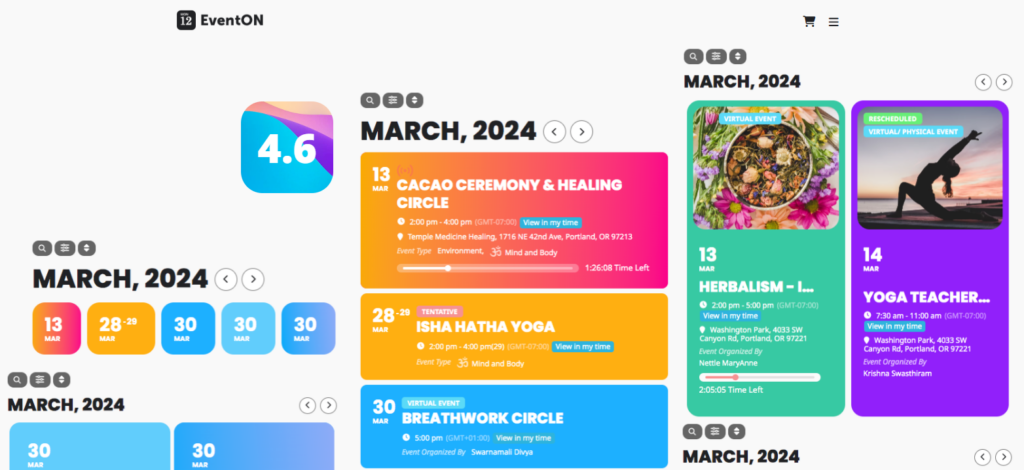
Ratings: 4.5/ 5- Stars
Active installations: 62,000+
EventON, one of the top WordPress event plugins, is designed with your ease of use in mind. It simplifies managing multiple events on your WordPress site, empowering you to handle them efficiently.
With this plugin, you get multiple options to customize event tiles and extensive calendar layout. It helps you present events in a modern and engaging manner.
You can add related events to your site. These are important in helping users find events they are interested in.
Features:
- Unlimited Event Images: The plugin lets you add unlimited event images to your site.
- Social Share: It offers a social share feature to help you share your events across multiple social platforms to increase user reach.
- Location Images: The plugin lets you add multiple location images against an event.
- Responsiveness: It ensures a responsive design for your events, maintaining a seamless experience for your audience.
Pricing:
The plugin is available at $29 (Single End Product).
4. Amelia
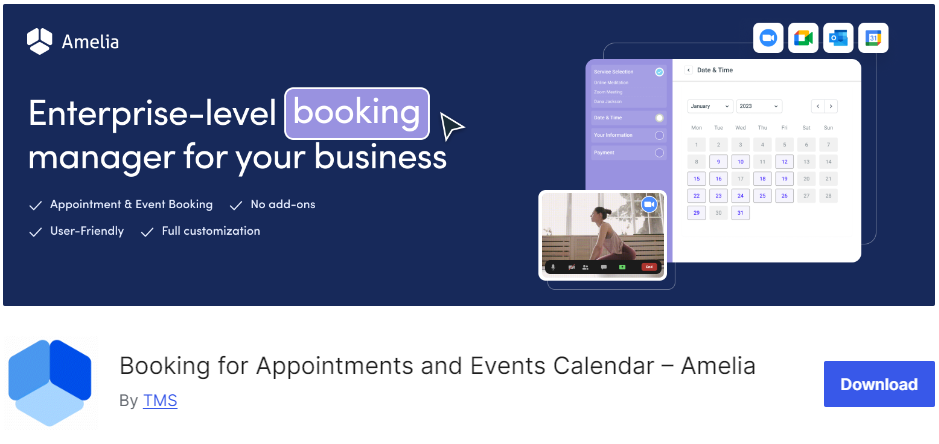
Ratings: 4.5/ 5- Stars
Active installations: 60,000+
Amelia is one of the best WordPress events plugins designed to streamline appointment and event booking processes for businesses of all sizes.
It offers a user-friendly interface that helps you easily add events to your site. You can easily add details against your event, such as:
- Event Name
- Event Dates
- Event Time
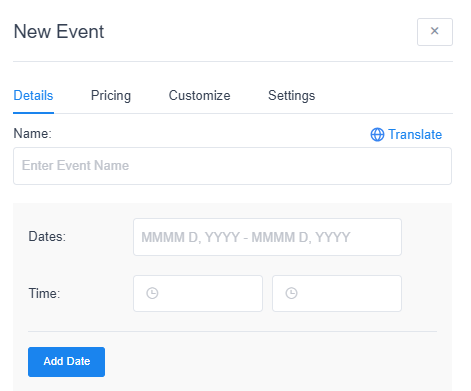
In addition, you can add price and maximum allowed spots for your events,
See the image below:
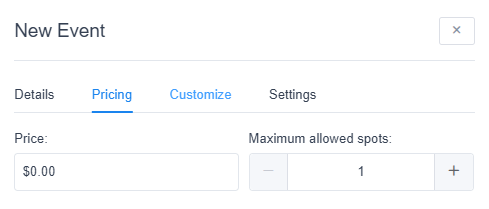
Features:
- Customization Options: The plugin lets you customize your events in terms of event image thumbnails and colors.
- Track Bookings: You can easily track your event bookings using this plugin.
- Contact Us Option: The plugin enables you to add a Contact Us option within your events.
Pricing:
The core plugin is free. The premium version is available at $49 (1 domain).
5. Timely All-in-One Events Calendar
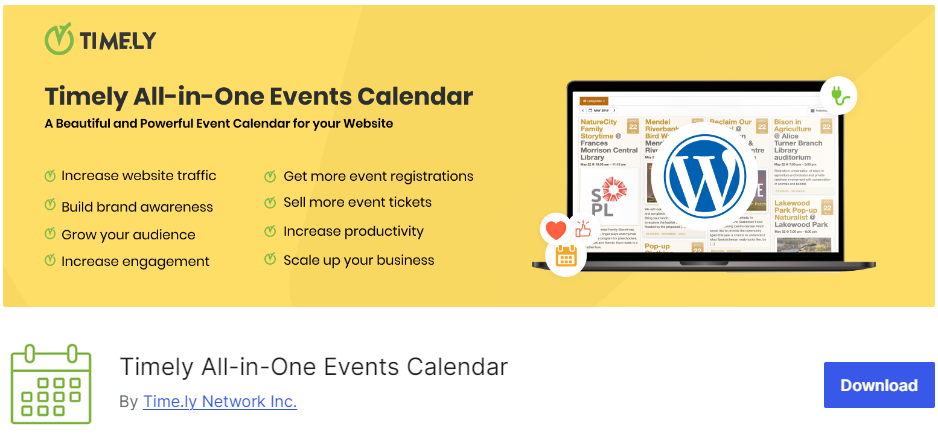
Ratings: 4/ 5- Stars
Active installations: 60,000+
Timely All-in-One Event Calendar is a versatile and feature-rich WordPress event plugin. It is designed to cater to all your event management needs.
With this plugin, you can add stunning event calendars to your site. You can add dates, images, and descriptions for an event.
See the image below:
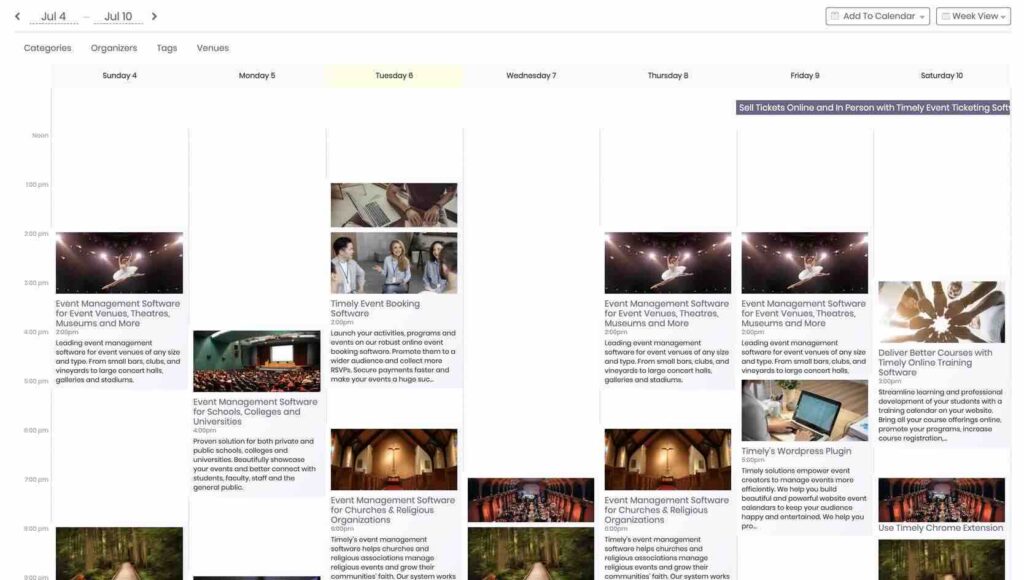
The plugin makes it easy to add multiple calendars to your site.
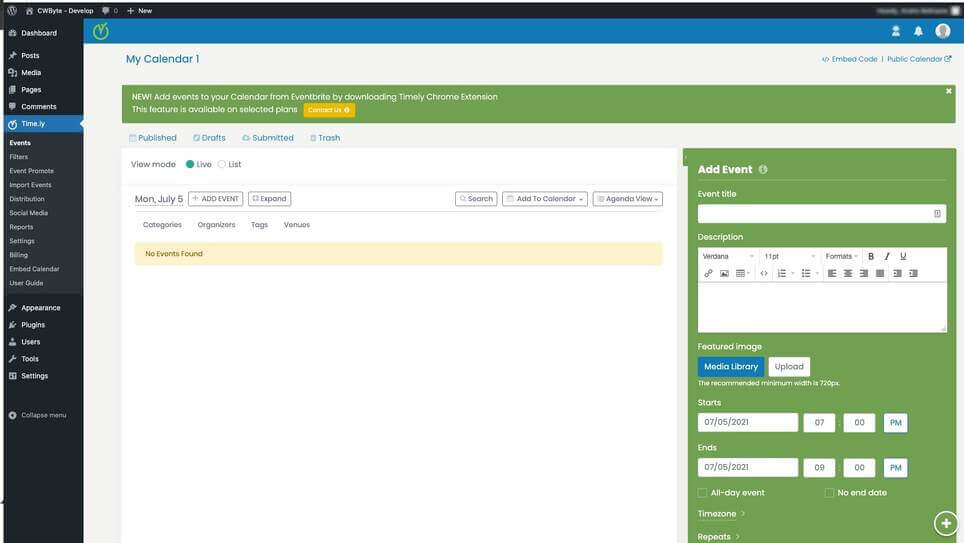
In addition, you can add multiple categories to your events.
See the image below:
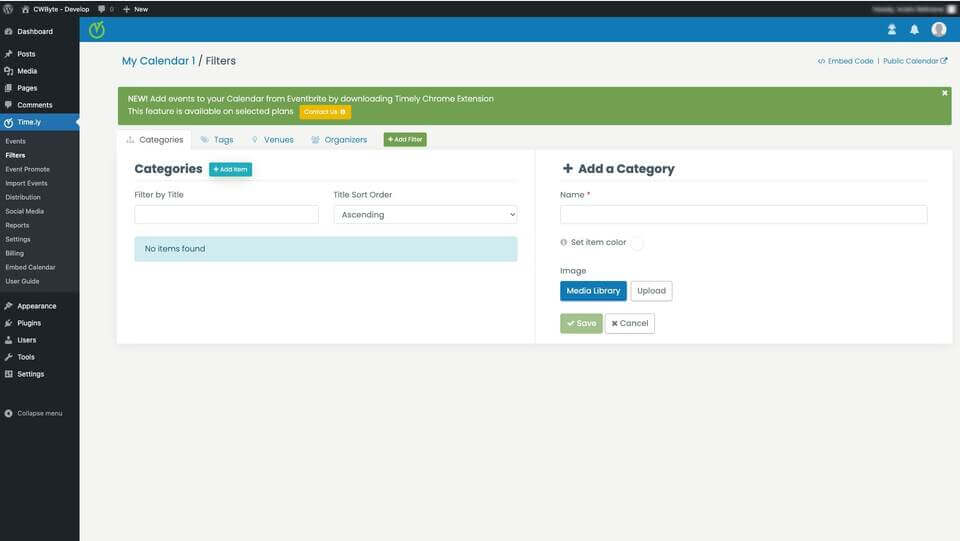
Features:
- Multiple Themes: The plugin offers various calendar themes for you. You can select the one that perfectly matches your site.
- Customization Options: You can customize your theme in colors and fonts to personalize your calendar.
- Multiple Views: The plugin lets you display your public calendar on the week, month, or agenda views.
- Multiple Event Types: It lets you create in-person, virtual, and hybrid events.
- Media Library: It provides a Media library to facilitate your media upload.
Pricing:
Free.
6. Event Organiser
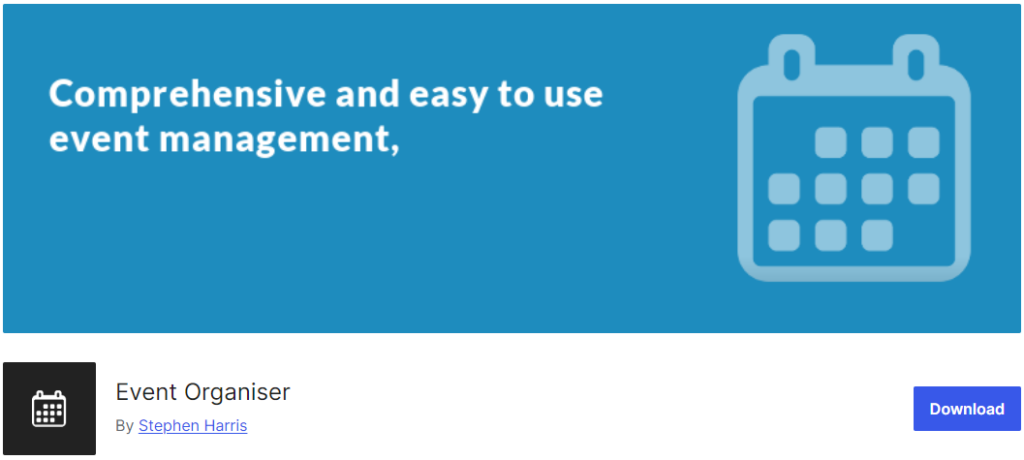
Ratings: 4.5/ 5- Stars
Active installations: 30,000+
Event Organiser is another handy WordPress event plugin. It helps site owners and administrators streamline the event management process.
With its extensive range of features and intuitive interface, you can quickly add events to your site.
See the image below:
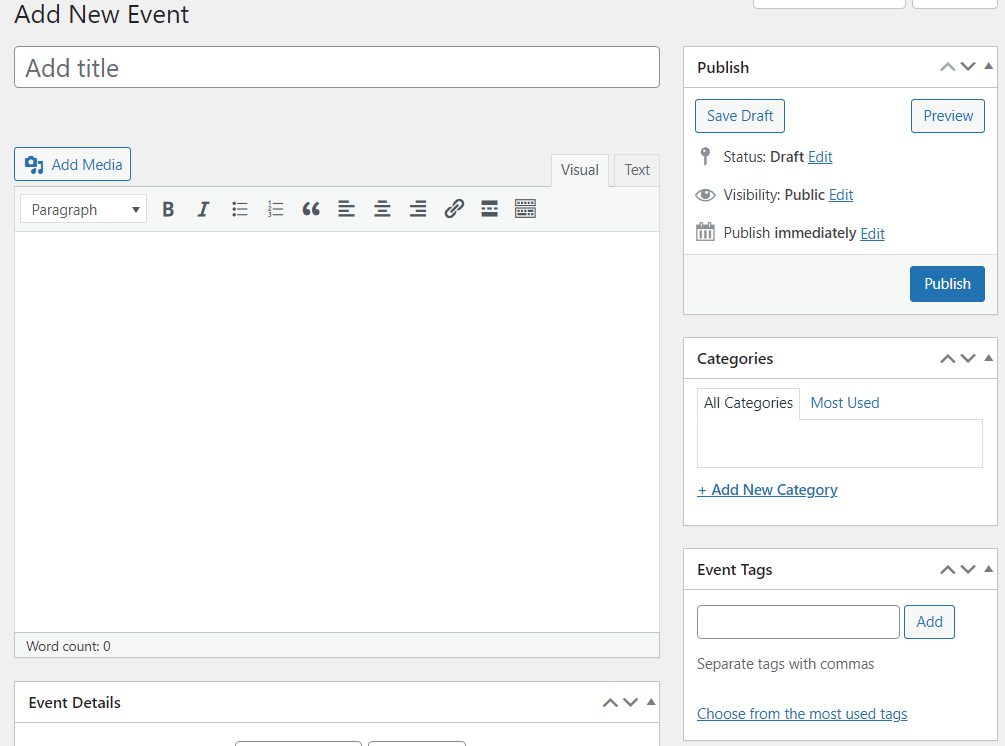
The plugin lets you set event details for an event, such as:
- Start Date/ Time
- End Date/ Time
- Recurrence
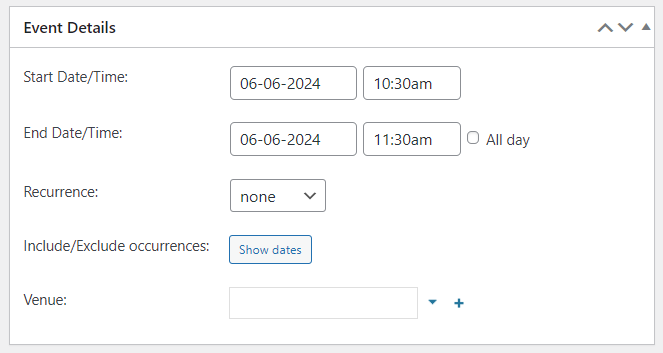
You can add venue details, i.e., Address, city, state, country, etc.
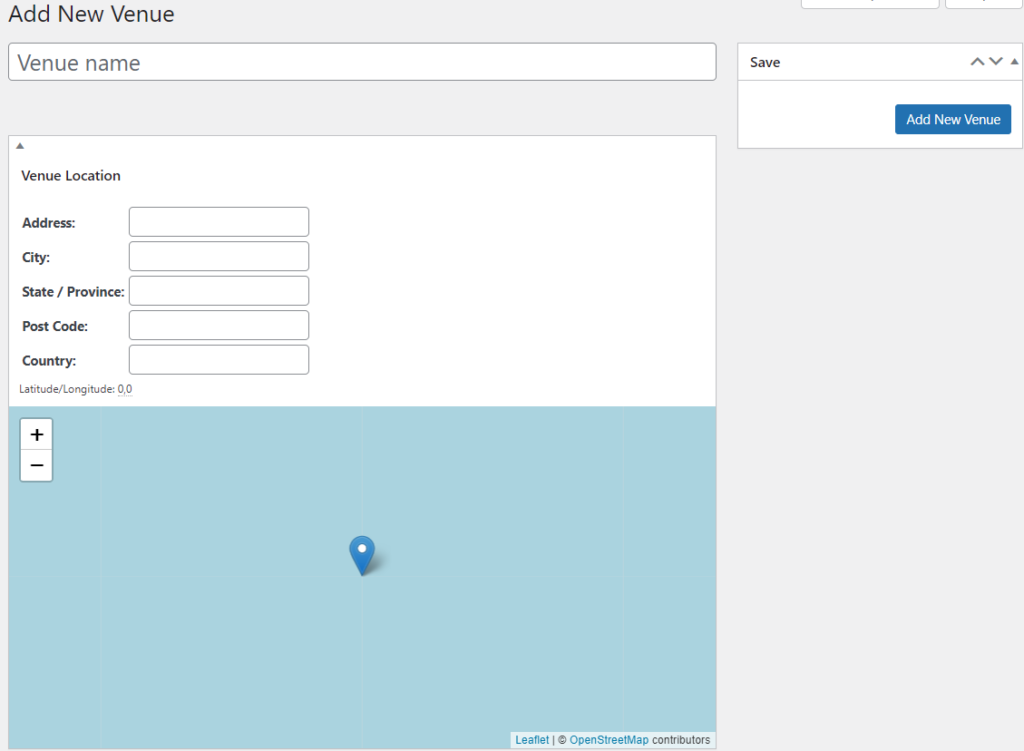
You can present upcoming events in a fine calendar form.
See the image below:
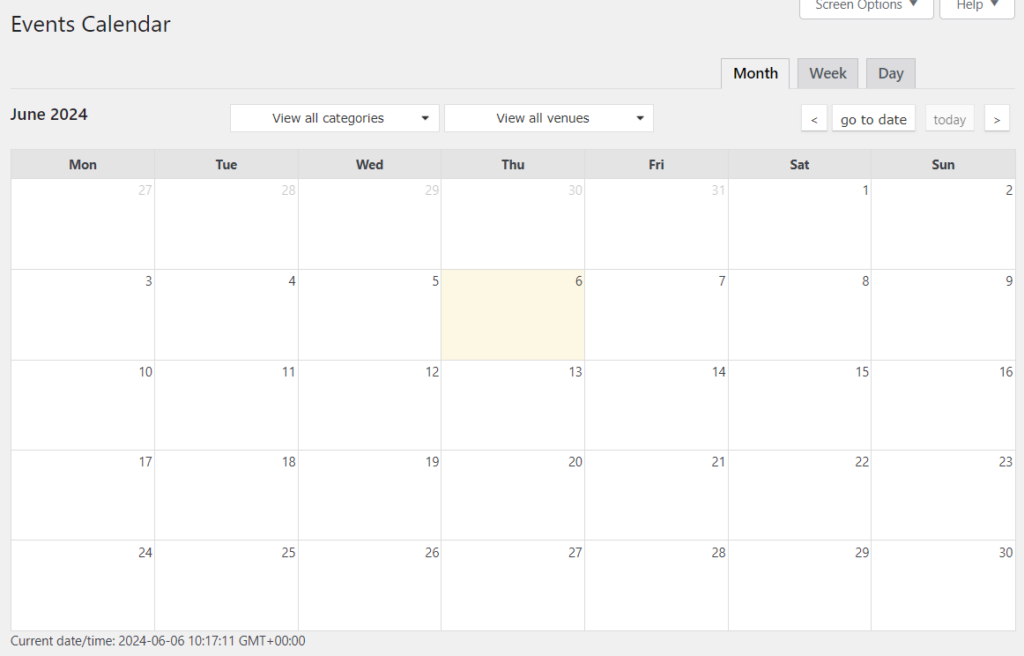
Features:
- Multiple Events: You can create one-time or recurring events.
- Widgets: The plugin offers several useful widgets for you, including calendar widget, event ist widget, etc.
- Shortcodes: It offers multiple shortcodes that let you add a Calendar, Event List, Event Agenda, and Venue map to your site.
Pricing:
The core plugin is free. The premium version starts at $63.92 (1 Site).
7. Latepoint
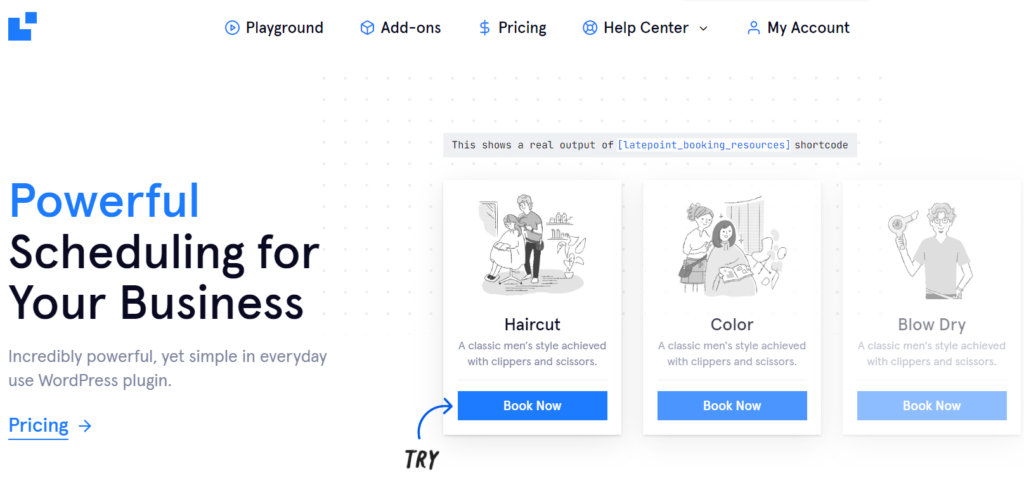
Ratings: 4.5/ 5- Stars
Active installations: 21,000+
LatePoint, a WordPress events plugin, is designed for WordPress. It makes it easy for businesses to manage bookings and streamline customer interactions.
Its clean and user-friendly dashboard offers a seamless experience for both administrators and clients.
It lets you easily create an agent for your site. These agents can access a separate dashboard, where they can be in charge of appointments, customers, and their work schedules.
See the image below:
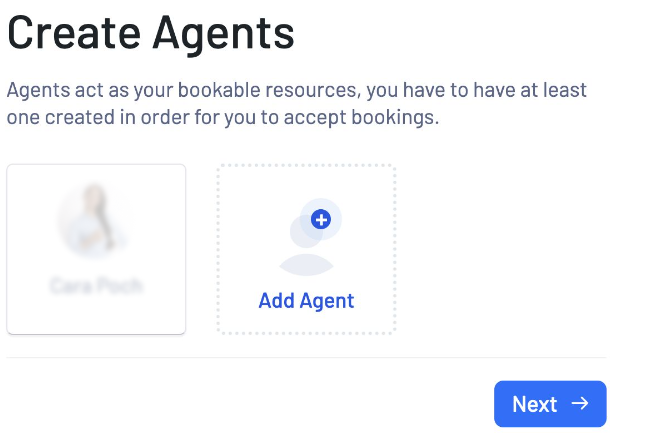
Other than adding an agent, you can display the availability of the locations, agents, and services.
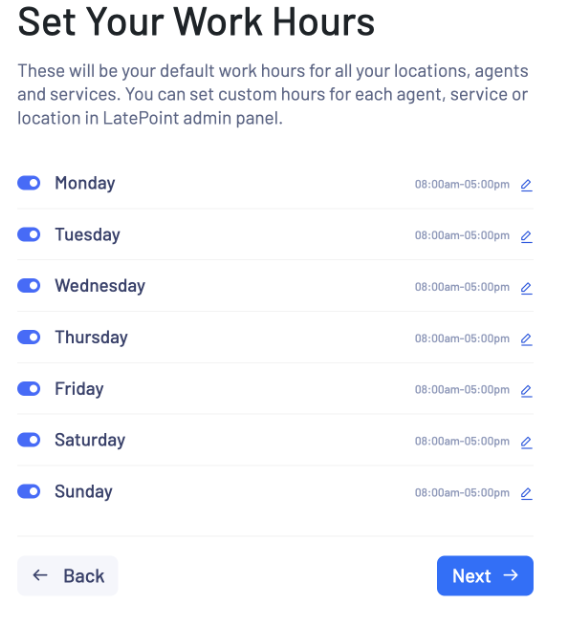
It offers an Agent Selection screen, where visitors can select a session based on the agent’s availability.
This process lets you choose a specific day and see the available time slots.
See the image below:
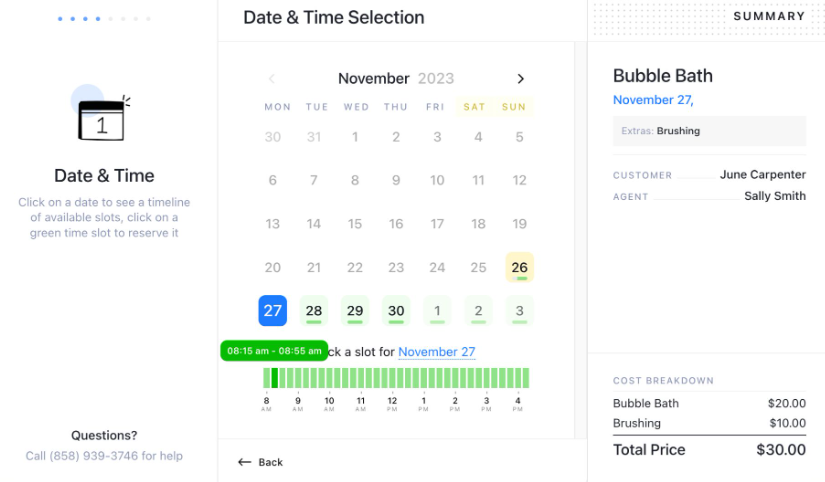
Features:
- User-friendly Interface: Latepoint has a user-friendly interface that makes it best for users of any level of expertise.
- Mobile-friendly: It is responsive, displaying your calendar in a way that fits every screen size.
- Multiple Payment Gateways: The plugin sports various payment gateways, i.e., Stripe.
- Group Booking Support: It allows users to go for group booking.
- Built-in Calendar: It has a built-in calendar that syncs with Google Calendar.
Pricing:
The plugin is available at $49 per year.
8. WP Event Manager
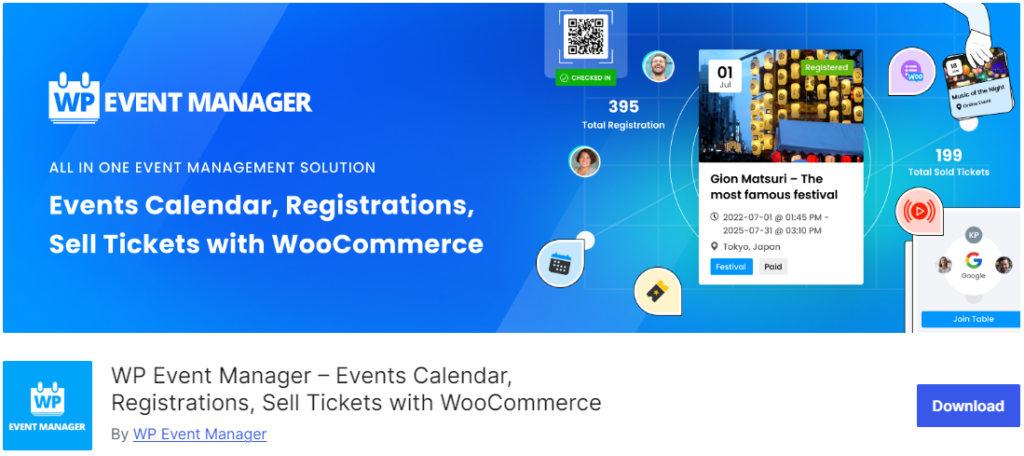
Ratings: 4.5/ 5- Stars
Active installations: 20,000+
WP Event Manager emerges as a comprehensive solution designed to meet the diverse needs of event planners and organizers.
It lets you easily add events to your site where you can set:
- Event Title
- Event Date
- Event Details
See the image below:
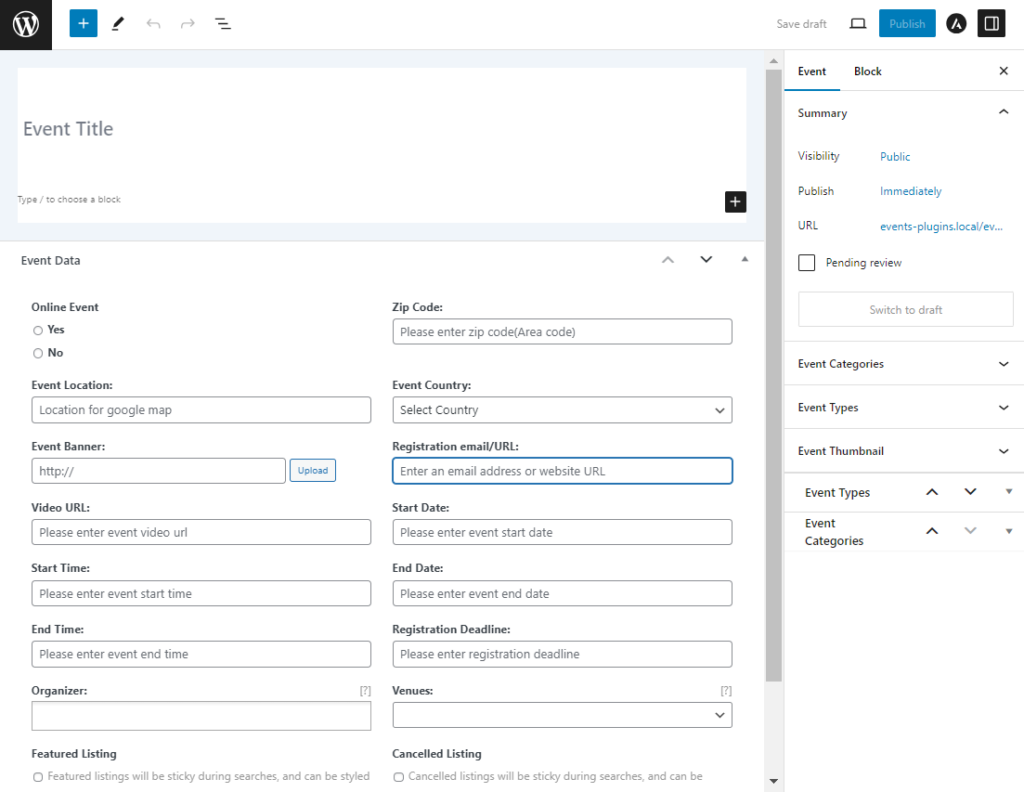
You can add event types, including:
- Appearance or Singing
- Attraction
- Camp, Trip, or Workshop
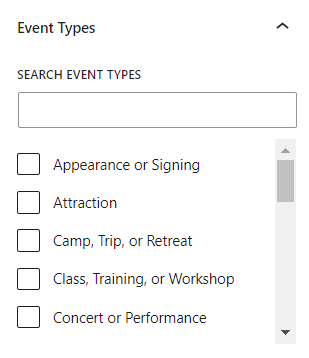
In addition, you can add categories for your event, such as:
- Business and Professional
- Charity & Causes
- Community &Culture
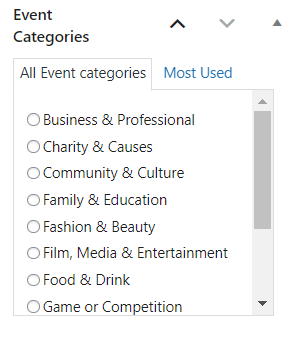
Features:
- Multilingual Support: It offers multilingual support for your events.
- Registration Form: You can add a registration form for the attendees.
- Sell Tickets: The plugin fully supports WooCommerce, making it possible to sell tickets across your online store.
- Google Map Integration: It offers a seamless integration for Google Maps. It makes it easy for users to find the exact location of an event.
Pricing:
The core plugin is free. The premium version is available at $99/ year.
9. My Calendar
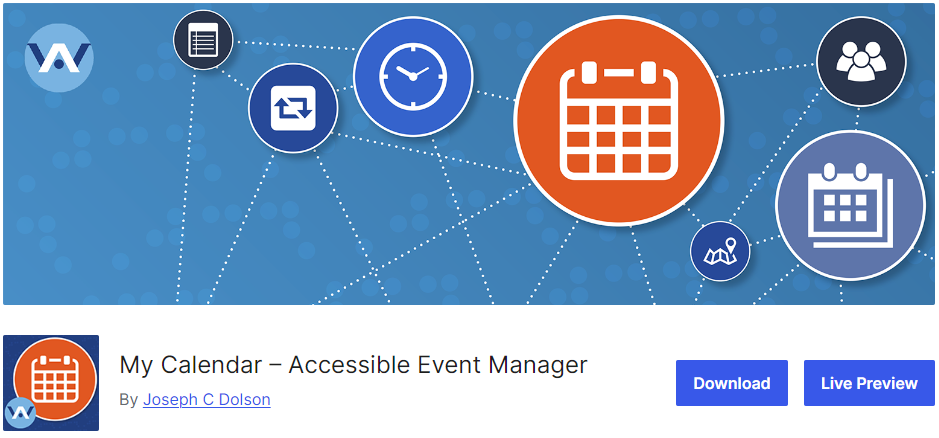
Ratings: 4.5/ 5- Stars
Active installations: 20,000+
My Calendar is another WordPress event plugin that provides calendar management capabilities for your site.
With this plugin, you can easily and quickly create events. There are options to add an event title and description.
See the image below:
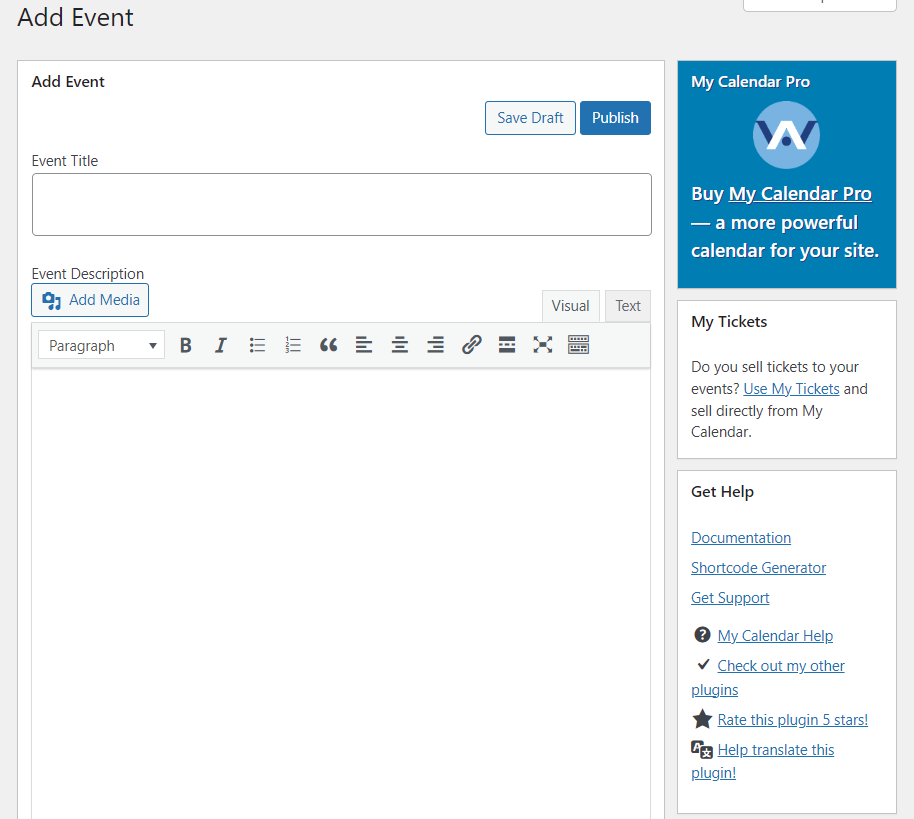
The plugin supports various display formats, including:
- Monthly
- Weekly
- Daily Views
Other than this, you can customize the feel and look of your calendar by selecting any desired colors. It ensures that your calendar seamlessly integrates with the aesthetic of your site.
Have a look:
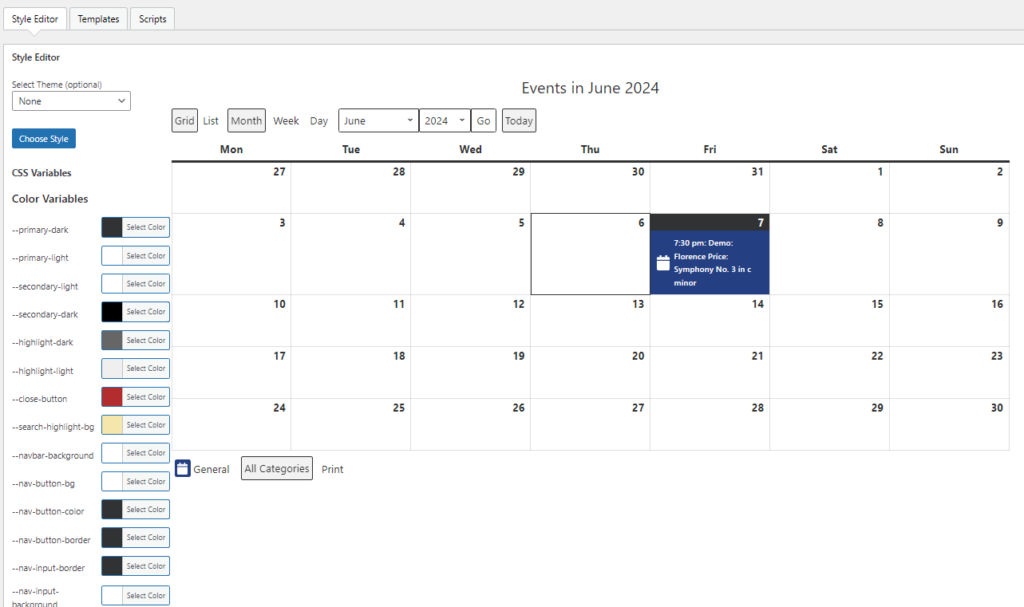
You can add dates and times for your events, allowing for complex scheduling and organization.
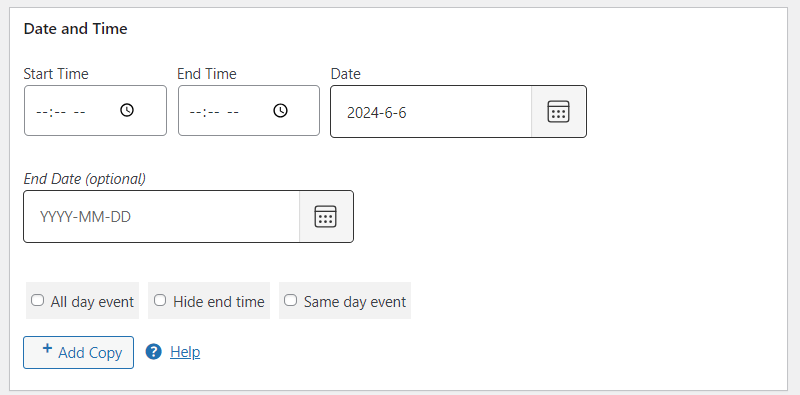
You can also set the recurrence of your event.
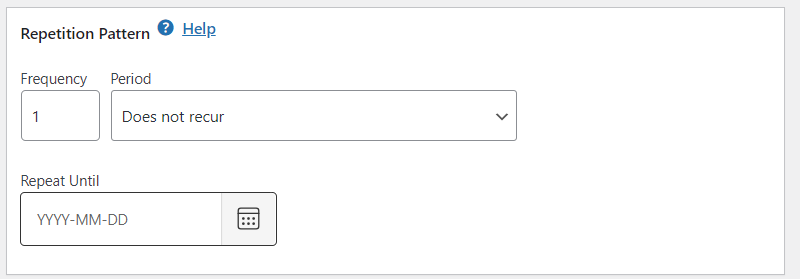
Above all, you can add a location to your events, which will help your users find you easily.
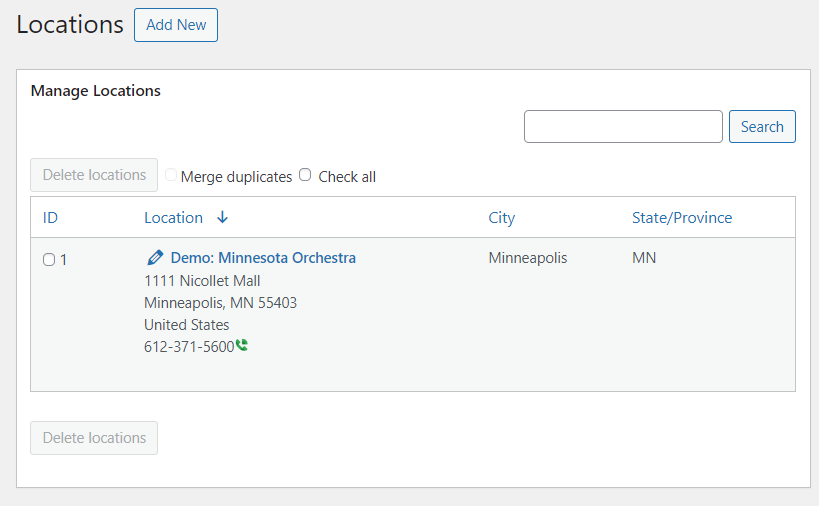
Features:
- Multiple Event Views: The plugin offers various view options for your events, i.e., grid, card, and list.
- Mini-calendar: You can add a mini-calendar for compact displays for upcoming events, event searches, etc.
- Flexible Templates: It allows you to customize templates for your event calendar.
- Limit Views: You can limit views by categories, location, author, or host.
- Multisite-friendly: It fully supports multisite. It makes it easy to create events for your multisite network.
Pricing:
The core plugin is free. The premium version starts at $69/ year.
10. Eventin
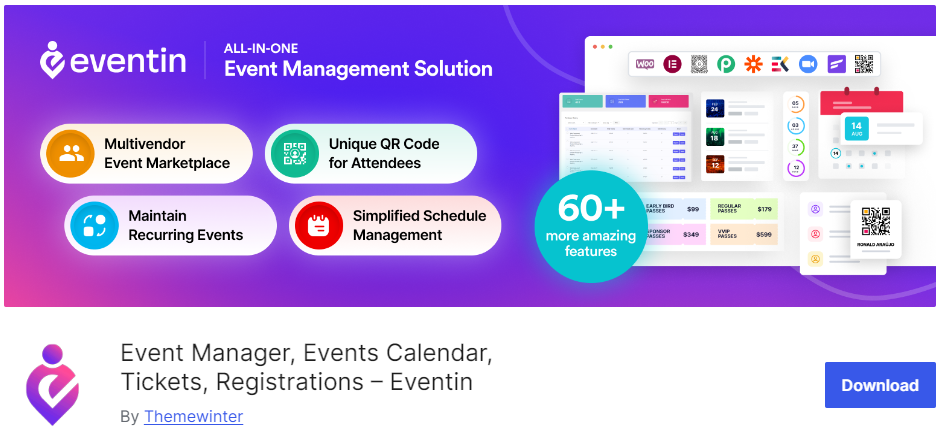
Ratings: 4.5/ 5- Stars
Active installations: 10,000+
Eventin, one of the best WordPress events plugins, is a comprehensive solution for managing events on a WordPress site.
With this plugin, you get everything needed for event planning and execution. Its user-friendly interface allows you to quickly add an event to your site.
See the image below:
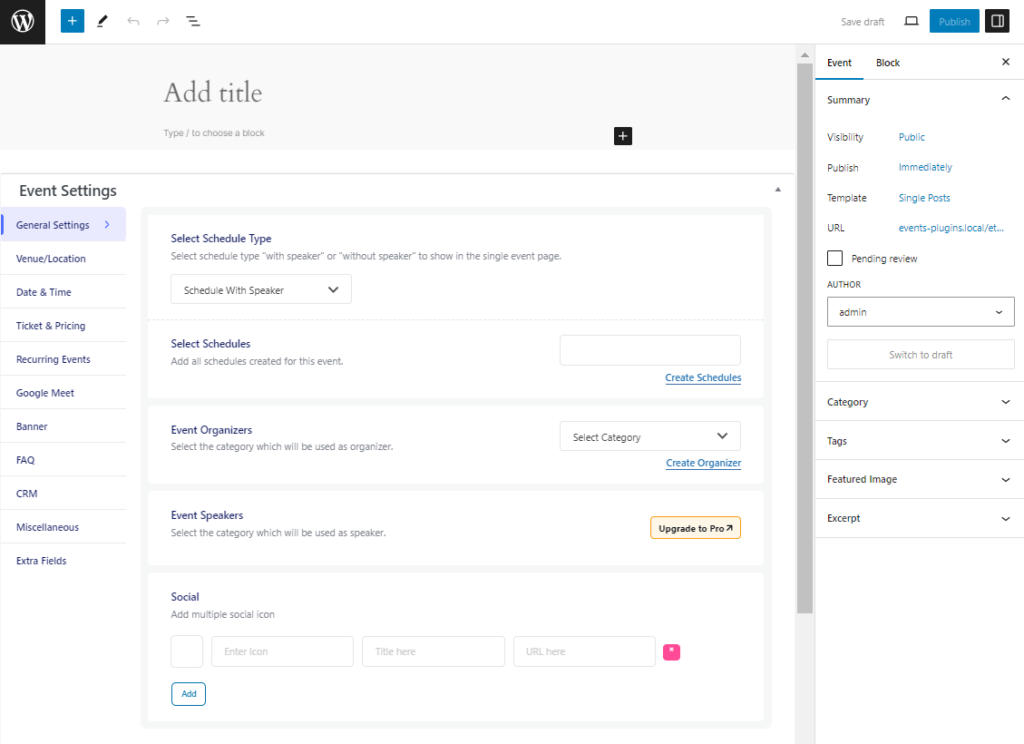
It enables you to add a Venue/ Location for your events.
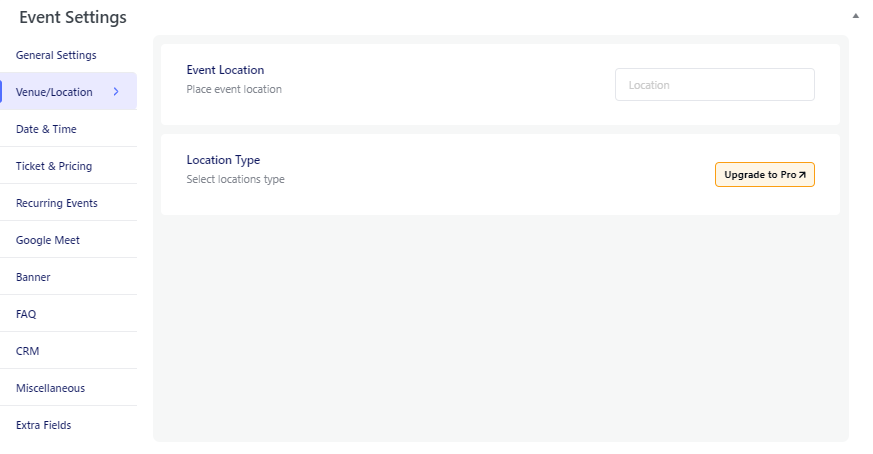
You can also set a Timezone, Event Date, Event Start Time, and Event End Time.
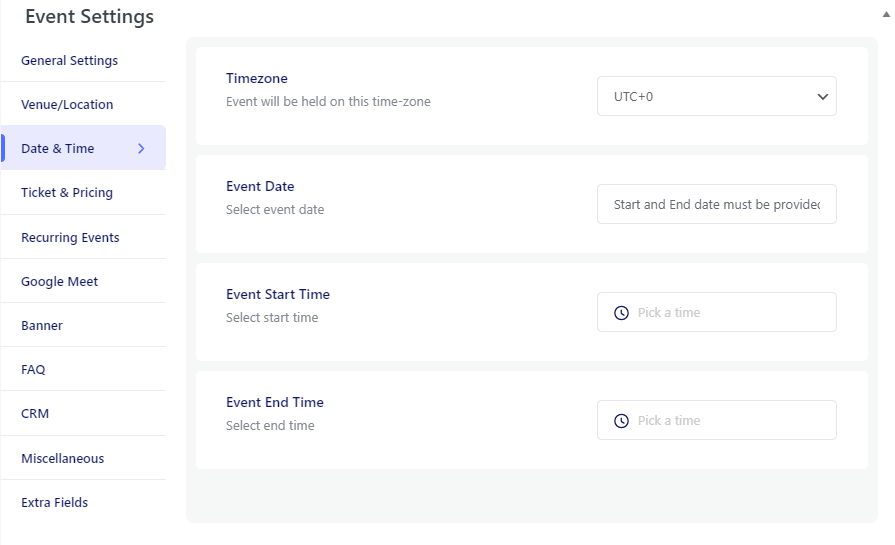
With this plugin, users can easily create and manage event tickets and pricing.
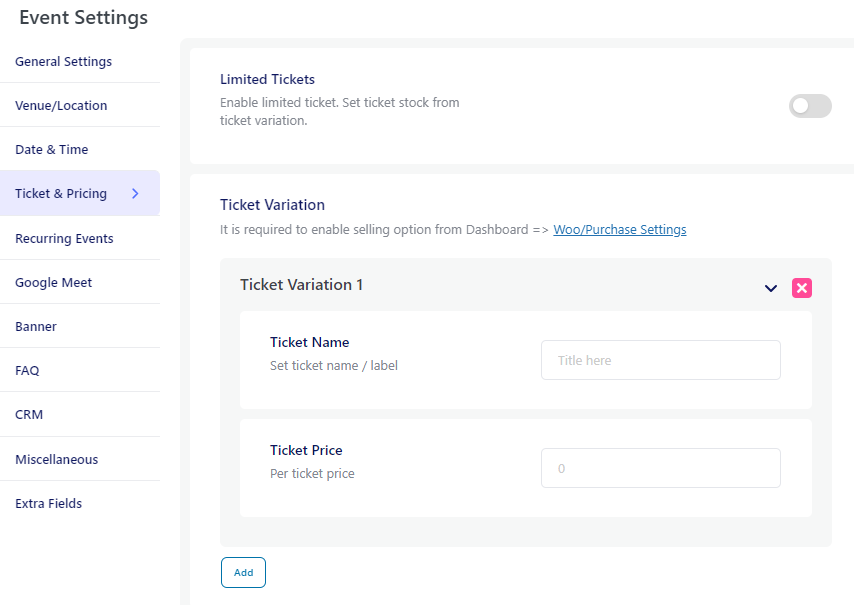
Features:
- Google Meet: It fully supports Google Meet, helping you grow your user base for your events.
- Multilingual Support: The plugin offers multilingual support that lets you translate your calendar into any desired language.
- Analytics: It enables you to keep track of attendees, i.e., how many participants took place in your event.
- Responsive: The plugin allows you to add mobile-friendly calendars to your site.
Pricing:
The core plugin is free. The premium version is available at $132 (one-time).
11. Tickeria
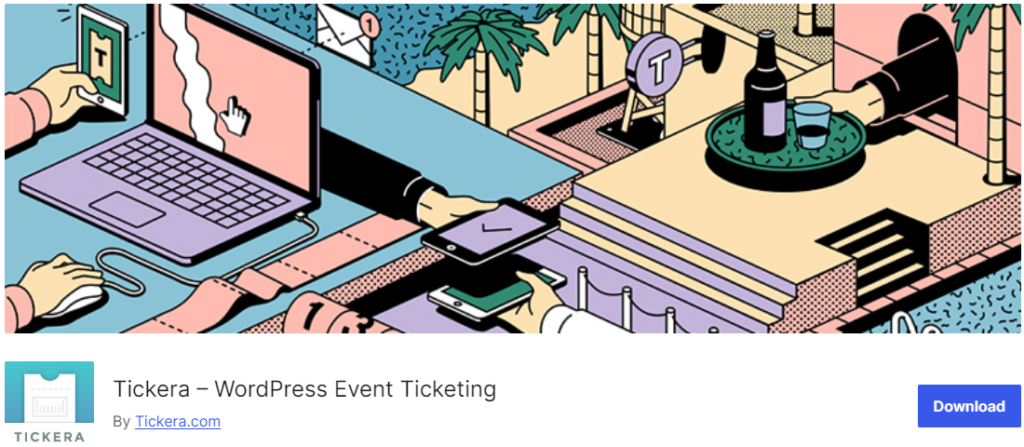
Ratings: 4.5/ 5- Stars
Active installations: 4,000+
Tickera is a valuable event management plugin designed for WordPress. It offers tools to handle all aspects of event planning and execution.
With this plugin, users can easily create events and set starting and ending dates, times, and locations.
See the image below:
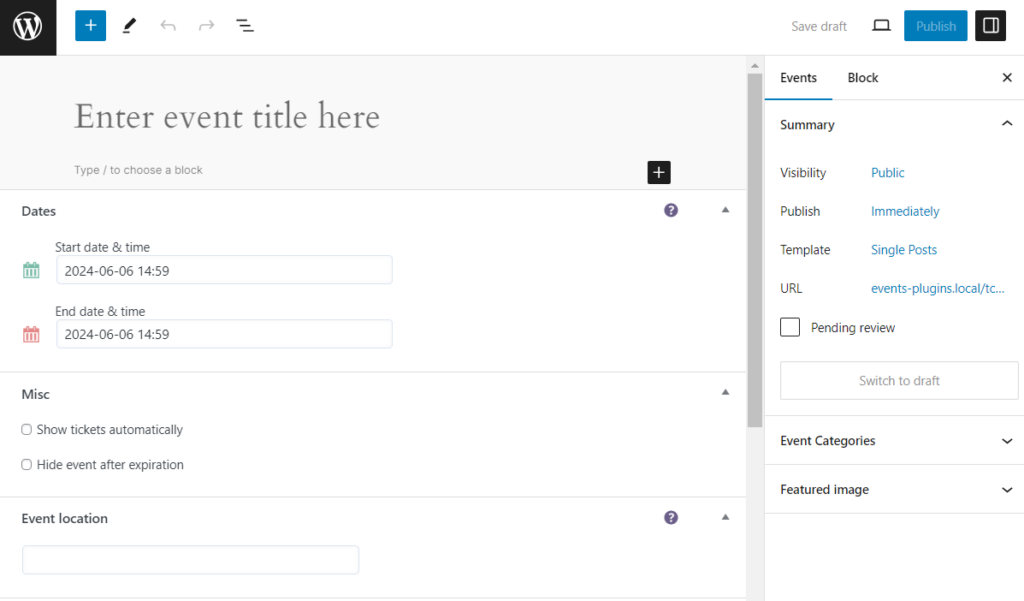
Features:
- Event and Sponsor Logo: With this plugin, you can easily add an event and sponsor logo to your calendar.
- Ticket Type: You can create multiple tickets for your events, i.e., VIP, Standard, Early Bird, etc.
- Tracking Attendees & Tickets: The plugin lets you keep track of attendees and tickets by ticket code, ticket type, event, order, order status, etc.
- Track Orders: You can keep records of your orders, such as order date, customer, tickets, gateways, and more.
Pricing:
The core plugin is free. The premium version starts at $49/ year.
What’s Next?
After selecting a WordPress events plugin, you should also think about customizing your default WordPress login page to enhance your customers’ user experience.
LoginPress is the best WordPress login plugin that lets you customize each element on the default WordPress login page without the need to code.

Customize Your WordPress Login
Stand out from the competition with the best WordPress login plugin that lets you quickly and easily customize your login page – no coding required!
Best WordPress Events Plugins (Feature Comparison)
Now explore the features comparison table below for the best WordPress events plugins:
| Features | The Events Calendar | Events Manager | EventOn |
|---|---|---|---|
| User-friendly Interface | ✓ | ✓ | ✓ |
| Customization | ✓ | ✓ | ✓ |
| Registration Management | ✓ | ✓ | ✓ |
| Automated Notifications | – | ✓ | – |
| Handle Recurring Events | ✓ | ✓ | ✓ |
| Multiple Payment | ✓ | ✓ | ✓ |
| Ticketing | ✓ | ✓ | ✓ |
| Events Calendar | ✓ | ✓ | ✓ |
| Email Notifications | ✓ | ✓ | ✓ |
Which is the Best WordPress Events Plugin?
We’ve shown you the 11 best WordPress events plugins. Each of these plugins has its own merits and strengths. So, the best choice depends on your specific needs and the type of events you plan to host.
Here are the top 3 picks for you:
The Events Calendar is best known for its ease of use, robust features, and seamless integration with other tools. This makes it an excellent choice for users looking for a simple and reliable solution.
Events Manager is the best fit for powerful event management functionalities, such as detailed booking forms and comprehensive attendee management features.
EventOn’s advanced customization options make it perfect for users who want their events to stand out digitally with modern and engaging designs.
Whether you prefer user-friendly interfaces, advanced management features, or stunning visual presentations, one of these best WordPress events plugins is sure to meet your requirements.
WordPress Events Plugins FAQs
Why should I use a WordPress events plugin?
A WordPress events plugin simplifies event management by providing all necessary tools in one place. These plugins help with tasks like setting up event pages, selling tickets, tracking attendees, promoting events, etc., which saves your time and effort while ensuring a professional event management process.
Are WordPress events plugins free?
Most WordPress events plugins offer free versions with basic features. However, for more advanced functionalities, you need a premium version.
Can I sell tickets using a WordPress events plugin?
Yes, most WordPress events plugins include ticketing features. They allow you to sell tickets directly from your WordPress site. These plugins offer seamless integration for secure transactions for popular payment gateways, i.e., PayPal, Stripe, and WooCommerce.
Can I send reminders and notifications to attendees?
Yes, many event plugins include features for sending automated reminders and notifications to attendees. This best helps you remind participants about upcoming events, and inform them of any changes or cancellations regarding an event.
How do I handle cancellations and refunds?
Yes, WordPress events plugins with ticketing features have cancellations and refunds. You can set up your refund policy and manage cancellations directly through the plugin’s interface, often in conjunction with the payment gateway you are using.
Final Thoughts
In conclusion, having a suitable event plugin for your WordPress site can uplift your event management capabilities, whether you’re organizing small gatherings or large conferences.
We’ve outlined the 11 best WordPress events plugins for 2025, which offer a wide range of features to meet your event management needs.
Streamline your event management process with any of these plugins, improve the attendee experience, and ensure the success of your events.
That’s all for this article!
Here is a quick recap:
- What are WordPress Events Plugins?
- 11 Best WordPress Events Plugins
- Which is the Best WordPress Events Plugin?
You may also like to read our other valuable articles, including:
- Best Free WooCommerce Themes
- Best Content Locker WordPress Plugin
- Best WordPress Automation Tools + Plugins
- Best WordPress LMS Plugins
- Best IDX Plugins for WordPress
- Best WordPress Chat Plugins
- Best WordPress Lead Generation Plugins
- Best TikTok Plugins for WordPress
- Best WordPress Multisite Plugins
- Bes AMP Plugin for WordPress


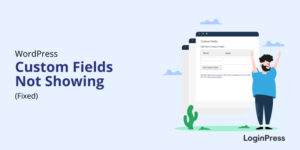

I must appreciate the effort done by Editorial team. This blog is literally everything that need to know before starting with plugins. I also wanted to share something, as my recent experience was with Simple WP Events Plugin by WP Minds and it contains all the features discussed above. It is also very easy to use and pocket friendly.
Kindly, do add it in your list.
Regards,
Rose
Thank you for your suggestion and for sharing your experience with the Simple WP Events Plugin. However, since the plugin currently has only 100 downloads and no reviews, we are unable to add it to our list at this time.
Thanks-
Saud