11 Best WordPress Chat Plugins (2025)
Are you looking for the best WordPress chat plugins? If yes, you’ve come to the right place.
In today’s fast-paced digital landscape, engaging your audience in real time has become more crucial than ever. This is where WordPress chat plugins come into play.
These plugins help you monitor and chat with visitors on all your WordPress websites, answering their queries well on time.
In this article, we’ve curated a list of 11 Best WordPress Chat Plugins that can help you transform your website into a vibrant communication hub.
WordPress Chat Plugins (Pricing Comparison)
Look at the pricing comparison table of the best WordPress chat plugins for a quick summary.
| Plugins | Pricing | Free Option |
|---|---|---|
| Tidio | $29/ year | ✓ |
| Tawk.To Live Chat | – | ✓ |
| JivoChat Live Chat | $19/ month | ✓ |
| 3CX Free Live Chat | – | ✓ |
| Live Chat | $20/ month | ✓ |
| Live Chat by Formilla | $13.99/ month | ✓ |
| WP Live Chat | $29/ month | ✓ |
| WordPress Live Chat Plugin for WooCommerce | $20/ month | ✓ |
| Userlike | – | ✓ |
| Zendesk | $55/ month | ✓ |
| PureChat | $39/ month | ✓ |
What is a WordPress Chat Plugin?
A WordPress chat plugin is designed to integrate live chat functionality into a WordPress site. It allows website owners to engage with their visitors in real-time through instant messaging.
These plugins typically provide a chat box visitors can use to ask questions, seek assistance, or provide feedback directly to website administrators or customer support representatives.
They are invaluable for businesses and WordPress site owners looking to enhance customer support, increase user engagement, and improve their WordPress sites’ overall experience.
Benefits of Having a WordPress Live Chat Plugin
WordPress live chat plugins offer numerous benefits for a WordPress site. Here are several benefits behind installing one on your site:
- Real-time Support: Live chat provides real-time communication between visitors and WordPress site owners, giving a chance to resolve user queries quickly.
- Increased Conversions: Live chat guides visitors through the sales process and addresses their concerns in real-time.
- Improved Customer Service: With live chat, site admins can offer personalized service, leading to higher customer satisfaction and loyalty.
- Enhanced Visitor Engagement: Live chat encourages visitors to interact with your site, enhancing visitor engagement.
- Cost-Efficiency: Live chat is more cost-effective for businesses. It enables support agents to handle multiple conversations where you don’t need additional staffing resources.
11 Best WordPress Chat Plugins
1. Tidio
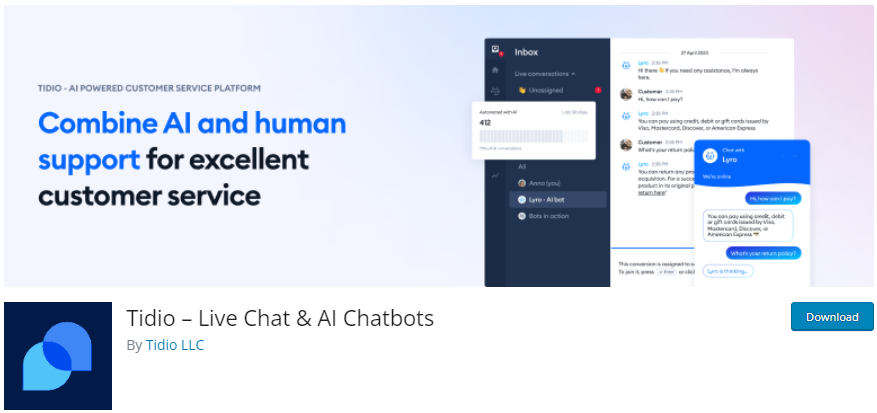
Tidio is one of the best WordPress chat plugins. It is the best solution for interacting with your site users via Email, Website (via Live Chat), WhatsApp, and more.
You must register your site with Free Tidio to get started with the plugin.
See the image below:
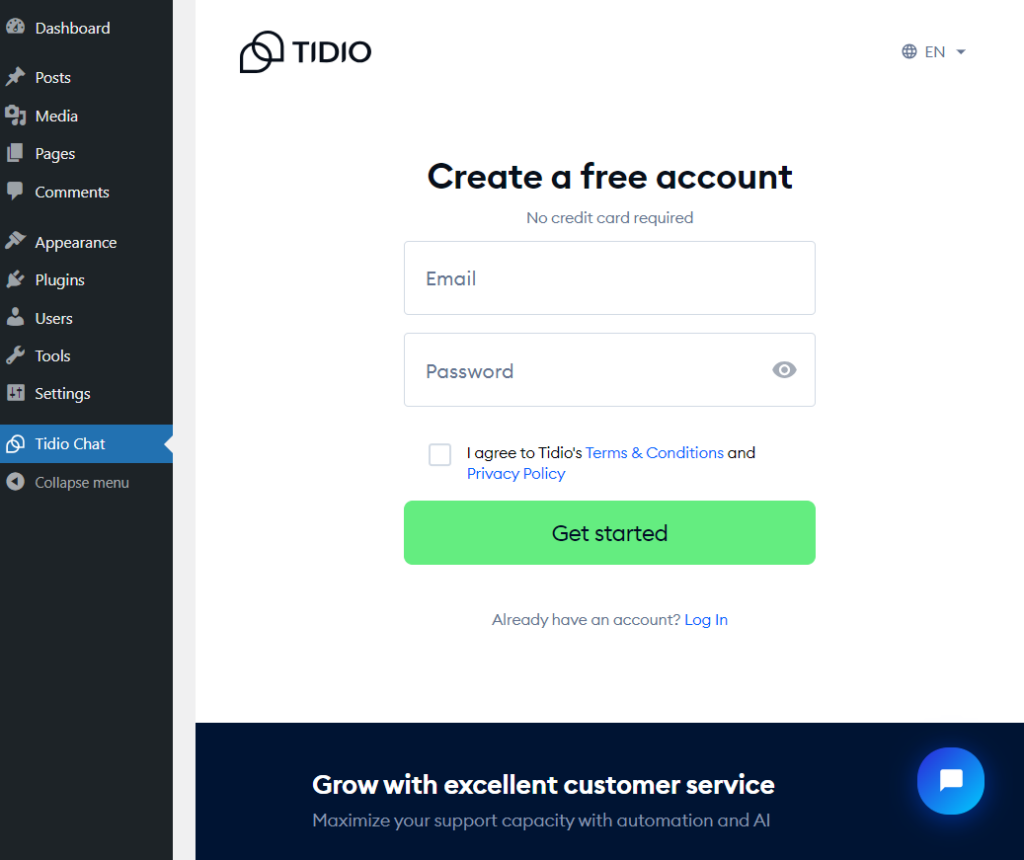
Tidio offers a separate dashboard area where you can control your site’s live chat.
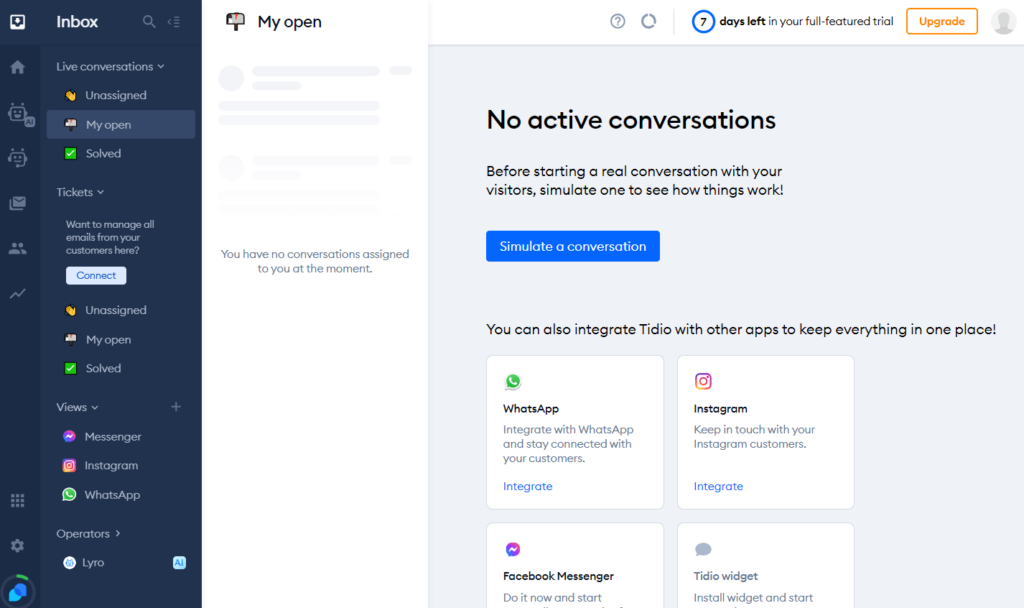
Features:
- AI-Assistant: The plugin provides an AI assistant that offers immediate help for your customers.
- Pre-built Templates: You can enjoy built-in chatbot templates that best suit your business needs.
- Proactive Welcome Messages: The plugin is smart enough to provide a proactive welcome message, i.e., We’re collecting data, and we’ll come back later.
- Email Marketing: Tidio allows you to design personalized email templates and use them to send email marketing campaigns to your Contacts.
Pricing:
The core plugin is free. The premium version is available at $29/ year.
2. Tawk.To Live Chat
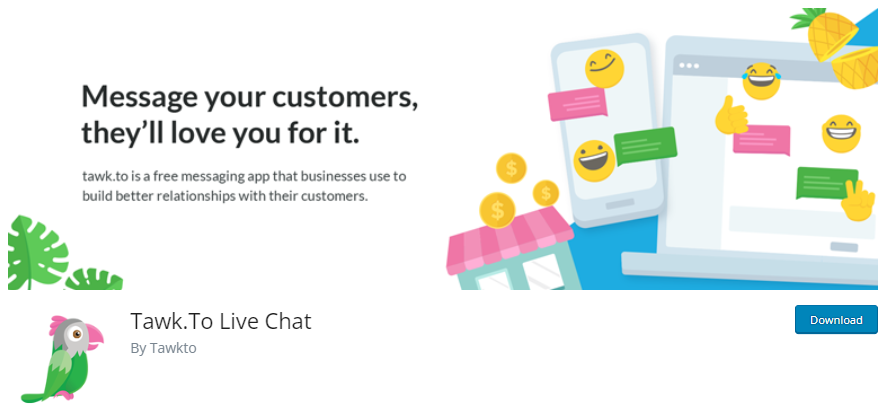
Tawk.to Live Chat is a powerful plugin that facilitates seamless interaction between website owners and their audiences.
With its easy-to-use interface and robust features, Tawk.to empowers businesses to engage with visitors in real time, providing instant support and building valuable relationships.
Unlike Tidio, the plugin lets you handle live chat settings straight from the WordPress admin dashboard.
See the image below:
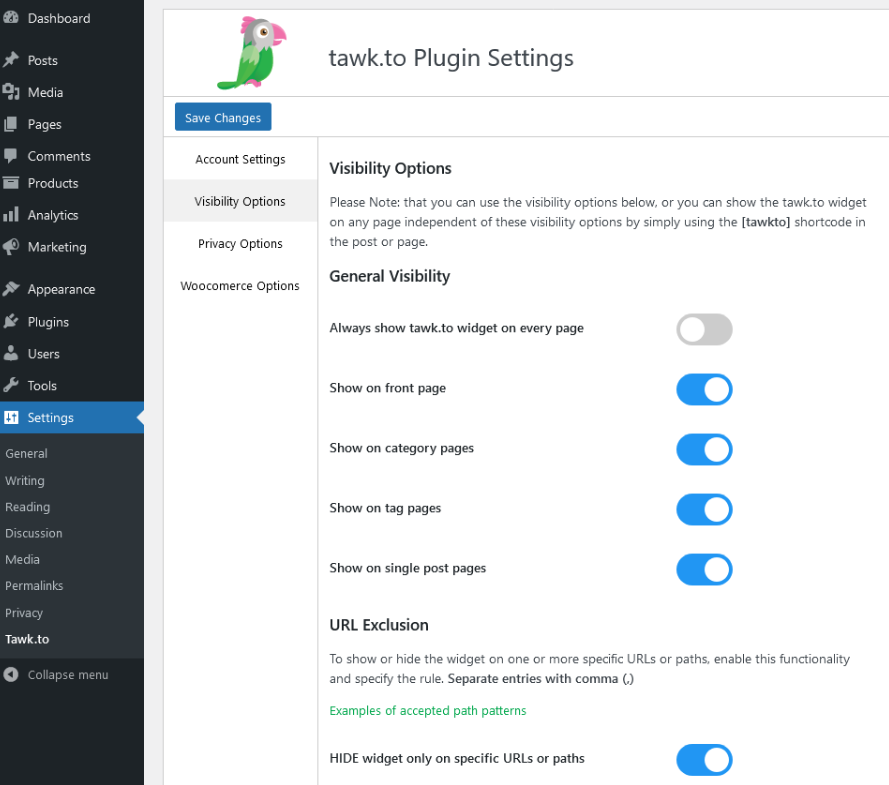
Features:
- Easy Sharing: With this plugin, you can easily share answers to frequently asked questions and provide self-help to customers from the Knowledge Base section.
- Real-Time Chat: This will allow you to engage with your WordPress site visitors in real time through a convenient chat interface.
- Offline Messaging: You can capture leads even when your agents are unavailable with offline messaging.
Pricing:
Free.
3. JivoChat Live Chat
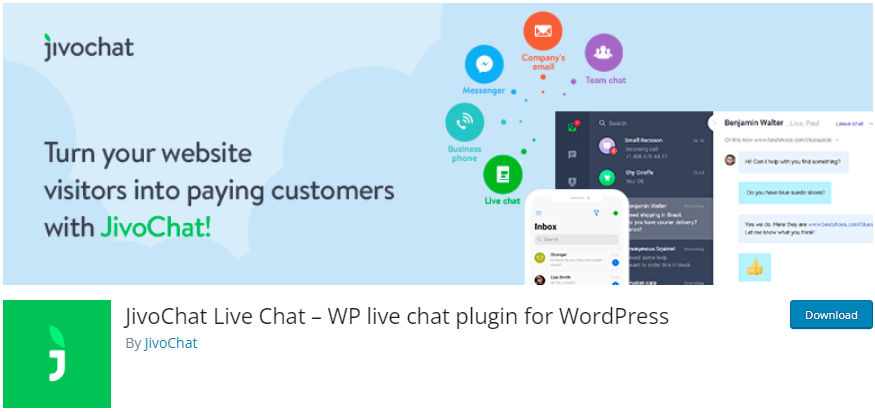
JivoChat Live Chat is one of the best WordPress chat plugins. It streamlines communication between website visitors and the site admin to provide personalized support, assistance, etc.
The plugin allows you to track your WordPress site visitors in real time. Whether a small business or a large enterprise, JivoChat equips you with powerful features that help you engage with your audience effectively from within your WordPress dashboard.
You can gain valuable insights into your website visitors’ behavior with JivoChat’s visitor monitoring feature, including:
- Page Views
- Referral
In addition, the plugin offers multi-agent chat support that enables you to transfer chats to your colleagues to tackle customers.
Features:
- Live Chat: Engage with visitors in real time through a sleek and customizable chat interface directly on your WordPress site.
- Visitor Monitoring: With real-time visitor monitoring, you can get insights into visitor behavior and preferences.
- Multi-channel Communication: Besides live chat, JivoChat supports other communication channels such as email, phone, and social media messaging platforms.
Pricing:
The core plugin is free. The premium version starts at $19/ month.
4. 3CX Free Live Chat
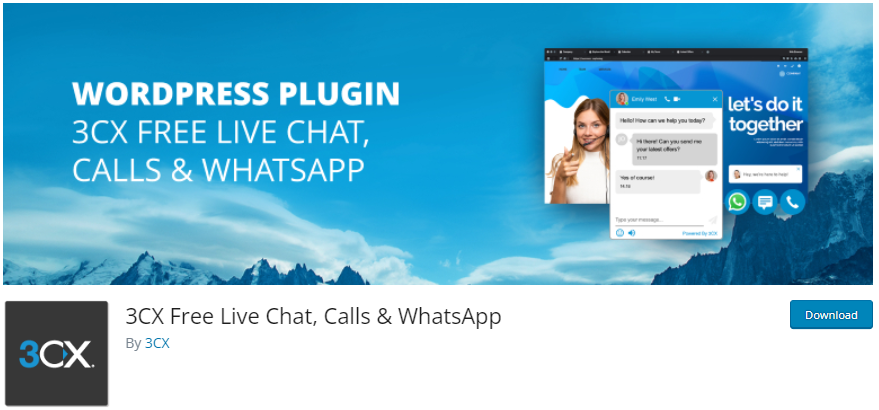
3CX Free Live Chat is a WordPress chat plugin designed to provide a seamless way to instantly interact with WordPress site visitors.
The plugin provides multiple customization options to customize the overall look and feel of the live chat widget to match your brand identity, such as:
- Theme
- Bubble Icon
- Chatbox animation
See the image below:
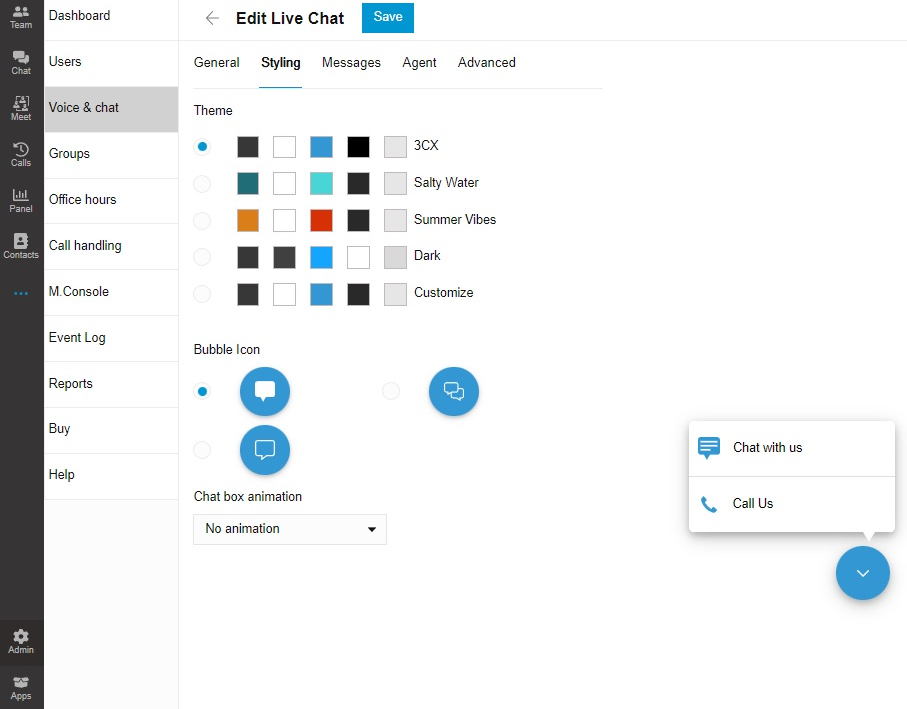
Features:
- User-friendly: 3CX Free Live Chat offers a user-friendly interface.
- Responses: The plugin lets you save predefined responses to maintain consistency in your communication when responding to the same queries.
- File Sharing: The plugin lets you exchange files, documents, or images with site visitors during live chat sessions.
- Security and Privacy: The plugin ensures security and privacy across all communication channels.
Pricing:
The core plugin is free.
5. LiveChat
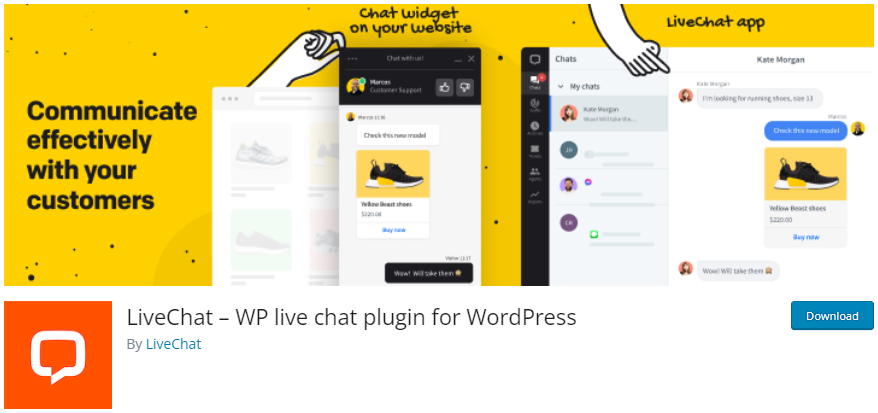
WP Live Chat is one of the best WordPress plugins that streamline site visitor communication.
The plugin offers a customizable chat box that aligns with your site’s branding.
LiveChat streamlines your support process by creating pre-written responses to frequently asked questions. It saves time and maintains consistency in your communication.
The best part is that it makes it possible to engage with visitors on any device, i.e., desktop, tablet, or smartphone, ensuring accessibility and convenience for all users.
Features:
- Saved Replies: LiveChat allows you to save similar responses against a query.
- Messaging Channels: The plugin helps you reach your customers wherever they are, i.e., Messenger, Email, etc.
- Reports and Analytics: You can track customer service in total chats, missed chats, greetings conversion, and more.
- Integrations: LiveChat helps integrate your site with 200+ apps, including WhatsApp, Chatbox, and Google Ads.
- Agent Reports: The plugin lets you track your agents’ performance.
Pricing:
The core plugin is free. The premium version starts at $20/ month.
6. Live Chat by Formilla
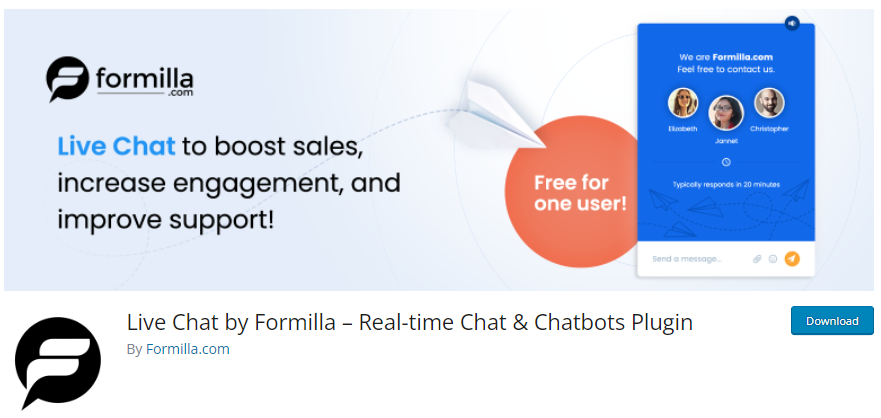
Live Chat by Formula is another excellent WordPress plugin designed to empower you to connect with your website visitors in real time through live chat. It helps you instantly connect with them and address their queries.
See the image below:
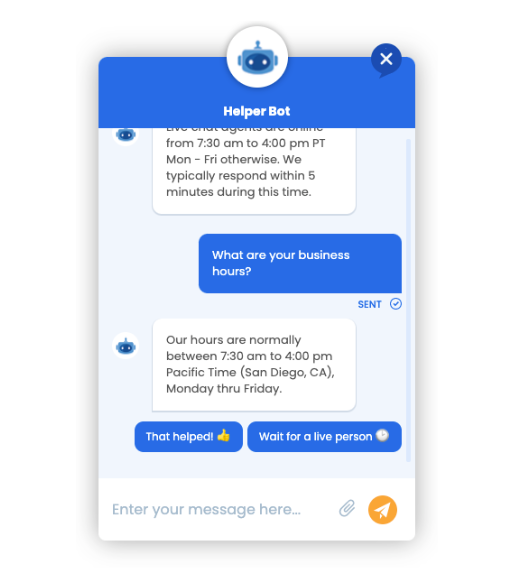
The plugin offers several customization options for your live chat box, such as:
- Controlling the width of the live chat button
- Controlling the height of the live chat button
- Control the location down to the pixel
Other than this, you can change the position of the live chat box.
Features:
- Smart Messages: Live Chat by Formilla enables you to automatically send custom messages to your visitors against specific queries.
- Canned Replies: The plugin is smart enough to save replies for later use.
- Mobile Compatibility: You can reach your audience with responsive chat widgets that adapt seamlessly to mobile devices.
Pricing:
The core plugin is free. The premium version starts at $13.99/ month.
7. WP Live Chat
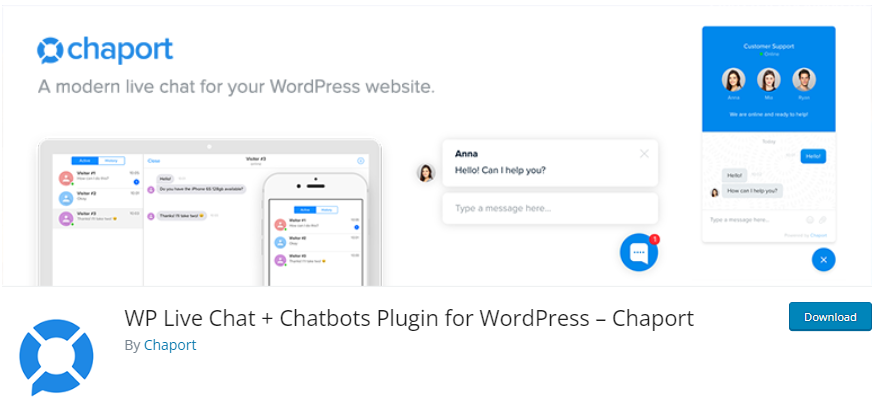
WP Live Chat, a WordPress plugin, empowers site owners to connect with visitors in real time. The plugin provides a seamless and efficient communication channel for support, sales, and more.
Have a look:
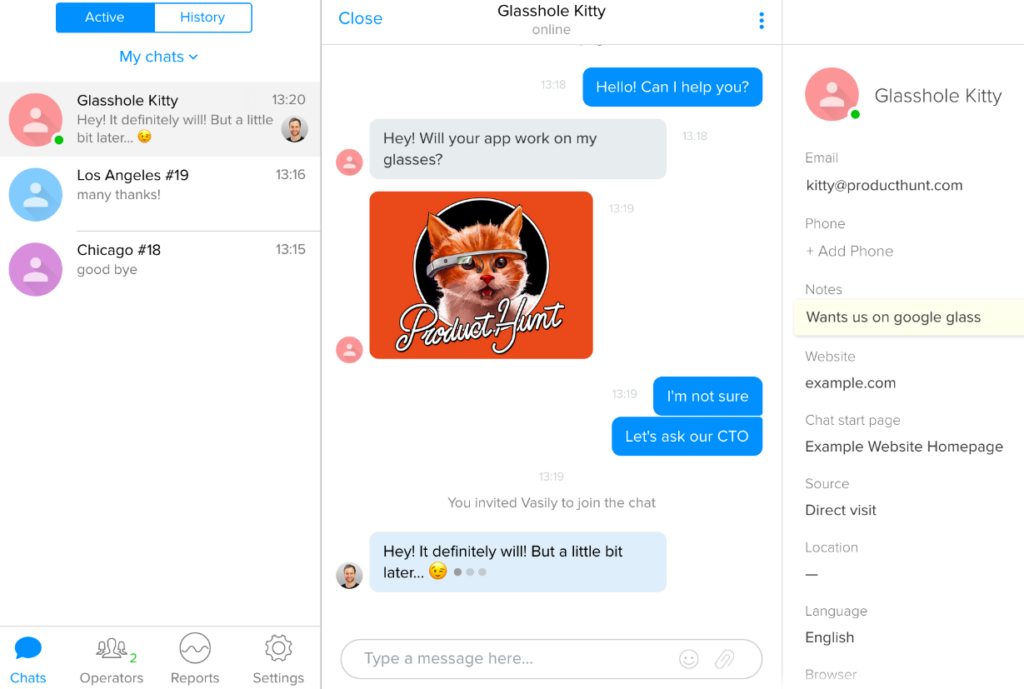
With its user-friendly interface and powerful features, WP Live Chat helps improve relationships and boost conversions by answering questions, providing assistance, and more.
Features:
- Multichannel Communication: WP Live Chat provides multichannel support, i.e., Facebook Messenger, Telegram, and Viber.
- Visitor Analytics: The plugin’s advanced monitoring features allow you to gain insights into visitor behavior and preferences.
- File Sharing: With integrated file-sharing capabilities, you can easily exchange information, share documents, images, and more.
Pricing:
The core plugin is free. The premium version starts at $29/ month.
8. WordPress Live Chat Plugin for WooCommerce
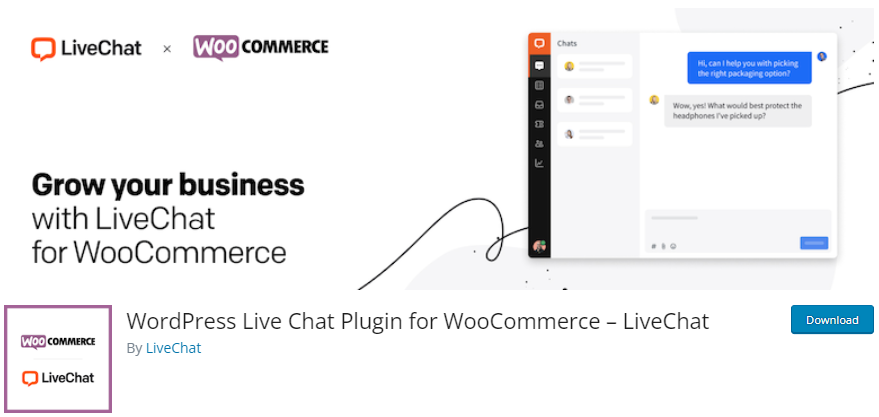
WordPress Live Chat plugin LiveChat for WooCommerce is a powerful chat plugin for your WooCommerce-powered online store.
With this plugin, you can revolutionize your customer support and boost sales by providing real-time assistance to your visitors when they need it the most.
The plugin customizes the chat widget to match your brand’s aesthetic and style, ensuring a consistent user experience across your WooCommerce-powered site.
Features:
- Saved Responses: Save time by utilizing saved responses for frequently asked questions, streamlining your support process without sacrificing personalization.
- Multilingual Support: Serve customers worldwide with multilingual support, enabling you to communicate effectively in multiple languages.
- File Share Support: Share files, documents, and images with customers during chat sessions, facilitating more transparent communication and problem resolution.
Pricing:
The core plugin is free. The premium version is available at $20/ month.
9. Userlike
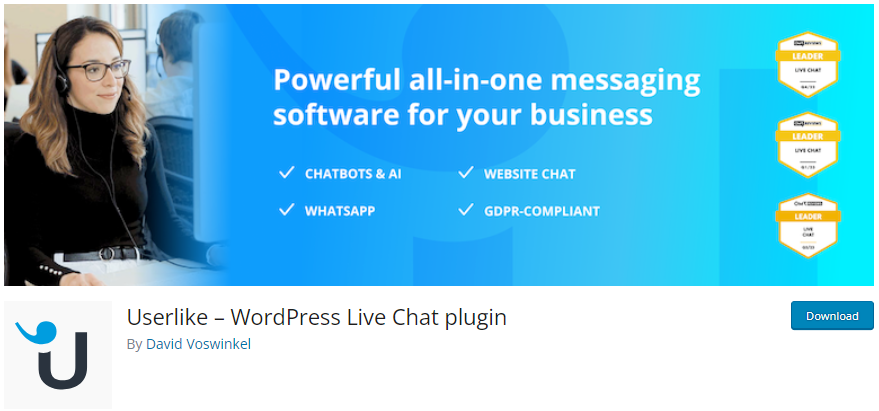
Userlike is one of the best WordPress chat solutions for WordPress sites. It empowers you to engage with your website visitors in real time, offering personalized support and guidance right when they need it.
The plugin offers seamless integration into WordPress. Plus, it ensures an effortless connection with your audience, enhanced user experience, and boosted conversions.
Features:
- Customizable Chat Widget: Userlike plugin enables you to match your site’s branding and design.
- Responsive: The plugin offers a responsive live chat box that fits almost every screen size, including tablets and smartphones.
- Multi-channel Support: The plugin manages chats from various channels, including your website, Facebook Messenger, and WhatsApp.
Pricing:
Free.
10. Zendesk
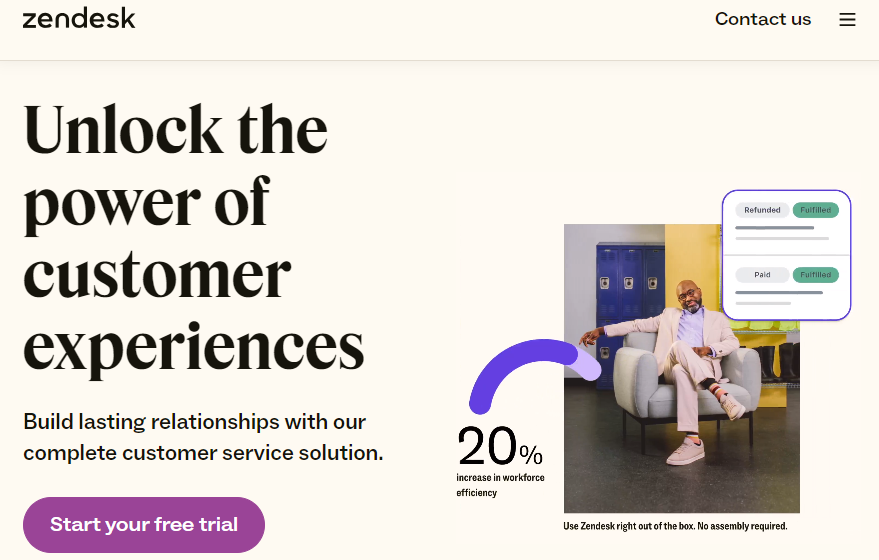
Zendesk, a WordPress chat plugin, lets you bring your helpdesk, powered by Zendesk, into your blog or site.
See the image below:
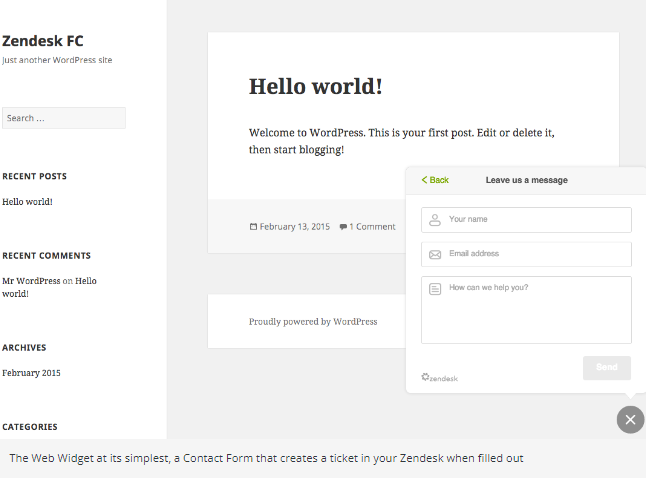
The plugin makes it easy to answer your visitor’s queries quickly.
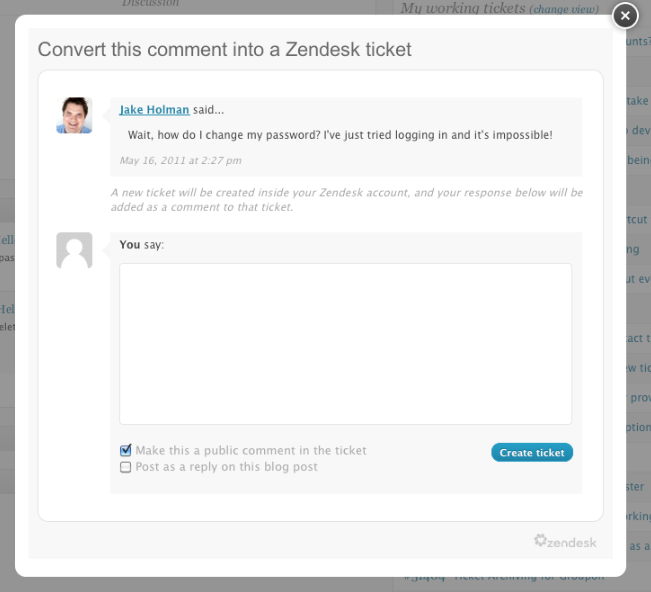
Features:
- Tickets Access for Dashboard: The plugin gives you full access to tickets, views, and comments on the dashboard.
- Contact Form: Give your visitors the ability to quickly submit a question or issue with a two-field contact form.
- Feedback Tab Support: The plugin offers feedback tab support that helps you collect user feedback.
Pricing:
The core plugin is free. The premium version starts at $55/ month.
11. PureChat
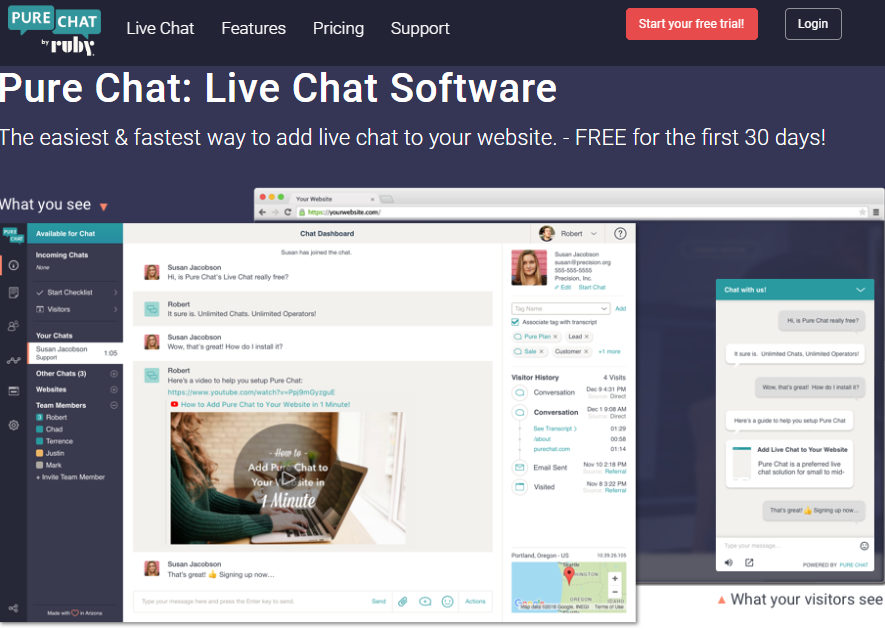
PureChat is another useful WordPress chat plugin that offers powerful features designed to elevate your business with the help of chatbots.
The plugin is best for small startups or large enterprises. PureChat empowers you to effortlessly engage with your website visitors, capture leads, and provide exceptional customer support.
Features:
- Unlimited operators: The plugin enables you to support unlimited operators.
- Unlimited Chats: You can easily control unlimited chats.
- Widget Customization: The plugin offers a widget customization feature that lets you customize the widget’s overall look and feel.
Pricing:
The core plugin is free. The premium version starts at $39/ month.
Best WordPress Chat Plugins (Feature Comparison)
Now explore the features comparison table below for the best WordPress chat plugins:
| Features | Tidio | Tawk.To Live Chat | JivoChat Live Chat |
|---|---|---|---|
| Saved Response | ✓ | ✓ | ✓ |
| Live Chat | ✓ | ✓ | ✓ |
| AI Support | ✓ | ✓ | ✓ |
| Multilingual Support | ✓ | – | ✓ |
| Multichannel Support | ✓ | ✓ | ✓ |
| Pricing | $29/ year | Free | $19/ month |
| Ratings | 5/ 5- Stars | 4.5/ 5- Stars | 5/ 5- Stars |
| Active Installations | 100,000+ | 200,000+ | 30,000+ |
Which is the Best Chat Plugin for WordPress?
We’ve discussed the 11 best chat plugins for WordPress. Each has pros and cons, so the best one depends on your specific needs.
Here are the top 3 picks for you:
Tidio – the plugin is perfect for small businesses seeking a WordPress site for live chat.
Tawk.To Live Chat – this is the right choice if you want to tag and assign conversations to the right team members and build a knowledgebase section to answer customer queries.
JivoChat Live Chat – is known best for its multi-channel communication features and ability to integrate with various platforms.
However, it’s recommended that you consider your priorities and requirements first. For example:
- Ease of use
- Features
- Integration
It will help you determine which plugin would be the best choice for your WordPress site.
What’s Next?
After integrating a live chat plugin to your WordPress site why not enhance the user login experience as well?

Customize Your WordPress Login
Best WordPress Chat Plugins FAQs
Why should I use a chat plugin on my WordPress site?
A WordPress chat plugin boosts user engagement, provides instant support to visitors, increases conversions, and improves the overall user experience on your WordPress site.
How do I install a chat plugin on my WordPress site?
You can easily install and activate a chat plugin to your WordPress site. All you need to do is go to the left sidebar of the WordPress dashboard, navigate to Plugins, and click the Add New option. Next, search for the desired chat plugin. Once found, you can install and activate it with just a few clicks.
Are chat plugins compatible with my WordPress theme?
Yes, WordPress plugins are designed to work with many WordPress themes. However, it’s always recommended to check the compatibility of a specific plugin with your theme before installation.
Are chat plugins mobile-friendly?
Yes, the latest chat plugins are optimized for mobile devices. They ensure a seamless user experience across different screen sizes.
Do chat plugins support multiple languages?
Yes, many WordPress chat plugins offer multilingual support. It allows you to provide chat assistance in different languages based on your website visitors’ preferences.
Conclusion
In conclusion, we’ve discussed the 11 best WordPress chat plugins. Each plugin caters to various needs and preferences, i.e., live chat functionalities, AI-powered assistants, and more.
WordPress chat plugins best help carry out effective communication to help answer customer queries, resulting in building stronger connections and driving success in the digital realm.
That’s all for this article!
Here is a quick recap:
- What is a WordPress Chat Plugin?
- Benefits of Having a WordPress Live Chat Plugin
- 11 Best WordPress Chat Plugins
- Which is the Best Chat Plugin for WordPress?
That’s all for this article! You may also like to read our articles about other useful WordPress plugins, including:
- Best WordPress SMTP Plugins
- Best ChatGPT Plugins
- Best WordPress GDPR Plugins
- Best WordPress 2FA Plugins
- Best WordPress Search Plugins
- Best WordPress AMP Plugins
- Best WordPress AI Plugins
- Best WordPress Membership Plugins
- Best WordPress Security Plugins
- Best WordPress SEO Plugins
Which WordPress chat plugin helped you add a live chat box to your site?
Let us know by leaving a comment below!



