8 Best WordPress Survey Plugins (Compared)
Are you looking for the best WordPress survey plugins for your site? If yes, you’ve landed on the right article.
Survey plugins are designed to engage your audience, gather valuable insights, and improve the overall user experience on your site. Adding these plugins to your WordPress site can help you understand your visitors better.
In this article, we’ve gathered a list of the eight best WordPress survey plugins to help you make the right choice!
Best WordPress Survey Plugins (Pricing Comparison)
For a quick summary, let’s look at the pricing comparison table of the best WordPress survey plugins.
| Plugins | Pricing | Free Option |
|---|---|---|
| Everest Forms | $48.30/ year | ✓ |
| User Feedback | $49.50/ year | ✓ |
| Quiz and Survey Master | $149/ year | ✓ |
| Brave | $59/ year | ✓ |
| FormCraft | $30/ year | ✓ |
| YOP Poll | $27 (One Time Payment) | ✓ |
| Opinion Stage | $25/ month | ✓ |
| Survey Maker | $59 (One Time Payment) | ✓ |
What are WordPress Survey Plugins?
WordPress survey plugins help you get feedback from your site visitors. Surveys are the best way to understand your audience’s preferences, opinions, and needs. This information can be used to optimize your site’s design, content, etc.
Here is what a survey looks like:
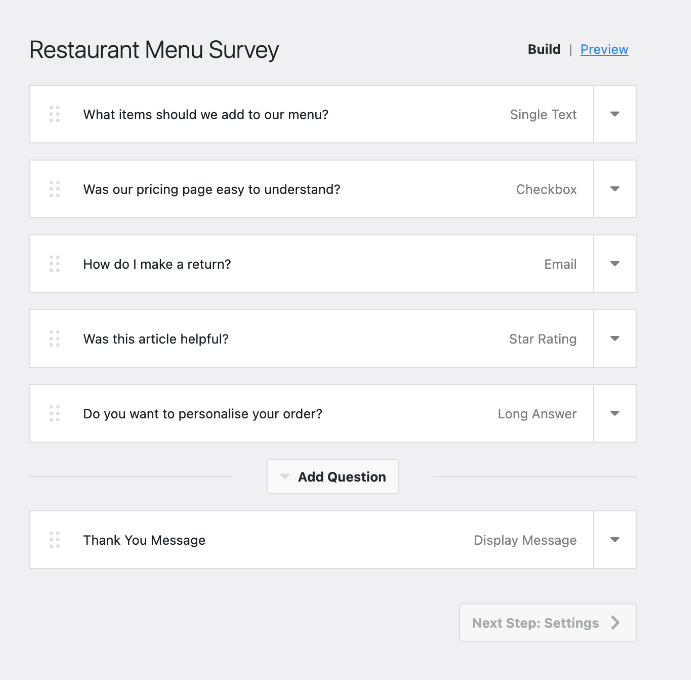
Why Use WordPress Survey Plugins?
Using WordPress survey plugins offers several advantages. Here are some key reasons why you might want to use them:
- Collect Valuable Feedback: Survey plugins are designed to allow you to get feedback fom your site visitors.
- Personalized Your Offerings: Since surveys help you know your audience, you can personalize your offerings accordingly.
- Automated Data Storage: Most WordPress survey plugins automatically store survey results.
- Lead Generation: Some survey plugins integrate with email marketing platforms like Mailchimp or Constant Contact. This allows you to collect visitor information and grow your email list.
- Low-Cost Alternative: These plugins are the best way to collect valuable user data for free or at a low cost, where you don’t require hiring anyone to conduct surveys or market research.
8 Best WordPress Survey Plugins
1. Everest Forms
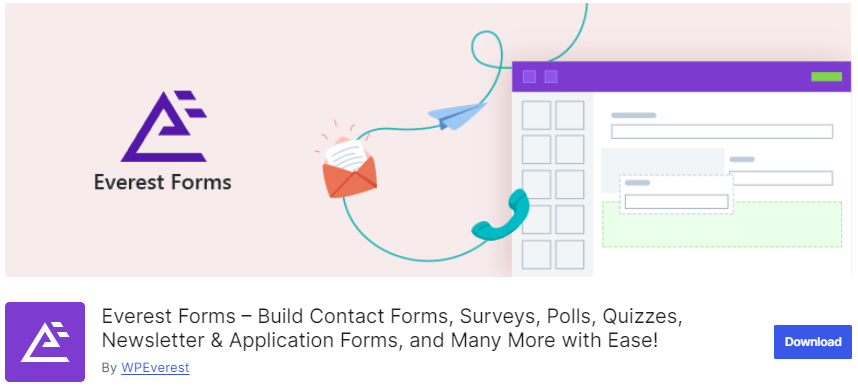
Active installations: 100,000+
Ratings: 5/5- Stars
Everest Forms is another useful WordPress survey plugin designed to create advanced, stylish, and responsive surveys without coding skills.
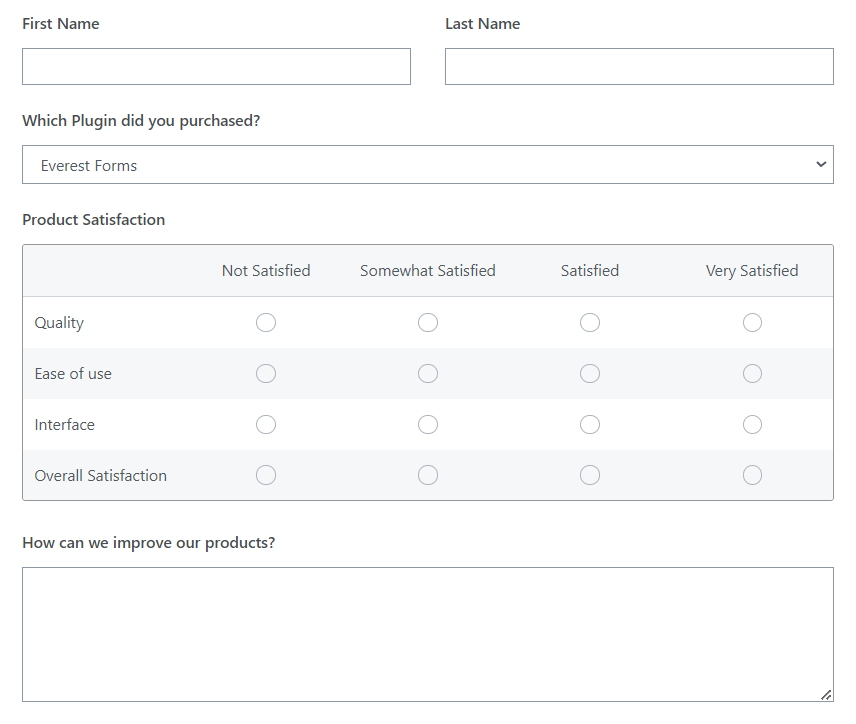
You can also create product survey forms where users can easily tell:
- If they are liking/disliking your product
- How far they are satisfied
- Ratings
- If they are going to recommend the product to others
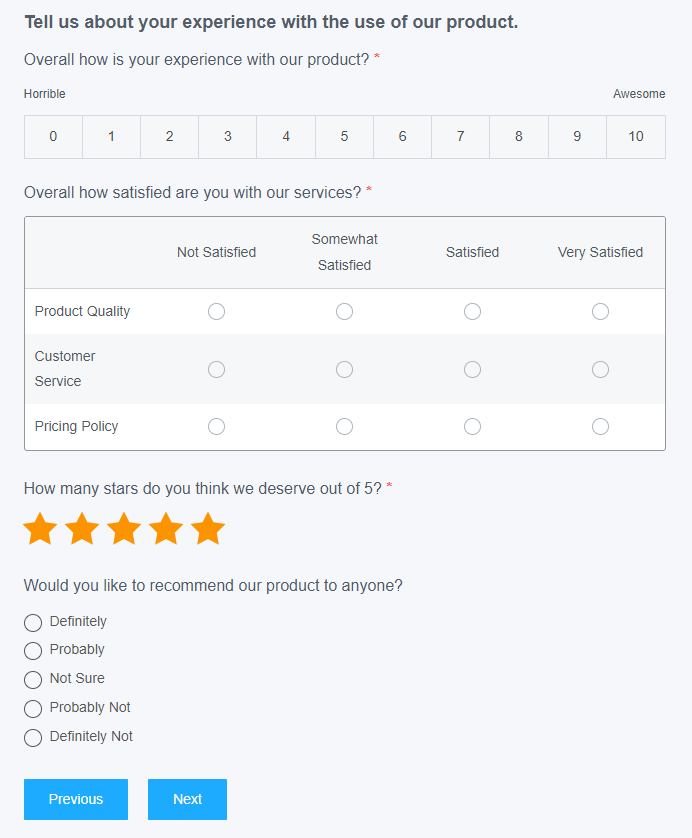
Features:
- Built-in Form Templates: The plugin offers built-in templates to help you get started quickly.
- Multiple Form Fields: This plugin allows you to create multiple form fields, such as text, email, URL, checkboxes, ratings, etc.
- Spam Protection: You can add CAPTCHA to protect your forms from spam submissions.
- Responsive: The survey forms created with Everest Forms are fully responsive. They look great on any device, i.e., desktop, mobile, etc.
- Translation Ready: You can translate your survey into multiple languages.
Pricing:
The core plugin is free. The premium version is available at $48.30/ year.
2. User Feedback
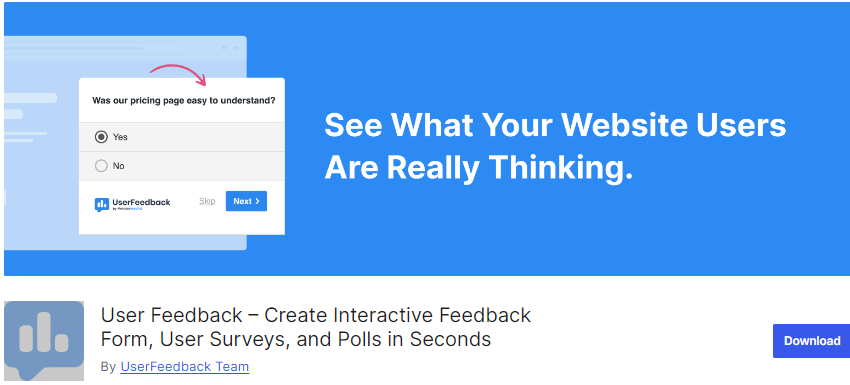
Active installations: 200,000+
Ratings: 5/5- Stars
User Feedback is one of the best WordPress survey plugins. It collects user feedback in real-time to boost your site’s engagement.
It offers a user-friendly interface that enables you to create user feedback surveys, i.e., Restaurant Menu survey where you can add:
- Single text
- Checkbox
- Star rating
- Long Answer
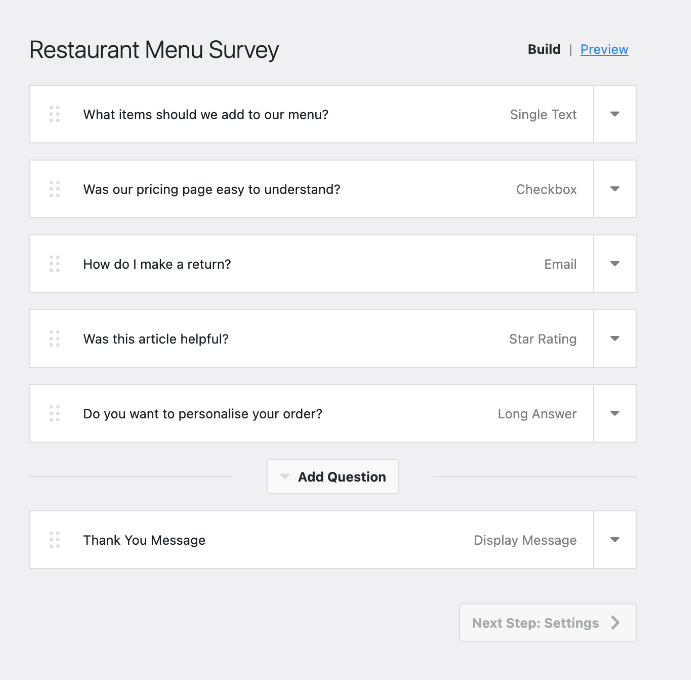
It offers simple integration with Google Analytics to help you gain insight into how customers feel about your brand.
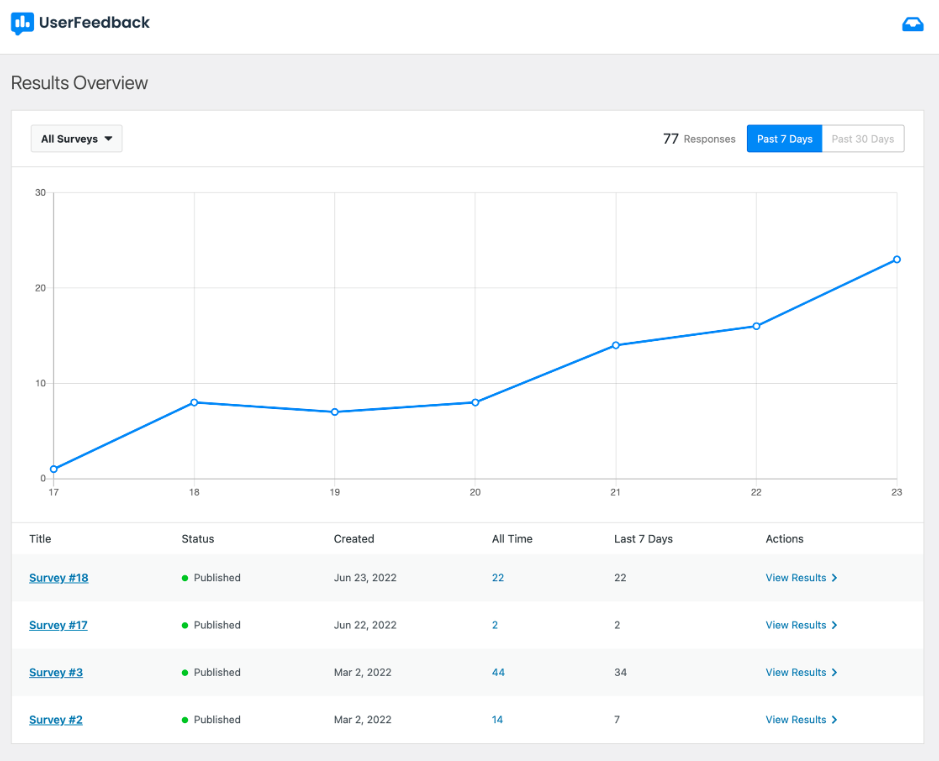
Features:
- Question Templates: There are over 20 built-in question templates to get feedback.
- Unlimited Questions: You can ask your visitors unlimited questions through your survey.
- Notifications: With this plugin, you get notifications exactly when the user submits the response.
- Branding and Customization: You can easily add logos and custom colors to match your site’s brand.
- Tracking: This plugin helps track the impression you get on your survey with Monsterinsight.
- Multiple Device Type: The plugin lets you choose multiple device types on which the Survey will appear, such as desktop, tablet, and mobile.
Pricing:
The core plugin is free. The premium version is available at $49.50/ year.
3. Quiz and Survey Master
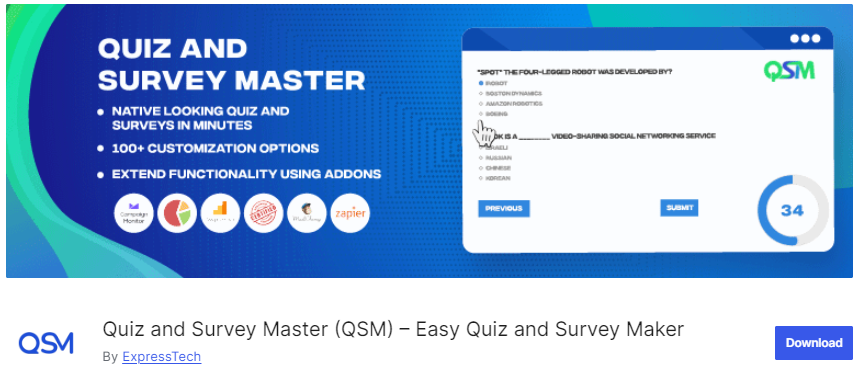
Active installations: 40,000+
Ratings: 4.5/5- Stars
Quiz and Survey Master (QSM) is another powerful WordPress survey plugin that allows you to create surveys for your WordPress site.
With this plugin, you get built-in themes (free and paid) for your surveys. You can select the one that matches your site:
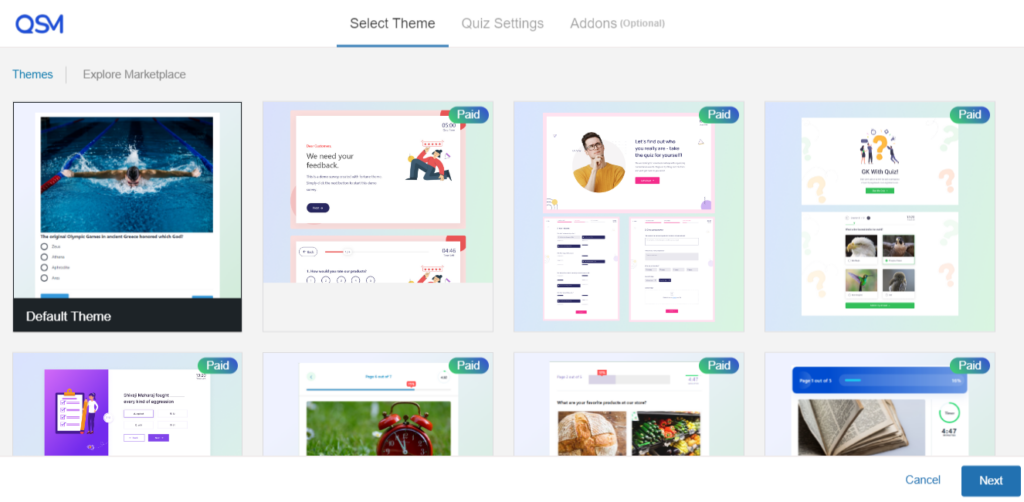
Besides, adding as many questions as you want about your product makes it easier to gather valuable data.
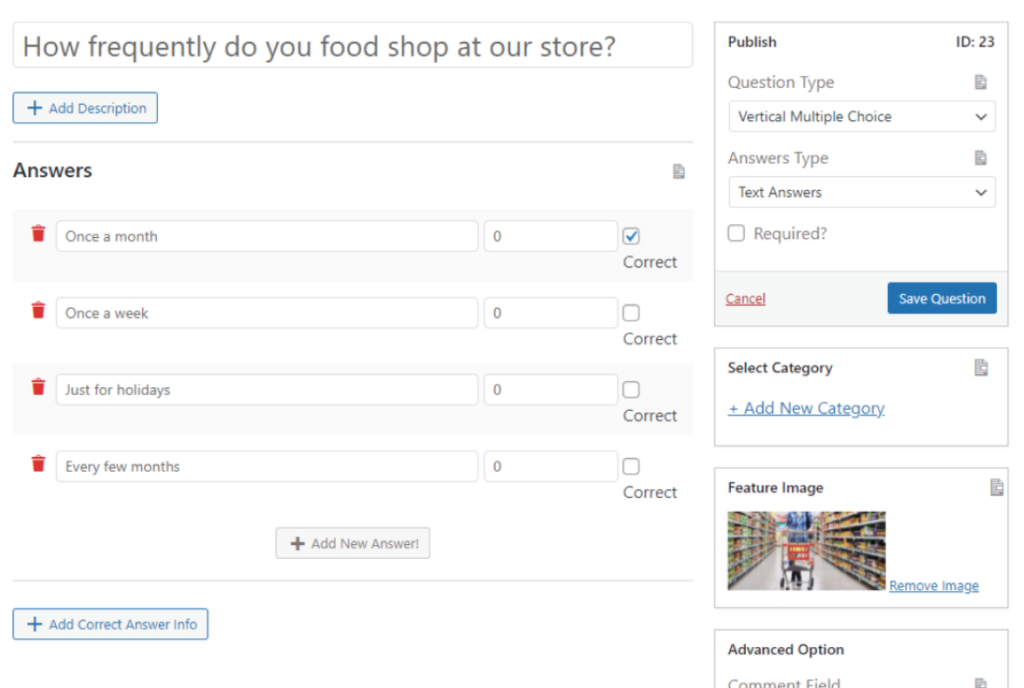
Features:
- Multiple Choice: You can add multiple choice to your surveys where users can choose one correct answer option.
- Dropdown: You can add a dropdown for users to select the correct answer from the dropdown menu options.
- Short Answer: The plugin allies you with brief answers against your survey.
- Paragraph: You can write detailed answers.
- Fill in the Blank: With this plugin, you can create a fill-in-the-blank section within your survey so that users can complete sentences with the correct missing words.
- File Upload: The users can upload files, such as images, documents, etc., within your survey.
- Captcha: It enables you to integrate CAPTCHA into your forms to prevent anti-bot checks.
Pricing:
The core plugin is free. The premium version is available at $149/ year.
4. Brave
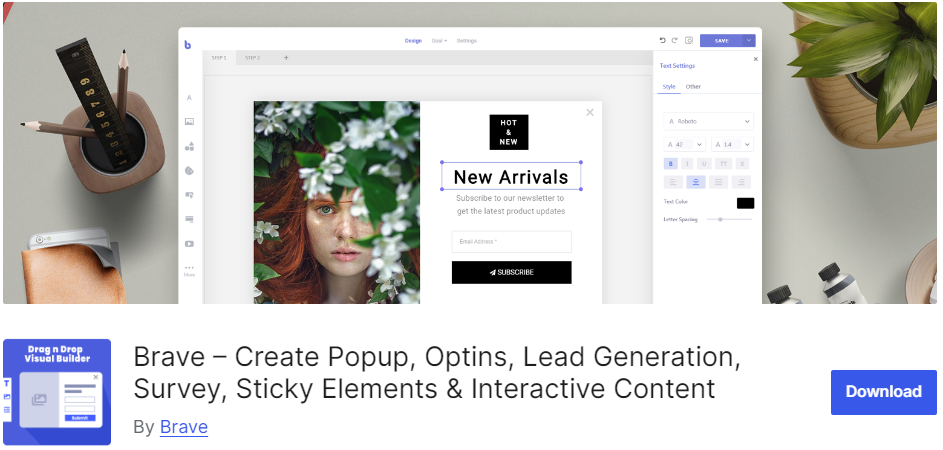
Active installations: 40,000+
Ratings: 4.5/ 5- Stars
Brave is a powerful tool that can help you create surveys for your site quickly. It offers built-in feedback and survey templates, and you can choose the one that matches your site’s branding.
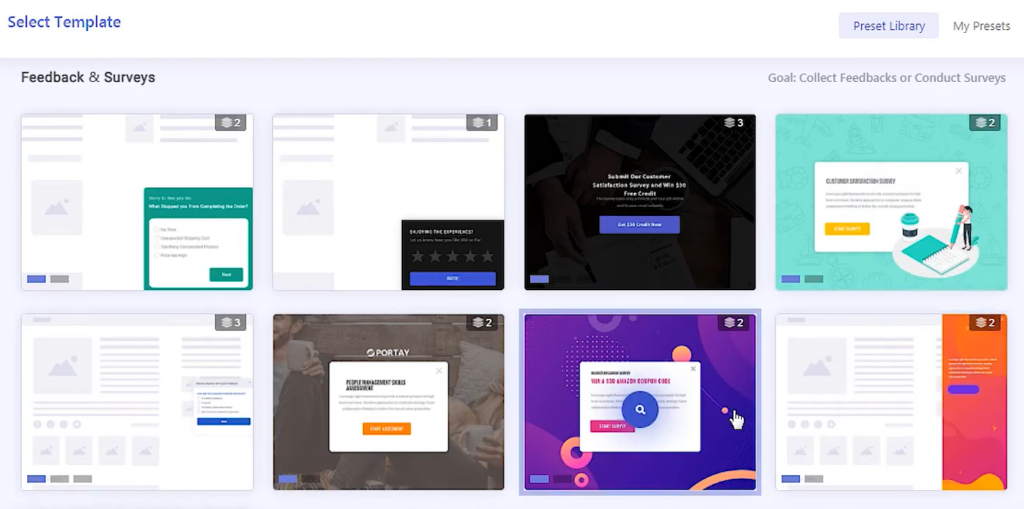
Features:
- Popup Survey: With this plugin, you can create a multi-step WordPress popup survey for your site.
- Button Text: This plugin enables you to add a custom button text, i.e., Submit.
- Survey Customization: The plugin lets you customize your survey’s button text, background, and color.
- Text Height: You can change the button height, border size, and more.
- Add Survey Form Fields: You can use the drag-and-drop builder to add different form fields to your popup, such as Radio buttons (for multiple-choice questions), Checkboxes, Dropdown menus, and more.
Pricing:
The core plugin is free. The premium version is available at $59/ year.
5. FormCraft – Form Builder
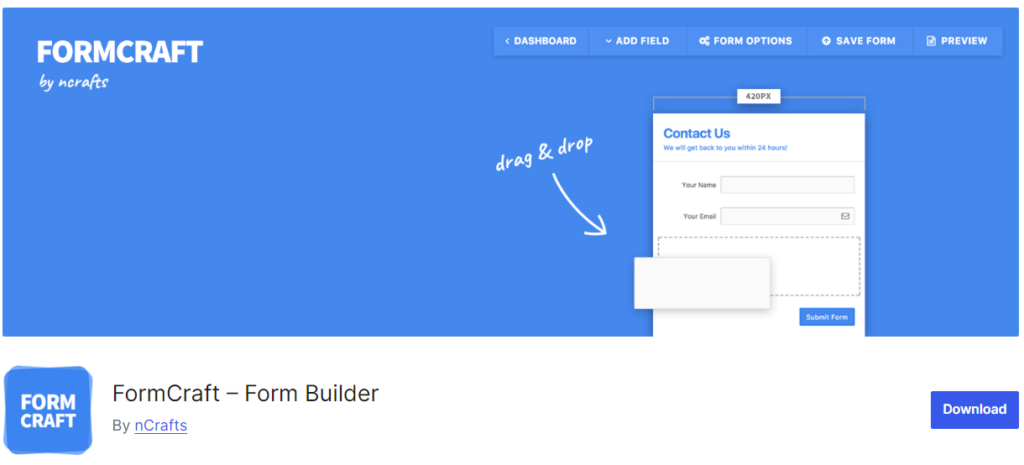
Active installations: 4000+
Ratings: 4.5/5- Stars
FormCraft is another useful WordPress survey plugin that allows you to quickly create a survey for your site using a drag-and-drop option.
The plugin offers email subscriptions for Mailster, Mialpoet, MailChimp, and more.
See the image below:
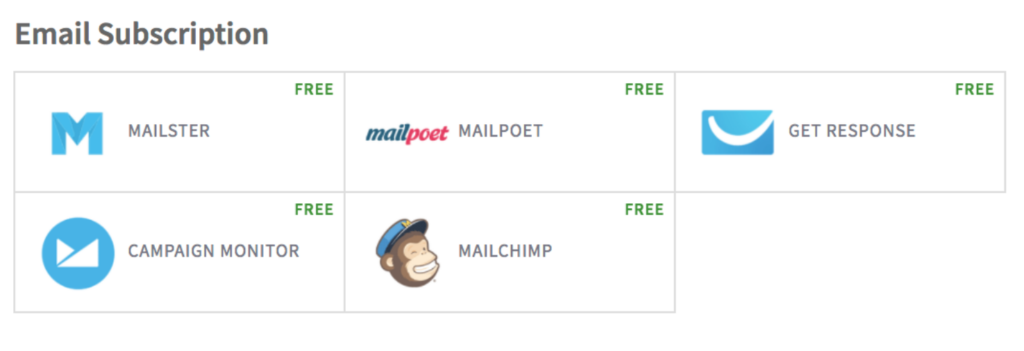
Features:
- Manage Submissions: Your online form submission data can be saved in admin.
- File Upload: The users can upload files for your surveys, such as images, videos, documents, etc.
- Mobile-Friendly and Responsive: The plugin enables you to create responsive forms that fit every screen size, i.e., desktop, mobile, etc.
Pricing:
The core plugin is free. The premium version is available at $30/ year.
6. YOP Poll
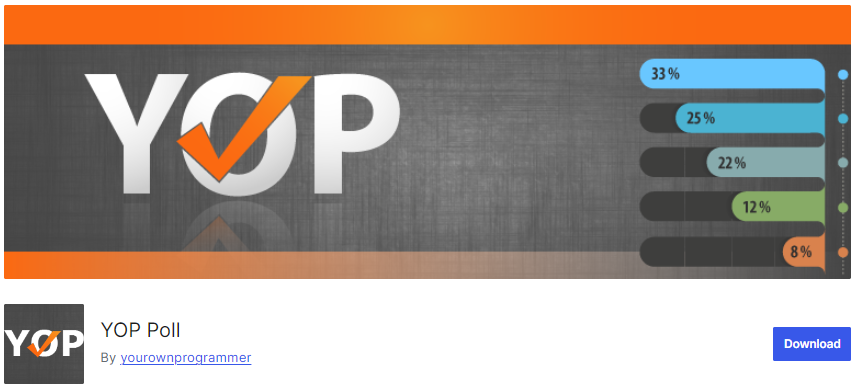
Active installations: 10,000+
Ratings: 4.5/5- Stars
YOP Poll is a WordPress survey plugin that allows you to add surveys to your blog posts and pages without writing code.
It offers built-in templates to help you create surveys in no time. In addition, you can pick any color palette for your poll, such as:
- Dark
- Gray
- White
- orange

Features:
- Poll Scheduling: The plugin lets you add your poll’s starting and ending dates.
- Poll Answers: You can use this plugin to create multiple answers.
- Add Custom Fields: This plugin allows you to create custom fields to collect more information from your visitors.
- Display Options: The plugin allows you to show the results on a table.
Pricing:
The core plugin is free. The premium version is available at $27 (One Time Payment) for 1 site.
7. Opinion Stage
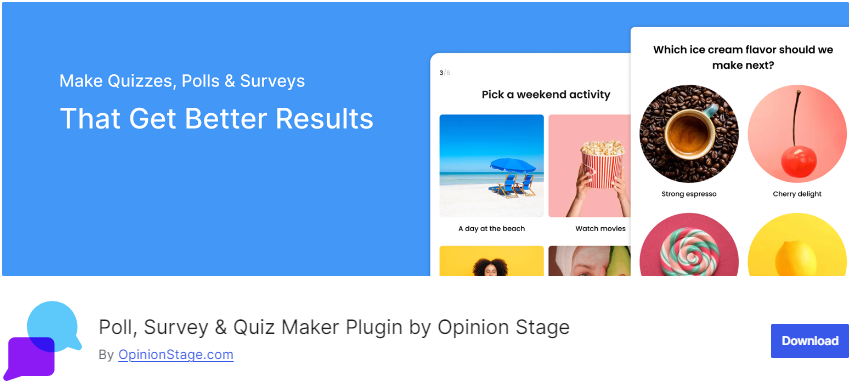
Active installations: 9,000+
Ratings: 5/5- Stars
OpinionStage is a WordPress survey plugin that lets you quickly create multiple types of surveys for your site.
For example, you can create a customer feedback survey to get insights on customer experiences.
You can also design a remote work satisfaction survey for your site to improve your remote work experience.
Features:
- Choose a Survey Template (Optional): You can choose a built-in template for different purposes.
- User Experience: The plugin lets you add a user experience survey to your site to understand your service, product, and more.
- Website Design Survey: You can also create a site design survey, a questionnaire that will help us better understand your site’s design.
Pricing:
The core plugin is free. The premium version is available at $25/ month.
8. Survey Maker
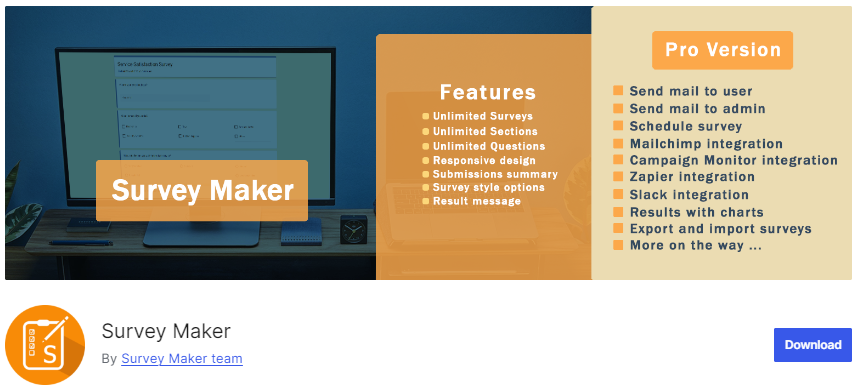
Active installations: 6,000+
Ratings: 5/5- Stars
Survey Maker is another useful WordPress survey plugin.
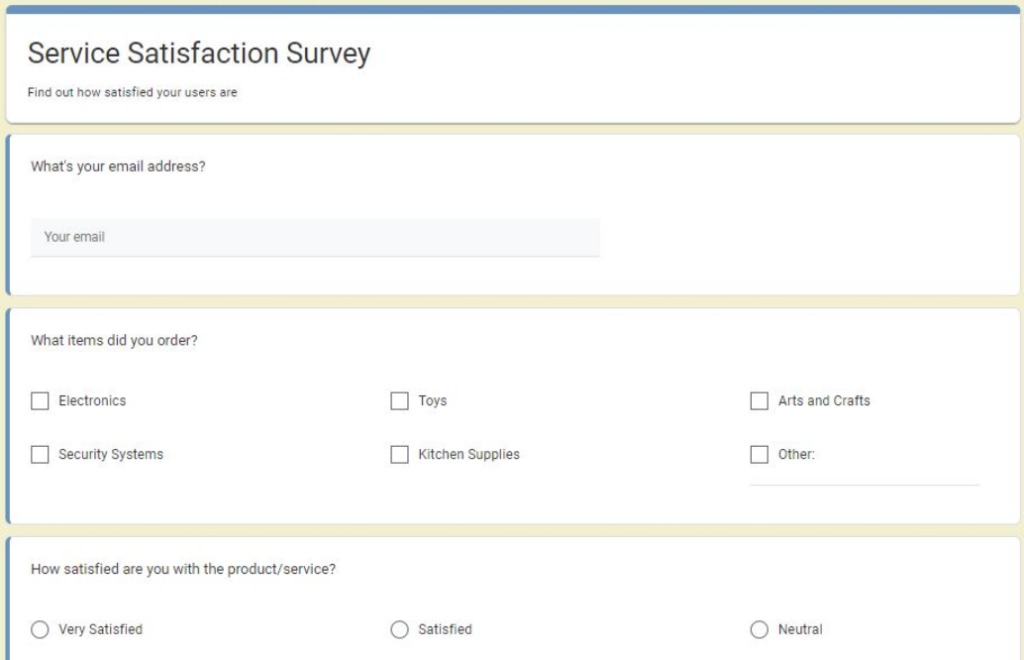
This plugin lets you add the desired style to your survey forms.
For example, you can choose a theme, such as Classic light, survey color, background color, and text color.
The plugin creates shortcodes. You can use these shortcodes to add surveys to any place on your site.
Features:
- Unlimited Survey Options: The plugin enables you to create unlimited surveys for your site.
- Unlimited Sections: You can create multiple sections for your survey.
- Unlimited Questions: You can add as many questions to your survey as possible.
- Responsive Design: You can create a responsive survey for your site. So that your surveys fit every screen size, i.e., tablet, phone, etc.
Pricing:
The core plugin is free. The premium version is available at $59 (One Time Payment) for 1 site.
WordPress Survey Plugins (Feature Comparison)
Now explore the features comparison table below for the best WordPress survey plugins:
| Features | Everest Forms | User Feedback | Quiz & Survey Master |
|---|---|---|---|
| User-friendly | ✓ | ✓ | ✓ |
| Ratings | ✓ | ✓ | – |
| Spam Protection | ✓ | ✓ | – |
| Multiple Fields | ✓ | ✓ | ✓ |
| View Tracking | – | ✓ | ✓ |
| Impression Tracking | – | ✓ | ✓ |
| Submission Tracking | – | ✓ | – |
| Translation Ready | ✓ | ✓ | ✓ |
| Responsive | ✓ | ✓ | ✓ |
| Ratings | 4.5/5 – Stars | 4.5/5 – Stars | 4.5/5 – Stars |
Which is the WordPress Survey Plugin?
We’ve enlisted eight best survey plugins for you. Each plugin offers unique functionality. These would be units to label anyone as the “best” survey plugin.
This is why we’ve selected the top 2 options from our list:
Everest Forms – is the best choice for you if you want to create advanced and responsive surveys.
User Feedback— This is a good option if you want to create a user feedback survey with multiple form fields, such as a single text, checkbox, email, star rating, and long answer.
However, the final choice is all yours.
Bonus: Customize the Default WordPress Login Page
Do you want to customize your site’s default WordPress login and register and forget password pages?
In this case, we recommend using the best WordPress login page plugin LoginPress.
It’s a great option for people looking to customize each element on the default WordPress login, register, and forget pages without writing a single line of code.

Secure Your WordPress Login
Stand out from the competition with the best WordPress login plugin that lets you strengthen your login page – no coding required!
Wait, there’s a lot more packed with LoginPress Pro, including:
Upgrade to LoginPress Pro and strengthen the default WordPress login security.
WordPress Survey Plugins (FAQ)
Can I embed surveys on different pages or posts?
Yes, you can embed your surveys on different pages and posts. First off, you’re required to create a survey. Afterward, you can easily add a shortcode or block to any page, post, or widget area.
Are survey plugins mobile responsive?
Yes, survey plugins are mostly responsive to mobile devices. They ensure your surveys look good and function correctly on smartphones, tablets, and desktops.
Can I add images or videos to my survey questions?
Yes, multiple plugins, available for free in the WordPress plugin repository, help you add multimedia, such as images, videos, or GIFs, to make your surveys more engaging.
Why should I use a survey plugin on my WordPress site?
Survey plugins help you collect valuable data from your visitors. This data can improve your products or services, help you understand customer behavior, or boost engagement by allowing users to share their opinions.
Are survey plugins free or paid?
Many WordPress survey plugins offer free versions with limited features. However, you may need to upgrade to a premium version for advanced functionality.
Final Thoughts
To sum up, we’ve reviewed the eight best WordPress survey plugins above. Each plugin offers unique features to help you collect user feedback.
You can use any of them to make data-driven decisions that benefit your business.
That’s all for this article!
Here is a quick recap:
- What are the Best WordPress Survey Plugins?
- Why Use WordPress Survey Plugins?
- 8 Best WordPress Survey Plugins
- Which is the WordPress Survey Plugin?
You can also check out our other listicle articles, including 9 Best WordPress Image Slider Plugins and 11 Best Mailchimp WordPress Plugins.



