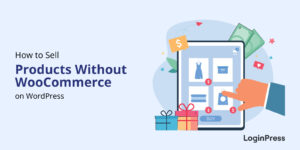9 Best CRM Software for Small Businesses (2026)
The best CRM software for small businesses would help manage leads, automate sales processes, and enhance customer engagement.
In 2025, CRM (Customer Relationship Management) software will no longer be a luxury but a necessity for small businesses.
According to statistics, 91% of companies with 10 or more employees use CRM software.
Many of the modern CRMs available in the market these days provide:
- AI-driven insights
- Cloud-based accessibility
- Seamless integrations
If you are on a hunt for the best CRM software for small businesses, this guide covers everything you need to know to get started!
Table of Contents
What is CRM Software?
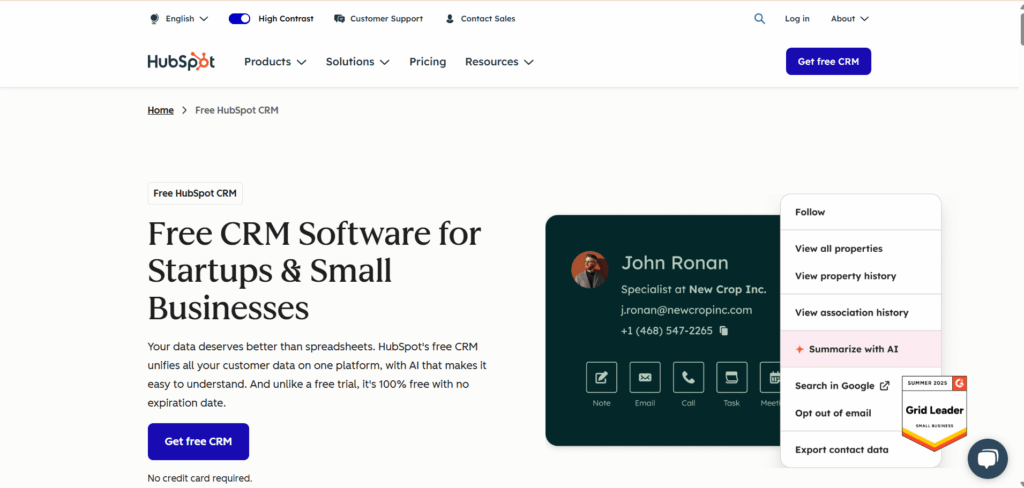
CRM is software used to manage, track, and measure user interactions and leads. CRM solutions for small businesses make it easier:
- To organize customer interactions
- To track leads
- To automate sales processes
- To enhance marketing efforts
How are Sales and CRM related?
A sales process flow outlines the steps to close a deal, while a CRM (Customer Relationship Management) system helps track and manage those steps efficiently. Together, they streamline sales activities and improve customer interactions.
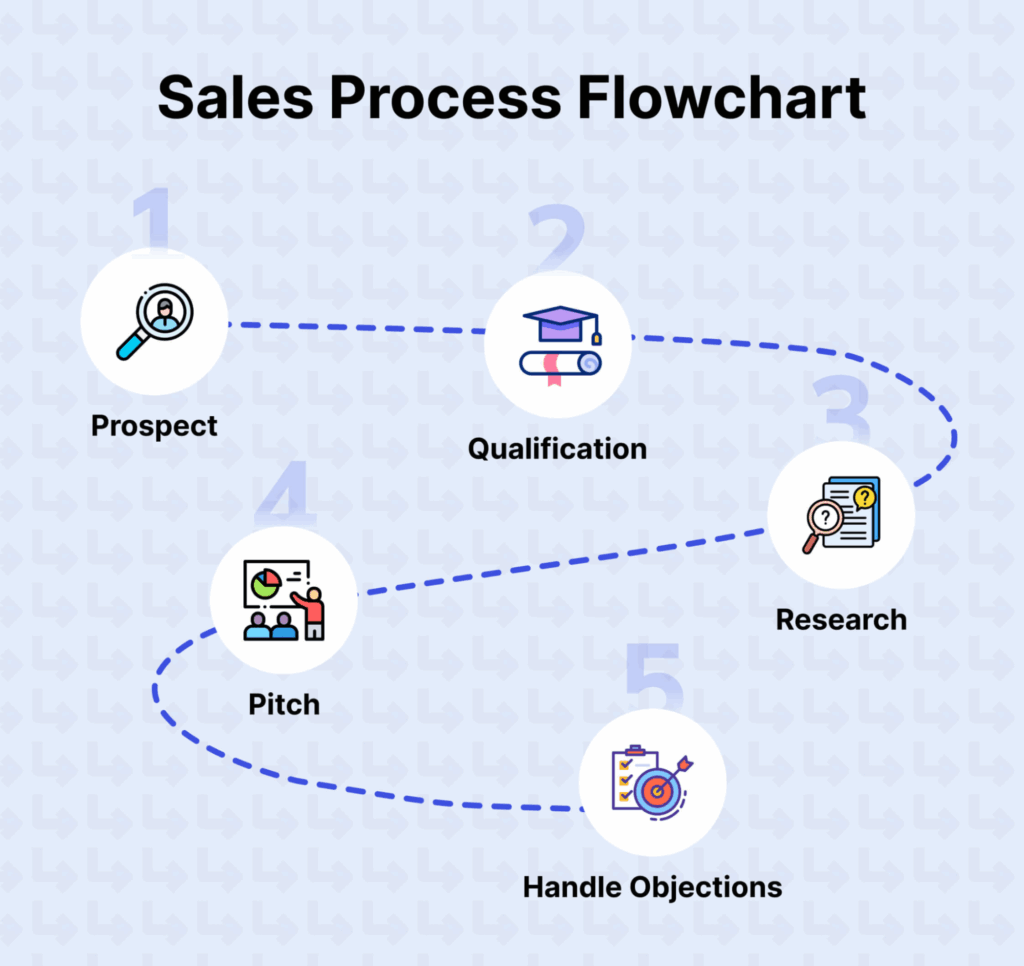
Key Benefits of CRM Software for Small Businesses
Let’s explore some potential benefits of using CRM software on your business site:
| Benefits | Description |
| Centralized Customer Data | Store contact details, purchase history, and communication logs in one place |
| Sales Automation | Automate follow-ups, lead scoring, and deal tracking |
| Better Customer Support | Email campaigns, segmentation, and analytics |
| Marketing Tools | Ticketing systems, live chat, and AI chatbots |
| Reporting & Forecasting | Track sales performance and predict revenue trends |
Why Small Businesses Need CRM in 2025?
You may be just a step away from optimizing your business with CRM software. According to a study, “Around 44% of their users say that a CRM solution helps save them over 10 hours of work per week.”
Thus, here are some reasons why you need CRM software for a small business:
- Competitive Edge: AI-powered CRMs enable small businesses to compete effectively with larger enterprises.
- Remote Work Friendly: Cloud-based CRMs allow access from anywhere in the world.
- Cost-Effective: Many CRMs offer free plans or affordable pricing.
How to Choose the Right CRM for Small Businesses?
Choosing a CRM shouldn’t feel like solving a Rubik’s Cube. After testing dozens of CRMs, here’s what we found out:
Look for Budget-Friendly Options
For small businesses, you should look for CRM software that either:
- Won’t cost you a dime upfront
- Grow with your business
Easy To Use Design
The best CRM software feels as easy to use as any social media platform.
Smooth Integrations
Check if your CRM software connects to:
- Your email (Gmail/Outlook)
- Payment processors (Stripe/PayPal)
- Social media (for those DMs turning into leads)
Effortless Integrations
Mostly, the best deals happen when you are not paying attention. A mobile-friendly CRM software can reduce the risk of missing out on your deals in real-time.
Room to Grow
The right CRM can support your business growth and maintain consistency.
Pro Tip for Small Businesses: Start with affordable options like Zoho CRM or Bitrix24, as they pack big-business features without the scary price tags.
Top 9 CRM Software for Small Businesses
Here’s a detailed comparison of the best CRM tools for small businesses in 2025:
1. HubSpot CRM – Best Free CRM for Startups
HubSpot CRM is the free small business CRM software that scales effortlessly from solopreneur to 50-person teams.
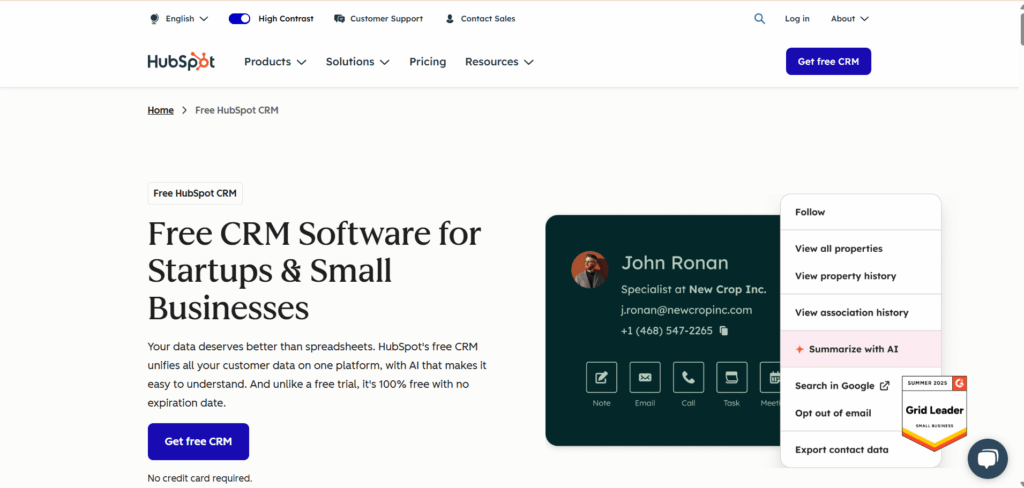
Pricing: Free (Paid plans starting from $800/month)
Key Features
Some of the prominent features of this CRM software for small businesses include:
- Unlimited contacts & companies
- Email tracking & templates
- Live chat & meeting scheduling
- Marketing & sales automation
Best For: This CRM software is best suited for Small businesses looking for an affordable CRM software.
2. Zoho CRM – Best for Automation
Zoho CRM uses AI predictions to deal with closures, which makes it more effective and efficient for sales optimization.
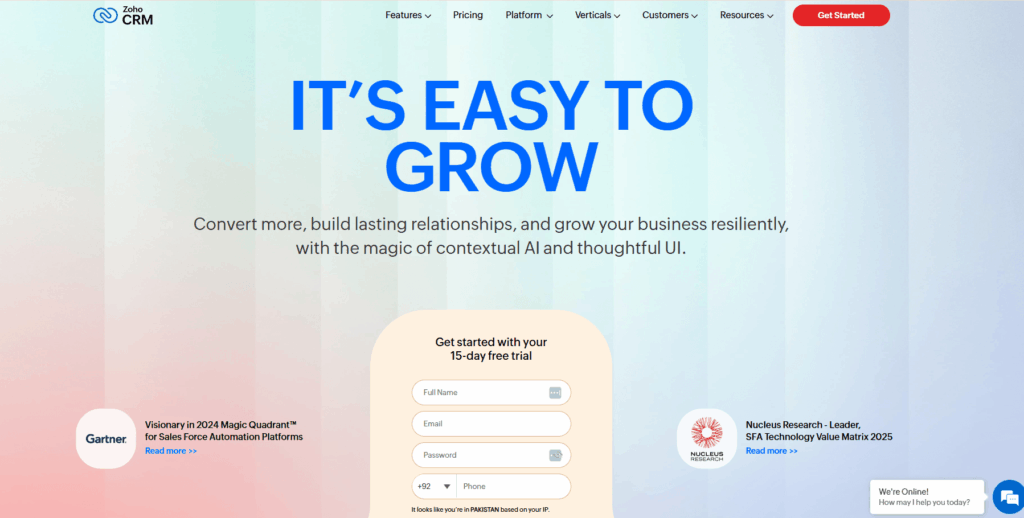
Pricing: Free (Paid plans starting from $14/user/month)
Key Features
Here are some highlighted features we found out about Zoho CRM:
- AI-powered sales predictions
- Workflow automation
- Social media integration
- Customizable dashboards
Best For: This is one of the CRM solutions that want AI-driven automation.
3. Salesforce Essentials – Best for Scalability
Salesforce Essentials is one of the best CRM software. It is known to handle 10M+ contacts without performance drops.
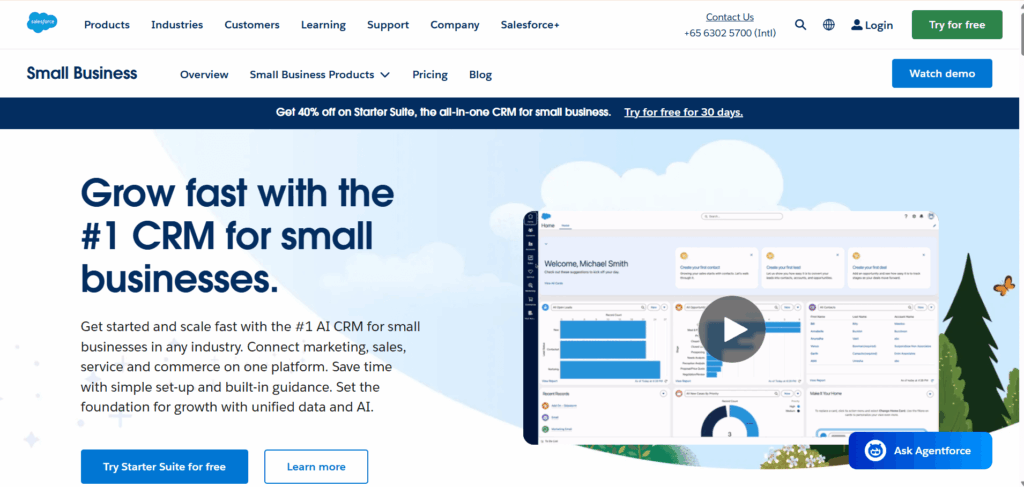
Pricing: Starting from $25/user/month
Key Features
Salesforce CRM has some prominent features which make it an affordable crm software for small businesses. Here are some key points:.
- AI-based lead scoring
- Email & phone support
- Third-party app integrations
- Advanced analytics
Best For: This CRM software is best for growing businesses that need enterprise-level features.
4. Freshsales – Best for Sales Teams
Freshsales CRM is the best CRM software that has Built-in VoIP. This helps you call leads without switching apps.
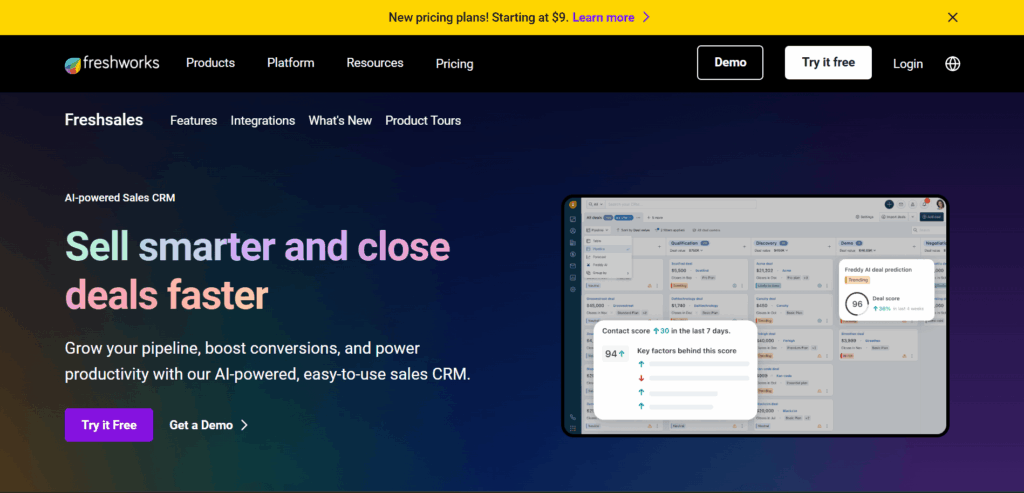
Pricing: Free (Paid plans starting from $9/user/month)
Key Features
Mentioned below are some of the best features of this CRM software:
- Built-in phone & email
- AI-based deal insights
- Visual sales pipeline
- Chat & email automation
Best For: This CRM software is best for sales-focused small businesses.
5. Pipedrive – Best for Pipeline Management
Pipedrive is the best CRM software. This software excels at visual sales management with Trello-like deal tracking and real-time revenue forecasting.
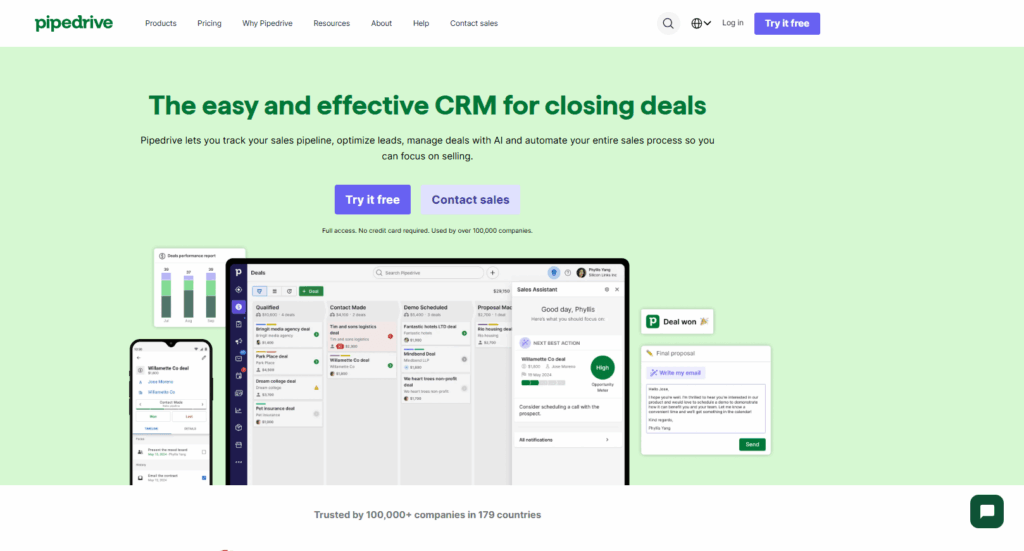
Pricing: Starting from $14.90/user/month
Key Features
Some of the prominent features of Pipedrive include:
- Drag-and-drop sales pipeline
- Revenue forecasting
- Email & call tracking
- AI sales assistant
Best For: This CRM software is best suited to teams that require visual sales tracking.
6. Monday.com CRM – Best for Simplicity
Monday.com CRM offers color-coded boards for instant onboarding and @mention collaboration.
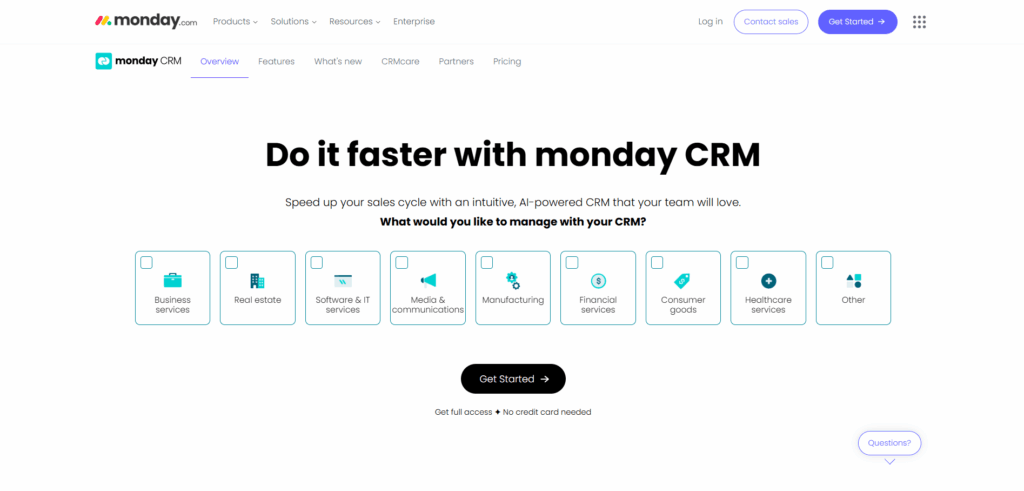
Pricing: Starting from $12/user/month
Key Features
After researching and testing, we found the following key features:
- Customizable workflows
- Collaboration boards
- Automation & integrations
- Mobile app
Best for: This CRM software is best for teams that are seeking a straightforward, visual CRM.
7. Insightly – Best for Project & CRM Combo
Used by 25K+ pros, Insightly merges basic CRM tasks and projects while auto-tracking emails.
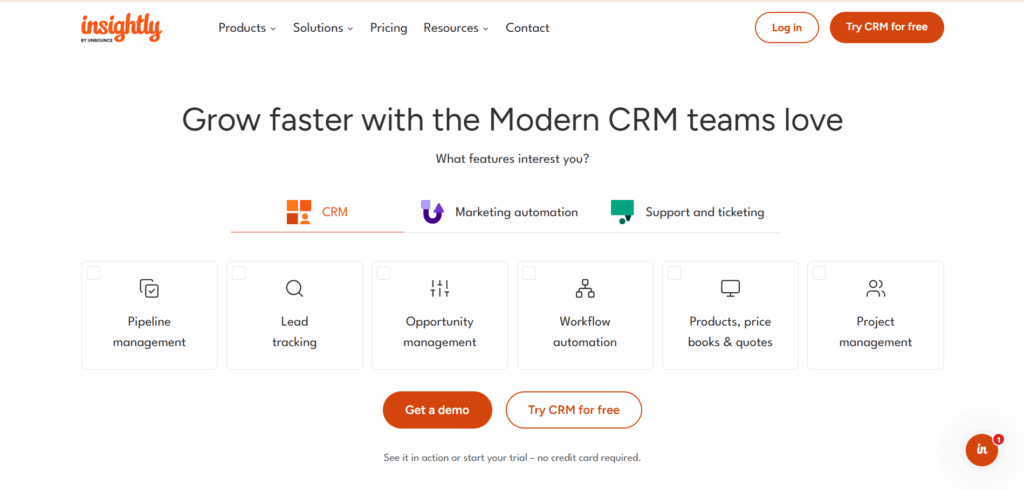
Pricing: Starting from $29/user/month
Key Features
Some of the key features of this CRM are:
- Project management tools
- Contact & lead tracking
- Workflow automation
- Gmail & Outlook sync
Best For: This CRM software for small businesses is best for CRM + project management.
8. Nimble – Best for Social CRM
Nimble CRM software supercharges social selling by auto-importing LinkedIn/Facebook contacts, alerting you to neglected relationships, and scanning business cards on mobile.
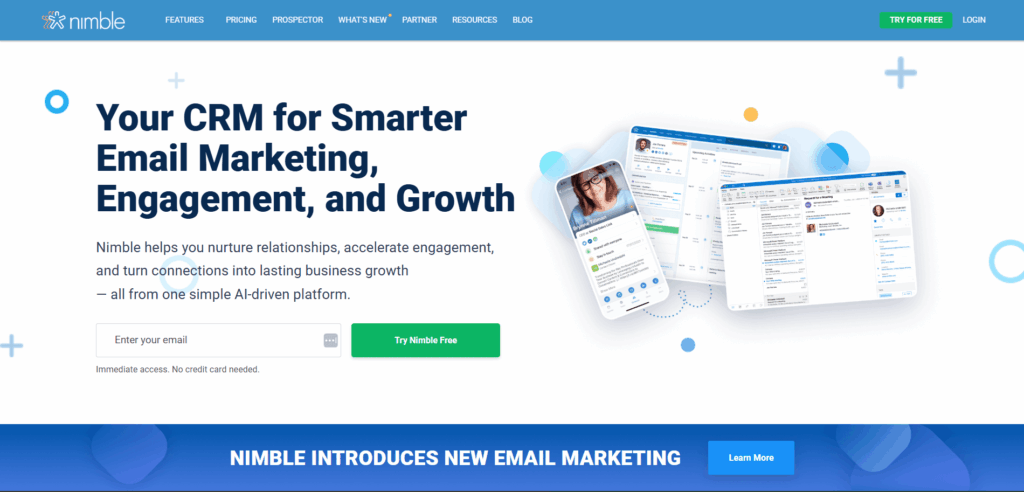
Pricing: Starting from $24.90/user/month
Key Features
- Social media integration
- Contact enrichment
- Simple interface
- Email tracking
Best For: Businesses focused on social selling.
9. Bitrix24 – Best All-in-One CRM
Bitrix24 CRM’s free plan supports unlimited users with built-in HR tools and docs, though its busy interface trades polish for versatility. Ideal for remote teams replacing multiple tools.
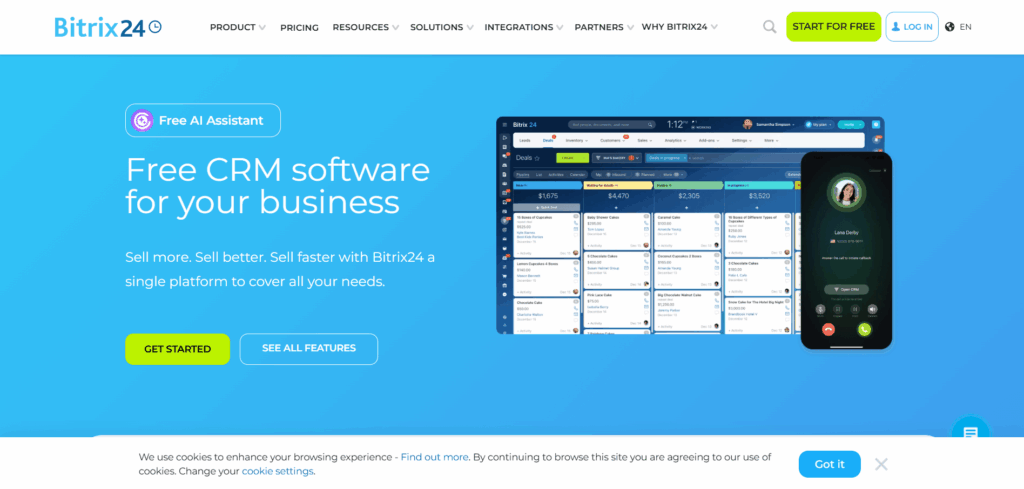
Pricing: Free (Paid plans starting from $49/month)
Key Features
Here are some features that are highlighted in this affordable CRM software for small business.
- Task & project management
- Telephony & live chat
- Email marketing
- Free plan for unlimited users
Best For: This CRM software is best suited for teams that need a CRM + collaboration tools.
Pro Comparison Tips: Test-drive 3 CRMs simultaneously for 14 days.
Conversion Hack: Pair any CRM with LoginPress to secure client portals with branded logins.
Which is the Best CRM Software for Small Businesses?
To further help you choose the best CRM software, we have summarized our findings into a detailed comparison table.
| CRM software | Pricing | Key features | Free-trial | Cloud-based |
| HubSpot CRM | Free + $800-$3600/mo | Marketing, sales, and service tools | Yes | Yes |
| Zoho CRM | $14-$50/user/mo | AI automation, social integration | Yes | Yes |
| Salesforce Essentials | $25-$550/user/mo | AI lead scoring, integrations | Yes | Yes |
Our Expert Recommendations:
Best Free Option – HubSpot CRM
This CRM software is ideal for new businesses needing a full-featured CRM at no cost.
Top Automation Choice – Zoho CRM
Zoho CRM is perfect for teams wanting AI-driven workflows and predictive insights.
Premium Scaling Solution – Salesforce Essentials
The smart choice for growing businesses that need enterprise capabilities, Salesforce Essentials is the best CRM software.
Integrate LoginPress with CRM Software for Better Security
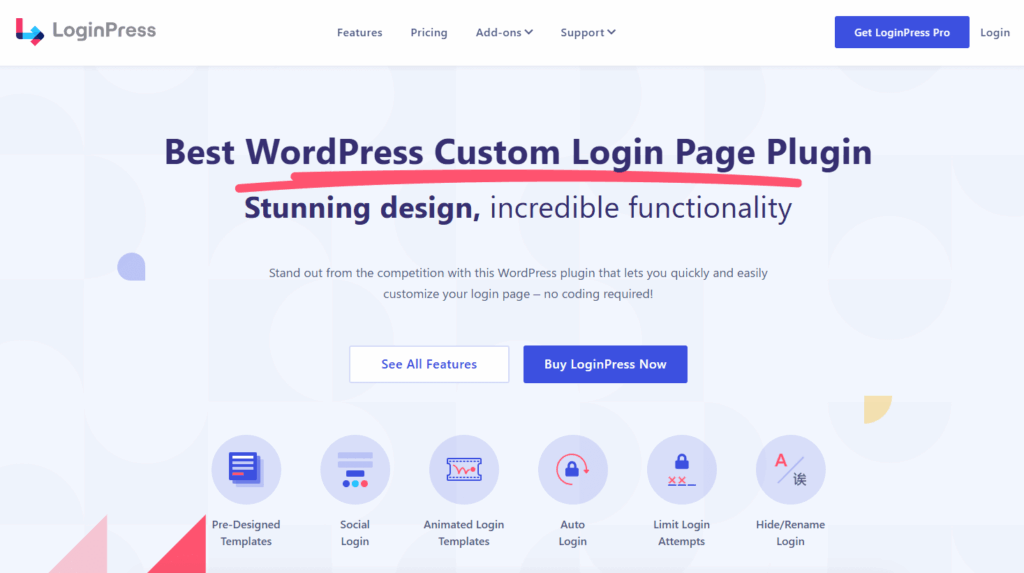
The best CRM software guards customer relationships, so shouldn’t your login page protect them too?
For small businesses that are looking to streamline both customer relationship management and website security, integrating LoginPress with your CRM software can help relieve some security threats by providing a fully customized login process.
With military grade security and over 250,000+ active installations, LoginPress ensures your customer data is protected.

This level of site security aligns with the goals of CRM tools like HubSpot or Zoho CRM.
LoginPress adds a vital security layer to your CRM by transforming generic logins into branded and secure portals. Because a CRM is only as strong as its weakest entry point
With military-grade protection and effortless CRM integration, you get:
- Foolproof security (Auto Login, reCAPTCHA)
Auto Login feature
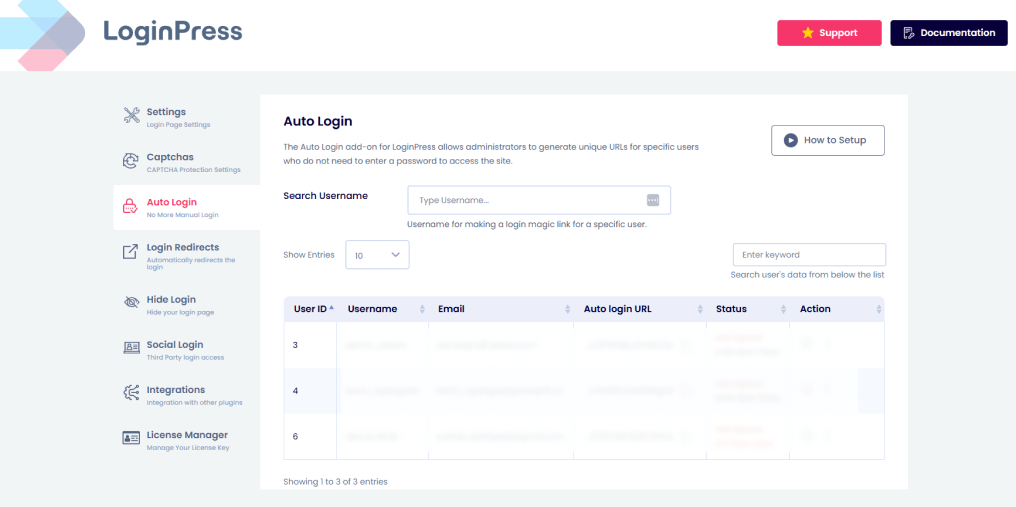
Enable the reCAPTCHA feature
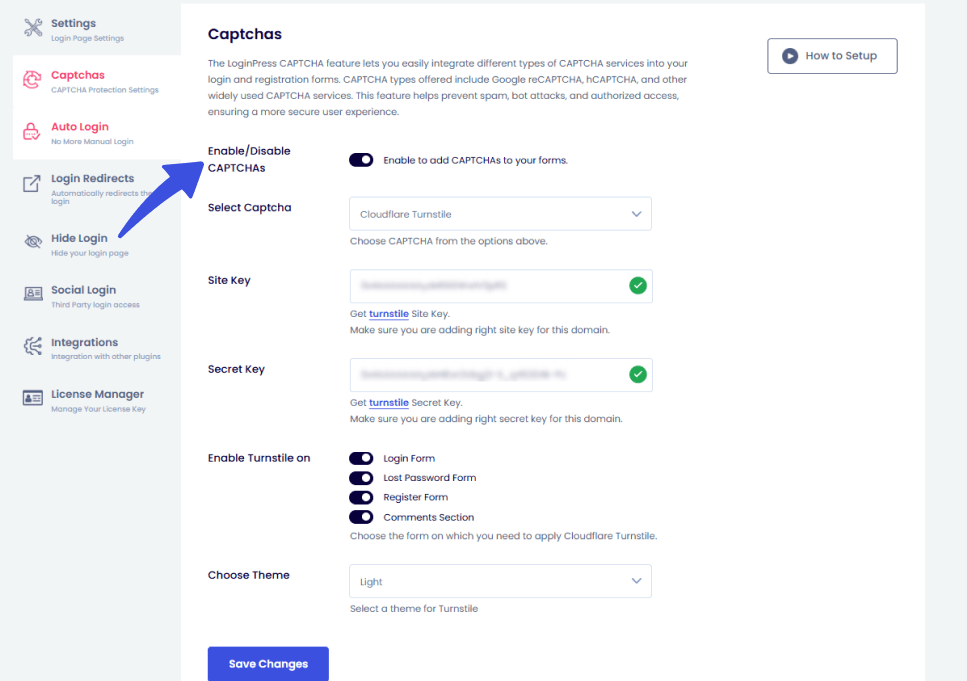
- On-brand professionalism (custom logos/colors)
Custom Logo Customization
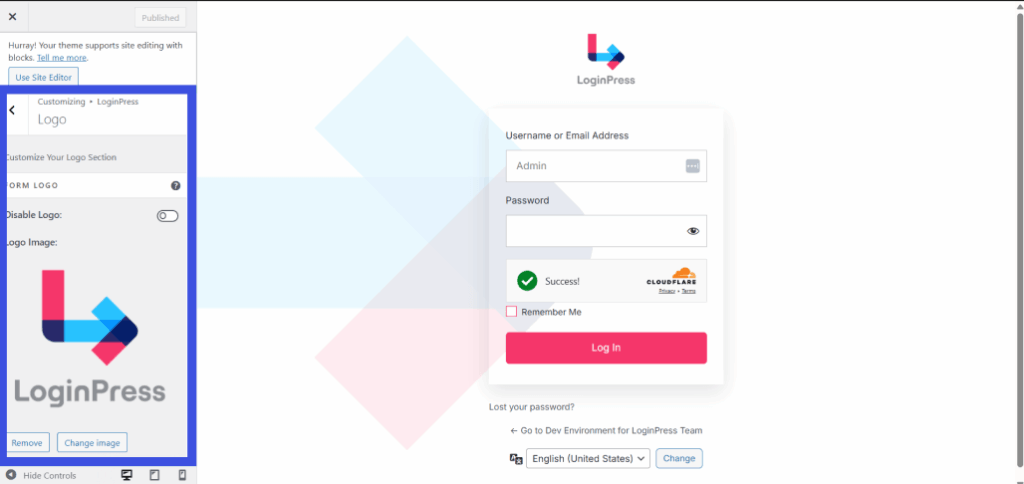
Theme Customization
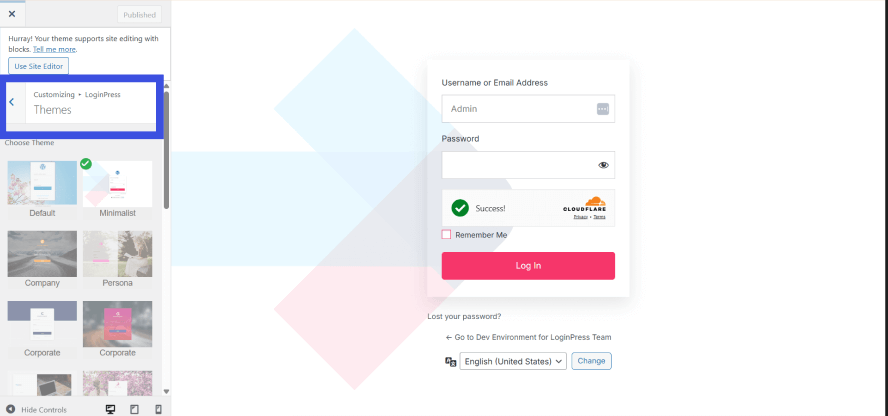
- Smooth plugin integrations (faster logins = happier teams)
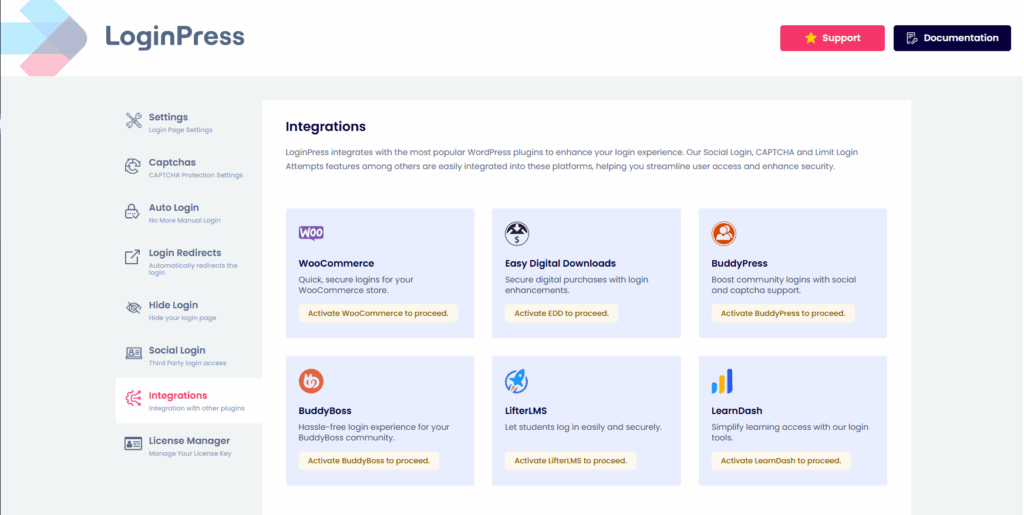
Why This Combo Works?
- Trust & Security: A branded login page builds credibility.
- Easy Access: Employees log in faster without password hassles.
- Data Protection: Prevents unauthorized CRM access.
Best CRM Software FAQs
What is the best free CRM for small businesses?
For small businesses, HubSpot CRM and Bitrix24 stand out as top free options. HubSpot CRM offers robust contact management, email tracking, and deal pipelines. This is perfect for sales teams. Bitrix24 goes further with free project management, task automation, and even live chat support. Both scale well as your business grows, though HubSpot is slightly more user-friendly, while Bitrix24 offers more all-in-one tools.
Best for: Startups, solopreneurs, and small teams needing no-cost CRM with room to grow.
How much does CRM software cost for a small business?
You can start for free with HubSpot CRM or Zoho CRM, which cover basic contact and lead management. For more advanced features (automation, analytics, integrations), paid plans typically range from $12–$30 per user/month (e.g., Zoho CRM at $14, HubSpot Sales Hub at $20).
Best budget-friendly option: Zoho CRM (free plan + affordable upgrades).
What is the easiest CRM software to use?
If you want a CRM that feels like using Gmail or Instagram, HubSpot CRM and Monday.com CRM are the simplest. Both have drag-and-drop interfaces, intuitive dashboards, and require zero technical skills. You can learn in under a day, as HubSpot is best for sales teams, while Monday.com excels at visual project tracking.
Best for: Non-tech users who hate complicated software.
Which CRM is easiest to use?
For simplicity, Monday.com CRM and HubSpot CRM win.
Monday.com uses a spreadsheet-like layout that’s instantly familiar.
HubSpot CRM mirrors social media feeds for effortless navigation.
No training is needed; simply log in and start working.
Best for: Teams that want zero learning curve.
Final Thoughts
Choosing the right CRM isn’t only about the “best”; it’s about the best for your WordPress site.
Quick Recap: If you’re just getting started, HubSpot CRM (free & user-friendly) is your best bet. If you need smart automation? Zoho CRM handles the heavy lifting with AI-powered features. For businesses scaling rapidly, Salesforce Essentials offers the perfect balance of power and scalability to grow alongside your needs. Each option delivers exactly what you need at every stage of your business journey.
Your Next Step:
Take a free trial, test with your team, and pick the CRM that feels effortless. The best CRM software is the one you’ll actually use. Bonus tip: Pair your CRM with LoginPress for a secure, branded login experience.
Need more help? Check out:
Ready to boost your business? Try one of these top CRM tools today!