
WordPress Session Management: How to Secure User Sessions in 2026
Is your WordPress session policy strong enough to handle the security threats of 2026?
Security vulnerabilities remain a constant, evolving threat to every website owner.
An active, unattended session is a prime target for exploits like session hijacking, leading to unauthorized access, data theft, and irreversible damage to your brand’s reputation.
This is why effective WordPress session management is no longer an option but a critical component of your overall WordPress login security strategy.
It’s the behind-the-scenes system that controls how long a user stays logged in, what they can do during that time, and how the system verifies their continued identity.
In this guide, I will explore the concepts of secure session control and session timeout in WordPress.
I will also identify key threats and, most importantly, show you practical steps you can implement with LoginPress features to master WordPress session management and secure user sessions.

How to Secure and Optimize BuddyPress Login & Registration with LoginPress (2026)
Are you tired of the security issues with BuddyPress, such as fake signups and spam profiles?
When unauthorized users gain access to your platform, it weakens your community experience and increases admin headaches.
That’s where LoginPress becomes the all-in-one solution for ultimate BuddyPress login security. With its customization, advanced security features, and the LoginPress BuddyPress integration, you can transform a basic login/registration process into a secure, branded user experience, without touching code.
In this guide, I will show you how to make use of LoginPress's built-in features to dramatically improve your BuddyPress login security and personalize the entire user onboarding experience.
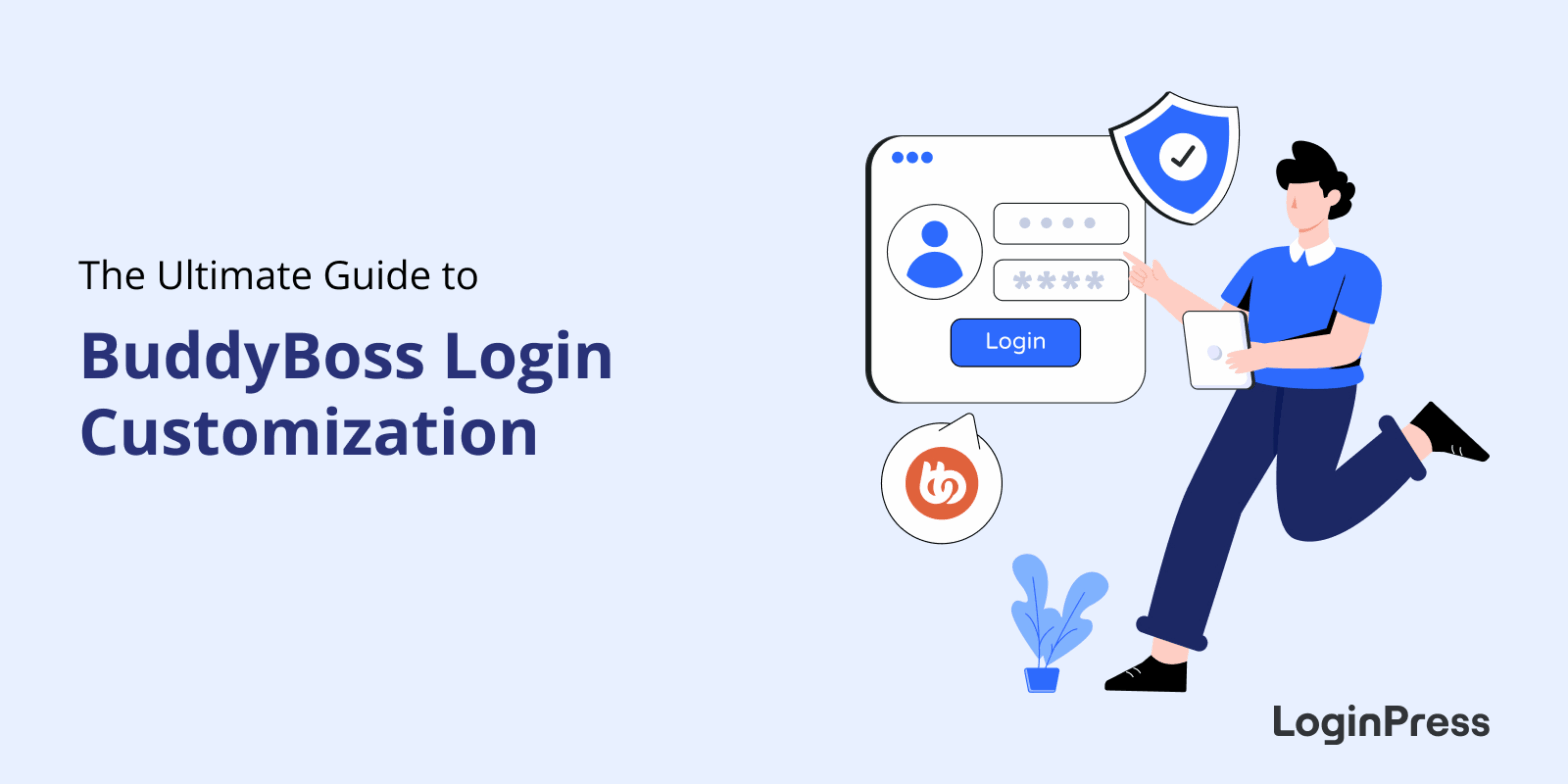
The Ultimate Guide to BuddyBoss Login Customization (2026)
Ever felt that your BuddyBoss login page doesn’t reflect your brand’s community tone?
If you’re running a BuddyBoss-powered community site, your login and registration pages are the front doors to your digital community.
And yet, many admins overlook BuddyBoss login customization and how much these pages impact first impressions, trust, and member engagement.
That’s where LoginPress steps in. With the LoginPress BuddyBoss integration, you can completely transform your community site's login experience in WordPress.
From social logins and custom backgrounds to CAPTCHA protection and real-time design previews, LoginPress helps you build a login flow that genuinely feels like part of your community.

How to Personalize LearnDash Login Page Customization with LoginPress
How can you unlock LearnDash login page customization in WordPress?
Your LearnDash login page sets the tone for the user’s entire learning experience.
If the login page feels dull, confusing, or insecure, it can instantly affect user trust and engagement.
So while your course content might be polished and professional, the default LearnDash login page often falls short.
It’s functional but lacks personalization, branding, and advanced security features. These features are all key to delivering a modern learner experience.
If you are looking for an easy way to customize the LearnDash login page effectively, LoginPress is the top choice.
With the LoginPress LearnDash integration, you can fully customize the LearnDash login page and create a beautifully branded, secure, and user-friendly login experience that welcomes every learner with confidence.

Boost Your eLearning Site with LifterLMS Login Customization using LoginPress
If your login experience looks dull or confusing, it sets the wrong tone and can turn users off.
This is why LifterLMS login customization helps to enhance your eLearning site user experience and build trust with users.
LifterLMS is a WordPress plugin that turns your WordPress site into a Learning Management System (LMS) for creating, managing, and selling online courses.
The functional default login provided can feel bland, unbranded, and sometimes confusing for users.
It is crucial for online learning platforms because it sets the tone for the user experience, builds trust, and reduces login friction.
With LoginPress LifterLMS integration, you can transform your default LifterLMS login into a visually appealing, secure, and user-friendly custom login page for students.

Customize Your Easy Digital Downloads Login Page with LoginPress (2026)
Looking to give your Easy Digital Downloads login page a fresh, branded touch, without touching a single line of code?
You’re in the right place.
In this guide, I will show you how to customize your Easy Digital Downloads login page using LoginPress.
You will be able to turn a plain login form into a professional, on-brand experience.
Many EDD stores ignore how vital the login page is for building trust and improving conversions.
A poorly branded or insecure login form can make buyers hesitate before submitting their credentials.
With this customization, you’ll not only enhance personalization and brand recognition but also create a smoother, more seamless customer journey from login to checkout.

Enhance Your WooCommerce Login Experience with LoginPress (2026 Guide)
A well-designed, secure WooCommerce login page is not only a technical detail but also a vital part of your online store's customer experience.
Whether users are signing in to check orders or complete a purchase, their first interaction with your login form sets the tone for trust and usability.
However, the default WooCommerce login page customization often lacks the features needed to protect your login form.
It looks generic, lacks strong security features, and doesn't support modern features such as social login or custom redirects.
But don't worry, the LoginPress WooCommerce integration can help secure your site and let you fully brand your login page without touching a single line of code.
In this guide, you'll learn how to easily customize the WooCommerce login page with LoginPress to ensure your customers enjoy a professional, secure, and branded experience every time they log in.

Enhancing User Trust with Secure Login UX in WordPress (2026 Guide)
Many site owners overlook their login pages, not realizing that this small oversight can become a significant security risk if attackers exploit it later.
This is why you need to secure login UX in WordPress for a seamless login experience.
With a notable portion of the internet running on WordPress, it is a constant target for attackers worldwide.
A smooth, branded, and secure login interface also helps to build confidence from the first click.
This is why LoginPress ensures that you can create a login experience that’s not only secure but also personalized.
In this guide, I will help you customize the WordPress login page with the design features in LoginPress to ensure it stands out and remains secure.
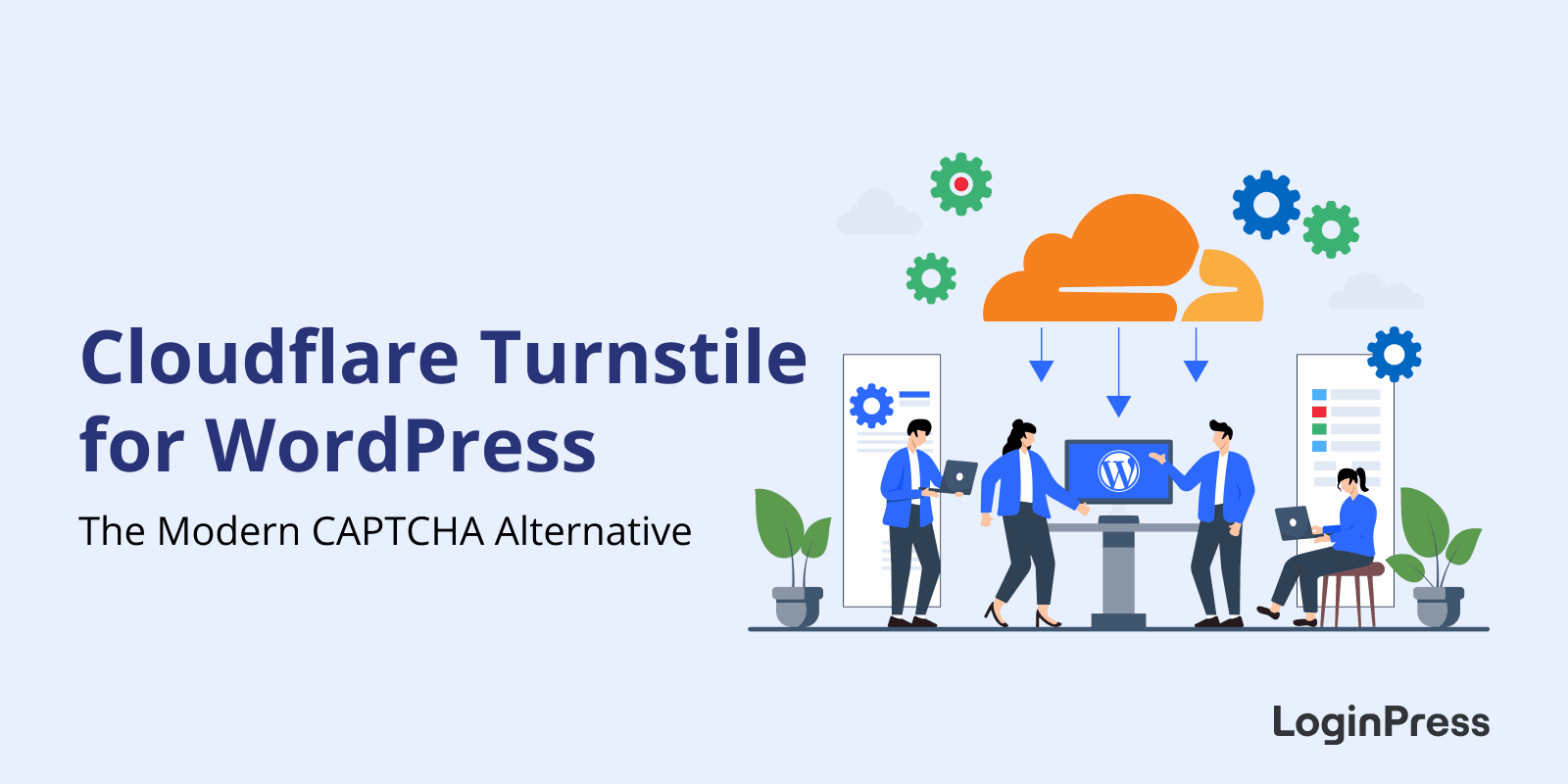
Cloudflare Turnstile for WordPress: The Modern CAPTCHA Alternative
Are you wondering if Cloudflare Turnstile for WordPress is worth it?
Login spam and automated bot attacks on WordPress sites have become more intelligent and more persistent than ever.
Traditional CAPTCHA systems, which were once sufficient, are no longer as effective.
Adding even more urgency to the shift is Google's migration to the Google Cloud platform by the end of 2026.
This, combined with the new pricing structure, means that unrestricted use will now be limited to 10,000 free assessments only. After which, Google charges fees.
This is why site owners are now entering Cloudflare Turnstile, a modern, privacy-first alternative to CAPTCHA.
It silently protects your website without annoying your visitors, and it's now supported directly in LoginPress, alongside Google reCAPTCHA and hCaptcha.
As reCAPTCHA technology advances in 2026, this shift to paid plans is causing users to switch to Cloudflare, which offers frictionless, privacy-compliant verification.
Whether you run a blog, store, or membership site, integrating Cloudflare Turnstile in WordPress through LoginPress gives you a faster, more user-friendly way to stop bots.
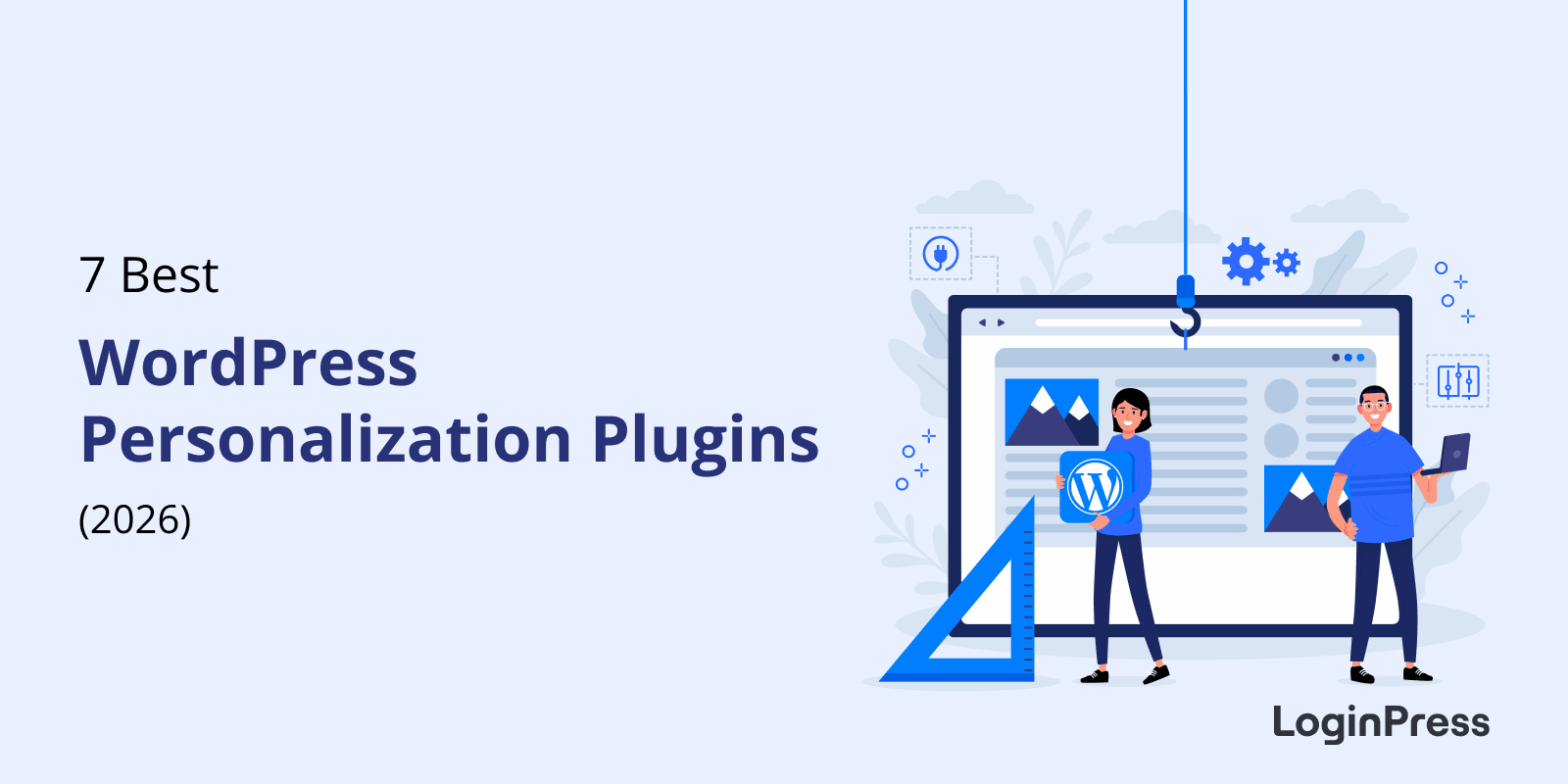
7 Best WordPress Personalization Plugins (2026)
In today's digital landscape, a successful WordPress site must ensure a smooth user experience.
If you are worried about your site’s user experience, then look no further; we’ve got you covered.
Visitors of your website don't need endless content and information; they need an experience that directly speaks to them.
For websites built on the world's most popular CMS, these tasks are made simple by using a dedicated personalization plugin for WordPress.
These plugins allow you to move beyond basic customization and transform your generic WordPress site into a personalized experience.
The goal is to make every visitor feel like the website was designed just for them, thereby reducing bounce rates and encouraging deeper interaction.
To enhance user retention and boost conversion rates, you need the right plugin.
In this guide, I have covered the best WordPress personalization plugins available in 2026, offering solutions that handle everything from dynamic content delivery to a fully customized login experience.