WooCommerce SEO: Complete Guide With Advanced Strategies
Are you struggling to get your WooCommerce store ranking on Google?
WooCommerce SEO is the key to unlocking organic traffic, higher conversions, and long-term success for your brand.
So we bring you a complete blog on must-use plugins, advanced strategies, and more tactics to boost your SEO for WooCommerce in 2026 and optimize your brand!
WooCommerce SEO (TOC)
What is WooCommerce SEO?
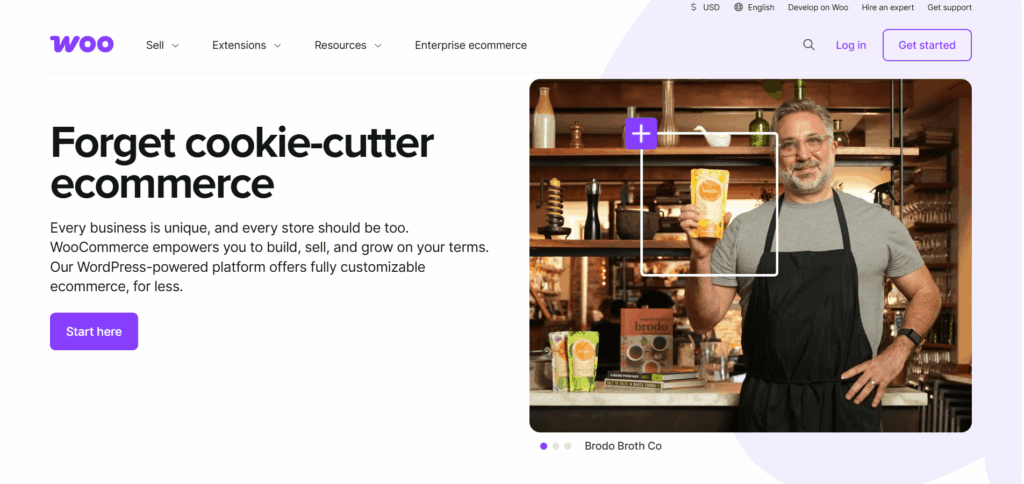
WooCommerce SEO is the process of optimizing your online store to rank higher in search engines like Google. This strategy helps to drive organic traffic and increase sales for your WooCommerce site.
SEO for WooCommerce includes strategies tailored for:
- On-page optimization
- Technical SEO
- Content marketing
- Performance enhancements
Is WooCommerce SEO-Friendly?
Over 53% of all website traffic comes from organic search, according to the statistics. This confirms that SEO is the most effective way for online visibility and engagement.
But is WooCommerce SEO-friendly?
The answer is yes! Since WooCommerce is built on WordPress, which is an SEO-friendly platform, it provides a solid foundation for search engine optimization.
However, WooCommerce search engine optimization still needs additional edits, such as installing the Analytify plugin to gain a better understanding of your site’s analytics, schema markup, and performance optimizations. This is done to compete effectively with millions of other WooCommerce websites online.
Search algorithms constantly evolve, and competitors need to adapt to the changes. Regular audits, keyword refreshes, and performance optimizations are important to maintain rankings.
The Basics of WooCommerce SEO Setup
Ready to master WooCommerce search engine optimization? With over 6.3 million websites using WooCommerce, standing out requires more than just great products.
Our ultimate beginner’s guide helps you understand all about it, from keyword research and SEO-friendly URLs to optimizing your content for better ranking.
Before implementing the step-by-step methods, we strongly recommend reading the complete guide, as it’ll give you the foundation to maximize your results. Let’s go!
Here’s how you can set up your WooCommerce and SEO step-by-step:
1. Install SEO Basic Plugins
Since SEO WooCommerce doesn’t include built-in SEO controls, you’ll need a plugin to manage:
- Meta titles & descriptions
- XML sitemaps (for search engines)
- Schema markup (for rich snippets)
- Readability & keyword optimization
Recommended WooCommerce SEO Plugin:
You can install Yoast SEO or Rank Math for on-page optimization.
- Yoast SEO (Beginner-friendly)
- Rank Math (More advanced features)
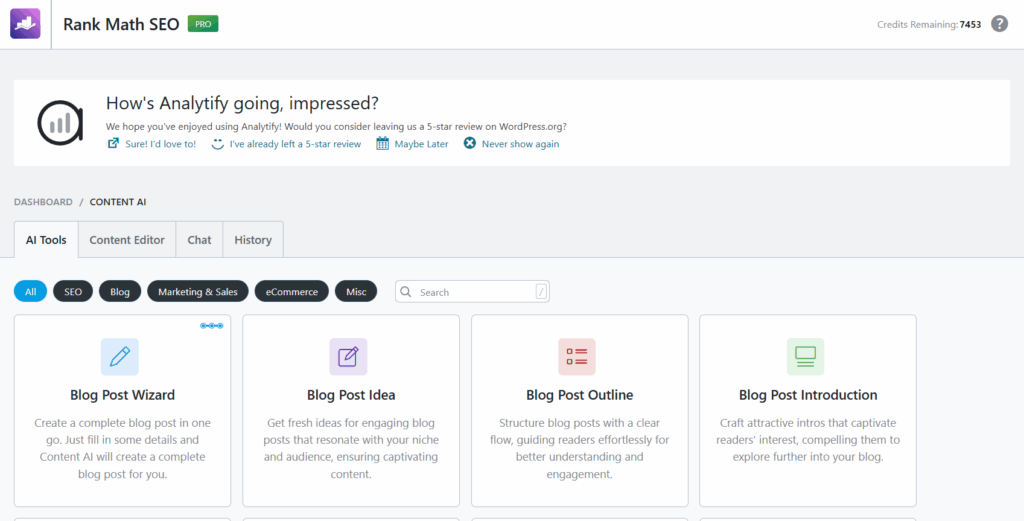
2. Optimize Your Permalink (URL) Structure
Setting up clean permalinks also helps your WooCommerce for SEO by easing navigation.
Default WooCommerce URLs look like this:
yoursite.com/?product=blue-t-shirt
This is not an SEO WooCommerce-optimized site URL.
SEO-friendly URLs should be:
yoursite.com/shop/blue-t-shirt
This SEO friendly URL now contains easy navigation and is optimized.
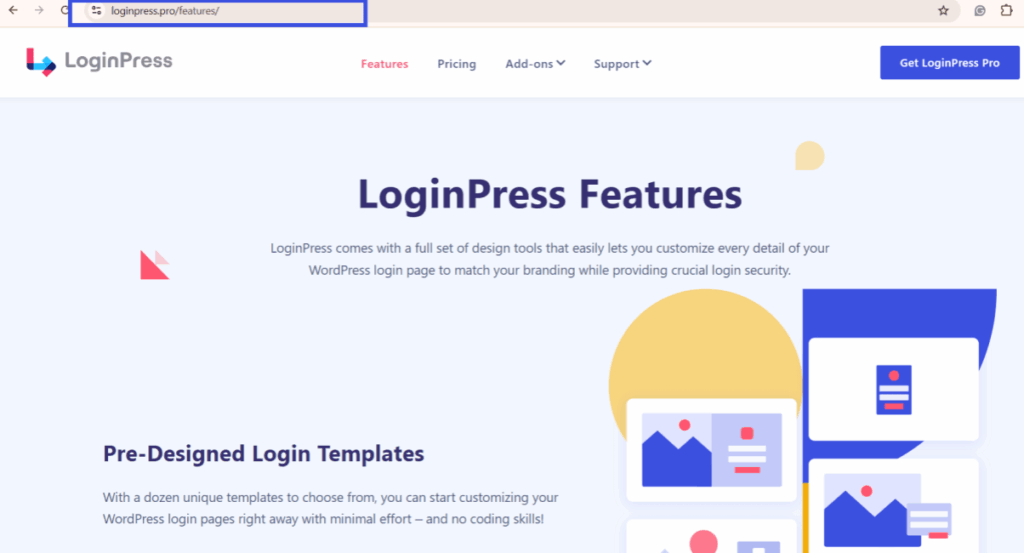
How to Fix It:
To fix this permalink, follow the steps:
- Go to Settings >> Permalinks
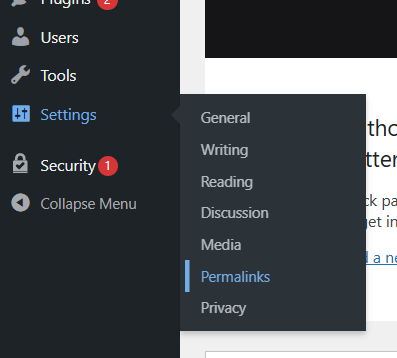
- Select “Post name” (best for SEO)
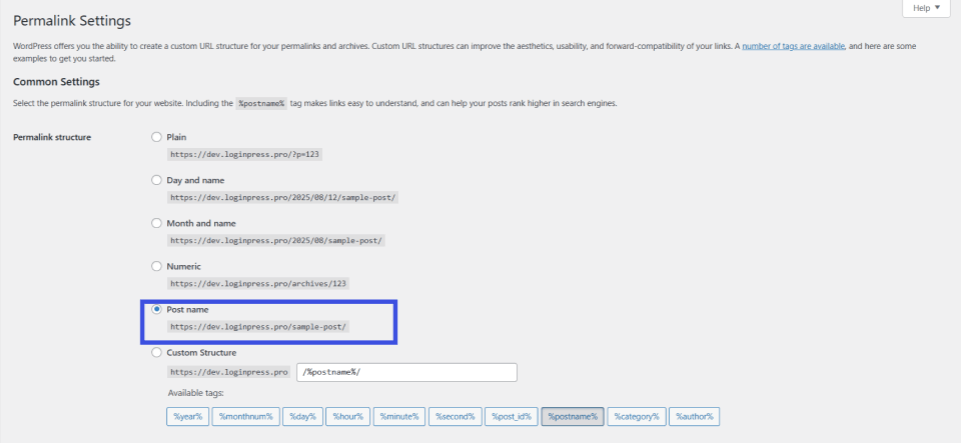
3. Conduct Keyword Research for Your Products
Don’t guess or overstuff your content with keywords. Research and use data to find what shoppers are searching for. This will help you enhance your product search and audience. Semrush is one of the best platforms you can utilize the full power of keyword researching
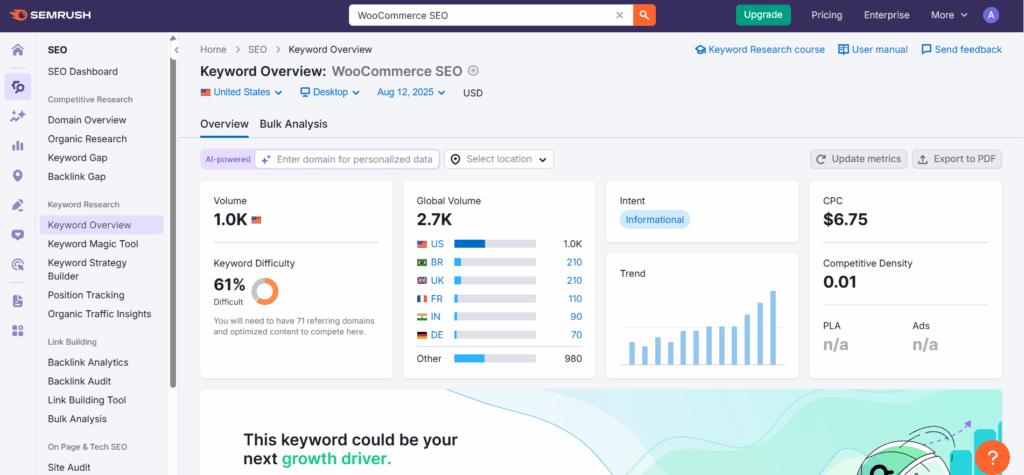
Some of the best free tools you can use to research keywords are:
- Google Keyword Planner (for search volume)
- Ubersuggest (for long-tail keywords)
- Google Trends (for seasonal demand)
4. Set Up Google Search Console (Critical for SEO)
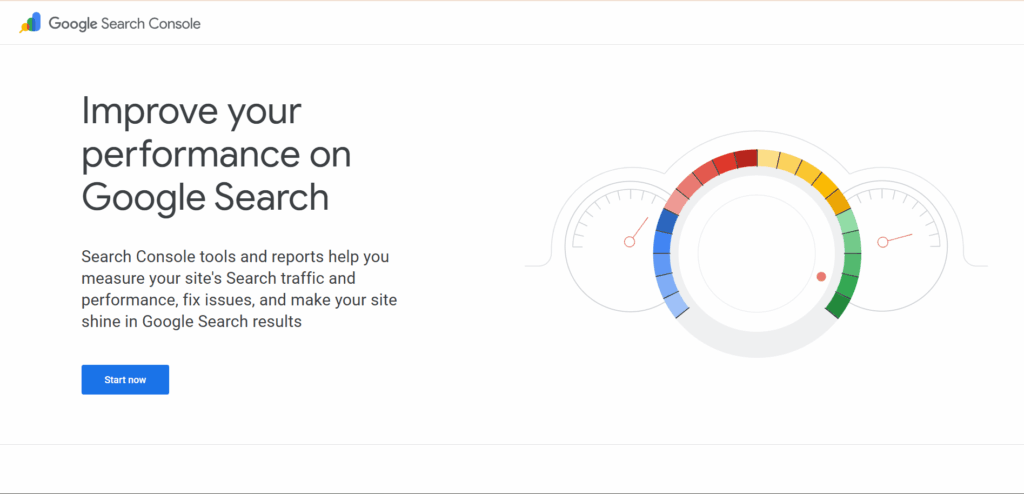
Google Search Console (GSC) is a free web service offered by Google that helps website owners to monitor, maintain, and troubleshoot their site’s presence in Google Search results. You can register your WooCommerce site in GSC to ensure proper SEO for WooCommerce.
It shows you:
- Which keywords bring traffic to your site
- How often your pages appear in Google searches
- If Google is having trouble crawling or indexing your site
- Mobile usability issues that could hurt rankings
You can learn more about Google Search Console in detail:
- How To Add Google Search Console To WordPress: The Definitive Guide (2025)
- Google Search Console Insights: 6 Important Reports for SEO
Optimizing Product Pages for WooCommerce SEO
Your product pages are the heart of your WooCommerce store. If the product pages aren’t optimized, you’re missing out on valuable organic traffic from WooCommerce and SEO.
Unlike blog posts, product pages require a strategic balance of keyword optimization, user experience, and technical SEO to rank well on the internet.
Therefore, in this section, we’ll break down the 5 most critical on-page SEO factors for WooCommerce products, with step-by-step instructions to maximize visibility.
1. Crafting SEO-Friendly Product Titles
Your product title is the first thing Google and shoppers see, so it must be both keyword-rich and compelling.
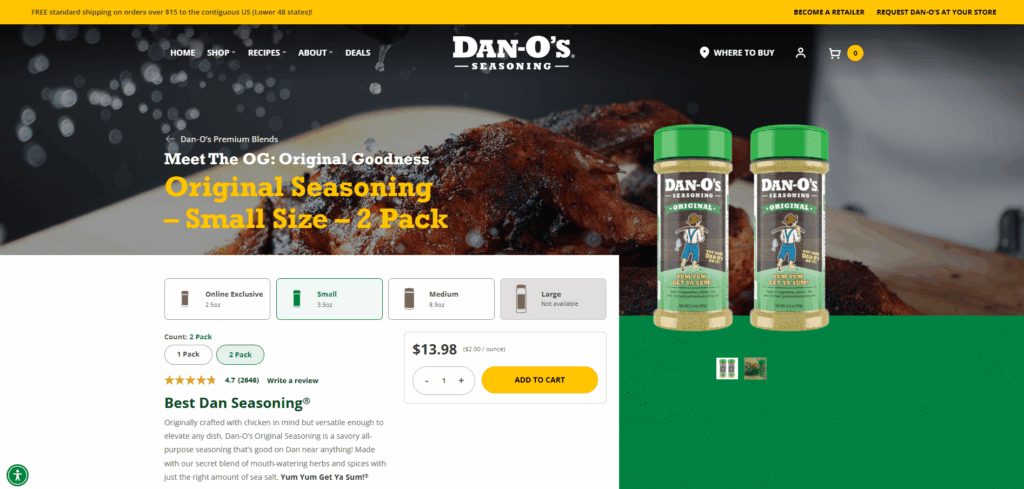
Best Practices:
- Include your primary keyword.
- Place the most important words first.
- Avoid keyword stuffing and try to keep it natural.
Common Mistake: Using manufacturer-generated titles (often stuffed with irrelevant keywords). You should always customize them.
2. Writing High-Converting Product Descriptions
A well-optimized description does two things:
- Helps Google understand your Product (via keywords and semantic context).
- Persuades visitors to buy (with clear benefits and scannable formatting)
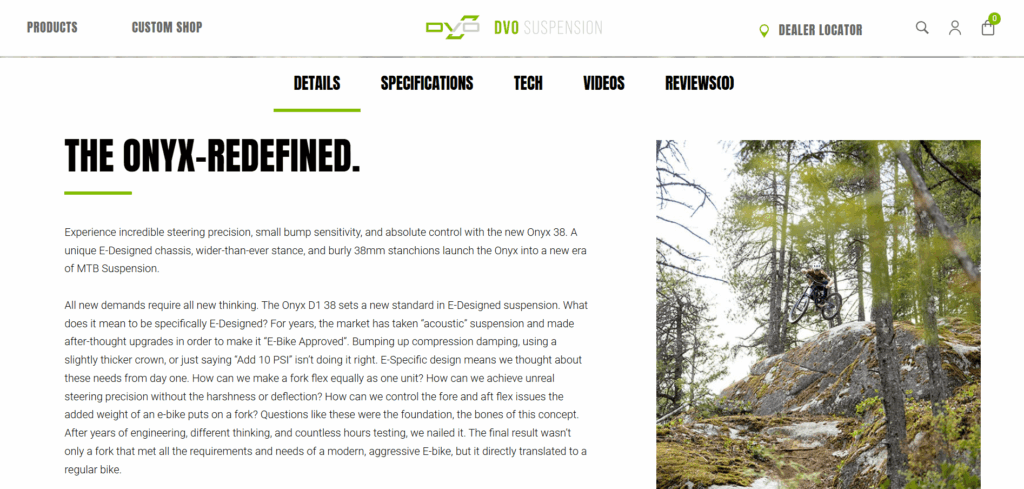
For better SEO for WooCommerce, you should increase readability and keep the description concise.
3. Optimizing Product Slugs (URLs)
WooCommerce automatically generates URLs like: yoursite.com/product/12345/
But clean, keyword-rich slugs perform better:

How to Edit Slugs in WooCommerce:
- Go to Products>>Edit Product.
- Under the title, click “Edit” next to the permalink.
- Remove numbers or gibberish, leaving only keywords.
4. Adding Alt Text to Product Images
Image alt text helps Google understand your visuals and can improve the ranking of your products in Google Images.
How to Write Effective Alt Text:
- Be descriptive but concise (e.g., “Sony WH-1000XM5 wireless headphones in black”).
- Include your target keyword if it fits naturally.
- Avoid generic text like “image123.jpg.”
Screenshot Idea: WooCommerce media library with alt text field highlighted.
5. Enabling Breadcrumbs for Better Navigation & SEO
Breadcrumbs are a small but powerful SEO feature for WooCommerce and SEO. They improve navigation, help Google understand your site, and can even boost rankings in SERPs.
Breadcrumbs can help to improve:
- User experience is enhanced by more straightforward navigation.
- Internal linking helps Google crawl your site.
- Rich snippets can appear in search results.
Product Categories and Tags: Optimizing for SEO WooCommerce
A well-organized category and tag structure is necessary for both user experience and search engine visibility. When done right, it helps Google understand your store’s hierarchy, improves internal linking, and drives targeted traffic.
If you are confused about the difference between WooCommerce categories and tags, let’s explore their definitions. Categories are your store’s main organizational structure. At the same time, tags are specific attributes or features, such as index terms.
Here’s how to properly structure and optimize WooCommerce categories and tags for maximum SEO WooCommerce impact.
Product Categories (Hierarchical Structure)
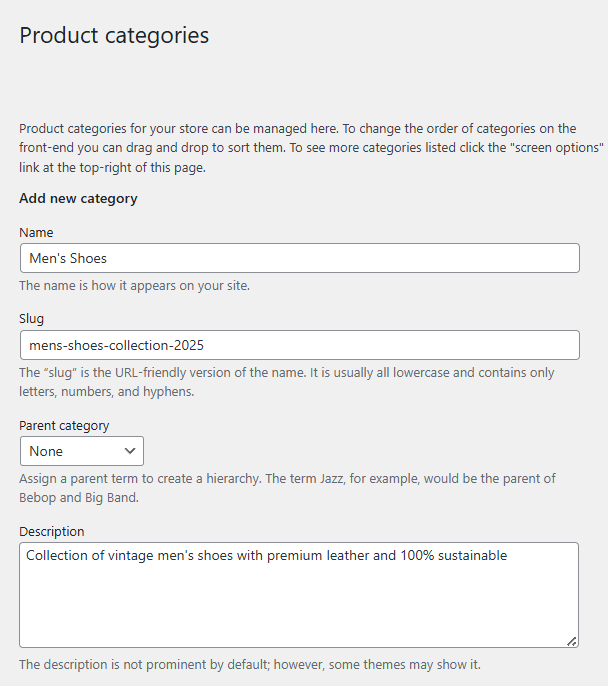
Purpose: Broad groupings that will define your store’s main sections.
Example:
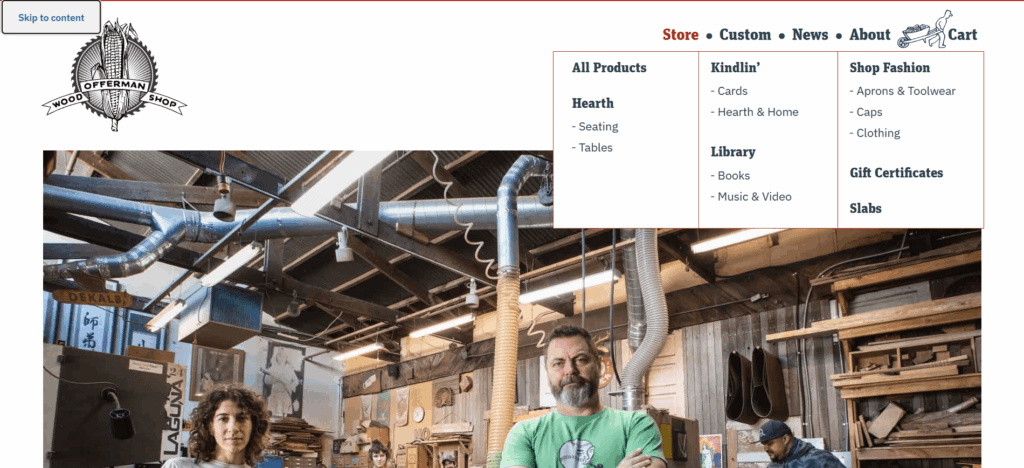
SEO Best Practices:
- Limit to 2-3 levels deep and avoid overly complex nesting.
- Use keywords naturally
Product Tags (Non-Hierarchical Attributes)
Purpose: Specific descriptors that highlight product features.
Example: For a blue t-shirt: cotton, crew-neck, summer-2024 are good enough tags.
SEO Best Practices:
- Use tags sparingly (5–10 tags max per product).
- Avoid duplicate tags (e.g., “blue” and “color-blue”).
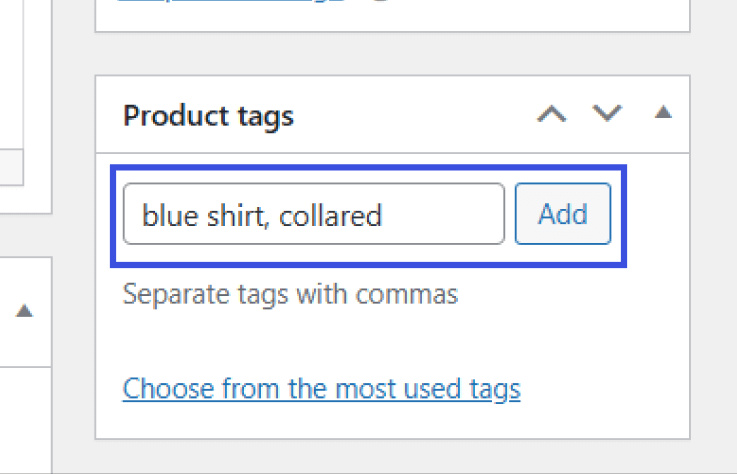
Optimizing Category Pages for SEO
SEO Title & Meta Description
- Default Issue: Many stores leave these blank, resulting in generic titles.
- Optimized Example:
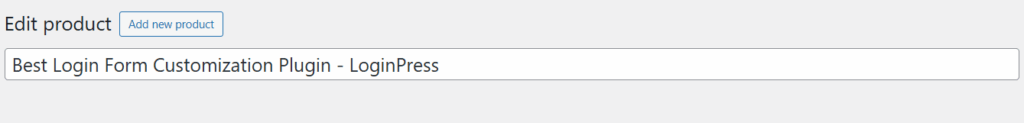
The meta description contains the focus keyword as well as a clear concise description of the product.
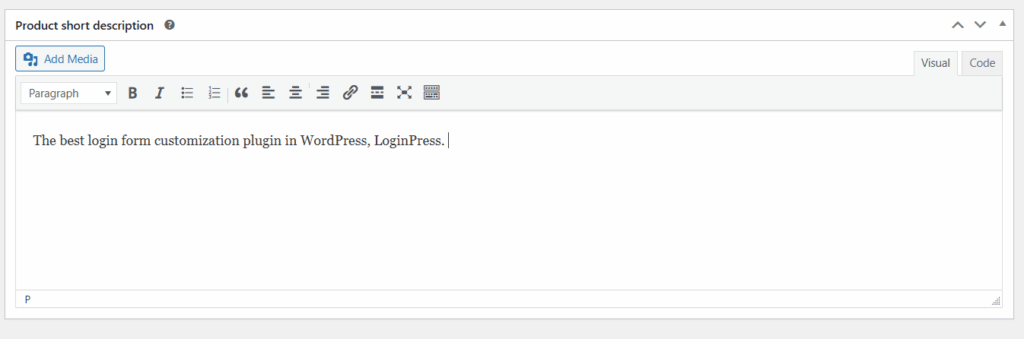
Category Descriptions
To maximize the WooCommerce and SEO of your category pages, each should include carefully written meta titles and descriptions that incorporate relevant keywords while maintaining readability. These elements not only appear in search results but also help search engines understand the context of your product groupings.
Writing unique category descriptions of 2-3 paragraphs provides valuable content for both users and search algorithms. This can help to establish the page’s authority further. Remember that well-optimized category pages can rank independently in search results and improve your page’s ranking.
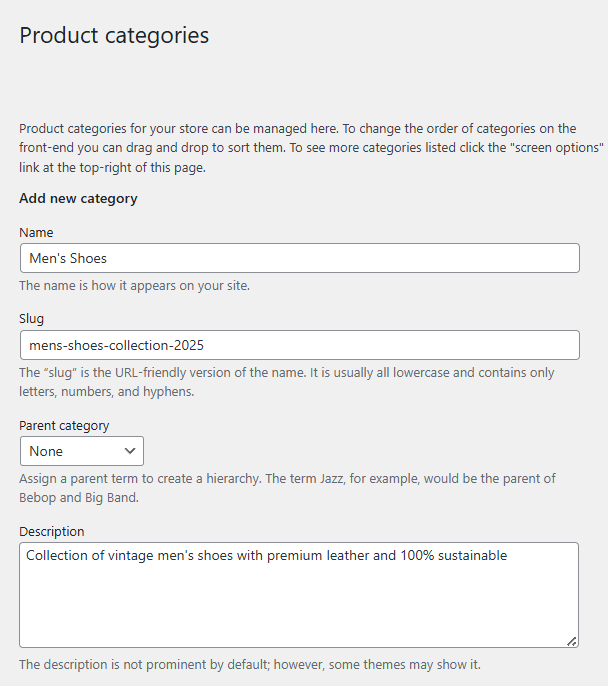
Mobile Optimization for WooCommerce Search Engine Optimization
In today’s competitive eCommerce landscape, site speed and mobile optimization are no longer optional. They serve as critical factors that directly affect your search rankings and customer experience. Here are some ways to improve your WooCommerce and SEO by mobile and speed optimizations:
1. Mobile Optimization
Google’s algorithm also favors fast-loading, mobile-friendly websites, with page speed being a confirmed ranking factor for both desktop and mobile searches. Beyond the many WooCommerce SEO benefits, the user experience effects are mind-blowing.
In comparison, 53% of mobile users will abandon a site that takes longer than three seconds to load. For WooCommerce stores, mobile optimization takes on even greater importance as over 60% of online shopping now occurs on mobile devices.
Now you might wonder how you can boost mobile optimization for WooCommerce and SEO?
How To Fix:
Tools like Jetpack Boost offer streamlined solutions to automatically optimize critical aspects of your store’s mobile performance.
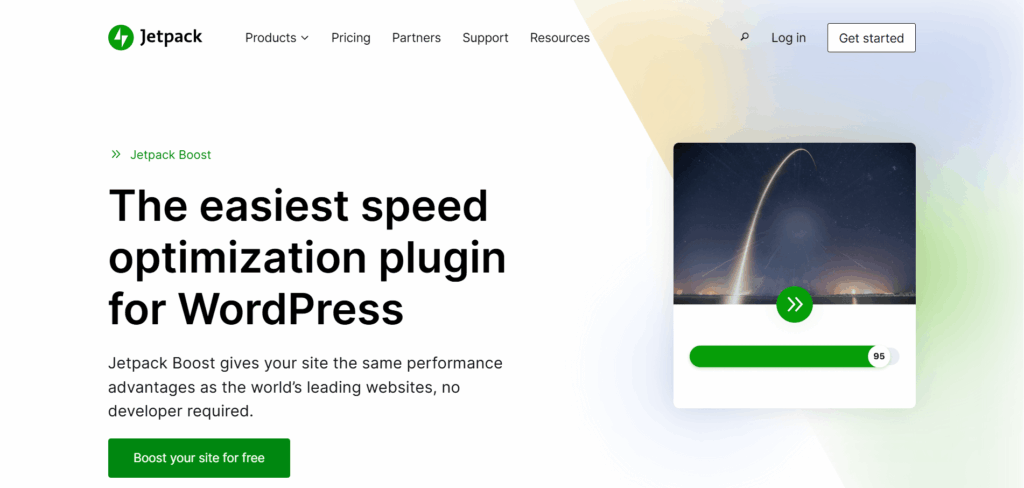
The features Jetpack Boost offers:
- Delaying non-essential JavaScript
- Optimizing CSS loading
- Enabling lazy loading for images
These technical improvements can significantly enhance your store’s mobile user experience while sending positive signals to search engines about your site’s quality and relevance.
2. Image Optimization
The base of any speed optimization strategy begins with image optimization. High-resolution product photos that haven’t been properly compressed remain one of the most common causes of sluggish WooCommerce stores.
How To Fix:
Here are some modern solutions to optimize your high-resolution images for SEO WooCommerce:
- WebP image format conversion
- Intelligent compression tools
- Lazy loading techniques
Applying these techniques can reduce page weight without sacrificing visual quality.
3. Caching Solution
It is necessary to maintain static content for repeat visitors, and this can be done through an efficient caching solution for your WooCommerce site. You can either cache automatically using plugins or through a content delivery network.
If your site suffers from plugin loading and slow sites, here are some helpful tactics to fix this issue and enhance SEO for WooCommerce:
How To Fix:
- Regularly checking on your plugins.
- Removing unnecessary plugins that might be slowing down your site.
- Reducing functionality can lead to noticeable performance gains.
Pro tip: Consider upgrading to a WooCommerce-optimized hosting solution that offers PHP 8.0+ support, server-level caching, and resources for database eCommerce operations.
Technical SEO WooCommerce
While content and keywords get most of the attention in WooCommerce and SEO, technical SEO forms the vital blueprint that allows search engines to properly crawl, understand, and rank your WooCommerce store.
Let’s explore the three most important technical elements you need to apply today:
1. Schema Markup
Schema markup is a behind-the-scenes code that helps search engines display richer and more informative results for your products. When schema markup is applied, the most valuable schema types include:
- Product schema (price, availability, SKU)
- Review schema (ratings or reviews)
- Breadcrumb schema (navigation path)
- Organization schema (brand identity)
Pro Tip: Plugins like Yoast SEO and Rank Math automatically generate basic schema, but for maximum impact, consider using dedicated schema plugins or manual implementation through Google Tag Manager.
2. HTTPS Security
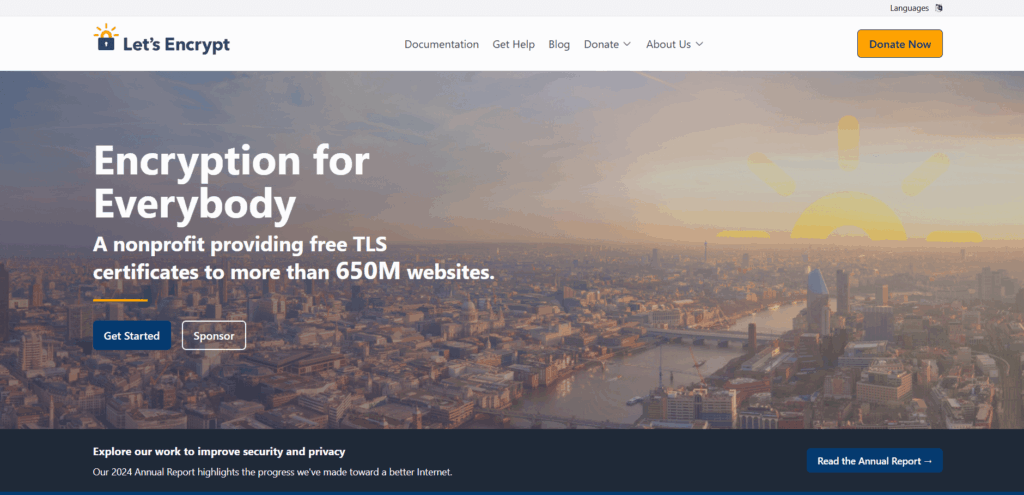
An SSL certificate does more than just encryption. It is now a ranking signal and consumer trust indicator because:
- Google explicitly favors HTTPS sites in rankings
- Browsers warn visitors when entering unsecured checkout pages
- Payment processors require SSL for compliance
How To Implement:
- Purchase an SSL certificate, as many hosts offer free Let’s Encrypt.
- Force HTTPS sitewide (via .htaccess or hosting panel)
- Update all internal links to HTTPS
- Verify implementation in Google Search Console
3. Canonical Tags
Something most WooCommerce store owners don’t realize is that your online shop is accidentally creating multiple versions of the same pages without you knowing!
This happens when every time you offer product variations (like different colors or sizes), or let customers filter your inventory, you’re generating duplicate content that confuses search engines.
The result of this duplication is that Google gets overwhelmed and can potentially dilute your rankings and traffic. But don’t worry, because the good news is that this common problem has simple solutions that we’ll explore together in this section:
Canonical tags tell search engines which version of a page to prioritize in rankings. For example:
- yourstore.com/product/tshirt?color=blue should canonicalize to yourstore.com/product/tshirt
Most SEO plugins automatically add canonical tags, but you should still double-check a few things:
- Look at your page source to confirm the tags exist.
- Make sure tags are pointing to the correct URLs.
- Keep an eye on pages with lots of filters or parameters
- Check Google Search Console regularly
Best SEO Plugins for WooCommerce
To maximize your store’s visibility, these three WooCommerce SEO plugins work together to optimize, track, and refine your SEO strategy:
Best SEO Plugins for WooCommerce
To maximize your store’s visibility, these three WooCommerce SEO plugins work together to optimize, track, and refine your SEO strategy:
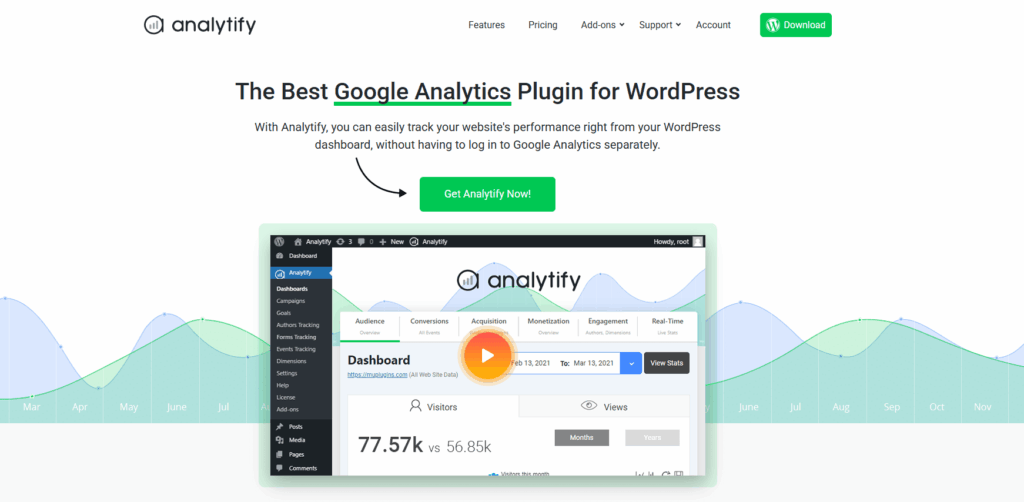
Unlike the traditional WooCommerce and SEO plugins, Analytify focuses on tracking performance rather than optimization. It connects seamlessly with Google Analytics, aka GA4, to give you real-time insights. Some of the top-notch features provided by Analytify are:
Why Analytify Stands Out
Analytify takes it a step further in the game of WooCommerce SEO plugins and shows you real-time data on what’s working (and what’s not).
Instead of second-guessing, you get clear insights to:
- Double down on winning strategies (like high-converting product pages).
- Fix underperforming pages before they hurt rankings.
- Track SEO progress without leaving WordPress.
Key Features of Analytify for WooCommerce SEO
Analytify simplifies WooCommerce SEO tracking by bringing powerful analytics directly to your WordPress dashboard.
This powerful google analytics plugin shows your Google Analytics & Search Console data directly in WordPress. It tracks traffic, top pages, conversions, and SEO metrics in easy-to-read dashboards, and no coding is required to configure Analytify. Plus, it also generates automated reports to save time.
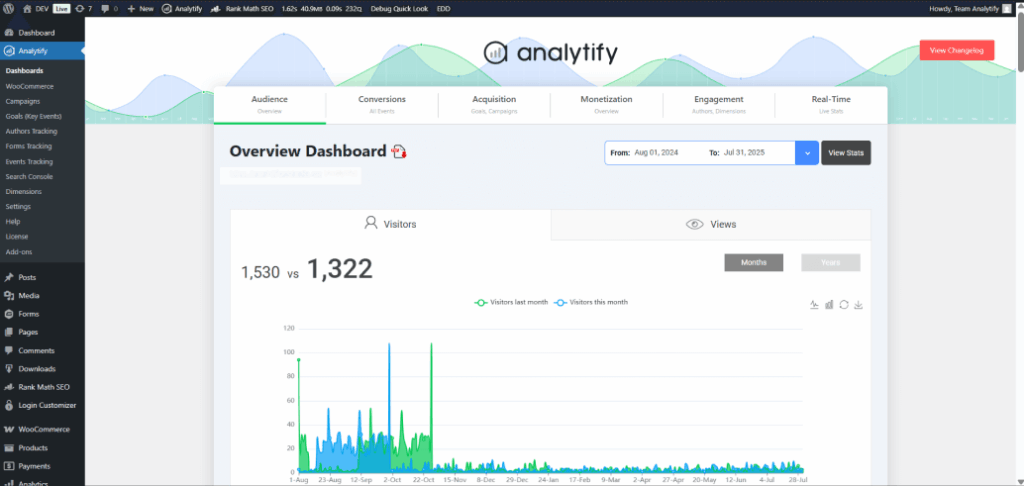
WooCommerce-Specific Tracking
For eCommerce businesses, Analytify goes beyond basic analytics with a specialized WooCommerce tracking add-on.
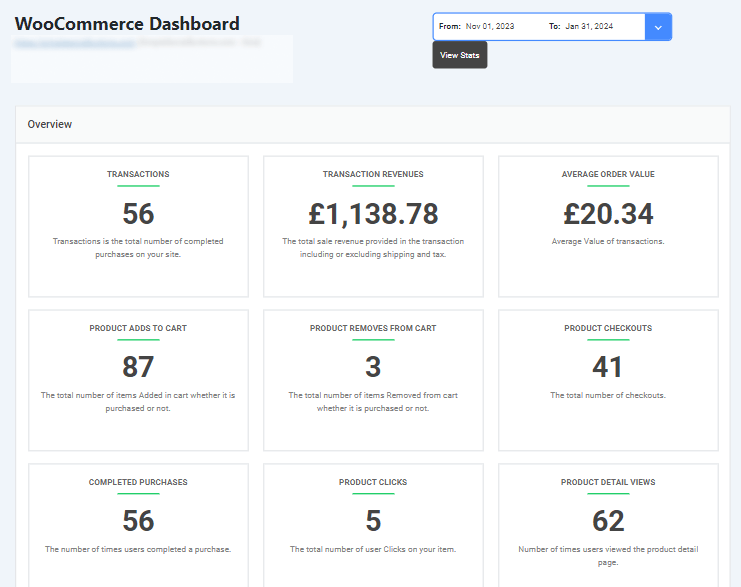
Analytify’s WooCommerce add-on makes tracking your online store effortless. It shows sales, revenue, top products, and customer behavior directly in your WordPress dashboard—no complex setup needed. Perfect for store owners who want data-driven insights without leaving WooCommerce.
Perfect For:
1. Store owners who want to grow sales without complex analytics setups
2. Marketers needing quick access to performance metrics
3. Agencies managing multiple client stores
The add-on works seamlessly with Analytify’s core features, giving you a complete picture of both store performance and website traffic in one dashboard.
This level of tracking enables data-driven optimizations that directly effect your WooCommerce SEO.
Automated Reports for WooCommerce SEO Tracking
Analytify keeps you updated effortlessly as the system delivers weekly or monthly SEO snapshots straight to your inbox. It highlights important metrics like traffic fluctuations, conversion rates, and top-converting pages.
These scheduled reports ensure you stay on top of store performance without manual logins or complex data analysis.
2. Yoast SEO
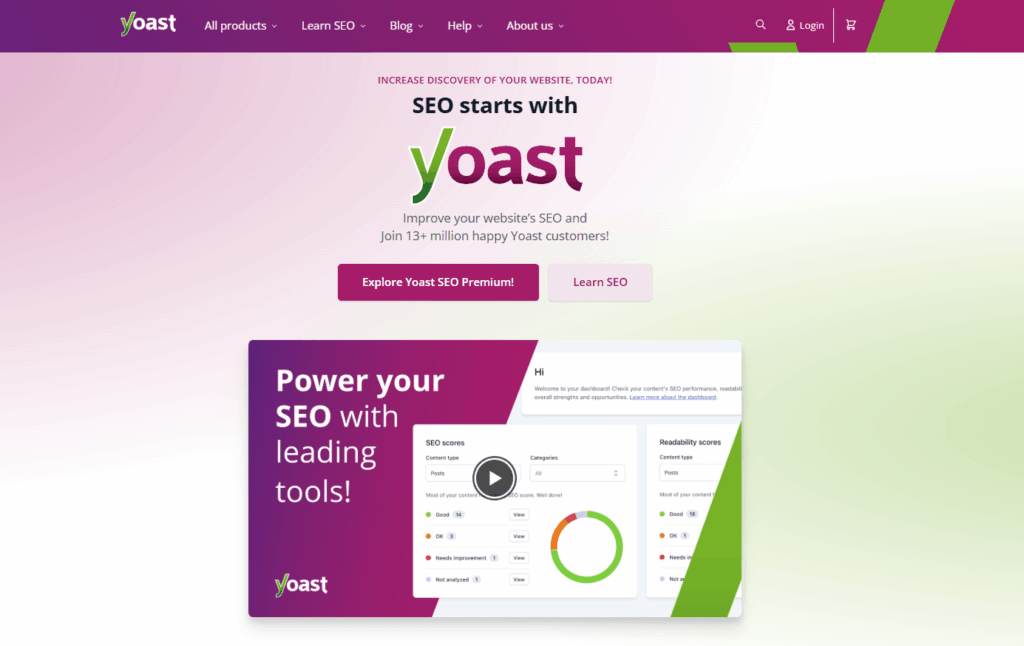
The go-to choice for beginners for WooCommerce SEO is Yoast SEO. It helps optimize product pages, categories, and meta tags while generating XML sitemaps for search engines.
Pros:
- Easy to use (great for beginners)
- Trusted by millions of WordPress sites
- Free version covers basic WooCommerce SEO needs
Cons:
- Advanced features require Yoast SEO Premium ($99/year)
- Less flexible than Rank Math for technical SEO.
3. Rank Math
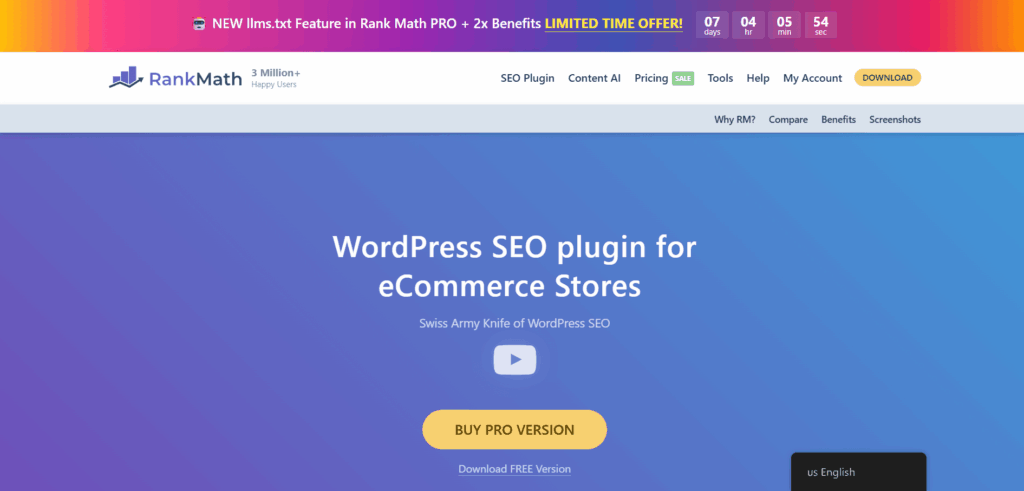
An alternative with advanced features like automatic rich snippets, social media previews, and AI-driven SEO suggestions for product pages.
Pros:
- Free version includes features Yoast charges for (e.g., schema markup, redirections)
- More customization for technical SEO
- Built-in Google Search Console integration
Cons:
- Slightly steeper learning curve
- Less beginner-friendly than Yoast
Content Marketing for WooCommerce SEO
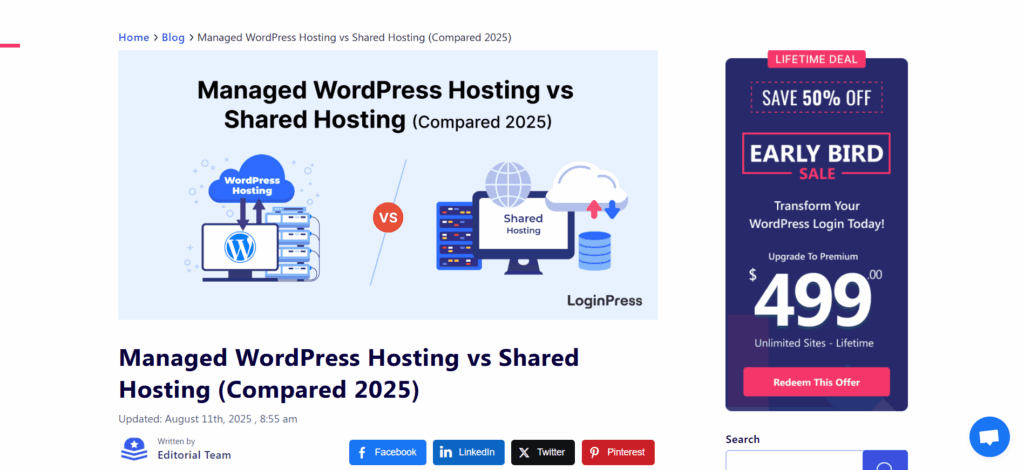
Content marketing isn’t just for blogs, but it’s a powerful way to attract organic traffic and boost your WooCommerce SEO. By creating helpful blog posts, product guides, and FAQs, you can rank for long-tail keywords that shoppers search for.
For example, a guide on “Managed WordPress Hosting vs Shared Hosting (Comparison 2025) “ can attract buyers who are researching before purchasing a hosting plan.
Tracking WooCommerce SEO Performance with Google Analytics
To measure WooCommerce SEO success, Google Analytics (GA4) is essential. You can set up eCommerce tracking to monitor which products drive traffic and sales. Some of the key metrics to watch out for are:
- Bounce rate >> Are visitors leaving too quickly?
- Conversion rate >> Is your traffic turning into buyers?
- Traffic sources >> Where are your customers coming from?
Analytify simplifies this by displaying GA4 data in an easy-to-read WordPress dashboard, so you don’t need to dig through complex reports.
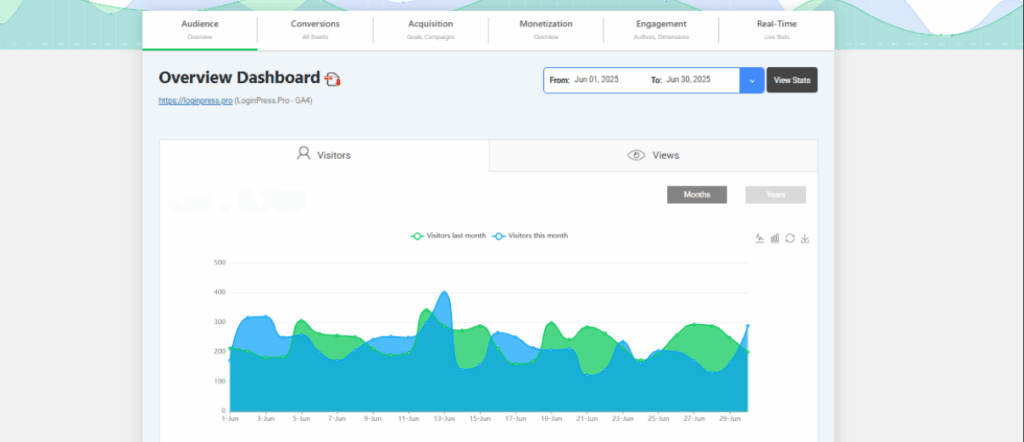
Common WooCommerce SEO Mistakes to Avoid
Now that you have understood the basics of WooCommerce SEO and how you can optimize your WooCommerce site today, let’s explore some common WooCommerce mistakes:
- Ignoring mobile optimization: Over 60% of shoppers use mobile devices.
- Duplicate content: Product variations and filters can confuse Google.
- Slow loading speeds: Every second delay hurts rankings and sales.
- Unoptimized images: Large files slow down your site.
- Poor category/tag structure: Overuse can dilute SEO efforts.
Fix these issues early to keep your WooCommerce SEO ranking strong.
Frequently Asked Questions
Is WooCommerce good for SEO?
Yes! WooCommerce is built on WordPress, which is naturally SEO-friendly. With the right plugins (like Yoast or Rank Math) and optimizations, your store can rank well in Google.
What’s the best SEO plugin for WooCommerce?
Analytify simplifies Google Analytics (GA4) and helps you keep track of what your audience likes and doesn’t like. This can make a significant difference as you can solely focus on what your target audience likes to boost conversions.
How do I get my WooCommerce products to rank higher?
Optimize product titles, descriptions, and images with keywords, improve page speed, and build quality backlinks. Schema markup also helps products stand out in search.
Why is my WooCommerce store not ranking?
Common reasons: slow speed, poor mobile optimization, duplicate content, or weak keyword targeting. Run an SEO audit to find and fix issues.
Final Thoughts
WooCommerce SEO isn’t just about keywords; it’s about creating a fast, user-friendly store that Google and buyers love.
By optimizing your products, fixing technical issues, and tracking performance, you’ll turn search traffic into sales. That’s all for this article!
For more WordPress-related articles:
- 11+ Best WooCommerce SEO Plugins in 2025
- What is Gated Content? (Top Examples & Best Practices)
- 15 Best SEO WordPress Themes
So are you ready to boost your store’s visibility? Which SEO tweak will you tackle first? Let us know in the comments below!



