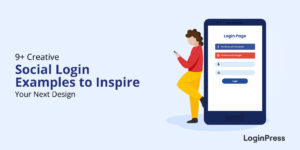11+ Best WordPress Automation Tools + Plugins (Expert Pick 2025)
Are you a WordPress site owner looking to streamline your site management tasks and improve your site’s performance? If yes, you’ve come to the right place.
WordPress thrives on innovation, and automation plugins are really handy. From simplifying content management to supercharging marketing efforts, they are the engine behind a site’s smooth functioning, freeing you from repetitive tasks.
In this article, we’ll explore the world of WordPress automation plugins and powerful tools that can revolutionize site management and improve your overall workflow.
Table of Contents
WordPress Automation Plugins (Pricing Comparison)
Look at the pricing comparison table of the best WordPress automation plugins for a quick summary.
| Plugins | Pricing | Free Option |
|---|---|---|
| Analytify | $75/ year | ✓ |
| Uncanny Automator | $149/ year | ✓ |
| Thrive Automator | $299/ year | – |
| MailPoet | $10/ month | ✓ |
| Tidio | $29/ month | ✓ |
| ChatBot | $52/ month | – |
| TrustPulse | $5/ month | – |
| PushEngage | $9/ month | ✓ |
| Hubspot CRM | – | ✓ |
| ShopMagic | $69/ year | ✓ |
| Revive Old Posts | – | ✓ |
| FuseWP | $99/ year | ✓ |
What is a WordPress Automation Plugin?
A WordPress automation plugin is a tool that is designed to streamline various tasks related to managing and maintaining a WordPress site. The best part? They are designed with you in mind, making them easy to use and empowering you to take control of your site’s management.
These plugins help site owners save time and effort by automating repetitive tasks with the help of features like:
- Scheduling content publication
- Analytics Reporting
- Automating backups
- Optimizing site performance
- Managing updates
Automation isn’t just valuable for website management—it’s also essential for streamlining business operations. For instance, an employee time clock app can automate time tracking, helping businesses monitor work hours, manage schedules, and ensure accurate payroll processing, just as WordPress automation tools eliminate repetitive site management tasks.
In addition to automating these tasks, it’s also crucial to ensure your site performs well across all platforms. You can perform cross-browser testing with tools to ensure your website delivers a consistent experience to all users, no matter what browser they’re using.
11 Best WordPress Automation Plugins and Tools
1. Analytify

Analytify is one of the best WordPress Google Analytics automation plugins. It provides in-depth insights into website traffic, user behavior, and other metrics directly within the WordPress dashboard.
With Analytify, you can monitor key metrics, track conversions, and make data-driven decisions to optimize your website for success.
This plugin automates the process of gathering and presenting Google Analytics data within WordPress. It saves time for WordPress site owners who need quick access to analytics without leaving the WordPress environment.
Here is a fine example of Analytics dashboard:
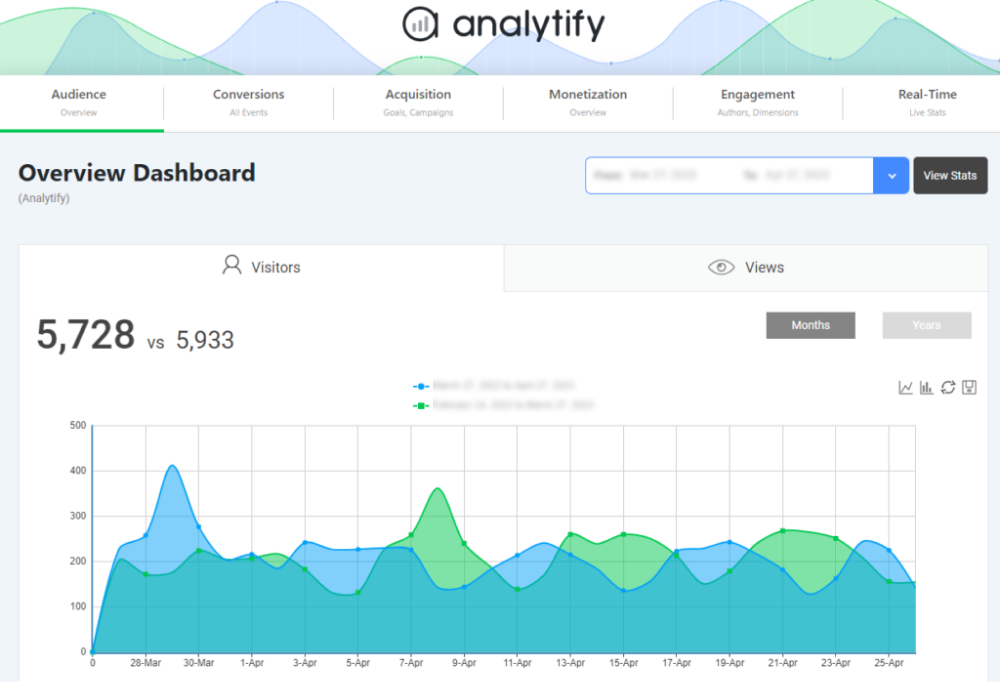
In addition, the plugin provides automated email reports against your site’s post and page metrics. This helps you understand your WordPress site’s performance without logging into your Analytics account.
Have a look:

Features:
- General Statistics: Analytify has real-time statistics that let you monitor visitor activity on your site, i.e., traffic, user interactions, and content performance.
- Page Level Analytics: With this plugin, you can get insights into the performance of individual pages and posts on your site with page-level analytics.
- Enhanced E-commerce Tracking: You can easily monitor product sales, revenue, conversion rates, and other e-commerce metrics within the WordPress admin dashboard.
- Campaign Tracking: Track the performance of your marketing campaigns with Analytify’s campaign tracking feature. Monitor the effectiveness of your ads, email campaigns, social media promotions, and more by analyzing traffic and conversions attributed to each campaign.
Pricing:
The core plugin is free. The premium version starts at $75/ year.
2. Uncanny Automator
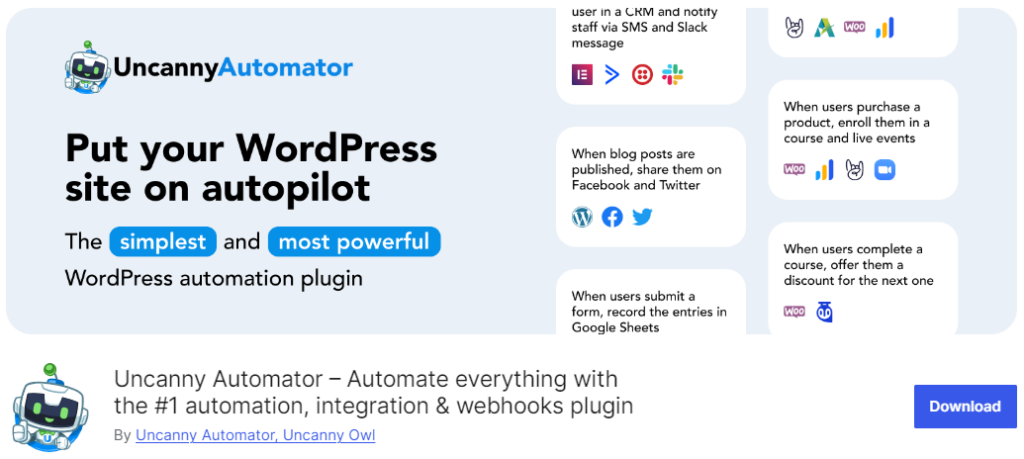
Uncanny Automator is a WordPress automation plugin streamlines repetitive tasks across your digital landscape.
The plugin works with objects called recipes. These recipes tell a WordPress site that when a particular action is held, there will be a particular automated response. For example, if a user redeems a code, the plugin will add a tag to their profile and email them.
See below:
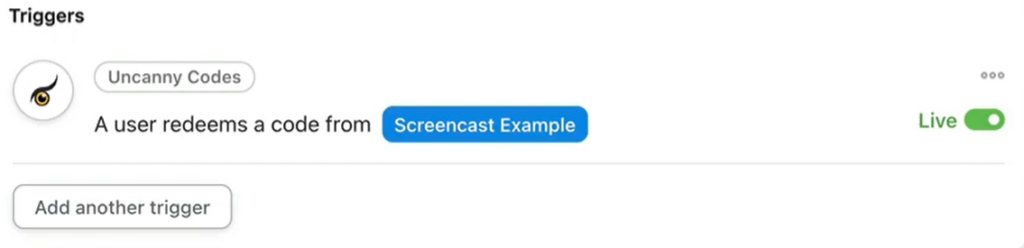
With Uncanny Automator, you can transform your everyday processes into efficient, automated workflows simply by connecting your multiple plugins together, such as:
- BuddyBoss
- LearnDash
- Woo
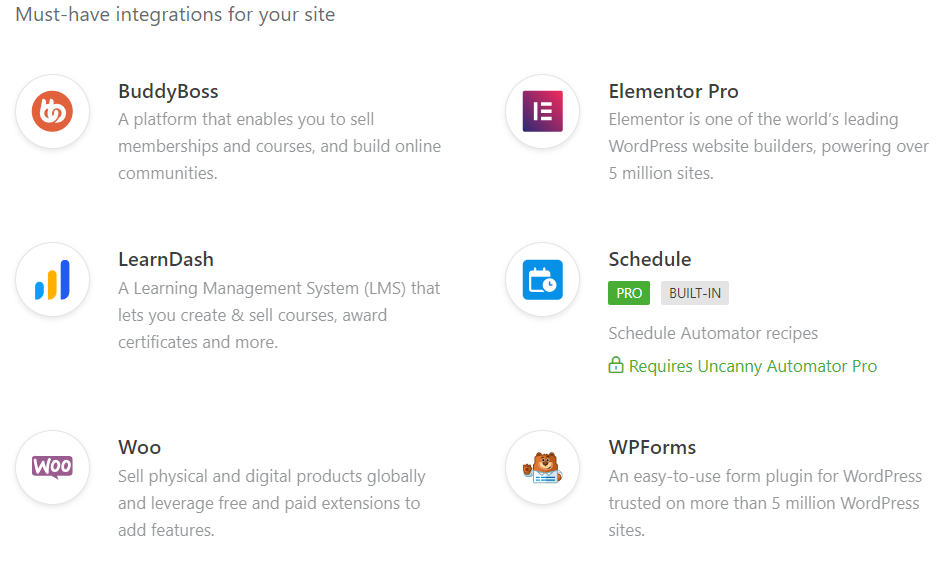
You can extend Uncanny Automator’s capabilities Automator by creating custom triggers and actions. You can instantly trigger actions based on user interactions, such as:
- When a user completes a recipe.
- When a user completes a recipe with an error.
- When a user completes a recipe without errors.
See the triggers below:
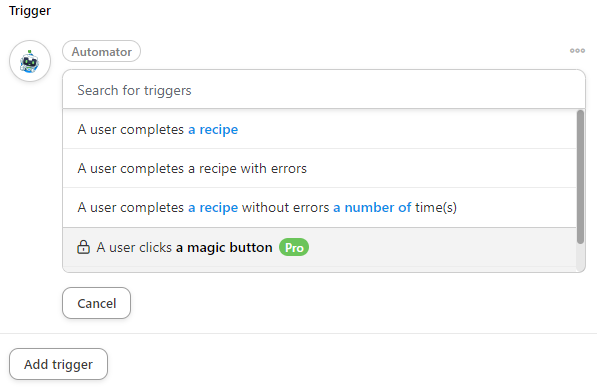
Features:
- Visual Workflow Builder: The plugin enables you to create complex automation workflows using a user-friendly drag-and-drop interface.
- Integrations: The plugin offers integrations with popular WordPress plugins, i.e., ActiveCampaign, Airtable, Affiliate WP, bbPress, and more.
- Scheduled Actions: You can easily schedule automated tasks at specific intervals.
Pricing:
The core plugin is free. The premium version is available at $149/ year.
3. Thrive Automator
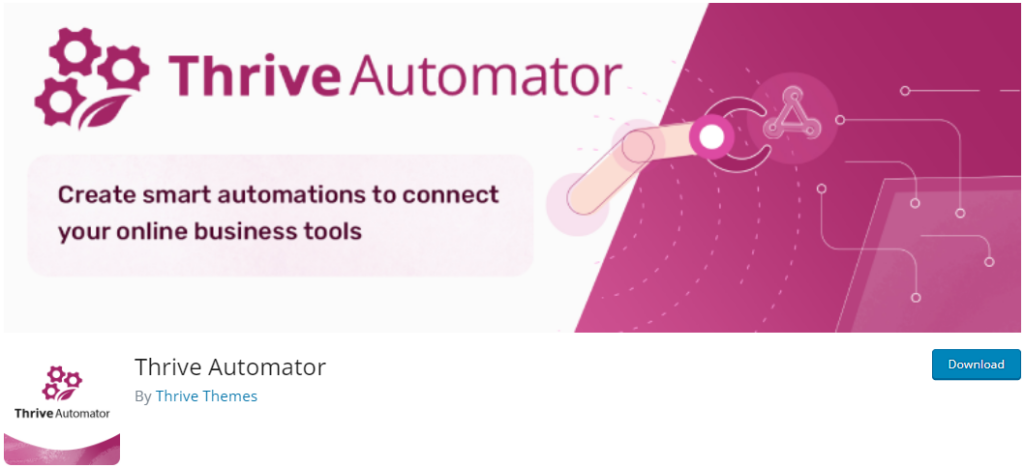
Thrive Automator is another powerful WordPress automation plugin that helps streamline WordPress site’s tasks and workflows with ease.
With this plugin, you can create powerful automation for your WordPress site. All you need to do is to add any of your favorite tools to your WordPress website.
You can easily create Triggers for your site based on user interaction, such as:
- When a user leaves a comment on your site.
- When a user logs into your account.
- When a user logs out of your account.
… and more.
See the image below:
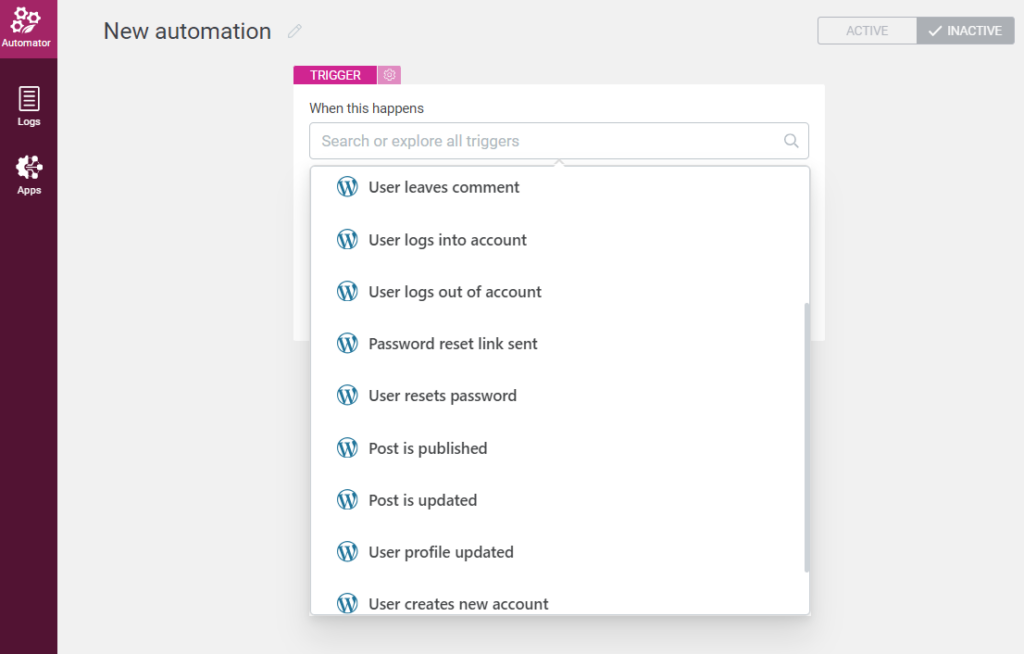
Features:
- User-friendly Interface: Thrive Automator features an intuitive user interface designed for simplicity.
- Extensive Integration: The plugin integrates with your favorite WordPress plugins and third-party services.
- Automated Tagging: You can automate tagging your most engaged blog commenters in your email marketing service.
- Automated User Adding: The plugin simplifies the process of automatically adding customers to your email list when they purchase a product.
Pricing:
The plugin is available at $299/ year.
4. MailPoet
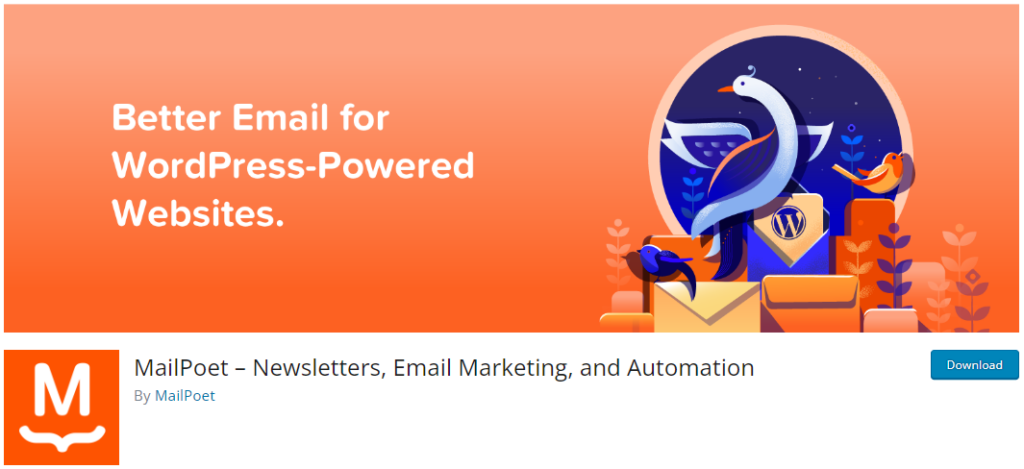
MailPoet is a useful WordPress automation plugin that brings marketing automation for you.
The plugin makes it easy to create, send, manage, and grow email marketing campaigns directly from the WordPress admin dashboard.
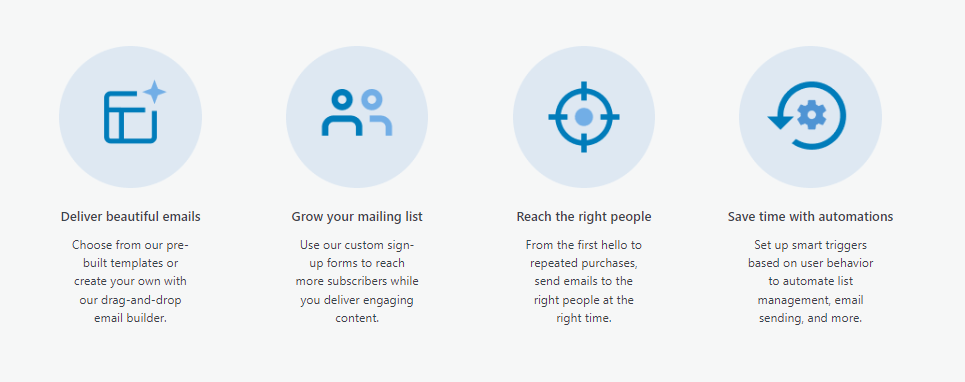
The plugin offers a newsletter builder that enables you to create stunning emails for your site in less than a minute.
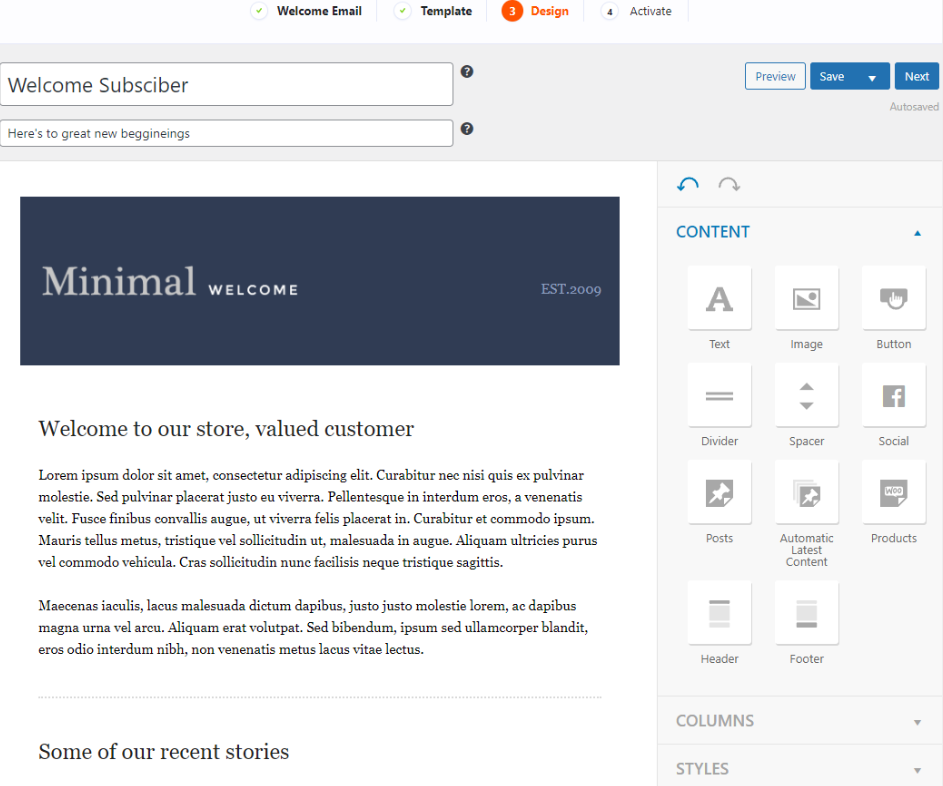
In addition, you can easily track the performance of your email campaigns with detailed analytics and reporting tools, such as:
- Monitor open rates
- click-through rates
- and subscriber engagement
MailPoet has powerful subscriber management tools that keep your list organized and up-to-date. You can also import, export, and segment subscribers to deliver targeted content and improve engagement.
With this plugin, you can automate sending abandoned cart emails, which are vital in recovering lost sales.
See the image below:
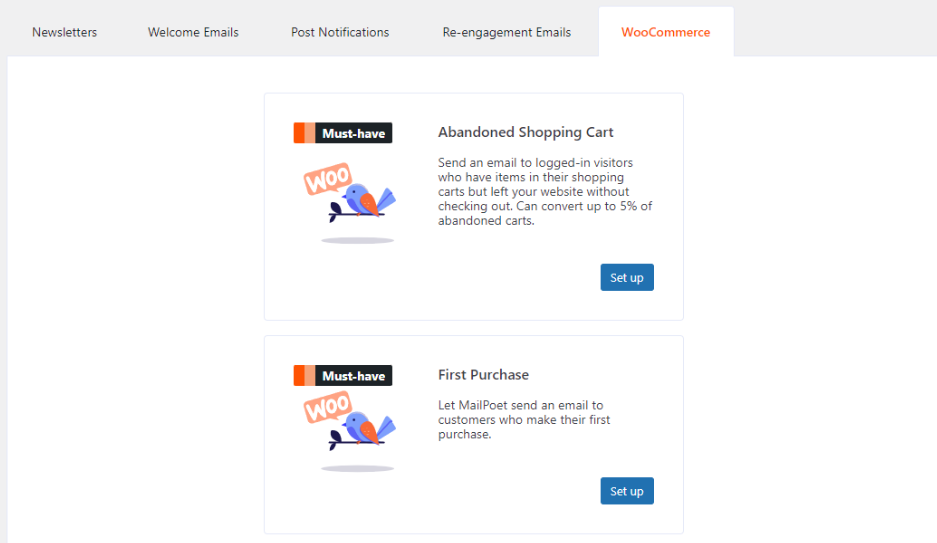
Features:
- Automate Customer Communication: The plugin increases sales and builds loyalty through automated marketing messages.
- Measure Revenue Per Email: The plugin helps generate auto-generated email statistics that help increase your campaign revenues.
- Newsletter Subscription: You can easily create and add a newsletter subscription straight from your WordPress site.
- Manage Subscriber: The plugin enables you to manage subscriber lists in WordPress.
- Automatic Emails: Mailpoet sends automatic emails to the users against new post notifications.
Pricing:
The core plugin is free. The premium version starts at $10/ month.
5. Tidio
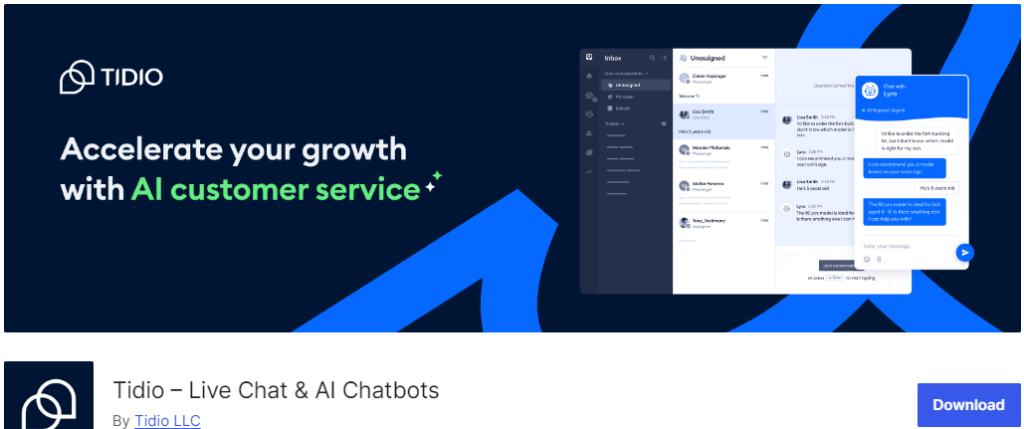
Tidio is one of the best WordPress live chat plugins offering Lyro AI to automate answering user queries.
Tidio offers a separate dashboard area to control your site’s live chat.
See the image below:
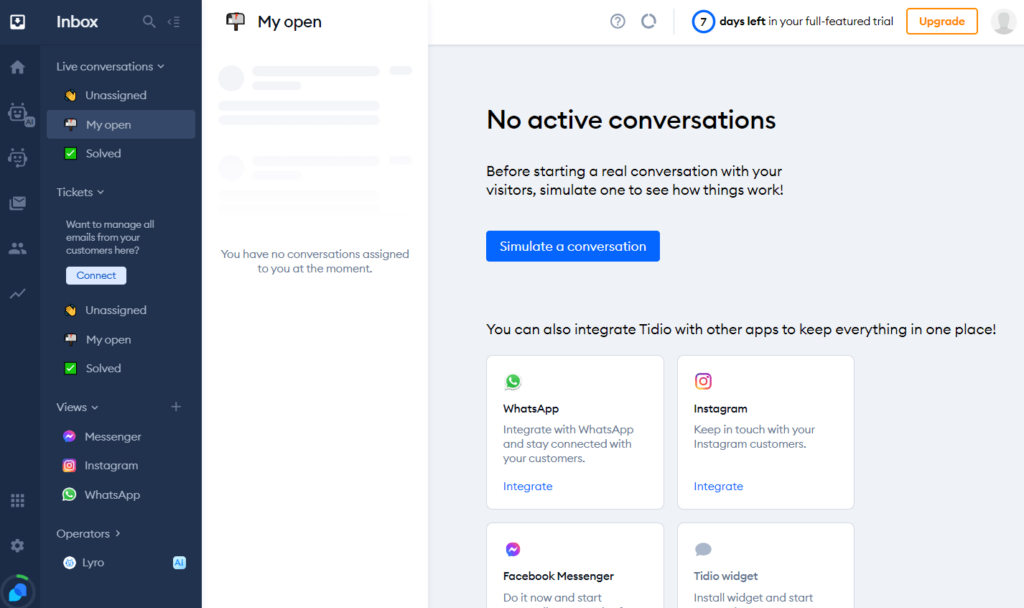
It offers integration with popular email marketing plugins.
Features:
- AI-Assistant: Tidio has an AI assistant that provides timely help for your customers.
- Proactive Welcome Messages: With this plugin, you get a proactive welcome message: We’re collecting data, and we’ll come back later.
- Email Marketing: The plugin enables you to design personalized email for marketing campaigns.
Pricing:
The core plugin is free. The premium version is available at $29/ month.
6. ChatBot
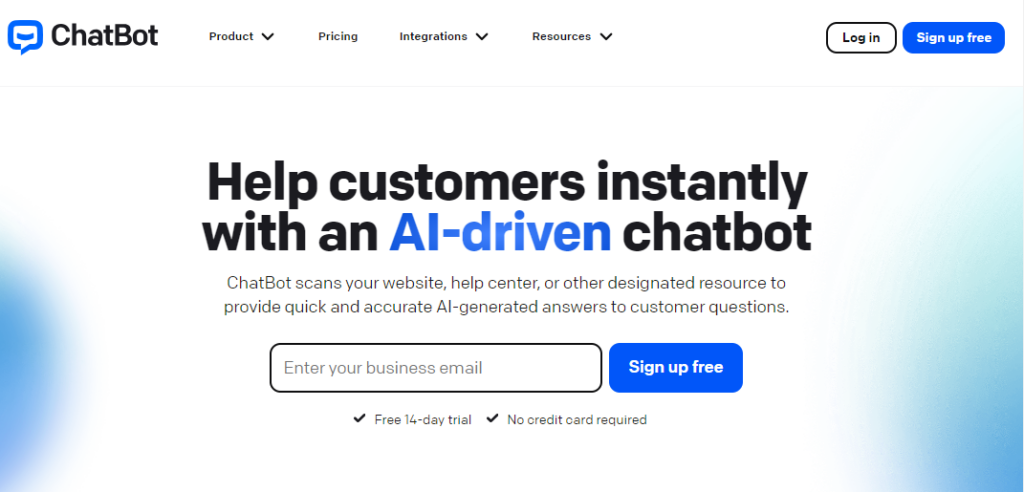
Chatbot is another powerful WordPress automation plugin that automates and uses artificially automated customer interactions, freeing up valuable time for your team to focus on more high-value activities.
The plugin offers a user-friendly interface that makes it easy to design sophisticated chatbots. Its drag-and-drop functionality, pre-built templates, and customizable components empower users to do so.
Its multi-channel deployment makes reaching your customers on their preferred platforms, such as website chat, Facebook Messenger, WhatsApp, or other messaging apps, easy.
Features:
- User-friendly Interface: Chatbot offers a user-friendly interface that makes it best for users.
- Natural Language Understanding: The plugin has advanced natural language processing (NLP) technology that helps chatbots comprehend and respond to user inquiries with human-like intelligence.
- AI-Driven Automation: The plugin is smart enough to automate routine tasks and workflows.
Pricing:
The plugin is available at $52/ month.
7. TrustPulse

TrustPulse is a powerful tool designed to boost your website’s credibility and conversion rates through social proof.
The plugin helps you build trust among your visitors by showcasing real-time activity notifications, which play an important role in users’ decision-making processes.
With this plugin, you can showcase recent customer actions, such as purchases, sign-ups, downloads, etc., to create an engaging user experience.
Overall, TrustPulse empowers businesses to take advantage of social proof to build trust, and credibility and ultimately drive more conversions on their websites.
Features:
- Real-Time Activity Notifications: TrustPulse displays real-time notifications of user activity on your website, i.e., purchases, sign-ups, and downloads.
- Customizable Designs: You can customize the design of TrustPulse notifications to match your site’s branding and style.
- Mobile Optimization: TrustPulse is optimized for mobile devices. It ensures a consistent experience for users across every screen size.
- Smart Targeting: TrustPulse allows you to target specific users with targeted messages, optimizing engagement and conversion rates.
- Advanced Reporting: TrustPulse’s advanced reporting features, including tracking clicks, conversions, and more, allow you to easily gain insights into the performance of your social proof campaigns.
Pricing:
The plugin is available for $5/ month.
8. PushEngage
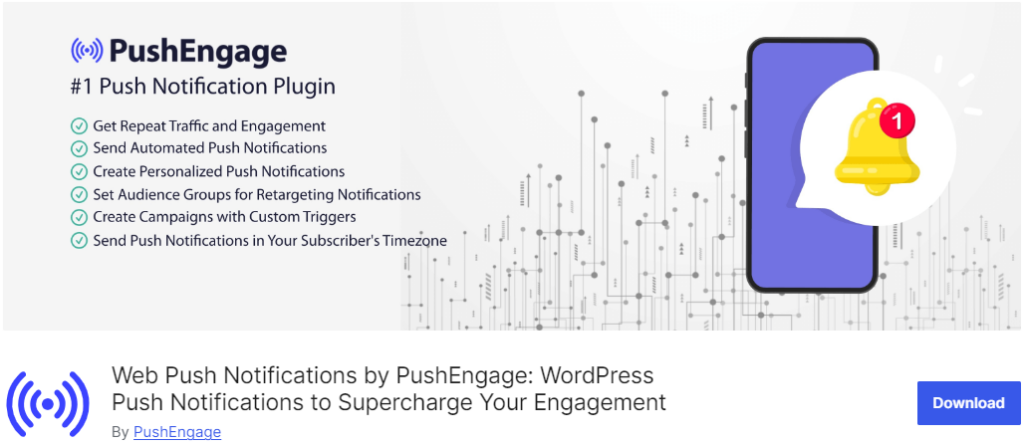
PushEngage is another useful WordPress automation, comprehensive web push notification platform that helps businesses effectively engage and re-engage with their website visitors.
The plugin lets businesses send timely push notifications to desktop and mobile users. It drives traffic, engagement, and conversions to your site.
With PushEngage, you can easily enable a Web Push Notification Autoresponder campaign for your subscribers against specific pages.
Have a look:
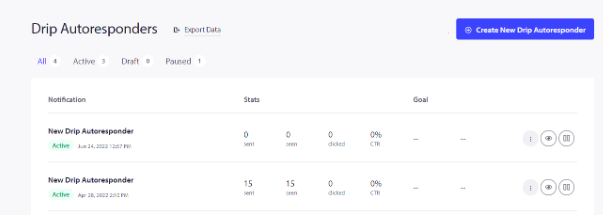
With this, PushEngage allows businesses to send browser push notifications to desktop and mobile users, even when they’re not on the website. It helps re-engage visitors and bring them back to the site.
Features:
- Automated Campaigns: You can easily set up automated drip campaigns to send push notifications about user actions, time on site, cart abandonment, etc.
- Advanced Analytics: The plugin helps you gain insights into the performance of your push notification campaigns with detailed analytics and reporting.
- Integration: It fully integrates with popular CMS platforms, Ecommerce platforms, and marketing tools.
Pricing:
The core plugin is free. The premium version starts at $9/ month.
9. Hubspot CRM
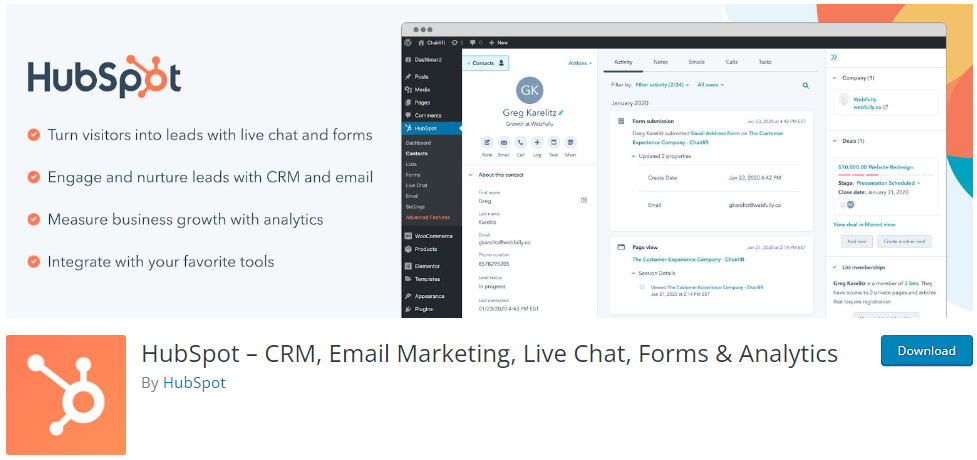
HubSpot is an all-in-one platform for marketing, sales, customer service, and CRM.
It automates your email marketing, driving traffic, converting leads, and measuring your marketing efforts with ease. You can create engaging content, automate your marketing campaigns, and analyze performance to optimize your goals, such as:
- Sessions
- New Contact
- Customers
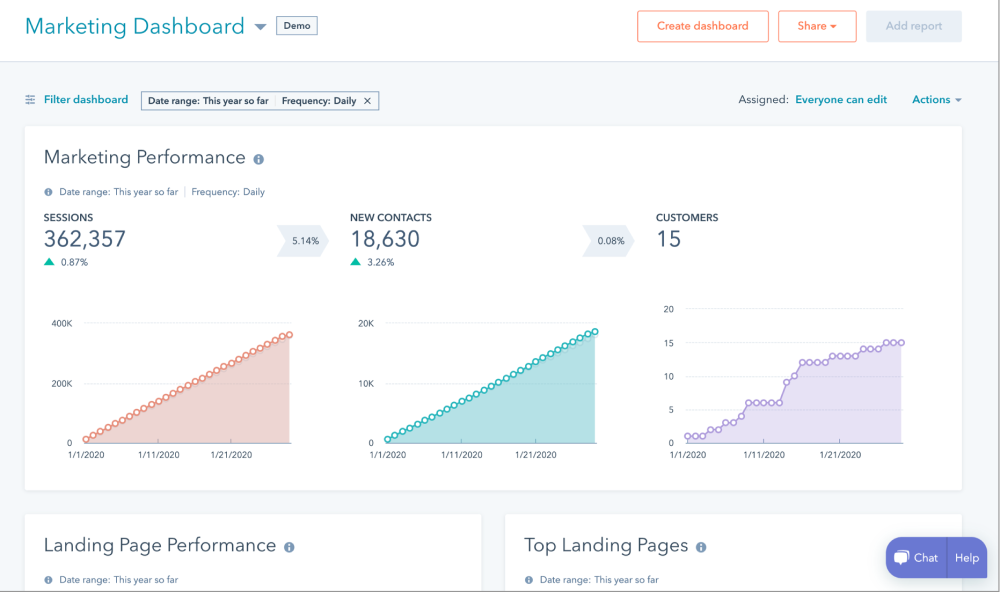
With HubSpot, you can streamline your processes, nurture leads, and build lasting customer relationships, all from one centralized platform.
In addition, you can track individual contact history in terms of:
- Activity
- News
- Emails
- Calls
See the image below:
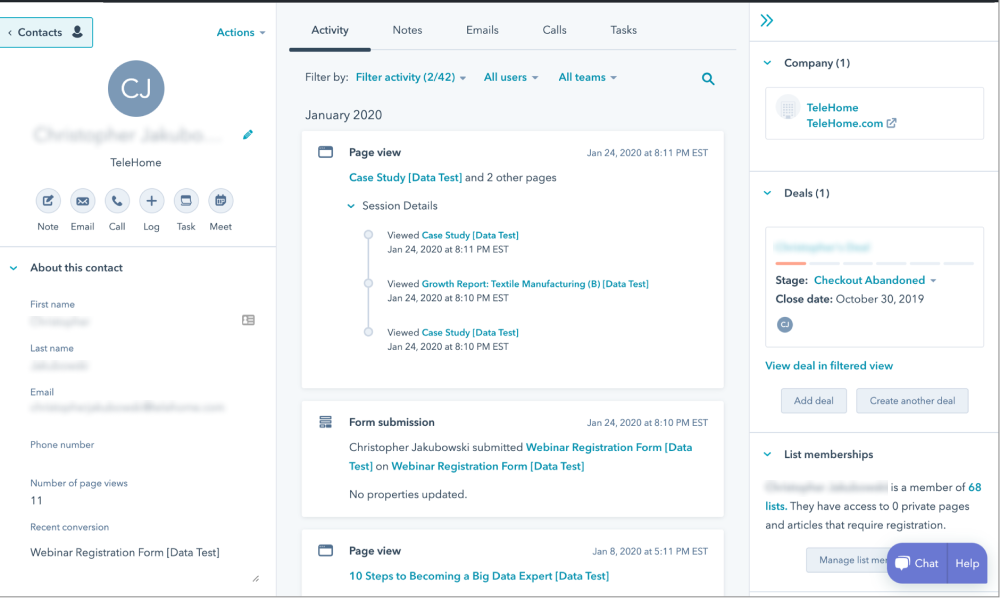
Features:
- User-friendly Interface: HubSpot CRM offers a user-friendly interface.
- AI Content Writer: The plugin offers an AI Content writer feature that automates your content writing process.
- Sales Automation: It automates lead rotation, follow-ups, and other tasks to help you drive efficiency.
- Automated Customer Services: The plugin automates customer services so you can solve customer problems immediately.
Pricing:
The core plugin is free. The premium version is available at $800/ month.
10. ShopMagic
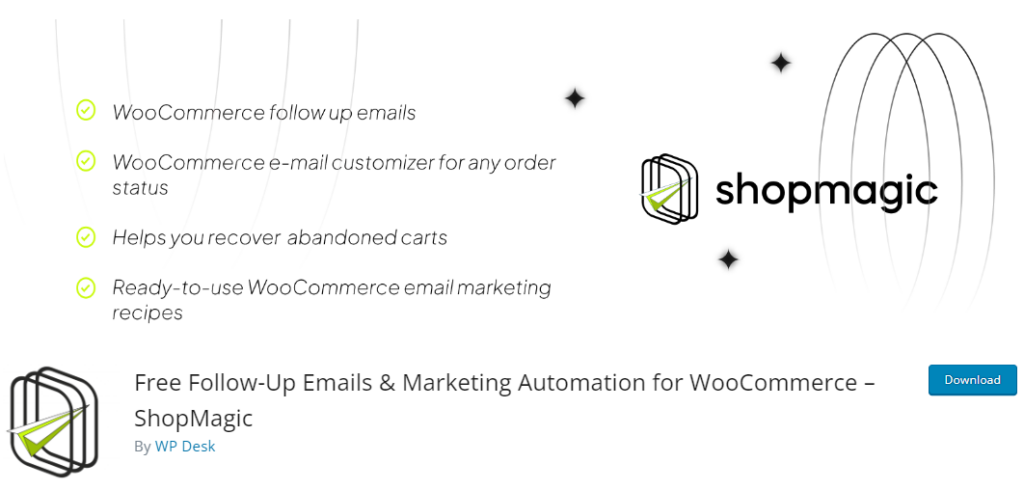
ShopMagic for WooCommerce is the ultimate automation tool designed to enhance your Ecommerce store on WordPress.
With this plugin, you can send automated emails to any customer regarding any event in your WooCommerce sales process.
See the image below:
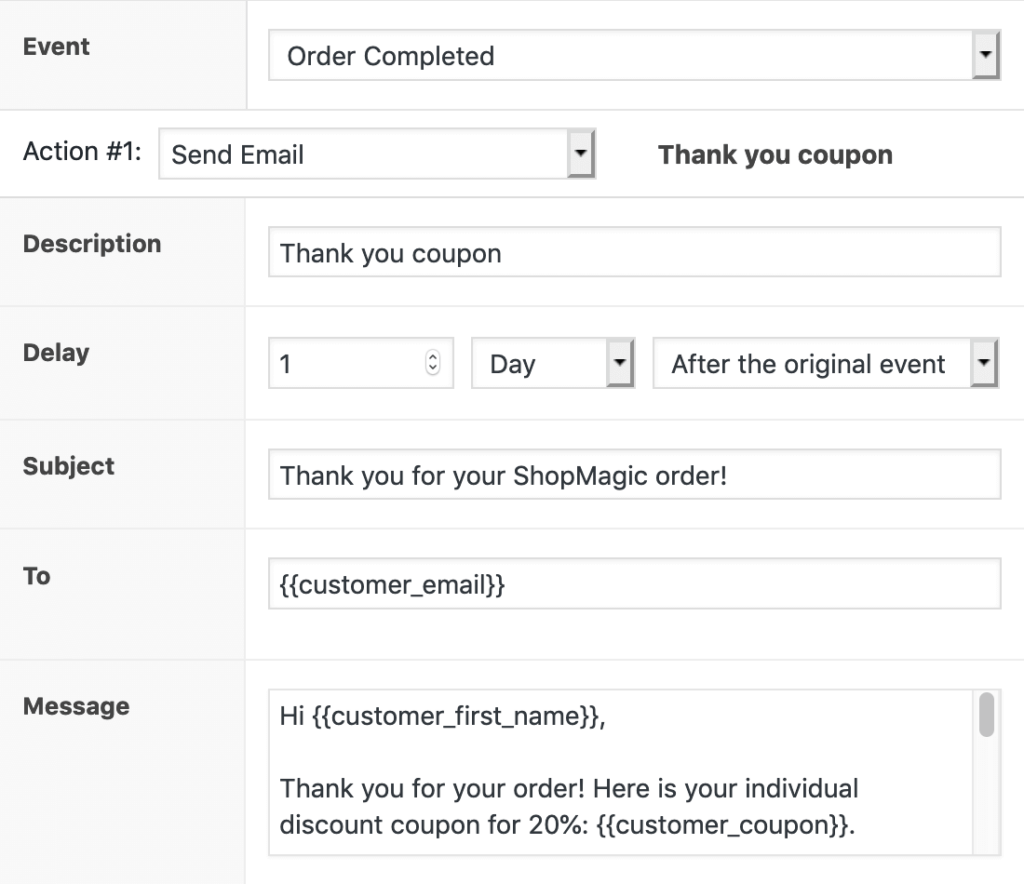
Besides this, the plugin lets you send delayed automated emails to customers. It encourages a sale or thanks them for their purchase.
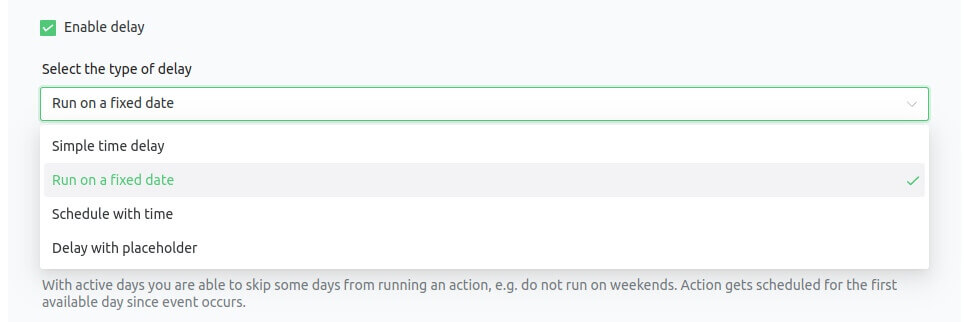
This plugin automates routine tasks, including order processing, customer communication, and inventory management. Its intuitive visual editor also allows you to design complex automation sequences that meet your business needs.
See the image below:
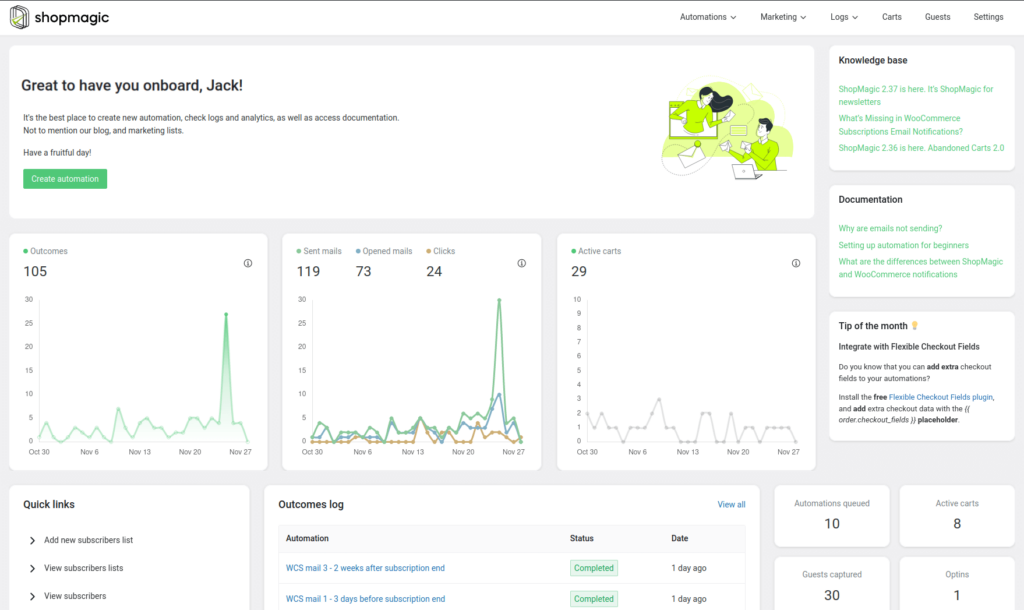
Features:
- User-Friendly Interface: The plugin has a user-friendly interface that manages your automation workflows.
- Personalized Emails: You can engage your customers personally with targeted and relevant email communications.
- Reporting and Analytics: It offers comprehensive reporting and analytics tools that provide insights into your Ecommerce performance.
Pricing:
The core plugin is free. The premium version starts at $69/ year.
11. Revive Old Posts

Revive Old Posts is a must-have plugin for WordPress users looking to automate their old content and boost their social media presence.
With this plugin, you can automatically share your archived blog posts on Twitter, keeping your followers engaged and driving traffic to your website. It best helps increase website traffic, expand your reach, and boost engagement with your audience.
The plugin is smart enough to automatically share your archived blog posts on Twitter regularly. All you need to do is to set the timing of your tweets. Pretty simple, right?
Features:
- Content Filters: Use filters to exclude specific categories, tags, or individual posts from being tweeted.
- URL Shortening: Automatically shorten URLs using popular URL shortening services like Bitly.
- Analytics Integration: Integrate Tweet Old Post with popular analytics platforms like Google Analytics to track the impact of your tweet campaigns on website traffic.
Pricing:
Free.
12. FuseWP

FuseWP is a powerful WordPress marketing automation plugin designed to automate email list management by syncing WordPress users with your email marketing platforms and CRMs.
The plugin helps you keep your email lists updated by automatically adding and updating contacts when users register, update their profiles, change membership levels, or make purchases.
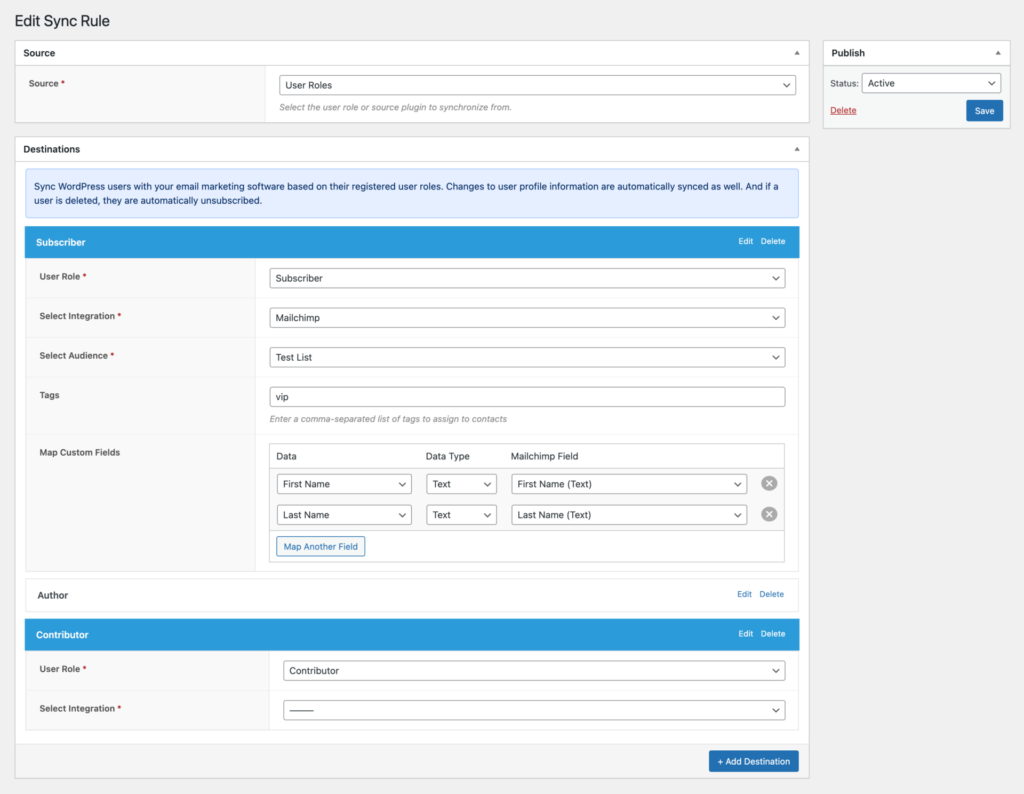
With this plugin, you can ensure that your marketing lists always reflect the latest user data, enabling better segmentation and targeted email campaigns.
Overall, FuseWP empowers businesses, membership sites, and online stores to automate email list updates, improve marketing efficiency, and effortlessly send personalized messages.
Features:
- Automatic User Syncing: FuseWP updates your email lists whenever users register, update profiles, or change roles.
- List Segmentation: Automatically assign users to different email lists based on their roles, membership levels, submitted forms, product purchased, course subscribed, etc.
- Seamless Integrations: Works with Mailchimp, ActiveCampaign, Klaviyo, Constant Contact, Zoho, etc.
- Forms, E-commerce & Membership Support: Supports WooCommerce, MemberPress, Paid Memberships Pro, LearnDash, Gravity Forms, Tutor LMS, and more.
- Real-Time Updates: Eliminates manual exports by instantly syncing new and updated user data.
Pricing:
The plugin offers a free version, with premium plans starting at $99/year.
Bonus: Best WordPress Login Customizer Plugin
In addition to turbocharging your site with an automation plugin, you should customize your default WordPress login page to enhance your customers’ user experience.
This is where LoginPress jumps in. It is the best WordPress login plugin that lets you customize each element on the default WordPress login page without the need to code.

Customize Your WordPress Login
Stand out from the competition with the best WordPress login plugin that lets you quickly and easily customize your login page – no coding required!
Which is the Best WordPress Automation Plugin?
We’ve discussed 11 WordPress automation plugins for an automation plugin. Each plugin automates specific functionality for your WordPress site. So, the “best” WordPress automation plugin can vary depending on your particular needs and preferences and the functionality you require for your site.
However, here are the top 3 picks for you:
Analytify focuses on automating your Google Analytics and providing insights into your website’s performance, traffic, and audience behavior.
Thrive Automator – automates various marketing and website optimization tasks, such as lead generation, email marketing, and content personalization.
Uncanny Automator is a good choice if you need automation to connect your WordPress plugins, sites, and apps via multiple recipe combinations.
Before deciding, it’s a good idea to carefully evaluate each WordPress automation plugin based on factors such as ease of use, compatibility with existing plugins and tools, customer support, and user reviews.
WordPress Automation Plugins FAQs
What types of tasks can be automated with WordPress automation plugins?
WordPress automation plugins can automate content scheduling, mail marketing, security scans, and more tasks.
How do I choose the right WordPress automation plugin for my WordPress site?
When choosing a WordPress automation plugin, consider features such as your needs, budget, and compatibility with your WordPress version.
Do I need coding skills to use WordPress automation plugins?
You don’t need coding skills to use most WordPress automation plugins. These plugins offer built-in settings and configurations you can easily customize through the plugin’s interface.
Are there any free WordPress automation plugins available?
Several free WordPress automation plugins are available in the official WordPress plugin repository. These plugins often offer basic automation functionality. However, premium plugins usually provide more advanced features and dedicated support.
Final Thoughts
We hope you understand that WordPress automation plugins are the key to unlocking boundless potential for your website.
Here is a quick recap:
- What is a WordPress Automation Plugin?
- 11 Best WordPress Automation Plugins
- Which is the Best WordPress Automation Plugin?
You may also like to read our articles about other useful WordPress plugins, including:
- Best WordPress Multisite Plugin
- Bes AMP Plugin for WordPress
- Best WooCommerce SEO Plugins
- Best WordPress eCommerce Plugins
- Best WordPress Email Plugins
- Best WordPress Banner Plugins
- Best WordPress Video Plugins
- Best WordPress Gallery Plugins
- Best ChatGPT Plugins
Which WordPress automation plugin do you find best for your site?
Let us know by leaving a comment below.