7 Best WordPress Cache Plugins 2025
Are you looking for the best WordPress cache plugins that help you optimize your site’s speed? If yes, you’ve landed on the right article.
A lightning-fast website is not just a luxury but a dire need of the hour. Websites with a slow load time tend to lose user engagement, SEO rankings, and conversions.
This is where WordPress cache plugins come into play to help increase your site’s loading speed and efficiency.
In this article, we’ll dive into the 7 best WordPress cache plugins that will help you boost your site’s speed.
Best WordPress Cache Plugins (Pricing Comparison)
Let’s look at the pricing comparison table for a quick summary. You can use the links to easily jump to a particular WordPress cache plugin.
| Plugins | Price | Free Option |
|---|---|---|
| WP Rocket | $59/ year | ✓ |
| LiteSpeed Cache | Free | ✓ |
| WP Fastest Cache | $49 (lifetime) | ✓ |
| FastPixel Caching | $10/month | ✓ |
| WP-Optimize | $49/ year | ✓ |
| W3 Total Cache | $99/year | ✓ |
| WP Super Cache | Free | ✓ |
| Hummingbird | $3/month | ✓ |
Why is a WordPress Cache Plugin Important?
Ever wonder how some websites load crazy fast? Well, it’s all thanks to caching that helps you boost your site’s speed, which makes your visitors happy.
Keeping that in view, we have gathered some key reasons why a cache plugin is important for your site:
- Faster Page Loading Times: WordPress cache plugins create static versions of your pages, resulting in faster page loading time for your users.
- Reduced Server Load: By serving static versions of your site’s pages, the workload for the server reduces for each request. Consequently, it handles more visitors at once without slowing down the page.
- Improved User Experience: Visitors always prefer a fast-loading website. So, when your site loads fast, there are chances that users are more likely to stay on your site. It plays a vital role in reducing the bounce rate.
- Caching for Different Devices: Some cache plugins can detect the type of device accessing your site, such as desktop, tablet, and smartphone, and serve accordingly.
- Content Delivery Networks (CDNs) Integration: WordPress cache plugins work well with CDNs (Content Delivery Networks). It helps further improve load times for users worldwide.
7 Best WordPress Cache Plugins
There are hundreds of WordPress caching plugins available for free. Here, we’ve carefully selected the 7 best WordPress cache plugins to help you turbocharge your site’s speed.
1. WP Rocket

WP Rocket is a WordPress cache plugin that helps increase your site’s performance. You can see it as your site’s speed wizard, ensuring everything runs smoother and faster. It’s like giving your site a turbo boost.
Here is a quick overview of the speed test after installing the plugin:
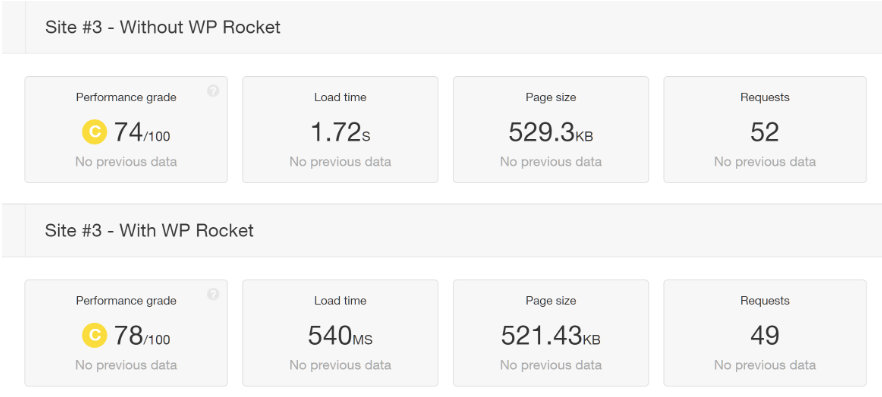
This WordPress caching plugin has all the essential features that help your caching game, plus some fancy tricks for minifying and optimizing stuff. One of the most incredible things about WP Rocket is how it eases the load on your server. That means it serves up content to your visitors quickly.
The plugin has a user-friendly interface. So that anyone with little or no coding knowledge can use it without facing any issues.
See the image below:
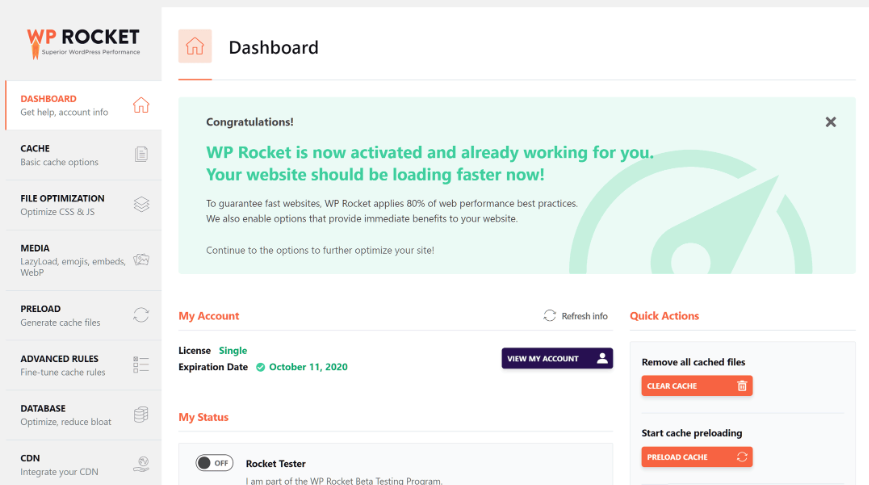
The real magic is automatic cache preloading. It means that WP Rocket jumps in and refreshes your cache whenever you tweak your web pages. So you don’t have to worry about your site’s performance.
The plugin cares about your site’s speed when browsed via a smartphone.
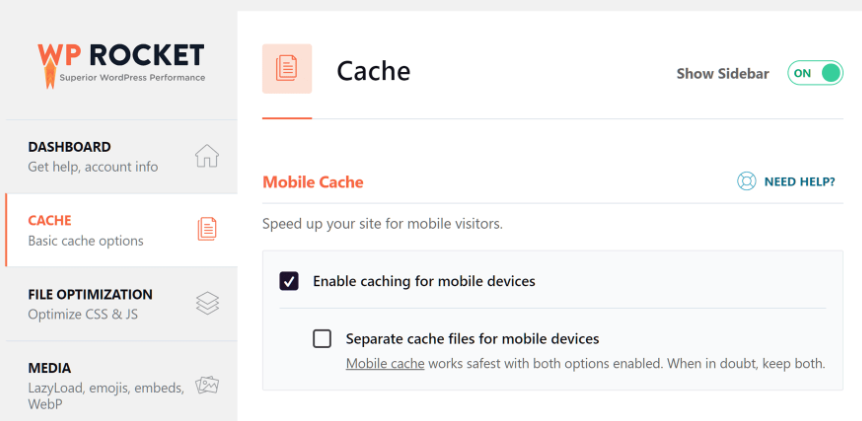
Besides this, the plugin offers a LazyLoading for your images, iframes, and videos. It is one of the best practices to help you increase your site’s speed.
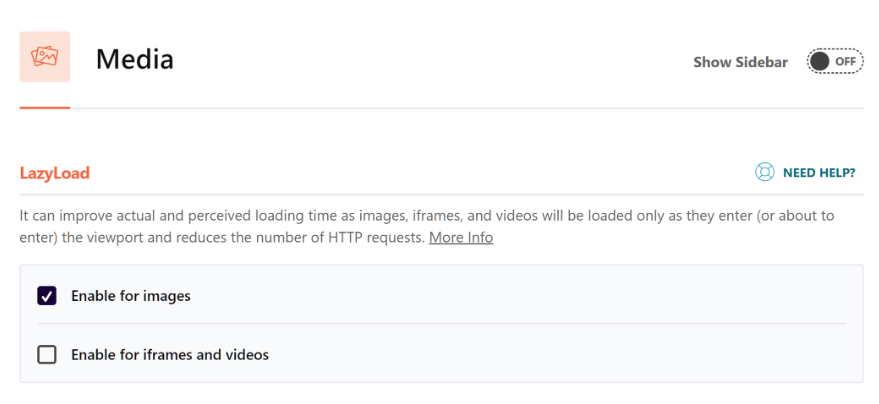
Key Features:
- Page Caching: The plugin lets you get your WordPress site cached immediately.
- Cache Preload: The plugin is smart enough to cache your site’s content. It preloads the cache exactly when you make any changes on your web pages.
- Browser Caching: The plugin offers a browser caching feature and helps you with fine-tuned temporary storage of resources on your web browser.
- Database Optimization: The plugin offers a database optimization feature that cleans old post revisions, drafts, and trashed posts for you to provide a far better site speed.
- Cache Lifespan: You can specify a time for the cache.
- Never Cache URL(s): The plugin offers a cool feature, Never Cache URL(s), that lets you exclude pages you don’t want to cache.
Best For:
- Speed optimization and better loading times.
- Page, preload, and browser cache.
Pricing:
WP Rocket is available at $59/ year (for a single site).
2. LiteSpeed Cache
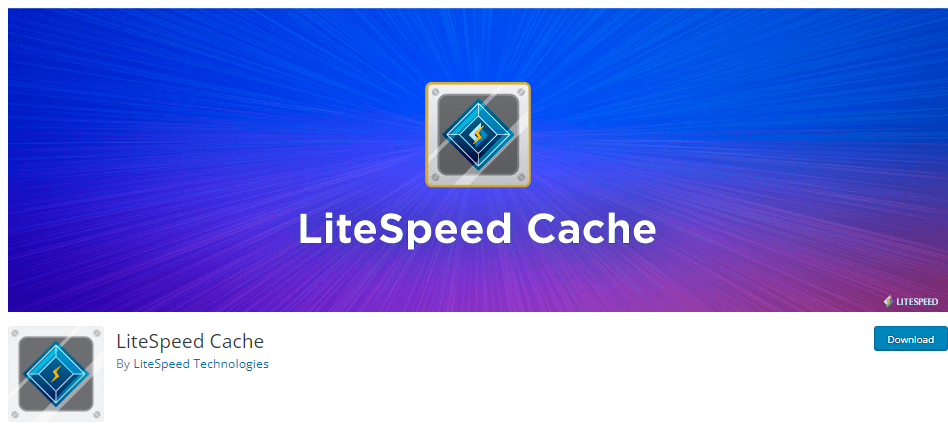
LiteSpeed is another one of the best WordPress cache plugins. It is a caching and optimization plugin for various platforms, including WordPress, Joomla, Drupal, and Magento.
The plugin has a user-friendly dashboard with simple toggle options for cache settings. See the image below:
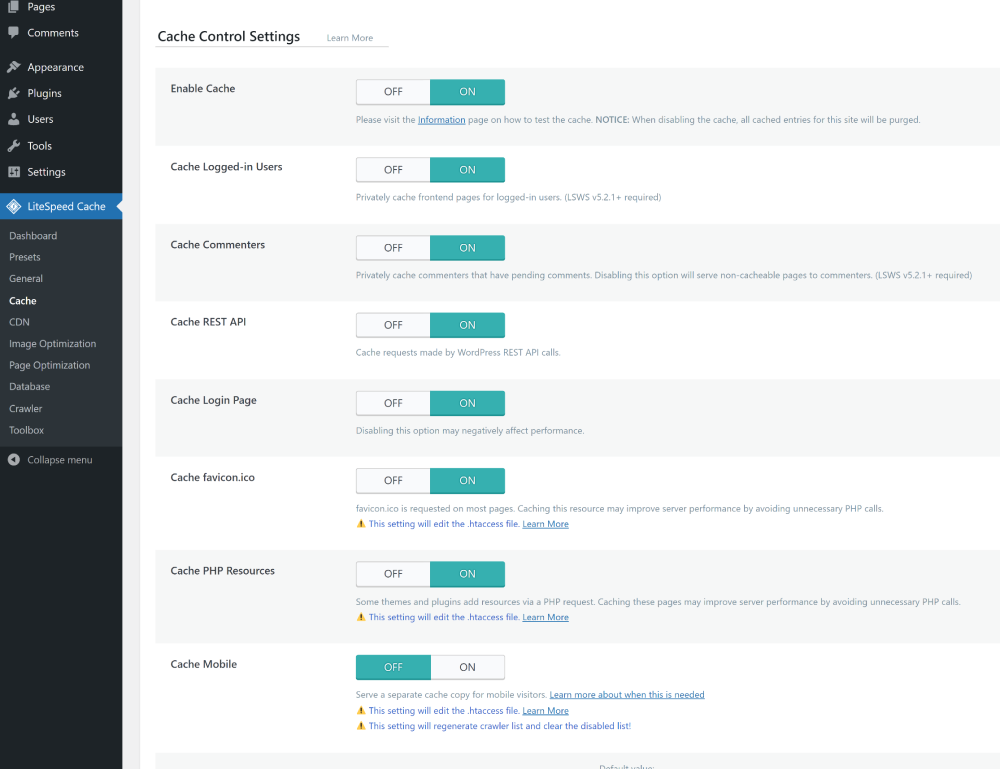
The plugin knows images weigh a lot, making websites heavy. So, it offers the best image optimization solution to overcome it. Indeed, several other caching plugins provide the same functionality. But they are either paid or have limitations.
The database of your site tends to grow over time. It keeps data that is no longer necessary. This is where LiteSpeed Cache jumps in and helps you remove such unnecessary data from the WordPress database, resulting in a faster user experience.
Simply click an option, and the plugin will cache it for you, including:
- Page Revisions
- Auto Draft
- Trashed Posts
- Spam Comments
- Trashed Comments
- Optimize Table.
The plugin lets you actively remove a resource from the cache without waiting for the predetermined cache expiry time for:
- Purge Front Page
- Purge 402 Errors
- Purge 403 Errors
- Purge 500 Errors
- Purge All – CSS/JS Cache
… and more.
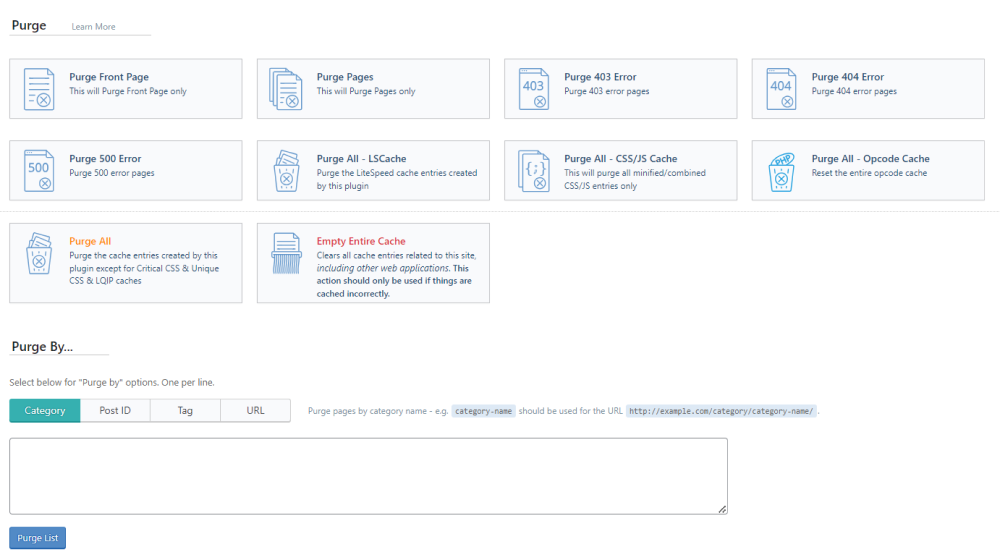
Key features:
- Server-Level Caching: The plugin offers a server-level caching feature that caches webpages that don’t require running any PHP scripts in WordPress.
- Public and Private Caching: The plugin has a built-in public and private caching feature.
- Page Optimization: With this plugin, you can easily optimize the page. It plays an important role in improving its position in the search rankings.
- HTML, CSS, and JS Optimization: The plugin minifies HTML, CSS, and JS files and combines HTML and CSS together.
- Lazy Loading: You can add lazy load to your site to improve your site’s speed.
Best For:
- A lot of optimization features.
Pricing:
Free.
3. WP Fastest Cache
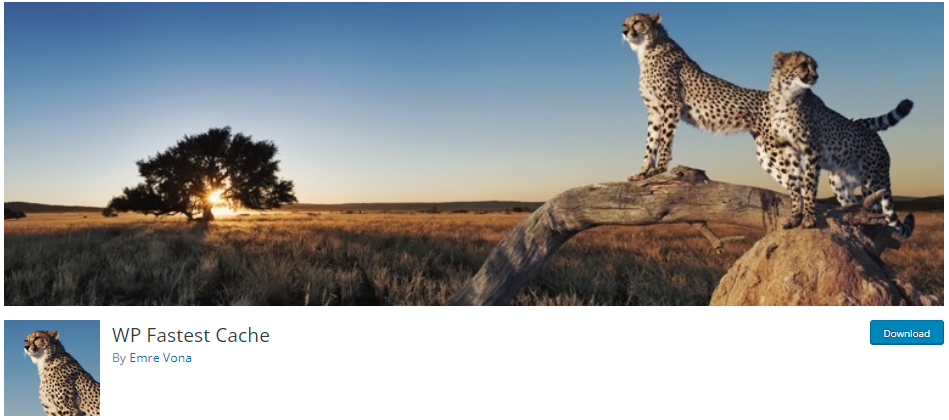
Looking for a simpler WordPress cache plugin? WP Fastest Cache is one of the most popular free WordPress caching plugins.
Its design and feature set is simple and functional, but it does the job without fuss. Simply checkbox options for cache settings, and you are done.
See the image below:
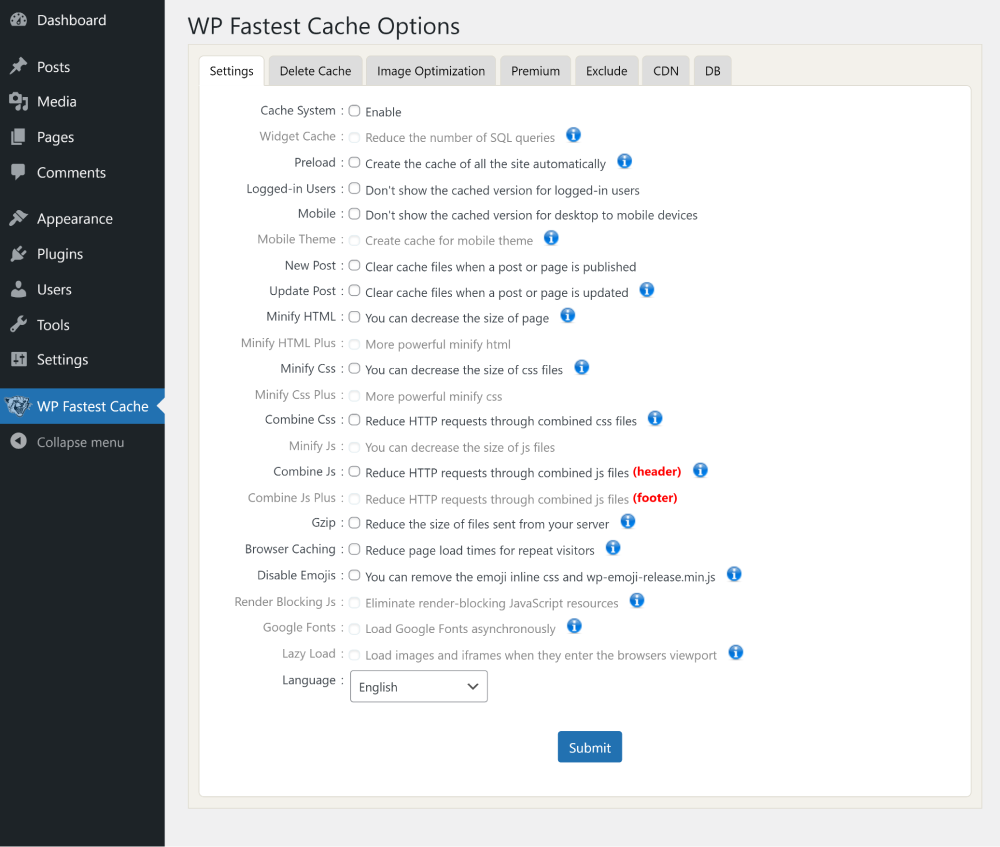
The plugin makes it easy for site admins to delete cached and minified CSS and JS files.
Note: The premium version opens even more exciting Delete Cache features, including Cache Statistics.
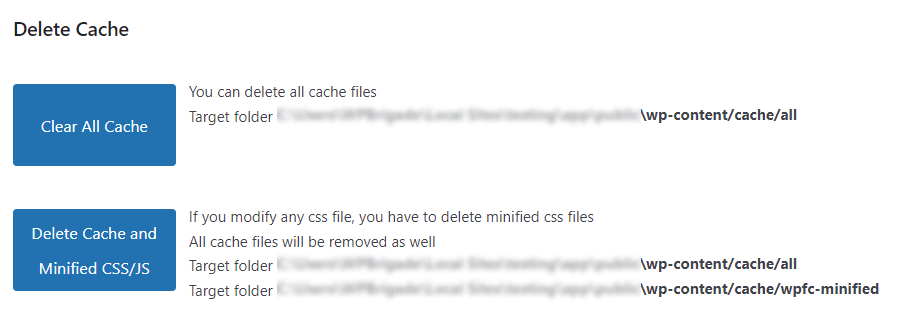
Key features:
- Browser caching: The plugin offers a browser caching feature to help you provide quick access to the age of your users.
- Cache timeout: You can go for scheduling cache clearing.
- Image optimization: The premium version offers image optimization features.
- Cache statistics: The site admin can monitor the caches straight from the WordPress dashboard.
- Database cleanup: You can easily clean up the database.
- Combine JS and CSS files: It combines CSS and JS files to provide the best load time.
Best For:
- Speed and Performance.
Pricing:
The plugin offers the basic version for Free. The premium version starts at $49 (lifetime).
4. FastPixel Caching

FastPixel empowers website owners with blazing-fast performance, seamless optimization, and ease of use. With its innovative features, you can achieve a 90+ score on Google PageSpeed Insights and GTMetrix without the need for technical expertise or costly consultants.
Key features:
- 1-Minute Setup: Easy to use, no technical skills needed.
- Page Caching: Lightning-fast page loads with smart caching.
- HTML/CSS/JS Minification: Compress and optimize code automatically.
- Critical CSS: Boost rendering speed with auto-generated critical CSS.
- Image Optimization: Resize, optimize, and serve images via ShortPixel’s CDN.
- Next-Gen Images: Deliver WebP/AVIF formats for supported browsers.
- DNS Prefetching: Faster resource loading for external assets.
- Font Optimization: Subsetting, compression, and improved loading.
- Global CDN: Accelerated delivery for users worldwide.
- Core Web Vitals: Fully automated optimization for top performance scores.
Pricing:
Pricing: Free version available, with Pro plans starting at just $10/month for advanced features.
5. WP-Optimize

WP-Optimize has gained popularity with over a million active installations which makes it one of best wordpress cache plugins.
Image compression was never this easy before. You can prioritize maximum compression and retention of details for your image. Other than this, you can enable the option to automatically compress newly added images where you don’t have to go for compressing images on your own. Pretty convenient, right?
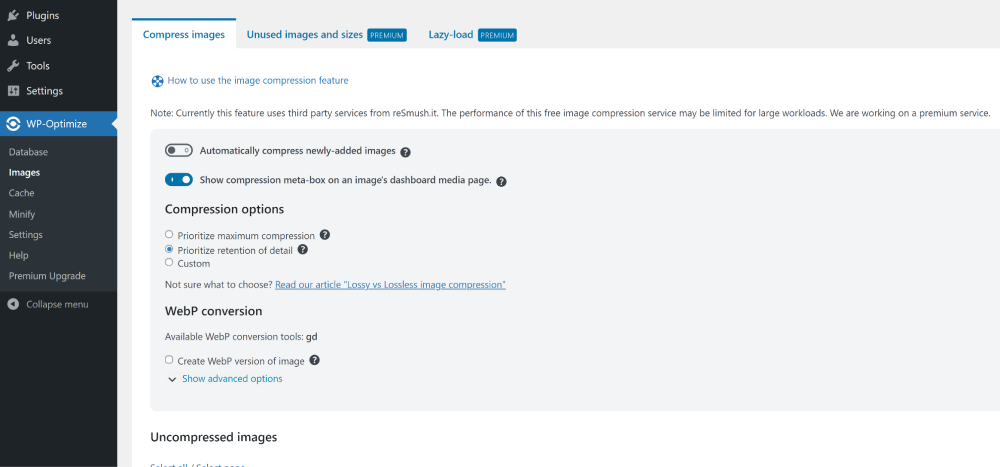
You can easily set cache settings for your convenience, like:
- Generate separate files for mobile devices (best for you if you have mobile-specific content).
- Serve cached pages to logged-in users (best for you if you don’t have user-specific content).
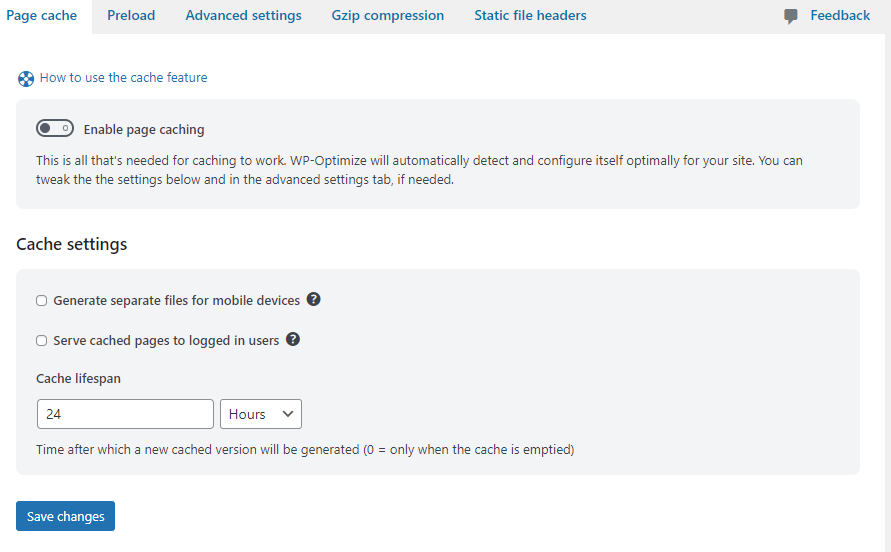
In addition, the plugin offers the Schedule Preloader. It helps cache the site by visiting pages to preload them.
See the image below:
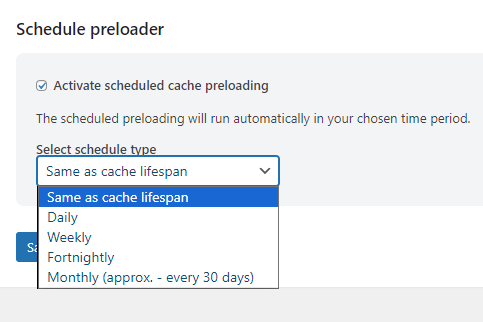
The plugin also offered the ability to combine and minify CSS, JavaScript, and HTML. It best helps boost your WordPress site’s performance.
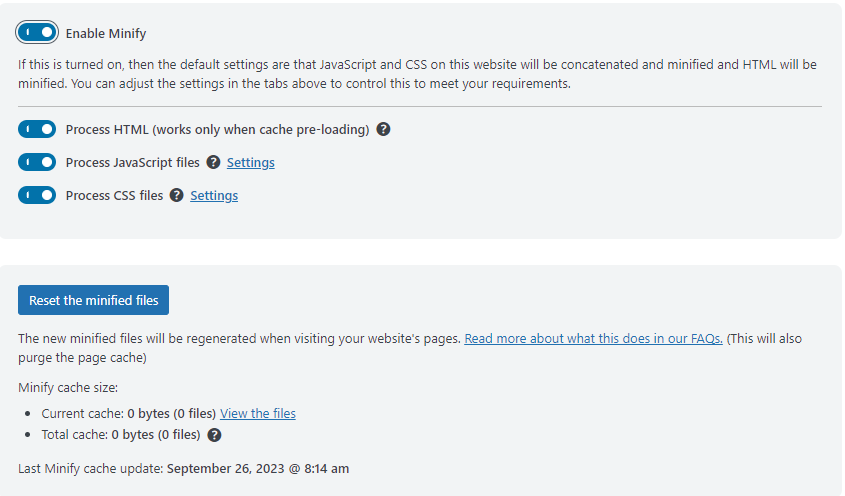
Key features:
- Clean the Database: The plugin clears the database with a single click.
- Compress Images: You can easily compress the size of your WordPress images without losing their quality.
- Cache Pages: You can easily cache pages to load fast.
- Cache Lifespan: You can set cache time after which a new cached version will be generated, i.e., in Hours, Days, or Months.
Best For:
- Speed optimization, database cleaning, and image compression.
Pricing:
WP- Optimize offers the basic version for free. The premium version starts at $49.00 / year.
6. W3 Total Cache

W3 Total Cache is one of the most popular WordPress cache plugins. The plugin is popular for having compatibility with several hosting plans, including shared, VPS, and dedicated server hosting.
This plugin allows you to minify HTML, CSS, and JavaScript files. It helps improve lazy load images, eliminate render-blocking JavaScript resources, CDN, object Cache, schedule automatic database cleanups, and more.
On top of that, it lets you go for Page cache. This is best for speeding up the performance of your WordPress site with high traffic or dynamic content.
You can select from different page cache methods, such as:
- Shared Server
- Dedicated/Virtual Server
- Multiple Servers.
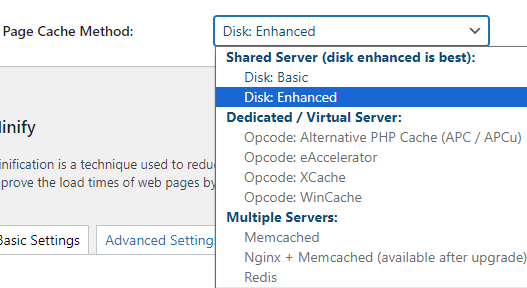
You can take a minute to reduce the file size of HTML, CSS, and JavaScript files. All you need to do is to remove unnecessary characters, including whitespace, comments, and line breaks.
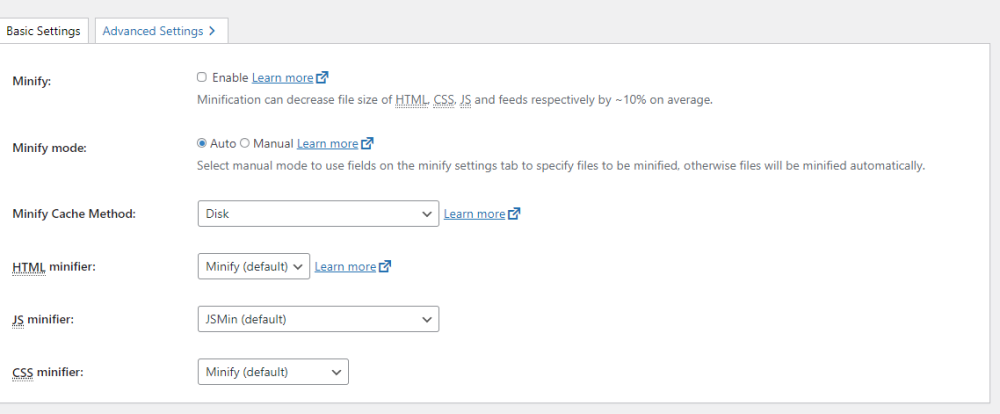
You no longer need repetitive interpretation and compilation of PHP files with Opcode Cache. This option is there to help you reduce server load and improve response times.
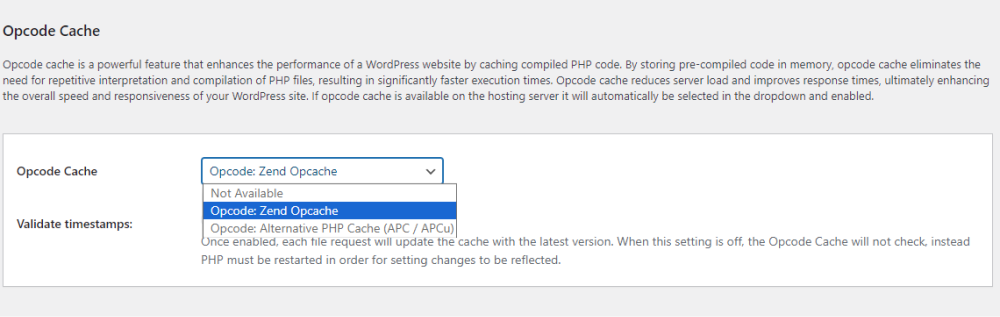
Key features::
- Caching: The plugin offers caching for objects in memory or on disk, databases, fragments in memory or on disk, and search results pages.
- Compression and Rendering: The plugin offers GZIP compression to optimize web browser rendering.
- SSL Support: The plugin offers Secure Socket Layer (SSL) support.
- AMP Support: The plugin provides Accelerated Mobile Pages (AMP) support.
- Minify: The plugin lets you minify posts, pages, and feeds.
- Compatibility: The plugin is fully compatible with virtual private/dedicated servers, shared hosting, and dedicated servers/clusters.
Best For:
- Web Performance Optimization.
- Browser caching.
- To enable lazy loading and WebP conversion.
Pricing:
The plugin offers the basic version for free. The premium version starts at $99.00/year.
7. WP Super Cache

WP Super Cache is a free WordPress cache plugin. It offers all the essential requirements for a fast-blazing site.
The plugin has a quite simple and user-friendly interface. All you need to do is to the caching functionality you want for your site and let the plugin take care of that.
Two essential features, i.e., Lazy Load and image optimization, are not found within the feature list of this plugin.
Plus, this wordpress cache plugin doesn’t compress your files by default. You’re required to enable the option from the “advanced” tab first.
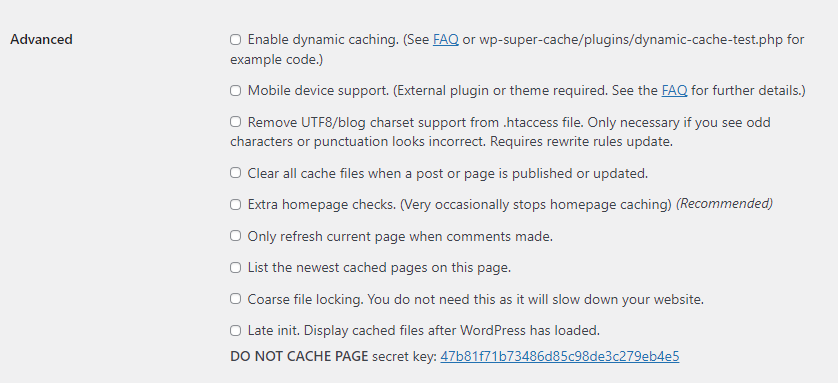
Key features:
- Cache Timeout: The plugin lets you define a timeout time.
- Scheduler: You can choose intervals for caching, i.e., Once Hourly, Twice Daily, Once Daily, and Once Weekly.
- Gzip compression: The plugin offers a Gzip compression feature that compresses HTTP content before it is delivered to your site visitors.
- Notification Emails: The plugin offers an email notification feature for cached files.
Best For:
- Caching content and location.
Pricing:
Free.
8. Hummingbird
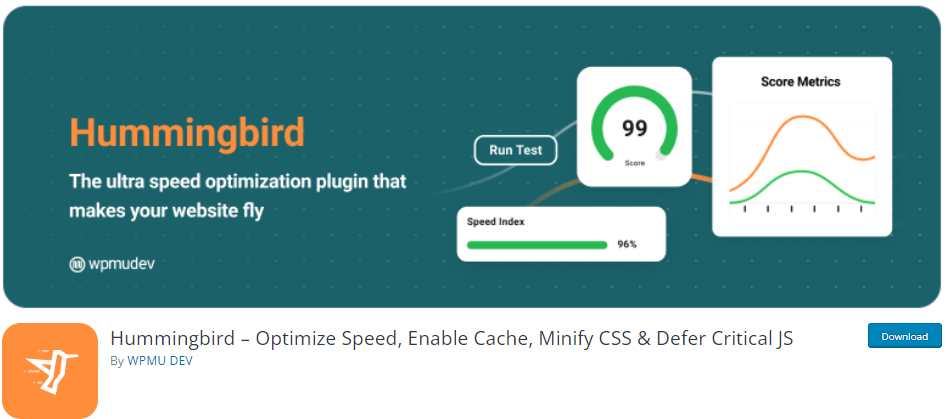
Hummingbird is another powerful WordPress cache plugin. It comes with a simple dashboard with clear instructions about what to do to maximize your site speed, including:
- Performance Report
- Page Caching
- Browser Caching
- GZIP Compression
- Image Optimization
- Database Cleanup
See the dashboard in the image below:
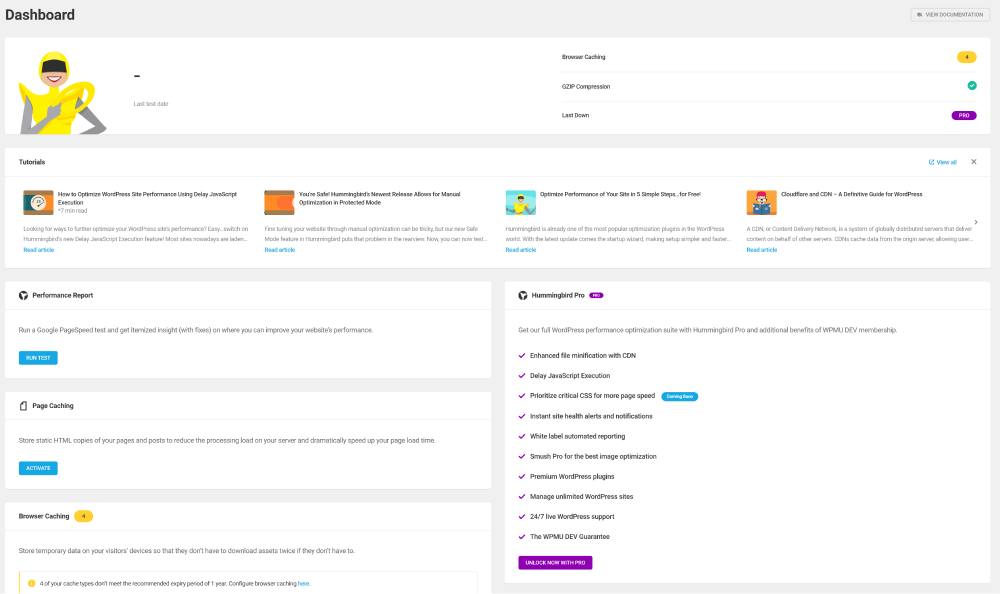
The plugin offers advanced tools, including:
- General: To help you with URL Query Strings, WooCommerce Cart Fragments, Emojis, Prefetch DNS Requests, and Preconnect.
- Database Cleanup: It helps you remove unnecessary data from your site, like post revisions, draft posts, trashed posts, and more.
- Lazy Load: This option lets you add lazy loading delays for loading specific content, such as comments.
- System Information: This tab holds all the information related to the plugin.
- Plugin Health: This is where you can track the health of your plugin.
Hummingbird Premium is a full caching suited for you that stores temporary data on visitor devices like one-click activate, page caching, browser caching, and Gravatar caching. Plus, you can enjoy Automatic or manual and CloudFlare.
Key Features:
- Text Compression: The plugin can compress your site’s content.
- Minification: You can use the plugin to minify CSS and JavaScript.
- Lazy Load: The plugin offers lazyload off-screen images to your site’s visitors that play an important role in enhancing the site’s speed.
- Performance Test & Report: The pro version offers performance and test reports for desktop and mobile results, monitor site metrics, view passed/failed metrics, and Chrome user experience reports.
- Monitor & Optimize Response Time: The plugin lets you monitor server response time and adjust the reporting time period.
- Run Speed Tests: The premium version lets you go for Google PageSpeed test, PS audits + metrics pass/fail, fix PS recommendations, and get instant insights.
- GZIP Compression: The pro version compresses web pages and stylesheets and reduces file transfer time.
Best For:
- Speed Optimization
Pricing:
Hummingbird offers the basic version for Free. The premium version starts at $3/month.
Best WordPress Cache Plugins (Feature Comparison)
Now explore the features comparison table below for the Top 3 WordPress cache plugins:
| Features | WP Rocket | LiteSpeed Cache | WP Fastest Cache |
|---|---|---|---|
| Page Optimization | ✓ | ✓ | – |
| Cache Preload | ✓ | ✓ | ✓ |
| HTML, CSS, and JS Optimization | ✓ | ✓ | ✓ |
| Lazy Load | ✓ | ✓ | ✓ |
| Image Optimization | ✓ | ✓ | ✓ |
| Database Optimization | ✓ | ✓ | ✓ |
| CDN Compatibility | ✓ | ✓ | ✓ |
| Cache Lifespan | ✓ | – | – |
| Rating | 5/5- Stars | 5/5- Stars | 5/5- Stars |
Which is The Best Cache Plugin for WordPress?
Let’s find out which wordpress cache plugin is best for you! Undoubtedly, each plugin mentioned above focuses on caching your site to deliver a fast loading speed for your WordPress site. The difference lies within the key features of each plugin, which could be the deciding factor.
Here are the top 3 picks for you:
WP-Rocket – for the lightning-fast performance of your WordPress site. It also includes additional optimization features like lazy loading, database cleanup, and more.
LiteSpeed Cache – server-level optimization. This plugin is specifically designed to work with LiteSpeed servers. It best enhances speed and performance.
WP Fastest Cache – best for beginners who own small WordPress websites, as it offers simple caching configurations at an affordable price.
However, considering a single plugin the absolute best wouldn’t do justice to the rest. Each plugin possesses unique features, making it valuable in its own right. The ideal plugin from this list will ultimately be the one that aligns seamlessly with your site.
So, take the time to evaluate your needs and select the cache plugin that aligns best with your specific needs.
WordPress Cache FAQs:
Is it safe to purge cache WordPress?
Yes, it is safe to purge the cache in WordPress. It best helps you improve your site’s performance and reduce server load.
How often should I clear my WordPress cache?
It is the best practice to cache your WordPress site regularly. It will ensure that your site is performing well for the users.
Which cache plugin is best for handling a large number of visitors?
LiteSpeed Cache is an excellent option for a high-traffic website. It has all the essentials, i.e., server-level caching, making it well-suited for heavy loads.
Can I use more than one cache plugin on my WordPress site?
Using multiple cache plugins simultaneously is generally not recommended. Two plugins with the same functionality increase the risk of plugin conflict. It’s best to choose one reliable cache plugin that suits your needs and stick with it.
Conclusion
Now that you’ve gained insight into the significance of a WordPress cache plugin, it’s clear that they are best for optimizing your site’s performance and enhancing user satisfaction.
That’s it for this article! You may also like to read our articles about other useful WordPress plugins:
- Best WordPress SEO Plugins
- Best WordPress Security Plugins
- Best WordPress Membership Plugins
- Best WordPress Social Media Plugins
- Best WordPress Redirect Plugins
If you still have more questions related to WordPress plugins, feel free to leave a comment below.




Hi, LoginPress,
I’ve had the pleasure of using these plugins on your list, WP Rocket, Hummingbird, LiteSpeed, etc.
Except for WP Rocket, other plugins are good for free options and blogs with minimal need for speed and website performance.
If speed and performance are something that might make a difference in user experience and SEO, and a website achieves significant results, WP Rocket is a better choice.
Thanks for sharing.
Hi Shamsudeen, I agree! WP Rocket is excellent for top performance and SEO, while Hummingbird and LiteSpeed are great free options for less demanding sites.
Thanks for sharing your feedback.
Regards,
Saud