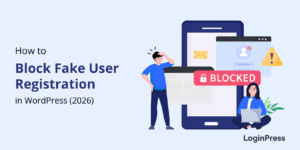11 Best WordPress Comment Plugins (2025)
Are you looking for the best WordPress comment plugins for your site? If yes, you’ve landed on the right page.
Comments play a crucial role in building an engaged community on your WordPress site.
However, by default, WordPress comments lack advanced features, such as spam protection.
This is where WordPress comment plugins come into play. They extend the native WordPress comment functionality by adding advanced features, such as Google reCAPTCHA, Comment Statistics, a rich editor and media, and more.
In this article, we’ve gathered a list of the 11 best WordPress comment plugins to help you optimize your site’s comment section.
Best WordPress Comment Plugins (Pricing Comparison)
For a quick summary, let’s look at the pricing comparison table of the best WordPress comment plugins.
| Plugins | Pricing | Free Option |
|---|---|---|
| Thrive Comments | $49/ year | – |
| Comments | – | ✓ |
| Postmatic | $20/ year | ✓ |
| LoginPress | $49/ year | ✓ |
| Social Comments by WpDevArt | $10 (single site license) | ✓ |
| Lazy Load for Comments | – | ✓ |
| Comment Link Remove and Other Comment Tools | $17/ year | ✓ |
| Comment Edit Core | $29 / year | ✓ |
| Comments Extra Fields For Post, Pages and CPT | $35 (One-Time) | ✓ |
| Comment Hacks | – | ✓ |
| GraphComment | $7/ month | ✓ |
What are WordPress Comments?
WordPress offers a small comment box under each post and page to let users engage with your content and leave their thoughts.
This section is typically found at the bottom of the post or page. Users can add their comments, names, and email addresses here.
Note: To learn more, see our detailed guide on A Complete Guide on WordPress Comments.
Here is an example of a WordPress comment section on a site:
Why Use a WordPress Comments Plugin?
A WordPress comments plugin is designed to enhance a site by offering more advanced features than the default WordPress comment.
Here are a few reasons to consider using a comments plugin:
- Improved User Experience: Some plugins offer improved conversation threads, making it easier to follow discussions and replies.
- Spam Protection: Some comment plugins offer built-in spam detection and filtering features that remove irrelevant or harmful content from your site.
- Social Media Integration: Some plugins allow users to log in via social media accounts. It makes it more convenient for them to leave comments and encourages more interaction.
- Multi-language Support: A comments plugin offers multi-language support that helps improve global reach.
- Lazy Loading Comments: Lazy load your comment section to ensure it doesn’t slow down your website, improving page speed and user experience.
Using the right WordPress comments plugin can elevate your site’s interactivity. It keeps discussions organized, improves user engagement, and saves time on moderation.
11 Best WordPress Comment Plugins
1. Thrive Comments
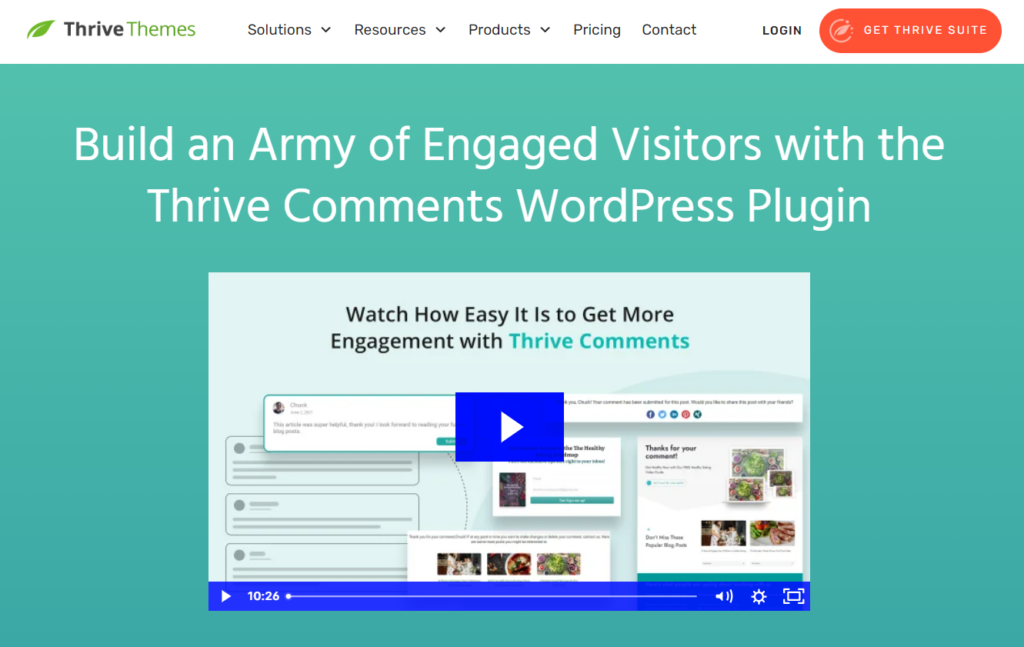
Thrive Comments is one of the best WordPress comments plugins, designed to transform user interaction on your WordPress site.
Unlike the default WordPress comments, this plugin introduces multiple features that boost user engagement, like upvoting or downvoting comments. It creates a Reddit-style interaction that adds value to the most popular comments.
See the image below:
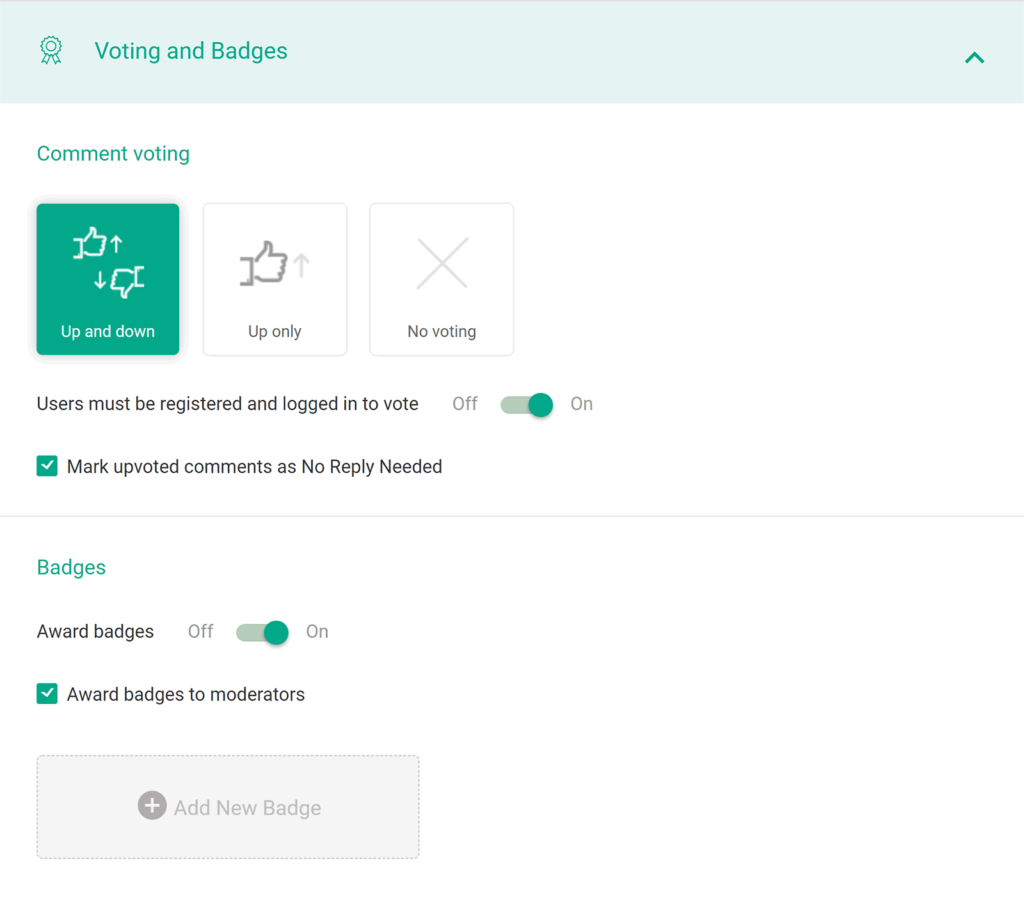
It offers multiple options to help you go for comment moderation. For example, you can define a user role that can moderate comments, such as:
- Administrator
- Editor
- Author
- Contributor
- Customer
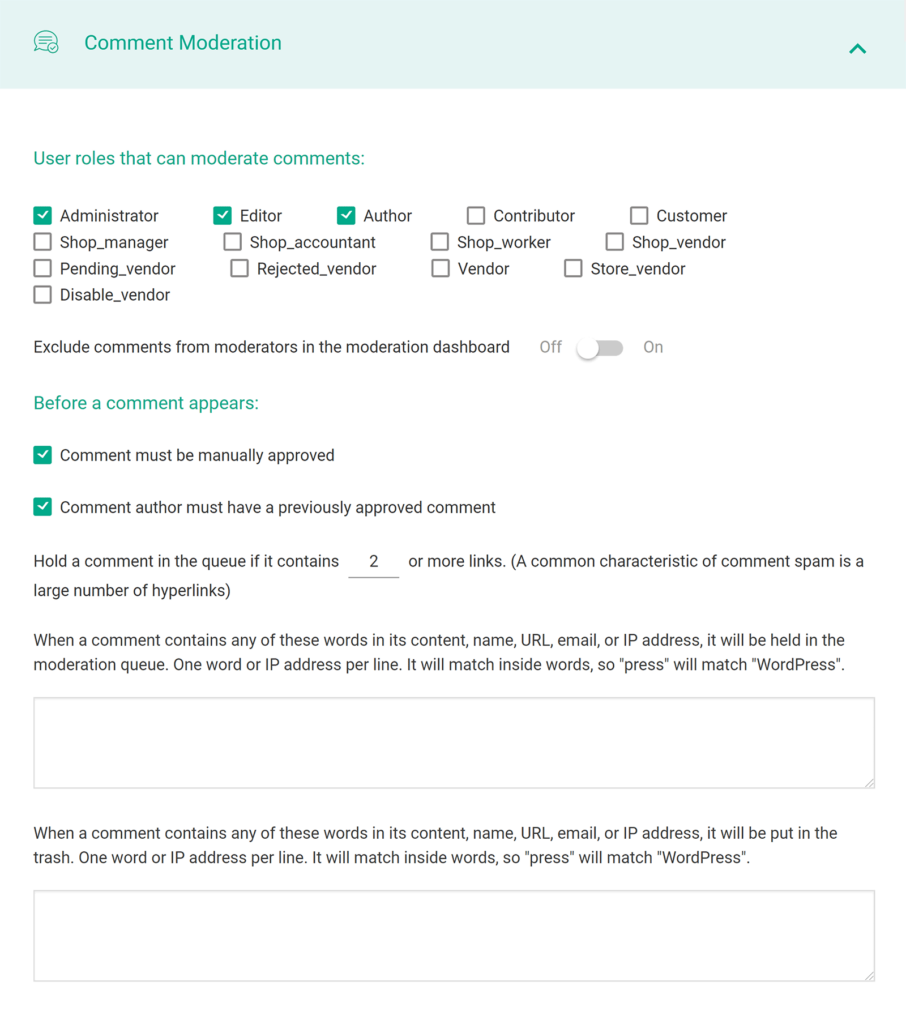
Features:
- Comment Moderation Dashboard: The plugin offers a comment moderation dashboard that best helps you to control your comments better.
- Social Sharing: It encourages users to share their comments across popular social media platforms.
- Sorting Options: You can easily sort comments by newest, oldest, most popular, etc.
- Comment Notifications: The plugin allows users to subscribe to specific comment threads and receive email notifications.
Pricing:
The plugin is available at $49/ year.
2. Comments

Comments — wpDiscuz is another useful WordPress comment plugin that enhances WordPress’s default commenting system.
With this plugin, you get a powerful comment statistics section where you can keep track of each comment on your site, such as:
- All comments
- Inline comments
- Comment threads
- Thread rules
- User comment
- Guest comment
See the overview and comment statistics below:
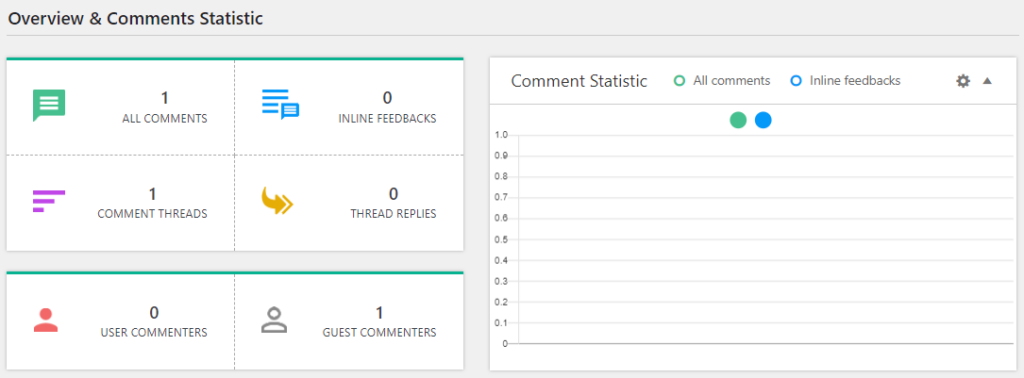
The plugin offers built-in social login and share buttons, including Facebook, X, Google, Disqus, WordPress.org, and more.
See the image below:
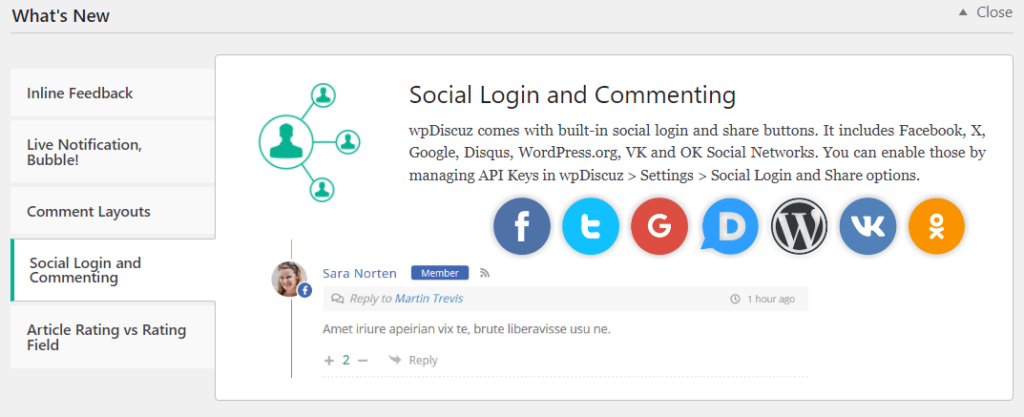
Features:
- Post Rating: The plugin lets users rate articles without leaving comments.
- Responsive Comments: The plugin ensures responsive comments that adapt to every screen size, such as desktop, mobile, etc.
- Sort Comments: Comment list sorting by newest, oldest, and most voted comments
- Anonymous Comments: The plugin enables you to post anonymous comments where the user doesn’t need to add a name and email.
- Sticky Comments: The plugin provides a sticky comments feature that helps your comments pinned to the top of the screen.
Pricing:
Free.
3. Postmatic

Postmatic is one of the best WordPress comment plugins. It allows users to submit comments to your post via email. Plus, readers can see other comments and reply to them directly from their inbox.
See the comment example below:
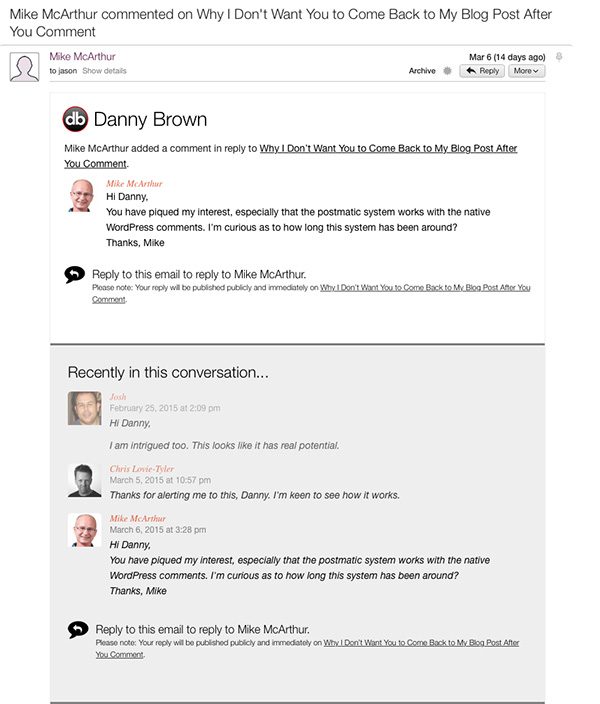
This plugin lets you send your post to your users’ inboxes. They can reply to it by clicking on it, which will kickstart the conversation.
In addition, the plugin automatically determines the quality of a comment and sends the best comment that is worth the email.
Features:
- Comment Templates: The plugin lets you select layouts that adapt automatically to your content and active WordPress theme.
- Apps Integration: The plugin provides smooth integration for multiple apps and services, such as MailChimp, Infusionsoft, Salesforce, etc.
- Deliver Best Comment: This plugin is smart enough to deliver the best comments.
- Social Integration: This plugin allows you to easily integrate social platforms, such as Twitter and Facebook, into your site.
Pricing:
The plugin is available at $20/ year.
4. LoginPress
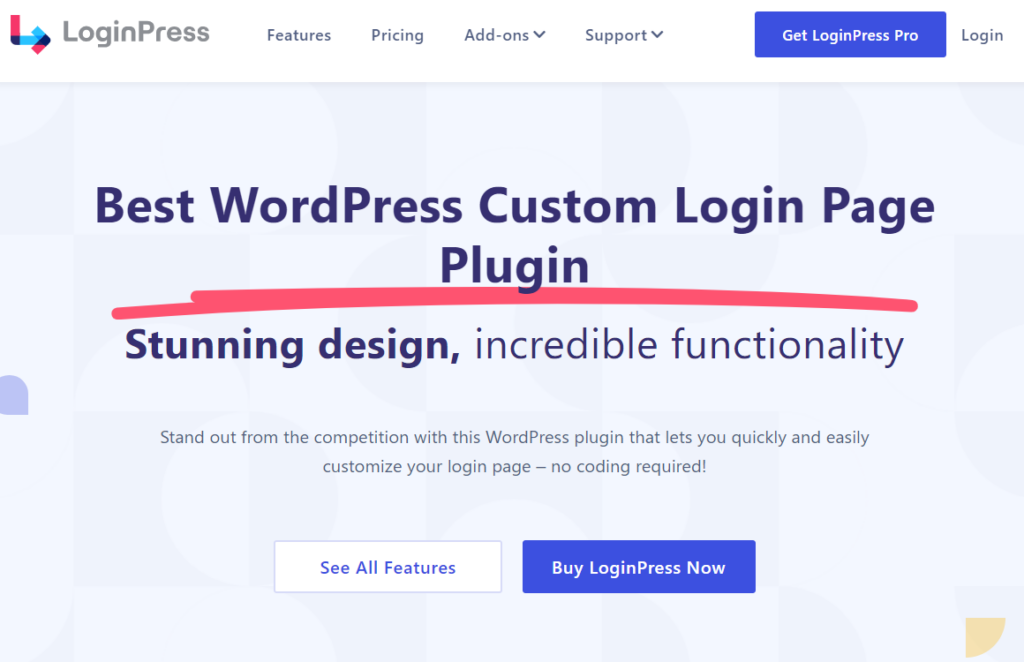
LoginPress is the best WordPress login customizer plugin, It can be used as a comments plugin also to filter out spam by using its reCAPTCHA feature.
With this plugin, you can integrate multiple reCAPTCHA types into your comment section, including:
- V2 I’m not a robot
- V2 invisible
- V3
See the image below:
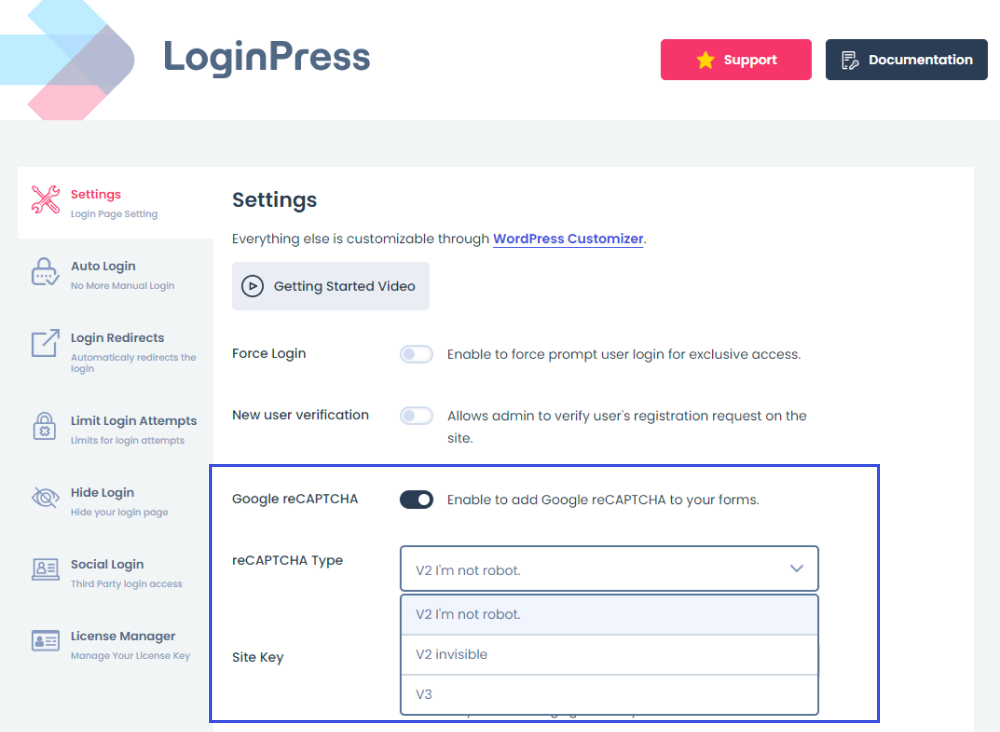
You can add it to different sections of your site, including:
- Login Form
- Lost Password Form
- Register Form
- Comments Section
See the LoginPress reCAPTCHA settings below:
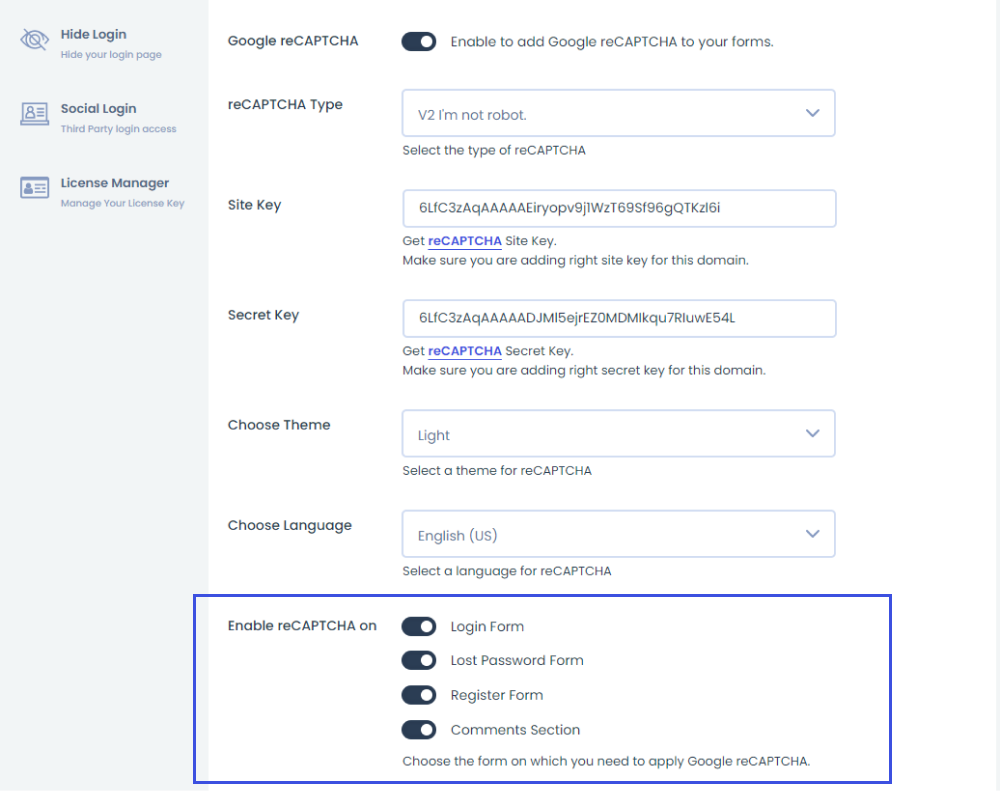
Now, no one can comment on your site without verifying reCAPTCHA first,
See the image below:
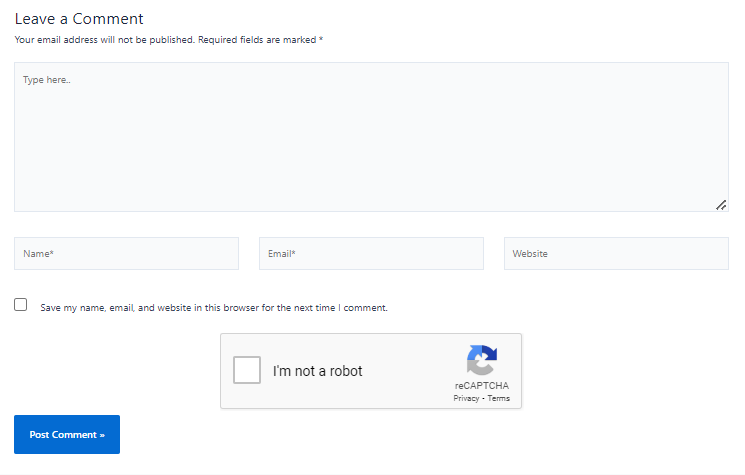
Features:
- Spam Protection: With this plugin, you can easily prevent spam comments on your site.
- Valid Comments: The plugin ensures that only a valid user can post comments on your site.
- reCAPTCHA Theme: The plugin lets you choose a Light or Dark theme for your reCAPTCHA.
- Multiple Forms Support: This plugin allows you to add reCAPTCHA for other forms of your site, such as Login, Lost Password, Register, and Comments Section.
- Multilingual Support: You can translate reCAPTCHA to any desired language, including English (US), Arabic, Urdu, Turkish, and many more.
- Login Page Customizer: The plugin lets you customize each element on the default WordPress login page, including the logo, background, theme, and more.
Pricing:
The core plugin is free. The premium version is available at $49/ year.
5. Social Comments by WpDevArt

Social comments by WpDevArt is a useful WordPress plugin that enables you to display your users’ Facebook comments on your site.
This plugin can help you increase your site traffic on Facebook. To use it, you only need to create a Facebook App ID.
Features:
- User Friendly: The plugin offers a user-friendly interface. This is what makes it relatively easy to use.
- Customization Options: This plugin gives you multiple options to customize the overall look and feel of the comment section, such as the Title text color, font size, font family and position, box title, and much more.
- Ordering and Numbering: You can easily set ordering and numbering for each comment to display across your site.
Pricing:
The core plugin is free. The premium version is available at $10 (single site license).
6. Lazy Load for Comments
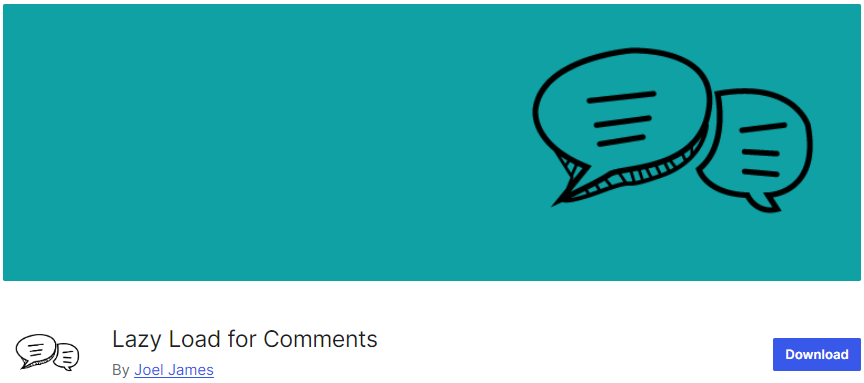
Lazy Load for Comments is a WordPress plugin that allows you to set multiple lazy load types for your comments, including:
- On Scroll
- On Click
- No Lazy Load
See the lazy load screen below:
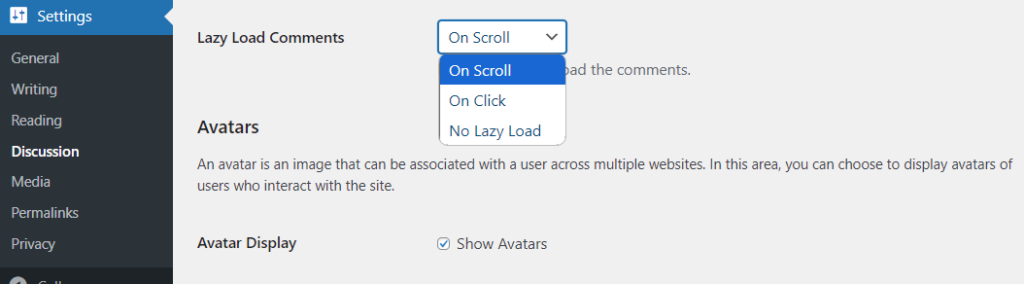
With this plugin, your users can add an avatar (i.e., image) for your user that will be used across your WordPress site. It is entirely up to you to enable/disable it.
Features:
- Improved Page Load: The plugin loads comments only when required, resulting in better page loading speed for your site.
- Comments Gravatar: You can easily create a lazy load comment user avatar.
- Multilingual Support: This plugin supports multiple languages. This is what makes it translation-ready.
Pricing:
Free.
7. Comment Link Remove and Other Comment Tools
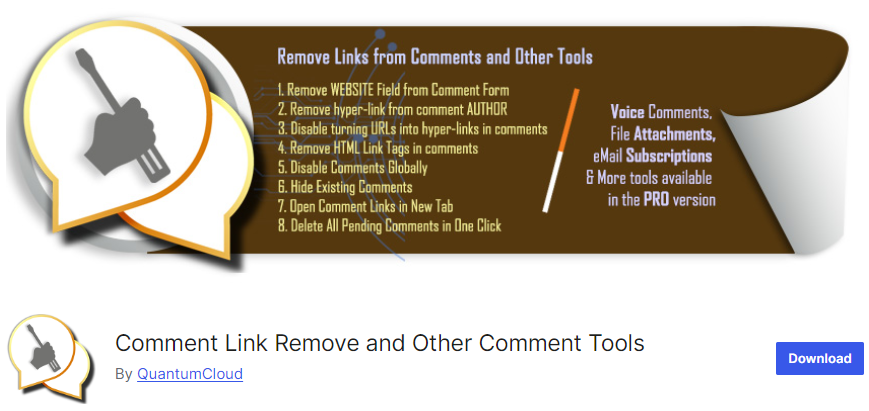
Comment Link Remove and Other Comment Tools is a WordPress comment plugin designed to detect spammers of blog comments.
With this plugin, you can easily disable turning URLs into hyperlinks, remove HTML link tags, and delete spam comments with a single click.
See the comment link to remove the settings page of the plugin:
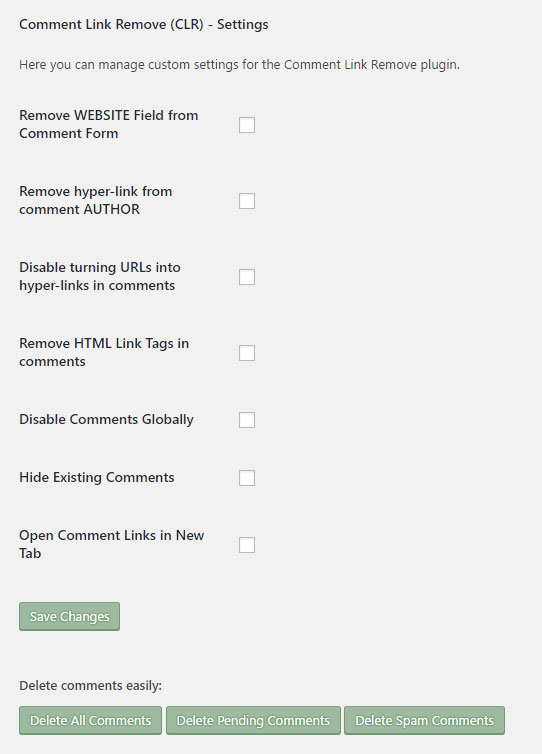
Features:
- Multiple Document Support: The plugin lets your users attach various documents to the comments, such as images, videos, audio, documents, etc.
- AI Auto Comment Reply: This plugin enables auto-reply for approved comments via OpenAI GPT 3, 4, and ChatGPT.
- Links Support: The plugin embeds YouTube, Facebook, and Twitter links in the comment text.
- Sentiments Analysis: This plugin automatically filters your site comments based on sentiment, i.e., positive, negative, and neutral.
Pricing:
The core plugin is free. The premium version is available at $17/ year.
8. Comment Edit Core
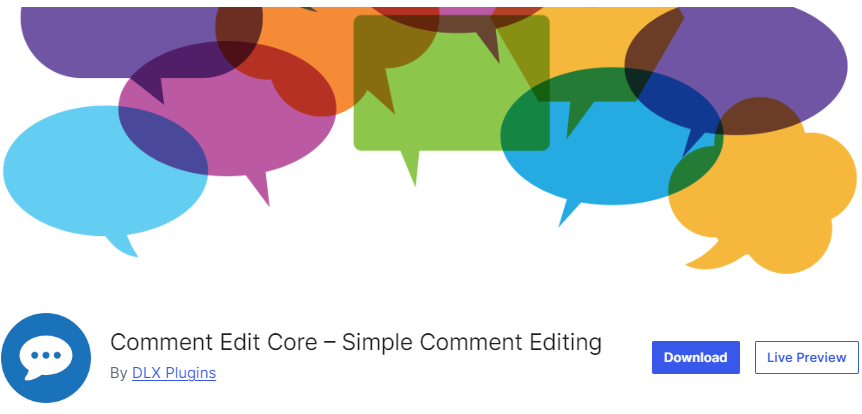
The Comment Edit Core plugin enables you to edit users’ comments in real time within a set period. This is the best way to help them if their comments go wrong.
See how you can edit the comment with this plugin:
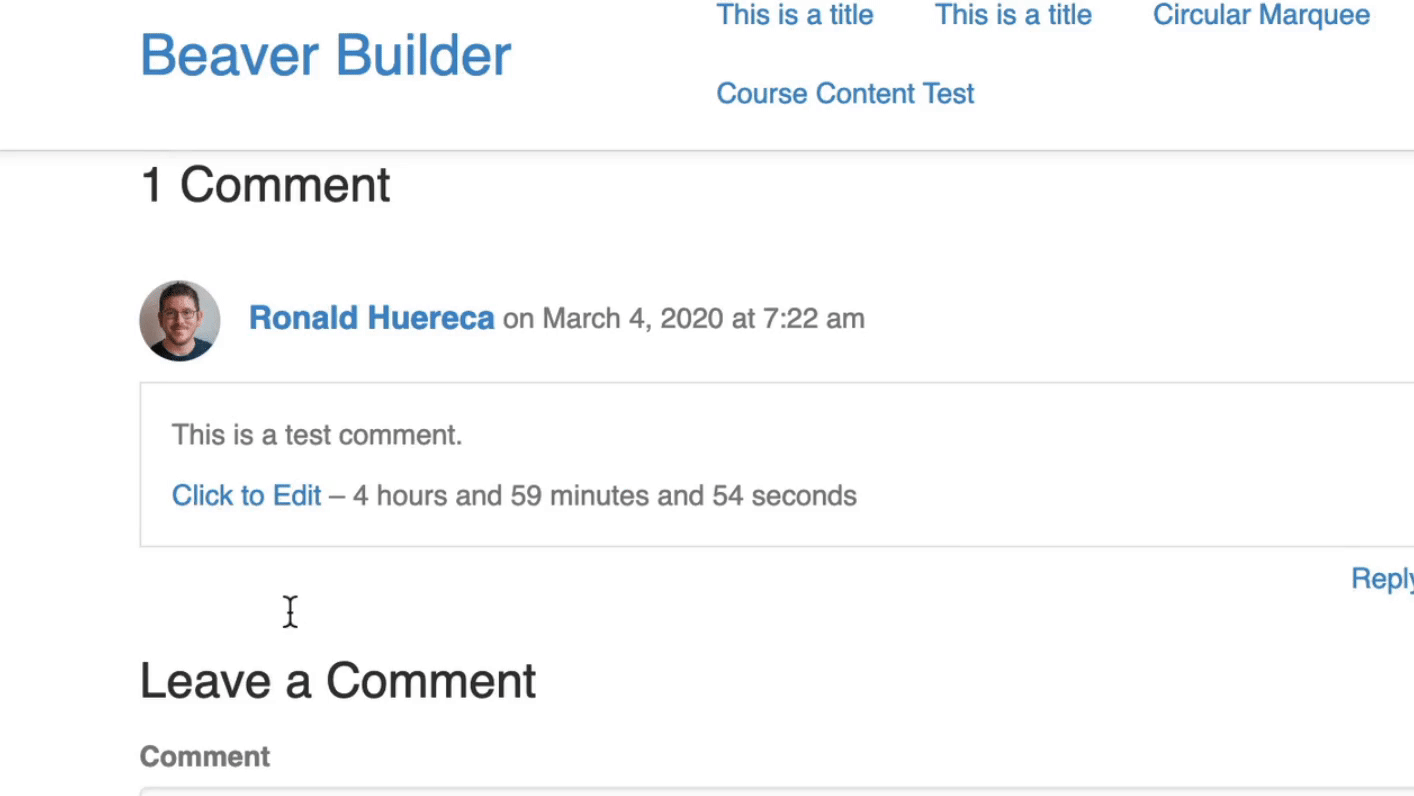
Features:
- Spam Protection: The plugin protects your site comments from spam and bots with reCAPTCHA 3 or Cloudflare Turnstile support.
- Comment Shortcuts: With this plugin, you can create comment shortcuts to add them anywhere on your site.
- Comment Rules: You can Set comment rules per post type.
- Comments Expiry: The plugin allows you to set comments to expire based on activity.
Pricing:
The core plugin is free. The premium version is available at $29/ year.
9. Comments Extra Fields For Post, Pages and CPT
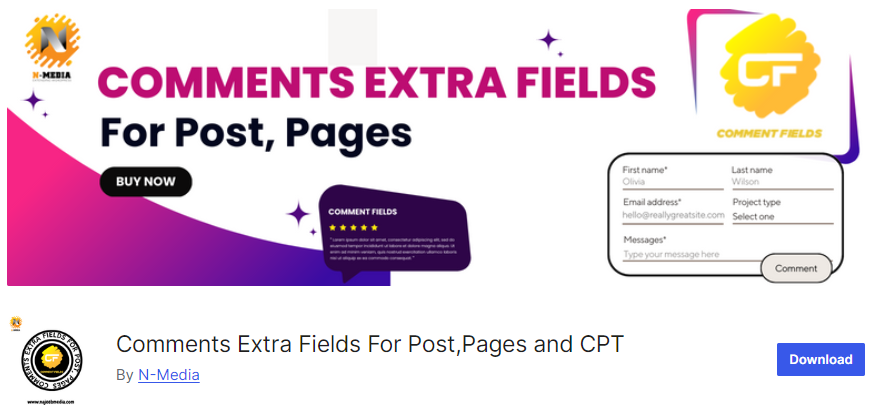
Comments Extra Fields For Post, Pages, and CPT is designed to help you add custom fields in the comment section. These fields are usually saved as comment meta. You can see them under the comment text.
In order to leave a comment on your site, users will be required to complete the required fields.
See examples for how to add files to the comment section:
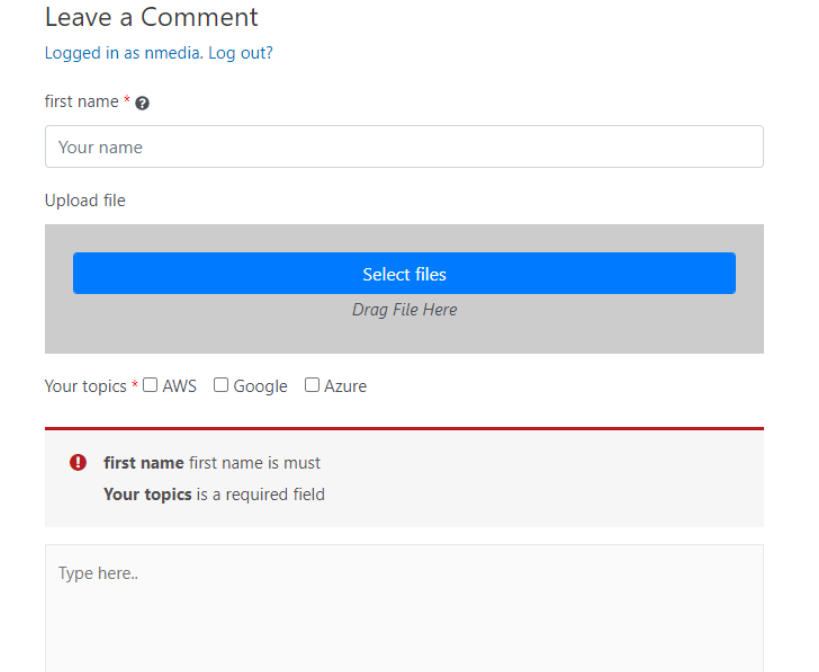
Features:
- Drag-and-Drop Fields: The plugin offers a simple drag-and-drop option to help you add desired fields to your comment section.
- Multiple Inputs: You can easily add text, radio, Email, Date, Timezone, etc., inputs within your comments.
- Unlimited Fields: You can add unlimited comments fields.
Pricing:
The core plugin is free. The premium version is available at $35 (One-Time).
10. Comment Hacks

Comment Hacks is another useful WordPress comment plugin that makes it easy to manage your site comments.
The plugin offers a user-friendly interface to help you set rules for your site comments, such as:
- Minimum Comment Length
- Error Message for Short Comments
- Set Minimum Comment Length
- Maximum Length
See the image below:
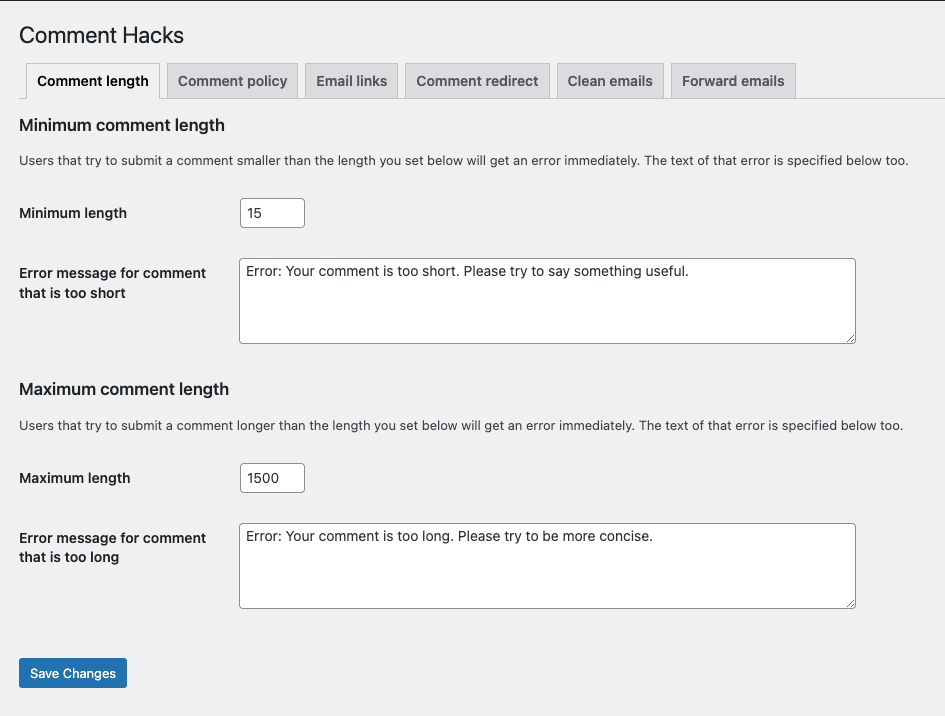
Features:
- Set Redirection: The plugin enables you to redirect users to the “thank you” page who comment for the first time on your site.
- Comment Policy: This plugin enforces a comment policy that makes it compulsory to accept your policy before being able to comment.
- Disallow Comments: The plugin enables you to disallow comments that do not meet the set length of the comment.
Pricing:
Free.
11. GraphComment Comment System
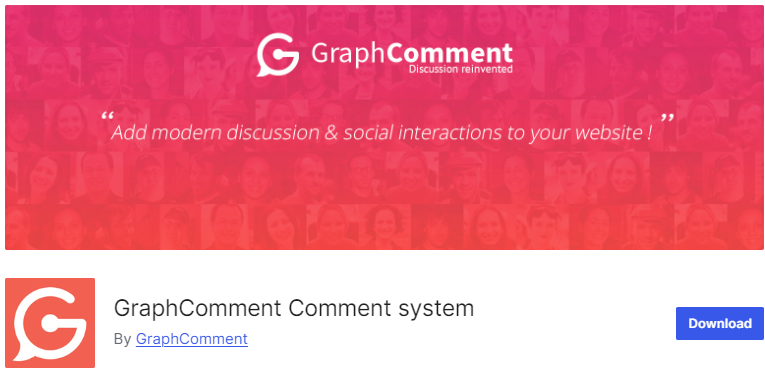
GraphComment is another useful WordPress comment plugin. This plugin is designed to help you organize your discussions more efficiently.
With GraphComment, your site users can quickly follow the discussions they are interested in.
This is what the GraphComment discussion section looks like:
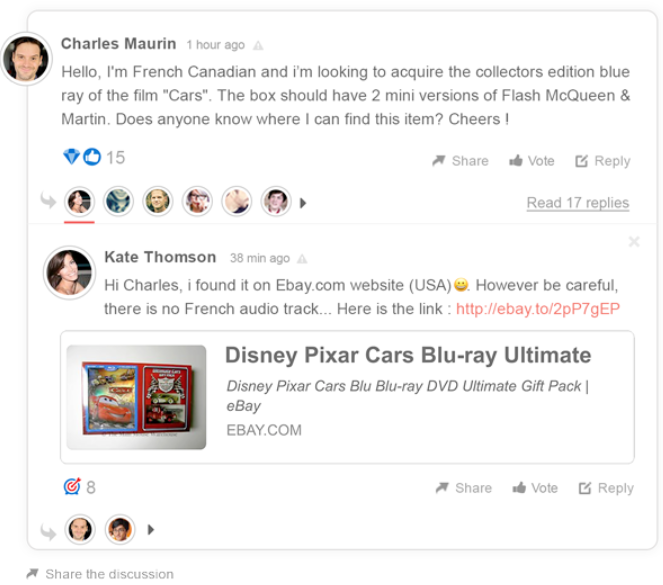
The best part is that you can easily manage all your comments straight from your WordPress admin dashboard, such as:
- Pending
- Approves
- Deleted
- All
- Filter
Features:
- Pin Discussion: This plugin lets you pick the best discussion for your users.
- Mobile Responsive: The plugin enables you to create a mobile responsive discussion section to your site.
- Keyword Alert: This plugin lets you add keyword alerts to your discussion section, helping you control unwanted comments on your site.
- Multilingual Support: The plugin supports multiple languages, i.e., English, French, Spanish, and more.
Pricing:
The core Plugin is free. The premium version is available at $7/ month.
Best WordPress Comment Plugins (Feature Comparison)
Now explore the features comparison table below for the best WordPress comment plugins:
| Features | Thrive Comments | Comments | Postmatic |
|---|---|---|---|
| Comment Voting | ✓ | ✓ | ✓ |
| Comment Badges | ✓ | ✓ | ✓ |
| Comment Ratings | ✓ | ✓ | ✓ |
| Comment Moderation | ✓ | ✓ | ✓ |
| Social Sharing | ✓ | – | ✓ |
| Mobile Responsive | ✓ | ✓ | ✓ |
| Comment Sorting | ✓ | ✓ | ✓ |
| Sticky Comments | – | ✓ | – |
| Comment Notifications | ✓ | ✓ | ✓ |
Which is the Best WordPress Comment Plugin?
When selecting the best WordPress comment plugin for your site, choose one that closely aligns with its workflow and goals.
Here are the top 3 picks for you:
Thrive Comments – is the best choice for those looking to add gamified comments (gamelike comments, i.e., getting feedback on something) functionality to their WordPress blogs.
Comments – enhances the default WordPress comments. It is a good option for improving WordPress native comments functionality by keeping track of each comment.
Postmatic – is the right choice if you’re looking for a plugin that allows users to submit comments to your post via email.
However, the final choice is all yours.
Bonus: Customize the Default WordPress Login Page
Do you want also to customize the overall look and feel of your default WordPress login, register, and forget pages?
In this case, we recommend using the best WordPress login page plugin, such as LoginPress.
It’s an excellent option for people looking to customize each element on the default WordPress login, register, and forget pages without writing a single line of code.

Customize Your WordPress Login
Stand out from the competition with the best WordPress login plugin that lets you quickly and easily customize your login page – no coding required!
Wait, there’s a lot more packed with LoginPress Pro, including:
Upgrade to LoginPress Pro and strengthen the default WordPress login security.
Best WordPress Comment Plugins (FAQ)
Is there any comment plugin that helps me add documents to WordPress comments?
Yes, you can use a WordPress plugin like Comment Link Remove and Other Comment Tools to add multiple documents to the comments, such as images, videos, audio, documents, etc.
Why can’t I comment on WordPress?
You might fail to comment on WordPress when the site owner has closed the comments option for their site.
How do I activate comments in WordPress?
You can easily add comments to your WordPress site. All you need to do is go to the WordPress admin dashboard, navigate to Settings, and click the Discussion option. On the next screen, check the “Allow people to post comments on new articles” box and save the changes. Now, a comments section will be added at the end of each WordPress post and page.
Should I allow comments in WordPress?
WordPress comments are a great way to connect with your site visitors and seek direct feedback, such as how they find your blog post.
Do WordPress comments help with SEO?
Yes, WordPress comments allow you to add LSI (latent semantic indexing) keywords. As a result, there are more chances that your blog post appear higher in SERPs (search engine results pages).
Final Thoughts
To sum up, we’ve compiled a list of the 11 best WordPress comment plugins. The right plugin can skyrocket user engagement and improve your site’s overall experience.
Install and activate a WordPress comment plugin to keep your comment section clean, organized, and spam-free.
That’s all for this article!
Here is a quick recap:
- What are WordPress Comments?
- Why Use a WordPress Comments Plugin?
- 11 Best WordPress Comment Plugins
- Which is the Best WordPress Comment Plugin?
You can also check out our other listicle articles, including 9 Best WordPress Image Slider Plugins and 11 Best Mailchimp WordPress Plugins.