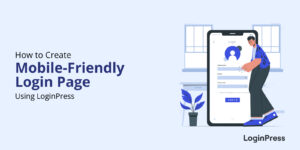Passwordless vs MFA: Key Differences (2026)
Have you been wondering what the difference is between passwordless and MFA in 2026? You are in the right place!
Relying solely on traditional passwords is like using a simple wooden door lock on a bank vault.
Hackers are fast, and your customers are frustrated by endless resets.
It’s simple: Passwordless security removes the need for a password, using a fingerprint or a secure link as an alternative.
MFA requires you to keep the password but adds a second step, such as a code sent to your phone.
Although both are major security upgrades, they approach the login problem differently.
In this guide, I will break down the core differences and compare which method is safer, easier for your users, and simpler to set up.
I’ll show you why a single tool like LoginPress is the perfect way to bring the speed and security of Social Login to your WordPress site, giving you the best of passwordless security.
MFA vs Passwordless (TOC):
What is Passwordless Authentication?
Passwordless authentication is a modern approach that verifies a user’s identity without requiring a password.
It shifts security from “something you know” (a password) to “something you have” (your device) or “something you are” (your biometrics).
With over 43% of sites powered by WordPress, it is necessary to ensure their best security.
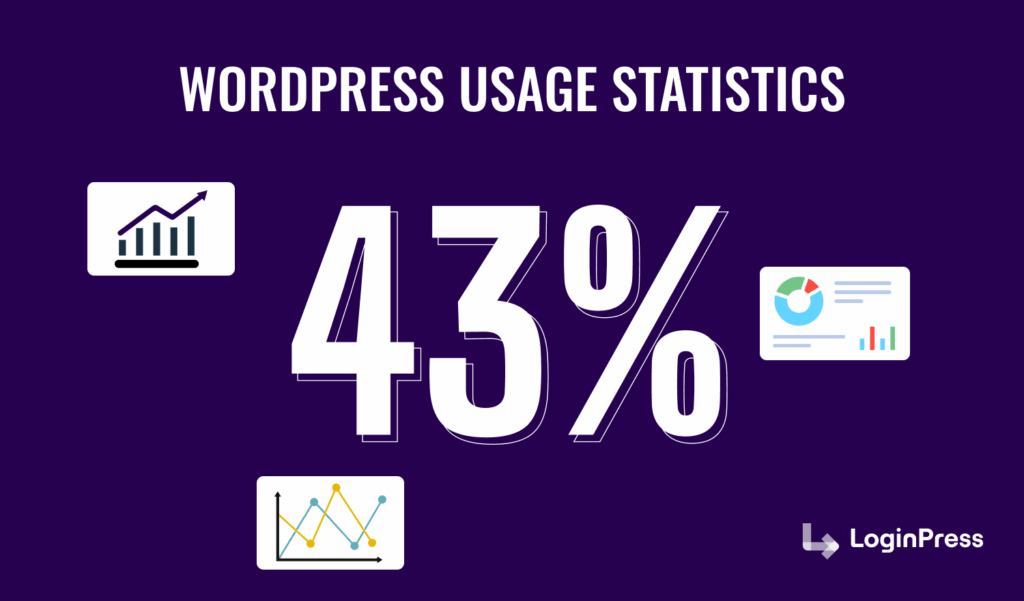
How does Passwordless Authentication Work?
The technology behind passwordless login depends on cryptographically secure keys or time-sensitive tokens, ensuring the login cannot be guessed or stolen.
Passwordless authentication uses your identity instead of a password.
The key methods are one-click Magic Links, existing Social Login accounts, device biometrics, and passkeys, a highly secure, modern standard.
Why is passwordless authentication a better option in terms of user experience (UX) and enhanced protection?
Let’s examine the following case study, where, after Accenture introduced passwordless authentication, phishing attacks decreased by 60%.
Going passwordless is faster and far more secure, as it stops phishing attempts by eliminating the need for a password.
This leads to an instant boost in user experience and reduces the number of “forgot password” support tickets.
For most website owners, the most effective and efficient passwordless solution is Social Login.
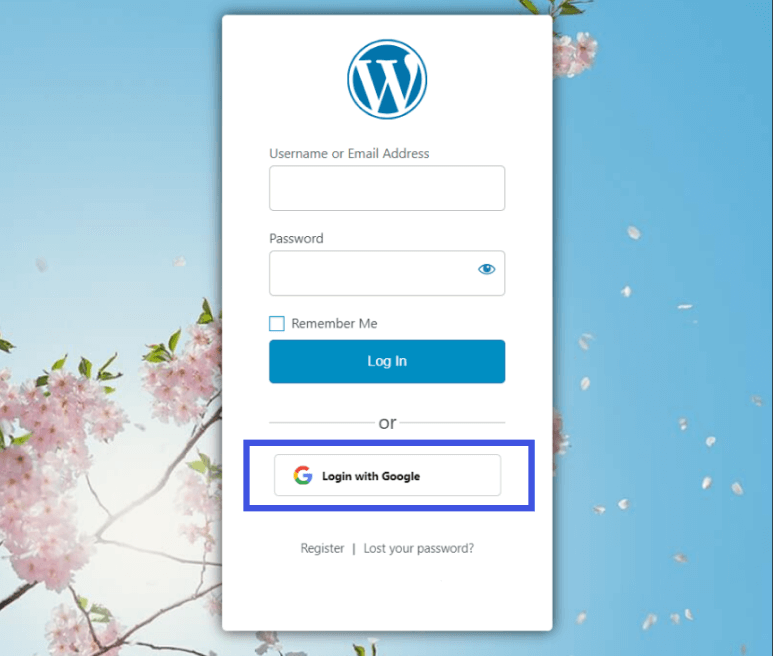
LoginPress’s Social Login feature enables users to log in using their secure, existing accounts from major platforms, such as Google or Facebook (Meta).
Your site trusts the social platform to verify the user’s identity through a secure token.
This helps to skip the need for a store-specific password entirely.
This provides your users with one-click access and leverages the extensive security teams of tech giants.
Check out 9+ Creative Social Login Examples to Inspire Your Next Design for attractive and user-friendly Social Login Ideas.
Types of Passwordless Authentication
35% of users identified weak passwords as the cause of their security breaches.
This is why you must ensure proper compliance with secure login methods.
Let’s explore some of the passwordless authentication methods available on the market.
Email Magic Links
This is a great starting point for passwordless security. Instead of typing a password, the user types their email.
The system sends a unique link that logs them in instantly when clicked.
This is why LoginPress’s Auto Login Add-On enables admins to generate unique URLs for specific users who do not need to enter a password to access the site.
Social Login
Social Login is the fastest, simplest, and most popular passwordless method for ecommerce sites.
This method enables users to log in to the site using their existing social media accounts, such as Facebook and TikTok.
With social login, users can log in or check out without passwords, reducing friction.
LoginPress Social Login Add-On allows you to add social buttons for Google, Meta (Facebook), Twitter, and others directly to your WordPress login page using shortcodes.
This is a secure, fast, and hassle-free solution that removes all password headaches.
Biometric Authentication
Biometrics offer the ultimate in speed and security, particularly when paired with a mobile app.
- How it works: The user is authenticated using their unique physical traits (fingerprint, face scan). The device confirms the user’s identity locally and then sends a secure key to the server for verification.
- Best for: Mobile apps or sites where users primarily access them from their personal, registered devices.
If you’re considering going passwordless for all your sites, I recommend checking out our in-depth guide on the 7 Best Passwordless Authentication WordPress Solutions (2025) for a better idea.
What is Multi-Factor Authentication (MFA)?
Multi-Factor Authentication (MFA) is a security standard that requires a user to provide at least two different pieces of evidence from separate categories before they can log in.
This means you still need to use your passwords, but with an additional layer of security, which is why 87% of large companies with more than 10,000 employees utilize MFA.
You can learn more about the setup of MFA with our easy-to-follow How to Set Up Multi-Factor Authentication for WordPress guide.
How MFA works
MFA works by asking for credentials from at least two of these three different factors:
- Knowledge (Something you know): Your password or a secret PIN.
- Possession (Something you have): A mobile phone, a security key, or a token.
- Inherence (Something you are): Biometric data like a fingerprint or face scan.
In simpler terms, even if a hacker steals your password (Factor 1), they still need your physical mobile phone (Factor 2) to obtain the temporary code required for login. There is a reason why 41% of developers are focusing on adopting two-factor authentication (2FA) as their top priority.
Types of MFA Authentication vs Passwordless Authentication
There are several ways the second factor, which you possess, is delivered once your password is correct:
SMS/Email Codes: A temporary, one-time passcode (OTP) sent via text or email. While convenient, this is the weakest form of MFA as it can be hijacked (SIM swapping).
Authenticator Apps: Codes generated by apps like Google Authenticator or Authy. These codes are safer because they are generated locally on the device and are not transmitted over a cellular network.
Hardware Keys: Physical devices (like YubiKeys) that plug into your computer and provide a cryptographic verification key.
MFA is highly trusted and remains the global standard for high-security accounts, requiring a second factor (such as a phone code) in addition to your password. It enhances protection against hackers and works efficiently with almost any existing system.
Passwordless Authentication vs MFA: Key Differences
The clear difference between MFA and Passwordless authentication is this: MFA still requires you to type a password, but then asks for a second code from your phone. Passwordless removes the password entirely and uses things like a secure link or your fingerprint to log you in instantly.
| Feature | Passwordless Authentication | Multi-Factor Authentication (MFA) |
| Core Credential | No password needed. Uses secure links, social accounts, or biometrics. | Requires a password, plus a second step (such as a code). |
| Security Level | Most secure against modern phishing attacks because there is no password to steal. | Very secure, but can still be tricked by advanced phishing attempts |
| User Experience (UX) | Very fast and easy. One click or a quick scan for instant access. | Slows down login because the user must stop, check their phone, and type a code |
| Best For | Customer accounts, e-commerce, and any low-friction user experience. | Admin accounts, financial systems, and high-security enterprise access. |
| Implementation | Easy setup using single plugins, such as LoginPress Social Login. | Requires integrating a password field and a separate code-verification step |
Pros and Cons: Passwordless vs MFA
Here are some of the pros and cons of passwordless vs MFA for your understanding:
Advantages of Passwordless Authentication Methods
- Maximized Convenience: Passwordless MFA provides instant access and removes login friction.
- Superior Security: Removing the password makes the process resistant to phishing and credential stuffing.
- Seamless Integration: Solutions like LoginPress make it easy to integrate with major social identity providers with their Social Login Add-On
Disadvantages of Passwordless Authentication Methods
- External Dependency: Requires users to have access to their registered device or email/social account. If they lose access, account recovery is needed.
- Vulnerability to Phishing (Magic Links): While generally secure, a poorly designed magic link system could face email attacks.
In the same way, let’s go through some of the pros and cons of Multi-Factor authentication:
Advantages of MFA
- Universal Compatibility: Compatible with almost any existing system that uses a password.
- Established Standard: Highly trusted and widely required for securing sensitive accounts.
- Layered Defense: Protects existing passwords by adding a mandatory second proof-of-identity.
Disadvantages of MFA
- Increased Friction: The multi-step login process can frustrate users and lead to high abandonment rates.
- SMS Vulnerability: The most common form of MFA (SMS/text codes) is susceptible to SIM-swapping and social engineering attacks.
MFA vs Passwordless: Which One Should You Choose?
The choice between MFA vs passwordless is not a competition. In the competitive security landscape of 2025, the solution depends entirely on the risk level of the account you are aiming to protect.
In this section, I have categorized the information into two parts, allowing you to skim through the one that interests you. Let’s explore:
When to Use Passwordless Authentication vs MFA
Passwordless authentication is perfect for situations where speed and customer happiness are your top priorities. If your site experiences a large influx of visitors and you have also enabled the ‘login to checkout’ option, then going passwordless is a great way to secure your site.
For Customer-Focused Services (E-commerce), I would recommend using social login as the best security for online stores and membership sites. It completely removes your site’s login friction, reduces cart abandonment, and makes it easy for customers to return and shop quickly.
When to Use MFA vs Passwordless
MFA (Multi-factor Authentication) is non-negotiable when security outweighs comfort. It is required for environments where security must overpower the element of comfort. You should always use MFA to protect your WordPress admin access (/wp-admin) as it is the key to your entire site.
Furthermore, MFA is vital for high-stakes platforms that handle sensitive, regulated data, such as the banking and healthcare industries, or any internal company system where a breach would cause significant financial or operational damage.
Best of Both Worlds: Combining Passwordless vs MFA
The most innovative approach of passwordless multi-factor authentication employs a mixed strategy to achieve maximum security and ease for both visitors and owners. You don’t have to choose a single solution for everyone; instead, use the best option for the user’s role.
For example:
- For Customers (Low Friction): Use Passwordless Authentication, such as LoginPress Social Login, to welcome them quickly.
- For Admins (High Security): Use strong, app-based MFA using the LoginPress 2FA Add-on to lock down the backend securely.
This strategy provides security where you need it most without sacrificing user experience where you need it most.
How LoginPress Delivers Passwordless Authentication
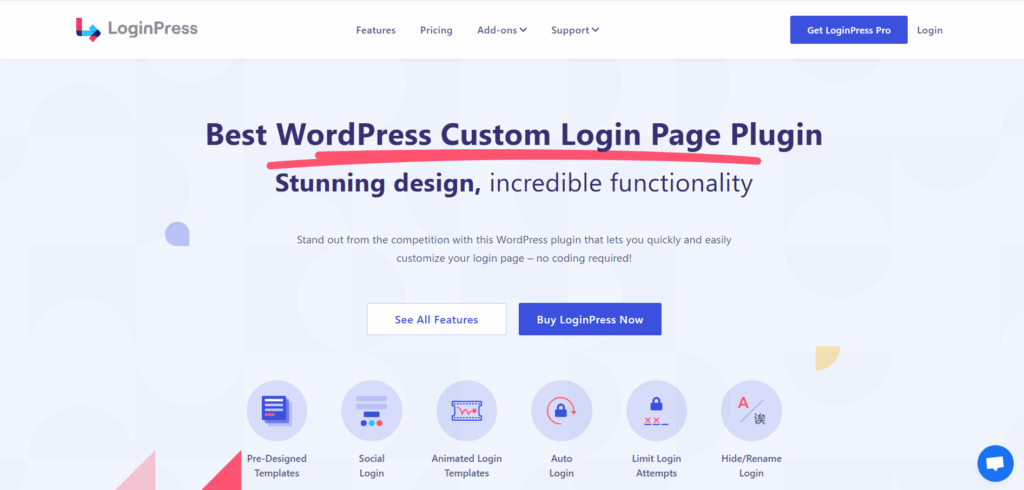
Choosing between a smooth user login experience and strong admin security is not an option when using LoginPress. This plugin is designed as an all-rounder, allowing you to implement best practices from both passwordless and MFA methods.
This level of control and simple-to-use features provides your users with one-click access, immediately moving them away from the risks associated with password management. Here is how LoginPress helps you implement every key security best practice:
- Social Login: Enable one-click login via Google, Meta, or any other social media platform. This is the fastest, most straightforward path to passwordless authentication.
Social login ensures high conversion rates, eliminates the need for passwords among customers, and reduces friction to boost sales and improve the overall user experience (UX).
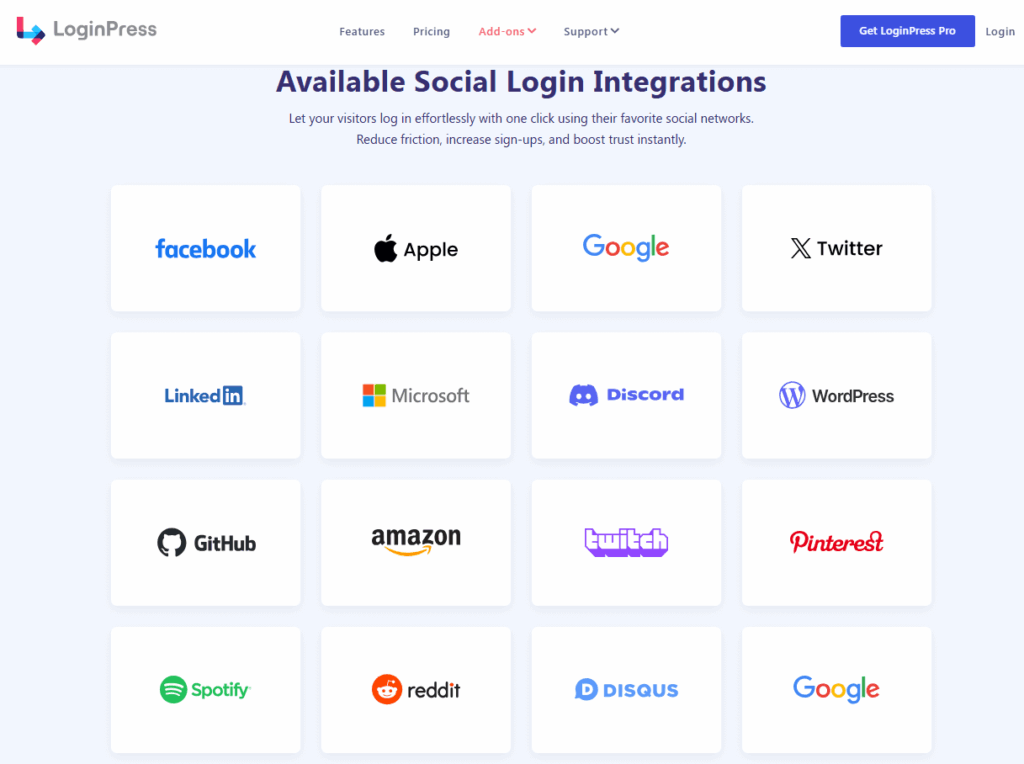
- Hide Login URL: Conceals the standard WordPress login path to block 99% of mass-automated attacks. You can easily change the default /wp-login.php to a secret, custom URL (e.g., /my-secret-door), instantly shielding your site from generic bot traffic.
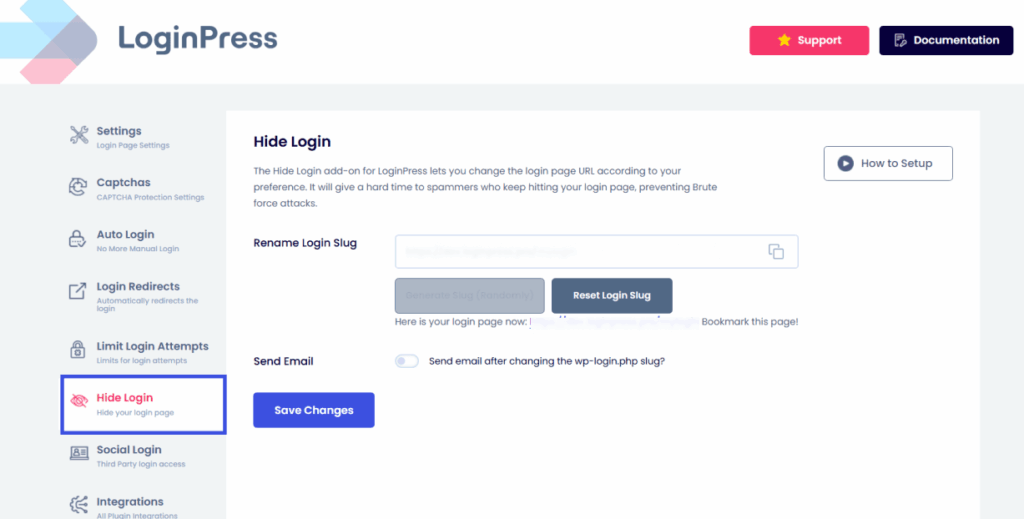
- Disable XML-RPC option: Allows you to instantly disable the vulnerable XML-RPC file with one click, closing a significant target for older, automated brute force attacks.
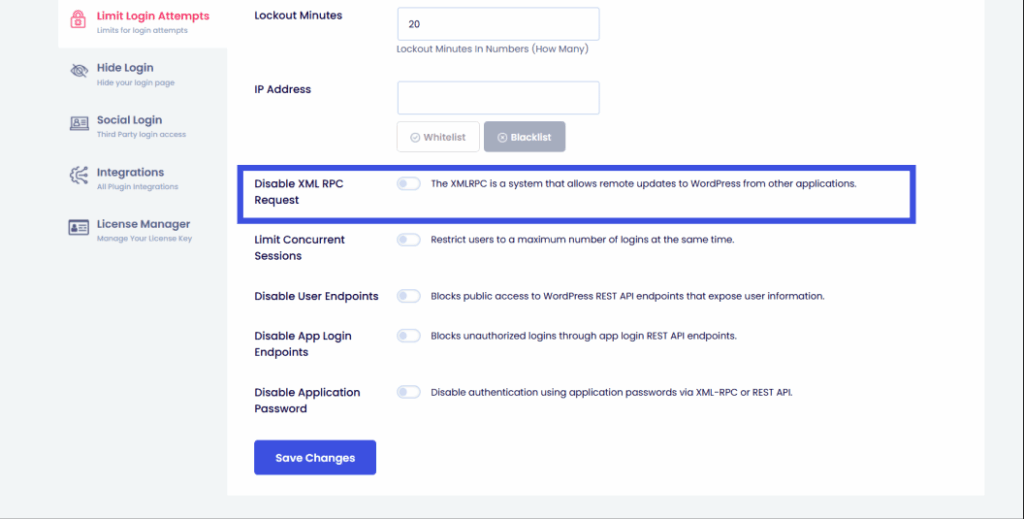
- Auto Login: The Auto Login add-on in LoginPress allows administrators to generate unique URLs for specific users who do not need to enter a password to access the site.
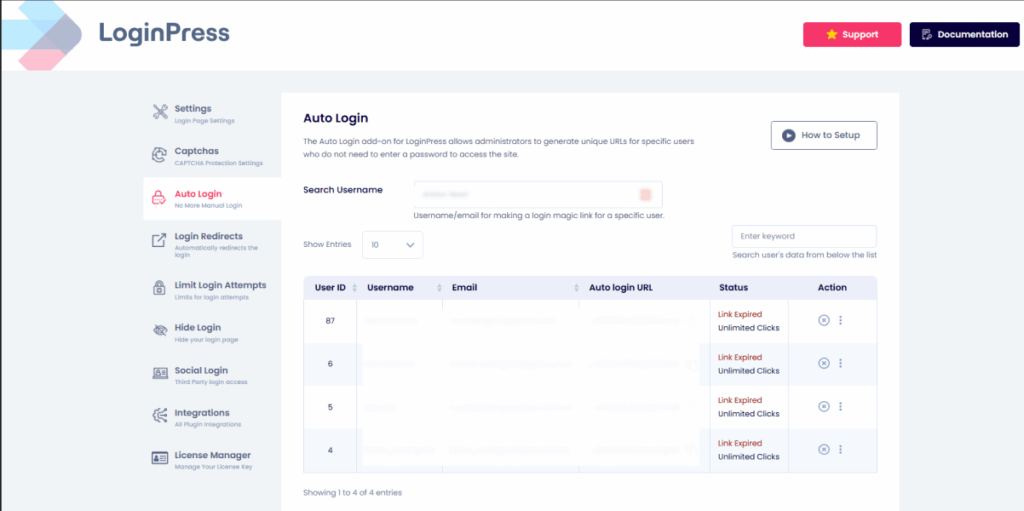
LoginPress eliminates the technical headache and the need for multiple security plugins, providing passwordless authentication. By using a unified solution, you simplify security maintenance while achieving comprehensive protection against all threats.
FAQs on Passwordless vs MFA
Is “Magic Link” passwordless or MFA?
Magic Link is considered passwordless authentication. It removes the password entirely and uses the secure possession of your email inbox as the key factor.
If I use Social Login, is my data secure?
Yes, in fact, it is often more secure. You are relying on the massive security resources of platforms like Google and Meta to verify your identity, which is far stronger than relying on a simple password stored on your local WordPress site.
Which is better for e-commerce conversion: passwordless vs MFA?
Passwordless is definitely better for conversion. By removing the password, you eliminate checkout friction, drastically reduce abandoned carts, and save customers the hassle of resetting their passwords.
Is an SMS code secure enough for my main admin account?
No. SMS codes are the weakest form of MFA. For your primary WordPress admin login, always use an Authenticator App (such as Google Authenticator) or a physical Passkey for the strongest multi-factor authentication security, rather than passwordless authentication.
Conclusion: Securing the Future of Your Site
The debate over passwordless vs MFA is straightforward: the future is passwordless. While MFA is essential for securing high-risk administrative access, passwordless authentication, especially easy-to-implement solutions like Social Login, are the key to improving customer experience and conversion on your public site.
All this can be achieved by selecting a dedicated, all-in-one solution like LoginPress, which eliminates the need to manage a complex network of security tools. You can easily implement both high-conversion passwordless vs MFA options for your customers and secure your site from its foundations. That is all for this post.
For more related articles, you might like:
- 7 Best WordPress Limit Login Attempts Plugins in 2025
- 7 Best Practices to Limit WordPress Failed Login Attempts
Are you still relying on weak passwords, or are you ready to upgrade to a unified, modern security system?