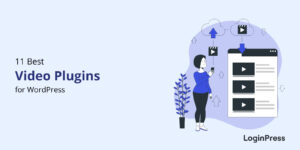WordPress Password Strength: The Essential Guide to Best Practices (2026)
Are weak passwords causing damage to your WordPress site?
If so, this guide is the perfect place for you to explore ways to ensure your passwords are secure and unhackable.
While you might focus on firewalls and malware scanners, the weakest link in almost every WordPress site is often the simplest one: the user’s password.
A weak password is an open invitation for a brute-force attack, making a secure website vulnerable to security weaknesses overnight.
Understanding and enforcing proper WordPress password strength is no longer optional in 2026.
This vital security measure prevents unauthorized access and safeguards user data, ensuring the stability of your site.
In this post, I will explain why weak passwords continue to pose a threat and outline the absolute best practices for password strength.
Most importantly, I will show you how LoginPress gives you full control over your password strength settings, making the complex task of enforcing strong passwords in WordPress simple, fast, and highly effective.
WordPress Password Strength (TOC):
What is Password Strength in WordPress?
According to recent statistics, 34% of people use slight variations of the same password repeatedly. So, how do we create a “strong” password that is easy to remember?
To achieve this, let’s first understand what password strength is.
Password strength in WordPress refers to the difficulty and time required for an attacker to guess or crack a user’s password using automated tools.
Some of the characteristics of a strong password are:
- It uses long phrases.
- It uses a variety of special characters
- Usage of both uppercase and lowercase letters.
This random combination of character types makes it resistant to rapid, automated attacks.
Why Strong Passwords are Your First Defense
A strong password acts as the primary protection against the most common types of attacks:
- Prevents Brute-Force Attacks: About 49% of all data breaches involve compromised passwords. Brute-force attacks use automated scripts to try thousands of password combinations per second. This is why a simple, eight-character password with only letters can be cracked in seconds as compared to a complex, 16-character password.
If you are interested, here is a complete guide on How to Stop WordPress Brute Force Attacks
- Stops Credential Stuffing: This occurs when hackers use username/password pairs stolen from other data breaches to attempt login on your site. If your users have unique, strong passwords, credential stuffing fails immediately.
- Mitigates Spam Registrations: While some bots focus on registering for services, others attempt to fake registration on your site by using weak default passwords for newly created accounts, which is often done to inject spam or malicious code. Strong passwords close this vulnerability risk.
- Protects User Data: Every password protects not just the account, but the associated user data (orders, personal information, membership details). Weak passwords expose all of it. You can also learn how to Add Custom Password Fields on the Registration Form.
The largest breaches occurred in 2022, with approximately 24 billion passwords exposed. If you don’t enforce strong password policies in WordPress, you are basically trusting your users to protect your business, and this is a risk no site owner should take.
What Causes Weak Passwords in WordPress?
The problem isn’t usually with the WordPress software in itself, but rather with filling the gap between required security and user comfort.
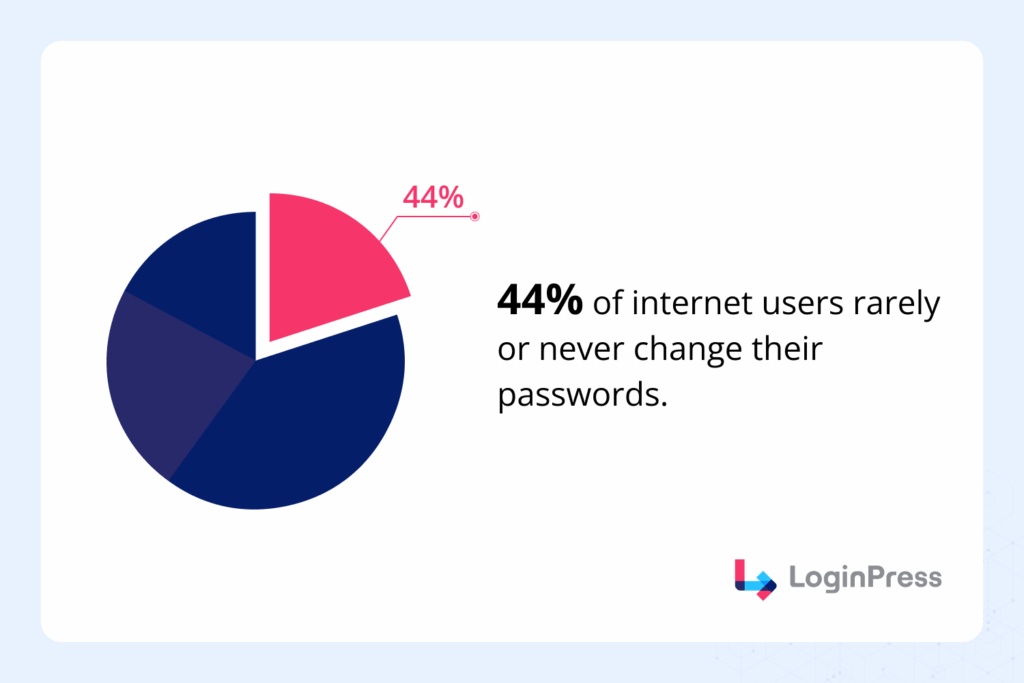
Let’s explore why users don’t prioritize strong passwords:
- User Preference for Simplicity: The number one cause is human nature. Users often prioritize easy recall over security, choosing simple words, birthdays, common sequences (“123456”), or reusing passwords from other sites.
- Default WordPress Settings: By default, WordPress allows users to choose relatively weak passwords, only issuing a warning rather than enforcing a strict policy. This flexibility often leads to security vulnerabilities.
- Lack of Enforcement: If a site fails to display the WordPress password strength meter during sign-up clearly or doesn’t force users to choose a complex option, they will naturally opt for the path of least resistance.
Best Practices for Password Strength in WordPress
Creating a secure and strong password requires a combination of user education and technical guidelines. Powering over 43% of the websites on the internet, WordPress is a primary target for malicious bots and hackers worldwide.
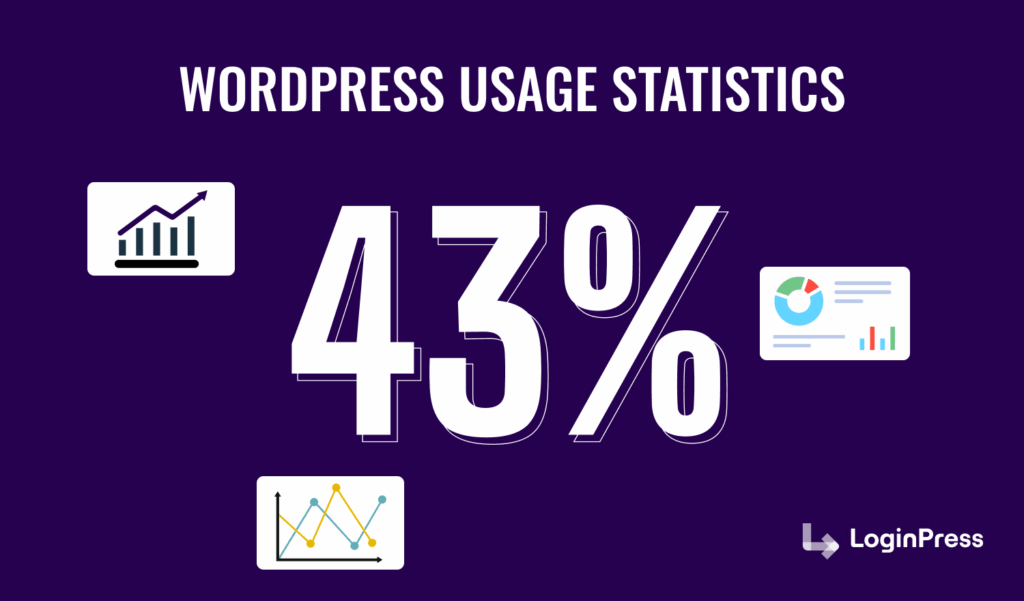
These recommendations form the foundation of strong password enforcement in WordPress for 2025.
For maximum security against modern attacks, every password should adhere to some critical standards. Let’s explore how you can change the WordPress password strength:
- It must be at least 14 characters long, as length is the most crucial factor in defeating brute-force cracking attempts.
- Complexity of the password is non-negotiable. Passwords should be phrases instead of words.
- They must include a mix of uppercase and lowercase letters, numbers, and special characters (like $, %, or #) to defeat automated dictionary attacks and make guessing patterns impossible.
- The password must never be reused on any other site to defeat credential stuffing.
- No personal data, such as names or birthdays, should be included, as they can be easily guessed by intelligent bots using publicly available information.
How to Enforce Strong Passwords
Suggesting these rules to your users is insufficient; they will naturally ignore them as suggestions, making it necessary to mandate them. The only reliable way to enforce WordPress password strength is by using a dedicated WordPress password strength plugin that prevents the registration of weak passwords until all criteria are met. This shifts the security burden from the user to your automated security system.
How to Enforce WordPress Password Strength Using LoginPress
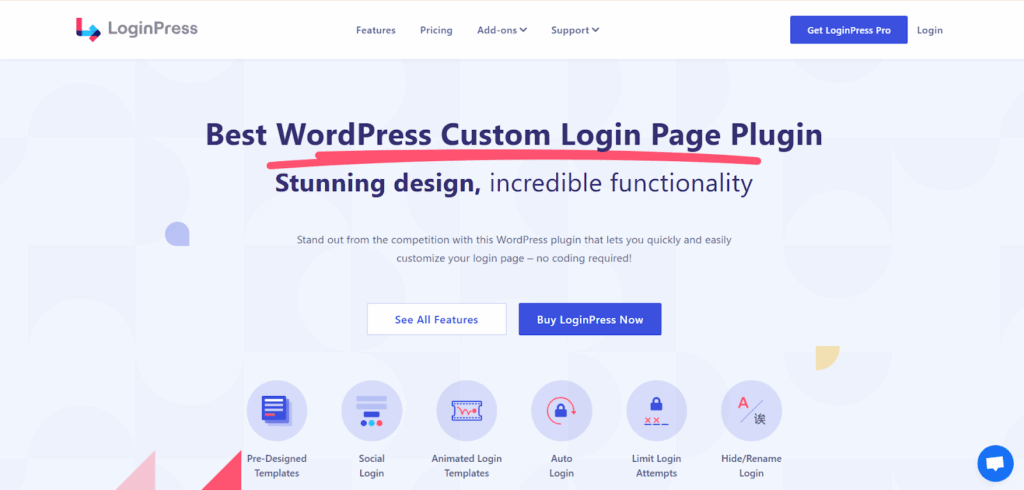
LoginPress removes the headache by securing your site, providing accurate control over password policies. It enables you to move beyond the default WordPress warning system and implement strong password enforcement in WordPress, tailored to your specific needs.
Configure Password Strength Settings in LoginPress
LoginPress simplifies configuring your WordPress password strength meter, making it highly visible to users. Here’s how it works in just two steps:
Step 1: Access Settings
Navigate to LoginPress >> Settings.
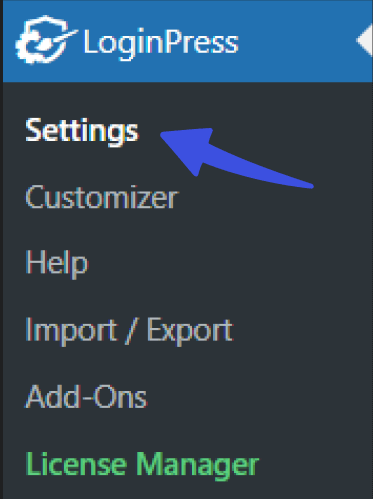
Step 2: Enable Password Strength
Enable the Password Strength option.
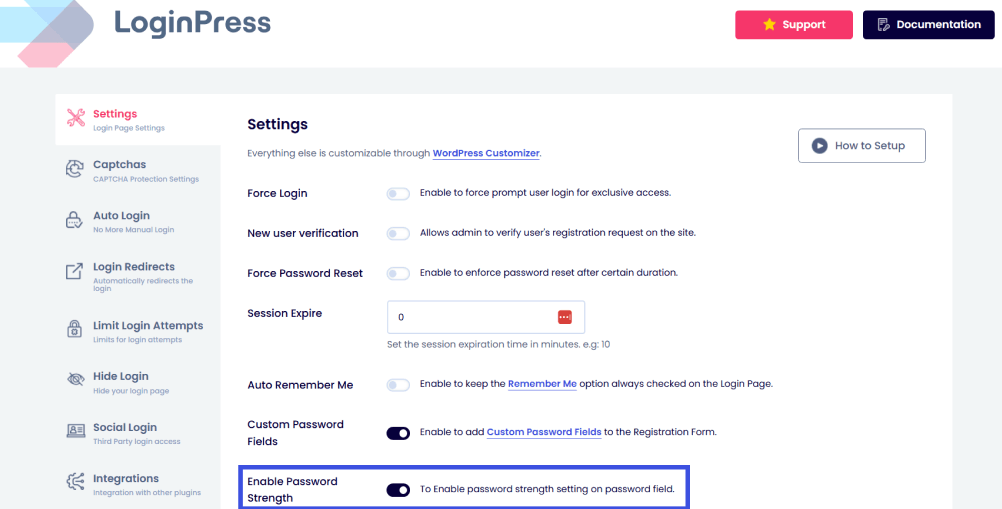
Pro tip: LoginPress also allows admins to set a visible, real-time WordPress password strength meter into your registration and password reset forms.
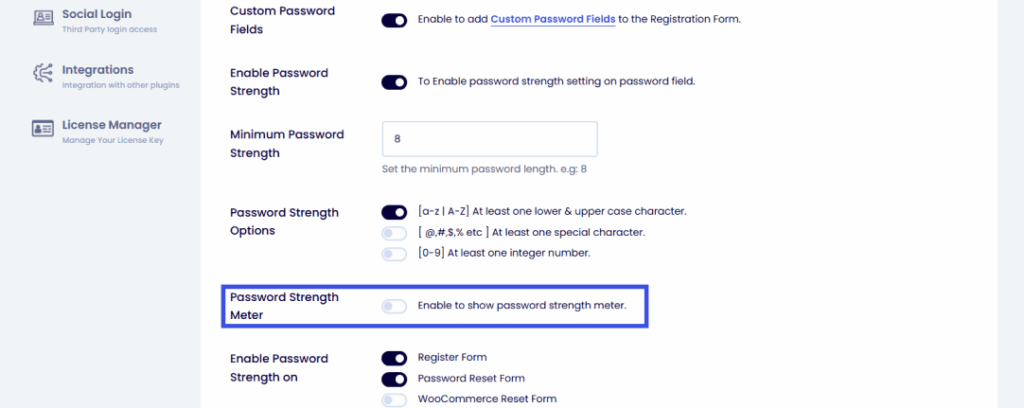
This immediate feedback educates the user and prevents them from proceeding until the password meets the minimum criteria you have set.
LoginPress Captcha Integration
Weak passwords are the target of attackers, who use automated bots as their delivery method. This is why LoginPress closes both vulnerabilities and loopholes.
- Blocking Automated Attacks: By adding CAPTCHA (such as Google reCAPTCHA) onto your login and registration pages, LoginPress ensures that automated scripts cannot attempt to test weak passwords at scale. If a bot attempts to bypass your strong password rules, the Captcha barrier prevents the bot from causing damage to the server.
If your CAPTCHA is not working, you can follow our step-by-step guide on How to Fix reCAPTCHA Not Working in WordPress (2025).
- Real-Time Security: This combination means LoginPress protects two critical points: stopping bots and preventing weak password choices.
Enhanced Password Controls
A subscriber account is a lower risk than an administrator account. The most effective security policy makes use of targeted WordPress password strength settings based on the user’s role.
- Increased Control: LoginPress allows you to define different strength requirements for specific user roles. You can mandate minimum password strength. This ensures that your users are required to keep a password with a length of 8-12 characters.
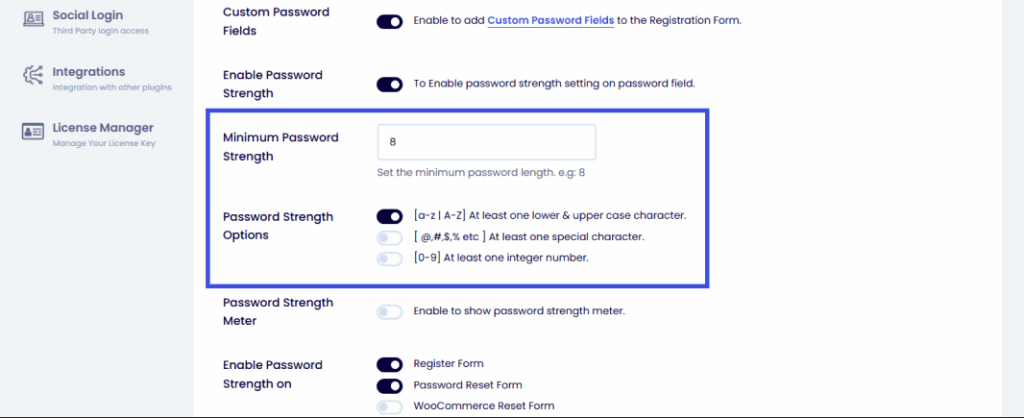
This focused approach ensures the accounts are protected by the highest standards while minimizing unnecessary friction for low-risk users. This feature is vital for sites that offer membership plans or e-commerce platforms.
The Benefits of Using a WordPress Password Strength Plugin
Why rely on a dedicated WordPress password strength plugin like LoginPress when you could use custom code or a general security tactic?
For starters, using custom code is typically reserved for developers or users with a technical background. Here, I present to you some of the benefits of using a password security plugin:
- Guaranteed Enforcement: A plugin provides automated, error-free enforcement across all login and registration pages. Custom code can break during updates, and general security plugins may not provide the control necessary to adjust WordPress password strength based on role.
- Improved User Experience: The built-in, real-time WordPress password strength meter guides users to a secure password without frustration. They see exactly what they need to change to meet the criteria.
- Centralized Security: LoginPress unifies password strength, two-factor authentication (2FA), login limits, and CAPTCHA under one roof, simplifying your security management dashboard.
Although security plugins provide basic password enforcement features, they often fail to deliver a comprehensive authentication experience. These general security tools typically feature only limited or basic password strength meters, unlike LoginPress.
LoginPress stands out by offering a highly customizable password strength meter, as well as easy CAPTCHA integration to block bots and weak passwords. Similarly, LoginPress is unique in combining this mandatory security with the convenience of Passwordless authentication (via Social Login/Magic Link), giving users the choice to bypass the password entirely while ensuring that those who use passwords adhere to the highest standards.
LoginPress is unique because it combines the necessary strong password enforcement in WordPress with the modern, low-friction solution of passwordless authentication. By offering Social Login, users can bypass the password entirely, while also securing those who still use passwords to the highest standards.
FAQs on WordPress Password Strength
Does using a password strength plugin slow down my site?
No. The code used to check WordPress password strength is minimal and executes instantly on the user’s device. The performance impact is negligible, and the security benefits far outweigh any minor processing load.
Can I turn off the default WordPress password strength meter?
Yes, you can. However, a better approach is to use LoginPress to customize and enhance the visual meter so it reflects your actual, mandatory policies, rather than simply hiding this helpful feedback from the user.
Should I worry about enforcing strength on Subscriber accounts?
Yes. Even a Subscriber account can be hijacked and used to send spam or launch social engineering attacks against other users. While your WordPress password strength settings can be slightly looser for Subscribers, mandatory strong enforcement is still recommended.
How often should I enforce password changes?
Current security thinking recommends against forcing frequent password changes (as this leads users to choose simpler, predictable passwords). Instead, focus on strong password enforcement in WordPress initially, monitor for breaches, and only require a change if a user’s password is found to be compromised.
Key Takeaways: Password Strength in WordPress
The security of your WordPress site begins and ends with the WordPress password strength of your user accounts. In 2025, implementing basic security measures is no longer enough; you must actively change WordPress password strength to protect your site from the increasing flood of automated attacks.
By adopting LoginPress, you gain the ability to master your security policy. You can easily deploy a WordPress password strength meter to guide users, require complex WordPress password strength settings for administrators, and, for an ultimate user experience, offer Passwordless Social Login. That’s all for this post. For more related posts, check:
- Customize Passwords Don’t Match Error Message with LoginPress
- Passwordless vs MFA: Key Differences (2025)
- Passwordless Ecommerce: Is it the Future?
Are you still allowing weak passwords on your sites, or are you ready to use LoginPress to implement actual strong password enforcement in WordPress?