10 Best RSS Feed Plugins For Your WordPress Site (2024)
Do you want an RSS Feed plugin for your WordPress site? If yes, you’ve landed on the right page!
RSS Feed plugins save you time searching for new content on your favorite websites. They automatically pull content for you from your subscribed websites and display it on your WordPress site. This plugin boosts engagement, drives traffic, and increases page views.
In this article, we’ll cover 10 RSS Feed plugins for your WordPress site, which you should try to find a good fit for your requirements.
WordPress File Upload Plugins (Pricing Comparison)
Look at the pricing comparison table of the best RSS Feed plugins for WordPress for a quick summary:
| Plugins | Pricing | Free Option |
|---|---|---|
| RSS Aggregator | $79.00/ year | ✓ |
| Feedzy RSS Feeds | $99.00/ year | ✓ |
| WPeMatico RSS Feed Fetcher | $82.00/ year | ✓ |
| Super RSS Reader | $25.00 (1 site) | ✓ |
| Featured Images for RSS Feeds | – | ✓ |
| Product Feed Pro for WooCommerce | – | ✓ |
| Category Specific RSS feed Subscription | – | ✓ |
| WordPress Automatic Plugin | $39 (1 site) | ✓ |
| RSS Includes Pages | – | ✓ |
| RSS Feed Widget | – | ✓ |
What is a WordPress RSS Feed Plugin?
A WordPress RSS feed plugin enhances the functionality of RSS feeds on a WordPress website. RSS (Really Simple Syndication) feeds allow users to subscribe to site content, such as:
- Blog posts
- News updates
- Receive notifications when new content is published.
WordPress itself has built-in RSS feed functionality. However, an RSS Feed plugin offers additional features and customization options.
These plugins can help you better control the appearance and behavior of your RSS feeds by modifying the content included, adding custom fields, formatting the feed output, and more.
Why Use a WordPress RSS Feed Plugin?
WordPress RSS Feed plugins can be valuable for bloggers, publishers, and WordPress site owners who want to provide curated content to their audience.
RSS Feed brings ease for the subscriber by allowing their favorite content sites to get the latest updates instead of manually checking the website for the latest posts.
The content has all the essential information about the content, such as publication date and author’s name.
Here is why you might want to use a WordPress RSS Feed plugin:
- Automatic Content Pulling: An RSS Feed automatically checks new content from the subscribed sites and pulls the latest content to your feeds.
- Feed Organization: The RSS feed also organizes content from different sites for your feed.
- Boost Traffic: An RSS feed plugin helps boost a WordPress site’s traffic by using new content alerts for subscribers.
- SEO Benefits: RSS feeds help boost your WordPress site’s visibility and search engine rankings.
- Personalize Content: An RSS feed plugin helps users narrow down specific topics, such as food blogs, according to their preferences.
How to Choose the Best WordPress RSS Feed Plugin?
WordPress publishes RSS feeds for you by default. It comes with a built-in RSS widget. But you cannot customize the display to add thumbnails, social buttons, etc. This is why you need to move to the RSS plugin.
Let’s get to know some tips that will help you pick the right RSS WordPress Feed plugin for your website:
- User-friendly: It’s better to opt for a user-friendly RSS Feed plugin, as it lets the feed look good on any screen size, allowing users to enjoy the content in the best way possible.
- Speed Optimization: You should choose a plugin that loads without affecting the page speed. This plugin will let you load feeds from different websites.
- SEO Friendly: Always choose an SEO-friendly RSS feed plugin. It will help increase traffic flow to your website and improve its rank in search engine results.
- Customer Support: Ensure your RSS feed plugin has excellent customer support. It will help you resolve minor to major issues encountered while using the RSS Feed plugins.
10 Best RSS Feed Plugins for WordPress
1. RSS Aggregator
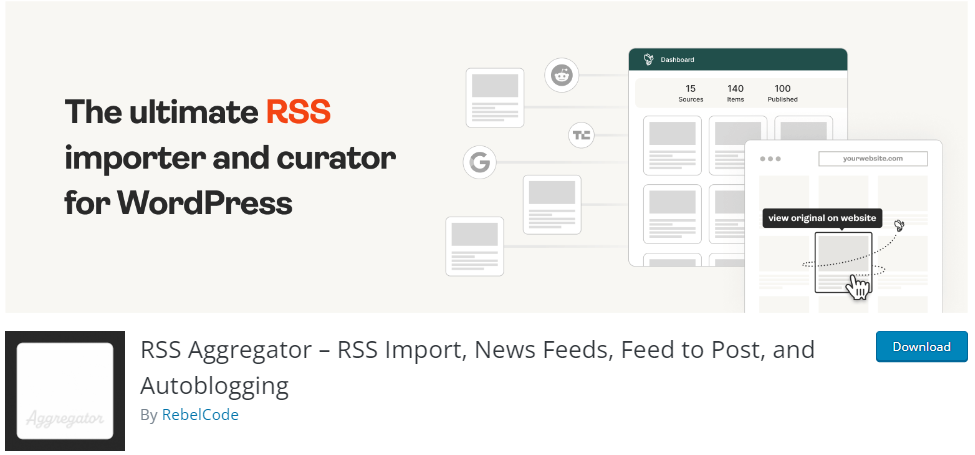
WP RSS Aggregator is one of the best WordPress RSS aggregator plugins. It increases your visitors’ engagement and is important in growing your website. You can import and display RSS feeds on your WordPress website without coding skills.
The plugin allows you to configure how the plugin imports RSS feed to your site, such as:
- Updated intervals
- Unique titles
- Import order
See the image below:
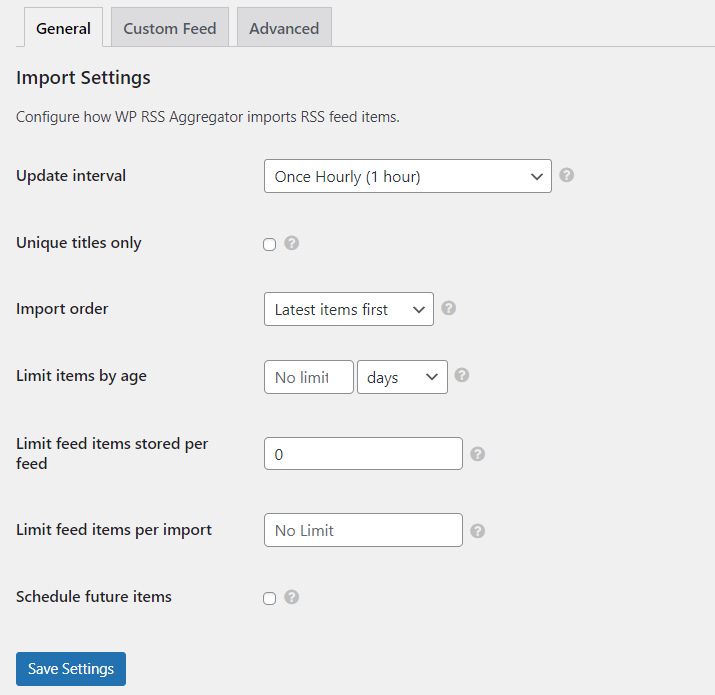
This plugin helps you to fetch content from third-party sources or other blogs. You can even store this content in your WordPress database. It enables you to import extensive content from multiple sites.
In addition, you can create a custom RSS feed on your site that contains imported items.
Have a look:
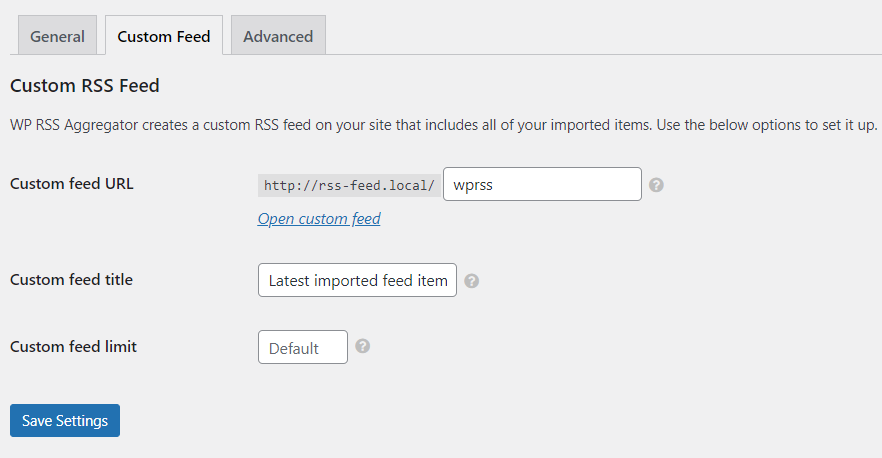
This plugin can import and display playable YouTube videos on your site. You can even use this plugin to fetch job/real estate listings and news article posts from your favorite blogs.
Feature Highlights
- Multiple Features: This plugin helps you generate a brand-new feed of text, images, or other media you might see on the original site.
- WP RSS Aggregator Templates: It provides a fully customizable grid template and a more straightforward list-type template.
- Keyword Filtering: This plugin grants keyword filtering, which means you can automatically filter through only the imported items based on keywords, phrases, and tags.
Pricing:
It has a free option. For more features, the basic package starts at $79.00/ year.
2. Feedzy RSS Feeds
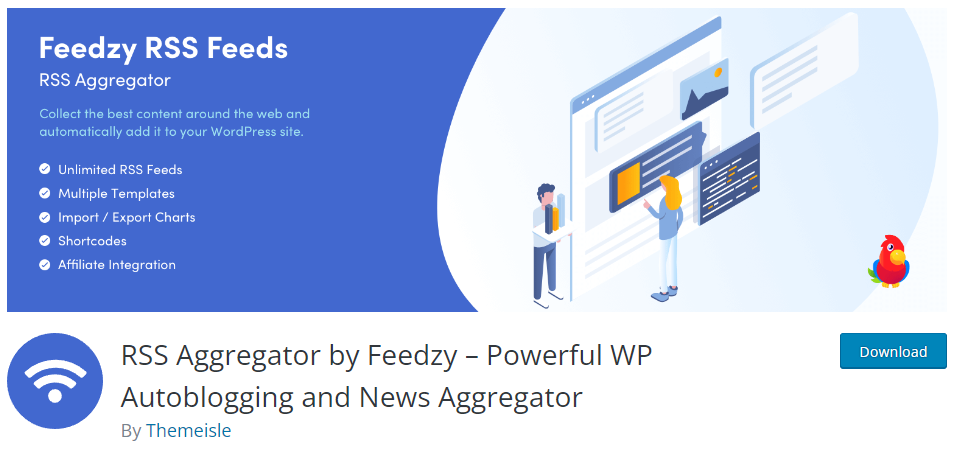
Feedzy RSS Feeds is another top WordPress RSS feed plugin that aggregates RSS feeds into your site. It helps you curate content, import, or display unlimited RSS feeds quickly and easily.
The plugin offers multiple General settings for configuring the feed for your site.
See the image below:
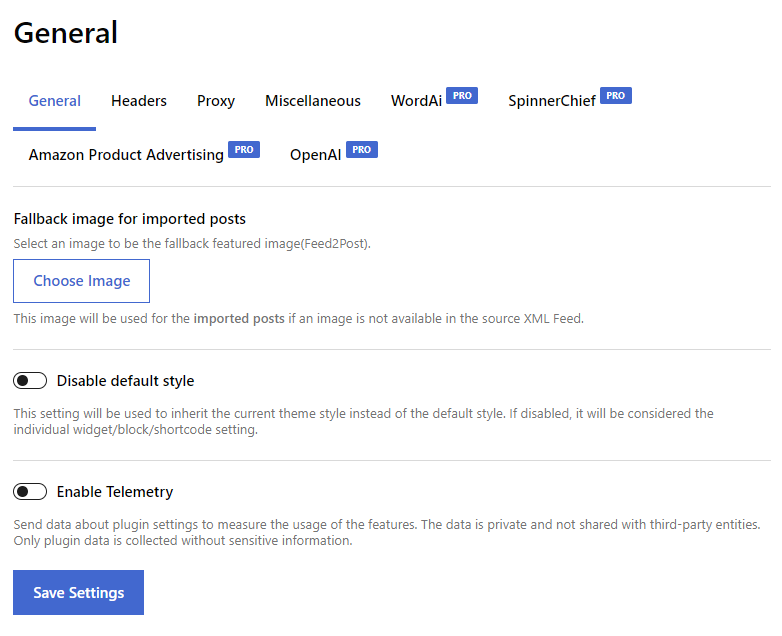
This plugin has multiple templates that let you control how you display feeds. You can even arrange the post layout precisely to make the content look native to your website.
It helps you load content from affiliate networks onto your WordPress site. It can also be used as a content aggregator and a news curator. You can combine it with your original content to increase your affiliate earnings.
Feature Highlights
- Feed Conversion: Feedzy automatically converts RSS feed items to WordPress pages or custom post types.
- Affiliate Links Automation: This plugin helps you automate your affiliate links on your site.
- Article Spinner: The article spinner integration helps you automatically rephrase or translate your imported content.
- Keyword Filters: The plugin offers keyword filters that help search, include, or exclude posts based on keywords.
- Duplication Removal: Feedzy RSS Feeds auto-delete and remove duplicated content.
Pricing:
The core plugin is free. The basic package starts at $99.00/ year.
3. WPeMatico RSS Feed Fetcher
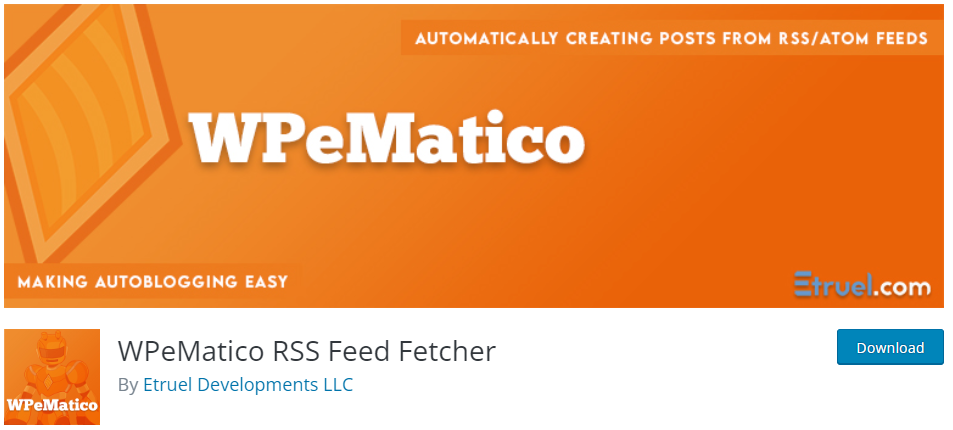
WPeMatico RSS Feed Fetcher is an easy-to-use RSS Feed plugin. This plugin helps import RSS feed items as actual posts or custom post types. It lets you publish your posts from channels, YouTube playlists, RSS/Atom, or XML feeds.
This plugin has a well-organized interface and provides different settings, including the post type to use, a default post status, how often to fetch, and more.
It lets you create a new feed by just filling in some fields. Suppose you want an Atom feed; you must edit the page template file. Furthermore, WPeMatico RSS Feed Fetcher has a speed optimization feature. It makes you reduce overload.
Feature Highlights
- Organized Campaign Feed: WPeMatico RSS Feed Fetcher helps fetch campaign feeds for your subscribers and sort them into categories.
- User-friendly Interface: The plugin has a user-friendly interface that makes it easy to edit every campaign.
- Campaign Summary: WPeMatico RSS Feed Fetcher lets you track the campaign summary.
Pricing
The basic version of WPeMatico RSS Feed Fetcher is free. The premium package starts at $82.00/ year.
4. Super RSS Reader

Super RSS Reader is another powerful WordPress RSS Feed plugin. It offers a simple and easy-to-use WordPress plugin that displays content from multiple RSS feeds in your sidebar. It’s a free alternative to the native WordPress RSS widget.
The plugin lets you add as many feeds as you like. You can even separate the feeds into tabs for the users to help them check the field of their choice. Moreover, it lets you display post titles as a news ticker, perfect for websites that want to show breaking news from other sources.
You can add and customize multiple RSS feeds in your WordPress sidebar with display options, including an animated news ticker display, tabs to separate feeds, and thumbnails for featured images.
Feature Highlights
- News Ticker: The plugin offers a news ticker for your RSS feeds. You can turn it on or off based on your preferences.
- Multiple tabs: You can add multiple feeds for your subscribers in one widget, which tabs can separate.
- Thumbnail: The feed can be displayed as a thumbnail.
- Color Themes: The plugin offers a flexible CSS area where you can add multiple color themes to your feed.
Pricing:
The basic version of Super RSS Reader Pro is free. The premium package starts at $25.00 (1 site).
5. Featured Images in RSS for Mailchimp & More
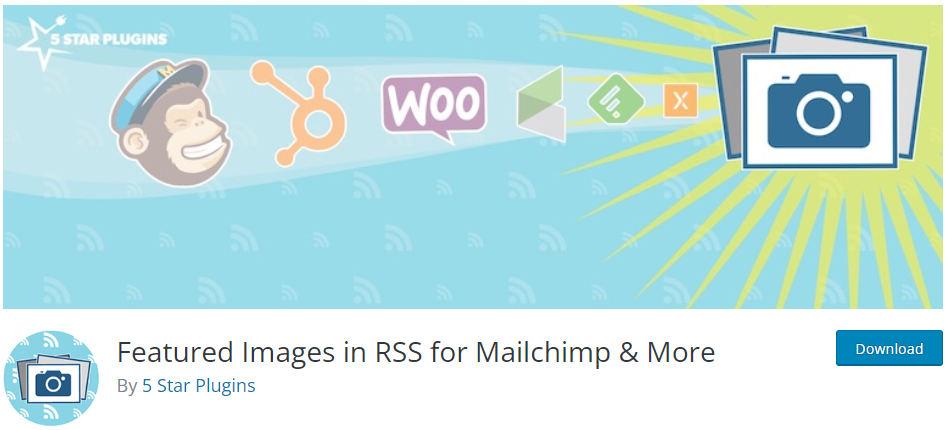
Featured Images for RSS Feeds for Mailchimp & More is another handy and customizable WordPress RSS Feed plugin developed for content marketers. It allows you to use any automatic marketing service.
You can add featured images to your RSS feeds in WordPress without touching a single line of code. The plugin lets you adjust featured images in RSS, such as:
- RSS Image size
- RSS image alignment
- RSS image to text padding
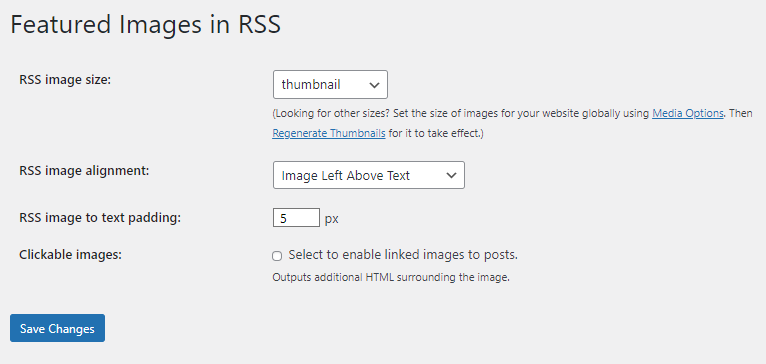
This plugin allows you to customize the image size for the RSS feed and works with WooComme product images. Once you start using this plugin, you can enjoy displaying the feed from multiple sources, customizing the feed, image alignment, padding, and much more.
Feature Highlights
- User-Friendly: The plugin offers a user-friendly interface.
- Responsive: You can create a responsive feed for your subscribers that fits almost every screen size well.
- WooCommerce Integration: Featured Images for RSS Feeds for Mailchimp & More offer seamless integration for WooCommerce.
Pricing
Free.
6. Product Feed Pro for WooCommerce
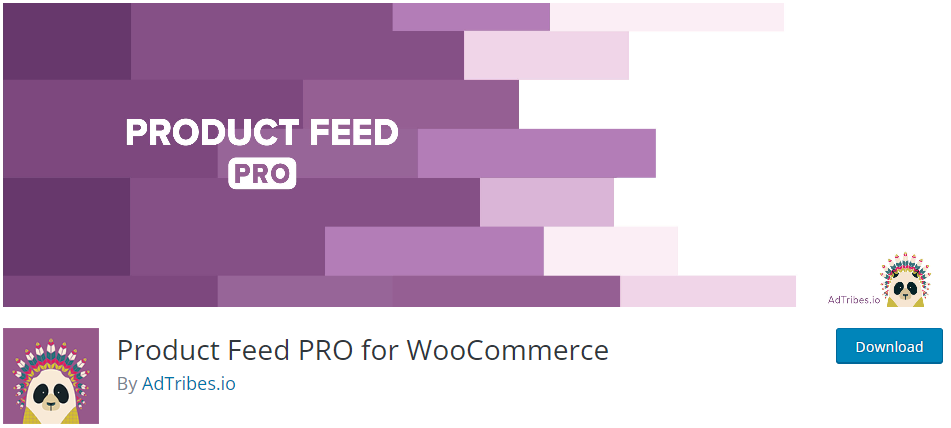
Product Feed Pro for WooCommerce is another WordPress RSS Feed plugin for a WordPress site that generates WooCommerce product feeds for all your marketing channels. This online store is beneficial for site owners, marketers, and online marketing campaigns.
The plugin offers multiple options to let you configure the settings for your feed, like:
- Project name
- Country
- Channel
See the image below:
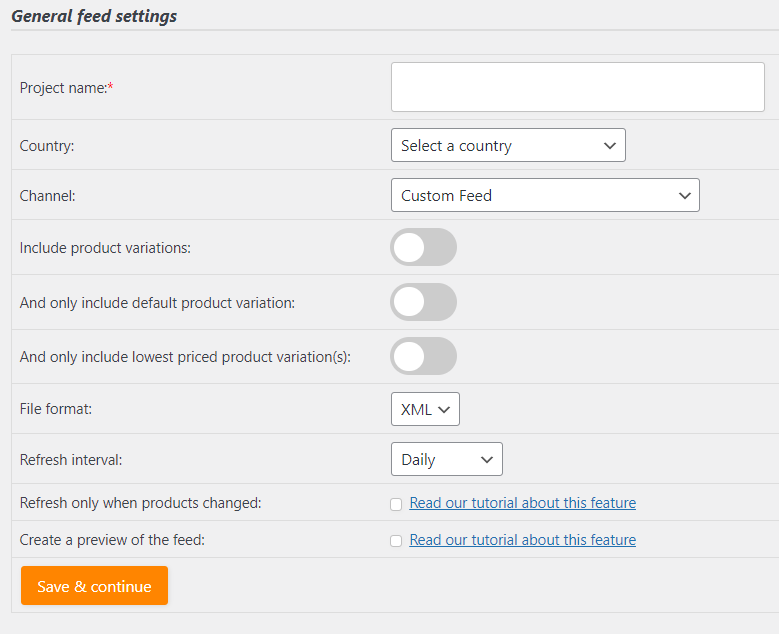
This plugin can be the right choice for Facebook remarketing, Google shopping, and more. You can also set up and manage your content online and enjoy several other features, including product variable support and field mapping.
Last but not least, the Product Feed Pro plugin integrates with the Polylang plugin, which means you can create content in your preferred language.
Feature Highlights
- Multiple Product Feeds: This plugin has an immense number of product feeds.
- Include/ Exclude: You can set an advanced filter to exclude or include low-margin or high-margin product feeds.
- Preview Feature: You can easily create content for your product feed with the help of a preview version of your feed
Pricing
Free.
7. Category Specific RSS feed Subscription
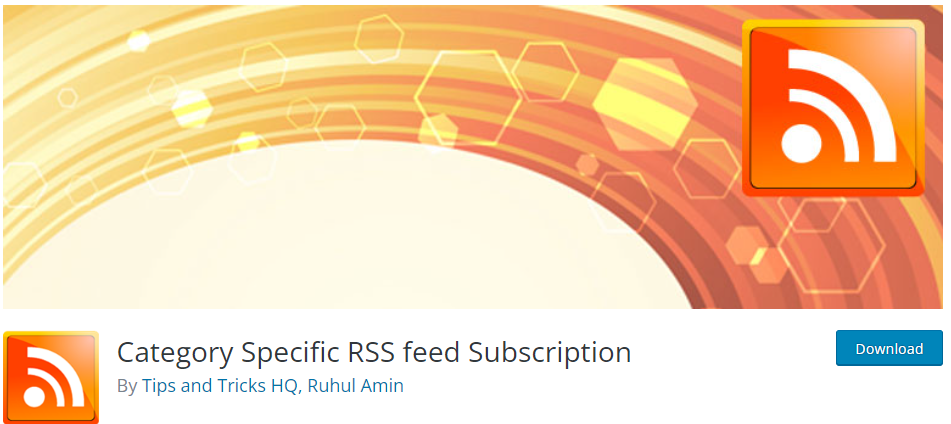
Category Specific RSS feed Subscription is another useful WordPress RSS Feed plugin that lets you present a menu with multiple RSS feed subscription options.
A Category-Specific RSS Feed Subscription allows you to show a category-specific RSS feed for all your categories, such as “Politics,” “Sports,” “Arts,” so that your users get only what they wish to see rather than uninteresting material. You can configure up to 8 different custom topic-specific RSS feeds.
You can even construct an RSS feed menu with the help of a Category Specific RSS Feed Subscription that is particular to a tag. You can use a simple shortcode to create an RSS feed menu for all your site’s tags.
Feature Highlights
- Cuatomer-friendly: This plugin offers a customer-friendly service.
- Specific Topic Choice: This plugin helps you to subscribe and get notifications on a particular topic of your choice.
- Content Specific: It lets you deliver only relevant content to the users.
- RSS Feed Menu: You can construct an RSS feed menu.
Pricing
Free.
8. WP Automatic Plugin
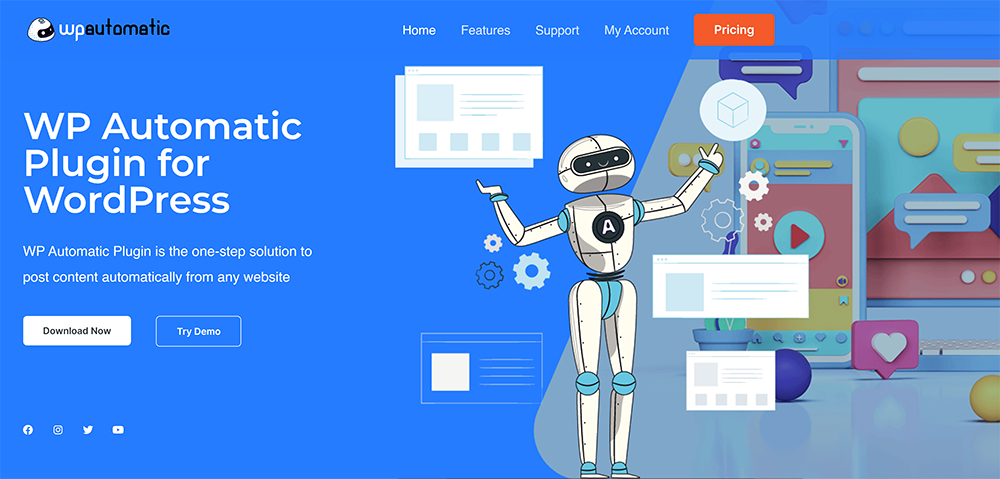
WP Automatic Plugin is a WordPress RSS Feed plugin that automatically imports RSS feeds from unlimited sources and different content formats such as articles, audio and videos, products, and listings directly to your WordPress site.
This plugin has a keyword suggestion feature. It will help you create a list of all the keywords starting with a specific letter. And even helps you post YouTube videos in any language that matches your keywords on your WordPress site.
Features
- Filter Words: This plugin lets you filter or mute specific words or sentences.
- WooCommerce Integration: WordPress Automatic Plugin offers a seamless integration for WooCommerce.
- Multisite Support: You can use this plugin for your multisite network.
- Translation: The plugin lets you translate the content for your feed before posting.
- Keyword Suggestion: It also has a keyword suggestion feature.
Pricing:
The plugin is available at $39 (1 site).
9. RSS Includes Pages

RSS Includes Pages is another user-friendly WordPress RSS feed, so you won’t need to worry about setting it up.
This plugin is free. But you can enhance its functionality through the premium edition. It can be proven to be a good investment for your WordPress site.
See the image below:
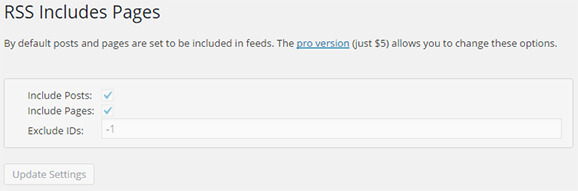
You can pay an extra $10 to set your RSS feed to publish only your pages and filter pages and posts by ID.
Features:
- Lightweight: This is a lightweight plugin.
- Filter: It lets you filter or mute specific words or sentences.
- RSS Modification: It automatically modifies RSS feeds so that they include pages and posts.
Pricing:
Free.
10. RSS Feed Widget

RSS Feed Widget plugin is a useful WordPress RSS feed plugin that offers a user-friendly interface.
The plugin provides a seamless RSS feeds integration into your WordPress site, keeping your visitors informed and engaged with the latest content from your favorite sources.
As soon as you install and activate the plugin to your site, you can add feed to your site and customize image size, etc., for RSS Feed.
See the image below:
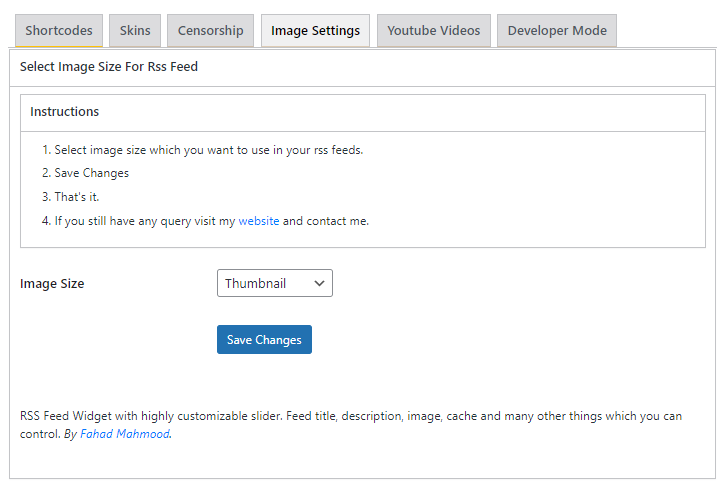
Features:
- Customizable Display: The plugin lets you customize the appearance of your RSS feed widget to match your site’s design and layout.
- Multiple Feed Support: You can easily add various RSS feeds to your widget.
- Responsive Design: The plugin helps create a responsive feed for your visitors so that they can reach it flawlessly from any device, e.g., tablet or mobile, and enjoy a smooth and optimized viewing experience.
- SEO-Friendly: SEO efforts by automatically updating and displaying new content from your selected feeds.
Pricing:
Free.
Best RSS feed plugin for wordpress (Feature Comparison)
Now explore the features comparison table below for the Top 3 RSS Feed plugins for WordPress:
| Features | RSS Aggregator | Feedzy RSS Feeds | WPeMatico RSS Feed Fetcher |
|---|---|---|---|
| User-Friendly | ✓ | ✓ | ✓ |
| RSS Feed Templates | ✓ | ✓ | ✓ |
| Keyword Filtering | ✓ | ✓ | ✓ |
| Custom Feed | ✓ | ✓ | ✓ |
| WooCommerce Integration | – | – | – |
| Responsive Feed | ✓ | ✓ | ✓ |
| Pricing | $79.00/ year | $99.00/ year | $82.00/ year |
| Ratings | 4.5/5- Stars | 4.5/5- Stars | 5/5- Stars |
| Best For | Multiple RSS feeds into single displays | Unlimited feeds | Automatic feeds |
| Active Installations | 60,000+ | 50,000+ | 50,000+ |
What is the Best RSS Feed Plugin for WordPress?
Choosing the best RSS feed plugin for WordPress depends on your preferences. However, here’s a brief overview of the 3 top plugins mentioned above to help make an informed decision:
WP RSS Aggregator – is the best solution for aggregating multiple RSS feeds into single displays.
Feedzy RSS Feeds – best suits you if you are looking for a way to aggregate content, display unlimited RSS feeds, and a lot more for your site.
WPeMatico RSS Feed Fetcher – is the best choice for establishing an auto blogging site. It organizes your blogs into campaigns, it publishes your posts automatically from the RSS/Atom and XML feeds of your choice.
It’s recommended that you choose wisely based on your specific requirements. The right plugin will help you share and disseminate valuable content to your visitors.
What’s Next?
Now that you’ve planned to add an RSS Feed to your site, you might want to customize the default WordPress login page, right?

Stand out from the competition with this WordPress plugin that lets you quickly and easily customize your login page – no coding required!
Note: To learn more about LoginPress, check our detailed guide: Discover the Powerful LoginPress Features: The Definitive Guide (2024).
WordPress RSS Feed Plugin FAQs
Does WordPress automatically create an RSS feed?
By default, WordPress includes an RSS widget that you can add to your sidebar to display the latest posts from any other blog on your website.
Do we need an RSS Feed plugin?
RSS Feed plugin helps the reader gain insight into your latest updates and articles. So, you might require it to keep your readers up-to-date on your latest content.
Can I customize the appearance of my RSS feeds with these plugins?
Yes, most RSS feed plugins offer customization options to help create RSS feeds that match your site’s branding. Like, you may customize feed layout, colors, fonts, and more.
Can RSS feed plugins help with SEO?
Yes, RSS feed plugins can help improve your site’s SEO by syndicating your content to other platforms and encouraging more frequent updates.
Are there free options available for RSS feed plugins?
Yes, many RSS feed plugins offer free versions with basic features. However, you may need to upgrade to a paid plan and purchase premium Add-ons for more advanced functionality.
Conclusion
In conclusion, selecting the right RSS feed plugin for your WordPress site can significantly enhance its functionality and user experience.
Whether you opt for a free or paid option, each plugin in this list offers unique features designed to meet various needs.
That’s all! Here are the key takeaways:
- What is a WordPress RSS Feed Plugin?
- Why Use a WordPress RSS Feed Plugin?
- How to Choose the Best WordPress RSS Feed Plugin?
- What is the Best RSS feed Plugin for WordPress?
Thank you for reading this article. Don’t forget to share this article with others who might find this helpful, too!
You may also want to check out our other useful articles:
- Best WordPress File Upload Plugins
- Best WordPress Product Review Plugins
- Best WordPress Calendar Plugins
- Best WordPress Email Plugins
- Best WordPress Banner Plugins
- Best WordPress Video Plugins
- Best WordPress eCommerce Plugins
- Best WordPress Gallery Plugins
- Best ChatGPT Plugins
How far has this article helped you understand WordPress RSS feed plugins and their uses?
Let us know by leaving a comment in the comment section below.

![How To Find Your WordPress Login URL [The Easy Way]](https://loginpress.pro/wp-content/uploads/2022/08/how-to-find-wordpress-login-url-300x150.jpg)

