9 Best WordPress Calculator Plugins in 2025 (Free + Premium)
Are you looking for the best WordPress calculator plugins for your site? If yes, you’ve come to the right place.
Calculator plugins help integrate calculators into a site. These plugins simplify complex calculations, from simple estimators to complex mathematical tools, enhancing user experience and engagement.
In this article, we’ve curated a list of 9 best WordPress calculator plugins for any major use case.
Best WordPress Calculator Plugins (Pricing Comparison)
Look at the pricing comparison table of the best WordPress calculator plugin for a quick summary.
| Plugins | Pricing | Free Options |
|---|---|---|
| Calculated Fields Form | – | ✓ |
| Formidable Forms Calculators | $199.50 /year | – |
| Responsive Mortgage Calculator | – | ✓ |
| ez Form Calculator | $49 | – |
| CC BMI Calculator | – | ✓ |
| Stylish Cost Calculator | $99/ year | – |
| Cost Calculator WordPress | $29 | ✓ |
| fitness calculators plugin | – | ✓ |
| Measurement Price Calculator | – | ✓ |
What is a WordPress Calculator Plugin?
A WordPress Calculator plugin is there to help you create and integrate various calculators on your WordPress website easily.
These plugins let you create various types of calculators, such as mortgage calculators, cost calculators, BMI calculators, quote calculators, and more.
The WordPress calculator plugins offer pre-designed templates, allowing you to customize the calculators to suit your needs. Users can input data, perform calculations, and receive instant results.
Why Add A WordPress Calculator Plugin to Your Site?
A WordPress calculator plugin provides visitors with interactive tools to help them make informed decisions, Like, directly estimating costs, pricing, savings, or measurements of a product on your site.
WordPress calculator plugins serve as lead magnets. For instance, a mortgage calculator might drive users to input their details in exchange for a breakdown of potential mortgage payments, capturing their contact information for further follow-ups.
Adding a WP calculator plugin to your WordPress site can significantly enhance user engagement, improve user experience, and potentially lead to increased conversions or lead generation, depending on how it’s implemented and the nature of your business or content.
What to Look For in a WordPress Calculator Plugin
Let’s see what you should look for in a WordPress calculator plugin.
- Functionality and Features: Determine the specific calculations or functionalities you need. Look for a plugin that offers the required mathematical operations, formulas, and customization options for your intended purpose.
- Responsive Design: Make sure the calculator is mobile-friendly and fits well to different screen sizes, i.e., mobile devices.
- Compatibility: See if the plugin is compatible with your WordPress version and other plugins and themes you’re using to avoid any possible conflicts.
- Performance: Assess the plugin’s impact on your site’s speed and performance. A well-coded plugin should not significantly slow down your site.
- Support and Updates: Look for plugins with active support forums, regular updates, and good user reviews. It will help you find out ongoing maintenance and assistance if needed
9 Best WordPress Calculator Plugins
1. Calculated Fields Form
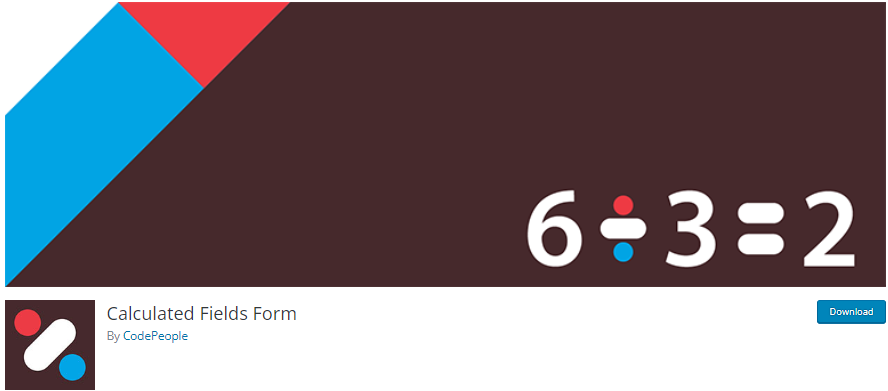
Ratings: 5/5- Stars
Best For: Calculated Forms
Pricing: Free.
Calculated Fields Form is on of the best WordPress calculator plugins designed to elevate your site’s calculation.
The plugin lets you generate forms that perform complex calculations, create conditional logic, and dynamically display results without extensive coding.
The plugin helps you build:
- Lease Calculator
- Pregnancy Calculator
- Ideal Weight Calculator
- Calculation with Dates
- Simple Operations
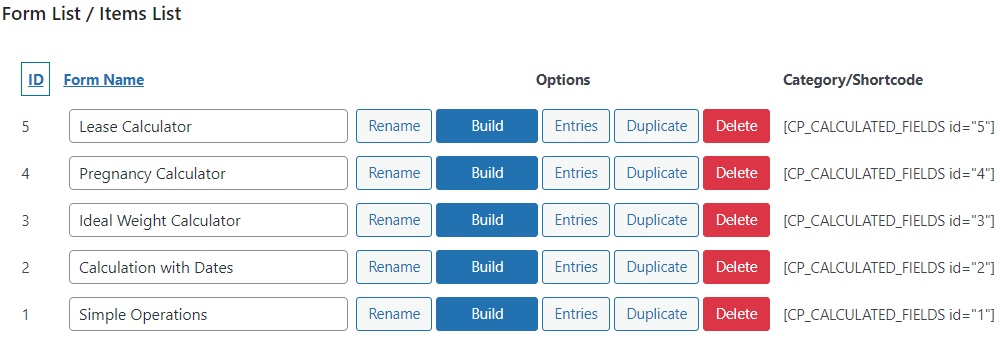
The plugin offers 15 different calculation forms. You can apply the default settings to new forms.
See the GIF below:
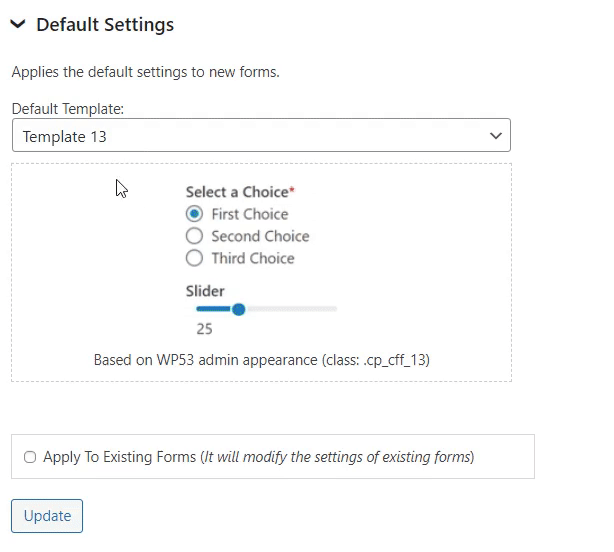
Features:
- Visual Form Builder: The plugin offers a visual form builder with an intuitive interface.
- Multiple Fields Calculation: This plugin can add multiple calculated fields in the form.
- Support: The plugin supports multi-page forms.
- Mobile friendly: The plugin has a fully mobile-friendly design, which makes it a good choice for a modern site.
2. Formidable Forms Calculators

Ratings: 4.5/5- Stars
Best For: Order Forms, Fitness Trackers, and ROI Calculators.
Pricing: The plugin is available at $199.50 /year.
Formidable Forms is another of the best WordPress calculator plugins that offers a user-friendly calculator builder.
It enables you to go for multiple calculators, including:
- Simple/Advanced Mortgage Calculator Template
- BMI Calculator
- Car Payment/Life Insurance/ ROI Calculator Template
- Age and Paycheck Calculator Form Template
- Tip Calculator Form Template
- Amortization Calculator Template
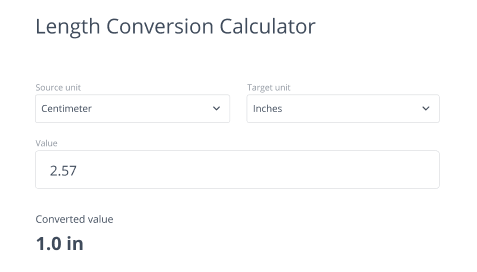
Features:
- Drag and Drop Calculator Builder: The plugin offers an easy drag-and-drop feature that enables you to add calculators to WordPress.
- Advanced Math Calculations: You can easily go for calculations anywhere on your site, i.e., inside forms.
- eCommerce Price Calculators: The plugin lets you add an eCommerce price calculator to your online store.
- Visual Calculator Styler: The plugin offers a visual calculator styler that helps you create a calculator that matches your site’s overall theme.
- Responsive Calculators: The plugin lets you create responsive calculators that fit well on all screen sizes.
3. Responsive Mortgage Calculator
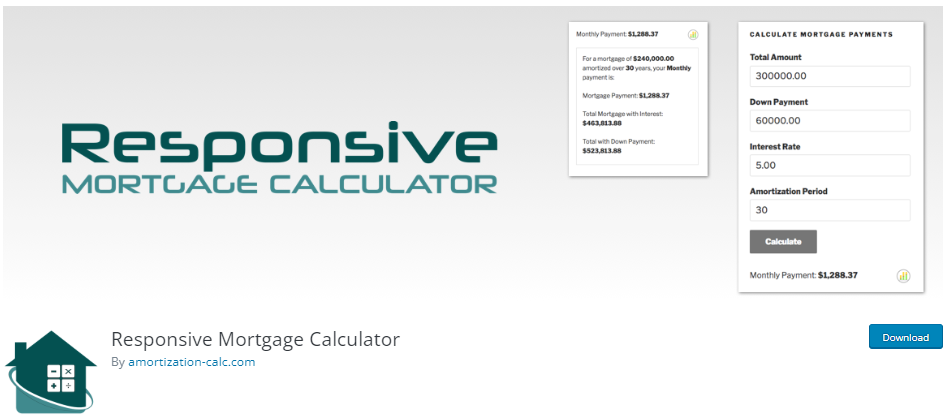
Ratings: 4.5/5- Stars
Best For: Calculating Product Price
Pricing: Free.
Responsive Mortgage Calculator is a powerful calculator plugin for your WordPress site. It lets visitors easily calculate mortgage payments, interest rates, and amortization schedules.
See the image below:
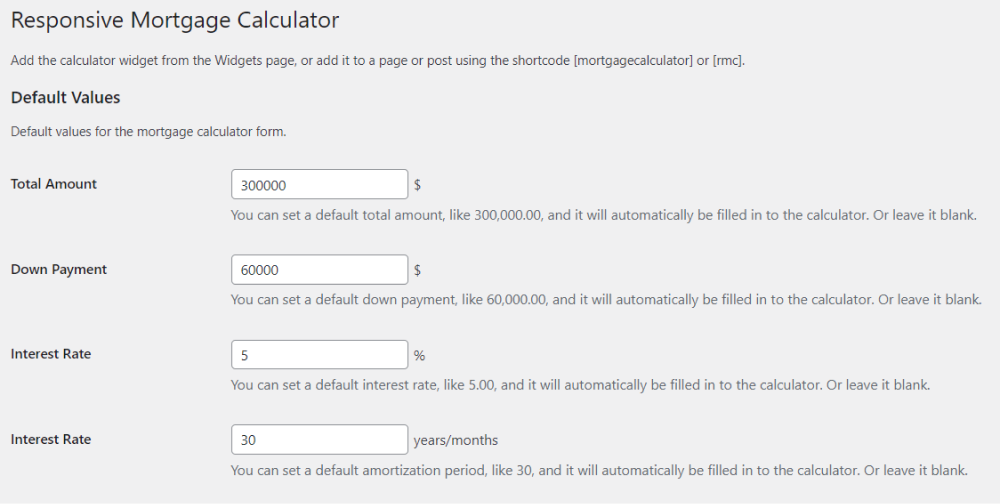
The plugin offers the following fields:
- Home price
- Down payment
- Interest rate
- Mortgage term
- Payment period
The plugin lets you easily make changes to the payment period settings in terms of:
- Fixed Payment Period
- Annual Payment Period
- Semi-Annual Payment Period
- Monthly Payment Period
… and more.
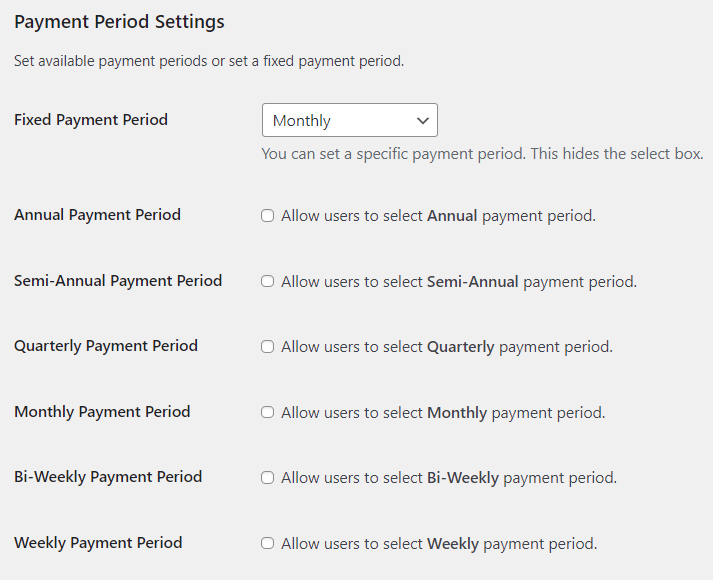
You can easily remove styling and layout to prevent CSS from loading.
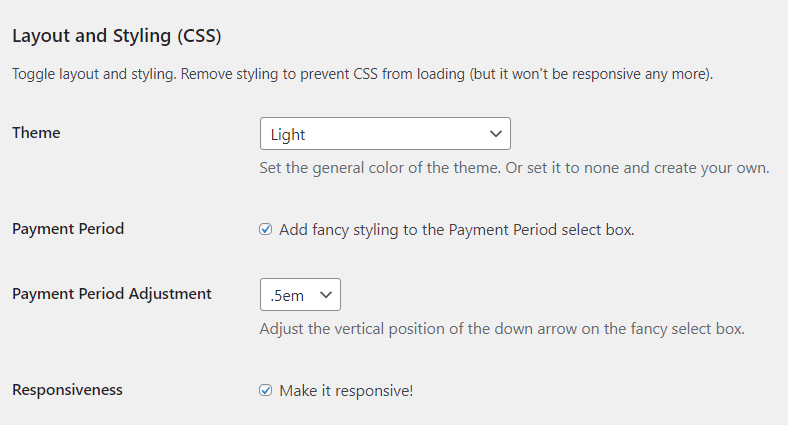
Features:
- Input Labels: The plugin lets you set your own labels for the inputs, such as Total Amount Label, Down Payment label, Interest Rate label, etc.
- Input Classes: The plugin allows you to add CSS classes to override styles, like Total Amount class, Down Payment class, Interest Rate class, and more.
- Total Amount with Interest: The plugin lets you display the total amount with interest in the results against a product.
- Responsive: The plugin lets you create a responsive calculator for your site that fixes all screen sizes.
4. ez Form Calculator

Ratings: 4/ 5- Starts
Best For: Advanced Cost Estimators
Pricing: The plugin is available at $49.
ez Form Calculator is the best cost calculator plugin for WordPress. The plugin is one of the most flexible form calculator plugins for WordPress.
See the image below:
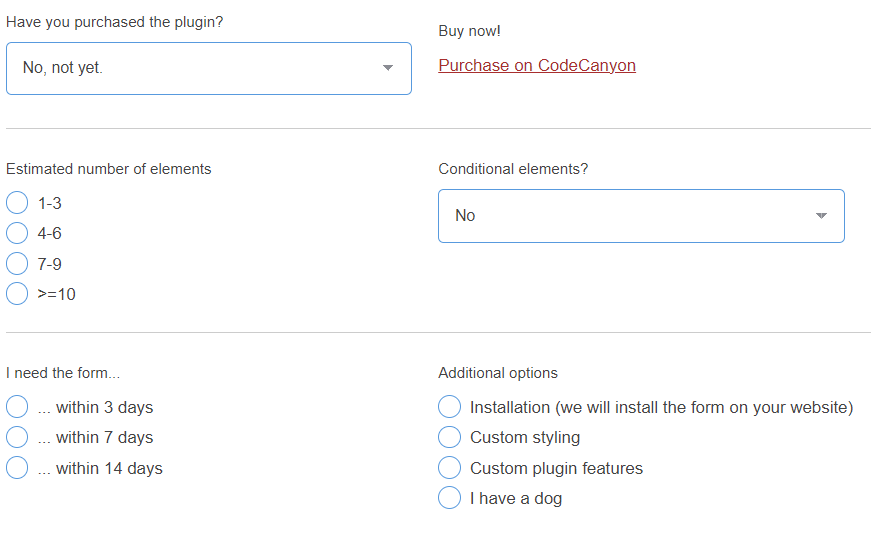
The plugin best helps you against multiple calculation forms, including:
- Estimation Forms
- Cost Calculators,
- Payment Forms
- Loan Form Calculator
- WordPress Mortgage Calculators Form
- Form Price Request
- Bitcoin Form Calculators,
- Booking Forms
- BMI Calculator Form
- Donation Forms
- Photo Booth Booking Forms
The plugin lets you add a day calculator against a product to your WordPress.
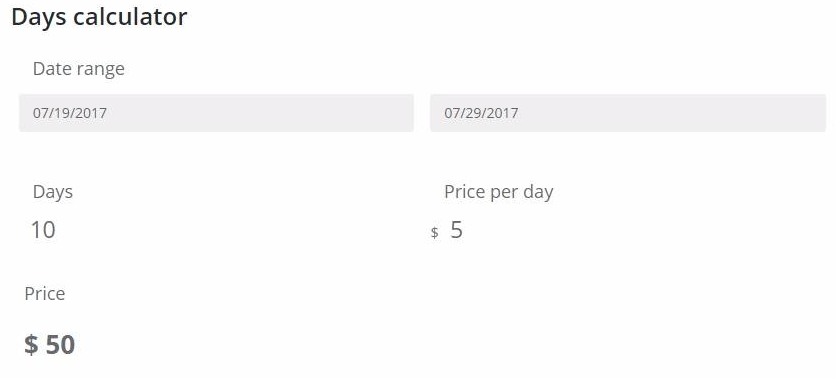
The plugin lets you create a form order summary for the buyer.
See the image below:
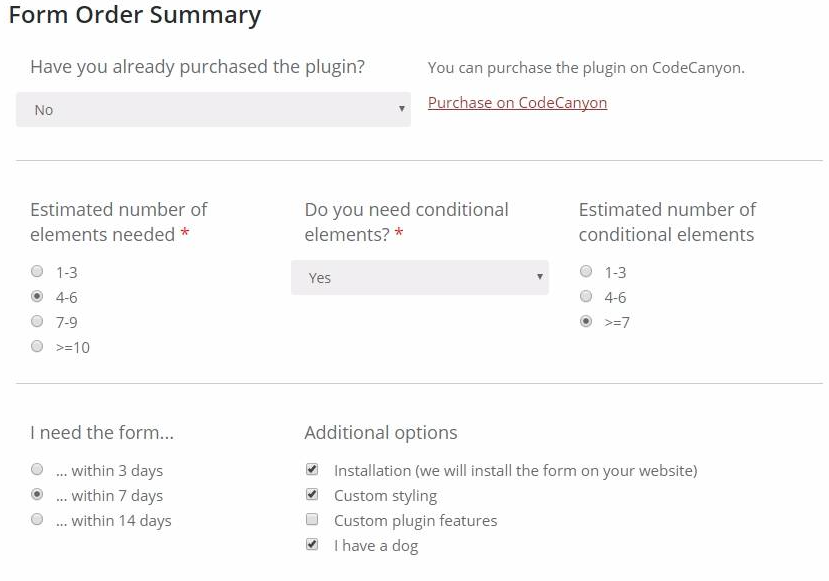
Features:
- LED Savings Calculator: The plugin offers an LED saving calculator feature that lets you calculate costs, LED costs, savings, and amortization.
- No Coding: The plugin has a user-friendly interface where you don’t require any coding skills.
- Mobile Responsive: The plugin lets you create mobile responsive calculators.
- Other Features: ez Form Calculator allows you to add multiple checkboxes, drop-down menus, or radio buttons to your calculator form.
5. CC BMI Calculator
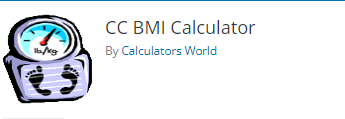
Ratings: 3.5/5- Stars
Best For: Body Mass Index Calculation
Pricing: Free.
CC BMI Calculator is a powerful BMI calculator WordPress plugin. It is designed to calculate their Body Mass Index by inputting their height and weight.
The plugin lets you choose between Imperial and Metric calculators. Other than this, you can add Height and Weight fields.
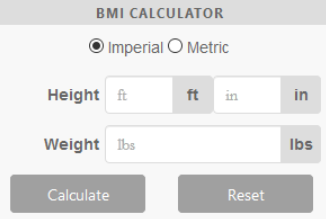
The plugin offers options for site owners to customize colors, fonts, and styling of the BMI calculator to match their website’s design and branding.
See the image below:
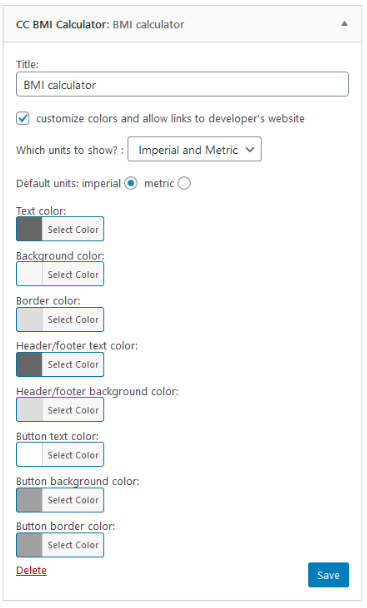
Features:
- Customizable Units: The plugin supports metric and imperial measurement systems.
- Integration: The plugin easily integrates into WordPress sites with a user-friendly interface.
- Health Insights: You can easily get an insight into BMI results, educating users about healthy weight ranges and associated health risks.
- Responsive Design: The plugin ensures a responsive layout that adapts to different screen sizes and devices, i.e., smartphones.
6. Stylish Cost Calculator
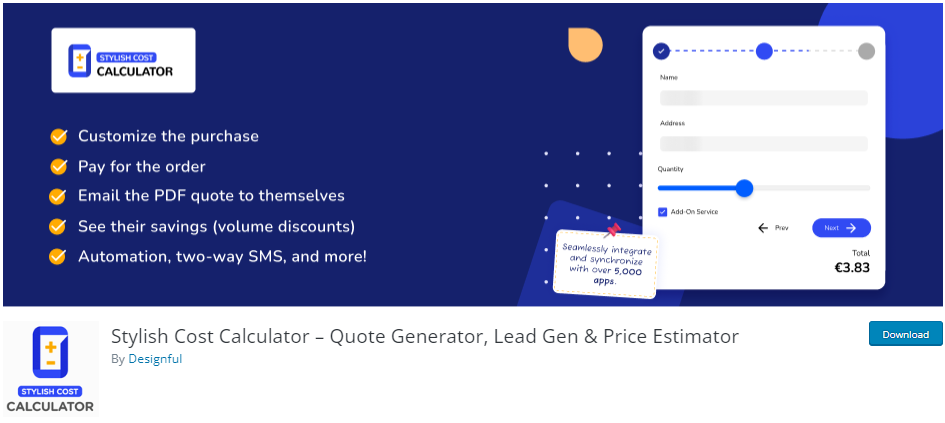
Ratings: 5/5- Stars
Best For: Cost Calculation
Pricing: Free. The premium version starts at $99/ year.
Stylish Cost Calculator is an innovative WordPress plugin designed to add cost calculation functionalities directly to your site.
The plugin offers:
- Materials Calculator
- Mortgage & Loan Calculators
- Multi-Step Forms
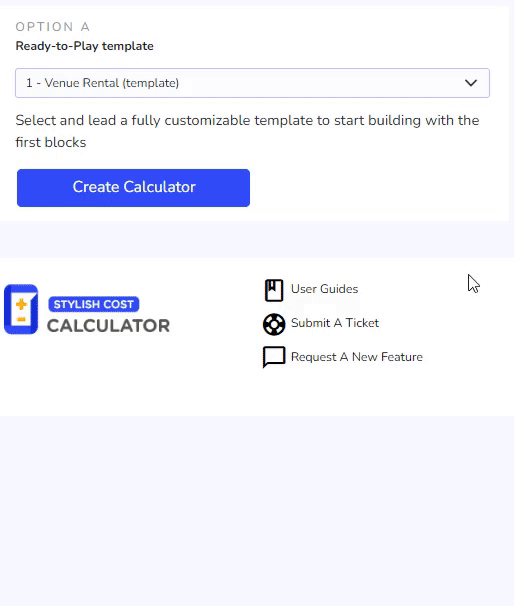
Features:
- Engaging Interface: The plugin offers stunning design elements and visual aids to ensure a user-friendly experience.
- Sales & Marketing Optimization: The plugin lets you optimize your sales and marketing efforts in terms of Product Configurator, Lead Generation Sales Funnel, etc.
- Product Calculator Form: The plugin is smart enough to go for a quick price estimate for users.
- Conditional Logic in Forms: You can easily create forms that adapt based on user input.
7. Cost Calculator WordPress
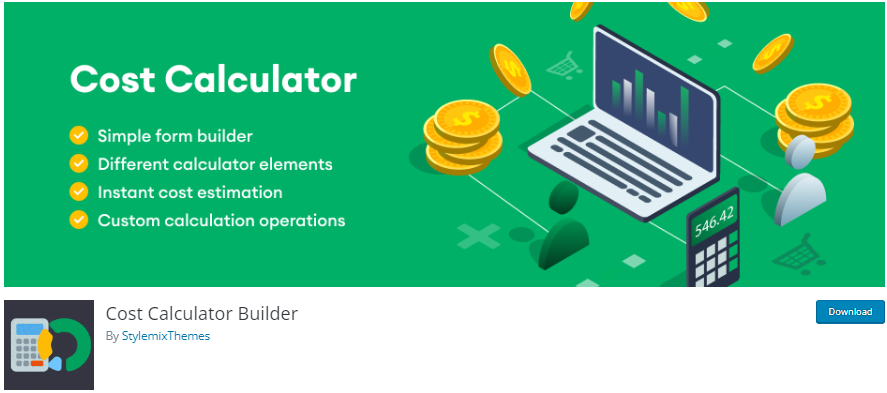
Ratings: 4.5/5- Stars
Best For: Variable Cost for Products
Pricing: Free. The premium version is available at $29.
Cost Calculator WordPress is the best cost calculator plugin for a WordPress site. The plugin enables you to create price estimation forms to allow your clients to get information about your services and product costs.
See the image below:
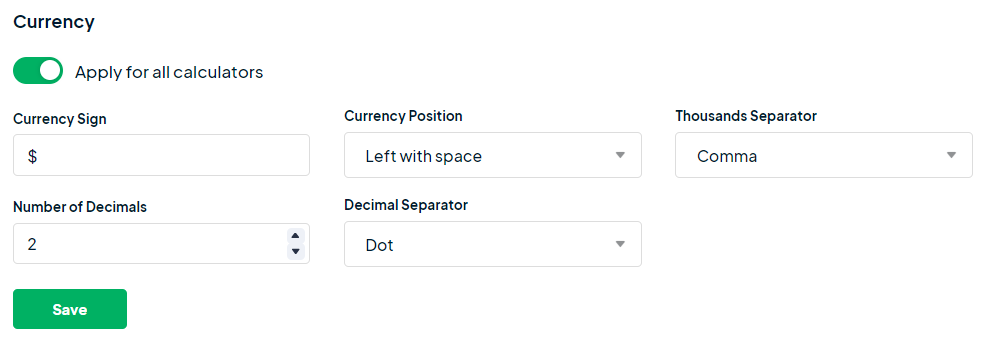
You can easily drag and drop elements from the sidebar menu to create a calculator.
See the image below:
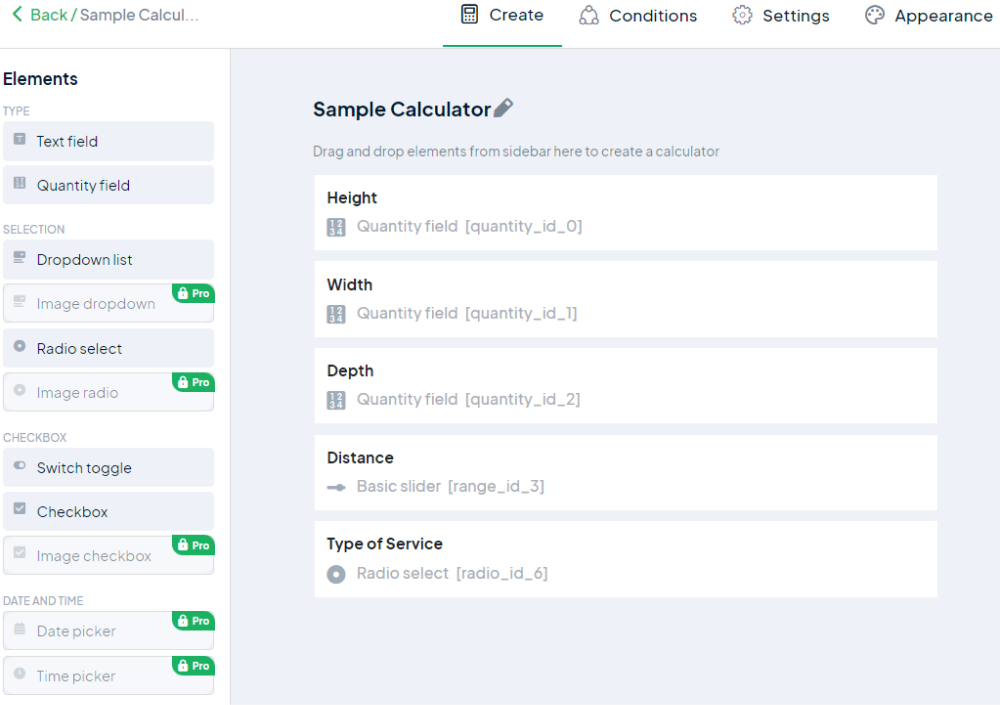
Other than this, you can easily make changes to different elements of your calculator, including:
- Colors
- Typography
- Borders
- Shadows.
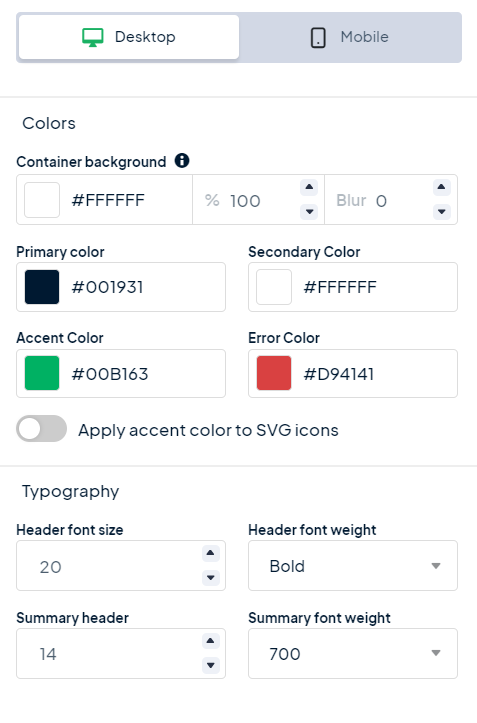
The plugin offers multiple templates to choose from.
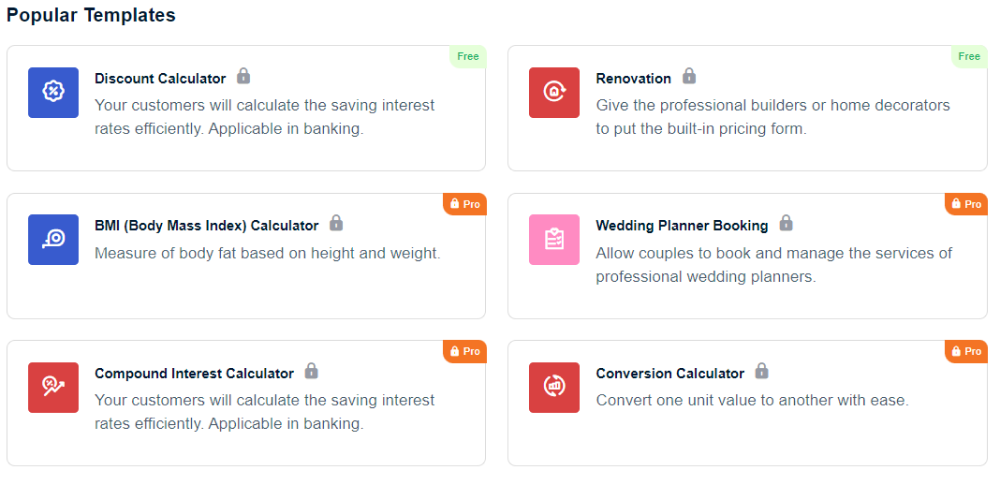
Features:
- Flexible Calculation Options: The plugin lets you customize and create calculators that are best for your specific needs, i.e., project estimates.
- Support Options: The plugin supports PayPal integration and Contact Form 7.
- Responsiveness: The plugin lets you create responsive calculators that fit desktops, smartphones, etc.
- WooCommerce Integration: The plugin is fully integrated with a WooCommerce site. It helps your customers calculate the price of your WooCommerce products.
8. fitness calculators
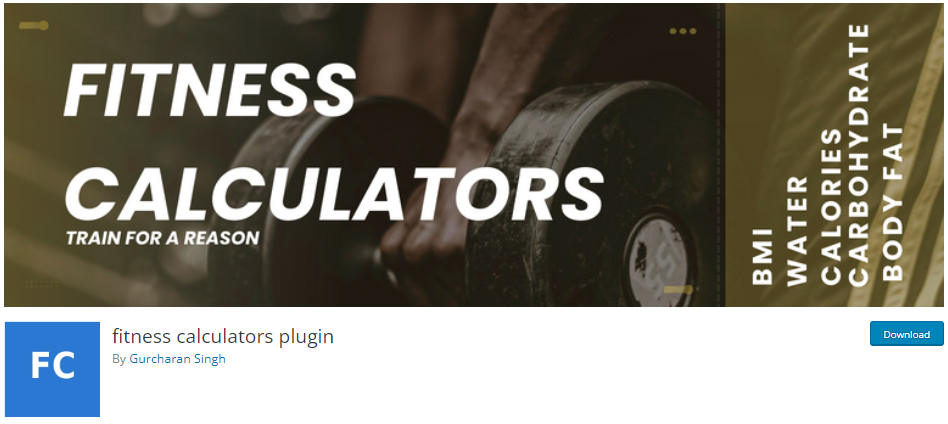
Ratings: 4/5- Stars
Best For: Water intake, BMI calculator, and Protein Intake Calculations
Pricing: Free.
The fitness calculation plugin is one of the best WordPress calculator plugins for Water intake, BMI calculator, and Protein Intake.
See the image below:
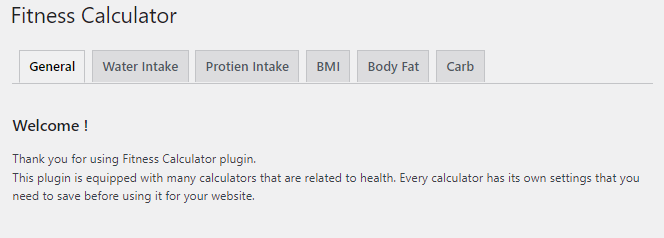
The plugin lets you define settings for the Water Intake calculator, such as:
- Calculator heading
- Calculator Type
- theme color
This is how it looks on the front:
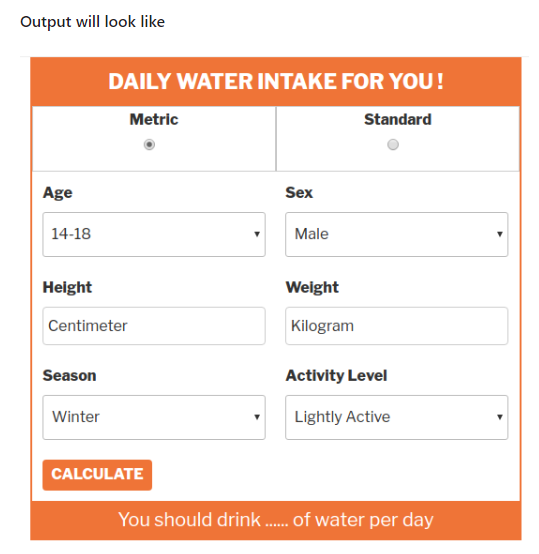
Other than this, you can add the settings for the Protein Intake calculator in terms of:
- Calculator heading
- Show metric calculator only
This is how it will look like:
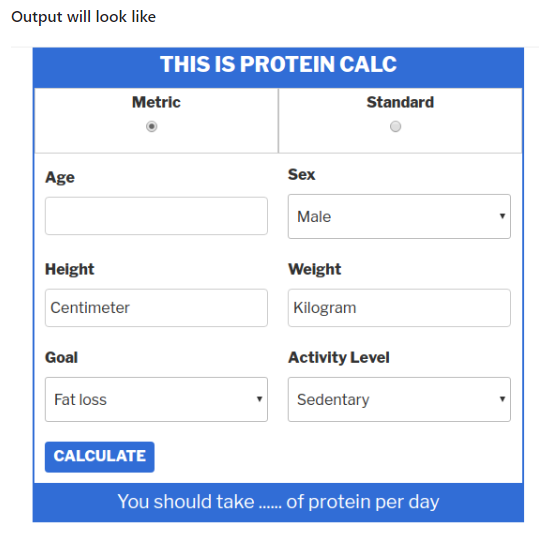
Features:
- Shortcodes: The plugin brings shortcodes for the designed calculator. You can use them to add calculators anywhere on your site.
- Responsive: The plugin lets you create a responsive Water intake, BMI calculator, and protein Intake calculator for your site.
- Customization: The plugin lets you add desired headings and colors to your calculator.
9. Measurement Price Calculator
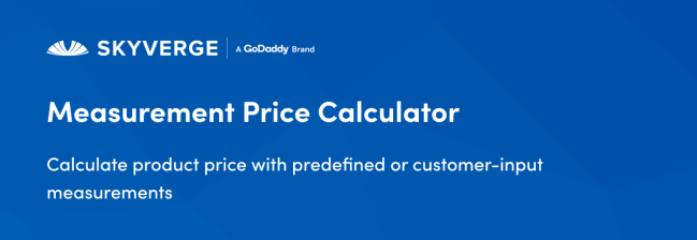
Ratings: 4/ 5-Stars
Best For: Product Quantity Price Measurement
Pricing: $12.42/ month.
Measurement Price Calculator is a game-changing calculator plugin designed to revolutionize your e-commerce experience.
You can easily select custom price measurements against a product in terms of:
- Area
- Perimeter
- Surface area
- Volume
- Weight
See the image below:
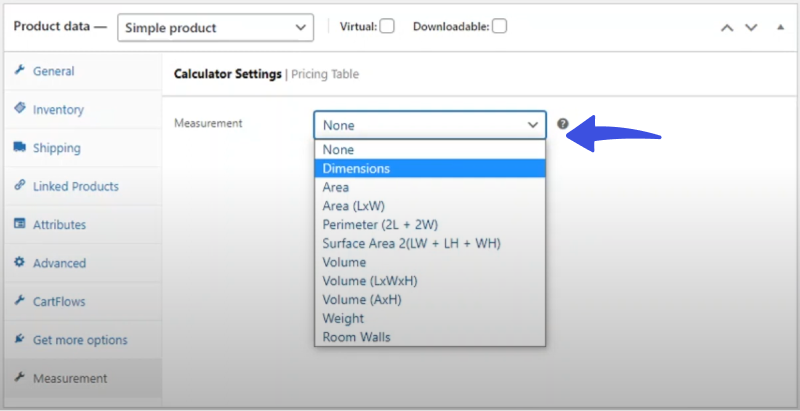
The plugin empowers you to run your online store by seamlessly integrating a robust measurement and pricing system.
The best part about the Measurement Price Calculator is that the customer gets the price based on the selected length and width of a product.
See the image below:
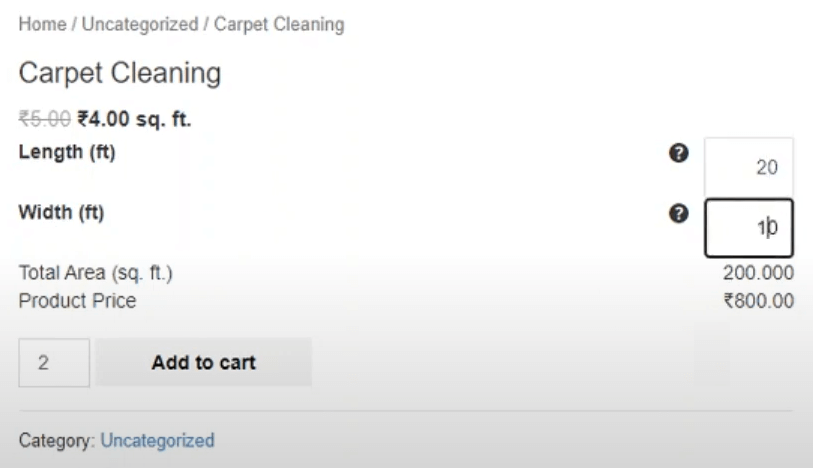
Features:
- Quantity Calculator: The plugin lets you use a quantity calculator for products, i.e., box of tiles.
- Pricing Calculator: The plugin allows you to create a pricing calculator and go for pricing calculator inventory support, weight, and table.
- Responsive: The plugin creates responsive calculators for your WooCommerce site.
How to Set Up a WordPress Calculator?
Now that you know 9 best WordPress calculator plugins for your site. Let’s see how you can add a calculator to your site.
Here, we’re going to use the Calculated Fields Form plugin.
First of all, you’re required to add the Calculated Fields Form to your WordPress.
To do this, go to the left sidebar of the WordPress admin dashboard > navigate to Plugins > and click the Add New option.
On the next screen, search for the Calculated Fields Form in the Search box.
Now, find the plugin from the search results and click the Install Now and then Activate button.
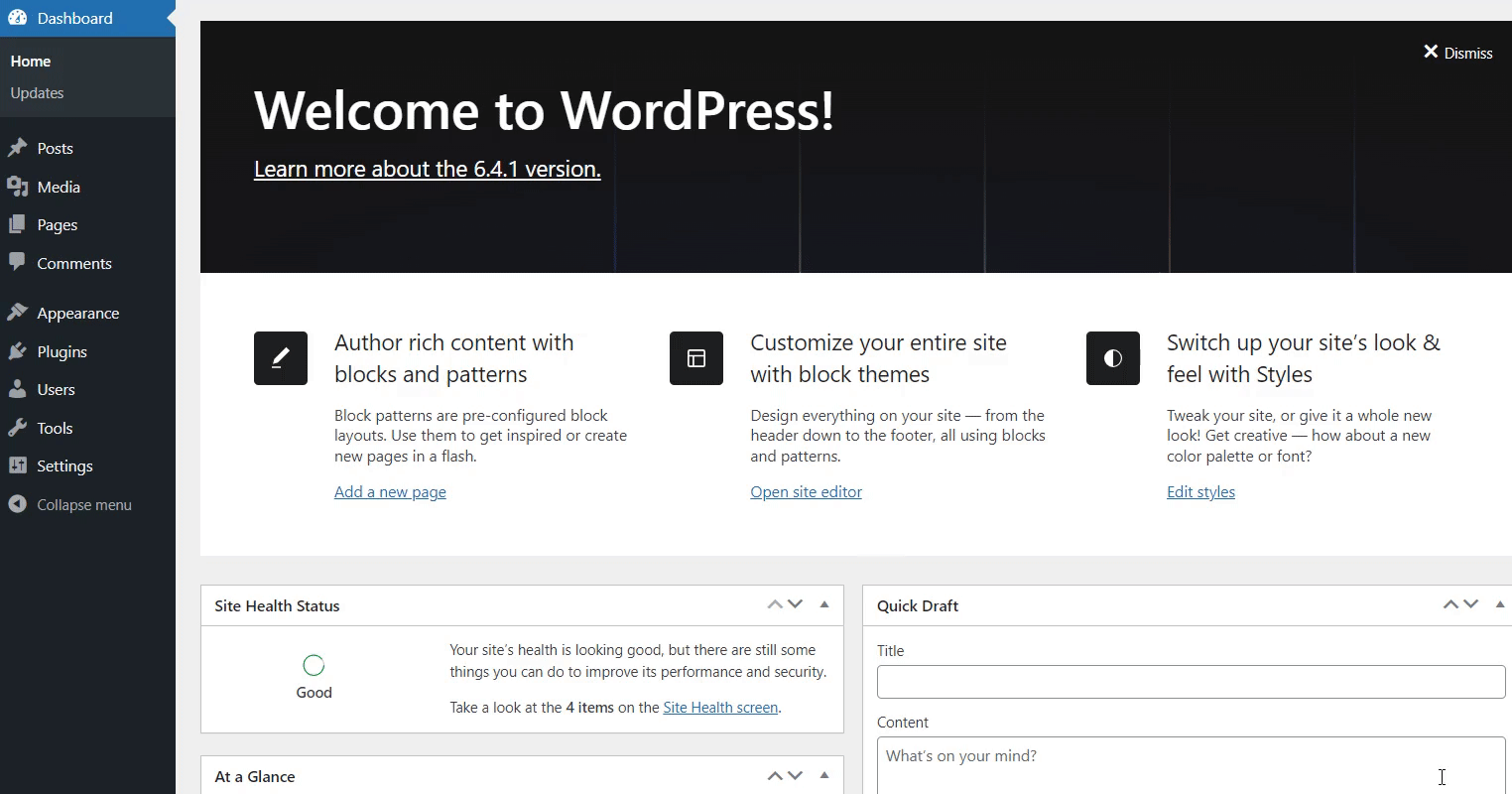
Now, the plugin is installed and activated on your site. It’s time to create a calculator for your site.
For this purpose, go to the left sidebar menu of the WordPress admin dashboard and click the Calculated Fields Form option.
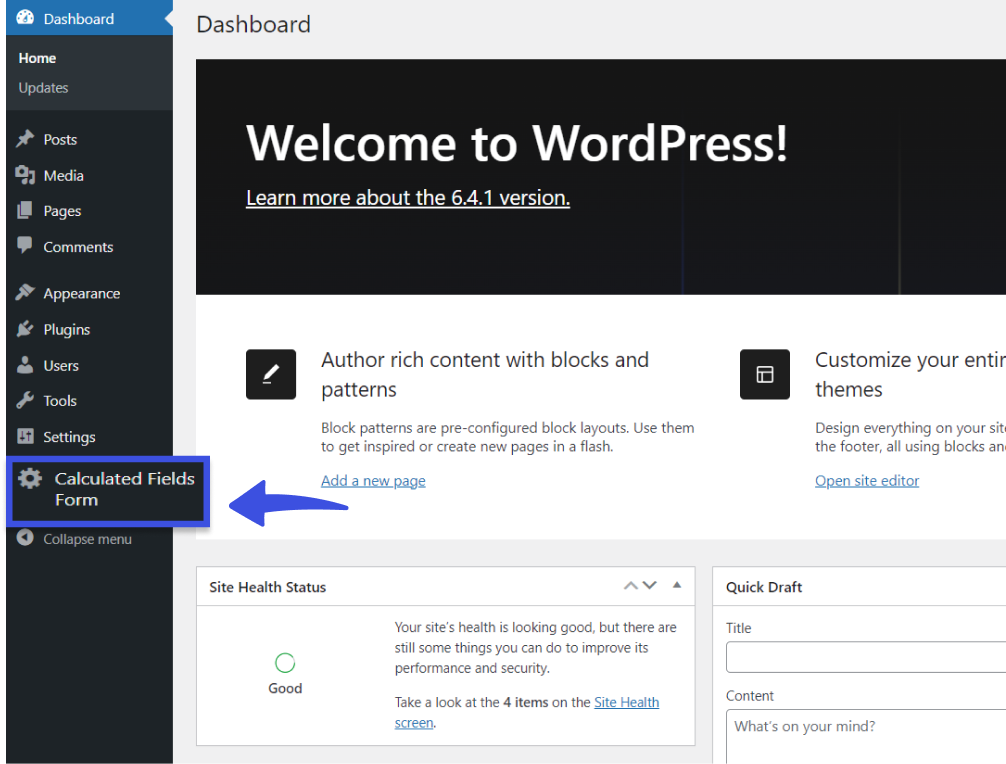
On the next screen, you can see a list of pre-built calculators, including:
- Lease Calculator
- Pregnancy Calculator
- Ideal Weight Calculator
You can use these to create your own calculator. Simply use the shortcode or an editor block.
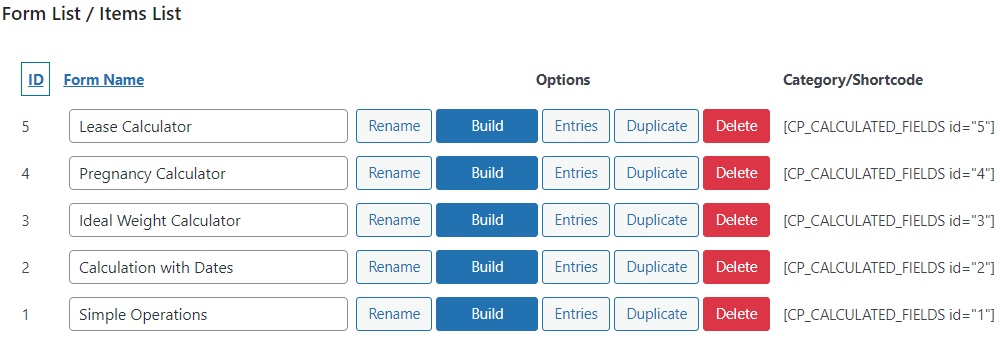
Next, select any of the templates.
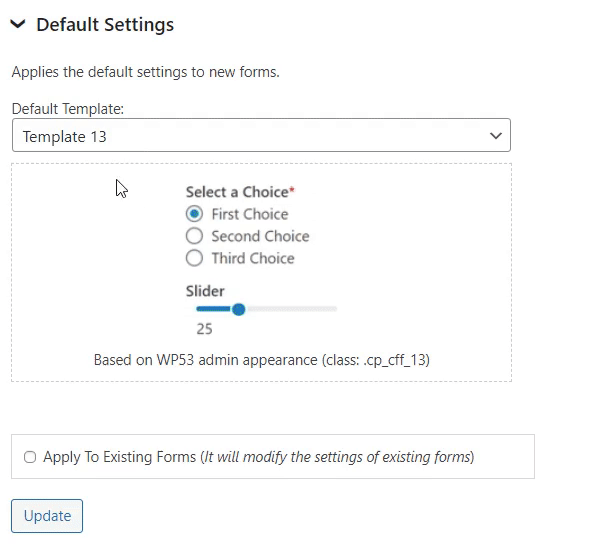
After adding a form, you can easily edit your calculator. To do this, click the Build button for your specific calculator.
On the next screen, you can see the Form Controls on the left side of the screen and your selected calculator on the right side of the screen.
Once you’re done with creating a desired calculator, click the Save Changes button.
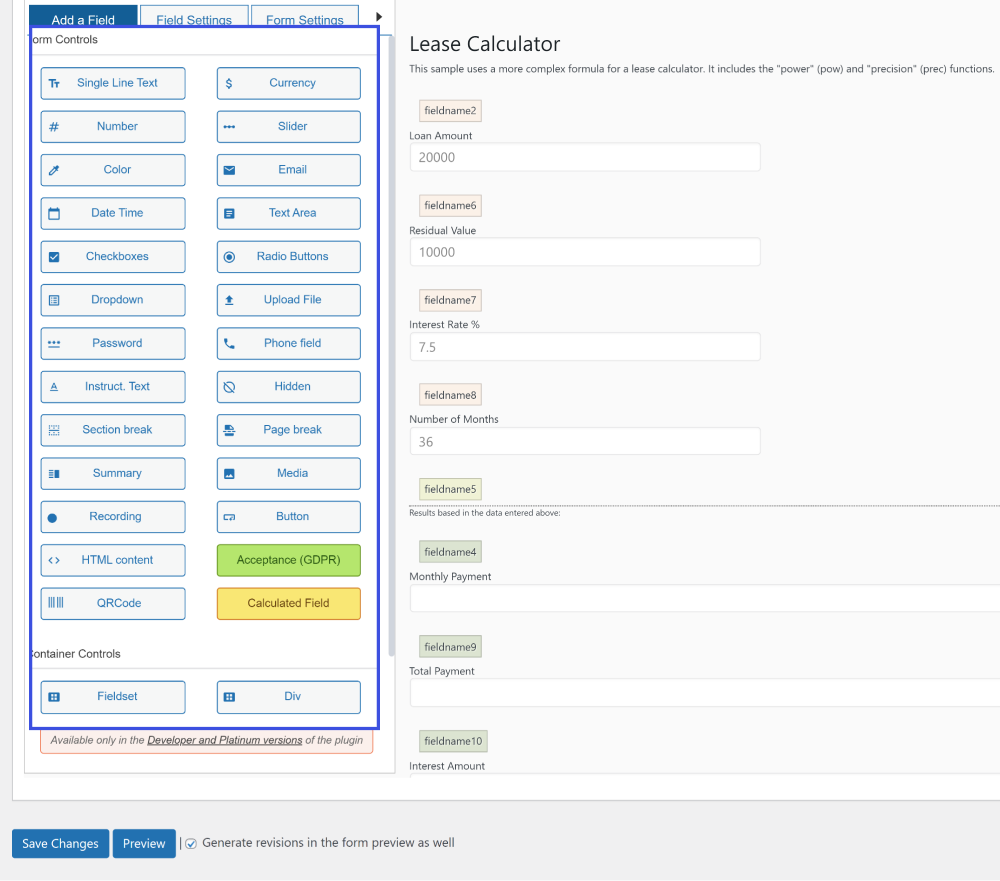
Now, it’s time to add it to your site.
Simply go to your block editor > and click on the + button. Next, you’re required to search for the Insert CFF block.
See the GIF below:
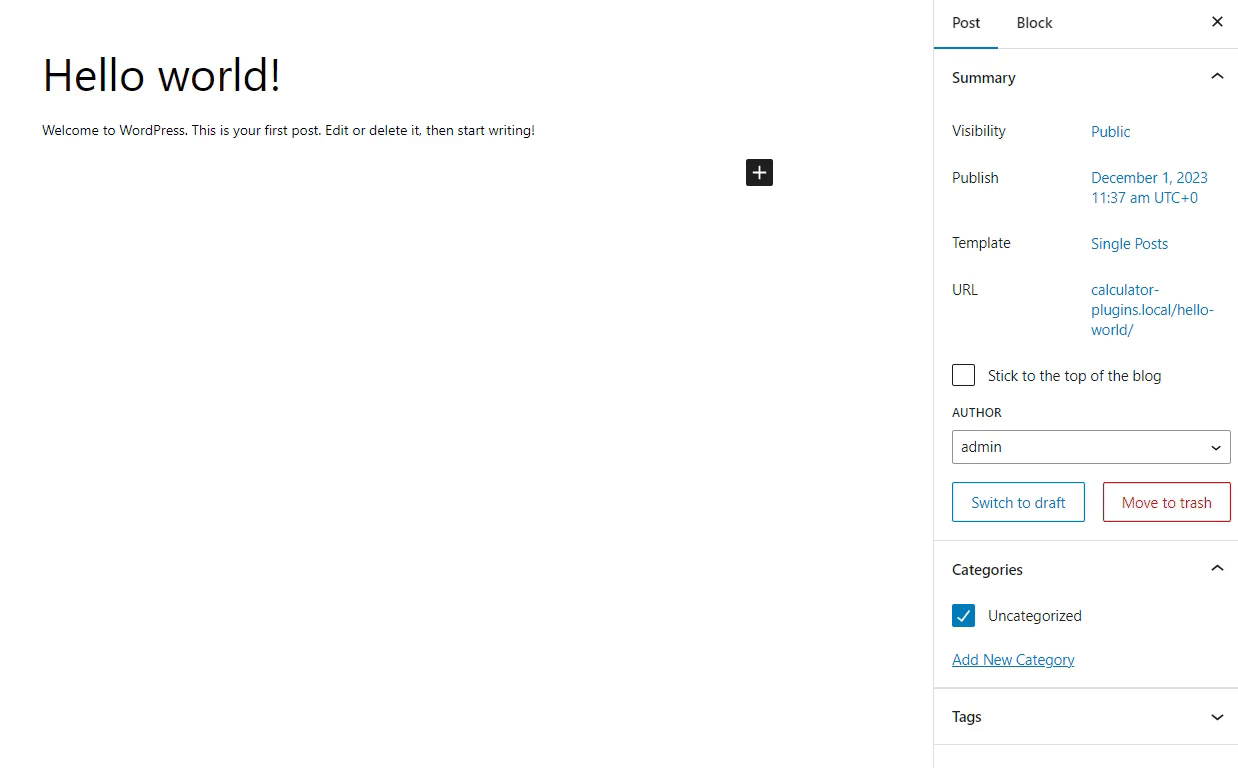
You are all done! Now click the Publish button, and it will be there on the front end of your website.
Have a look:
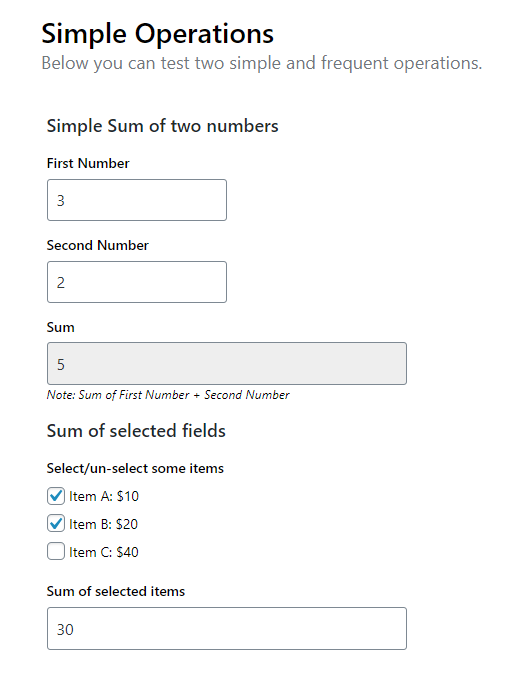
Best Calculator WordPress Plugins (Feature Comparison)
Now explore the features comparison table below for the best WordPress Calculator:
| Features | Calculated Fields Form | Formidable Forms Calculators | Responsive Mortgage Calculator |
|---|---|---|---|
| Drag and Drop Calculator Builder | ✓ | ✓ | – |
| Mobile Responsive | ✓ | ✓ | ✓ |
| Advanced Calculations | ✓ | ✓ | ✓ |
| Multiple Calculators | ✓ | ✓ | ✓ |
| WooCommerce Price Calculators | ✓ | ✓ | – |
Which is the Best Calculator Plugin for WordPress?
WordPress calculator plugins can vary in features, complexity, and ease of use, so choosing one that fits your requirements and integrates well with your website is essential.
Here are the best 3 picks for you, including:
Calculated Fields Form – This plugin offers a user-friendly interface to set up a calculator for your site that provides ease in generating dynamic and personalized forms tailored to specific needs.
Formidable Forms Calculators – With this plugin, you can easily enhance the overall functionality of Formidable Forms.
Responsive Mortgage Calculator – This plugin is the right choice for you if you are looking for a calculator that enables you to make mortgage payments, calculate interest rates, and calculate amortization schedules.
Remember, for the best WordPress calculator plugin, look for user-friendliness, customization options, performance, and support of the plugin.
WordPress Calculator Plugin FAQs
How do I install a WordPress Calculator Plugin?
You can easily install a WordPress calculator plugin to your site. All you need to do is log in to the WordPress admin dashboard > navigate to Plugins > and click the Add New option. On the next screen, search for the specific plugin you want > find the plugin from the search results > and click Install Now and then Activate button. You are done!
What types of calculators can I create with WordPress calculator plugins?
WordPress calculator plugins let you create a wide range of calculators, such as mortgage calculators, BMI calculators, loan calculators, calorie calculators, and more.
Are WordPress calculator plugins mobile responsive?
Generally, yes! Most modern WordPress calculator plugins are designed to be mobile-friendly and responsive. It ensures the calculators function well on various devices like smartphones and tablets.
Do I need coding knowledge to use a WordPress Calculator Plugin?
No! You don’t need coding knowledge to use a WordPress calculator plugin. These plugins are designed to be user-friendly and offer intuitive interfaces, making it easy for anyone to create and deploy calculators on their website without technical skills.
Conclusion
We hope you understand that WordPress calculator plugins will continue to innovate, empowering users to engage and calculate.
As explored in this article, the best WordPress calculator plugins bring their unique strengths to the table. Each solution caters to diverse needs, allowing users to customize and implement calculators easily.
That’s all for this article! You may also like to read our articles about other useful WordPress plugins, including:
- Best WordPress SMTP Plugins
- Best ChatGPT Plugins
- Best WordPress GDPR Plugins
- Best WordPress 2FA Plugins
- Best WordPress Search Plugins
- Best WordPress AMP Plugins
- Best WordPress AI Plugins
- Best WordPress Membership Plugins
- Best WordPress Security Plugins
- Best WordPress SEO Plugins
Which WordPress calculator plugin helped you add a desired calculator to your WordPress site? Is there any other useful WordPress calculator plugin you are using that we missed?
Let us know by leaving a comment below!



