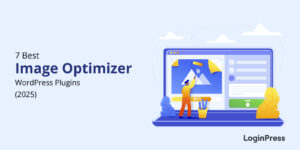Top 10 Best WordPress Customization Plugins in 2026 (Beyond Just Themes)
Are you looking for the best WordPress customization plugins that are not limited to theme-related options?
WordPress makes it easy to launch a basic website. But if you want to stand out from basic pre-made templates, you’ll need the right customization plugins.
Modifying your site’s design and functionality can boost engagement, increase conversions, and ensure consistent brand trust.
You don’t have to have coding expertise to use top-rated customization plugins like LoginPress, which is a login builder plugin.
It lets you drag-and-drop your way to a polished site, while tools like these improve the backend of your site simultaneously.
In this guide, we’ll cover the top 10 WordPress customization plugins to:
- Design visually stunning pages (no coding required)
- Personalize user experiences for higher conversions
- Optimize admin dashboards for efficiency
Ready to transform your WordPress site? Let’s explore them now!
Table of Contents
Top WordPress Customization Plugins (The Complete List)
Here we list the 10 best WordPress customization plugins that will help you customize everything from your login page and layout to the admin panel and user profile experience.
LoginPress – Best WordPress Plugin for Customization of Login Page
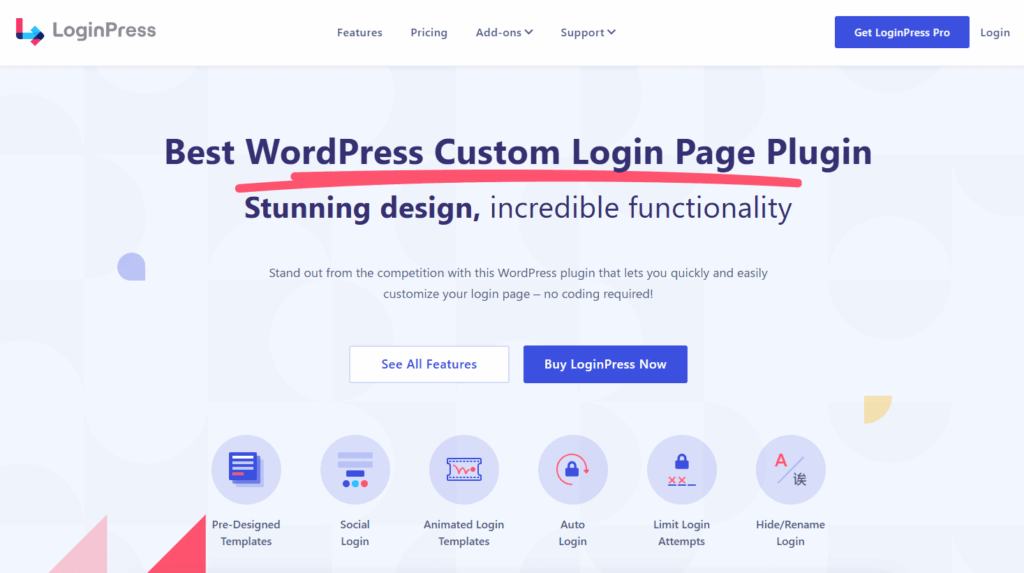
LoginPress is one of the best WordPress customization plugins in 2026, offering a fully custom-branded, secure, and visually appealing login experience.
It allows you to easily personalize your WordPress login page with your logo, background, colors, and messaging without writing a single line of code. This is one of the best WordPress customization plugins if your client’s site wants its brand to shine.
LoginPress helps create a professional first impression, which is backed by thousands of satisfied users who rely on LoginPress to optimize their login pages.
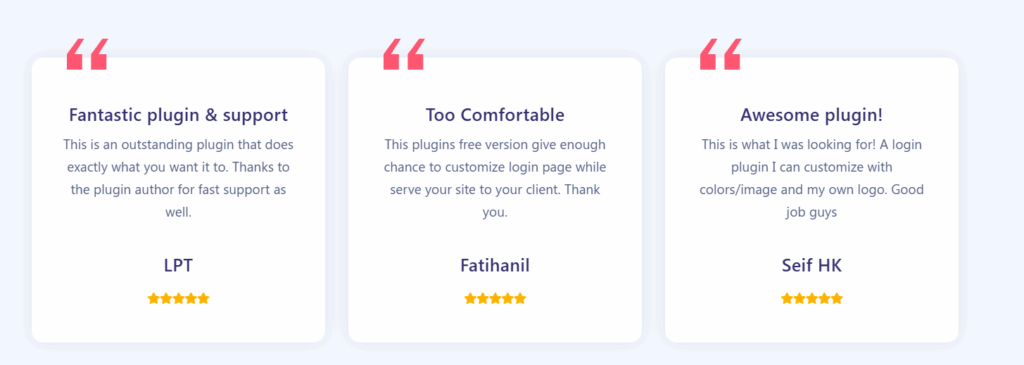
Additionally, it incorporates essential security features, including limiting login attempts, two-factor authentication (2FA), and custom error messages, making your login page not only attractive but also secure.
Features:
- Custom Branding for Login Pages
- Adding Your Custom Logo: This feature enables you to add your custom logo and remove WordPress’s original branding.
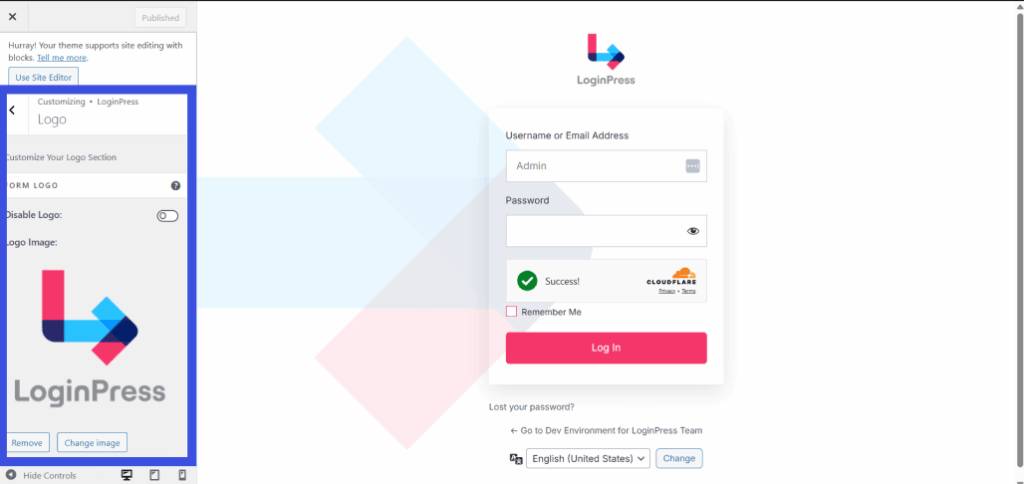
- Custom background and button styles: With this feature, you can customize your site’s background and colors to match your brand.
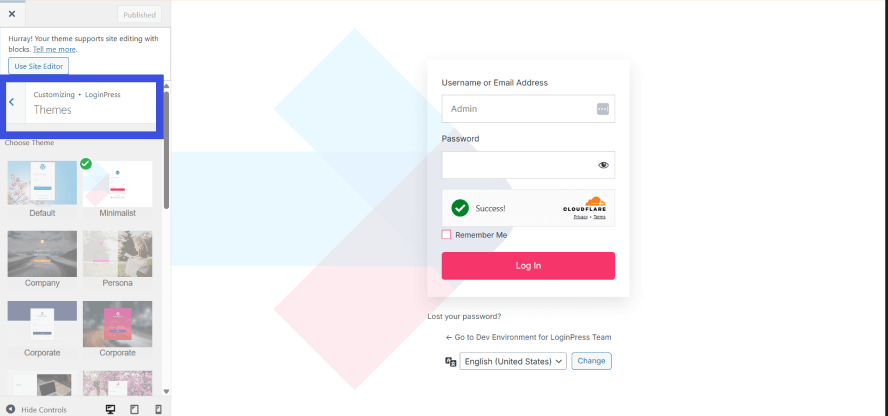
- Enhanced Security
- Comes with reCAPTCHA: LoginPress offers a built-in reCAPTCHA option to enhance the security of your login page.
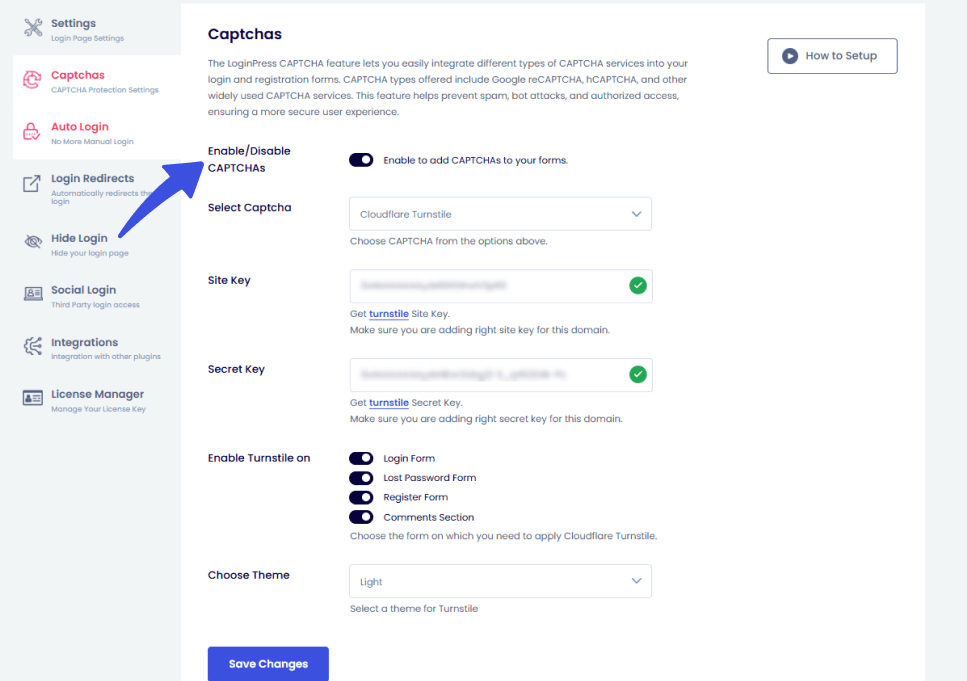
- Custom error messages: You can add your brand’s tone to your site visitors’ experience.
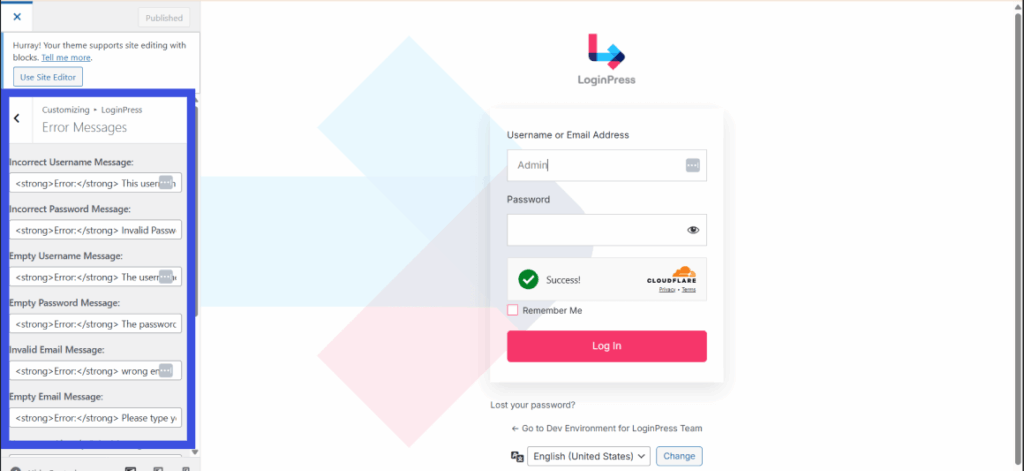
- Login Sessions Expiration: This feature limits the number of login sessions allowed for a user visiting or registering on your site.
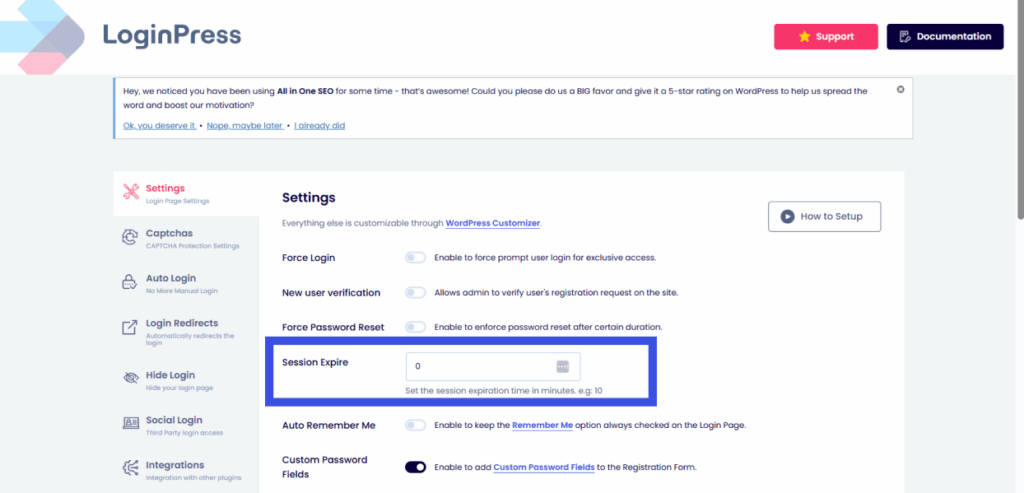
- User-Friendly Interface
Simple drag-and-drop tools make it perfect for beginners.
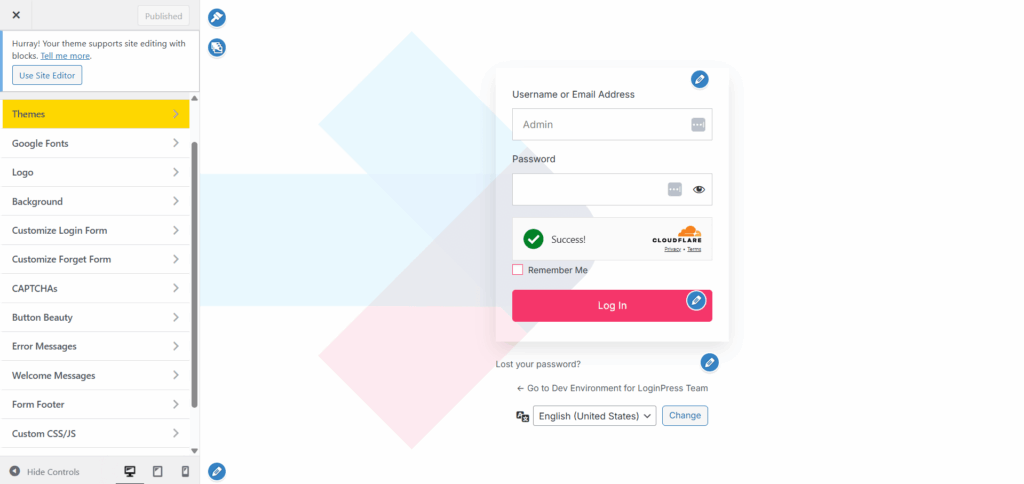
- Premium Add-ons
- Custom Login Redirects: This feature enables users to create custom login slugs for the login page.
- Social login integrations (such as Facebook or Google): Many social login options are available in the login form to facilitate logins using these services.
- Auto Login: This feature allows you to generate a URL that only authenticated users can use to log in.
- Limit login attempts: This feature in LoginPress ensures that only a limited attempt is made to log in or register.
- Hide Login: This add-on helps users hide the login page URL for custom-made websites.
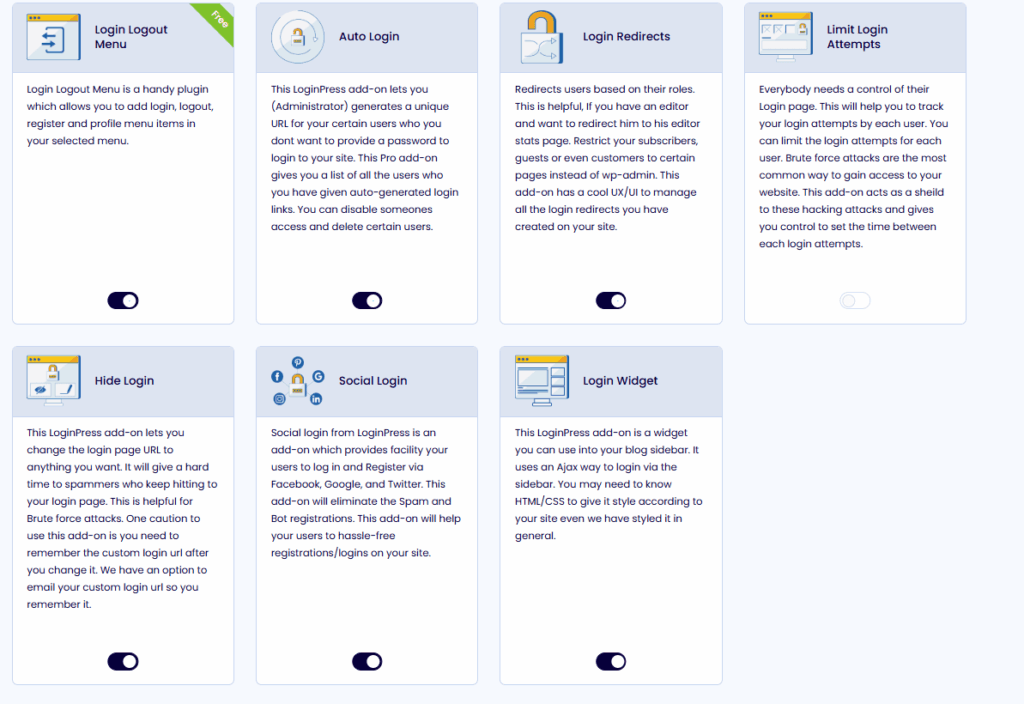
Why This Tops the List of WordPress Customization Plugins?
LoginPress is not just about the design of your login forms. It’s a must-have because it offers more than just customizing login forms. It also ensures proper security, like reCAPTCHA, session expiration, and login redirection features. All of this is ensured with just a drag-and-drop or click operation to maintain user friendliness. This is what makes LoginPress unbeatable in the list of best WordPress customization plugins.
Used For
LoginPress is used for customizing login/logout pages most effectively and quickly, without worrying about any technical or coding issues.
Elementor – WordPress Page Builder Plugins
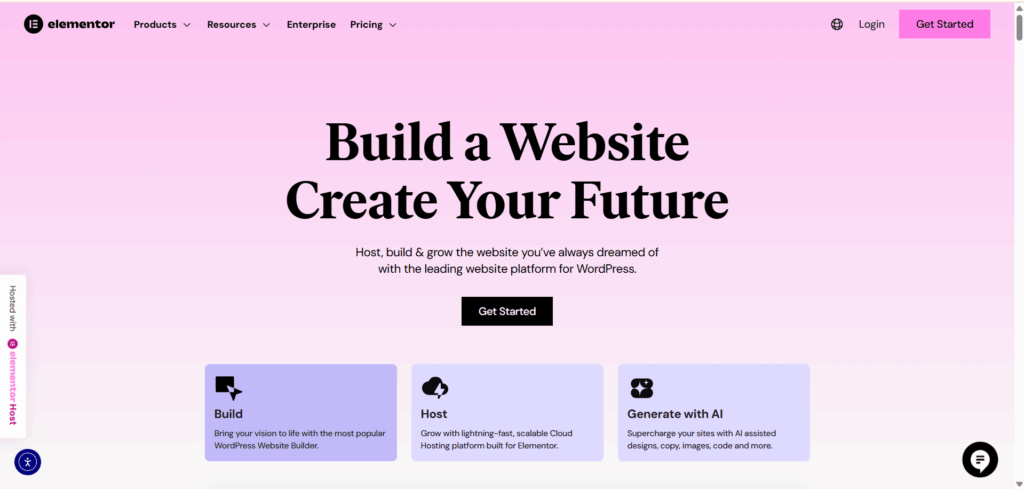
Elementor is one of the best WordPress customization plugins, ensuring quick page builders that require no coding at all.
Features
- Live drag-and-drop editor
- Over 90 widgets and ready-made templates
- Responsive editing
Why It’s Essential
Elementor is a visual and instant page builder. It is a game-changer for those without coding knowledge. Its live drag-and-drop editor and ready-made templates make it a breeze to use.
Used For
This plugin is used for creating homepages, landing pages, product showcases, and more with pixel-perfect control.
Simple Social Buttons – WordPress UI Customization Plugins
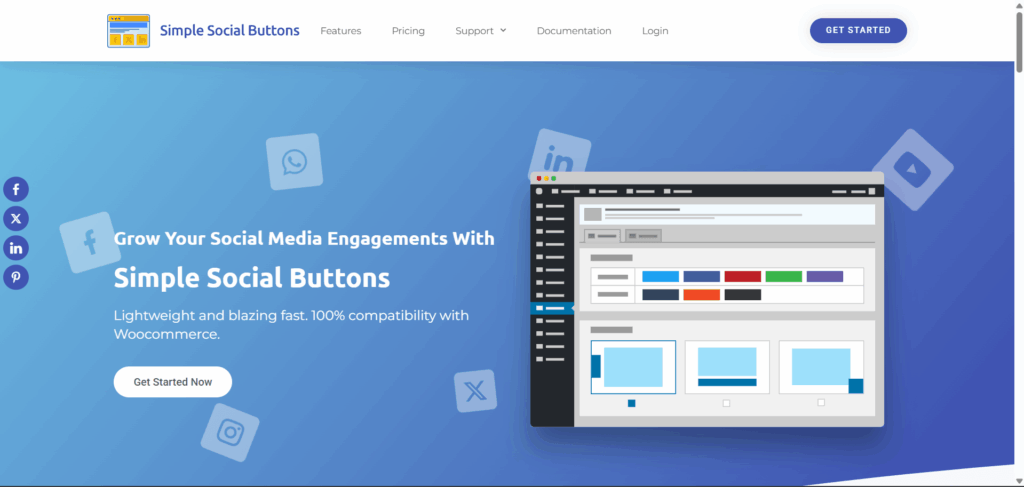
Simple Social Buttons is one of the most user-friendly WordPress customization plugins, which allows you to add social sharing buttons to your website easily.
With just a few clicks, you can customize the style, placement, and behavior of the buttons. These WordPress ui customization plugins are perfect for boosting engagement and encouraging visitors to share your content across various platforms, including Facebook, Twitter, LinkedIn, and more.
Features
- Add social sharing buttons without overloading your site
- You can choose where and how to display them
Why It’s Essential
Simple Social Buttons helps you boost traffic and engagement without slowing down your website.
Used For
SSB is used for blog posts, product pages, or any shareable content.
CSShero– Real-Time Theme Customization
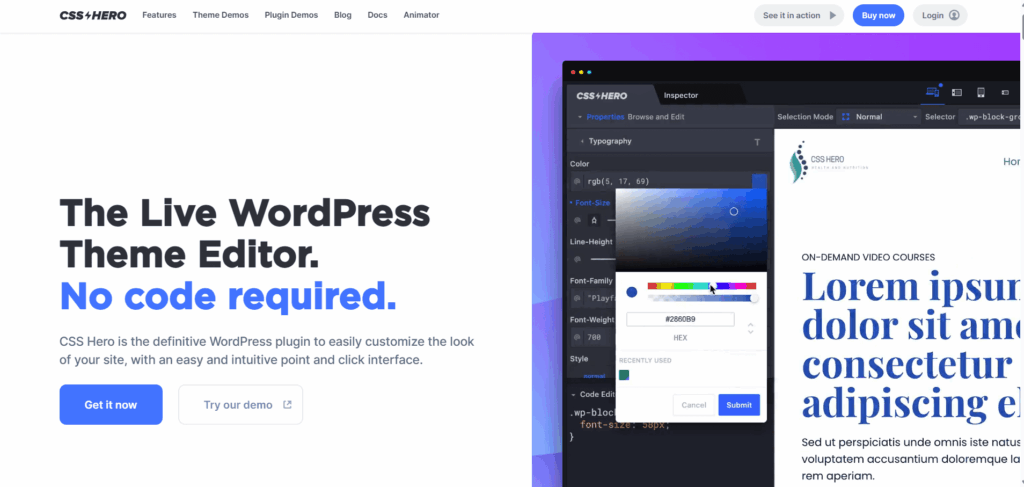
CSS Hero is one of the best WordPress customization plugins, allowing you to customize the appearance of your WordPress site. It includes colors, fonts, buttons, and spacing in your site. You don’t need to know any coding to use this plugin. You point, click, and customize in real time.
Features
- Point-and-click interface to edit any part of your WordPress theme
- Real-time preview of changes (fonts, colors, spacing, backgrounds)
- Responsive editing for mobile, tablet, and desktop views
- Works with most significant themes and plugins (Elementor, Divi, Astra, etc.)
Why It’s Essential
CSS Hero allows you to customize your WordPress design like a pro. Users can customize their WordPress user interface without writing a single line of CSS. This WordPress customization plugin can help you tweak a button, adjust spacing, or redesign a page section.
Used For
This customization plugin is used by website owners, designers, or clients who want complete design control without hiring a developer. This WordPress design plugin can be handy for maintaining branding consistency.
YellowPencil (Visual CSS Style Editor)
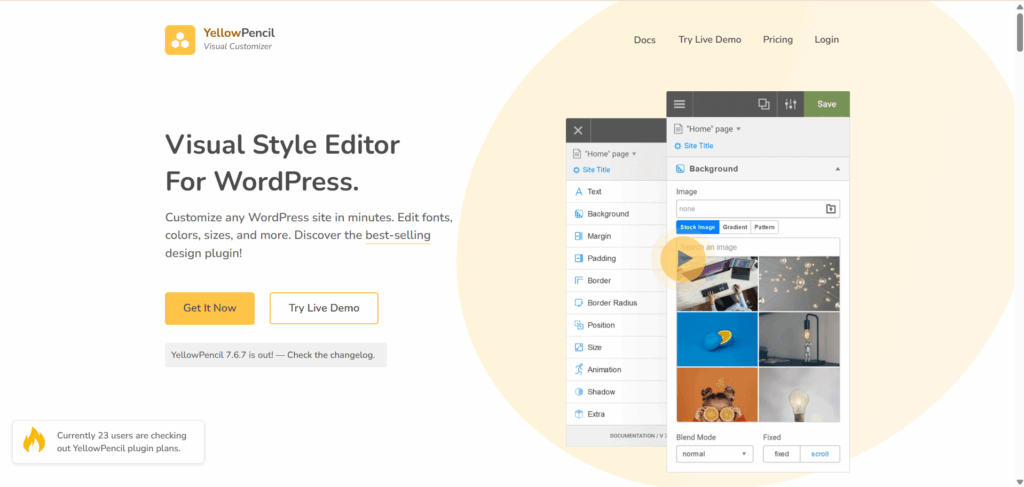
One of the WordPress customization plugins is YellowPencil, a visual CSS style editor. It gives you control over your site’s layout and widget positioning.
Features
- Adds more flexible widgets to WordPress Customizer
- Preview changes in real-time
Why It’s Essential
It allows you complete control over widget layout, visibility, and design without requiring code changes.
Used For
YellowPencil is a WordPress design plugin used for customizing sidebars, footers, and the homepage.
Adminimize – WordPress Admin Customization Plugins
Adminimize is also one of the WordPress customization plugins that helps you clean up your admin dashboard.
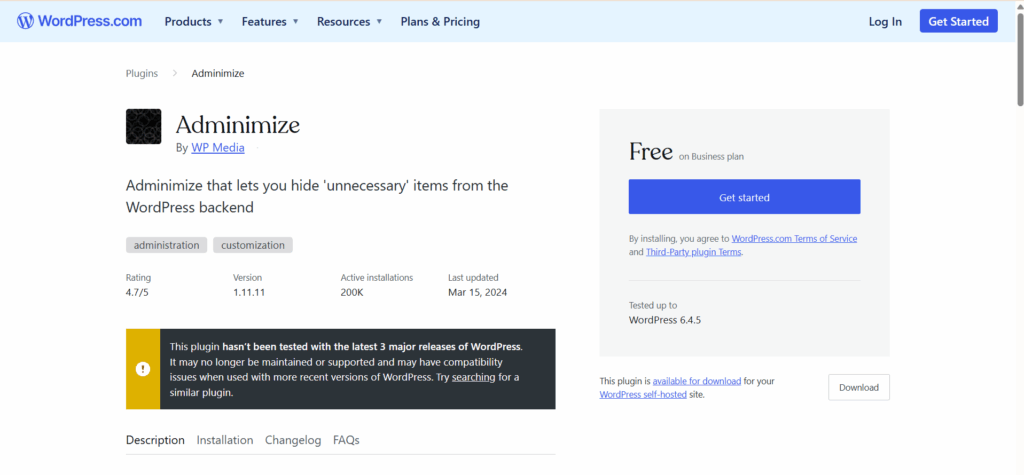
Features
- Hide unnecessary menus and dashboard elements.
- Role-based visibility settings
Why It’s Essential
This WordPress customization plugin helps create a clutter-free admin area for clients. Not only that, but it also boosts productivity and enhances the overall client experience.
Used For
This best WordPress customization plugin is used for personalizing the backend experience for editors, authors, and contributors.
Basic User Avatar – WordPress UI Customization Plugins
This WordPress customization plugin enables users to customize their avatars and personalize their dashboards.
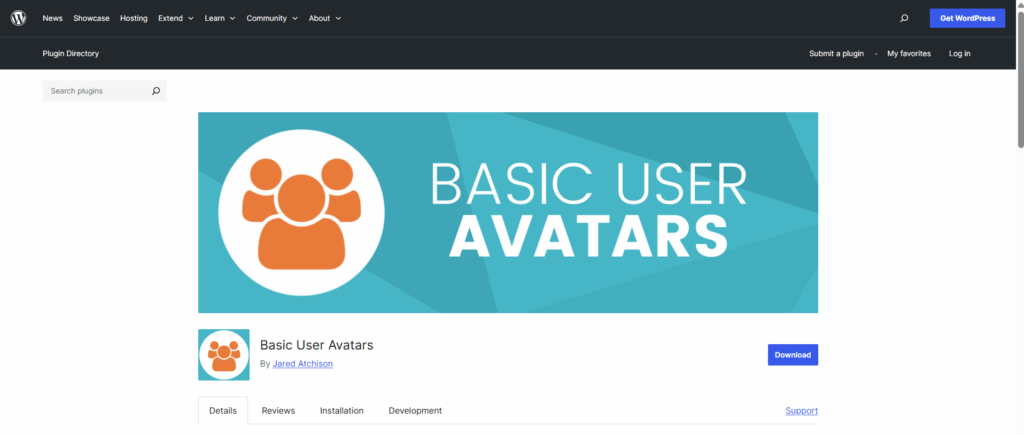
Features
- Upload avatars from the media library
- Create custom profile pages
Why It’s Essential
Let users upload their avatars and enjoy a personalized dashboard.
Used For
Community sites, membership sites, or multi-author blogs
Astra – Lightweight WordPress Design Plugins
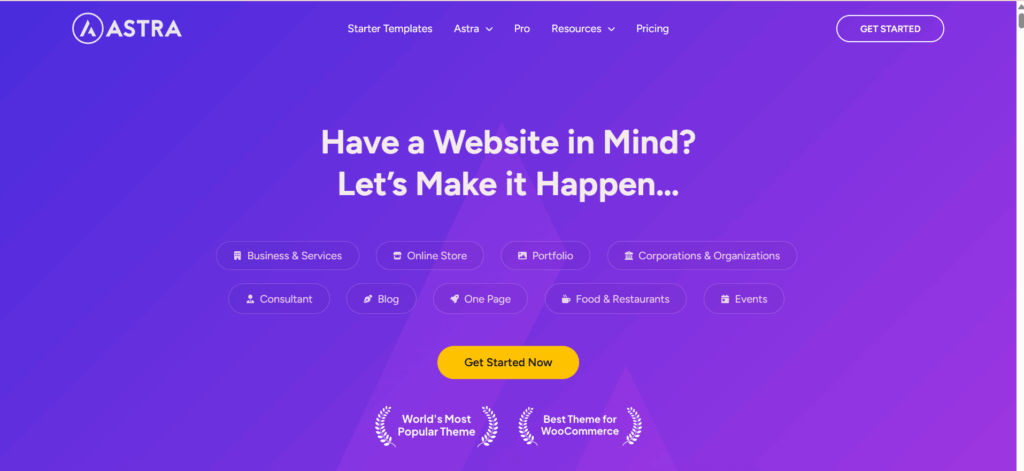
Astra is a well-known, lightweight theme customization plugin that offers pre-designed templates for users to integrate seamlessly.
Features
- Pre-built site templates
- Deep integration with page builders like Elementor
Why It’s Essential
Astra offers robust design control while keeping your site lightning-fast.
Used For
Complete theme customization, especially for beginners.
Advanced Custom Fields – WordPress Page Builder Plugins
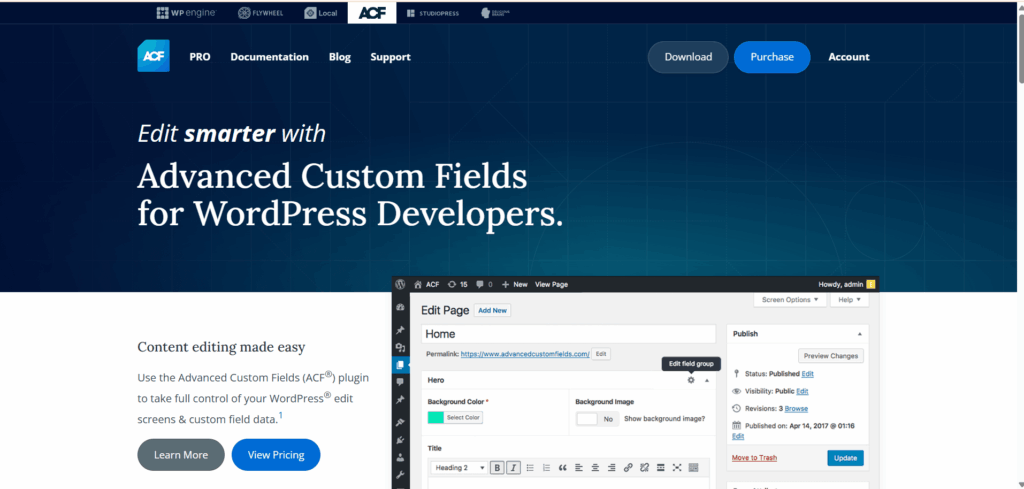
ACF is a WordPress customization plugin that helps you take complete control of your WordPress custom fields and editing screens.
Features
- Add custom fields to any post or page
- Flexible field types like checkboxes, dropdowns, and repeaters
Why It’s Essential
Advanced Custom Fields (ACF) is a dream come true for developers or advanced users who require complete control over content structure. Its flexibility puts you in the driver’s seat, allowing you to shape your content as you see fit.
Used For
ACF is used to build dynamic pages, custom post types, and data-rich templates.
WPForms – Build Custom Forms Easily
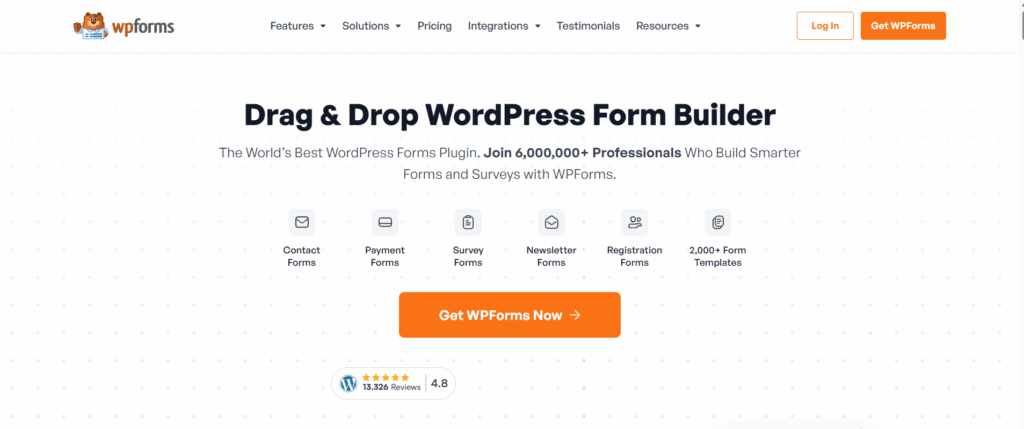
WPforms is a WordPress plugin that offers a wide variety of easy form-making features for users to integrate into their WordPress sites.
Features
- Drag-and-drop form builder
- Smart conditional logic
- Tons of pre-made templates
Why It’s Essential
Forms are important for collecting leads, gathering feedback, and engaging with the user. WPForms makes them easy and user-friendly.
Used For
WPForms are used for contact forms, surveys, newsletter signups, and payment forms.
Best Practices for Top WordPress Plugins for Customization in 2026
Customizing your WordPress site with plugins can take your design, functionality, and user experience to the next level. However, to achieve the best results and avoid performance or security issues, it’s important to follow some best practices using WordPress customization plugins.
Whether you are customizing login pages, editing the admin panel according to your taste, or building attractive front-end layouts. For all, here are a few key guidelines to follow in 2026 that we researched work best for you:
| Best Practices | How to Implement |
| Consistent branding | Use the same colors, logos, and tone throughout your site. |
| Performance matters | Avoid heavy plugins that slow your site. |
| User-first approach | Customize navigation and layout for clarity and ease of use. |
| Secure | Plugins like LoginPress help you stay protected without sacrificing design. |
FAQs – Best WordPress Customization Plugins
What are the best WordPress customization plugins?
The best WordPress customization plugins include LoginPress, Elementor, WPForms, YellowPencil, Adminimize, and Advanced Custom Fields. These tools help you customize your site’s design, login page, admin panel, user profiles, and more. The best part about these plugins is that they don’t need coding.
Can I customize WordPress without coding?
Yes! Tools like LoginPress offer ready-made and custom visual interfaces that allow you to fully customize your site’s appearance, login experience, and user interface with no coding required.
What plugin is best for customizing the WordPress login page?
LoginPress is the top plugin for customizing the WordPress login page. It offers drag-and-drop branding tools, custom redirects, social login integration, and advanced security features. This WordPress customization plugin is perfect for both beginners and developers.
How do I customize my WordPress admin dashboard?
You can use plugins like Adminimize and LoginPress to hide menus, clean up the dashboard UI, and create a client-friendly admin experience. These tools help streamline WordPress backend customization for better usability.
Do customization plugins slow down my site?
WordPress customization plugins will not slow down your site if you choose lightweight, optimized plugins. Most of the plugins on this list, including LoginPress, Astra, and ACF, are designed with performance in mind. Always test your site after installing any plugin.
Best WordPress Customization: Conclusion
That’s it for this article!
Customizing your WordPress site isn’t just about installing a new theme; it’s about creating a unique and personalized experience for your users. By enhancing every part of your site’s design, user experience, branding, and functionality, you ensure higher conversions and improved performance results.
With the right combination of plugins, such as LoginPress for login page branding and security, and other top-rated customization plugins we’ve learnt so far, you can genuinely transform your site into a professional and client-ready experience.
These top WordPress customization plugins make it easier for you to customize your WordPress site without requiring coding knowledge, boosting user engagement, and enhancing the backend experience.
For more information, check out our related articles:
- How to Customize WordPress Dashboard for Clients (No Code Needed)
- How to Customize WordPress Login Page (Easy Guide)
Start customizing your WordPress site with these best WordPress plugins and build a site that truly stands out in 2026!