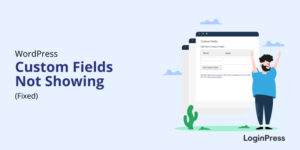11 Best WordPress Membership Plugins 2025 (Comparison)
Setting up a membership site on WordPress and wondering which WordPress membership plugin may best suit your needs? If yes, you’ve landed on the right page.
There are hundreds of WordPress membership plugins available. Each boasts unique features and functionalities tailored to diverse needs. Choosing the right membership plugin can make all the difference in creating the best user-friendly experience for your community.
Here, we’ll walk you through the best 11 WordPress membership plugins that will provide an insightful comparison.
Table of Contents
What are the requirements for a WordPress Membership Site?
A membership plugin enables you to convert your WordPress site into a membership one where you can add courses for your community.
Creating a WordPress membership site involves several considerations. Here are the essential requirements you’ll need to set up a successful membership site:
- Domain Name and Hosting: You need a self-hosted WordPress.org site instead of WordPress.com. It means you’ll need a domain name and web hosting.
- Membership Plugin: You must select a membership plugin for your site.
- User Registration and Profile Management: Provide a registration system to create accounts. Allow them to manage their profiles, change passwords, and update billing information.
- Content Protection and Access Control: The membership plugin restricts access to certain content based on membership levels/subscriptions. It may include pages, posts, downloads, videos, and more.
- Payment Gateway Integration: You’ll require a payment gateway to handle transactions, such as PayPal, Stripe, WooCommerce, and more.
- Email Marketing Integration: You’ll also be required to connect your membership site with an email marketing service, i.e., MailChimp. It will help you communicate with your members, send updates, and promote new content.
- Marketing and Promotion: Develop a marketing strategy to attract and retain members. It might involve content marketing, social media promotion, paid advertising, and more.
Best WordPress Membership Plugins List
1. MemberPress
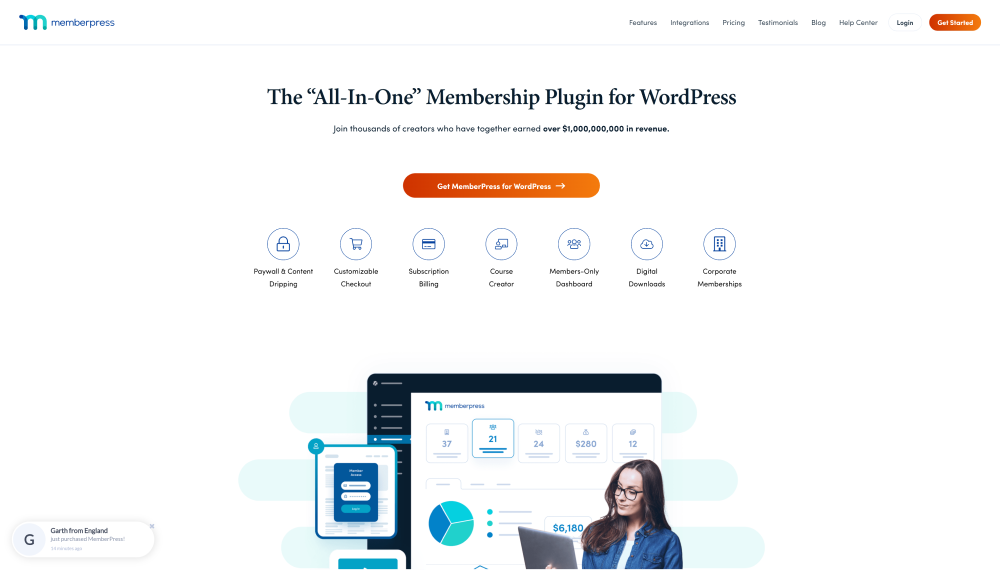
MemeberPress is one of the best WordPress membership plugins. It enables you to create a paid membership site.
You can use this platform to sell courses or offer digital downloads. The users must get a membership to your site to access your site’s posts, pages, videos, and other content.
The plugin comes with an easy and user-friendly interface. Plus, it offers a helpful drag-and-drop course builder that helps you create wonderful membership sites in no time. You get multiple membership levels to control who can access your content.
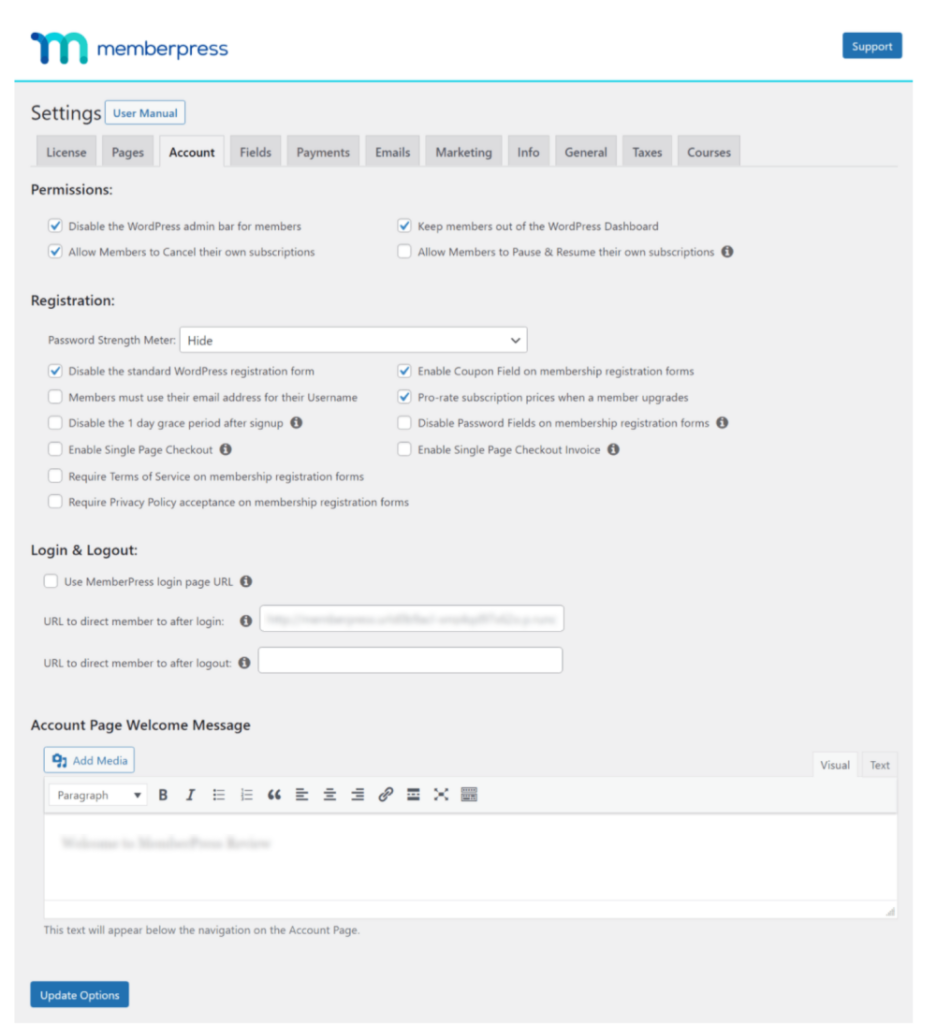
Want to see the Analytics? Memberpress comes with built-in analytic reports that enable you to understand how your membership site is doing.
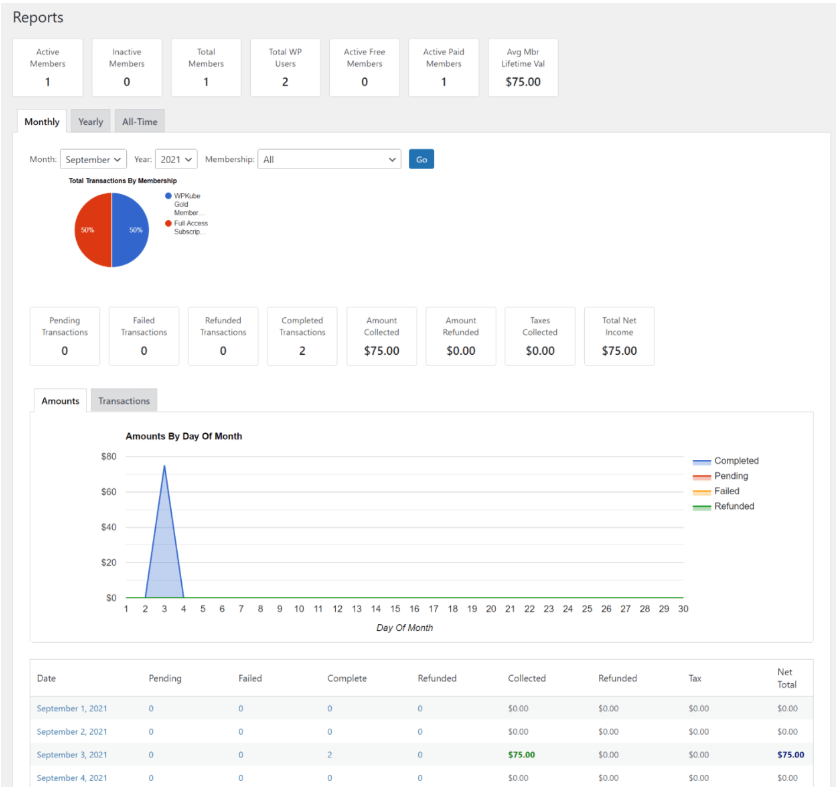
Features:
- Paywall power: The plugin offers paywall power, which means you can easily restrict access to certain content. Interested visitors need to make a payment to get access to the restricted items.
- Online Course: You can easily create online courses.
- Coupons: It offers customizable coupons that help you boost your sales.
- Community Building: You can easily create an online community.
- Drip Content: The plugin makes it easy to help you release your content to your members in parts. Plus, you can set content timeout.
- Page Builder Integration: The plugin is integrated with popular page builders, including Elementor, Divi, Beaver Builder, and WPBakery Page Builder.
- Payment Gateways: The plugin supports popular payment gateways, including Apple Pay, Google Wallet, credit cards, and more.
Pricing:
This membership plugin offers the Basic plan at $179.50/ year.
2. LearnDash
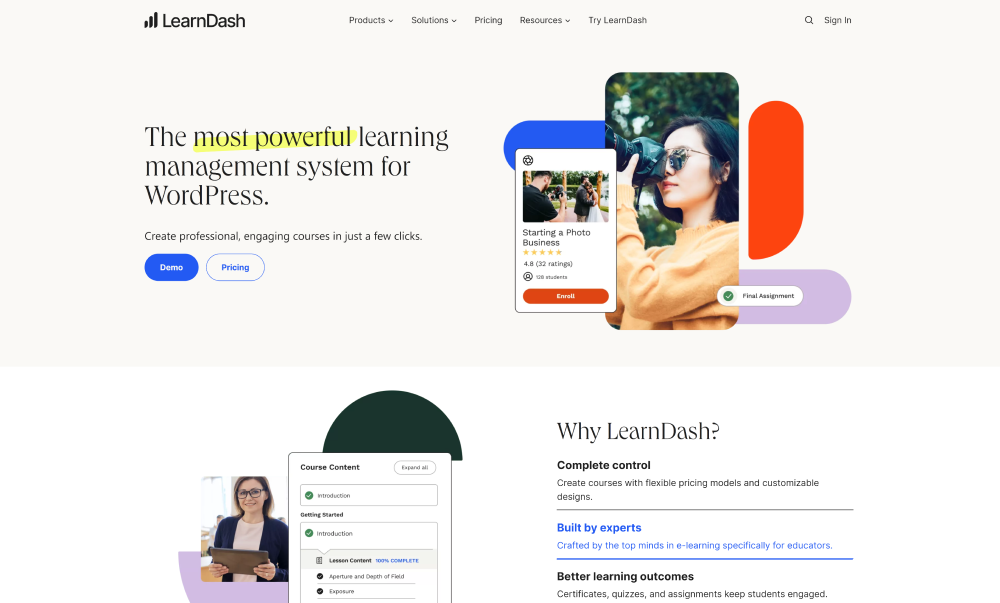
LearnDash is another of the best WordPress membership plugins. Just like the MemberPress plugin, you can use it to create and sell online courses on your WordPress site.
The best part of this plugin is its advanced features that make managing the learning material more convenient than any other WordPress membership plugin.
The plugin has a user-friendly course builder that is worth highlighting. See below:
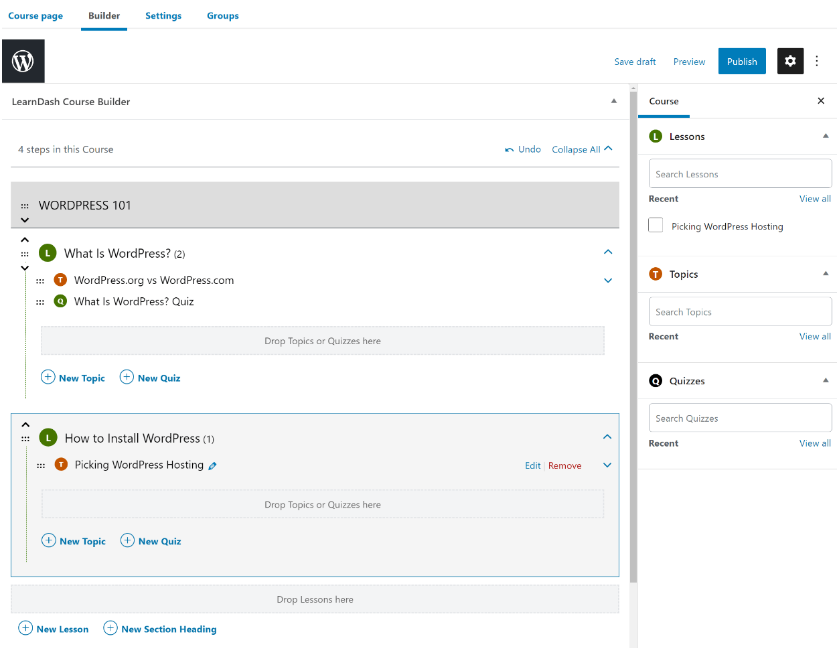
You can use this plugin to build a membership site to create multiple courses. When a user purchases access to the membership, they automatically get enrolled into all the courses linked with that membership.
If selling online courses is the primary goal of your membership site, LearnDash has got you covered. The plugin offers a drag-and-drop course builder. You can use it to build assignments, quizzes, and more.
Suppose you want to add a quiz. Select the LearnDash quiz builder > add different questions > use drag-and-drop to change their order > and Update it.
Note: You can configure more advanced options from the Settings tab, including passing scores, retakes, a quiz certificate, a quiz timer, and more.
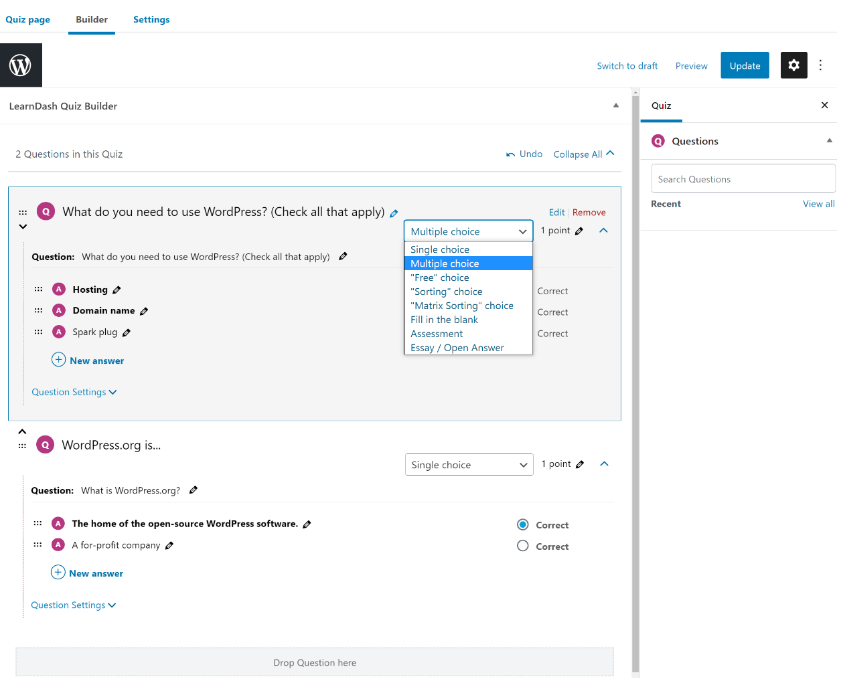
Features:
- Drag-and-Drop Course Builder: The plugin offers an advanced drag-and-drop course builder.
- Quizzes: The plugin lets you create 8 question types, custom messages, flexible question display, and more.
- Flexible Prerequisite: You can set essential prerequisites to access courses, lessons, and quizzes based on a set of prerequisites.
- Assignment Management: You can easily manage assignments. Plus, you can award points on submitting an assignment.
- Content Delivery: The plugin is integrated with popular payment gateways, including Slack, PayPal, and Zapier.
Pricing:
Learndash starts at $199/year for one site.
3. Thrive Apprentice
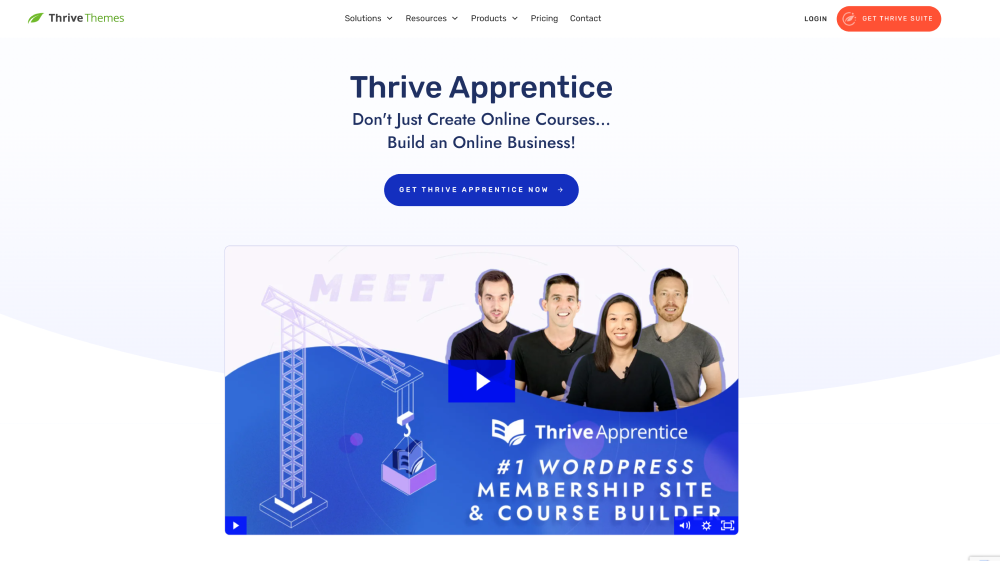
Thrive Apprentice lets you customize your course and lesson. It enables you to customize everything, from the lesson and module pages to the fine details of your course navigation sidebar.
This WordPress membership plugin allows you to restrict access to the desired content. It offers a user experience on both the front end for your students and the back end for managing courses.
It offers a user-friendly dashboard from where you can start creating your first I course. It comes with several self-explanatory options, including:
- Description
- Cover Image
- Add Video Description
- Allow Comments for this post
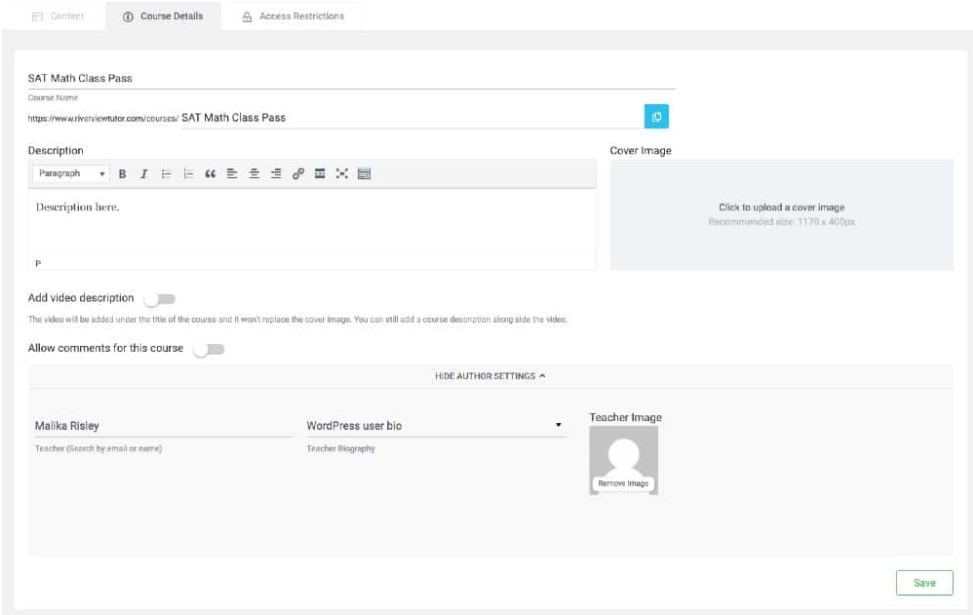
Note: Thrive Apprentice has a built-in theme builder that lets you replace your theme design for your course content.
Thrive Apprentice enables you to add text, audio, and video lessons for your members. Suppose you are adding an audio lesson; simply add a URL to an audio file, and it will display an audio player on the front end for the member. Pretty convenient?
Features:
- Drag and Drop Course Builder: The plugin offers a drag-and-drop course builder that enables you to create the best learning path for your course easily.
- Courses: You can easily create well-organized courses, i.e., modules, chapters, and lessons.
- Create Media: The plugin makes creating text, video, or audio lessons easy.
- Add Resources: Yoo can quickly create a resource area for students.
- Payment Gateways: The plugin is integrated with popular payment gateways, i.e., WooCommerce, ThriveCart, and Sendowl.
Pricing:
The plugin starts at $299/year.
4. Ultimate Member
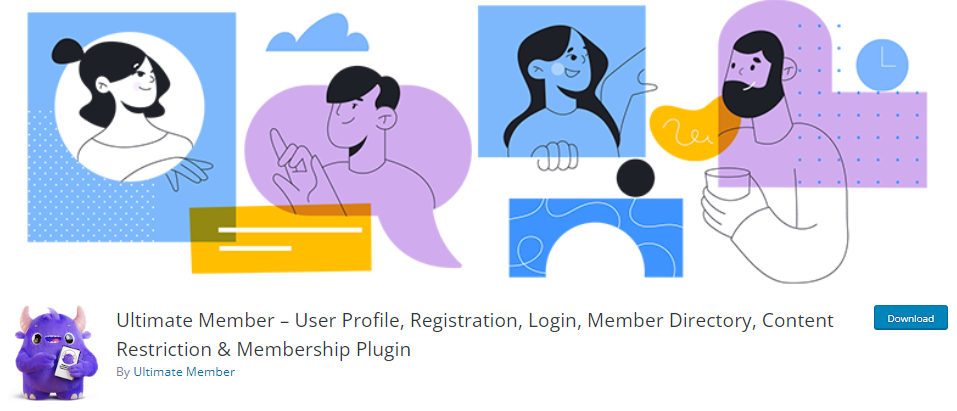
Ultimate Member is another powerful free WordPress membership plugin. The plugin enables you to create almost any type of membership site (with multiple membership plans).
This membership plugin provides an easy-to-use dashboard to overview your users, i.e., the total number of users, approval required, rejected users, pending reviews, and more.
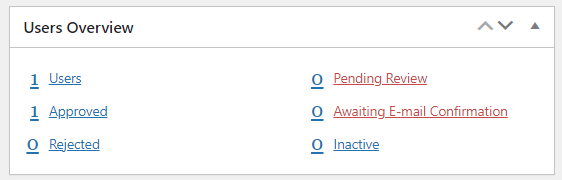
Worried about caching issues for your uploads? No problem! Ultimate Membership allows one to purge the temp files and has a clear user statuses cache.
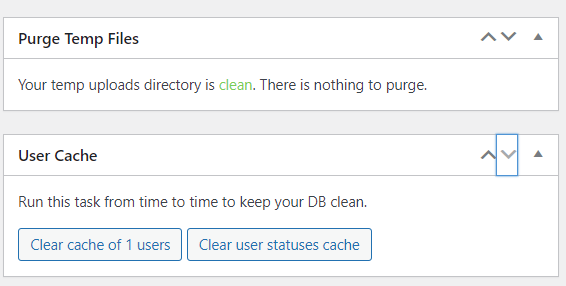
Ultimate Member offers many Free and Premium Extensions.
Some of the Ultimate Member Free Extensions::
- JobBoardWP – integrates the Ultimate Member with the job board plugin.
- ForumWP – integrates the Ultimate Member with the forum plugin.
- Online Users – lets you see the online users.
On the other hand, Ultimate Member Premium offers 24 extensions. Some popular picks are:
- bbPress – you can integrate with bbPress to boost the functionality of your membership site.
- Profile Completeness – encourages the user to complete their profile for your membership site.
- MailChimp – let the users subscribe to your Mailchimp lists.
The plugin allows you to create a user profile for your site. It’s a developer-friendly plugin with many actions and filters.
Ultimate Member enables you to edit your site’s member directories, including:
- General Directories
- Sorting
- Profile Card
- Search Options
- Results & Pagination
See the image below:
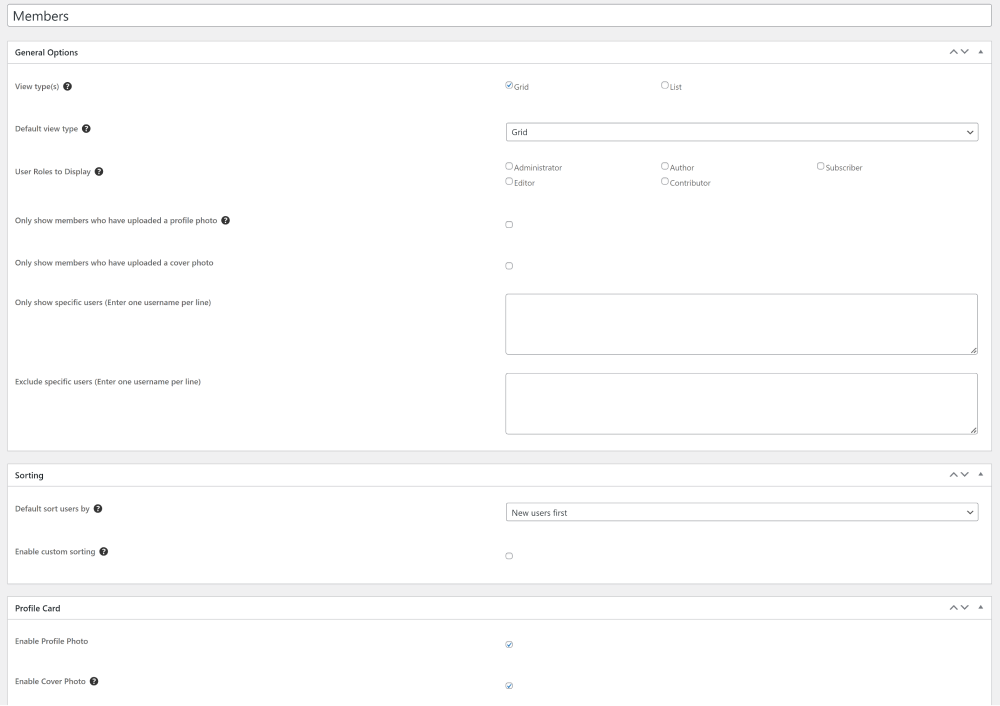
Features:
- Drag and Drop Form Builder: The plugin offers an easy-to-use drag-and-drop form builder.
- Member Directories: The plugin lets you create member directories with user roles, social icons, profile/cover photos, and more. It helps users find other members with ease.
- Registration: It makes the registration process quite easy. After registering on your site and creating multiple registration forms, role assignments, and more, you can decide the user’s status.
- Login: The plugin enables front-end registration forms with custom password links and anti-spam measures. It is fully customizable.
- User Profile: You can easily add customizable user profiles to display the user’s bio, name, info, permalink, and more.
- User Role: The plugin makes user roles for you with certain capabilities, i.e., Login, Logout, Administration, and more.
Pricing:
Ultimate Members provide the basic version for free. The premium version starts at $249/year.
5. MemberMouse
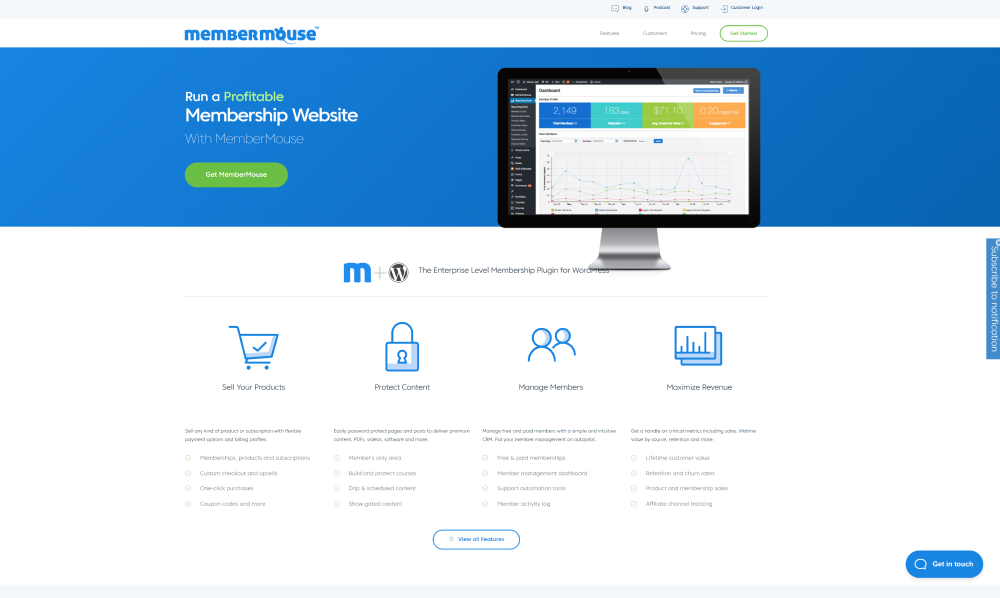
MemberMouse, a WordPress membership plugin, lets you build an online membership site that restricts access to your content to specific member groups.
The plugin is there to help you protect the pages and posts of your membership site. It unlocks the opportunity to deliver premium content, PDFs, videos, software, and a lot more.
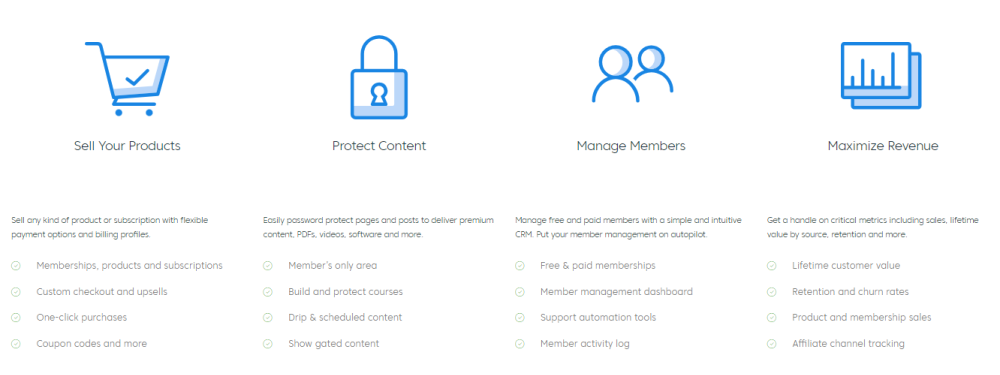
You’re required to purchase the subscription for the plugin. After that, you can easily access the MemberMouse.com dashboard. From here, you can fully control your membership site.
This membership plugin offers a user-friendly product settings area. You can see different sections at the top of the page, including Products, Membership Levels, Bundles, Coupons, and Drip Content Schedules.
From here, you can easily manage your memberships.

If you want to add a product, simply click the Products option, and a popup will appear from where you can add all the important information for your product, like:
- Name
- Status
- SKU
- Price
- Trial
- Subscription
- Request Shipping
- Description
See the image below:
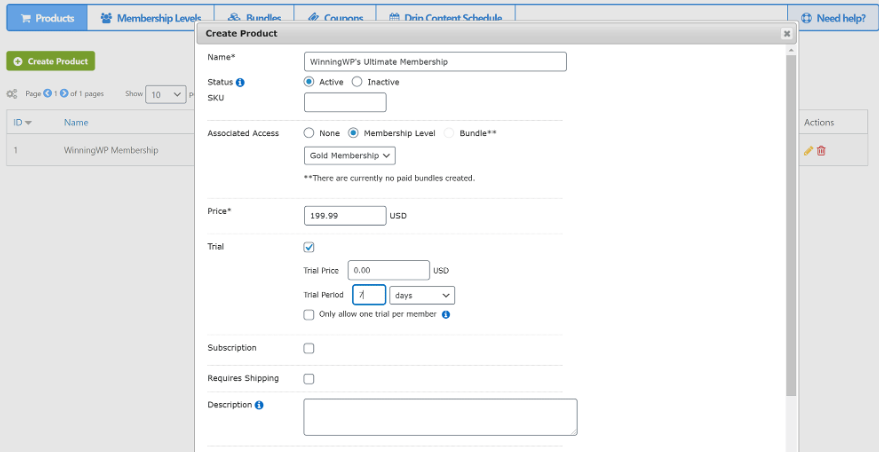
In addition, you can manually create members and assign them to the different membership plans you’ve created.
See the image below:
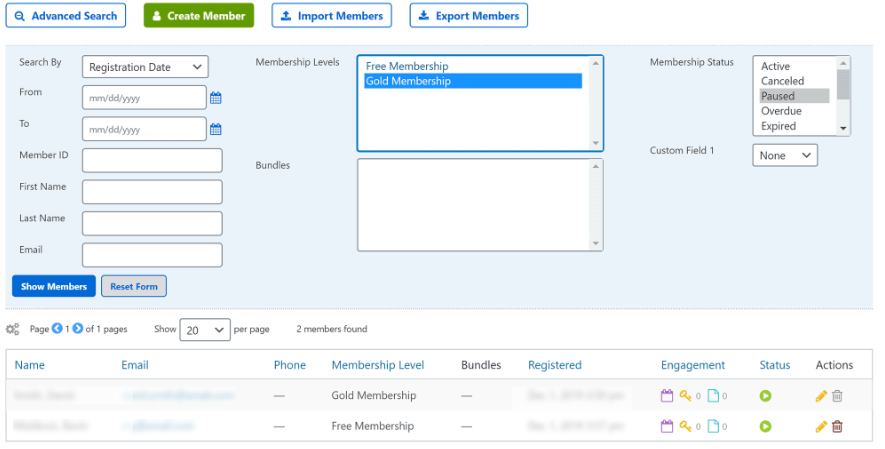
Other than this, you can add categorization for your product; it offers it in many different ways:
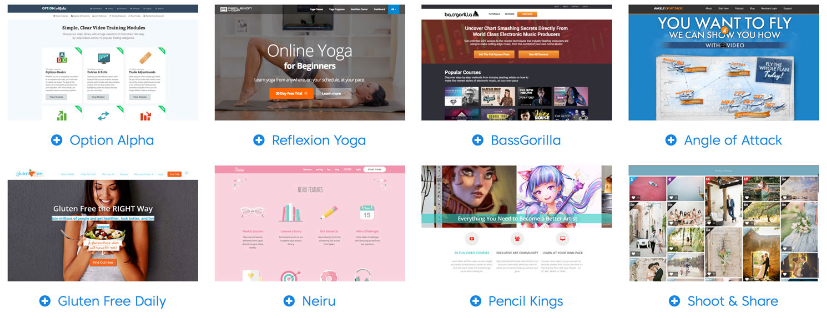
Features:
- Sell Products: The plugin offers one-click Upsell, flexible checkout pages, recurring subscriptions, payment plans, share-anywhere links, and more.
- Protect Content: The plugin has everything that lets you protect your content, such as a protected member area, limit login attempts, a custom password reset page, and more.
- Drip Content: The plugin also supports drip content that provides complete control over releasing specific content.
- Manage Members: The best part of the plugin is that it has built-in member management features that control password reset, custom fields, issue refunds, member activity log, and a lot more.
- Build Courses: The plugin makes it easy to create and manage courses, like simple lessons and courses, create certifications, and a lot more.
Pricing:
The basic plan for the plugin starts at $199.50/year.
6. WP-Members Membership Plugin

WP-Members Membership Plugin is another useful WordPress plugin that lets you create a membership site in no time. The plugin has over 70,000 active installations.
You can easily use this WordPress membership plugin to create a desired membership site with more than 120 action and filter hooks available.
WP-Members Membership Plugin has a dashboard from which you can fully manage your membership site.
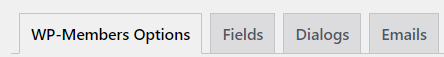
Select the WP-Member Options tab if you are looking forward to managing your content. Next, you can see all the options for good course management:
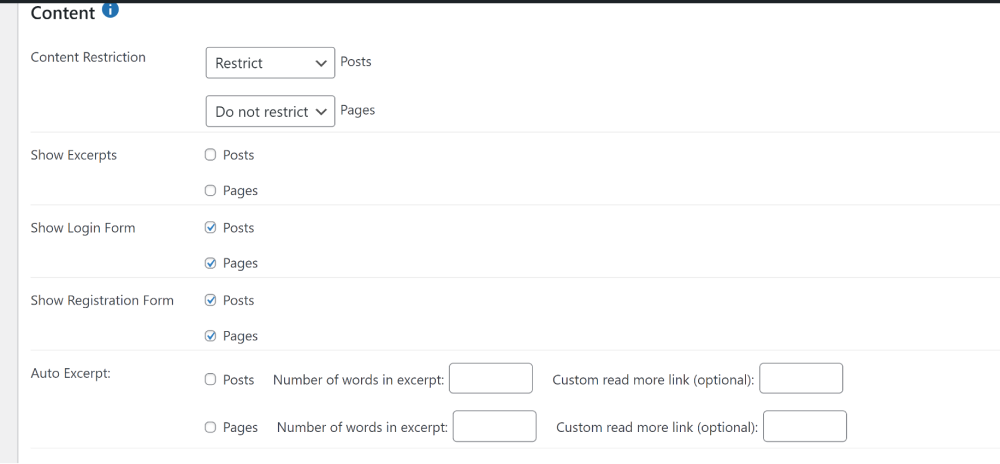
The Fields tab enables you to fully control what fields are displayed in the registration form and which fields are required.
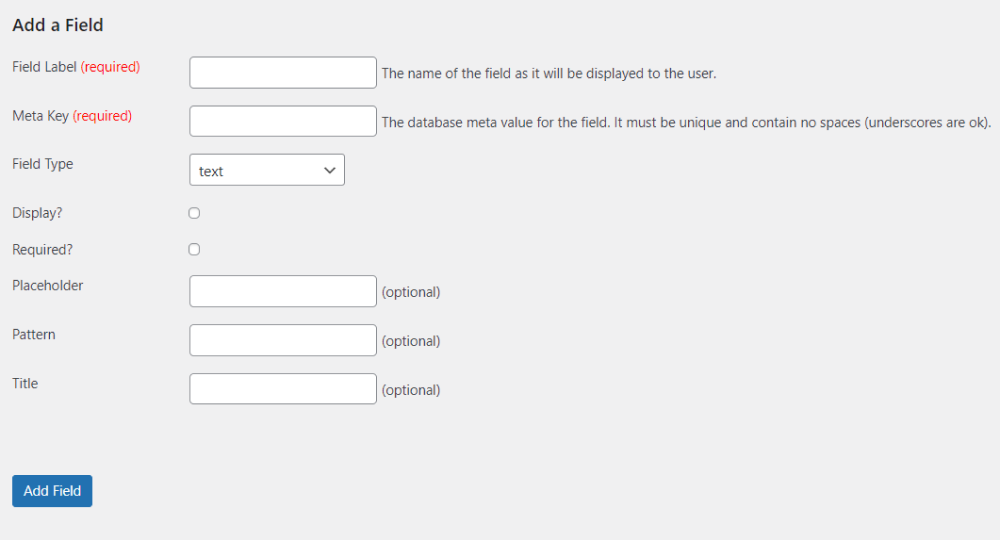
You can easily customize the text for dialogs and error messages.
Note: Simple HTML is allowed – <p>, <b>, <i>, etc.
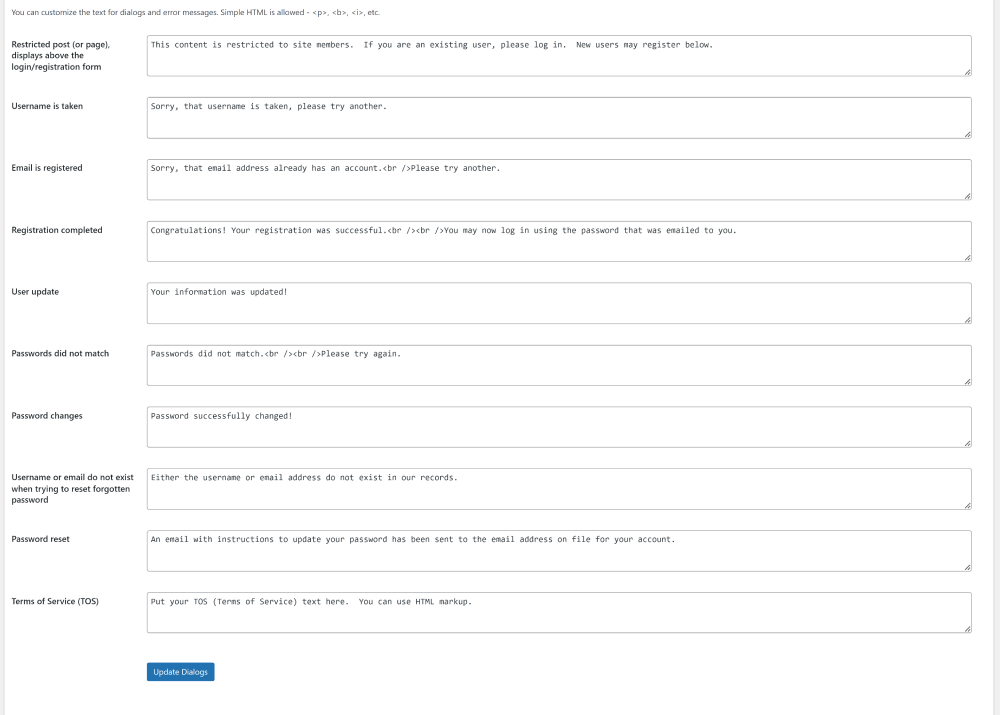
The best part about the plugin is it’s automatic notification system. It notifies the admin of new user registrations and holds new registrations for admin approval.
Features:
- Restriction: The plugin makes restricting or hiding posts, pages, and custom post types easy.
- Limitation: You can easily limit menu items for logged-in users.
- Forms Integration: The plugin offers a built-in login, registration, and profile. Plus, you can create custom registration and profile fields.
- New Registration Notification: The plugin is smart enough to notify the admin whenever a new user gets registered to the site.
- Admin Approval: You can have an admin approval feature for new registration.
- Post Excerpt: The plugin enables you to create post excerpts automatically.
Pricing:
Free.
7. A Member Pro
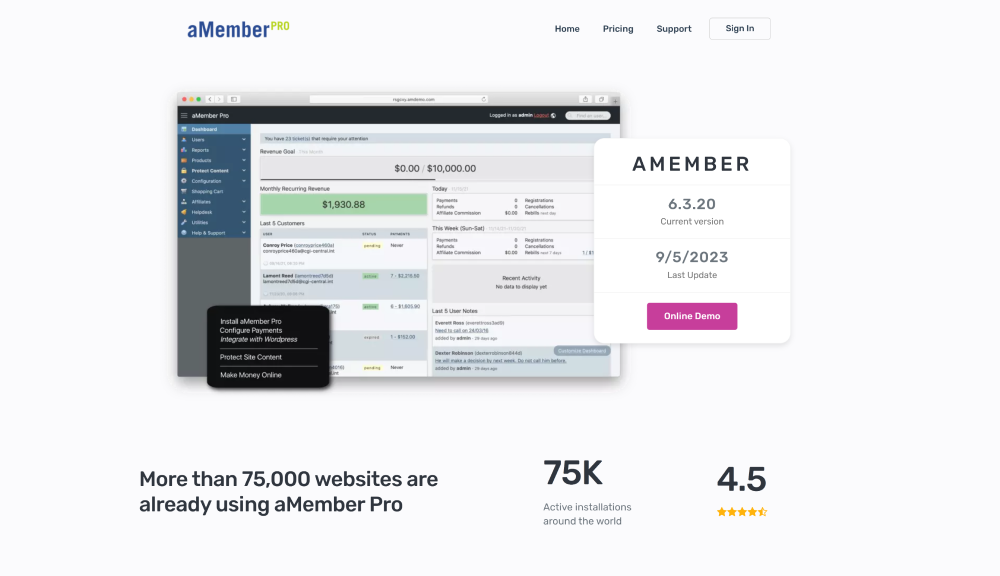
Paid Memberships Pro is a powerful solution for creating a membership business site for different use cases, including communities, podcasts, courses, directory listings, and a lot more.
The plugin offers the best content protection, user registration and account management, and tight payment gateway integration for subscriptions or recurring billing.
The plugin has a user-friendly dashboard where you can easily handle your membership site. It provides more protected content, making your content available for subscribers only. It supports recurring and non-recurring billing.
Features:
- Selling: The plugin lets you sell your videos, posts, and courses online.
- Payment Gateways: The plugin supports over 100 popular gateways, i.e., Stripe, PayPal, Authorize.Net, CoinBase, and ccBill.
- Email Service: The plugin is integrated with popular e-mail service providers, including MailChimp, AWeber, SendGrid, and more.
- Admin Dashboard: The plugin comes with a user-friendly admin dashboard that makes it easy to control your courses with more flexibility.
- Language Support: The plugin supports Dansk, Deutsch, English, Suomi, Français, Italiano, and other 16 languages.
Pricing:
The one-time price starts at $149.00.
8. Simple Membership
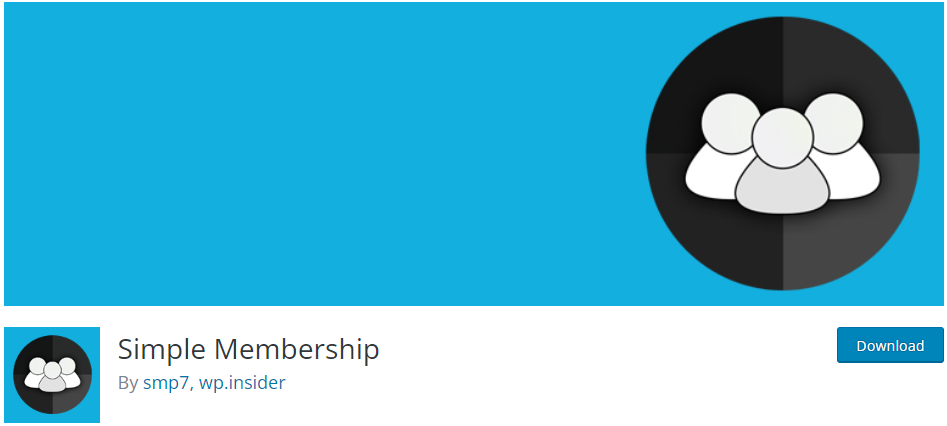
Next, we have the Simple Membership WordPress Membership plugin in our list. The plugin has over 50,000 active installations.
The plugin comes with a user-friendly dashboard within WordPress where you can fully manage your membership site.
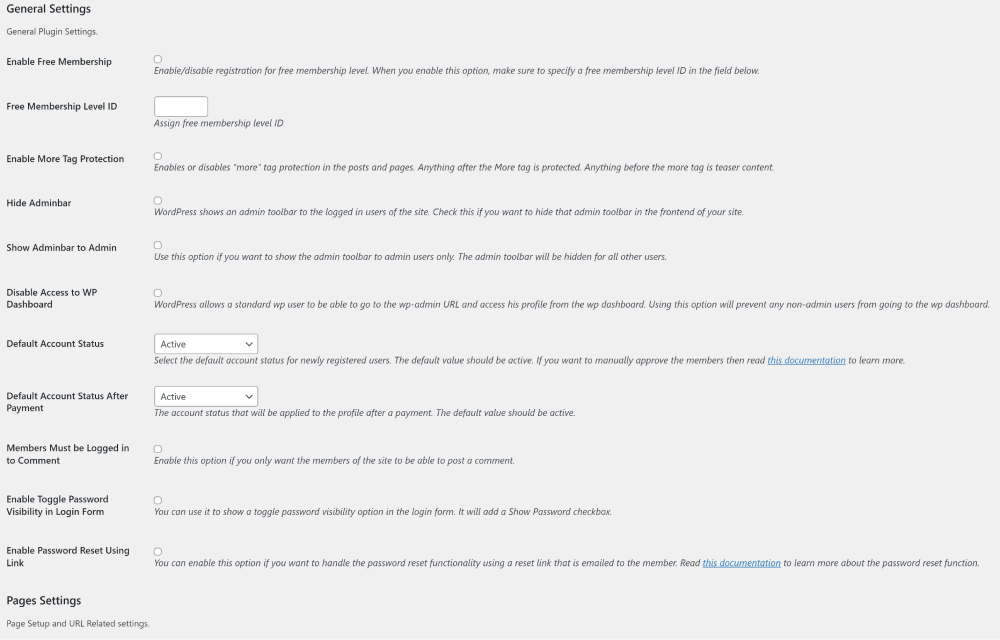
You can choose a payment method, i.e., enabling or disabling sandbox or test mode for the payment buttons.
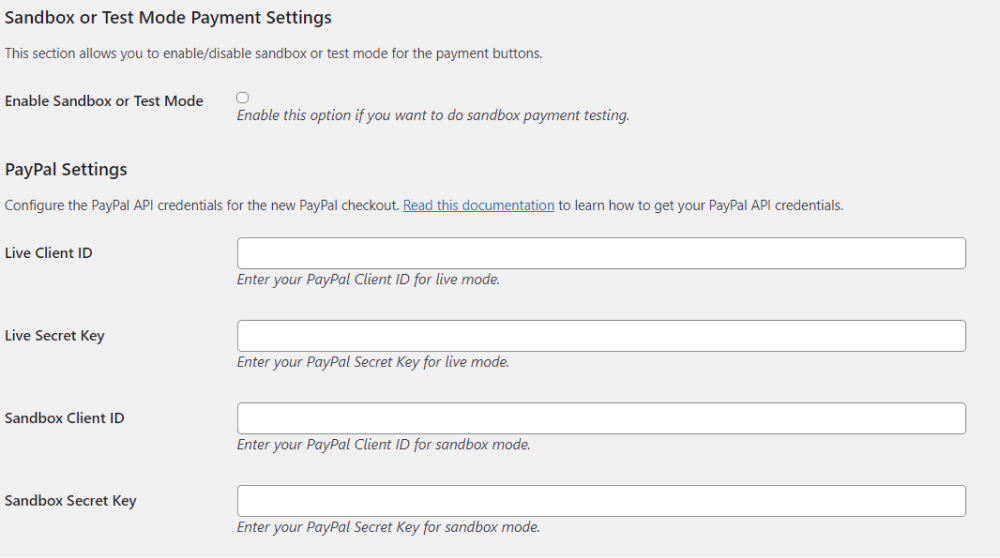
You can customize the email sent to your members for various actions, such as Prompt to Complete Registration, Registration Complete, Password Reset, Account Upgrade Notification, and more.
Besides this, it comes with handy tools that let you manually generate a registration completion link and recreate the pages in case you accidentally lose them.
Features:
- Unlimited Memberships: The plugin lets you set up different membership levels, i.e., free, silver, and gold.
- User-friendly Interface: The plugin offers a user-friendly interface that makes it easy to edit posts and pages of your site.
- Free and Paid Memberships: The plugin enables you to go for a free and paid membership. Paid membership payment is integrated with popular payment gateways, including PayPal, Stripe, or Braintree.
- Membership Payment Logs: The plugin keeps the payment record for you inside the plugin.
- Membership Widget: The plugin lets you create a membership login widget that is added to the sidebar of your posts and pages. It makes the login process much easier.
- Email Blacklisting/Whitelisting: You can easily blacklist or whitelist an email address.
Pricing:
Free.
9. Teachable
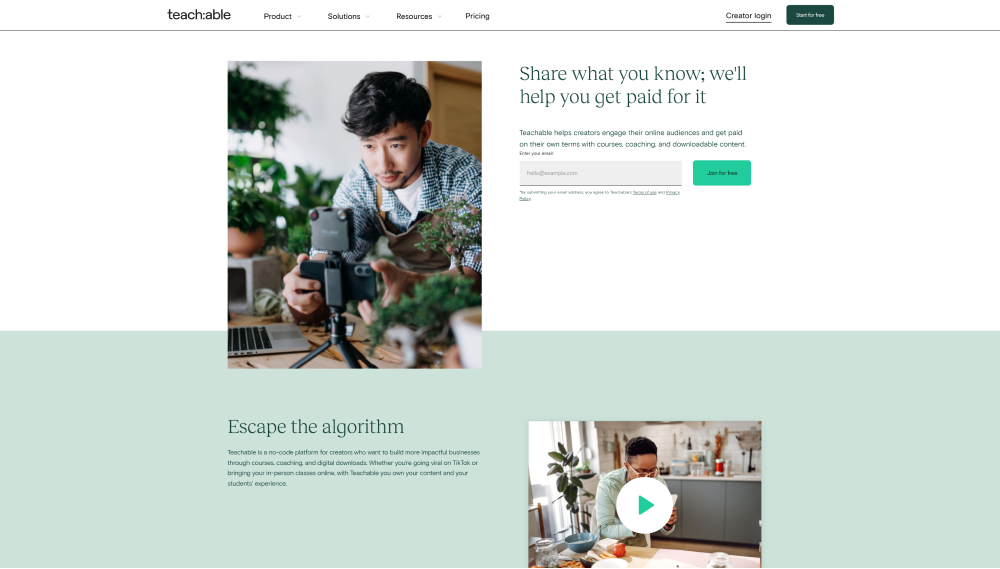
Teachable is another WordPress membership plugin that enables you to start creating a school and course in no time without costing you a dime. It offers free and paid plans for hosting an online course.
The best part of this plugin is that it offers resources for instructors to learn about the best practices for marketing and selling their courses.
The plugin comes with a drag-and-drop course builder. It offers built-in themes. Pick the one you like, add a Logo or school thumbnail, and upload your favorite favicon.
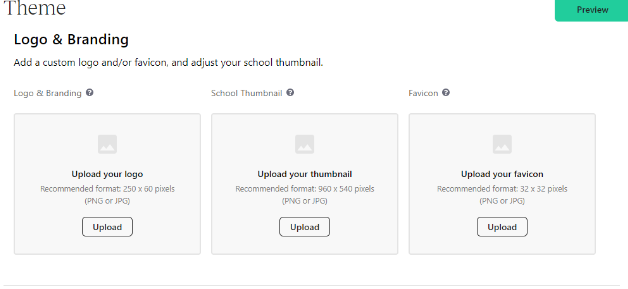
When done, the color scheme and layout of your page to make it best suits your course topic.
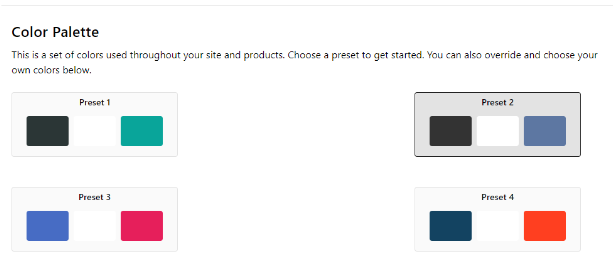
You can upload videos, audio, templates, guides, and more exactly how you want. Plus, you can customize your courses how you want them to look using built-in customization tools.
Features:
- Sales and Marketing: The plugin has built-in marketing tools that can help you attract more students to your courses.
- Easy Member Management: The plugin offers an admin dashboard to manage your site members easily.
- Academic Knowledge: The plugin lets you share your content online, where you can help other students, ultimately ending up in more registrations.
- AI Feature: This plugin generates your course outline, easily creates quizzes based on lesson content, and automatically adds subtitles and translations to uploaded videos.
Pricing:
You can start for Free.
10. S2Member

s2Member is one of the most powerful and flexible WordPress membership management plugins. It empowers you to easily control access, protect content, and monetize your website.
With s2Member, you can easily manage members, track registrations, handle subscription cancellations, and more.
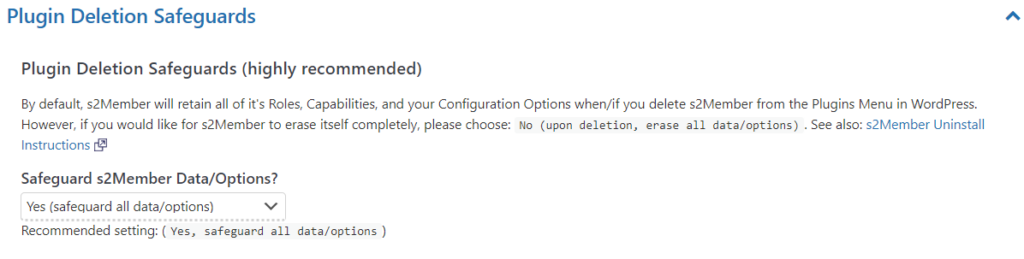
In addition, you can define multiple membership levels with distinct privileges, ensuring a better user experience:
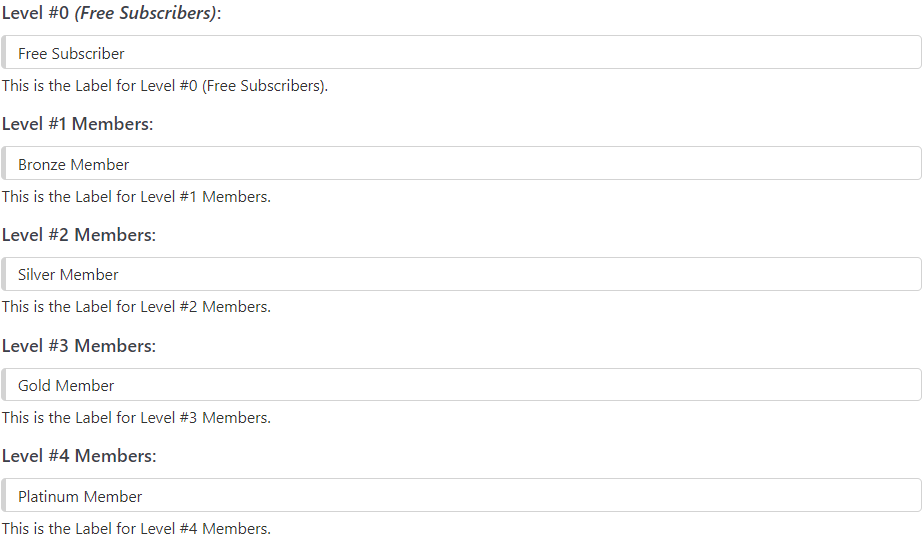
The plugin provides different options to customize your login and registration forms. Like redefining your fonts (font size, font family, form field font size), adding background color and image, adding logo, and more.
You can easily create a Membership page:
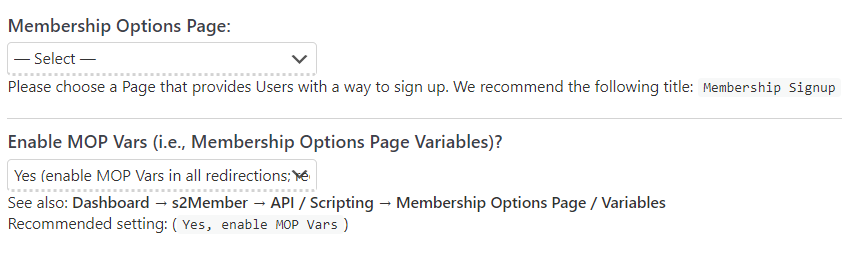
Features:
- Member User Level: The plugin offers a member user level and custom access capabilities.
- Member Content Protection: The plugin enables you to protect member content, including posts, pages, categories, and tags.
- Protect Accounts: The plugin offers limited login attempts features to protect accounts against potential cyber threats.
- Membership Content Dripping: The plugin offers a content-dripping feature that lets you.
Pricing:
The core plugin is available for Free. The one-time premium subscription starts at $89.
11. ARMember
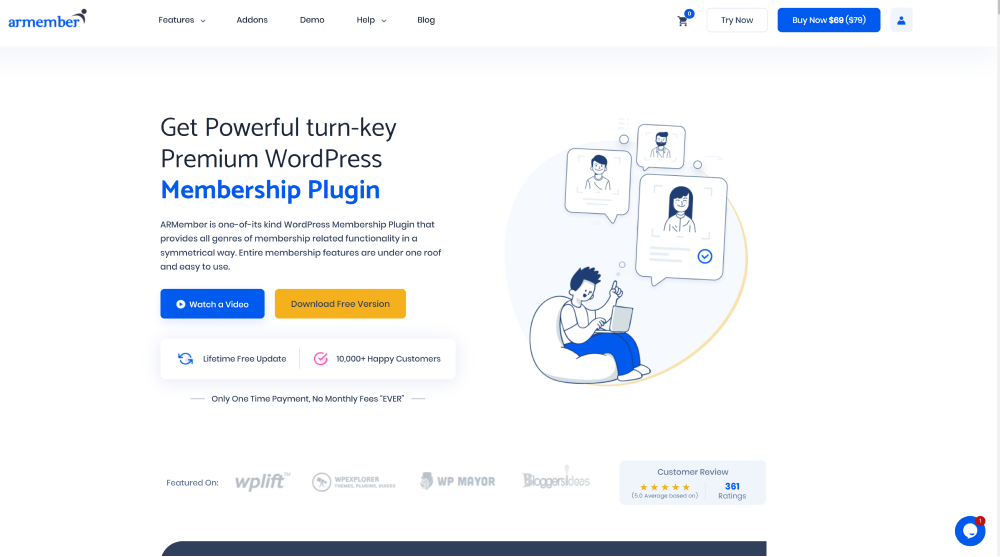
ARMember lets you create a powerful membership site in a short time. It has almost all the essential membership features and a user-friendly interface.
The plugin lets you develop an insight into the members of your site in terms of recent members and recent payments.
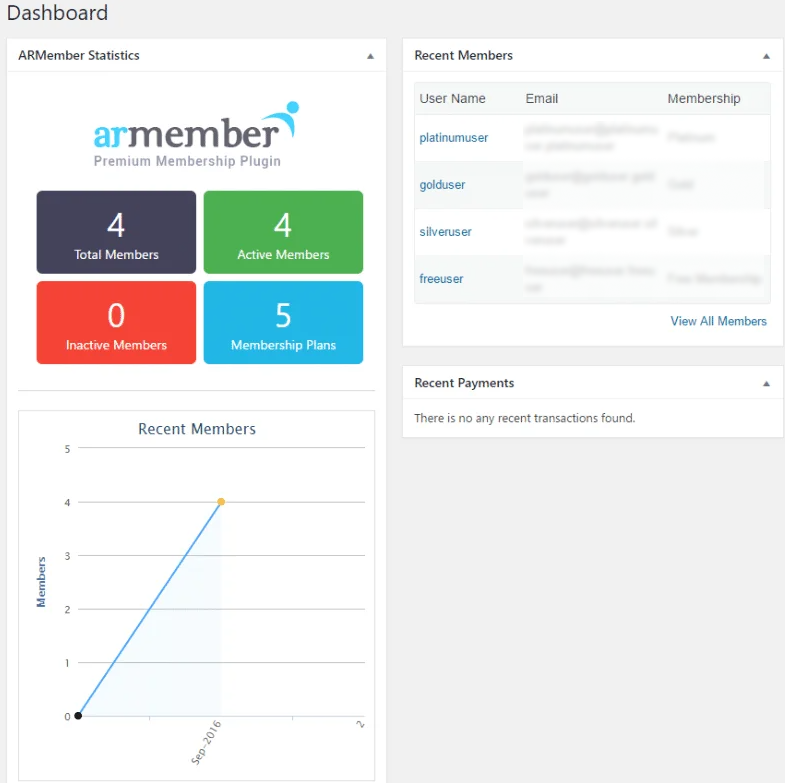
You can also easily add a membership plan to your site.
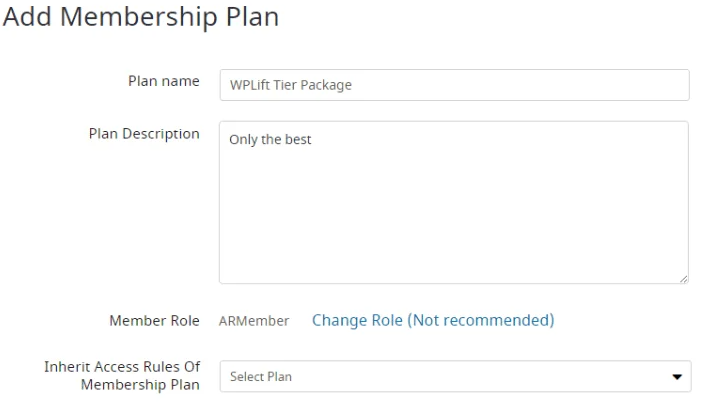
When done, you can choose plan access duration, i.e., Life Time (Infinite) or Finite (Limited Period).
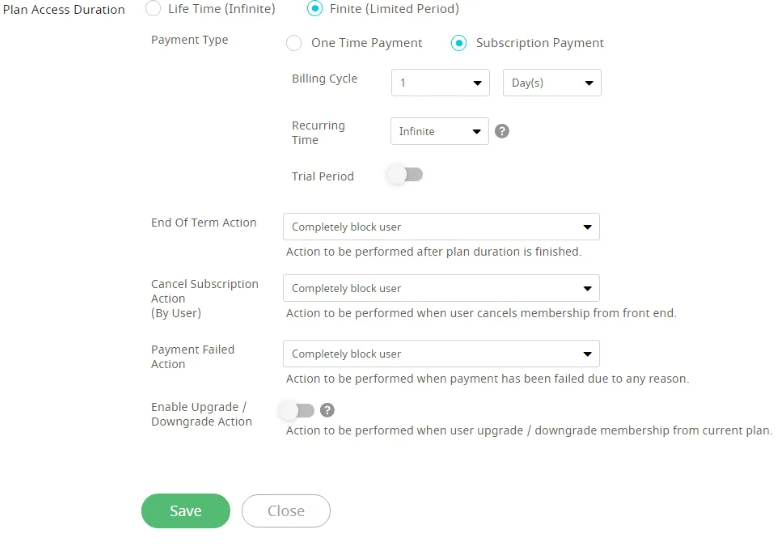
Features:
- Content Restriction: The plugin enables you to restrict your content, i.e., release date.
- Form Builder: It offers an easy-to-use form builder.
- No Programming Skills Required: The plugin enables you to fully control your membership site without requiring you to know any programming skills.
- Drip Rule for specific content Block: You can easily restrict a specific content block for as long as you want.
Pricing:
Free.
WordPress Membership Plugin FAQs
What is the difference between subscriptions and memberships
Subscription and membership are different in nature. A subscription gives someone access to a product or a service for a specific time. On the other hand, membership makes someone a member of an organization or a group.
Is the Ultimate Member plugin free?
Yes, the Ultimate Member is a free WordPress plugin. It also provides premium add-ons with some additional functionalities.
Is MemberPress free?
No, MemberPress is a premium WordPress membership plugin. But the point worth noting is that the Paid Member Subscriptions has a free version in the WordPress plugins repository.
Are there any plugins that support drip content scheduling?
Yes, many membership plugins support drip content scheduling, such as MemberPress, LearnDash, ARMember, S2Memebr, and more. You can install any of these plugins to release content gradually over a specified period to keep members engaged.
Can I protect my WordPress content from unauthorized access or piracy?
Of course, there are many WordPress membership plugins available that provide features like content restriction, secure download links, and DRM (Digital Rights Management) options to help protect your content.
Conclusion
We’ve walked you through the top-notch 11 WordPress membership sites. Each plugin reviewed here offers unique features serving the same purpose (helping you create a well-managed membership site).
Ultimately, the best WordPress membership plugin depends on your budget, content type, and desired user experience. We recommend careful consideration of these factors as it will lead you to make money online via your membership site.
You may also like to read our articles about other useful WordPress plugins:
- 9 Best WordPress Security Plugins (Secure Your Site Today)
- Top 60 Free WordPress Plugins (Best Compilation)
- 17 Best WordPress SEO Plugins – Expert Pick
That’s it for this article!
Leave a comment below to tell us which WordPress membership plugins helped you set up your membership site!