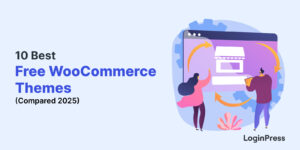Best WordPress Tutorials for 2026 (5+ WP Guides)
Are you looking for the best WordPress tutorials to get a head start on your WordPress career?
Tutorials are a great way to start learning about WordPress, but there are way too many WordPress tutorials available for beginners.
So, which are the best WordPress tutorials you should follow in 2026 for a hassle-free experience on WordPress?
This can be a confusing decision to make, which is why in this article, we will share an in-depth guide to some of the best WordPress tutorials that are up-to-date and packed with exceptional value.
Table of Contents
Best WordPress Tutorials (Including Featured Posts)
The best WordPress tutorials are engaging, user-friendly, and structured to help learners of all knowledge levels understand and operate on WordPress effectively.
Some of the top picks are featured below:
1. LoginPress – Best for WordPress Login Tutorials
LoginPress not only stands out in terms of WordPress login customization but also offers the best WordPress tutorials, which guide you through detailed, step-by-step processes complete with visuals and practical use cases. These WP tutorials are great for anyone looking to boost their online presence and make their WordPress site more user-friendly.
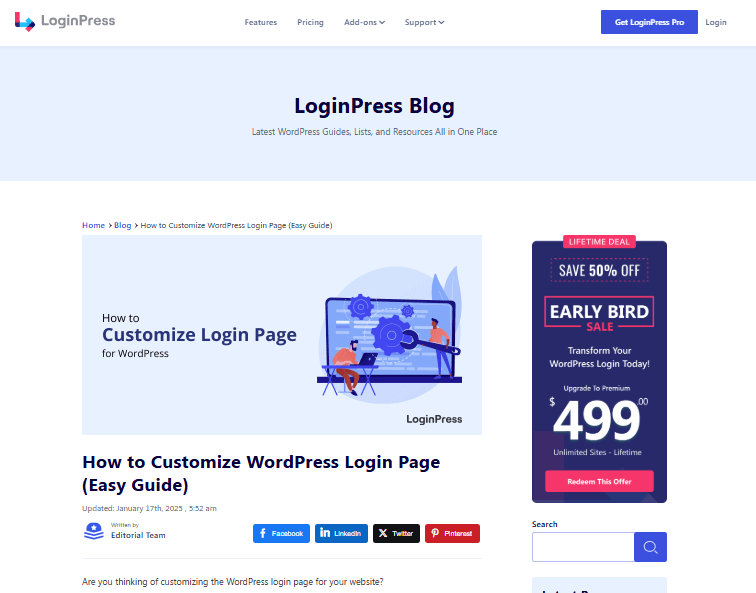
These WP tutorials are ideal for beginners who want to further enhance the user experience and security of their site, as well, without needing to touch code.
Featured Posts
- How to Customize WordPress Login Page (Easy Guide)
- WordPress Login Security: 13 Ways to Secure Login Page
- How to Add Social Login Plugin to WordPress Website (Easy Guide)
- How to Create and Customize User Roles in WordPress (Step-by-Step Guide)
2. Analytify – Best for WordPress + Google Analytics Tutorials
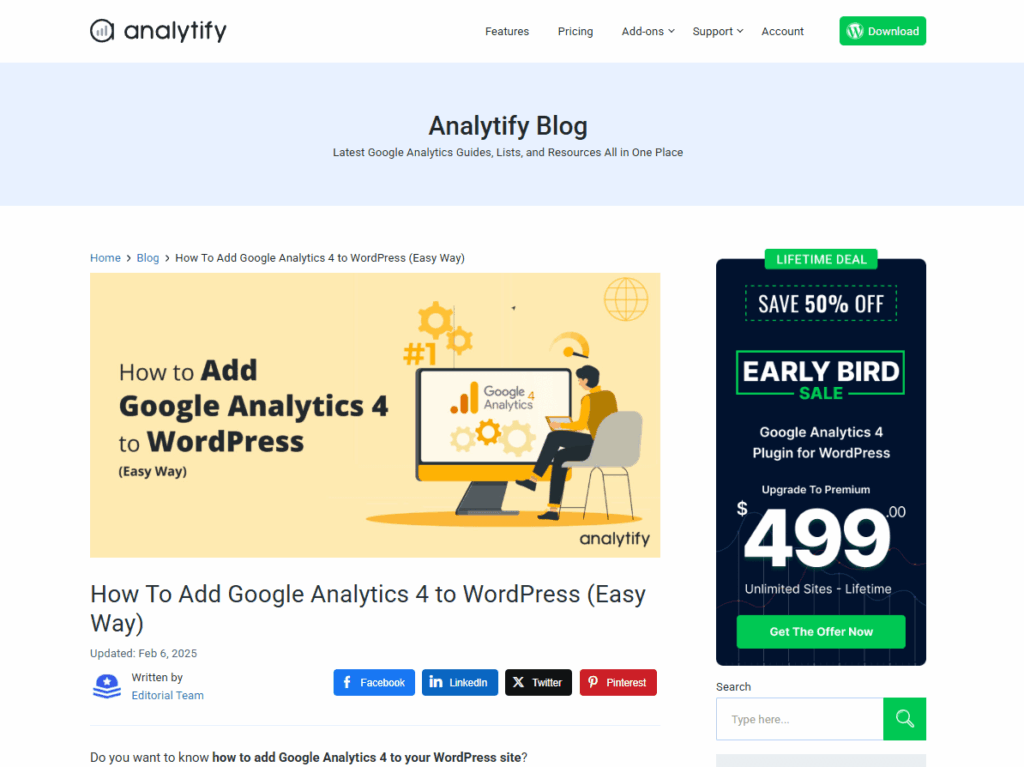
If you’re starting with WordPress, you would need Google Analytics to control and analyze your site’s performance. While GA provides detailed analysis and much more, it can be quite complex for beginners to understand and integrate with their site.
Analytify’s best WordPress tutorials cover everything from installing Google Analytics to interpreting GA4 reports using Analytify. These tutorials are ideal for beginners seeking to make data-driven decisions that are relevant to their site’s performance.
Analytify is also a go-to analytics plugin for understanding how your WordPress site performs. This WordPress analytics plugin simplifies the GA dashboard for you, eliminating the need to go the extra mile with integrating the complex setup of GA.
Featured Posts
- 13 Easy Ways to Learn Google Analytics 4
- How Does Google Analytics Work In 2025?
- How to Integrate Google Analytics 4 with Analytify
3. WPBrigade – Best for Practical Development Tutorials
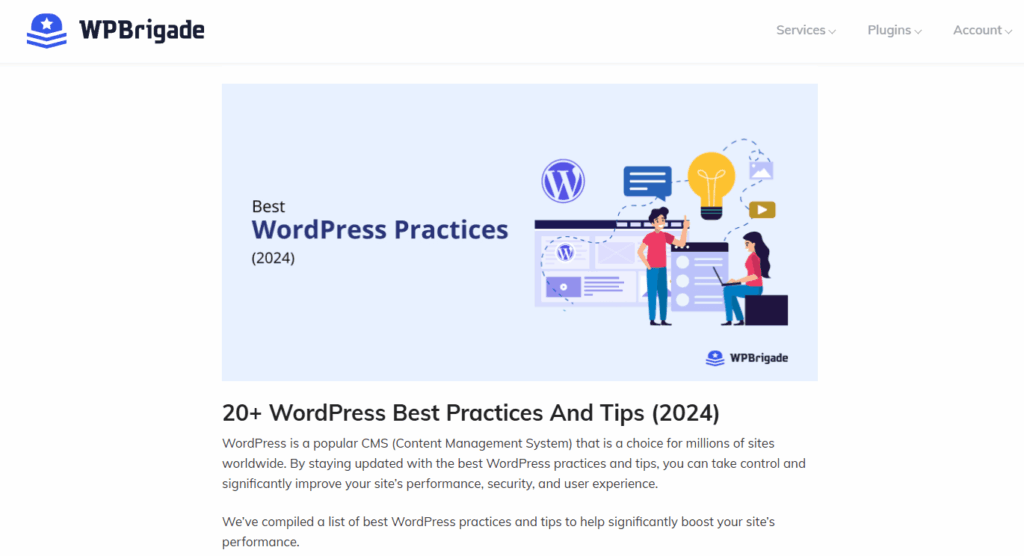
If you are looking for practical WordPress tutorials, WPBrigade offers a wide range of the best WordPress tutorials. WpBrigade covers every topic from custom plugin development to security strengthening.
These are the best WordPress tutorials tailored for both beginner and intermediate users. WordPress lessons given by WPBrigade impart a more informational background with knowledge for all levels of users. If you are seeking up-to-date and best WordPress guides that could assist you in optimizing your site and start monetizing, WPBrigade offers the best WordPress tutorials.
Featured Posts
4. WPBeginner – Best for Beginners
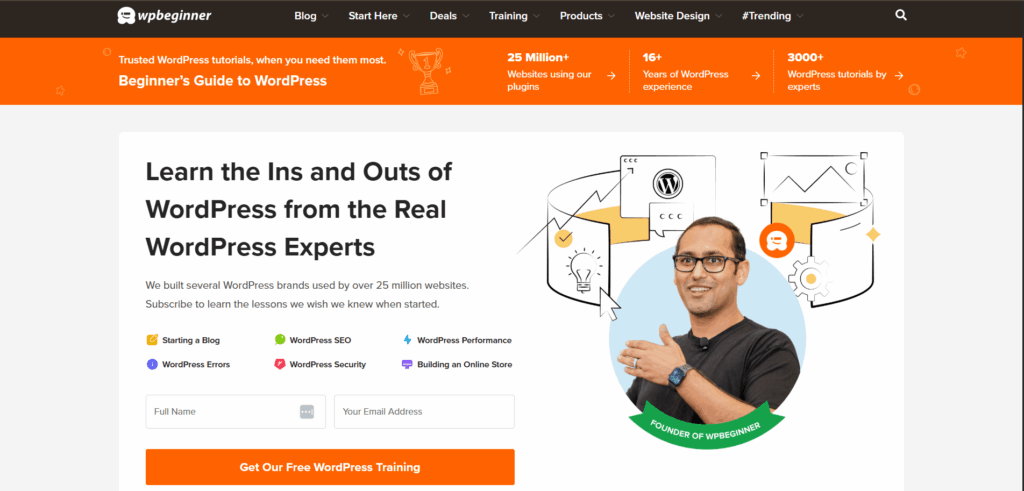
As the name suggests, WPBeginner is a good choice if you’re starting with WordPress as a complete beginner. The tutorials are explained in simple language and cover almost everything, from installation to scaling the site.
Featured Posts
- How to Start a WordPress Blog in 2025 (Beginner’s Guide)
- How to Improve User Experience in WordPress (13 Practical Tips)
5. WP101 – Best for Video Tutorials
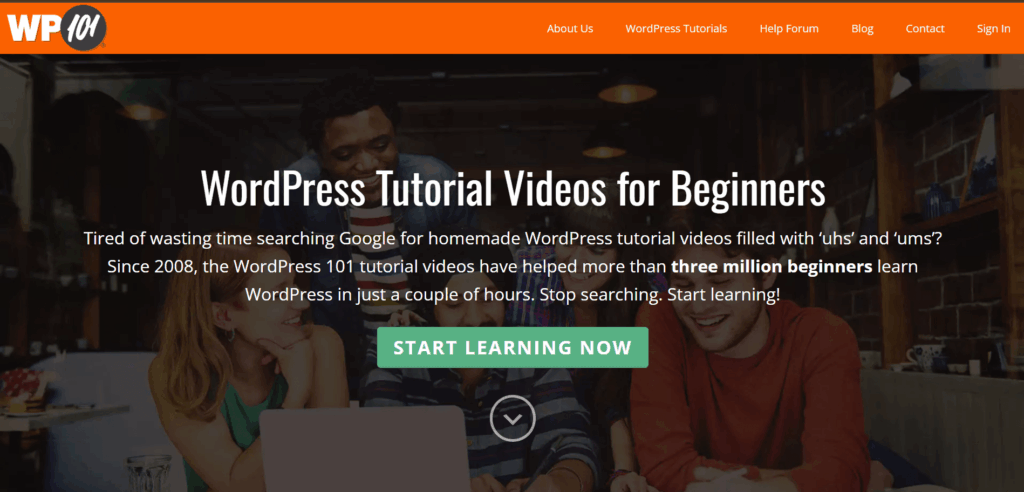
WP101 provides such video-based WP tutorials that are perfect for visual learners. The WordPress tutorials added in here are short and created by WordPress pros. Although this is a paid resource, it’s worth it for anyone serious about mastering WordPress.
Featured Posts
6. WordPress.org – Best for Official Documentation
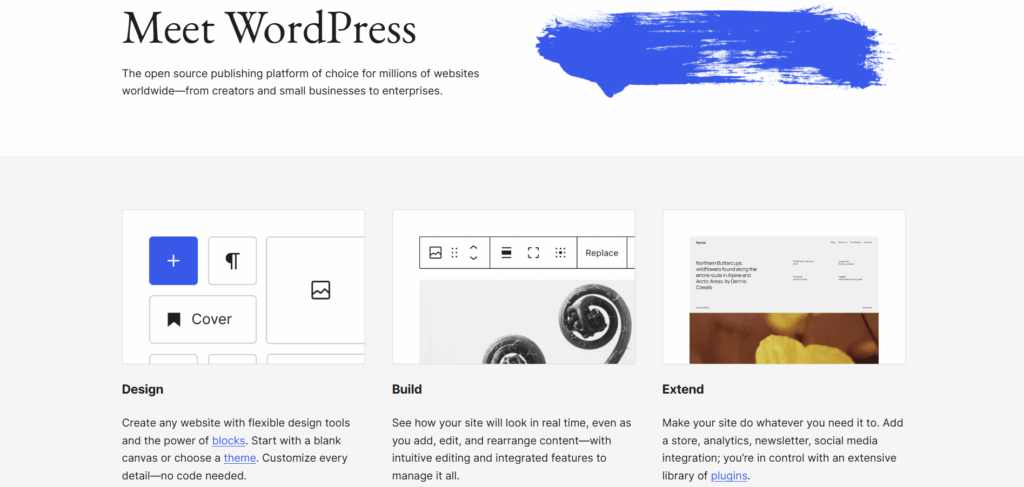
WordPress.org is the official hub for all things related to WordPress guides. This includes its comprehensive documentation, developer guides, and community-driven tutorials.
While it’s not as beginner-friendly or visually rich as some third-party sites we’ve mentioned, it offers the most accurate and updated instructions straight from the original source.
This is ideal for DIY users and developers looking for the best WordPress tutorials. WordPress.org is the go-to resource for understanding how WordPress works. All the original information about the themes, from plugins to site security, can be found on WordPress.org.
Featured Posts
What Makes the “Best” WordPress Tutorial?
With thousands of WordPress tutorials available online, how can you separate the average from the absolute best WordPress tutorials?
Here, we will break down the key factors that make a WordPress tutorial truly “the best.” Often, several factors contribute to what makes a WP tutorial the best, including its real-world relevance, user-friendliness, and up-to-date content.
- Beginner-Friendly Language: The best WordPress tutorials are written in a tone that’s friendly, clear, and easy to understand. Keeping in mind that the target audience ranges from absolute beginners to intermediate users who want to increase their knowledge.
- Up-to-date with the Latest WordPress Version: WordPress is constantly evolving and updating, particularly with significant releases such as Gutenberg and Full Site Editing. The best WordPress tutorials will be updated on the newest advances.
- Problem-Solving Focused: The best WordPress tutorials solve real-world problems. Whether it’s “how to speed up my site” or “how to add social login,” each WP guide should answer a question or complete a specific task.
- Covers Multiple Use Cases: The best WordPress tutorial hubs don’t just stop at basic installation or theme selection for your sites. They also explore advanced yet accessible topics.
- Visual Learning: Written WordPress guides are helpful, but visuals (such as screenshots and videos) make a huge difference. The best WordPress tutorials often combine all these elements to create visually appealing information that engages users.
- Easily Scannable & Structured with Headings: Readers don’t want to scroll endlessly. The best WordPress tutorials utilize an H2, H3, and H4 heading structure to enhance user experience for the best WordPress tutorials.
Well-structured and best WordPress tutorials are not only helpful, but they’re also easier to remember and reference later.
Best WordPress Tutorial FAQs
What is the best place to learn WordPress for free?
WPBrigade offers comprehensive tutorials for beginners. However, for login customization or analytics information, LoginPress and Analytify provide in-depth how-to guides.
Are WordPress tutorials suitable for beginners?
Yes. Try to look for the best WordPress tutorials that have step-by-step content descriptions with practical examples, such as guides and how-tos, which help to elevate the practical knowledge as well as conceptual knowledge using visual infographics.
How long does it take to learn WordPress?
It all comes down to the path of consistency; you can learn the basics of WordPress within a week. If you keep up the streak, you can potentially master advanced topics within a month or two, especially if you’re using the provided guided tutorials from the sites listed in the article above.
Can I learn WordPress without coding?
Yes! WordPress is extremely beginner-friendly, and most tasks can be done using plugins, themes, and the block editor. There is no coding required
Final Thoughts
The best WordPress tutorial for you would be the one that helps you dive into WordPress without hesitation and frustration.
Whether you are customizing your login page with LoginPress, diving into your site’s analytics with Analytify, or exploring development with WPBrigade. The best WordPress tutorial will provide you with guidance that makes all the difference.
Finding the best WordPress tutorials is the first step toward building an enhanced, secure, and optimized website.
That is all from this article!
You can also check out our other listed articles, including:
Feel free to share your thoughts in the comments section below.