9 Best Social Sharing WordPress Plugins (Free and Paid)
Are you looking for the best Social Sharing WordPress Plugins for your site?
No one can deny the importance of social media in online or offline business today. Here’s some good news: if you are running a WordPress site, you can utilize WordPress social media plugins to integrate social media functionality into your site. It’ll allow users to share your WordPress content with their social media networks.
This article will show you the best Social Sharing WordPress Plugins for your site.
So, without much ado, let’s get started.
Table of Content
- What is Social Sharing WordPress Plugins?
- Things To Think About Before Picking up a Social Sharing WordPress Plugin
- Best Social Sharing WordPress Plugins for Your Site
- 1. Simple Social Buttons
- 2. LoginPress Social Login Add-on
- 3. Smash Balloon
- 4. Shared Counts
- 5. Revive Old Posts
- 6. AddToAny Share Buttons
- 7. Sassy Social Share
- 8. WordPress to Buffer
- 9. Social Icons Widget
- Conclusion: Which WordPress social sharing WordPress Plugin is best for You?
- Frequently Asked Questions
What is Social Sharing WordPress Plugins?
The Social Sharing WordPress Plugins for your site help you add social media sharing buttons, including Facebook, LinkedIn, Twitter, Google, and more, to your site and makes sharing your blog articles to social media platforms easier and less time-consuming.
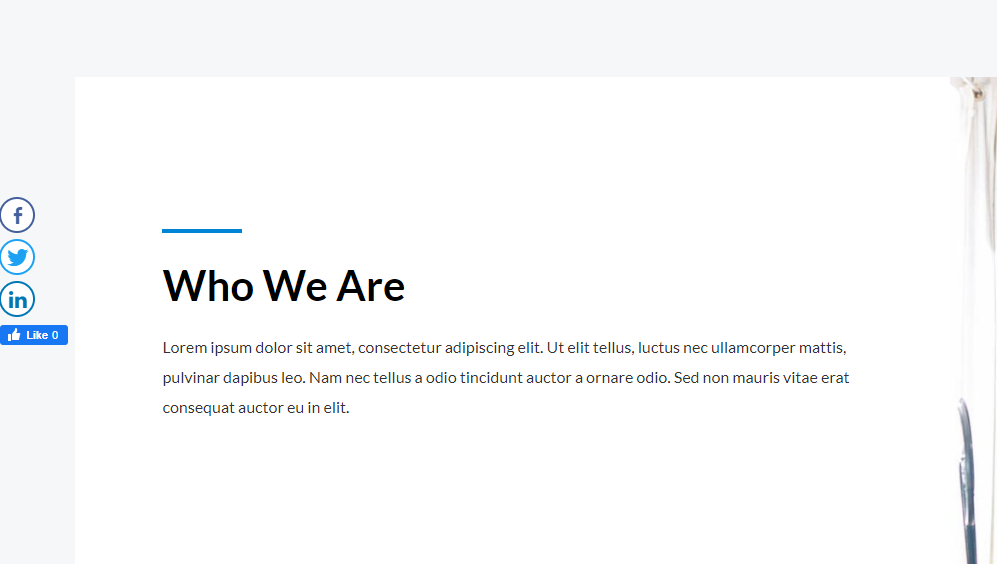
The Social Sharing WordPress Plugins for your site drive engagement with your site and content by making likes, comments, and shares easier. It helps you link social networks and allows people to share your content easily.
WordPress social media plugins are an affordable and quick solution to uplift your website. These plugins are easy to install; you can get started right away.
Things To Think About Before Picking up a Social Sharing WordPress Plugin
The Social Sharing WordPress Plugins for your site have to load additional stylesheets and scripts, so these plugins often affect your WordPress site’s load time. So make sure you find a plugin that balances the features and performance of your WordPress site.
Next, it needs attention to which social platform will be more prominently displayed on your WordPress site.
Note: Adding a few social options is better as it reduces clutter and offers a better user experience (UX).
The WordPress social media plugins mostly let you add social icons in the sidebar, below/before the article, and so on. It’s crucial to decide where you want them to place on your WordPress site (if the plugin supports that option).
Best Social Sharing WordPress Plugins for Your Site
Many social sharing WordPress plugins for your site are out there, so we picked the best for you.
1. Simple Social Buttons

Simple Social Buttons let you take your Website/Blog to the next level by allowing your readers to share yours on any social media platform with social media buttons, including Facebook, Twitter, Pinterest, and many others.
It comes up with a built-in Active/Inactive Drag & Drop feature that lets you choose the social network button of your choice, including Facebook, Twitter, WhatsApp, LinkedIn, Viber, Twitter, Reddit, and much more.
This plugin has both Free and Paid versions. Although the free version has many features, the Pro version skyrockets the plugin’s functionality. Simple Social Media Share Buttons premium lets you create social media PopUps that appear right away before visitors leave the site or scroll down the page.
Features:
- Simple Social Media Share Buttons come with beautiful button designs, including small Round, Simple Round Buttons, Flat Button Borders, and much more.
- It lets your visitors see the total count of how many people shared your content.
- It has social media tags feature that lets you know your website’s SEO.
- It lets you show social buttons at different positions to increase shares, including the Sidebar, On Media, PopUps, and more.
- You can overview the total count of how many people shared your content. Furthermore, the social media tags feature lets you know your website’s SEO.
Pricing:
This plugin is available for free. The premium version starts at $27 per year.
2. LoginPress Social Login Add-on
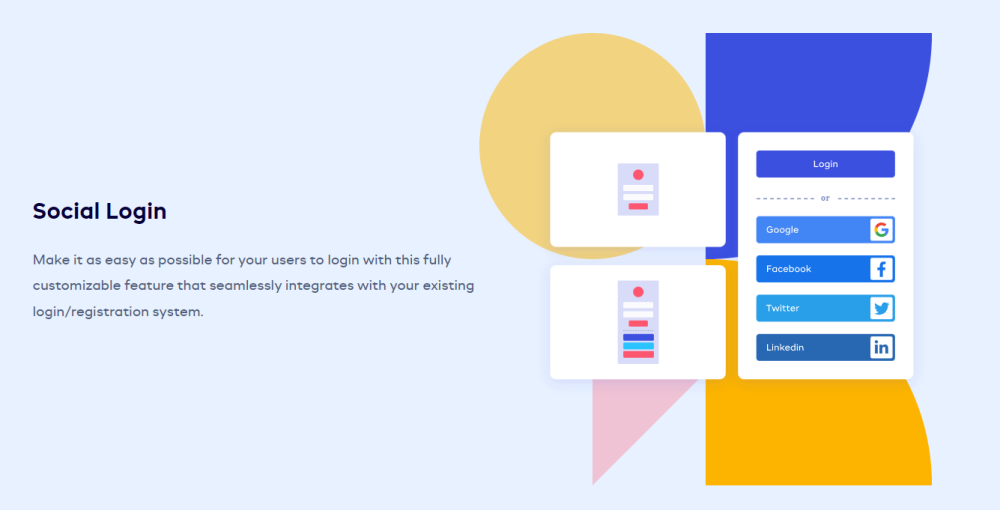
LoginPress is a feature-packed WordPress login page customizer plugin that takes all the hassle away from the process of building your custom login pages, doing it straight from your WordPress admin dashboard.
LoginPress premium version offers Social Login Add-on that helps to integrate social platforms, including Facebook, Google, Twitter, and LinkedIn, into your WordPress site. It makes it easy to log in or register to your WordPress site using their social media accounts.
Social Login boosts signups to your site by saving users time filling out the default login or registration form for authentication. This quick and simple method also reduces spam and bot registrations.
Features:
- This plugin helps you integrate Facebook, Twitter, LinkedIn, and Google into your WordPress Site.
- A simple Add-on that even beginners will love.
Pricing:
LoginPress is a freemium plugin. You can get Social Login Add-on in the Start Up plan for only $99 per year.
3. Smash Balloon

Smash Balloon is our next pick. This plugin has powerful plugins, including Facebook Feed, Twitter Feed, and Instagram Feed, that help you bring social media platforms, of your choice, onto your WordPress site.
Note: You must buy Facebook Feed, Twitter Feed, and Instagram Feed plugins separately.
Smash Balloon makes it easy to showcase your social media content on your WordPress site. Let it be Instagram Feed, Facebook Feed, Twitter Feed, YouTube Feed, FB Group Support, or Aggregate Socials.
Features:
- It has an Instagram Feed that lets you link photos and stories to your WordPress website.
- This plugin has a custom Twitter Feed that displays Twitter cards, shows tweets, and more.
- It has a custom Facebook Feed that adds Facebook posts, photos, videos, and more from your WordPress site.
Pricing:
Facebook Feed is available for $49, Instagram Feed is available for $49, and Twitter Feed is available for $49.
4. Shared Counts

Next, we have the Shared Counts social media plugin for your WordPress site. It lets you share content on social networks, including Facebook, Twitter, Google+, LinkedIn, and more.
Shared Counts lets you easily track the many shares of your WordPress content on different social media platforms.
Multiple button styles are available; you can choose where to show the button, like before or after the content.
Features:
- This is a developer-friendly plugin. You can easily use hooks and filters for advanced customizations.
- This is GDPR-friendly.
- It has custom post types, including quickly enabling the plugin for custom post types.
- It creates helpful buttons, including Facebook, Pinterest, Twitter, LinkedIn, Yummly, Print, and Email.
Pricing:
Free
5. Revive Old Posts

Revive Old Posts is one of the must-have WordPress plugins. This plugin helps website administrators boost traffic and grow their social media followers.
It automatically shares posts and content from your WordPress site to social media networks, including Facebook, Twitter, LinkedIn, and more.
You can upgrade to the premium version anytime to share your posts and content to Facebook Groups, Instagram, Linkedin Profile, Linkedin Page, and other social media platforms.
Features:
- It automatically generates hashtags for post shares.
- This plugin is Integrated with Google Analytics to help you easily track your social media traffic increase.
- You can select the age of posts eligible for sharing.
- It has an autopilot feature that automatically shares old and new posts on social media.
Pricing:
This plugin is a freemium plugin. You can buy the premium version at $75 per year.
6. AddToAny Share Buttons
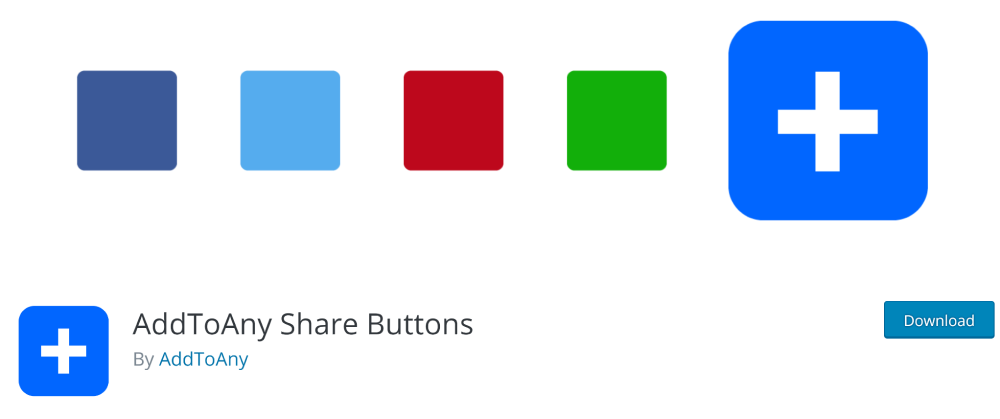
AddToAny Share Buttons is a free WordPress social media plugin. This plugin lets you expose your WordPress site to above 100 social networking and bookmarking sites. You can increase traffic to your site in no time with this plugin.
The AddToAny Share Buttons plugin helps you to create fully customizable and unique social share buttons for your WordPress site.
You can share your posts and pages on Facebook, Twitter, Pinterest, WhatsApp, and above 100 more sharing and social media sites & apps.
Features:
- It has social media share buttons for social media platforms.
- It has social sharing bars, including floating and standard.
- This plugin has a universal sharing menu that makes it easy to keep track.
- There are global social sharing buttons.
Pricing:
Free
7. Sassy Social Share

Sassy Social Share, WordPress social media plugin, enables users to share your site’s content over Google, Facebook, LinkedIn, Tumblr, and over 110 more social sharing networks.
Sassy Social Share doesn’t work on local servers. You’ll need an online website for it to work properly.
This plugin lets you customize the overall design of the social sharing button you place on your WordPress site. You can specify sharing icon shape, size, background, and logo color.
Features:
- Sassy Social Share is compatible with Gutenberg editor, Multisite, WPML, and multilingual websites.
- It has around 100 Social Sharing/Bookmarking services.
- It offers Social Media follow icons that help redirect your WordPress visitors to your Social Media pages.
- It has share counts supported by Twitter, Buffer, Reddit, Pinterest, Odnoklassniki, and Fintel.
Pricing:
Free
8. WP to Buffer
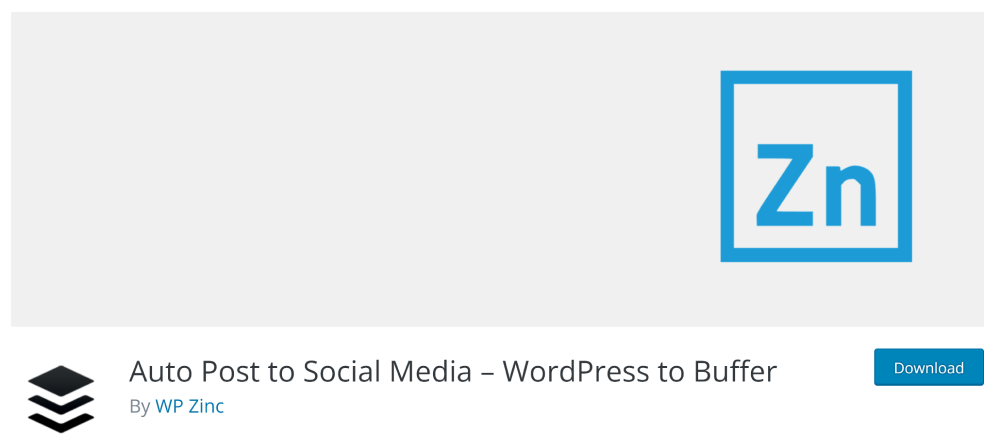
WordPress to Buffer is a great social media tool if you’re using the popular social media management software Buffer. This plugin updates your Buffer account when you’re doing scheduled publishing.
WordPress has a premium version that allows you to go for scheduling status messages for Posts, Pages, and Custom Post Types on social networks, including Facebook (Pages and Groups), Twitter, LinkedIn (Pages and Profiles), Google Business, and more.
Features:
- This plugin has a smart WordPress automation that auto-posts your WordPress content.
- It automatically sends scheduled publications to your social media profiles.
- The premium version of the WordPress to Buffer allows you to share rich visual content with Instagram or Pinterest.
- Your social media account won’t be suspended for posting identical posts more than once.
Pricing:
This plugin is a freemium plugin. You can buy the Single premium version at $39 per year.
9. Social Icons Widget & Block by WPZOOM
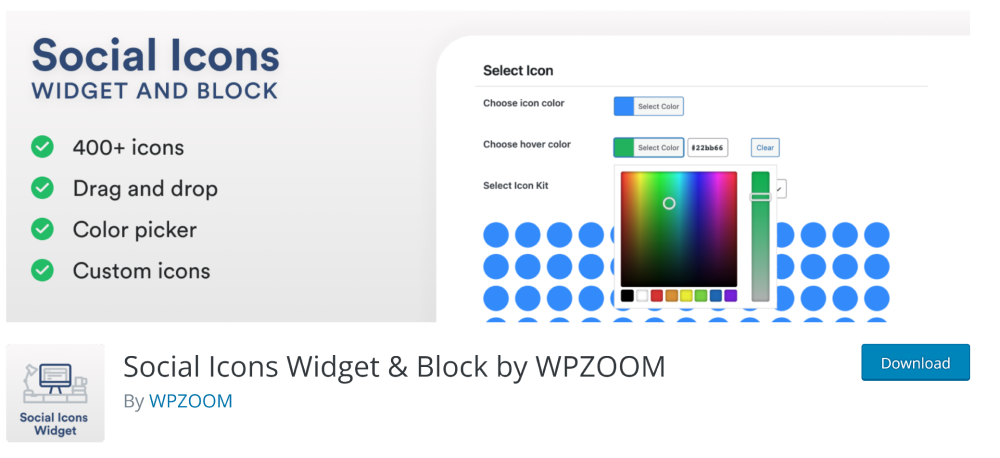
Lastly, we’ve Social Icons Widget in our WordPress social media plugins list. Social Icons Widget enables you quickly add social media icons with links to your profiles from different social networks.
The plugin includes several icon sets, allowing you to use the widget for more than just linking to your social media profiles.
The premium version of the Social Icons Widget has over 400 customizable and easy-to-use icons. These icons help you connect social media profiles on your WordPress website.
Features:
- It has unlimited icons that let you add as many social icons as you need.
- You can easily customize button colors and hover colors. It has a color picker that helps you match your branding.
- The Social Icon widget supports over 100 popular social media platforms and websites.
Pricing:
This plugin is a freemium plugin. You can buy the premium All Themes Package for $75 per year.
Conclusion: Which social sharing WordPress Plugin is best for You?
We have shared a list of the 9 best Social Sharing WordPress Plugins for your site that will help you easily and quickly add social media sharing buttons to your WordPress site.
Every plugin is unique in a certain way since every plugin has unique features. You can try more than one of the above plugins to take it for a test drive. This is the only way you’ll get to know the best fit for you.
Let us know your preferred social sharing WordPress plugins for your site in the comments section below.
Frequently Asked Questions
Why do we make use of social media plugins?
Social media plugins are mainly used to allow readers to share content they enjoy on their personal social media profiles.
What do you look for in a WordPress plugin?
To ensure you choose a quality plugin, start by searching for that plugin in the WordPress plugin directory. Look at the Last Update, Active Installations, Ratings, and the Support. This will help you pick the best for you.
That’s all! We hope you will now get the list of the Best Social Sharing WordPress Plugins, You may also want to check out our guide on How To Change The Theme for Your WordPress Website and How To Customize WordPress Login Page.



