11 Best WordPress Fonts to Use in 2025
Are you looking for the best WordPress fonts for your site? If yes, you’ve landed on the right page!
The right font can make all the difference when creating a visually appealing and professional-looking WordPress site. It plays an important role in setting the tone and enhancing readability.
In this article, we’ll explore the 11 best WordPress fonts for 2024, helping you stay ahead of the curve.
WordPress Fonts (TOC):
Why WordPress Font Choice is Important?
WordPress font choice is important for your WordPress site and can significantly impact its aesthetic appeal and functionality.
Here are some key reasons why font choice is significant:
- Readability and Accessibility: Google Fonts play are essential in ensuring your content is easy to read for everyone, i.e., people with visual impairments or reading difficulties
- Engagement: Good font choices can improve user engagement by making your content more appealing and easier to read.
- Professionalism: A well-chosen font can make your WordPress site look professional and trustworthy.
- Brand Identity: Fonts are vital to your brand’s visual identity. Consistent font use across your website helps reinforce your brand’s image and makes your site instantly recognizable.
- Visual Appeal: Google fonts create a cohesive and visually pleasing visitor experience.
With that said, let’s dive right into the list of WordPress fonts.
11 Best WordPress Fonts (With Pairs)
1. Roboto
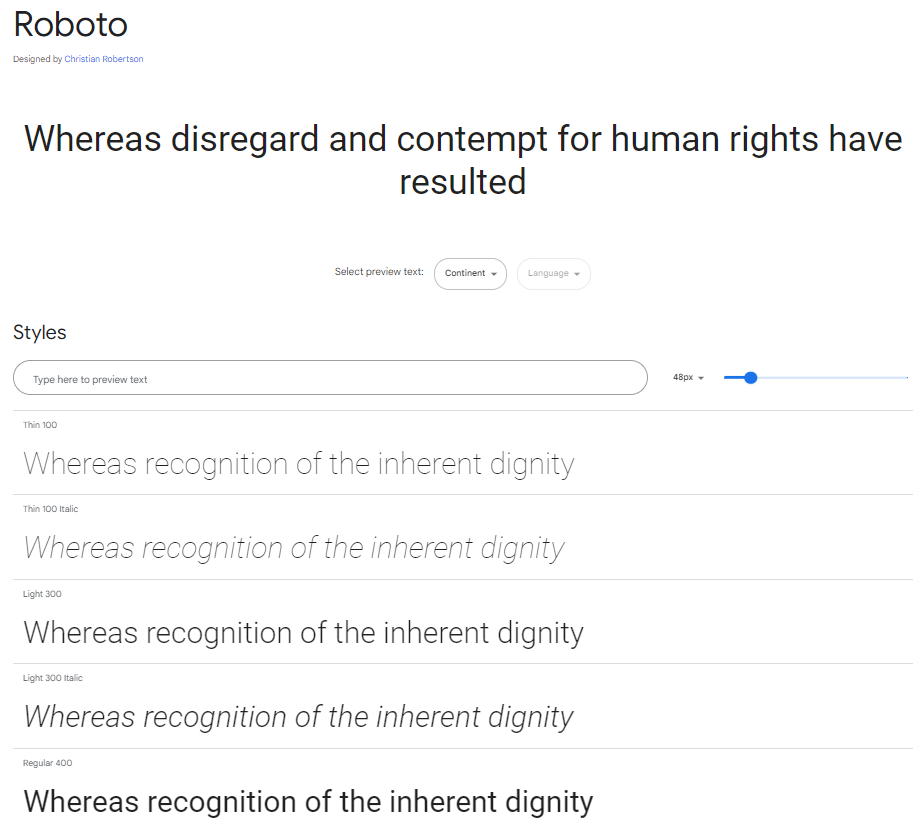
Roboto is a modern font style. It is designed to emphasize readability and a clean, geometric form. This font includes a wide range of styles, including:
- Thin
- ExtraLight
- Medium
- Bold
- Regular
- Italic
It provides extensive flexibility to create visually engaging compositions.
Features:
- Modern and Clean: The font offers a sleek and contemporary design, making it suitable for multiple online projects.
- Readability: It provides clear and easy-to-read fonts.
- Print Friendly: Optimized for both web and print applications, ensuring consistent performance across different media.
Best Pairs:
This font works well with multiple other font styles, i.e., Archvio, Rokkit, Raleway, Lora, and Space Mono.
2. Montserrat
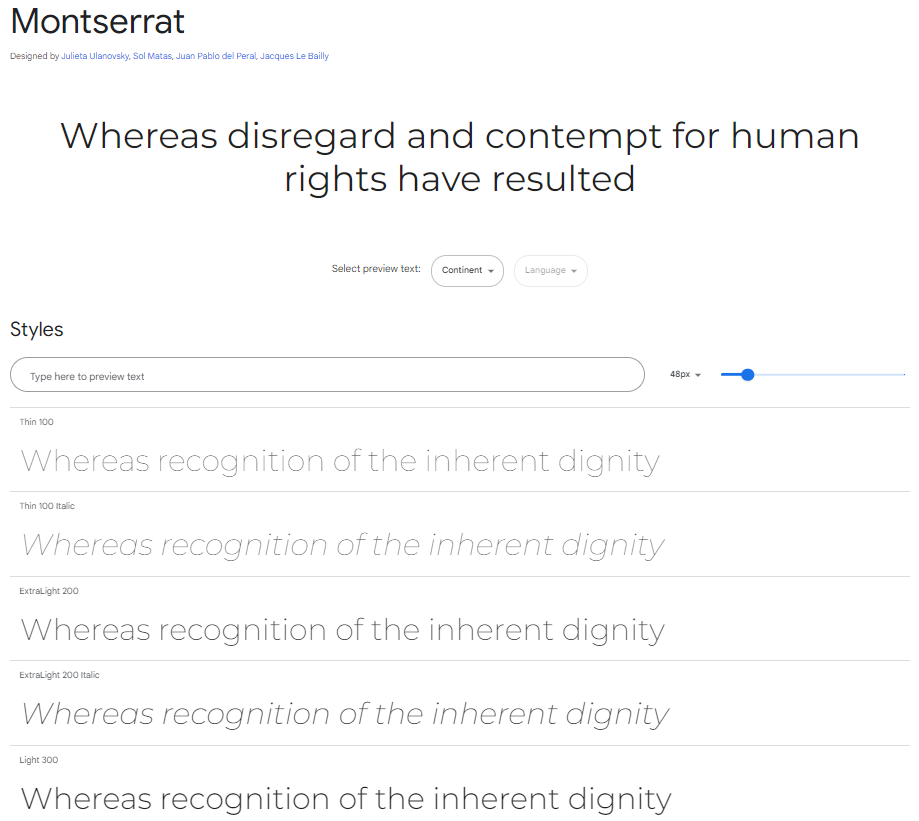
Montserrat is another popular WordPress font. It provides multiple weights and styles for the typography.
It offers a clean and modern appearance. This font includes a wide range of styles, including:
- Thin
- ExtraLight
- Bold
- Italic
Features:
- Minimal Font: Montserrat offers a relatively simple and minimal style for you.
- Multiple Domain Support: This font suits various domains, i.e., WordPress sites, publishing, editorial, print, and posters.
- Font Mood: This font gives your text a strong, calm, modern, and fresh look.
Best Pairs:
You can use this font with other fonts within your WordPress site, including Open Sans, Source Sans Pro, Lora, PT Serif, Lato, and Karla.
3. Open Sans
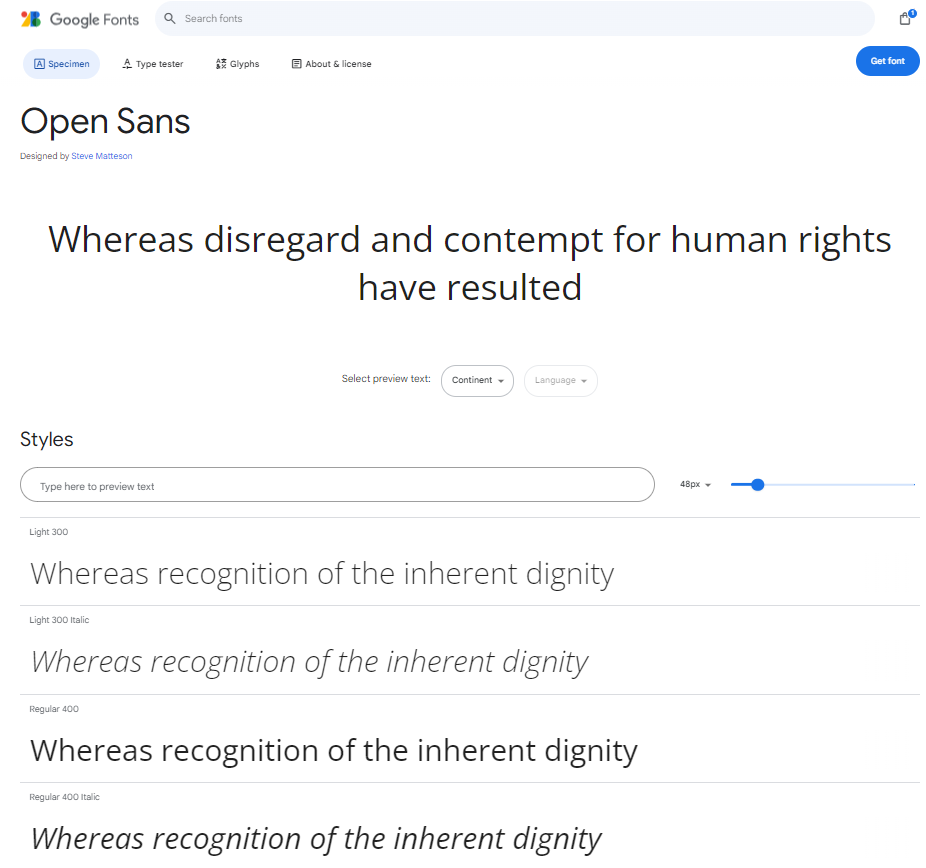
Open Sans is one of the best fonts on WordPress. It has a clean and simple appearance. It offers multiple weights for your fonts, such as:
- Light
- Light Italic
- Regular
- Regular Italic
- Semi-Bold
- Semi-Bold Italic
Features:
- User-friendly Appearance: Open Sans provides a user-friendly appearance that makes it easy to read the text.
- Multiple Language Support: It offers multiple language support, including Deutsch, Español, Bahasa Indonesia, and Tagalog.
- Web Friendly: This font is optimized for print, web, and mobile interfaces.
Best Pairs:
This font style works best with other WordPress fonts like Bitter, Domine, and Montserrat.
4. Lato
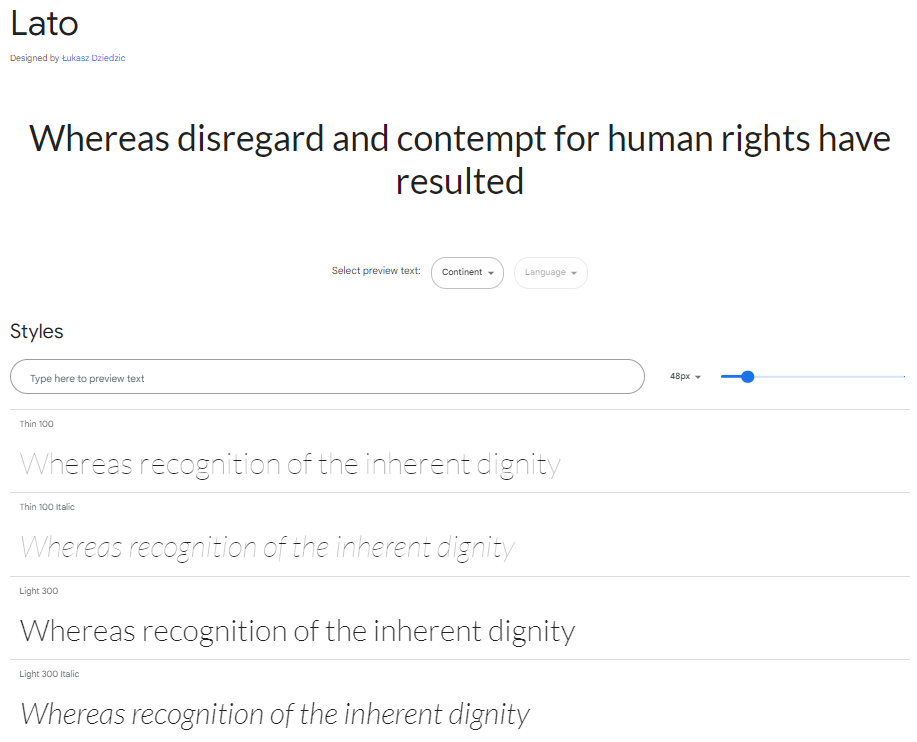
Lato is another WordPress font that allows you to create a modern and friendly look for your WordPress text.
You can add multiple weights to your text, including:
- Thin
- Thin Italic
- Light
- Light Ital
Features:
- Modern & Friendly Style: Lato offers a modern and friendly style for your site content.
- Ease of Read: It is a highly legible font, making it the best choice among users.
- Multiple Language Support: The font integrates with over 3000+ glyph font styles in over 100 Latin-based languages, over 50 Cyrillic-based languages, etc.
Best Pairs:
Lato best pairs with Abril Fatface, Karla, Merriweather, and Francois One.
5. Playfair Display
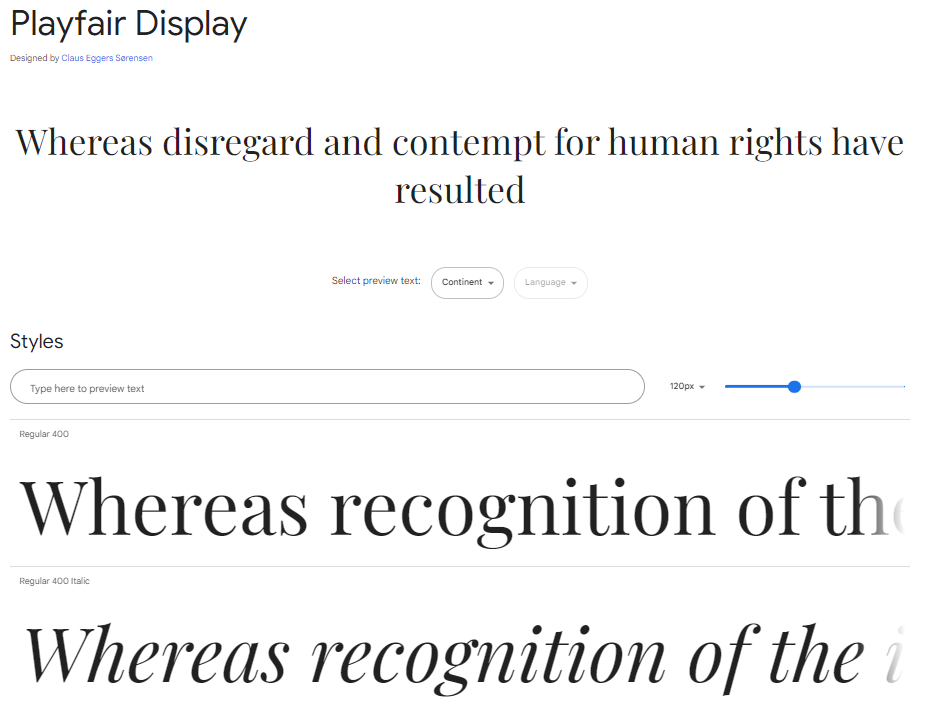
Playfair Display is one of the best WordPress display fonts. It is a good option for showy purposes, such as social media.
This font can be used for logos because of the high contrast between its thick and thin lines. It also best fits within titles.
It is recommended not to use it within the body of the text, where it becomes hard to read.
Features:
- Clear Letters and Spacing: Playfair Display comes with clear letters and spacing, ensuring it is legible.
- Font Weights: The font has 3 weights, regular, bold, and black, which play an important role in adding mood to your text.
- Font Styles: This font offers two styles, including standard and italic.
Best Pairs:
This font best pairs with Lato, Open Sans, Muli, Roboto, and Georgia.
6. Merriweather
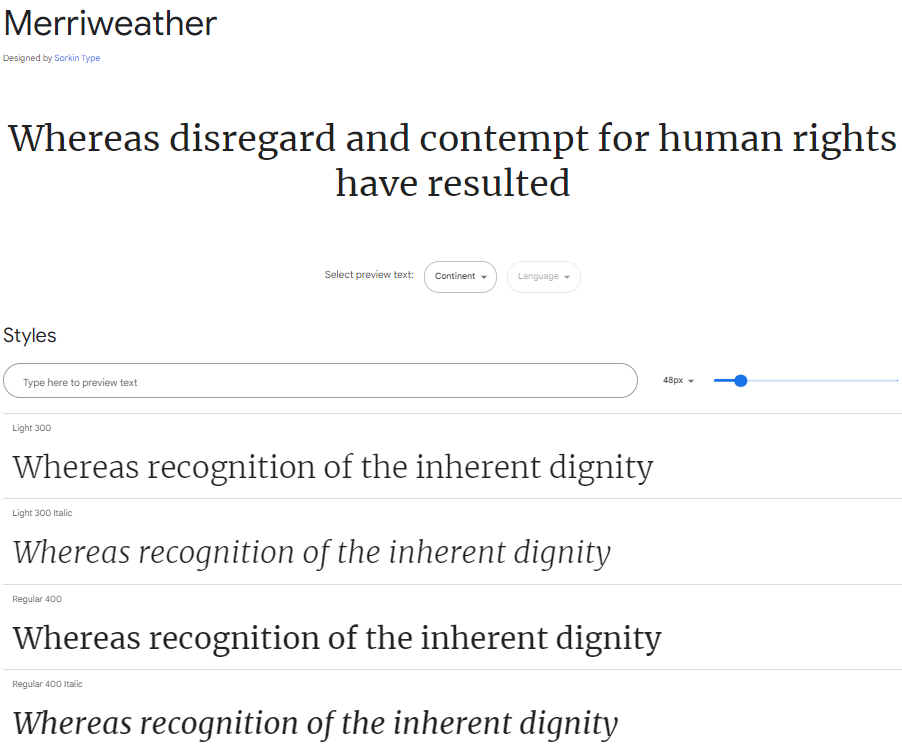
Merriweather is one of the best WordPress fonts for your site. This font is ideal for WordPress headlines, body text, and long-form content.
This font comes with multiple weights, such as:
- Light
- Regular
- Regular Italic
- Semi-Bold Italic
This solid and rational typeface has a balanced and friendly character.
Features:
- Letterforms: Merriweather slightly condensed letterforms.
- Diagonal Stress: This font offers a mild diagonal stress.
Best Pairs:
Merriweather best pairs with Brandon Grotesque, LL Replica Mono, Open Sans, and Replica.
7. Raleway
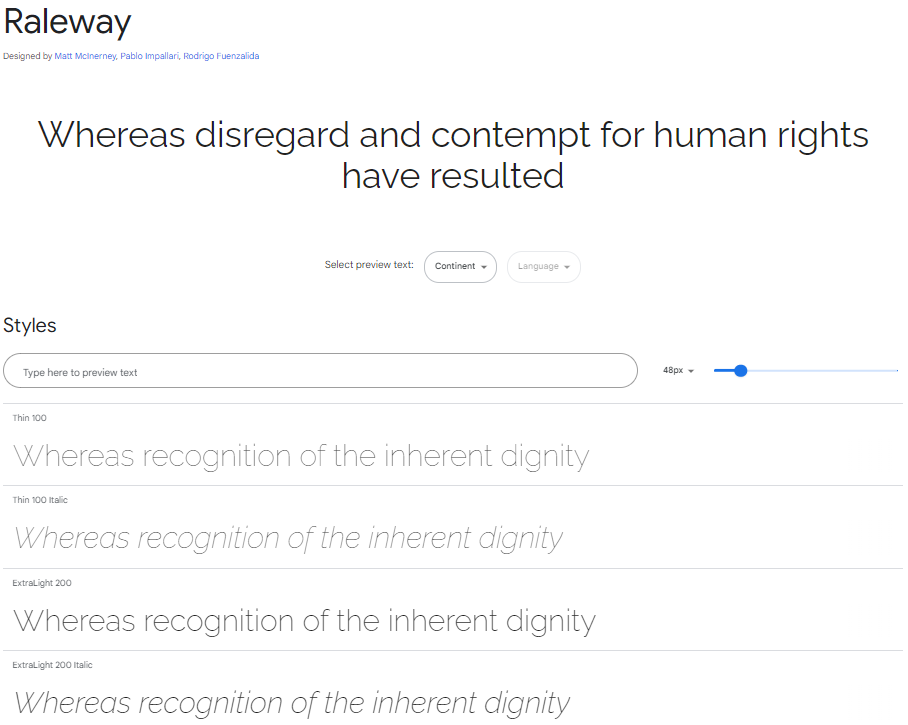
Raleway is another highly legible font. It is an excellent choice for any WordPress site. You can use this font for headers and body text of your WordPress site.
It comes with 18 weights, including:
- Light
- Regular
- Medium
- Bold
- Black
Features:
- High Legibility: It lets you create a highly legible web page that is easy to read to comprehend, improving the overall user experience.
- Supported Font Weights: It supports multiple font weights, including ligatures, old-style numerals, fractions, circled letters, and arrows.
Best Pairs:
Raleway best pairs with Merriweather, PT Sans, Cabin, Roboto, Bitter, and Open Sans.
8. Lora
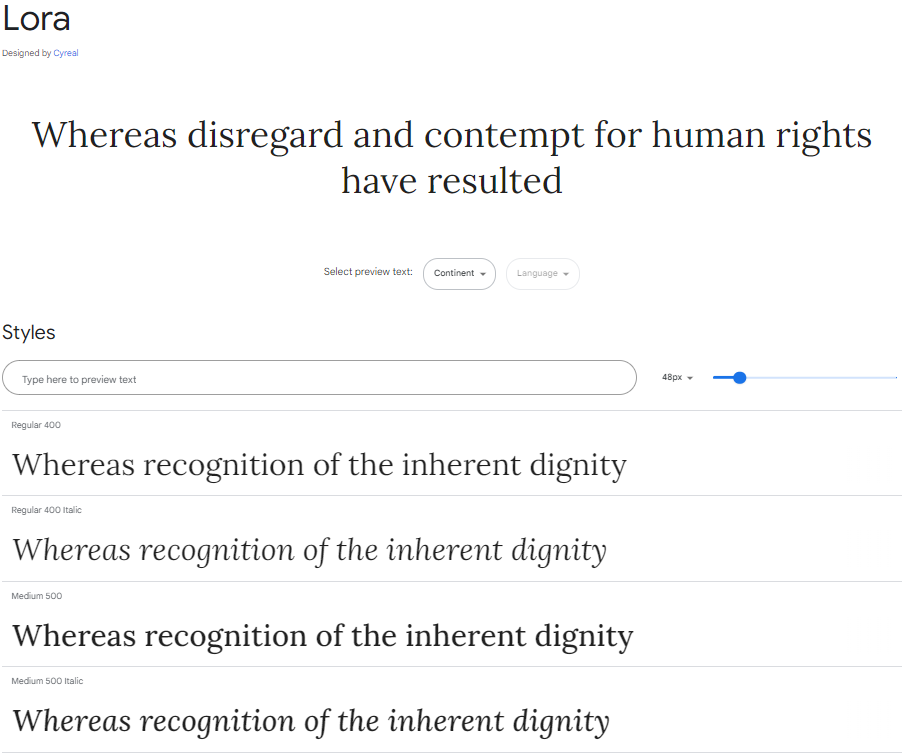
Lora is another good option for WordPress fonts. It helps you add a touch of professionalism with the help of visually appealing text.
It has multiples for you, such as:
- Regular
- Regular Italic
- Medium
- Medium Italic
- Bold
- Bold Italic
This font offers a solid contrast that makes it best for the body text of your business, eCommerce, and portfolio sites.
Features:
- Calligraphic Typeface: This font has a touch of calligraphic typeface that makes it look great on web pages.
- Multiple Language Support: This font uses Latin and Cyrillic scripts to support various languages.
Best Pairs:
Lora best pairs with Montserrat, Poppins, Santis, Aktiv Grotesk, Circular, and TT Commons.
9. Dancing Script
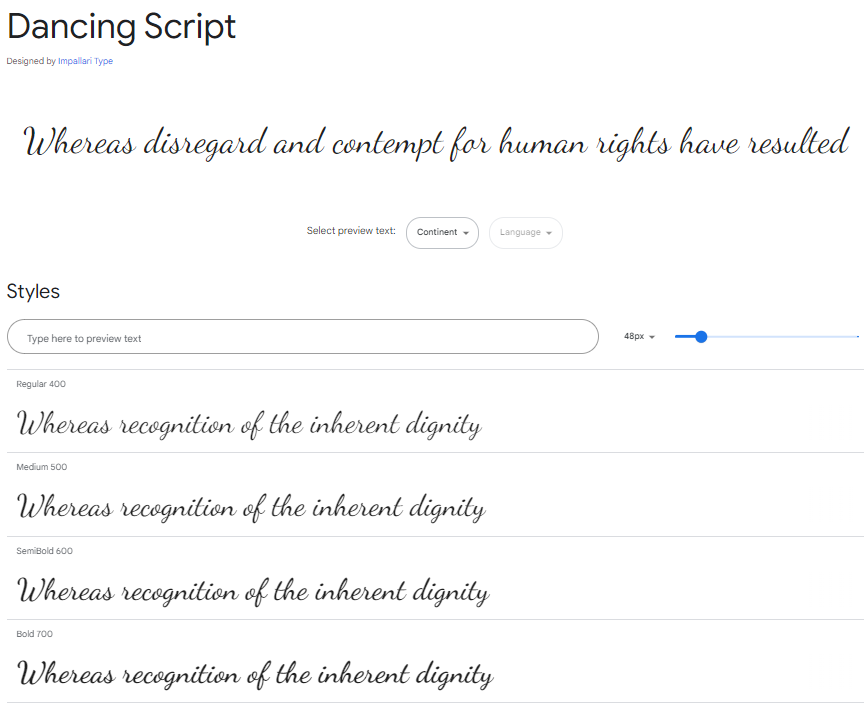
Dancing Script is a lively WordPress font. It is inspired by popular script styles from the 1950s but still maintains a modern look and feel.
It has multiple weights for you, such as:
- Regular
- Medium
- Semibold
- Bold
Dancing Script is an excellent choice for those seeking a stylish and versatile cursive typeface for their WordPress site.
Features:
- OpenType Features: The font has advanced OpenType features, such as contextual alternates. These features automatically adjust letter forms, empowering you to create smooth, connected text.
- High Legibility: This font helps maintain legibility even at smaller sizes.
- Multiple-language Support: It offers multi-language support, i.e., Latin languages.
Best Pairs:
Dancing Script and Lato is one of the best WordPress font combinations.
10. Oswald
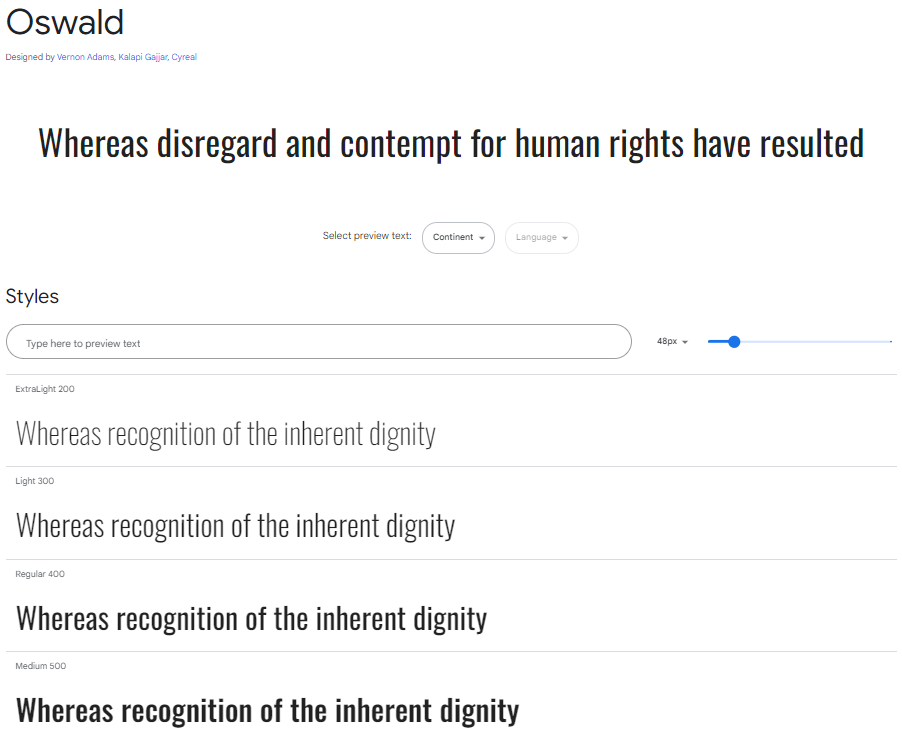
Oswald is a modern sans-serif typeface. This font is part of the Google Fonts library, making it readily accessible and widely used for web and print design.
It has multiple support font weights for you, such as:
- ExtraLight
- Regular
- Medium
- SemiBold
- Bold
This font’s clean lines and bold structure make it ideal for headlines and posters on various WordPress sites.
Features:
- Good Readability: Oswald offers clear and highly legible fonts.
- Responsiveness: It is highly eligible on every screen size, i.e., desktops, smartphones, and more.
- Mood Delivery: This font helps deliver a calm, modern, and fresh look.
Best Pairs:
Oswald best pairs with Garamond Premier, Roboto, Open Sans, Oxygen, and Apple System.
11. Poppins
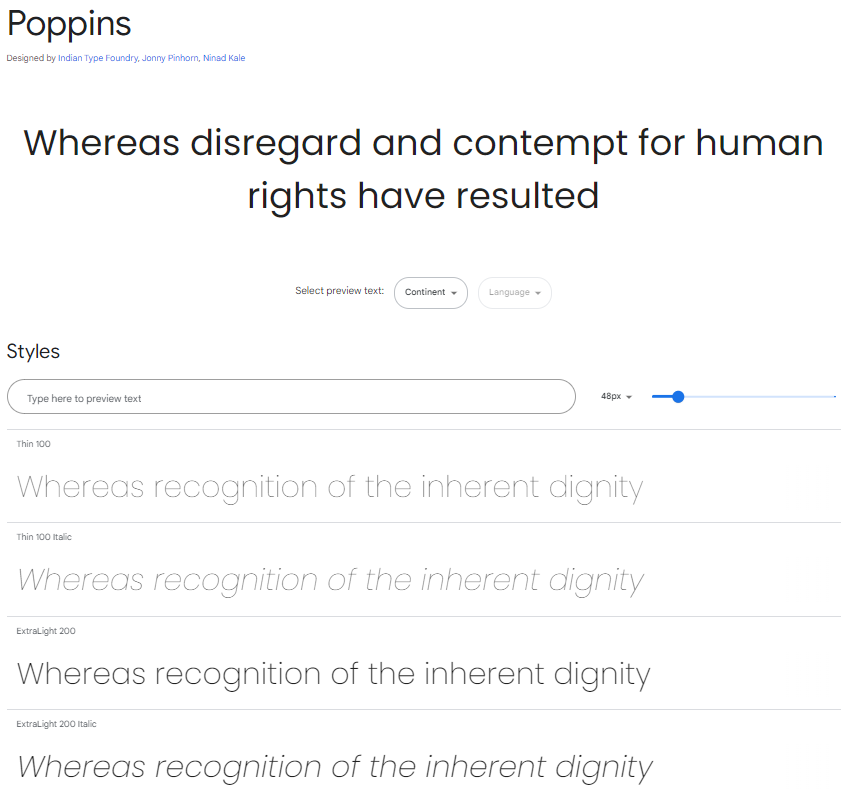
Poppins is a Geometric sans-serif font. It handles Latin alphabets and the Devanagari system used by languages like Hindi or Sanskrit.
It supports different font weights, including:
- Thin
- ExtraLight
- Light
- Regular
- Medium
- SemiBold
This font works well in WordPress headlines. However, it is recommended that you use it in bold, as the regular Poppins font headlines make it look weak.
Features:
- Clear Letterforms: Poppis offers clear letterforms for your WordPress sites.
- Font Spacing: It has precise spacing for the fonts, making it legible even on smaller screen sizes.
- Readability: This font offers enhanced readability for your site text.
Best Pairs:
Poppons best pairs with Gravitas One font.
Where Can You Find Custom WordPress Fonts?
There are several reliable resources to find custom fonts for your WordPress site.
Here are some of the most popular options:
Google Fonts

Google Fonts is a library of over 1000 free fonts for various digital products, such as WordPress sites.
The best part is that fonts are optimized for web use. Using plugins or custom CSS, you can easily embed them into WordPress sites.
1001 Fonts
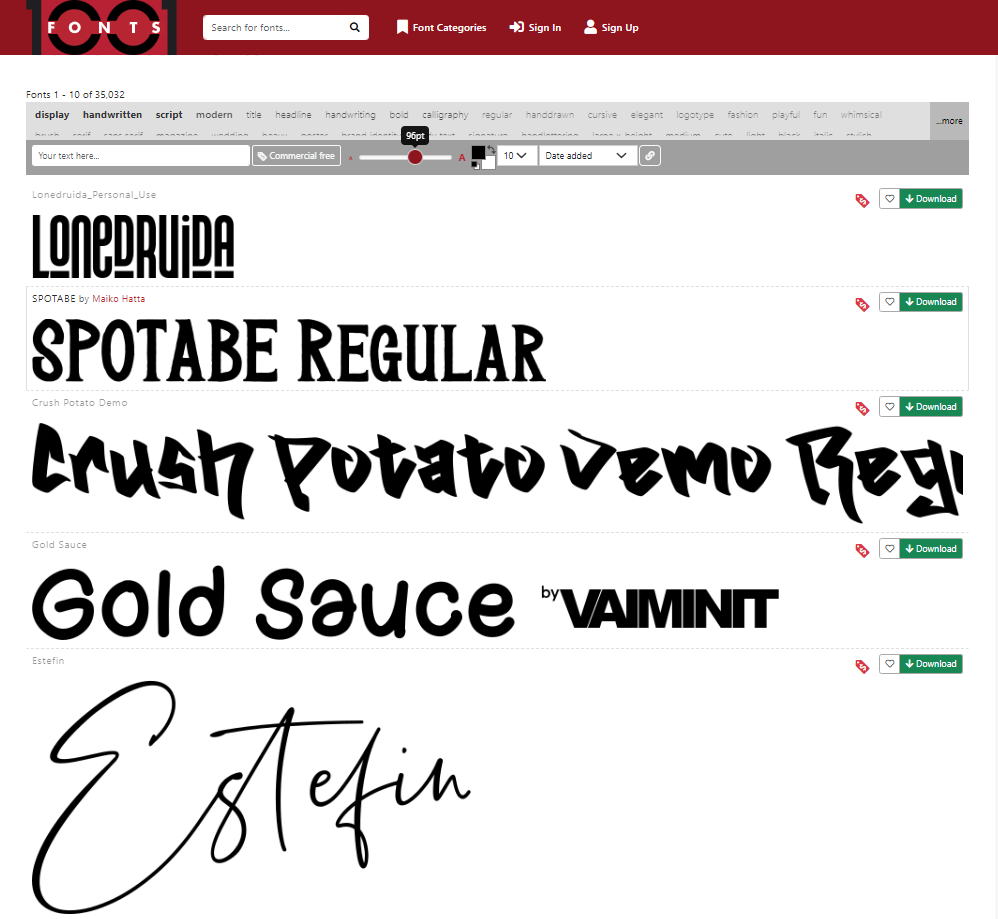
1001 Fonts is another free fonts library. You can get the right font for your site based on font size, width, style, hand-written fonts, and more.
You can easily change font in WordPress with the help of any WordPress font plugin, i.e., Use any Font, which is one of the best Google fonts plugin for WordPress.
DaFont
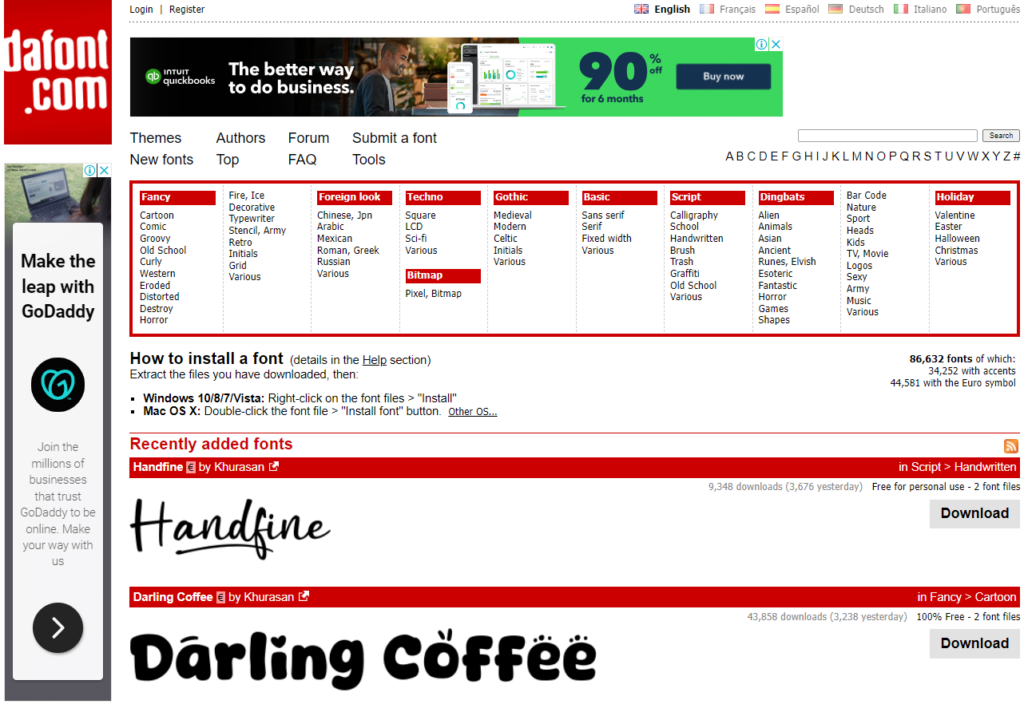
DaFont offers a collection of free fonts, including unique and decorative options. You can download any font of your choice and manually upload it to your WordPress site.
Font Squirrel
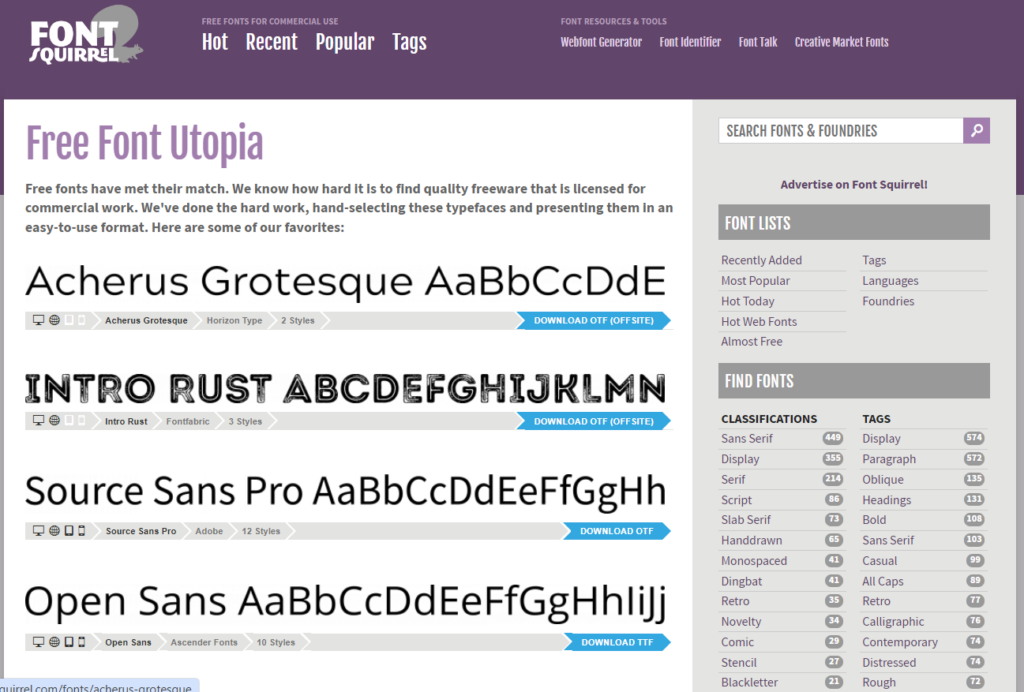
Font Squirrel offers free and paid fonts. Many hand-selected options are available for quality and licensing, focusing on web fonts.
It provides Webfont Kits that can be easily added to WordPress via custom CSS.
MyFonts
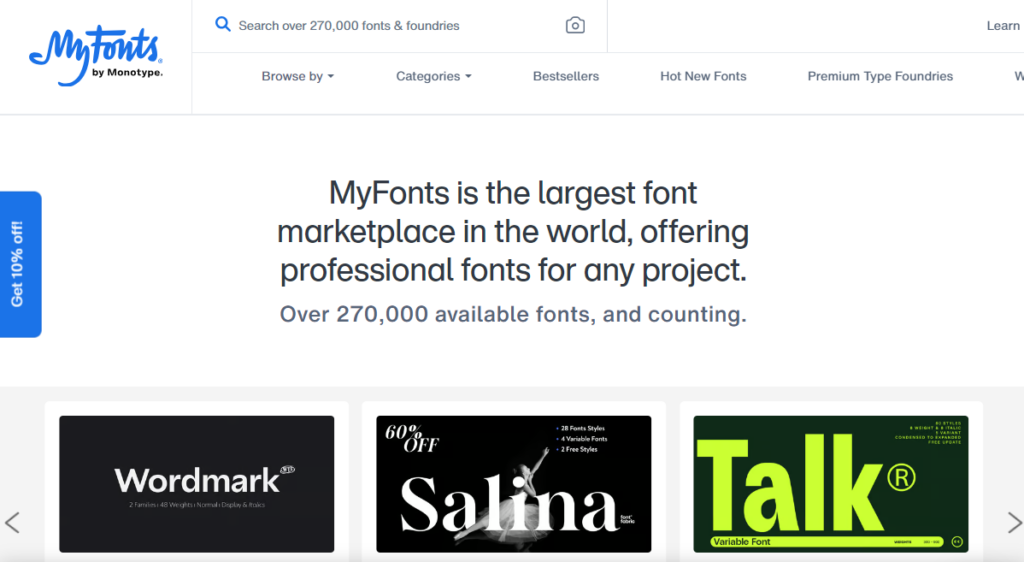
MyFonts provides an extensive library of fonts, both free and premium options. It has unique typefaces from professional designers.
Once you purchase or download the desired font, you can add it via custom CSS or WordPress font plugins.
You can find the perfect custom fonts for your WordPress site by exploring these sources.
How to Use Custom Fonts on WordPress Login Page
LoginPress is the best WordPress custom login page plugin. It lets you customize everything without the need to code or hire a developer.

Customize Your WordPress Login Page
With LoginPress Pro, you can add custom fonts on the WordPress login page.
All you need to do is install LoginPress and upgrade to the premium version.
Note: See our detailed guide on How to Install And Activate LoginPress PRO Version?
When done, go to the left sidebar of the WordPress admin dashboard, navigate to LoginPress, and click the Customizer option.
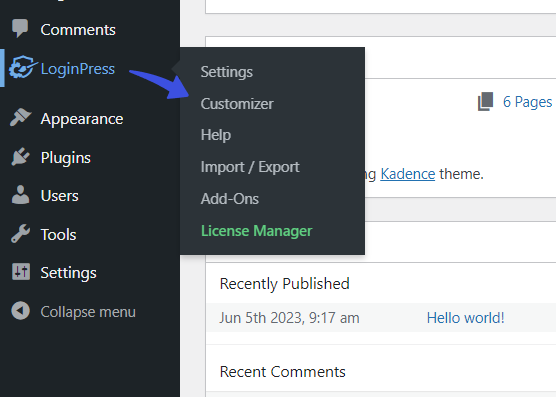
On the next screen, click the Google Fonts option.
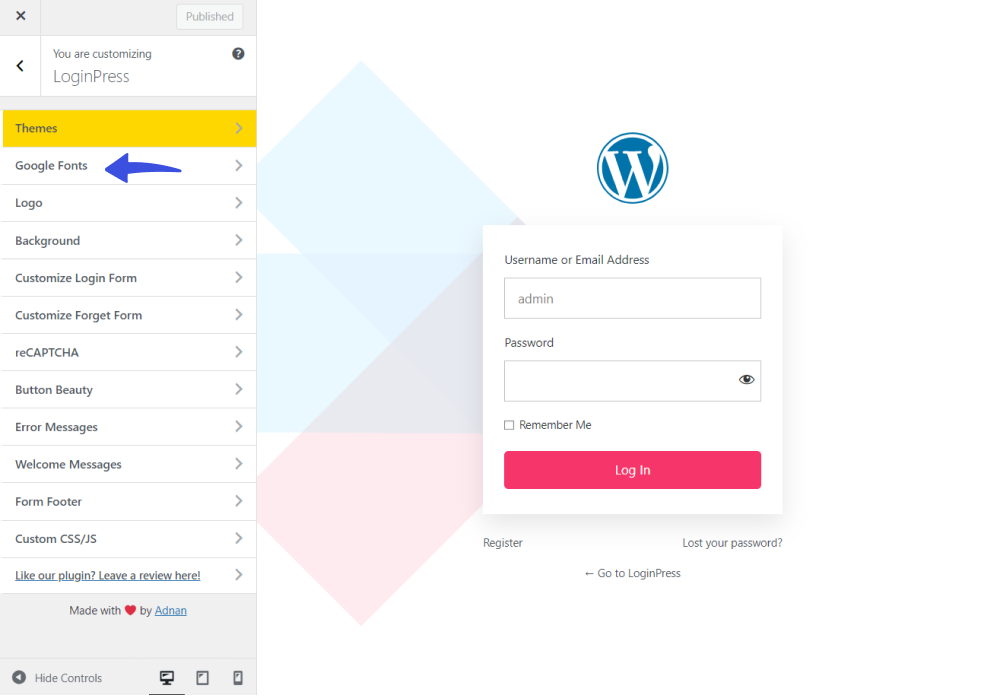
From here, you can select any Google font of your choice for your default WordPress login page.
See the GIF below:
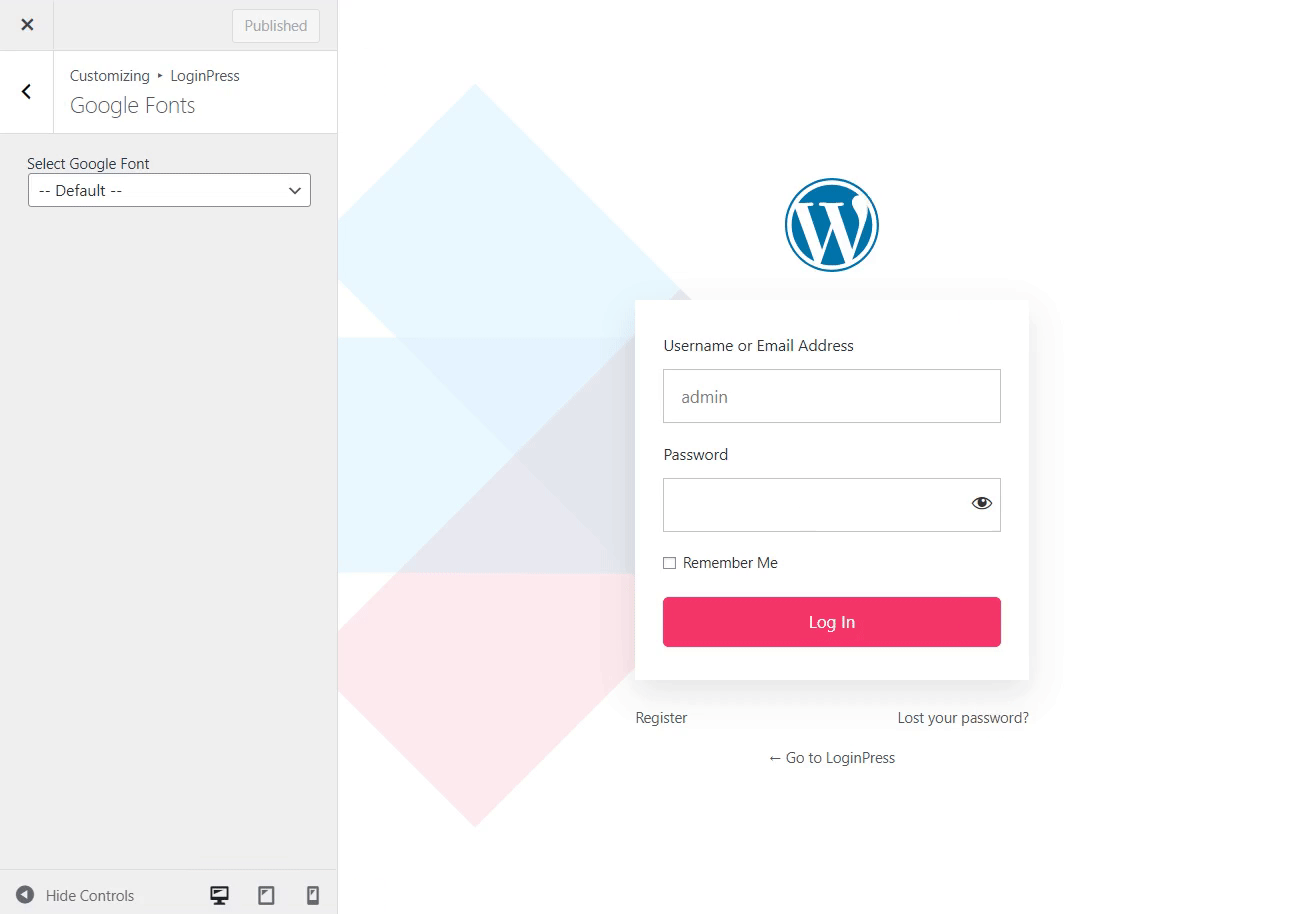
Which is the Best WordPress Google Font?
Choosing the best Google Font for WordPress can depend on several factors, such as:
- Design
- Readability
Every WordPress font has uniqueness, so consider your content, audience, and design goals when making your choice.
Here are the best fonts for WordPress for you:
Roboto is ideal for a WordPress site because of its modern, versatile font and clean design.
Montserrat is a good option if you want a stylish typeface, particularly for headlines.
Open Sans is the best choice for providing the best readability for your site’s body text.
Overall, the best font depends on your specific needs and the design of your website.
WordPress Fonts FAQ
How do I change WordPress fonts?
You can change the font in WordPress by selecting a different font family in your theme’s settings or using a plugin like Google Fonts.
Can I change the default WordPress login page fonts?
You can easily change the default WordPress login page fonts with LoginPress Pro. It gives you access to the Google Fonts library, and you can select a font that matches the rest of your site.
Are Google fonts free to use in WordPress?
Yes, Google fonts are free to use in WordPress. Using the font family in your theme’s stylesheet, you can easily integrate them into your site.
Are WordPress fonts responsive?
Yes, most WordPress fonts are responsive. This ensures that your fonts adapt to every screen size and device, including desktops, laptops, and smartphones.
Can I use multiple fonts in WordPress?
Yes, you can use multiple fonts in WordPress by selecting different font families for other elements on your site, such as headings and footer areas.
Is there a font that supports all languages?
Yes, Google Noto is a WordPress font that supports almost every language across the globe, i.e., Latin, Chinese, Arabic, Hebrew, etc.
Final Thoughts
In summary, font choice in WordPress is more than just a design decision. It impacts readability, user experience, brand identity, and overall site accessibility.
We’ve shown you the 11 best Google fonts for WordPress site. Remember, fonts can enhance the effectiveness of your communication and contribute to your site’s success. So, choose them wisely!
That’s all for this article.
You may also like to read our other valuable articles, including:
- Best WordPress Events Plugins
- Best Free WooCommerce Themes
- Best Content Locker WordPress Plugin
- Best WordPress Automation Tools + Plugins
- Best WordPress LMS Plugins
- Best IDX Plugins for WordPress
- Best WordPress Chat Plugins
- Best WordPress Lead Generation Plugins
- Best TikTok Plugins for WordPress
- Bes AMP Plugin for WordPress



