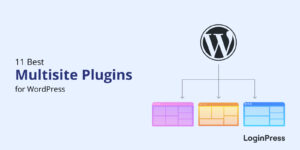11 Best WordPress GDPR Plugins in 2025
Are you looking for the best WordPress GDPR plugins for your site to ensure you’re complying with the regulations? We’ve got you covered!
In an era dominated by data-driven decision-making, safeguarding user privacy has become paramount. With the European General Data Protection Regulation (GDPR) setting a global standard for data protection, website owners and businesses must ensure compliance to instill trust in their users.
This is where WordPress GDPR plugins come into play. These plugins are specially designed to fortify your website’s compliance efforts.
In this article, we’ll share the best WordPress GDPR plugins to ensure your site is compliant.
Let’s get started!
WordPress GDPR (TOC)
Why Do You Need a WordPress GDPR Plugin?
A WordPress GDPR (General Data Protection Regulation) plugin is there to help website owners comply with the General Data Protection Regulation (GDPR). The GDPR is a European Union regulation that aims to protect EU citizens’ privacy and data rights.
These plugins typically provide various features and tools to assist website owners in managing and safeguarding user data collected on their websites.
Using a WordPress GDPR (General Data Protection Regulation) plugin is important for several reasons:
- Compliance with Regulations: The GDPR is a European Union regulation designed to protect EU citizens’ privacy and personal data. WordPress GDPR plugins make it easy to collect or process personal data on your website and comply with GDPR requirements.
- Consent Management: WordPress GDPR plugins offer all the tools required to manage and record user consent.
- Data Access: The GDPR grants users the right to access their data and request its deletion. A plugin can automate the process of handling these requests.
- Cookie Compliance: Websites often use cookies to track user behavior. A GDPR plugin can help you implement cookie consent that allows users to choose whether to accept non-essential cookies.
- Avoiding Penalties: Non-compliance with the GDPR can result in significant fines. Using a plugin designed to help with GDPR compliance can reduce the risk of facing penalties.
WordPress GDPR Plugins (Pricing Comparison)
Look at the best WordPress GDPR plugins’ pricing comparison table for a quick summary.
| Plugins | Price | Free Option |
|---|---|---|
| LoginPress | $99/ year | ✓ |
| Analytify | $59/ year | ✓ |
| Cookie Notice | Free | ✓ |
| CookieYes | $10/ month | ✓ |
| Complianz | $49/ year | ✓ |
| WP AutoTerms | $39/ website | ✓ |
| SeedProd | $39.50/ year | ✓ |
| iubenda | $5.99/ month | ✓ |
| GDPR Cookie Compliance | $59/ year | ✓ |
| Cookiebot | $12/ month | ✓ |
| RafflePress | $39.50 /year | ✓ |
11 Best WordPress GDPR Plugins
Hundreds of WordPress GDPR plugins are available for free in the WordPress repository. Here, we have the best 11 picks for you.
1. LoginPress
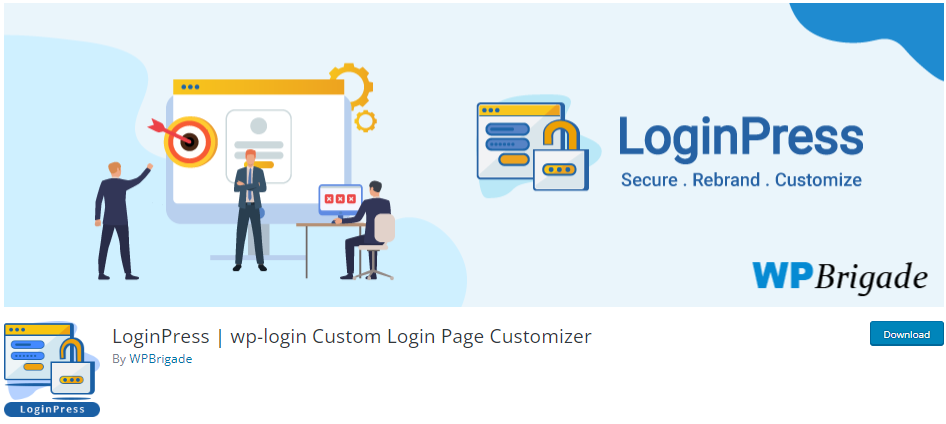
Active Installations: 200,000+
Best For: GDPR-Compliant Social Login
Ratings: 5/5- Starts
LoginPress is one of the best login page customizer plugins with GDPR-compliant functionality. It lets you customize every element on the default WordPress login page without touching a single line of code.
Upon successfully installing LoginPress on your site, a user is asked the permissions, including:
- Your website’s URL
- Your name and email address
- And Plugin Actions, i.e., Active, Deactive, Uninstallation.
Note: LoginPress doesn’t share your data with anyone as it is fully GDPR compliant.
See the GIF below:
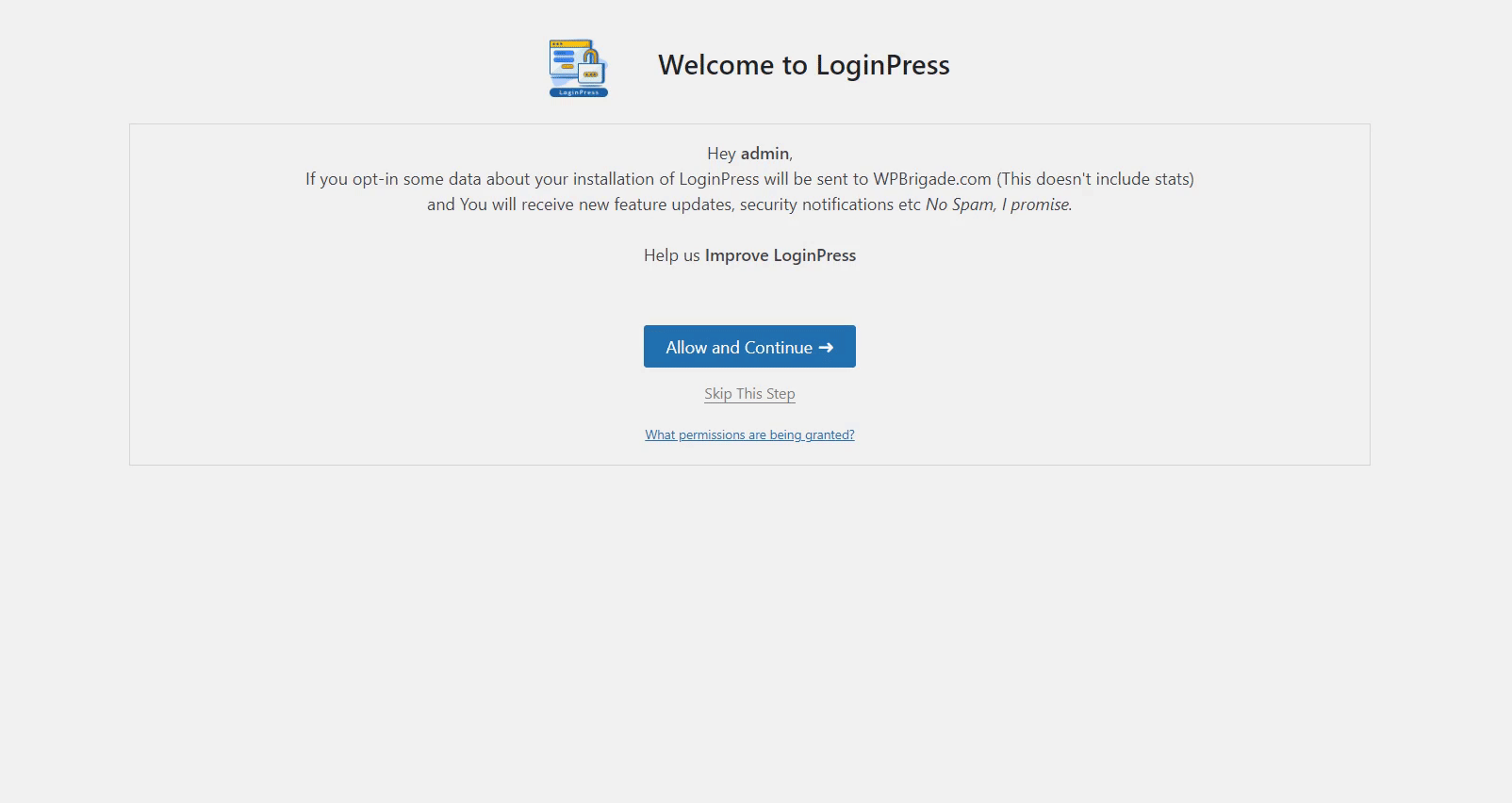
Features:
- Social Login (Premium): The LoginPress Social Login Add-on is fully GDPR compliant so that you can easily integrate social platforms, i.e., Facebook, Google, LinkedIn, and Twitter, to your WordPress login.
- Easy Installation: You can quickly install and configure the plugin.
- Customization: LoginPress offers many features to customize the default WordPress login page, i.e., logo, background, theme, and more.
- Hide Login (Premium): The plugin offers a Hide Login feature that lets you change the default WordPress login URL to protect it from hackers.
- Limit Login Attempts (Premium): LoginPress Limit Login Attempts Add-on lets you limit login attempts. It is also the best for strengthening your site’s security.
Pricing:
LoginPress offers the basic version for free. However, you can unlock many valuable features at just $99/ year
2. Analytify
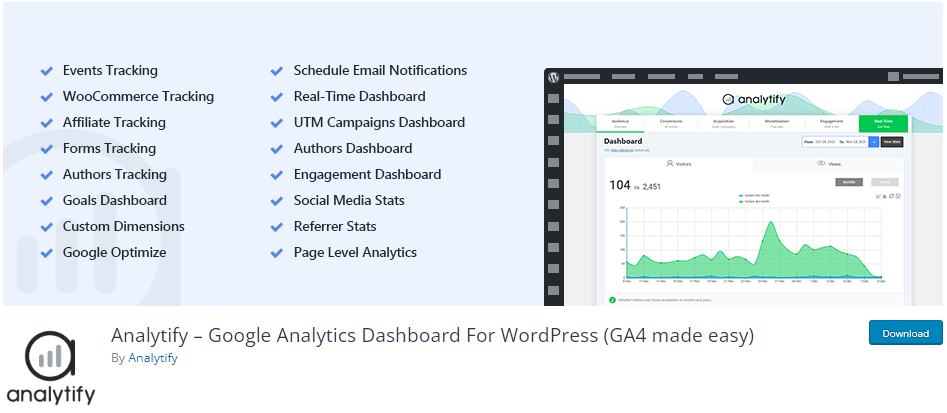
Active Installations: 40,000+
Best For: WordPress Analytics with GDPR Compliance
Ratings: 4.5/5- Stars
Analytify is the best Google Analytics plugin for WordPress. It brings GA4 reports inside your WordPress dashboard. You can get your site’s analytics into the most meaningful information.
The best part is that it considers GDPR. It enables the users to set up Google Analytics in a way that makes it GDPR compliant, i.e., anonymizing IP addresses.
The plugin allows you to create custom analytics reports in the WordPress dashboard that are easy to understand.
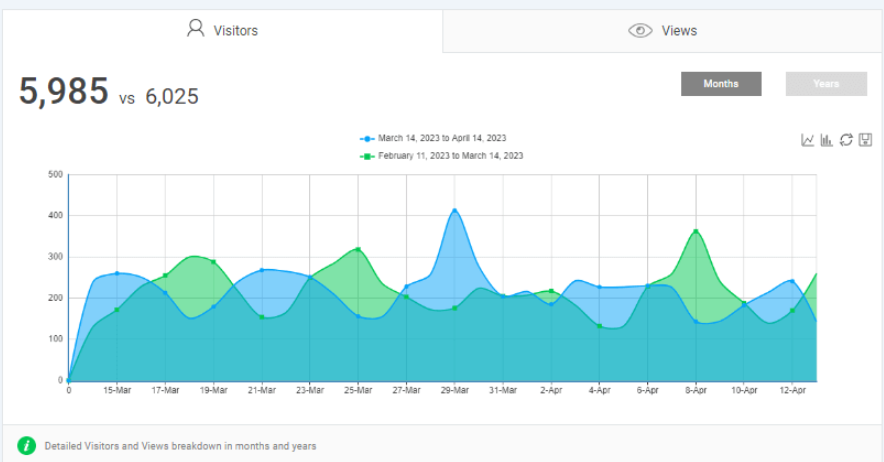
Analytify is compatible with other popular WordPress GDPR plugins, including:
- Complianz
- Cookie Notice & Compliance
- CookieYes
Note: We’ll cover these plugins later in this article.
If you have any of these GDPR plugins installed, Analytify will automatically ask the user to consent before it loads its analytics scripts.
Features:
- Anonymize IP Addresses: Analytify helps you anonymize an IP address. So that Google Analytics (GA) does not store the complete IP address of the visitors to your site.
- Real-Time Stats: The plugin brings real-time statistics for your site.
- Detailed Analytics: You can easily break down page views, keywords, social media statistics, and more.
- Enhanced E-commerce Tracking: Analytify provides detailed insights into sales, transactions, and revenue for enhanced E-Commerce tracking.
- Custom Post Type Tracking: Track custom post types beyond pages and posts.
Pricing:
Analytify offers the basic version for free. However, the premium version starts at $59/ year
3. Cookie Notice & Compliance for GDPR / CCPA
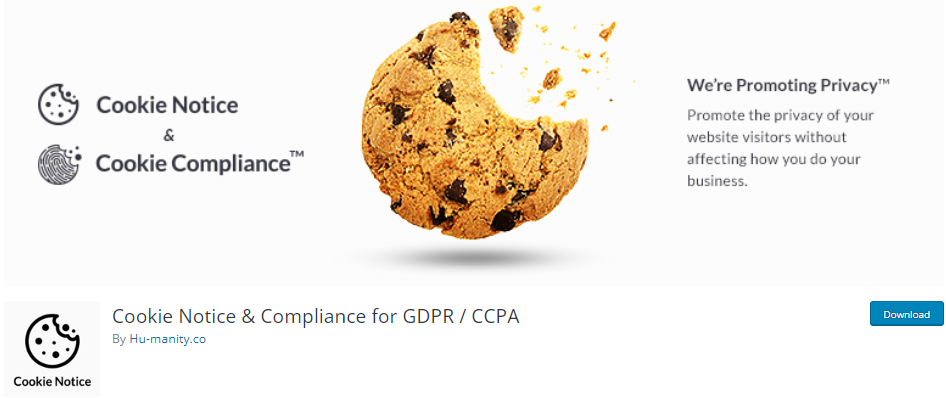
Active Installations: 1+ Million
Best For: GDPR-Compliant Cookie Notice
Ratings: 5/5- Stars
Cookie Notice & Compliance for GDPR / CCPA is a WordPress GDPR plugin with over 1 million active installations.
See what comes with the plugin:
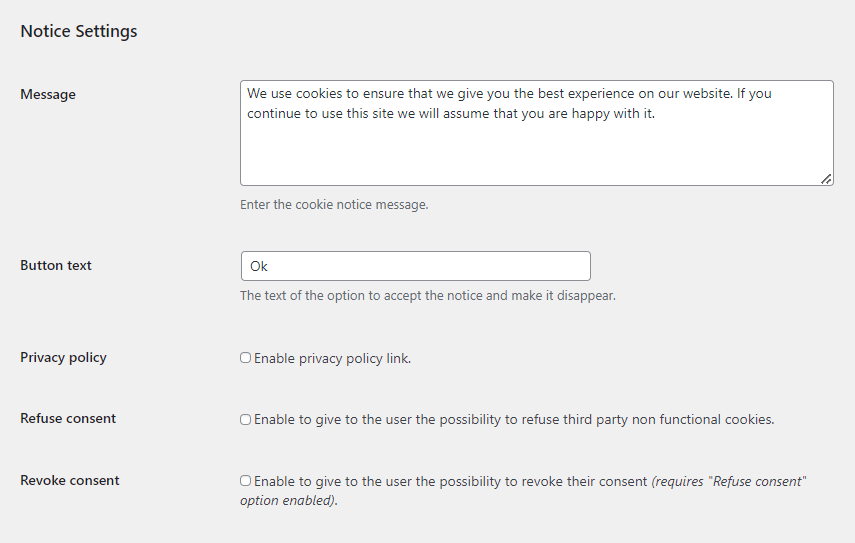
The plugin enables you to design your notice exactly how you want it. You can select the position of your notice, animation style, color, and button class.
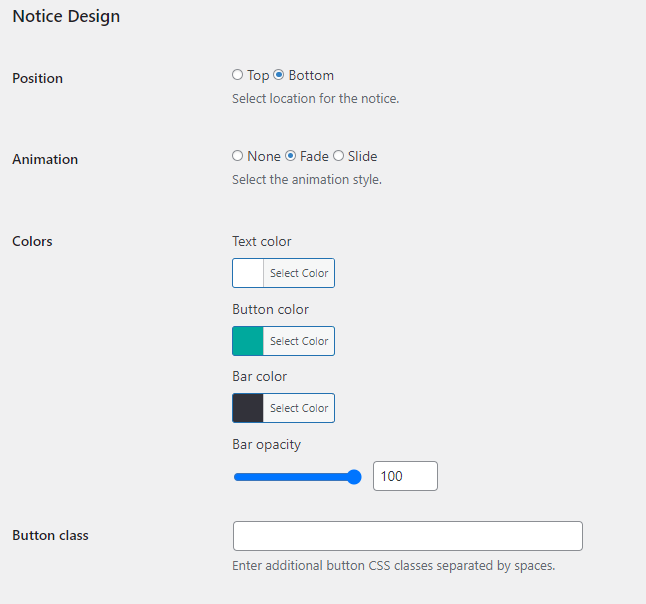
The plugin covers all current and upcoming regulations, including
- GDPR (EU)
- ePrivacy Directive (EU)
- ePrivacy Regulation (EU)
- PECR (UK)
- LGPD (Brazil)
- PIPEDA (Canada)
- PDPB (India)
- CCPA (California, US)
- VCDPA (Virginia, US)
- Colorado Privacy Act (US)
- CPRA (California, US)
Features:
- Intentional Consent: The plugin offers lets the site owner accept none, some, or all cookies through Data Access Levels.
- Consent Duration Selector: The plugin lets you set the consent validity duration for your site.
- Multilingual Support: The plugin offers multilingual support.
Pricing:
Free.
4. CookieYes
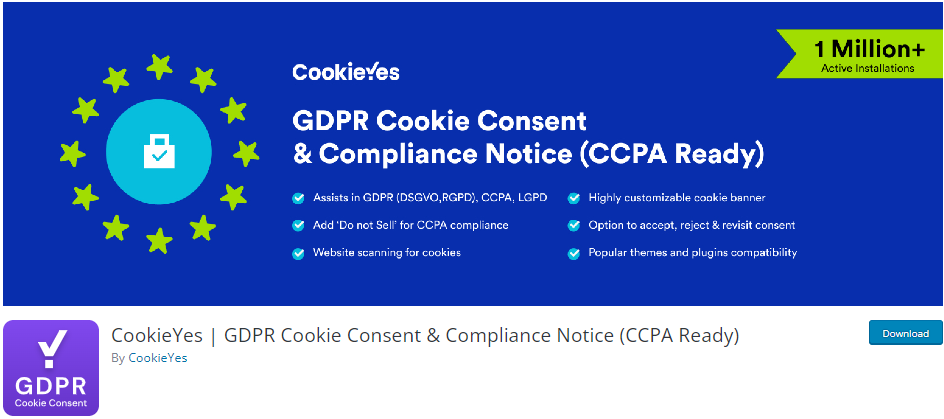
Active Installations: 1+ Million
Best For: GDPR and CCPA Compliance
Ratings: 5/5- Stars
CookieYes is another useful WordPress GDPR plugin that lets you add GDPR cookie consent and compliance notice to your site.
The plugin lets you select the consent template of your choice, i.e., GDPR, US State Laws, or GDPR & US State Laws.
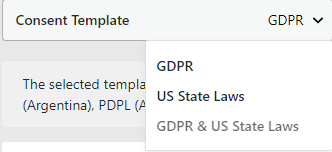
You can choose the Box types, i.e., Classic, Banner, and Popup (premium).
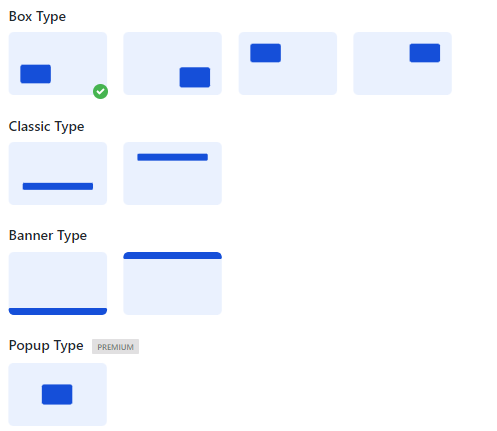
In addition, the plugin lets you customize Consent Preferences, like Privacy overview, “Show more” button, and “Show less” button.
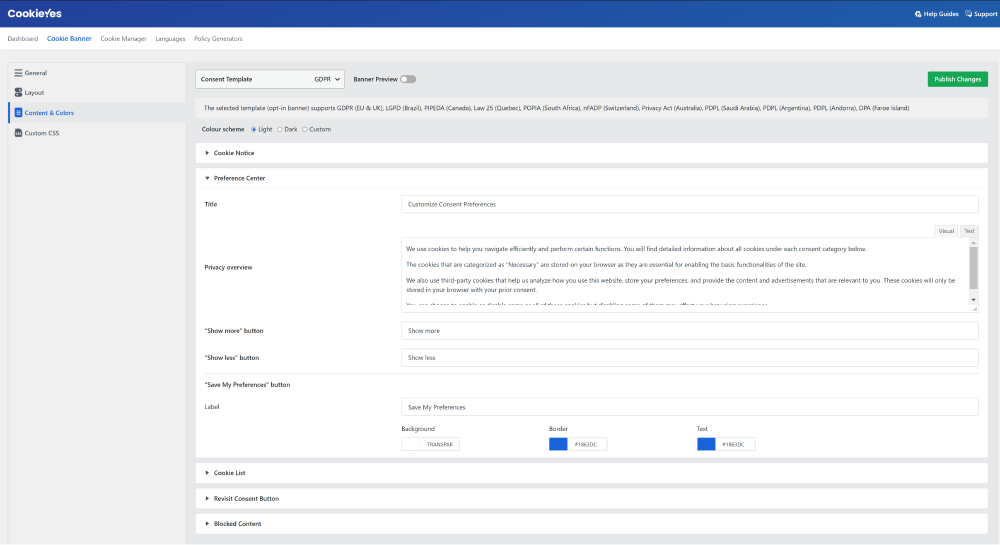
You can easily manage the blocked content of your site.
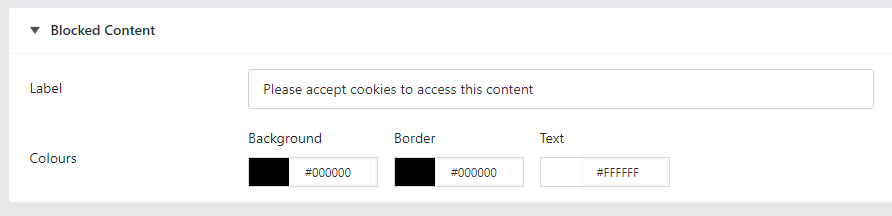
Features:
- Cookie Consent Banner: You can easily use this plugin to add Accept and Reject options to the cookie consent banner.
- Advanced Features: The plugin offers advanced features, such as cookie scan, consent log, etc.
- Add List of Cookies: You can easily add a list of cookies on your cookie policy page with the help of a shortcode.
- Cookie Auto-Blocking:
Pricing:
The basic version is available for free. The premium version starts at $10/ month.
5. Complianz

Active Installations: 60,000+
Best For: GDPR Cookie Consent
Ratings: 5/5- Stars
Complianz is one of the best WordPress GDPR/CCPA Cookie Consent plugins. It provides a conditional Cookie Notice and customized Cookie Policy based on the results of the built-in Cookie Scan.
Complianz allows you to customize the layout of your cookie banner to match it to your site’s overall design.
This is where you can find the design settings for your Complianz Cookie Banner:
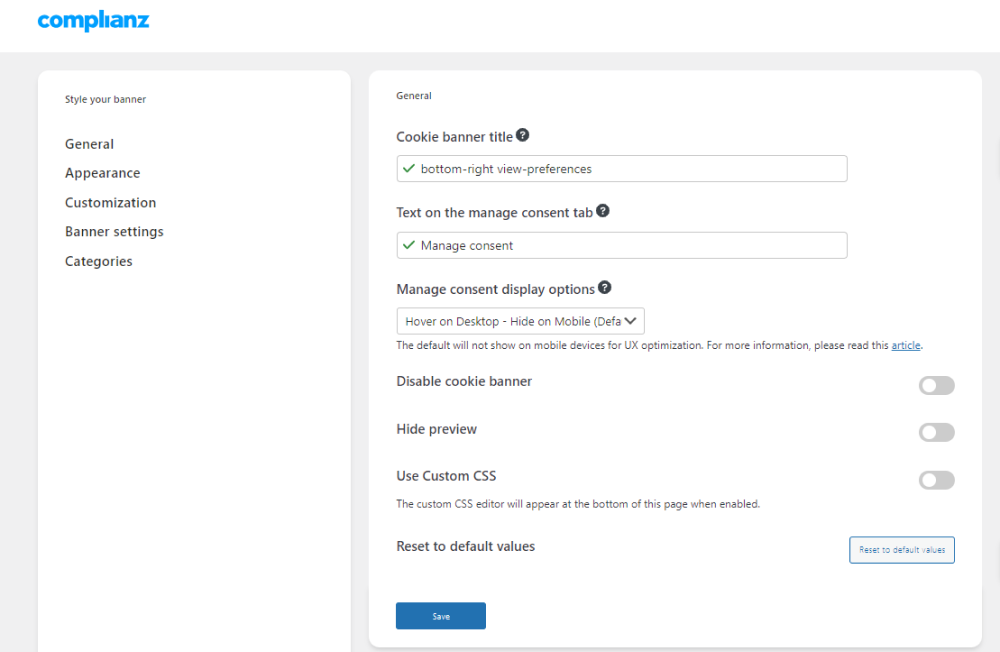
You can easily customize the appearance in terms of Position, Animation, Width of the banner in pixels, and more.
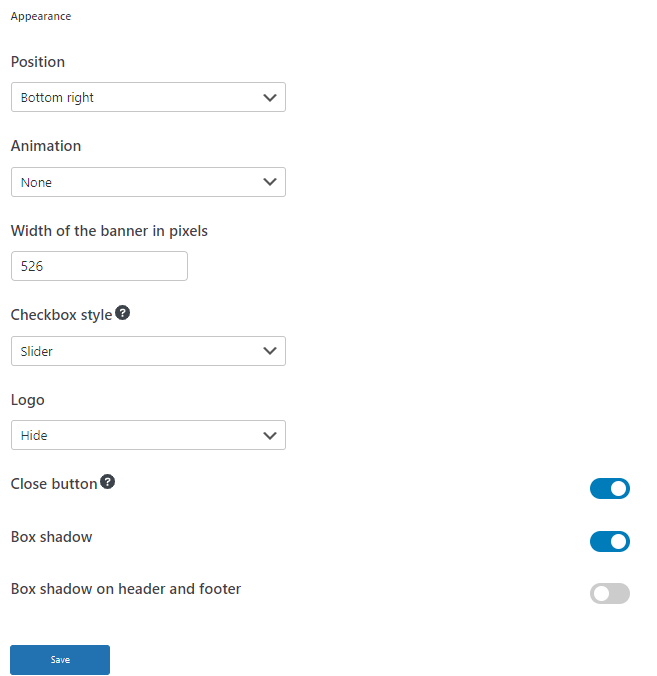
You can keep going with your Individual Cookie Banner components, i.e., Background, Text, Border radius, and more.
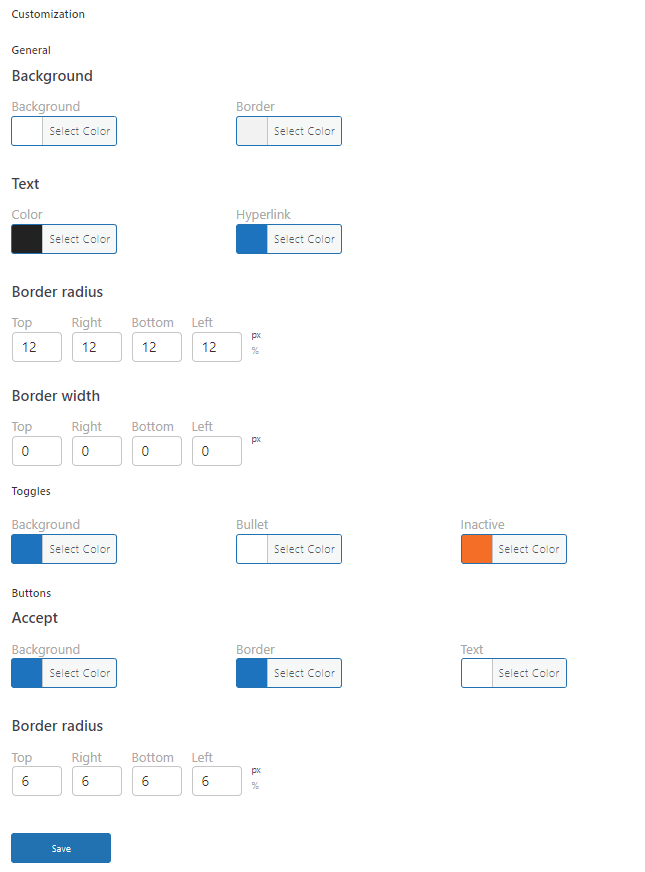
Features:
- Cookie Consent Notice: The plugin lets you configure a Cookie Notice for a specific region, including the European Union, United Kingdom, United States, and more.
- Consent Management: The plugin lets you easily manage your consent.
- Integrations: The plugin is fully compatible with WP Consent API, Gutenberg, Elementor, Divi, Forminator, and other popular plugins.
Pricing:
The basic version is available for free. The premium version starts at $49/ year.
6. WP AutoTerms
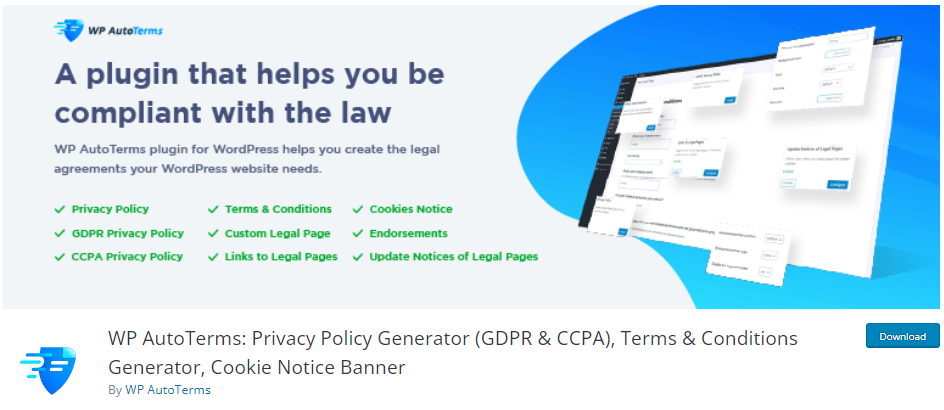
Active Installations: 100,000+
Best For: GDPR Compliant Privacy Policy
Ratings: 5/5- Stars
WP AutoTerms is a WordPress GDPR plugin that allows you to add legal requirements to your WordPress site, including CCPA or the GDPR law.
See the image below.
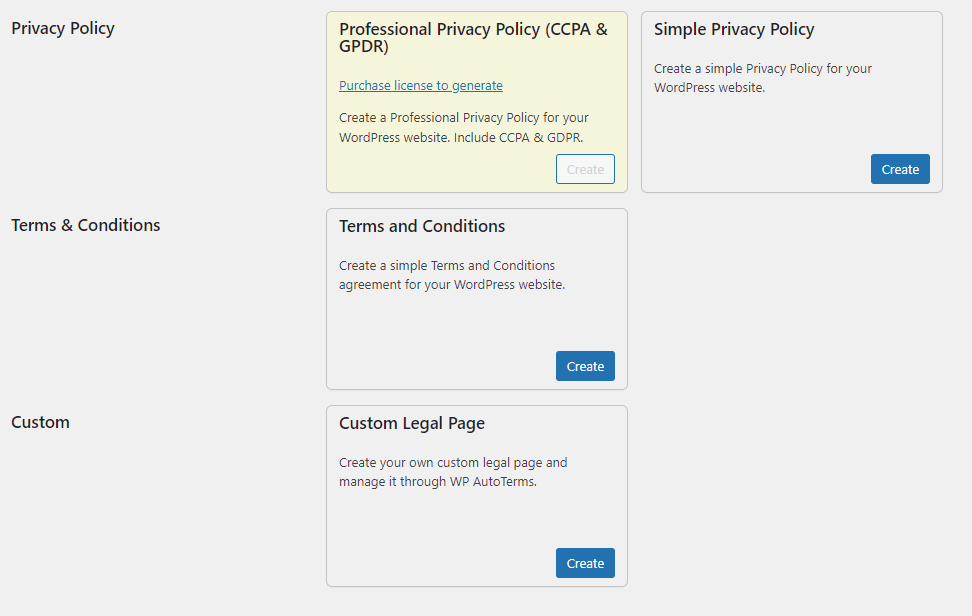
In addition, the plugin offers multiple Compliance Kits (i.e., a set of links, update notices, cookie notices, and endorsements for compliance) for your site.
See the image below:
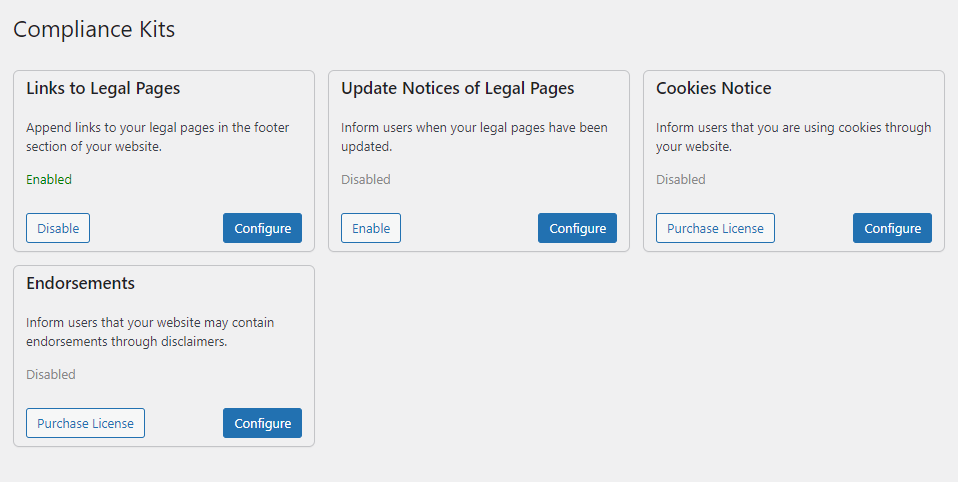
Features:
- Cookie Consent Banners: This plugin can create cookie consent banners for your site.
- Legal Agreements: The plugin lets you create legal agreements for your WordPress site.
- Privacy Policy Generator: This plugin generates your site’s GDPR & CCPA Privacy Policy pages.
Pricing:
The basic version of the plugin is available for free. The premium version starts at $39/ website.
7. SeedProd
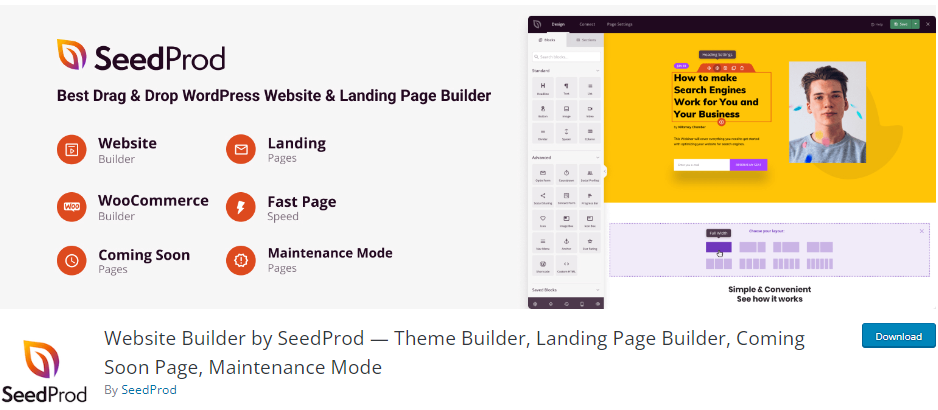
Active Installations: 1 Million+
Best For: WordPress GDPR Compliant Landing Pages
Ratings: 5/5- Stars
SeedProd is a WordPress landing page builder plugin with GDPR-compliant functionality. You can use this plugin to create a stunning website without writing a single line of code or hiring a developer.
The plugin offers drag-and-drop options for creating landing pages. You can easily adjust the Heading, Text, List, Button, and whatnot.
Features:
- GDPR Compliant: The plugin enables you to create GDPR-compliant landing pages.
- Consent Box: You can easily add a consent checkbox to get permission to collect users’ data.
- WooCommerce Support: The plugin has built-in GDPR compliance features for WooCommerce. It best helps to maintain high data protection.
Pricing:
The basic version of the plugin is available for free. The premium version starts at $39.50/ year.
8. Iubenda
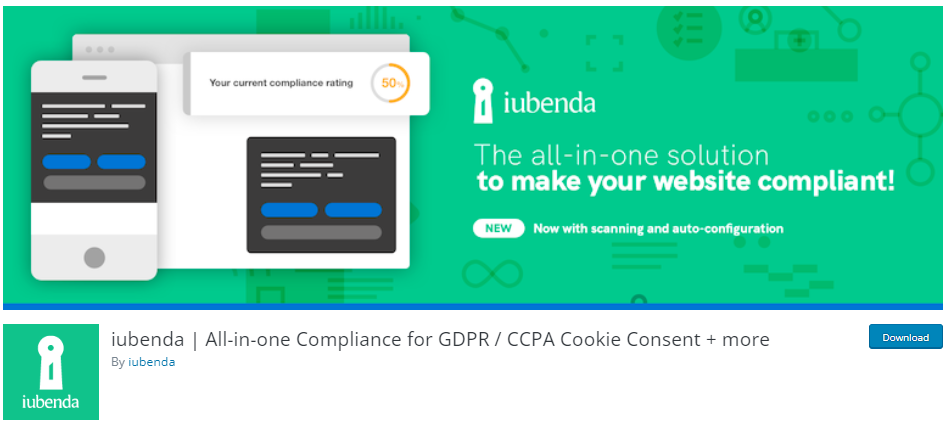
Active Installations: 100,000+
Best For: GDPR Compliant Cookie Consent
Ratings: 4.5/5- Stars
iubenda is a useful WordPress GDPR plugin that lets you easily add compliance for GDPR/CCPA cookie consent.
Upon successfully installing the plugin, you’ll notice it automatically starts analyzing your site to make it GDPR-compliant.
See the image below:
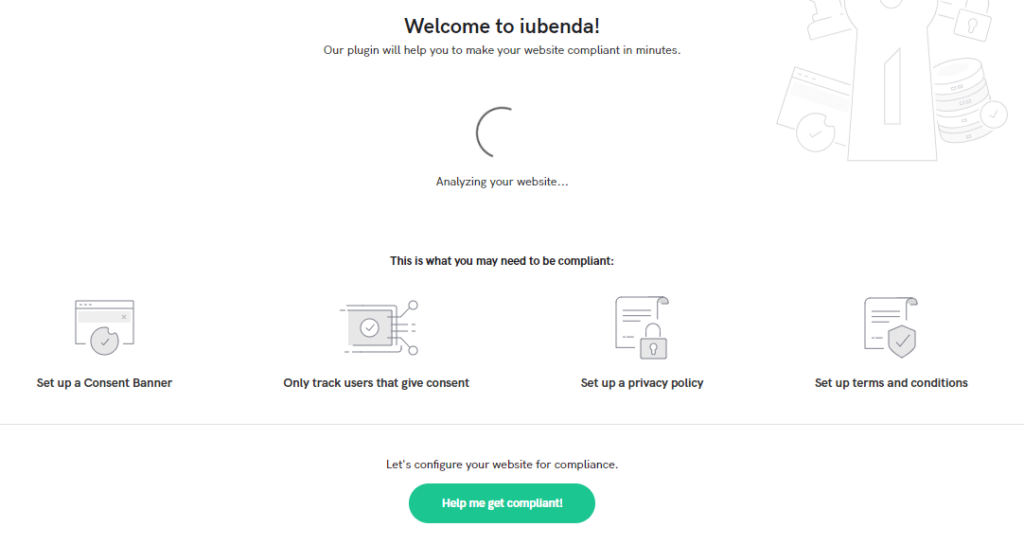
Features:
- GDPR Consent Records: The plugin collects GDPR consent records for your web forms.
- Customizable Cookie Banner: You can easily customize the design, location, colors, logo, and more for your cookie banner.
- Support: The plugin fully supports the GDPR (DSGVO, RGPD), UK-GDPR, ePrivacy, and more.
- Compatible: The plugin is fully compatible with Google’s Accelerated Mobile Pages (AMP).
Pricing:
The basic version is free. The premium version starts at $5.99/ month.
9. GDPR Cookie Compliance
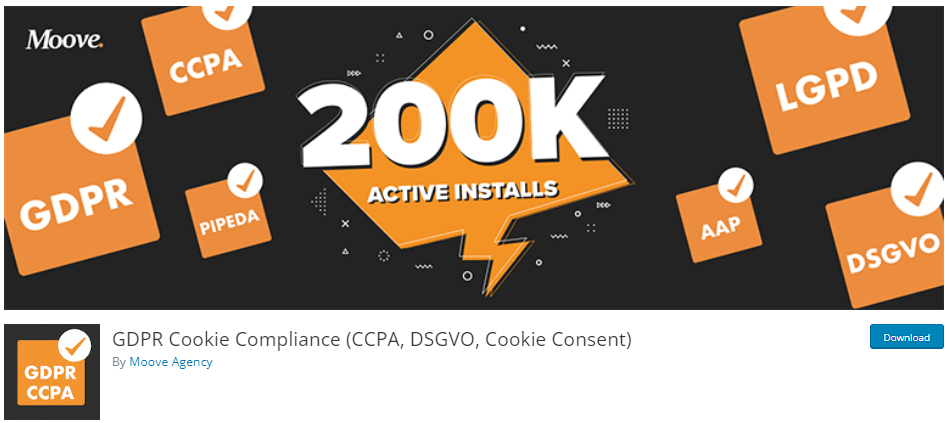
Active Installations: 200,000+
Best For: GDPR Cookie Compliance
Ratings: 4.5/5- Stars
GDPR Cookie Compliance is another WordPress GDPR plugin that is there to help you with cookie consent requirements, including GDPR, CCPA, DSGVO, and EU cookies.
The plugin is straightforward to use. You can adjust all the cookie-related changes directly from your WordPress admin dashboard.
You can easily manage the privacy of your site. Plus, you can change the Tab Title and Tab Content anytime.
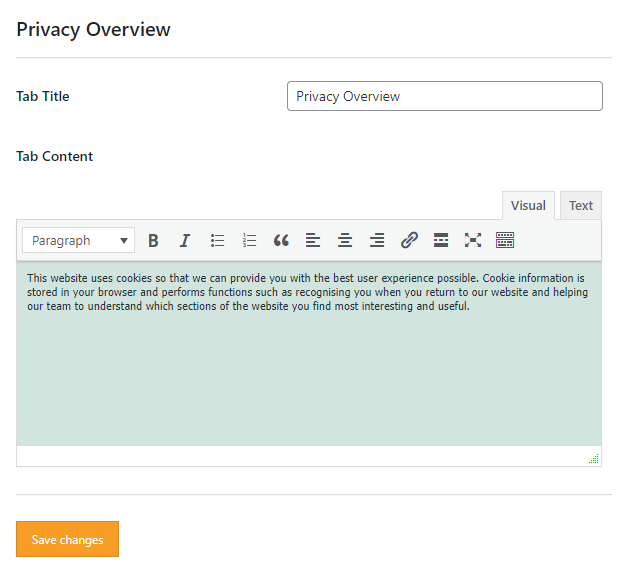
The plugin offers a Strictly Necessary Cookie option. It is better always to enable this option to save your preferences for cookie settings.
The plugin fully integrates with Google Analytics, GTM, Meta Pixel, and Google Ads.
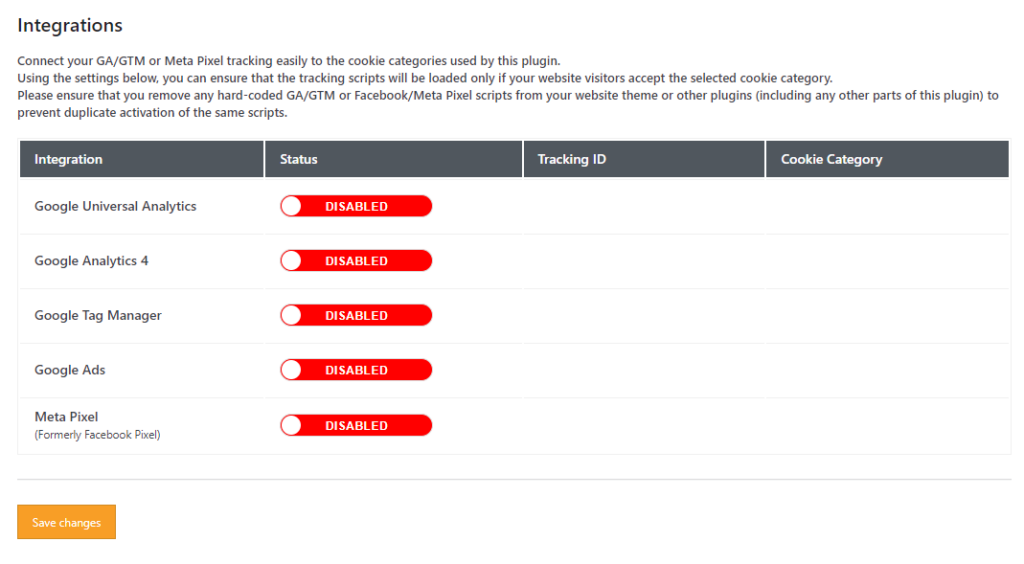
Features:
- Local Data Storage: The plugin only stores data locally on your website, not servers.
- Control Cookies: The plugin grants control over cookies stored on the user’s computer.
- Customizable: The plugin is fully customizable, i.e., you can easily upload logos, colors, and fonts.
- Position Adjustment: You can easily set the position of the Cookie Consent Banner.
- Multilanguage Support: The plugin is available in 18 different languages.
Pricing:
The basic version of the plugin is available for free. The premium version starts at $59/ year.
10. Cookiebot
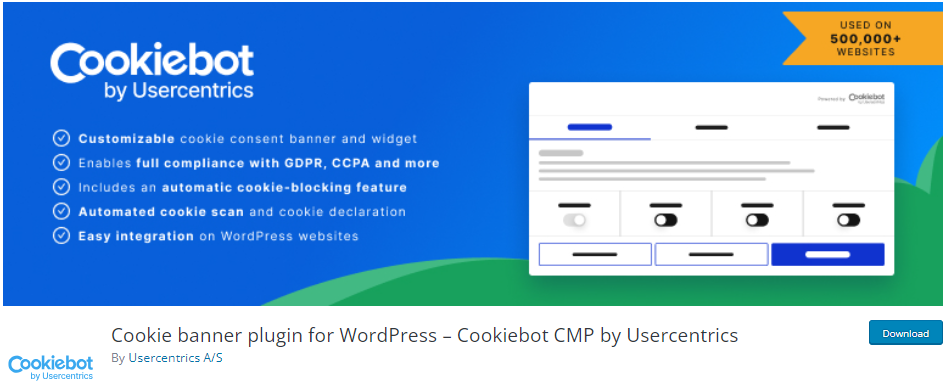
Active Installations: 100,000+
Best For: GDPR and CCPA Compliance
Ratings: 4.5/5- Stars
Cookiebot is another useful WordPress GDPR plugin. It brings a global cookie repository to ensure your site complies with all regulations and laws.
The plugin is smart enough to create a local repository for you. It allows you to set custom descriptions for all cookies easily. It makes it easy for the visitors to understand what they’re signing up for.
You can easily select the language for banner and cookies declaration.
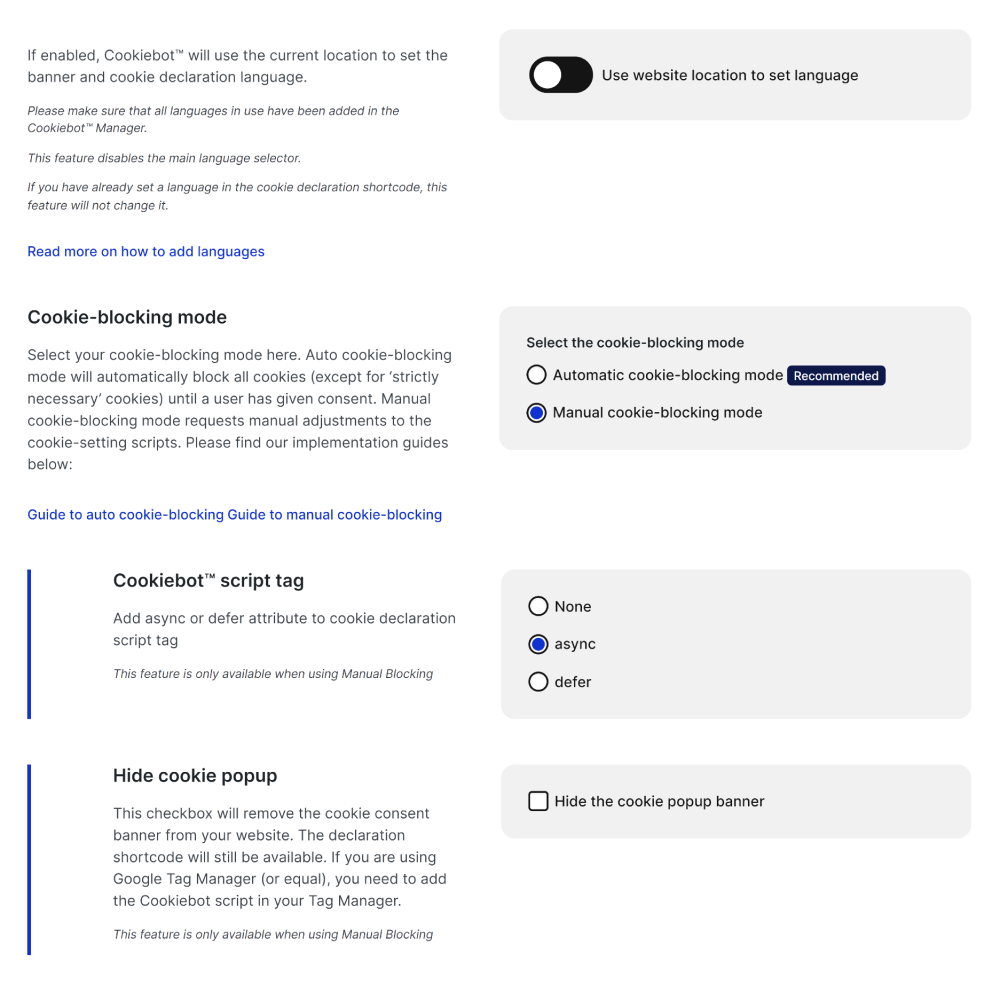
Features:
- Consent Widget: The plugin offers an easy-to-use consent widget. It brings ease for the visitors to update their consent.
- Automated Cookie Scan: The plugin has an automated cookie scan feature that detects cookies and tracking technologies on your WordPress site.
- Integration with Google Consent Mode: The plugin is integrated with Google consent mode, the best way to respect users’ privacy choices on your site.
- Automatic cookie blocking: The plugin is smart enough to block cookies and trackers. It remains blocked until user consent is given.
Pricing:
The basic version is available for free. The premium version starts at $12/ month.
11. RafflePress

Active Installations: 20,000+
Best For: WordPress GDPR Complaint Giveaways
Ratings: 4/ 5- Stars
It usually requires an email list for hosting contests or giveaways where the subscriber needs to provide their email to enter. This is where RafflePress comes into play.
RafflePress is a WordPress giveaways and contests plugin that ensures you are entirely GDPR compliant for collecting the personal data for the giveaways.
The plugin has an easy drag-and-drop builder that enables you to create countless GDPR-compliant giveaways.
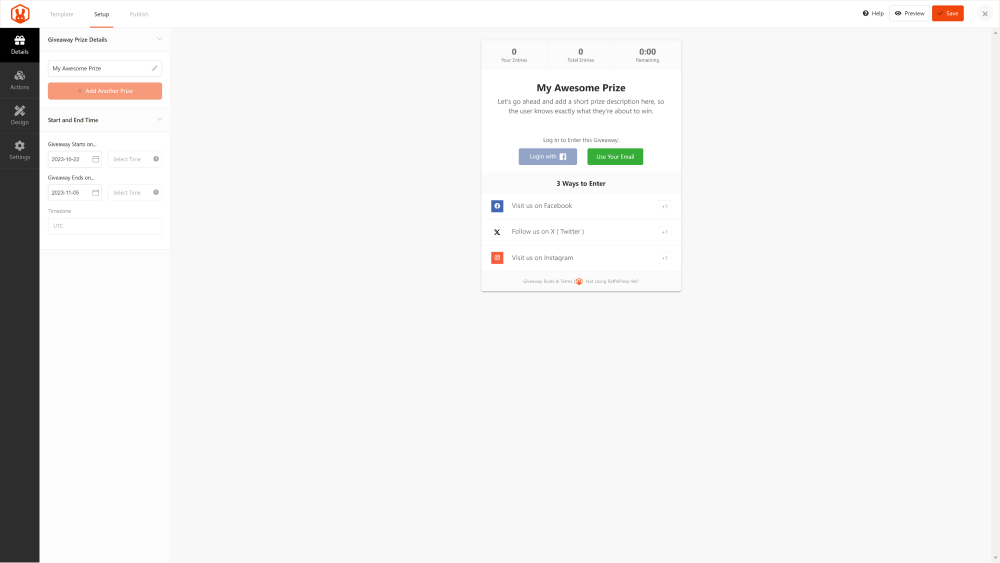
Features:
- Consent Box: The plugin offers a consent checkbox where users are required to allow the admin to collect their data.
- Removable Data: RafflePress meets essential GDPR requirements where the admin can remove user data if the user wants them to do it.
Pricing:
The basic version of the plugin is free. The premium version starts at $39.50 /year.
WordPress GDPR Plugins (Feature Comparison)
Now explore the features comparison table below for the Top 3 WordPress GDPR plugins:
| Features | Cookie Notice | CookieYes | Complianz |
|---|---|---|---|
| Cookie Consent Banner | ✓ | ✓ | ✓ |
| Consent Management | ✓ | ✓ | ✓ |
| Regulations Adaptability | ✓ | ✓ | ✓ |
| Data Protection | ✓ | ✓ | ✓ |
| Legal Consultancy | ✓ | ✓ | ✓ |
| Privacy | ✓ | ✓ | ✓ |
| Multilingual support | ✓ | ✓ | ✓ |
Which is the Best WordPress GDPR Plugin?
We’ve walked you through the 11 best WordPress GDPR plugins, and each plugin addresses specific compliance needs. All these plugins let you make your site meet legal requirements.
You don’t need all of the plugins mentioned above to obtain GDPR compliance for your site. Just a single plugin is enough to serve the purpose.
Here are the top 3 picks based on GDPR-driven features:
Cookie Notice & Compliance for GDPR / CCPA – best for targeting cookie management, an essential aspect of GDPR compliance.
CookieYes – best choice for complying your WordPress site with cookie laws.
Complianz – the best plugin for adding consent cookies to your site.
In a nutshell, these 3 plugins cater to different aspects of GDPR compliance while offering valuable features to protect your WordPress site. Depending on your specific needs, you can choose the one that aligns best with your goals and requirements.
WordPress GDPR FAQs
What is considered “personal data” under GDPR?
Personal data refers to any information that can directly or indirectly identify an individual on a site. This includes names, email addresses, IP addresses, and location data.
What are the essential obligations for GDPR compliance on a WordPress website?
There are several obligations for GDPR compliance on a WordPress site, such as obtaining clear consent for data processing, ensuring data security, and allowing the users to request deletion (if they want).
How can I obtain consent for data processing on my WordPress site?
You can use a WordPress GDPR plugin to add a cookie banner, consent checkboxes, and transparent privacy policies on your site.
How can I make my WordPress site more secure to comply with GDPR?
It is better to keep your WordPress themes and plugins updated. Use strong passwords, implement security plugins, and consider using SSL encryption (HTTPS).
What should be included in a privacy policy for a WordPress site?
It is the best practice that your privacy policy has all the information about the types of data you collect from the users, how it’s used, how long it’s retained, and how users can exercise their rights.
Conclusion
We hope now you know integrating a WordPress GDPR compliance plugin into your site is needed to protect users’ data.
We’ve discussed the best 11 WordPress GDPR plugins. Choose them wisely to create a secure and trustworthy platform for users in 2023 and beyond.
You may also like to read our articles about other useful WordPress plugins, including
- Best WordPress 2FA Plugins
- Best WordPress Search Plugins
- Best WordPress AMP Plugins
- Best WordPress AI Plugins
- Best WordPress Membership Plugins
- Best WordPress Security Plugins
- Best WordPress SEO Plugins
Which WordPress GDPR plugin helped you protect user data? Is there any other useful WordPress GDPR plugin that comes to mind?
Let us know by leaving a comment below!