9 Best WordPress Menu Plugins (2025)
Are you looking for the best WordPress menu plugins for your site? We’ve got you covered!
A well-designed menu undoubtedly makes it easier for visitors to explore your site, improves engagement, and reduces bounce rates. WordPress provides menu plugins to help you do it with ease.
In this article, we’ve gathered a list of 9 best WordPress menu plugins for you to help create responsive menus for our site.
Best WordPress Menu Plugins (Pricing Comparison)
For a quick summary, let’s look at the pricing comparison table of the best WordPress menu plugins.
| Plugins | Pricing | Free Option |
|---|---|---|
| Login Logout Menu | Free | ✓ |
| Max Mega Menu | $29/ year | ✓ |
| Sticky Menu & Sticky Header | $5.99/ month | ✓ |
| Responsive Menu | $49 (1 site) | ✓ |
| WP Mobile Menu | $6.49/ month | ✓ |
| UberMenu | $29 (6 months license) | ✓ |
| WordPress Menu Plugin | $29 (6 months license) | ✓ |
| Hero Menu | $25 (regular license) | ✓ |
| Admin Menu Editor | $39/ year | ✓ |
What is a WordPress Menu?
A WordPress menu is a collection of links typically displayed in a list that helps users navigate different site pages.
Most themes provide predefined menu locations, such as the primary menu, footer menu, etc., but you can create multiple custom menus for different parts of your site.
Here is a fine example of a WordPress menu:
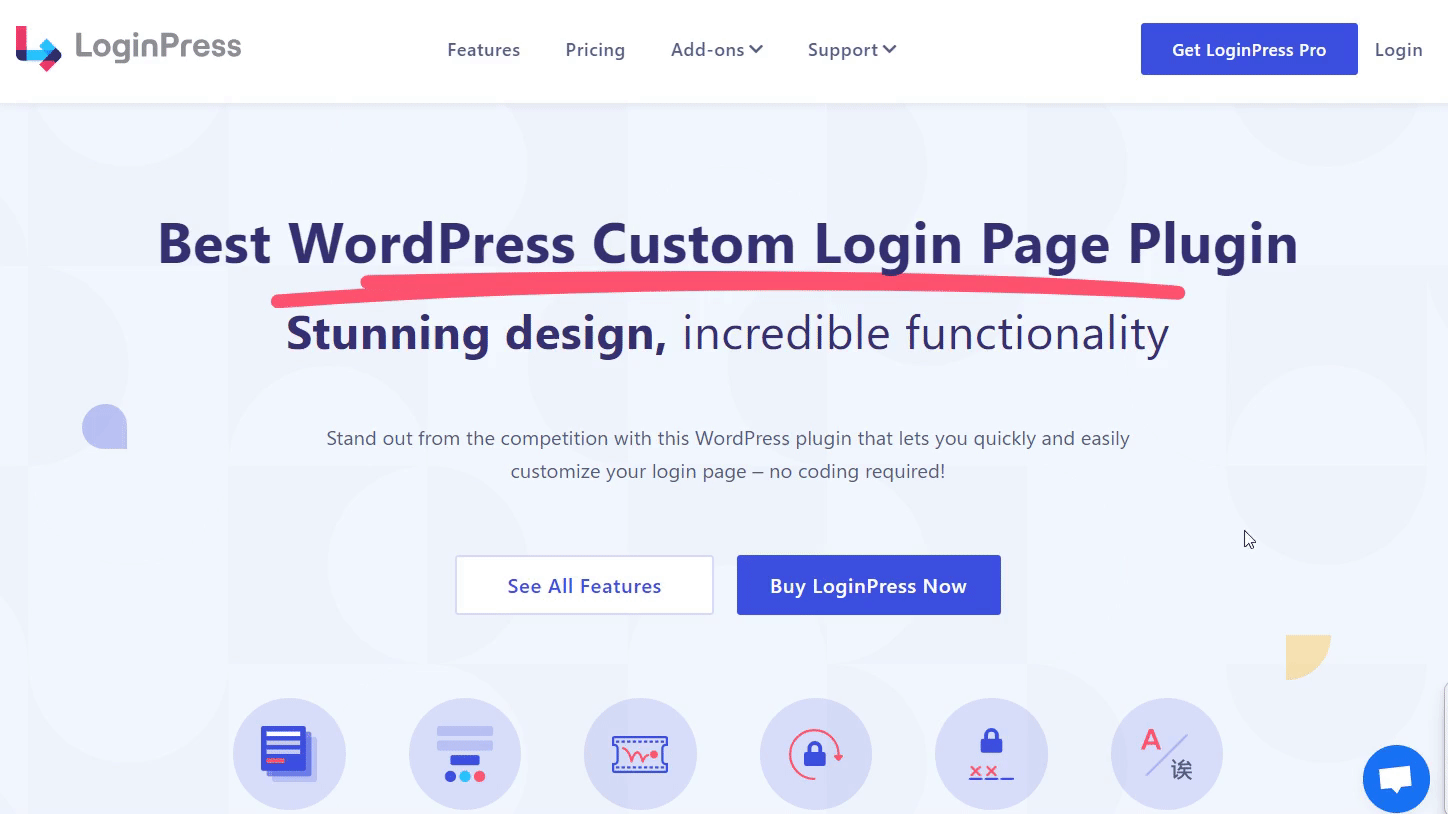
Why Use WordPress Menu Plugins for Your Site?
WordPress menu Plugins can enhance your site’s navigation functionality, appearance, and user experience.
Here are the key reasons to use them:
- Easy Management: Menu plugins make it easy to create and manage menus.
- Enhanced User Experience: These plugins are designed to make it easier for users to find what they want on your site.
- Improved Site Navigation: With these plugins, you can organize your content. It helps users access more information from a single menu.
- Multilingual Support: Some plugins offer multilingual support (through integrations with plugins like WPML).
- Mobile-Optimized Menus: WordPress menu plugins ensure your menu stays responsive on every screen size, including mobile and desktop.
9 Best WordPress Menu Plugins
1. Login Logout Menu
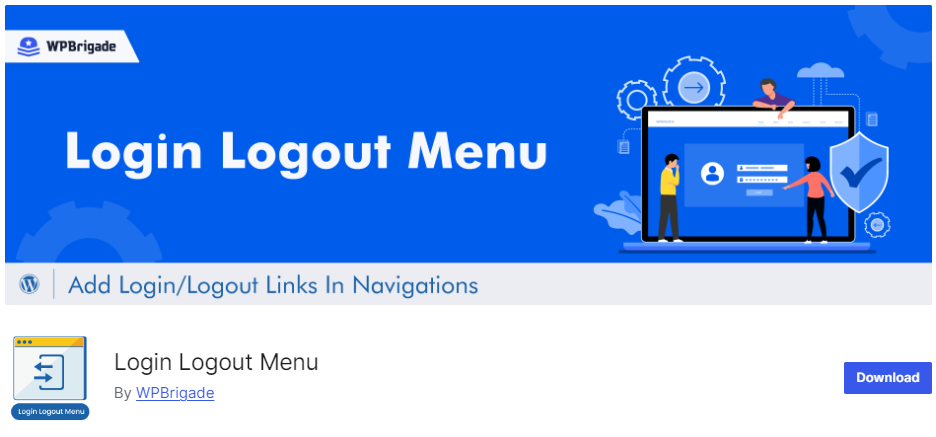
Transform the way users interact with your WordPress site with the LoginPress Login Logout Menu. It is designed to display login and logout links based on user status, all without touching a single line of code.
With this plugin, you can add the following items to the main navigation menu of your site:
- Log In (When a user is not logged in)
- Log Out (When a user is logged in)
- Log In | Log Out (The menu item will change based on the user’s current status, i.e., Login or Logout.
- Register (When a user is not logged in)
- Profile (When a user is logged in)
- User (When a user is logged in)
See the image below:
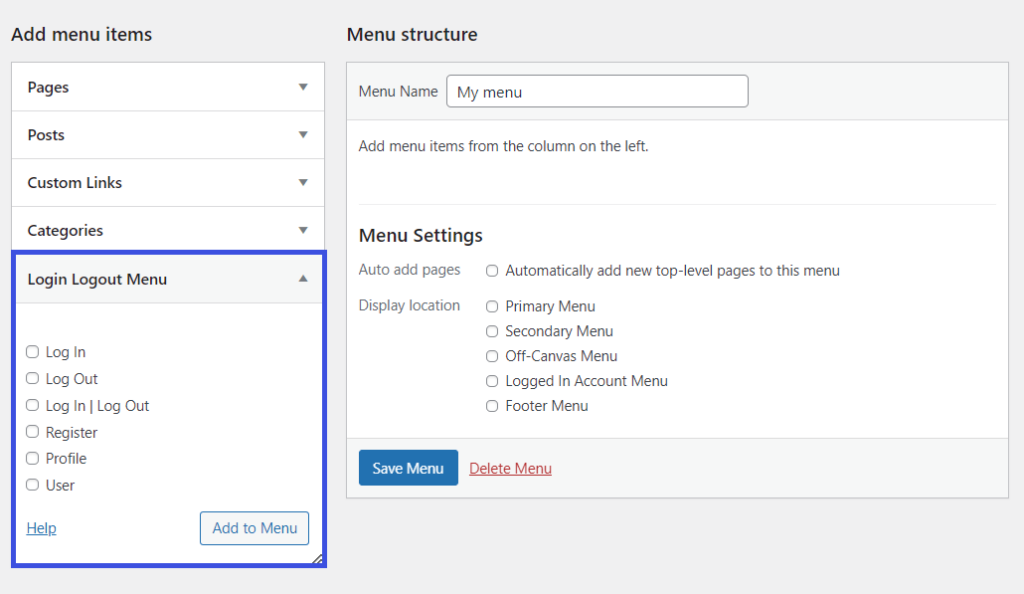
The plugin displays the login/logout option in the site’s menu, depending on the user’s current status: Login (if logout) or Logout (when logout).
In addition, the plugin allows you to redirect your site users to specific pages after they log in. To do this, they only need to add a relative link after the #loginpress-loginlogout# in the URL field.
For example, #loginpress-loginlogout#hello-world
Note: Don’t delete or change anything between the # symbols; otherwise, the links will not work correctly.
See the image below:
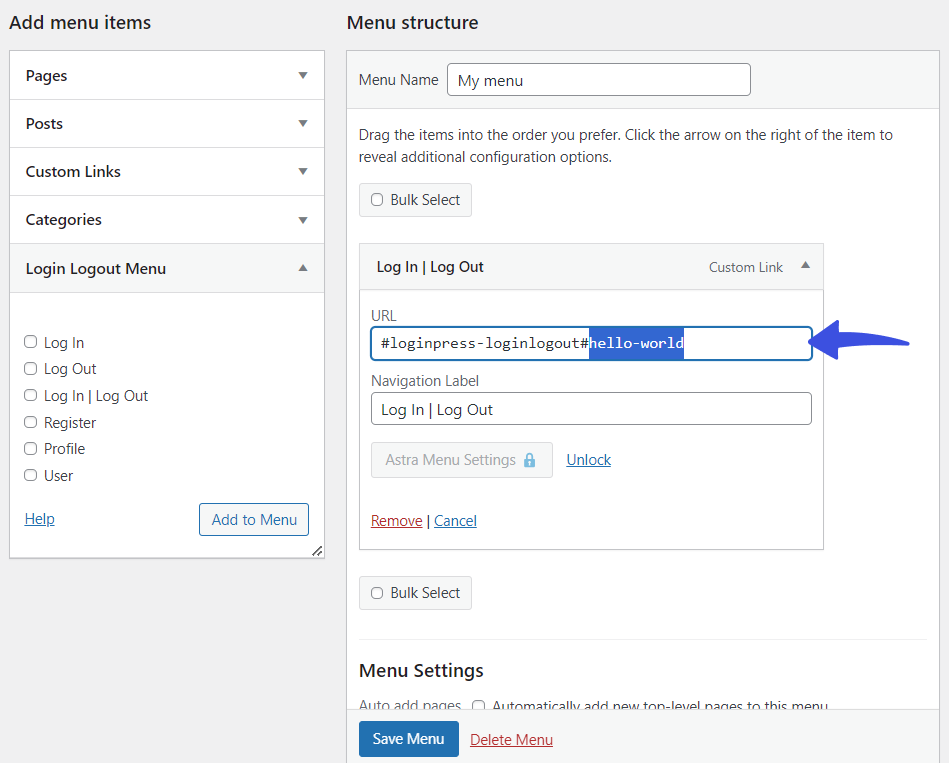
Features:
- User-friendly: The plugin provides a user-friendly interface, integrating a login/logout menu into your site without writing a single line of code.
- Easy Navigation: This plugin enables you to make user’s way around different areas of your site.
- Customizable Navigation Label: You can easily set custom text, such as text, numbers, or special characters, for your site’s menu links.
- Mobile Responsive: The plugin offers a seamless user experience across multiple screen sizes, such as laptops, desktops, mobiles, etc.
Pricing:
Free.
2. Max Mega Menu
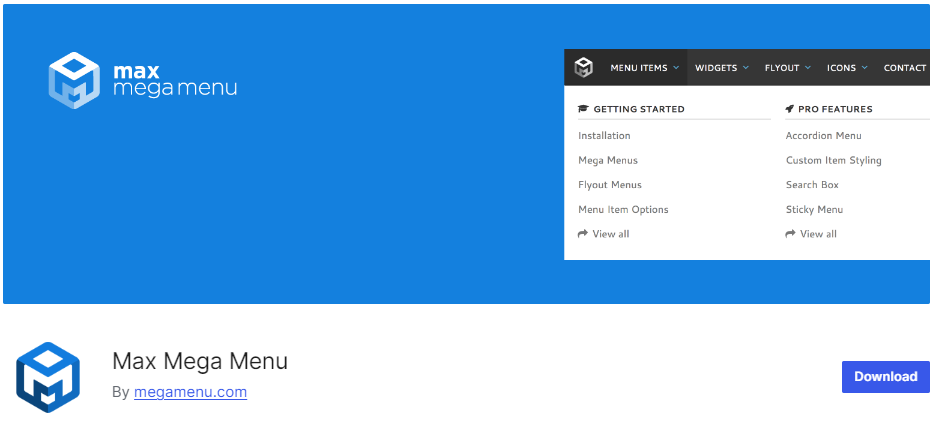
Max Mega Menu is another useful WordPress menu plugin that automatically converts the existing site menu into a mega menu.
This is what it looks like:
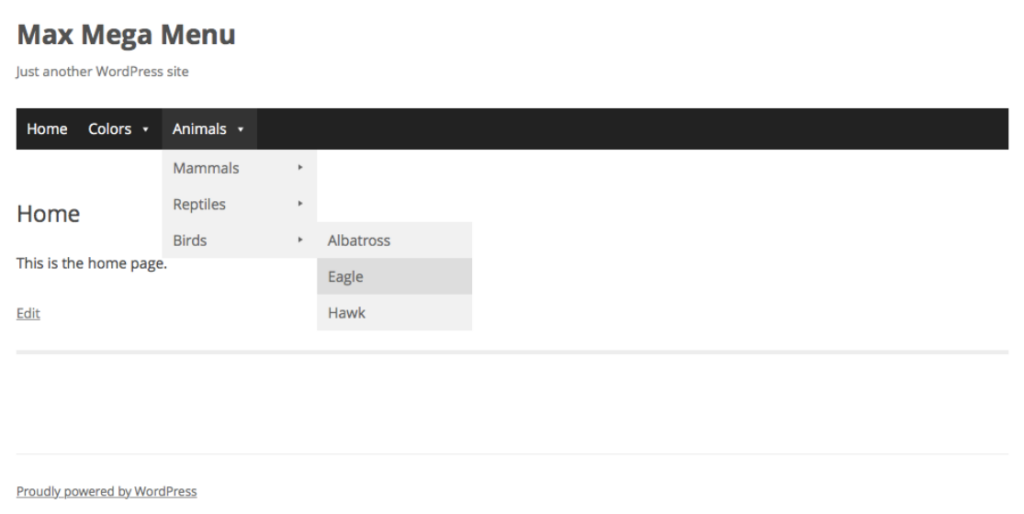
With this plugin, you can add a custom icon for your menu items. You can select these icons straight from your WordPress Media Library.
Here is an example of the custom icon:
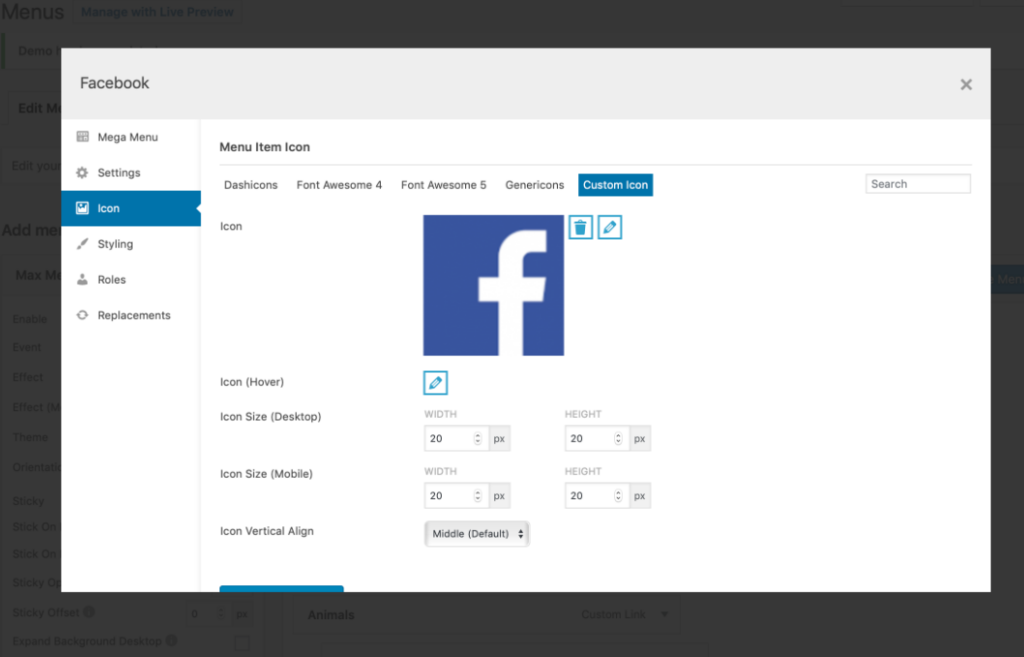
Features:
- Sticky Menu: The plugin lets you create a sticky menu for your site that fixes your menu on the top of your page as the user scrolls down.
- Tabbed Mega Menu: This plugin can organize content-heavy menu structures for your site.
- Vertical Menu: This plugin allows you to change the position of your menu from Horizontal to Vertical. It also supports left and right-hand side menus.
- Accordion Menu: This plugin allows you to create an accordion menu (with a header with hidden content that can be clicked to reveal).
- Search Box: The plugin lets you add a search box (i.e., inline, expanding, or static) within your menu.
Pricing:
The core plugin is free. The premium version is available at $29/ year.
3. Sticky Menu & Sticky Header
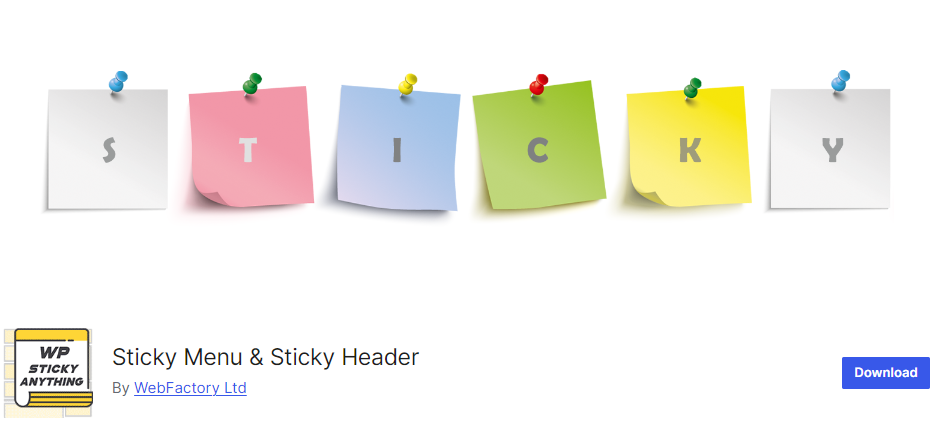
WP Sticky Menu & Sticky Header is another useful WordPress menu plugin that enables you to create sticky menu items on the top of the page when you scroll down.
You can use this plugin to keep creating floating menus for your site, including:
- Sticky header
- Widget (fixed widget)
- Call to action
- Floating menu
Have a look at the basic settings you get with the plugin:
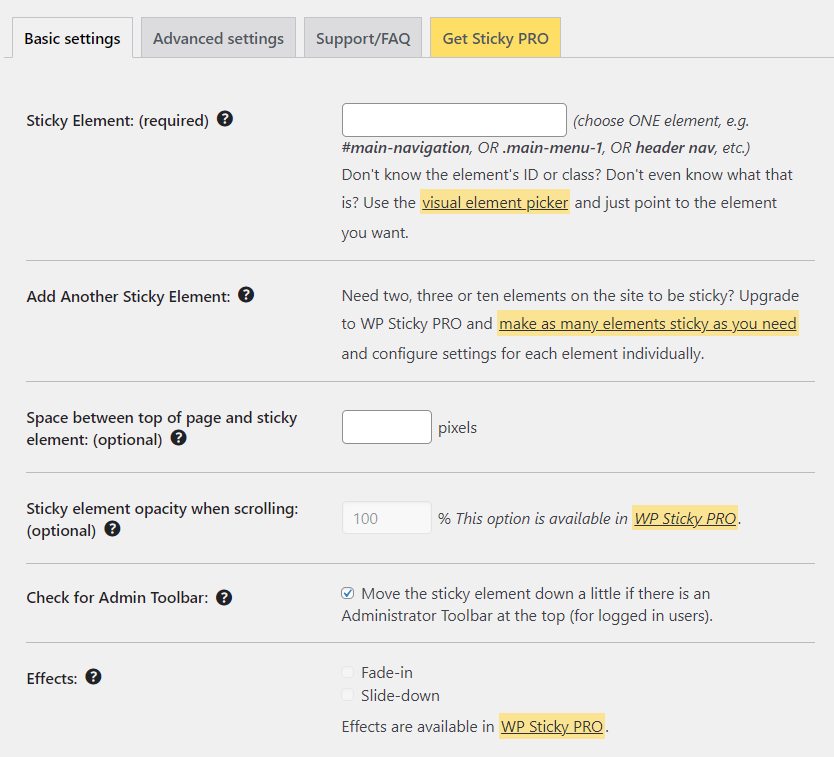
Features:
- Sticky Items: You can use it as a sticky widget, sidebar, header, menu, call-to-action box, banner ad, etc.
- Controlled Sticky Menu: The plugin lets you exclude posts, pages, categories, tags, etc., where you don’t want the element to be sticky.
- GDPR Compliance: This plugin is entirely GDPR compliant. It does not track, collect, or process user data on the front end or in the admin.
Pricing:
The core plugin is free. The premium version is available at $5.99/ month.
4. Responsive Menu
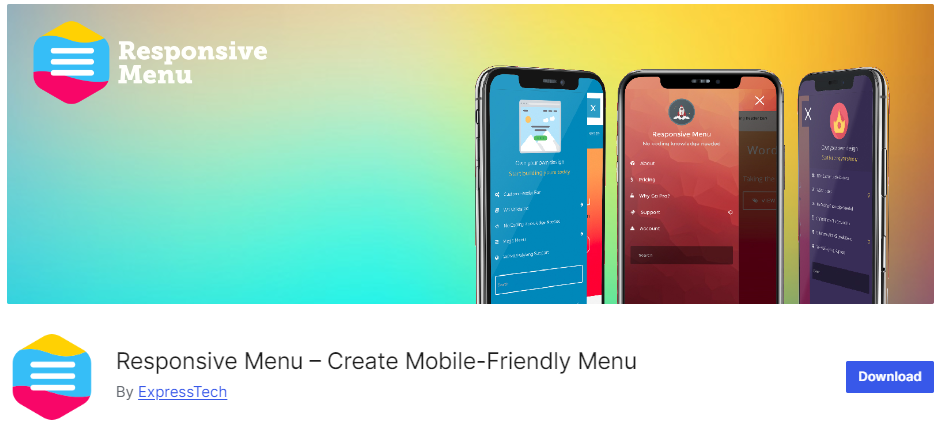
Responsive Menu is one of the best WordPress plugins for creating responsive menus for a WordPress site.
The best part is that it offers an advanced live preview option that helps you monitor changes side by side.
See the image below:
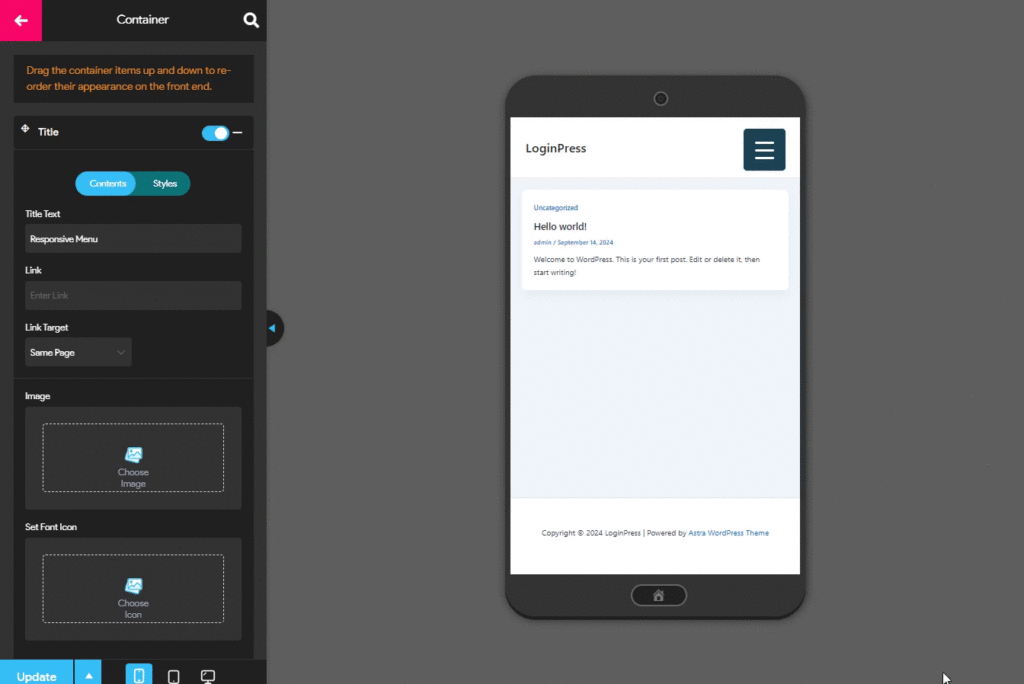
You can choose from built-in themes for your menus.
See the image below:
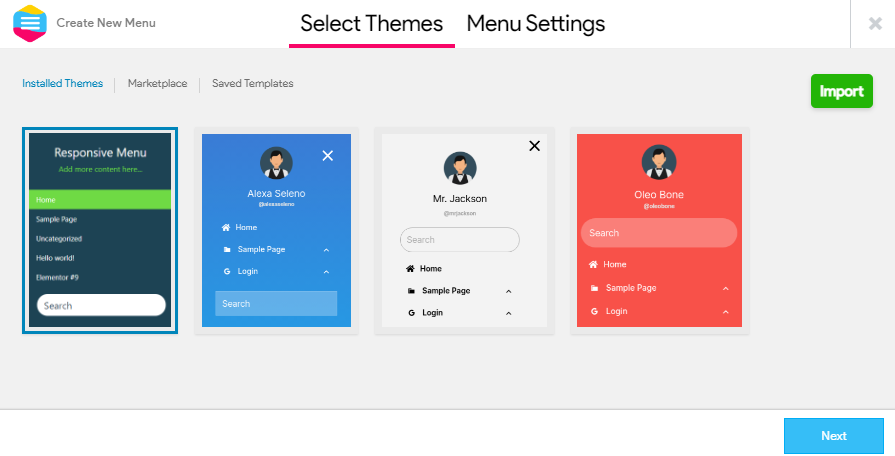
Features:
- Menu Customization: The plugin lets you change your menu bar’s text, background, and border color.
- Menu Position: You can easily set the side for your menu, i.e., left, right, top, or bottom of the screen.
- Background Image: The plugin lets you select the background image for the menu.
- Multilingual Support: The plugin supports multiple languages, simplifying the translation of your menus into different languages.
- Menu Animation: With this plugin, you can select menu animations, i.e., slide over the top and push the content).
Pricing:
The core plugin is free. The premium version is available at $49 (1 site).
5. WP Mobile Menu

WP Mobile Menu is another one of the best WordPress menu plugins. It provides easy access for users who access a site’s content via smartphone, tablet, or desktop.
See the GIF below:
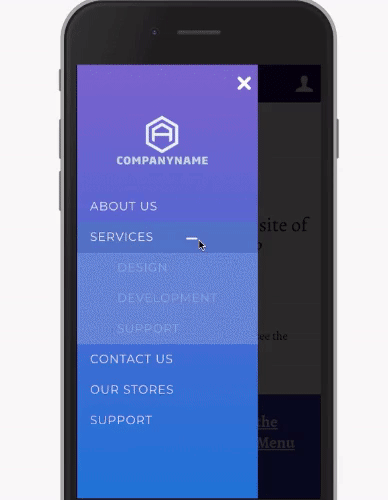
Features:
- Sticky Menu: This plugin allows you to add a menu inside Header Fixed or scroll with the content.
- Site Logo: The plugin enables you to add a site logo within your menu to reflect your branding.
- Left/Right Menu: You can choose what menu to add to your site’s left or right side, i.e., Login/Logout Menu.
- WooCommerce Support: The plugin fully supports a WooCommerce site. You can add a Menu Cart Icon, Mobile Product Filter, Show only products, Sliding Cart, and much more.
Pricing:
The core plugin is free. The premium version is available at $6.49/ month.
6. UberMenu

UberMenu is one of the best plugins for creating stylish, responsive, and fully customizable mega menus in WordPress.
This plugin provides a user-friendly drag-and-drop interface, making it easy to design professional menus quickly.
The best part is that the plugin lets you create fully responsive menus that fit any screen size, including mobiles, desktops, etc. Plus, it provides a touch interface that unifies user experience (UX) across mobile OSes.
Features:
- Automatic Item Generation: The plugin enables you to add desired Posts, Pages, Categories, etc., to your menu.
- Tabbed Menus: You can easily add your submenus into tabs.
- Icons: The plugin supports over 100 beautiful icons for your menu items.
- Badges: With this plugin, you can add multiple badges for your menu items, i.e., New, Savings., etc., to catch the user’s attention against a menu in the list.
Pricing:
The plugin is available at $29 (6 months license).
7. WordPress Menu Plugin

WordPress Menu Plugin is a WordPress menu plugin designed to create a responsive and modern navigation menu for your site.
With this WordPress plugin, you can make it easy for your users to interact with your site via a stunning vertical, slide-in, or fullscreen menu that’s mobile-friendly and fully customizable.
It offers a user-friendly interface, making it equally useful for users with any level of expertise.
For example, you can easily define the position, trigger, and fade time, etc,
See the image below:
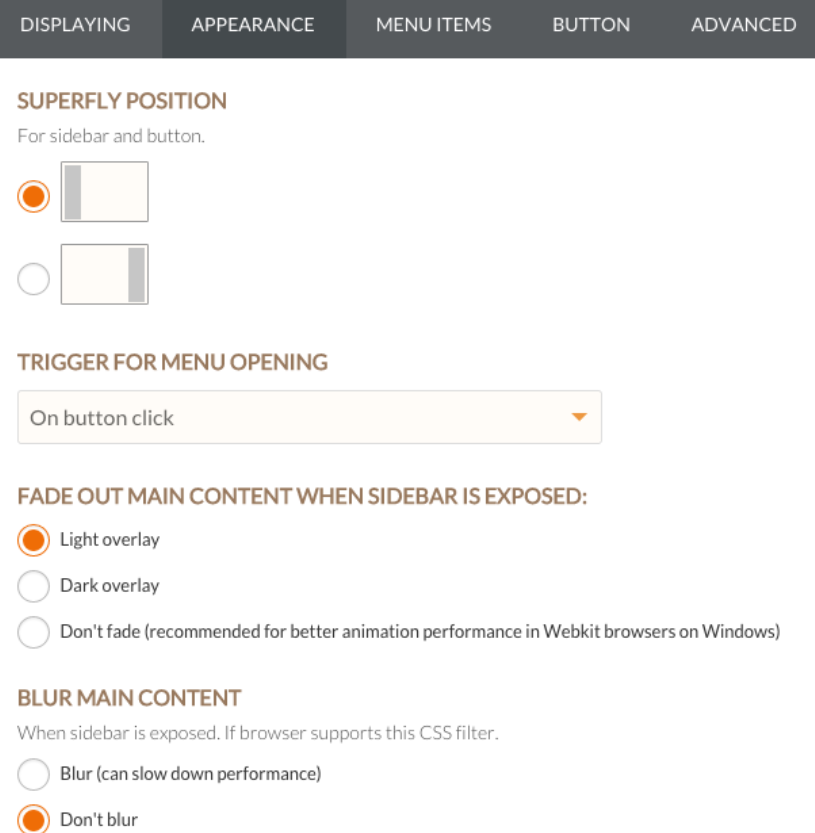
Features:
- Multiple Menus: The plugin lets you create various menu types for your site, such as slide-in menu, compact icon navbar, static menu, and more.
- GDPR compliant: This is a fully GDPR-compliant plugin, meaning it doesn’t collect or store any site visitors’ data.
- Multiple Menus: The plugin enables you to add various items to your menu.
- Icon library: This plugin lets you use built-in icons to style your menu items and buttons.
Pricing:
The plugin is available at $29 (6 months license).
8. Hero Menu

Hero Menu is another useful WordPress plugin for creating fully responsive mega menus. It is optimized for performance and SEO and ensures that your menu loads quickly without affecting your site’s overall speed or search engine rankings.
With its user-friendly drag-and-drop interface, Hero Menu makes it easy to build feature-rich menus without touching a single line of code.
Features:
- Drag-and-Drop Menu Builder: The plugin offers a drag-and-drop interface to help you create menus quickly.
- Fully Responsive Design: This plugin can create menus that adapt to screens of any size, giving mobile.
- WooCommerce Support: This plugin allows you to use it on your eCommerce sites to showcase product categories, images, and links directly within your navigation.
- Sticky Menu Option: The plugin supports sticky menus, which keep your menu visible as users scroll down the page.
Pricing:
The plugin is available at $25 (regular license).
9. Admin Menu Editor
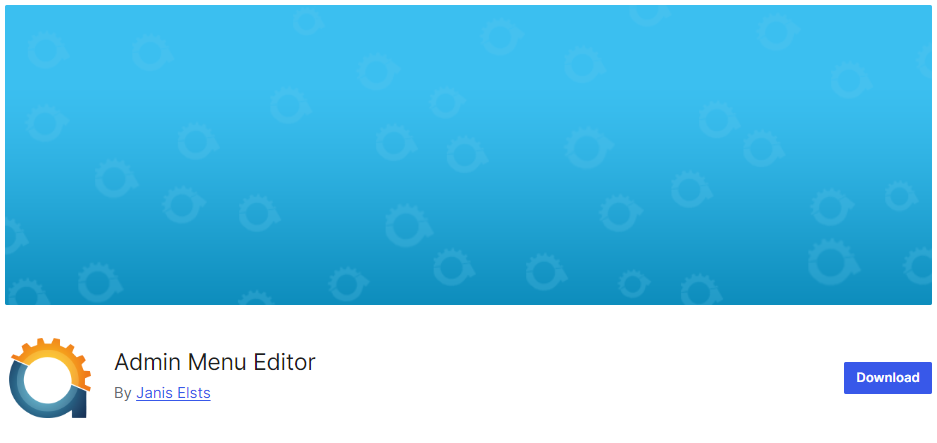
Admin Menu Editor is a powerful WordPress plugin that lets you manually edit the Dashboard menu.
See the image below:
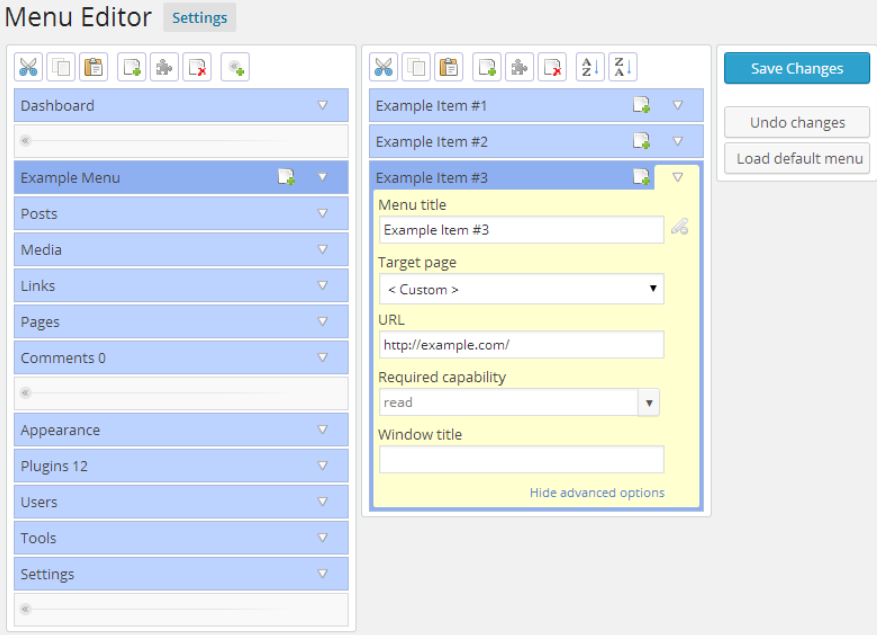
This plugin offers a useful drag-and-drop feature to move menu items.
See the image below:

Features:
- User Role-Based Menus: You can create user role-based menus to ensure that editors, contributors, and other roles only see the items relevant to them.
- Create Submenu: The plugin allows you to move a menu and make it a submenu.
- Icon Customization: The plugin adds custom icons to your menu items.
- Custom Menu Links: You can create custom menu items, such as external links or shortcuts to specific settings pages.
Pricing:
The core plugin is free. The premium version is available at $39/ year.
Best WordPress Menu Plugins (Feature Comparison)
Now explore the features comparison table below for the best WordPress menu plugins:
| Features | Login Logout Menu | Max Mega Menu | Sticky Menus and Sticky Header |
|---|---|---|---|
| User-friendly | ✓ | ✓ | ✓ |
| Customizable Navigation Label | ✓ | ✓ | ✓ |
| Redirect Links | ✓ | – | – |
| Tabbed Menu | ✓ | ✓ | ✓ |
| Sticky Menu | – | ✓ | ✓ |
| GDPR Compliance | – | ✓ | – |
| Responsive | ✓ | ✓ | ✓ |
| Ratings | 5/5 – Stars | 5/5 – Stars | 4.5/5 – Stars |
Which is the Best WordPress Menu Plugin?
We’ve enlisted nine of the best WordPress menus for your site. Each plugin has its own strength.
However, the Login Logout Menu by LoginPress is one of the best options compared to other plugins in this category. It offers ease of use, smooth integration, and advanced redirect options and is completely free.
This is undoubtedly the best choice for anyone looking for a reliable solution to manage login/logout functions within WordPress menus.
Bonus: Customize the Default WordPress Login Page
After using a WordPress menu plugin, do you also want to customize the overall look and feel of your default WordPress login, register, and forget pages?
In this case, we recommend using the best WordPress login page plugin LoginPress.
It’s a great option for people looking to customize each element on the default WordPress login, register, and forget pages without writing a single line of code.

Customize Your WordPress Login
Stand out from the competition with the best WordPress login plugin that lets you quickly and easily customize your login page – no coding required!
Wait, there’s a lot more packed with LoginPress Pro, including:
Upgrade to LoginPress Pro and strengthen the default WordPress login security.
Best WordPress Menu Plugins FAQs
How do I create a login logout menu in WordPress?
You can easily create a login logout menu for your site users with WordPress plugins like Login Logout Menu.
How do I get the menu on WordPress?
You can easily create a menu in WordPress. All you need to do is go to the left sidebar of the WordPress admin dashboard, navigate to Appearance, and click the Menus option. Type a name in the Menu Name list on the next screen and configure the menu settings. When done, click the Save Menu button.
Why is the WordPress menu option not showing?
The WordPress Menu option is only compatible with block themes. If you don’t see this option within Appearance (in the left sidebar WordPress menu), it means you have any other theme than block. So, select any block theme for your site, e.g., Bricksy, Trove, Twenty Twenty, Twenty Twenty-one, etc.
How can I improve my website’s menu for better SEO?
A well-structured menu that clearly organizes your WordPress site’s content can improve your SEO. It makes it easier for search engines to crawl and index your site. So, you ucan use Login Logout Menu to create structured and user-friendly menus. It also ensures your menu is mobile-friendly.
Do I need coding skills to use WordPress menu plugins?
No, you don’t need coding skills to use most WordPress menu plugins. These plugins offer a built-in drag-and-drop interface that allows you to build and modify menus without writing code, i.e., Login Logout Menu.
Final Thoughts
To sum up, choosing the right WordPress menu plugin can affect how users navigate your site.
The plugins outlined here help you create responsive and advanced mega menus for your site. There’s a plugin suited for every type of site. Select the one that matches your site’s specific needs.
That’s all for this article!
Here is a quick recap:
- What are WordPress Menu?
- Why Use a WordPress Menu Plugin?
- 9 Best WordPress Menu Plugins
- Which is the Best WordPress Menu Plugin?
You can also check out our other listicle articles, including 9 Best WordPress Image Slider Plugins and 11 Best Mailchimp WordPress Plugins (2024).



