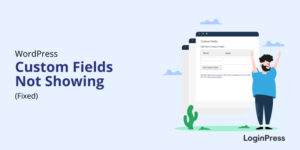7 Best WordPress Personalization Plugins (2026)
In today’s digital landscape, a successful WordPress site must ensure a smooth user experience.
If you are worried about your site’s user experience, then look no further; we’ve got you covered.
Visitors of your website don’t need endless content and information; they need an experience that directly speaks to them.
For websites built on the world’s most popular CMS, these tasks are made simple by using a dedicated personalization plugin for WordPress.
These plugins allow you to move beyond basic customization and transform your generic WordPress site into a personalized experience.
The goal is to make every visitor feel like the website was designed just for them, thereby reducing bounce rates and encouraging deeper interaction.
To enhance user retention and boost conversion rates, you need the right plugin.
In this guide, I have covered the best WordPress personalization plugins available in 2026, offering solutions that handle everything from dynamic content delivery to a fully customized login experience.
WordPress Personalization (TOC):
7 Practical WordPress Personalization Plugins
Let’s explore the top WordPress content personalization plugin solutions that can enhance your site’s credibility and security, while also boosting conversion rates.
Quick Comparison: WordPress Personalization Plugins
| Plugin | Primary focus | Mechanism |
| LoginPress | Login & Registration UX | In-depth customization of the login page and custom login security options. |
| If-so Dynamic Content | Conditional Content Delivery | Displays content blocks based on over 30 factors (e.g., location, time, referrer) |
| Logic Hop | Behavioral & Predictive | Makes use of real-time user history and Google Analytics data for targeting |
| JetPack | Content Delivery | Suggests relevant posts automatically and enables Custom Post Types for structure |
| PersonalizeWP | User Status/Membership Access | Shows or hides content elements based on a user’s logged-in status or role |
| Advanced Custom Fields | Data Foundation | Creates custom user and content data points that power dynamic personalization rules. |
| Uncanny Automater | Workflow & Journey Automation | Connects multiple plugins to create codeless, automated, user-specific “recipes.” |
1. LoginPress: Best WordPress Login Page Personalization Plugin
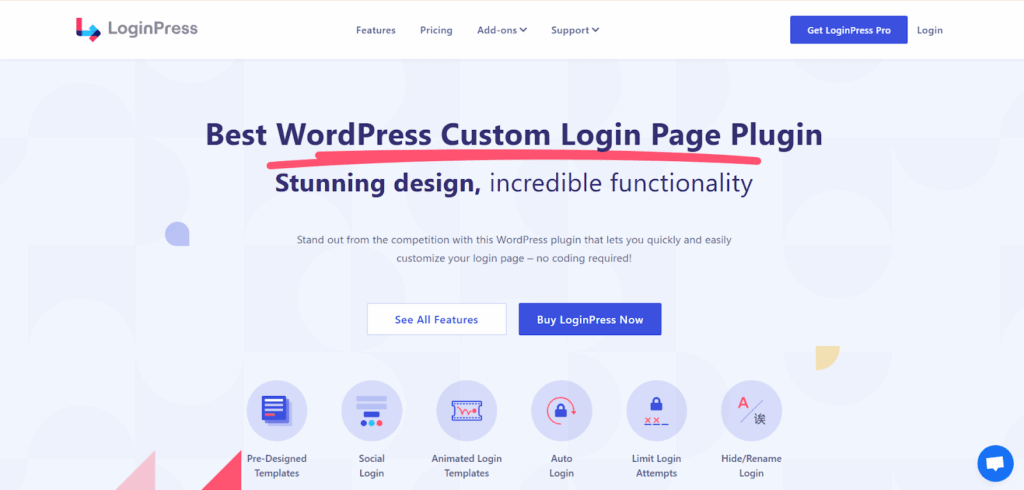
LoginPress is the best login page customizer available on the market, offering a wide range of features with no complex configurations.
Your login page is the entry point for most of your traffic, and if it is the default design that WordPress provides, then you can potentially lose the trust of your visitors.
LoginPress offers the best login page customization, with no coding required, to help you personalize your login page in real time.
Here are some of the top features of the LoginPress customizer:
- No-Code Interface: Forget about editing the complex CSS files to personalize your login page. The LoginPress customizer interface provides an easy-to-use, visual way to apply changes. You can click on an element and adjust its appearance instantly.
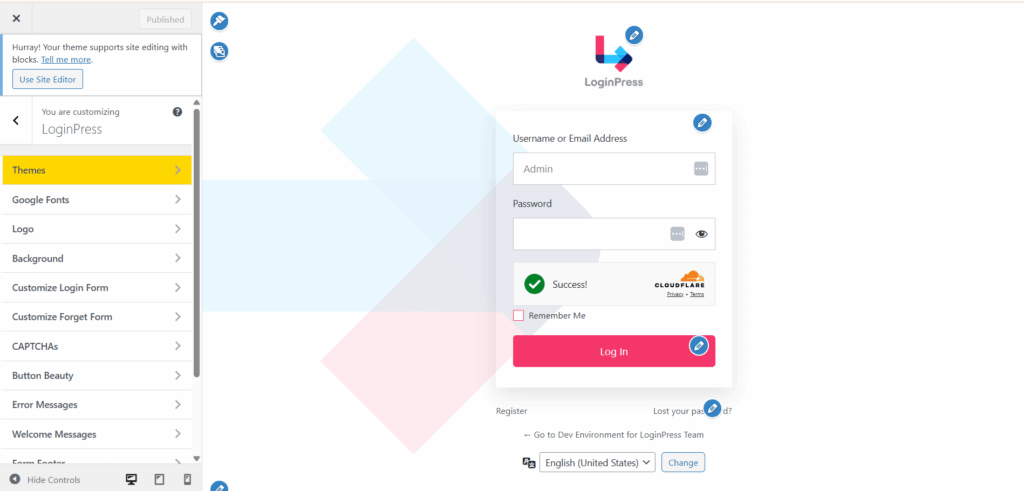
- Custom Logo: You can easily upload a custom Logo, ensuring your login screen matches your primary site branding, rather than displaying the default WordPress logo. You can control logo size, padding, and positioning.
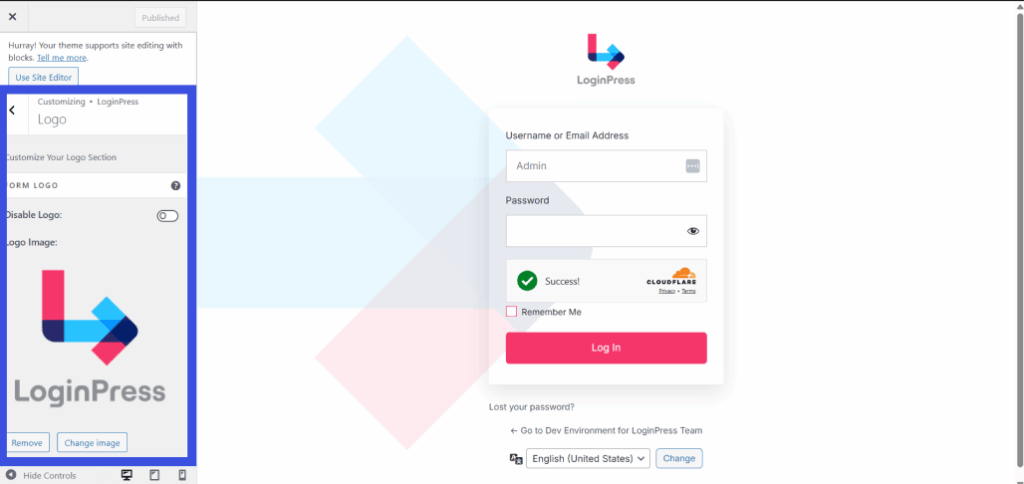
- Visual Appeal: Personalize the background with a high-resolution image, video, or a stunning color gradient. You can even set a seasonal or promotional image background, offering a dynamic look to your login screen.
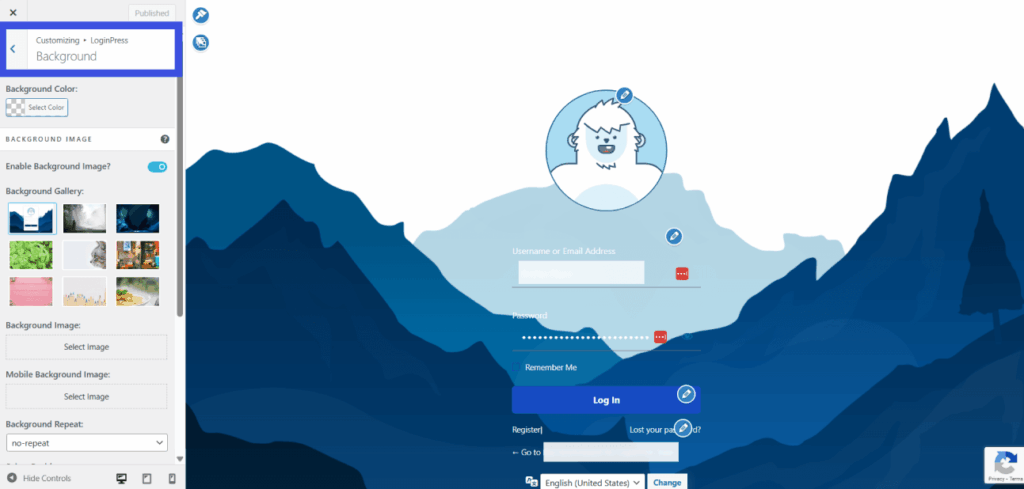
- Form Field Styling: Beyond the overall look, LoginPress gives you every control over the login form itself, allowing you to add custom error and welcome messages for your login form.
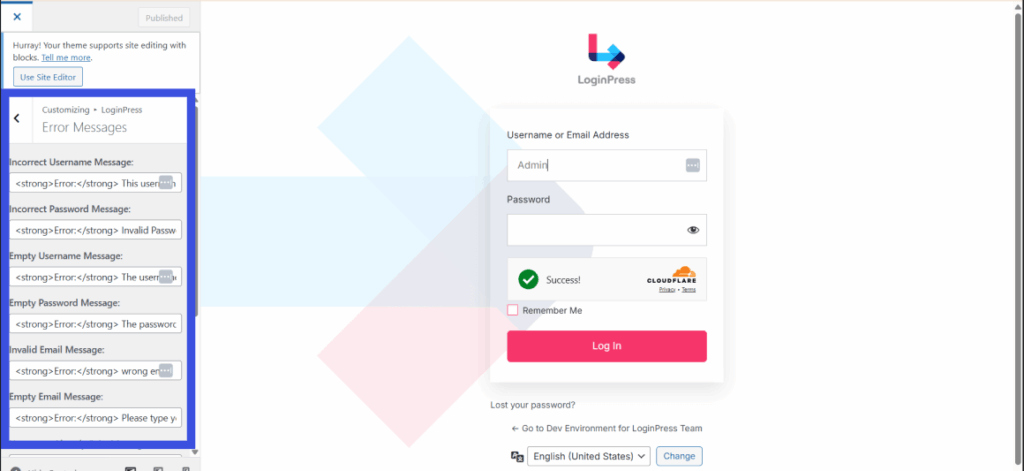
Not only that, but with LoginPress’s advanced personalization features, you can enhance the user journey by implementing Login Redirects based on user roles or streamline access via Social Logins.
This provides a brand-aligned login page for a smoother, more secure experience.
2. If-So Dynamic Content
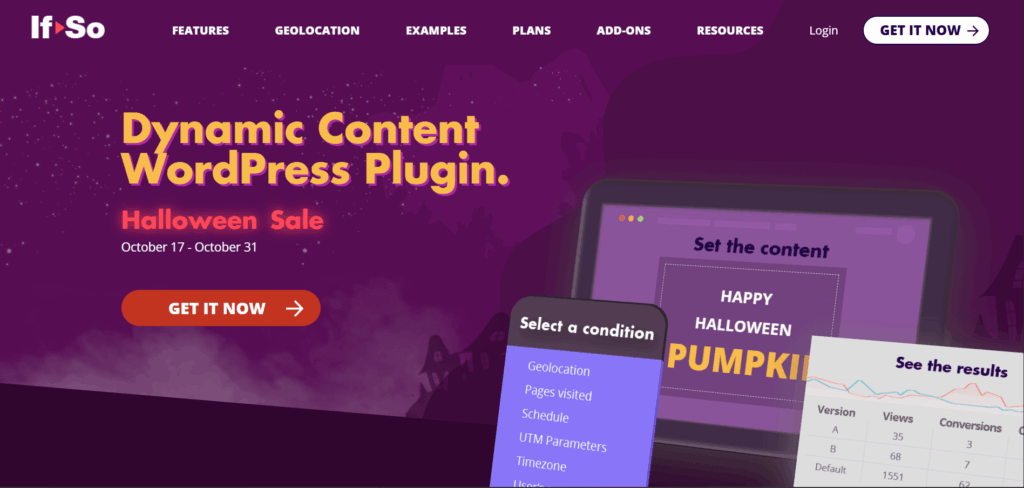
If-So is a powerful yet user-friendly content personalization WordPress plugin that allows you to swap out any content block (text, image, shortcode) on your page based on a wide range of conditional rules.
It’s perfect for marketers and site owners who need flexibility without writing custom code.
Key Features:
- Conditional Shortcodes: Easily wrap any existing content within a shortcode that dictates when that content should appear (e.g., only show this coupon to users arriving from Facebook).
- Over 30 Conditions: Personalize content based on more than 30 factors, including the visitor’s geolocation, language preference, the referring URL, or current user status.
- A/B Testing: Built-in A/B testing allows you to automatically split traffic between different personalized versions of your content to determine which variation converts or engages users best
3. Logic Hop
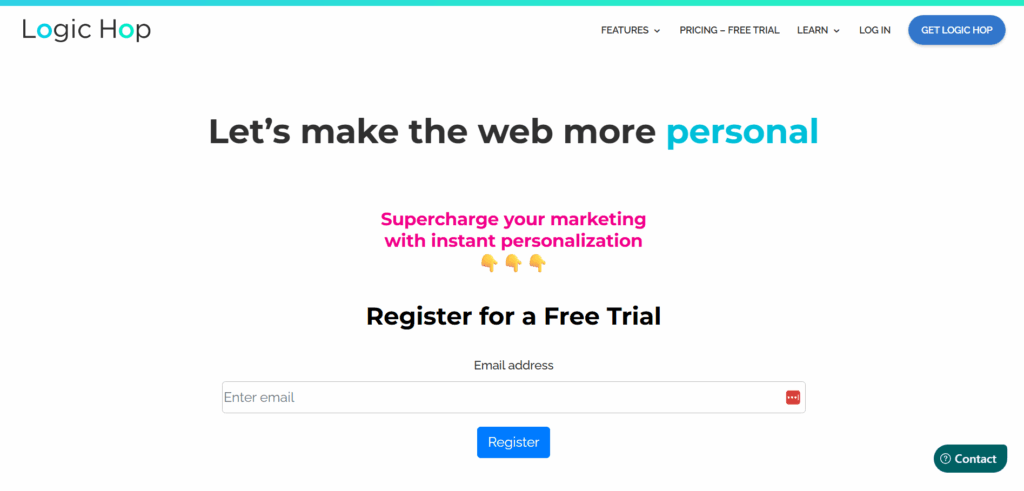
Logic Hop is a sophisticated platform that uses your users’ behavior and data to deliver hyper-personalized content in real-time.
It integrates deeply with tools like Google Analytics, turning passive data into active, targeted experiences across your WordPress site.
Key Features:
- Predictive Targeting: The plugin tracks user actions (page views, goal completion) and uses that historical data to predict user intent and serve highly relevant content or offers.
- Meta Tag Conditions: Personalize based on specific information passed through the URL (query strings) or existing custom user metadata stored in WordPress.
- Integration with Google Analytics: Seamlessly connects with Google Analytics to leverage existing audience segments and tracking data, ensuring your WordPress personalization efforts are aligned with your overall marketing goals.
4. JetPack
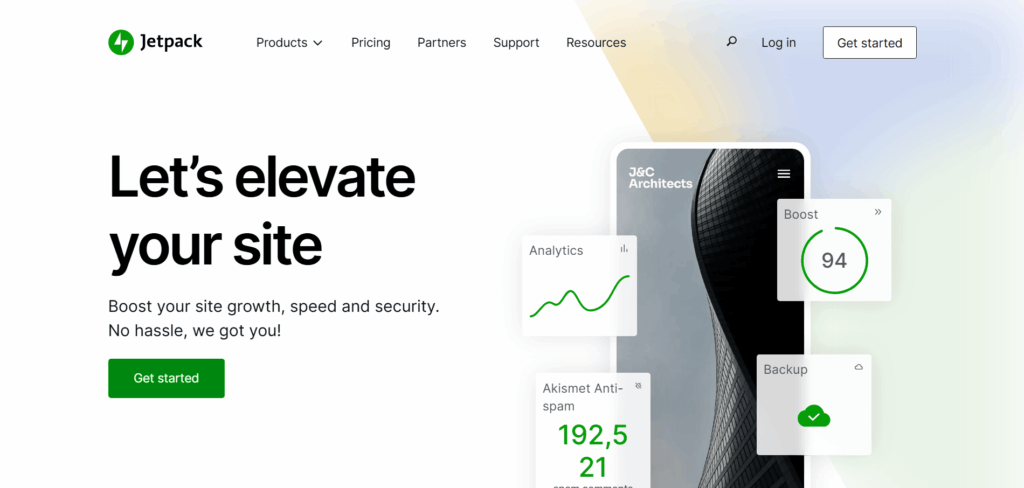
While Jetpack is a vast, multi-module suite, its key contribution to WordPress personalization lies in using its massive network to enhance content discovery and site speed, offering tailored content to users.
It focuses on large-scale site optimization and user retention through relevant recommendations.
Key Features:
- Related Posts Module: Automatically displays contextually relevant articles at the bottom of a post, encouraging users to continue browsing based on the topic they just engaged with.
- Custom Content Types: Provides tools for creating and managing different content structures (like Portfolios or Testimonials) that can be dynamically displayed using other WordPress plugins for personalization.
- Enhanced Search: Improves the native WordPress search function, making it faster and wiser, which helps users quickly find the exact, relevant content they are looking for.
5. PersonalizeWP
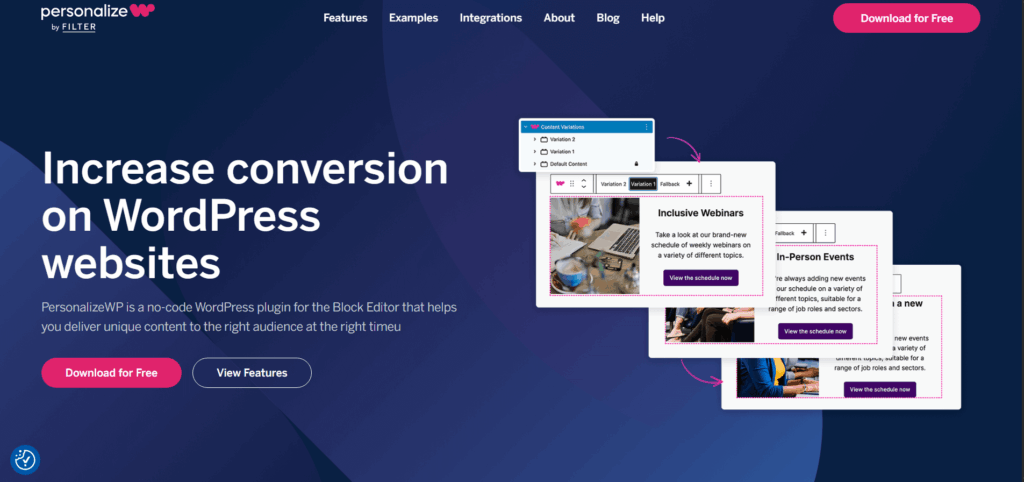
PersonalizeWP focuses primarily on user-based content restriction and visibility.
It is essential for membership sites, online courses, and content hubs where certain content must be protected or specifically revealed only when a user meets particular criteria (like being logged in or having a specific user role).
Key Features:
- User Role Visibility: Easily show or hide any content block, menu item, or widget based on the current user’s assigned role (e.g., show premium content only to “Subscriber” roles).
- Logged-In Status Control: Offers customizable settings to personalize the interface, displaying one message to logged-out guests (e.g., “Sign Up Now!”) and a different message to logged-in members (e.g., “Welcome Back, John!”).
- Personalization by URL: Enables you to define conditions using URL parameters, allowing for targeted messaging to users who click on specific links from email campaigns or advertisements.
6. Advanced Custom Fields (ACF)
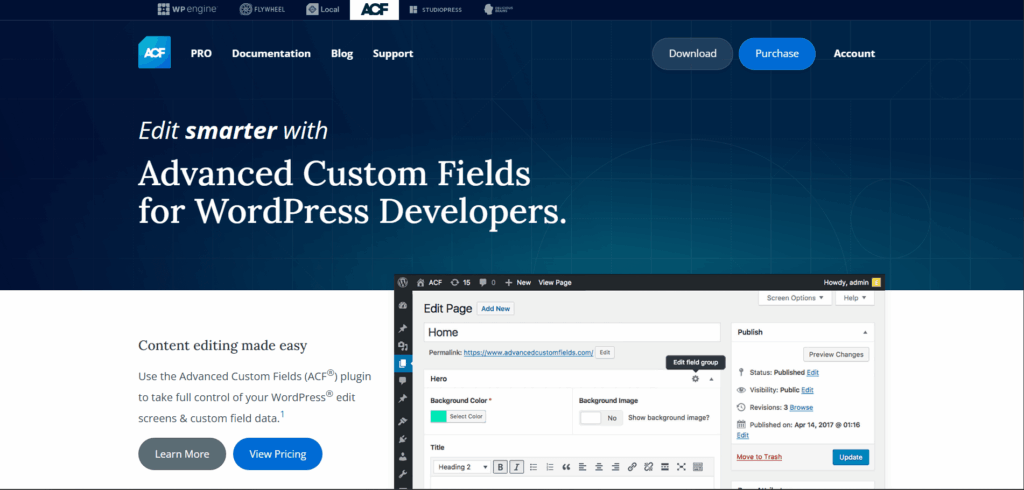
ACF is not a personalization plugin by itself, but it is the foundational tool for creating deep, developer-level WordPress content personalization plugin solutions.
It lets you create and manage all the extra data points (custom fields) that other dynamic plugins need to function.
Key Features:
- Custom Field Creation: Allows developers to easily add specialized data fields to posts, pages, and users (e.g., a “Favorite Color” field on a User profile or a “Featured Status” on a Post).
- User Metadata Management: Extends the user profile to store custom information, making that data available to conditional logic plugins for targeted content delivery.
- Backend Conditional Logic: Unlike other tools that primarily drive personalization, ACF offers conditional rules to show or hide custom fields in the WordPress backend, thereby streamlining content management for editors.
7. Uncanny Automater
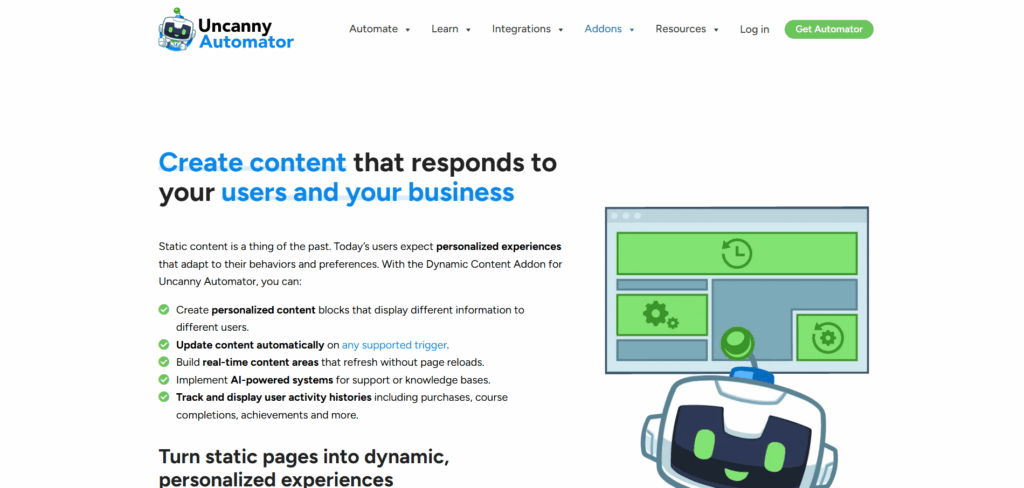
Uncanny Automator acts as the “glue” for your entire WordPress ecosystem, connecting your favorite plugins and external apps to build codeless personalized workflows.
This is the key to creating intelligent, hands-off user journeys based on behavior.
Key Features:
- Plugin-to-Plugin Integration: Connects two separate WordPress plugins (e.g., when a user completes a course in LearnDash (Trigger), enroll them in a membership level in MemberPress (Action)).
- “Recipes” for Automation: Enables the creation of multi-step automated sequences, known as “recipes,” which execute specific actions when a user triggers a defined condition on your site.
- User-Specific Journeys: Enables personalization based on user events; for instance, if a user submits a specific form, the automator can trigger a personalized email or dynamically change their user role.
FAQs on WordPress Personalization Plugins
What is the main benefit of using a WordPress personalization plugin?
The main benefit is a dramatic increase in user engagement and conversion rates. By showing tailored content, relevant product suggestions, or personalized calls to action, you make the user experience more engaging, encouraging visitors to spend more time on your site and complete desired actions, such as making a purchase or signing up for a newsletter.
Do the best WordPress personalization plugins slow down my site?
Like any plugin, personalization tools add some overhead. However, the best wordpress personalization plugins are designed for efficiency. To minimize speed impact, choose solutions that prioritize server-side processing (like LoginPress for the login page) and avoid overly complex, client-side scripts that can block page rendering.
What kinds of criteria can I use for WordPress content personalization plugin rules?
The criteria for dynamic content are extensive, going far beyond basic user roles. Common conditions include visitor geolocation, referral source, number of past visits, device type, and specific user metadata, such as subscription level or previous purchase history.
Is LoginPress considered a WordPress personalization plugin?
Yes, absolutely. While specialized, LoginPress offers deep personalization by allowing site owners to customize and secure the login and registration experience fully. This is the first personalized touchpoint for registered users, aligning the entry process with your brand identity and user roles, which is crucial for overall user experience.
Key Takeaways
As we’ve explored, using a powerful WordPress personalization plugin like LoginPress for a consistent, branded login experience, alongside dynamic content tools like If-So or marketing-focused solutions, is the formula for success in 2025. Boring and unattractive content can be killing your sales and conversions.
These best WordPress plugins for personalization allow you to speak directly to your audience, turning passive visitors into engaged customers. They let you use data not just for reporting, but also for real-time, actionable changes across your entire site.
The goal is simple: to make every visitor feel like your entire digital experience was built just for them. That is all for this article. For more related posts, check out:
Now that you have the complete toolkit for WordPress personalization, are you ready to start delivering the tailored experiences your visitors demand?