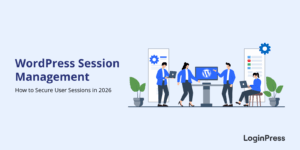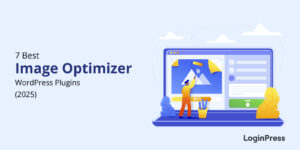9 Best WordPress Redirect Plugins 2025 (With Exclusive Features)
Are you looking for the best WordPress redirect plugins? If yes, you have landed on the right article.
Login Redirects ensure seamless user experiences, efficiently manage website changes, and more. However, manually managing redirects can be daunting; this is where WordPress redirect plugins help.
In this article, we’ll show you the 9 best WordPress redirect plugins that help you manage redirects for your WordPress site.
So, without much ado, let’s get started!
Table of Contents
What is a Redirect?
When you modify the URL structure of your website or remove a page, it can lead to broken links or outdated URLs, causing users to encounter broken pages. However, redirects are the best solution to this problem!
A redirect helps to link back your old URL to the new one. It ensures visitors don’t end up on a 404 page but are taken to the right page by clicking the original URL. It’s a better way to help users be seamlessly redirected to the correct pages or URLs.
Depending on your specific needs, you can use different redirects on a WordPress website. The most commonly used redirects are:
- 301 (Permanent Redirection): A 301 redirect is permanent. It tells search engines and browsers that the original URL has been moved permanently to a new path.
- 302, 303, 307 (Temporary Redirection): 302, 303, and 307 redirects stand for temporary redirection.
- 304 (Not Modified Redirection): 304 redirects send a visitor to a cached page version since there haven’t been any new changes.
- 308 (Permanent Redirection): 308 redirect is an alternative to 301 redirections. It also helps search engines to understand that the original URL has been moved permanently to a new path. However, the original is still the most popular option.
Why Do You Need a WordPress Redirect Plugin?
Redirects help you manage and control URL redirects on your WordPress site. A deleted page results in a broken link on your site. With redirects, you ensure that visitors are seamlessly redirected to the correct pages or URLs.
When it comes to WordPress redirect plugins, they are designed to keep all the important redirection factors in mind. These plugins provide an interface within your WordPress site’s admin dashboard to create and manage redirects.
These plugins offer various redirects, including login redirects, 301 redirects (permanent redirects) and 302 redirects (temporary redirects). In addition, these plugins can track and analyze redirects, import/export redirect rules, create conditional redirects, i.e., username or user role, and more.
Here are some key reasons you might need one:
- Improving User Experience: Broken links are frustrating for the users. It leads them to leave your site immediately. Redirect plugins provide a smoother and more satisfying user experience.
- Preserving Backlinks: If you’ve collaborated with other websites and they’ve linked to your content, it’s important to ensure the working of those links. This is where redirect plugins help you maintain updated URLs without losing the value of existing backlinks.
- Managing Broken Links Errors: Redirect plugins automatically handle broken link errors, i.e., 301, 302, 307, and more.
- Rebranding or Restructuring: If you’re rebranding your website or changing your domain, a redirect plugin helps you redirect from old URLs to new ones, It ensures that that visitors are always directed to the right place.
- User experience: Redirects ensure the user is seamlessly directed to the correct page or URL. It provides a smooth browsing experience and prevents users from encountering broken pages or dead links.
- Search engine optimization (SEO): Redirects are important for SEO. If a page/URL is removed without a redirect, search engines find broken links, which can negatively impact your website’s search rankings. But when you use redirects, it helps search engines reach the appropriate content.
Top 9 Picks for WordPress Redirect Plugins
1. LoginPress Login Redirect Add-on
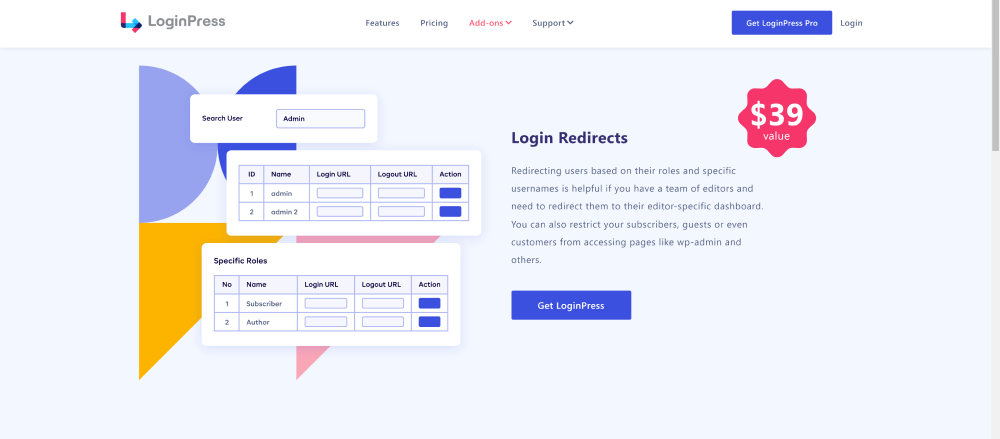
LoginPress Pro uplifts the functionality of the LoginPress plugin. It has feature-rich Add-Ons that help create a more secure WordPress login page.
By default, WordPress redirects users to the admin dashboard or the homepage upon successful login. However, the LoginPress Login Redirects Add-on helps you to change this behavior and offers you WordPress redirect after login.
You can manage and oversee URL redirections on your WordPress site. This means you can control the landing destination for your users, ultimately refining their browsing experience, increasing engagement, and streamlining navigation within your website.
The Add-on lets you create personalized login redirect rules based on various criteria, i.e., Specific User. It helps you define different redirection rules for different types of users, ensuring a tailored experience for each user group.
See the image below.
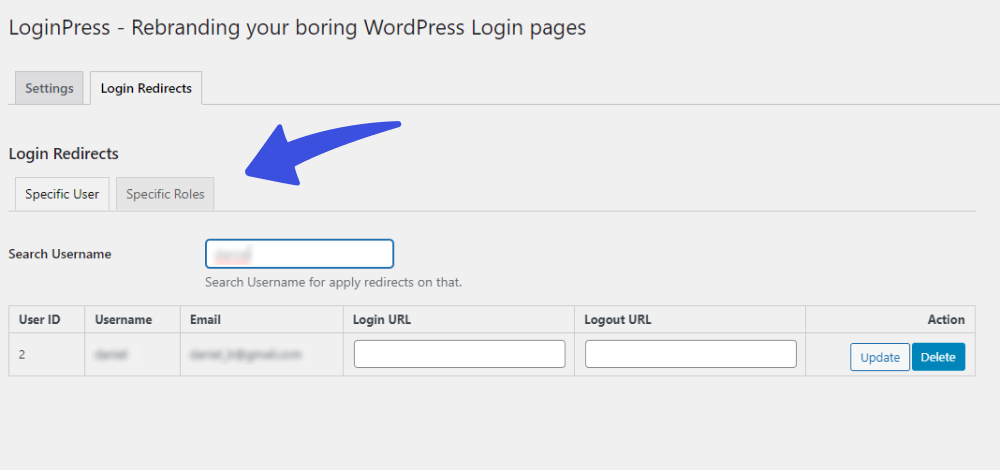
Other than this, you can also limit user’s access to certain pages based on their specific roles on your site.
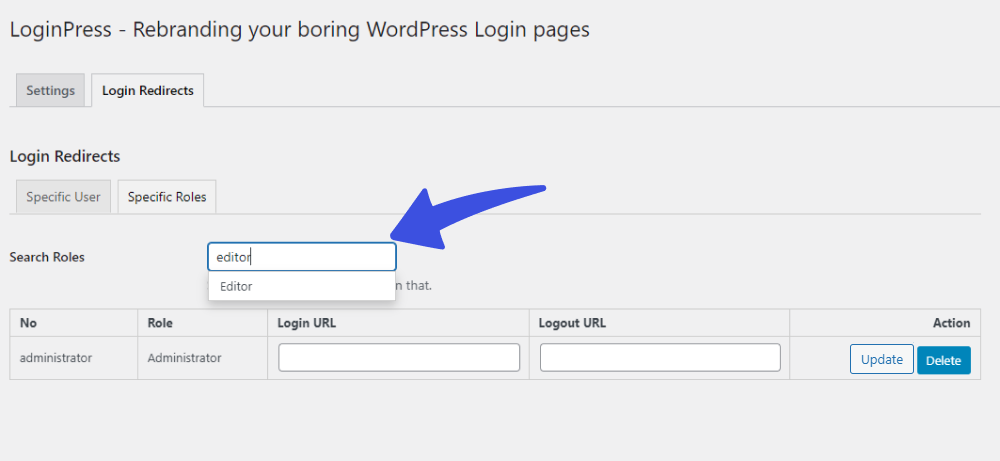
Features:
- Easy to Setup: LoginPress Login Redirect has a user-friendly interface that makes it user-friendly.
- Login Redirect: LoginPress Login Redirects Add-on helps specify login redirect URLs based on specific users and specific roles.
- Logout Redirect: You can easily set redirection based on specific users and roles.
- Redirect Pages: The plugin lets you add login and logout URLs of your choice.
- No Coding: You can use this plugin without having coding knowledge.
Pricing:
You can get LoginPress Login Redirects Add-on for $99 per year.
2. Redirection
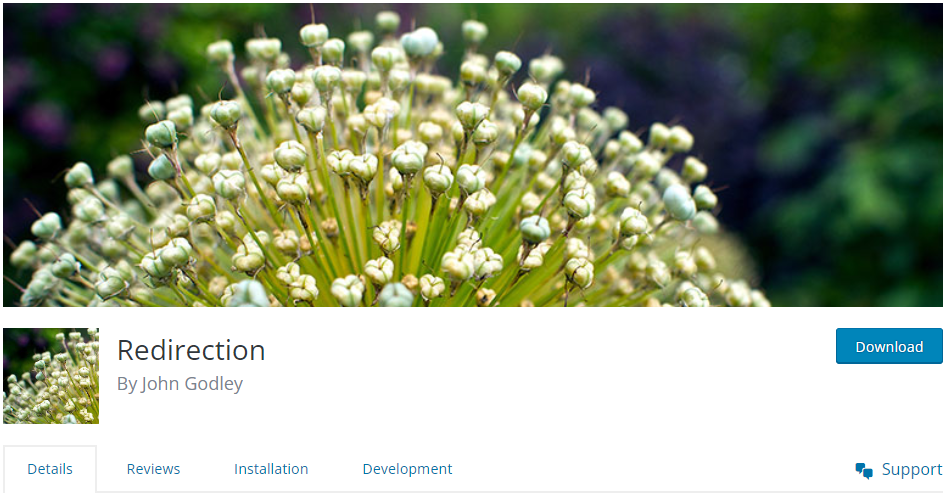
Redirection is another WordPress redirect plugin with over 2 million active installations. The plugin is designed to manage and redirect your website’s URLs. It has a user-friendly interface and powerful features.
The plugin lets you easily manage 301 redirections, track 404 errors, and more. The plugin reduces errors and does much more to improve your WordPress site’s ranking.
This WordPress redirect plugin helps you ensure that your visitors always land on the right page. The plugin allows you no broken links and a streamlined website with Redirection.
Features:
- 404 Tracking: The plugin helps you keep track of 404 errors on your WordPress site.
- Import Redirection: This plugin helps you import redirection rules from other popular redirection plugins, including Simple 301 Redirects, SEO Redirection, Safe Redirect Manager, Rank Math, and more.
- Integration: The plugin integrates with Apache and Nginx web servers. This helps you with reliable redirection implementation across different server environments.
Pricing:
Free.
3. 301 Redirects – Easy Redirect Manager
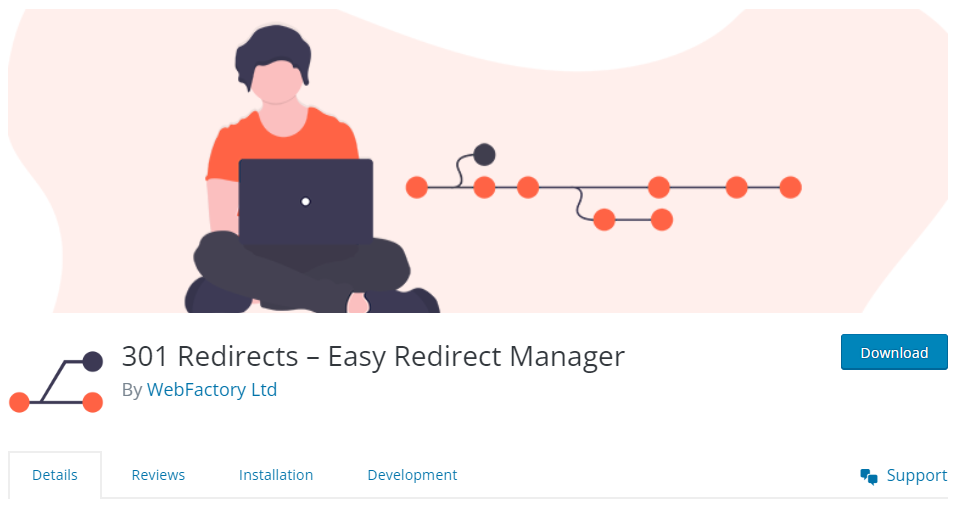
301 Redirects – Easy Redirect Manager is another WordPress redirect plugin with over 200,000 active installations. The plugin enables you to easily manage and create 301, 302, and 307 redirects for your site.
It helps you improve SEO & visitor experience. It enables you to overcome broken links, reduces your site’s bounce rate, and ensures that your users land on the page they want to.
WP 301 Redirects Pro offers other advanced features, including wildcard & regular expression URL matching, link scanner, and more. You can implement complex redirection rules with ease.
Features:
- 301 Redirects: 301 Redirects automatically monitor redirects and all URL typos that may cause 404 errors.
- Redirection Rule: The plugin lets you choose from Pages, Posts, Archives, and more to create redirection.
- Compatibility: This plugin is compatible with popular translation plugins, including TranslatePress, Gtranslate, Weglot, and Loco Translate.
Pricing:
This is a freemium plugin. You can upgrade to the premium plugin for $49 (lifetime).
4. Rank Math
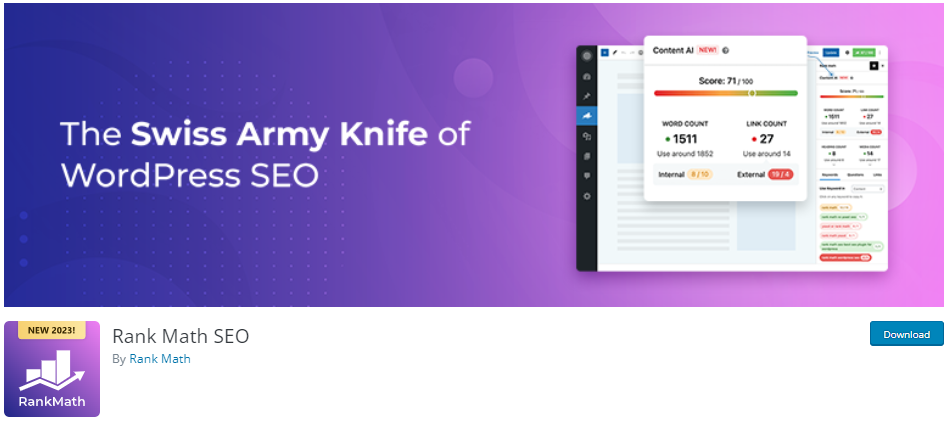
Rank Math offers a built-in smart redirection manager. It brings ease for you to create, manage, delete, enable, or disable redirects at your site.
With this WordPress redirect plugin, you can easily redirect non-existent content with 301 and 302 status codes. It helps you improve your WordPress site’s ranking. Plus, it supports many other response codes.
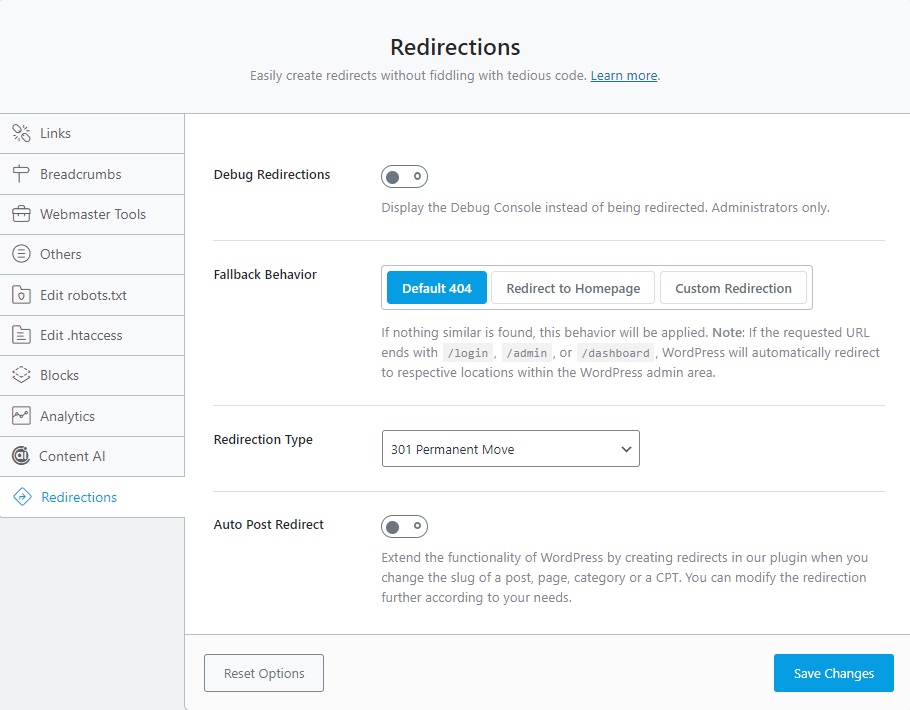
Features:
- Debug Redirection: The plugin enables the site’s admin to show the Debug Console instead of being redirected.
- Fallback Behavior: The plugin offers a fallback behavior that automatically redirects within the WordPress admin dashboard if the URL ends up with login, /admin, or /dashboard.
- Redirection Type: Rank Math support 301 (permanent move), 302 (temporary move), 307 (temporary redirect), 410 (content deleted), and 451 (content unavailable for legal reasons) redirects.
- Auto Post Redirect: The plugin offers an Auto Post Redirect feature that lets you change redirection per your needs.
Pricing:
Rank Math provides the redirection feature for free.
5. Yoast SEO

Like Rank Math, Yoast SEO Premium is there to help you handle redirects on your site in the Redirects Settings tab. You’ll mainly find 2 options, i.e., PHP and Web server. The plugin generates redirect files in your WordPress web server.
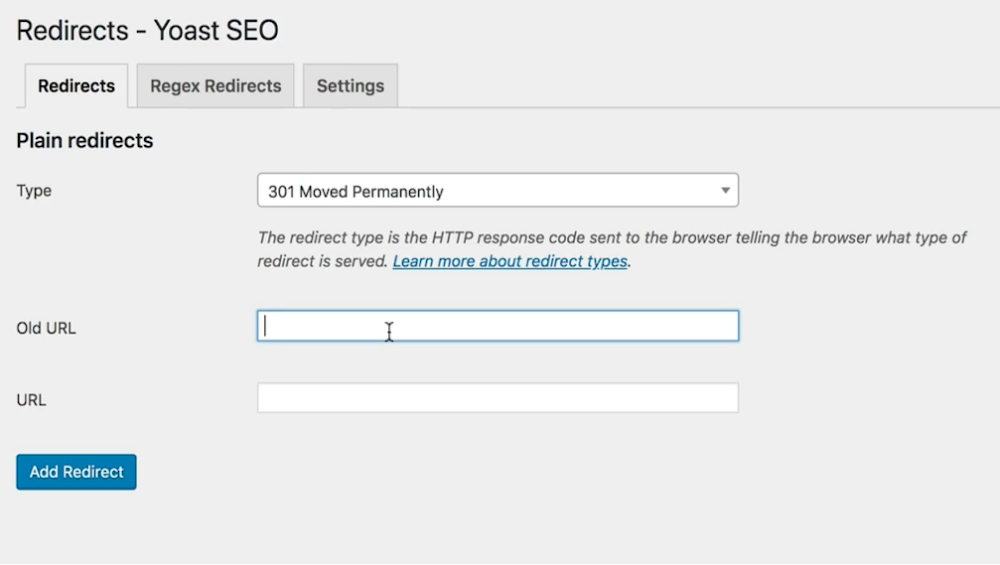
The plugin has a user-friendly interface that lets you handle URL changes or page deletions with Yoast SEO Premium’s redirect manager.
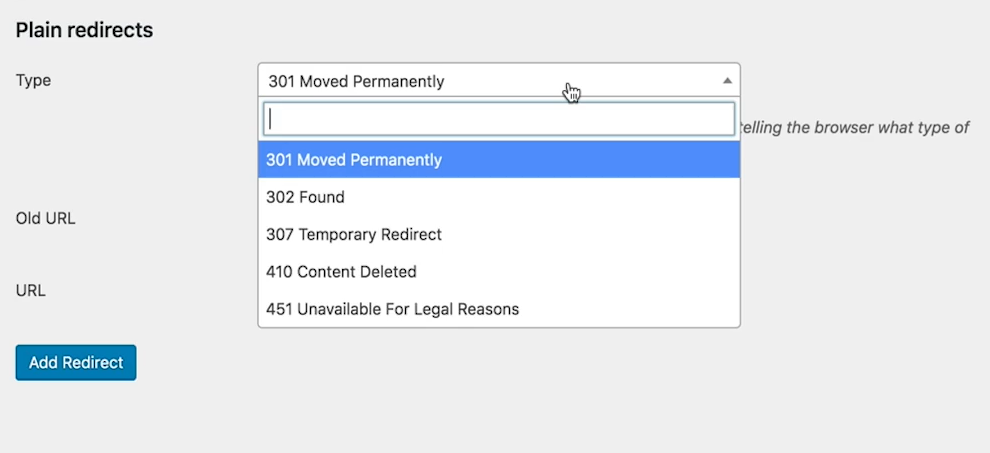
Features:
- 301 Redirect: You can use this plugin for 301 redirects to tell your site visitors that a specific page is permanently moved to another URL.
- 302 Redirect: The 302 redirect helps search engines know you’re temporarily moved.
- 307 Redirect: You can also set 307 redirects for a temporary redirection for a page.
- 410 Redirect: You can use 410 redirects to tell the search engines to remove your indexed content as it has been deleted.
- 451 Redirect: The plugin lets you set 451 redirects to let others know that your page is unavailable for some legal reasons.
Pricing:
Yoast SEO offers the Redirect feature for $99/ year.
6. All 404 Redirect to the Homepage
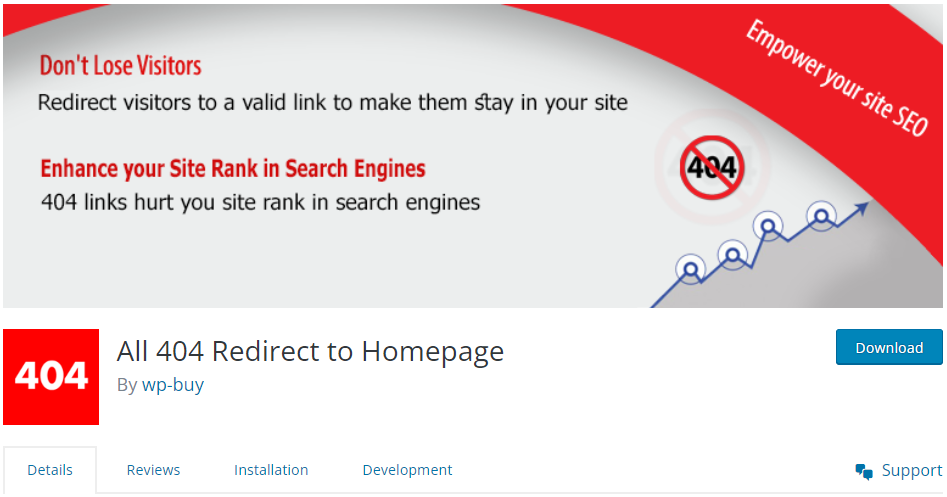
Next, we have All 404 Redirect to Homepage WordPress redirect plugins with over 200,000 active installations. The plugin is designed to boost the user experience and improve SEO on your WordPress site.
The WordPress redirect plugin helps you set up automatic redirects for any 404 error on your WordPress site. If a 404 error appears on your WordPress site, the plugin automatically redirects the users to the homepage or any other page using a 301 SEO redirect.
The plugin helps your site rank well in search engines by giving solutions for a random 404 error on your WordPress site. So, this is a valuable asset for any WordPress site owner who wishes to optimize their website’s performance and user navigation.
Features:
- 404 Redirection: The plugin automatically redirects all 404 errors to your homepage or any other page you choose.
- 404 URLs: You can easily track 404 URLs of your site within the plugin’s settings.
Pricing:
Free.
7. LoginWP
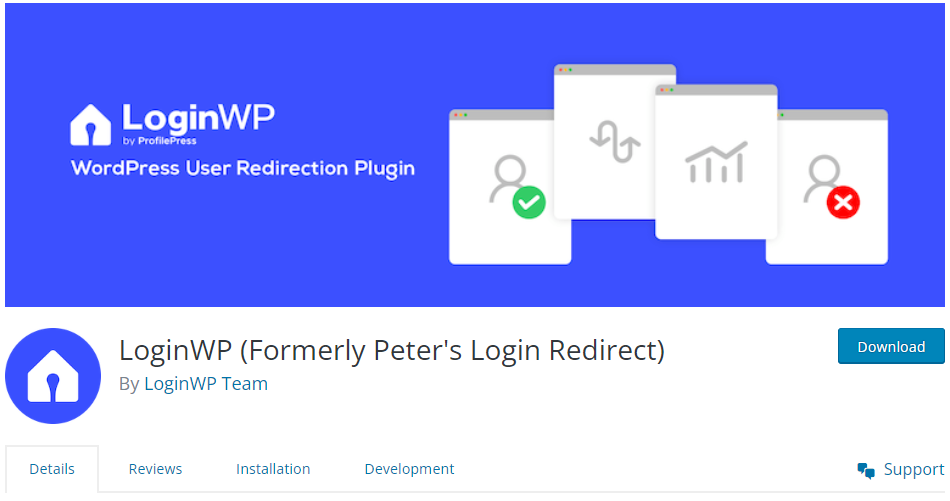
LoginWP is another good option for redirecting users to different URLs after they log in, log out, and register based on different conditions. You can set a redirect URL for post-registration as well.
This WordPress redirect plugin enables you to redirect users based on their username and role after they log in. For example, you can redirect users logging in for the first time to a specific page, enroll in courses and user groups, subscribe to membership, and much more.
You can upgrade to the LoginWP PRO to redirect users to the referrer page after login using {{current_page}} and {{previous_page}} placeholders. In addition, the plugin lets you add custom code logic before and between any of the plugin’s normal redirect checks.
Features:
- Login Redirects: LoginWP helps you redirect users to different pages upon logging in to your WordPress site based on usernames and roles.
- Logout Redirects: The plugin helps you redirect users to different pages after they log out based on their usernames and roles.
Pricing:
It is a freemium plugin. You can upgrade to the premium version for $49 per year.
8. 404 to 301 – Redirect, Log and Notify 404 Errors
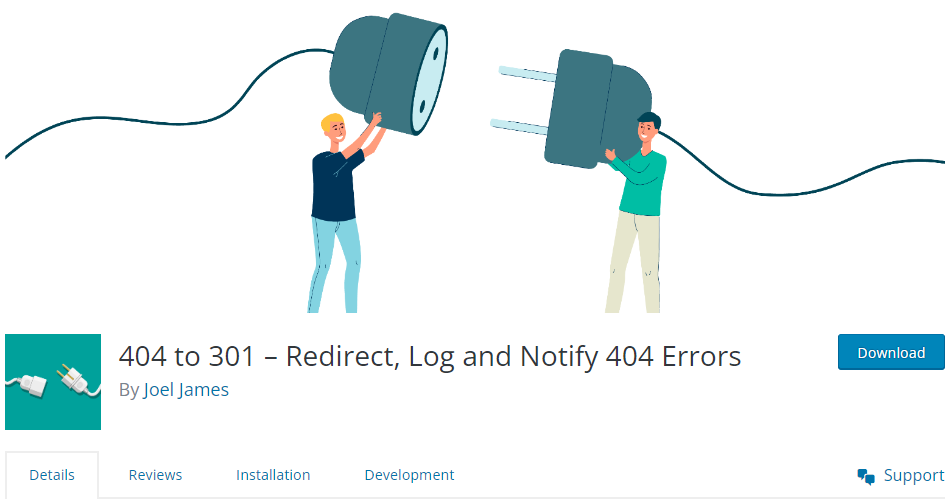
404 to 301 – Redirect, Log, and Notify 404 Errors is a WordPress redirection plugin designed to manage 404 errors for a WordPress site.
This WordPress redirect plugin enables a site owner to automatically redirect visitors who encounter 404 errors to any other pages on your WordPress site. This is the best practice to reduce the bounce rate of your site.
404 to 301 – Redirect automatically clears old error logs based on different times. In addition, it enables to get email alerts to multiple email recipients.
Features:
- 404 Redirects: The plugin helps you set custom redirects for 404 links.
- Redirection Monitoring: This plugin allows you to monitor/log all errors (optional).
- Email Notifications: This plugin helps you to enable email notifications on all 404 errors.
- 301 Redirect: 301 redirect is there to help you redirect a specific page to another URL.
- 302 Redirect: You can use 302 Redirect to tell search engines you’re temporarily moved to another URL.
- 307 Redirect: You can also set 307 redirects for a temporary redirection for a page.
Pricing:
Free.
9. Safe Redirect Manager
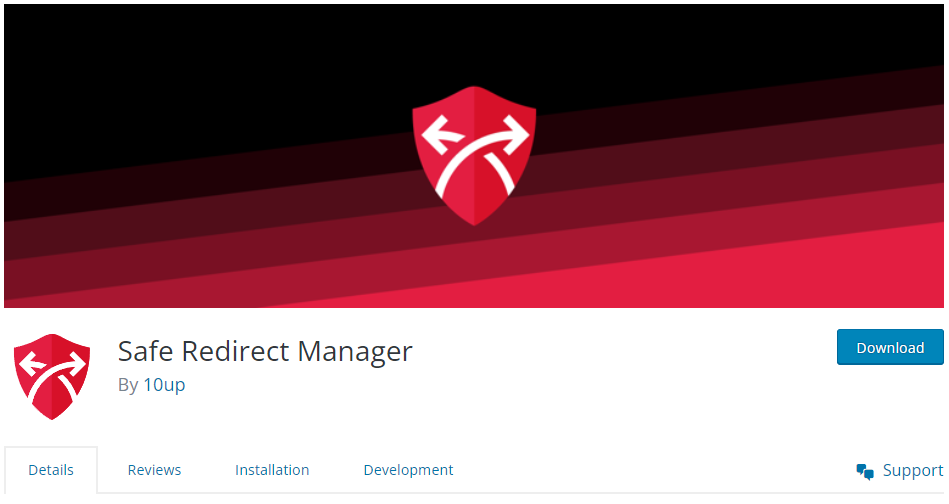
Lastly, we have Safe Redirect Manager in our WordPress redirect plugins list. The plugin has over 50,000 active installations with a user-friendly interface within the WordPress admin dashboard.
This plugin differs from the other WordPress redirect plugins, allowing you to set up redirects within the post.
Safe Redirect Manager is available for free in the WordPress plugins repository. It helps you to manage and organize your website’s redirections. For example, you can easily redirect any pages/posts to new URLs with HTTP status codes like 302 and 301.
Features:
- Multiple Redirects: Safe Redirect Manager helps you set up multiple redirects.
- Store Redirects: The plugin stores redirects as Custom Post Types.
Pricing:
Free.
Which WordPress Redirect Plugin Is The Best?
It all depends on your specific requirements and what sort of redirects you’re looking to add. Different plugins have their plus points as mentioned below:
- LoginPress Login Redirects – best for creating login and logout redirects based on specific users and roles.
- Rank Math and Yoast SEO – 301 (permanent move), 302 (temporary move), 307 (temporary redirect), 410 (content deleted), and 451 (content unavailable for legal reasons) redirect.
- Safe Redirect Manager – for managing and creating 301 and 302 redirects.
- 301 Redirects Easy Redirect Manager – for setting up 301 redirects.
Note: Remember, the effectiveness of a plugin can also depend on factors such as your specific website setup, the other plugins you’re using, and your individual requirements.
WordPress Redirect FAQs
What is the best way to redirect URLs in WordPress?
WordPress redirect plugins are the best way to redirect URLs in WordPress. These plugins help you efficiently manage and implement URL redirects in WordPress and ensure a smooth browsing experience for your website visitors.
What is the best URL redirect?
The best URL redirect depends on your specific needs and circumstances. However, the most commonly used and recommended redirect is the 301 redirect.
Does Google treat 301 and 302 Redirect the same way?
301 and 302 Redirects do not work the same way. A 301 Redirect indicates that the page has been permanently moved to a new location. In contrast, a 302 Redirect signifies that the move is temporary. It is essential that you set up the appropriate redirect code to help out search engines and users.
Are redirects bad for SEO?
No, redirects play an important role in maintaining SEO. Search engines find broken links if a page/URL is removed without a redirect. But when you use redirects, it helps search engines reach the appropriate content.
Conclusion
We talked about several outstanding WordPress redirect plugins which are readily available. Each plugin offers exclusive features to help you effectively manage redirects on your website.
These plugins provide seamless solutions to ensure user-friendly experiences, maintain SEO efforts, and preserve valuable links. To recap, we have highlighted 9 of the best WordPress redirect plugins to deal with all sort of WordPress redirect issues.
You may also like to check out our valuable lists of other useful WordPress plugins:
- 9 Best WordPress Security Plugins (Secure Your Site Today)
- 17 Best WordPress SEO Plugins – Expert Pick)
- Top 60 Free WordPress Plugins (Best Compilation)
Which WordPress redirect plugin helped solve your problem?
Are there any more login redirect issues you’re facing that you need assistance with?
Let us know by leaving a comment below!