WordPress Security – Protect Website from Hackers
Are you looking for ways to protect your WordPress website from hackers? You are exactly where you are meant to be.
WordPress websites are popular targets for cyberattacks because they power a significant portion of the internet. Hackers usually target themes, core WordPress files, plugins, and login pages.
Fortunately, securing WordPress websites is all about observing certain best practices.
Here, we’ll share the best practices to make your WordPress website less likely to be hacked. Without much ado, let’s get started!
Table of Contents
Why Do You Need to Secure a WordPress Website?
The WordPress login page is the gatekeeper to your website. It’s the only hurdle to accessing the WordPress admin dashboard.
Suppose hackers manage to go through the login page. Depending upon the compromised account’s privileges, they can access, modify, or even delete website content.
Here we’ve listed some of the reasons that urge you to take security measures to protect your WordPress website:
- Protect User Data: WordPress websites often collect and store sensitive user information such as names, email addresses, passwords, and payment information.
- Prevent Hacking: Hackers are always in search of finding a way to get inside your site. It’s best to take some security measures to harden the security of your site.
- Ensure Website Availability: Hackers can launch DDoS attacks to overload your website’s servers, resulting in a denial of service. This can make your website inaccessible to legitimate users.
- Protect Business Reputation: A hacked website can result in lost revenue, customer distrust, and damage to your brand’s reputation. Si, it’s best practice to take some security measures to build trust and confidence in your customers.
How Hackers Attack WordPress Websites?
Hackers can attack WordPress websites using various methods. Here are some common ways hackers can attack WordPress websites:
- Brute Force Attacks: Hackers use different combinations of passwords and usernames until they find the correct login credentials. This type of attack is called a brute force attack.
- SQL Injection: Hackers find a way to inject code into SQL queries and gain unauthorized access to your site’s database.
- Cross-Site Scripting (XSS): Sometimes hackers inject malicious code into your WordPress site through user input fields, like search boxes or contact forms.
- Malware Infection: Hackers can inject malware into your website through vulnerable plugins, themes, or other software.
- File Upload Vulnerabilities: Hackers can upload malicious files, such as web shells or phishing pages, to your website through file upload vulnerabilities.
How Can You Increase WordPress Security?
It’s the best practice to take some security measures against such attacks to maintain the security of your WordPress site.
Let’s dive deep into some practices that will help you protect your WordPress site from hackers:
1. Use Secure WordPress Hosting
It’s a best practice recommendation for website owners that emphasizes the importance of selecting a hosting provider that prioritizes security.
A secure WordPress hosting provider should have measures to protect against common security threats such as hacking, malware, and unauthorized access.
You must choose a secure WordPress hosting provider. It helps you to improve your site’s overall security, and reduces the likelihood of vulnerabilities in the hosting environment that attackers could exploit.
Additionally, a secure hosting provider can provide faster and more reliable website performance, timely support, and assistance in any security incidents or issues.
2. Uplift WordPress Security with LoginPress
LoginPress is one of the best login page customizer plugins for your WordPress site. This plugin helps you rebrand your login page and uplift your website’s security.
See, how you can strengthen your site security with LoginPress:
2.1. Limit Login Attempts
By default, WordPress doesn’t limit the number of attempts a user has to log into a website.
The hackers take advantage. Unfortunately, this means hackers can brute-force their way into your website.
You can close this loophole by installing and activating the LoginPress (Pro) Limit Login Attempt Add-on that limits the number of login attempts. It’s the best way to improve WordPress login security.
If someone tries to enter your website with the wrong credentials, limit login automatically will block that specific user or Bot by their IP after reaching the set number of login attempts.
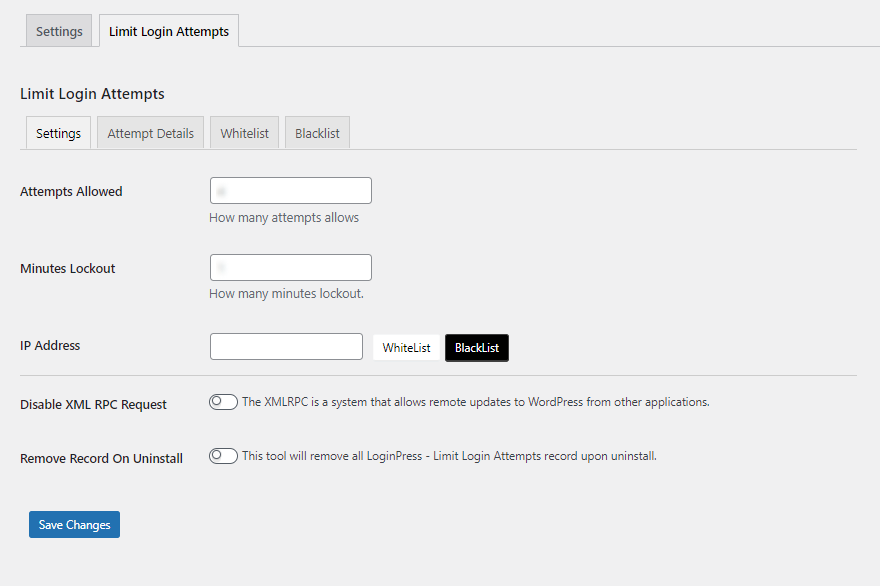
You can check these blocked IPs in your LoginPress dashboard and add them to the blacklist. This is the best way to ensure your WordPress security!
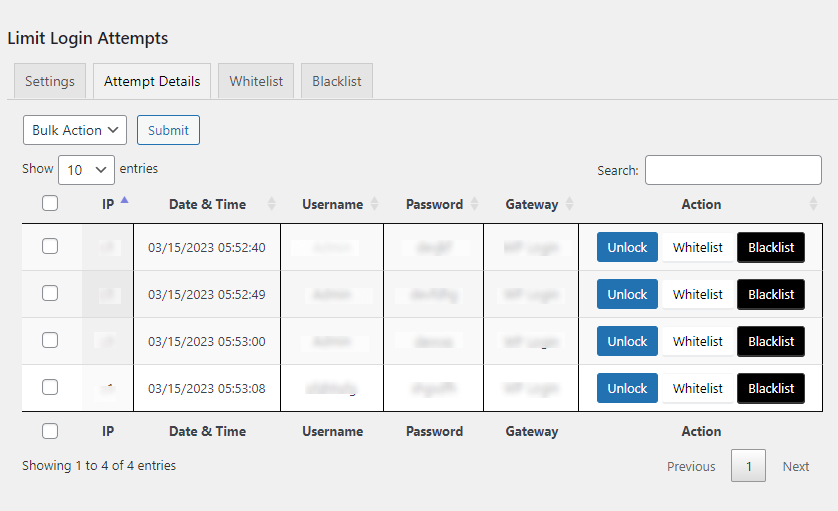
2.2. Hide Login
Everybody knows the URL structure of the WordPress login page. It generally looks like www.website.com/wp-admin/ or www.website.com/wp-login.php/.
It’s a good practice to change the default URL to something only you know with LoginPress (Pro) Hide Login Add-on. This can help enhance WordPress security, making it harder for attackers to find the login page and attempt to break in using brute-force attacks.
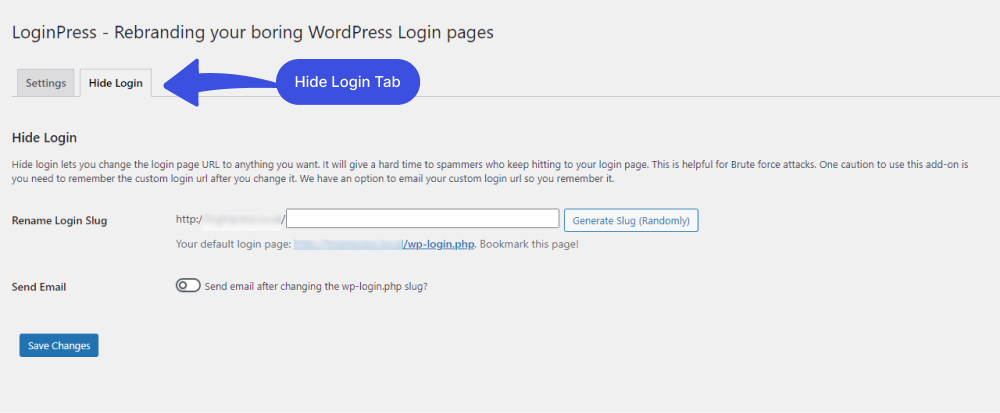
2.3. reCAPTCHA
LoginPress Pro lets you add reCAPTCHA to the login page to help prevent spam and automated login attempts.
If you’ve enabled reCAPTCHA on the login page, users will be forced to solve a challenge, like they’ll be prone to identify the pictures and more before they can log in. This is the best practice to protect website against unauthorized access to your site.
This best works for websites that experience a high volume of spam or unauthorized login attempts.
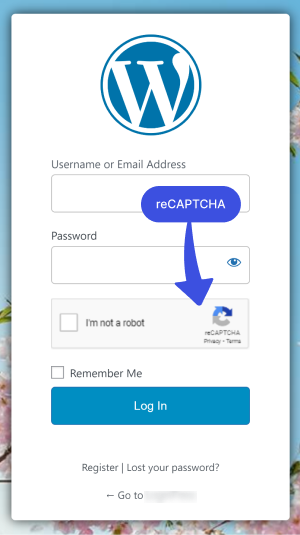
2.4. Session Expire
By default, the session timeout period is set to 24 hours, but it can be increased or decreased per the site owner’s preferences with the LoginPress Session Expire option. It lets you set a time limit for how long a user’s login session will remain active.
When users log into a WordPress site, the site creates a session for them that keeps them logged in until they log out or close their browser. This might cause a security risk as if they forget to log out and leave their computer unattended, someone else could access their account.
With the Session Expire option in LoginPress, site owners can set a time limit for how long a user’s session will remain active before automatically logging them out. This can help mitigate the risk of unauthorized access to user accounts and improve the website’s overall security.
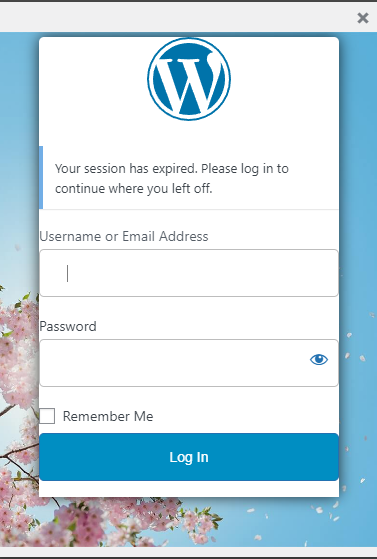
3. Protect Your WordPress Website with a Firewall
One way to protect your website from attacks is by implementing a firewall. It’s a software program that helps protect your websites from hackers and block intruders.
You can use Wordefence, one of the best WordPress security plugins, to activate a firewall on your website.
The plugin is a comprehensive security solution for websites with a firewall, malware scanner, login security, and other security features to protect your website from cyberattacks.

Wordfence is available in both a free and paid version. The free version includes essential security features, while the paid version includes advanced features such as real-time updates to the threat defense feed and priority support.
4. Backup Your WordPress Website
It is very important to create a backup of your site to prevent data loss in case of any issues or security incidents, i.e., a hacking attack.
There are many backup solutions or methods that you can use to take a backup of your website daily. But here is one method that you can use for your WordPress website is that you can use the UpdraftPlus WordPress plugin.
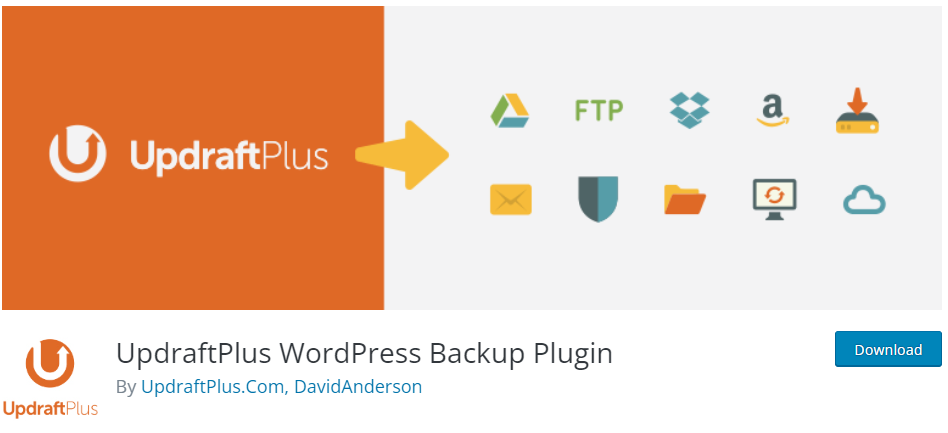
This plugin is one of the famous WordPress backup plugins. UpdraftPlus WordPress Plugin is trusted by over two million users and is one of the best choices for taking a website backup.
You can configure the UpdrafPlus according to your requirements so that you will get your daily base backups in your email or send these backups to any cloud storage location like Gdrive or Dropbox.
5. Keeping WordPress Updated
Every new WordPress version has a long list of fixes and upgrades to various platform components. It is recommended to upgrade your WordPress site to the latest version for several reasons, such as:
- Security: WordPress is one of the most popular content management systems in the world, which makes it a popular target for hackers and cybercriminals. One of the most common ways hackers exploit a WordPress site is by targeting vulnerabilities in outdated software and plugins.
- Performance: Updating WordPress and its plugins can also bring performance improvements, such as faster page load times and better website speed. This can result in a better user experience for visitors and improve the website’s overall performance.
- Compatibility: Keeping WordPress and its plugins up-to-date can also help ensure that they are compatible with the latest web browsers and mobile device versions. This is particularly important as technology, and user preferences change over time.
6. Change the Default “admin” Username
The default username for the administrator account in WordPress is “admin,” which is well-known among attackers and makes it easier for them to launch brute-force attacks on a website.
Changing the default “admin” username is a good security practice for WordPress websites.
It makes it more difficult for attackers to guess the correct login credentials and launch a successful attack.
7. Strong Passwords and User Permissions
A strong password and user permission are important WordPress security features.
Strong passwords are less likely to be cracked by brute force attacks, which are automated attempts to guess a password by trying different combinations of characters. If a weak password is used, it can be easily guessed, and the site can be compromised.
User permissions allow site owners to control who has access to specific parts of the site. By setting up proper user permissions, the site owner can ensure that only authorized users can access sensitive information or make changes to the site.
If a user with elevated permissions has their account compromised, the attacker can use that access to cause damage to the site, such as injecting malicious code or stealing sensitive information. Limiting user permissions to only what is necessary can minimize the potential damage from a compromised account.
Many security regulations require strong passwords and user permissions as a basic security measure. Site owners can ensure they comply with industry standards and regulations by implementing these measures.
A strong password generally combines 10 to 15 alphabets (both cases), symbols, and numbers. If you need help, we suggest the Strong Password Generator, an online solution to generate strong passwords with a click.
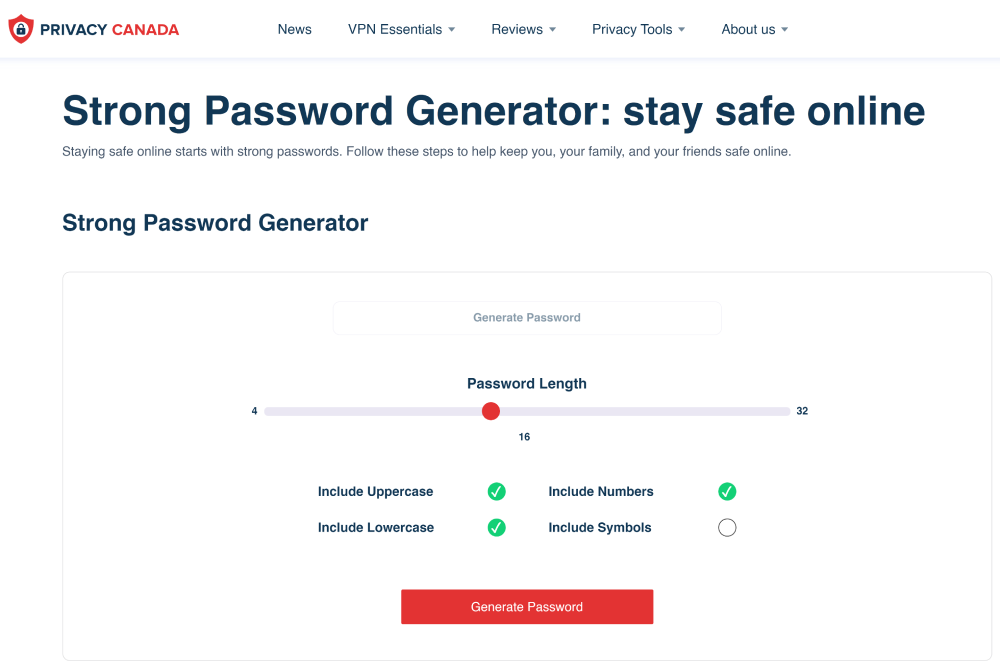
Strong Password Generator lets you create a complex password that is difficult for attackers to guess or crack. This generator uses a mix of uppercase and lowercase letters, numbers, and symbols.
Passwords generated with Strong Password Generator are typically much harder to guess or crack than passwords created by humans, which often rely on easily guessable information such as names, birthdays, or common phrases.
8. Make Use of WordPress Security Plugins
WordPress security plugins can help improve security and protect your site from common types of attacks. These plugins can help protect your site from common threats such as malware, brute force attacks, and spam.
The good thing about WordPress security plugins is that they are regularly updated to address newly discovered vulnerabilities and to stay up-to-date with the latest security best practices.
You can enjoy a detailed log and monitoring of your site’s security activity, which can help identify potential threats and prevent attacks before they happen.
Some popular WordPress security plugins include Wordfence Security, Sucuri Security, and iThemes Security. These plugins offer a range of security features, such as malware scanning, brute force protection, firewall protection, and more.
9. Move the WordPress Site to SSL/HTTPS
Moving a WordPress site to SSL/HTTPS involves securing the site with an SSL (Secure Sockets Layer) certificate and configuring the site to use the HTTPS protocol. This involves changing the site’s URL from “http://” to “https://” and encrypting all data that is transmitted between the site and the user’s browser.
SSL/HTTPS provides a secure and encrypted connection between the site and the user’s browser, which helps protect sensitive information such as login credentials and payment details from being intercepted by attackers.
Sites that use SSL/HTTPS display a padlock icon in the browser’s address bar, which can help users feel more secure and confident in the site’s legitimacy.
To move a WordPress site to SSL/HTTPS, the site owner will need to obtain an SSL certificate and configure the site to use HTTPS. This typically involves installing and configuring a plugin, updating the site’s URLs and internal links, and configuring redirects from HTTP to HTTPS.
There are multiple paid SSL certificates out there. If you want to secure single domain or wildcard domains, then RapidSSL wildcard, Comodo positive wildcard SSL, and Thawte wildcard SSL are better options. In the same way, there are single-domain and multiple-domain SSL options in the market.
10. Set Up Two-factor Authentication
Yes, setting up two-factor authentication (2FA) is an important security measure that can significantly improve security and protect the website against attacks. By setting up 2FA, you can have greater peace of mind that your accounts are more secure and less vulnerable to attacks.
It adds security to your WordPress site beyond just a password. Suppose hackers manage to obtain your password; they still won’t be able to access your WordPress admin dashboard without also having access to the 2FA method you’ve set up.
Even if your password is leaked or stolen through a data breach or other means, 2FA can prevent attackers from accessing your account because they won’t have the second factor required to authenticate.
2-FA is not a default feature of WordPress. However, you can easily add it by installing any of the following plugins:
11. Update all Themes and Plugins
It is very important to update all WordPress themes and plugins on your website. WordPress provides a way to automatically update the Themes and Plugins, which is very convenient for website owners who don’t log in to their WordPress website and update their plugins and themes.

There are many reasons not to enable the auto-update feature. For example, any updated plugin might be incompatible with other plugins.
But for other WordPress websites that don’t change frequently, the auto-update feature is a good thing to enable for these WordPress websites.
12. Beware of Abandoned WordPress Plugins
The last and final step that you need to take to secure your WordPress website is to beware of abandoned WordPress plugins. Some WordPress plugins are still working after they were abandoned by their developers many years ago. What happened to these old plugins may contain a vulnerability that will never get fixed.
Sometimes hackers buy these old plugins and update them with viruses and malware.
So, always check your WordPress Plugins to make sure that they are not abandoned WordPress Plugins and appear to be updated on a fairly frequent basis.
Final Thoughts
In conclusion, securing your WordPress website is essential to protect user data, prevent hacking, ensure website availability, protect your business reputation, comply with data protection regulations, and maintain SEO and website traffic.
By implementing these measures and staying vigilant, you can help protect website from potential security threats and keep your data safe. Like using strong and unique passwords, and implementing two-factor authentication, to name a few practices.
Thank you for reading this article. Don’t forget to share this article with others who might find this helpful too!
You may also want to check out How to Change Your WordPress Login Page URL (4 Easy Steps) and Benefits of Social Login for WordPress Site.
Frequently Asked Questions
Can your WordPress site get hacked?
Since WordPress is a widely used content management system (CMS), its popularity makes it an attractive target for hackers looking to exploit vulnerabilities in the software. A WordPress site can get hacked if appropriate security measures are not taken.
Is the WordPress login page secure?
The WordPress login page is relatively secure by default but can still be vulnerable to attacks if proper security measures are not taken. So, it’s better to take appropriate security measures to strengthen it.
Why are WordPress sites not secure?
WordPress sites are not inherently insecure but can become vulnerable to security risks if proper security measures are not taken. There are several reasons why WordPress sites can be susceptible to security issues, like third-party plugins and themes, outdated software, weak passwords, lack of security measures, user error, and human error.
Is there any way to protect your WordPress site from hackers?
Yes, there are several ways to protect your WordPress site from hackers, like keeping WordPress and plugins up to date, using strong passwords, using security plugins, limiting login attempts, etc., to name a few practices.



