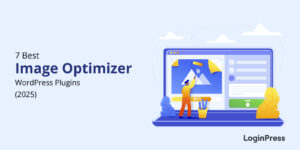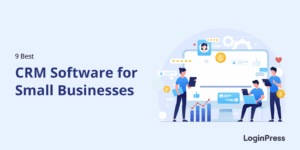13+ Best WordPress Social Media Plugins (2025)
Are you looking for the best WordPress social media plugin for your site?
Social media is the heartbeat of online engagement. This is where community builds, conversations spark, and content finds the right audience.
It brings the opportunity for WordPress users seeking to maximize their website’s social presence. The right set of plugins can make all the difference in today’s social media space.
In this article, we’ll list the best social media plugins to redefine your website’s social presence in 2025.
Table of Contents
Most Important Factors For A WordPress Social Media Plugin
When considering a WordPress social media plugin, several factors should be considered to see if the plugin has what you are looking for.
Here are some of the most important factors to consider:
- Performance and Speed: The social media plugins should be optimized for speed. Ensure that it doesn’t slow down your website’s loading time. Slow-loading social media plugins can negatively impact a WordPress site’s user experience and SEO.
- Integration with Social Media Platforms: Ensure the plugin supports major social media platforms, i.e., Facebook, Twitter, Instagram, Pinterest, LinkedIn, and more.
- Social Sharing Options: The social media plugin should have different sharing options, i.e., social share buttons, social counters, social login, and social follow buttons.
- Mobile Responsiveness: The plugin should be fully responsive, ensuring that social features work smoothly on all screens, including desktops, tablets, and mobile phones.
- User Reviews and Ratings: A good idea is to check user reviews and ratings in the WordPress Plugin Directory or reputable third-party platforms before installing any plugin.
Best WordPress Social Media Plugins
We have carefully evaluated the above-mentioned factors and curated a list of amazing WordPress social media plugins. Each is a powerful plugin in its own right, designed to improve the way you interact and connect with your audience.
This will help you choose a social media plugin that best aligns with your website’s goals and requirements.
1. LoginPress Social Login Add-on

- Active Installations: 200,000+
- Rating: 5/5- Star
- Performance: Lightweight
LoginPress Pro opens doors to new opportunities for boosting the login page functionality. It comes up with several Add-Ons.
Gone are the days when you complete the login and registration process by filling out lengthy forms; instead, social login options have taken over. LoginPress Social Login Add-on comes to the party here!
Our valuable social login addon allows you to add popular social media platforms as quick login/register options, including Facebook, Twitter, Google, and LinkedIn.
See the image below:
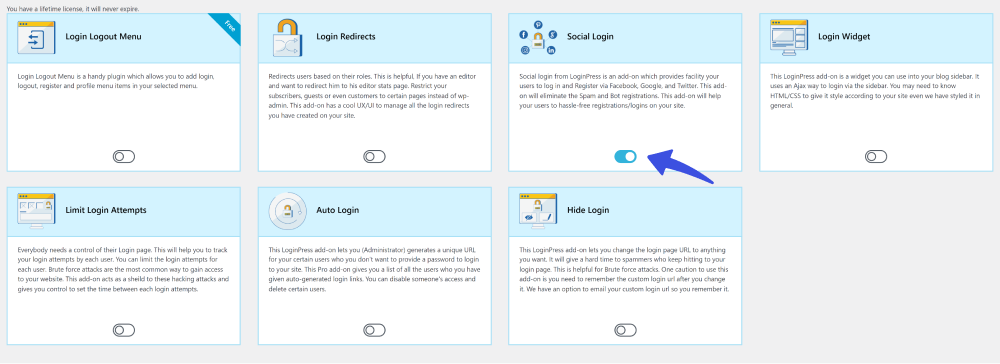
It brings ease to the login process. Plus, users can easily register on your site, where they don’t need to fill out long forms and create new logins from scratch. Just click the social login button, and you’re sorted!
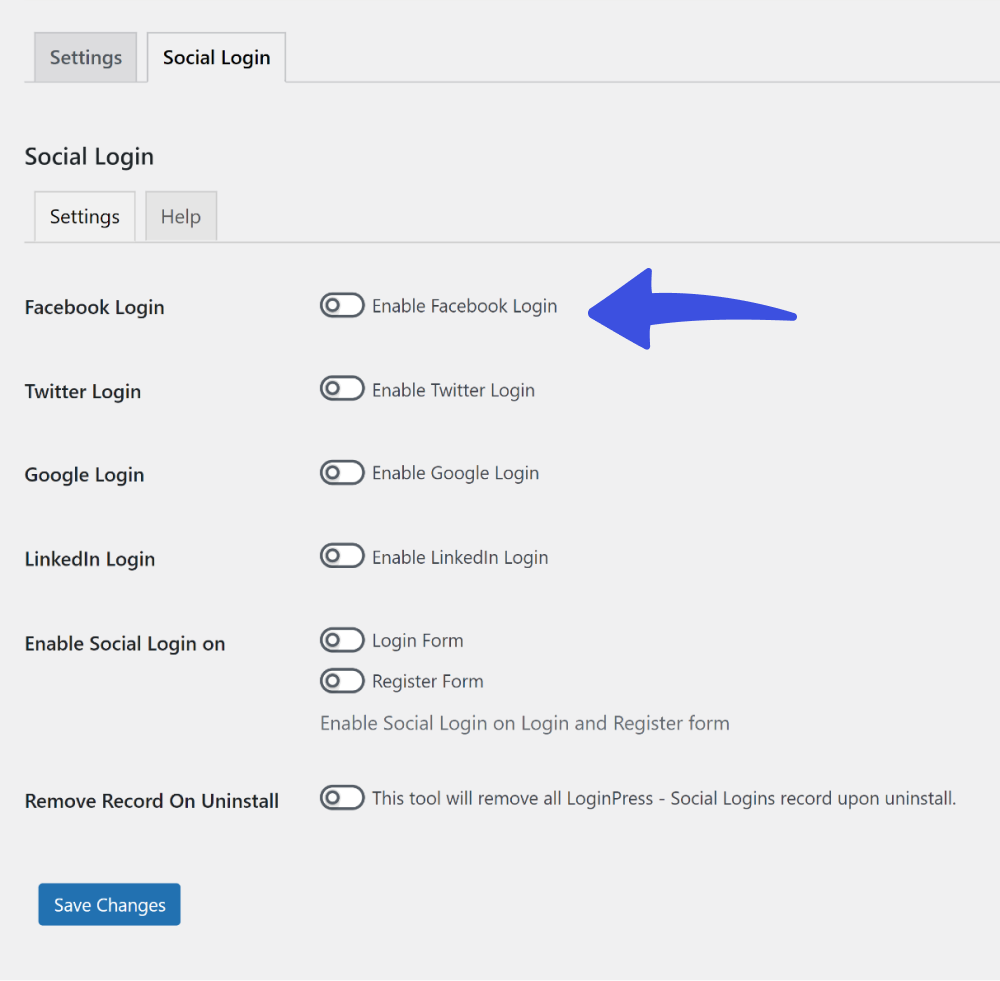
The plus point of the Add-on is that it enables you to add the social login on the login and register form in just a few clicks.
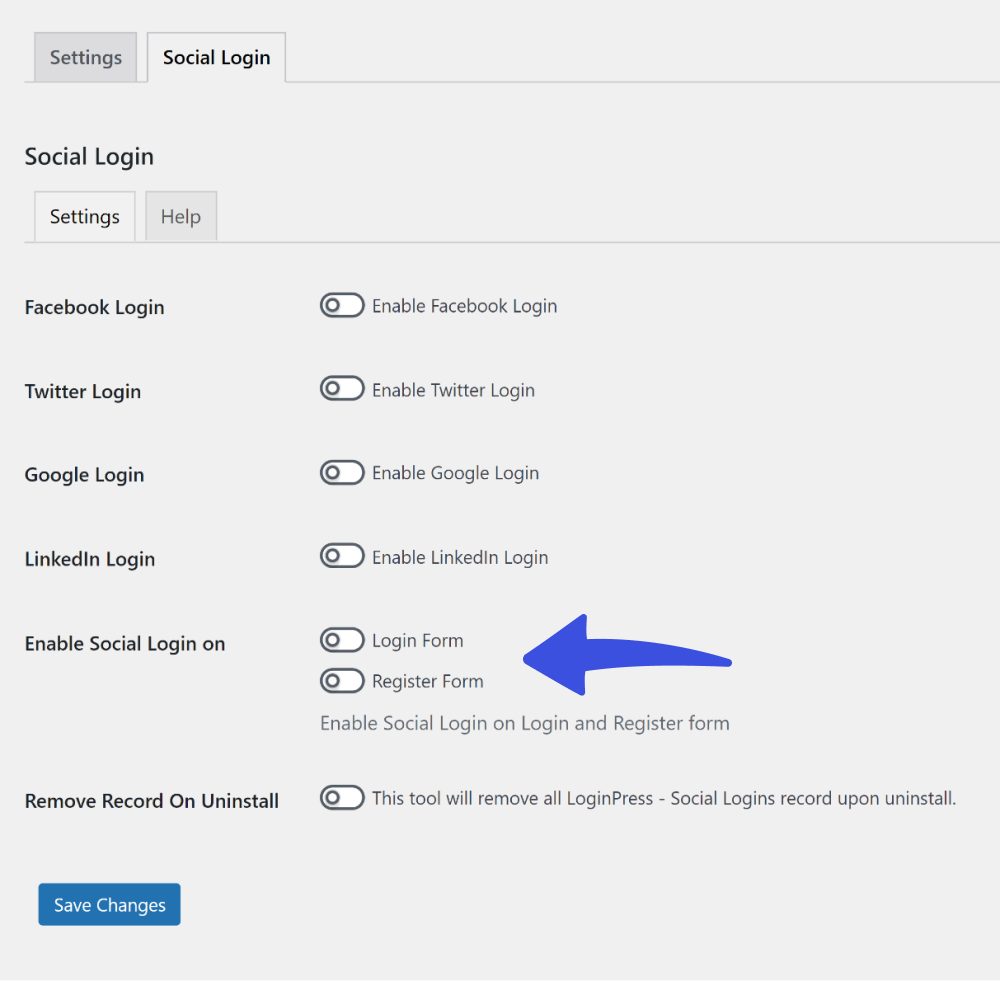
This Add-on is the perfect choice for the ones looking to add social media buttons on the default WordPress link and registration forms. Plus, it requires no coding skills, making it the best suited for beginners.
This is how social login appears on the login page:
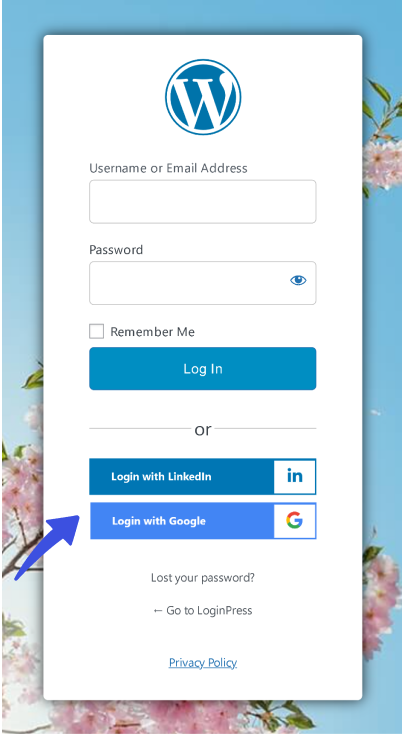
Features:
- Add Popular Social Platforms: LoginPress Social Login Add-on lets you add popular social media platforms to your login, i.e., Facebook, Twitter, Google, and Instagram.
- Quick and Secure: The Social Login Add-on makes the login and registration process quick and more secure.
- Spam Reduction: The Add-on is a great help to reduce spam and bot registration on your site.
- Compatibility: TheLoginPress Social Login Add-on is fully compatible with any WordPress theme.
- GDPR Compliant: LoginPress Social Login Add-on is GDPR compliant.
Pricing:
You can get this amazing Social Login Add-on at just $99.00/year.
2. Simple Social Buttons

- Active Installations: 30,000+
- Rating: 5/5- Star
- Performance: Lightweight
Simple Social Buttons is another outstanding WordPress social media plugin. It is there to help you share your WordPress site’s content across popular social platforms, i.e., Facebook, Reddit, Twitter, and more.
The plugin makes it easy to pick any design for your social buttons. Plus, you can easily adjust the position of your buttons, like sidebar, inline, media, popup, and more.
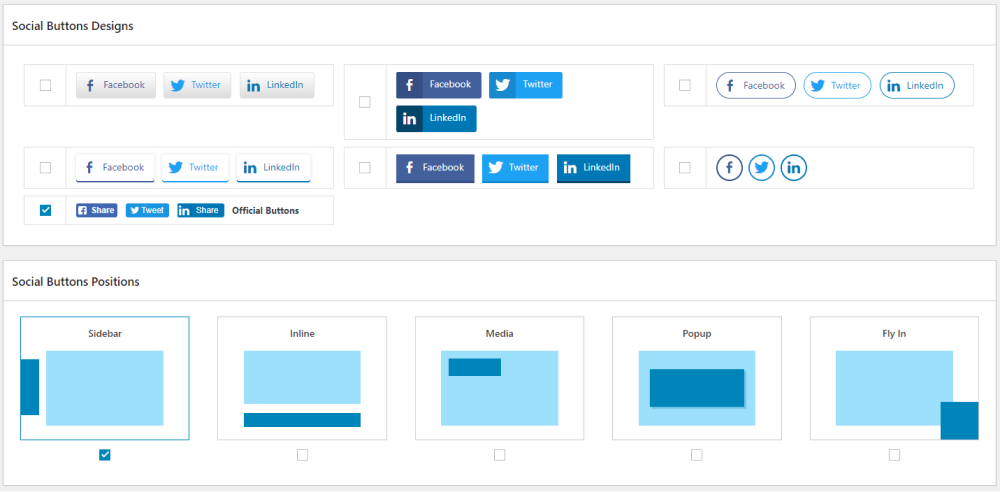
Simple Social Button Pro has a lot more incredible features for you. You can add a social Share Fly In button with animations on your content’s bottom left and right.
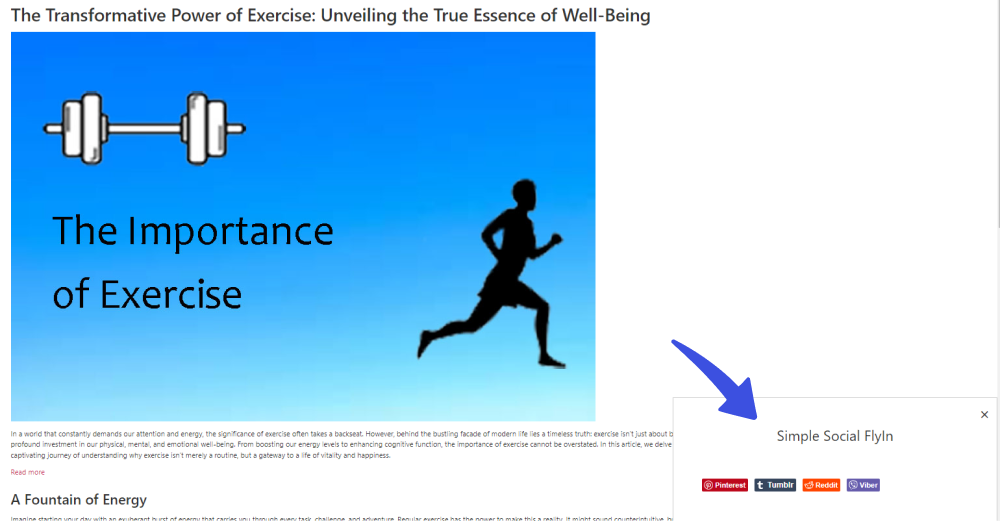
Plus, you can:
- Hide Social Share Fly-ins on mobile devices.
- Display Total Share counts on the social share buttons.
- Settings for customizing the colors of buttons and fly-ins.
Do you own a NextGen Gallery and want to share it on your social platform? Wait, we’ve something for you!
Simple Social Buttons Pro is now fully compatible with NextGen Gallery. Install NextGen Gallery with Simple Social Buttons Pro to let your site users like, share, and spread your NexGen gallery across to their preferred social media platforms.
Sharing NextGen Gallery was never this easy before!
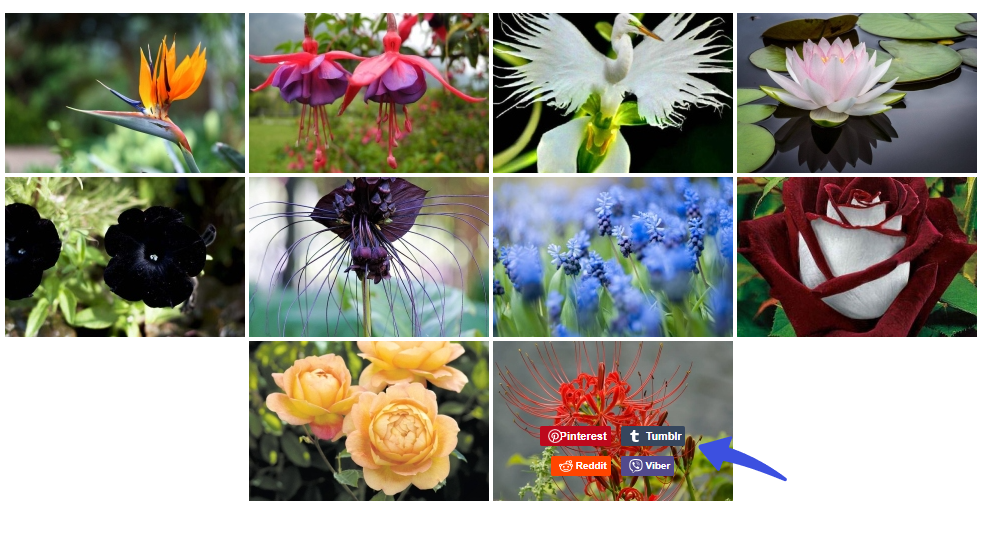
It best works with the following NextGen Gallery layouts and lightboxes.
- Basic Thumbnail.
- Pro Masonry.
- Pro Mosaic.
- Simple LightBox.
- FancyBox.
- ThickBox.
- NextGEN Pro LightBox
Note: You can easily integrate Simple Social Buttons Pro into your NextGen Gallery. It helps you to share your wonders with the world with just a click. See our guide on Social Share Buttons With NextGEN Gallery: A New Solution.
Features:
- Social Button Designs: You can choose from different designs for social share buttons.
- Social Buttons Position: The plugin enables you to add different positions for your social buttons, i.e., sidebar, inline, and more.
- Sidebar Integration: You can easily add left or right sidebar orientation.
- Total Share: The plugin lets you add the total share count on the social buttons.
- Icon Spacing: Simple Social Buttons Pro enables you to add spacing for the icons in Pixel, i.e., 10.
Pricing:
You can get the SSB premium version at just $27/year.
3. Smash Balloon
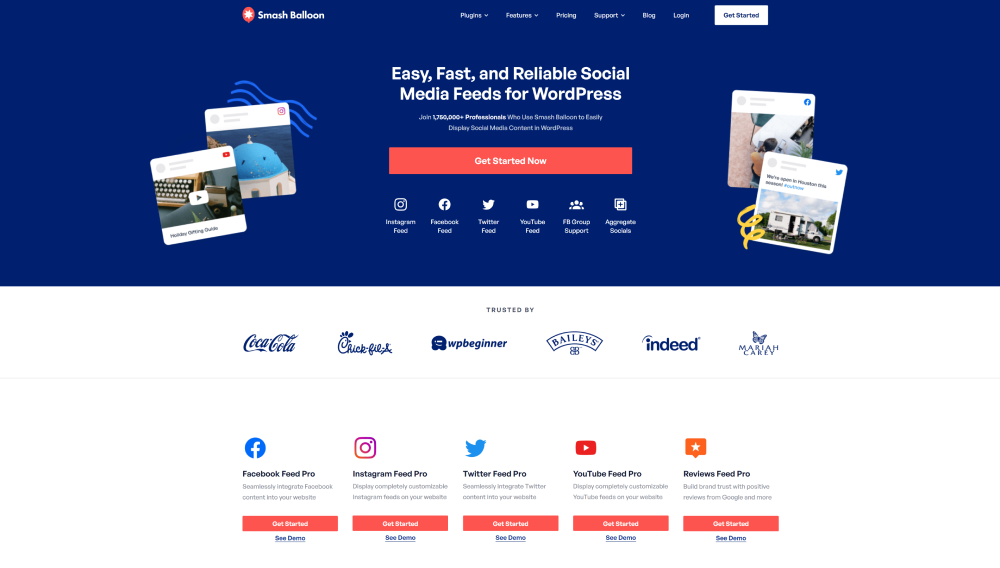
- Active Installations: 1 million+
- Rating: 5/5- Star
- Performance: Lightweight
Smash Balloon is another powerful social media plugin for a WordPress site. Simply install and activate the plugin; it will help you display posts, photos, and videos from your social platform on your WordPress site.
Looking for social feed updates? No problem; this WordPress social media plugin brings automatic updates from your social platforms to increase your WordPress following.
In a nutshell, Smash Balloon is a user-friendly plugin that empowers you to take control of your social media presence. It provides you with the tools you need to engage with your audience. It has a user-friendly interface, stunning designs, and customization options. All such things make it a perfect suit for businesses and individuals alike.
The point that makes the plugin stand out is that all images are automatically cached. You can easily embed social feeds within your site’s posts, pages, sidebar, and more.
Features:
- Feed Customizer: The plugin provides numerous built-in options to customize your social feeds.
- Downtime Prevention: With Samsh Balloon, you don’t need to be worried about your feed going down.
- Speed Optimizer: The plugin cares about speed optimization of your site.
- GDPR Compliant: The plugin lets you display your feeds in a GDPR-compliant way.
Pricing:
Facebook, Instagram, and Twitter Feed are 3 different plugins by Smash Ballon. You can buy each for paying $49 per plugin.
4. Nextend Social Login and Register
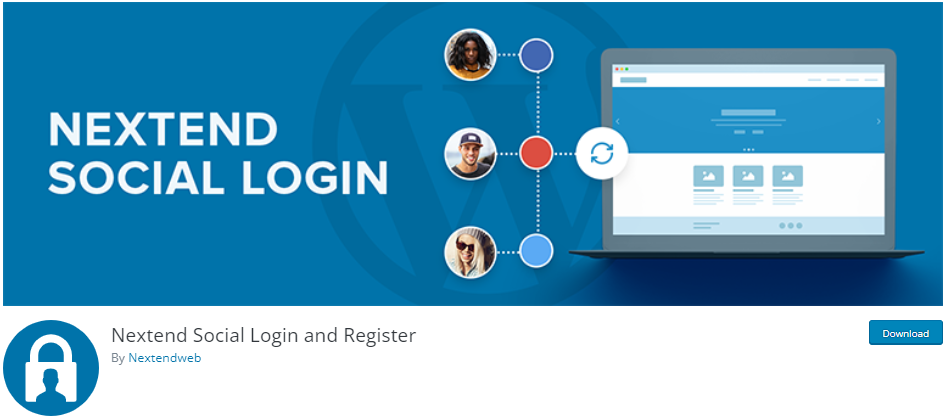
- Active Installations: 300,000+
- Rating: 5/5- Stars
- Performance: Lightweight
Nextend Social Login and Register is another useful social media plugin that lets you add social platforms to the default WordPress login and registration form.
The plugin adds an additional login/registration way to the default WordPress login and registration. Most of the time, users hate creating new accounts to get registered on your site. Social login brings ease for such users. It can be handy for a WordPress membership website.
This WordPress social media plugin can be proven suitable for users looking for a user-friendly interface.
Features:
- Social Login: The plugin lets you add social login, i.e., Facebook, Google, and Twitter, for the registration and login form.
- Custom Redirect URL: The plugin enables you to add a custom redirect URL after the registration upon the first login.
- Avatar: The plugin lets you add a profile picture as an Avatar for Facebook, Google, and Twitter.
- Editable Text: The plugin lets you edit the text for your login button.
Pricing:
Nextend Social Login offers the basic version for free. The premium version starts at $49.
5. Social Warfare
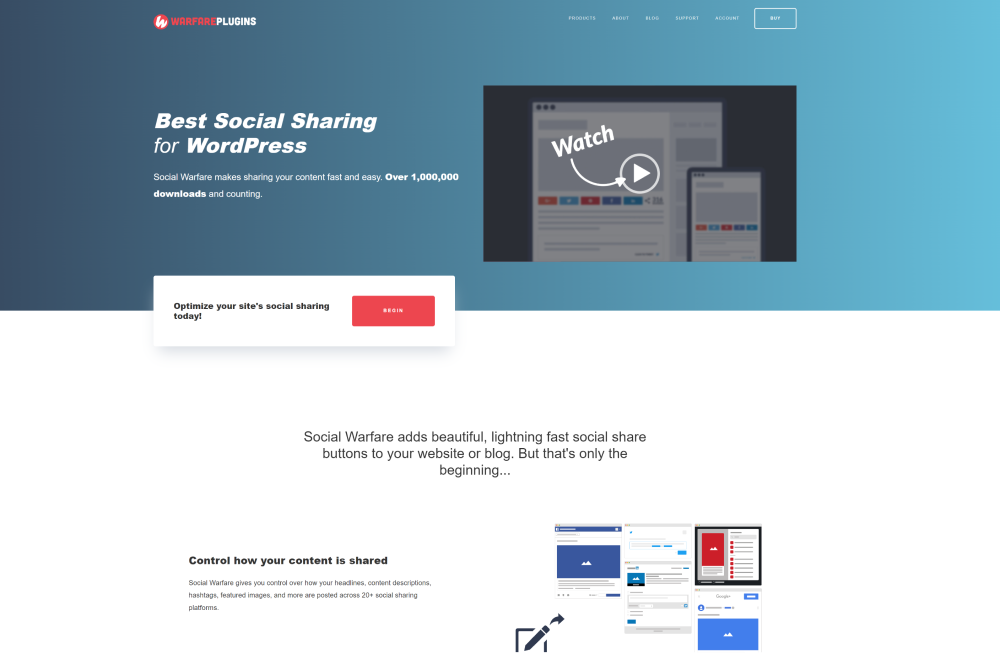
- Active Installations: 1,000,000+
- Rating: 5/5 – Stars
- Performance: Lightweight
Social Warfare is another top-notch WordPress social media plugin. It lets you handle headlines, hashtags, featured images, content descriptions, and more.
ThIS WordPress social media plugin makes it possible to let you share your content with over 20 social platforms, including Reddit, Blogger, WhatsApp, Telegram, Email, Pocket, and more. In addition, you can easily customize your social share buttons.
You can use this plugin to enable the image hover pin button. On top of that, you can upload a custom Pinterest image and write a custom description for it. Sounds great, right?
Features:
- Share Recovery: The plugin offers a feature that helps you recover your share if you change your domain name or move to SSL.
- Social Analytics: You can use this plugin to get social analytics, i.e., how your users will engage the shared content on social media.
- Responsive: The plugin is fully responsive, so your shared post will fit different screens.
- Minimum Counts: The plugin has a smart feature that hides the low share counts.
Pricing:
The plugin is available at $29 for a single site.
6. Monarch
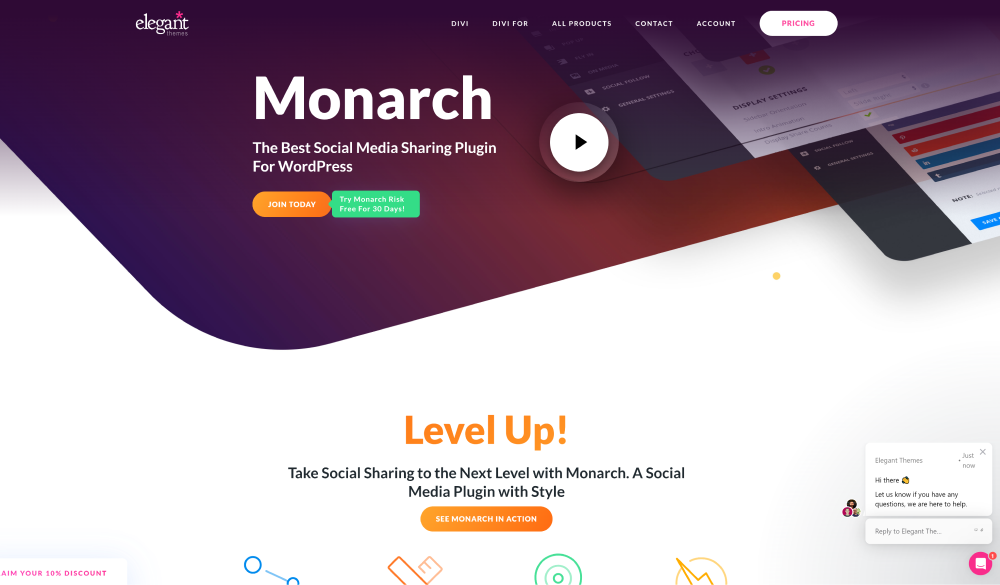
- Active Installations: 800,000+
- Rating: 5/5- Stars
- Performance: Lightweight
Monarch is another useful WordPress social media plugin by Elegant Themes. The plugin lets you share your content across popular social platforms, including Reddit, Github, and YouTube.
Monarch provides a custom panel in the WordPress dashboard. It helps you easily access the plugin’s settings, stats, and data. The plugin has almost everything that lets you redefine your social buttons, such as social platform names, total shares, and more.
Overall, this WordPress social media plugin is best for your social sharing needs. It can be proven best for business owners looking for social sharing statistics.
Features:
- Floating Sidebar: You can easily add social buttons to the floating sidebar.
- Social Buttons Placement: The plugin lets you add social buttons above and below your content.
- On Images and Videos: You can add social buttons on your media items, i.e., images and videos. Users can see the social buttons there whenever they hover over media elements.
- Automatic Pop-Ups: The plugin lets you add popup social buttons to your site.
- Automatic Fly-ins: Monarch enables you to add automatic fly-ins triggered by time delays, page location, and when the visitor leaves the page.
Pricing:
The pricing for the plugin starts at $89/year.
7. Social Snap

- Active Installations: 200,000+
- Rating: 5/5 – Stars
- Performance: Lightweight
Social Snap is another WordPress social media plugin that lets you add a social sharing button to your WordPress in no time.
Unlike some other social plugins, Social Snap enables you to share your content over popular social platforms and apps.
See the image below:
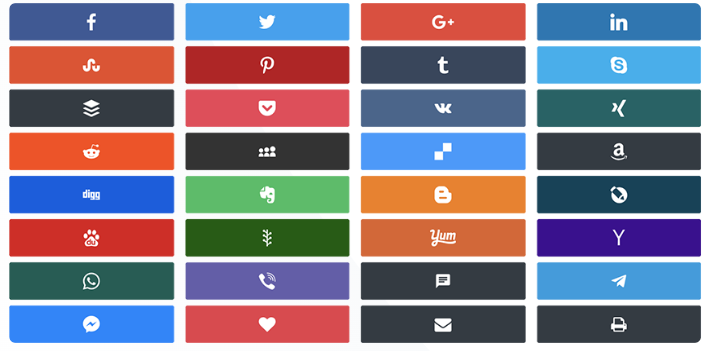
Other than this, you can fully control how your posts look on social media when shared, like Custom Image, Custom Description, Twitter Cards Support, and more.
Do you want to use different social buttons for different devices? Social Snap lets you fully control device visibility for your social icons.
This WordPress social media plugin can bubble up your best-performing content to visitors and allow them to share it. The best part is that you can display different social buttons for different social networks.
Features:
- Social Networks: The plugin lets you share content on social platforms, including Facebook, Twitter, LinkedIn, and 27 more.
- Social Buttons Placement: You can place your social icons anywhere on your site, such as Floating Sidebar, On Media Buttons, Share Hub, Sticky Bar, and more.
- Button Shape: The plugin lets you choose from different button shapes, i.e., entrance animations, hover animations, custom labels, and more.
- Total Share Counter: You can easily see the total share counts, i.e., share counts, via click tracking.
- Minimum Share Count: The plugin gives you complete control over displaying share counts. For example, if you have low shared counts, then hide them until they reach a satisfactory numbers range.
Pricing:
The plugin starts at $39/year.
8. Sassy Social Share

- Active Installations: 100,000+
- Rating: 5/5- Stars
- Performance: Lightweight
Sassy Social Share is among the top-notch social media plugins for wordpress. Like other WordPress social media plugins, it lets you easily share your site’s content to social platforms, i.e., Pinterest, Reddit, Parler, Gab, Gettr, and more.
Are you bored of the default looks for your social buttons? Don’t miss the chance to customize the overall look and feel of the social sharing button. Redefine your buttons’ shape, size, background, and a lot more with this super cool WordPress social media plugin.
The best part of the plugin is that it tracks social shares without depending on any third-party APIs and API Keys.
Features:
- Social Icons Size: The Sassy Social Share lets you customize the size of your social icons in pixels.
- Target Url: You can easily add a target URL, including the URL of the webpage where icons are located (default), the URL of the homepage of your website, and a Custom URL to your buttons.
- Social Icons Shape: The plugin enables you to add round, square, or rectangle shapes for your social icons.
- Responsive: The plugin is mobile responsive.
- Compatibility: Sassy Social Share is compatible with Gutenberg editor, Multisite, WPML, and multilingual websites.
Pricing:
Social Sharing Plugin offers the basic version for free. The premium version starts at $11.99 for a single site.
9. Social Icons Widget

- Active Installations: 100,000+
- Rating: 5/5- Stars
- Performance: Lightweight
Social Icons Widget & Block stands tall among WordPress’s best social media plugins. It lets you quickly add social icons with links to your profiles from different social networks.
This WordPress social media plugin comes with a Gutenberg Block, supports over 100 sites and social networks, over 400 custom icons, and more.
Features:
- Color Picker: You can use Global Color Picker to change the color of all icons.
- Hover Color: The plugin lets you add the hover color to all icons.
- Preload Fonts: The plugin has a preload fonts feature that uses rel=”preload” to remove any flash of unstyled text.
Pricing:
Social Icons Widget & Block offers the basic version for free. The premium version starts at $99/year.
10. AddToAny Share Buttons
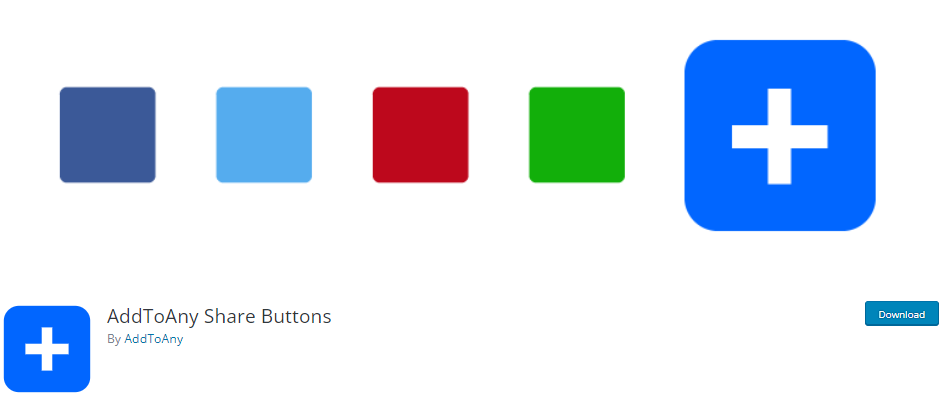
- Active Installations: 400,000+
- Rating: 5/5- Stars
- Performance: Fast Load Time
AddToAny Share Buttons is a popular social media share plugin. The plugin is there to help you add share buttons to any service, including WordPress, Joomla, Drupal, Email, CloudFlare, and more.
This WordPress social media plugin boosts WordPress traffic and engagement by allowing site visitors to share your posts and pages to social media platforms such as Facebook, Threads, WhatsApp, Mastodon, Reddit, and others.
This WordPress social media plugin is developer-friendly. Want to bring a custom change? No problem, add custom codes to make it to your liking.
Features:
- Floating Buttons: The plugin lets you add floating social buttons to your site.
- Standard Share Buttons: You can easily add standard share buttons to share every content of your site.
- Social Button Placement: You can easily select the placement for your social button, i.e., before and after the content.
- Share Counter: The plugin provides a share counter for the social share buttons.
- Background: You can easily add a transparent background to your buttons. Plus, you can add a custom background to your buttons.
- Mobile Responsive: The plugin is fully responsive, so it best fits all screens, i.e., smartphones.
Pricing:
Free.
11. Blog2Social
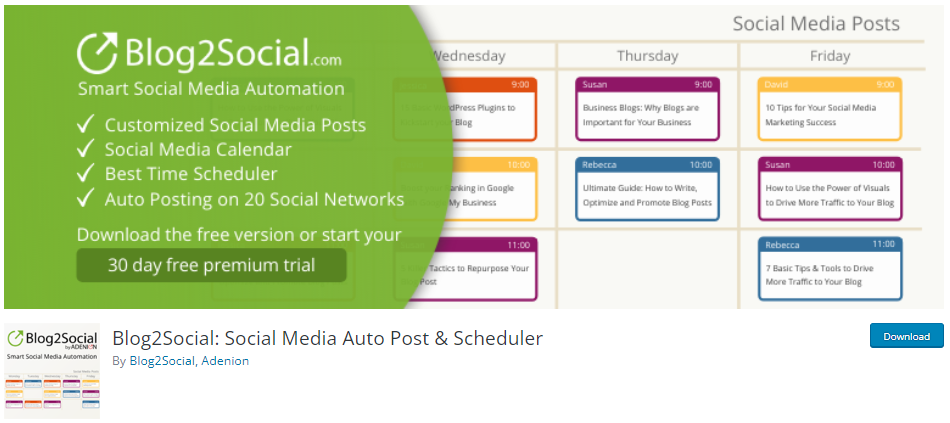
- Active Installations: 70,000+
- Rating: 4.5/5- Stars
- Performance: Lightweight
Blog2Social: Social Media Auto Post & Scheduler is another top WordPress social media plugin for your WordPress sites and blogs.
This WordPress social media plugin lets you auto-post, cross-promote, schedule, and share your site’s content to social media platforms. The social media calendar is an impressive feature offered by this plugin, making your social posting easier than ever!
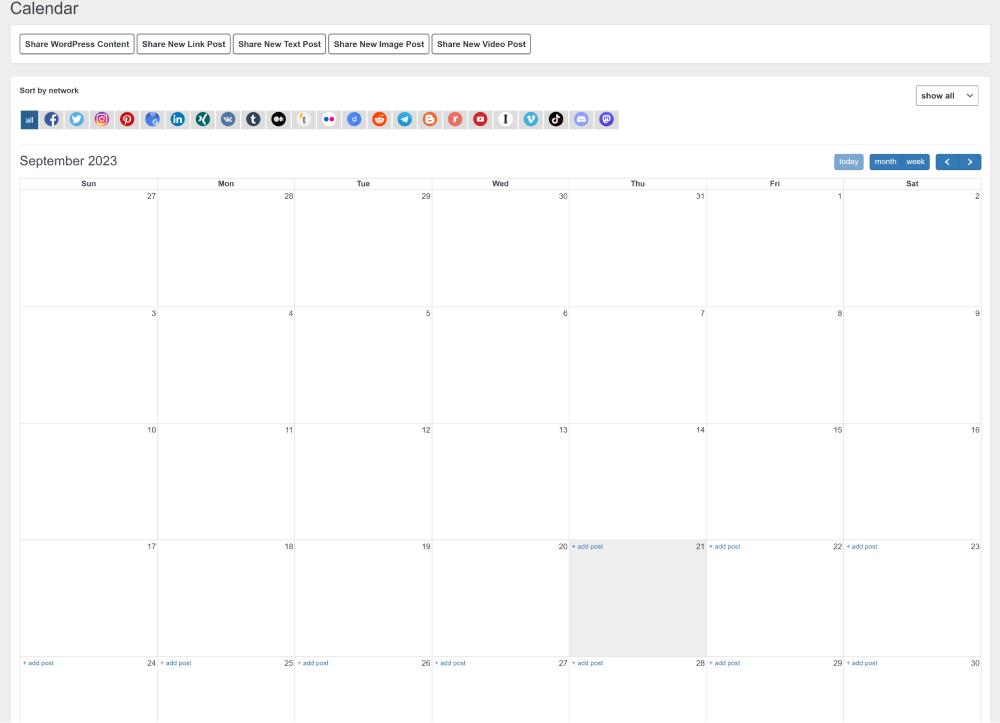
Tired of sending your WordPress posts to social platforms? The plugins offer the Auto-Post option that auto-post your new or updated posts, pages, and custom post types on your social media channels. Convenient right?
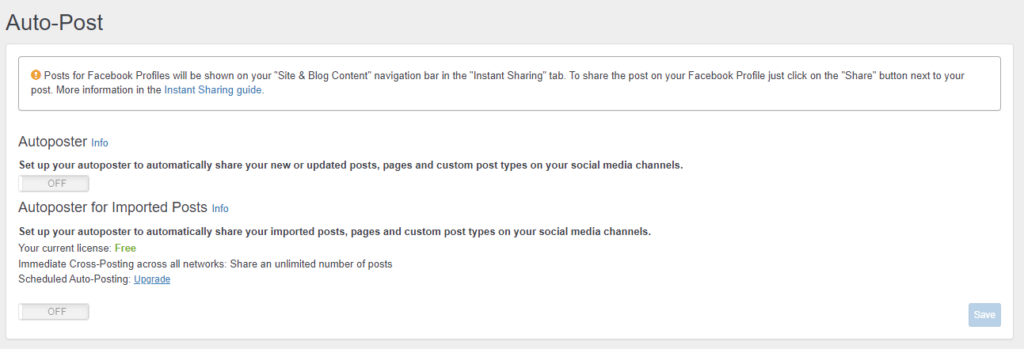
Other than this, you can instantly share any of your WordPress content to your social media networks.
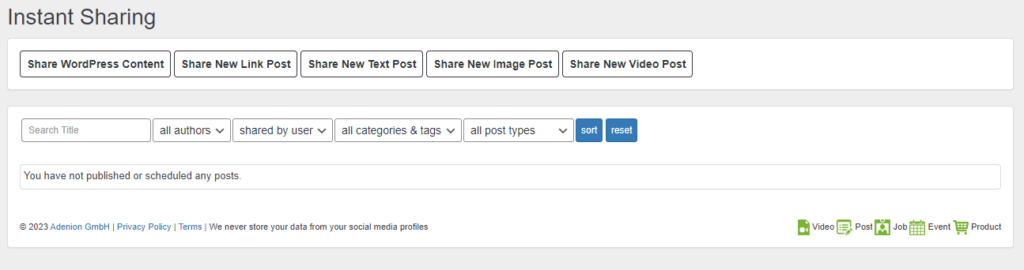
The plugin has almost every option that helps you easily manage your social media posts. No doubt, the plugin has the power to boost your site’s social media reach.
Features:
- Cross-Posting: The plugin offers over 20 cross-posting platforms, including Corial, Diigo, Vimeo, Tiktok, and more.
- Auto Posting: The plugin is smart enough to share your scheduled posts automatically.
- Social Media Post: You can easily share social media posts from website posts/pages. You can quickly create posts from any text, link, image, video, or RSS feed.
- Share Videos: The plugin allows sharing your media library items to social media accounts.
- Social Media Calendar: The plugin offers a social media calendar feature that lets you track your scheduled posts.
- Compatibility: The plugin is fully compatible with WooCommerce, Hummingbird, WP Automatic Plugin, Bitly, Rebrand.ly, Sniply, Gutenberg Editor, and Page Builder & RSS Importer.
Pricing:
The basic version of the plugin is available for free. The premium versions start at $11/month (annual payment).
12. Feed Them Social
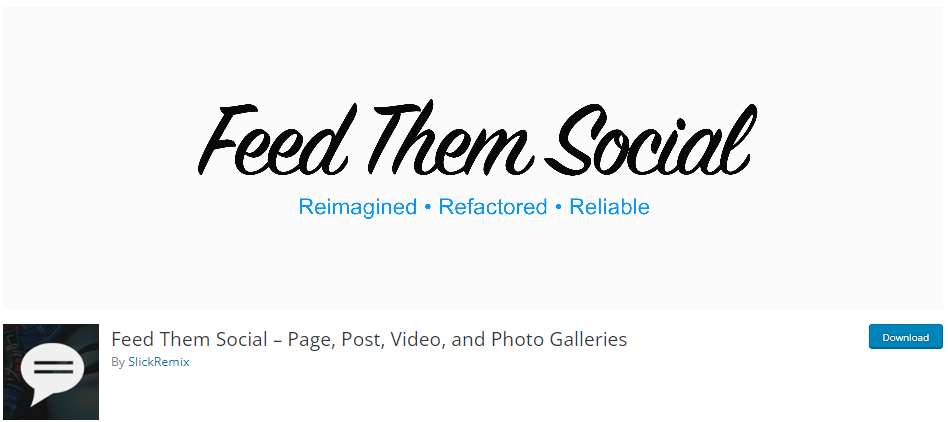
- Active Installations: 40,000+
- Rating: 4.5/5- Stars
- Performance: Lightweight
Feed Them Social is another social media platform that offers easy-to-use features. The plugin is the best choice for increasing user’s social engagement on your WordPress site.
This WordPress social media plugin works with Gutenberg Blocks or Classic Editor. It lets you customize the font colors of your social feeds, convert old shortcodes to saved feed options, add like and follow Buttons above or below your social feeds, and more.
This WordPress social media plugin can be an alternative to Smash Ballon as both share the same functionalities. It saves time by automatically sending feed updates when you post on social media.
Features:
- Social Feeds: The plugin lets you add unlimited social feeds.
- Social Feeds Placement: The plugin lets you display social feeds on any post, page, or sidebar.
- Responsive: The plugin is fully responsive, so your social feed fits all screen sizes, i.e., smartphones.
- Editing: You can easily edit the saved feed and keep track of the changes side by side.
Pricing:
The basic version of the plugin is Free. The premium version starts at $50.
13. Shared Counts

- Active Installations: 10,000+
- Rating: 5/5- Stars
- Performance: Speed Optimized
Next, we have Shared Counts in our best social media plugins list.
This WordPress social media plugin helps you discover the most popular content, preserving your non-https share counts. Plus, you can get counts from supported social media platforms.
Shared Counts allows you to display social sharing buttons differently:
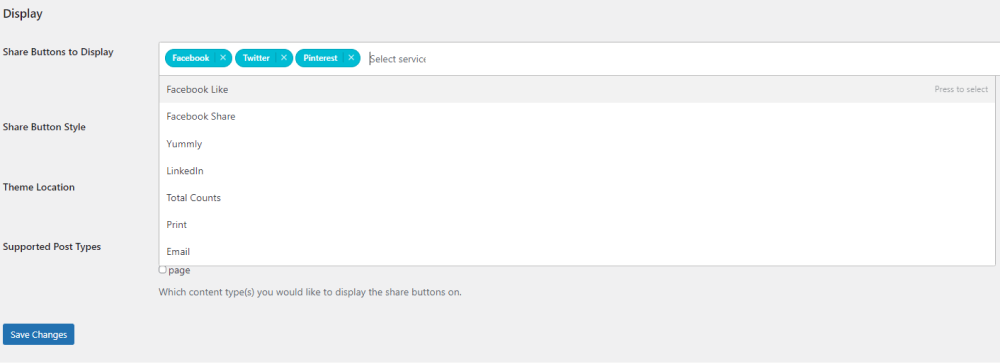
You can choose the location for your social media buttons.
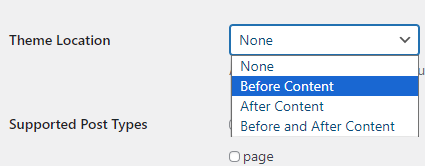
Unlike other social sharing tools, the Shared Count plugin doesn’t use tracking scripts, cookies, or store user information. It ensures your traffic’s privacy and data are well protected.
Features:
- Share Button Mode: The plugin lets you control the placement of the share buttons, i.e., top or below a post.
- Link Button Mode:
- Button Style: You can choose from different style options for buttons, including fancy, slim, classic, block, bar, and more.
- Developer Friendly: The plugin is fully developer-friendly. You can use filters and hooks to add a desired functionality without hurting the core files.
- Supported Post Types: The plugin enables you to add share buttons on the content type(s), i.e., post or page.
Pricing:
The core plugin is available for free. The premium version starts at $40/ month.
14. Revive Old Posts

- Active Installations: 30,000+
- Rating: 4/5 – Stars
- Performance: Lightweight
Revive Old Posts is a must-have WordPress plugin designed to help WordPress site administrators uplift their site’s traffic, grow their social media followers, and much more.
This WordPress social media plugin enables users to share posts and content from their WordPress site to their social media networks.
Simply link a social media account to the plugin. This WordPress social media plugin lets you separately handle each account’s sharing options. Plus, you can always reset an account to the network defaults at any point in time.
Features:
- Interval Between Shares: You can easily set intervals between each share on the social media platform, i.e., 10 minutes.
- Minimum Post Age: The plugin lets you set the minimum age of posts available for sharing in days, such as 30 days.
- Taxonomies: The plugin provides taxonomies for the selected post types. You can use them to include or exclude posts.
- Google Analytics: Revive Old Posts offers a Google Analytics tracking feature. So you can easily track clicks on your posts and pages.
- Queue Management: This smart feature can manually edit or delete an upcoming scheduled post for a social media account (i.e., before it gets shared).
- Instant Share: The plugin makes instant sharing possible.
Pricing:
Revive Old Posts offers the basic version for free. The premium version starts at $75.
The plugin is the best choice for the ones looking to increase their WordPress site’s social media followers.
14. WP to Buffer
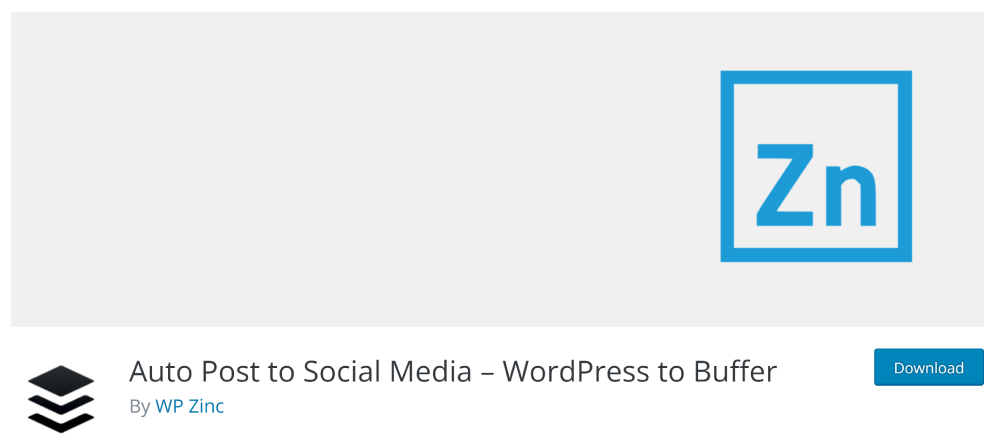
- Active Installations: 7,000+
- Rating: 4.5/5 – Stars
- Performance: Lightweight
Auto Post to Social Media is another WordPress social media plugin. This plugin is connected to your buffer.com account. So, whenever you publish or update a Post, Page, or Custom Post to WordPress, it automatically does the same for your social platforms.
Suppose you have an Instagram Business Profile; WordPress to Buffer Pro will schedule posts to be published straight to your Instagram. You are not required to have a paid Buffer plan for it.
Features:
- Automatic Posting: The plugin automatically posts to your social platforms.
- Social Media Scheduling: You can easily set schedules for your posts.
- Customizable Status Message: You can add unique statuses for each post.
- Conditional Publishing: The plugin offers conditional publishing. It lets you send posts to buffer based on author(s), published date range, categories, tags, and custom field values.
Pricing:
Auto Post to Social Media offers the basic version for free. The premium version starts at $39/year.
FAQs on WordPress Social Media Plugins
What is a WordPress social media plugin?
The WordPress social media plugin is there to help you integrate social media platforms, such as LinkedIn, Google, Facebook, and Twitter, into your WordPress site.
Can I add social platforms for WordPress login?
Yes! You can easily add social platforms to your WordPress login with the help of a social login plugin, such as LoginPress Pro. It offers a Social Login Add-on that makes it just a few-click game to add popular social platforms, Facebook, LinkedIn, Google, and Twitter, to your site’s login form.
How do I add a social media plugin to WordPress?
You can easily add a social media plugin to your WordPress. All you need to do is to go to the left sidebar of the WordPress admin dashboard, navigate to Plugins > Add New > Search the Plugin in the search field. When the plugin appears in the search results, click the Install Now > Activate button. All done!
Can I automatically share my WordPress content on social media?
Of course! You can use a social media WordPress plugin for your site. It will help you automatically share your content across social platforms, including Twitter, YouTube, Facebook, Viber, etc.
Conclusion
We’ve walked you through a handpicked selection of the 13+ best WordPress social media plugins for 2025. These plugins are chosen based on their performance, features, and the ability to boost the site’s social engagement to new heights.
Remember, with the right selection of WordPress social media plugins, you can grow your social reach quickly. So, take your pick from these top-notch plugins and see your content reaching new heights in the social sphere.
Now that you know which social media plugin is right for you, here are some more lists of different WordPress plugins that offer a lot:
That’s it for this article!
Leave a comment below to tell us how much it helped you pick the right WordPress social media plugin for your site!