Best AMP Plugins for WordPress
Are you looking for the best AMP plugin for WordPress that helps you provide a faster and smoother experience for mobile users?
Mobile devices cover almost half of global internet traffic in today’s digital era. Slow-loading websites frustrating. The general results show that 53% of site visitors leave the page if the page takes more than 3 seconds to load. It increases your site’s bounce rate and, as a result, badly impacts your site’s search engine rankings.
So, if you’re a website owner, you should care about your visitors from smartphones to your site.
This is where Accelerated Mobile Pages (AMP) plugins come into play. These plugins are designed to help you convert your site into lightning-fast web pages that instantly load on mobile devices.
In this article, we’ll cover the 7 best AMP plugins for WordPress that will improve your site’s load time and overall performance for the mobile version.
WordPress AMP Plugins (Pricing Comparison)
Let’s look at the best WordPress AMP plugins pricing comparison table for a quick summary.
| Plugins | Price | Free Option |
|---|---|---|
| Amp WP | Free | ✓ |
| Amp | Free | ✓ |
| AMP for WP | $10/ Extension | ✓ |
| Schema & Structured Data for WP & AMP | $99/ year | ✓ |
| PWA for WP & AMP | $99/ year | ✓ |
| Instantify | $29/ year | ✓ |
| MotoPress | Free | ✓ |
What is AMP?
AMP stands for Accelerated Mobile Pages. It is an open-source framework developed by Google. It is designed to create web pages that load quickly and efficiently, providing a better user experience for mobile users.
The plugin optimizes images and other media to reduce their impact on page load times. Plus, AMP pages use specific HTML, CSS, and JavaScript components optimized for performance. It helps ensure that the page functions efficiently.
See what a page looks like on the desktop:

On the other hand, accelerated Mobile Pages are reduced to their simple expression to load fast.
For example, the same page will look like this when browsing via smartphone:
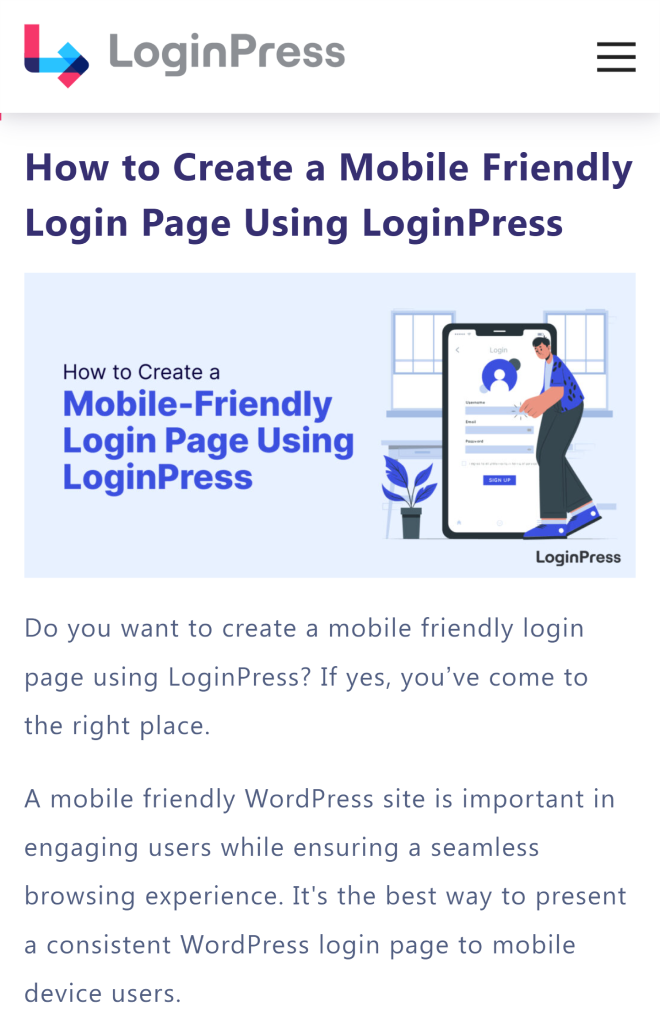
The AMP framework consists of three basic components:
- AMP HTML: AMP HTML removes elements and attributes that can slow down web pages. It ensures that a page loads fast.
- AMP JavaScript: Too much JavaScript may end up slowing down your site’s speed. So, AMP shares its own JavaScript Library to overcome such hurdles.
AMP Cache: AMP Cache is another important factor that helps increase your website’s speed.
Why Do You Need a WordPress AMP Plugin?
Now that you know, a WordPress AMP (Accelerated Mobile Pages) plugin serves several essential purposes for website owners.
Here are some reasons to consider using one:
- Improved Mobile Experience: AMP pages help your site load quickly on mobile devices.
- Better Search Engine Rankings: Google considers mobile-friendliness as a ranking factor. So, AMP pages receive a boost in search engine rankings because they provide a faster experience for mobile users.
- Reduced Bounce Rates: Faster loading times can lead to lower bounce rates. Users who can access your content quickly will likely stay on your site and explore further.
- Improved Server Performance: AMP pages help reduce the load on your server, which is beneficial if you are running a high-traffic site.
- Compliance with Google’s Recommendations: Google has been actively promoting the use of AMP for mobile optimization. A WordPress AMP plugin helps you align with Google’s best practices and recommendations.
7 Best AMP Plugins for WordPress
1. AMP WP

AMP for WP is another fantastic WordPress AMP plugin that enables you to optimize your site for mobile.
The plugin offers a theme for mobile preview. You can make changes to make it look exactly how you want it to look.
See the desktop and mobile view for a page:
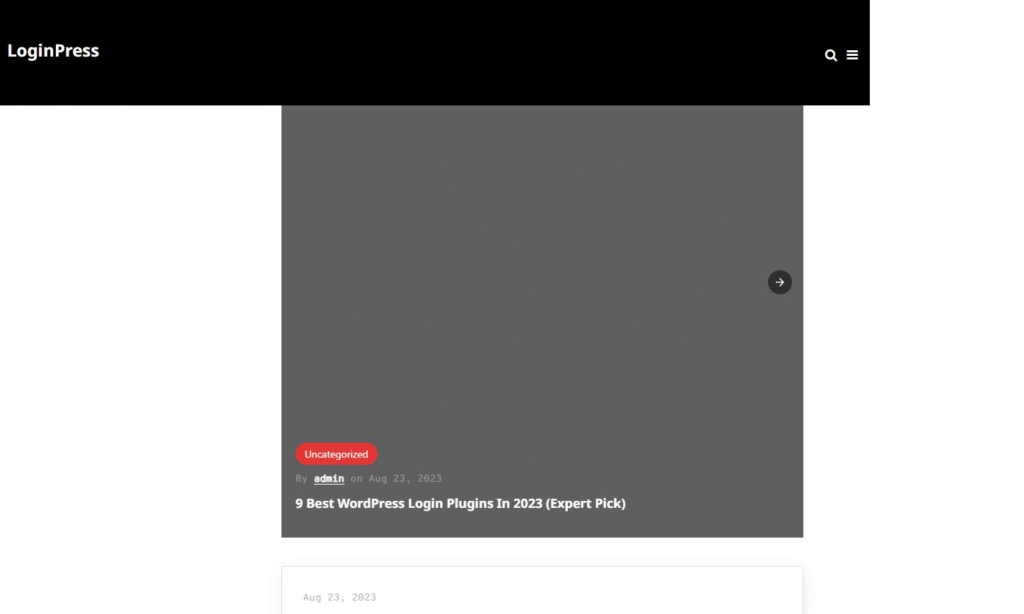
There are several customization options available that let you change it accordingly, such as
- Top Header
- Homepage Settings
- Color
- Custom CSS Code
- Custom HTML Code.
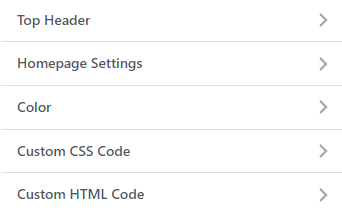
Let’s have a look at the key features:
- Support: The plugin supports Gutenberg, Slider, and Full Google AMP.
- Show/Hide Feature: The plugin offers a hide/show feature for AMP Mobile Redirections for Mobile Visitors, AMP on the Search Page, AMP feature on Post Types, and more.
- Drag and Drop: The plugin provides a drag-and-drop page builder to help you create pages quickly.
- AMP Designs: You can get 4 different AMP designs for your site.
Best For:
- Google AMP implementation
Pricing:
Free.
2. Amp
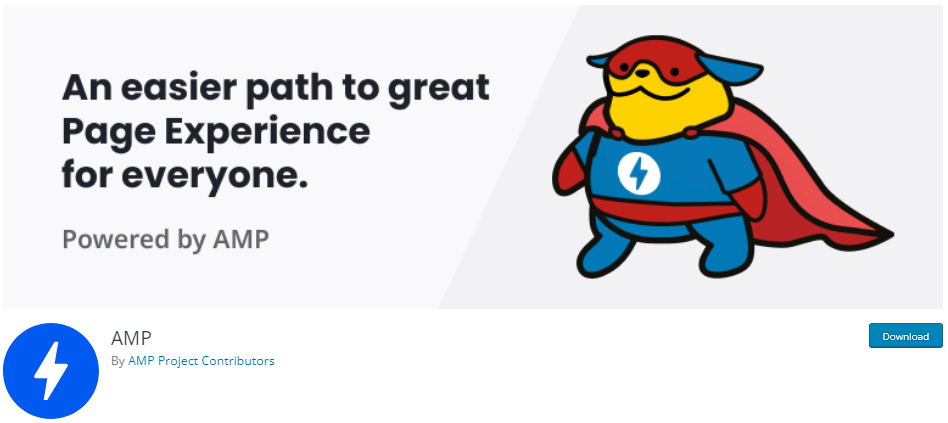
AMP is one of the best WordPress AMP plugins designed as part of the AMP project. The plugin aims at making web pages load faster on mobile devices by using a simplified version of HTML and prioritizing critical content.
The plugin enables you to go for a Site scan to see if everything is going smoothly.
See the image below:
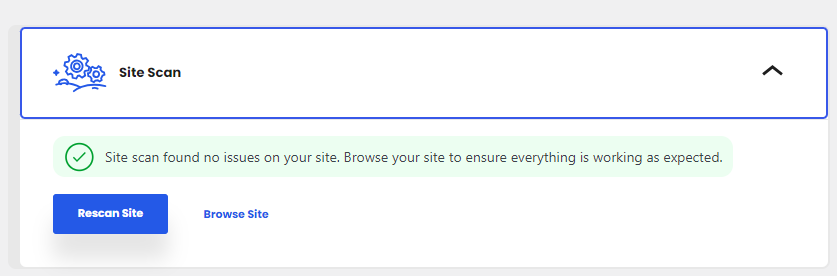
The plugin is the best start for you if you’re non-tech-savvy. For example, it brings 3 Template modes for you:
- Standard: The ideal mode
- Transitional: This template uses a single theme, but there can be two versions of each page: AMP and non-AMP.
- Reader: It offers two different themes, one for AMP pages and another for non-AMP pages.
Look for the recommended template for your site:
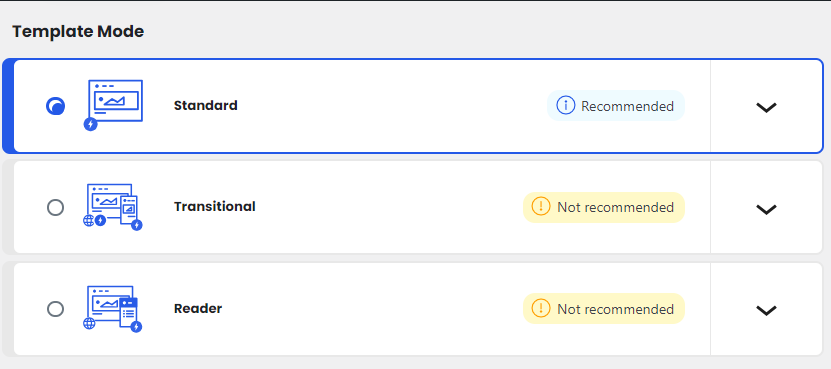
You can configure advanced settings. It supports templates for
Content Types, i.e., Posts, Pages, and Media
Templates, i.e., serve all templates as AMP.
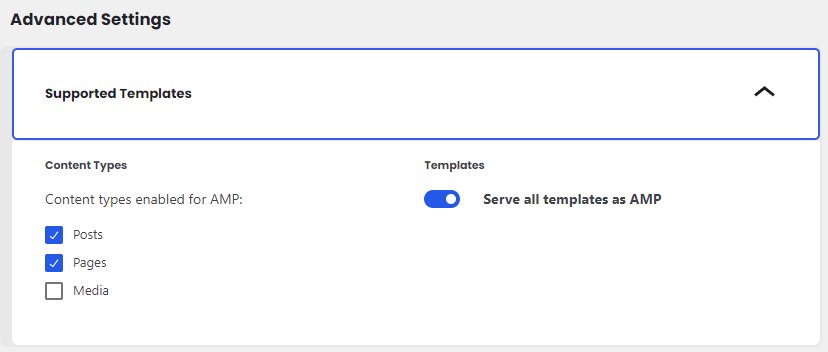
Here are the key features of the plugin:
- MP-valid markup: The plugin automates generating AMP-valid markup as much as possible.
- Development Support: You can enjoy the development support for WordPress developers to build AMP-compatible sites.
- AMP Pages: The plugin supports serving AMP pages. It brings ease for mobile redirection, AMP-to-AMP linking, and much more.
Best For:
- Building a mobile-optimized website.
Pricing:
Free.
3. AMP for WP
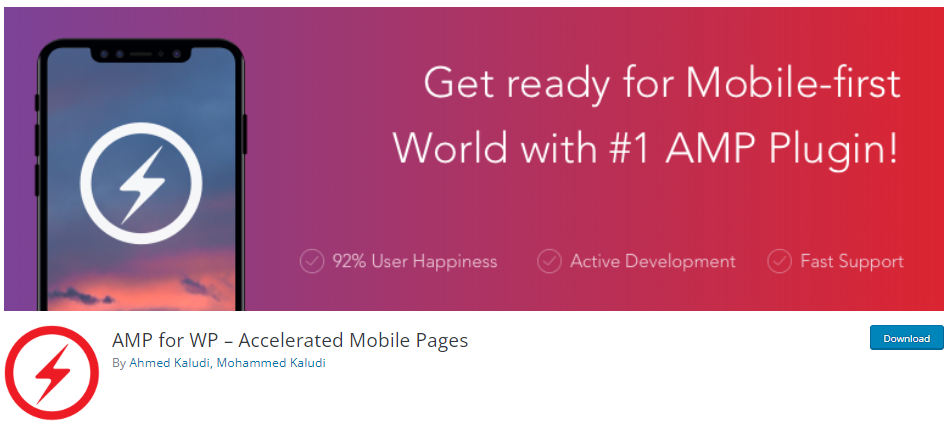
AMP for WP is another efficient WordPress AMP plugin. It is smart enough to turn your WordPress site’s pages into Accelerated Mobile Pages (Google AMP Project).
It’s one of the best options for making your website faster for Mobile visitors. On successfully installing the plugin, you’ll be required to choose between two options for Panel View, i.e., Basic (for beginners) and Advance (for experts).
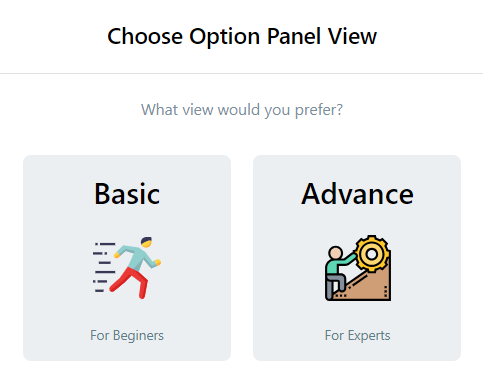
You can apply AMP on different pages of your site, including Homepage, Posts, Pages, and Archives.
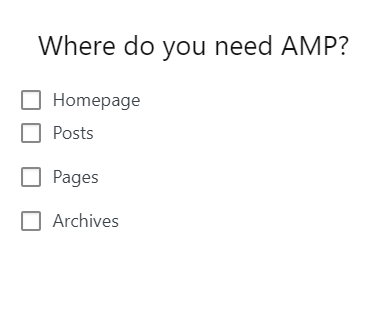
The plugin is fully compatible with popular SEO plugins, including Yoast, All in Oe SEO, Rank Math SEO, Genesis, SEOPress, and more.
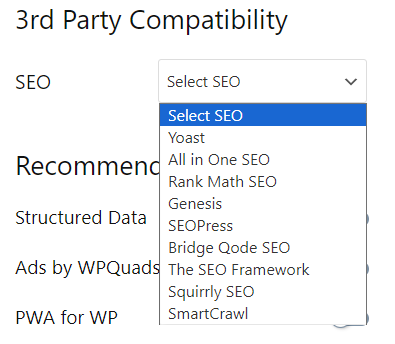
The plugin offers other 3 plugins, including Structured Data, Ads by WPQuads, and PWA for WP to uplift the plugin’s functionality.
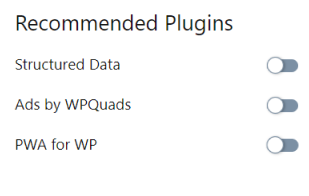
The plugin offers a page builder for AMP that makes it easy for a beginner to design a page without writing a single line of code.
Here is the list of all modules:
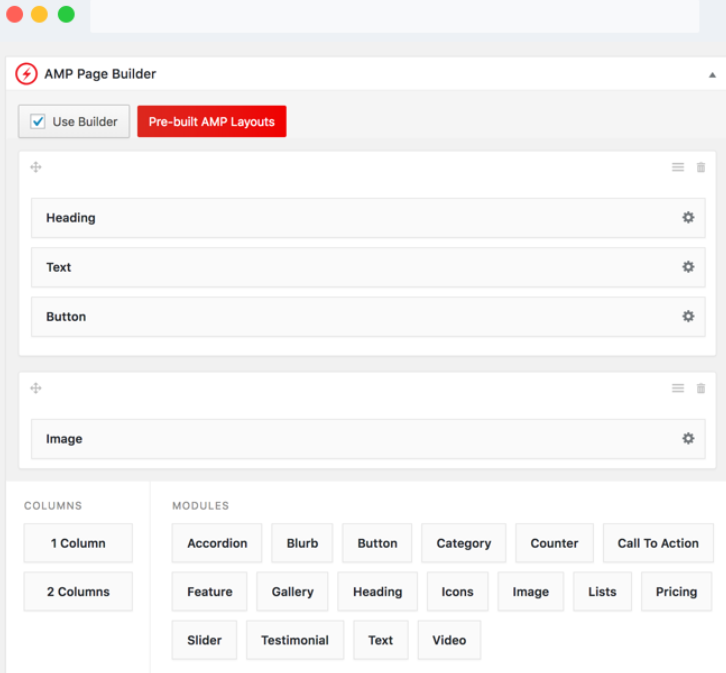
Here are the key features of the plugin:
- Support: The plugin supports popular plugins and themes, i.e., Contact Form, Gravity Form, Gutenberg, Divi, Elementor, Facebook Comments, and more.
- Built-in Layouts: The plugin brings 3 Pre-built AMP Layouts that can best help you if you are running a Business website or looking to build fast-load landing pages.
- Settings Panel: A useful AMP WP Powerful Settings Panel and AMP WP Options Panel lets you manage everything straight from your WordPress admin dashboard.
- Monetize with Advertisement: The plugin offers 6 Pre-Defined Ad slots, Smart Responsive Google AdSense, Optimize AD Viewability, and Sponsorship Label.
- Cookie Notice Bar: The plugin offers a Cookie Notice Bar feature that informs visitors that your website uses cookies.
- GDPR: The plugin complies with European privacy regulations(GDPR).
Best For:
- AMP Page Building
Pricing:
The plugin offers the basic version for Free. The premium version charges around $10 per Extension and theme on average.
4. Schema & Structured Data for WP & AMP
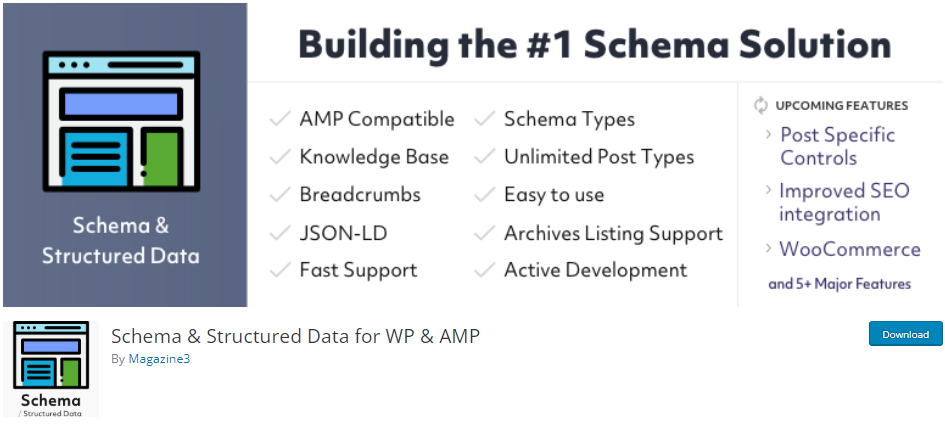
Schema & Structured Data for WP & AMP is there to help you structure your data for WP & AMP.
There are plenty of options available for you where you can add schemas, such as:
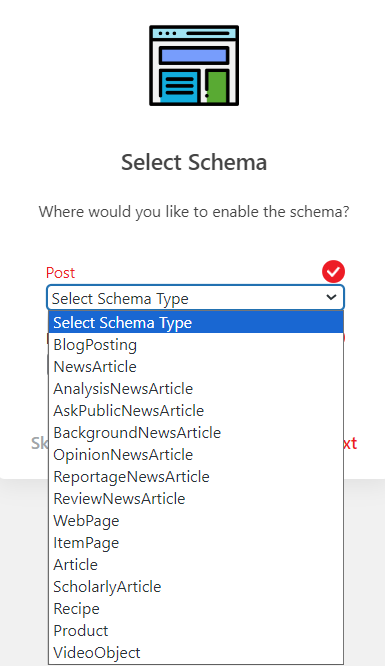
The plugin requires an AMP plugin to be installed, such as AMP for WP or AMP. When you install any of the above plugins, you can start structuring your data.
See the image below:
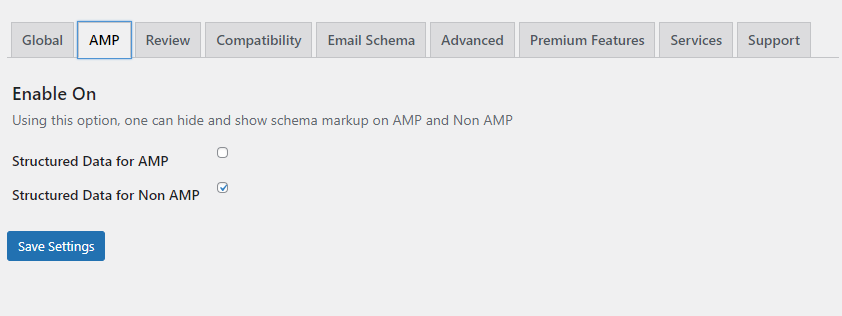
Other than this, you can display your 5-star ratings from 80+ platforms. I.e., Avvo, Etsy, Booking.com, and more.
The Key Features of the plugins are:
- Full AMP Compatibility: The plugin fully supports AMP for WP and AMP by Automattic plugins.
- Schema Types: The plugin offers over 35 schema types, including Blog Posting.
- Google Review: The plugin allows you to add your business’s Google reviews and schema markup on your site.
- Plugin Compatibility: The plugin is compatible with popular plugins, including kk Star Ratings, WP-PostRatings, and bbPress. It makes it easy to generate schema for these plugins.
Best For:
- Schema Structures.
Pricing:
The plugin offers the basic version for Free. The premium version starts at $99/ year.
5. PWA for WP & AMP
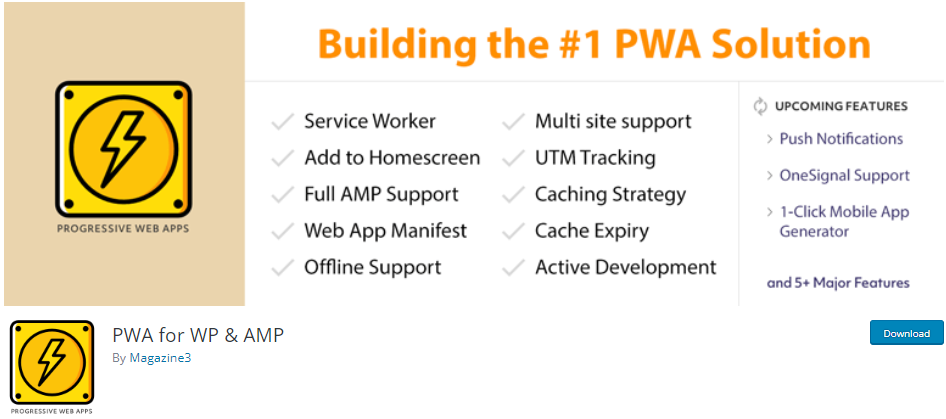
PWA for WP is another powerful AMP plugin that helps transform your pages into an interactive web app. This plugin can be a far better option than WP and AMP. It brings an app-like experience for your visitors straight from your website.
The plugin offers a user-friendly interface that enables even the non-tech-savvy to add AMP to your website. The plus point is that everything can be done straight from your WordPress admin dashboard.
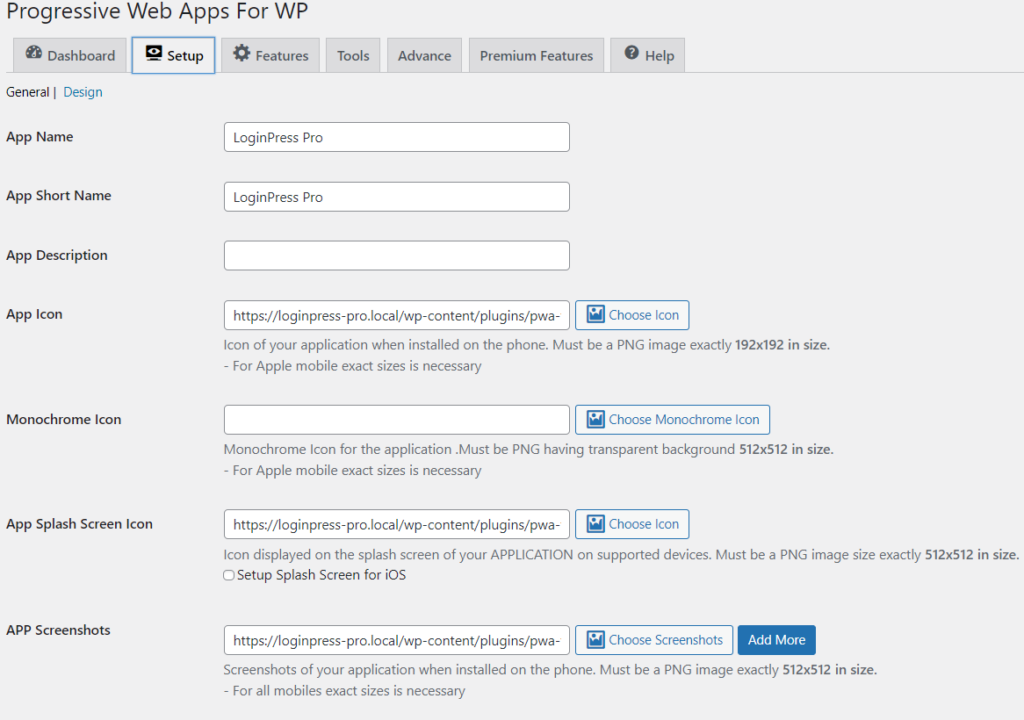
Here are the key features:
- AMP Support: The plugin fully supports AMP.
- Web App: The plugin is there to help you change your site into a progressive web page.
- Service Worker: The plugin offers a built-in service worker that is smart enough to cache external objects and reduce requests.
Best For:
- Enhanced site speed (smartphones)
You can use it even when offlinePricing:
The plugin offers the basic version for Free. The premium version starts at $99/ year.
6. Instantify

Instantify – PWA & Google AMP WordPress plugin is there to help your site into an instant app. It helps you turn into your site mobile-friendly site without writing a single line of code.
The plugin is there to help you rank higher and get more traffic to your site. Plus, it provides offline usability, making browsing your site pretty easy.
The plugin allows you to add PWA to the home screen of your site.
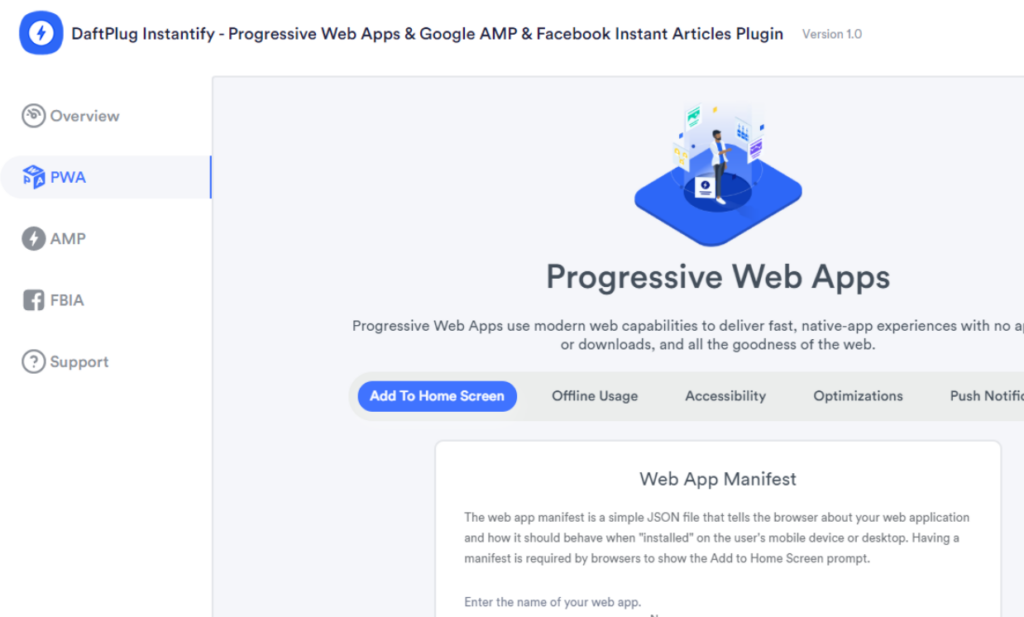
Key Features:
- Improve Performance: The plugin lets you improve your site’s performance.
- Boost Traffic and SEO: The plugin helps you turn your pages into Google AMP pages. It plays an important role in creating a positive impact on search engine results pages (SERP).
Best For:
- Speed up your site speed for mobiles.
Pricing:
The plugin starts at $29/ year.
7. MotoPress

MotoPress is there to help you load much faster than traditional mobile web pages.
The plugin allows you to use it to turn your website into a mobile-accelerated version of your website and rank higher in the search results.
The plugin is compatible with Ads. You get more chances to get monetized in no time.
See the image below:

The plugin wants all the best for your site, so it joins hands with popular SEO plugins, including Yoast SEO and All in One SEO Pack, to name a few.
You can rebrand your AMP website, including your logo, image, text, and more. Plus, you can set general parameters for your site, including background, text color, and font.
Defining colors for header and footer areas is no problem with the plugin. You can bring a new life to your top button to the footer, manage the comments section, and whatnot. It offers a lot of control options, as you can see.
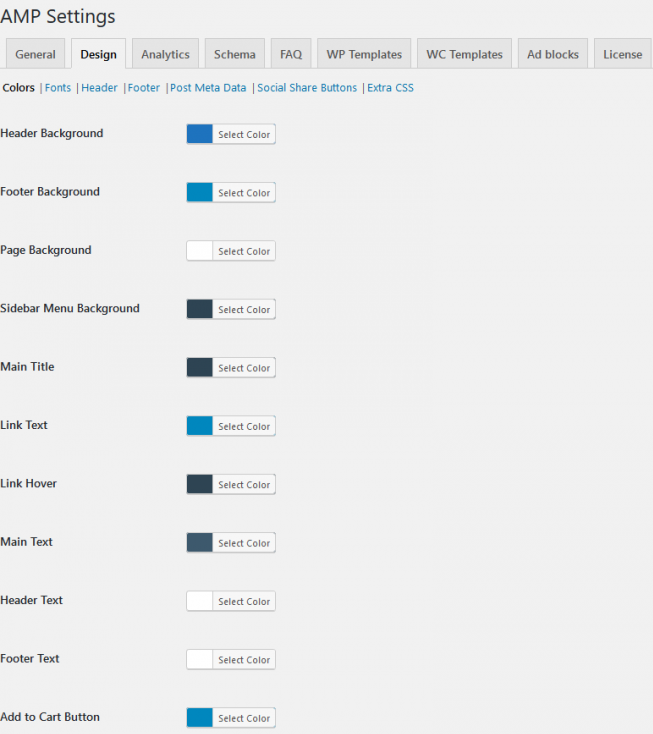
Here are the plugin’s key features:
- Analytics Tools: The plugin offers analytics tools for your site, i.e., Google Analytics, Facebook Pixels, and Google Tag Manager.
- Track Performance: The plugin tracks your site’s performance, traffic, and revenues.
- Display Ads: This plugin can display ads on AMP versions of pages.
Best For:
- Accelerating ecommerce mobile sites.
Pricing:
Free.
WordPress AMP Plugins (Feature Comparison)
Now explore the features comparison table below for the Top 3 WordPress AMP plugins:
| Feature | AMP WP | AMP | AMP for WP |
|---|---|---|---|
| AMP Pages | ✓ | ✓ | ✓ |
| Mobile Optimization | ✓ | ✓ | ✓ |
| AMP Designs | ✓ | – | – |
| Monetize with Ads | ✓ | – | – |
| SEO Plugins Compatibility | ✓ | ✓ | ✓ |
| AMP Support | ✓ | ✓ | ✓ |
What is the Best AMP Plugin for WordPress?
The best WordPress AMP plugin depends on the specific needs of your wordpress site. Here are the top 3 picks:
AMP – the best choice for an easy setup, seamless integration with WordPress, and AMP version for your posts and pages.
AMP for WP – is the best choice if you are looking for customizable templates, integrated AMP builder, support for various content types, and compatibility with other popular WordPress plugins.
Schema & Structured Data for WP & AMP – to implement structured data for your AMP pages.
An AMP plugin improves mobile site performance in general. Remember, some plugins may not be suitable for all types of websites. So, take the time to assess your requirements and choose the AMP plugin that matches your specific goals.
What’s Next?
Now that you’ve planned to add a WordPress AMP Plugin to your site, you also should look to customize your default WordPress login page to further enhance the user experience for your customers.

Customize Your WordPress Login
WordPress AMP FAQs:
Are AMP Plugins compatible with all WordPress Themes?
Yes, most AMP plugins are designed to work with almost every WordPress theme. There is a possibility that complex or heavily customized themes may require a slight adjustment.
Do I need coding skills to use an AMP plugin?
No, you don’t need any coding skills to use an AMP plugin. Almost every WordPress AMP plugin offers a user-friendly interface with quite simple settings. So, even a beginner with AMP may continue enhancing their site.
Do AMP pages affect SEO rankings?
Yes, Google also prioritizes pages that load fast. Since an AMP plugin helps your pages to load fast. So, an AMP plugin impacts your SEO rankings, especially for mobile searches.
Can I use ads on my AMP pages?
Yes, you can include ads on your AMP pages. These plugins usually offer compatibility with various ad networks. So, there are more chances that your site will get monetized in no time with these plugins.
Conclusion
We hope you now understand the importance of an AMP plugin for enhancing your site’s load time for mobile users. These plugins are the best choice for publishers, news websites, and other content-focused platforms.
We’ve discussed the best 7 WordPress AMP plugins. Investing in the right AMP plugin can profoundly impact your site’s success.
Here is a quick recap:
- What is AMP?
- Why Do You Need a WordPress AMP Plugin?
- 7 Best AMP Plugins for WordPress
- AMP Plugins Features Comparison
- What is the Best AMP Plugin for WordPress?
You may also want to check out our guides on:
- Best WordPress AI plugins
- Best WordPress SEO Plugins
- Best WordPress Security Plugins
- Best WordPress Membership Plugins
- Best WordPress Social Media Plugins
- Best WordPress Redirect Plugins
Try the WordPress AMP plugins and speed up your website’s performance for smartphones!
That’s all for this guide!
If you have any questions, feel free to leave a comment below.



