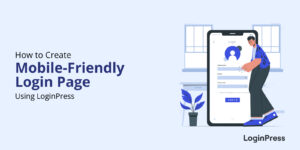11 Best WordPress Gallery Plugins
Are you looking for the best wordpress gallery plugins for your site? Look no further; we have them right here for you!
In the digital landscape, captivating your audience’s attention is key to success. With WordPress gallery plugins, you can turn your content into stunning visual narratives.
In this article, we’ll share a list of the best WordPress gallery plugins to help you create an astonishing gallery in no time!
Best WordPress Gallery Plugins (Pricing Comparison)
Look at the pricing comparison table of the best WordPress gallery plugins for a quick summary.
| Plugins | Pricing | Free Options |
|---|---|---|
| NextGEN Gallery | $139.50/ year | ✓ |
| Photo Gallery by 10Web | $30/ year | ✓ |
| Envira Photo Gallery | $39.50/ year | ✓ |
| FooGallery | $33.99/ year | ✓ |
| Modula Image Gallery | $21/ year | ✓ |
| Robo Gallery | $30 (one-time payment) | ✓ |
| Simply | $2/ month | ✓ |
| Portfolio Gallery | $39/ year | ✓ |
| Video Gallery | $15/ year | ✓ |
| Album and Image Gallery plus Lightbox | $99 (one-time) | ✓ |
| Gallery Block | $19/ year | ✓ |
What is a WordPress Gallery Plugin?
A WordPress gallery plugin is a tool that is designed specifically for any WordPress site to help users create, manage, and display image galleries more captivatingly.
By default, WordPress offers some basic gallery features. This is where the gallery plugins come into play!
Here is what a WordPress gallery looks like:
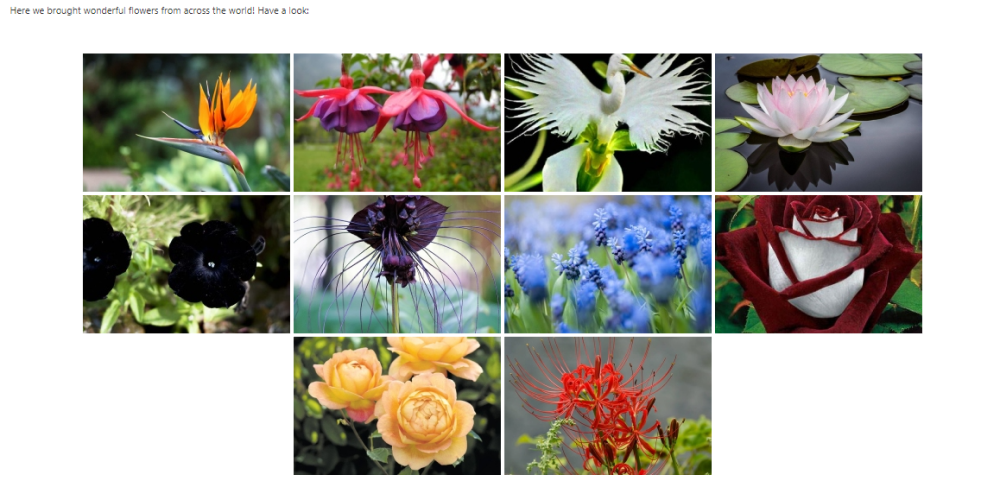
Image Credit to NextGen Gallery.
How Do You Choose the Best WordPress Gallery Plugin?
Selecting the best WordPress gallery plugin depends on your specific needs, website requirements, and the features you want for your WordPress gallery.
Here, we’ve curated a list of essentials that you can look for before choosing the best gallery plugin for your site:
- Features: It’s better to list essential features before choosing a WordPress gallery plugin, such as lightbox effects, sliders, video support, image optimization, social media integration, etc.
- Ease of Use: See if the plugin is user-friendly and easy to navigate. It should have a simple interface for uploading, arranging, and managing your images or videos.
- Mobile Responsiveness: Make sure the WordPress gallery plugin displays galleries well on various devices, including mobile phones and tablets.
- Reviews and Ratings: Check user reviews and ratings on WordPress.org or other reliable sources.
- Compatibility: Verify that the plugin is compatible with your current WordPress version and other plugins. It will lower the chance of any possible conflicts.
11 Best WordPress Gallery Plugins
There are hundreds of WordPress gallery plugins available for you. These plugins cater to various needs, from simple image display to more advanced functionalities.
Let’s explore the best WordPress gallery plugins to help you create studying galleries in no time!
1. NextGen Gallery
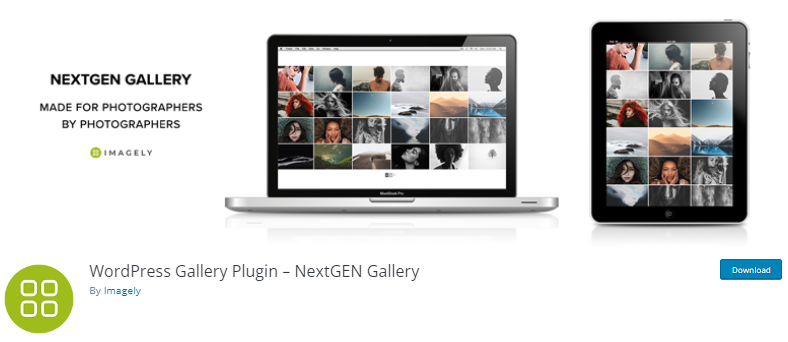
Downloads: 500,000+
Ratings: 4.5/ 5- Stars
Price: Free. The premium version starts at $139.50/ year.
NextGen Gallery is one of the best WordPress gallery plugins that helps you showcase your images in a stunning and customizable way on your WordPress website.
The plugin lets you easily organize, manage, and display your images. It has all the options that let you set images for your gallery in terms of:
- Location of the Image
- Automatic resize
- Backup for original image
… and much more.
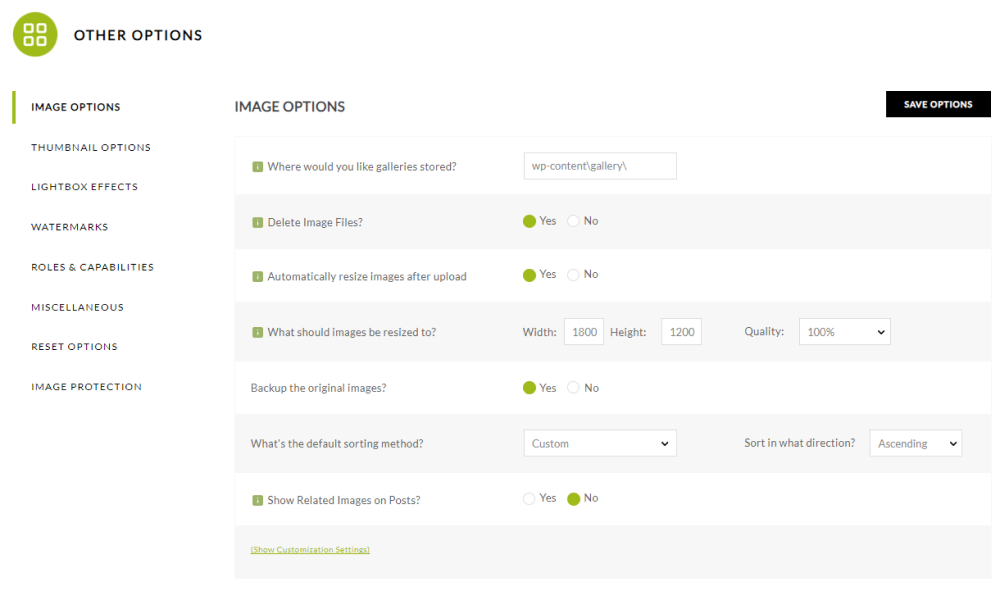
The plugin lets you set thumbnails for your gallery.
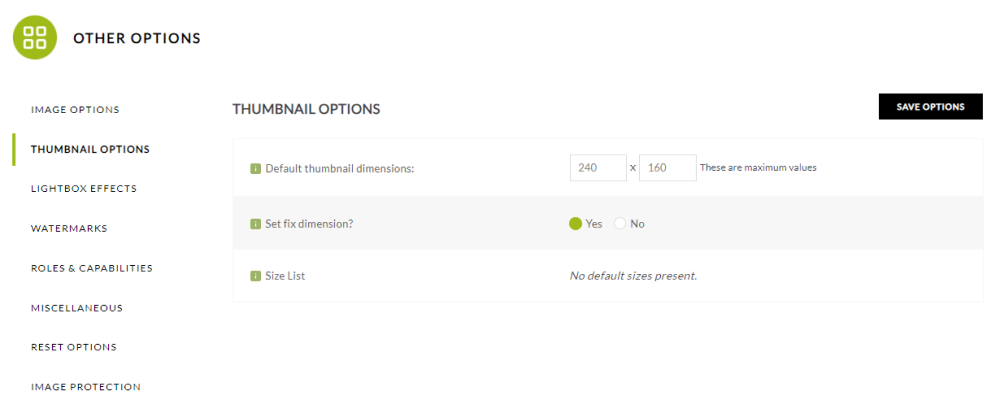
The plugin lets you choose the lightbox of your choice, including:
- Simple Light Box
- Fancy Box
- Shutter
- Thick Box
… and more.
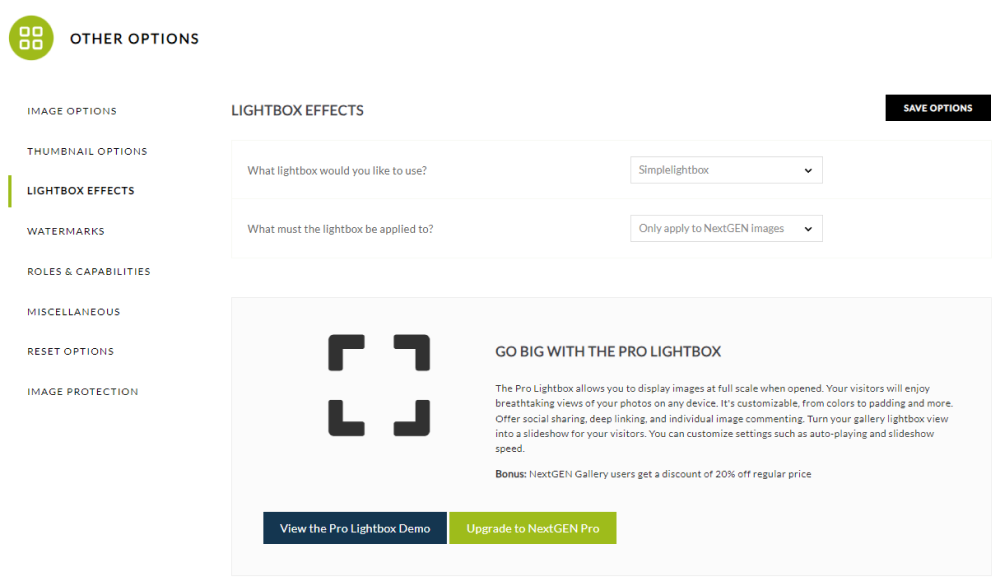
The plugin lets you easily add watermarks to your images.
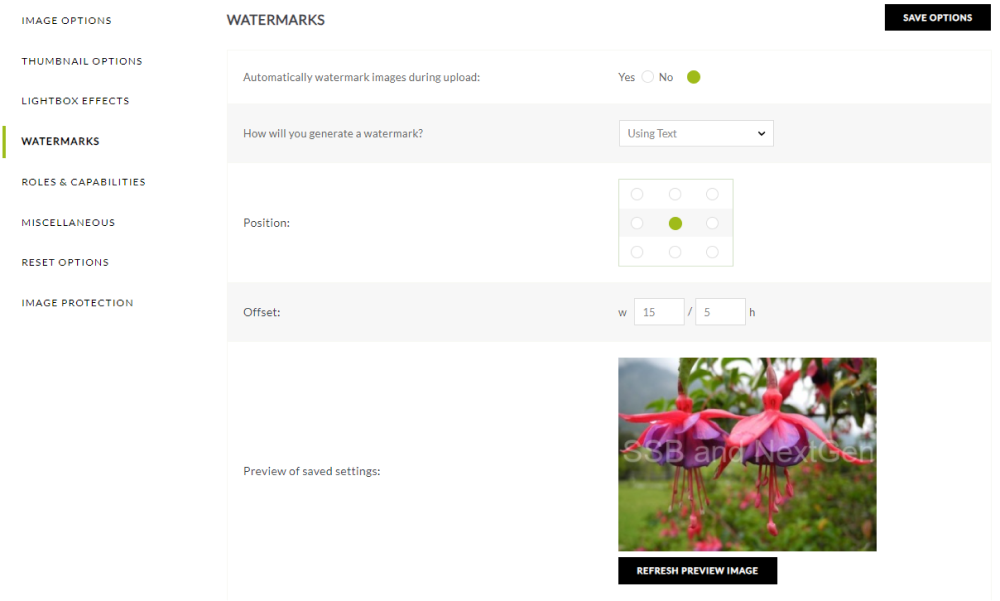
Note: Now, you can share your gallery on social media platforms. How? See our guide, Social Share Buttons With NextGEN Gallery: A New Solution, for your answer.
Features:
- Gallery Management: The plugin lets you easily create, manage, and organize beautiful image galleries within WordPress.
- Display Options: There are different gallery displays, including thumbnail galleries, image browsers, and more.
- Customization: You can easily customize layouts, sizes, transitions, and effects to suit your website.
- Responsive Design: The plugin offers responsive designs and provides a consistent and user-friendly experience across desktops, tablets, and mobile devices.
- Social Sharing Integration: The plugin is fully compatible with sharing images across various social media platforms, i.e., Facebook, Twitter, etc.
2. Photo Gallery by 10Web
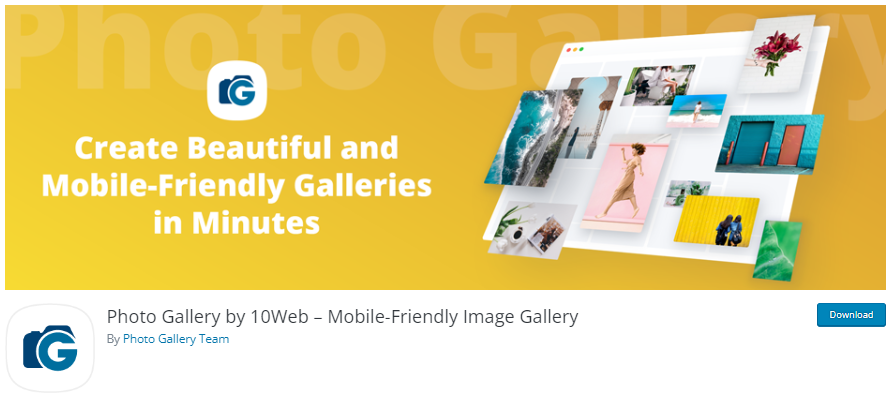
Downloads: 200,000+
Ratings: 4.5/ 5- Stars
Price: Free. The premium version starts at $30/ year.
The Photo Gallery by 10Web is another of the best WordPress gallery plugins. It offers many features to enhance your website’s visual presentation and user experience.
The plugin lets you choose between different gallery views, including:
- Masonry
- Mosaic
- Slideshow
- Image Browser
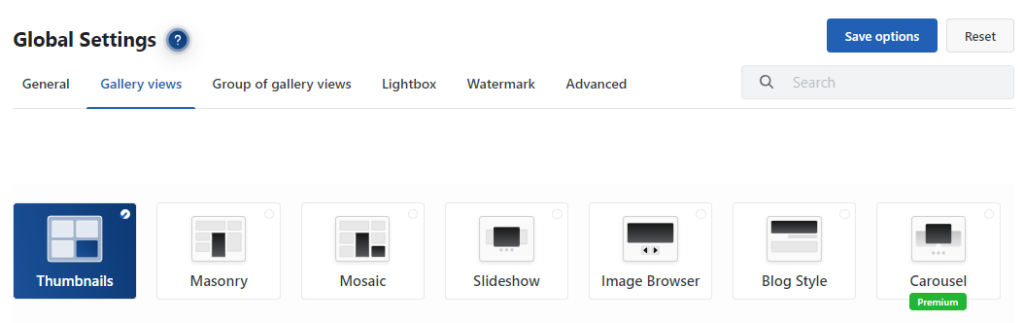
You can easily configure settings for your lightbox gallery, such as:
- Full-width lightbox
- Lightbox effect (fade, fan, random, etc)
- Effect duration
See the image below:
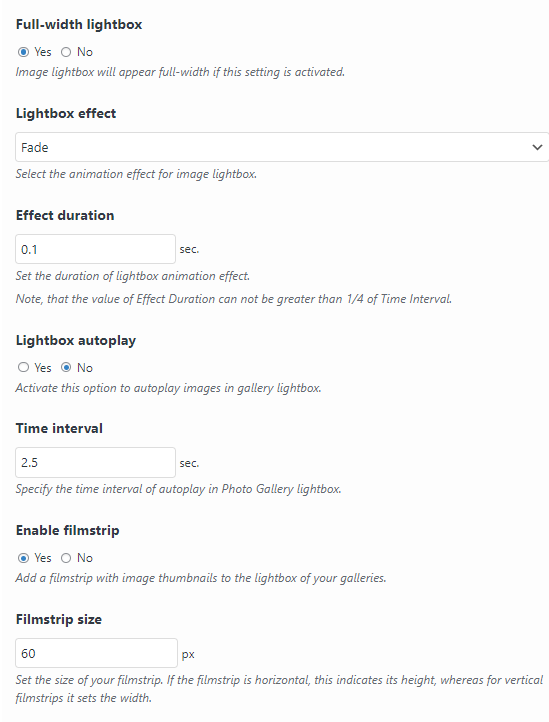
The plugin Protects your images by applying watermarks to your photos to prevent unauthorized
use.
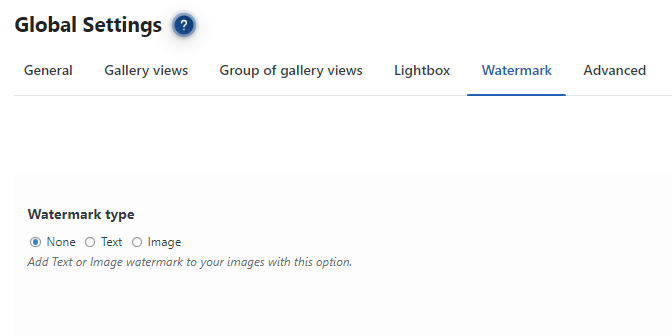
Features:
- Lazy Load: The plugin lets you activate lazy loading for images and improves the loading speed on your galleries.
- Preload Images: You can easily set preload for a specific number of images. It showcases images without loading delays.
- Custom Posts: You can easily activate custom post settings to display your Photo Gallery on custom posts.
- Responsive Design: The plugin ensures your galleries look great on all screen sizes.
- Auto-fill Meta Data: The plugin automatically fills in meta descriptions of photos into the Image Description.
- SEO Friendly: The plugin lets you optimize for search engines to help images rank better in search results.
3. Envira Photo Gallery
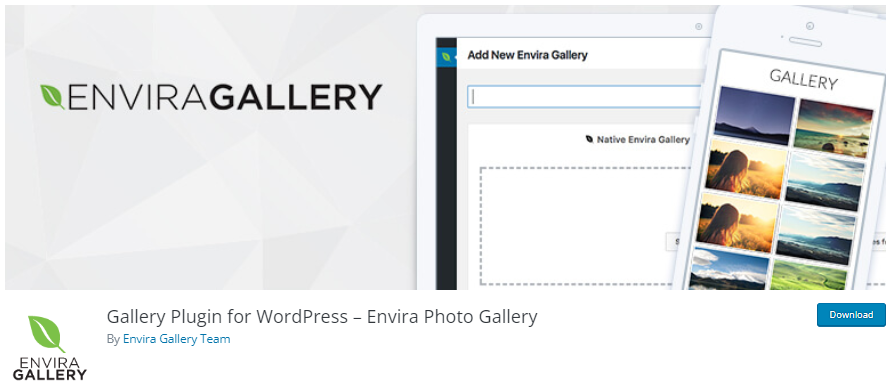
Downloads: 100,000+
Ratings: 4.5/ 5- Stars
Price: Free. The premium version starts at $39.50/ year.
Envira Gallery Lite is a powerful and user-friendly WordPress gallery plugin that helps showcase your visual content.
With its intuitive interface, this plugin empowers users to create stunning photo and video galleries on their WordPress websites in no time.
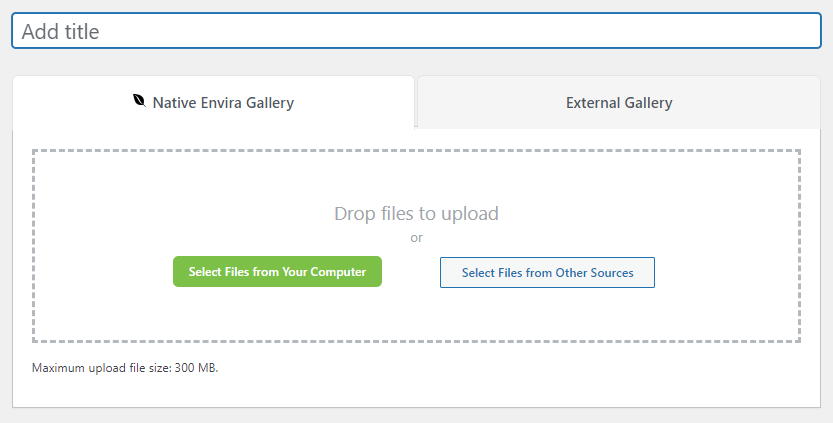
The plugin lets you adjust the gallery lightbox output using:
- Theme
- Image Size
- Caption Position.
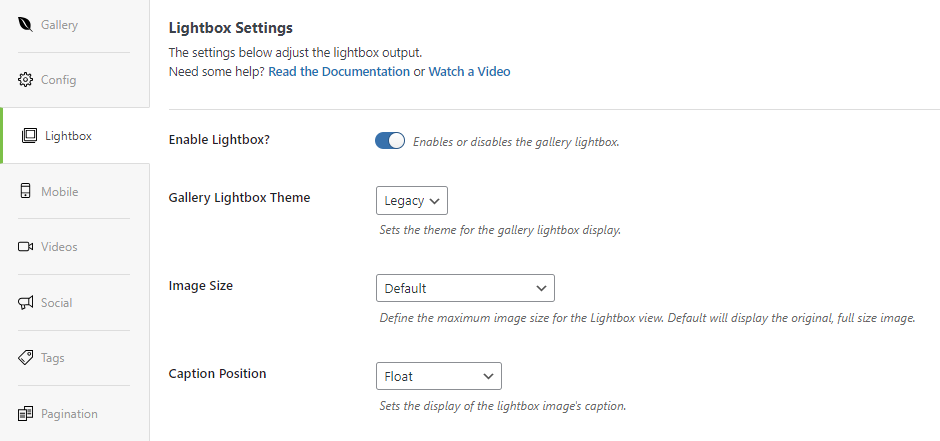
With Envira Pro, you can easily embed YouTube, Vimeo, DailyMotion, and other videos to your WordPress gallery.
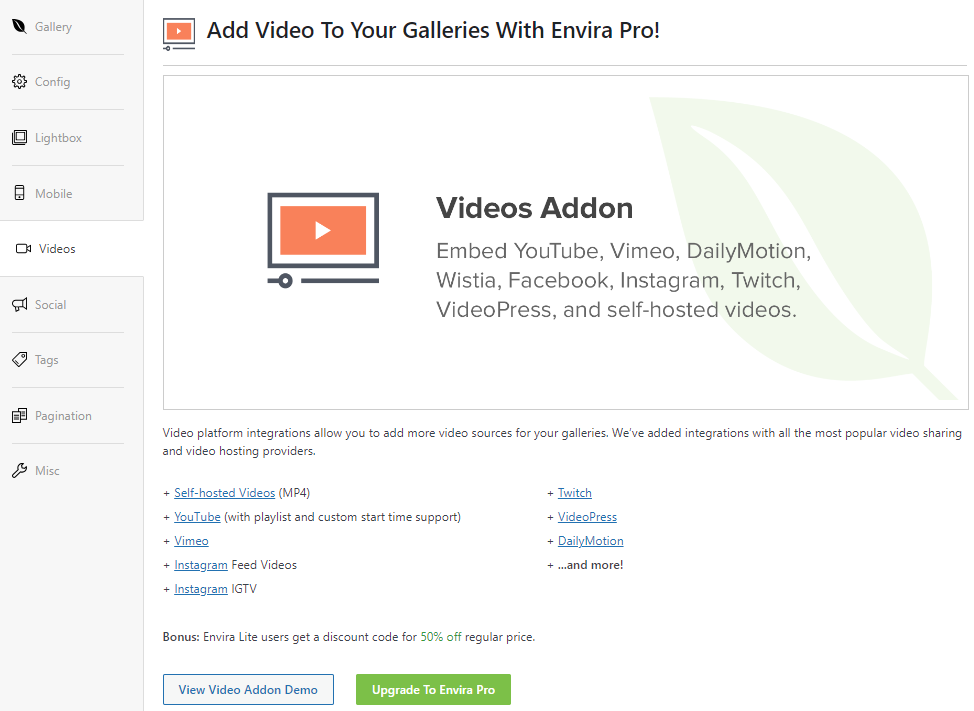
Envira Pro also brings the opportunity to connect your gallery to social platforms, making it easy to share it across different social platforms, i.e., Facebook, Twitter, Google, etc.
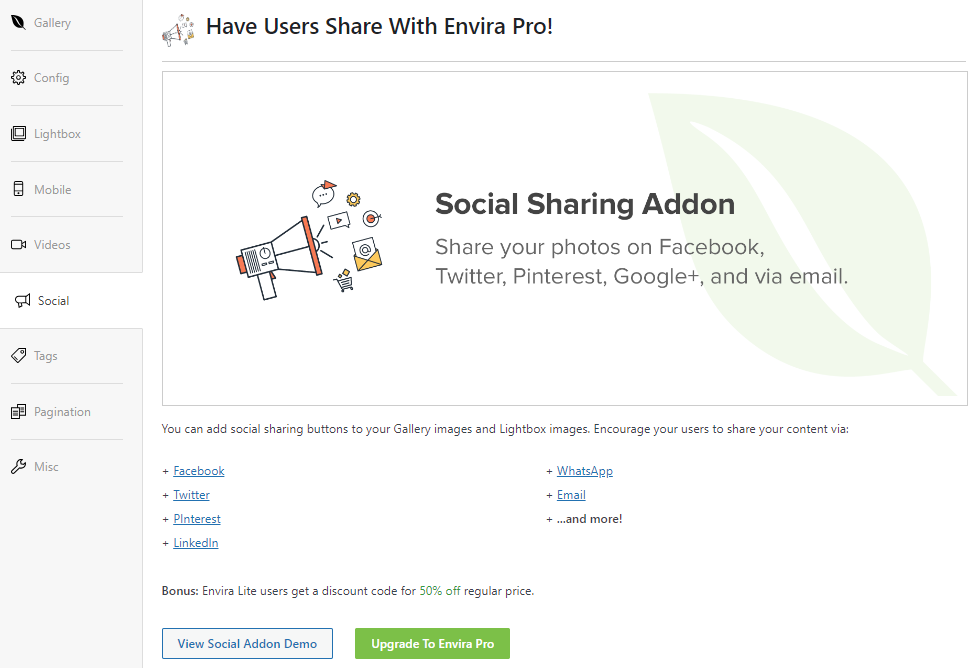
Features:
- Drag and Drop Gallery: The plugin brings a drag and drop feature that helps you create a desired WordPress gallery in no time.
- Multiple Gallery Layouts: The plugin lets you choose from various gallery layouts, including grid, masonry, justified, and more.
- Customization Options: You can easily customize your galleries to suit your website’s style. With numerous customization options for spacing, borders, colors, and more, you can create a cohesive visual experience.
- Mobile Responsive: The plugin lets you create a mobile responsive gallery.
4. FooGallery
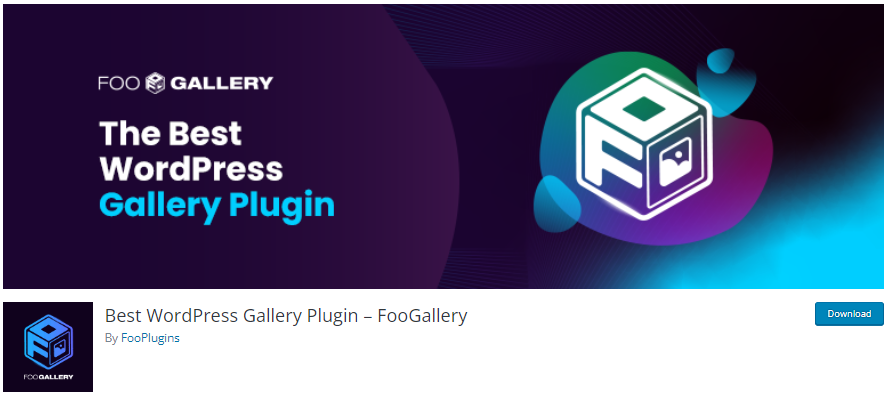
Downloads: 100,000+
Ratings: 5/ 5- Stars
Price: Free. The premium version starts at $33.99/ year.
FooGallery stands at the forefront of WordPress gallery plugins. With its diverse range of gallery options, you can create stunning displays that perfectly complement your WordPress site’s design.
You can easily bring changes to the Thumbnails of the gallery, like:
- Thumbnail Size
- Mobile Layout
- Thumbnail Link
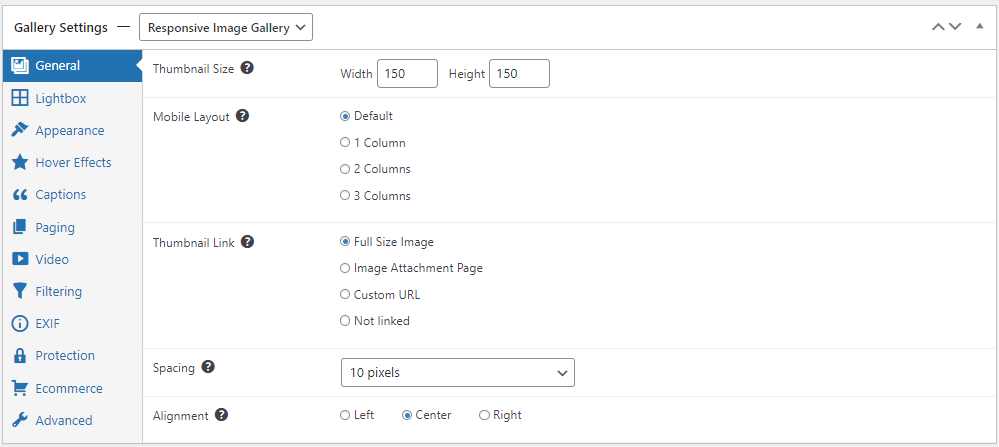
Other than this, you can uplift the FooGallery Lightbox in terms of theme, transitions, mobile layout, etc.
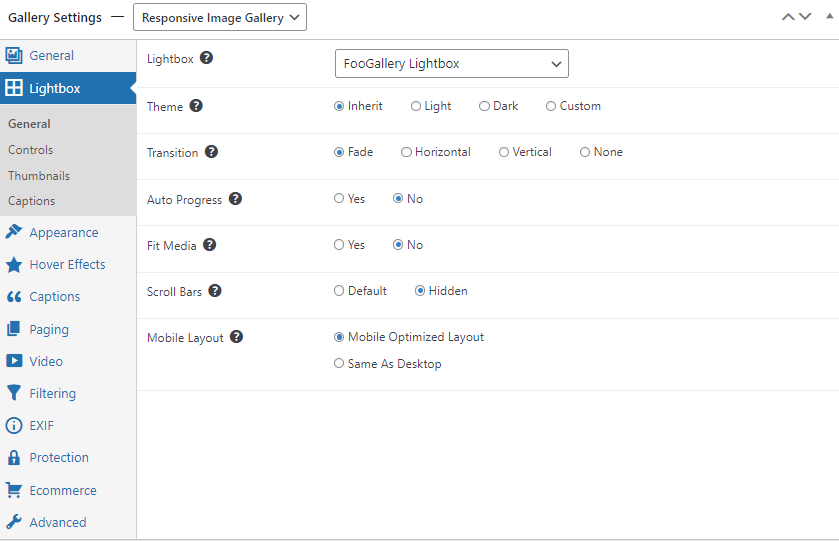
You can easily change the overall appearance of your images, such as choosing a suitable theme, border size, drop shadow, etc.
You can choose between 7 different loading icons.
See the image below:
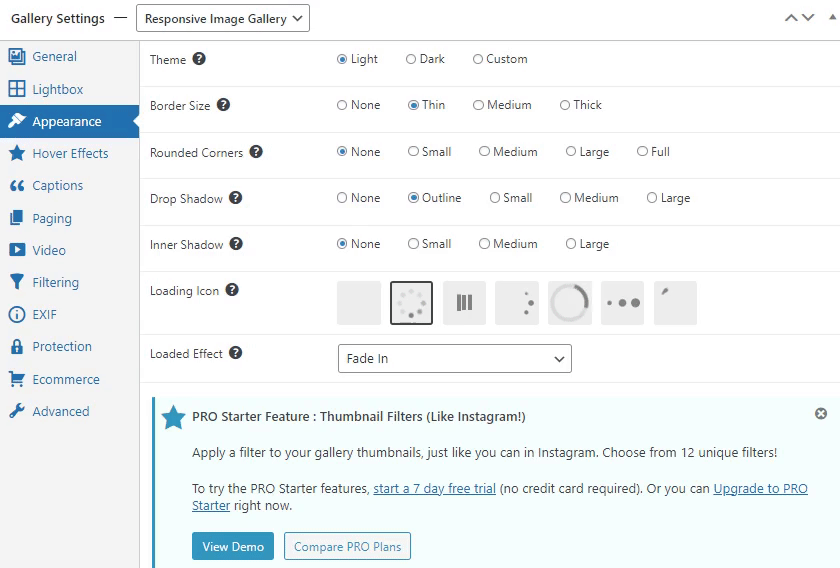
Features:
- Hover Effect: The plugin offers a hover effect that helps you add a hover effect theme, color, scaling, and icons.
- Caption: There are numerous caption options available, i.e., Attachment Title, Caption, Alt, and Description. You can also limit the length of the caption.
- Mobile Responsiveness: The plugin creates a mobile responsive WordPress gallery.
- Paging: You can add paging for your gallery, i.e., dots, numbers, infinite Scrolls, and load more.
- Ecommerce Integration: FooGallery Pro is fully compatible with WooCommerce, allowing you to sell your photographs and make money.
5. Modula Image Gallery
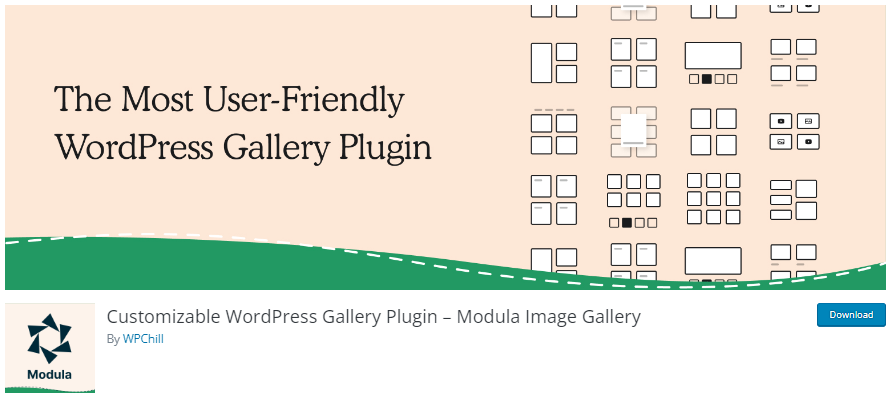
Downloads: 100,000+
Ratings: 4.5/ 5- Stars
Price: Free. The premium version starts at $21/ year.
Modula is one of the user-friendly WordPress gallery plugins. It lets you drag and drop files (max 300 MB per file) or drag images around to change their order.
The plugin enables you to change the overall look and feel of your gallery, including:
- Gutter (to adjust the image space)
- Width
- Height
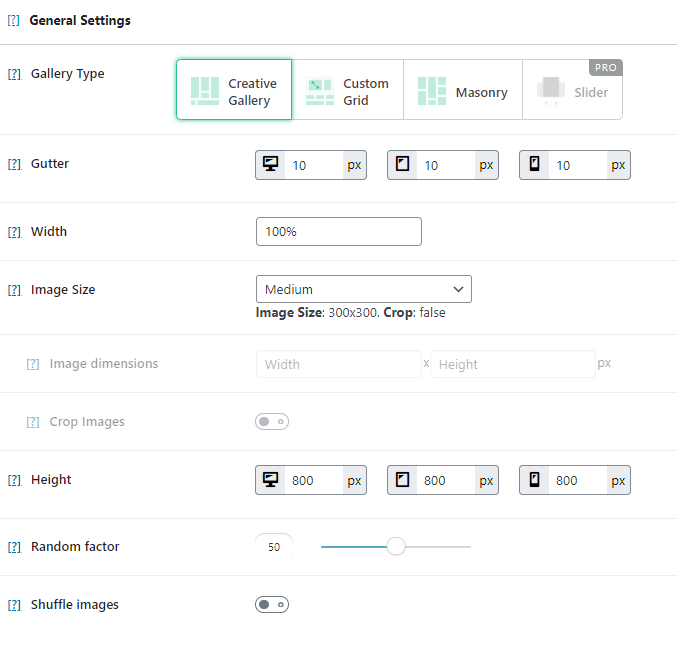
Besides this, you can easily set the caption settings for your gallery.
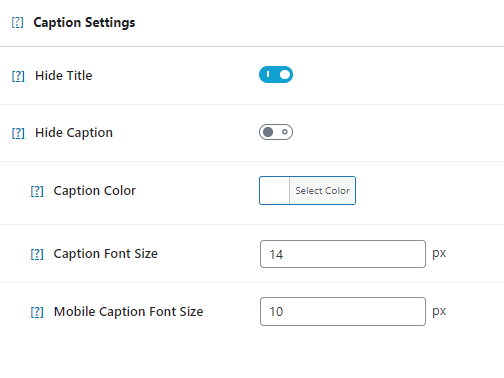
You can easily share your gallery across different social platforms, including Facebook, Twitter, WhatsApp, etc. In addition, you can customize the colors for your gallery icons.
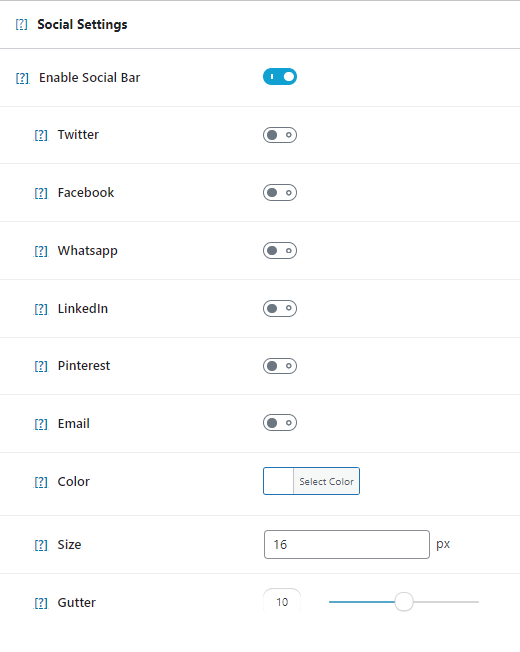
There is a separate “Style Settings” section within the plugin’s built-in functionalities where you can set the style for your gallery, like:
- Border Size
- Border Radius
- Border Color
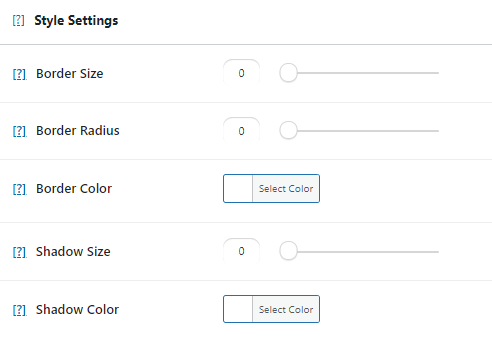
Features:
- Gutenberg Compatibility: The plugin is fully Gutenberg compatible.
- Plugin Integration: Modula lets you integrate with popular WordPress site builders, i.e., Beaver Builder, Elementor, and Divi Builder.
- Gallery Types: You can choose a gallery, i.e., Creative, Custom grid, and Masonry.
- Image and Gallery Settings: The plugin lets you change the images and gallery settings regarding gutter size, width, image size, height, border size, and more.
- Mobile Responsive Galleries: The plugin lets you create mobile-responsive galleries.
- Custom CSS personalization: You can easily use custom CSS to personalize your WordPress galleries.
6. RoboGallery
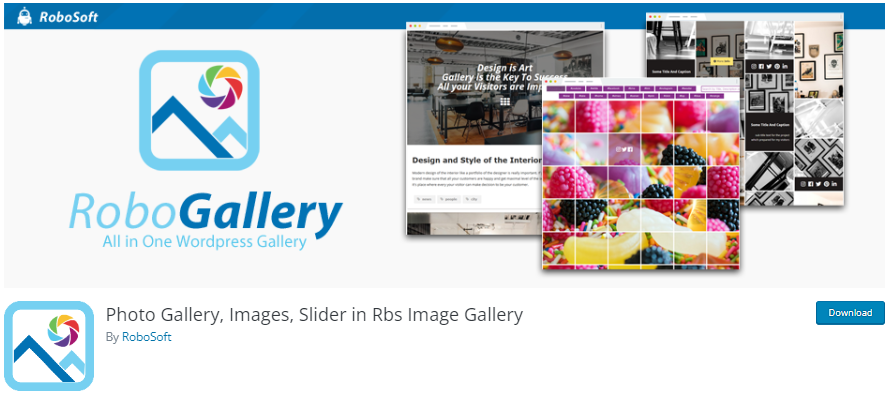
Downloads: 50,000+
Ratings: 4.5/ 5- Stars
Price: Free. The premium version is available at $30 (one-time payment).
RoboGallery is another best WordPress gallery plugins that lets you create a captivating and engaging WordPress gallery in no time.
The plugin is optimized for speed, ensuring your galleries load fast and keeping your audience engaged without compromising performance.
There are different stunning gallery designs available for you. It is the best way to create a gallery layout that suits your content and style preferences, such as:
- Grid
- Masonry
- Mosaic
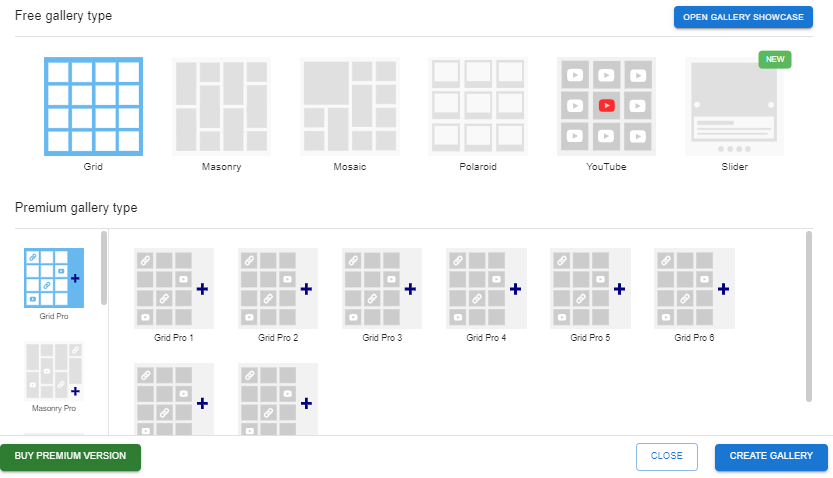
You can easily set gallery size options, including:
- Width
- Gallery Alignment
- Padding.
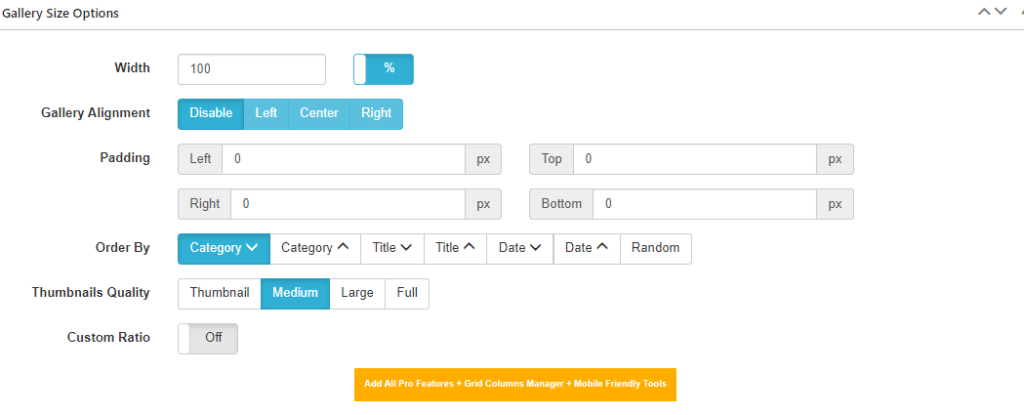
Besides this, you can adjust thumb view options, like Radius, Shadow, Blur, etc.
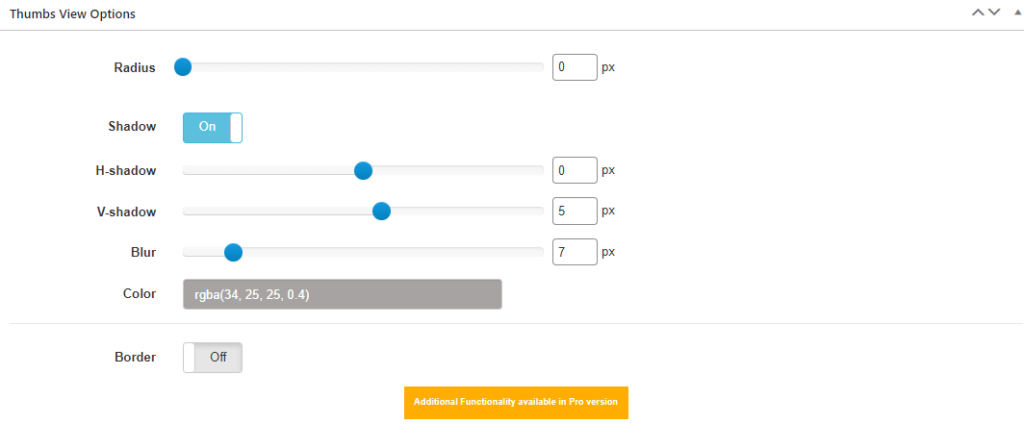
The plugin lets you bring changes to the gallery hover option.
See the image below:
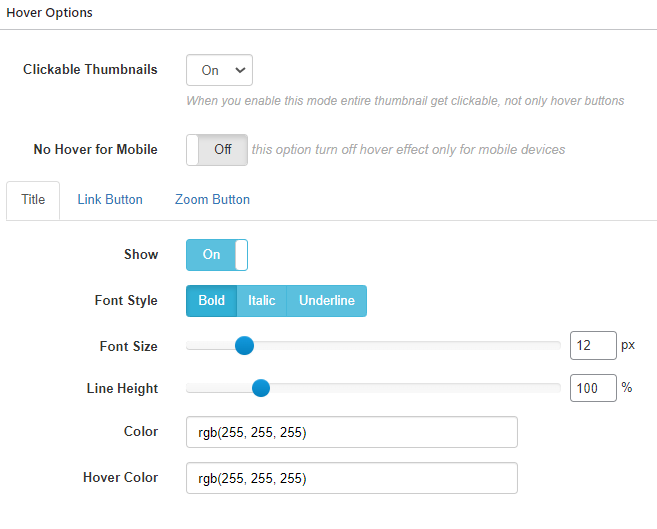
Features:
- Content protection: The plugin cares about your gallery protection. Therefore, it lets you turn off copying of the gallery content for the users.
- Fully responsive: The plugin lets you create fully responsive galleries that fit all screen sizes.
- Auto-resizing for Thumbnails: The plugin automatically resizes your thumbnails. Other than this, you can manually do it, i.e., customizing rotation, flip, crop, etc, for your images.
- Lazy Loading: The plugin offers advanced lazy loading, waiting to load images on a webpage, and options for gallery images.
- Lightbox Social Buttons: The plugin lets you turn on/off social buttons for your WordPress gallery.
7. SimpLy
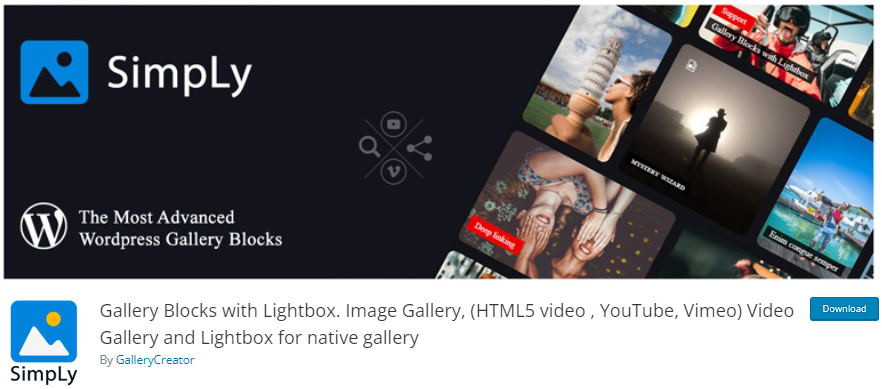
Downloads: 30,000+
Ratings: 5/ 5- Stars
Price: Free. The premium version starts at $2/ month.
Simply is another of the best WordPress Gallery plugins. It offers a versatile, user-friendly interface to boost your WordPress site’s visual appeal.
This powerful plugin simplifies the creation of stunning image galleries with intuitive block editor integration.
The plugin lets you choose block preset for your WordPress gallery, including:
- Grid Block
- Masory Block
- Justified Block

You can use Lightbox for the Native WP Gallery, where you can bring changes to:
- Background Color
- Preload Color
- Lightbox header and footer
.. and a lot more.
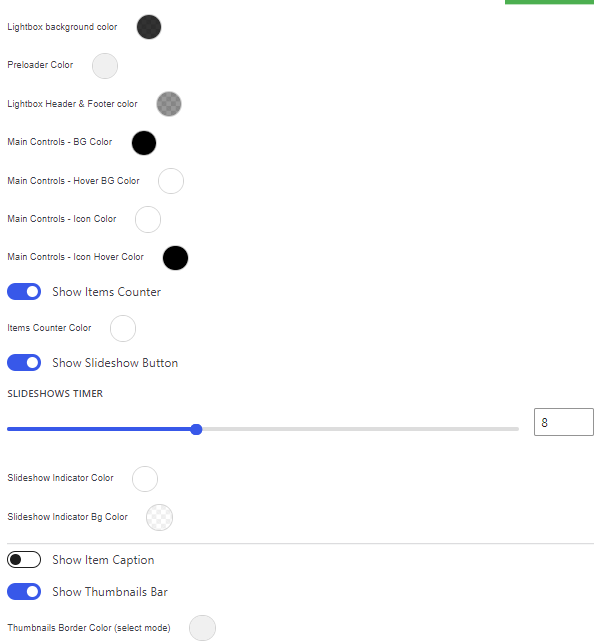
Features:
- Block Editor Compatibility: The plugin integrates gallery blocks into your posts or pages within the WordPress block editor.
- Responsive Design: The plugin offers fully mobile-responsive WordPress photo galleries.
- Multiple Gallery Layouts: You can select any layout and style for your WordPress gallery.
- Lightweight and Fast: Enjoy fast loading times and optimal performance, enhancing user experience without compromising site speed.
8. Portfolio Gallery

Downloads: 30,000+
Ratings: 5/ 5- Stars
Price: Free. The premium version starts at $39/ year.
Portfolio Gallery is another useful WordPress that empowers users to display portfolios with stunning visuals and user-friendly filtering options.
The plugin allows you to easily go for choosing gallery thumbnail size, i.e., large.
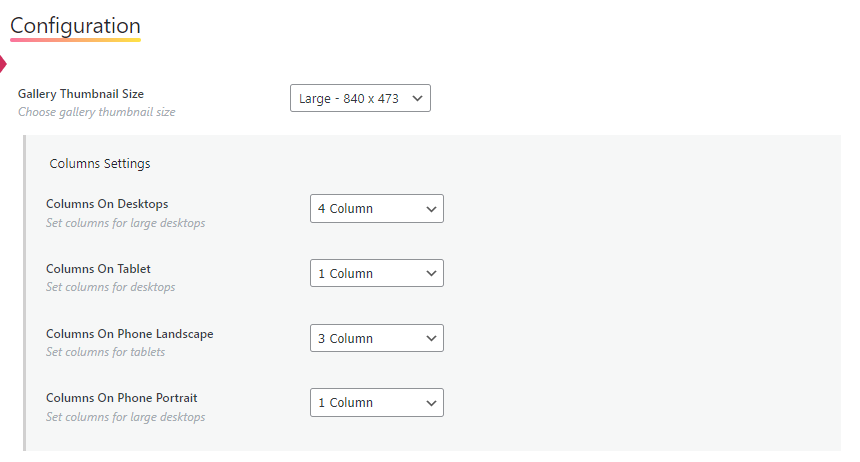
You can also easily enable or disable Lightbox for the gallery.
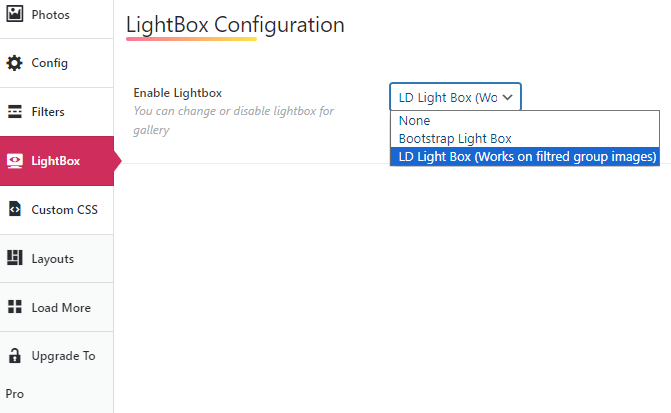
The plugin also makes it easy for you to bring desired changes to your WordPress gallery via custom CSS.
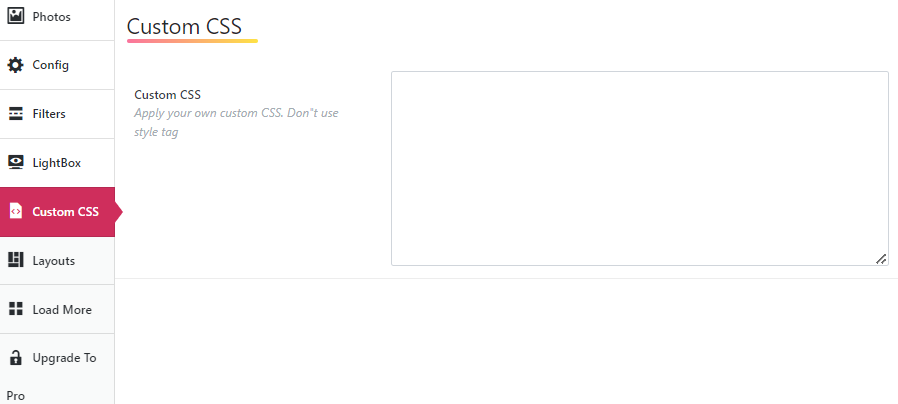
Features:
- Advanced Filter: This plugin offers filtering options to sort portfolio content based on categories or tags.
- User-Friendly Interface: The plugin offers a user-friendly interface that makes creating and managing portfolios easy.
- Responsive Design: The plugin adapts to different screen sizes, i.e., smartphones.
- Easy Integration: The plugin lets you easily integrate the Portfolio Filter Gallery plugin into your WordPress website.
9. Video Gallery
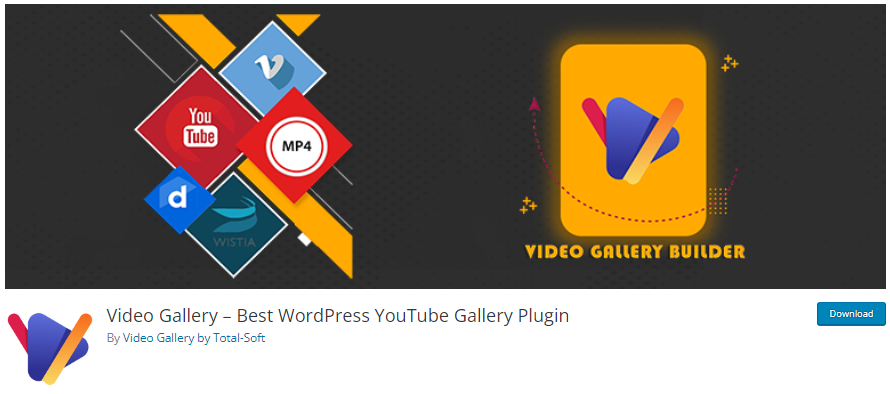
Downloads: 10,000+
Ratings: 5/ 5- Stars
Price: Free. The premium version starts at $15/ year.
Videos Gallery is a WordPress dynamic solution that is designed to transform your site effortlessly into an engaging multimedia hub. The plugin lets you integrate and showcase your video content within captivating galleries.
There are multiple video gallery options available for you to choose from, including:
- Grid Video Gallery
- LoightBox Video Gallery
- Thumbnail Video Gallery
- Basic Gallery
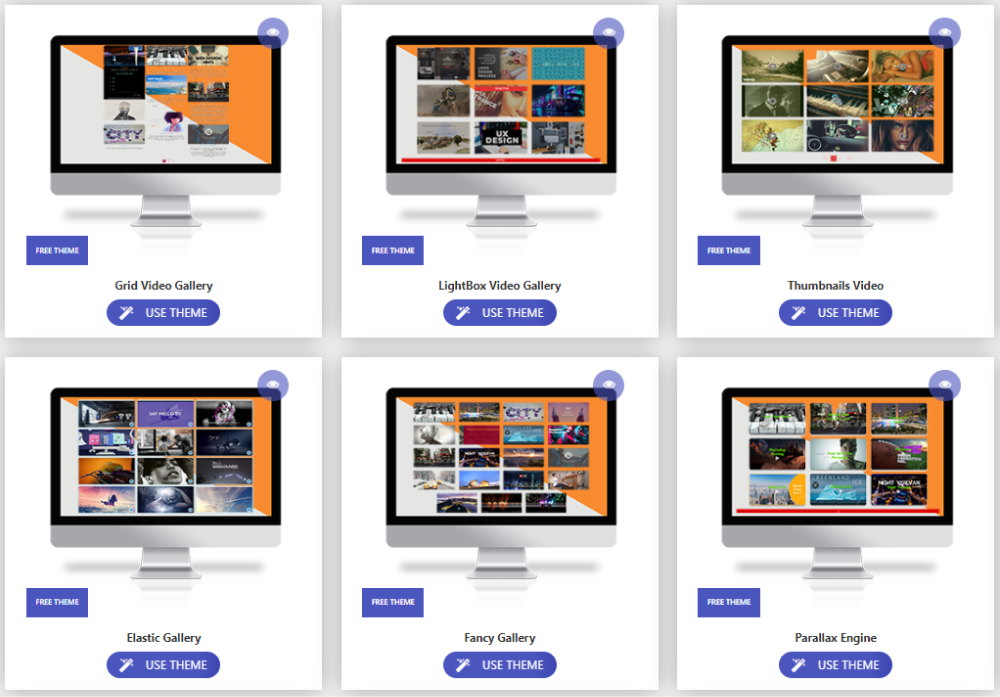
In addition, there are multiple options available for you to style your WordPress gallery.
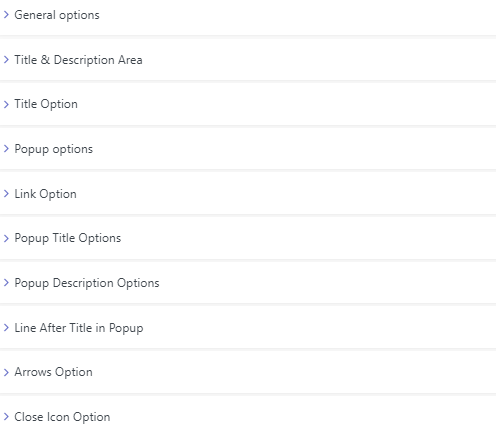
Features:
- User-Friendly Editor: The plugin offers a user-friendly editor that lets you design your WordPress gallery exactly how you want.
- Lightbox: A nice and sleek lightbox option exists for your gallery.
- Video Galleries Themes: You can select from 16 free video gallery themes.
- Hover Effect: Beautiful and Fantastic for the hover effects.
- Mobile Responsive: The plugin is mobile responsive.
- Layouts: You can choose from 9 gallery layouts.
- Video Lightbox effect: The plugin lets you add a video lightbox effect to your gallery.
10. Album and Image Gallery plus Lightbox

Downloads: 10,000+
Ratings: 5/ 5- Stars
Price: Free. The premium version starts at $99 (one-time).
Album and Image Gallery plus Lightbox, a WordPress gallery plugin, is there to help you showcase your visual content on WordPress.
The plugin lets you create photo galleries and albums in no time.
See the image below:
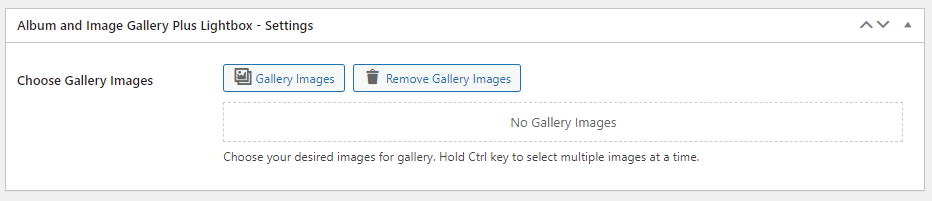
You can easily add a new category for your gallery.
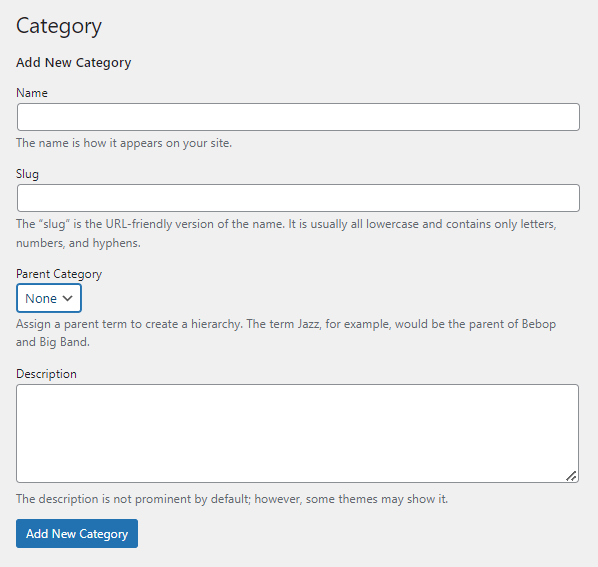
Features:
- Built-in Designs: The plugin lets you choose between 15+ designs for composing a WordPress gallery.
- Responsive Gallery Layouts: The plugin offers gallery layouts that adapt to different screen sizes, i.e., tablets, smartphones, etc.
- Customizable Lightbox Effects: You can easily customize lightbox effects. It offers different transitions, animations, and styles for your images.
- Album Management: You can easily organize your images into albums.
11. Meow Gallery

Downloads: 9,000+
Ratings: 5/ 5- Stars
Price: Free. The premium version starts at $19/ year.
Meow Gallery is another best WordPress gallery plugins that serves as a ticket to showcasing images in stunning layouts and styles.
This powerful plugin is designed to organize and display your images in captivating galleries. You can easily change the layout for your gallery, including:
- Masonry
- Justified
- Square

Besides this, you can optimize the size of your gallery images, i.e., thumbnail, medium, large, etc.
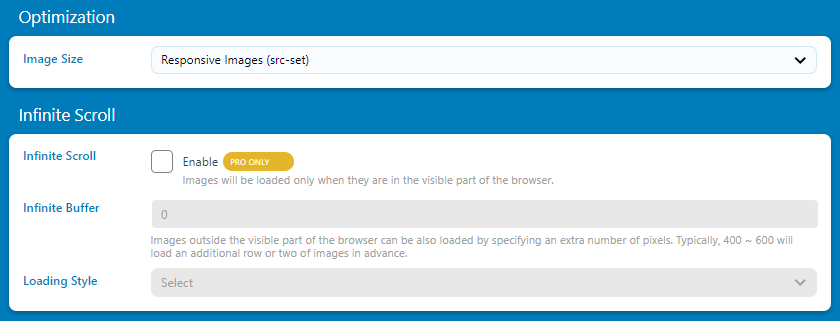
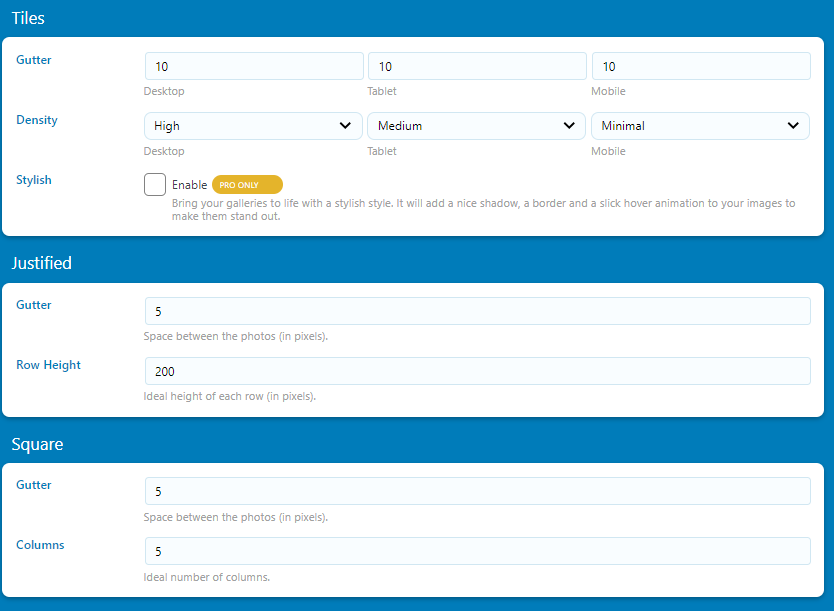
Features:
- Multiple Layouts: The plugin lets you choose between various gallery layouts.
- Responsive Design: The plugin looks perfect on any device, i.e., desktops, tablets, and mobile phones.
- Lightning-fast Performance: Meow Gallery is optimized for speed. It ensures the WordPress gallery loads fast without compromising on image quality.
- Customization Options: The plugin offers customization options to easily adjust spacing, hover effects, captions, etc.
- Developer-Friendly: Meow Gallery is developer-friendly.
Best WordPress Gallery Plugins (Feature Comparison)
Now explore the features comparison table below for the Top 3 WordPress gallery plugins:
| Features | NextGEN Gallery | Photo Gallery by 10Web | Envira Photo Gallery |
|---|---|---|---|
| Easy to Use | ✓ | ✓ | ✓ |
| Responsive | ✓ | ✓ | ✓ |
| Watermark | ✓ | ✓ | ✓ |
| Drag-and-Drop Builder | ✓ | ✓ | ✓ |
| Content protection | ✓ | ✓ | ✓ |
| Mobile Responsive | ✓ | ✓ | ✓ |
| Lazy Load | ✓ | ✓ | ✓ |
| Preload | – | ✓ | – |
| Lightbox | ✓ | ✓ | ✓ |
| Pricing | $139.50/year | $30/year | $39.50/year |
| Ratings | 4.5/5 | 4.5/5 | 4.5/5 |
| Active Installations | 500,000+ | 200,000+ | 100,000+ |
Which is the Best WordPress Gallery Plugin for You?
When deciding on the ideal plugin, it’s best to consider factors including ease of use, customization options, device responsiveness, loading speed, etc.
We’ve shared a list of 11 of the best WordPress plugins that help you boost your WordPress gallery. Each plugin aims to bring ease to let you build a WordPress gallery.
Here, we’ve picked the top 3 options for you:
NextGen Gallery – The plugin provides a comprehensive set of features for creating stunning WordPress galleries and managing media files
Photo Gallery by 10Web – This plugin aims to provide you with a high-performance WordPress gallery.
Envira Photo Gallery – This plugin offers a user-friendly drag-and-drop builder that allows for easy customization and arrangement of galleries.
When deciding on the ideal plugin, it’s best to consider factors including ease of use, customization options, device responsiveness, loading speed, etc.
WordPress Gallery Plugin FAQs:
Why should I use a gallery plugin instead of the default WordPress gallery?
By default, WordPress offers a basic gallery feature. A WordPress gallery plugin helps you extend gallery functionalities, i.e., advanced layouts, lightbox effects, sliders, and more.
Are WordPress gallery plugins responsive?
Most of WordPress gallery plugins are responsive. It ensures that your gallery best fits across various devices and screen sizes, such as laptops, desktops, and smartphones. It’s better to check the plugin details and reviews to confirm their responsiveness.
Do WordPress gallery plugins affect website speed?
There is the possibility that gallery plugins may impact website speed. It’s better to install a plugin to your WordPress site that prioritizes performance optimization to minimize loading times is better.
Can I integrate WordPress gallery plugins with social media platforms?
Some gallery plugins offer social sharing features, enabling visitors to share images or galleries on various social media platforms. You can also use a social sharing plugin with a gallery plugin for this purpose. For example, as they are fully compatible, you can use the NextGen Gallery and Simple Social Media Share Buttons plugins.
Can I switch between different gallery plugins without losing my content?
No! You can easily switch between plugins, but it might require some adjustments. Many WordPress gallery plugins can migrate content from one plugin to another without losing any content. However, it’s better to back up your gallery before making changes.
Conclusion
In conclusion, selecting the best WordPress gallery plugin depends on your specific needs and preferences.
Regardless of the choice, incorporating the best WordPress gallery plugin can significantly enhance your website’s visual appeal. Plus, you can witness improved overall user satisfaction. So, think wisely before making a choice!
That’s all for this article! You may also like to read our articles about other useful WordPress plugins:
- Best WordPress SMTP Plugins
- Best ChatGPT Plugins
- Best WordPress GDPR Plugins
- Best WordPress 2FA Plugins
- Best WordPress Search Plugins
- Best WordPress AMP Plugins
- Best WordPress AI Plugins
- Best WordPress Membership Plugins
- Best WordPress Security Plugins
- Best WordPress SEO Plugins
Which WordPress gallery plugin helped build an amazing gallery your WordPress site? Is there any other useful WordPress gallery plugin that you think should be in our list?
Let us know by leaving a comment below!