9 Best WordPress Popup Plugins (2025)
Are you looking for the best WordPress popup plugin for your site? If yes, we’ve got you covered.
Engaging and converting your site visitors into leads is important for running a successful online business. You can use popups on your site to achieve this.
Popups get visitor attention, promote special offers, grow email lists, and more.
In this article, we’ll discuss the best WordPress popup plugins to help you select the best option for your site.
Best WordPress Popup Plugins (Pricing Comparison)
Let’s look at the pricing comparison table of the best WordPress popup plugins for a quick summary.
| Plugins | Pricing Plan | Free Option |
|---|---|---|
| Thrive Leads | $99/ year | – |
| Popup Maker | $99/ year | ✓ |
| PopupAlly | $99/ year | ✓ |
| Simple Social Buttons | $49 (for one site) | ✓ |
| Omnisend | $16/ month | ✓ |
| Bloom | $89/ year | – |
| Popup Builder | $49.95/ year | ✓ |
| Poptin | $20/ year | ✓ |
| Slider & Popup Builder by Depicter | $2.5/ month | ✓ |
What are WordPress Popup Plugins?
A popup is a smaller window that appears when a user visits your site. It can contain anything that requires extra attention from the user, like a newsletter subscription.
Here is an example for you:
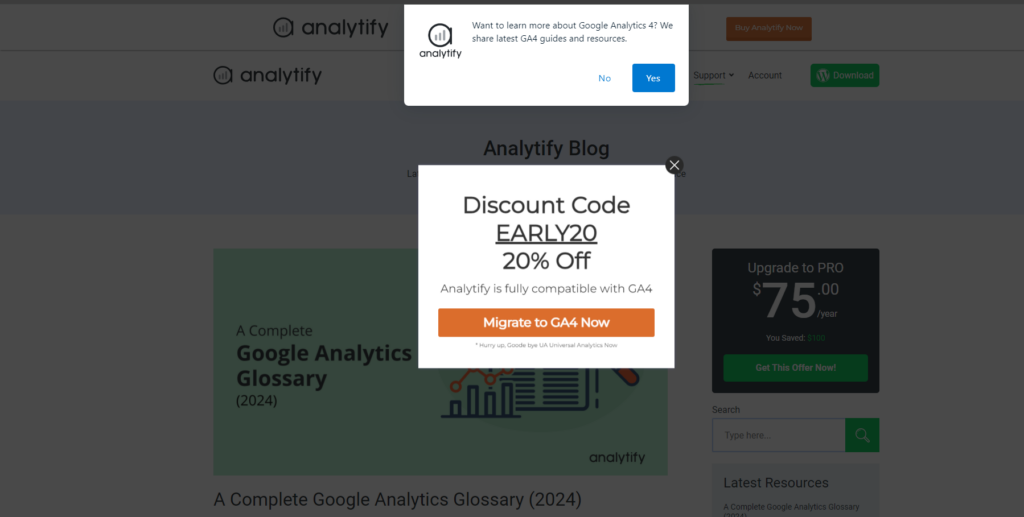
Considering the importance of popups for a WordPress site, multiple popup plugins help you create and display popups on your WordPress site.
These pop-ups can serve various purposes, such as:
- Capturing email addresses
- Promoting special offers
- Increasing user engagement
- Reducing cart abandonment
Popups can be triggered by different user actions, such as:
- Time on the page
- Scroll percentage
- Clicks on specific elements
- Exit intent
These plugins are designed to be responsive and mobile-friendly, so the user can use them on any screen size, such as mobile phones or desktops.
Why Use WordPress Popup Plugins?
You might want to add a WordPress popup plugin to your site for several reasons, including:
- Lead Generation: Popups help get user’s email addresses or other contact information by offering something, such as a free eBook, discount, or newsletter subscription.
- Increased Conversions: These plugins add calls to action (CTAs) for site visitors. It can play an important role in driving conversions.
- Increased Subscription: Popups are a great source of new customers. They help increase sign-ups for emails and subscriptions to your site updates.
- Promotions and Announcements: You can use popups to highlight your site’s promotions, sales, announcements, etc.
- User Engagement: You can use popups to encourage visitors to engage with your content or follow you on social media.
9 Best WordPress Popup Plugins
1. Thrive Leads
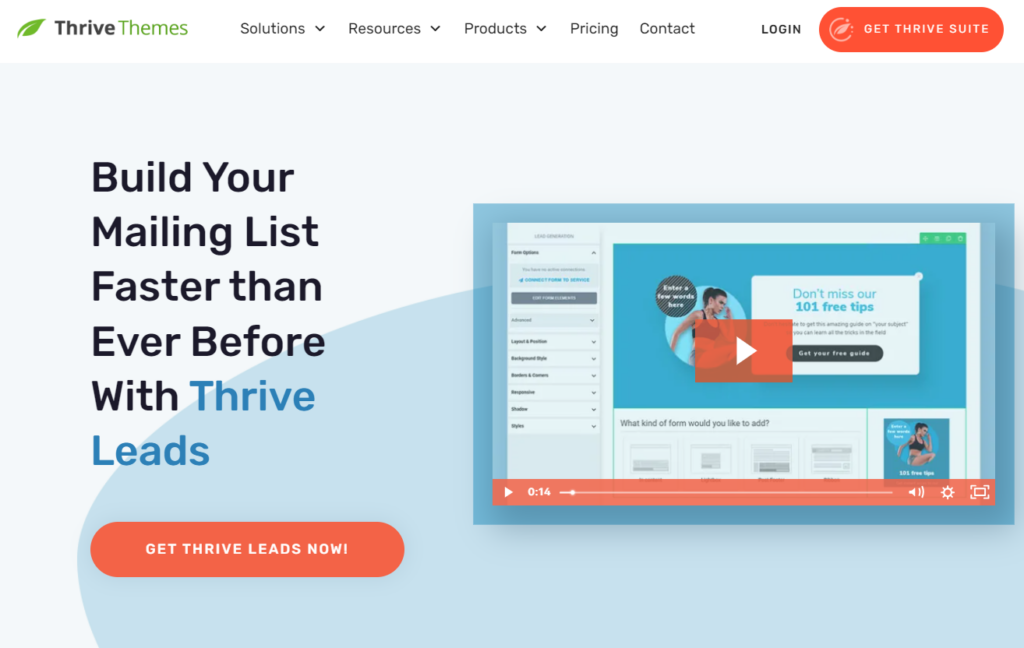
Thrive Leads is one of the best WordPress Popup plugins. It is designed to enhance your email marketing efforts.
With this plugin, you can use advanced targeting, opt-in form design, and other techniques to help you grow your email list faster using effective popups.
The plugin makes it easy to help you define the settings for the Exit Intent popup display.
See the image below:
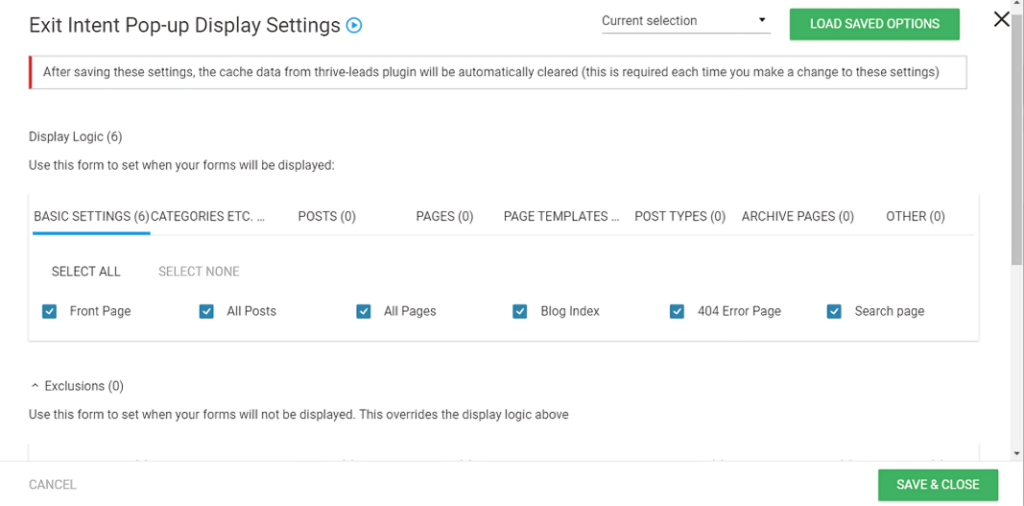
In addition, you can create any type of Popup for your site, such as an exit Intent. You can also create shortcodes for your popups and use them wherever you want on your site.
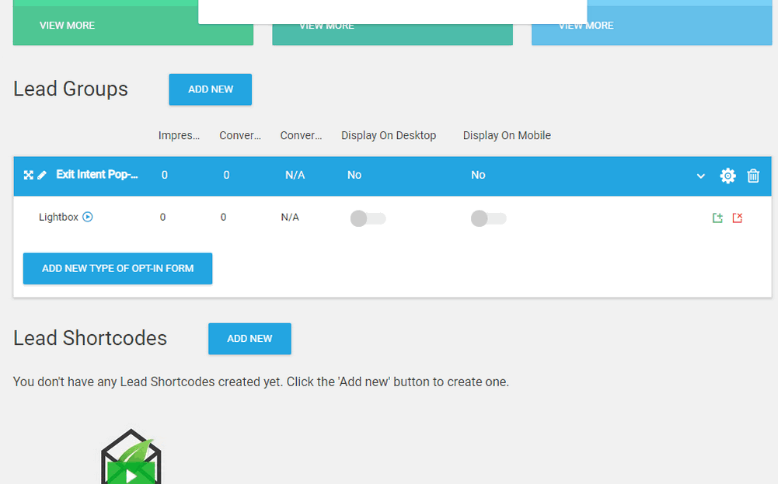
Features:
- Lightbox Popup: Thrive Leads lets you create a lightbox popup for your site that is shown above your content.
- Opt-in Forms with Popups: You can easily create opt-in forms with popups to promote your product easily.
- Multiple Triggers: Multiple trigger options for displaying popups, including exit, time, scroll, and click.
- Responsive Popups: This plugin allows you to create mobile-friendly popups for small devices, such as desktops and smartphones.
Pricing:
This plugin is available for $99/ year.
2. Popup Maker
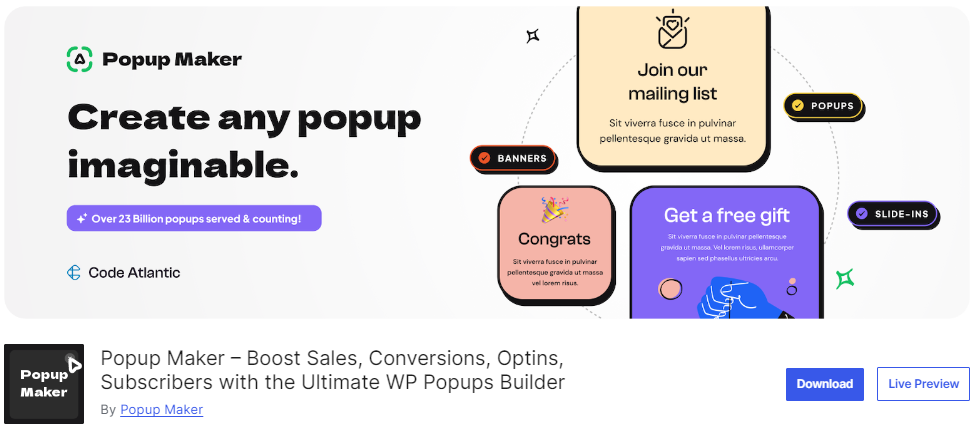
Popup Maker is another WordPress popup plugin that allows you to create customizable popups to boost engagement and conversions on your website.
Popup Maker is designed to be user-friendly yet powerful. It has all the tools to help you capture your visitors’ attention and deliver targeted messages at the right moment.
You can change your popup’s display appearance with just a single click.
See the image below:
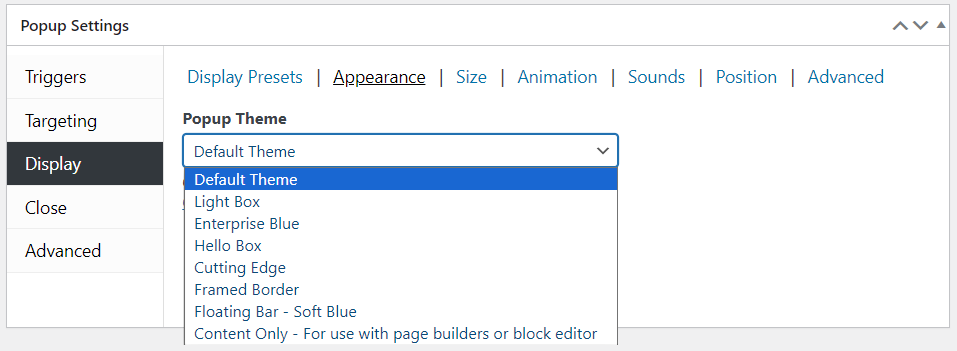
Other than this, you can also define animation settings for it.
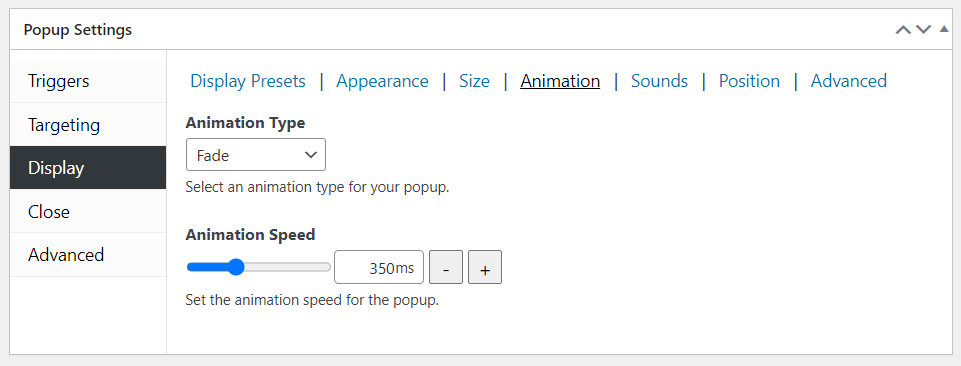
Features:
- Multiple Popup Types: You can select various popup types, including lightboxes, slide-ins, banners, and more, each customizable to fit your unique style and goals.
- Multiple Popup Triggers: The plugin lets you add different popup triggers, including click open, time delay/auto open, and form submission.
- Certain Popup Restrictions: You can prevent popups from showing once the visitor takes the defined action, such as on popup close, on popup open, form submission, and more.
- Display Presets: This plugin makes it easy to set the display for popups, such as central, right-bottom slide-in, top bar, etc.
- Popup Sound: The plugin lets you add sound to your popups, such as beeps, chimes, and more.
- Popup Position: This option lets you choose a popup position, such as the top left, top center, middle left, or other options.
Pricing:
The core plugin is free. The premium version starts at $99/ year.
3. PopupAlly
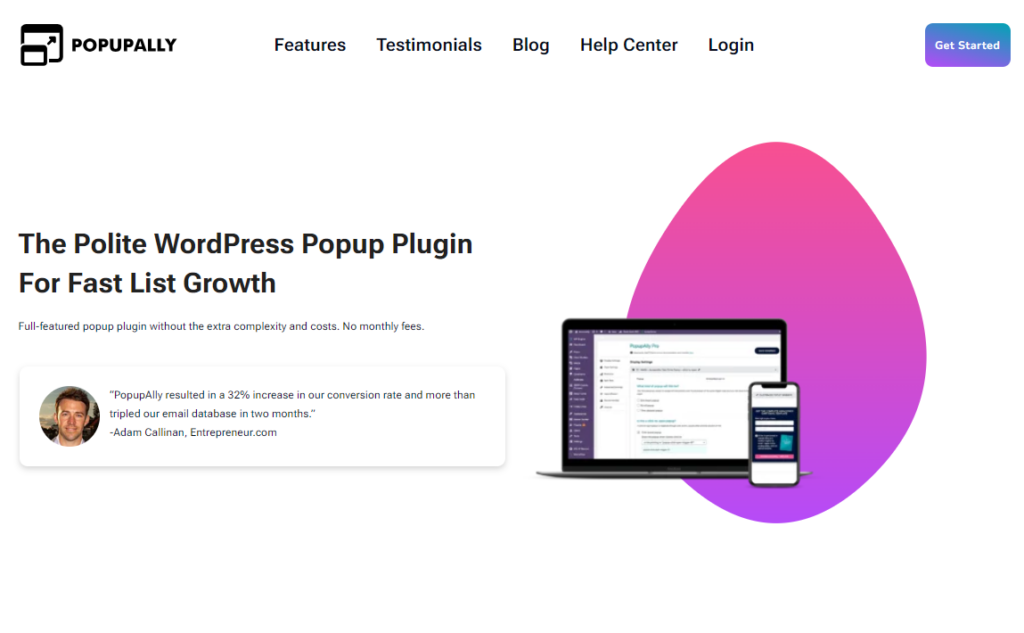
PopupAlly is a powerful WordPress popup builder that can boost your site’s engagement and lead generation efforts.
With this plugin, you can easily create eye-catching, high-converting popups that capture your audience’s attention without coding.
It allows you to select a type of popup for your site, including:
- Exit-intent popup
- Time-delayed popup
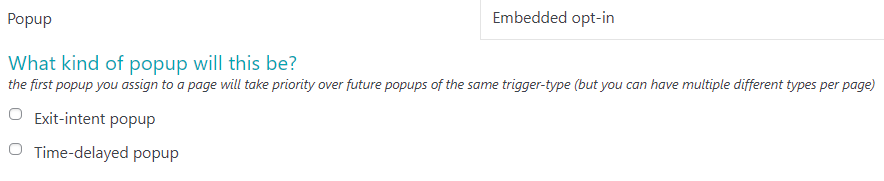
You can easily choose from various customizable templates and adjust every element per your requirements.
See the image below:
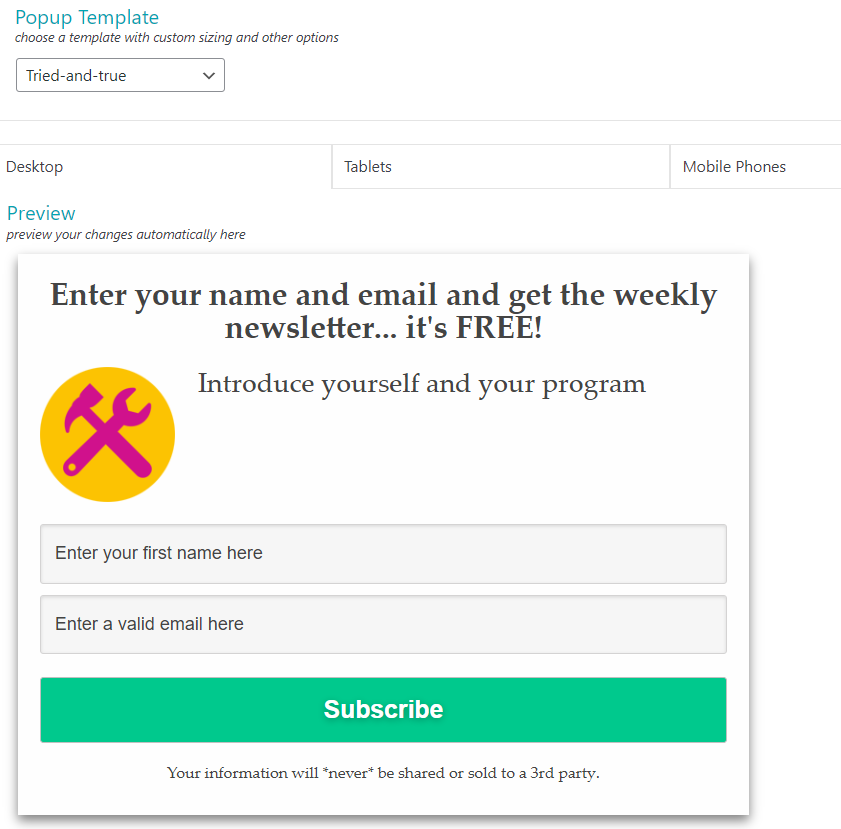
In addition, you can keep track of the Opt-in Statistics.
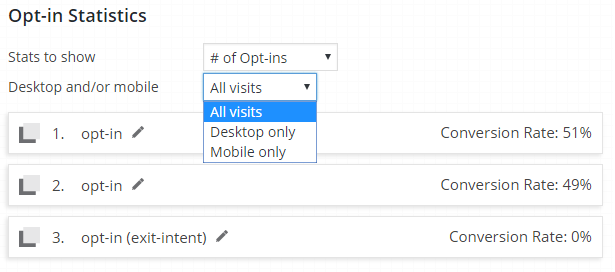
Features:
- Drag-and-Drop Popups: The plugin offers a drag-and-drop popup builder, making it easier than ever to design beautiful and effective popups.
- GDPR-Friendly: PopupAlly is a GDPR-friendly feature that allows you to collect email addresses and other information responsibly.
- Video Popups: This plugin allows you to create video popups that deliver your message in an engaging format.
- Opt-in Time: With features like Opt-in Time, you can control the timing of your popups.
Pricing:
The core plugin is free. The premium version is available at $99/ year.
4. Simple Social Buttons
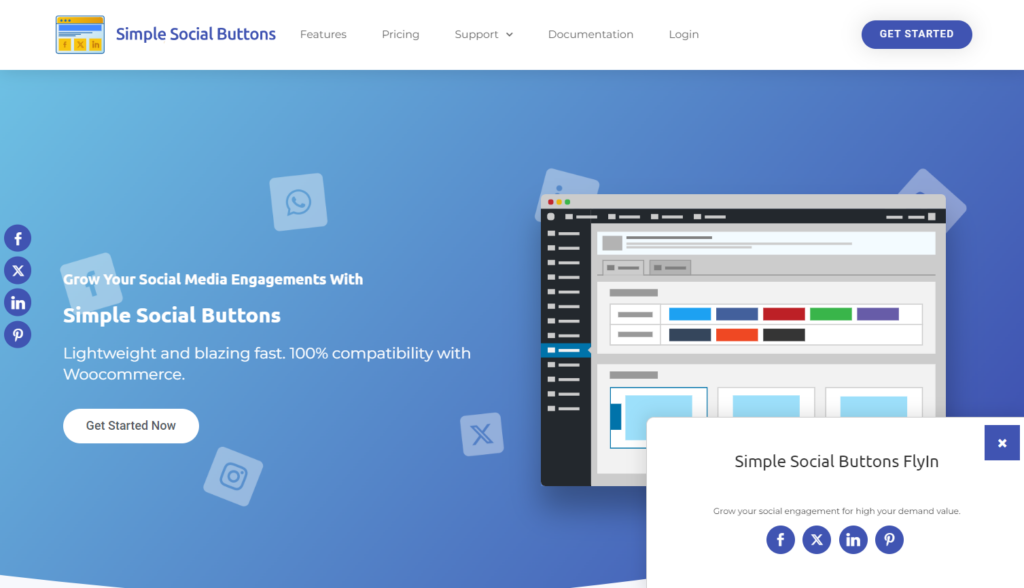
Simple Social Buttons plugin is the best way for you to create social sharing popups for your site for multiple social platforms, including:
- Like
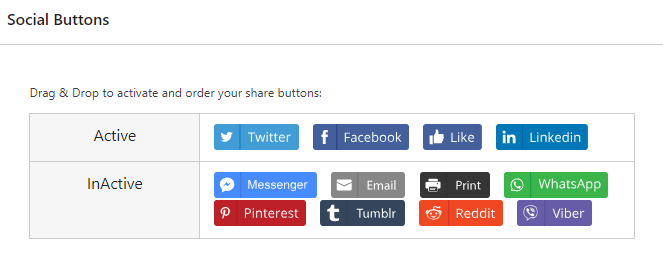
This plugin can engage visitors, boost your site’s social media following, and enhance online interactions.
These popups strategically appear on your site and encourage users to like, share, or follow your social media channels. For example, when a visitor opens a blog on your site, it pops up.
See the GIF below:
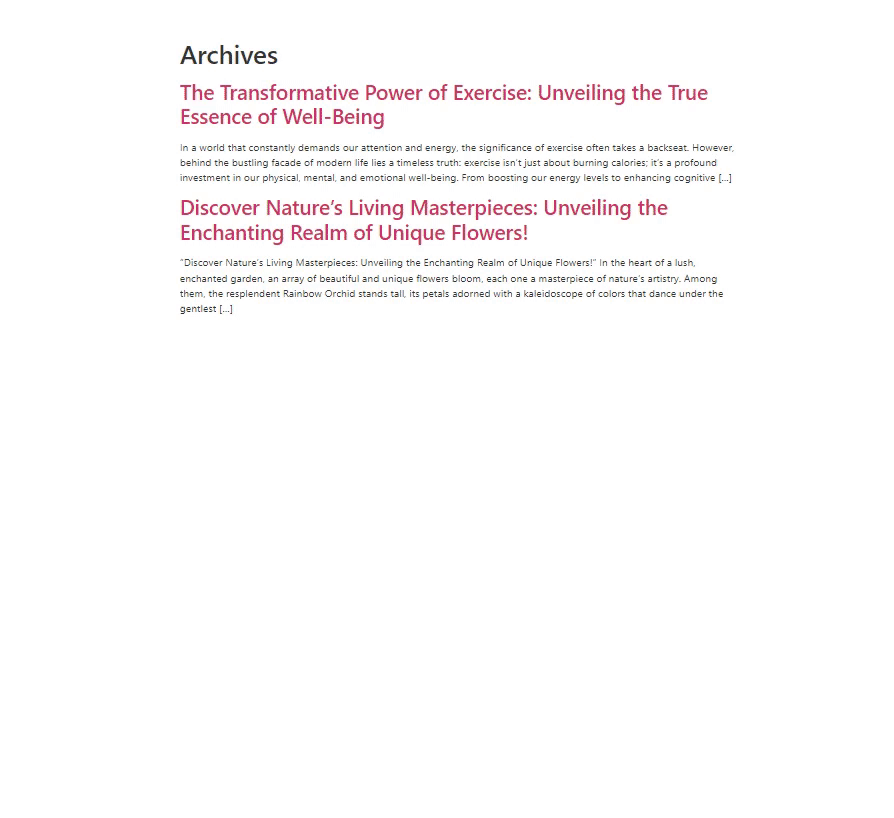
Features:
- Popup Trigger: These popups can be triggered by various actions on your site, such as opening a blog.
- Multiple Button Designs: Multiple social share button designs are available for you.
- Trigger After Scrolling: You can set a popup trigger for your site when a visitor scrolls down your site’s page.
- Color Settings: The plugin lets you change the background and hover colors for your social buttons.
Pricing:
The core plugin is free, but for the best features, the premium version costs just $49 (for one site).
5. Omnisend
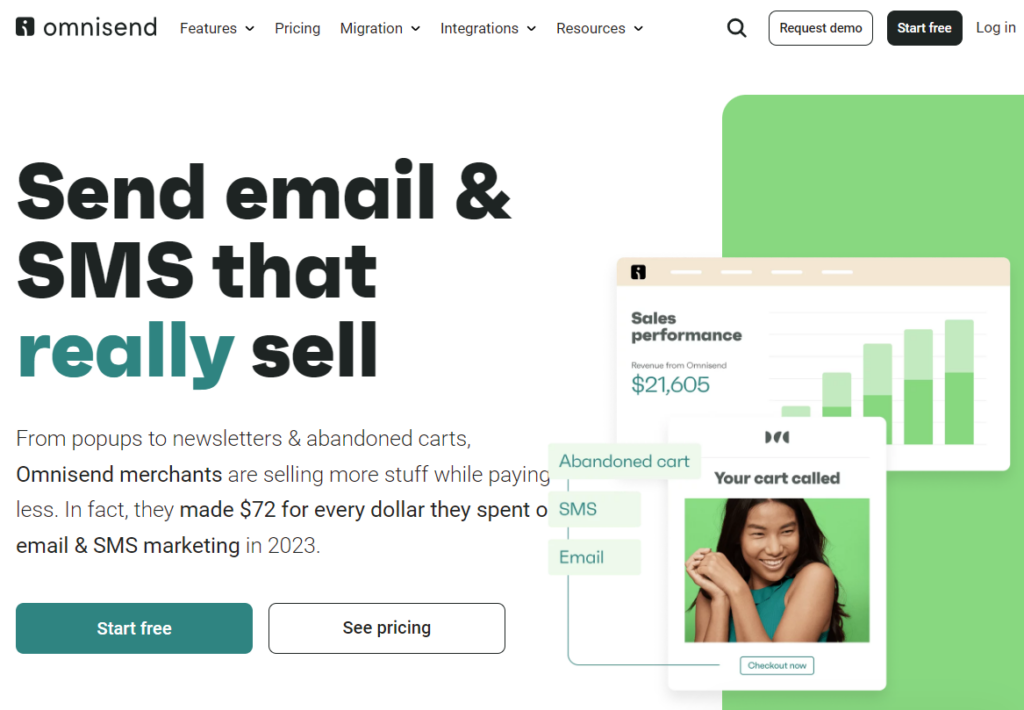
Omnisend is one of the best WordPress popup plugins, and it can help drive sales and grow your business and eCommerce store.
Omnisend enables you to add email, SMS, and web push notifications to a single workflow. Its user-friendly interface lets you easily automate your marketing campaigns, segment your audience, and analyze performance.
Features:
- Customizable Popups: This plugin allows adding custom images, text, and style to your popups.
- Built-in Themes: It offers built-in themes to help you easily define your popups’ overall look and feel.
- Multichannel Marketing Automation: It integrates and automates marketing campaigns across email, SMS, social media, and more.
- Mobile Optimized: The plugin lets you create responsive popups that look great on any device, ensuring the best experience for your mobile visitors.
- GDPR Compliance: It ensures that your marketing practices comply with GDPR and other data protection regulations.
Pricing:
The core plugin is free. The premium version is available at $16/ month.
6. Bloom
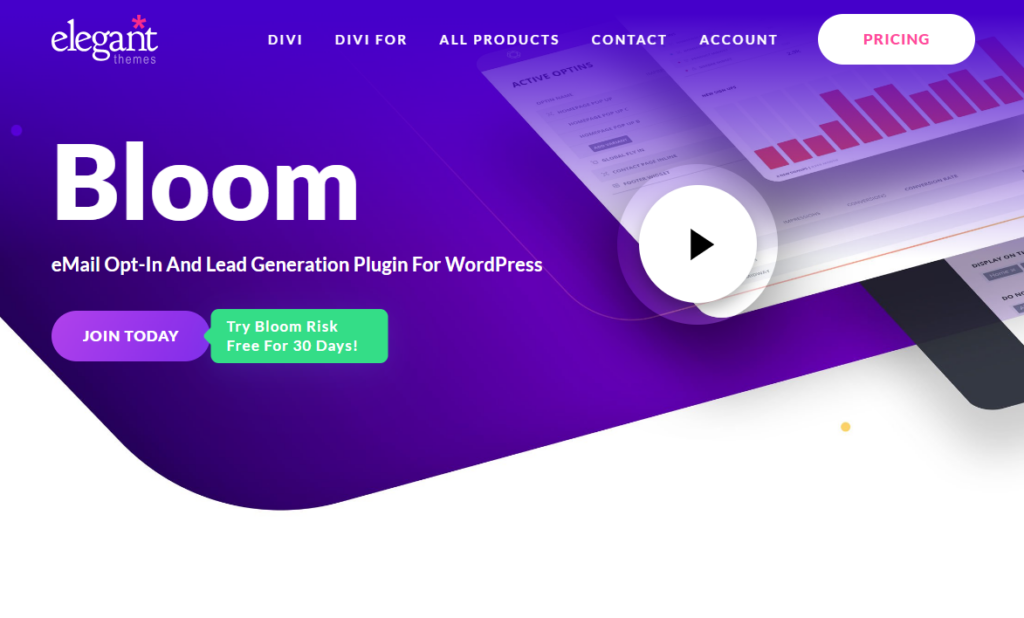
Bloom is another WordPress popup plugin that enables you to design beautiful popup opt-in forms. You can integrate them into your WordPress site with just a few clicks.
The plugin’s user-friendly interface lets you capture leads and engage your audience. You can set your display settings, which control two things:
- When to trigger the popup on your site’s page.
- Where to display the popup on your site’s page
There are multiple display options available, like:
- Homepage
- Blog page
- Archives
In addition, you get multiple options to make changes to your opt-in.
Features:
- Automatic Opt-In Pop-Up: The plugin creates automatic opt-in popups for your site.
- Timed Delay: You can choose a timed delay for your pop-ups. It triggers your popup after your readers remain on a page for a specified time.
- Bottom of Post Option: The plugin popups an opt-in when your readers reach the bottom of a post or page.
- Scroll Depth: Use this trigger to display your opt-in forms only after visitors scroll a defined percentage down your page.
- Multiple Marketing Integrations: It fully integrates with popular marketing platforms, including MailChimp, HubSpot, ConvertKit, and more.
Pricing:
It is available at $89/ year.
7. Popup Builder
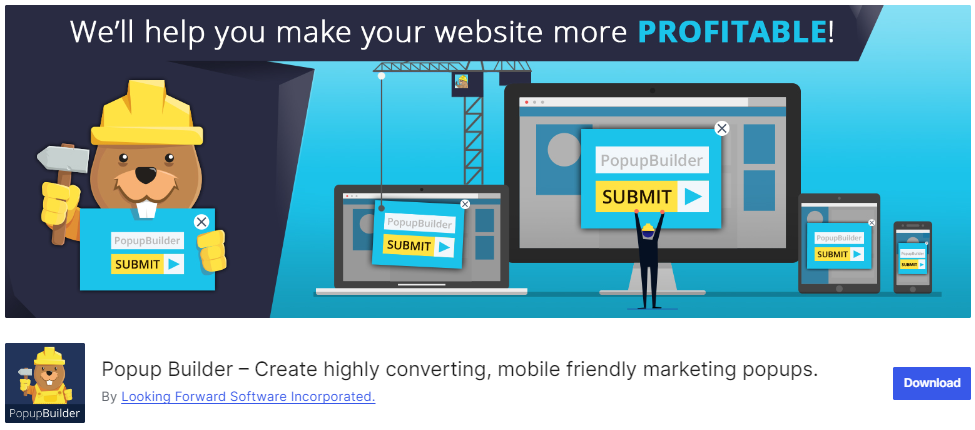
Popup Builder is another one of the best WordPress popup plugins. This plugin helps you create promotional and informative popups. There are multiple popup types available for you, such as:
- Image Popup
- Countdown popup
- Exit Intent
- GeoTargeting
It offers built-in themes for your popups. You can select the one that suits your site’s overall design.
See the image below:
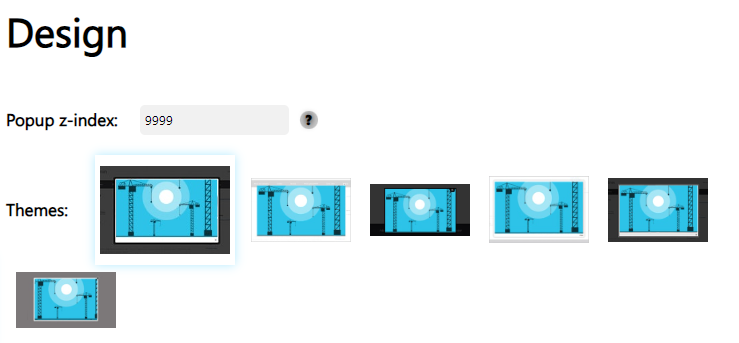
The best part is that it enables you to add a closing option for the popup, i.e., dismiss the ESC key or add a close button on the popup.
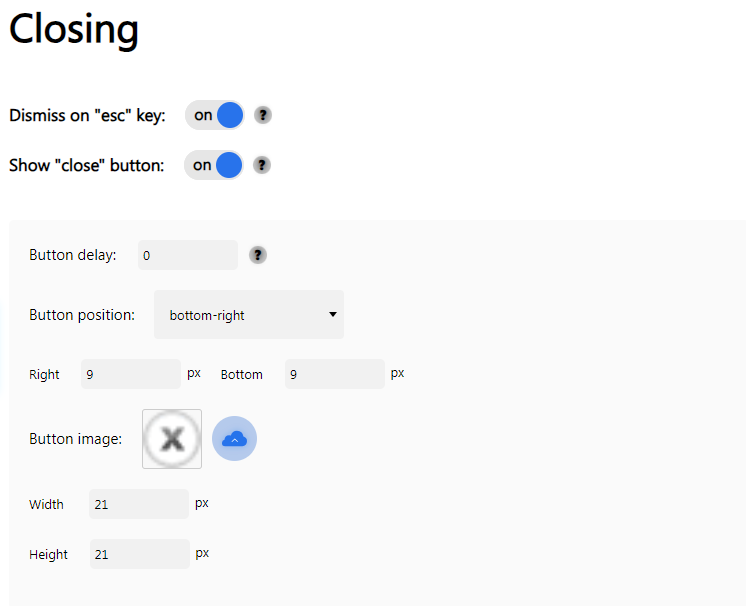
Features:
- Display Rules: The plugin allows you to define display rules for the popups, such as everywhere, all posts, selected posts, all pages, selected pages, etc.
- Trigger Rules: This plugin allows you to set trigger rules for your popups, including click, hover, and more.
- Popup Showing Limitation: This plugin allows you to add a popup showing the count and expiry on each page.
- Popup Opening Animation: The plugin lets you add opening animations to your popups, such as shake, flip, swing, flash, and more.
- Popup Closing Animation: You can add closing animation to your popups, like shake, flip, swing, flash, and more.
- Statistics: With this plugin, you can keep track of the popup counts.
Pricing:
The core plugin is free. The premium version is available at $49.95/ year.
8. Poptin
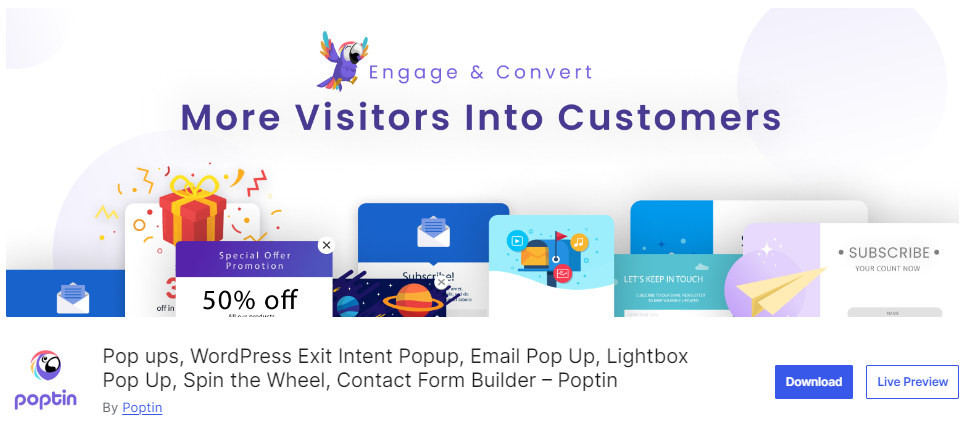
Poptin is another useful WordPress popup plugin. The plugin comes with an advanced drag-and-drop editor for simple customization.
Other than this, it has multiple ready-to-use templates from which to choose, including:
- Lightbox popups
- Gamified popups
- Countdown popups
- Full-screen overlays
- Slide-in popups
You can easily add or remove fields, images, and elements from any template.
Features:
- Exit Intent Trigger: The plugin offers a free exit intent trigger, like a lightbox, bar, full screen, etc.
- Stats: Poptin helps you track statistics such as the number of visitors, views, conversion rates, etc.
- Responsive: The plugin creates responsive design popups for your site, ensuring your popups display well on every screen size.
- No Coding: The plugin lets you do everything without writing a single line of code.
Pricing:
The core plugin is free. The premium version is available at $20/ year.
. Slider & Popup Builder by Depicter
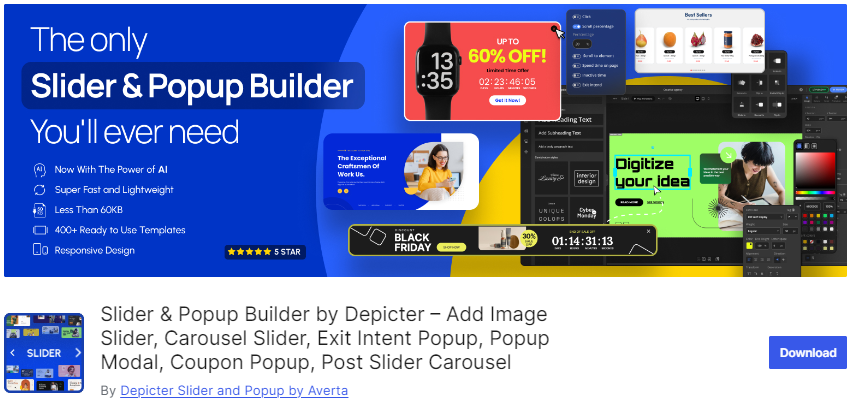
Slider & Popup Builder by Depicter is another useful WordPress popup plugin. It allows you to add targeted popups to your audience based on their behavior and the pages they visit.
The plugin offers over 400 templates to kickstart designing popups for your site.
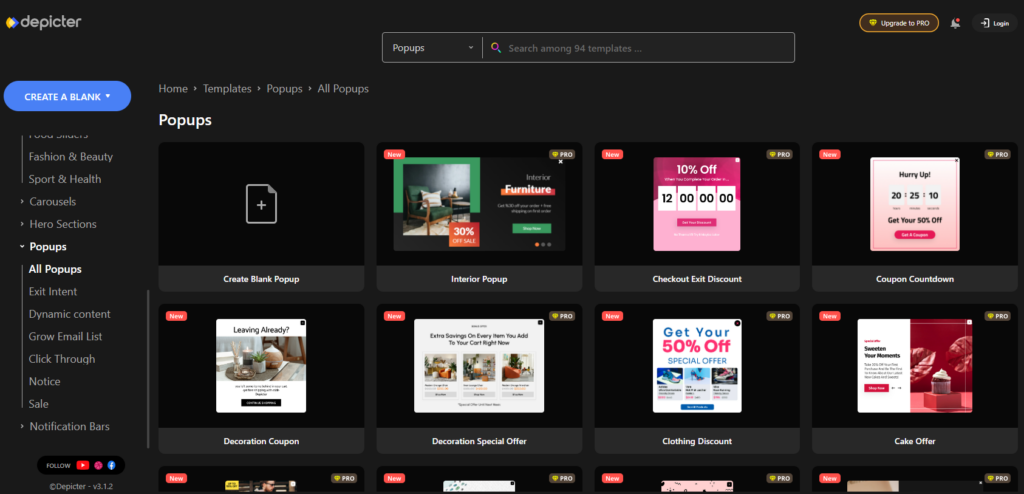
You can design popups on your own by adding:
- Custom Text
- Videos
- Shapes and Vectors
- Buttons
- Countdown Timer
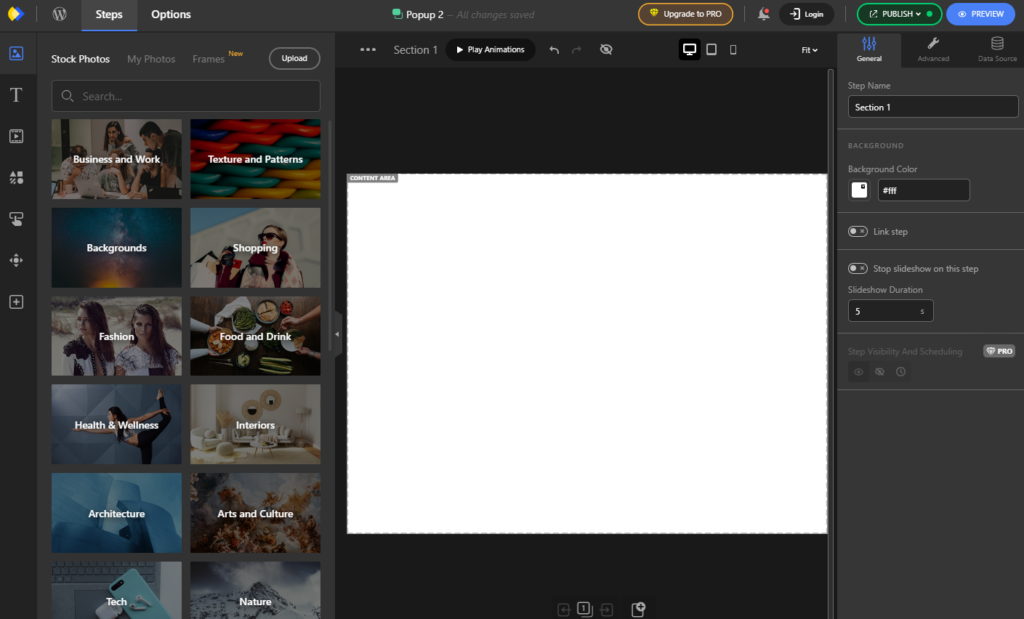
Features:
- Popup Layout: Different popup layouts are available, such as fullwidth, full-screen, and boxed.
- Popup Size: You can change the width and height of your popup.
- Popup Scheduling: The plugin lets you schedule the start and end times for your popup.
- Multiple Popup Triggers: You can add multiple popup triggers to your site, including exit intent, scroll, time on page, and much more.
- Background Photo: With this plugin, you can add a background photo to your popups.
- Mobile Friendly: It creates responsive popups that open well on mobile devices.
Pricing:
The core plugin is free. The premium version starts at $2.5/ month.
Best WordPress Popup Plugins (Feature Comparison)
Now explore the features comparison table below for the best WordPress popup plugins:
| Features | Thrive Leads | Popup Maker | PopupAlly |
|---|---|---|---|
| User-friendly Interface | ✓ | ✓ | ✓ |
| Customization | ✓ | ✓ | ✓ |
| Multiple Popups | ✓ | ✓ | ✓ |
| Statistics | ✓ | – | ✓ |
| Exit Intent Trigger | ✓ | ✓ | ✓ |
| GDPR Compliant | ✓ | – | ✓ |
| No Coding | ✓ | ✓ | ✓ |
| Responsive | ✓ | ✓ | ✓ |
Which is the Best WordPress Popup Plugin?
We’ve highlighted nine WordPress popup plugins with a detailed features list. Each has its strengths, as we have already covered in detail.
Here are the top 3 picks for you:
Thrive Leads – best suited for marketers and website owners who want highly targeted popups that are proven to drive more conversions to their site.
Popup Maker – is a good option for conversion-focused campaigns run through popups to help grow your WordPress site’s email list.
PopupAlly is the right choice if you want to create an advanced popup signup for your site.
However, the best choice will depend on your specific requirements, budget, and technical expertise.
Bonus: Customize the Default WordPress Login Page
Now that you’ve installed the WordPress popup plugin for your site, why not customize the default WordPress login page?
Try LoginPress now! It is the best WordPress login page customizer plugin. Use it to customize each element on the default WordPress login page, where you don’t need to code.

Customize Your WordPress Login
Stand out from the competition with the best WordPress login plugin that lets you quickly and easily customize your login page – no coding required!
Wait, there’s a lot more packed with LoginPress Pro, including:
Upgrade to LoginPress Pro and strengthen the default WordPress login security.
WordPress Popup Plugins FAQs
Are there free popup plugins available?
Yes, there are multiple free popup plugins available in the WordPress plugin repository. They offer basic features. However, you might want to purchase the premium versions for advanced functionality.
How do popup websites work?
Popup websites automatically prompt windows anywhere on the screen without an intentional action from your site visitors. Instead, these popups are triggered by specific user behavior on your site, such as scrolling down the page, spending some time on the site, etc.
Are popups mobile-friendly?
Yes, WordPress popup plugins are designed to be responsive and mobile-friendly. They automatically fit every screen size, including desktop and mobile devices.
Do popup plugins affect your website speed?
Note that poorly optimized popups can slow down your website. This is why you should choose lightweight popup plugins. It will be better to monitor your site’s speed after installation.
Do popups harm SEO?
If you use popups inappropriately, Google can penalize you. You can avoid this situation by ensuring popups don’t make your site’s content less accessible and that users can easily close them.
How can I ensure my popups are not annoying to visitors?
It is better to use popups relevant to the content or action the user is taking. In addition, use time-delayed popups and offer an easy way to close the popup if the user is not interested.
Final Thoughts
To sum up, we’ve reviewed the 9 best WordPress popup plugins. Choosing the right plugin can impact your site’s conversion rates and overall user experience.
That’s all for this article!
Here is a quick recap:
- What are WordPress Popup Plugins?
- Why Use WordPress Popup Plugins?
- 9 Best WordPress Popup Plugins
- Which is the Best WordPress Popup Plugins
You can also check out our other listicle articles including Best WordPress Fonts, and Best WordPress Events Plugins.
Which plugin did you use to add a popup to your site? Do you know of any other useful WordPress popup plugins?
Let us know in the comment section below.



