11 Best WordPress Calendar Plugins in 2025
Are you looking for WordPress calendar plugins for your site? We’ve got you covered!
Keeping events organized and managed is the hallmark of a successful WordPress site. This is where a WordPress calendar plugin comes into play. They can help you organize events, schedule appointments, showcase upcoming activities, and more.
No doubt, the right WordPress calendar plugin can make all the difference.
In this article, we’ve curated a list of the 11 best WordPress calendar plugins to empower you to manage events, appointments, and more for your WordPress website.
Best WordPress Calendar Plugins (Pricing Comparison)
Have a look at the pricing comparison table of the best WordPress calendar plugin for a quick summary.
| Plugins | Pricing | Free Options |
|---|---|---|
| The Events Calendar | $799 (1 Site) | ✓ |
| Booking Calendar | $31.60 (1 Site) | ✓ |
| Amelia | $49/ year | ✓ |
| Timely All-in-One Events Calendar | Custom Pricing | ✓ |
| Simple Calendar | $34.30/ year | ✓ |
| Appointment Hour Booking | $7.74/ month | ✓ |
| Editorial Calendar | – | ✓ |
| WP Event Manager | $99 (1 site) | ✓ |
| BookingPress | $79/ year | ✓ |
| SchedulePress | $39.20/ year | ✓ |
| Availability Calendar | – | ✓ |
What is a WordPress Calendar Plugin?
A WordPress calendar plugin is designed to help you add a calendar to your WordPress website. These plugins come in various types, from simple event display tools to comprehensive event management systems.
This is the best way to display, manage, and organize events, appointments, or schedules in a calendar format on your WordPress site. Other than this, you can enjoy various features to create, edit, and showcase events in a visually appealing way.
How do you choose the Best WordPress Calendar Plugin?
Selecting the best WordPress calendar plugin depends on your specific needs and the features that align with them.
Here’s a guideline to help you choose:
- Features: You can select a calendar plugin based on the features, including event categorization, recurring events, booking functionality, integration with other tools, and ease of use.
- Responsiveness: Ensure the plugin is mobile-friendly and responsive. Many users access websites via mobile devices, so a responsive calendar is crucial.
- Integration: See if the plugin syncs with external calendars, i.e., Google Calendar.
- Performance: Make sure the plugin doesn’t significantly slow down your website. A heavy plugin can affect your site’s speed and performance.
11 Best WordPress Calendar Plugins
1. The Events Calendar
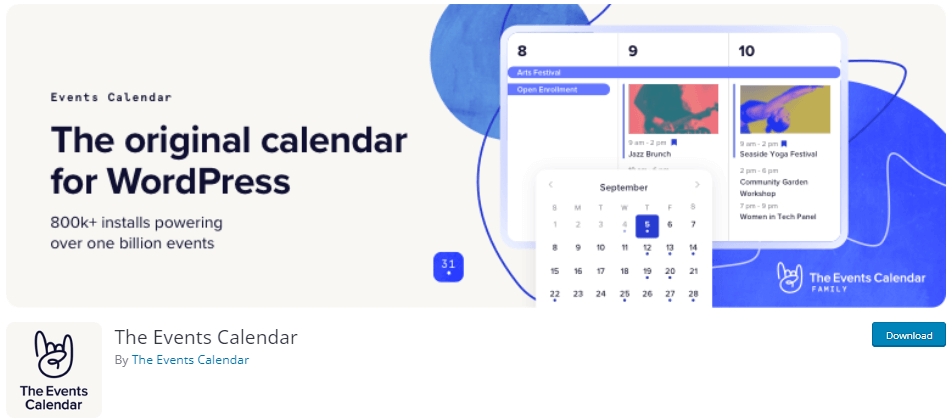
The Events Calendar is one of the best WordPress calendar plugins. It is a powerful and widely used WordPress plugin designed to streamline managing and displaying events on a WordPress site.
You can easily Add New Event to your site.
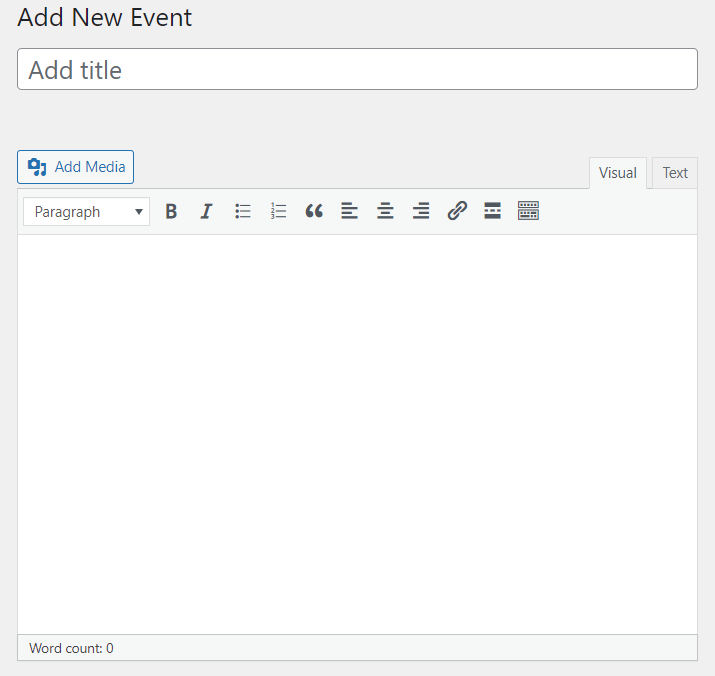
You can easily set the time and date for your event, including the start and end dates.
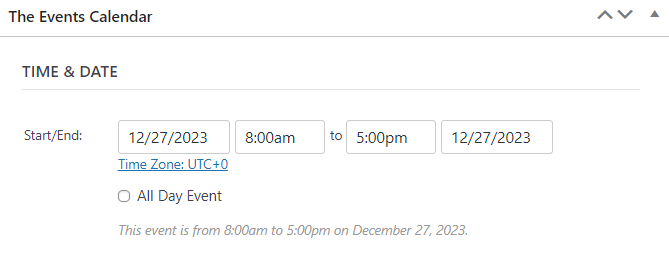
You can choose from built-in templates for your Emails.
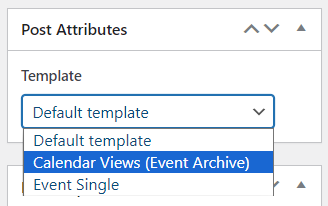
The plugin lets you easily set the Status for your events, including:
- Scheduled
- Canceled
- Postponed
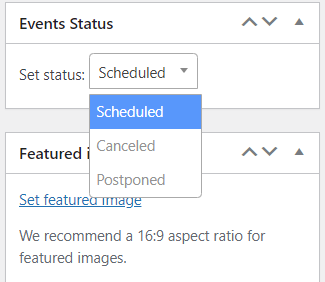
Key Features:
- Event List View: This plugin offers a view of the complete event list.
- Block Editor Support: The plugin supports block editor.
- Event Search: You can easily add a search bar to your site that the users can use as a source to search for an event across your site.
Cons:
- Limited Free Version: The plugin offers most of the features in the premium version.
- Limited Calendar: You can add only one calendar per site.
Pricing:
The core plugin is free. The premium version starts at a one-time cost of $799 (1 Site).
2. Booking Calendar
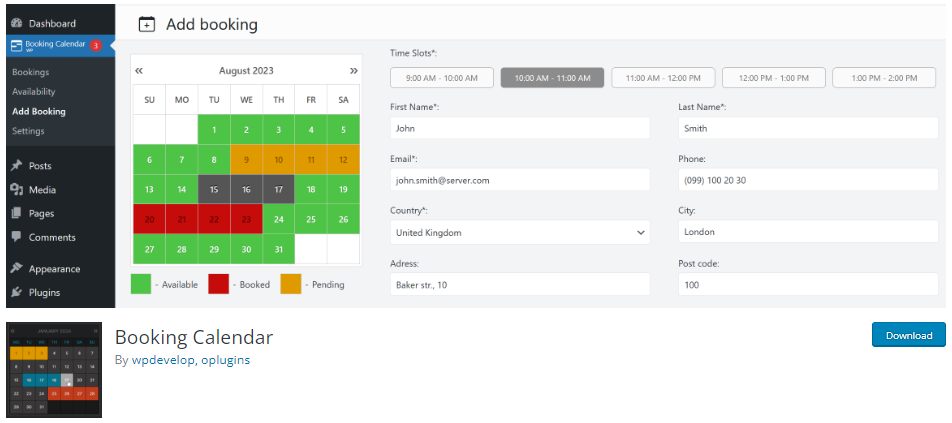
Booking Calendar is a powerful solution for managing appointments, reservations, and bookings effortlessly on your WordPress site.
You can easily add a new plugin to your site. It will help you handle bookings, appointments, and reservations through a user-friendly interface. This makes it one of the best choices for you and your clients.
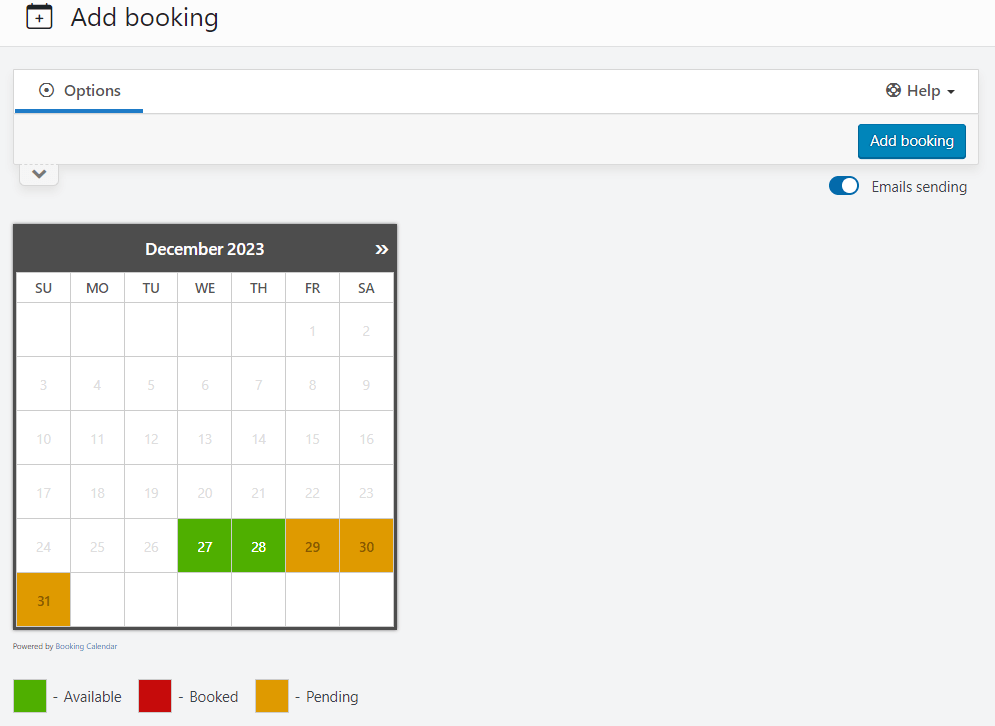
The plugin lets you add relevant information for an event, such as:
- Available
- Unavailable
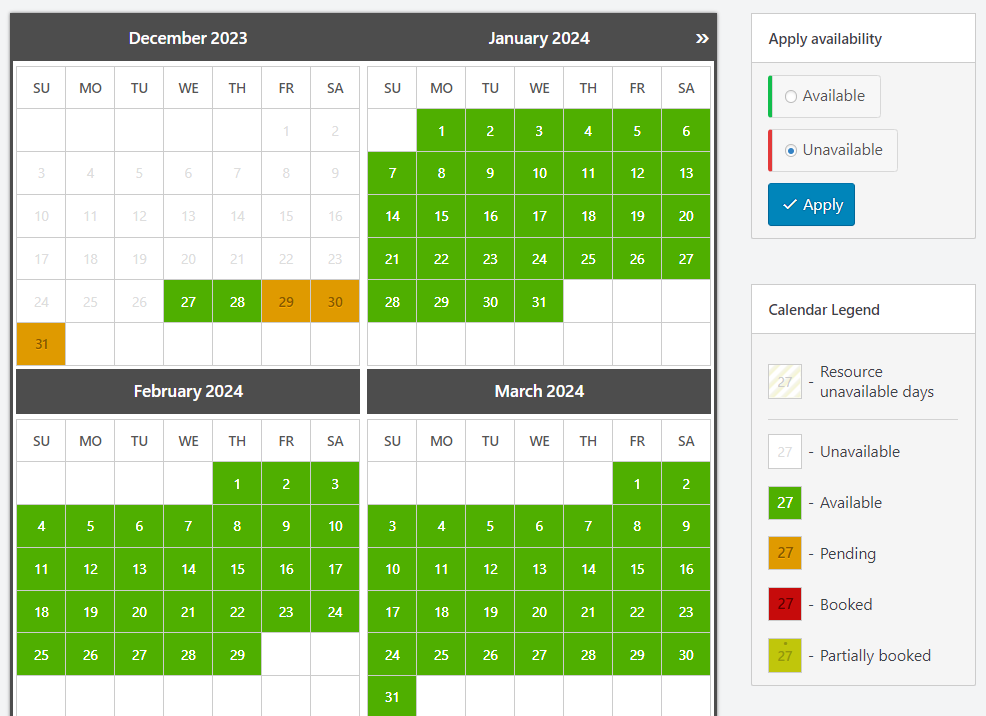
Key Features:
- Customizable Booking Forms: You can easily add customizable booking forms to your site.
- Multi-Calendar Support: The plugin simultaneously allows multiple bookings and resources with individual calendars, perfect for businesses handling various services or locations.
- Email Templates: There are several email templates that enable you to define email notifications for common booking actions.
- Responsive: The plugin lets you create a responsive calendar that adopts almost every screen size.
Cons:
Pricing:
The core plugin is free. The premium version starts at a discounted price of $31.60 (1 Site).
3. Amelia
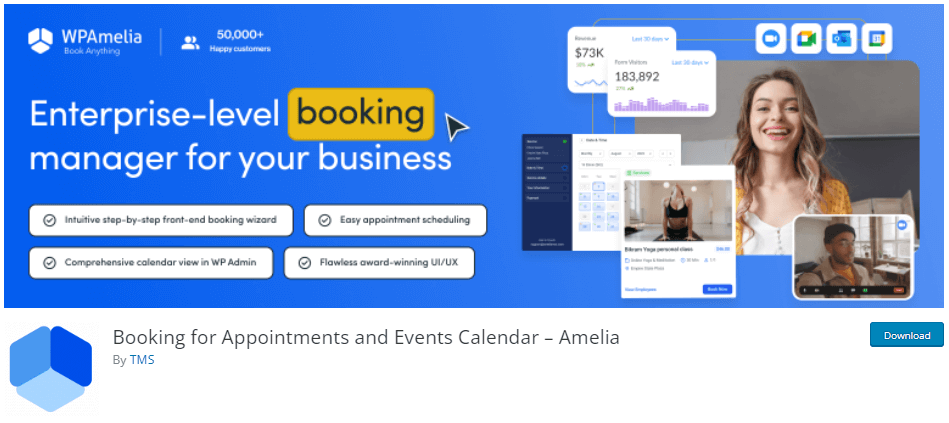
Amelia is another powerful WordPress calendar plugin. It automates the process of online appointment scheduling and event reservation processes.
The plugin is an easy-to-use booking plugin that lets you set services with the respective Month, Date, and time.
See the image below:
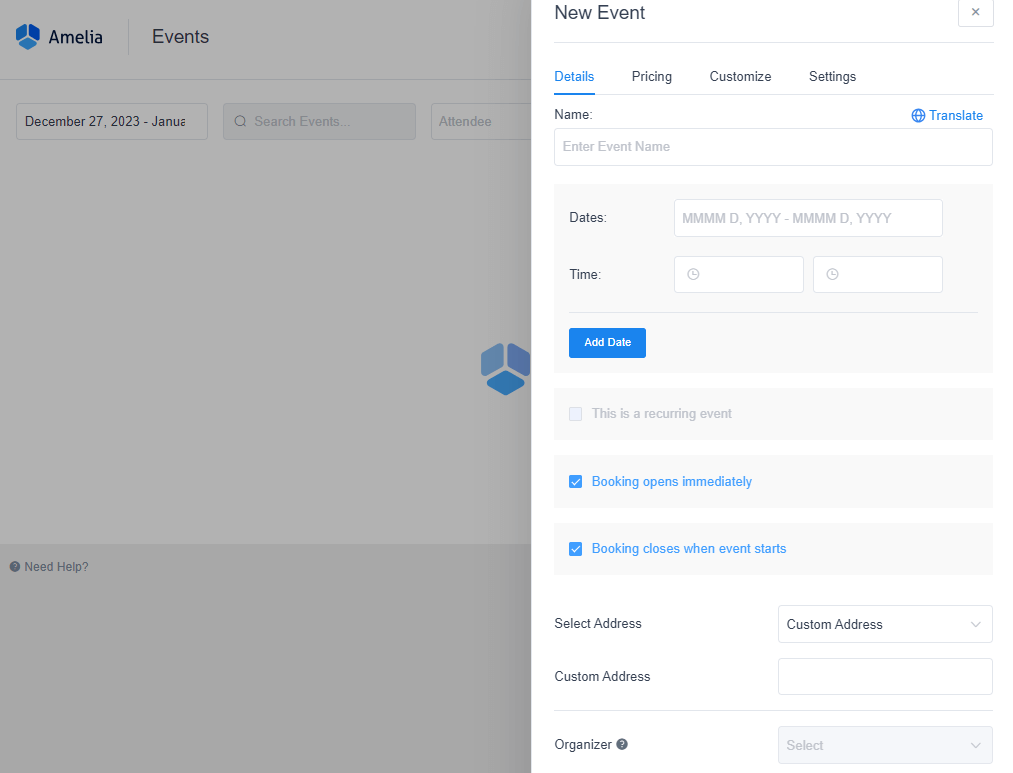
Key Features:
- User-Friendly Interface: The plugin offers an intuitive and easy-to-navigate interface. This is what makes it accessible for all users with different levels of technical expertise.
- Appointment Management: You can use this plugin to schedule and manage appointments, services, and staff, which is suitable for a wide range of businesses.
- Manage Multiple Locations: The plugin easily manages businesses offering services in multiple locations.
- Multilingual Support: The plugin supports multiple languages and has the ability to translate the names of services, events, extras, etc., to name a few examples.
Cons:
- Troubleshooting Issues: There are several troubleshooting errors when syncing calendars, i.e., setting up and syncing Google Calendar to Amelia.
- Limitation: The plugin has several limitations, such as not supporting booking sessions allowed across midnight.
Pricing:
The core plugin is free. The premium version starts at $49/ year.
4. Timely All-in-One Events Calendar
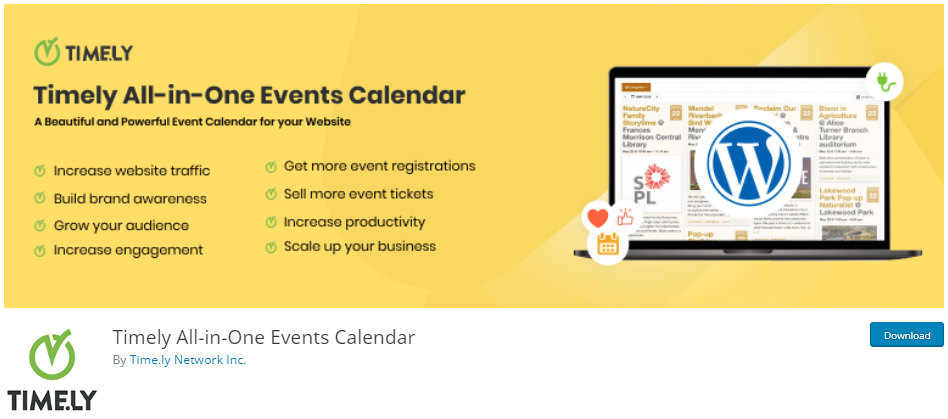
Timely All-in-One Events Calendar is a popular WordPress calendar plugin for easy solutions to manage and display events on their WordPress sites.
The plugin offers a user-friendly interface and a range of options for organizing, sharing, and promoting events effectively.
You can easily add multiple calendar views for the users, such as month, week, day, and agenda views. It allows the users to display events according to their preferences. Plus, users can categorize events by types, tags, and calendars. This also makes it easy for visitors to find specific events of interest.
Key Features:
- Social Share Buttons: The plugin lets you add social share buttons to the calendars. So the users can share them across social platforms.
- Multiple Themes: The plugin offers multiple stunning calendar themes for you.
- Customization: You can easily customize your theme, colors, and fonts to add a touch of brand identity to your calendar.
- Calendar Views: The plugin helps you show your public calendar on week, month, or agenda views.
- Multiple Event Types: You can quickly create different events, such as in-person, virtual, and hybrid events.
Cons:
- Complex Configuration: Some users may find the initial setup slightly complex due to the various customization options.
- Performance Impact: Users might face performance issues on a heavily trafficked website or with many events.
Pricing:
The core plugin is free. The plugin offers custom pricing for your upgrading to the premium version.
5. Simple Calendar
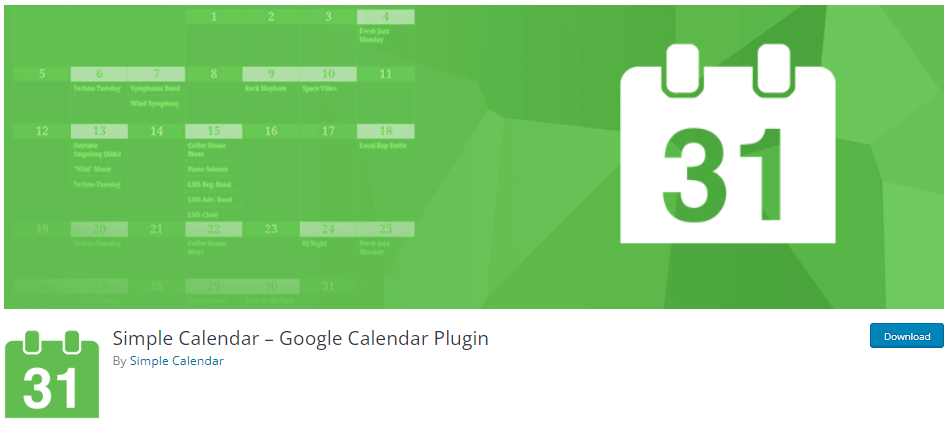
Simple Calendar – Google Calendar Plugin is one of the best WordPress calendar plugins. It integrates your website with Google Calendar, which allows you to display your events directly on your site.
The plugin comes with a pretty simple interface, which makes it beginner-friendly. Look at what you can add to your calendar:
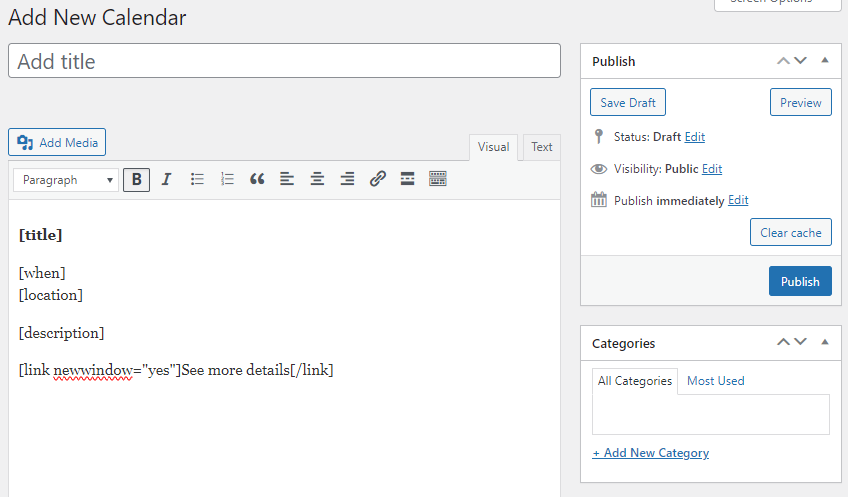
You can also easily define the details for your upcoming event, including:
- Calendar Start Dat
- Earliest Event
- Latest Event
… and more.
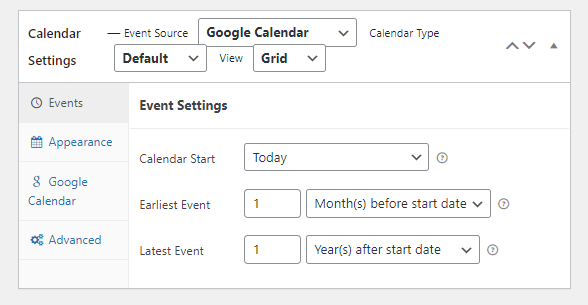
Key Features:
- Seamless Integration: The plugin lets you connect your Google Calendar to your WordPress site.
- Responsive Design: You can create responsive WordPress calendars that fit almost every screen size, i.e., desktop.
- Extensive Range of Calendars: The plugin lets you add a maximum of 2500 calendars to your site.
Cons:
- Limited Customization in Free Version: The free version has limited customization options compared to the premium version.
- Dependency on Google Services: It relies on Google Calendar, so disruptions in Google’s APIs or services might impact the plugin’s functionality.
Pricing:
The core plugin is free. The premium version starts at $34.30/ year.
6. Appointment Hour Booking
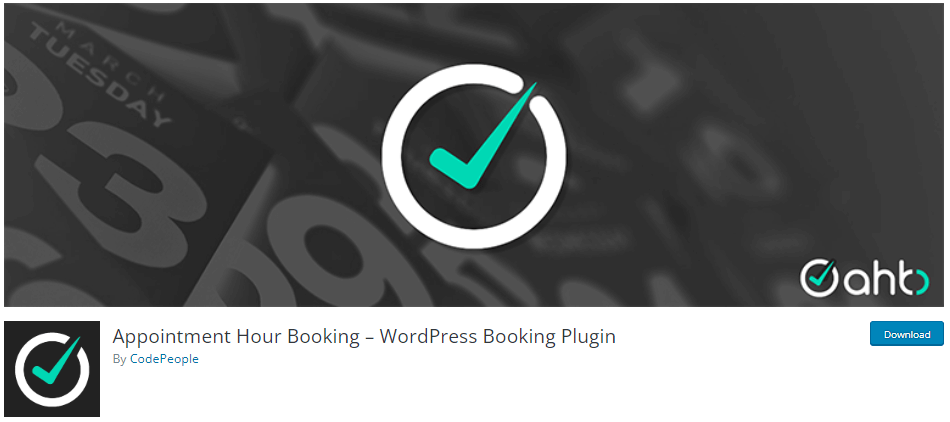
The Appointment Hour Booking plugin is designed to streamline appointment scheduling for businesses operating straight from the WordPress admin dashboard.
The plugin allows users to manage bookings, appointments, and availability, making it convenient for service providers and clients.
The plugin offers a user-friendly interface that caters to various industries, including healthcare, consultancy, beauty services, and more.
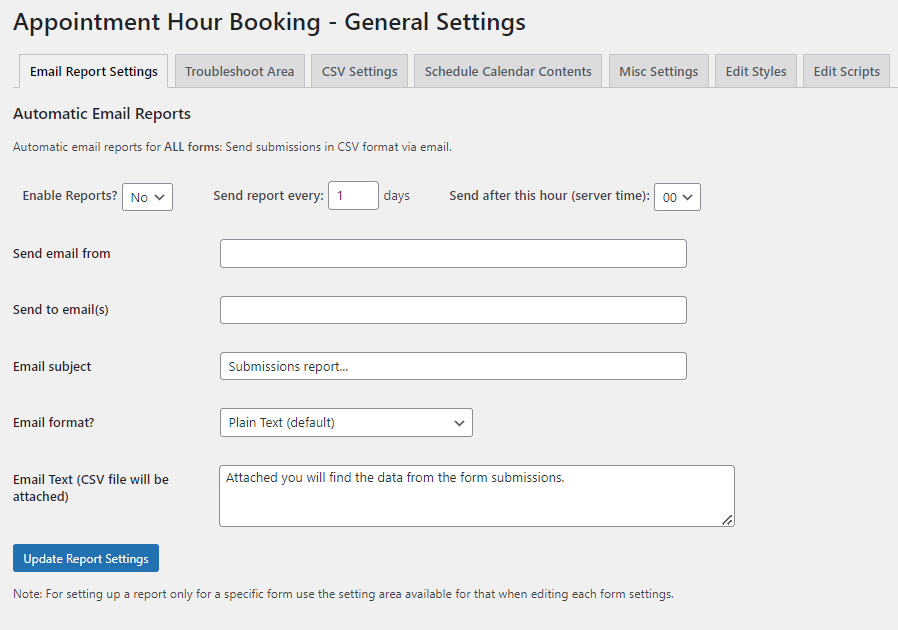
Key Features:
- Create Multiple Services: The plugin lets you create multiple services with different time slots, duration, pricing, and capacity.
- Easy Configuration: The plugin offers easy visual configuration for calendar data, Working dates, etc.
- Support Restrictions: You can easily restrict an event’s default, maximum, and minimum dates.
- Open Hours: You can set open hours for each date against an event.
Cons:
- Limited Free Version: The free version might have limitations regarding advanced features compared to premium versions.
- Limited Customization: Some users might find the customization options restrictive.
Pricing:
The core plugin is Free. The premium version starts at approximately $7.74/ month.
7. Editorial Calendar
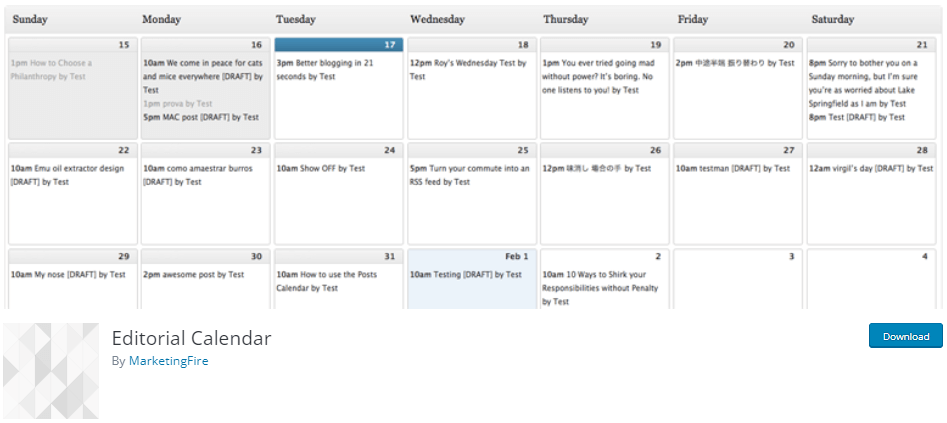
The Editorial Calendar plugin is a valuable tool for WordPress users who manage content scheduling and publication.
The plugin provides a user-friendly interface within the WordPress dashboard. It allows users to plan, organize, and schedule content with ease.
This plugin offers a bird’s-eye view of all scheduled posts, making managing content strategy and publication timelines convenient.
Key Features:
- Drag-and-Drop: You can enjoy drag-and-drop features to change your post dates.
- Calendar Management: The plugin lets you manage your drafts new drafts drawer.
- Quick Drafts and Editing: You can easily create drafts for the calendar and make changes at any time.
Cons:
- Limited Customization: Some users might find the customization options limited compared to other editorial calendar tools.
- Performance Concerns: On larger websites with extensive content, the plugin might experience performance issues due to its reliance on WordPress and server resources.
Pricing:
Free.
8. WP Event Manager
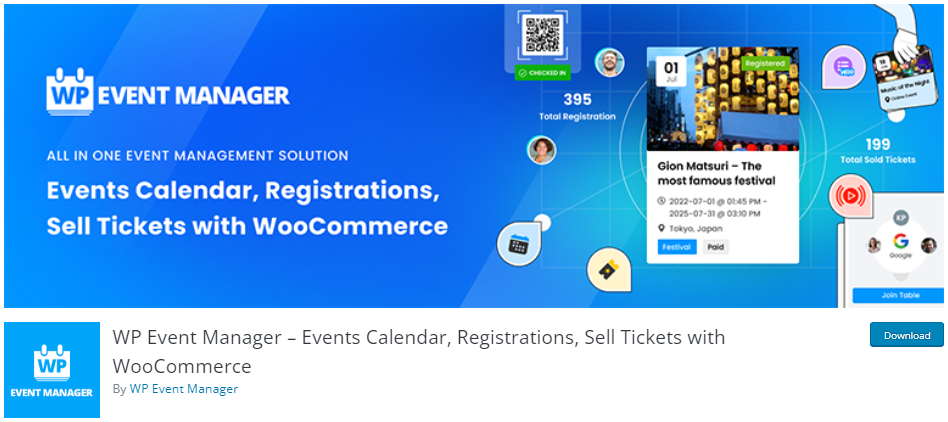
WP Event Manager is a powerful WordPress plugin designed to help users effortlessly manage and display events on their websites. It provides comprehensive features to create, manage, and showcase events, making it a go-to solution for event-based websites.
The plugin simplifies every step of Event Management, including ticket sales, marketing, and more.
The plugin lets you add Events to your site where you can add required information related to your event, such as:
- Event Title
- Event Data
- Event Location
- Event Banner
- Start and End Time
… and more.
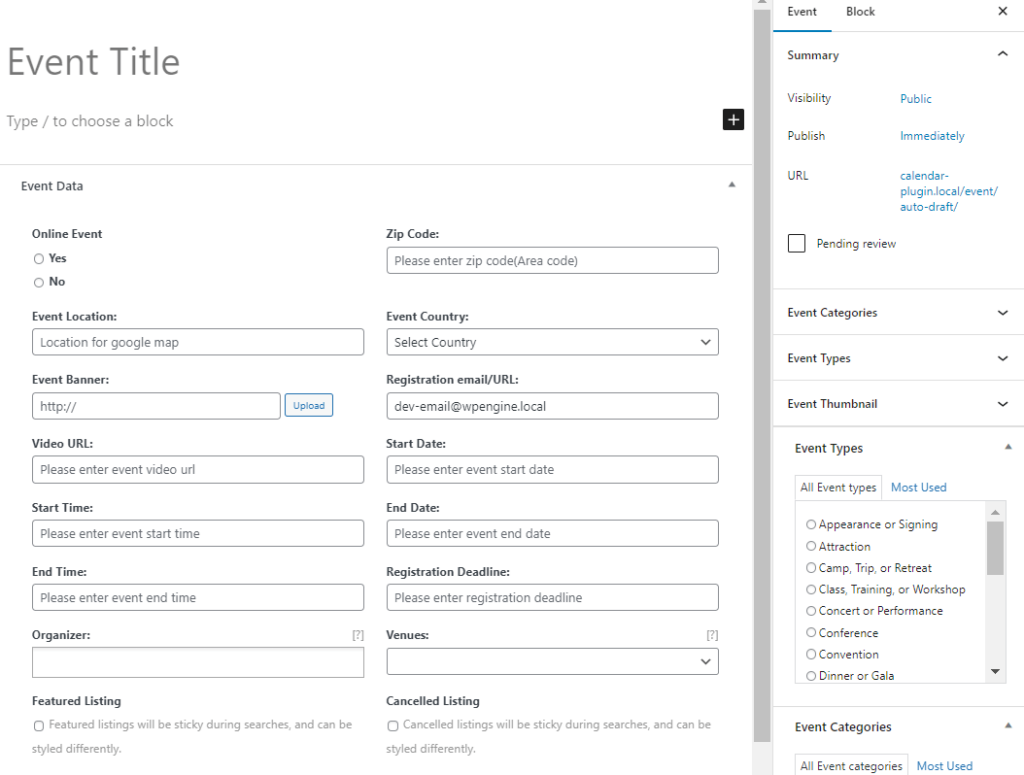
Key Features:
- Event Creation: You can use this plugin to easily create and publish events with detailed information such as date, time, location, ticket availability, and more.
- Search and Filters: The plugin makes it easy to add search options and filters based on categories, locations, dates, etc.
- Bookings and Registrations: Manage event bookings, registrations, and tickets within the plugin.
- Google Maps Integration: The plugin lets you display event locations using Google Maps. This is what makes it easier for attendees to find venues.
Cons:
- Customization Complexity: The plugin is quite customizable, but extensive modifications might require some technical expertise.
- Add-on Dependency: Some advanced features or functionalities might require additional add-ons. It increases the overall cost.
Pricing:
The core plugin is free. The premium version starts at $99 (1 site).
9. BookingPress
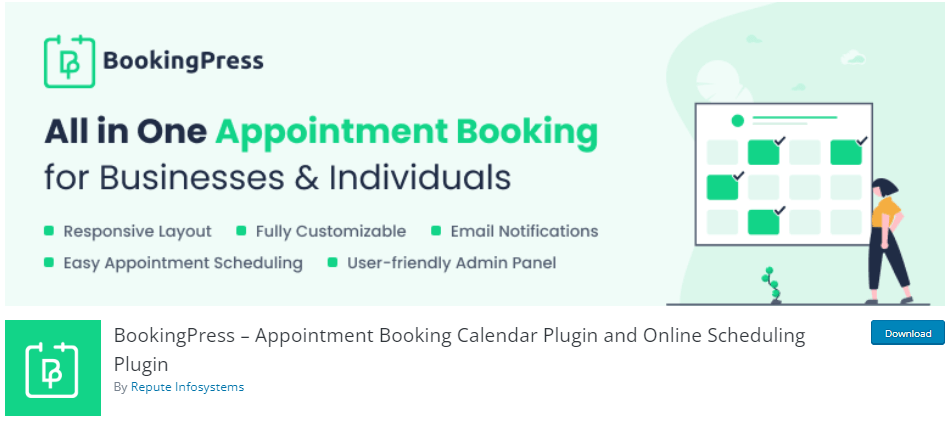
BookingPress Appointment Booking is another useful WordPress plugin that is designed for appointment scheduling and booking processes for businesses.
The plugin specifically caters to service-oriented industries, allowing seamless management of appointments on WordPress websites.
BookingPress lets present a Dashboard where you can keep track of your calendar analytics in terms of:
- Total Appointments
- Approved Appointments
- Pending Appointments
- Revenue
- Customers
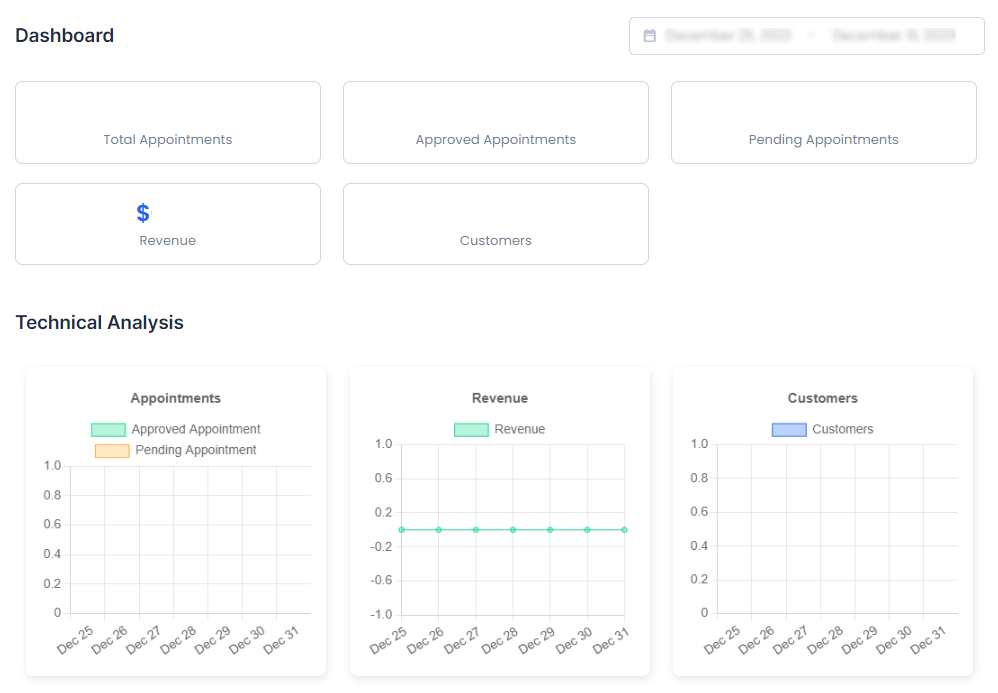
Key Features:
- Appointment Scheduling: The plugin lets you book appointments conveniently through a user-friendly interface.
- Calendar Integration: It offers calendar integration for customers and administrators. It helps them manage appointments effectively.
- Appointment Scheduling: The plugin offers 24/7 appointment scheduling.
- Email Notifications: Automated email notifications for appointment confirmations, reminders, and cancellations, reducing no-shows.
Cons:
- Technical Issue: Sometimes, you might suffer from slow load time for your calendars.
- Requires Technical Knowledge: There is a possibility that some users might find BookingPress challenging to use, especially when they know less about reservation management tools.
Pricing:
The core plugin is free. The premium version starts at $79/ year.
10. SchedulePress
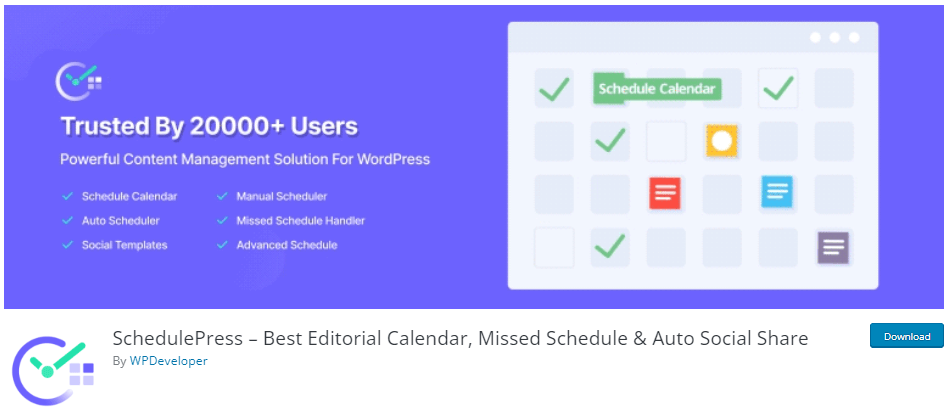
ScheduledPress is one of the best editorial calendar plugins. It makes it easy to manage and schedule posts, pages, and custom post types for future publishing.
The plugin offers an intuitive interface to plan and organize content publication, enhancing productivity for website administrators and content creators.
You can easily set General Settings for the calendar on your own
See the image below:
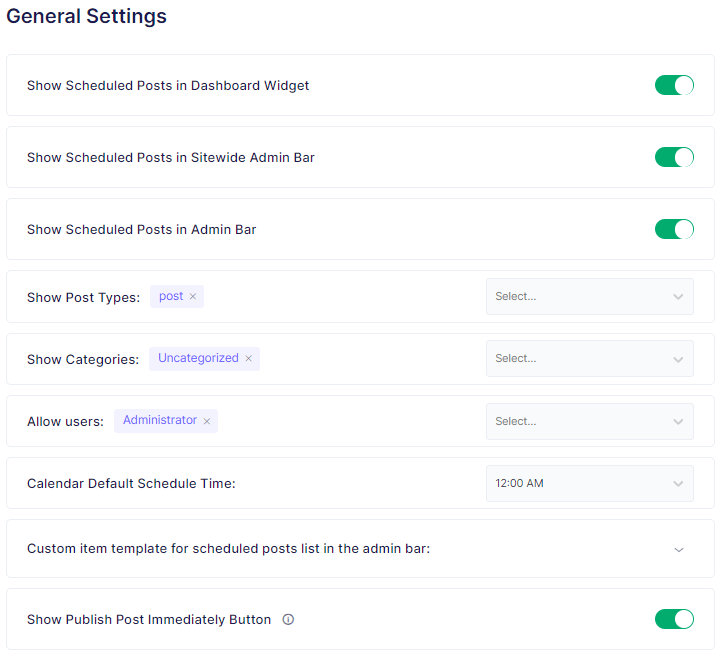
You can showcase events taking place throughout the month.
See the image below:
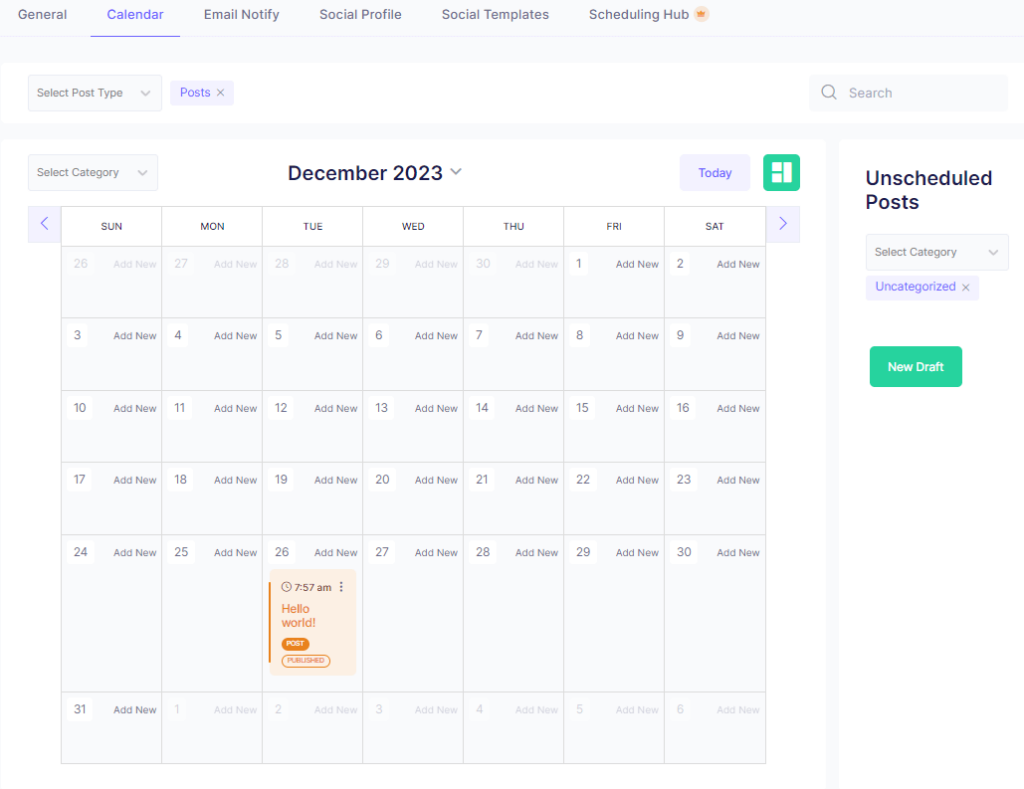
Key Features:
- Social Share: You can easily enable a social sharing option for your calendar across multiple social platforms, including Facebook, Twitter, LinkedIn, and more.
- Schedule Calendar: The plugin lets you schedule and manage a calendar with a beautiful visual calendar.
- Dashboard Widget: You can quickly check your schedule and draft posts from the WordPress admin dashboard.
- Drag and Drop Feature: The plugin lets you organize content using the easy-to-use drag and drop feature.
- Manage Multiple Authors: You can easily manage multiple authors for a blog.
Cons:
- Google Sync: The users might sometimes face difficulty syncing with Google Calendar.
Pricing:
The core plugin is free. The premium version is available at $39.20/ year.
11. Availability Calendar
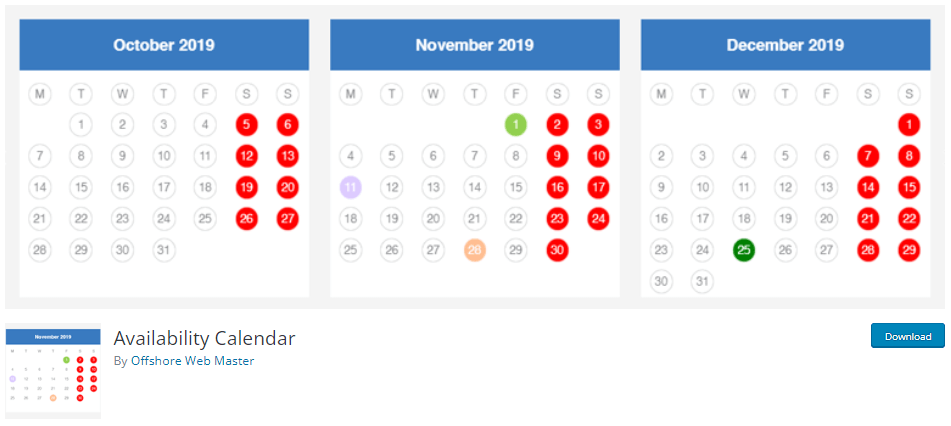
The Availability Calendar plugin for WordPress is a tool designed to help website owners display and manage the availability of resources, such as rental properties, hotel rooms, appointments, or any other items with specific availability dates.
It offers a visual representation of availability to visitors, making it easier for them to plan and make reservations or bookings.
The plugin provides a simple calendar for your site. All you need to do is add the start and end date, select the category, and publish your calendar publicly.
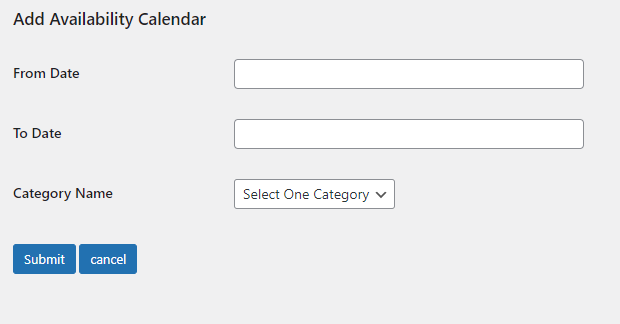
Key Features:
- Visual Representation: The plugin provides a visual calendar to showcase the availability of an event.
- Customizable Settings: You can easily add colors, date formats, and other settings to your calendar to match the site’s overall look.
- Multiple Calendars: you can add multiple calendars for different resources or properties.
- Responsive Design: The plugin ensures the calendar display is responsive and looks great on various devices and screen sizes.
Cons:
- Limited Customization: The plugin lacks extensive customization options, especially for users looking for highly tailored or unique calendar designs.
- Lack of Integration: The plugin might not integrate with some booking systems or other plugins.
Pricing:
Free.
Best WordPress Calendar Plugins (Feature Comparison)
Now explore the features comparison table below for the Top 3 WordPress calendar plugins:
| Features | The Events Calendar | Booking Calendar | Amelia |
|---|---|---|---|
| User-friendly | ✓ | ✓ | ✓ |
| Event Status | ✓ | ✓ | ✓ |
| Organizer Details | ✓ | ✓ | ✓ |
| Event List View | ✓ | ✓ | ✓ |
| Social Share | ✓ | – | – |
| Event Search | ✓ | ✓ | – |
| Multi Calendar Support | ✓ | ✓ | ✓ |
| Pricing | $799 (1 Site) | $31.60 (1 Site) | $49/ year |
| Ratings | 4.5/5 | 4.5/5 | 4.5/5 |
| Active Installations | 700,000+ | 60,000+ | 60,000+ |
What is the Best Calendar Plugin for WordPress?
We hope you know the functionality of the 11 best WordPress calendar plugins with reference to their functionalities. Each of these plugins has its strengths and could be considered the best, depending on your specific needs.
Here are the top 3 picks for you:
The Events Calendar – This plugin offers the most user-friendly interface with customizable options. This makes it suitable for a wide range of event-based WordPress sites.
Booking Calendar – The plugin is designed to manage bookings and appointments. So, it’s the best choice if you are looking for handy scheduling services for your business.
Amelia – This plugin offers advanced booking and appointment management features, including employee oversight and an elegant booking interface.
Try the free versions of each plugin to see which one aligns best with your requirements. Look for user reviews and ratings to understand how well each plugin performs in real-world scenarios.
WordPress Calendar Plugin FAQs
How do I install a WordPress Calendar Plugin?
Installing a WordPress calendar plugin is simple. Simply log in to your WordPress dashboard, navigate to Plugins > Add New > search the plugin in the search field > find the plugin from the search results > and click the Install Now and then Activate button.
Can I customize the appearance of the calendar to match my site’s design?
Yes, several WordPress calendar plugins offer various customization options. You can adjust colors, fonts, and layouts, and much more. They also allow you to choose between different calendar views.
Is it possible to add events easily with this plugin?
Yes! You can easily add upcoming events with the help of a WordPress calendar plugin. You can add multiple options for the event, including date, time, location, description, images, and more.
Does WordPress have a content calendar?
By default, WordPress doesn’t offer a content calendar plugin. However, you can nicely fill in the gap using a relevant WordPress calendar plugin, such as The Editorial. This plugin lets you see details about your upcoming blogs with an overview of publication dates.
Is a WordPress calendar plugin compatible with other plugins or third-party applications?
Most of the WordPress calendar plugins are compatible with various WordPress themes and plugins to provide a seamless experience. However, it is better to recommend checking compatibility with specific plugins or integrations.
Conclusion
To summarize, we’ve outlined the 11 best WordPress calendar plugins, consisting of a wide range of functionalities that best suit multiple business types.
These plugins empower users to create dynamic, efficient, and engaging calendars for their WordPress sites. These are undoubtedly making ways for a more organized, interactive, and impactful online presence.
Here are the key takeaways:
- What is a WordPress Calendar Plugin?
- How do you choose the Best WordPress Calendar Plugin?
- 11 Best WordPress Calendar Plugins
- What is the Best Calendar Plugin for WordPress?
That’s all for this article! You may also like to read our articles about other useful WordPress plugins, including:
- Best WordPress Email Plugins
- Best WordPress Banner Plugins
- Best WordPress Video Plugins
- Best WordPress eCommerce Plugins
- Best WordPress Gallery Plugins
- Best Mailchimp Alternatives
- Best ChatGPT Plugins
- Best WordPress GDPR Plugins
- Best WordPress 2FA Plugins
Which calendar plugin listed above fulfilled your needs? Is there any other useful WordPress calendar plugin that we’ve missed?
Let us know by leaving a comment below.

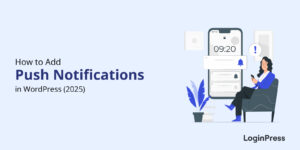


Thankyou for sharing such an informational list of plugins. I wanted to share my recent experience with SimpleWP Plugin by WP Minds. My experience is awesome. Kindly also add this in your list.
Regards,
Rose