5 Best Login Widget Plugins for your WordPress Site
Do you want to add a Login Widget to your WordPress site?
You can use a Login Widget to add a login area that enables users to login into your WordPress site. It increases visits to your sites and boosts retention for your online blogs, products, and more.
This article will show you the best login widget plugins for your WordPress site.
Table of Content
- What is Login Widget?
- The Best WordPress Login Widget Plugins
- 1. LoginPress Login Widget Add-on
- 2. Login Widget Pro -Elementor
- 3. WPForms
- 4. Theme My Login
- 5. Login With Ajax
- Final Thoughts
- The Frequently Asked Questions
What is Login Widget?
You can create a custom login area with the Login Widget.
The login widget has the Username or Email Address and Password fields. These widgets can be placed anywhere on your WordPress site, i.e., sidebar.
This is a fine example of a login widget on the sidebar:
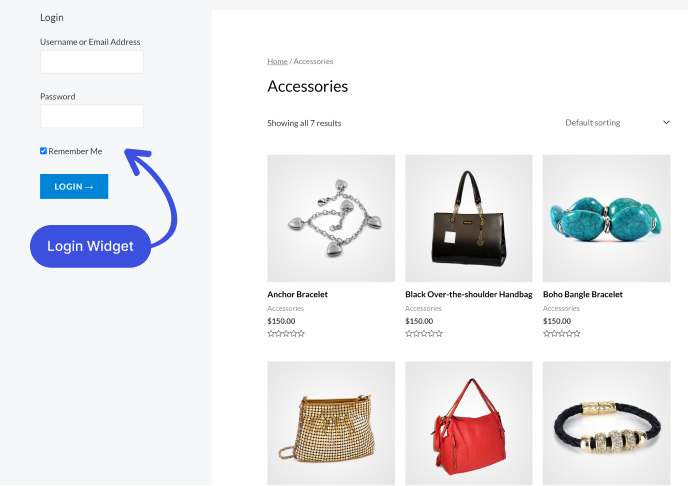
Since the login widget controls user access to your site, it is worth adding to the sidebar of your WordPress site.
It helps to:
- Increases visits to your sites
- It makes the login form more noticeable.
- The login widget makes the login form easily accessible from every page on the site.
The Best WordPress Login Widget Plugins
Multiple free and premium plugins are available for adding a Login Widget to your WordPress site. Here we’ve selected top picks based on their active installations, ratings, and compatibility with the major WordPress releases.
Let’s get started!
1. LoginPress Login Widget Add-on
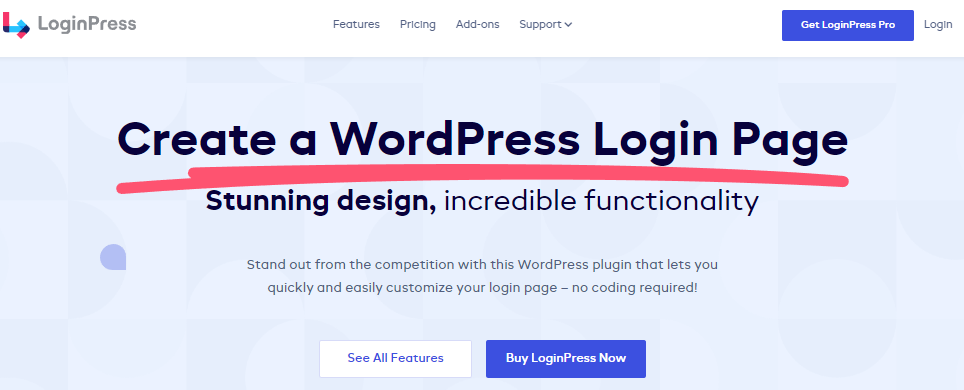
LoginPress is a feature-packed plugin. It lets you easily and quickly add a login widget to the sidebar of your WordPress site with the Login Widget Add-on. It increases visits to your sites and boosts retention for your online blogs, products, and more.
LoginPress premium has the Login Widget Add-on. This Add-on adds a widget in your blog or products sidebar. It uses Ajax to help users log in via the sidebar while reading your blog.
LoginPress offers basic styling to the Login Widget, but you may uplift the style according to your site if you know HTML/CSS.
You can see our detailed guide on How to Add a Login Widget with LoginPress.
Features:
- You can easily style it the way you want (if you know HTML/CSS)
- You can select which links will be shown to the user.
- It lets you customize the text and link, i.e., Error Messages.
- The widget Title will change after login. You can change it.
- It lets you use a logged-in user avatar.
Pricing:
LoginPress is a freemium plugin. The premium version is available for only $99 per year.
2. Login Widget Pro -Elementor
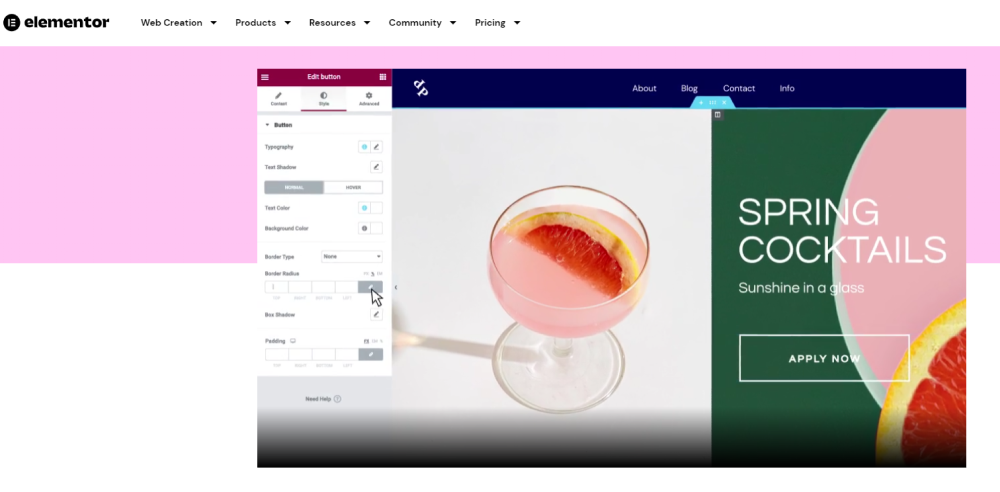
Most of the time, WordPress themes come up with their own page builders. But you’ll need to download a plugin if you want a built-in page or post builder in your theme. Elementor is the best option out there.
The good thing about Elementor is that you don’t need to find the right match, as it lets you work with any theme or plugin.
Elementor Pro comes with Login Widget Pro that lets you add a login widget to your WordPress site.
Feature:
- This plugin has a simple drag-and-drop feature that lets you customize your page without touching a single line of code.
- It has multiple template designs that are fully customizable.
- This plugin lets you adjust your WordPress site to look perfect on every screen.
- It covers your bases with a widget for every need and endless customization options.
Pricing:
This plugin is available for free. The premium version starts at $59.00 per year for 1Pro Website Activation.
3. WPForms

WPForms is an easy-to-use WordPress login widget plugin. It has all the essential tools that help you easily build a custom online form. You simply need to drag & drop whatever you want in your form from the features list.
WPForms is another option for adding a login widget to your WordPress site. All you need to do is to create a user login form. Once you’ve created your user login form, add it to any widget area of your WordPress site.
Features:
- It has a simple drag-and-drop feature.
- It’s a mobile-friendly plugin.
- It lets you create multi forms.
- It has built-in form templates. You can select from any of them t get started.
Pricing:
This is a Freemium plugin. You can upgrade to the premium version for $49.50 per year.
4. Theme My Login
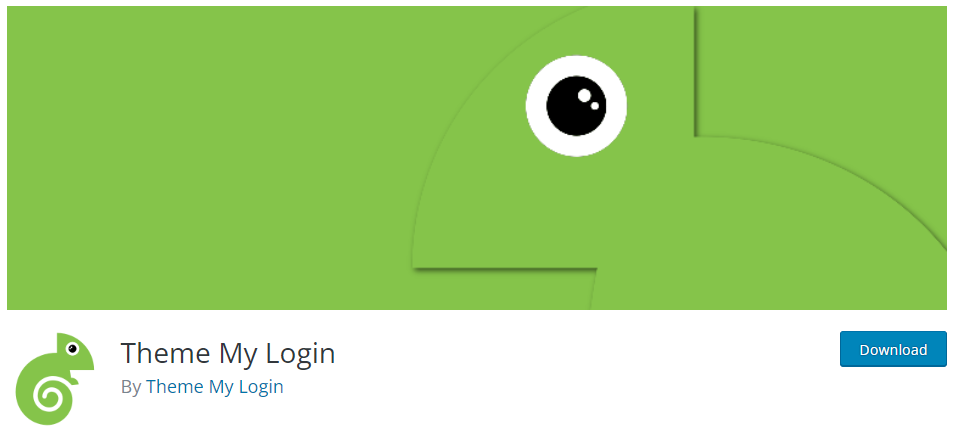
Theme My Login is a great solution if you want to match the login page to the rest of the website’s design. You can create customized login, logout, and registration pages for your WordPress website.
The plugin improves the user experience by allowing them to log in directly after they fill out the registration form.
You can easily add a login widget with the Theme My Login plugin simply by adding
the [theme-my-login] shortcode.
Features:
- It customizes the slug used for login, registration, and other pages.
- It allows your users to set their own passwords upon registration.
- Users can recover their passwords from the Frontend of your site using Theme My Login.
Pricing:
Free
5. Login With Ajax
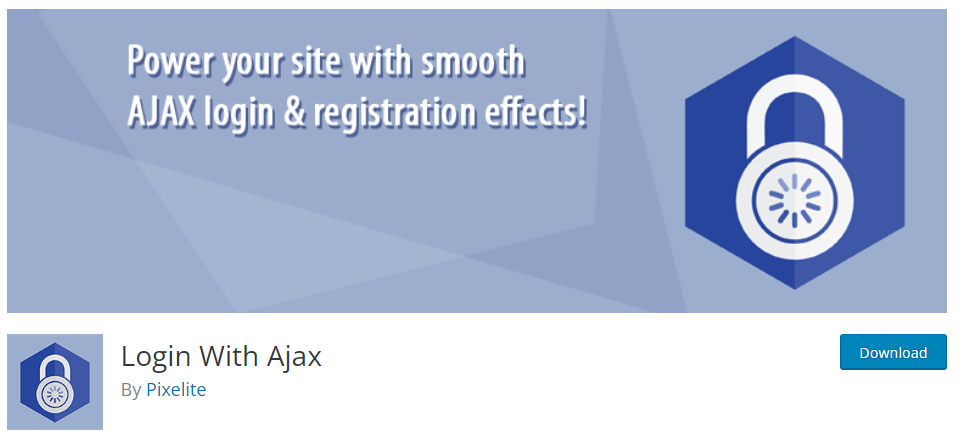
Login With Ajax is a free WordPress login widget plugin with over 40,000 active installations. It lets you add a login widget in the sidebar with smooth AJAX login effects.
This plugin is the best option for those who want to customize the default WordPress login pages.
Features:
- Login With Ajax has flexible templates and options such as Modal/Pop-Up login forms, choosing a base color for each login form, and more.
- It’s a developer-friendly plugin.
Pricing:
Free
Final Thoughts
We hope you know the best WordPress Login Widget plugins. We’ve added a list of free and paid plugins. So, if you’re a WordPress user on a budget, you can still use the free WordPress plugins to improve logins to your WordPress site.
Many login widget plugins offer basic functionality like username and password login. However, to enhance your login experience and security, you might consider plugins with additional features. For example, LoginPress offers a suite of add-ons that expand on the functionalities of their Login Widget plugin. You can explore features like social login, login form customization, and redirect options within these add-ons.
For a complete overview of LoginPress Addons and their functionalities, check out this resourceful guide: Link to LoginPress Addons article
Now try this out and tell us how much this article helped you in the comment section below!
Frequently Asked Questions
What is the best login plugin for WordPress?
LoginPress is one of the best login plugins for your WordPress site. It’s feature packed plugin that not only customizes the look of the login page but enhances the security level of your WordPress site with its Add-Ons.
How can I add a Login Widget to the sidebar of the WordPress site?
You can easily add a login widget to the sidebar of your WordPress site using LoginPress’s Login Widget Add-on.
That’s all! We hope you will now get the list of the best WordPress Login Widget Plugins. You may also want to check out Best WordPress Login Page Design Examples and How To Duplicate Page in WordPress



